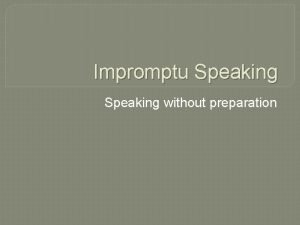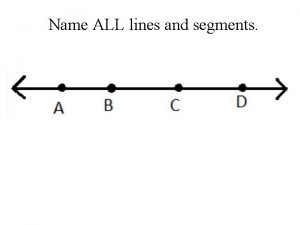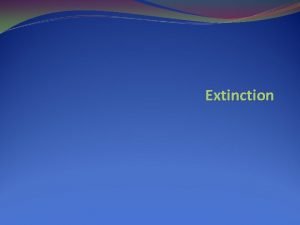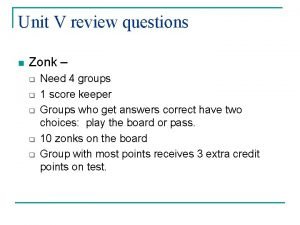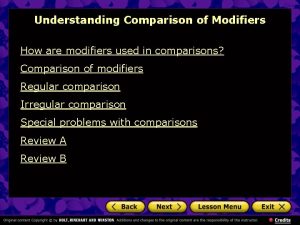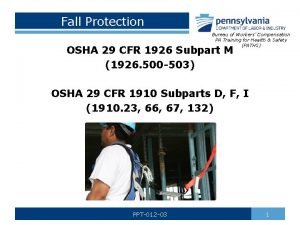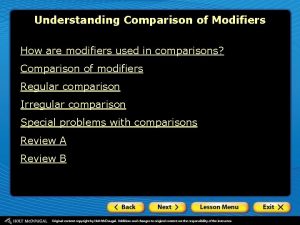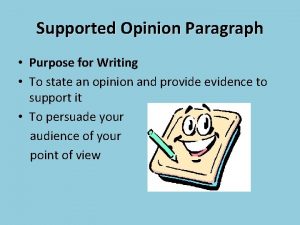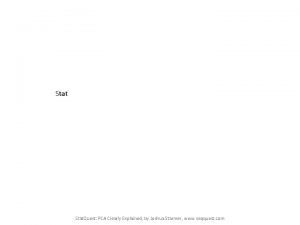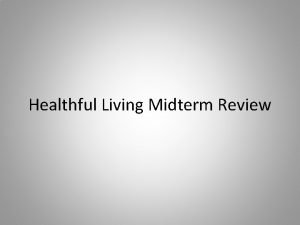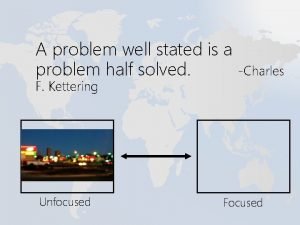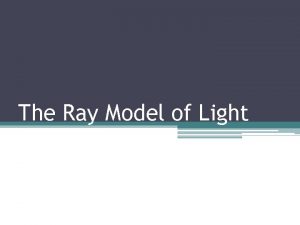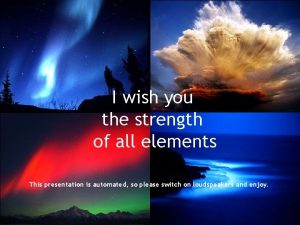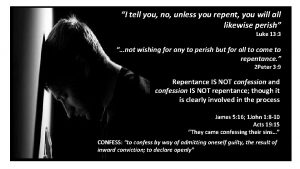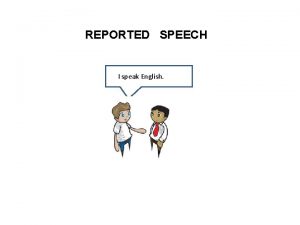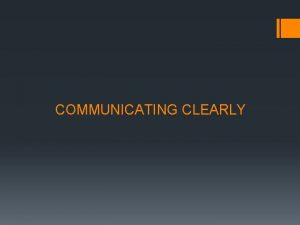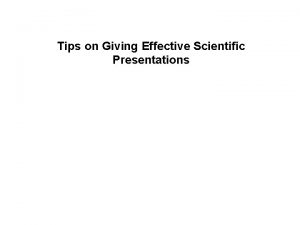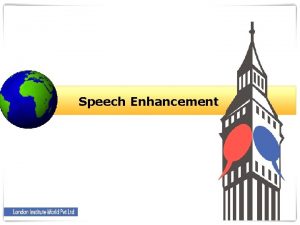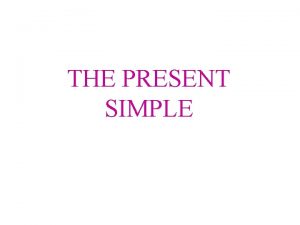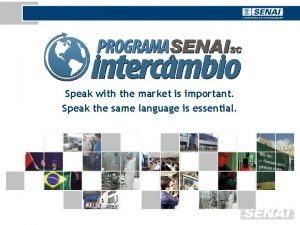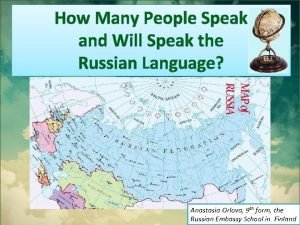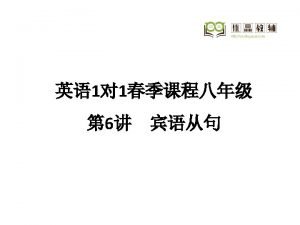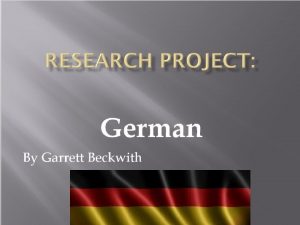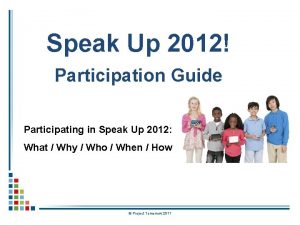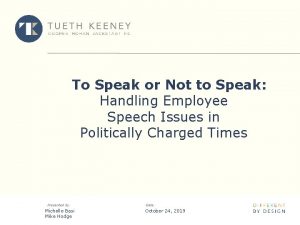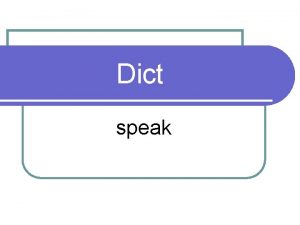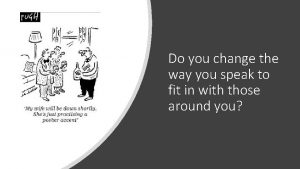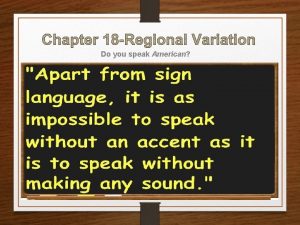12 Speak clearly if you speak at all
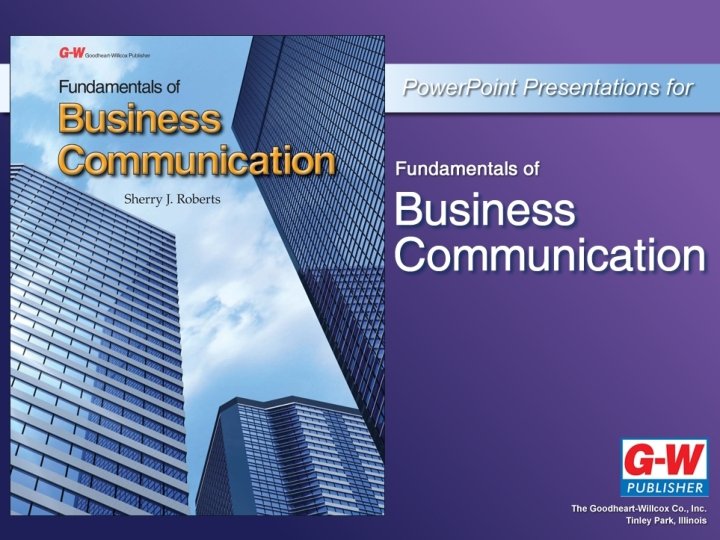
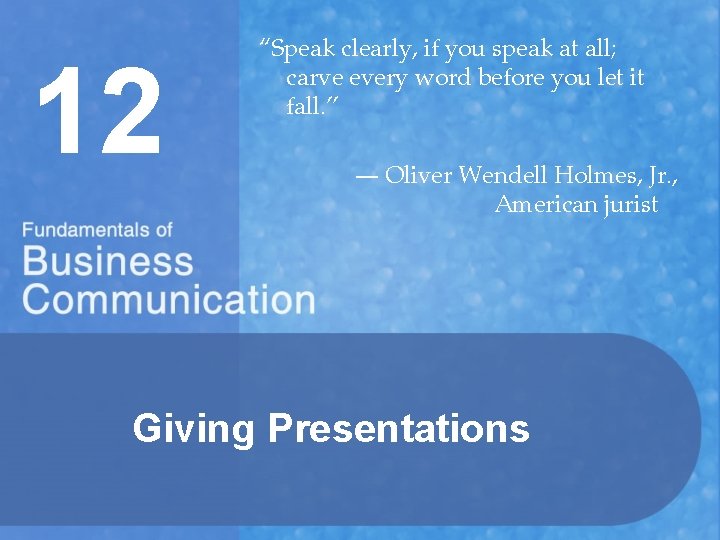

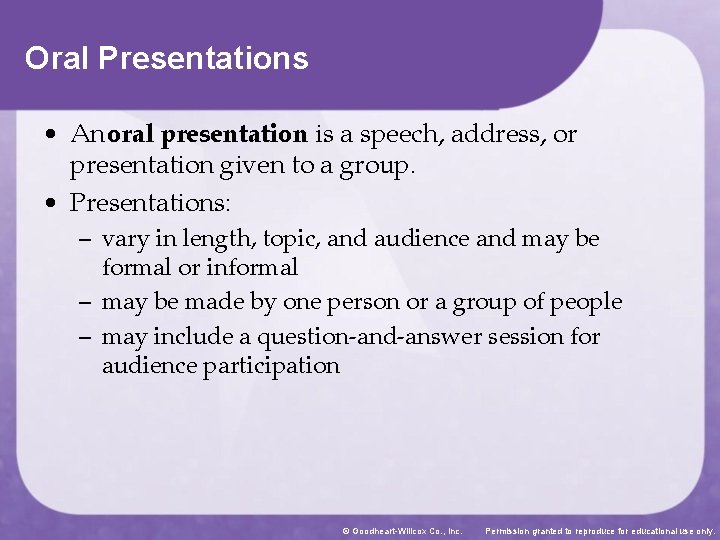

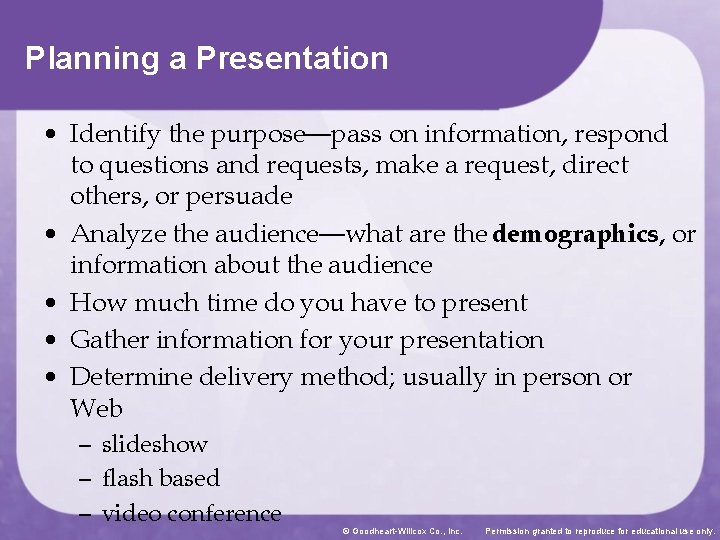
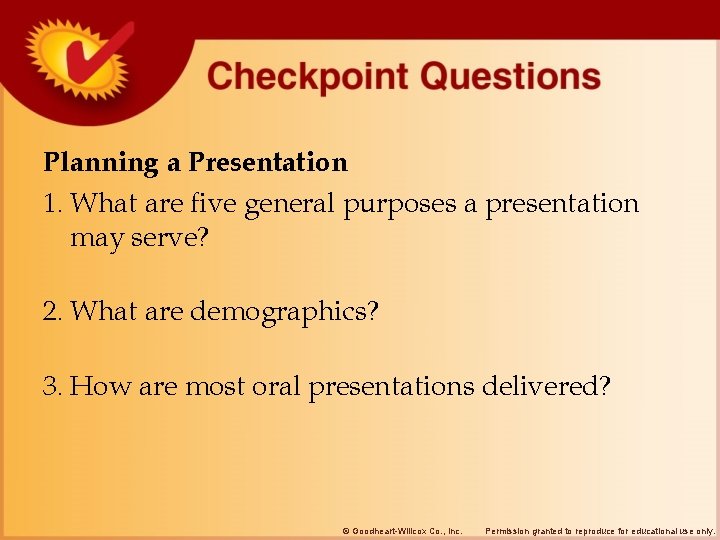
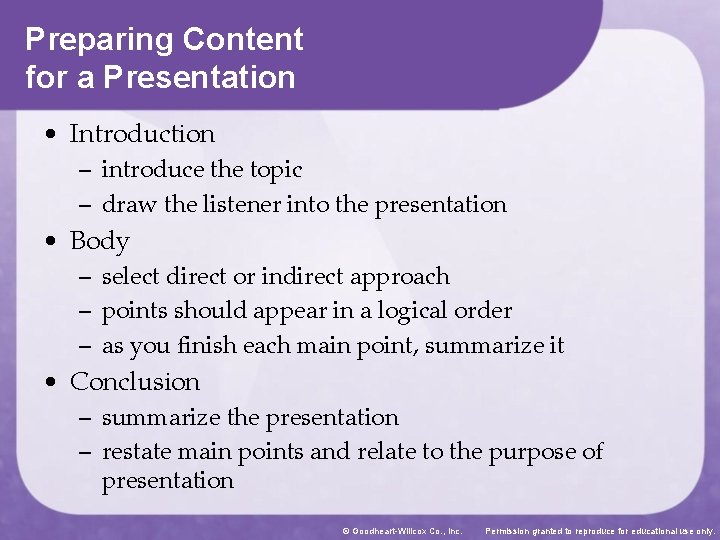
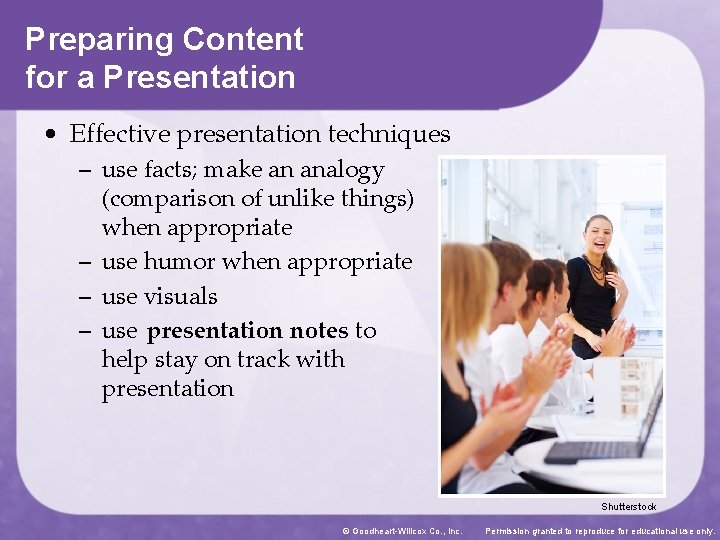
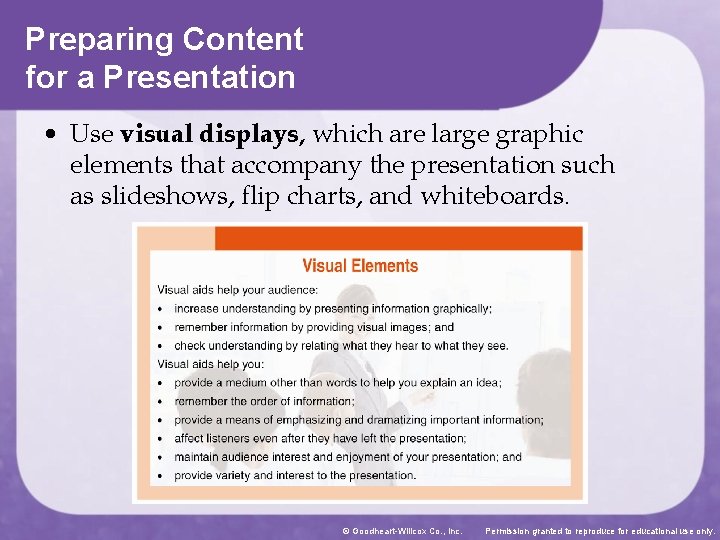
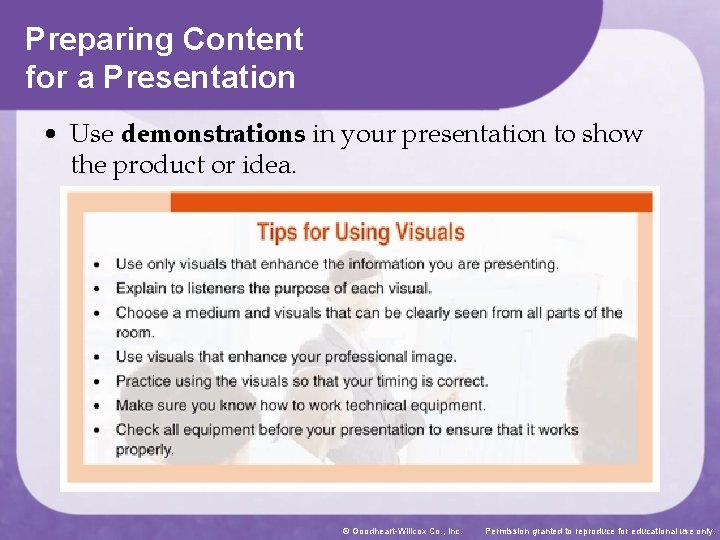
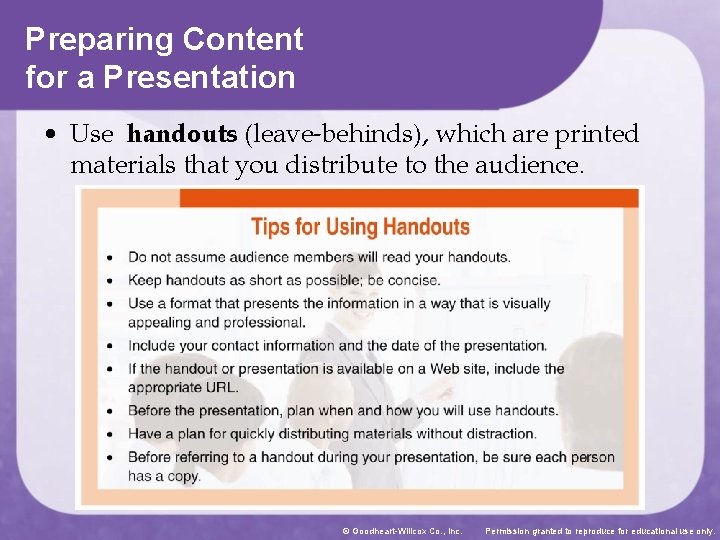
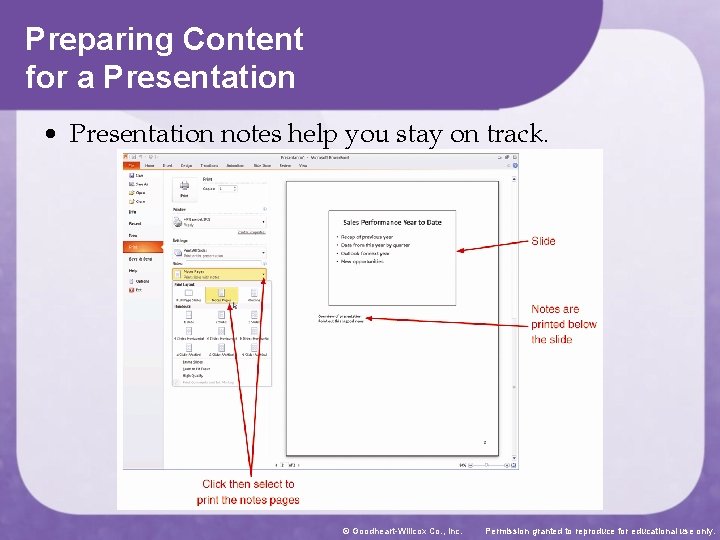

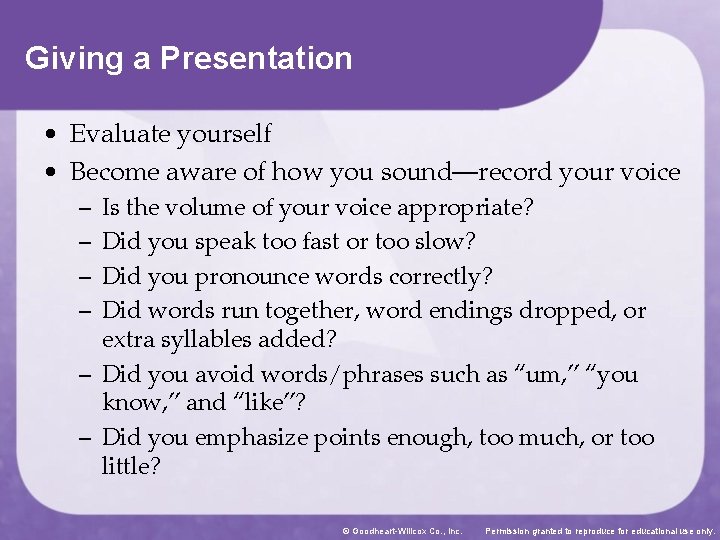
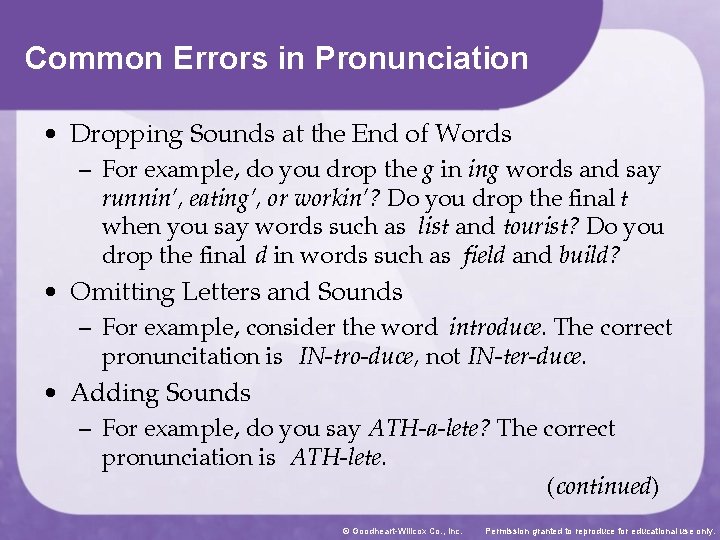
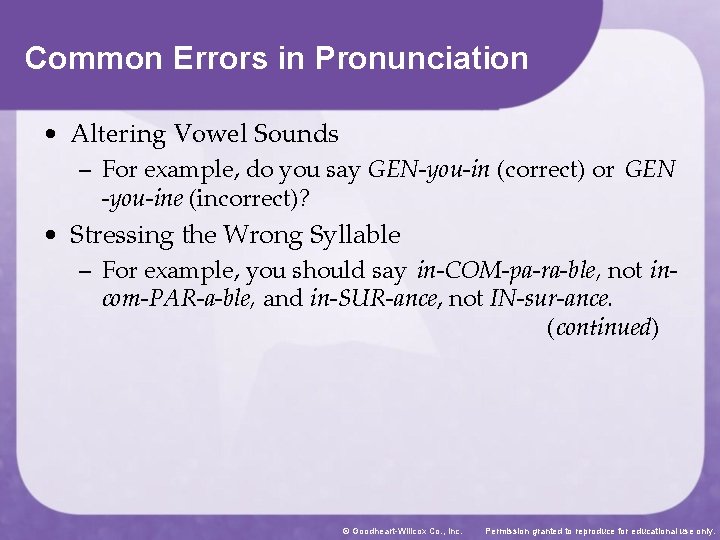
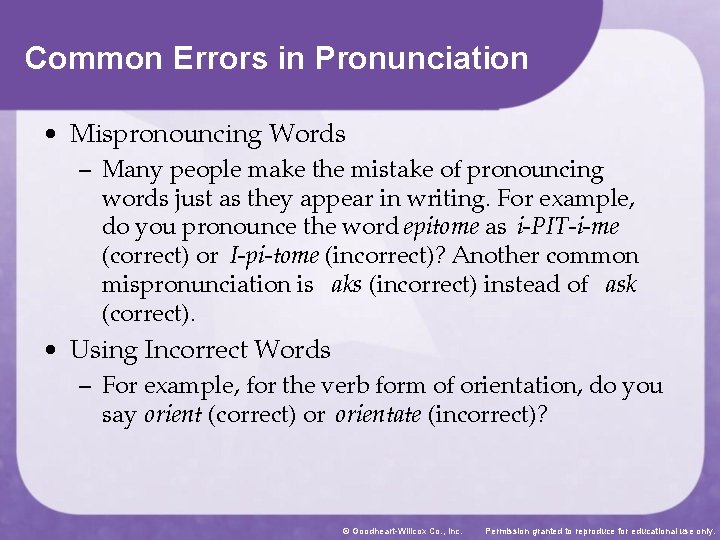
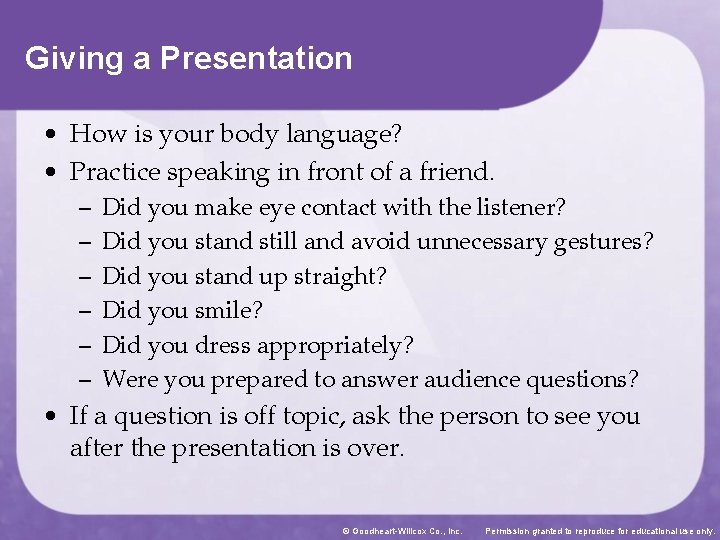



- Slides: 22
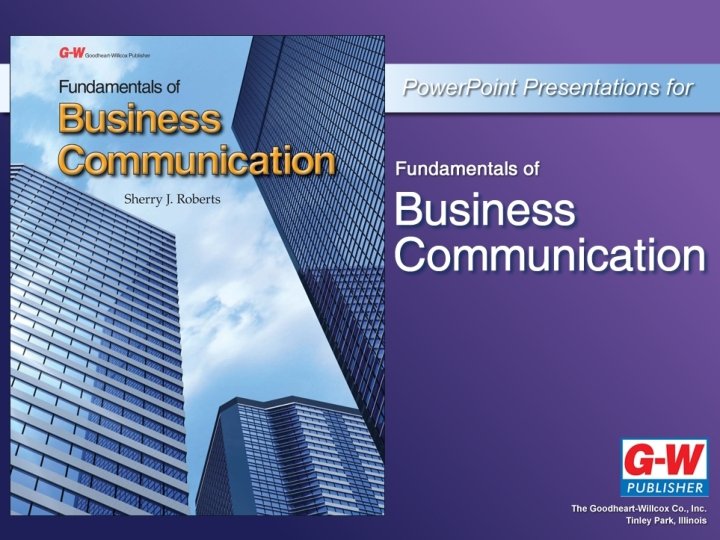
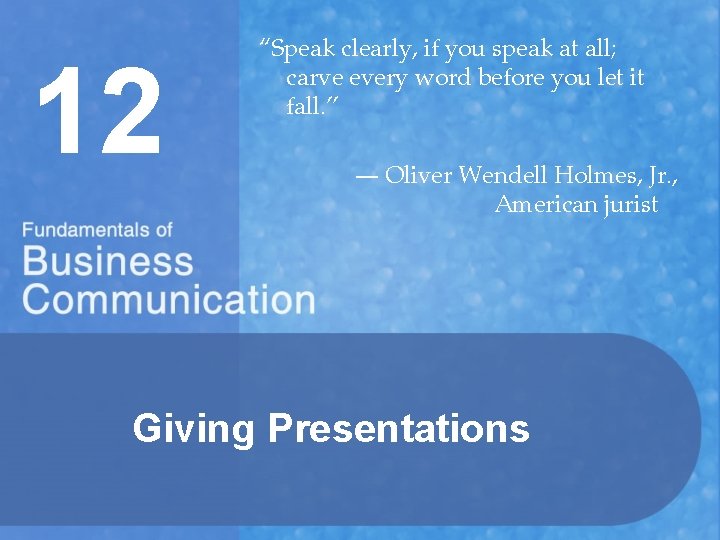
12 “Speak clearly, if you speak at all; carve every word before you let it fall. ” ― Oliver Wendell Holmes, Jr. , American jurist Giving Presentations

After completing the chapter, you will be able to: • • Describe oral presentations. Identify the steps to plan a successful presentation. Prepare the content for a presentation. List techniques for being a skilled presenter. © Goodheart-Willcox Co. , Inc. Permission granted to reproduce for educational use only.
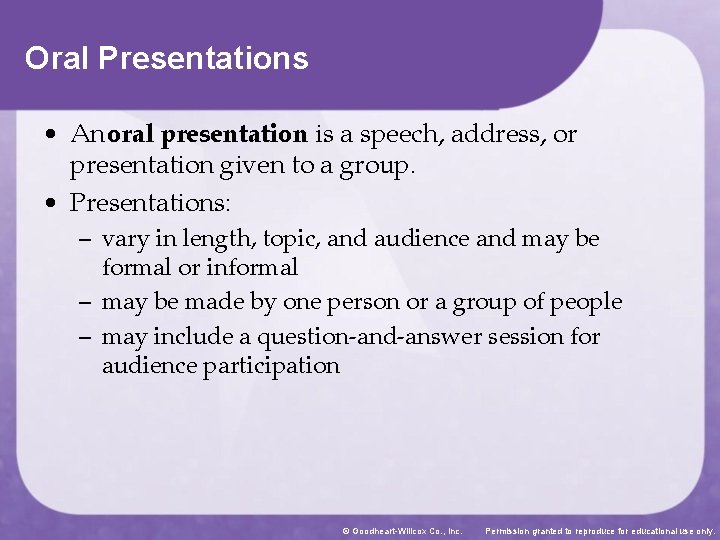
Oral Presentations • An oral presentation is a speech, address, or presentation given to a group. • Presentations: – vary in length, topic, and audience and may be formal or informal – may be made by one person or a group of people – may include a question-and-answer session for audience participation © Goodheart-Willcox Co. , Inc. Permission granted to reproduce for educational use only.

Oral Presentations 1. What is an oral presentation? 2. How does an audience typically participate in a presentation? © Goodheart-Willcox Co. , Inc. Permission granted to reproduce for educational use only.
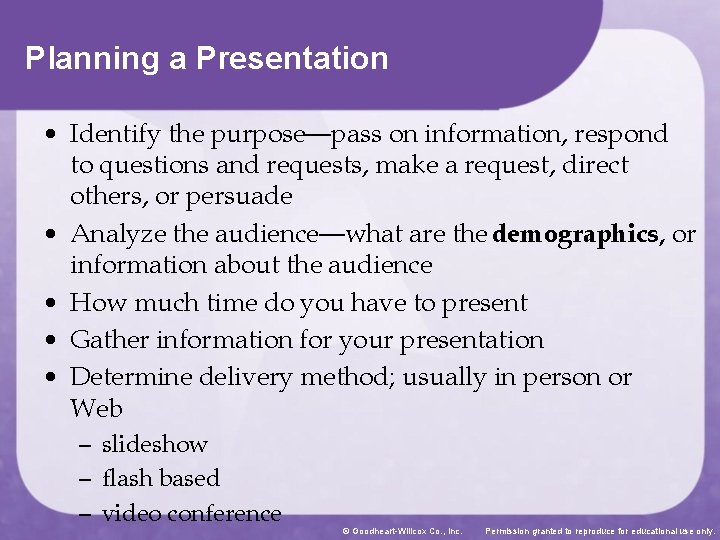
Planning a Presentation • Identify the purpose—pass on information, respond to questions and requests, make a request, direct others, or persuade • Analyze the audience—what are the demographics, or information about the audience • How much time do you have to present • Gather information for your presentation • Determine delivery method; usually in person or Web – slideshow – flash based – video conference © Goodheart-Willcox Co. , Inc. Permission granted to reproduce for educational use only.
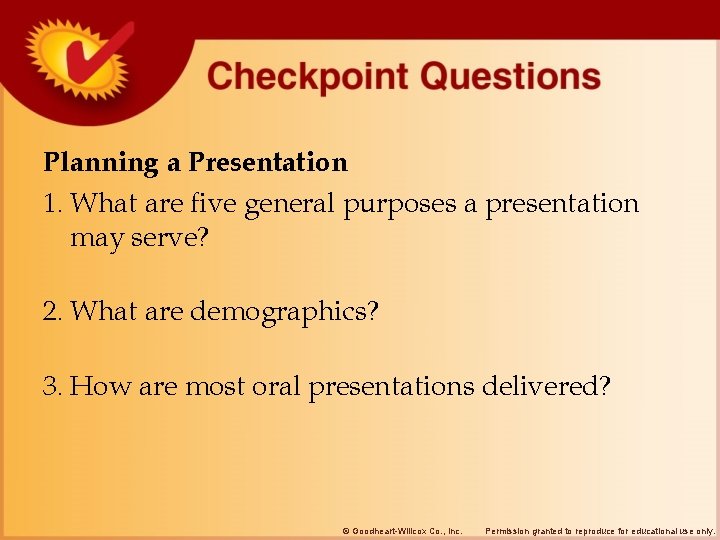
Planning a Presentation 1. What are five general purposes a presentation may serve? 2. What are demographics? 3. How are most oral presentations delivered? © Goodheart-Willcox Co. , Inc. Permission granted to reproduce for educational use only.
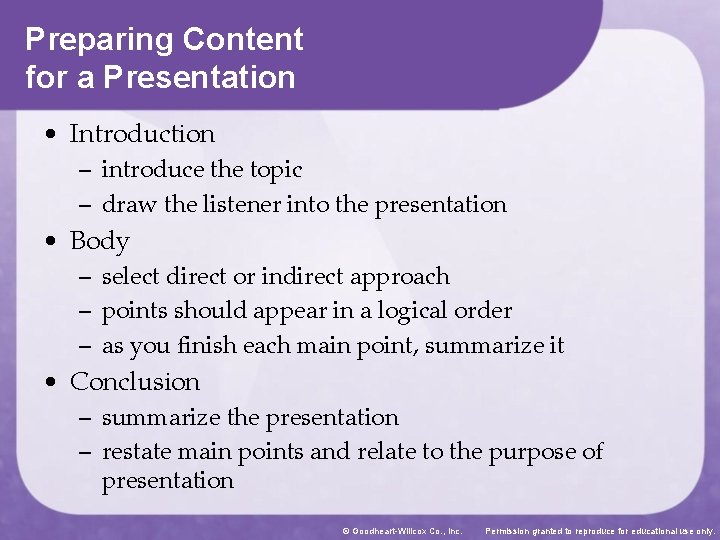
Preparing Content for a Presentation • Introduction – introduce the topic – draw the listener into the presentation • Body – select direct or indirect approach – points should appear in a logical order – as you finish each main point, summarize it • Conclusion – summarize the presentation – restate main points and relate to the purpose of presentation © Goodheart-Willcox Co. , Inc. Permission granted to reproduce for educational use only.
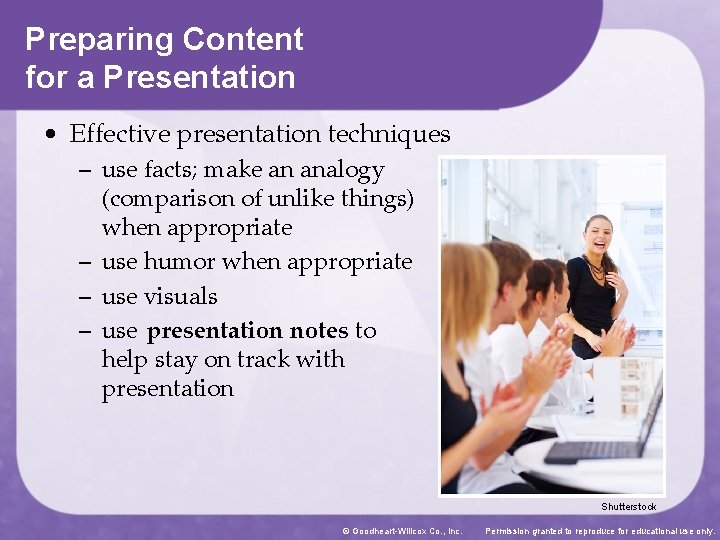
Preparing Content for a Presentation • Effective presentation techniques – use facts; make an analogy (comparison of unlike things) when appropriate – use humor when appropriate – use visuals – use presentation notes to help stay on track with presentation Shutterstock © Goodheart-Willcox Co. , Inc. Permission granted to reproduce for educational use only.
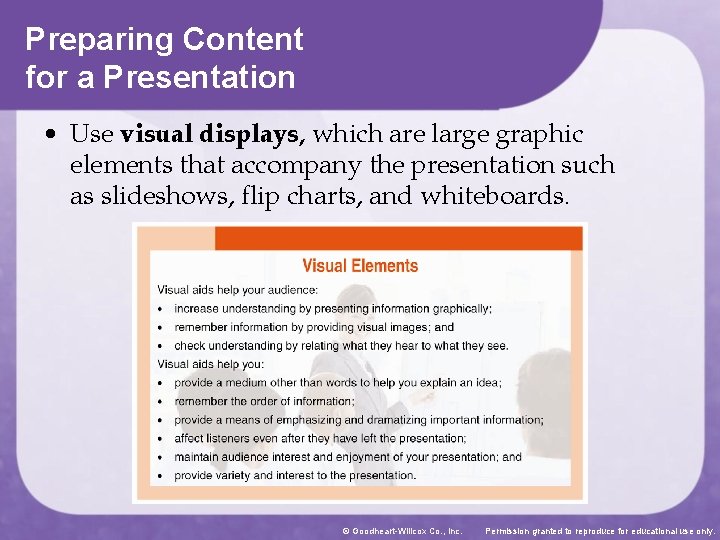
Preparing Content for a Presentation • Use visual displays, which are large graphic elements that accompany the presentation such as slideshows, flip charts, and whiteboards. © Goodheart-Willcox Co. , Inc. Permission granted to reproduce for educational use only.
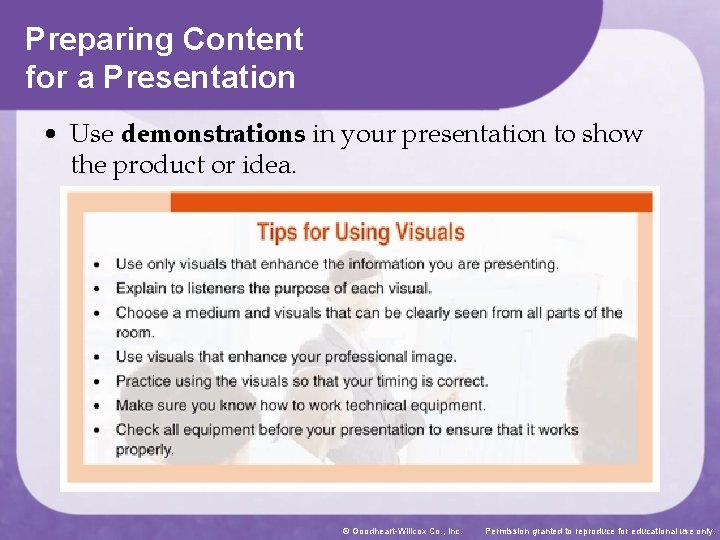
Preparing Content for a Presentation • Use demonstrations in your presentation to show the product or idea. © Goodheart-Willcox Co. , Inc. Permission granted to reproduce for educational use only.
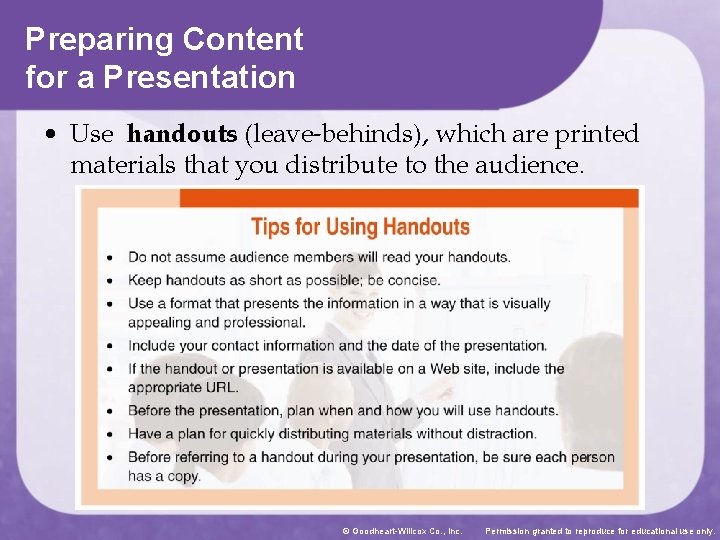
Preparing Content for a Presentation • Use handouts (leave-behinds), which are printed materials that you distribute to the audience. © Goodheart-Willcox Co. , Inc. Permission granted to reproduce for educational use only.
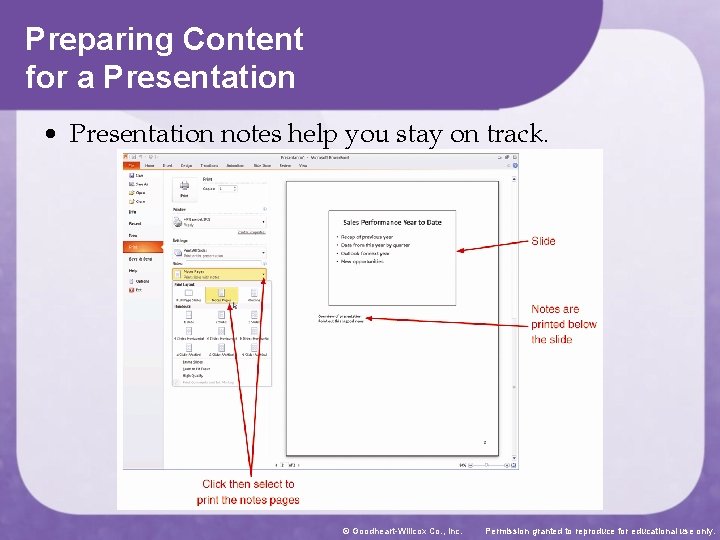
Preparing Content for a Presentation • Presentation notes help you stay on track. © Goodheart-Willcox Co. , Inc. Permission granted to reproduce for educational use only.

Preparing Content for a Presentation 1. What are three basic parts of a presentation draft? 2. What is an analogy? 3. What are visual elements in a presentation? © Goodheart-Willcox Co. , Inc. Permission granted to reproduce for educational use only.
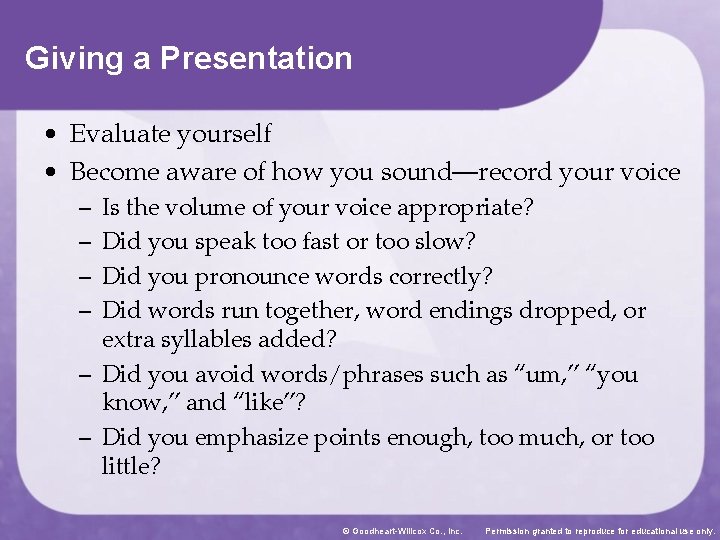
Giving a Presentation • Evaluate yourself • Become aware of how you sound—record your voice – – Is the volume of your voice appropriate? Did you speak too fast or too slow? Did you pronounce words correctly? Did words run together, word endings dropped, or extra syllables added? – Did you avoid words/phrases such as “um, ” “you know, ” and “like”? – Did you emphasize points enough, too much, or too little? © Goodheart-Willcox Co. , Inc. Permission granted to reproduce for educational use only.
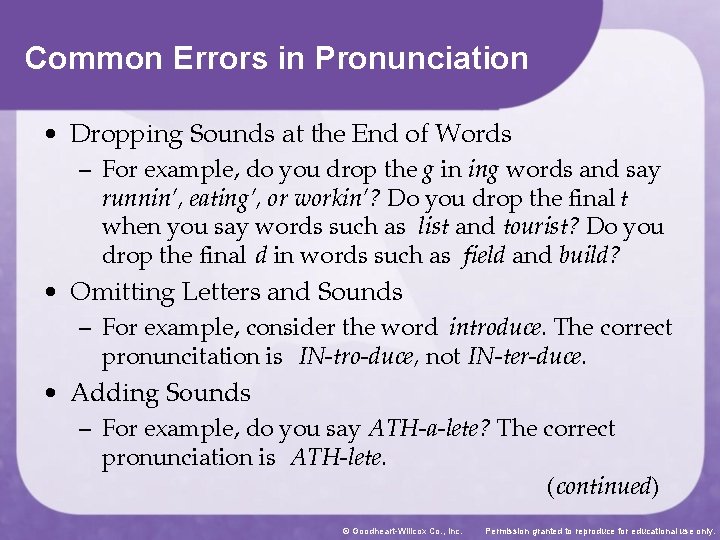
Common Errors in Pronunciation • Dropping Sounds at the End of Words – For example, do you drop the g in ing words and say runnin’, eating’, or workin’? Do you drop the final t when you say words such as list and tourist? Do you drop the final d in words such as field and build? • Omitting Letters and Sounds – For example, consider the word introduce. The correct pronuncitation is IN-tro-duce, not IN-ter-duce. • Adding Sounds – For example, do you say ATH-a-lete? The correct pronunciation is ATH-lete. (continued) © Goodheart-Willcox Co. , Inc. Permission granted to reproduce for educational use only.
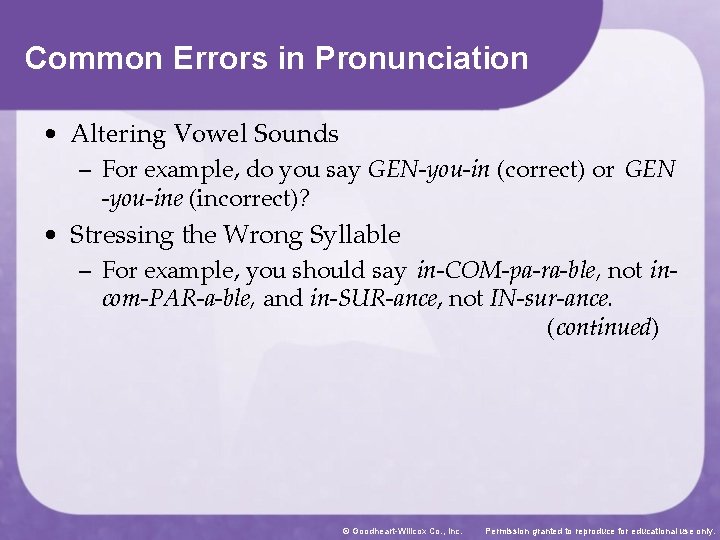
Common Errors in Pronunciation • Altering Vowel Sounds – For example, do you say GEN-you-in (correct) or GEN -you-ine (incorrect)? • Stressing the Wrong Syllable – For example, you should say in-COM-pa-ra-ble, not incom-PAR-a-ble, and in-SUR-ance, not IN-sur-ance. (continued) © Goodheart-Willcox Co. , Inc. Permission granted to reproduce for educational use only.
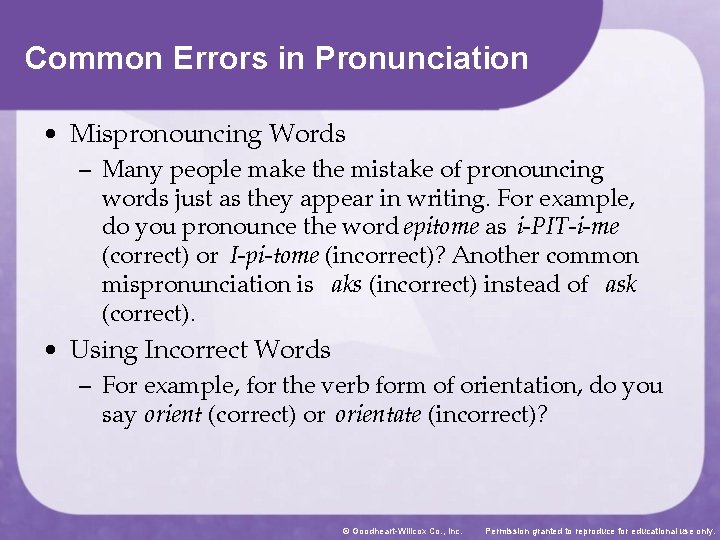
Common Errors in Pronunciation • Mispronouncing Words – Many people make the mistake of pronouncing words just as they appear in writing. For example, do you pronounce the word epitome as i-PIT-i-me (correct) or I-pi-tome (incorrect)? Another common mispronunciation is aks (incorrect) instead of ask (correct). • Using Incorrect Words – For example, for the verb form of orientation, do you say orient (correct) or orientate (incorrect)? © Goodheart-Willcox Co. , Inc. Permission granted to reproduce for educational use only.
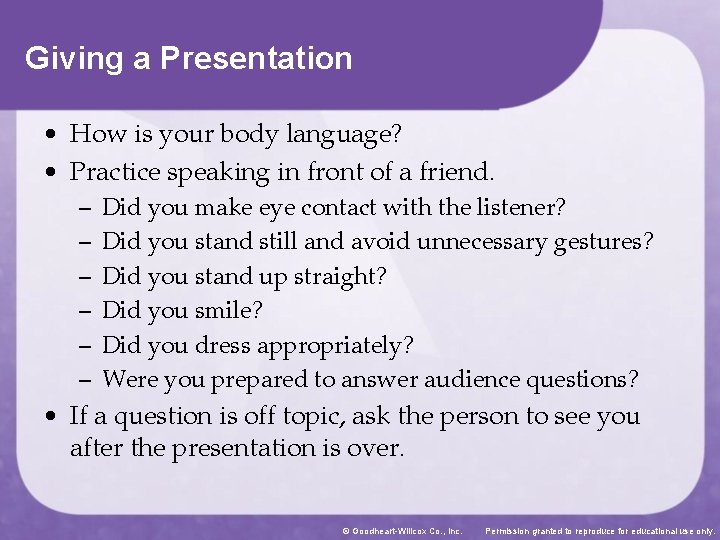
Giving a Presentation • How is your body language? • Practice speaking in front of a friend. – – – Did you make eye contact with the listener? Did you stand still and avoid unnecessary gestures? Did you stand up straight? Did you smile? Did you dress appropriately? Were you prepared to answer audience questions? • If a question is off topic, ask the person to see you after the presentation is over. © Goodheart-Willcox Co. , Inc. Permission granted to reproduce for educational use only.

Giving a Presentation • As the old saying goes, practice makes perfect! © Goodheart-Willcox Co. , Inc. Permission granted to reproduce for educational use only.

Giving a Presentation 1. When learning to control your voice, what is the first thing you should do? 2. What are five things you can do to control your body language? 3. If a question is off topic, what can you do? © Goodheart-Willcox Co. , Inc. Permission granted to reproduce for educational use only.

• An oral presentation is a speech, address, or presentation given to a group. • Identify purpose, audience, situation, main ideas, organization, and materials needed. • Begin with an introduction, main points, subtopics, and end with a conclusion. • Practice your presentation until you are comfortable with what you are going to say. © Goodheart-Willcox Co. , Inc. Permission granted to reproduce for educational use only.
 Speech without preparation
Speech without preparation Name a point that is collinear with the given points
Name a point that is collinear with the given points You are my all in all images
You are my all in all images All of you is more than enough for all of me
All of you is more than enough for all of me Eye can see clearly now
Eye can see clearly now Response blocking vs extinction
Response blocking vs extinction Semantic elements
Semantic elements Two closed pyramid shaped beakers containing clearly
Two closed pyramid shaped beakers containing clearly Modifiers of comparatives
Modifiers of comparatives Clearly trivial threshold
Clearly trivial threshold Site:slidetodoc.com
Site:slidetodoc.com Modifiers of comparisons
Modifiers of comparisons Support opinion
Support opinion Statquest slides
Statquest slides In the help strategy, the h stands for healthful.
In the help strategy, the h stands for healthful. Superlative funny
Superlative funny A problem clearly stated is a problem half solved
A problem clearly stated is a problem half solved What has historically been the main use for plane mirrors
What has historically been the main use for plane mirrors The disk shown below in (1) clearly has
The disk shown below in (1) clearly has Lab safety clothing
Lab safety clothing Wish you lots of strength
Wish you lots of strength Unless you repent you will all likewise perish
Unless you repent you will all likewise perish “i speak english” he said that he ……english
“i speak english” he said that he ……english