What is a Software Requirements Specification Document a

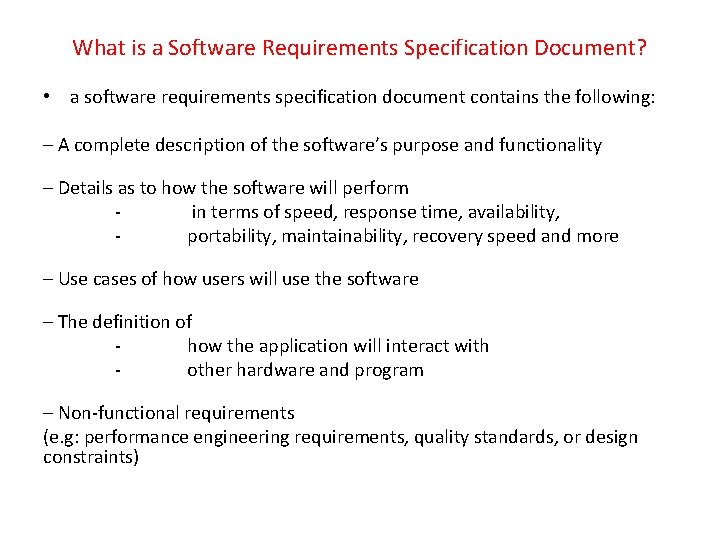
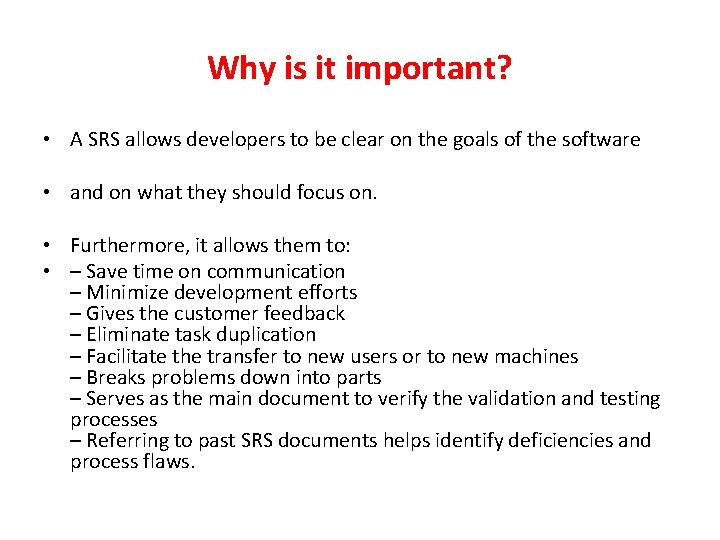
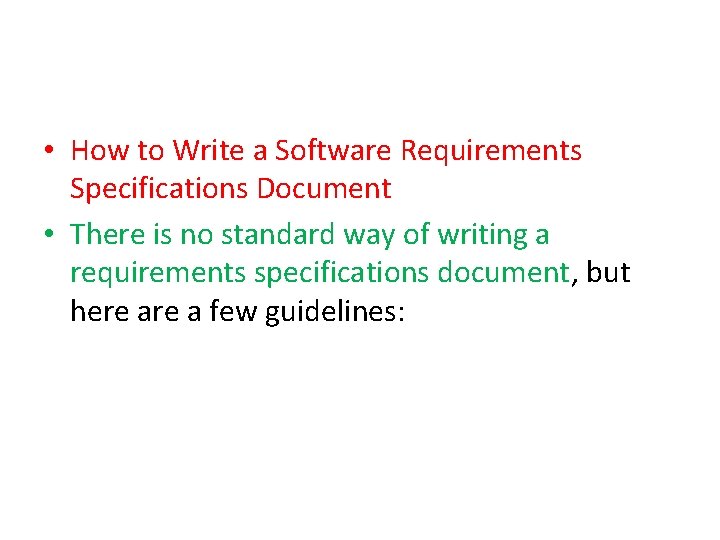
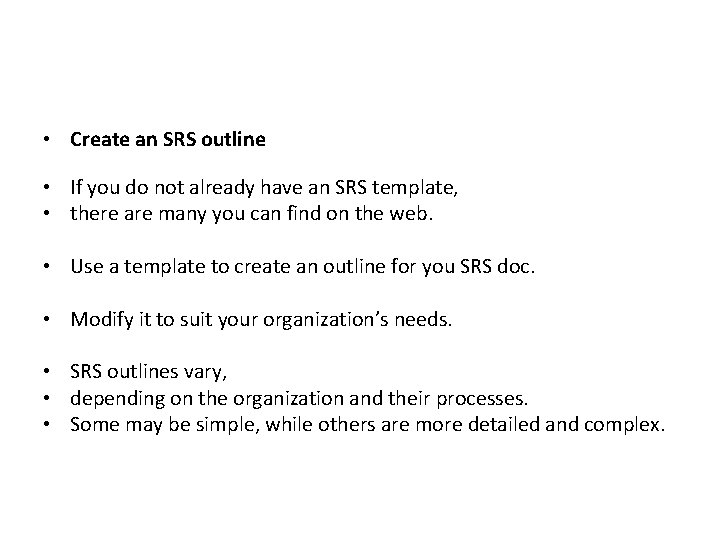
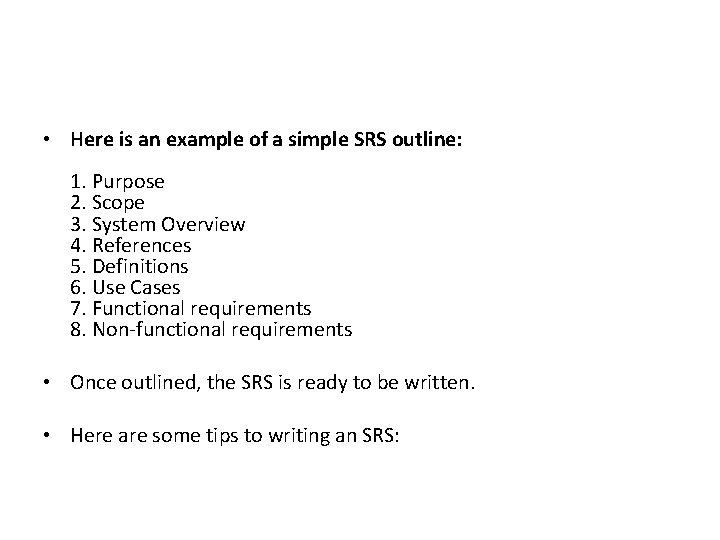
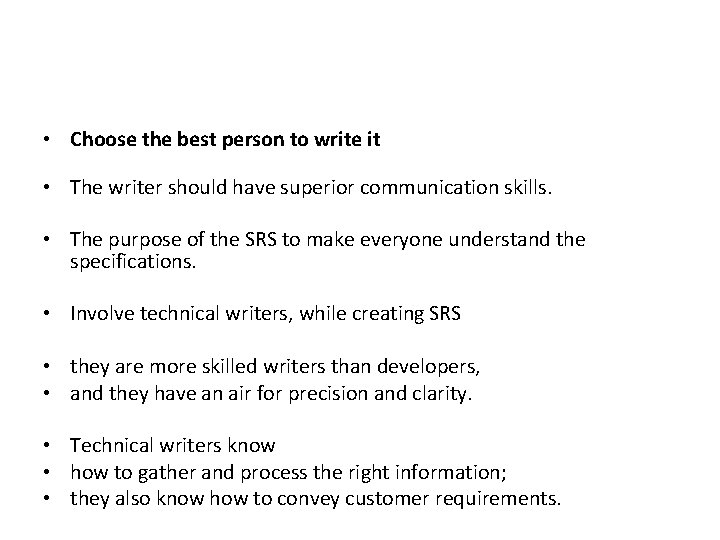
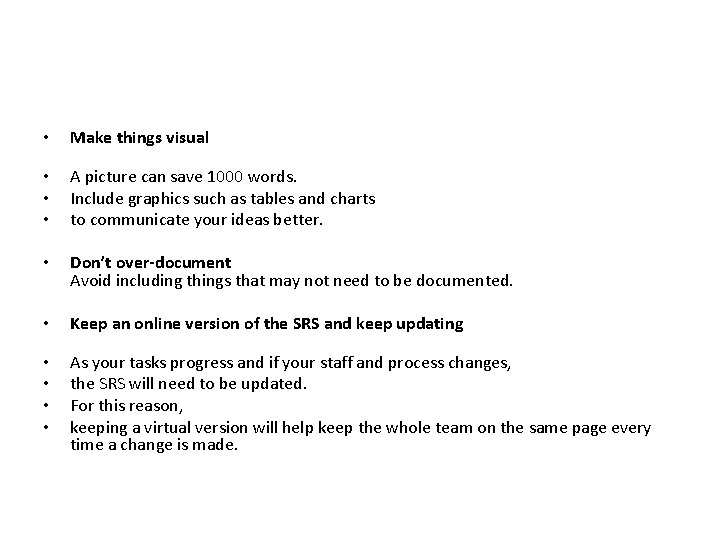
- Slides: 8

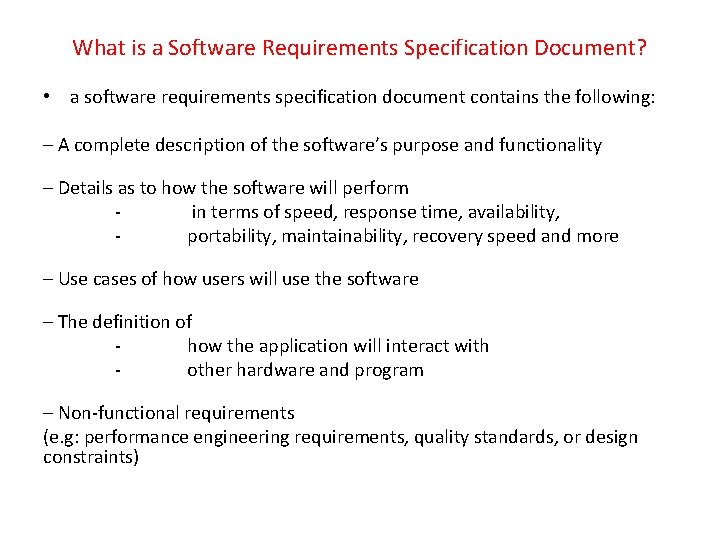
What is a Software Requirements Specification Document? • a software requirements specification document contains the following: – A complete description of the software’s purpose and functionality – Details as to how the software will perform in terms of speed, response time, availability, portability, maintainability, recovery speed and more – Use cases of how users will use the software – The definition of how the application will interact with other hardware and program – Non-functional requirements (e. g: performance engineering requirements, quality standards, or design constraints)
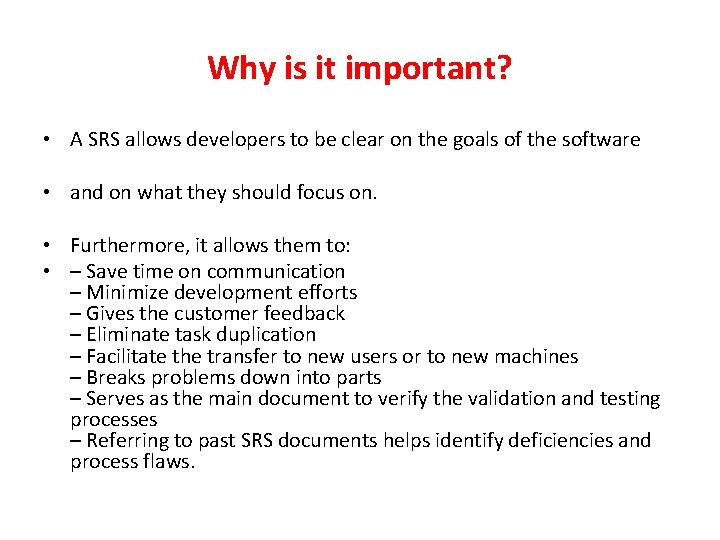
Why is it important? • A SRS allows developers to be clear on the goals of the software • and on what they should focus on. • Furthermore, it allows them to: • – Save time on communication – Minimize development efforts – Gives the customer feedback – Eliminate task duplication – Facilitate the transfer to new users or to new machines – Breaks problems down into parts – Serves as the main document to verify the validation and testing processes – Referring to past SRS documents helps identify deficiencies and process flaws.
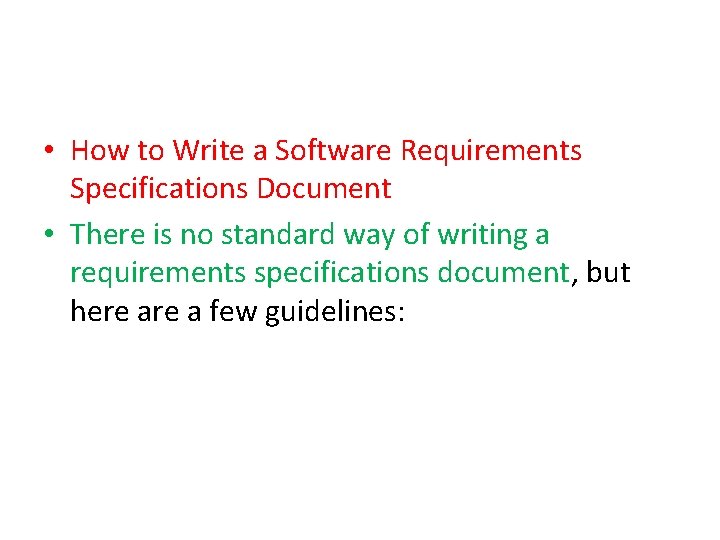
• How to Write a Software Requirements Specifications Document • There is no standard way of writing a requirements specifications document, but here a few guidelines:
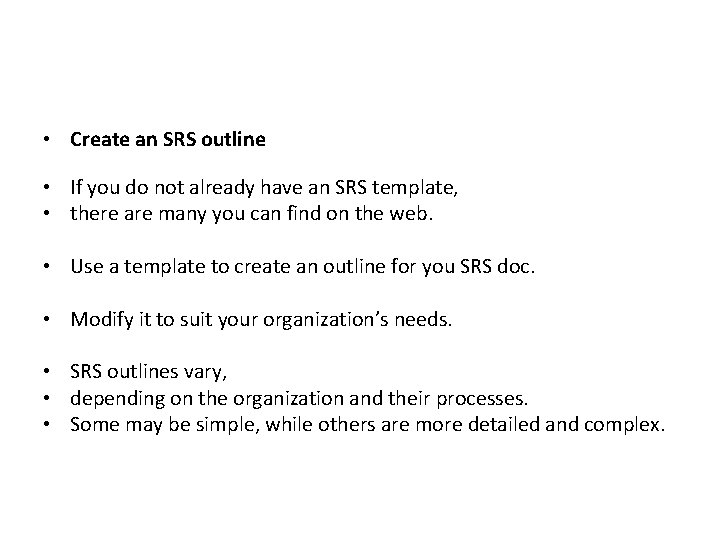
• Create an SRS outline • If you do not already have an SRS template, • there are many you can find on the web. • Use a template to create an outline for you SRS doc. • Modify it to suit your organization’s needs. • SRS outlines vary, • depending on the organization and their processes. • Some may be simple, while others are more detailed and complex.
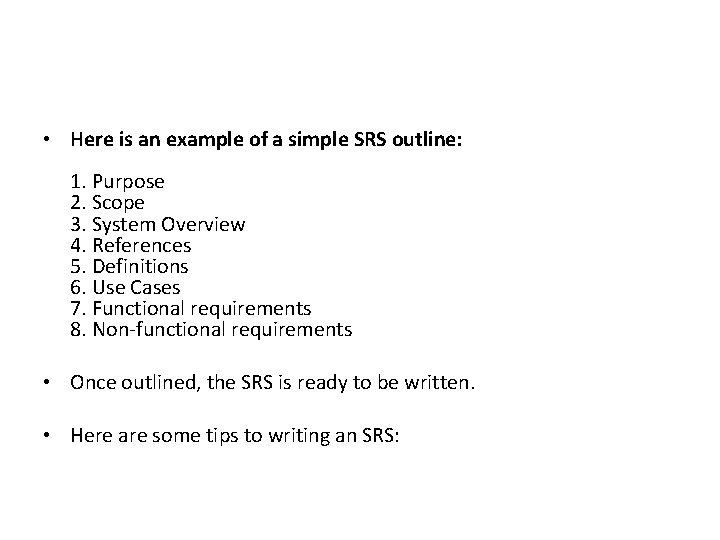
• Here is an example of a simple SRS outline: 1. Purpose 2. Scope 3. System Overview 4. References 5. Definitions 6. Use Cases 7. Functional requirements 8. Non-functional requirements • Once outlined, the SRS is ready to be written. • Here are some tips to writing an SRS:
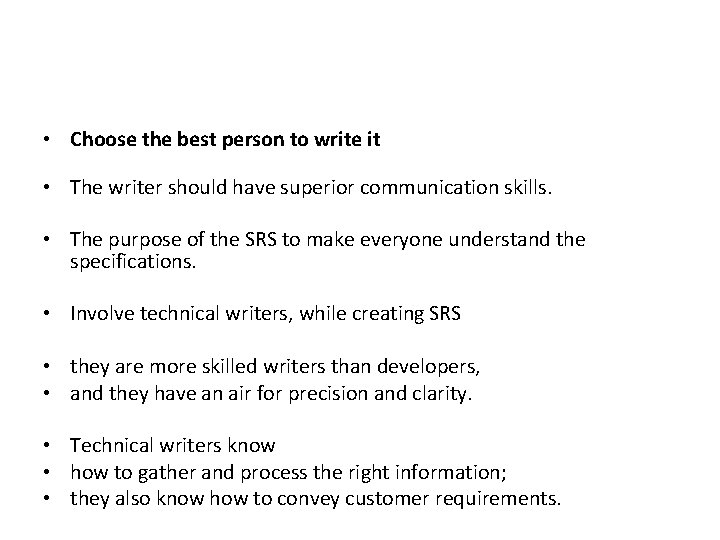
• Choose the best person to write it • The writer should have superior communication skills. • The purpose of the SRS to make everyone understand the specifications. • Involve technical writers, while creating SRS • they are more skilled writers than developers, • and they have an air for precision and clarity. • Technical writers know • how to gather and process the right information; • they also know how to convey customer requirements.
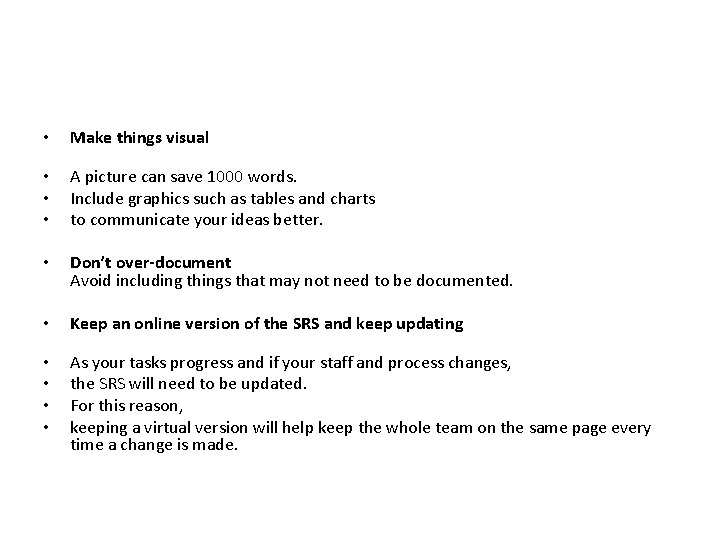
• Make things visual • • • A picture can save 1000 words. Include graphics such as tables and charts to communicate your ideas better. • Don’t over-document Avoid including things that may not need to be documented. • Keep an online version of the SRS and keep updating • • As your tasks progress and if your staff and process changes, the SRS will need to be updated. For this reason, keeping a virtual version will help keep the whole team on the same page every time a change is made.