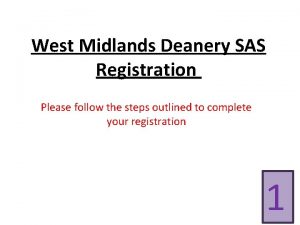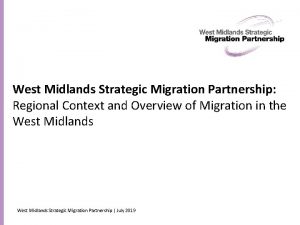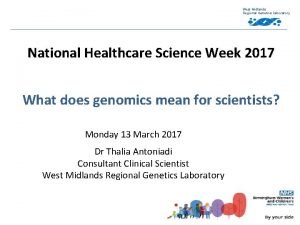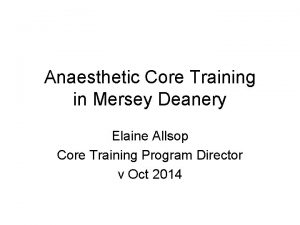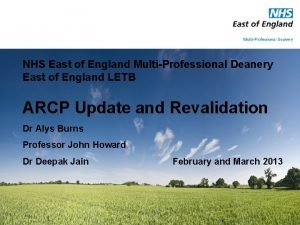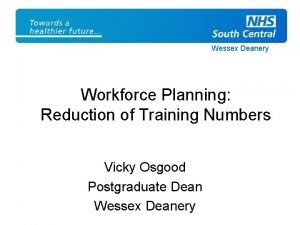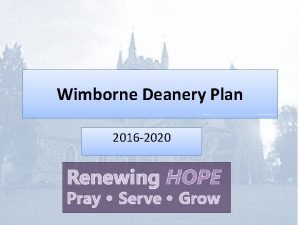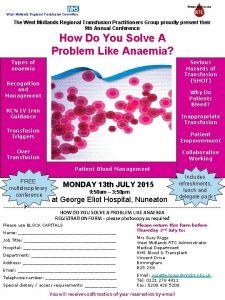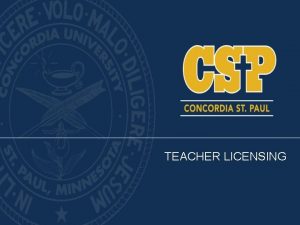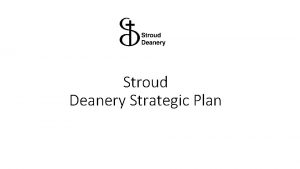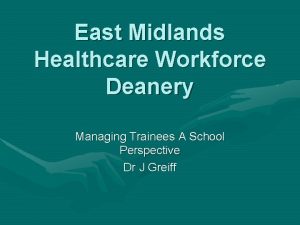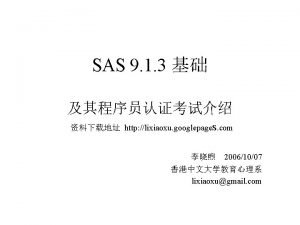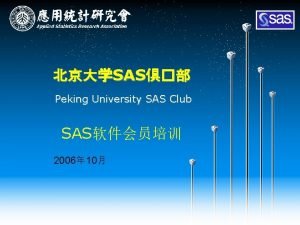West Midlands Deanery SAS Registration Please follow the
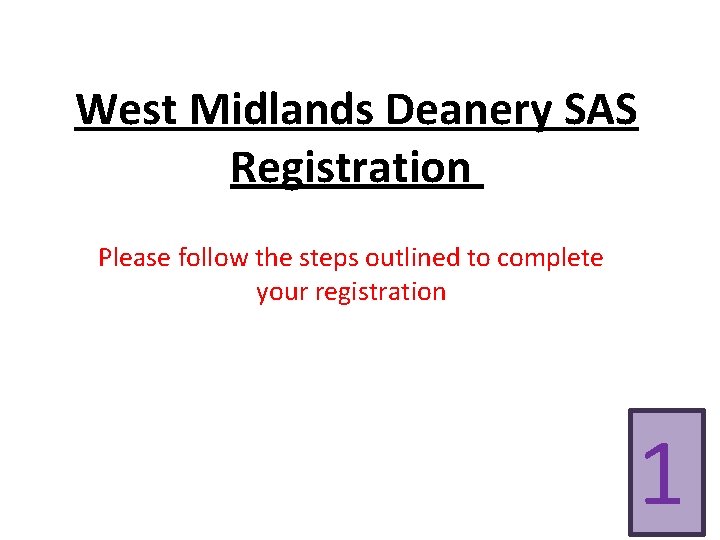


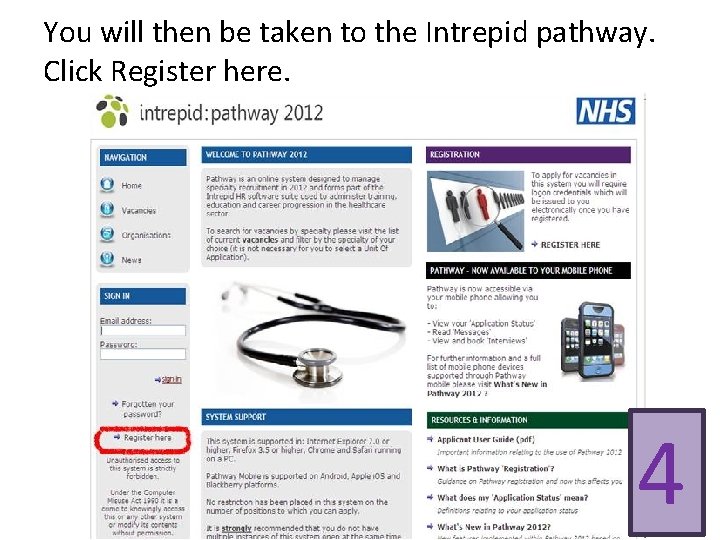

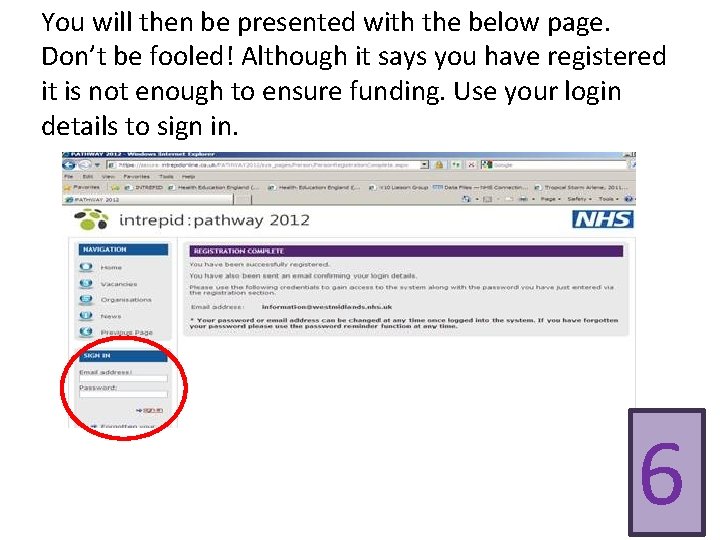
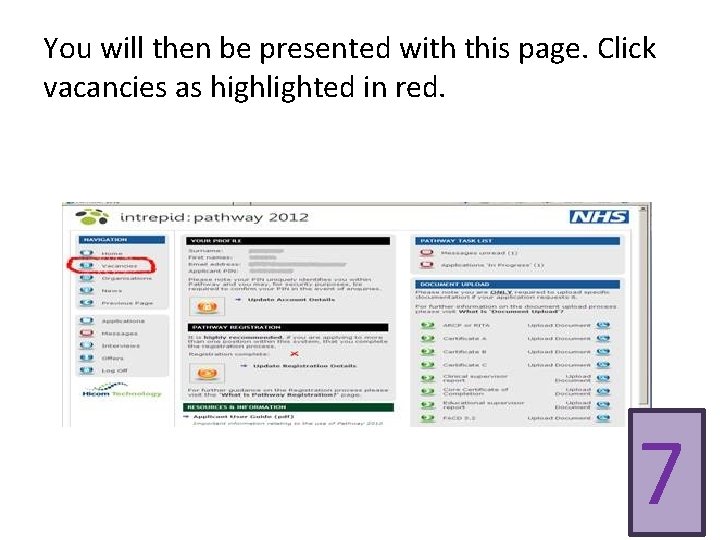
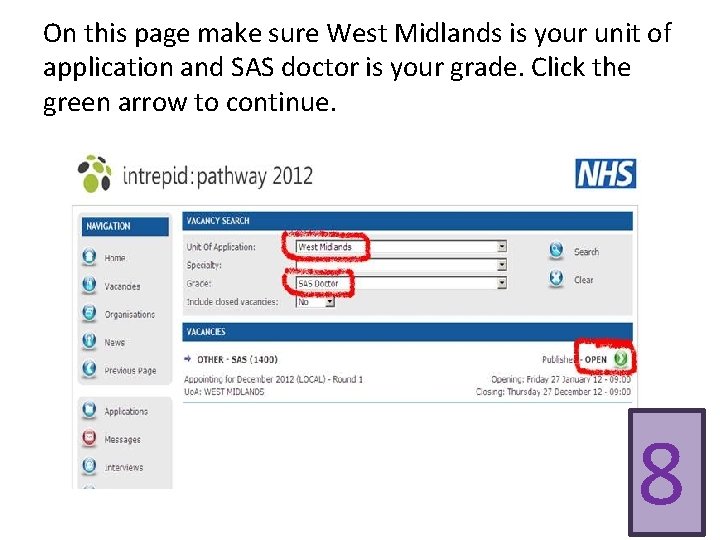
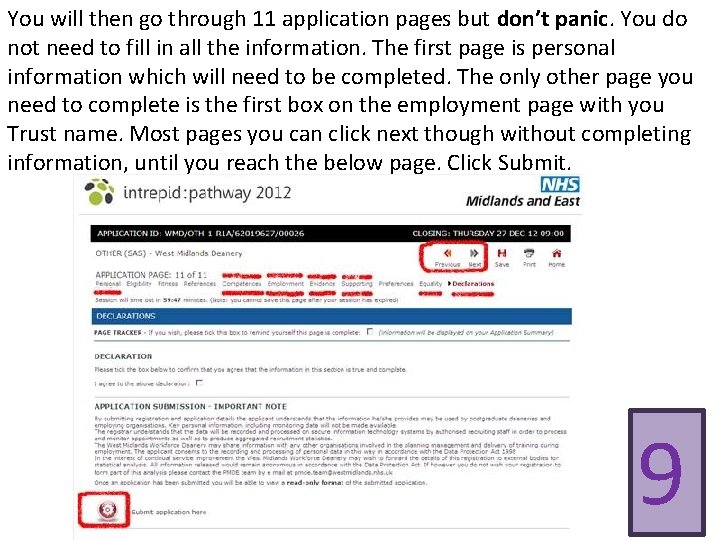
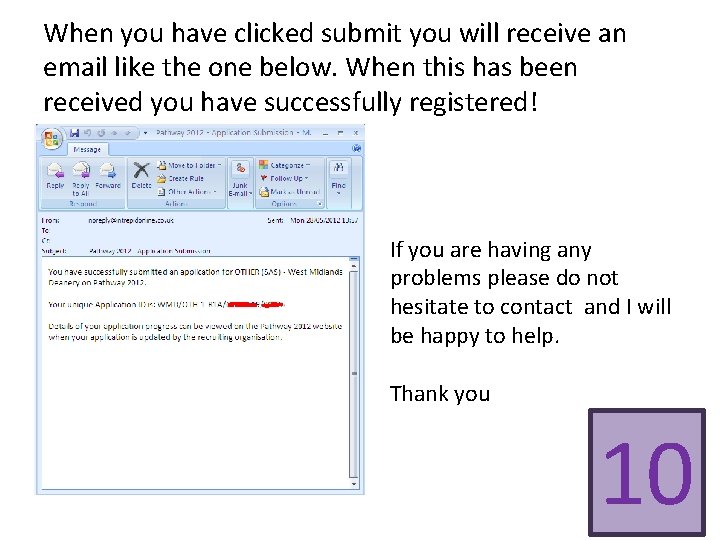
- Slides: 10
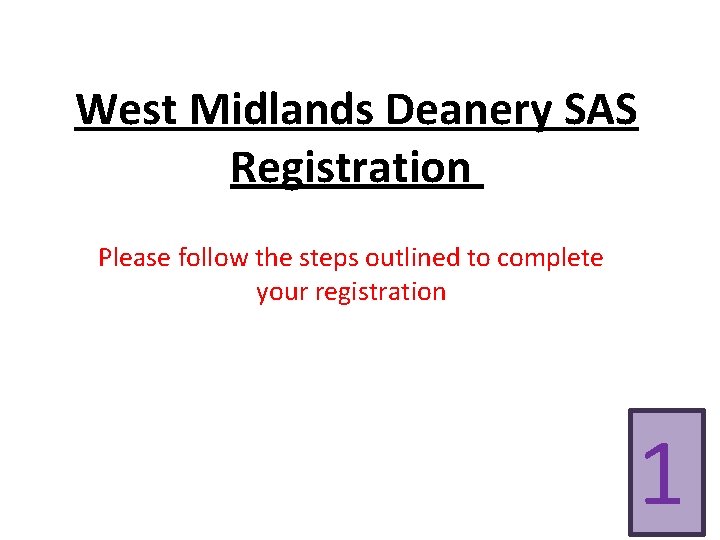
West Midlands Deanery SAS Registration Please follow the steps outlined to complete your registration 1

Please visit http: //www. westmidlandsdeanery. nhs. uk Click SAS Doctors highlighted in red then. . . 2

Click Intrepid 2012 highlighted again in red. This will take you to the same place as the link on the first page. 3
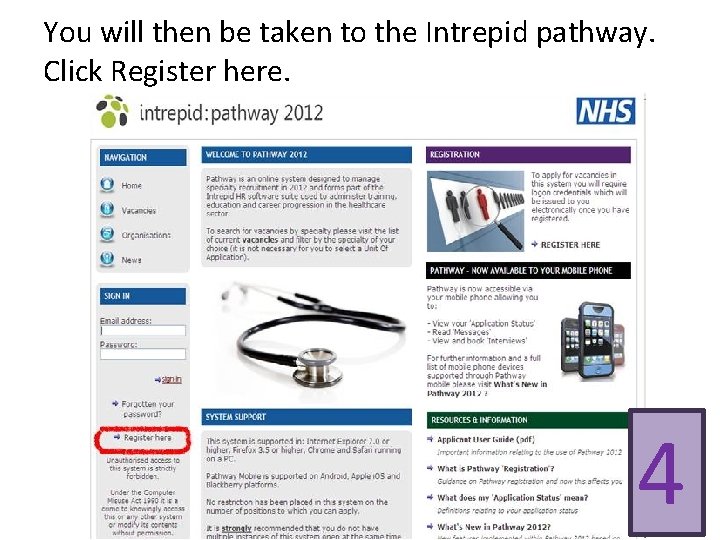
You will then be taken to the Intrepid pathway. Click Register here. 4

To allow the system to provide you with a user name, please enter your details. Please select the West Midlands Deanery from the dropdown list as the “Primary Organisation applying to : ” Then click Register. 5
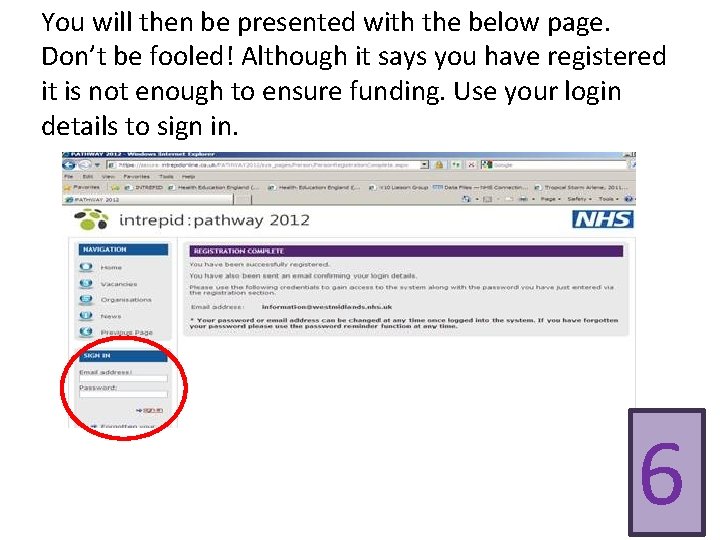
You will then be presented with the below page. Don’t be fooled! Although it says you have registered it is not enough to ensure funding. Use your login details to sign in. 6
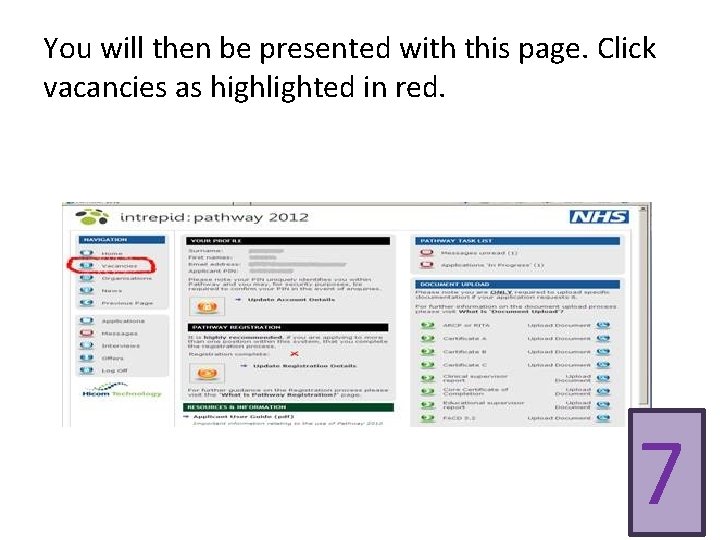
You will then be presented with this page. Click vacancies as highlighted in red. 7
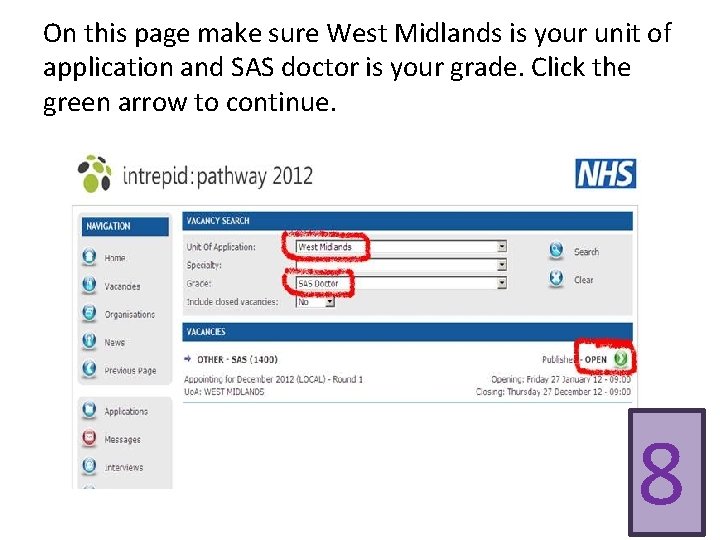
On this page make sure West Midlands is your unit of application and SAS doctor is your grade. Click the green arrow to continue. 8
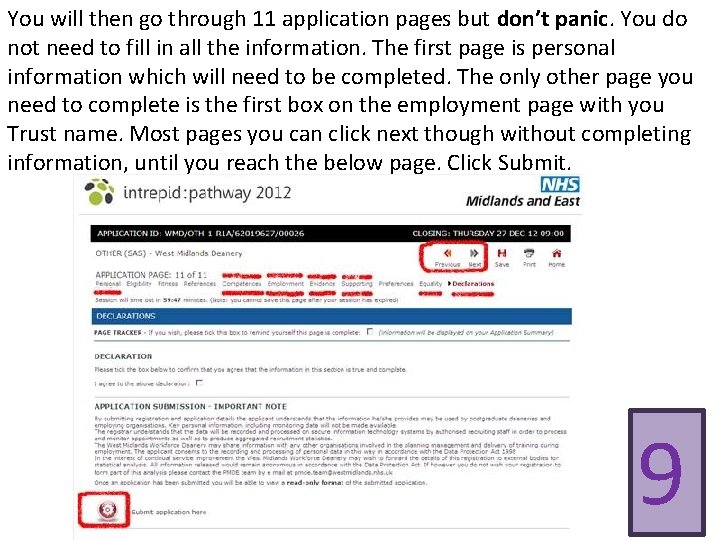
You will then go through 11 application pages but don’t panic. You do not need to fill in all the information. The first page is personal information which will need to be completed. The only other page you need to complete is the first box on the employment page with you Trust name. Most pages you can click next though without completing information, until you reach the below page. Click Submit. 9
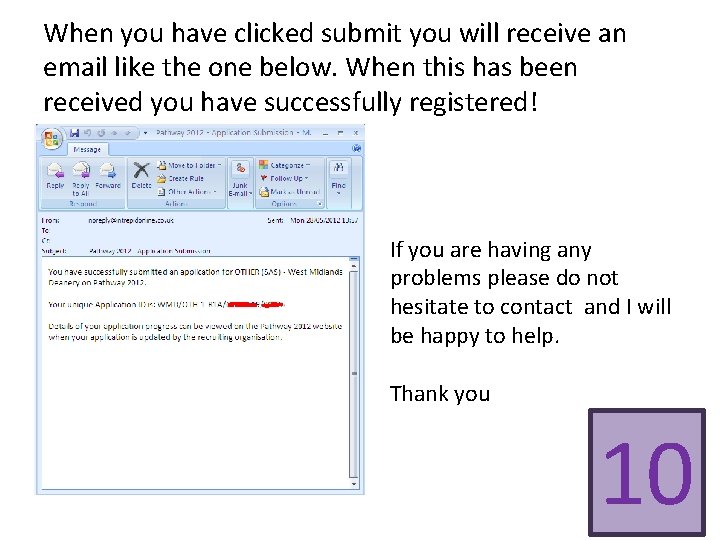
When you have clicked submit you will receive an email like the one below. When this has been received you have successfully registered! If you are having any problems please do not hesitate to contact and I will be happy to help. Thank you 10