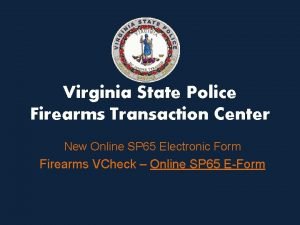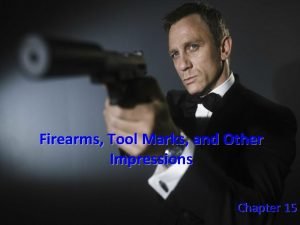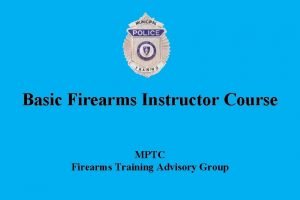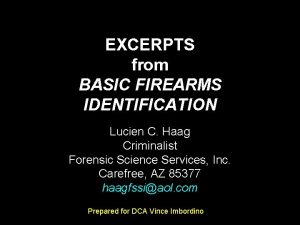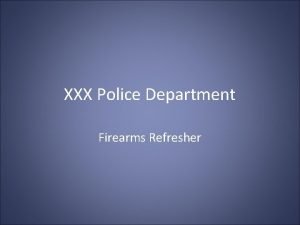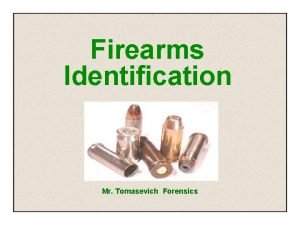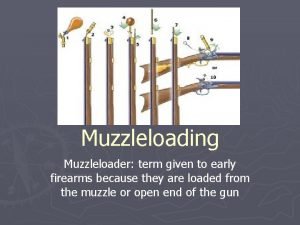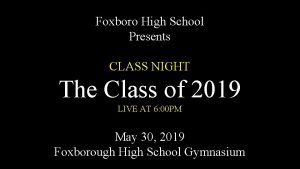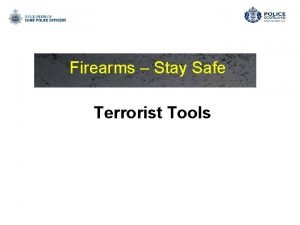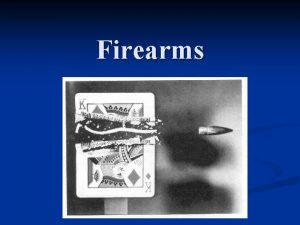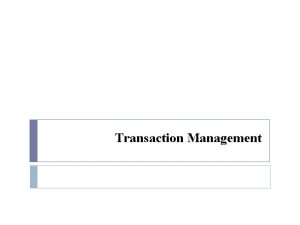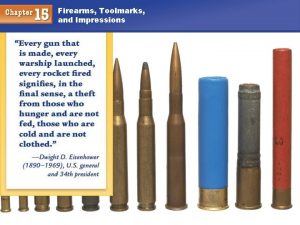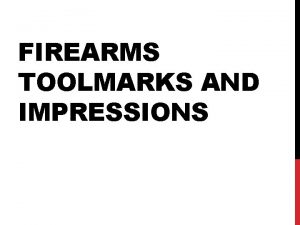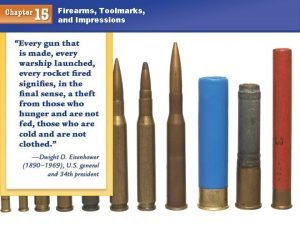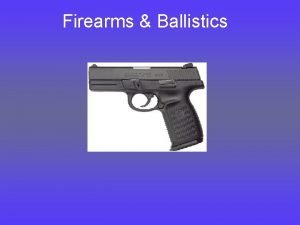Virginia State Police Firearms Transaction Center New Online
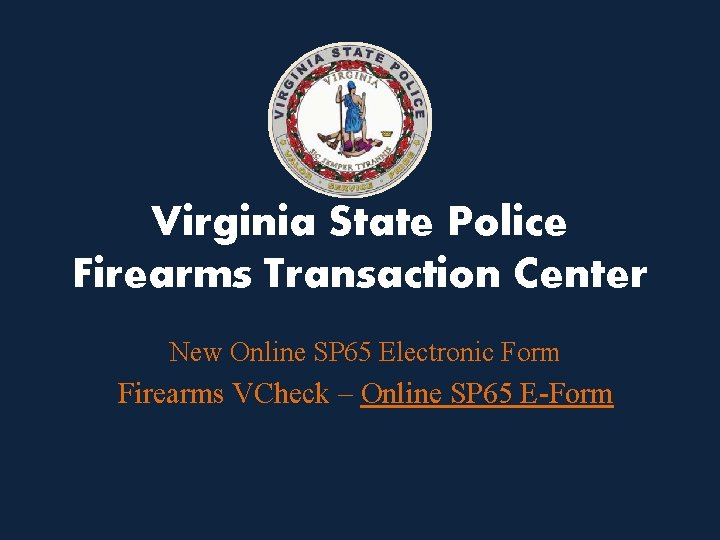
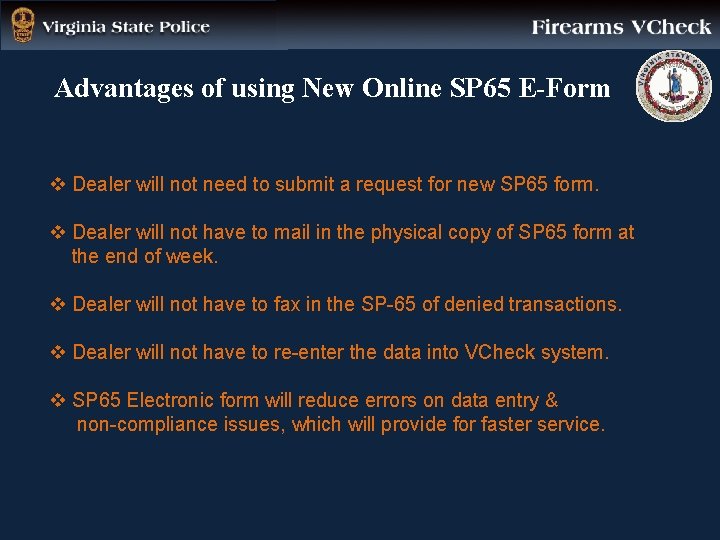
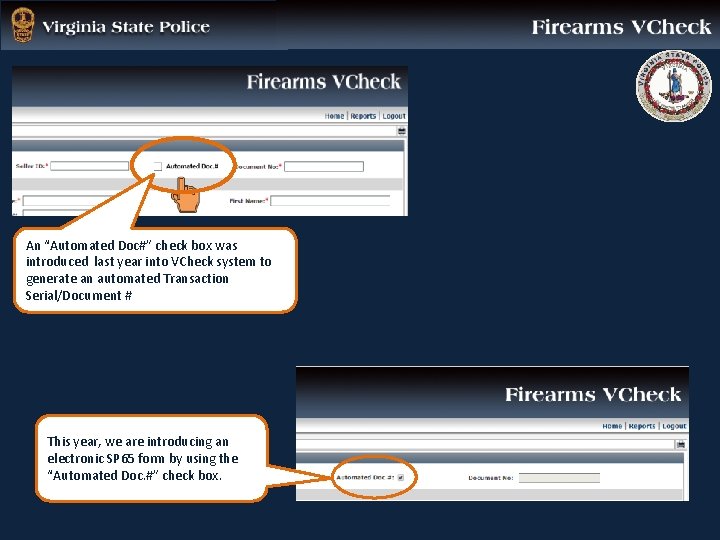
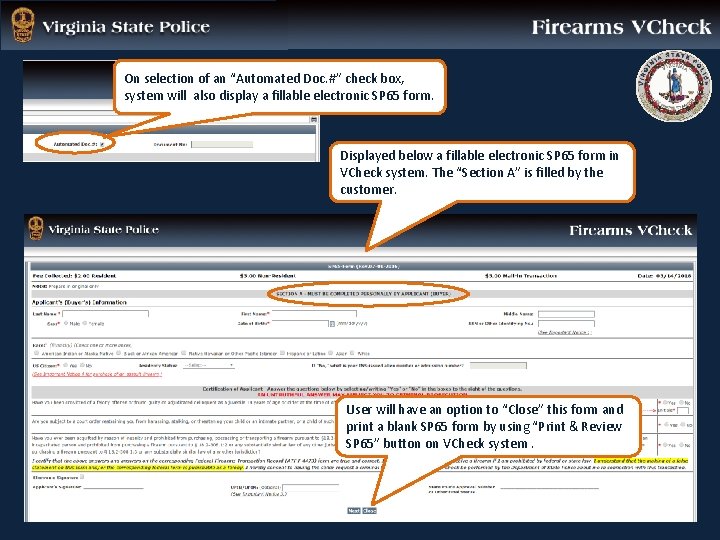

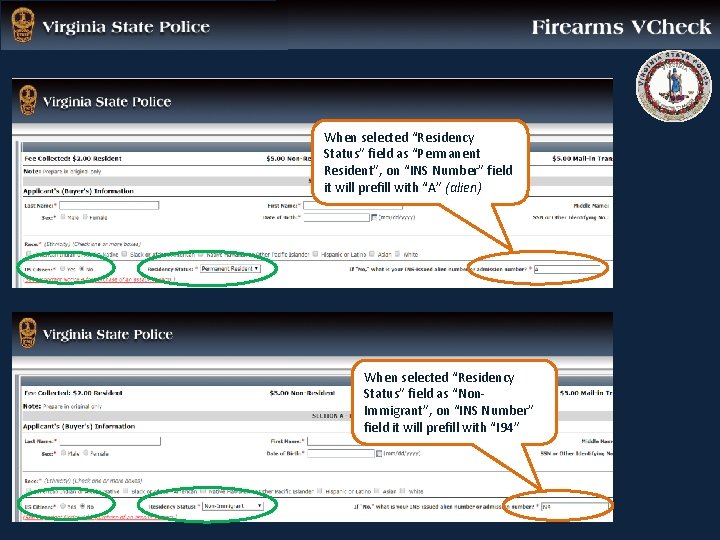
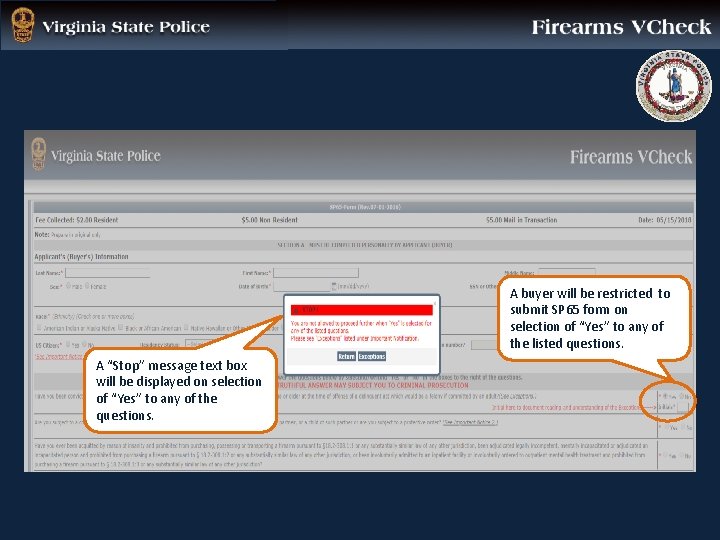
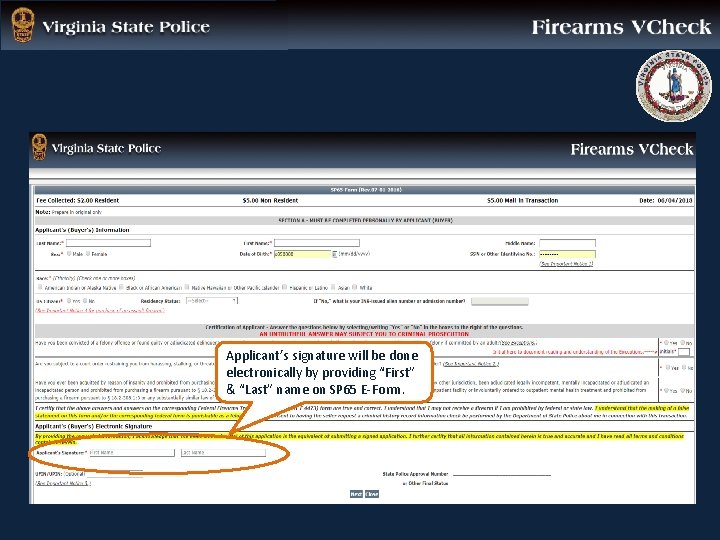
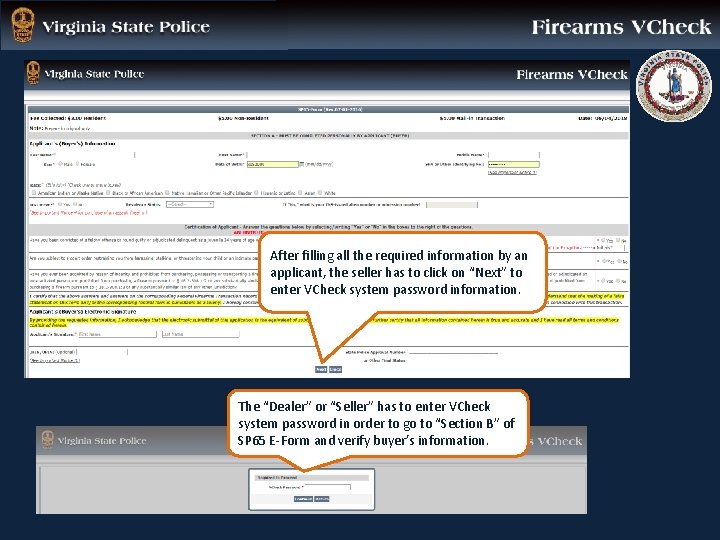
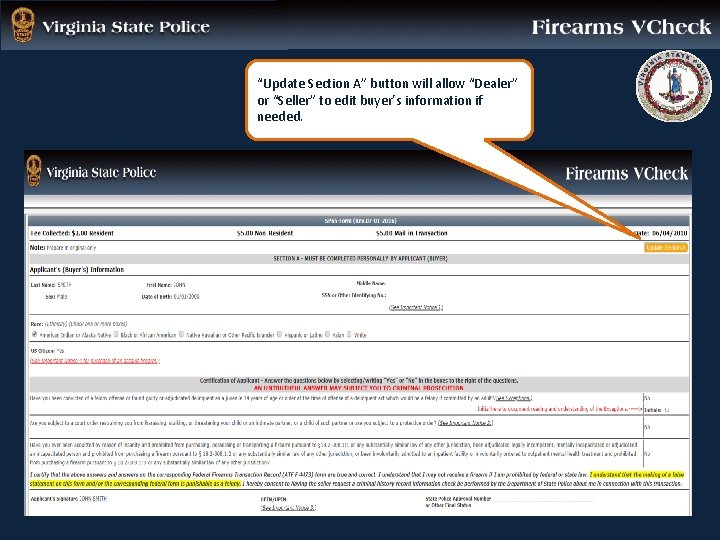
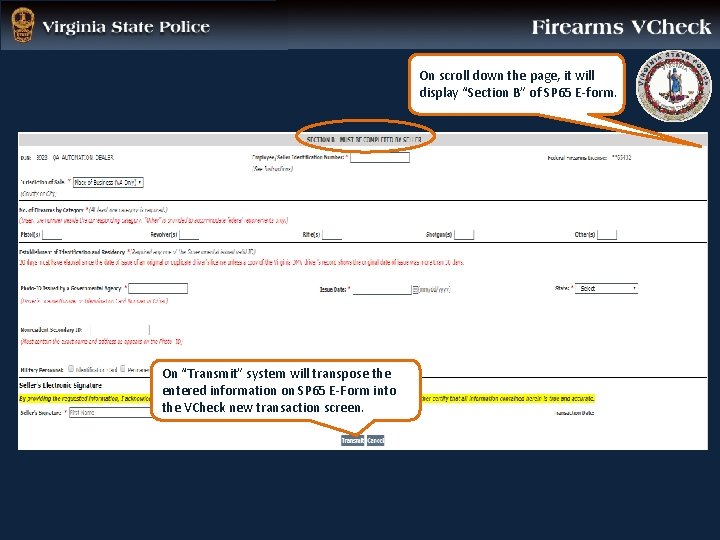
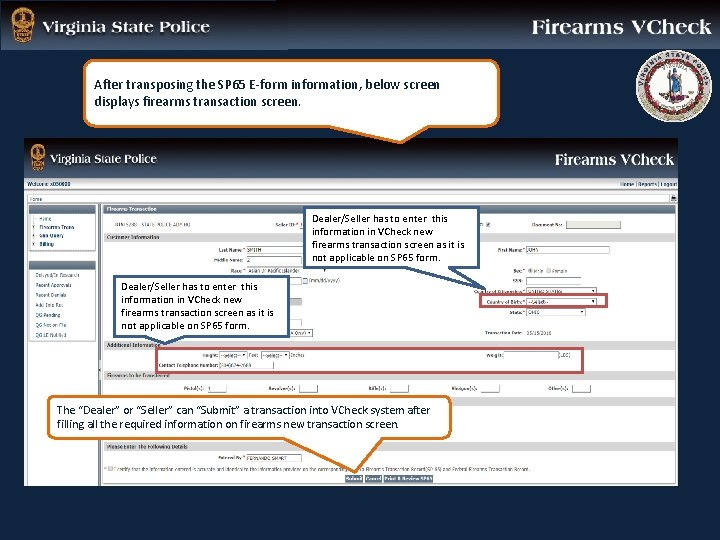
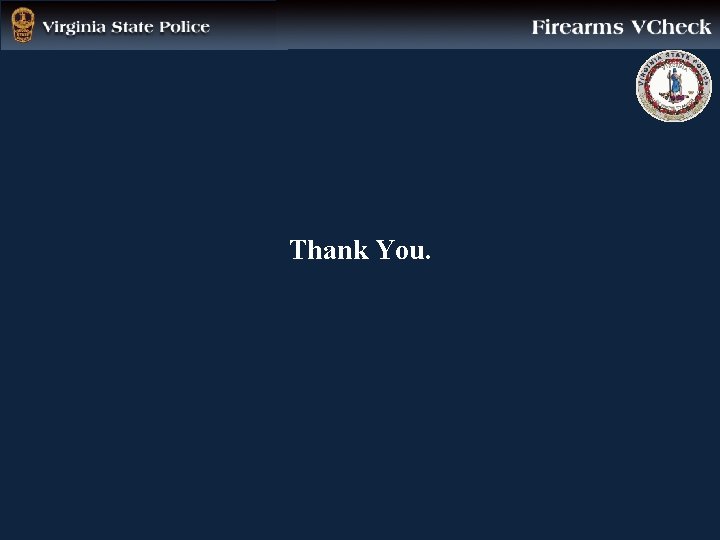
- Slides: 13
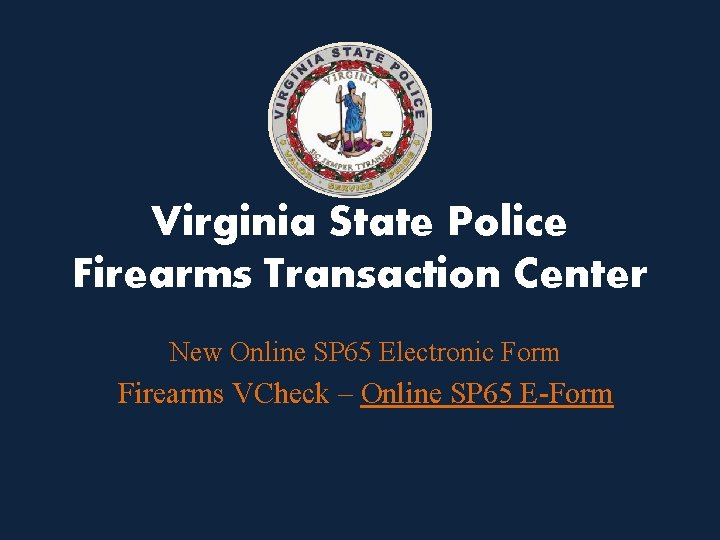
Virginia State Police Firearms Transaction Center New Online SP 65 Electronic Form Firearms VCheck – Online SP 65 E-Form
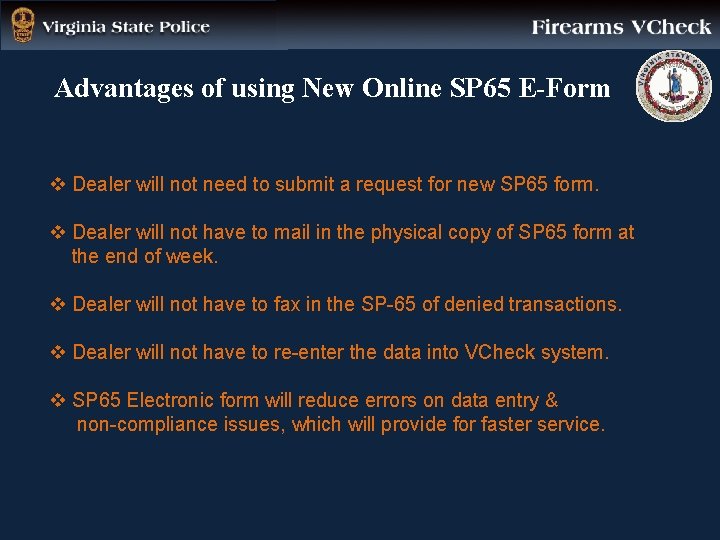
Advantages of using New Online SP 65 E-Form v Dealer will not need to submit a request for new SP 65 form. v Dealer will not have to mail in the physical copy of SP 65 form at the end of week. v Dealer will not have to fax in the SP-65 of denied transactions. v Dealer will not have to re-enter the data into VCheck system. v SP 65 Electronic form will reduce errors on data entry & non-compliance issues, which will provide for faster service.
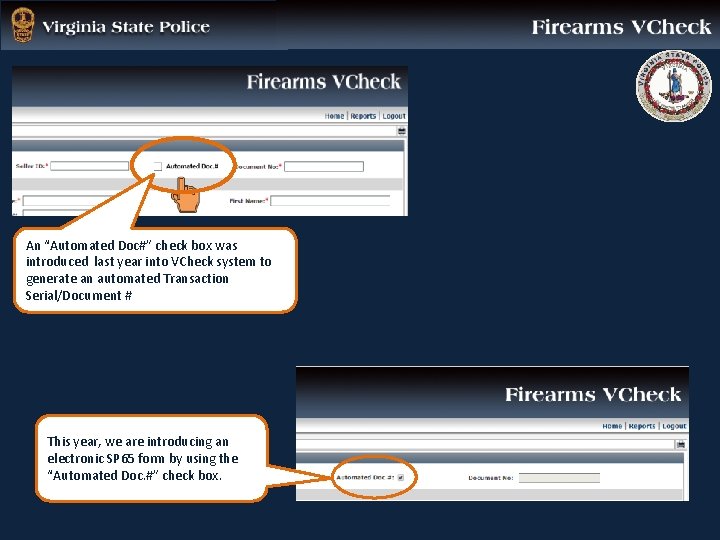
An “Automated Doc#” check box was introduced last year into VCheck system to generate an automated Transaction Serial/Document # This year, we are introducing an electronic SP 65 form by using the “Automated Doc. #” check box.
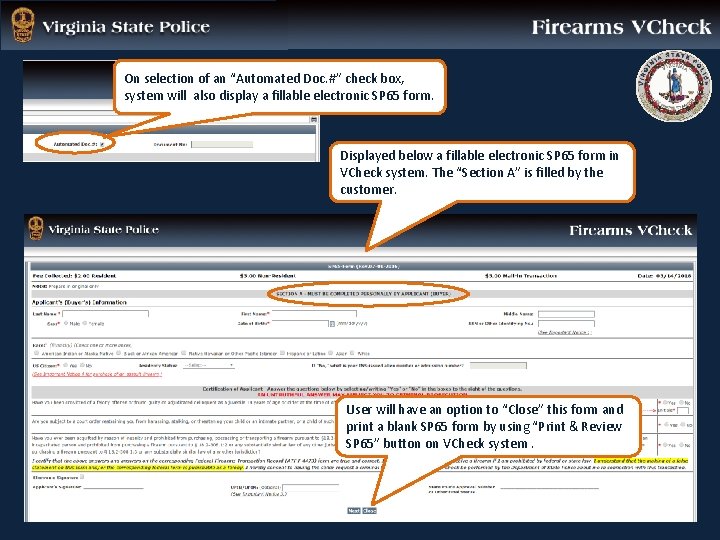
On selection of an “Automated Doc. #” check box, system will also display a fillable electronic SP 65 form. Displayed below a fillable electronic SP 65 form in VCheck system. The “Section A” is filled by the customer. User will have an option to “Close” this form and print a blank SP 65 form by using “Print & Review SP 65” button on VCheck system.

On selection “No” for “US Citizen” field , it will give an option to select “Residency Status”
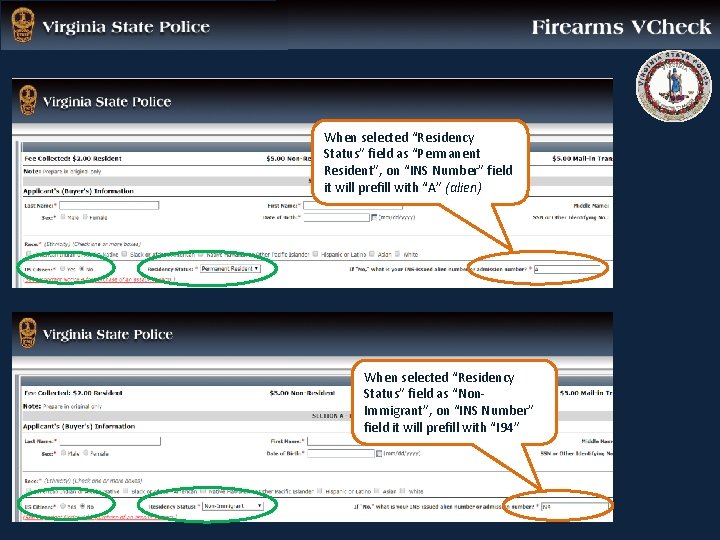
When selected “Residency Status” field as “Permanent Resident”, on “INS Number” field it will prefill with “A” (alien) When selected “Residency Status” field as “Non. Immigrant”, on “INS Number” field it will prefill with “I 94”
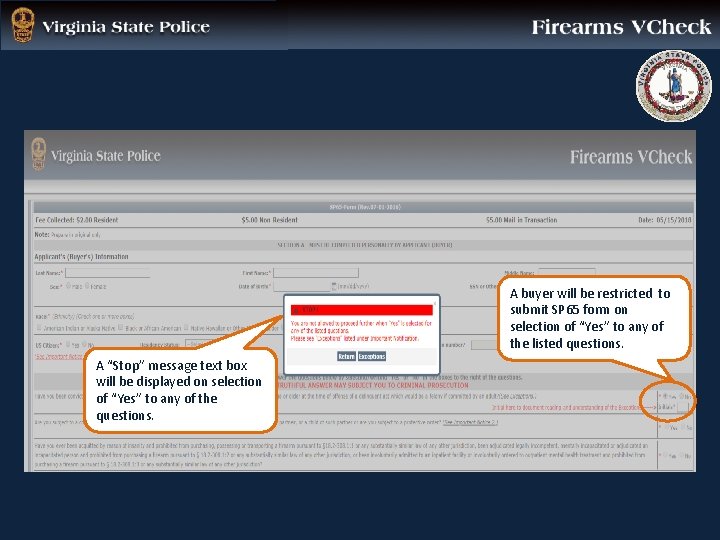
A buyer will be restricted to submit SP 65 form on selection of “Yes” to any of the listed questions. A “Stop” message text box will be displayed on selection of “Yes” to any of the questions.
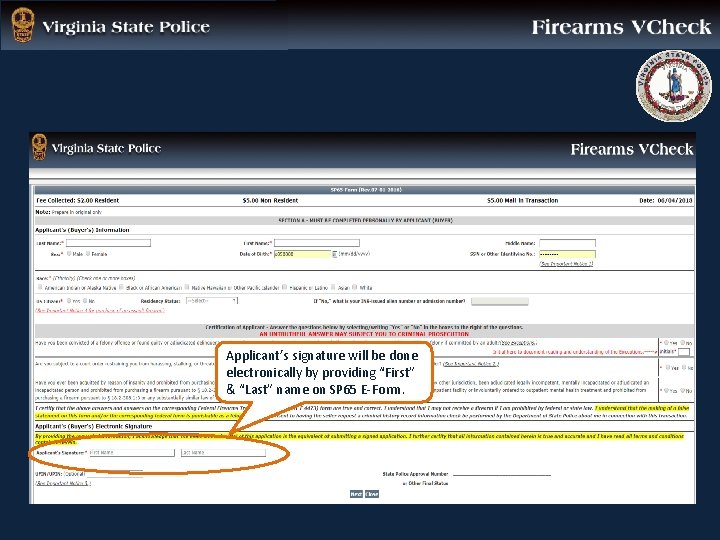
Applicant’s signature will be done electronically by providing “First” & “Last” name on SP 65 E-Form.
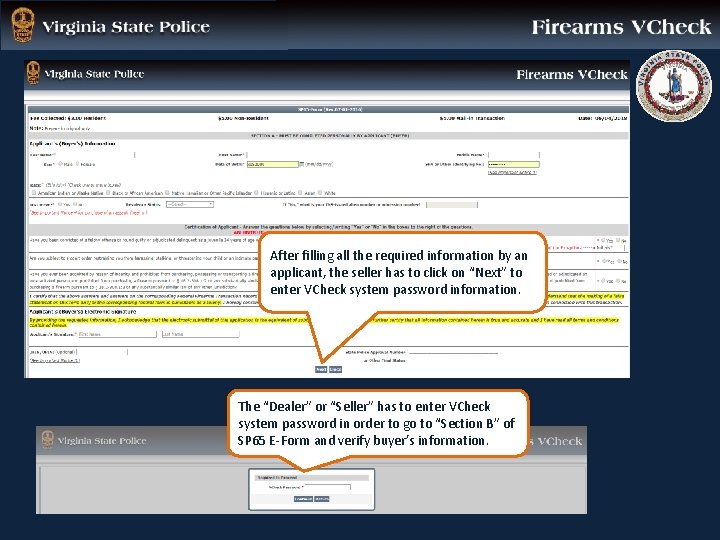
After filling all the required information by an applicant, the seller has to click on “Next” to enter VCheck system password information. The “Dealer” or “Seller” has to enter VCheck system password in order to go to “Section B” of SP 65 E-Form and verify buyer’s information.
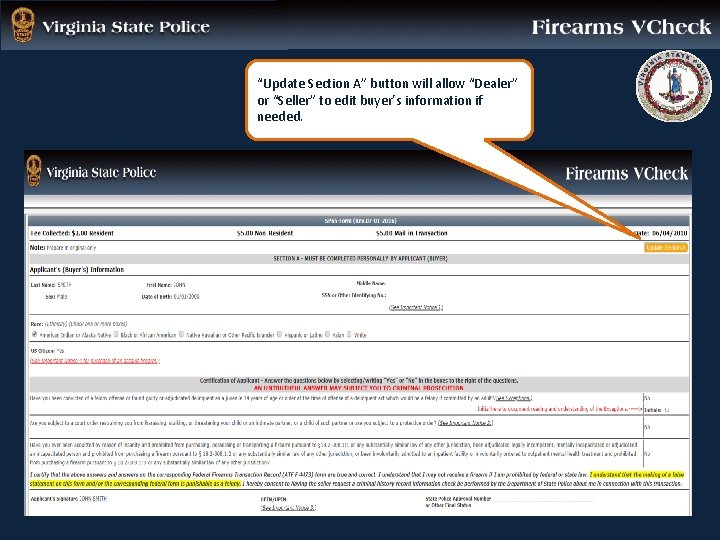
“Update Section A” button will allow “Dealer” or “Seller” to edit buyer’s information if needed.
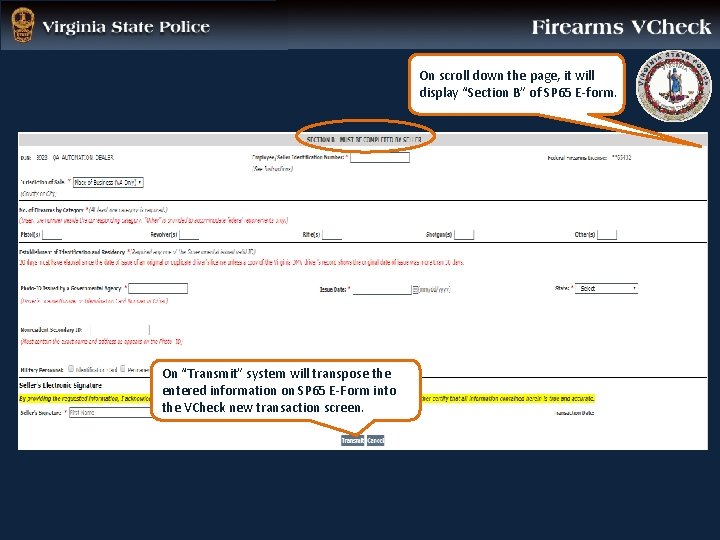
On scroll down the page, it will display “Section B” of SP 65 E-form. On “Transmit” system will transpose the entered information on SP 65 E-Form into the VCheck new transaction screen.
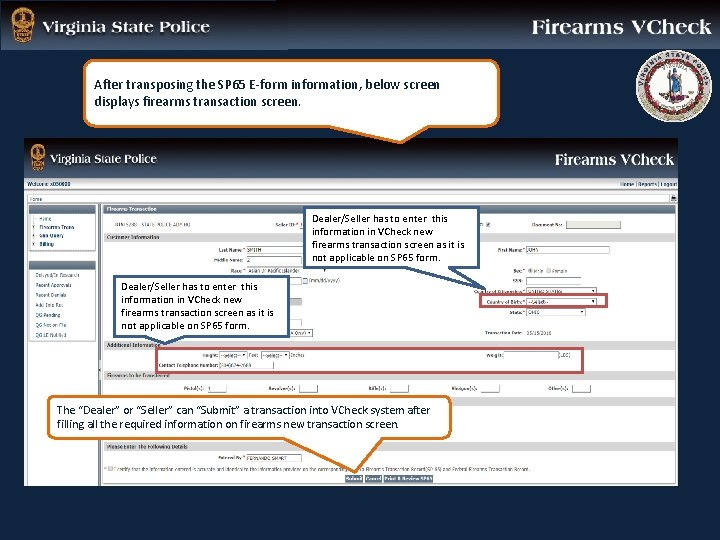
After transposing the SP 65 E-form information, below screen displays firearms transaction screen. Dealer/Seller has to enter this information in VCheck new firearms transaction screen as it is not applicable on SP 65 form. The “Dealer” or “Seller” can “Submit” a transaction into VCheck system after filling all the required information on firearms new transaction screen.
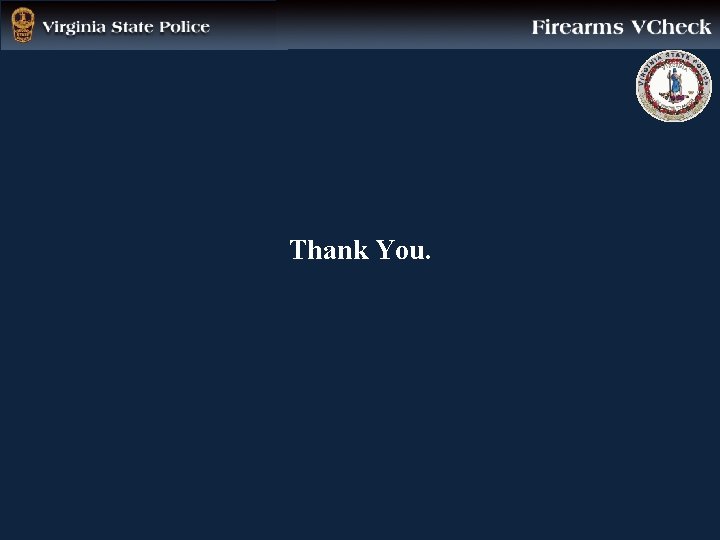
Thank You.