Version Control What is Version Control n Manages

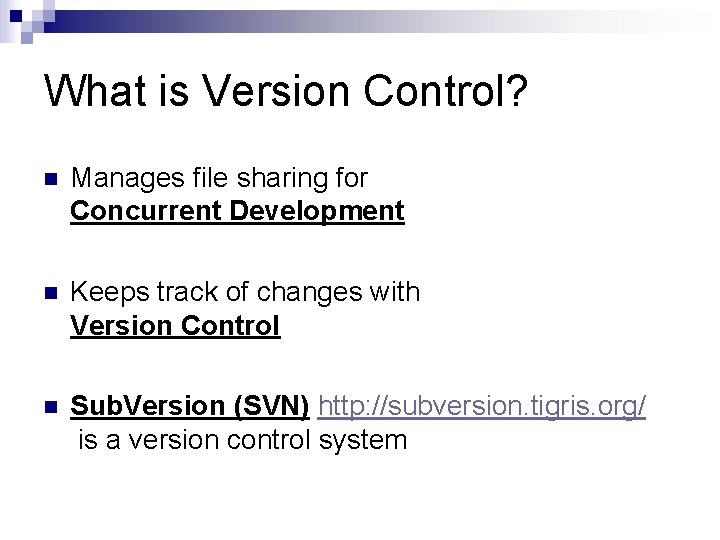
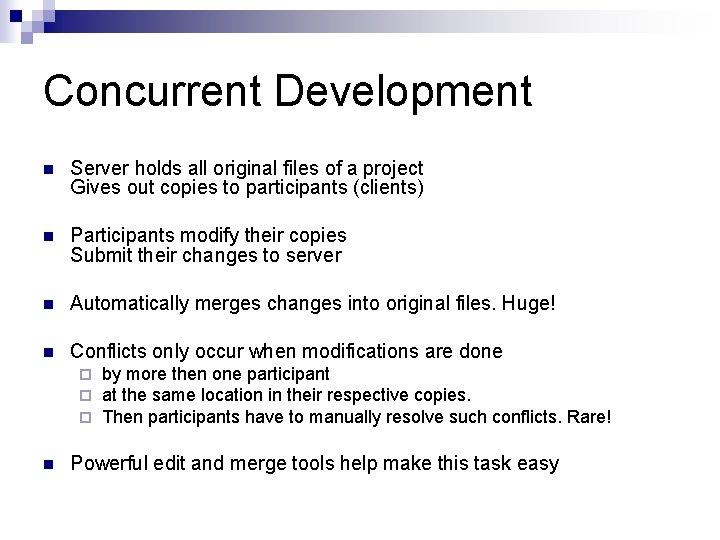
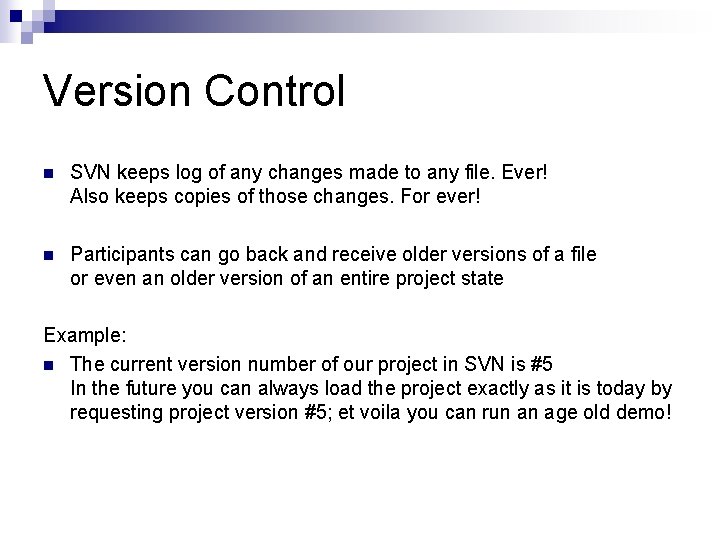
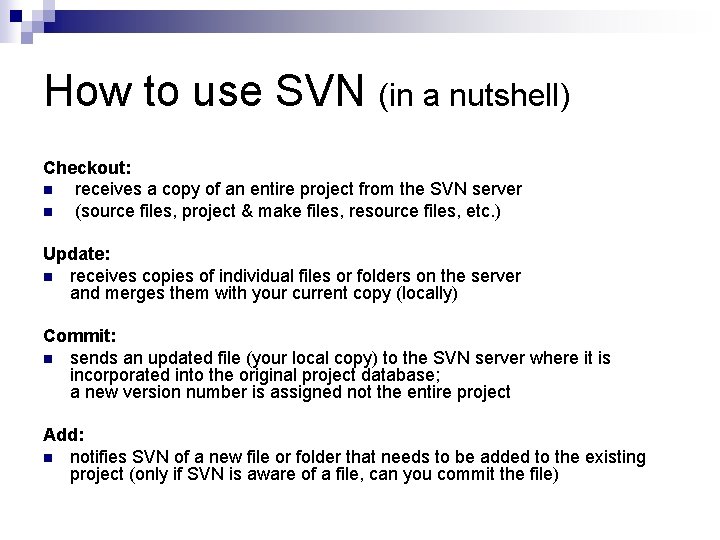
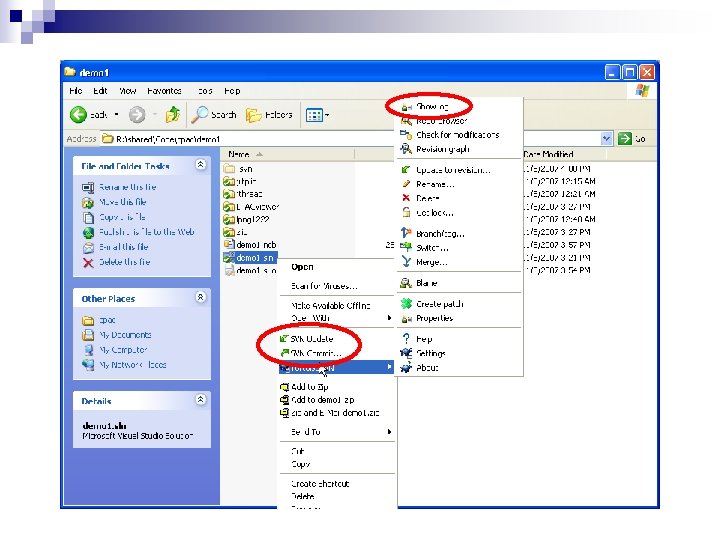
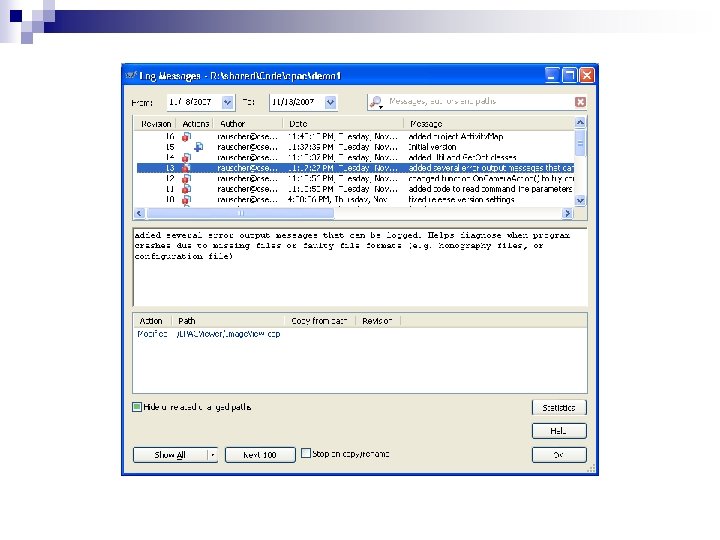
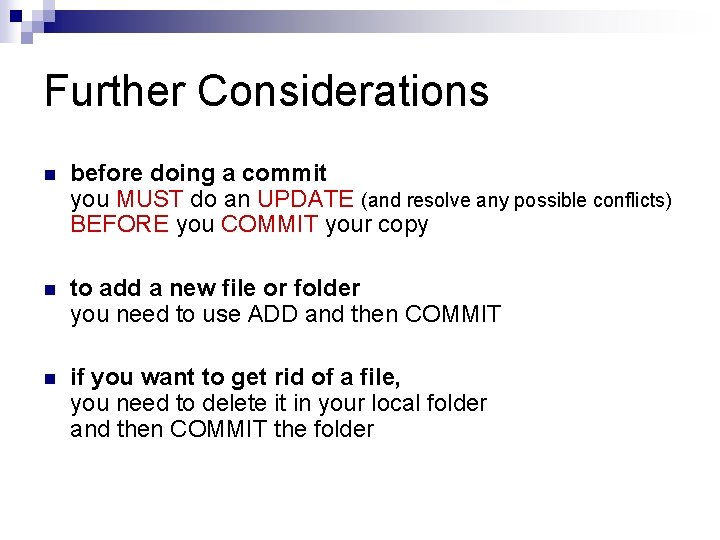
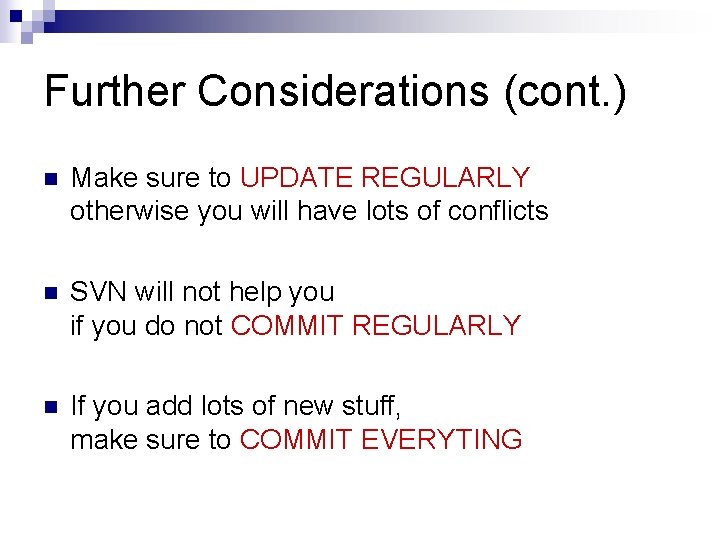
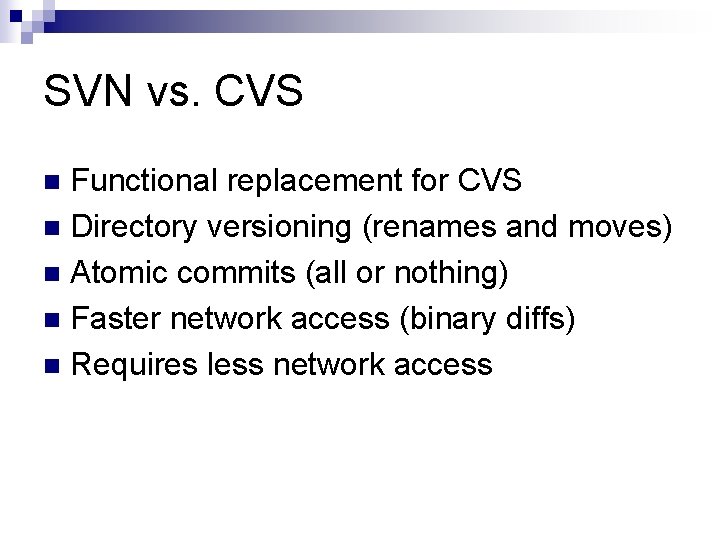
- Slides: 10

Version Control
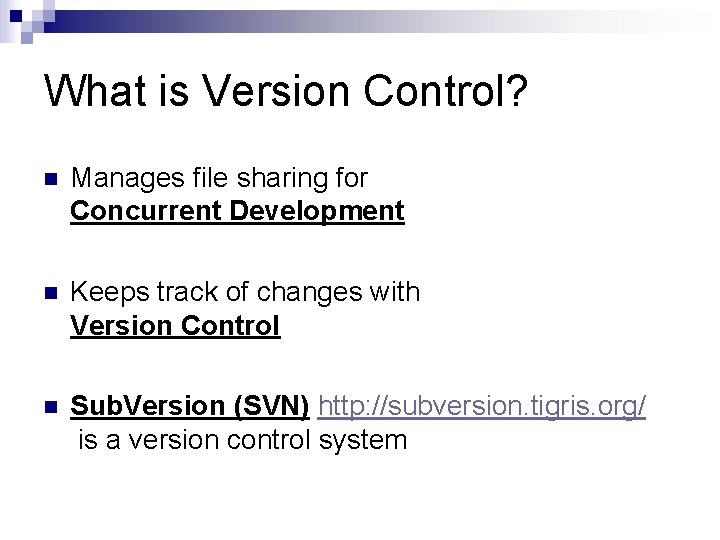
What is Version Control? n Manages file sharing for Concurrent Development n Keeps track of changes with Version Control n Sub. Version (SVN) http: //subversion. tigris. org/ is a version control system
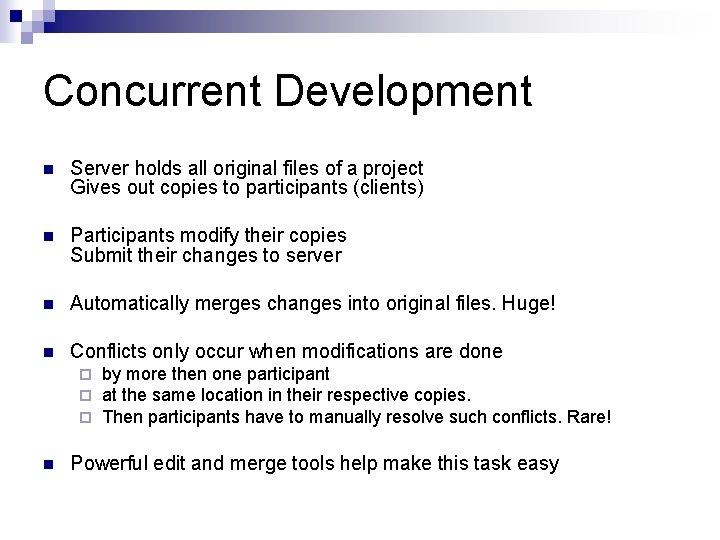
Concurrent Development n Server holds all original files of a project Gives out copies to participants (clients) n Participants modify their copies Submit their changes to server n Automatically merges changes into original files. Huge! n Conflicts only occur when modifications are done ¨ ¨ ¨ n by more then one participant at the same location in their respective copies. Then participants have to manually resolve such conflicts. Rare! Powerful edit and merge tools help make this task easy
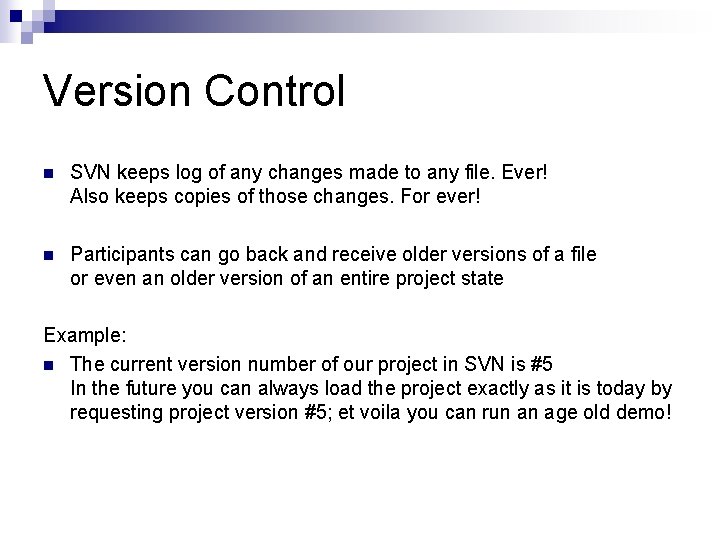
Version Control n SVN keeps log of any changes made to any file. Ever! Also keeps copies of those changes. For ever! n Participants can go back and receive older versions of a file or even an older version of an entire project state Example: n The current version number of our project in SVN is #5 In the future you can always load the project exactly as it is today by requesting project version #5; et voila you can run an age old demo!
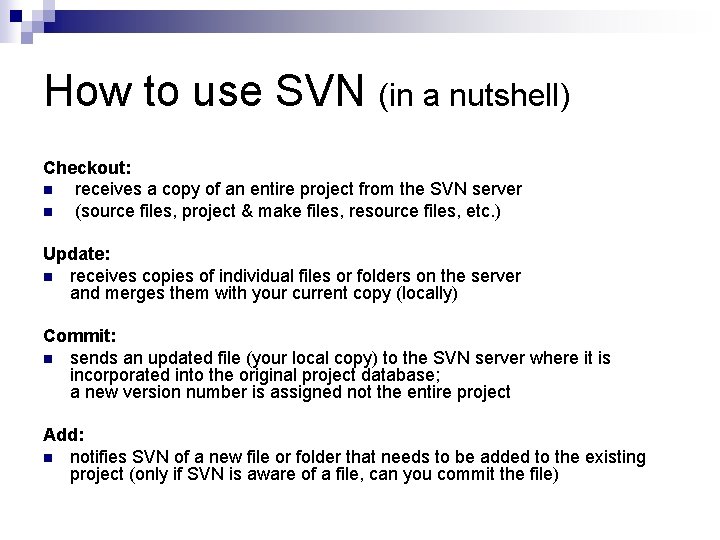
How to use SVN (in a nutshell) Checkout: n receives a copy of an entire project from the SVN server n (source files, project & make files, resource files, etc. ) Update: n receives copies of individual files or folders on the server and merges them with your current copy (locally) Commit: n sends an updated file (your local copy) to the SVN server where it is incorporated into the original project database; a new version number is assigned not the entire project Add: n notifies SVN of a new file or folder that needs to be added to the existing project (only if SVN is aware of a file, can you commit the file)
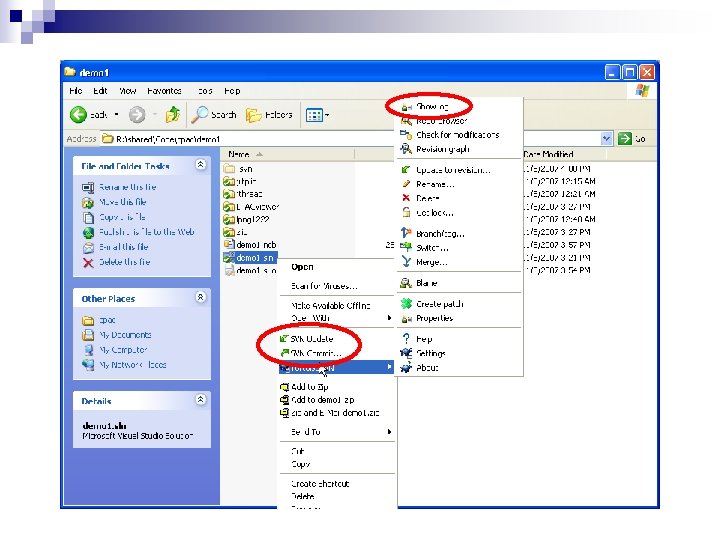
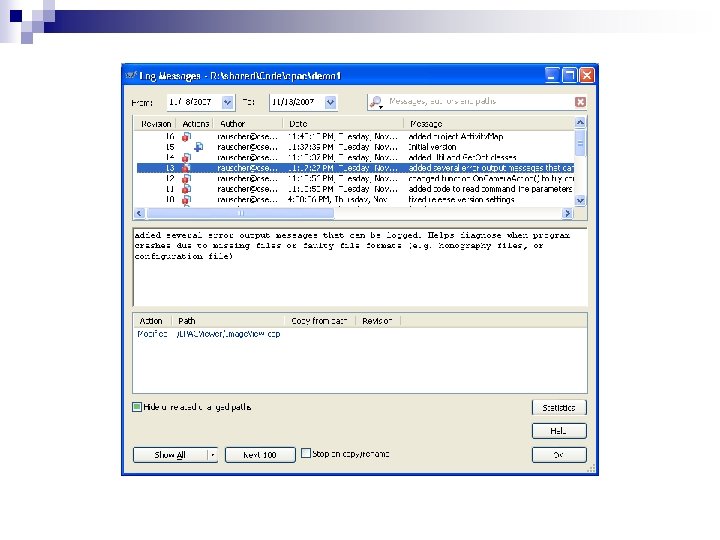
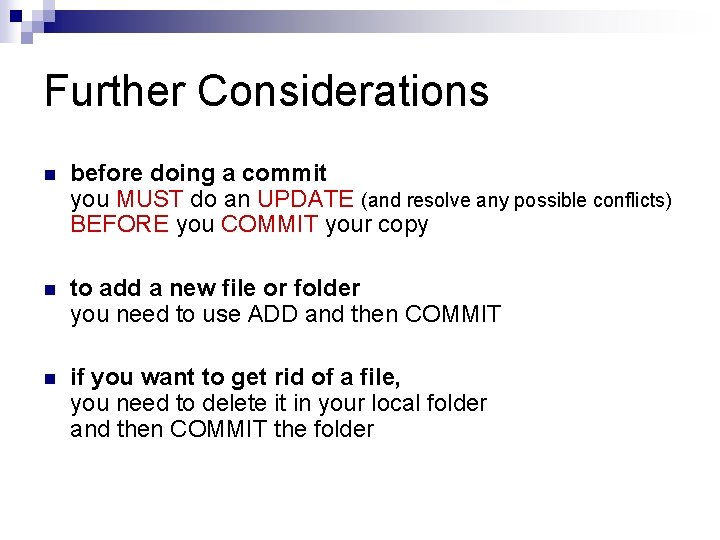
Further Considerations n before doing a commit you MUST do an UPDATE (and resolve any possible conflicts) BEFORE you COMMIT your copy n to add a new file or folder you need to use ADD and then COMMIT n if you want to get rid of a file, you need to delete it in your local folder and then COMMIT the folder
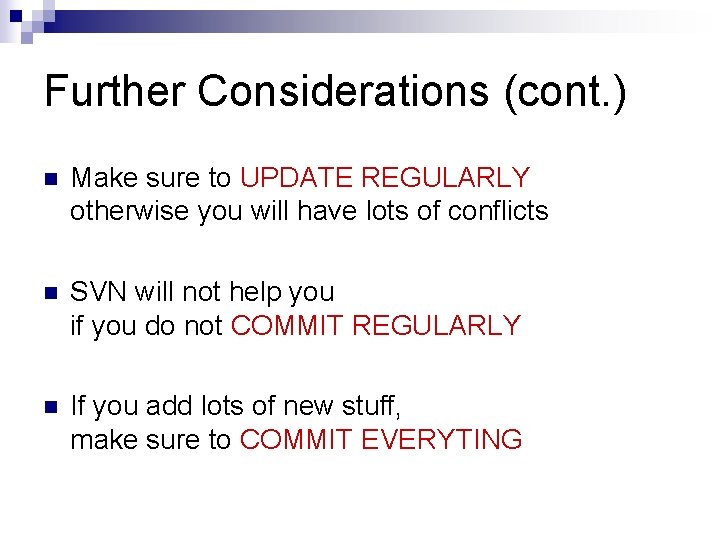
Further Considerations (cont. ) n Make sure to UPDATE REGULARLY otherwise you will have lots of conflicts n SVN will not help you if you do not COMMIT REGULARLY n If you add lots of new stuff, make sure to COMMIT EVERYTING
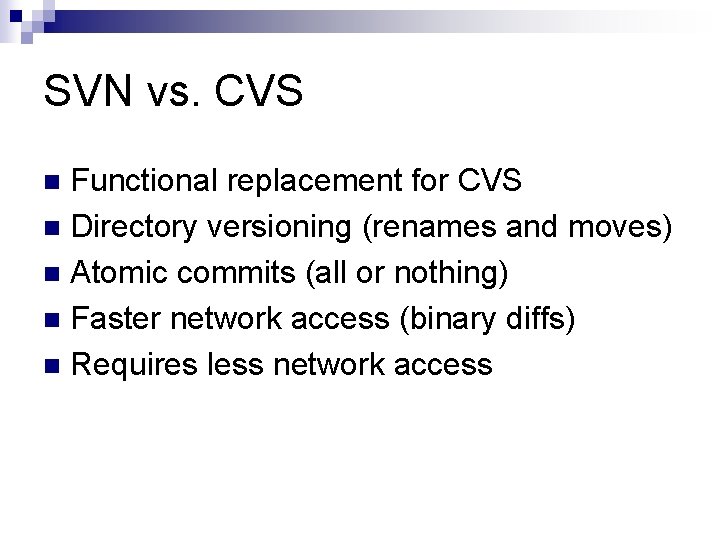
SVN vs. CVS Functional replacement for CVS n Directory versioning (renames and moves) n Atomic commits (all or nothing) n Faster network access (binary diffs) n Requires less network access n