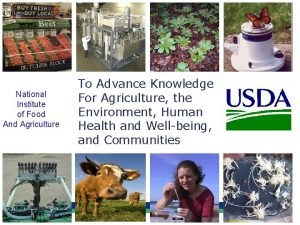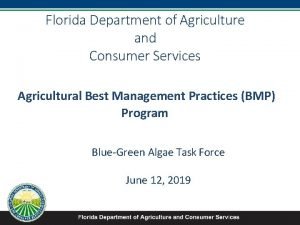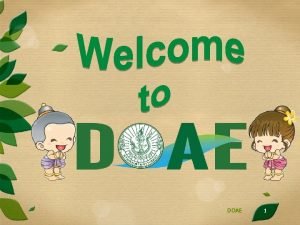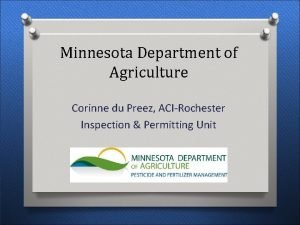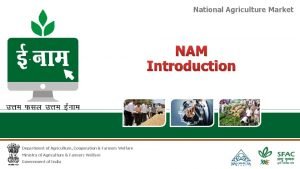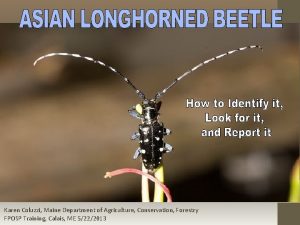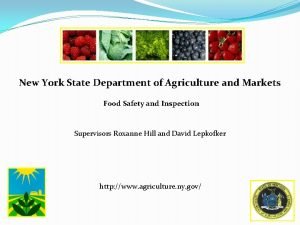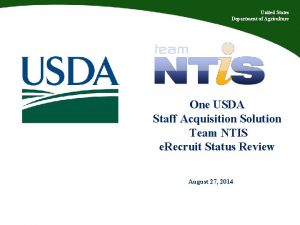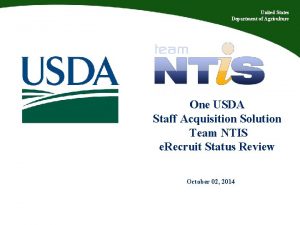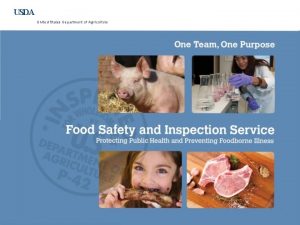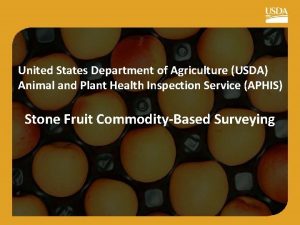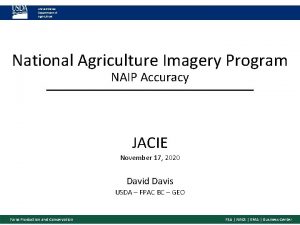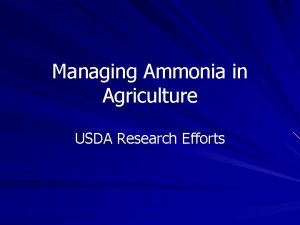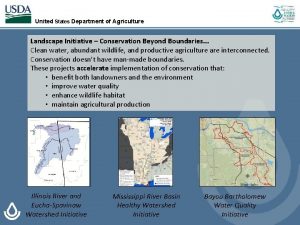United States Department of Agriculture One USDA Initiative
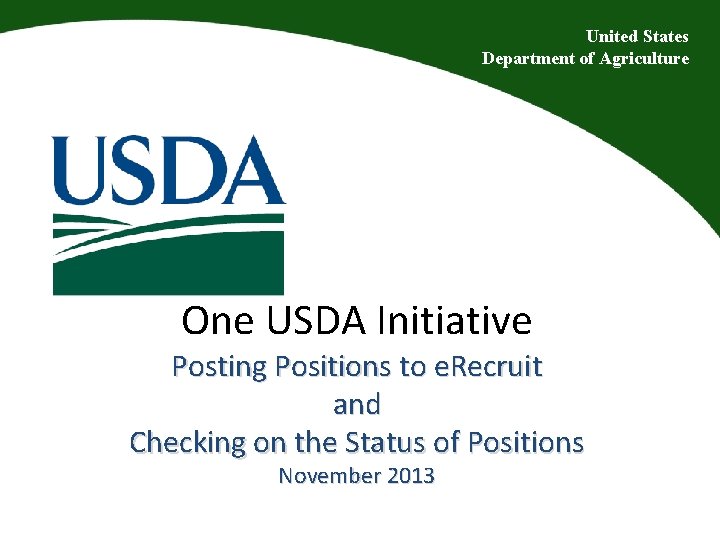
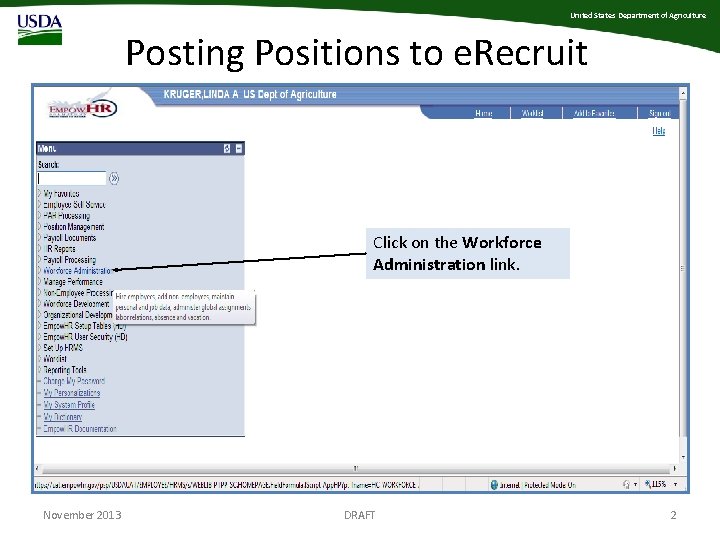
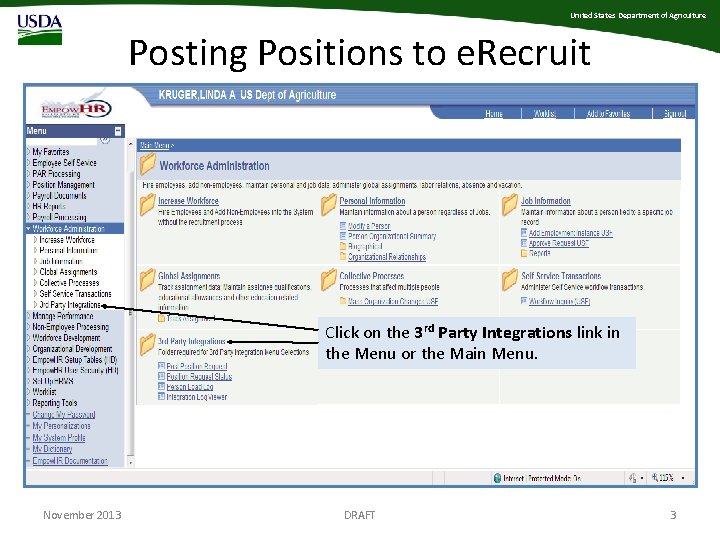
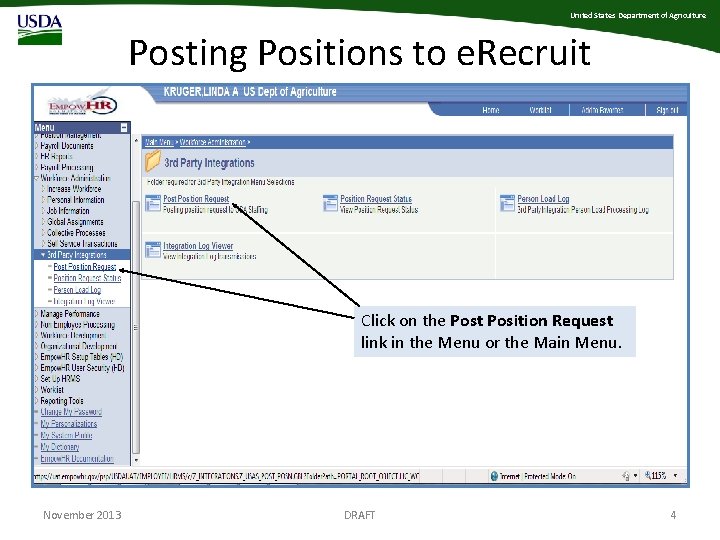
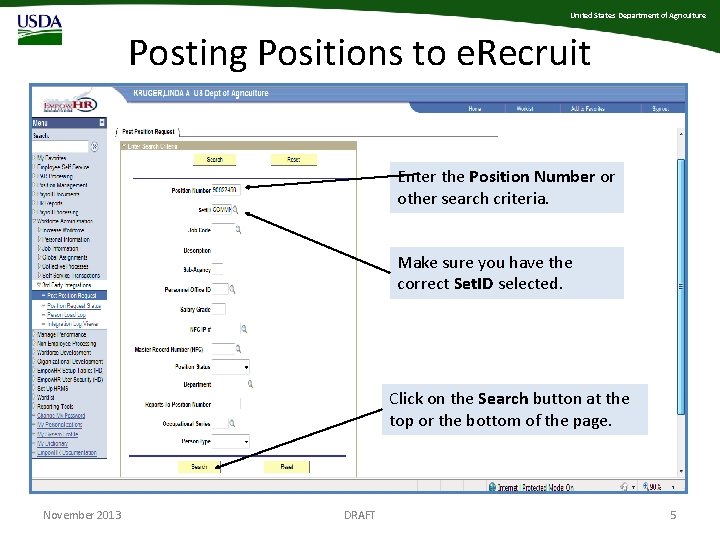
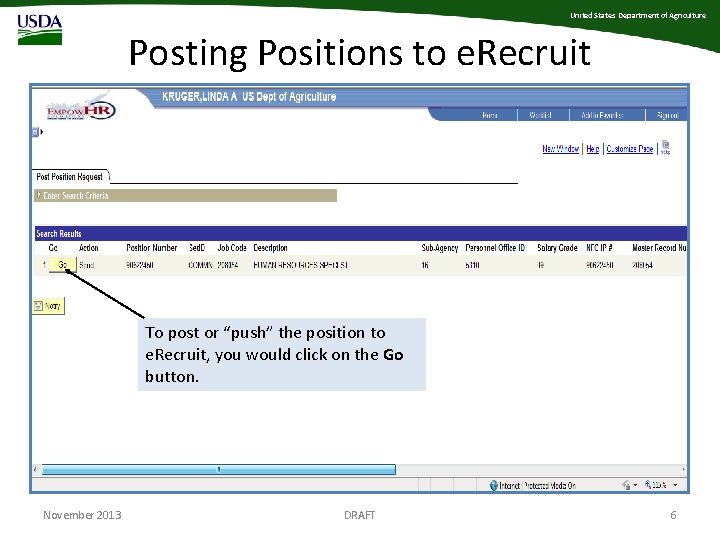
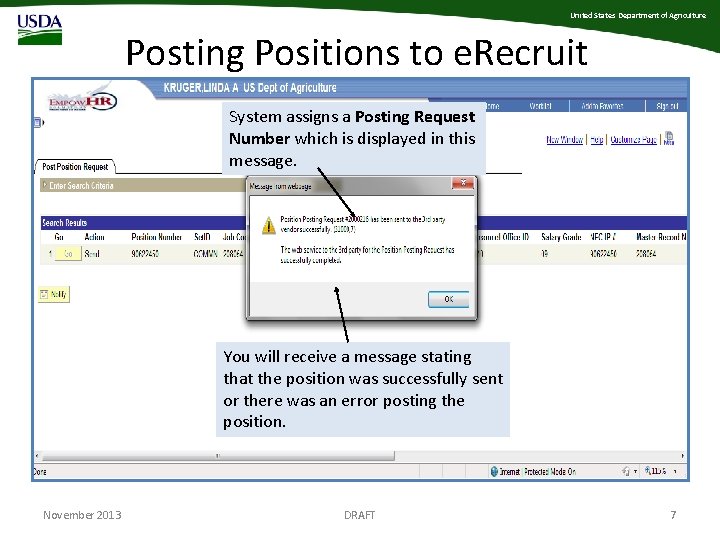
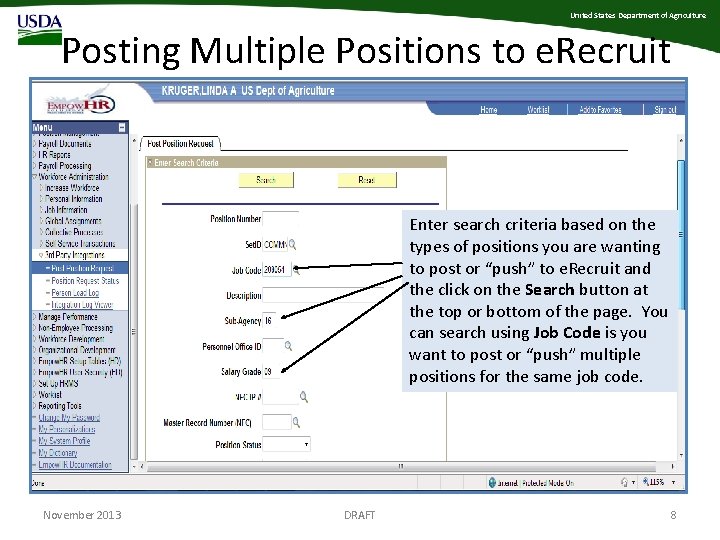
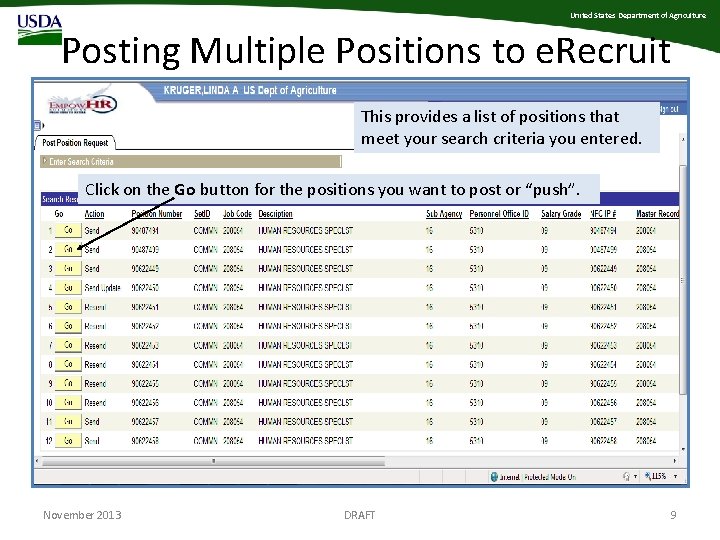
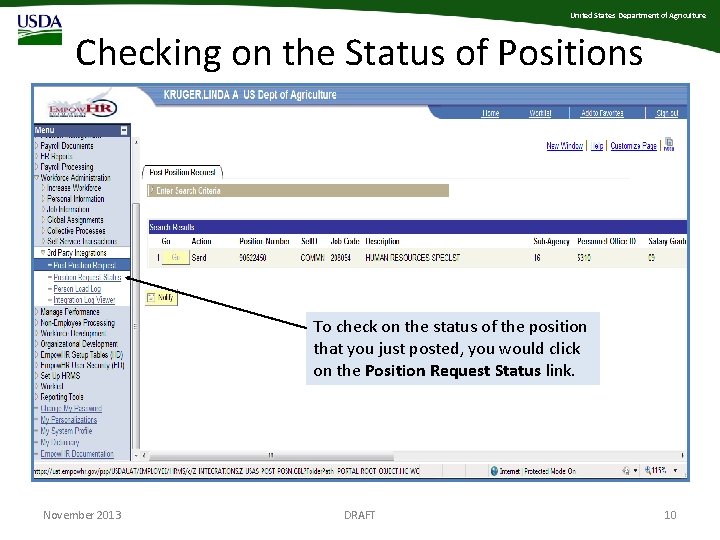
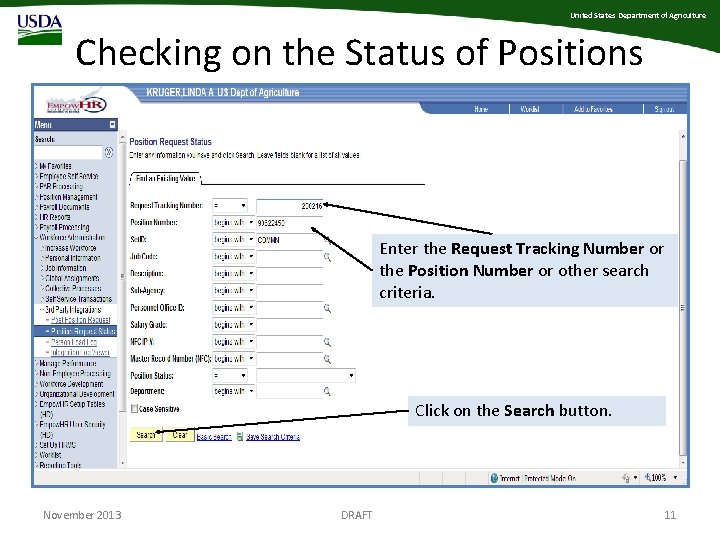
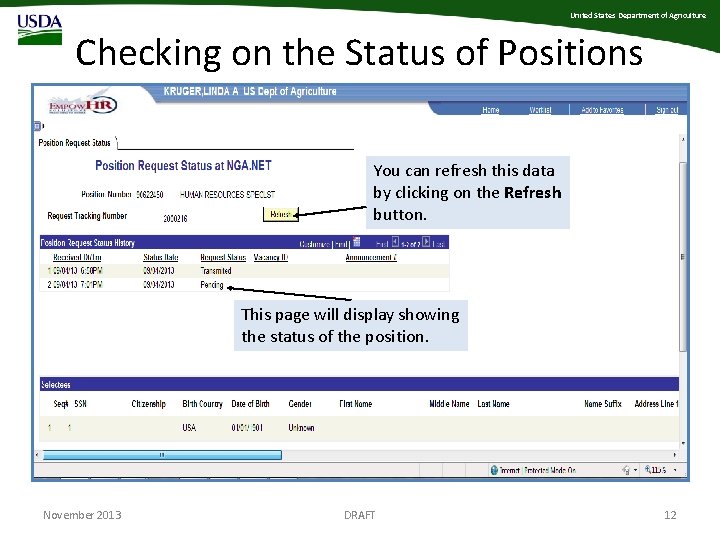

- Slides: 13
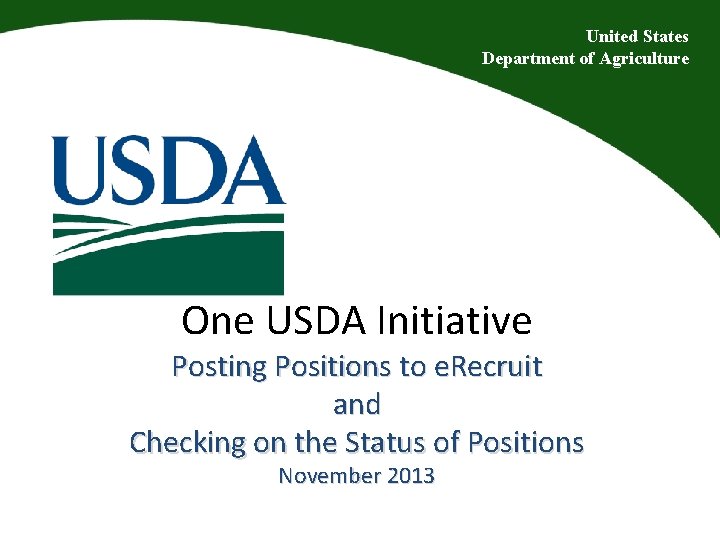
United States Department of Agriculture One USDA Initiative Posting Positions to e. Recruit and Checking on the Status of Positions November 2013
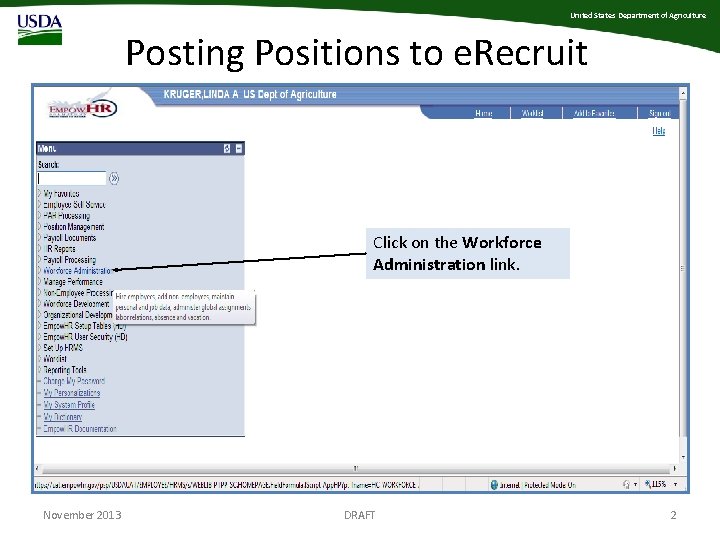
United States Department of Agriculture Posting Positions to e. Recruit Click on the Workforce Administration link. November 2013 DRAFT 2
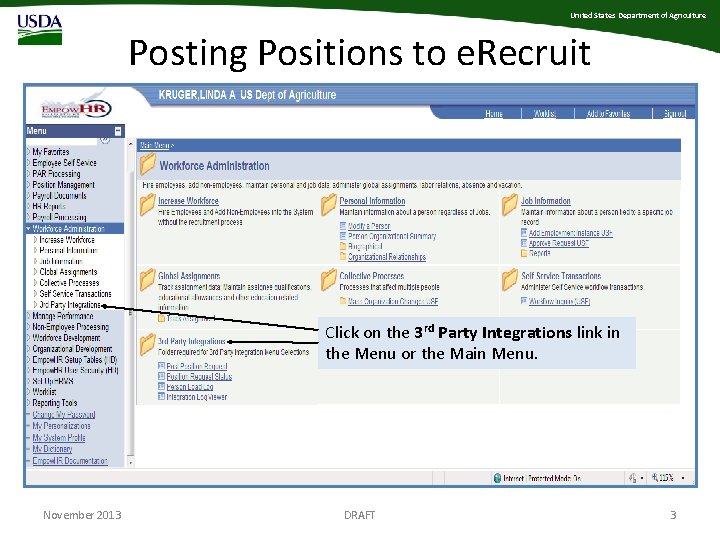
United States Department of Agriculture Posting Positions to e. Recruit Click on the 3 rd Party Integrations link in the Menu or the Main Menu. November 2013 DRAFT 3
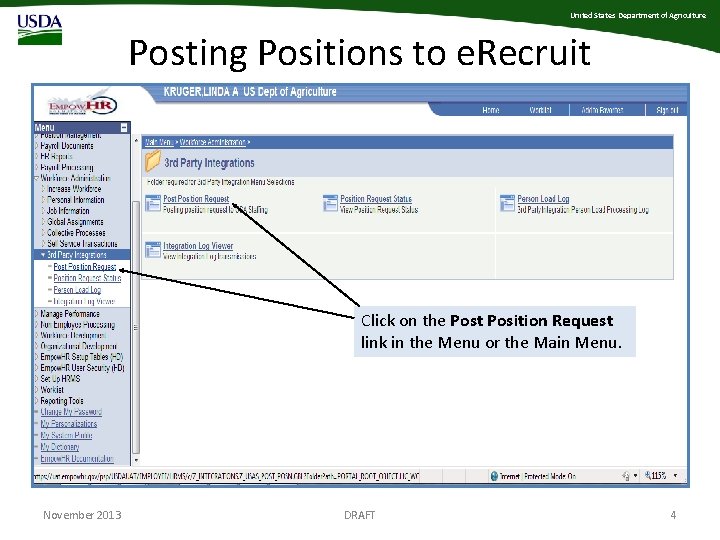
United States Department of Agriculture Posting Positions to e. Recruit Click on the Post Position Request link in the Menu or the Main Menu. November 2013 DRAFT 4
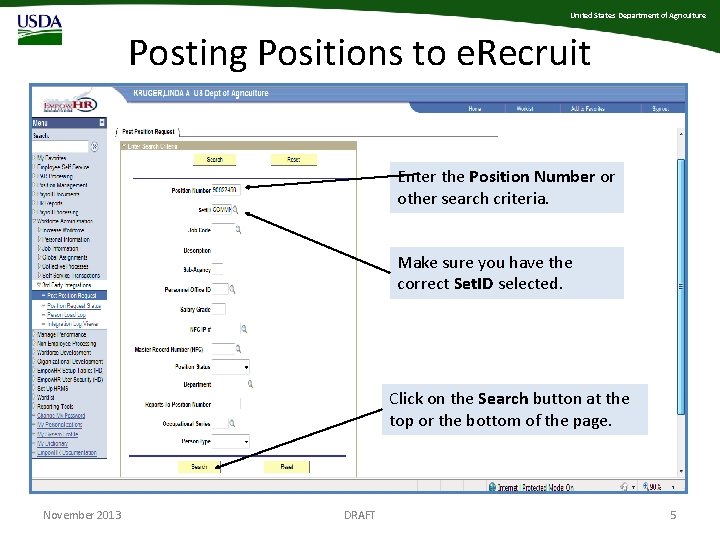
United States Department of Agriculture Posting Positions to e. Recruit Enter the Position Number or other search criteria. Make sure you have the correct Set. ID selected. Click on the Search button at the top or the bottom of the page. November 2013 DRAFT 5
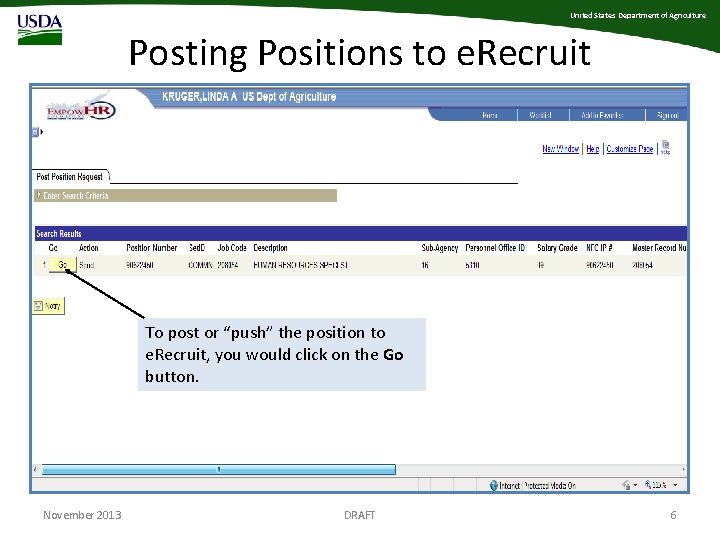
United States Department of Agriculture Posting Positions to e. Recruit To post or “push” the position to e. Recruit, you would click on the Go button. November 2013 DRAFT 6
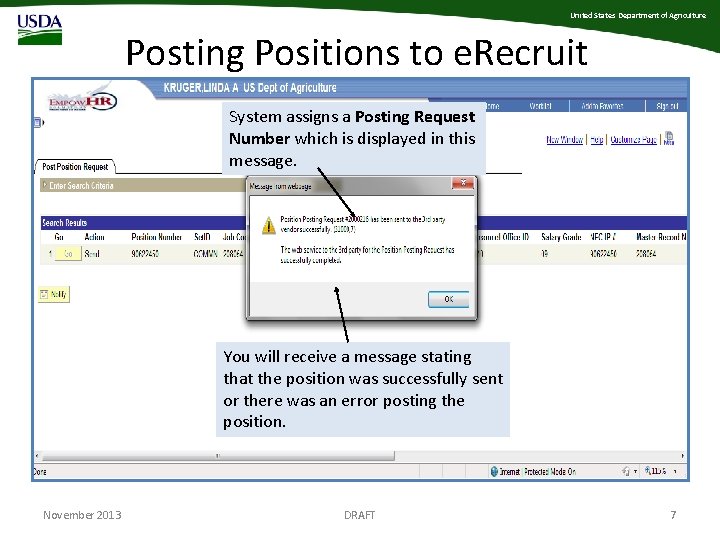
United States Department of Agriculture Posting Positions to e. Recruit System assigns a Posting Request Number which is displayed in this message. You will receive a message stating that the position was successfully sent or there was an error posting the position. November 2013 DRAFT 7
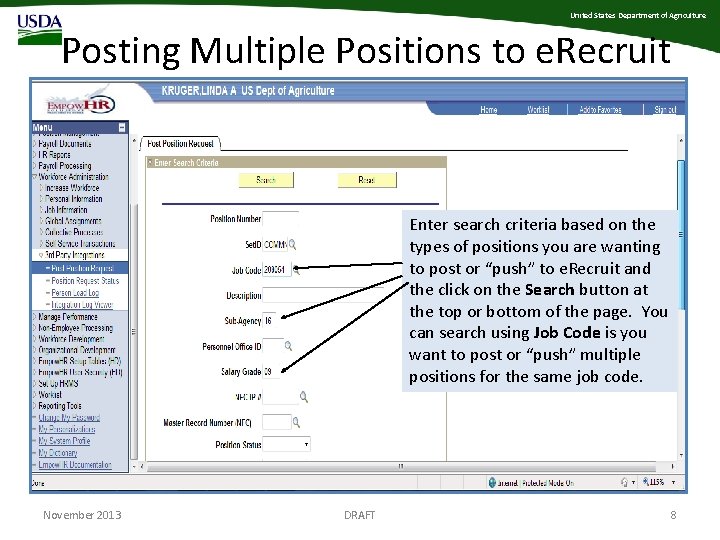
United States Department of Agriculture Posting Multiple Positions to e. Recruit Enter search criteria based on the types of positions you are wanting to post or “push” to e. Recruit and the click on the Search button at the top or bottom of the page. You can search using Job Code is you want to post or “push” multiple positions for the same job code. November 2013 DRAFT 8
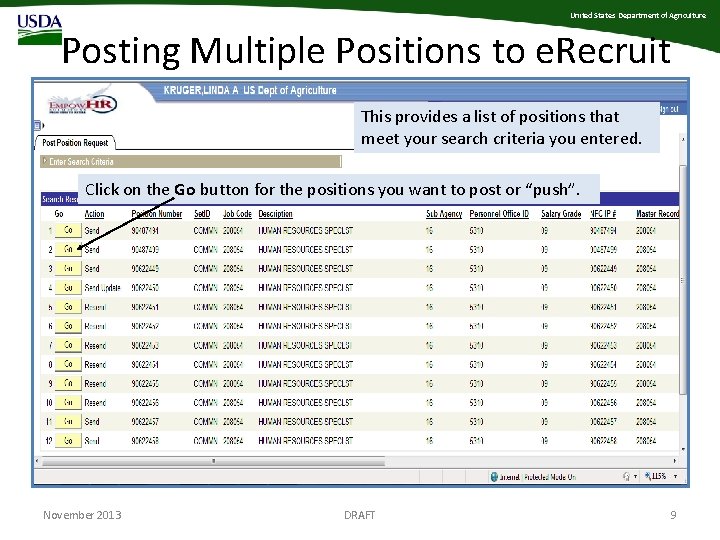
United States Department of Agriculture Posting Multiple Positions to e. Recruit This provides a list of positions that meet your search criteria you entered. Click on the Go button for the positions you want to post or “push”. November 2013 DRAFT 9
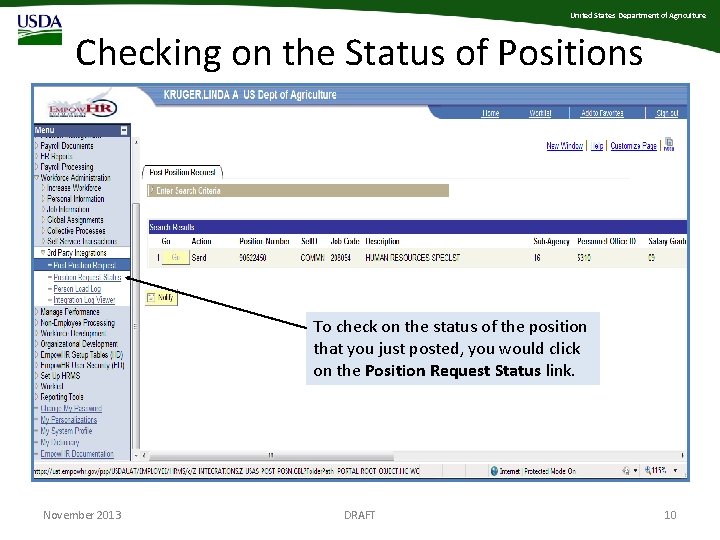
United States Department of Agriculture Checking on the Status of Positions To check on the status of the position that you just posted, you would click on the Position Request Status link. November 2013 DRAFT 10
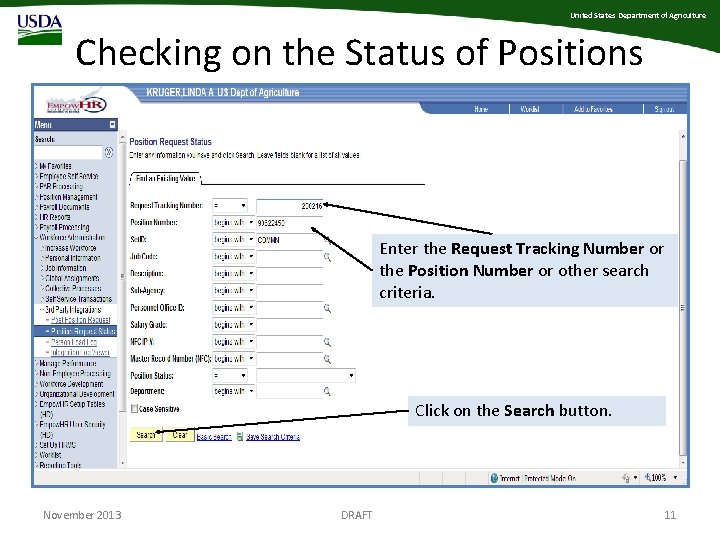
United States Department of Agriculture Checking on the Status of Positions Enter the Request Tracking Number or the Position Number or other search criteria. Click on the Search button. November 2013 DRAFT 11
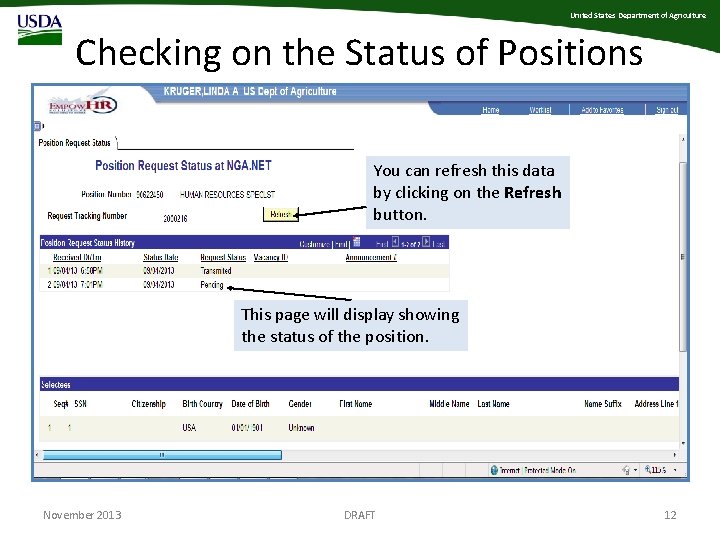
United States Department of Agriculture Checking on the Status of Positions You can refresh this data by clicking on the Refresh button. This page will display showing the status of the position. November 2013 DRAFT 12

United States Department of Agriculture Checking on the Status of Positions This screen shows the updated information once it has been populated with the Vacancy ID, Announcement # and the Selectee Information. 000 -00 -0000 November 2013 DRAFT 13
 Sustainable agriculture definition
Sustainable agriculture definition Sc department of agriculture
Sc department of agriculture Usda sbir
Usda sbir Altaeros bat
Altaeros bat Florida dept of agriculture and consumer services
Florida dept of agriculture and consumer services Deoae
Deoae Virginia department of agriculture food safety
Virginia department of agriculture food safety Minnesota department of agriculture
Minnesota department of agriculture Department of agriculture
Department of agriculture Department of agriculture
Department of agriculture Ohio cottage food law label
Ohio cottage food law label Maine dept of agriculture
Maine dept of agriculture Nys department of agriculture and markets license
Nys department of agriculture and markets license Was the united states on the axis powers or allied powers?
Was the united states on the axis powers or allied powers?