UML The Unified Modeling Language A Practical Introduction
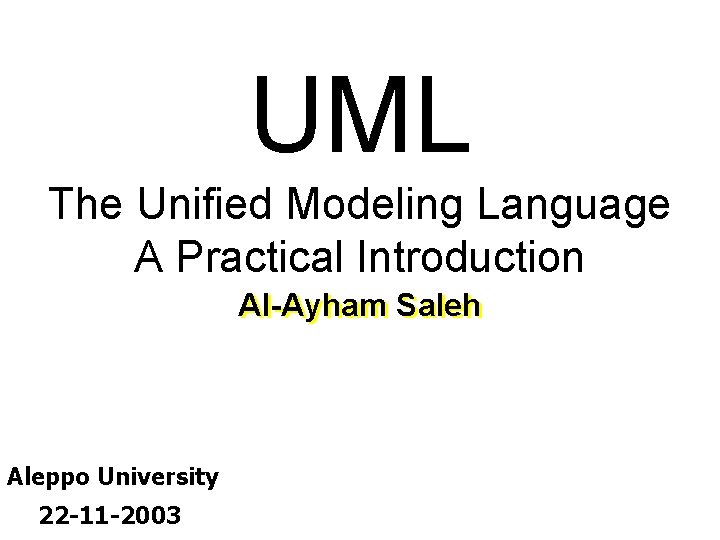
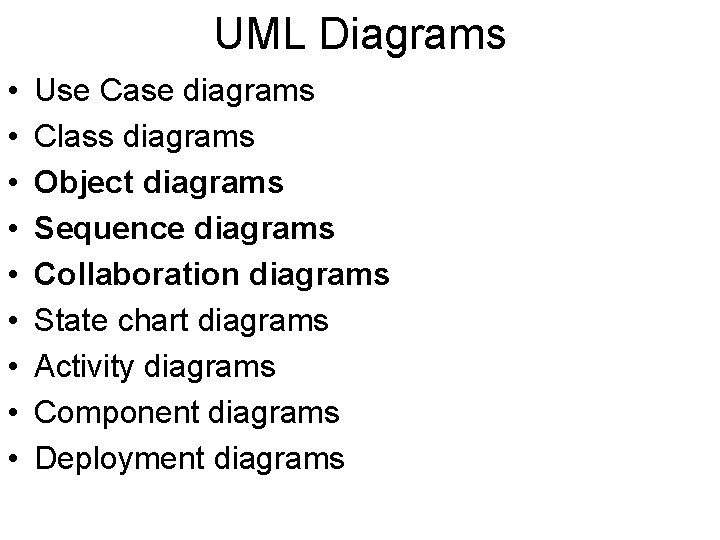
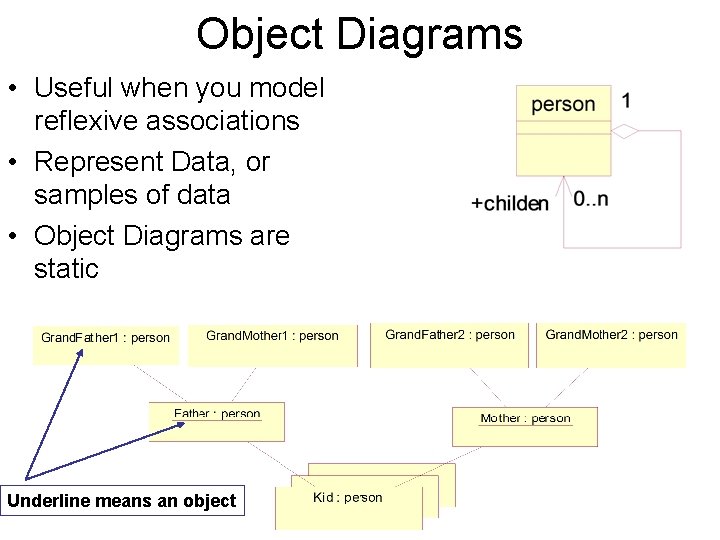
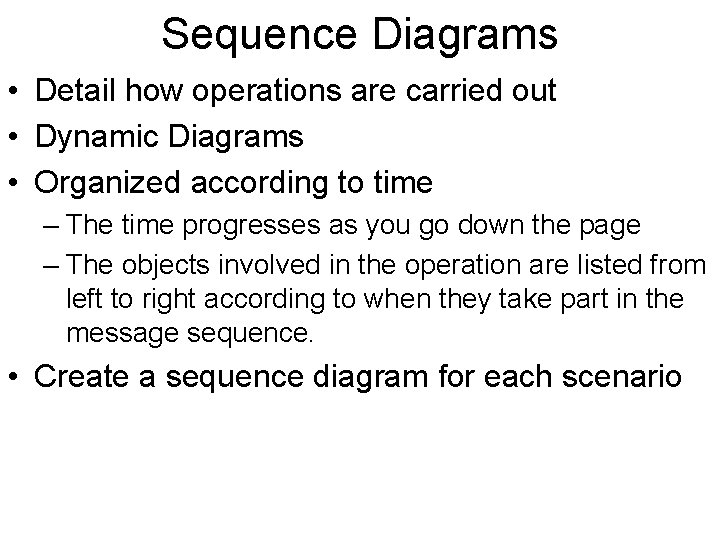
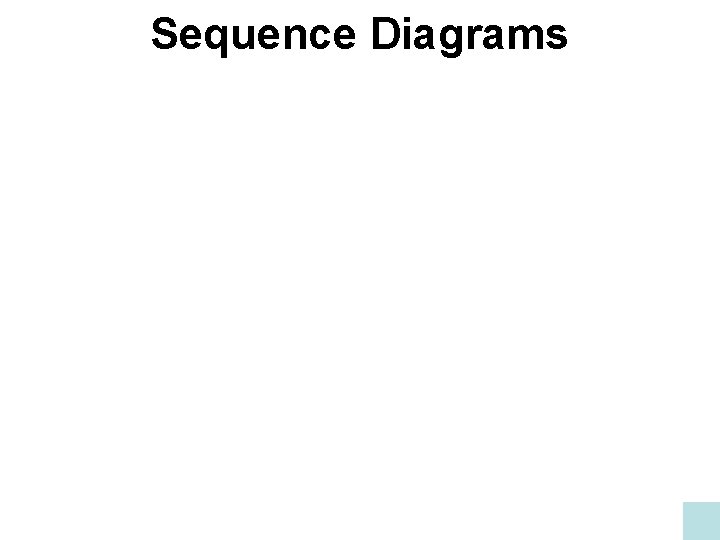
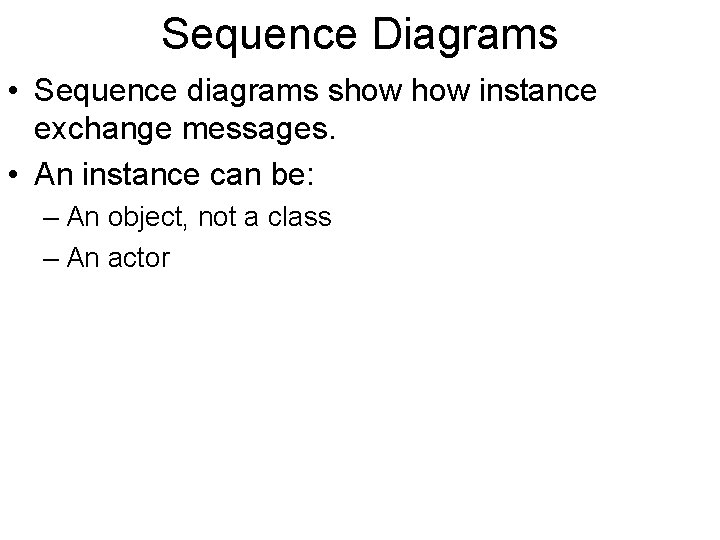
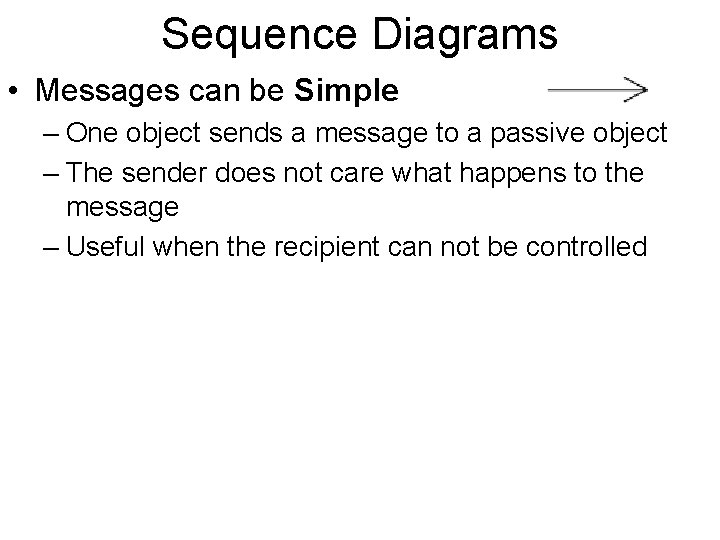
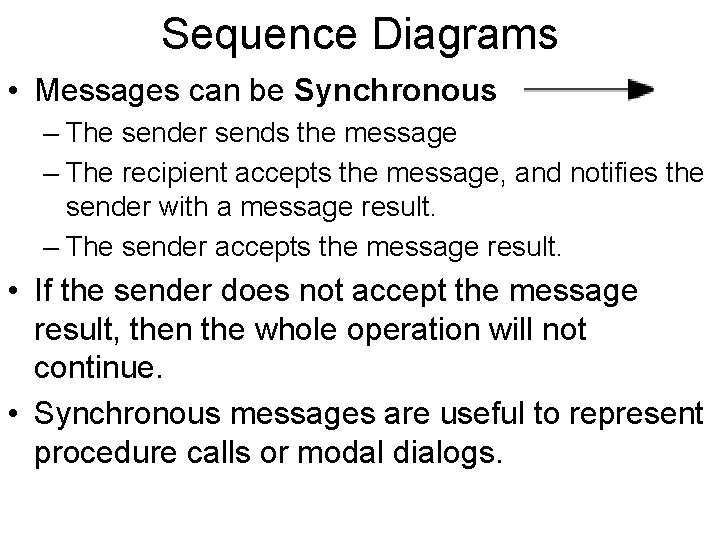
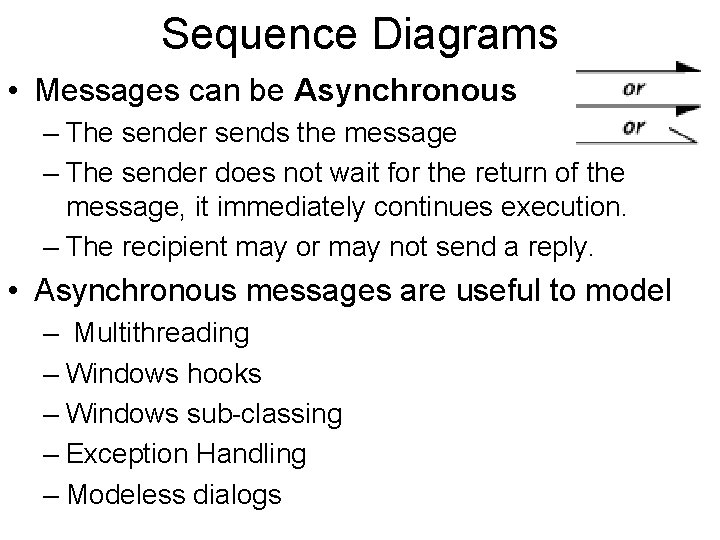
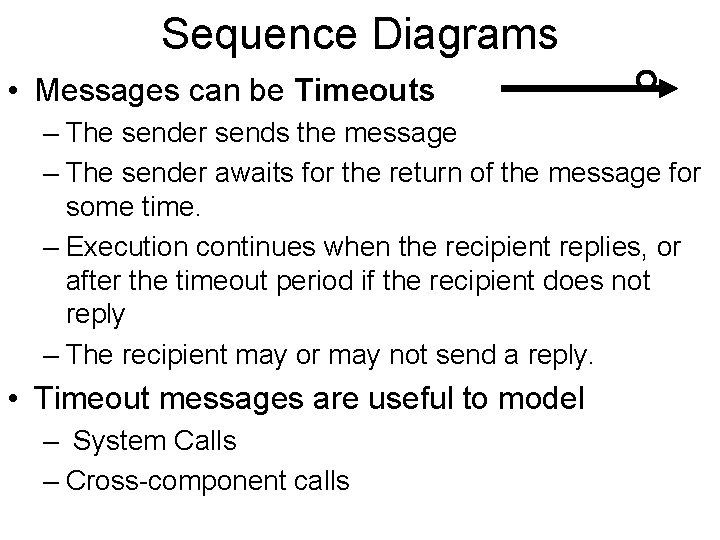
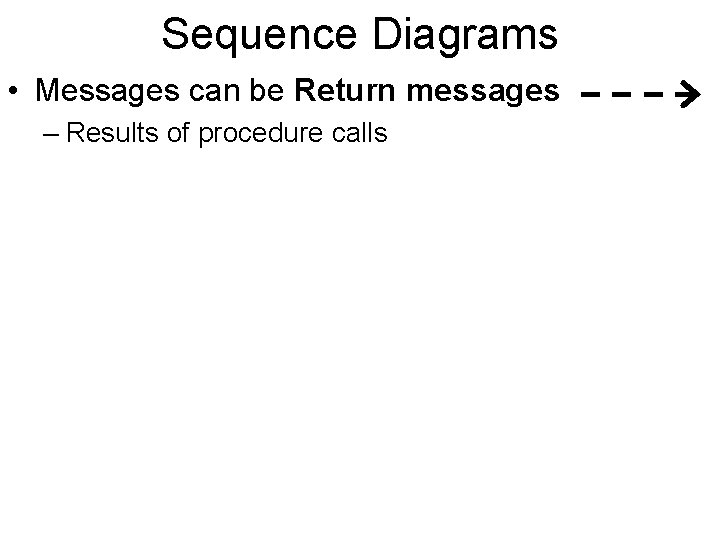
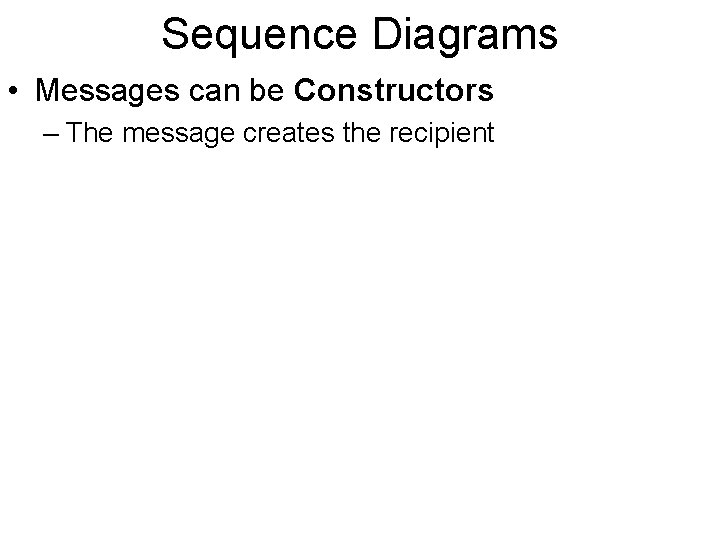
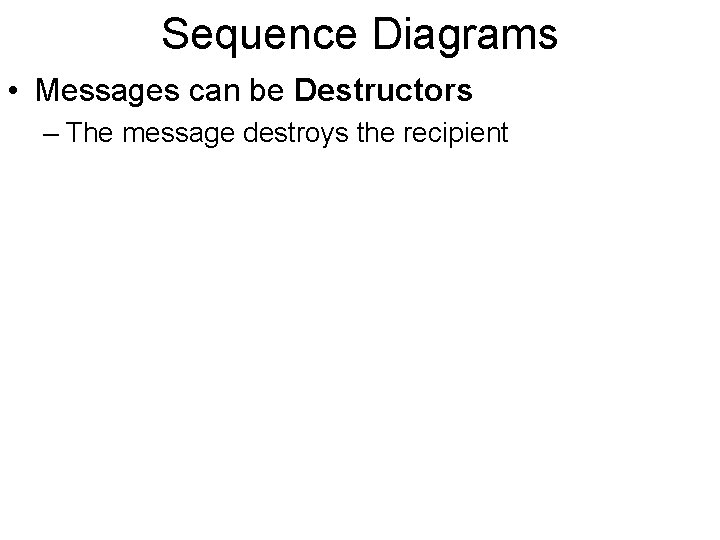
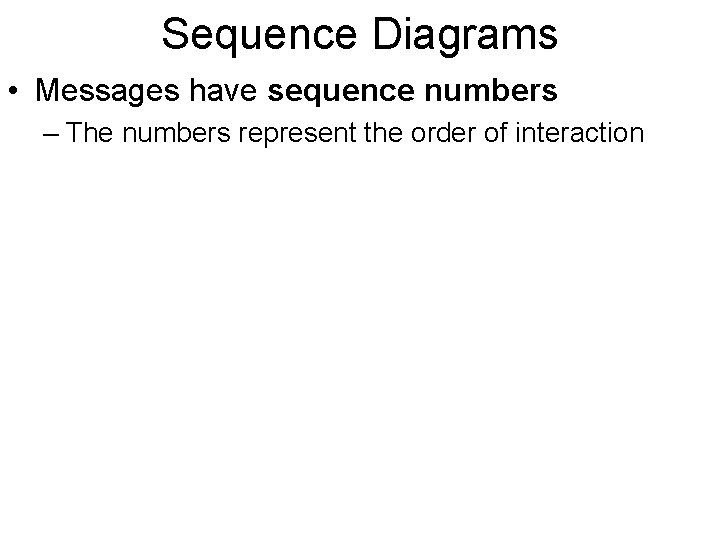
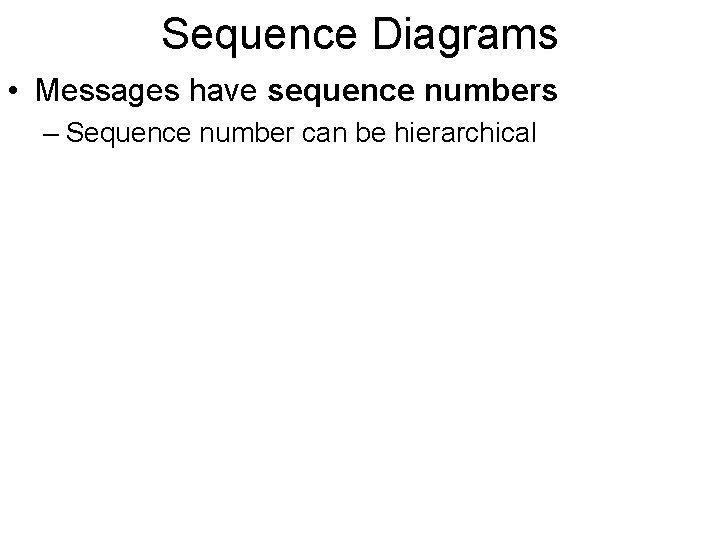
![Sequence Diagrams • Messages have a specific format [Condition] Sequence Number. Return value : Sequence Diagrams • Messages have a specific format [Condition] Sequence Number. Return value :](https://slidetodoc.com/presentation_image_h2/912360939a89fa8051e188a3a72e9813/image-16.jpg)
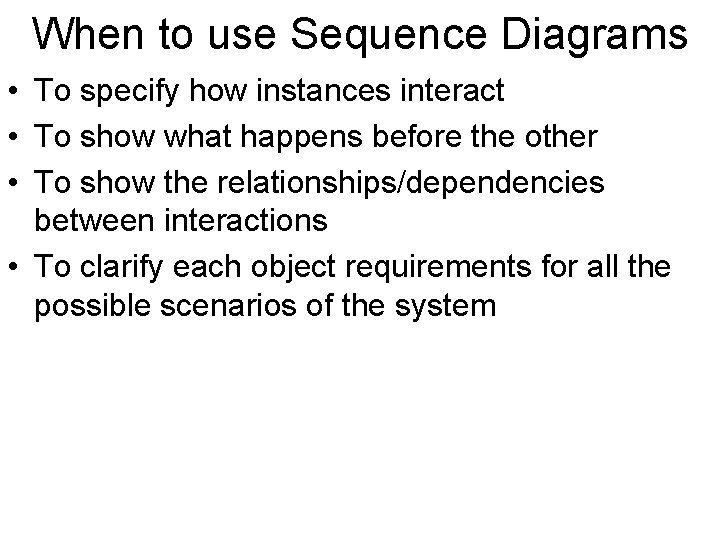
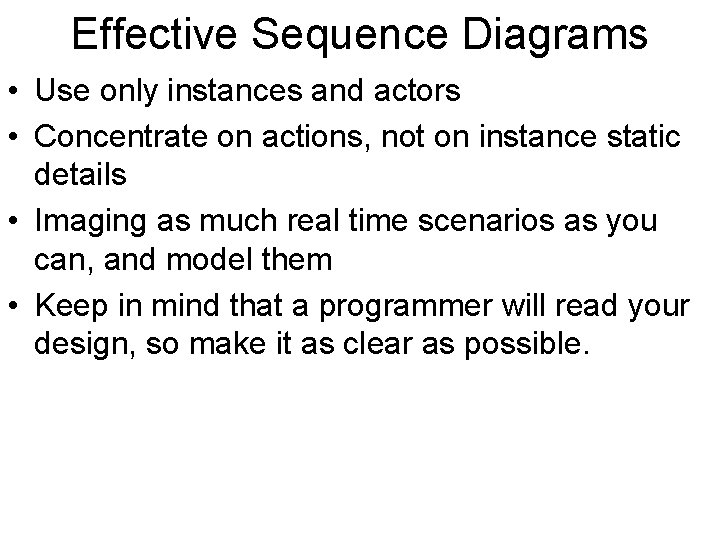
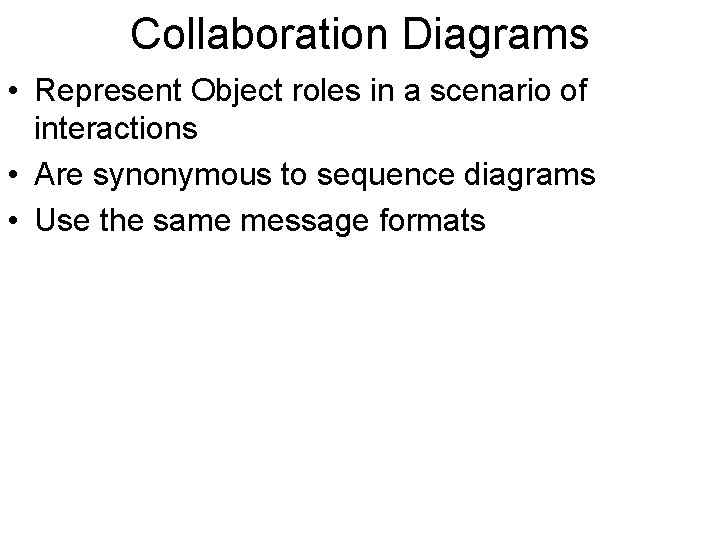
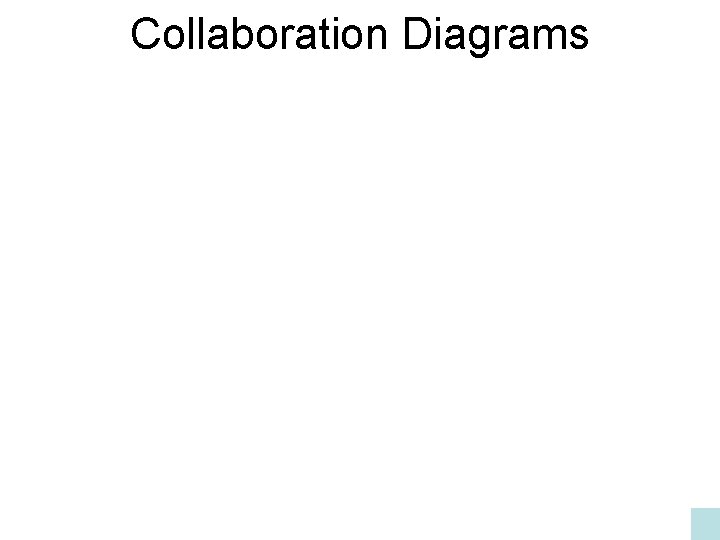
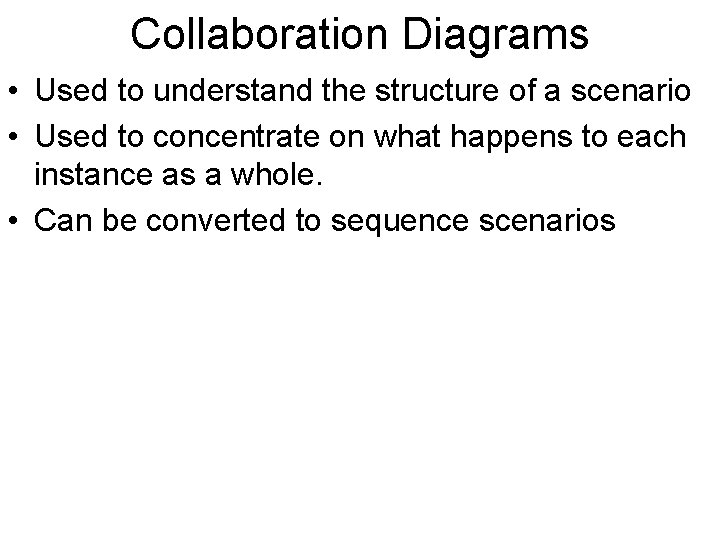
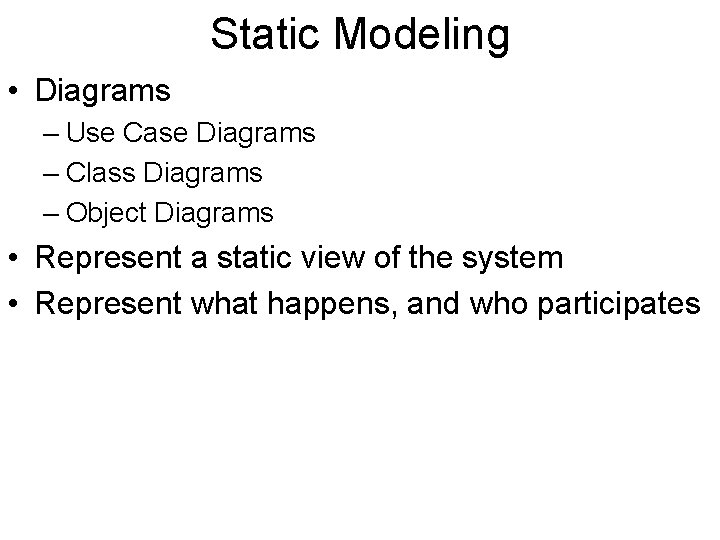
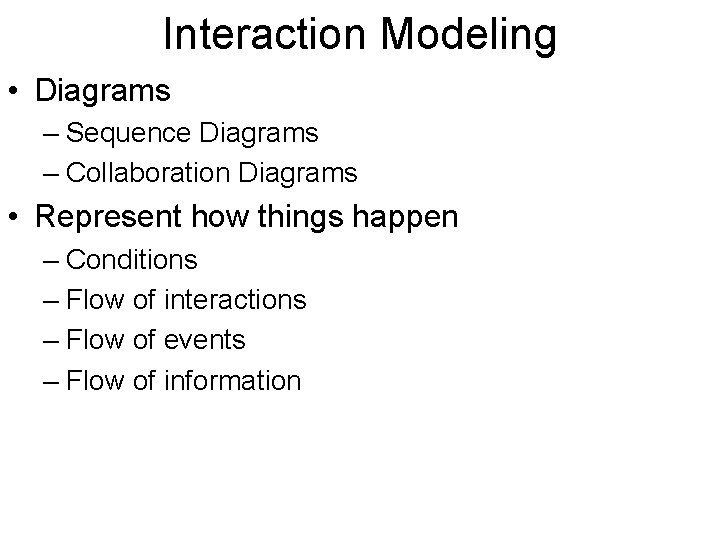
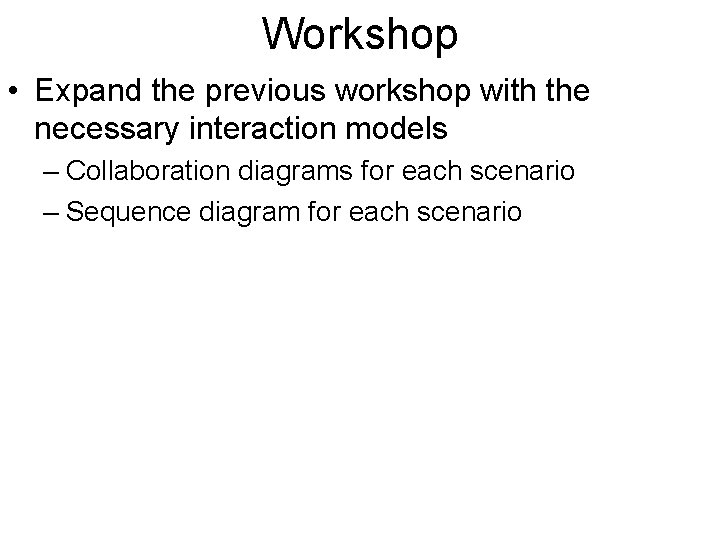
- Slides: 24
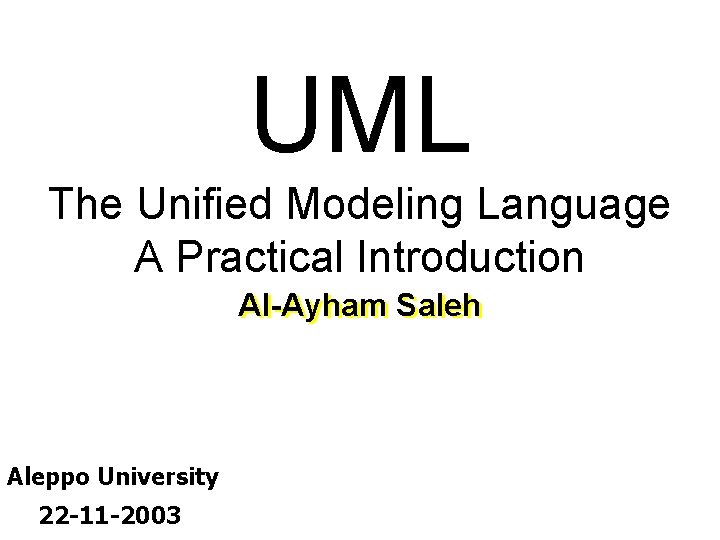
UML The Unified Modeling Language A Practical Introduction Al-Ayham Saleh Aleppo University 22 -11 -2003
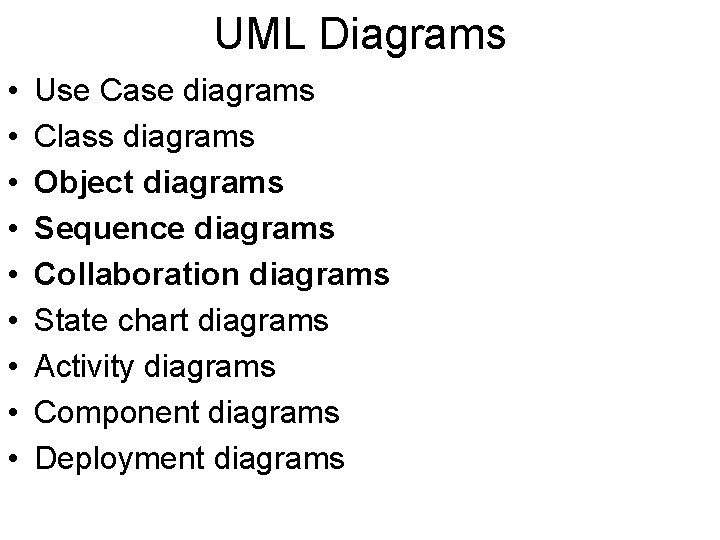
UML Diagrams • • • Use Case diagrams Class diagrams Object diagrams Sequence diagrams Collaboration diagrams State chart diagrams Activity diagrams Component diagrams Deployment diagrams
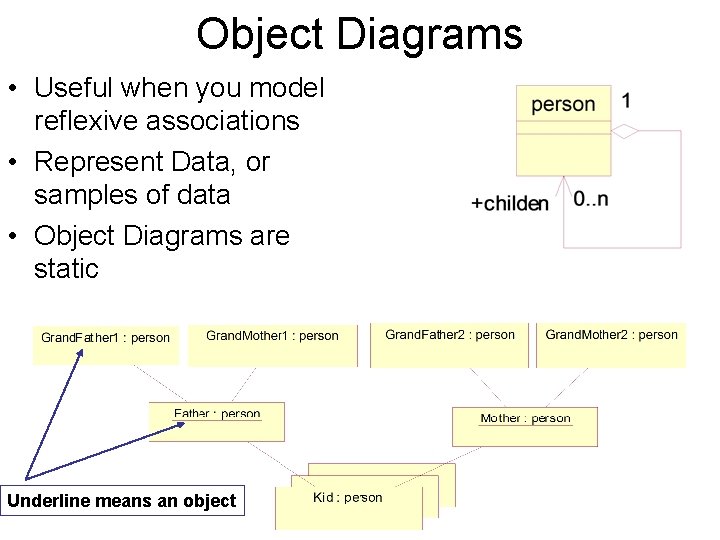
Object Diagrams • Useful when you model reflexive associations • Represent Data, or samples of data • Object Diagrams are static Underline means an object
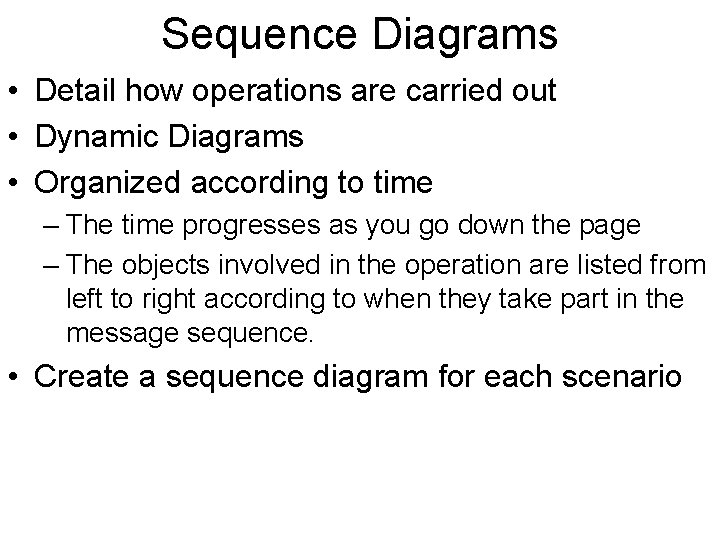
Sequence Diagrams • Detail how operations are carried out • Dynamic Diagrams • Organized according to time – The time progresses as you go down the page – The objects involved in the operation are listed from left to right according to when they take part in the message sequence. • Create a sequence diagram for each scenario
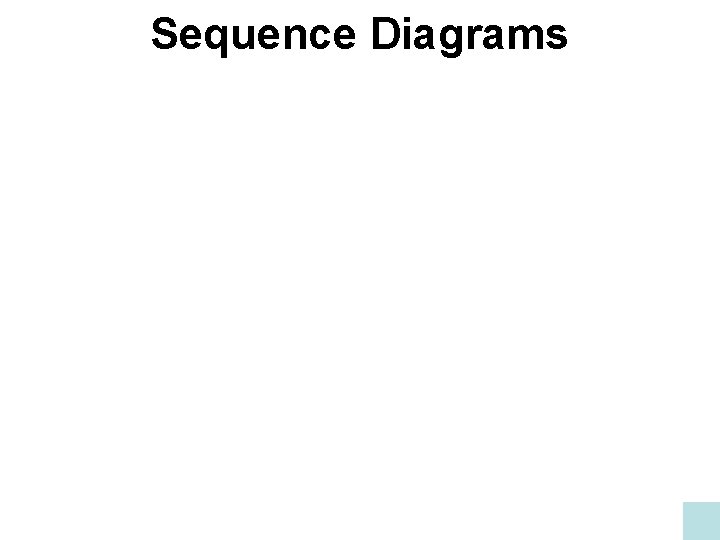
Sequence Diagrams
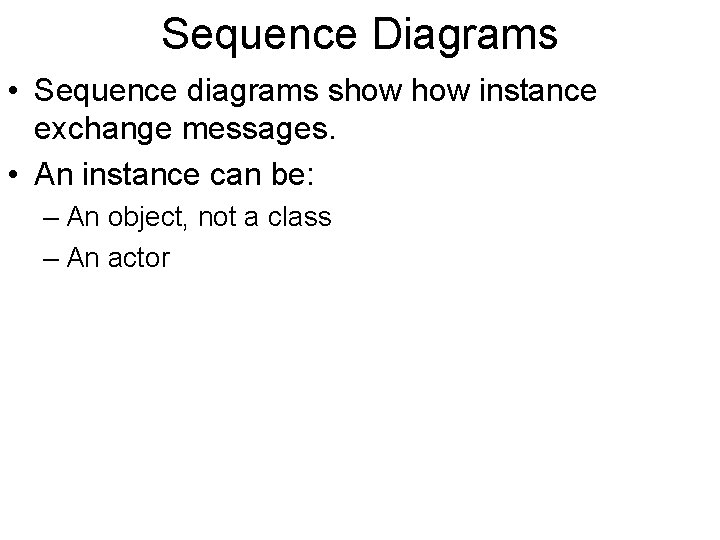
Sequence Diagrams • Sequence diagrams show instance exchange messages. • An instance can be: – An object, not a class – An actor
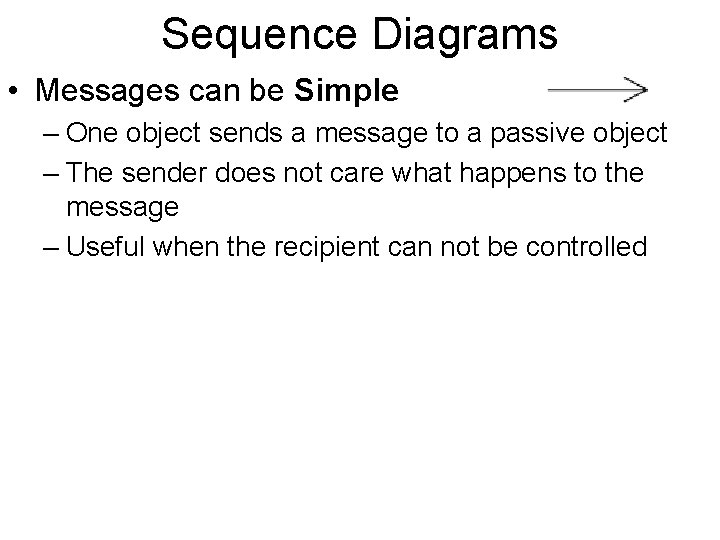
Sequence Diagrams • Messages can be Simple – One object sends a message to a passive object – The sender does not care what happens to the message – Useful when the recipient can not be controlled
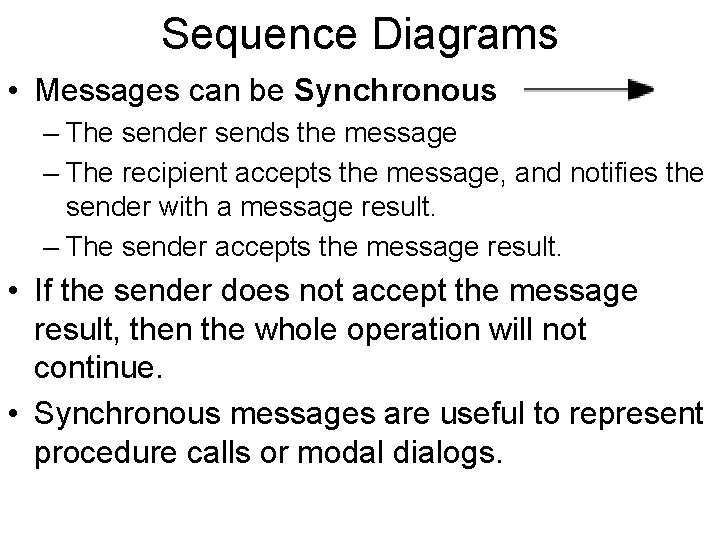
Sequence Diagrams • Messages can be Synchronous – The sender sends the message – The recipient accepts the message, and notifies the sender with a message result. – The sender accepts the message result. • If the sender does not accept the message result, then the whole operation will not continue. • Synchronous messages are useful to represent procedure calls or modal dialogs.
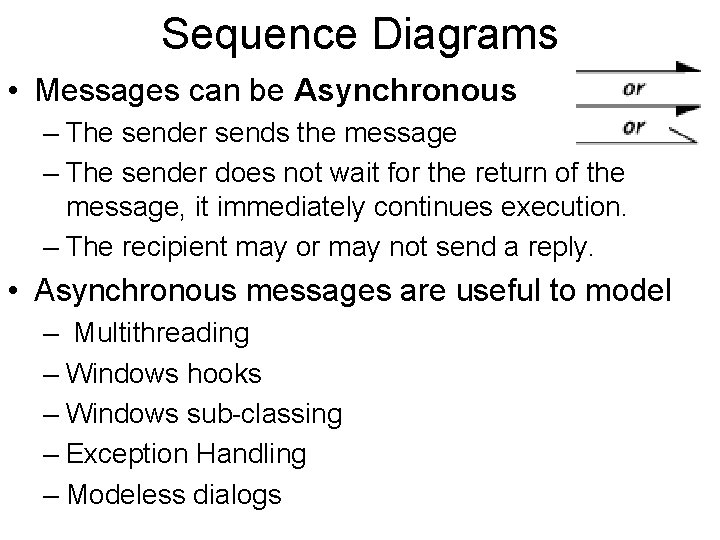
Sequence Diagrams • Messages can be Asynchronous – The sender sends the message – The sender does not wait for the return of the message, it immediately continues execution. – The recipient may or may not send a reply. • Asynchronous messages are useful to model – Multithreading – Windows hooks – Windows sub-classing – Exception Handling – Modeless dialogs
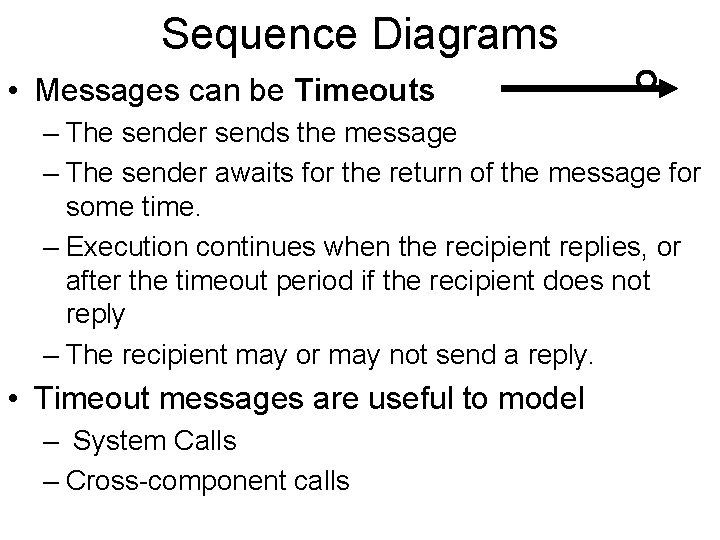
Sequence Diagrams • Messages can be Timeouts – The sender sends the message – The sender awaits for the return of the message for some time. – Execution continues when the recipient replies, or after the timeout period if the recipient does not reply – The recipient may or may not send a reply. • Timeout messages are useful to model – System Calls – Cross-component calls
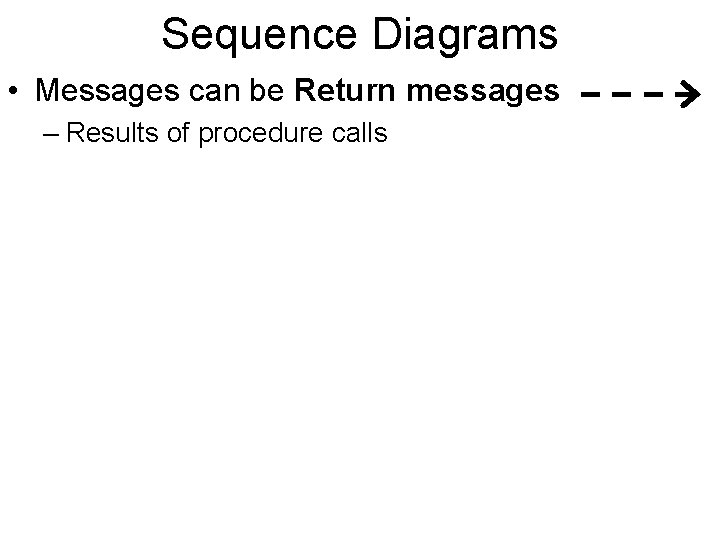
Sequence Diagrams • Messages can be Return messages – Results of procedure calls
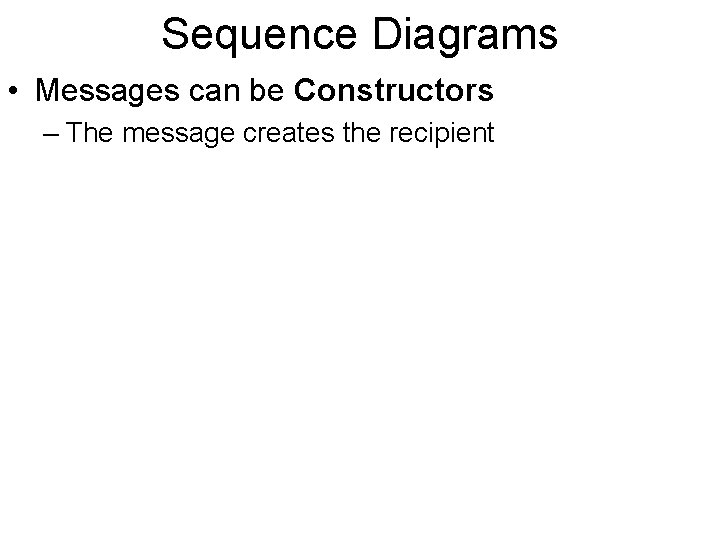
Sequence Diagrams • Messages can be Constructors – The message creates the recipient
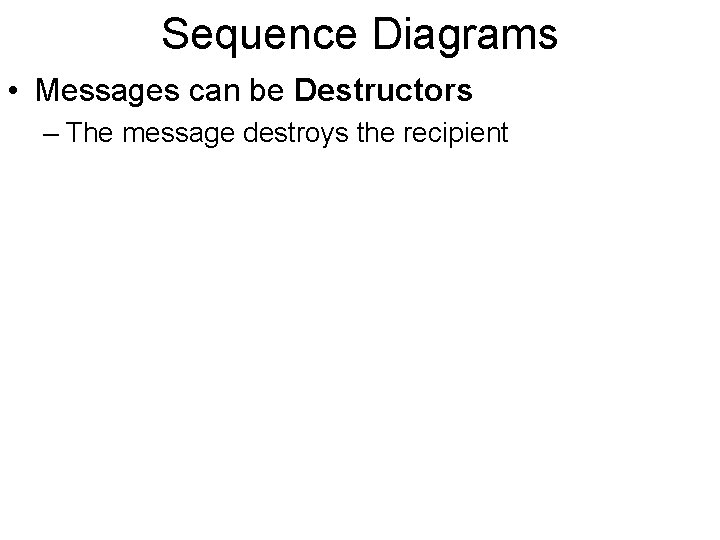
Sequence Diagrams • Messages can be Destructors – The message destroys the recipient
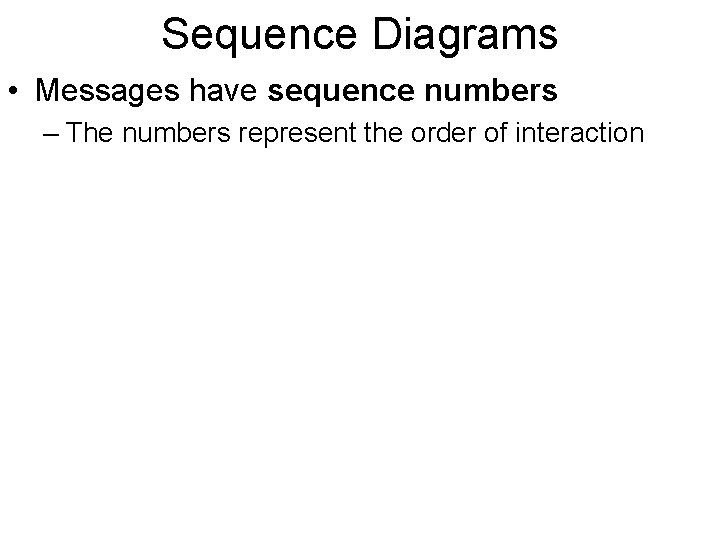
Sequence Diagrams • Messages have sequence numbers – The numbers represent the order of interaction
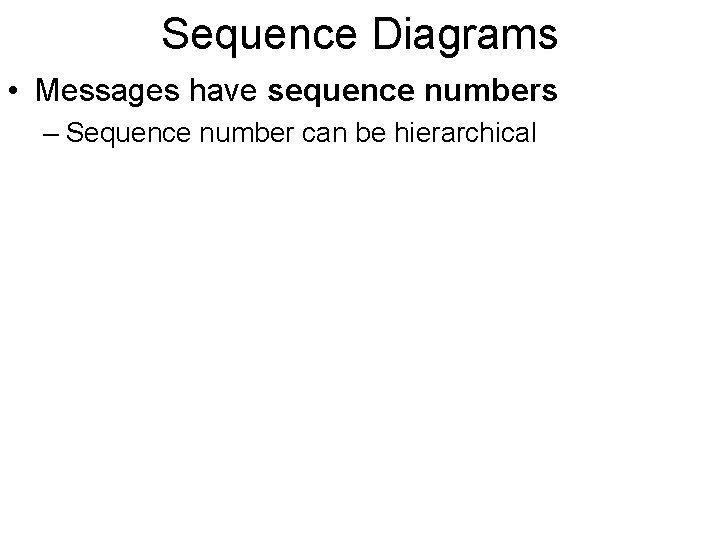
Sequence Diagrams • Messages have sequence numbers – Sequence number can be hierarchical
![Sequence Diagrams Messages have a specific format Condition Sequence Number Return value Sequence Diagrams • Messages have a specific format [Condition] Sequence Number. Return value :](https://slidetodoc.com/presentation_image_h2/912360939a89fa8051e188a3a72e9813/image-16.jpg)
Sequence Diagrams • Messages have a specific format [Condition] Sequence Number. Return value : = Message. Name(Arguments) [Condition] Sequence Number. *[iteration] Return value : = Message. Name(Arguments)
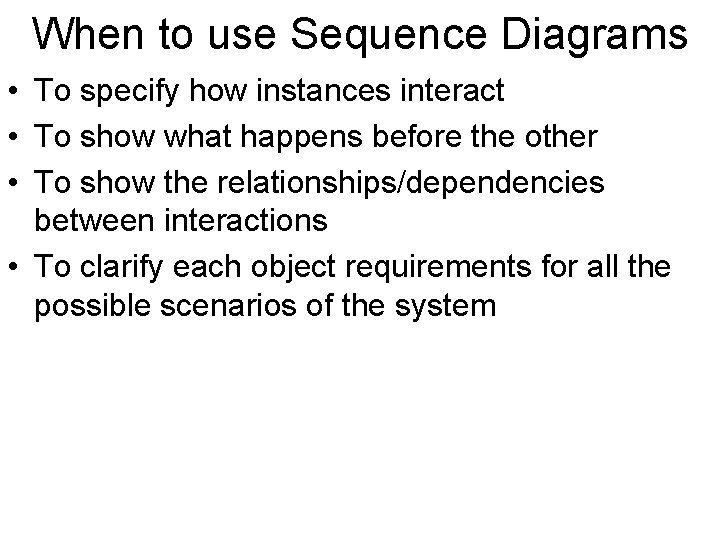
When to use Sequence Diagrams • To specify how instances interact • To show what happens before the other • To show the relationships/dependencies between interactions • To clarify each object requirements for all the possible scenarios of the system
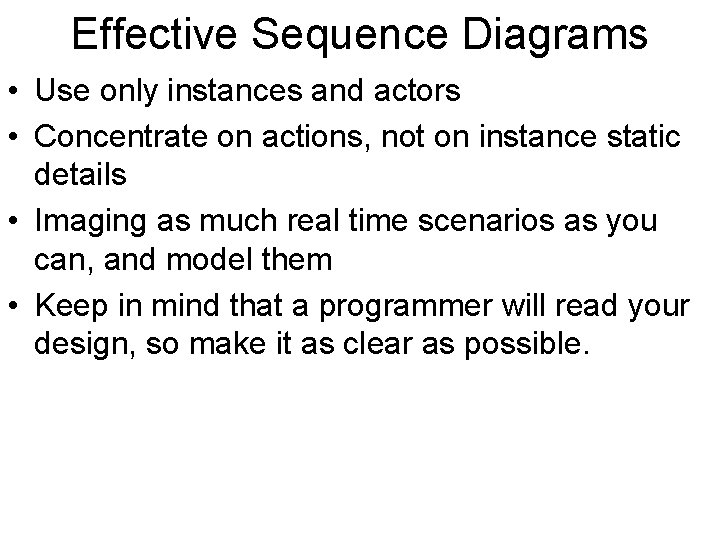
Effective Sequence Diagrams • Use only instances and actors • Concentrate on actions, not on instance static details • Imaging as much real time scenarios as you can, and model them • Keep in mind that a programmer will read your design, so make it as clear as possible.
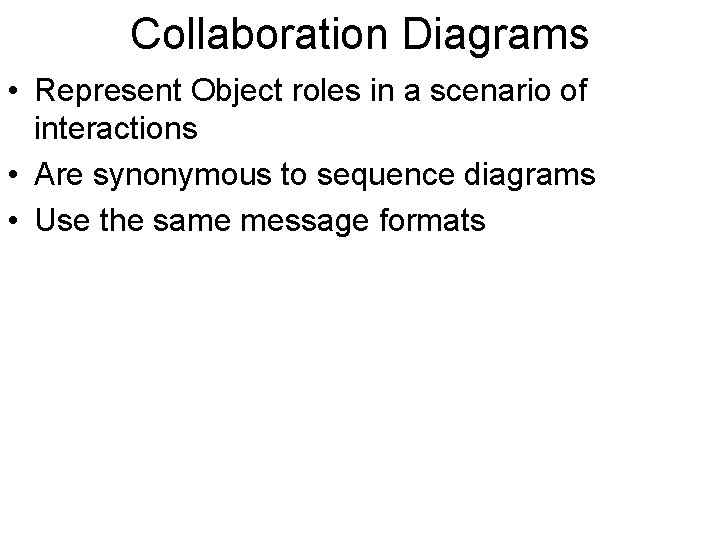
Collaboration Diagrams • Represent Object roles in a scenario of interactions • Are synonymous to sequence diagrams • Use the same message formats
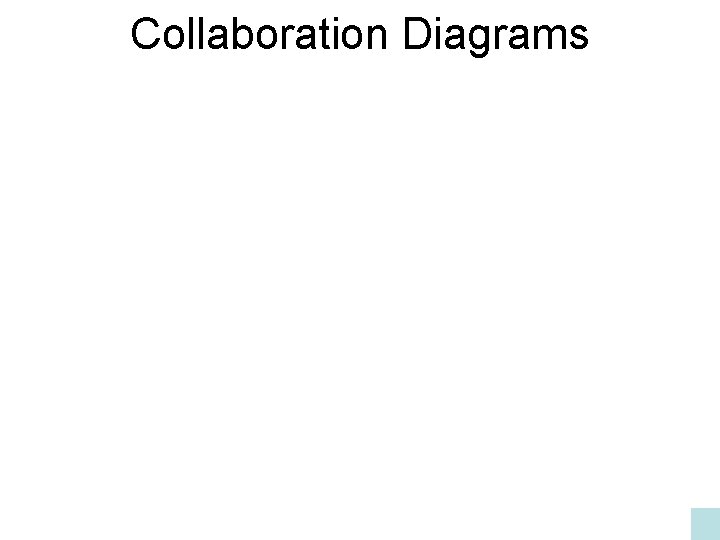
Collaboration Diagrams
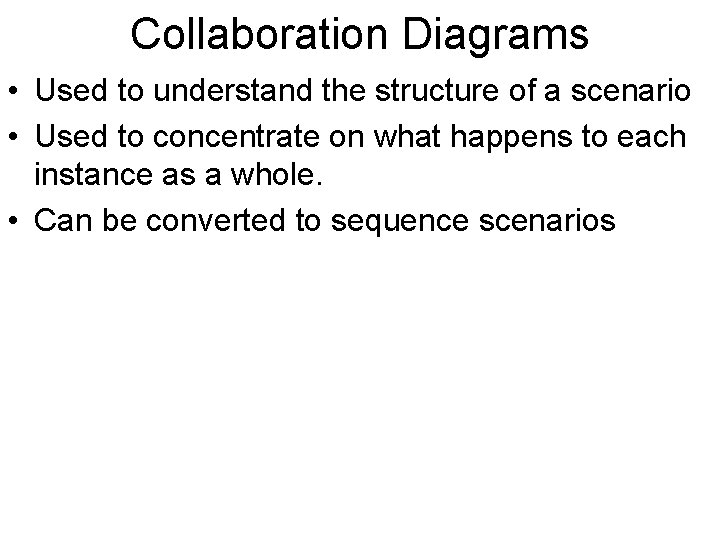
Collaboration Diagrams • Used to understand the structure of a scenario • Used to concentrate on what happens to each instance as a whole. • Can be converted to sequence scenarios
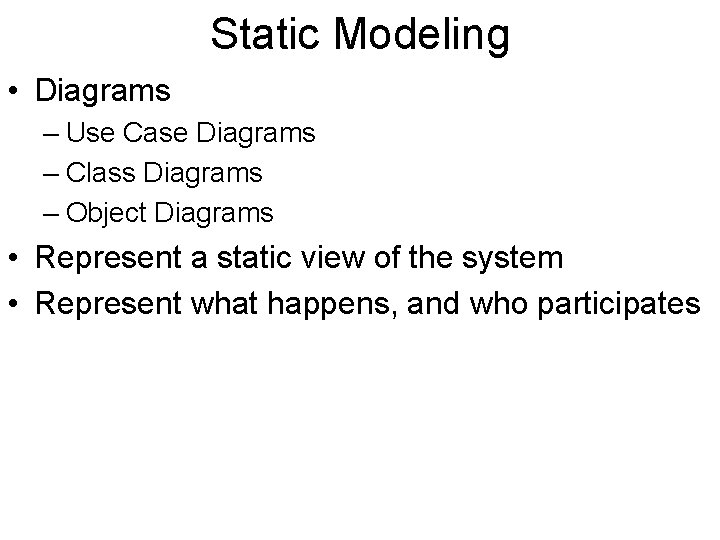
Static Modeling • Diagrams – Use Case Diagrams – Class Diagrams – Object Diagrams • Represent a static view of the system • Represent what happens, and who participates
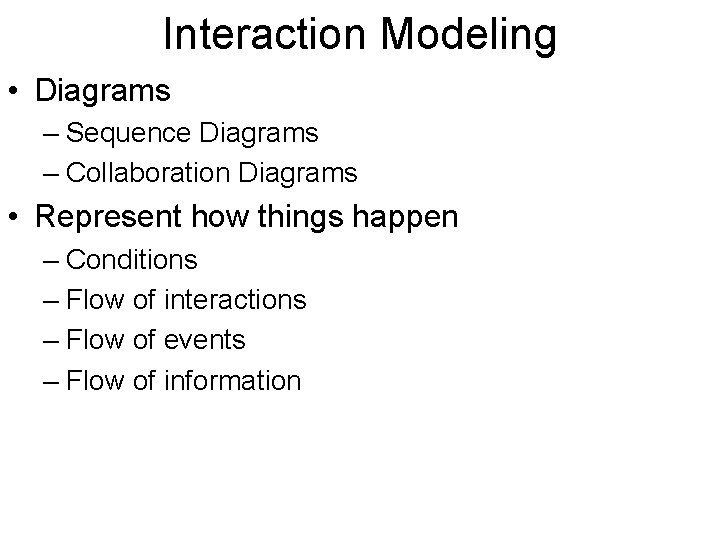
Interaction Modeling • Diagrams – Sequence Diagrams – Collaboration Diagrams • Represent how things happen – Conditions – Flow of interactions – Flow of events – Flow of information
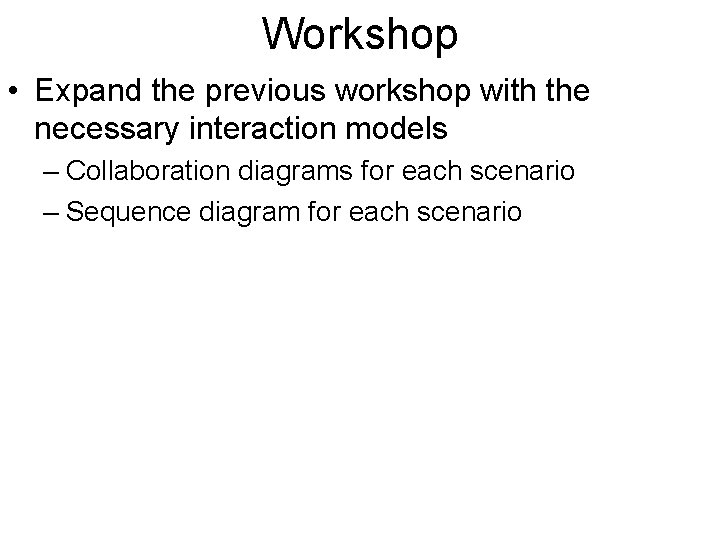
Workshop • Expand the previous workshop with the necessary interaction models – Collaboration diagrams for each scenario – Sequence diagram for each scenario