TwoDimensional Arrays and Nested Loops part 5 Dr
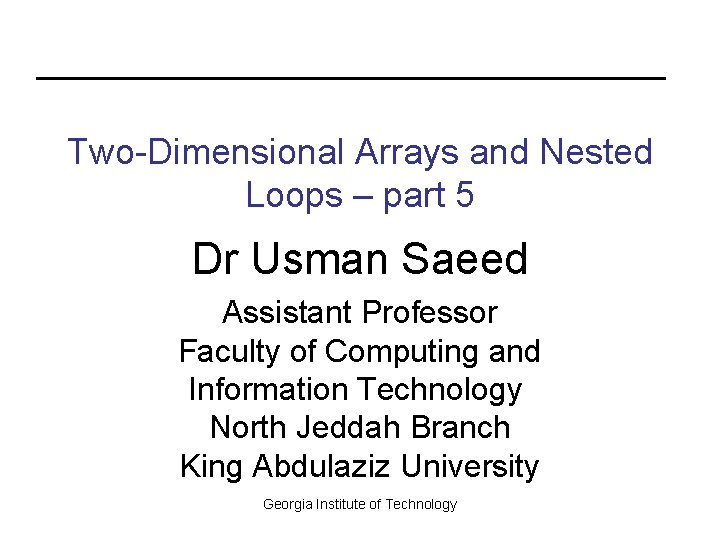
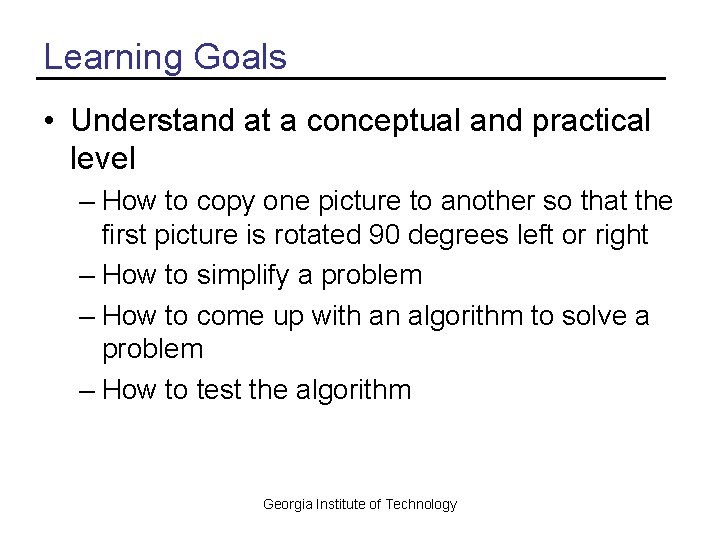
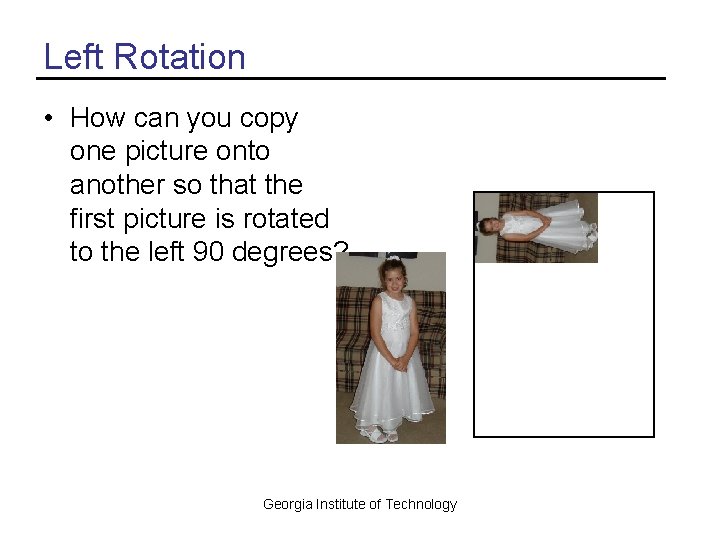

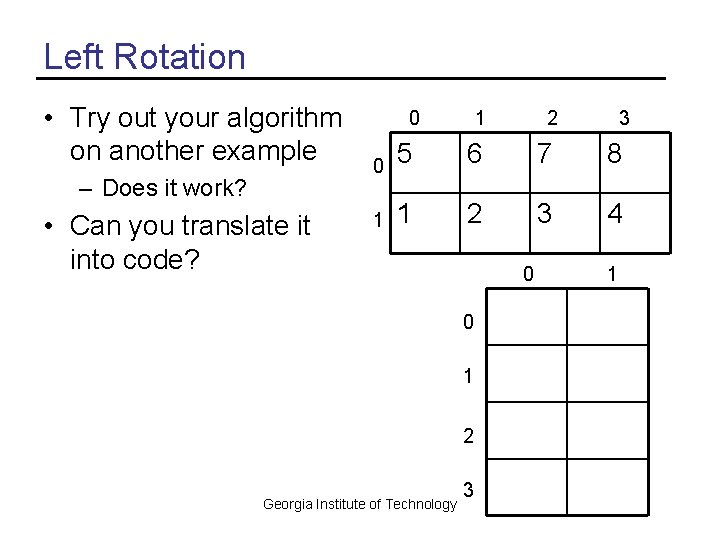
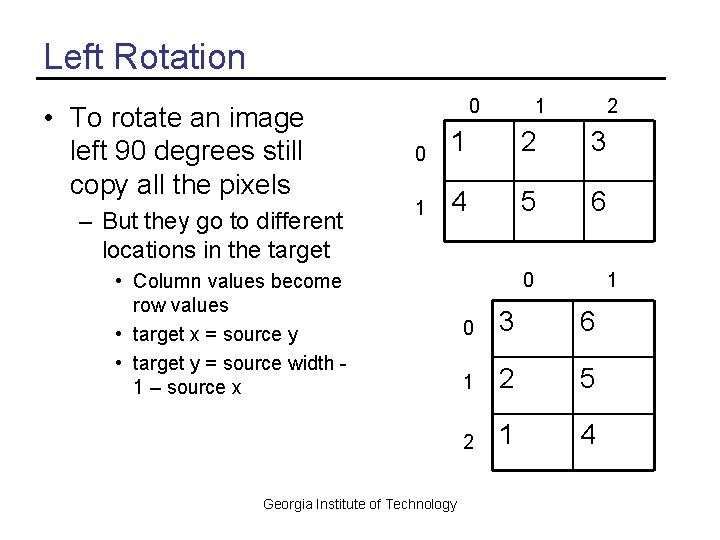
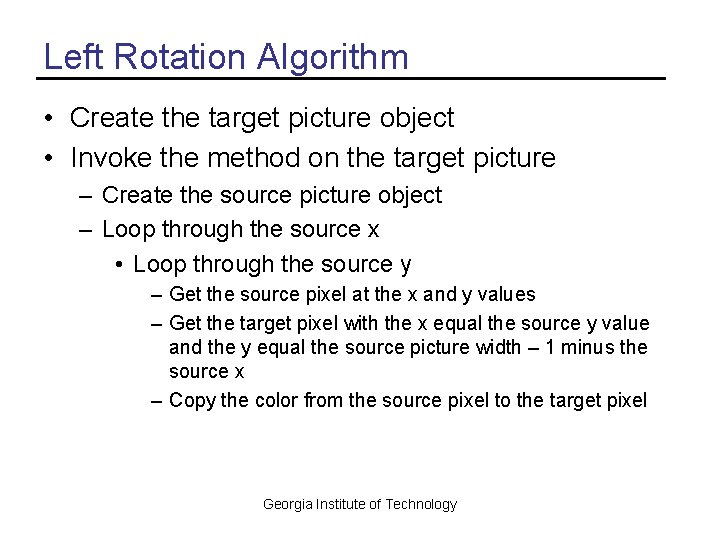


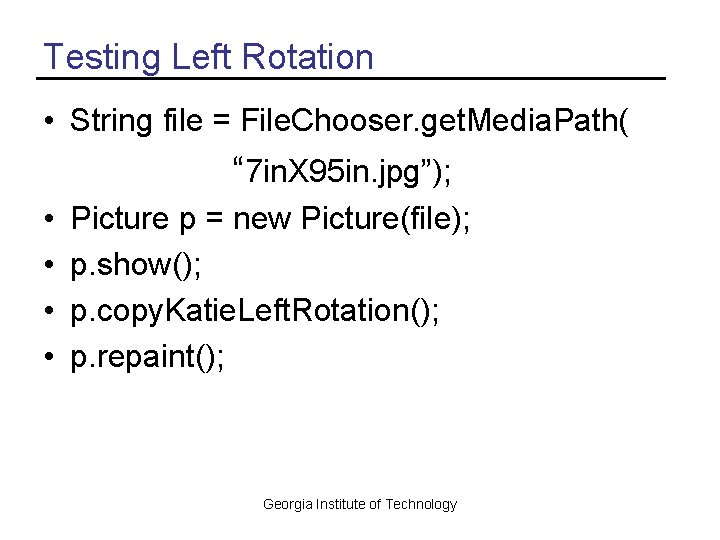
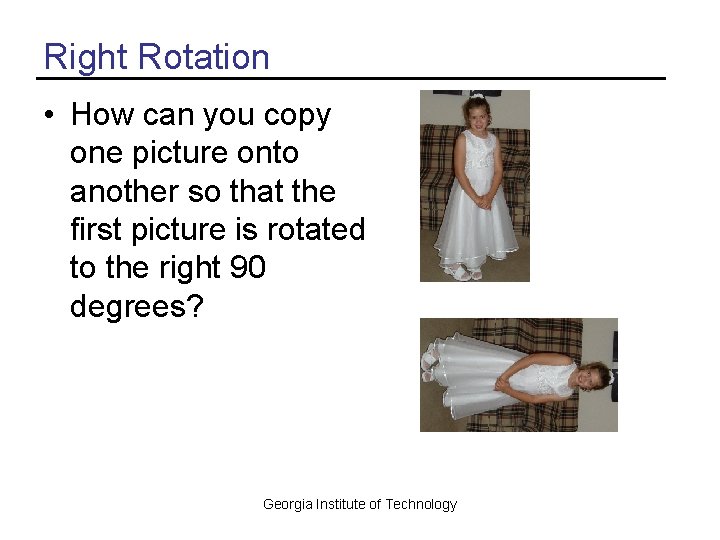
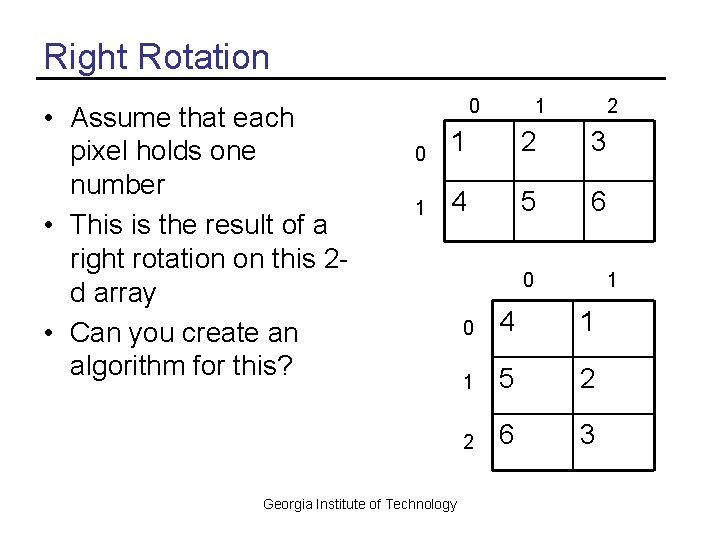
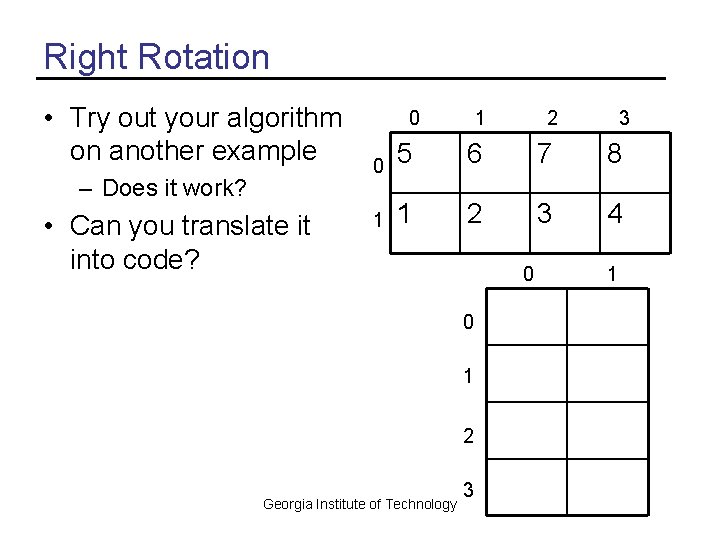

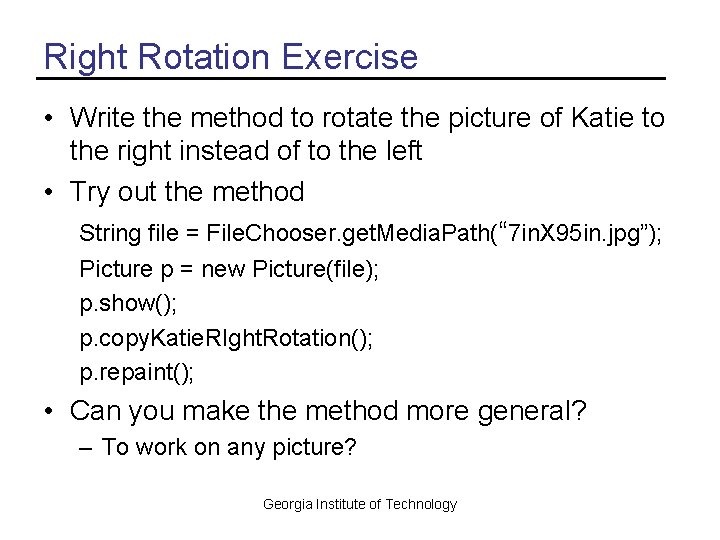
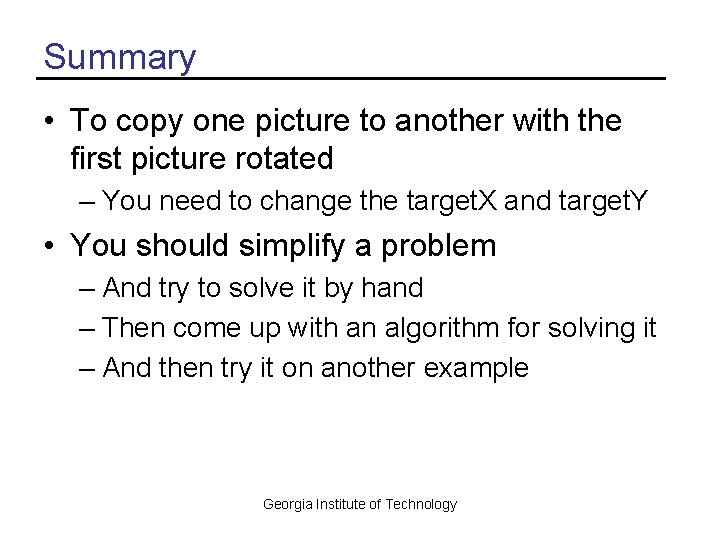
- Slides: 16
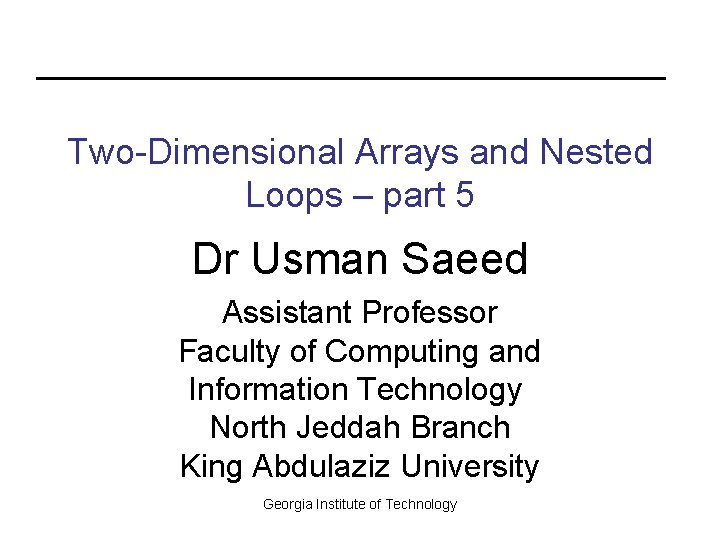
Two-Dimensional Arrays and Nested Loops – part 5 Dr Usman Saeed Assistant Professor Faculty of Computing and Information Technology North Jeddah Branch King Abdulaziz University Georgia Institute of Technology
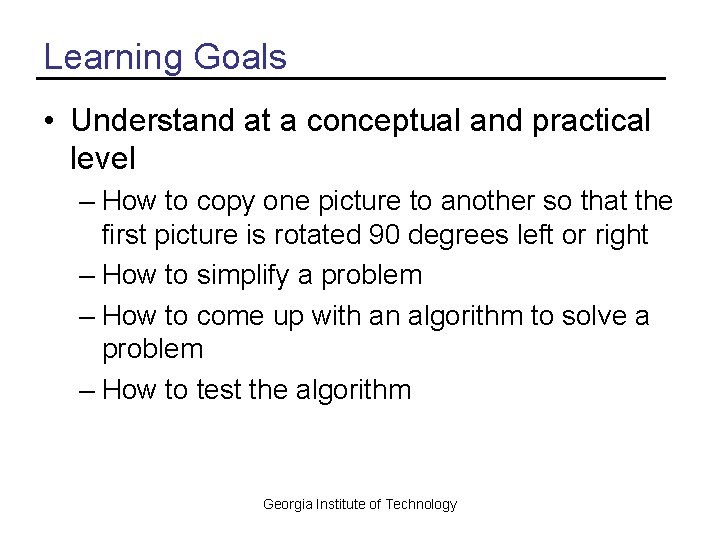
Learning Goals • Understand at a conceptual and practical level – How to copy one picture to another so that the first picture is rotated 90 degrees left or right – How to simplify a problem – How to come up with an algorithm to solve a problem – How to test the algorithm Georgia Institute of Technology
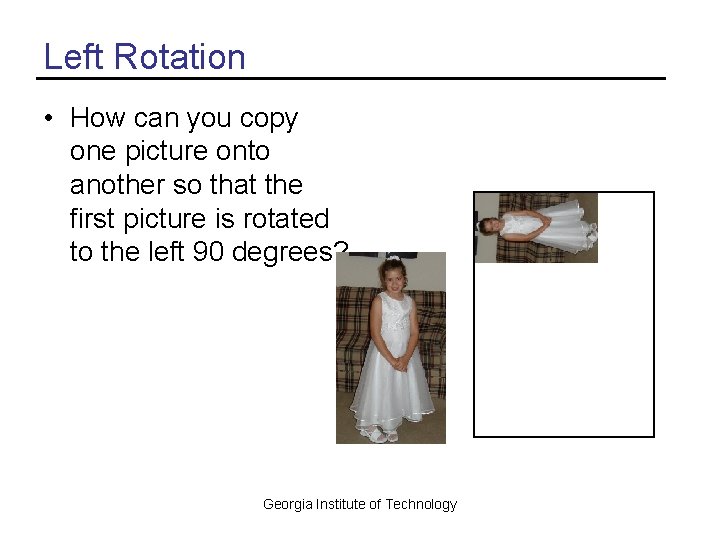
Left Rotation • How can you copy one picture onto another so that the first picture is rotated to the left 90 degrees? Georgia Institute of Technology

Left Rotation • First simplify the problem by thinking about how to copy when each pixel has a number at it • Can you come up with an algorithm for this? 0 1 2 3 1 4 5 6 Georgia Institute of Technology 0 1 0 3 6 1 2 5 2 1 4
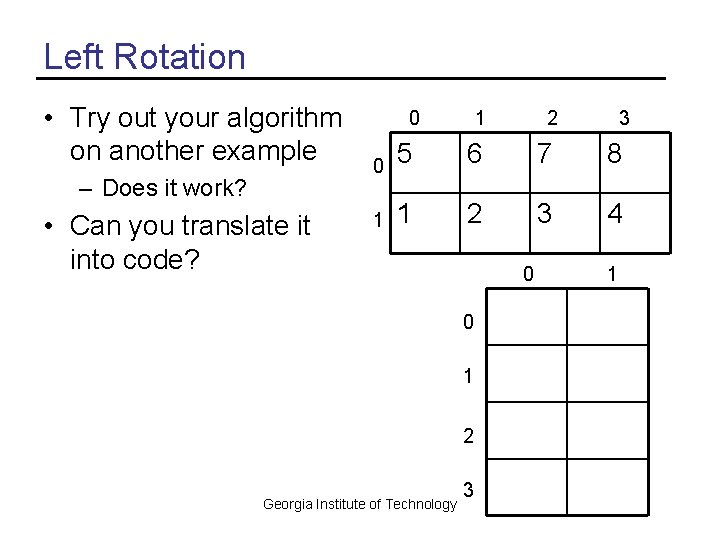
Left Rotation • Try out your algorithm on another example – Does it work? • Can you translate it into code? 0 1 2 3 0 5 6 7 8 1 1 2 3 4 0 0 1 2 Georgia Institute of Technology 3 1
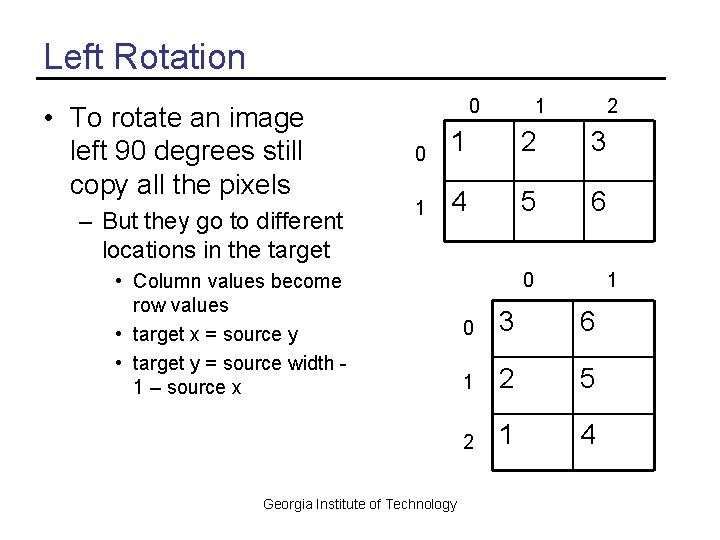
Left Rotation • To rotate an image left 90 degrees still copy all the pixels – But they go to different locations in the target 0 1 2 3 1 4 5 6 • Column values become row values • target x = source y • target y = source width 1 – source x Georgia Institute of Technology 0 1 0 3 6 1 2 5 2 1 4
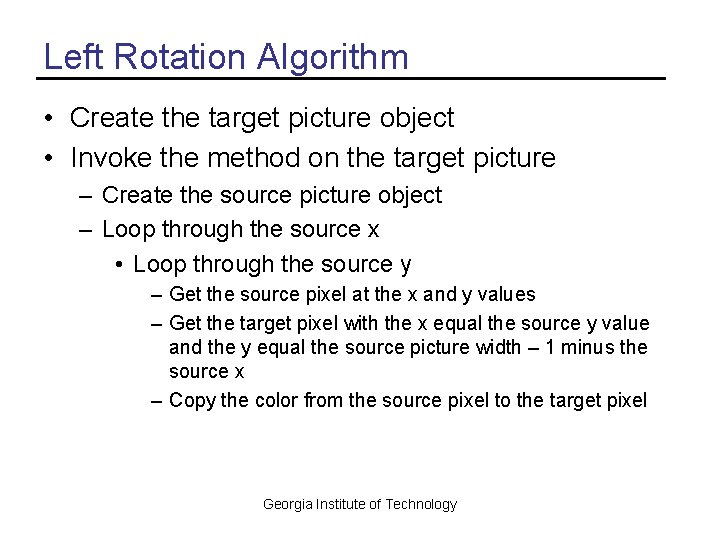
Left Rotation Algorithm • Create the target picture object • Invoke the method on the target picture – Create the source picture object – Loop through the source x • Loop through the source y – Get the source pixel at the x and y values – Get the target pixel with the x equal the source y value and the y equal the source picture width – 1 minus the source x – Copy the color from the source pixel to the target pixel Georgia Institute of Technology

Left Rotation Method public void copy. Katie. Left. Rotation() { String source. File = File. Chooser. get. Media. Path("Katie. Fancy. jpg"); Picture source. Picture = new Picture(source. File); Pixel source. Pixel = null; Pixel target. Pixel = null; int target. X, target. Y = 0; // loop through the columns for (int source. X = 0; source. X < source. Picture. get. Width(); source. X++) { Georgia Institute of Technology

Copy Katie Left Rotation // loop through the rows for (int source. Y = 0; source. Y < source. Picture. get. Height(); source. Y++) { // set the target pixel color to the source pixel color source. Pixel = source. Picture. get. Pixel(source. X, source. Y); target. X = source. Y; target. Y = source. Picture. get. Width() – 1 – source. X; target. Pixel = this. get. Pixel(target. X, target. Y); target. Pixel. set. Color(source. Pixel. get. Color()); } } } Georgia Institute of Technology
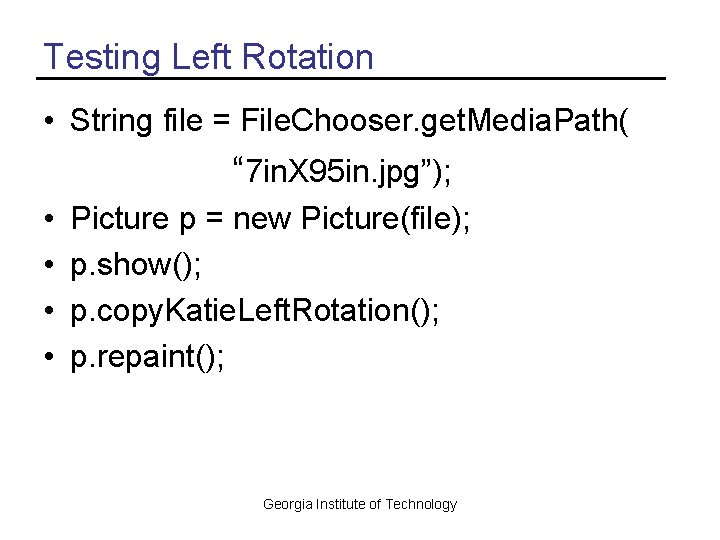
Testing Left Rotation • String file = File. Chooser. get. Media. Path( “ 7 in. X 95 in. jpg”); • • Picture p = new Picture(file); p. show(); p. copy. Katie. Left. Rotation(); p. repaint(); Georgia Institute of Technology
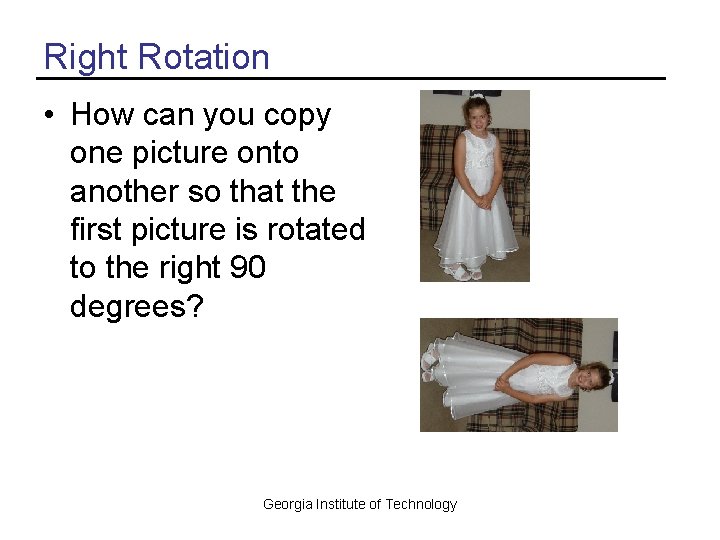
Right Rotation • How can you copy one picture onto another so that the first picture is rotated to the right 90 degrees? Georgia Institute of Technology
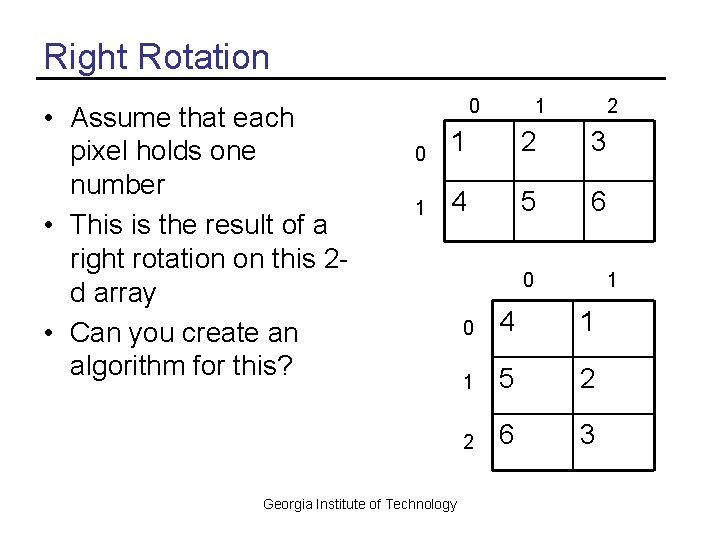
Right Rotation • Assume that each pixel holds one number • This is the result of a right rotation on this 2 d array • Can you create an algorithm for this? 0 1 2 3 1 4 5 6 Georgia Institute of Technology 0 1 0 4 1 1 5 2 2 6 3
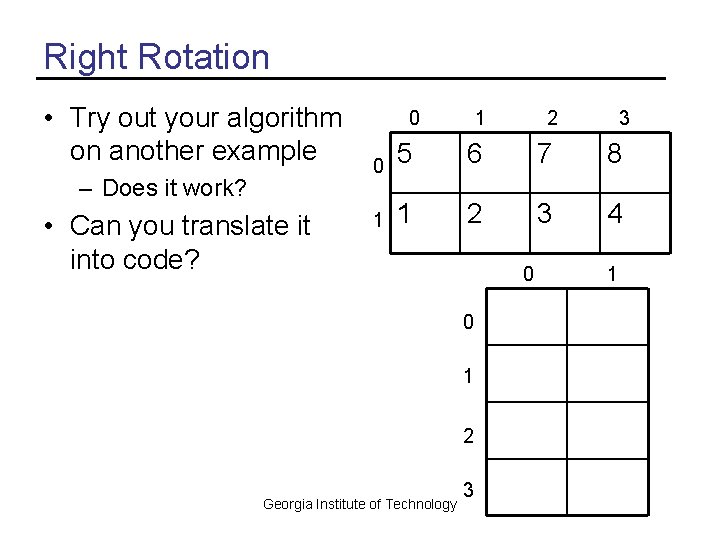
Right Rotation • Try out your algorithm on another example – Does it work? • Can you translate it into code? 0 1 2 3 0 5 6 7 8 1 1 2 3 4 0 0 1 2 Georgia Institute of Technology 3 1

Right Rotation • To rotate an image right 90 degrees still copy all the pixels – But they go to different locations in the target 0 1 2 3 1 4 5 6 • Column values become row values • target y = source x • target x = source height – 1 – source y Georgia Institute of Technology 0 1 0 4 1 1 5 2 2 6 3
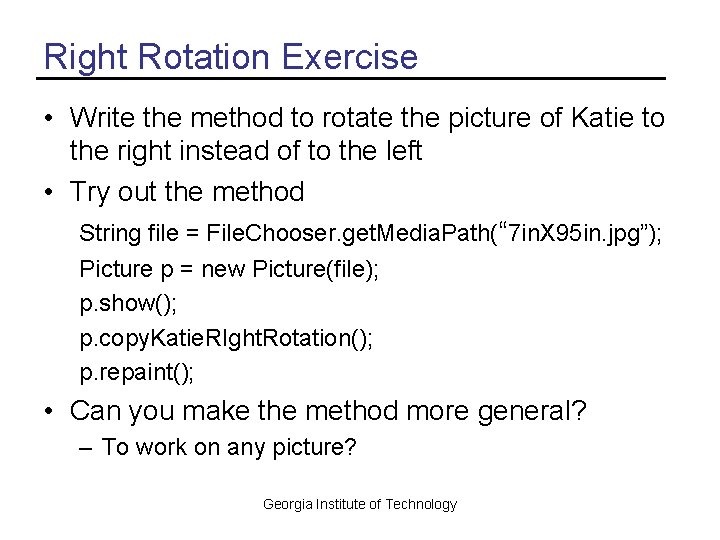
Right Rotation Exercise • Write the method to rotate the picture of Katie to the right instead of to the left • Try out the method String file = File. Chooser. get. Media. Path(“ 7 in. X 95 in. jpg”); Picture p = new Picture(file); p. show(); p. copy. Katie. RIght. Rotation(); p. repaint(); • Can you make the method more general? – To work on any picture? Georgia Institute of Technology
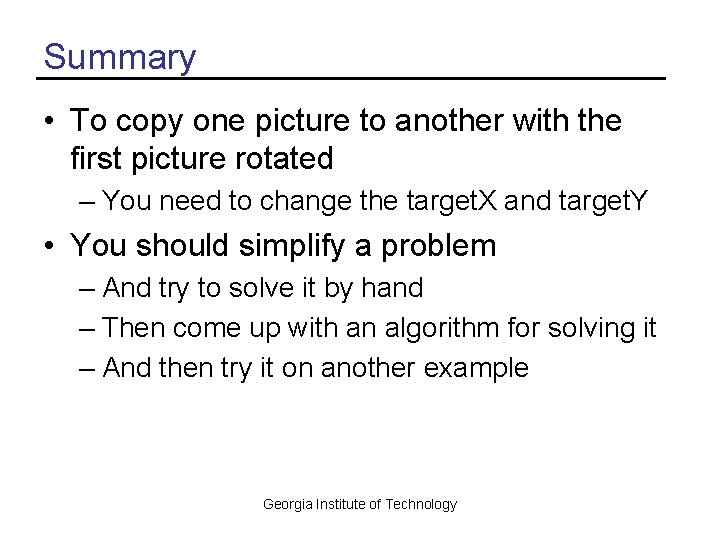
Summary • To copy one picture to another with the first picture rotated – You need to change the target. X and target. Y • You should simplify a problem – And try to solve it by hand – Then come up with an algorithm for solving it – And then try it on another example Georgia Institute of Technology