SOFTWARE AND FILE TYPES Software types v Operating
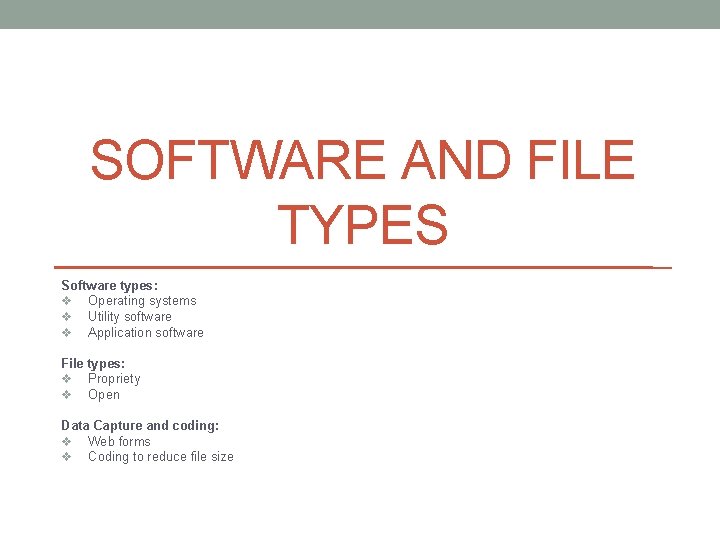
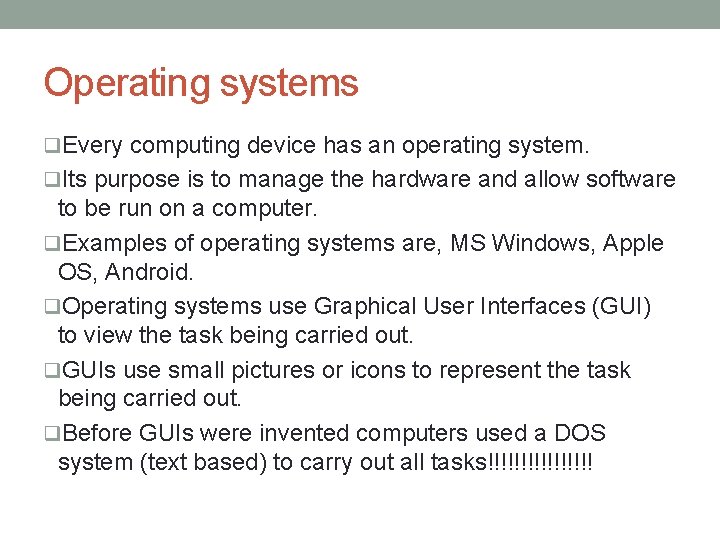
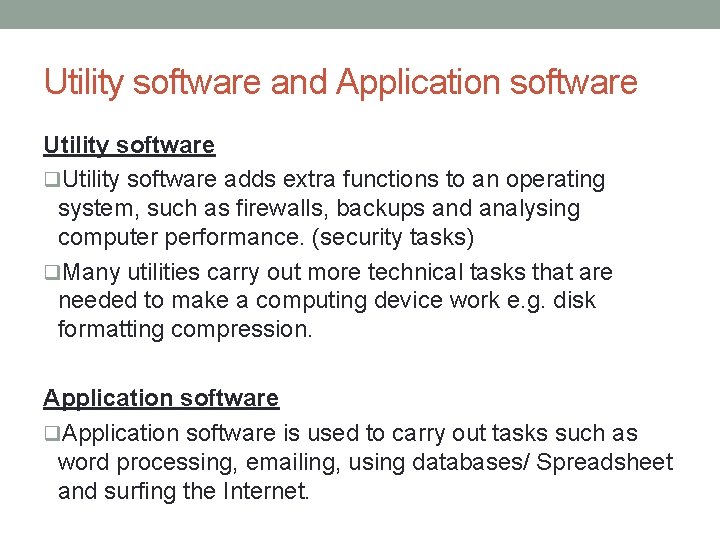
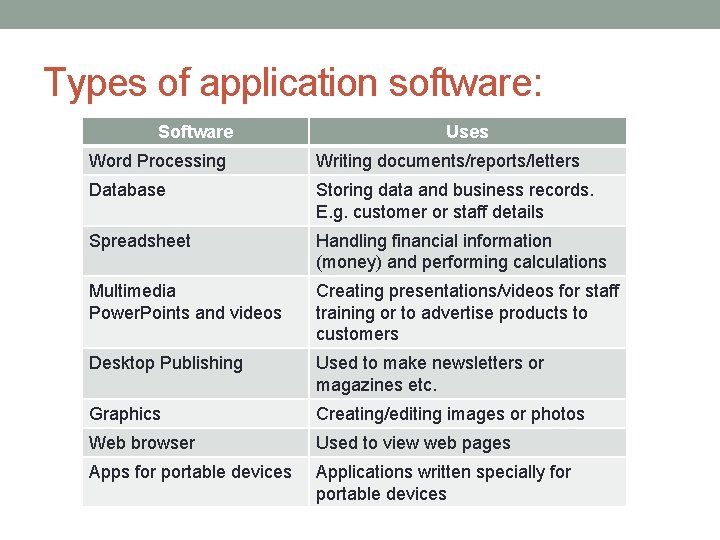
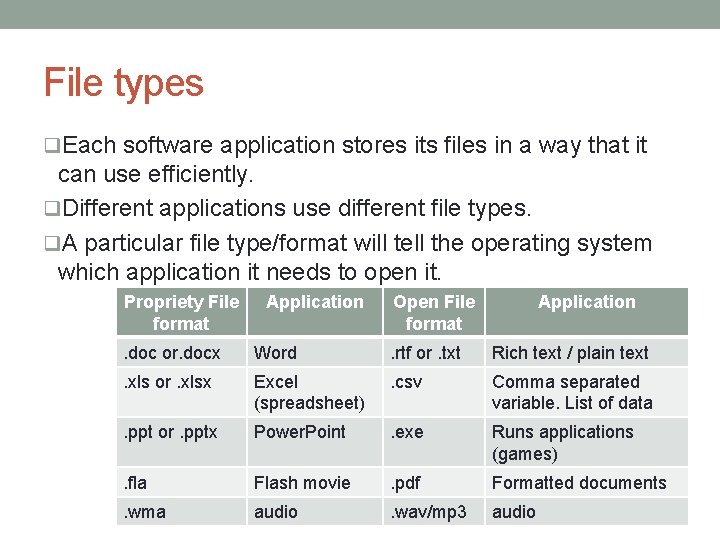
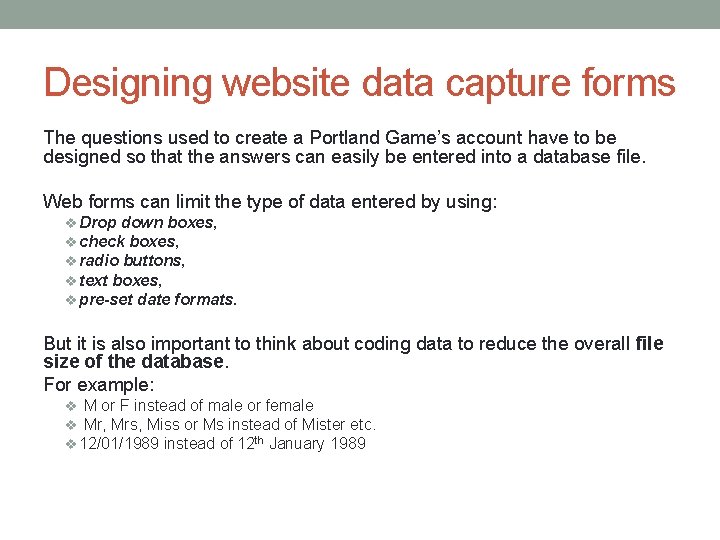
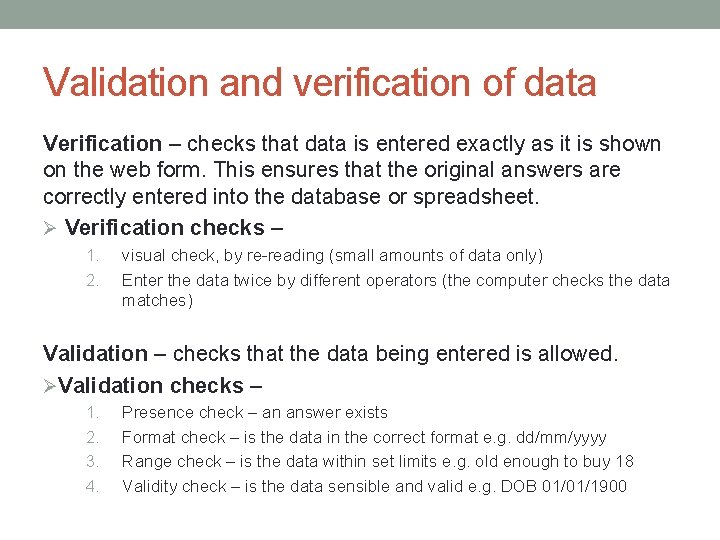
- Slides: 7
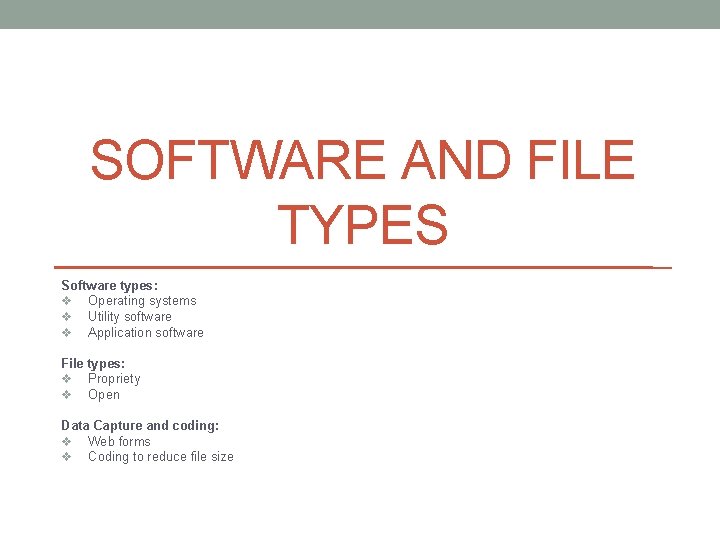
SOFTWARE AND FILE TYPES Software types: v Operating systems v Utility software v Application software File types: v Propriety v Open Data Capture and coding: v Web forms v Coding to reduce file size
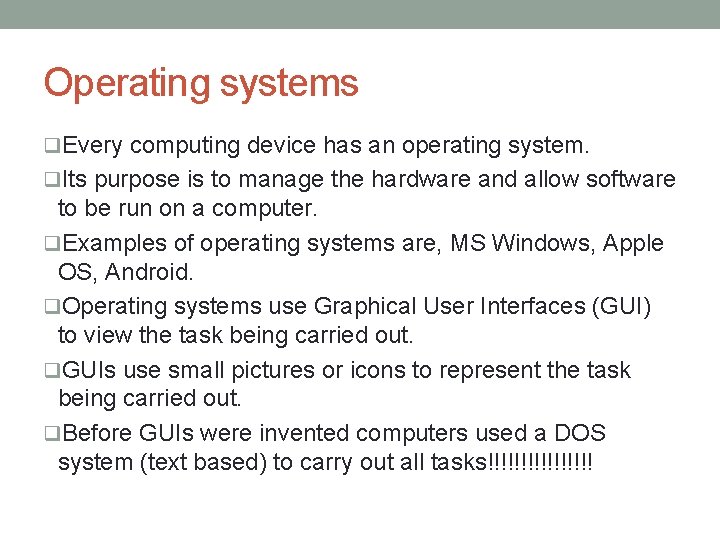
Operating systems q. Every computing device has an operating system. q. Its purpose is to manage the hardware and allow software to be run on a computer. q. Examples of operating systems are, MS Windows, Apple OS, Android. q. Operating systems use Graphical User Interfaces (GUI) to view the task being carried out. q. GUIs use small pictures or icons to represent the task being carried out. q. Before GUIs were invented computers used a DOS system (text based) to carry out all tasks!!!!!!!!
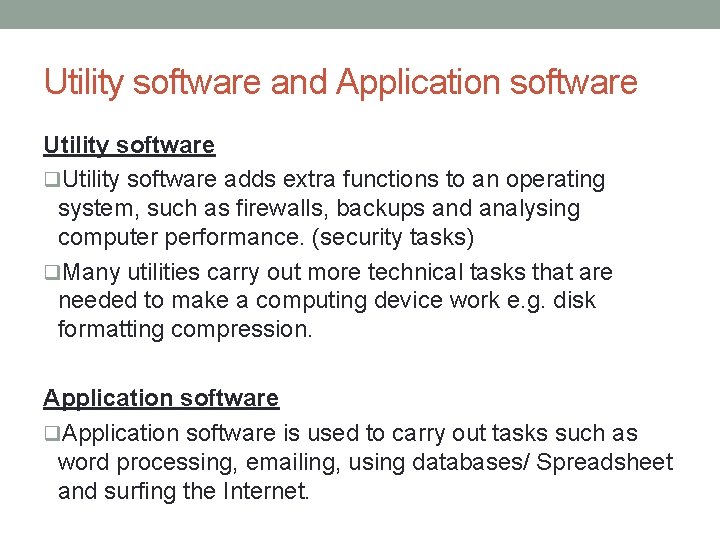
Utility software and Application software Utility software q. Utility software adds extra functions to an operating system, such as firewalls, backups and analysing computer performance. (security tasks) q. Many utilities carry out more technical tasks that are needed to make a computing device work e. g. disk formatting compression. Application software q. Application software is used to carry out tasks such as word processing, emailing, using databases/ Spreadsheet and surfing the Internet.
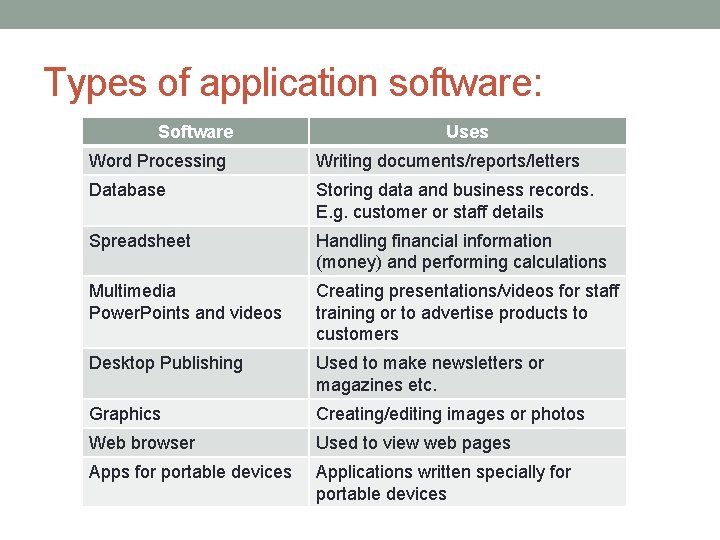
Types of application software: Software Uses Word Processing Writing documents/reports/letters Database Storing data and business records. E. g. customer or staff details Spreadsheet Handling financial information (money) and performing calculations Multimedia Power. Points and videos Creating presentations/videos for staff training or to advertise products to customers Desktop Publishing Used to make newsletters or magazines etc. Graphics Creating/editing images or photos Web browser Used to view web pages Apps for portable devices Applications written specially for portable devices
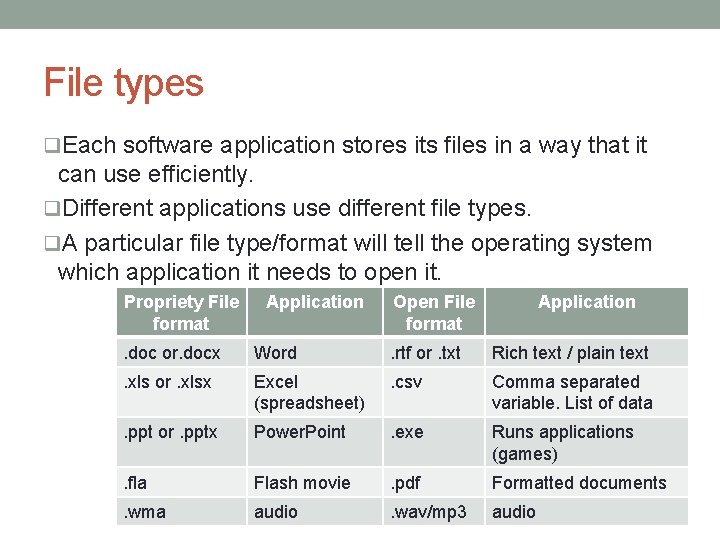
File types q. Each software application stores its files in a way that it can use efficiently. q. Different applications use different file types. q. A particular file type/format will tell the operating system which application it needs to open it. Propriety File format Application Open File format Application . doc or. docx Word . rtf or. txt Rich text / plain text . xls or. xlsx Excel (spreadsheet) . csv Comma separated variable. List of data . ppt or. pptx Power. Point . exe Runs applications (games) . fla Flash movie . pdf Formatted documents . wma audio . wav/mp 3 audio
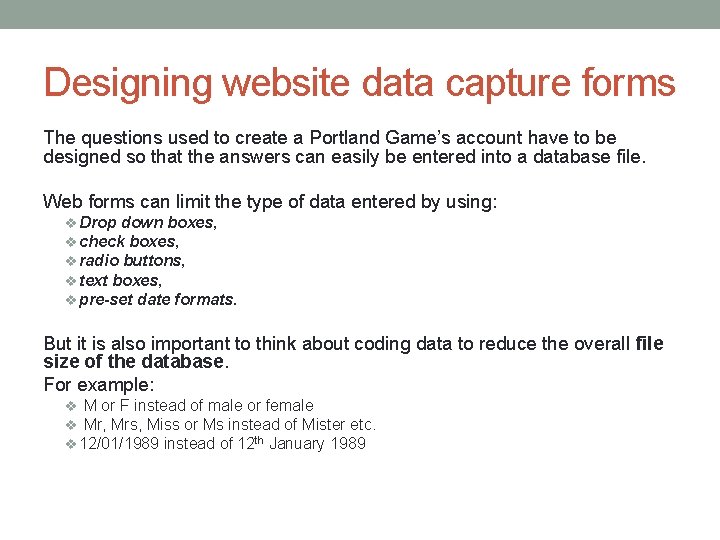
Designing website data capture forms The questions used to create a Portland Game’s account have to be designed so that the answers can easily be entered into a database file. Web forms can limit the type of data entered by using: v Drop down boxes, v check boxes, v radio buttons, v text boxes, v pre-set date formats. But it is also important to think about coding data to reduce the overall file size of the database. For example: v M or F instead of male or female v Mr, Mrs, Miss or Ms instead of Mister etc. v 12/01/1989 instead of 12 th January 1989
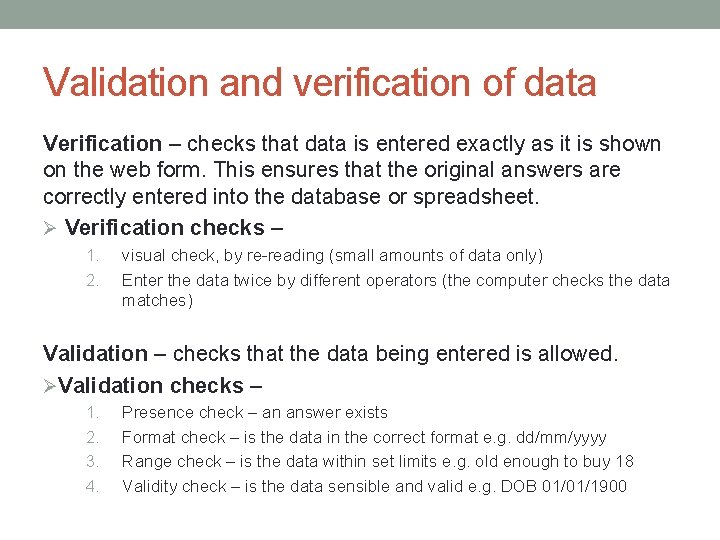
Validation and verification of data Verification – checks that data is entered exactly as it is shown on the web form. This ensures that the original answers are correctly entered into the database or spreadsheet. Ø Verification checks – 1. 2. visual check, by re-reading (small amounts of data only) Enter the data twice by different operators (the computer checks the data matches) Validation – checks that the data being entered is allowed. ØValidation checks – 1. 2. 3. 4. Presence check – an answer exists Format check – is the data in the correct format e. g. dd/mm/yyyy Range check – is the data within set limits e. g. old enough to buy 18 Validity check – is the data sensible and valid e. g. DOB 01/01/1900