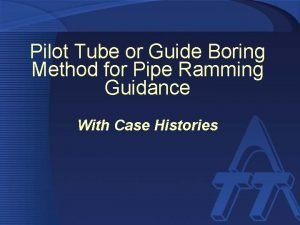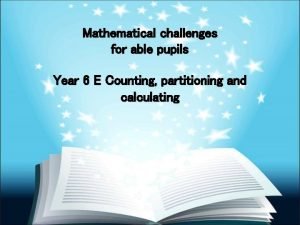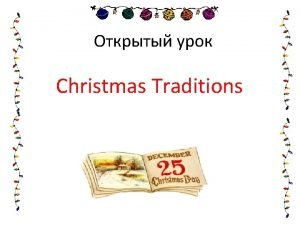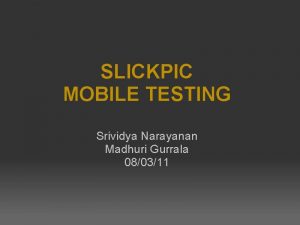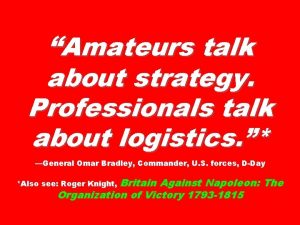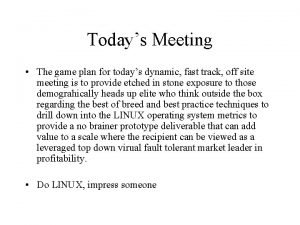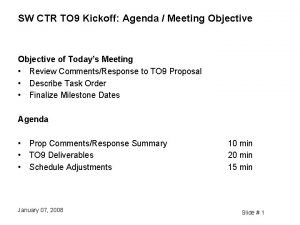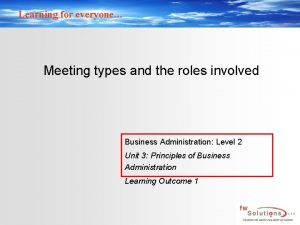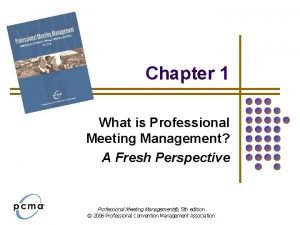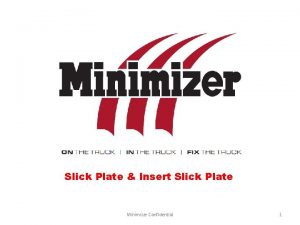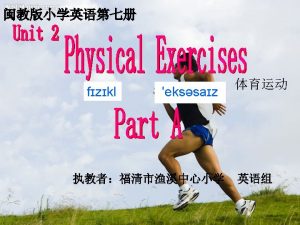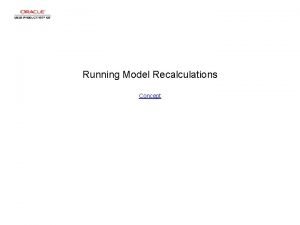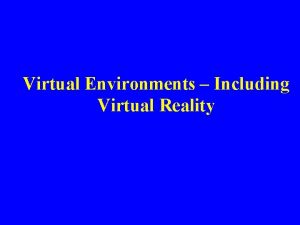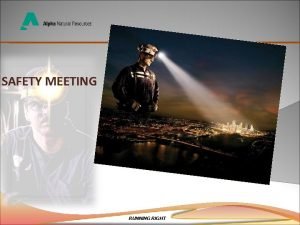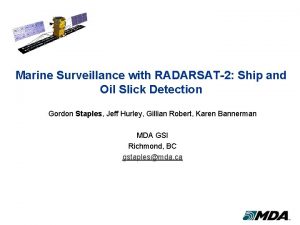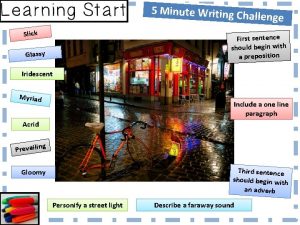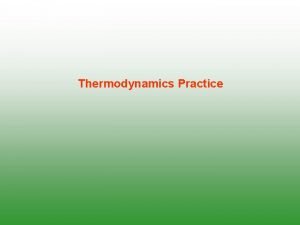RUNNING A SLICK PROFESSIONAL VIRTUAL MEETING PLANNING Discuss
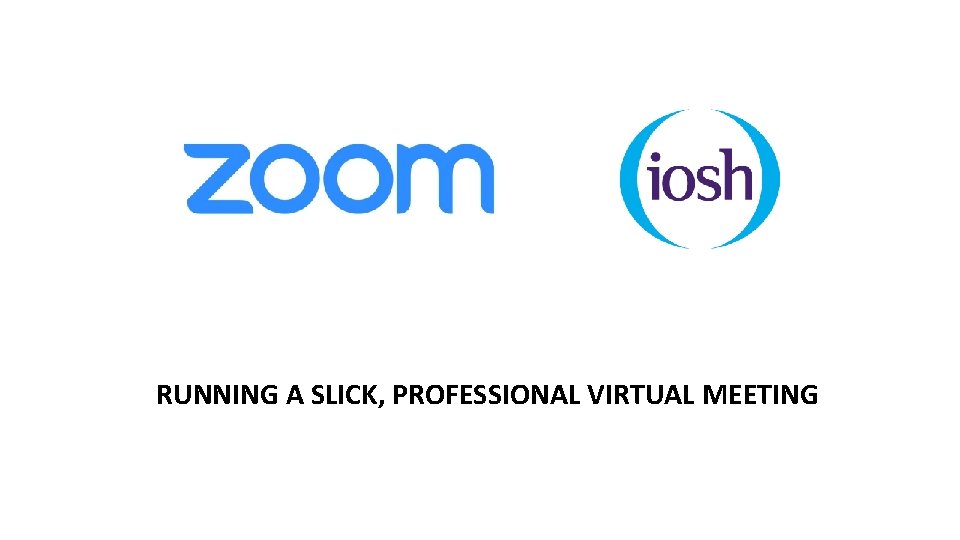
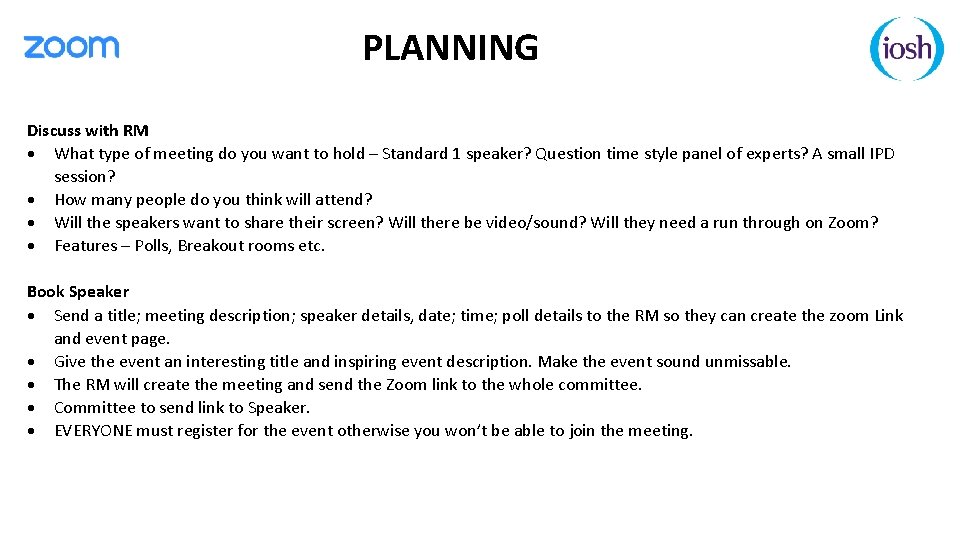
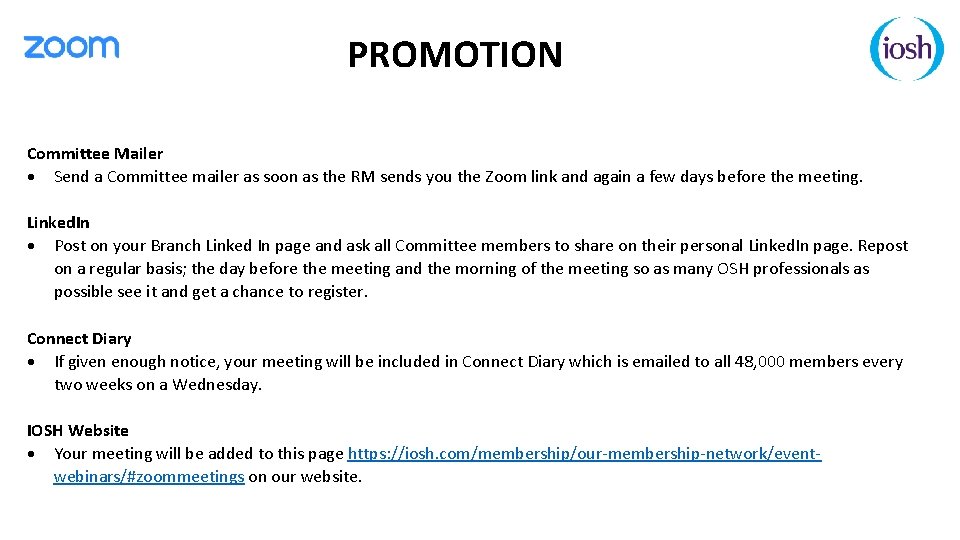
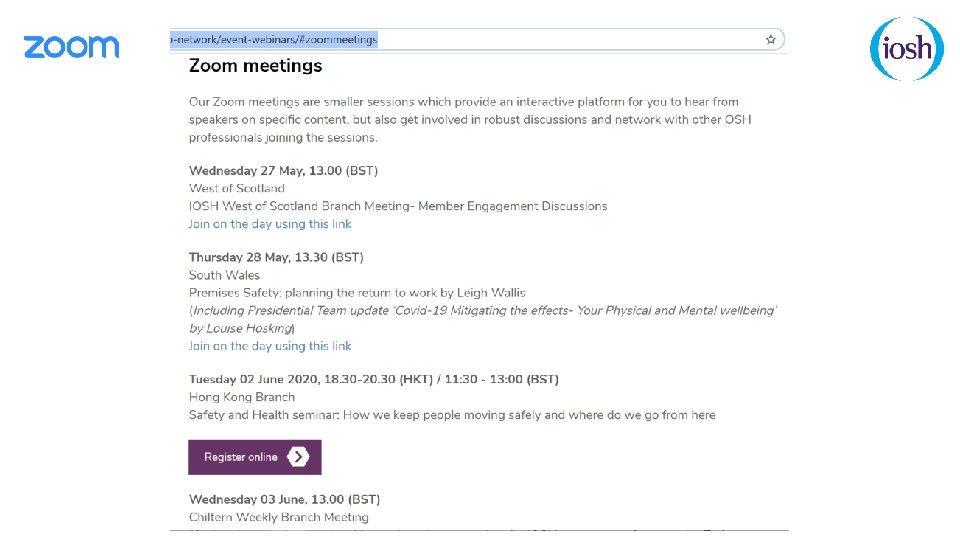
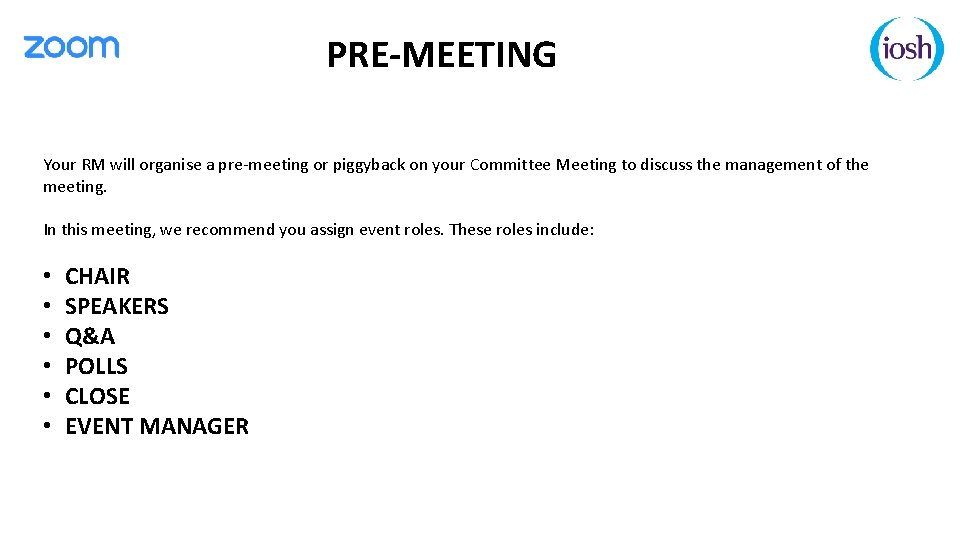
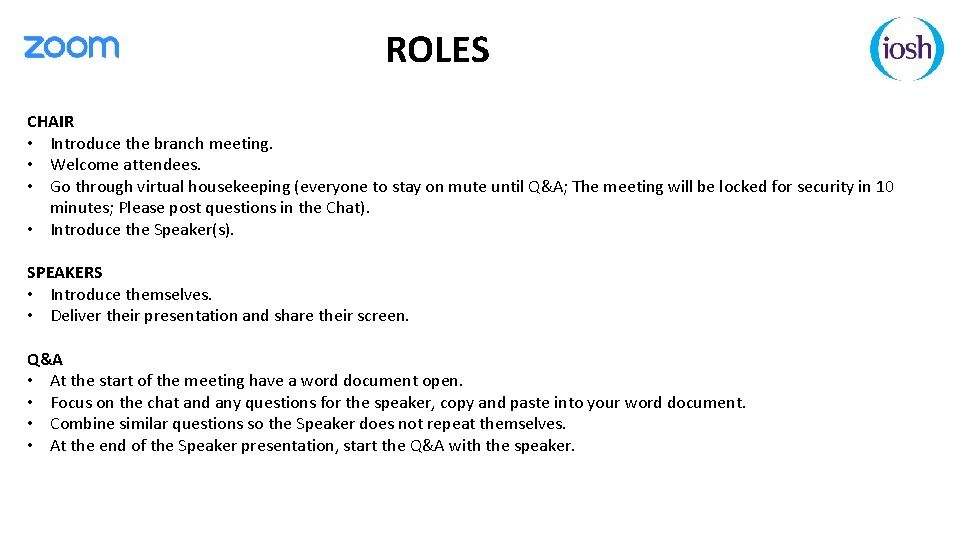
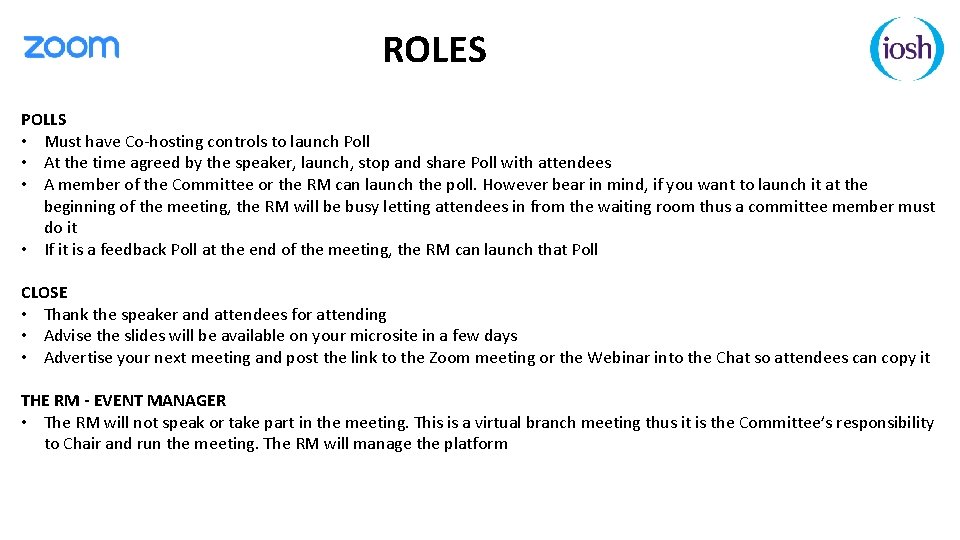
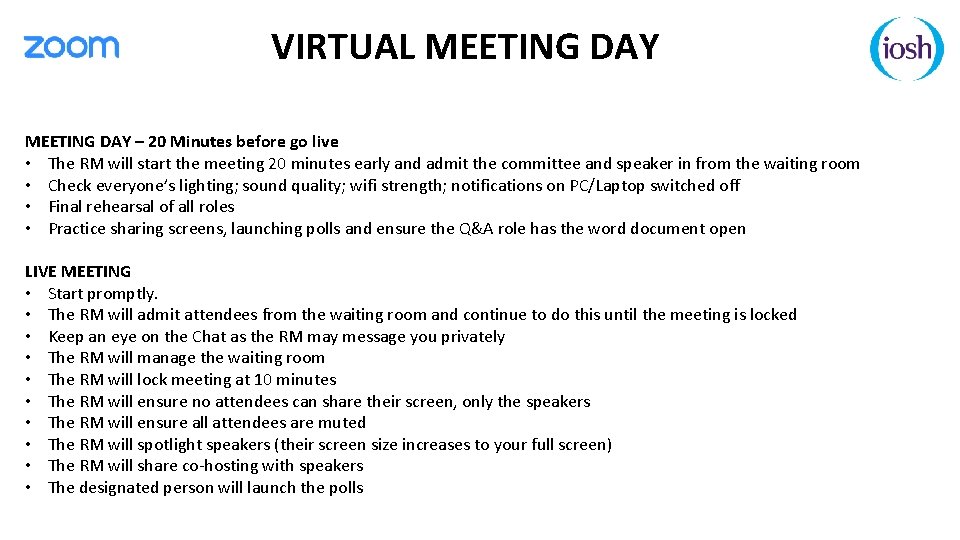
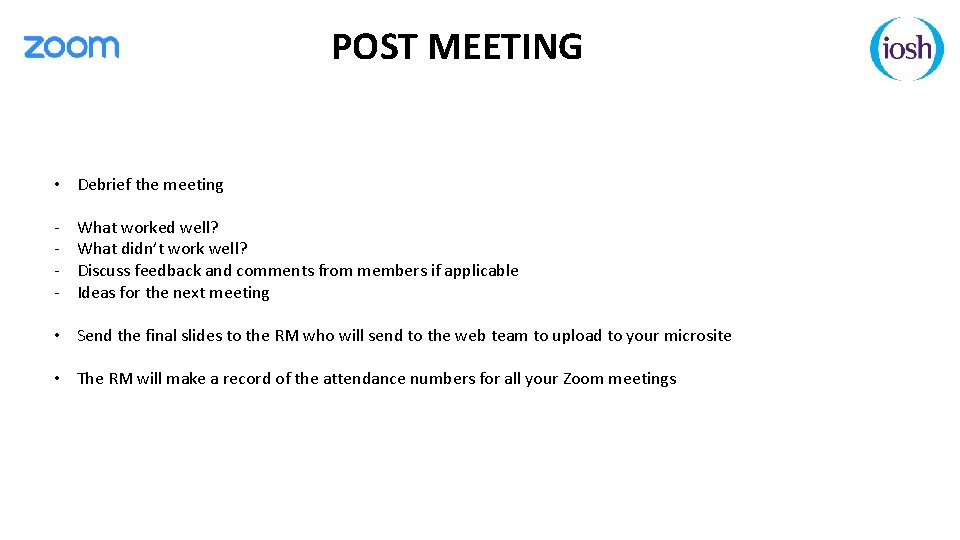
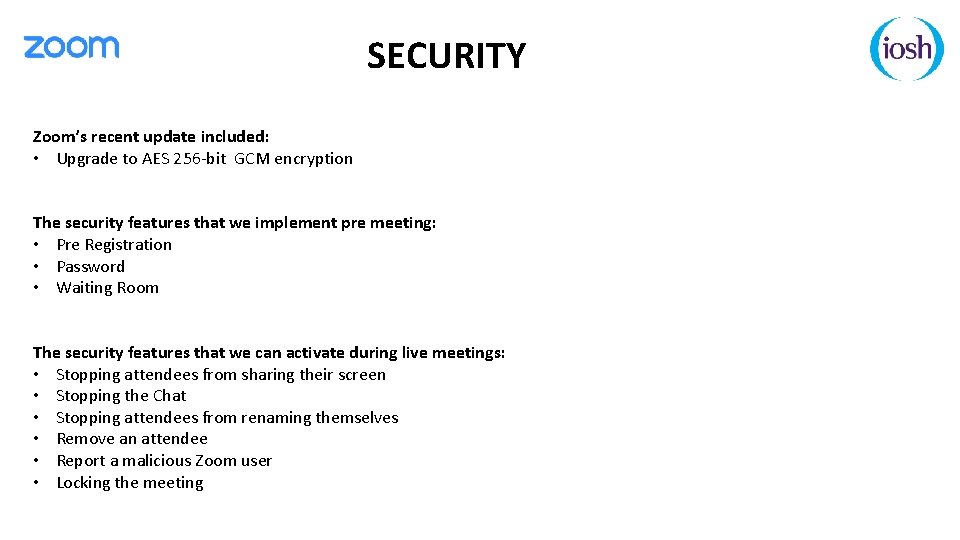

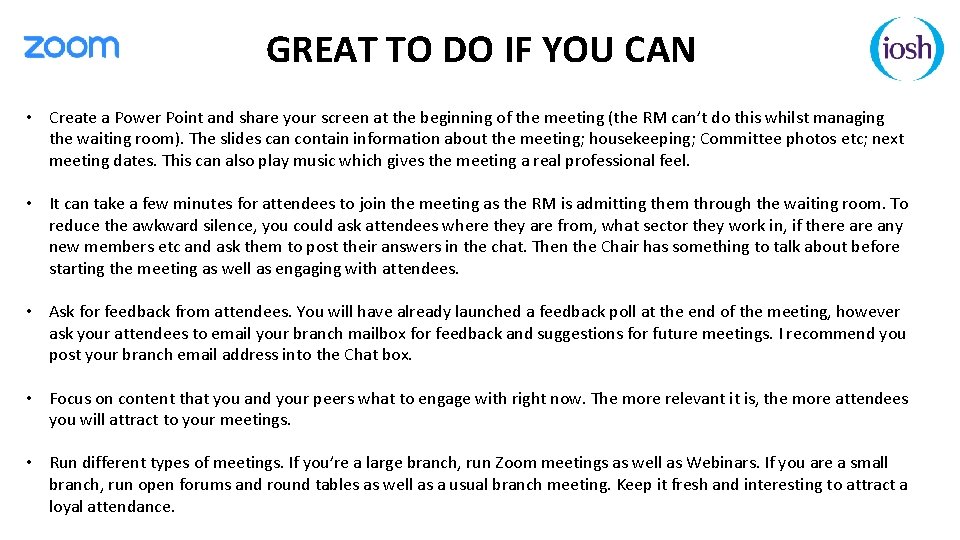
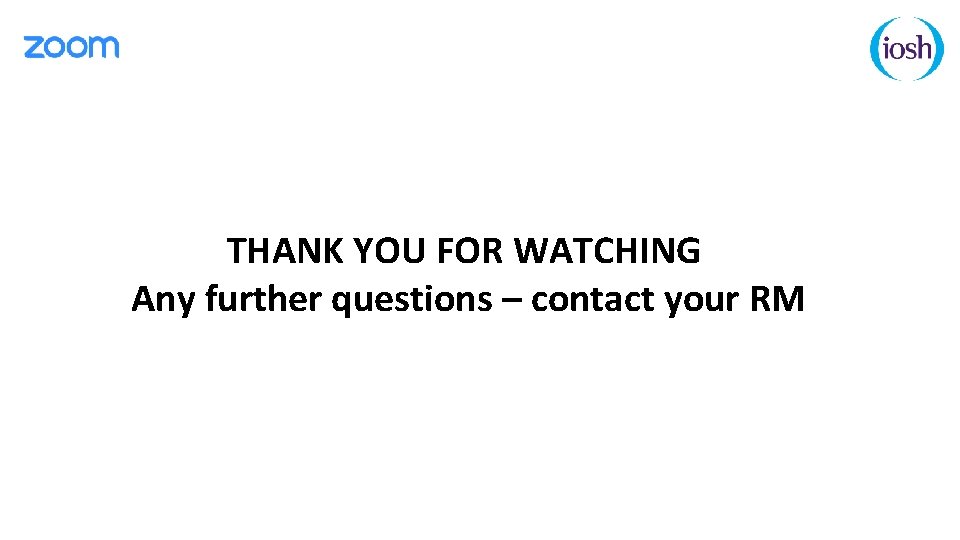
- Slides: 13
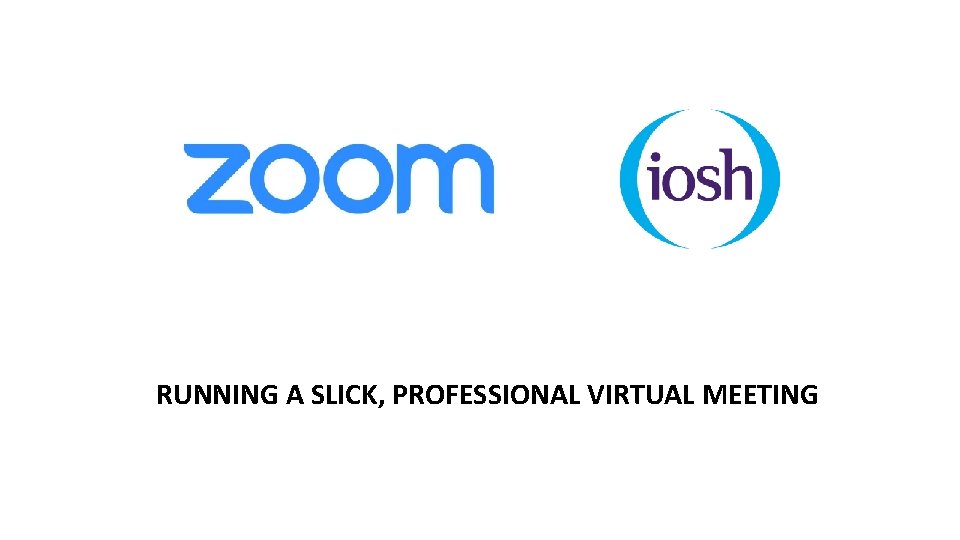
RUNNING A SLICK, PROFESSIONAL VIRTUAL MEETING
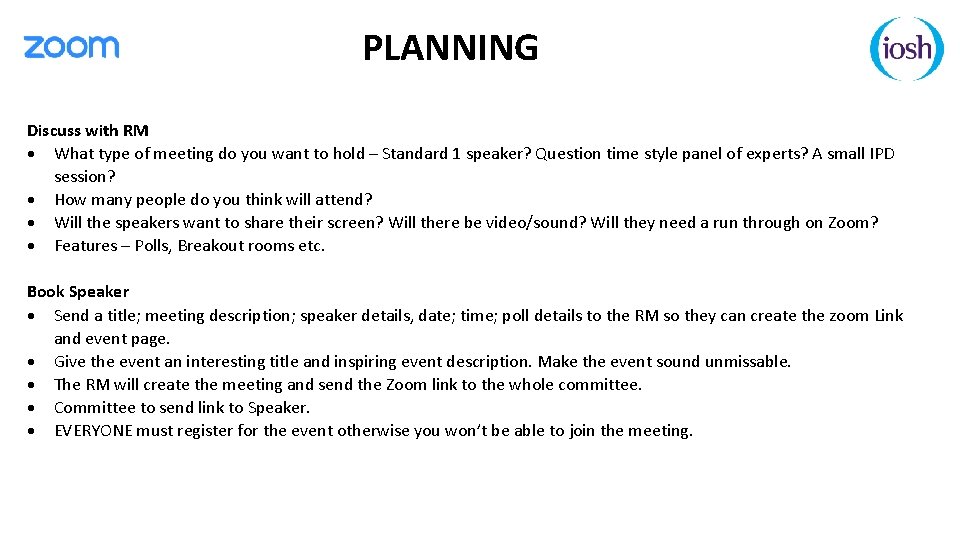
PLANNING Discuss with RM What type of meeting do you want to hold – Standard 1 speaker? Question time style panel of experts? A small IPD session? How many people do you think will attend? Will the speakers want to share their screen? Will there be video/sound? Will they need a run through on Zoom? Features – Polls, Breakout rooms etc. Book Speaker Send a title; meeting description; speaker details, date; time; poll details to the RM so they can create the zoom Link and event page. Give the event an interesting title and inspiring event description. Make the event sound unmissable. The RM will create the meeting and send the Zoom link to the whole committee. Committee to send link to Speaker. EVERYONE must register for the event otherwise you won’t be able to join the meeting.
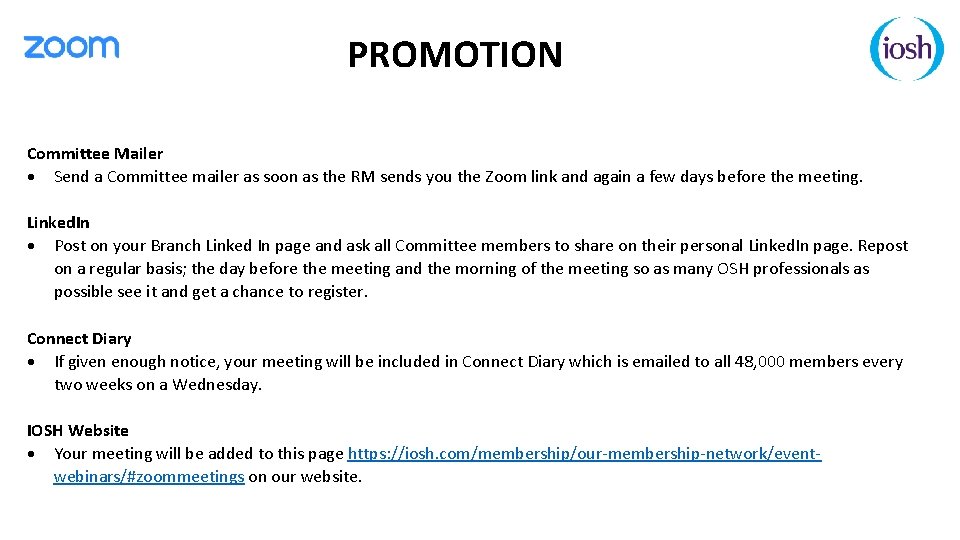
PROMOTION Committee Mailer Send a Committee mailer as soon as the RM sends you the Zoom link and again a few days before the meeting. Linked. In Post on your Branch Linked In page and ask all Committee members to share on their personal Linked. In page. Repost on a regular basis; the day before the meeting and the morning of the meeting so as many OSH professionals as possible see it and get a chance to register. Connect Diary If given enough notice, your meeting will be included in Connect Diary which is emailed to all 48, 000 members every two weeks on a Wednesday. IOSH Website Your meeting will be added to this page https: //iosh. com/membership/our-membership-network/eventwebinars/#zoommeetings on our website.
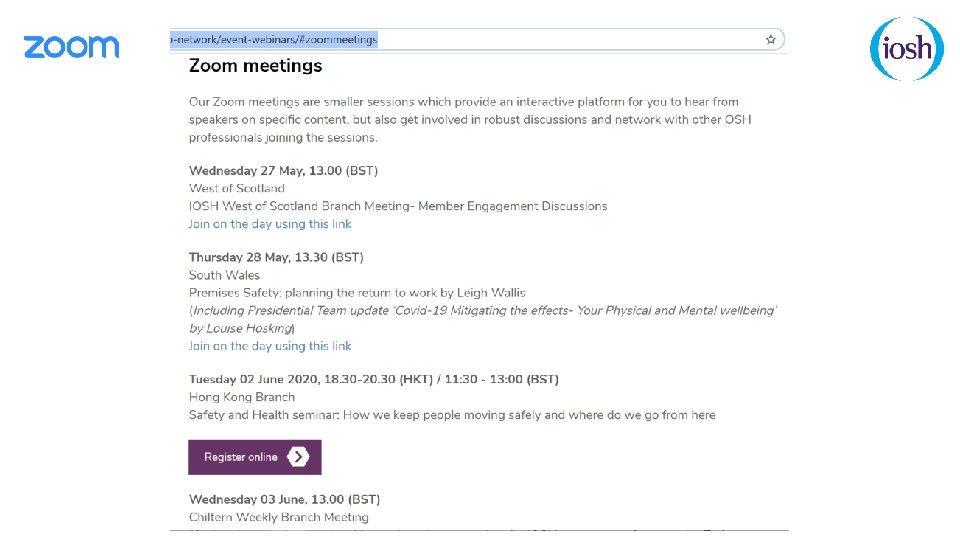
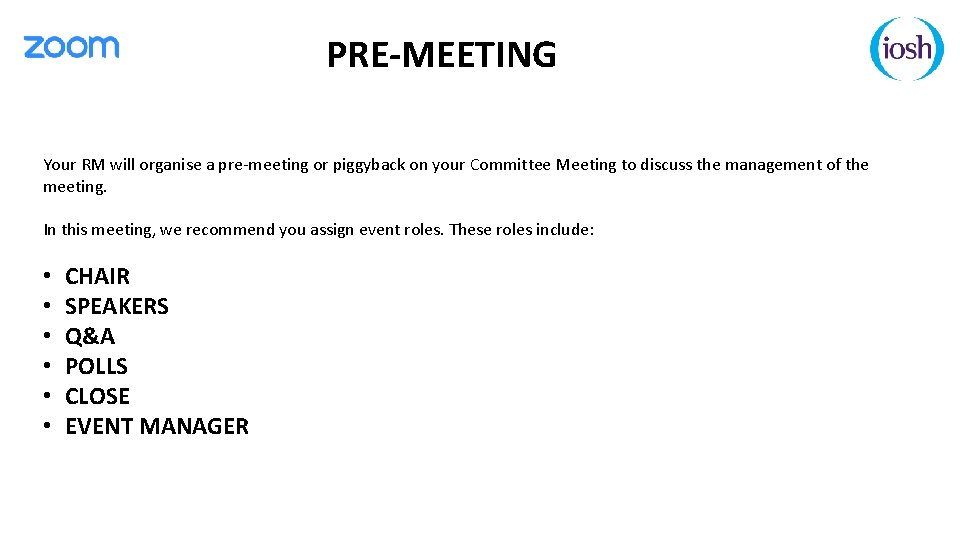
PRE-MEETING Your RM will organise a pre-meeting or piggyback on your Committee Meeting to discuss the management of the meeting. In this meeting, we recommend you assign event roles. These roles include: • • • CHAIR SPEAKERS Q&A POLLS CLOSE EVENT MANAGER
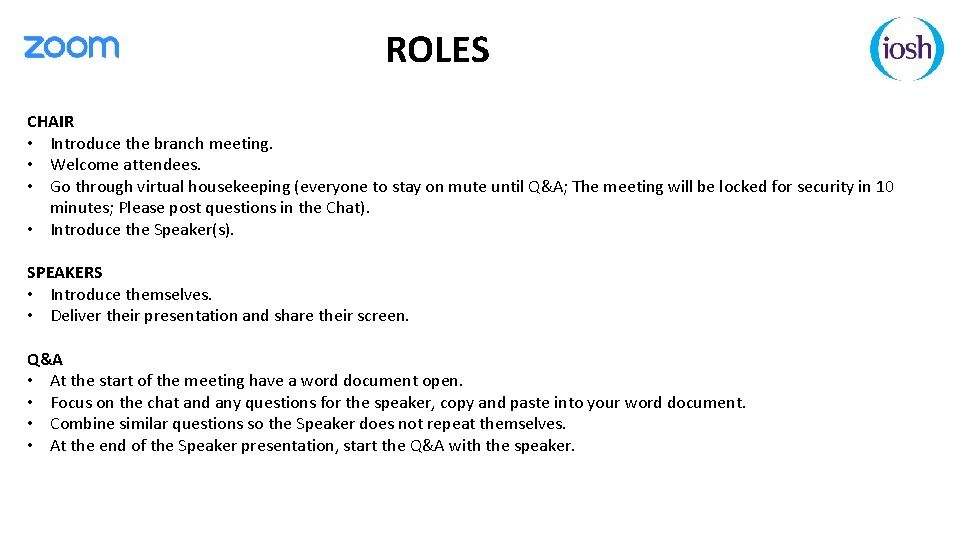
ROLES CHAIR • Introduce the branch meeting. • Welcome attendees. • Go through virtual housekeeping (everyone to stay on mute until Q&A; The meeting will be locked for security in 10 minutes; Please post questions in the Chat). • Introduce the Speaker(s). SPEAKERS • Introduce themselves. • Deliver their presentation and share their screen. Q&A • At the start of the meeting have a word document open. • Focus on the chat and any questions for the speaker, copy and paste into your word document. • Combine similar questions so the Speaker does not repeat themselves. • At the end of the Speaker presentation, start the Q&A with the speaker.
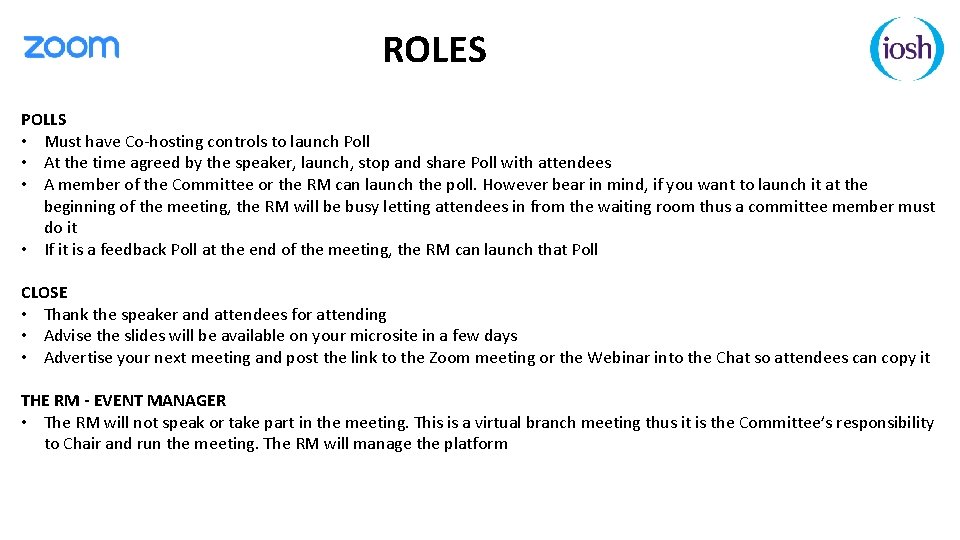
ROLES POLLS • Must have Co-hosting controls to launch Poll • At the time agreed by the speaker, launch, stop and share Poll with attendees • A member of the Committee or the RM can launch the poll. However bear in mind, if you want to launch it at the beginning of the meeting, the RM will be busy letting attendees in from the waiting room thus a committee member must do it • If it is a feedback Poll at the end of the meeting, the RM can launch that Poll CLOSE • Thank the speaker and attendees for attending • Advise the slides will be available on your microsite in a few days • Advertise your next meeting and post the link to the Zoom meeting or the Webinar into the Chat so attendees can copy it THE RM - EVENT MANAGER • The RM will not speak or take part in the meeting. This is a virtual branch meeting thus it is the Committee’s responsibility to Chair and run the meeting. The RM will manage the platform
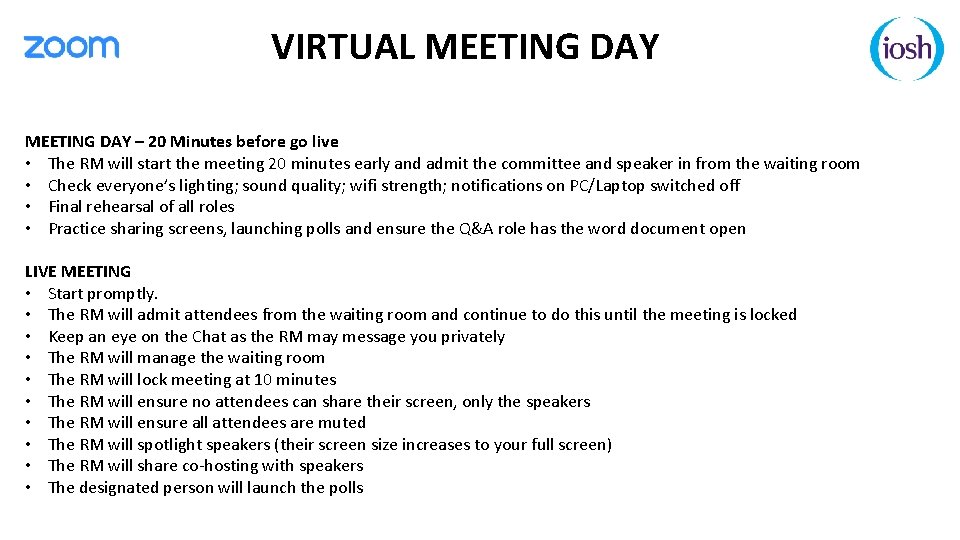
VIRTUAL MEETING DAY – 20 Minutes before go live • The RM will start the meeting 20 minutes early and admit the committee and speaker in from the waiting room • Check everyone’s lighting; sound quality; wifi strength; notifications on PC/Laptop switched off • Final rehearsal of all roles • Practice sharing screens, launching polls and ensure the Q&A role has the word document open LIVE MEETING • Start promptly. • The RM will admit attendees from the waiting room and continue to do this until the meeting is locked • Keep an eye on the Chat as the RM may message you privately • The RM will manage the waiting room • The RM will lock meeting at 10 minutes • The RM will ensure no attendees can share their screen, only the speakers • The RM will ensure all attendees are muted • The RM will spotlight speakers (their screen size increases to your full screen) • The RM will share co-hosting with speakers • The designated person will launch the polls
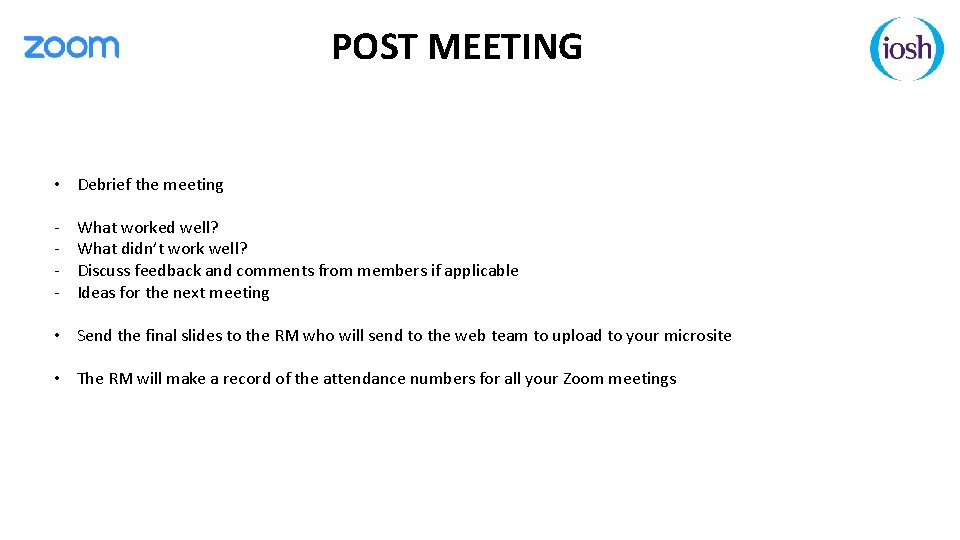
POST MEETING • Debrief the meeting - What worked well? What didn’t work well? Discuss feedback and comments from members if applicable Ideas for the next meeting • Send the final slides to the RM who will send to the web team to upload to your microsite • The RM will make a record of the attendance numbers for all your Zoom meetings
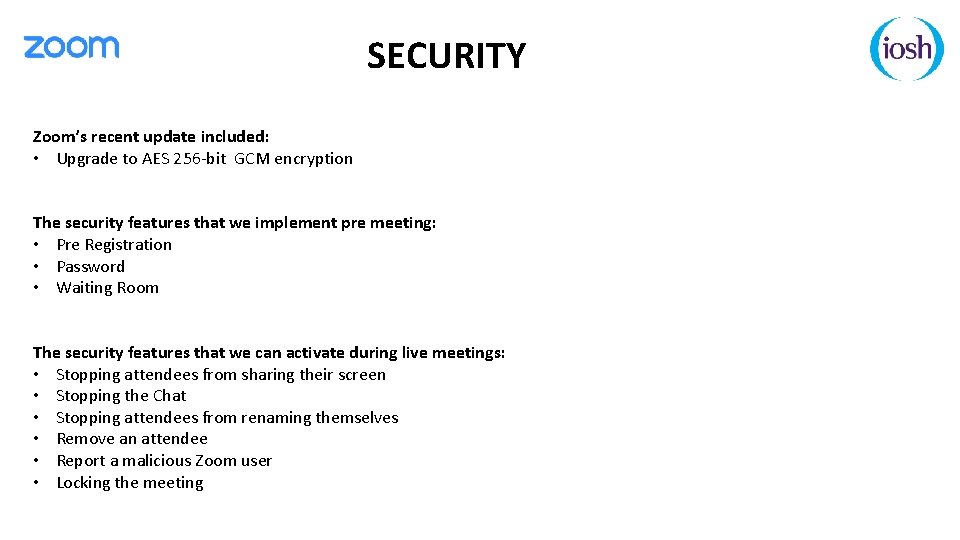
SECURITY Zoom’s recent update included: • Upgrade to AES 256 -bit GCM encryption The security features that we implement pre meeting: • Pre Registration • Password • Waiting Room The security features that we can activate during live meetings: • Stopping attendees from sharing their screen • Stopping the Chat • Stopping attendees from renaming themselves • Remove an attendee • Report a malicious Zoom user • Locking the meeting

TIPS & OBSERVATIONS… • Meetings should last no longer than 1 hour. We recommend 45 minutes maximum for the presentation as there can be a lot of questions. • Some speakers do get stage fright. With a lack of face to face interaction, usually strong speakers can become a little unnerved with the virtual platform. If your speaker has not used the platform before, ask your RM to organise a run through session. Also ensure they know they must join the meeting 20 minutes early so they can practice sharing their screen and run through the itinerary with the Committee. • At the moment our data show’s a 20%-50% drop out attendance rate compared to registration rate. • Attendees can be shy and won’t always unmute to ask a question even if you ask them to. • The vast majority of attendees like to post a question in the chat for the Q&A person to pose to the speaker. Thus, if your meeting relies on attendee interaction and discussion, make sure your committee has enough content to cover a whole hour between themselves, just in case • Attendees will email your new branch email address (the RM puts your email in the meeting details) asking for a copy of the recording or to give feedback so please check your new mailbox regularly.
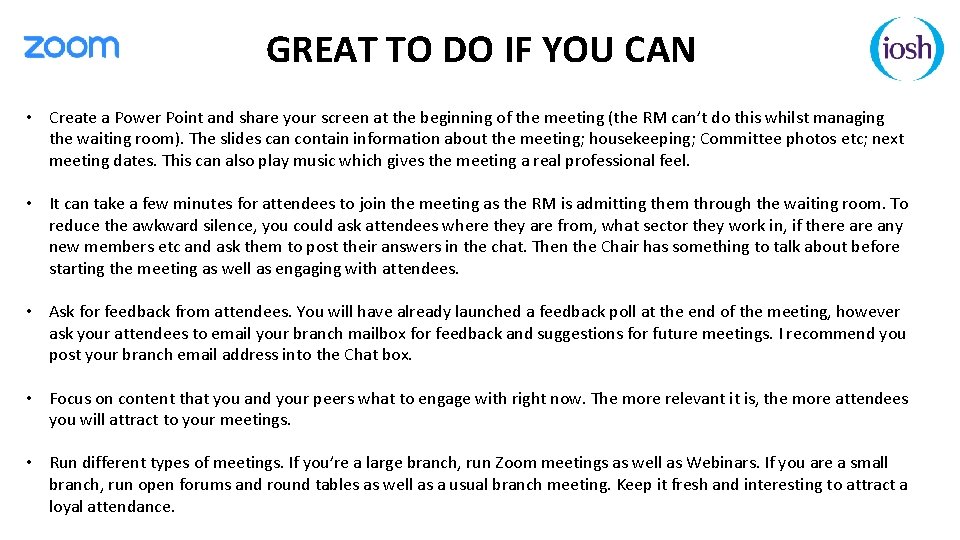
GREAT TO DO IF YOU CAN • Create a Power Point and share your screen at the beginning of the meeting (the RM can’t do this whilst managing the waiting room). The slides can contain information about the meeting; housekeeping; Committee photos etc; next meeting dates. This can also play music which gives the meeting a real professional feel. • It can take a few minutes for attendees to join the meeting as the RM is admitting them through the waiting room. To reduce the awkward silence, you could ask attendees where they are from, what sector they work in, if there any new members etc and ask them to post their answers in the chat. Then the Chair has something to talk about before starting the meeting as well as engaging with attendees. • Ask for feedback from attendees. You will have already launched a feedback poll at the end of the meeting, however ask your attendees to email your branch mailbox for feedback and suggestions for future meetings. I recommend you post your branch email address into the Chat box. • Focus on content that you and your peers what to engage with right now. The more relevant it is, the more attendees you will attract to your meetings. • Run different types of meetings. If you’re a large branch, run Zoom meetings as well as Webinars. If you are a small branch, run open forums and round tables as well as a usual branch meeting. Keep it fresh and interesting to attract a loyal attendance.
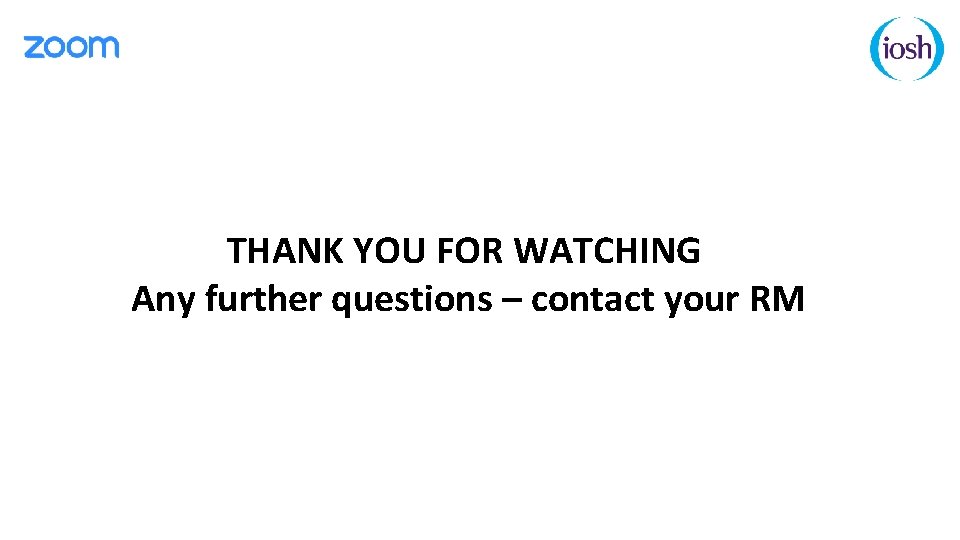
THANK YOU FOR WATCHING Any further questions – contact your RM
 Once upon a time there was a little girl
Once upon a time there was a little girl Running running running
Running running running Arntzen pipe
Arntzen pipe Mathematical challenges for able pupils
Mathematical challenges for able pupils Tongue twister christmas
Tongue twister christmas Prezented
Prezented Slick pic
Slick pic Amateurs discuss tactics professionals discuss logistics
Amateurs discuss tactics professionals discuss logistics For today's meeting
For today's meeting Proposal kickoff meeting agenda
Proposal kickoff meeting agenda What is meeting and types of meeting
What is meeting and types of meeting Types of meeting
Types of meeting Professional meeting management
Professional meeting management Joanne chien
Joanne chien