PHP and Forms Topics How PHP works WAMP
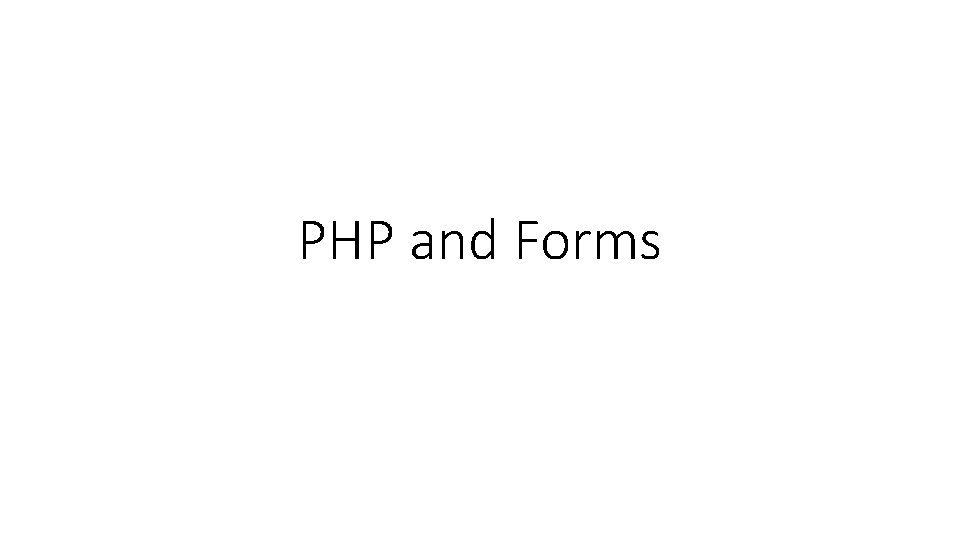
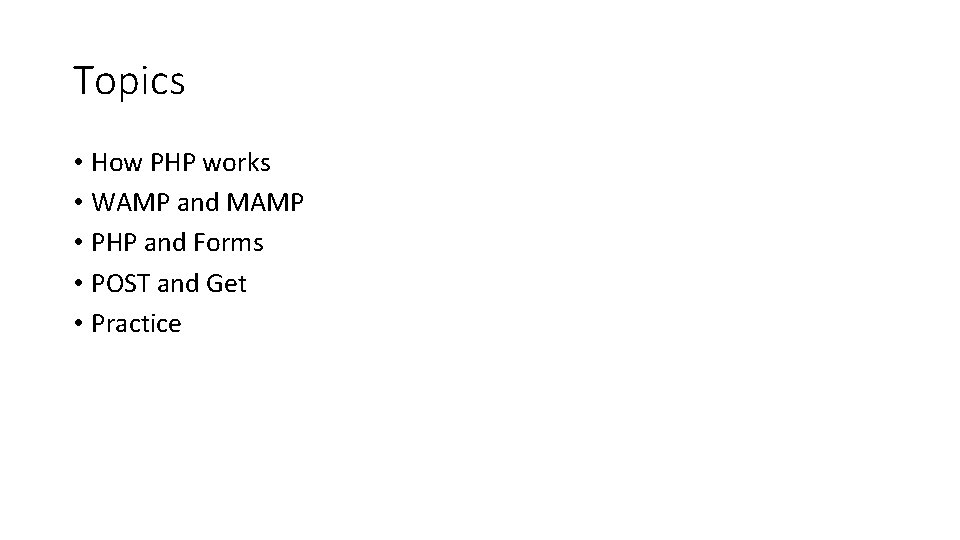
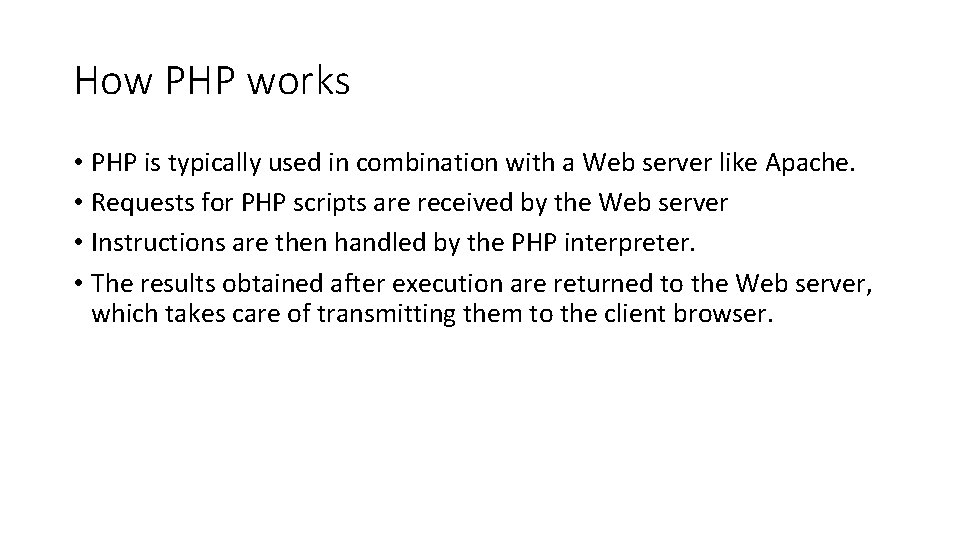
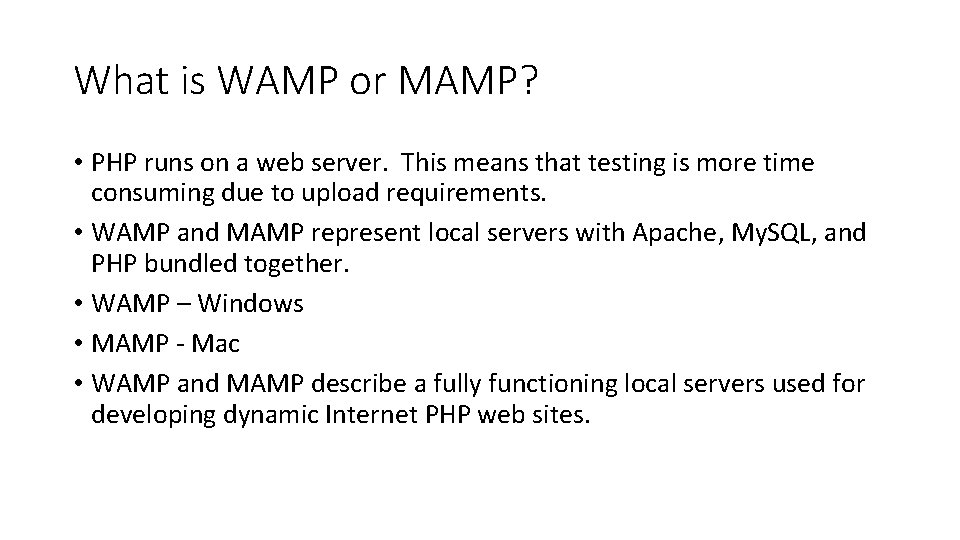
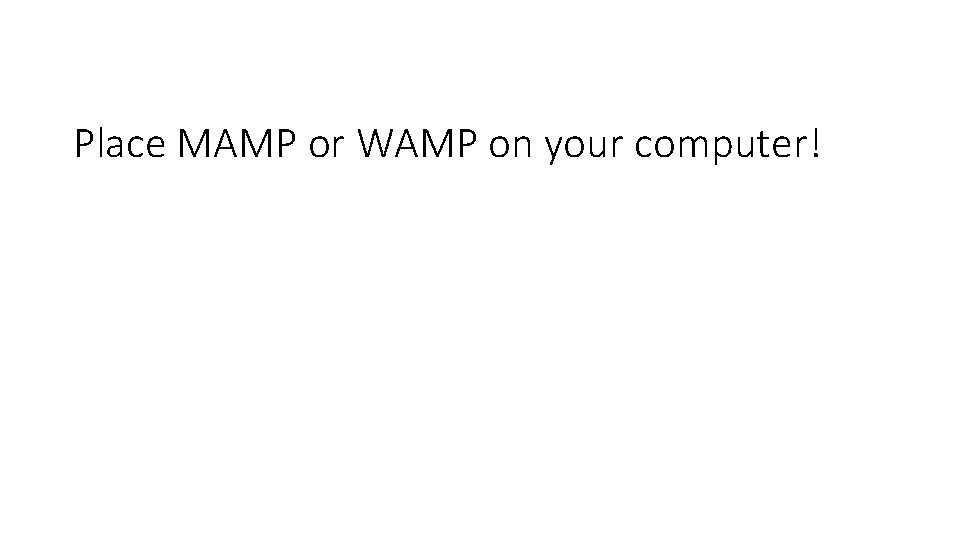
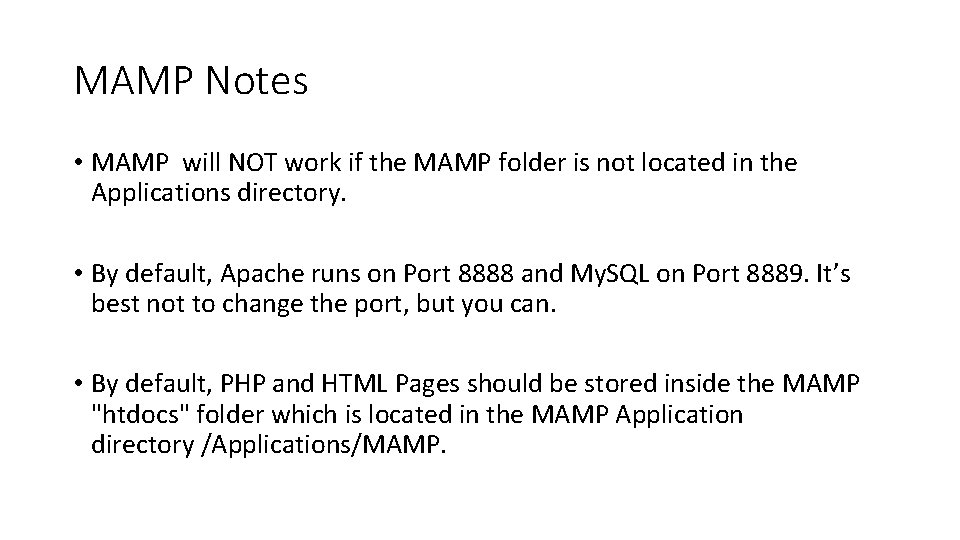
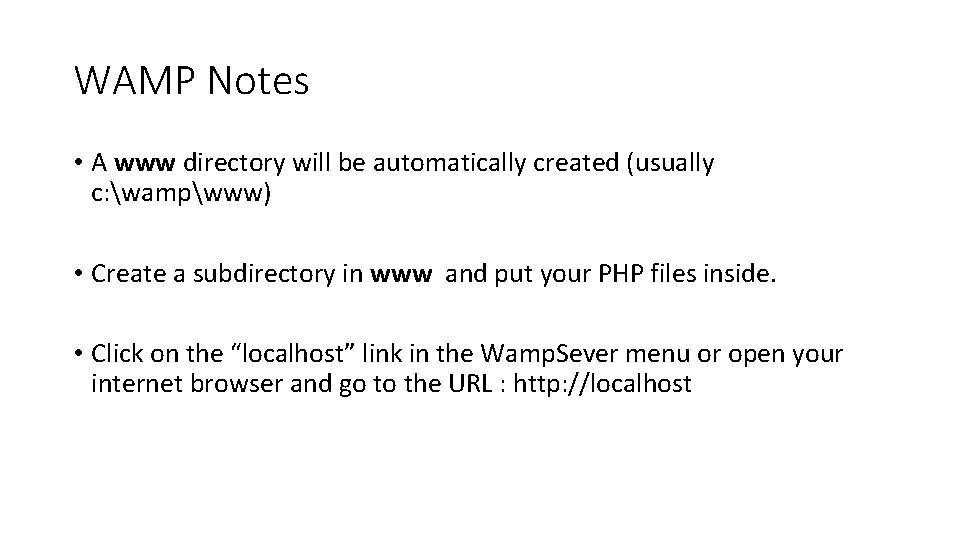
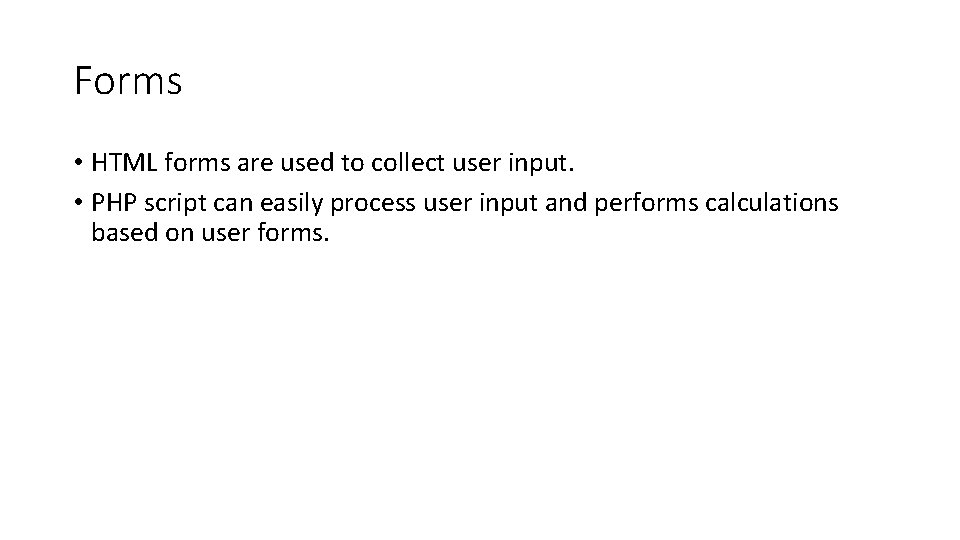
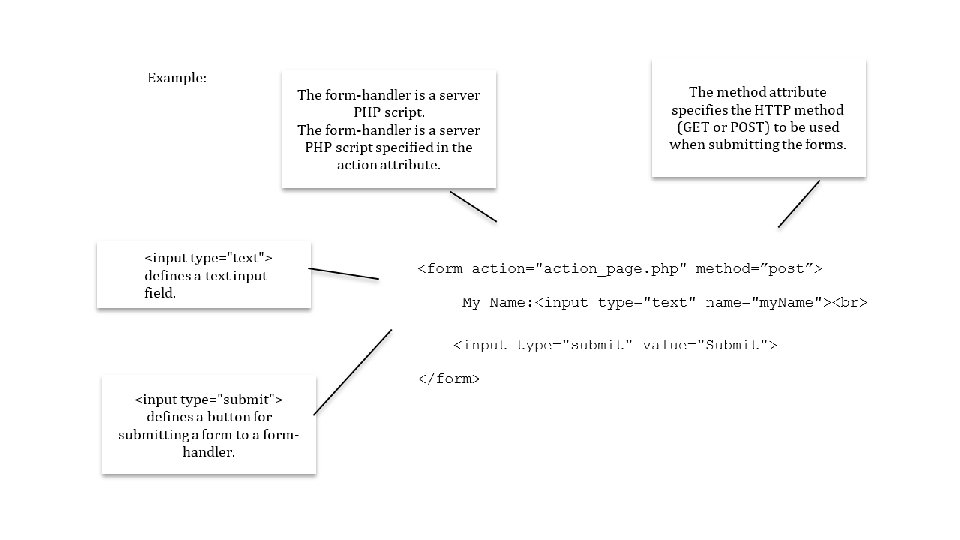
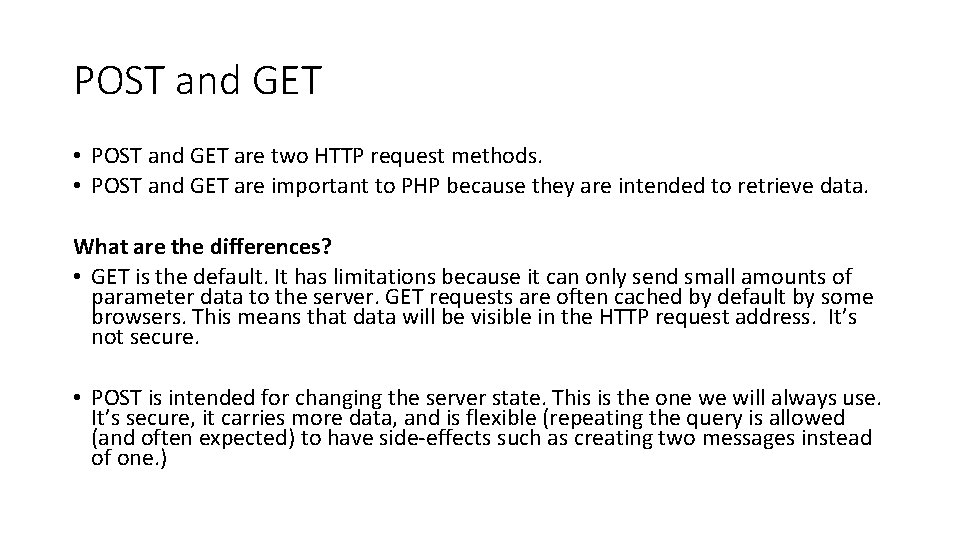
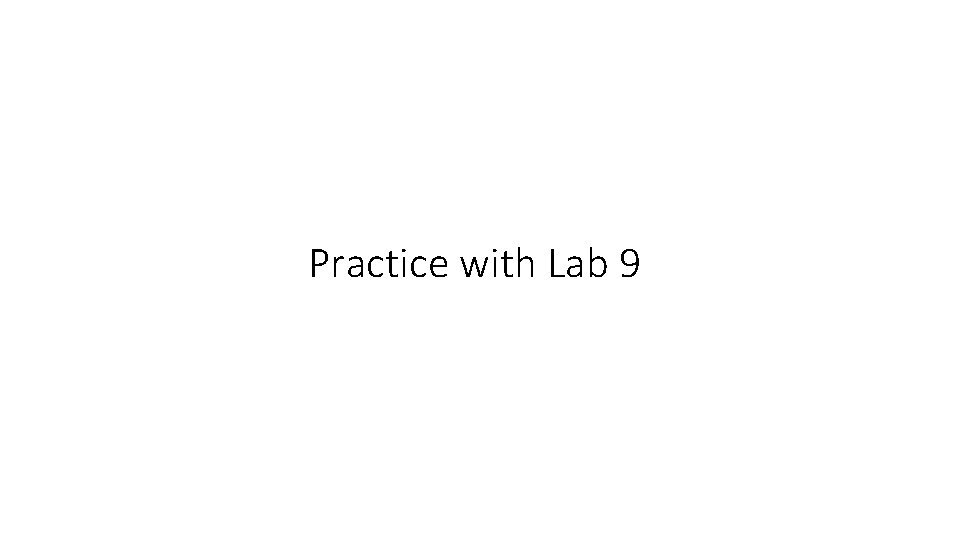
- Slides: 11
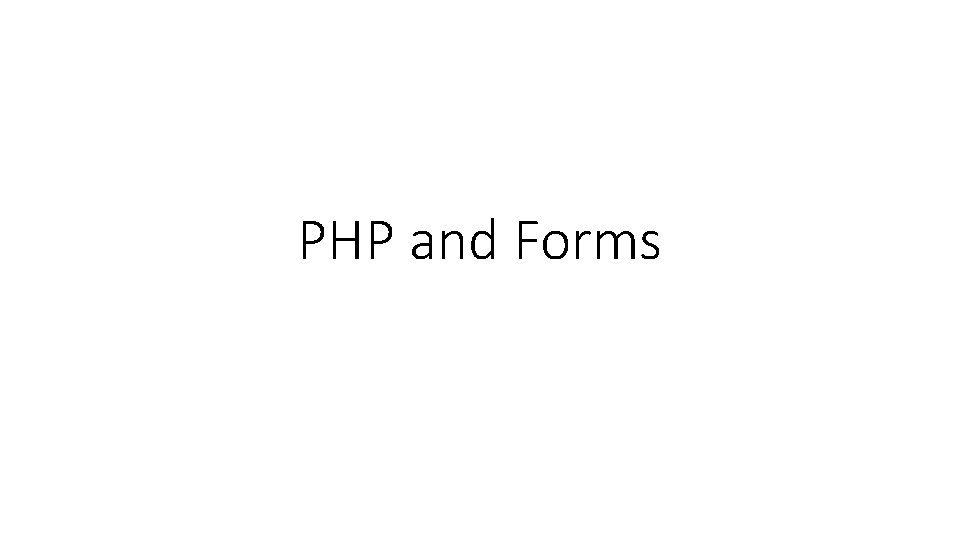
PHP and Forms
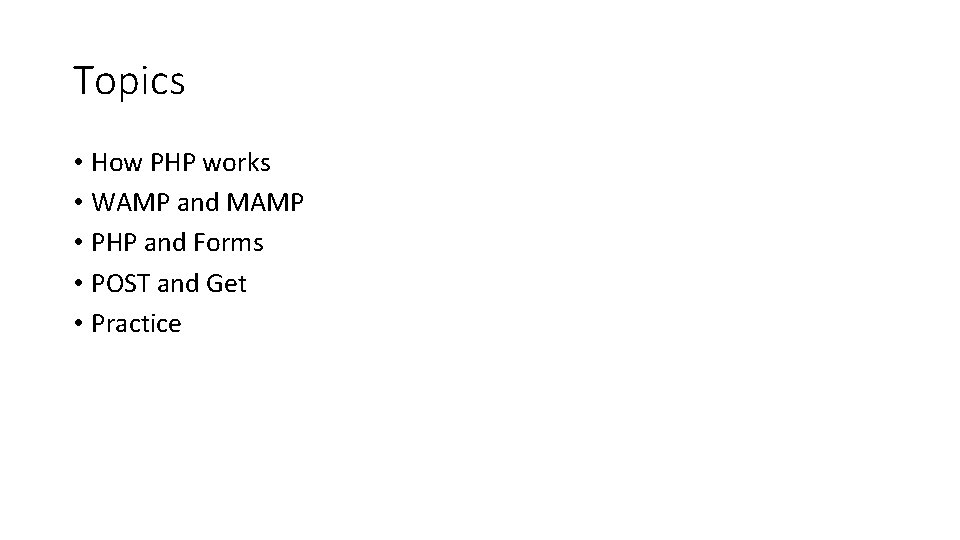
Topics • How PHP works • WAMP and MAMP • PHP and Forms • POST and Get • Practice
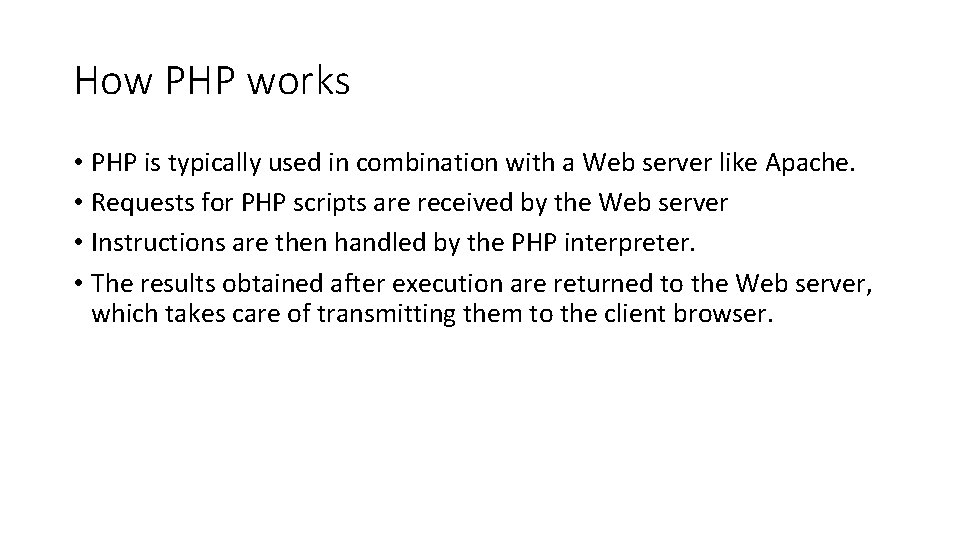
How PHP works • PHP is typically used in combination with a Web server like Apache. • Requests for PHP scripts are received by the Web server • Instructions are then handled by the PHP interpreter. • The results obtained after execution are returned to the Web server, which takes care of transmitting them to the client browser.
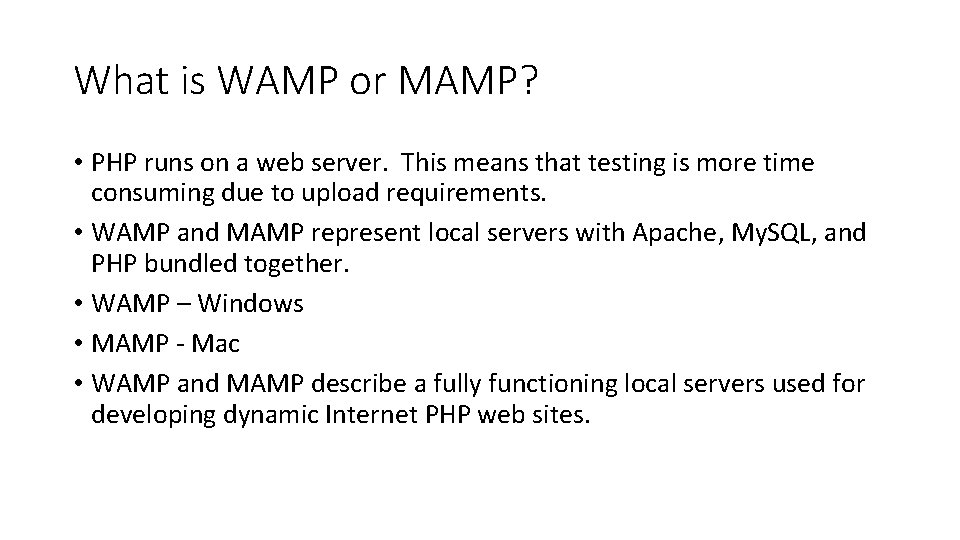
What is WAMP or MAMP? • PHP runs on a web server. This means that testing is more time consuming due to upload requirements. • WAMP and MAMP represent local servers with Apache, My. SQL, and PHP bundled together. • WAMP – Windows • MAMP - Mac • WAMP and MAMP describe a fully functioning local servers used for developing dynamic Internet PHP web sites.
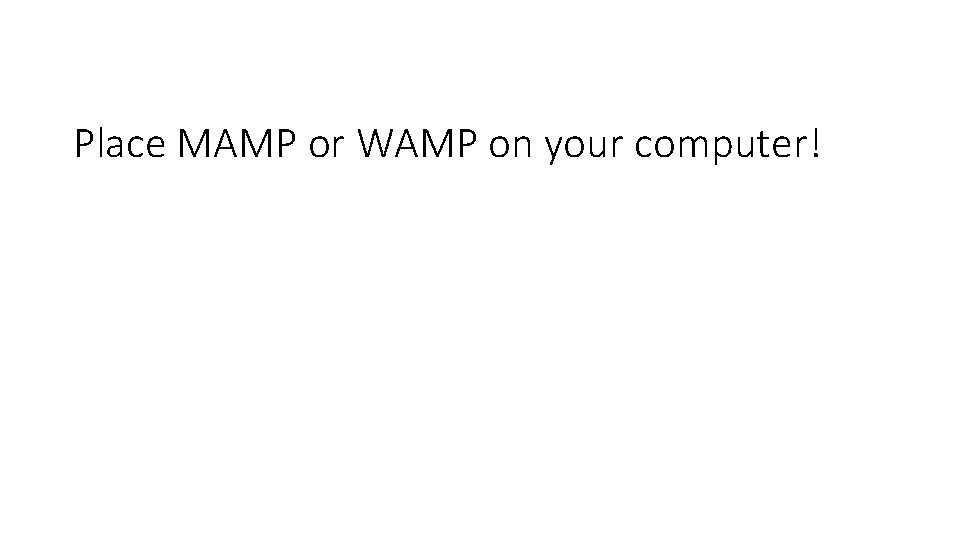
Place MAMP or WAMP on your computer!
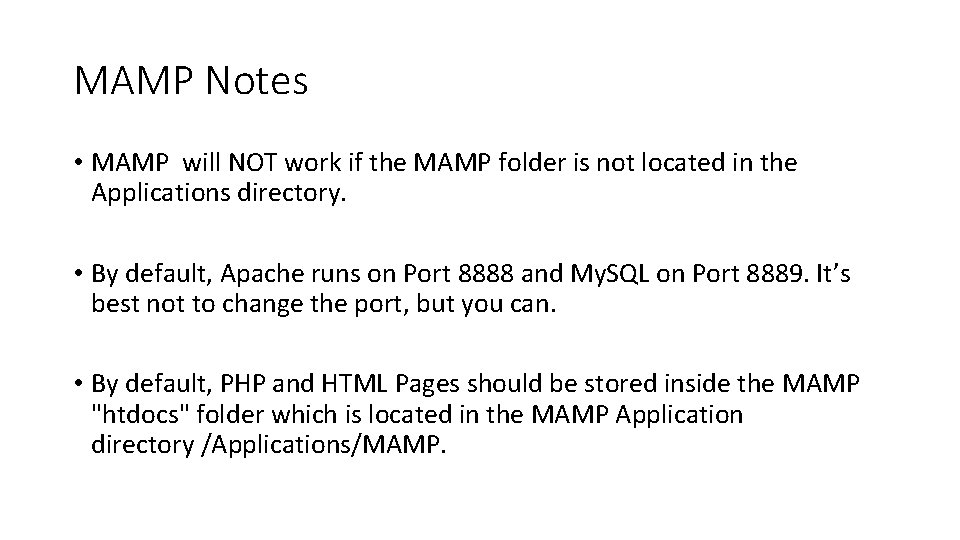
MAMP Notes • MAMP will NOT work if the MAMP folder is not located in the Applications directory. • By default, Apache runs on Port 8888 and My. SQL on Port 8889. It’s best not to change the port, but you can. • By default, PHP and HTML Pages should be stored inside the MAMP "htdocs" folder which is located in the MAMP Application directory /Applications/MAMP.
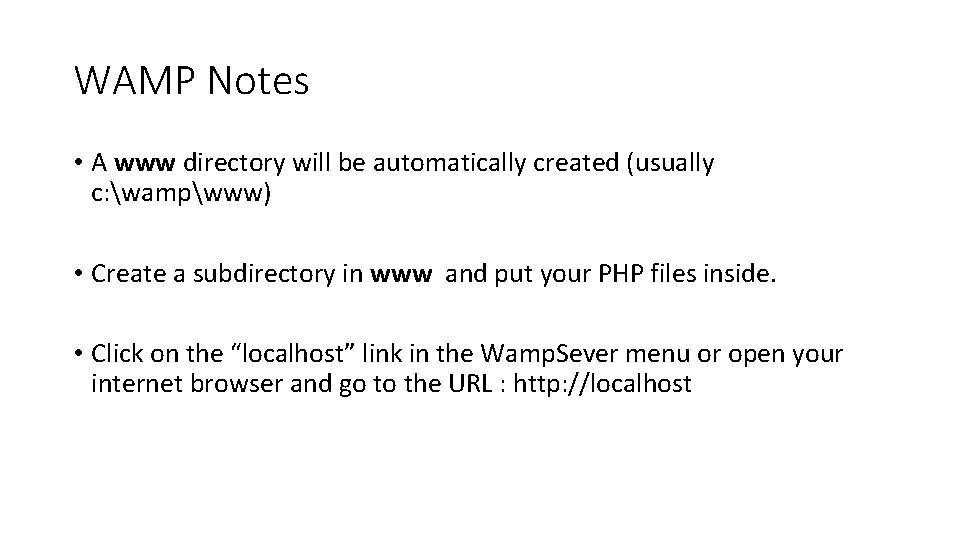
WAMP Notes • A www directory will be automatically created (usually c: wampwww) • Create a subdirectory in www and put your PHP files inside. • Click on the “localhost” link in the Wamp. Sever menu or open your internet browser and go to the URL : http: //localhost
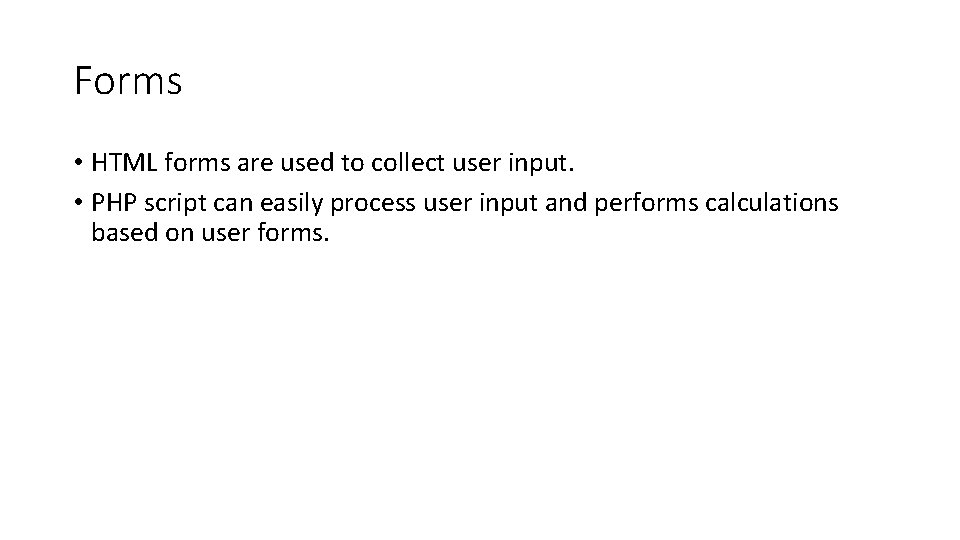
Forms • HTML forms are used to collect user input. • PHP script can easily process user input and performs calculations based on user forms.
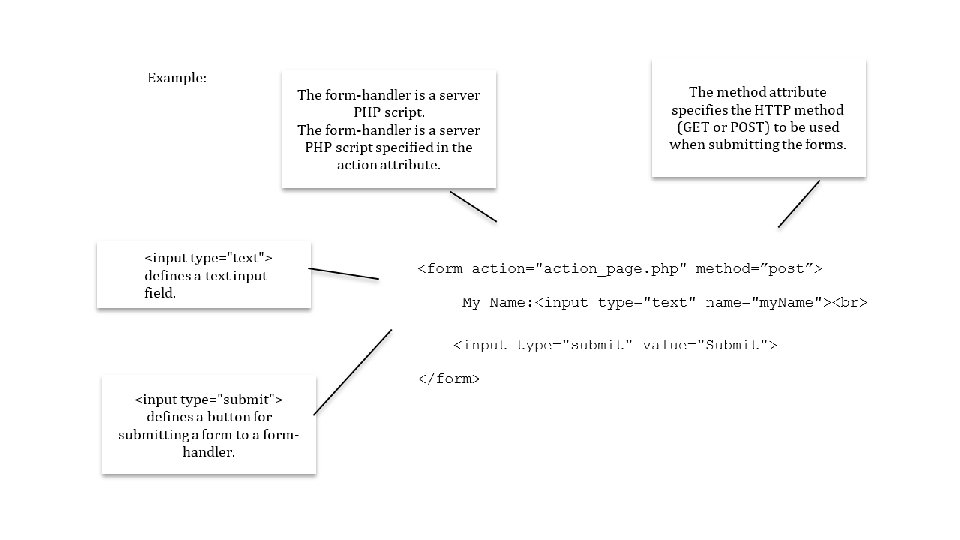
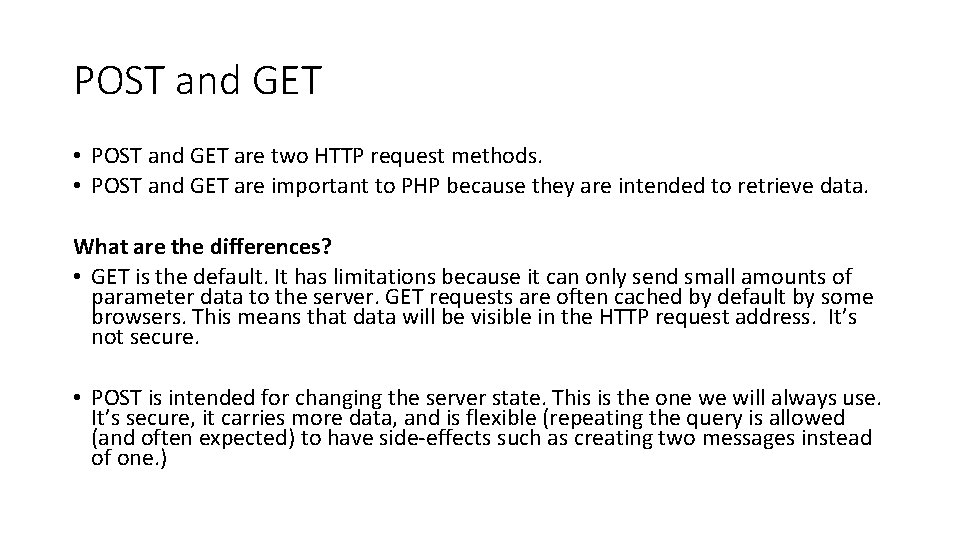
POST and GET • POST and GET are two HTTP request methods. • POST and GET are important to PHP because they are intended to retrieve data. What are the differences? • GET is the default. It has limitations because it can only send small amounts of parameter data to the server. GET requests are often cached by default by some browsers. This means that data will be visible in the HTTP request address. It’s not secure. • POST is intended for changing the server state. This is the one we will always use. It’s secure, it carries more data, and is flexible (repeating the query is allowed (and often expected) to have side-effects such as creating two messages instead of one. )
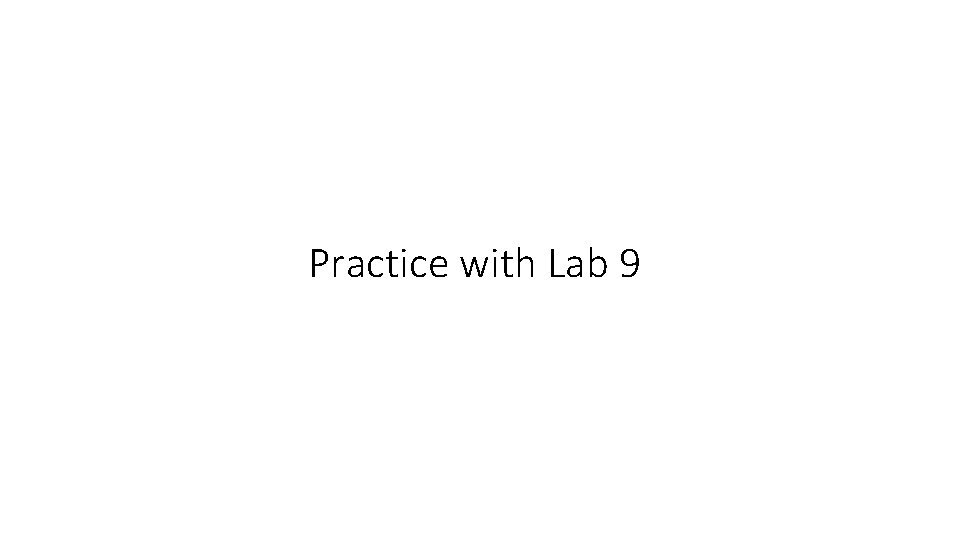
Practice with Lab 9