Nice FC and CMF Introduction Custom Windows Services
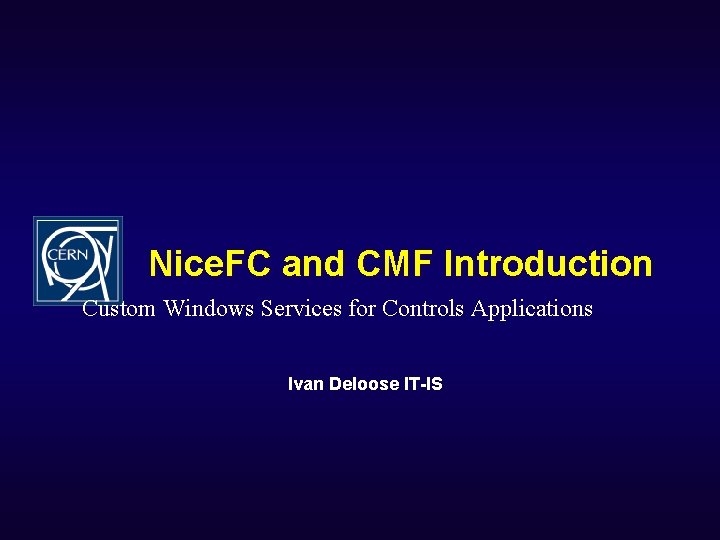
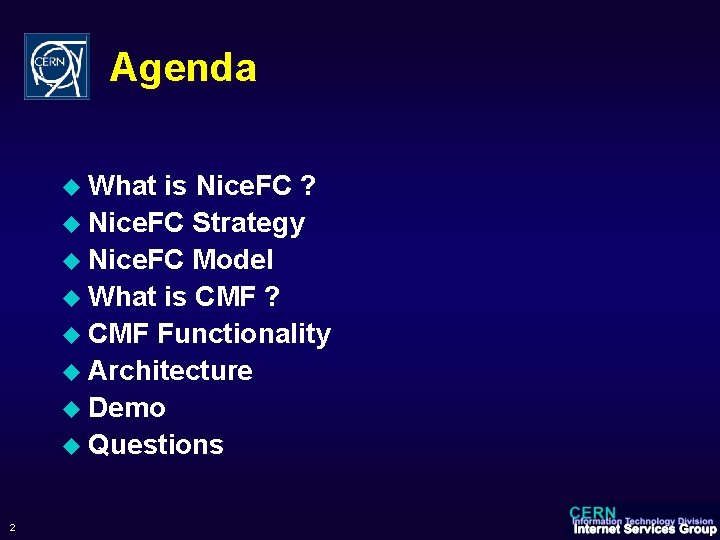
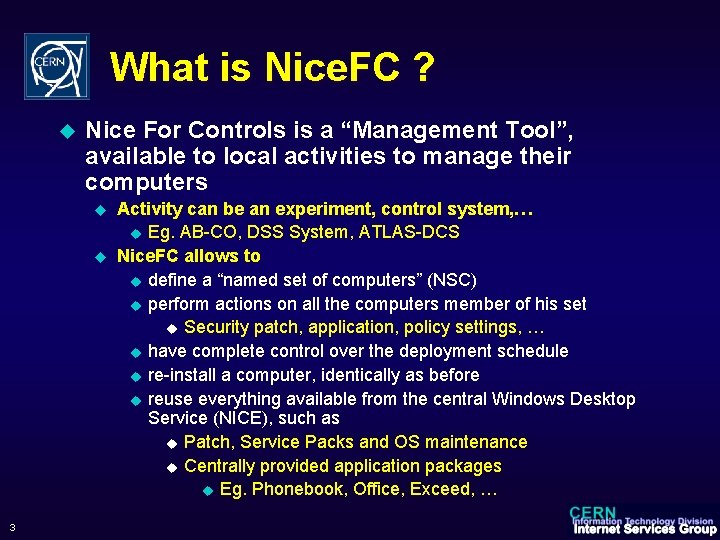
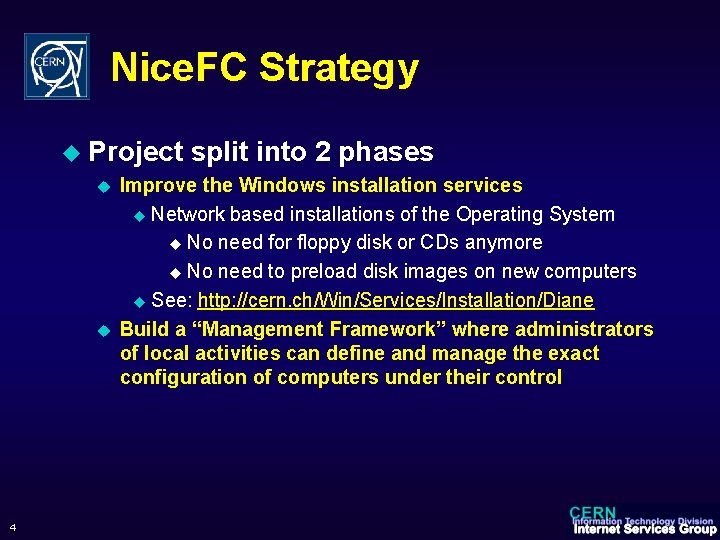
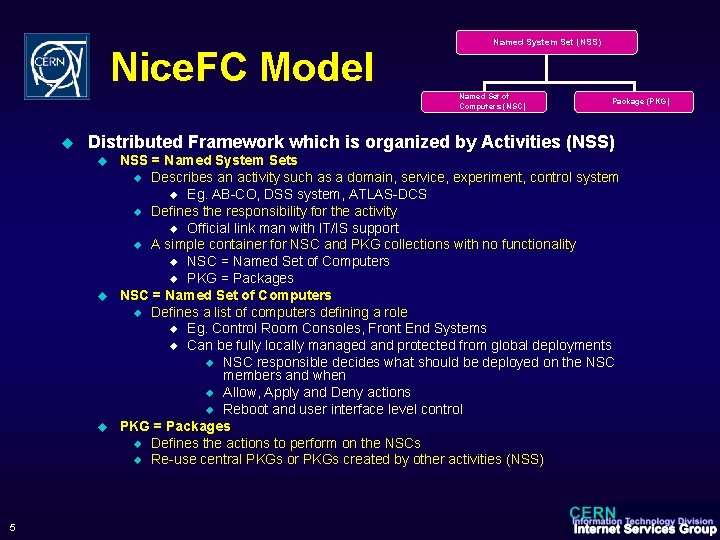
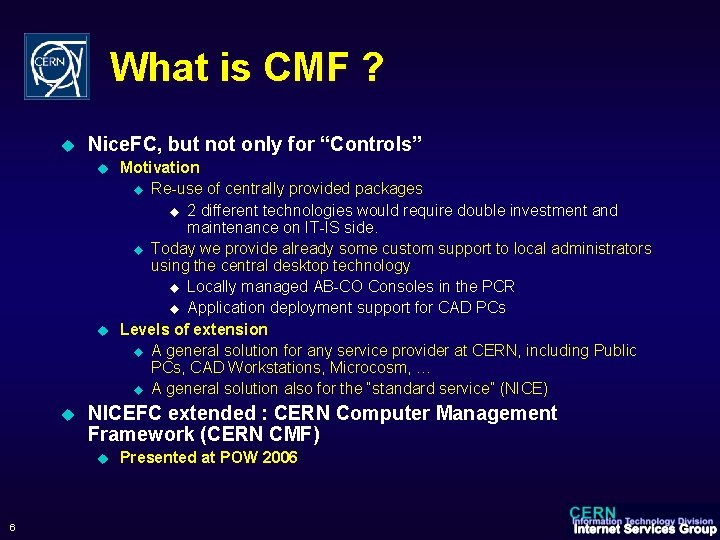
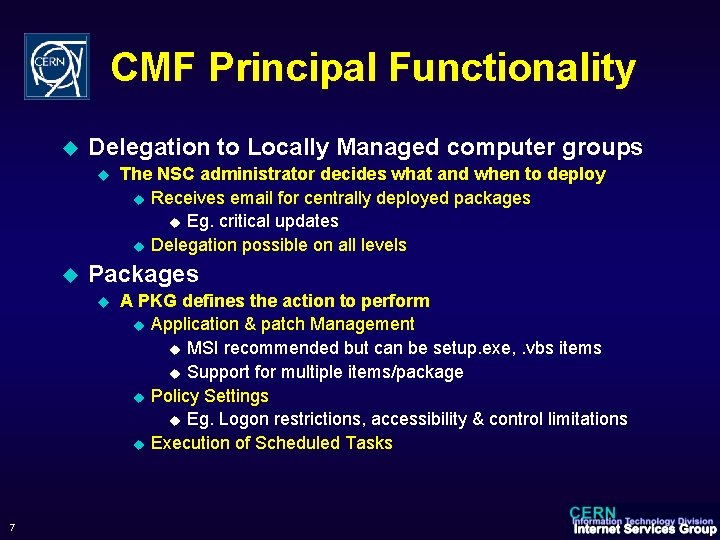
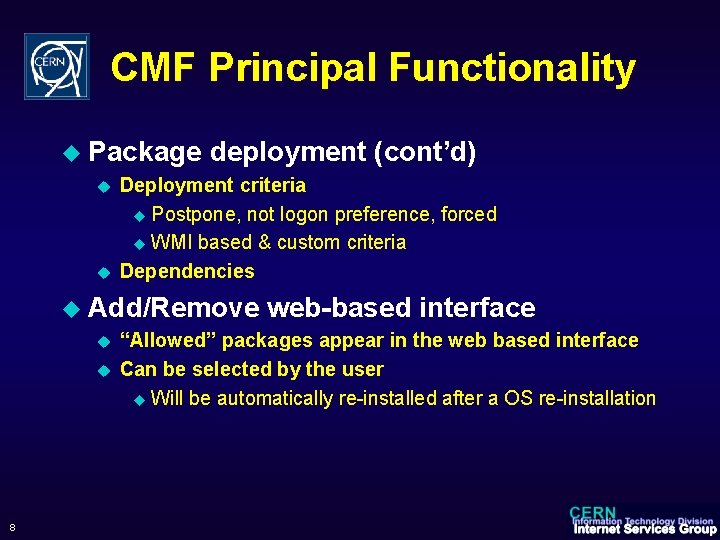
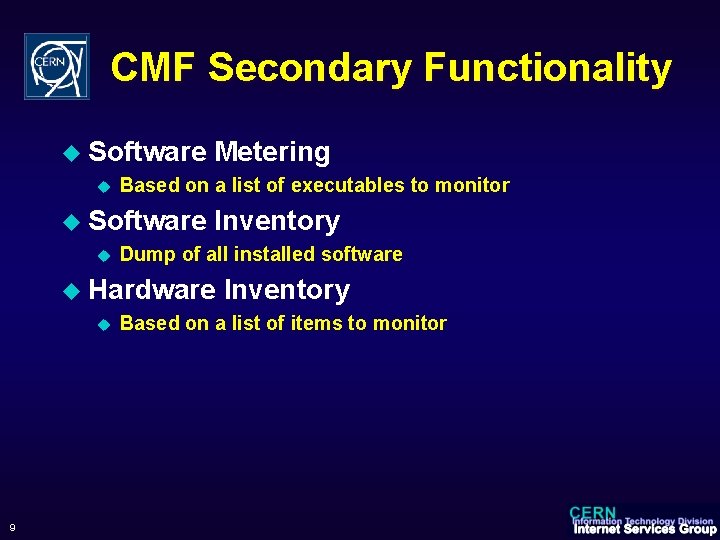
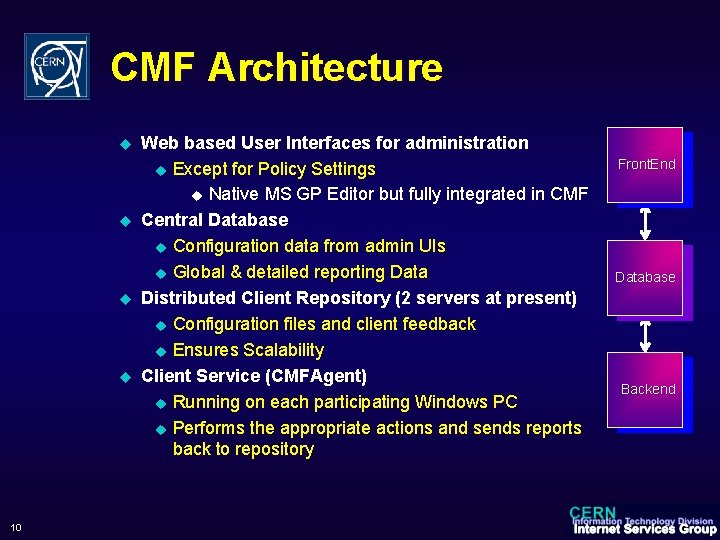
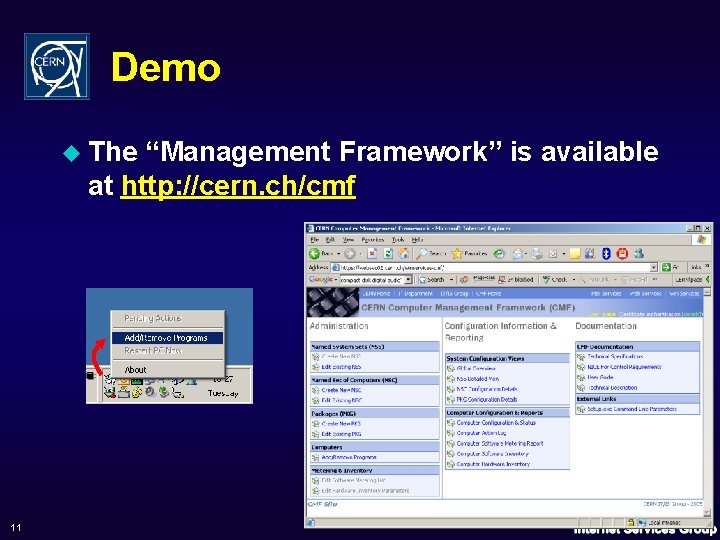

- Slides: 12
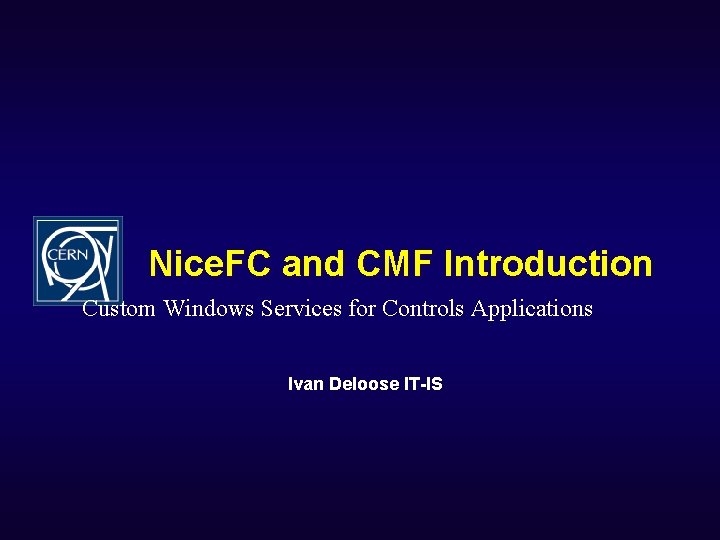
Nice. FC and CMF Introduction Custom Windows Services for Controls Applications Ivan Deloose IT-IS
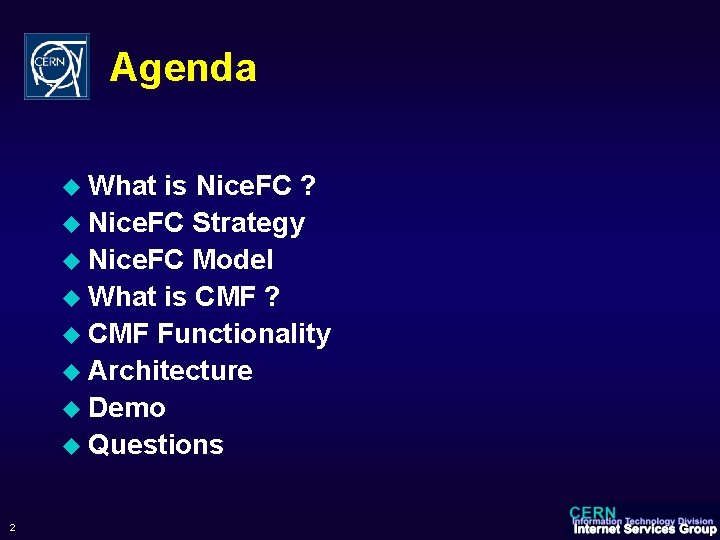
Agenda u What is Nice. FC ? u Nice. FC Strategy u Nice. FC Model u What is CMF ? u CMF Functionality u Architecture u Demo u Questions 2
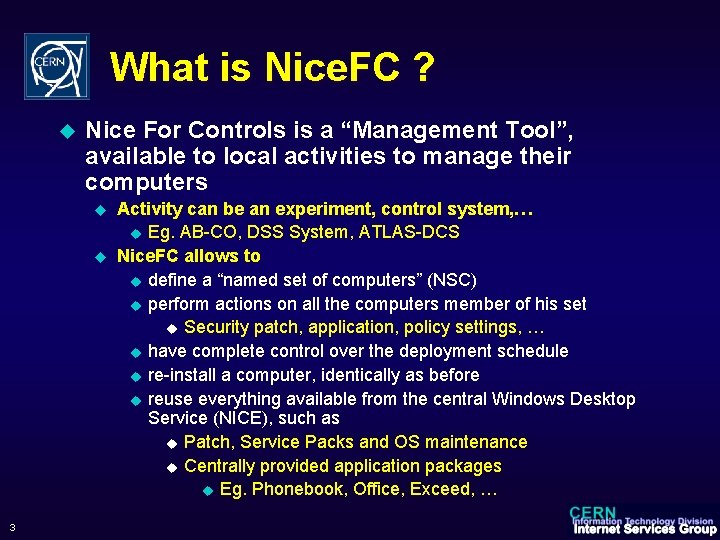
What is Nice. FC ? u Nice For Controls is a “Management Tool”, available to local activities to manage their computers u u 3 Activity can be an experiment, control system, … u Eg. AB-CO, DSS System, ATLAS-DCS Nice. FC allows to u define a “named set of computers” (NSC) u perform actions on all the computers member of his set u Security patch, application, policy settings, … u have complete control over the deployment schedule u re-install a computer, identically as before u reuse everything available from the central Windows Desktop Service (NICE), such as u Patch, Service Packs and OS maintenance u Centrally provided application packages u Eg. Phonebook, Office, Exceed, …
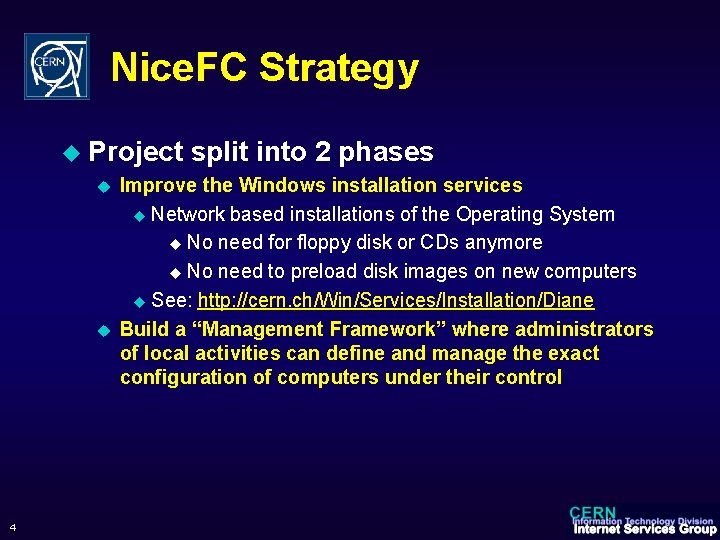
Nice. FC Strategy u Project u u 4 split into 2 phases Improve the Windows installation services u Network based installations of the Operating System u No need for floppy disk or CDs anymore u No need to preload disk images on new computers u See: http: //cern. ch/Win/Services/Installation/Diane Build a “Management Framework” where administrators of local activities can define and manage the exact configuration of computers under their control
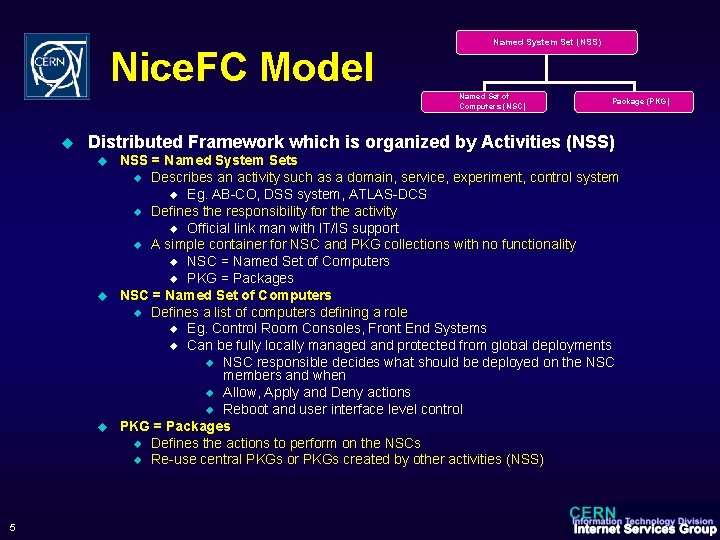
Nice. FC Model Named System Set (NSS) Named Set of Computers (NSC) u Distributed Framework which is organized by Activities (NSS) u u u 5 Package (PKG) NSS = Named System Sets u Describes an activity such as a domain, service, experiment, control system u Eg. AB-CO, DSS system, ATLAS-DCS u Defines the responsibility for the activity u Official link man with IT/IS support u A simple container for NSC and PKG collections with no functionality u NSC = Named Set of Computers u PKG = Packages NSC = Named Set of Computers u Defines a list of computers defining a role u Eg. Control Room Consoles, Front End Systems u Can be fully locally managed and protected from global deployments u NSC responsible decides what should be deployed on the NSC members and when u Allow, Apply and Deny actions u Reboot and user interface level control PKG = Packages u Defines the actions to perform on the NSCs u Re-use central PKGs or PKGs created by other activities (NSS)
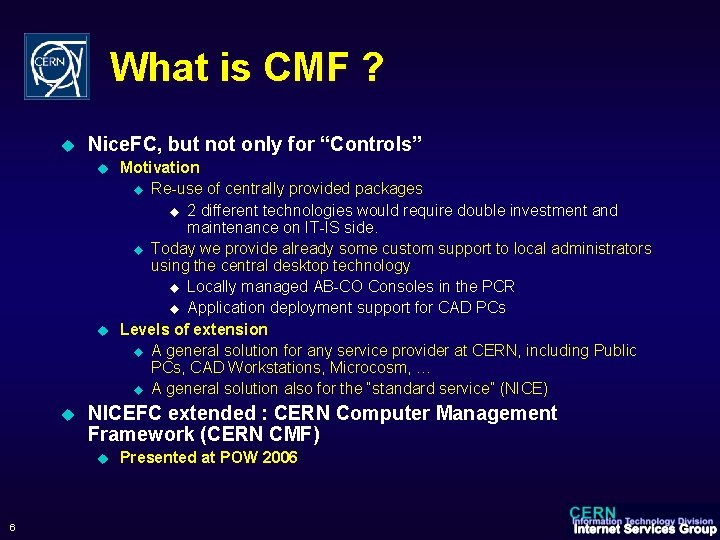
What is CMF ? u Nice. FC, but not only for “Controls” u u u NICEFC extended : CERN Computer Management Framework (CERN CMF) u 6 Motivation u Re-use of centrally provided packages u 2 different technologies would require double investment and maintenance on IT-IS side. u Today we provide already some custom support to local administrators using the central desktop technology u Locally managed AB-CO Consoles in the PCR u Application deployment support for CAD PCs Levels of extension u A general solution for any service provider at CERN, including Public PCs, CAD Workstations, Microcosm, … u A general solution also for the “standard service” (NICE) Presented at POW 2006
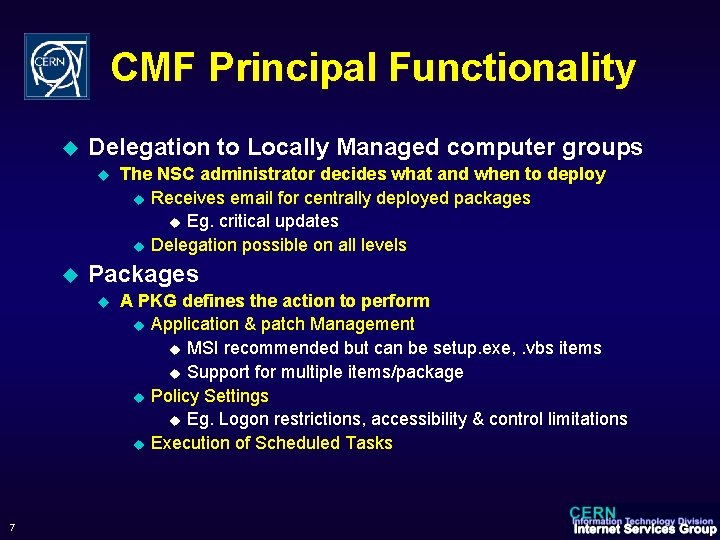
CMF Principal Functionality u Delegation to Locally Managed computer groups u u Packages u 7 The NSC administrator decides what and when to deploy u Receives email for centrally deployed packages u Eg. critical updates u Delegation possible on all levels A PKG defines the action to perform u Application & patch Management u MSI recommended but can be setup. exe, . vbs items u Support for multiple items/package u Policy Settings u Eg. Logon restrictions, accessibility & control limitations u Execution of Scheduled Tasks
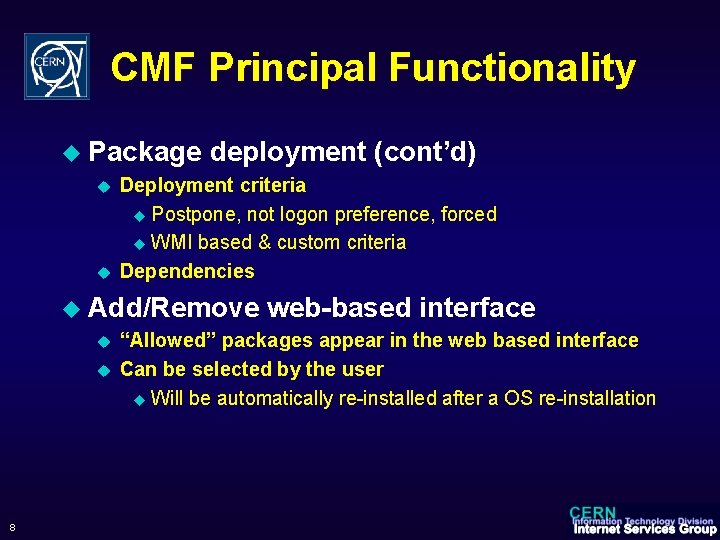
CMF Principal Functionality u Package u u deployment (cont’d) Deployment criteria u Postpone, not logon preference, forced u WMI based & custom criteria Dependencies u Add/Remove u u 8 web-based interface “Allowed” packages appear in the web based interface Can be selected by the user u Will be automatically re-installed after a OS re-installation
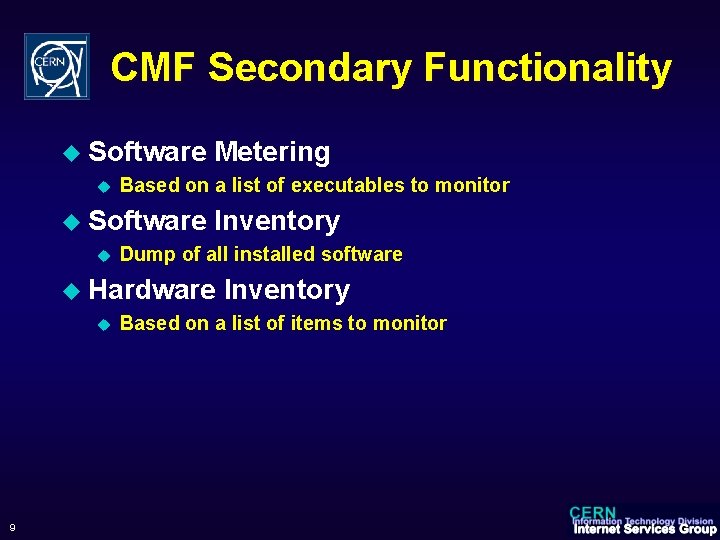
CMF Secondary Functionality u Software u Based on a list of executables to monitor u Software u Metering Inventory Dump of all installed software u Hardware u 9 Inventory Based on a list of items to monitor
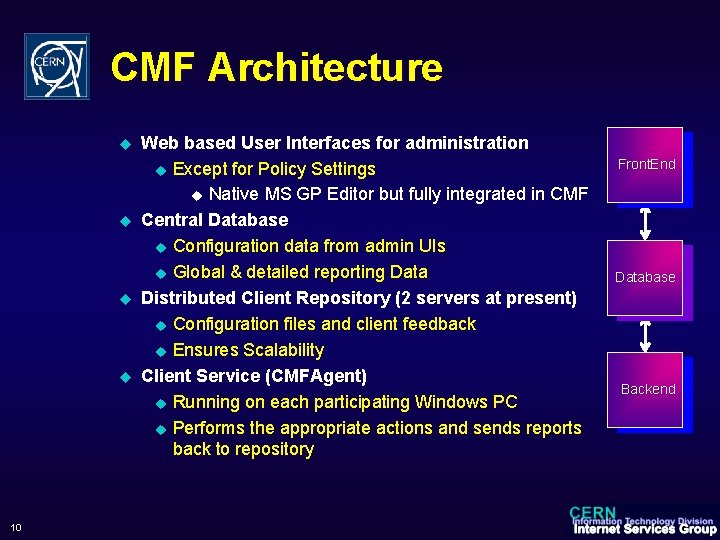
CMF Architecture u u 10 Web based User Interfaces for administration u Except for Policy Settings u Native MS GP Editor but fully integrated in CMF Central Database u Configuration data from admin UIs u Global & detailed reporting Data Distributed Client Repository (2 servers at present) u Configuration files and client feedback u Ensures Scalability Client Service (CMFAgent) u Running on each participating Windows PC u Performs the appropriate actions and sends reports back to repository Front. End Database Backend
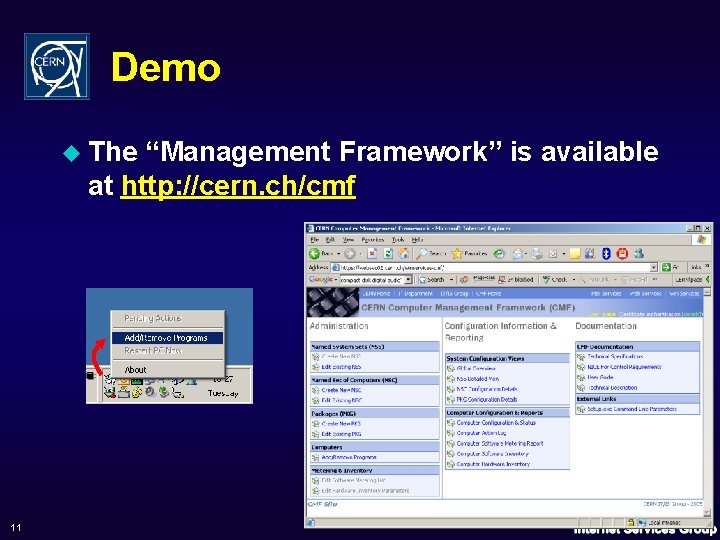
Demo u The “Management Framework” is available at http: //cern. ch/cmf 11

Questions ?