NASM Preprocessor NASM preprocessor q NASM contains a
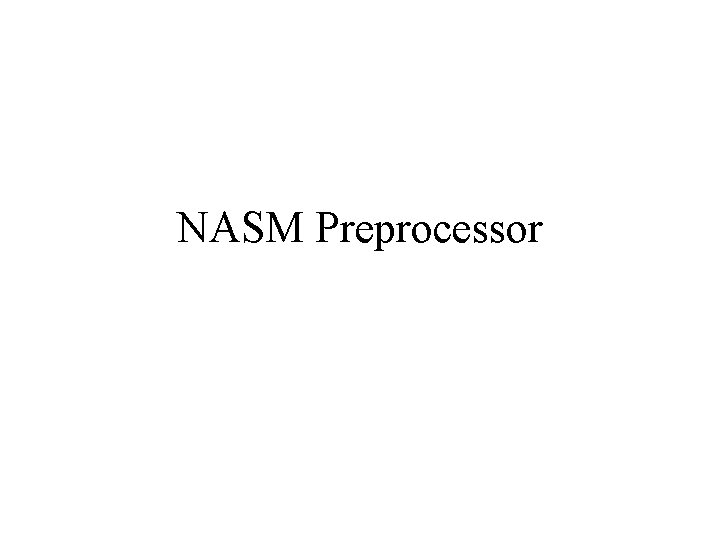
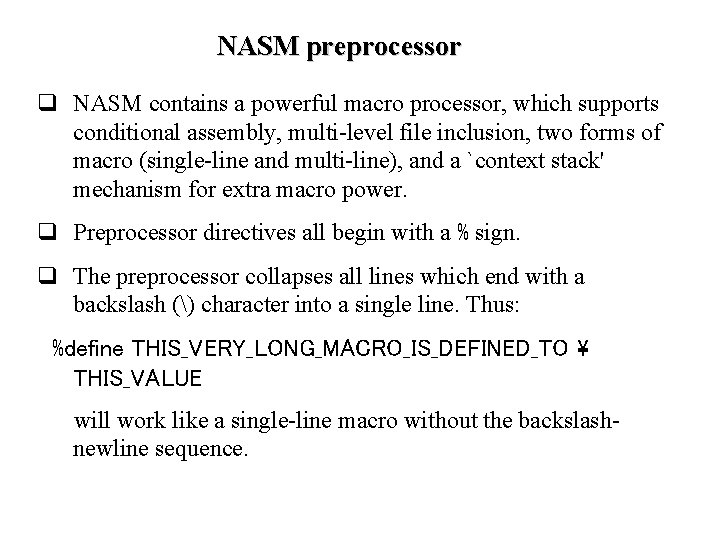
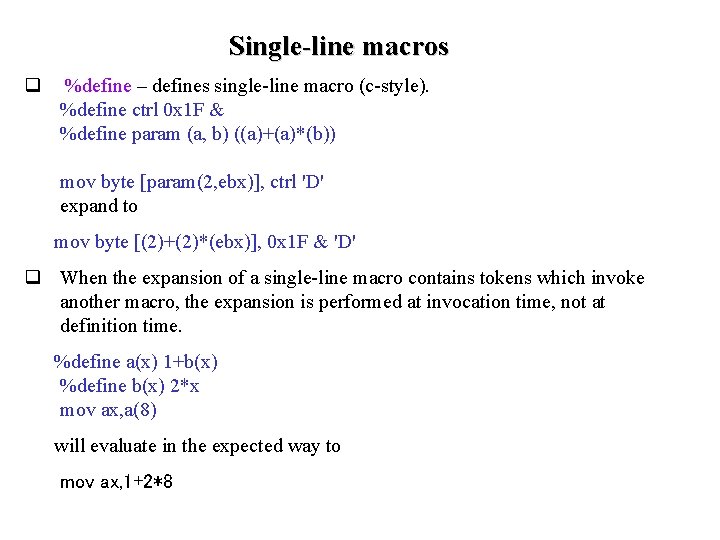
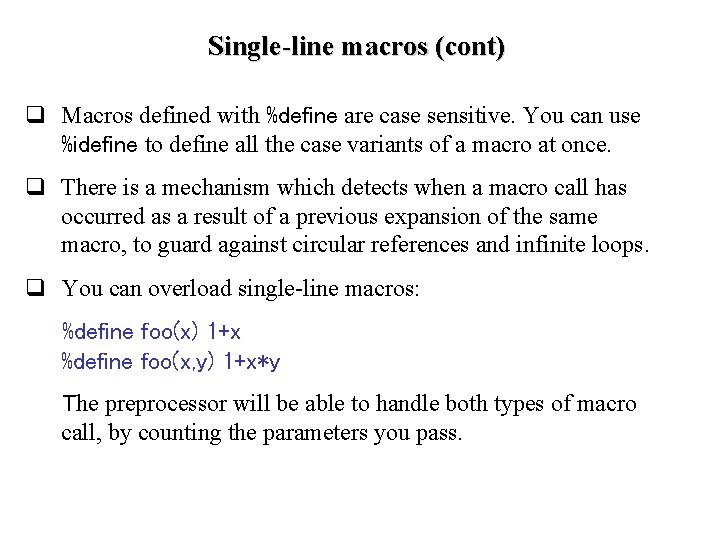
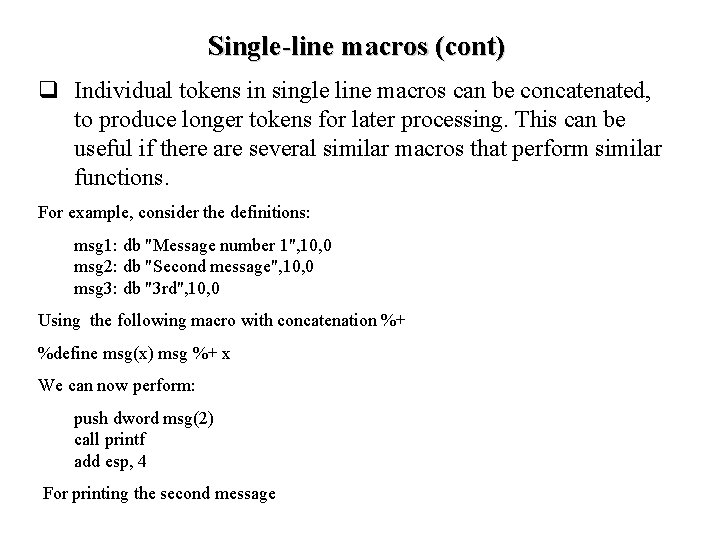
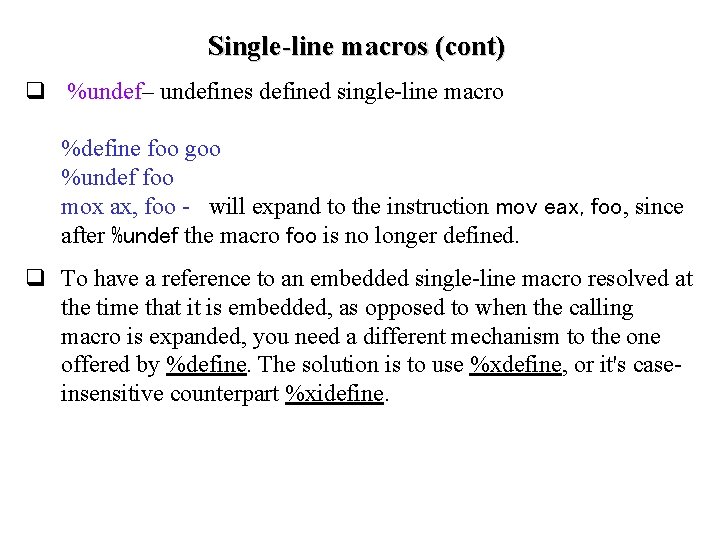
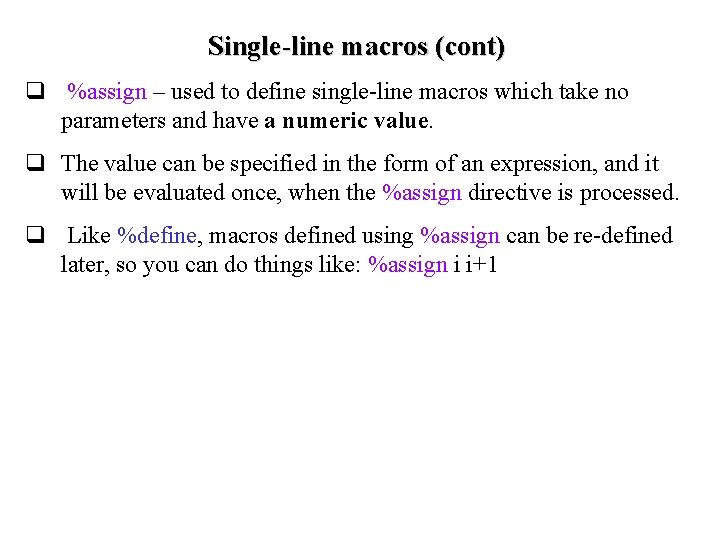
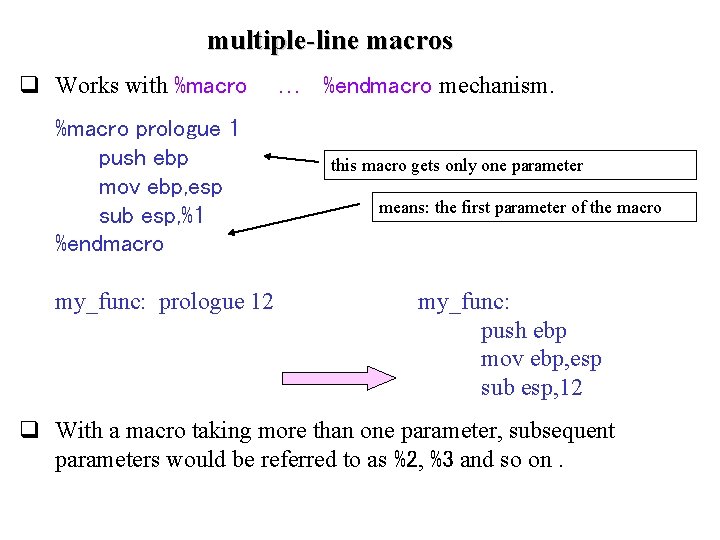
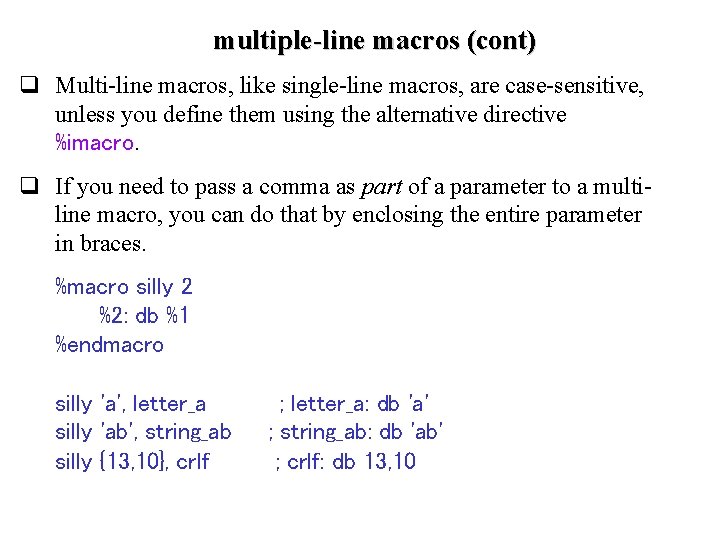
- Slides: 9
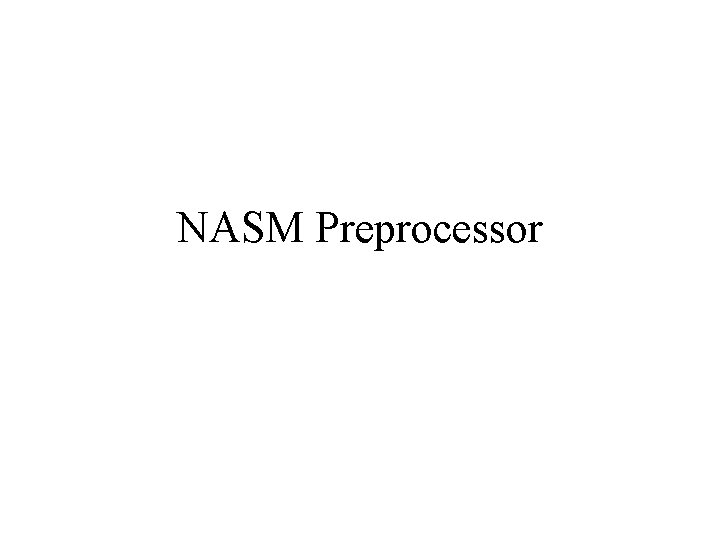
NASM Preprocessor
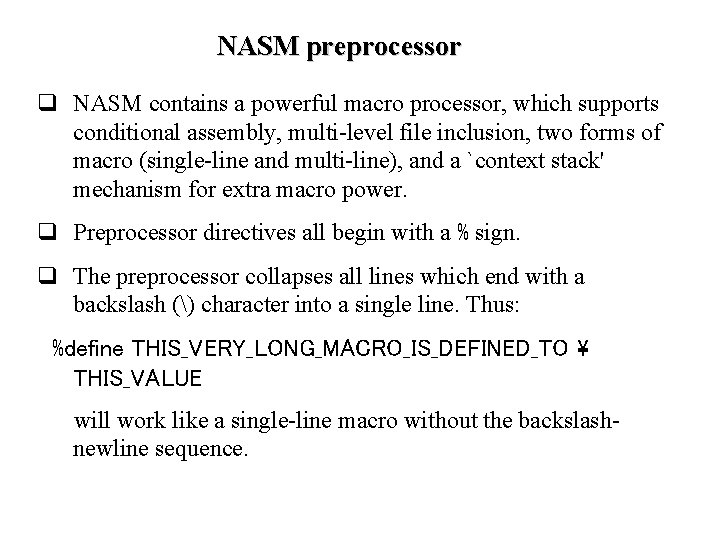
NASM preprocessor q NASM contains a powerful macro processor, which supports conditional assembly, multi-level file inclusion, two forms of macro (single-line and multi-line), and a `context stack' mechanism for extra macro power. q Preprocessor directives all begin with a % sign. q The preprocessor collapses all lines which end with a backslash () character into a single line. Thus: %define THIS_VERY_LONG_MACRO_IS_DEFINED_TO THIS_VALUE will work like a single-line macro without the backslashnewline sequence.
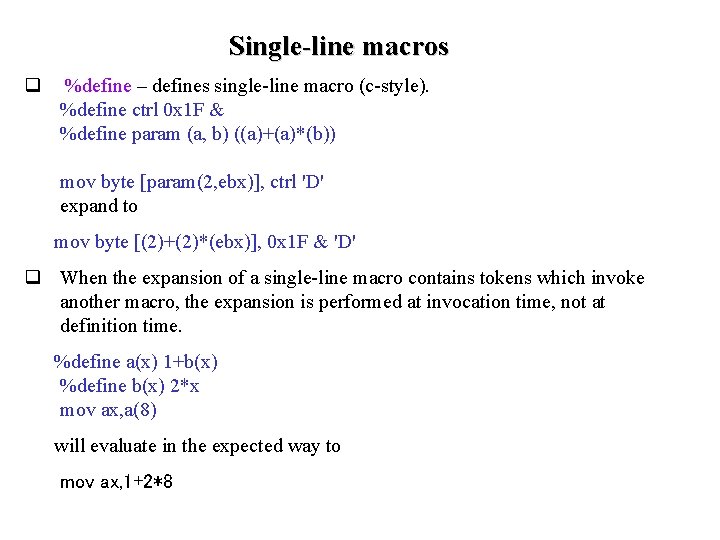
Single-line macros q %define – defines single-line macro (c-style). %define ctrl 0 x 1 F & %define param (a, b) ((a)+(a)*(b)) mov byte [param(2, ebx)], ctrl 'D' expand to mov byte [(2)+(2)*(ebx)], 0 x 1 F & 'D' q When the expansion of a single-line macro contains tokens which invoke another macro, the expansion is performed at invocation time, not at definition time. %define a(x) 1+b(x) %define b(x) 2*x mov ax, a(8) will evaluate in the expected way to mov ax, 1+2*8
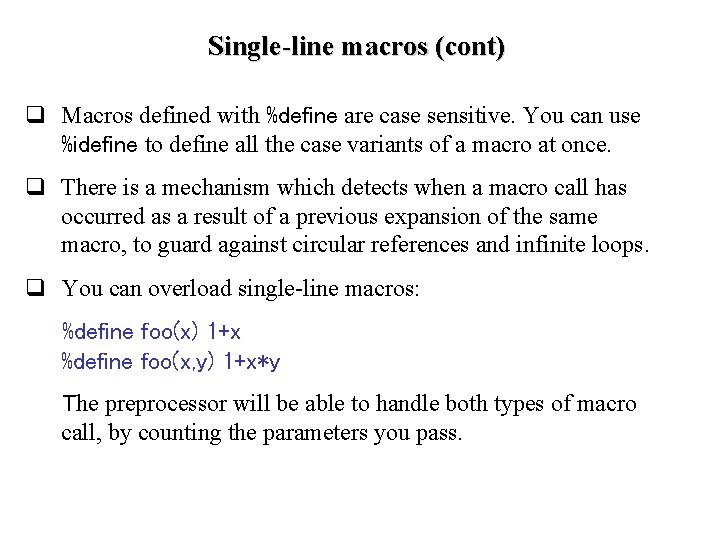
Single-line macros (cont) q Macros defined with %define are case sensitive. You can use %idefine to define all the case variants of a macro at once. q There is a mechanism which detects when a macro call has occurred as a result of a previous expansion of the same macro, to guard against circular references and infinite loops. q You can overload single-line macros: %define foo(x) 1+x %define foo(x, y) 1+x*y The preprocessor will be able to handle both types of macro call, by counting the parameters you pass.
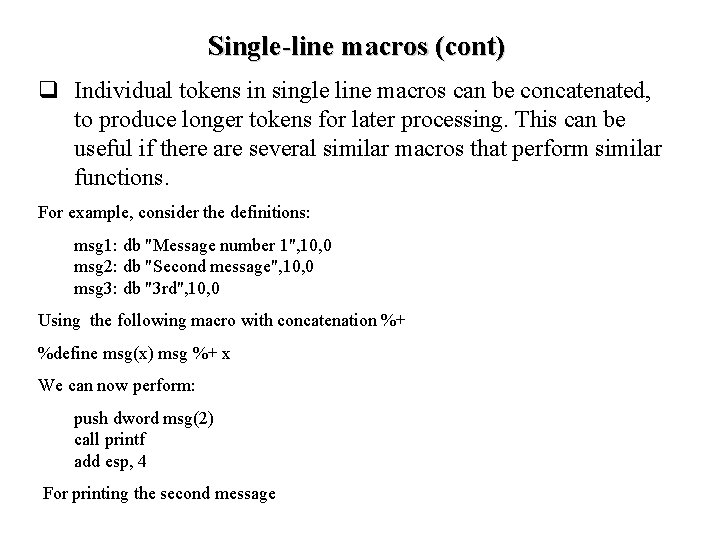
Single-line macros (cont) q Individual tokens in single line macros can be concatenated, to produce longer tokens for later processing. This can be useful if there are several similar macros that perform similar functions. For example, consider the definitions: msg 1: db "Message number 1", 10, 0 msg 2: db "Second message", 10, 0 msg 3: db "3 rd", 10, 0 Using the following macro with concatenation %+ %define msg(x) msg %+ x We can now perform: push dword msg(2) call printf add esp, 4 For printing the second message
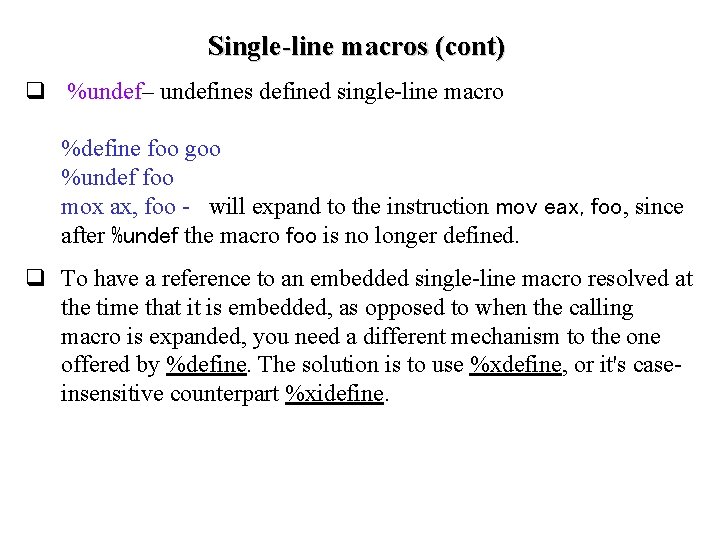
Single-line macros (cont) q %undef– undefines defined single-line macro %define foo goo %undef foo mox ax, foo - will expand to the instruction mov eax, foo, since after %undef the macro foo is no longer defined. q To have a reference to an embedded single-line macro resolved at the time that it is embedded, as opposed to when the calling macro is expanded, you need a different mechanism to the one offered by %define. The solution is to use %xdefine, or it's caseinsensitive counterpart %xidefine.
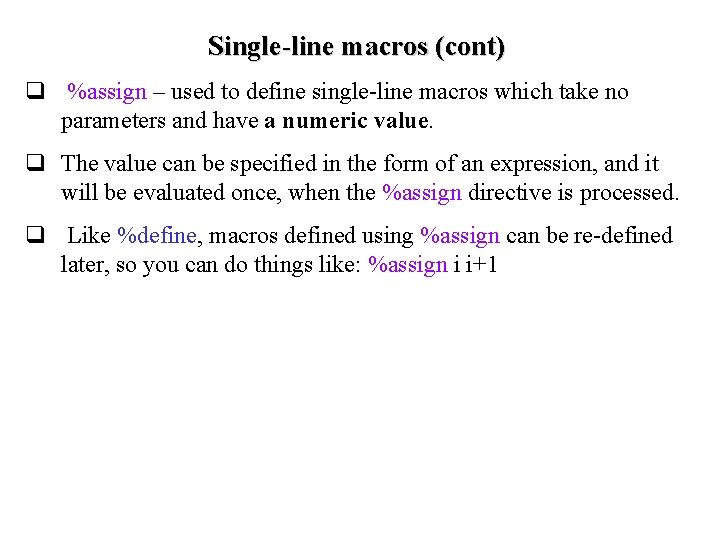
Single-line macros (cont) q %assign – used to define single-line macros which take no parameters and have a numeric value. q The value can be specified in the form of an expression, and it will be evaluated once, when the %assign directive is processed. q Like %define, macros defined using %assign can be re-defined later, so you can do things like: %assign i i+1
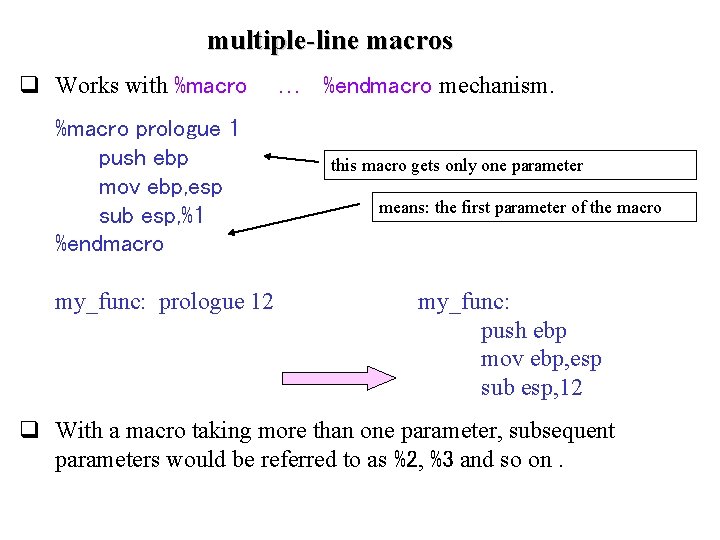
multiple-line macros q Works with %macro prologue 1 push ebp mov ebp, esp sub esp, %1 %endmacro my_func: prologue 12 … %endmacro mechanism. this macro gets only one parameter means: the first parameter of the macro my_func: push ebp mov ebp, esp sub esp, 12 q With a macro taking more than one parameter, subsequent parameters would be referred to as %2, %3 and so on.
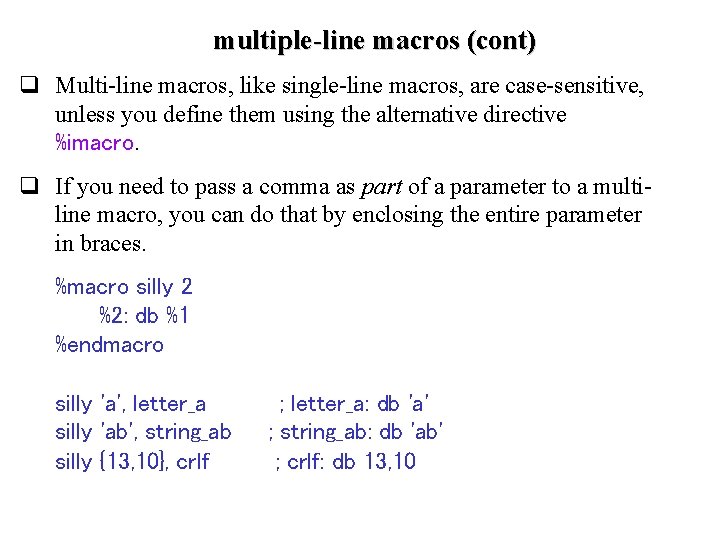
multiple-line macros (cont) q Multi-line macros, like single-line macros, are case-sensitive, unless you define them using the alternative directive %imacro. q If you need to pass a comma as part of a parameter to a multiline macro, you can do that by enclosing the entire parameter in braces. %macro silly 2 %2: db %1 %endmacro silly 'a', letter_a silly 'ab', string_ab silly {13, 10}, crlf ; letter_a: db 'a' ; string_ab: db 'ab' ; crlf: db 13, 10