NASM Preprocessor NASM preprocessor q NASM contains a
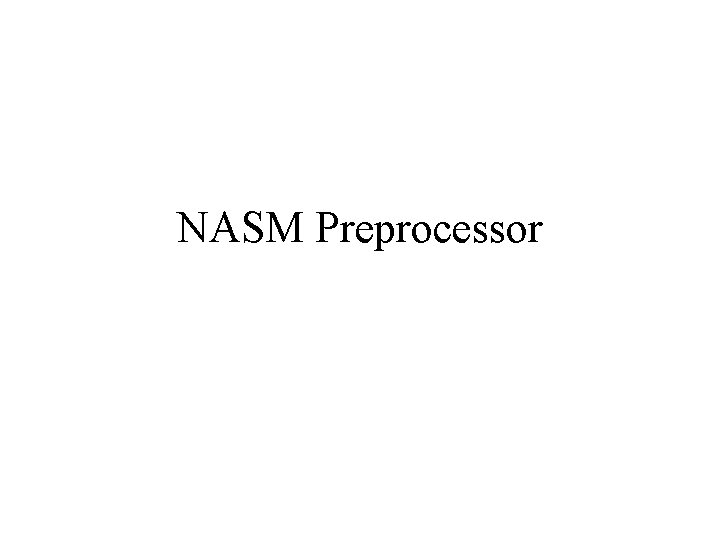
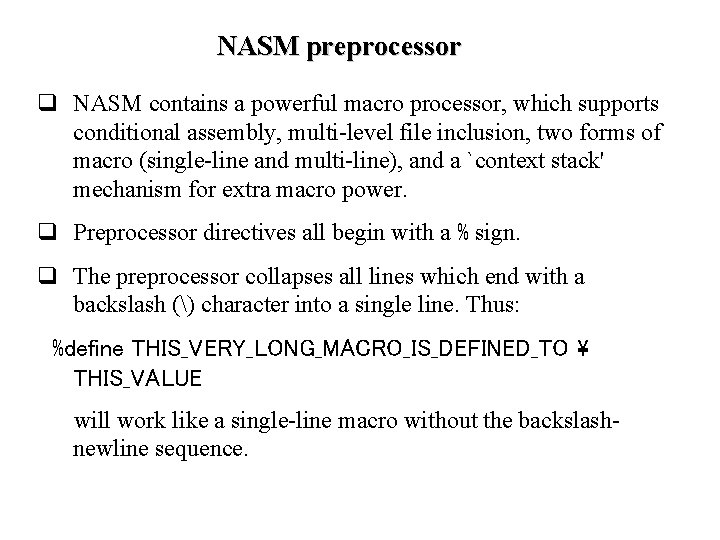
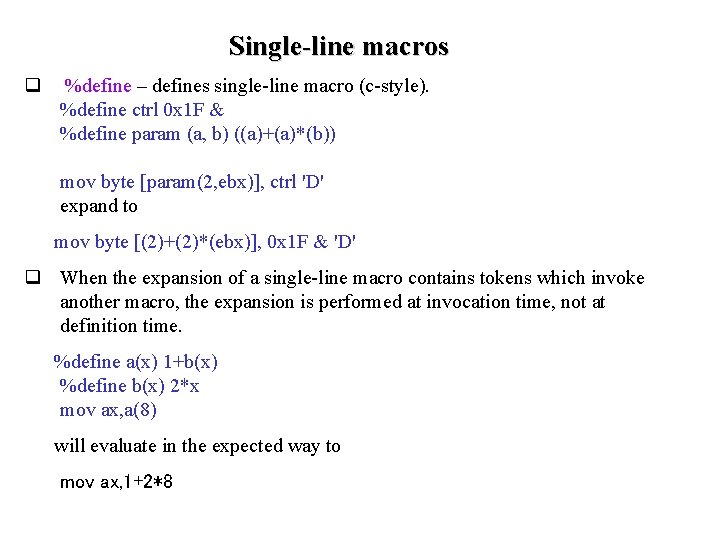
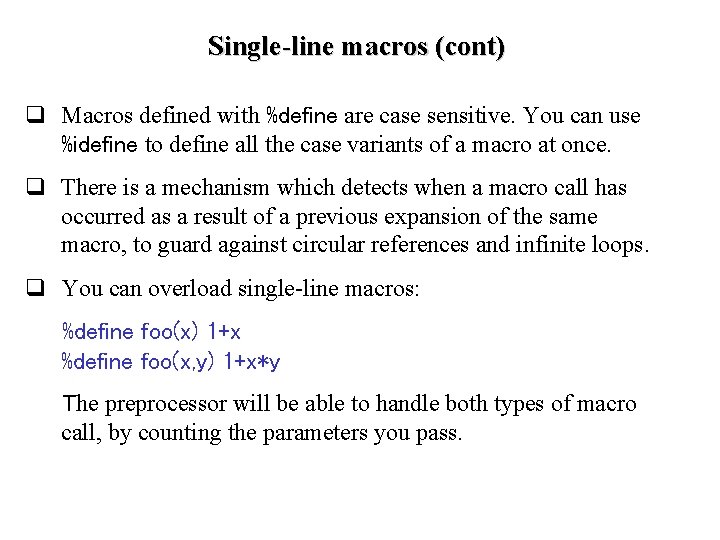
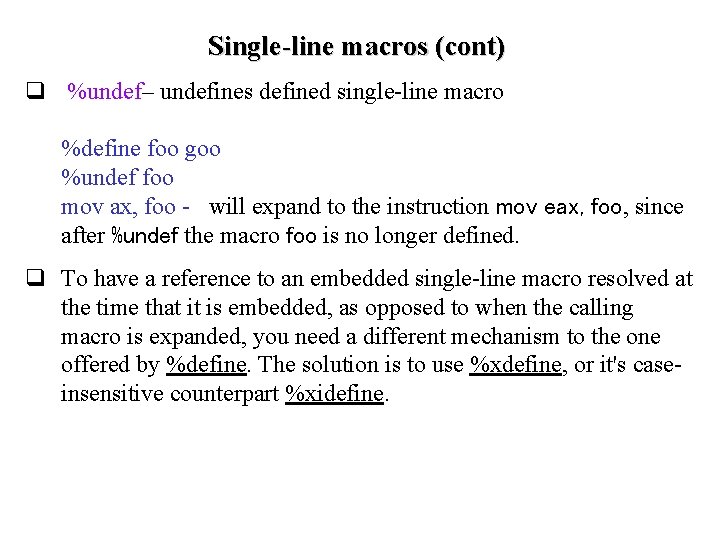
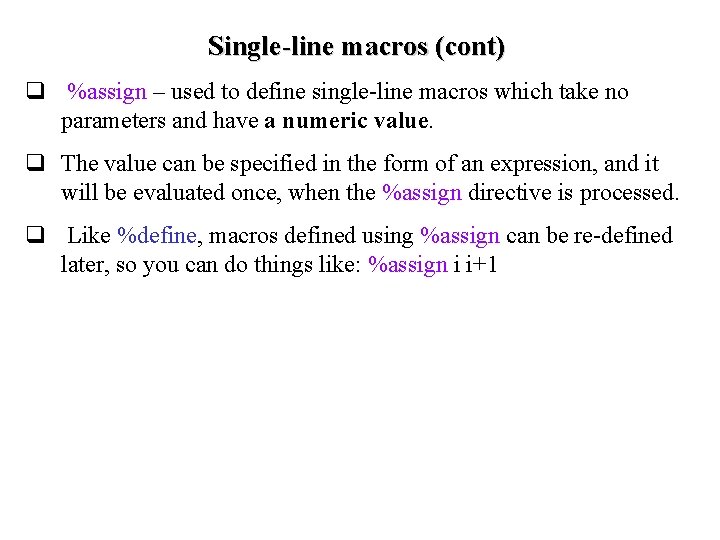
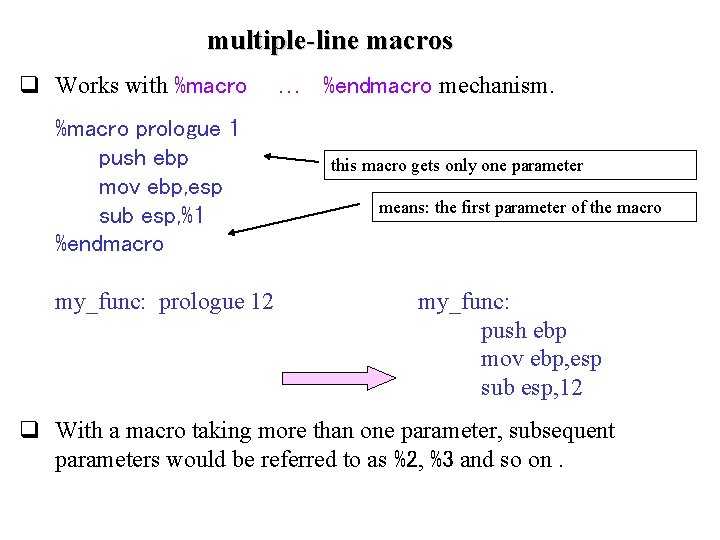
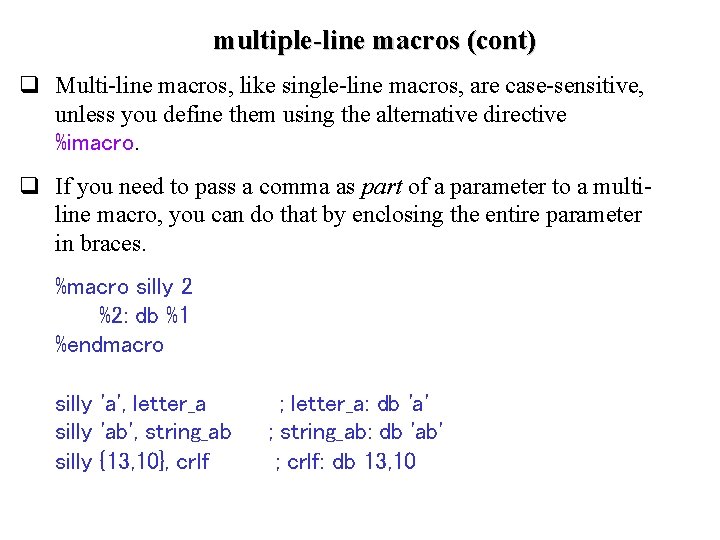
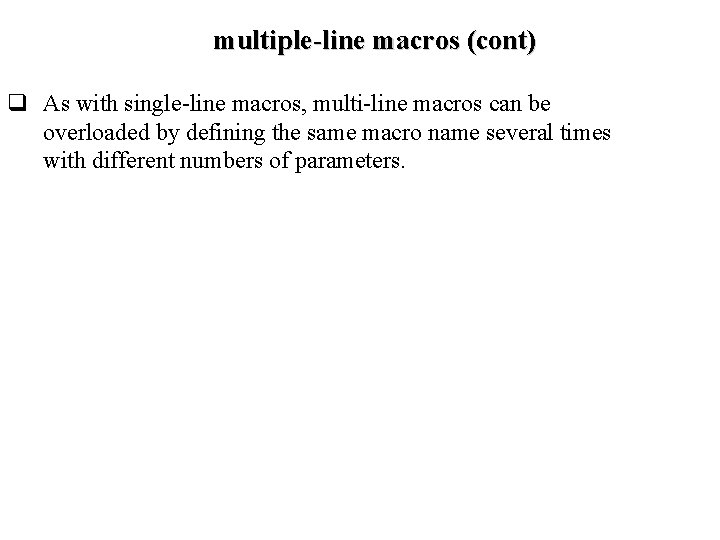
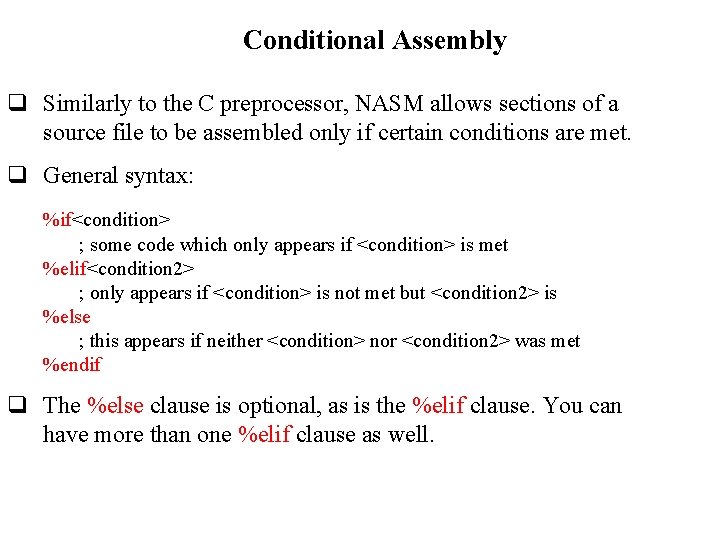
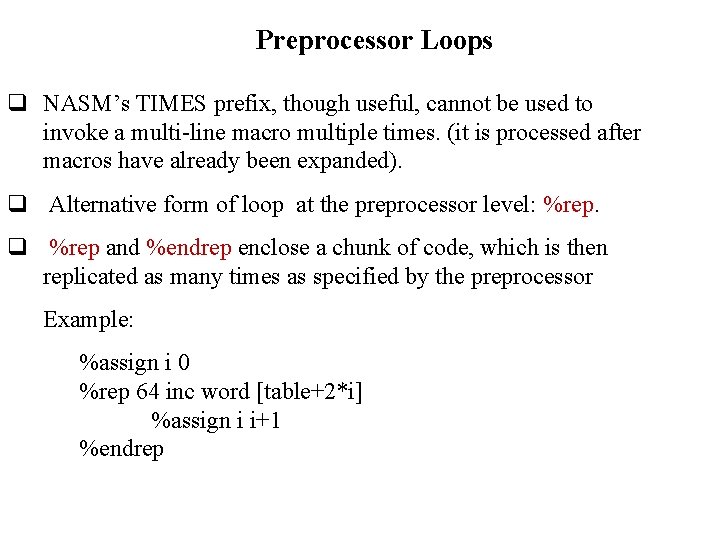
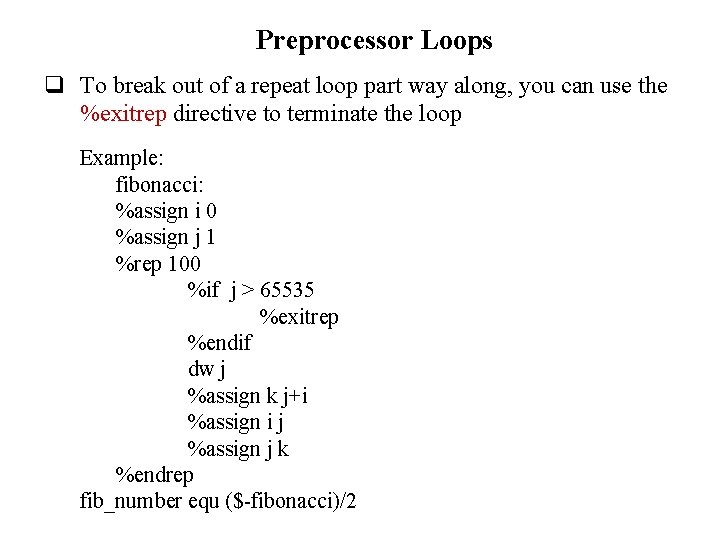
- Slides: 12
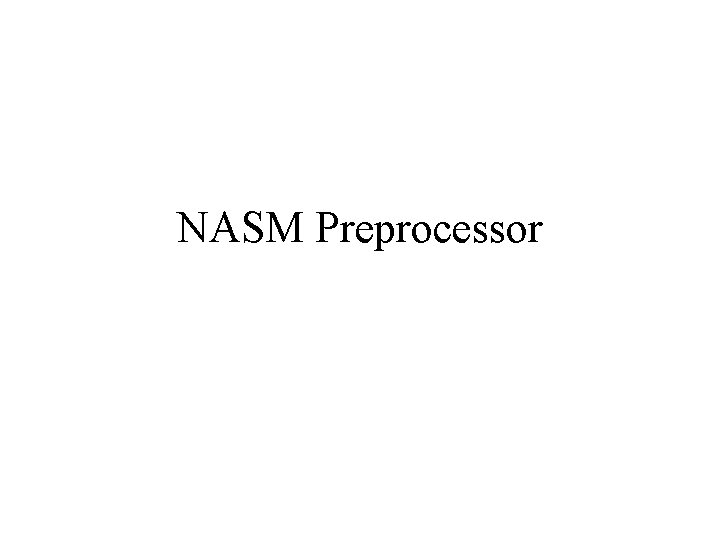
NASM Preprocessor
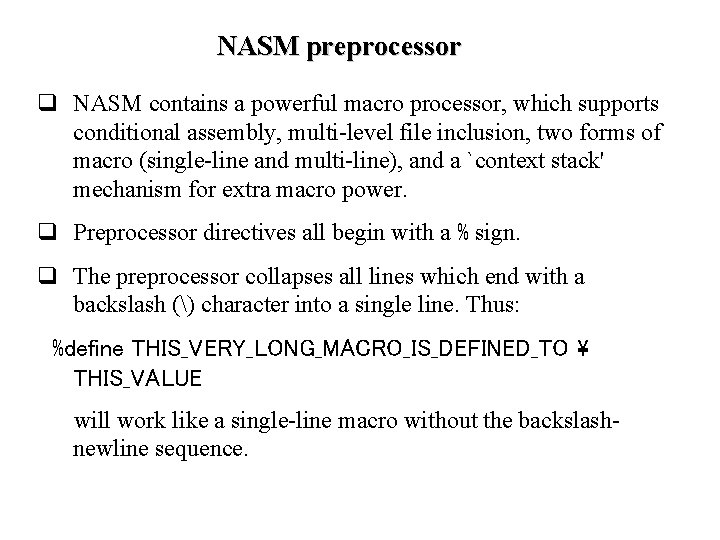
NASM preprocessor q NASM contains a powerful macro processor, which supports conditional assembly, multi-level file inclusion, two forms of macro (single-line and multi-line), and a `context stack' mechanism for extra macro power. q Preprocessor directives all begin with a % sign. q The preprocessor collapses all lines which end with a backslash () character into a single line. Thus: %define THIS_VERY_LONG_MACRO_IS_DEFINED_TO THIS_VALUE will work like a single-line macro without the backslashnewline sequence.
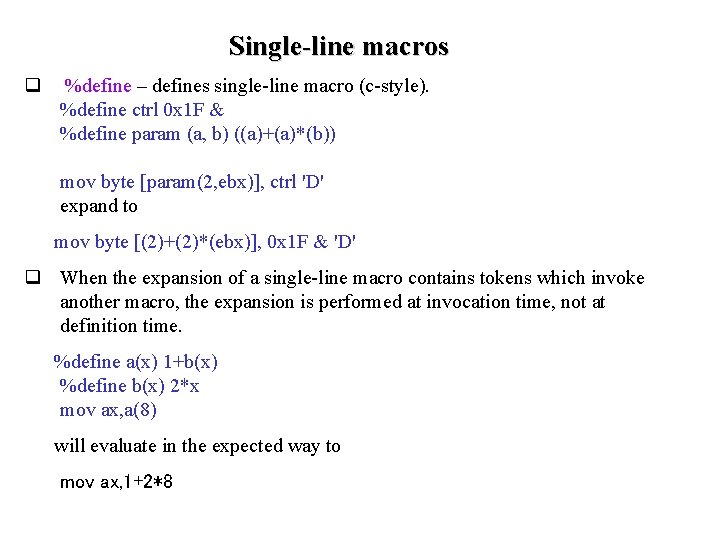
Single-line macros q %define – defines single-line macro (c-style). %define ctrl 0 x 1 F & %define param (a, b) ((a)+(a)*(b)) mov byte [param(2, ebx)], ctrl 'D' expand to mov byte [(2)+(2)*(ebx)], 0 x 1 F & 'D' q When the expansion of a single-line macro contains tokens which invoke another macro, the expansion is performed at invocation time, not at definition time. %define a(x) 1+b(x) %define b(x) 2*x mov ax, a(8) will evaluate in the expected way to mov ax, 1+2*8
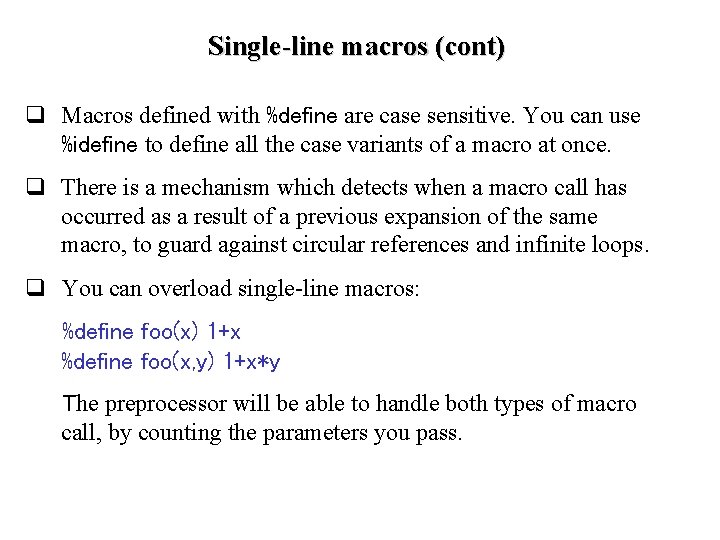
Single-line macros (cont) q Macros defined with %define are case sensitive. You can use %idefine to define all the case variants of a macro at once. q There is a mechanism which detects when a macro call has occurred as a result of a previous expansion of the same macro, to guard against circular references and infinite loops. q You can overload single-line macros: %define foo(x) 1+x %define foo(x, y) 1+x*y The preprocessor will be able to handle both types of macro call, by counting the parameters you pass.
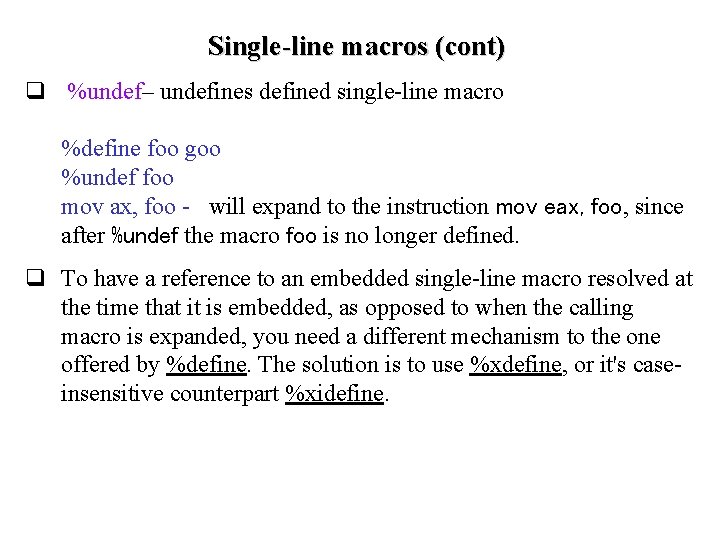
Single-line macros (cont) q %undef– undefines defined single-line macro %define foo goo %undef foo mov ax, foo - will expand to the instruction mov eax, foo, since after %undef the macro foo is no longer defined. q To have a reference to an embedded single-line macro resolved at the time that it is embedded, as opposed to when the calling macro is expanded, you need a different mechanism to the one offered by %define. The solution is to use %xdefine, or it's caseinsensitive counterpart %xidefine.
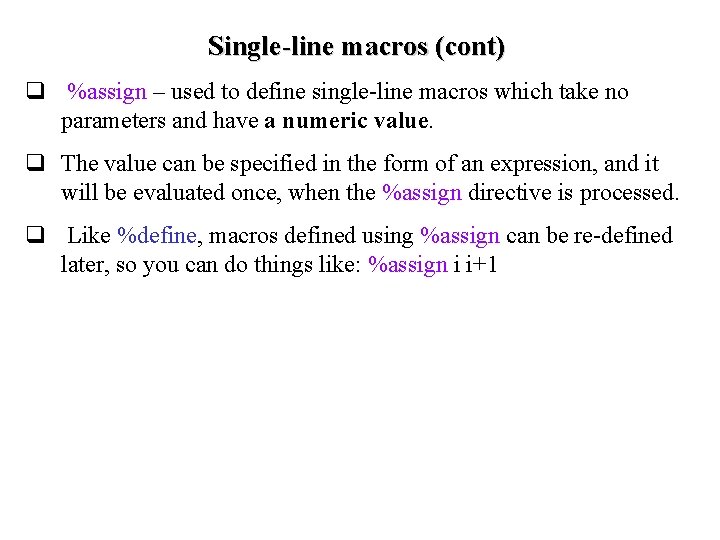
Single-line macros (cont) q %assign – used to define single-line macros which take no parameters and have a numeric value. q The value can be specified in the form of an expression, and it will be evaluated once, when the %assign directive is processed. q Like %define, macros defined using %assign can be re-defined later, so you can do things like: %assign i i+1
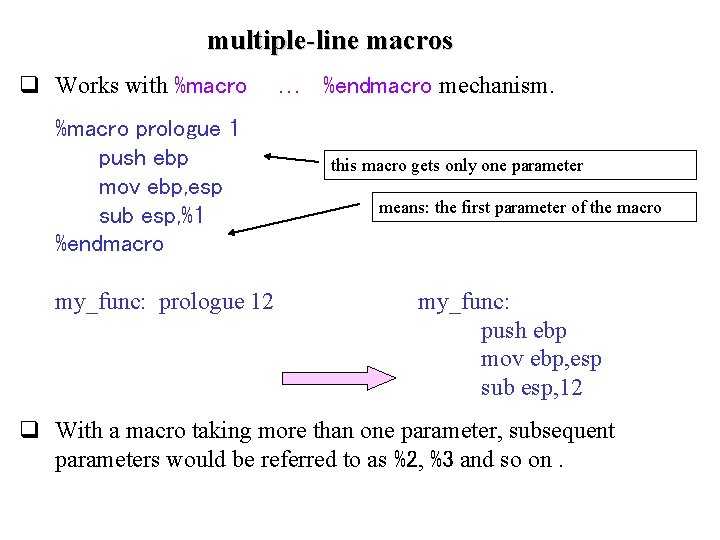
multiple-line macros q Works with %macro prologue 1 push ebp mov ebp, esp sub esp, %1 %endmacro my_func: prologue 12 … %endmacro mechanism. this macro gets only one parameter means: the first parameter of the macro my_func: push ebp mov ebp, esp sub esp, 12 q With a macro taking more than one parameter, subsequent parameters would be referred to as %2, %3 and so on.
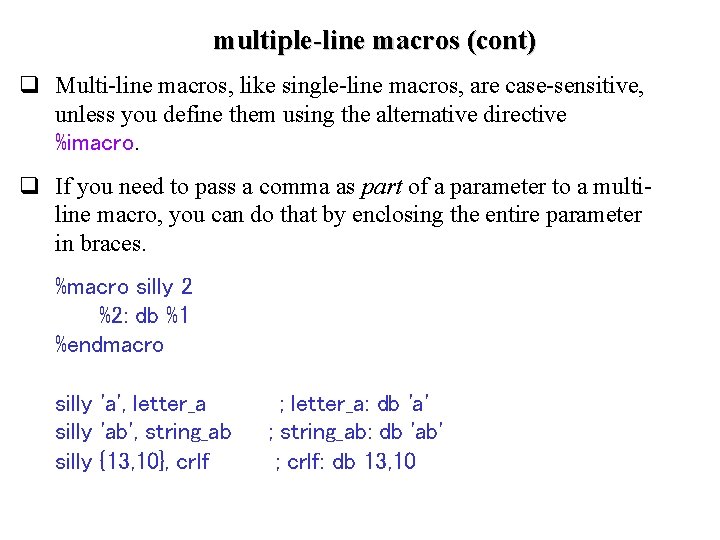
multiple-line macros (cont) q Multi-line macros, like single-line macros, are case-sensitive, unless you define them using the alternative directive %imacro. q If you need to pass a comma as part of a parameter to a multiline macro, you can do that by enclosing the entire parameter in braces. %macro silly 2 %2: db %1 %endmacro silly 'a', letter_a silly 'ab', string_ab silly {13, 10}, crlf ; letter_a: db 'a' ; string_ab: db 'ab' ; crlf: db 13, 10
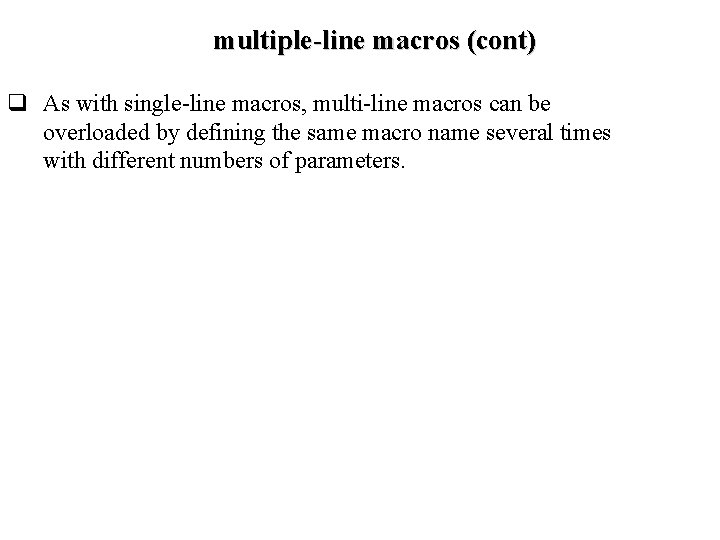
multiple-line macros (cont) q As with single-line macros, multi-line macros can be overloaded by defining the same macro name several times with different numbers of parameters.
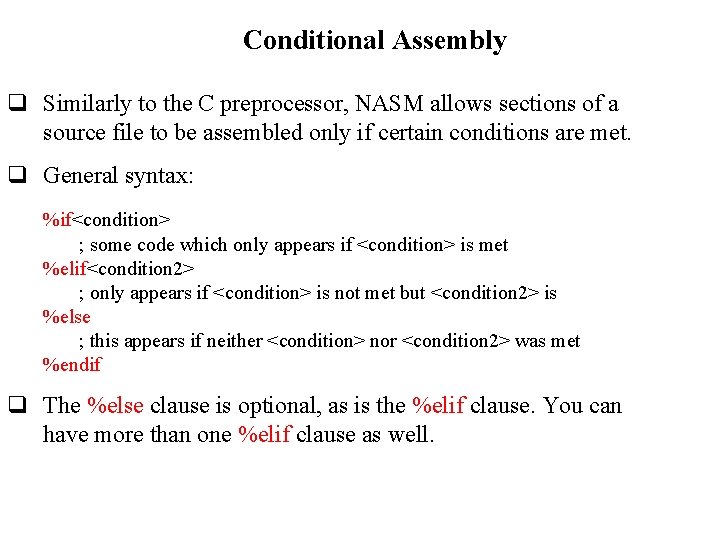
Conditional Assembly q Similarly to the C preprocessor, NASM allows sections of a source file to be assembled only if certain conditions are met. q General syntax: %if<condition> ; some code which only appears if <condition> is met %elif<condition 2> ; only appears if <condition> is not met but <condition 2> is %else ; this appears if neither <condition> nor <condition 2> was met %endif q The %else clause is optional, as is the %elif clause. You can have more than one %elif clause as well.
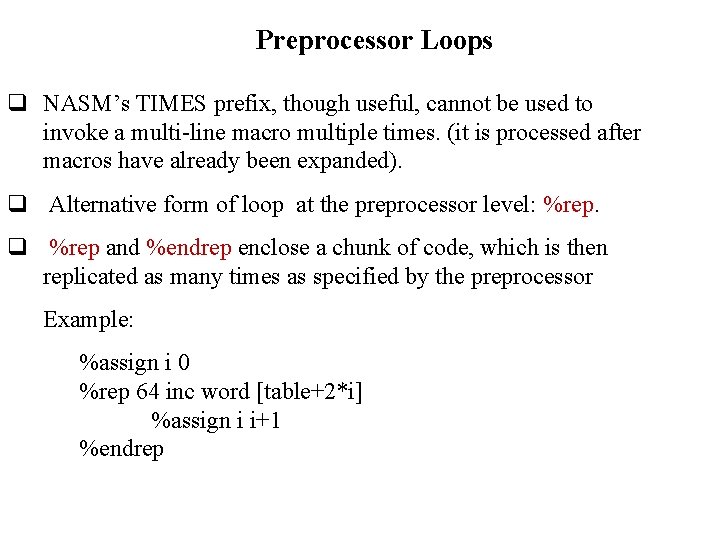
Preprocessor Loops q NASM’s TIMES prefix, though useful, cannot be used to invoke a multi-line macro multiple times. (it is processed after macros have already been expanded). q Alternative form of loop at the preprocessor level: %rep. q %rep and %endrep enclose a chunk of code, which is then replicated as many times as specified by the preprocessor Example: %assign i 0 %rep 64 inc word [table+2*i] %assign i i+1 %endrep
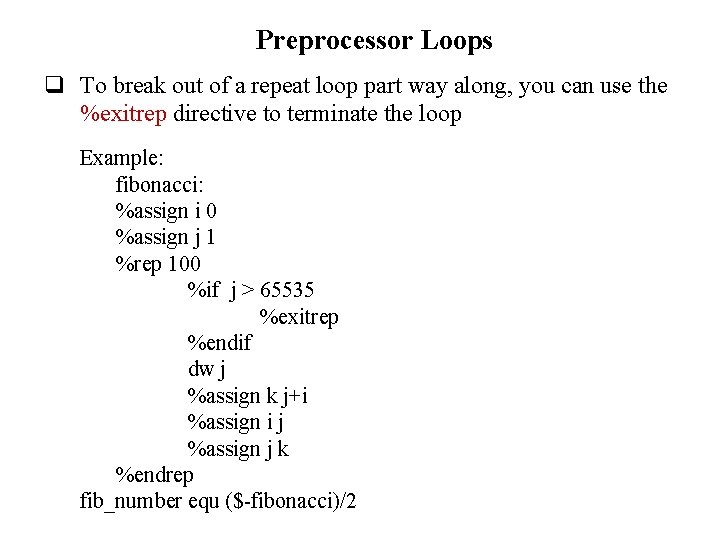
Preprocessor Loops q To break out of a repeat loop part way along, you can use the %exitrep directive to terminate the loop Example: fibonacci: %assign i 0 %assign j 1 %rep 100 %if j > 65535 %exitrep %endif dw j %assign k j+i %assign i j %assign j k %endrep fib_number equ ($-fibonacci)/2