MVC overview l Model View Controller is MVC
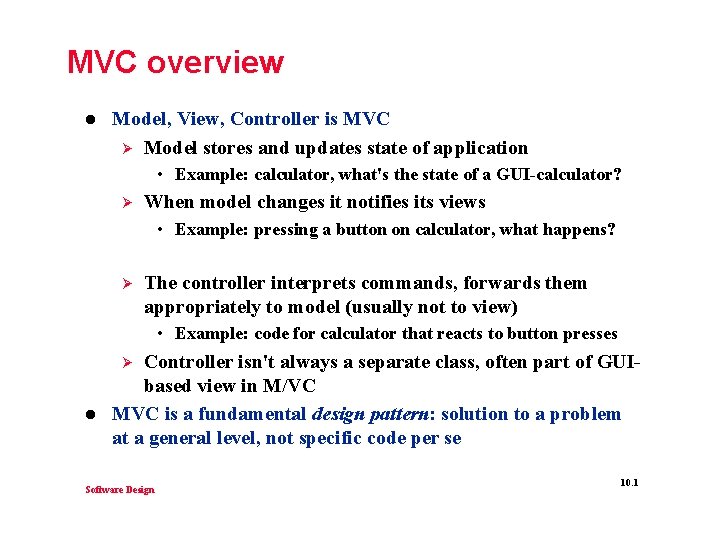
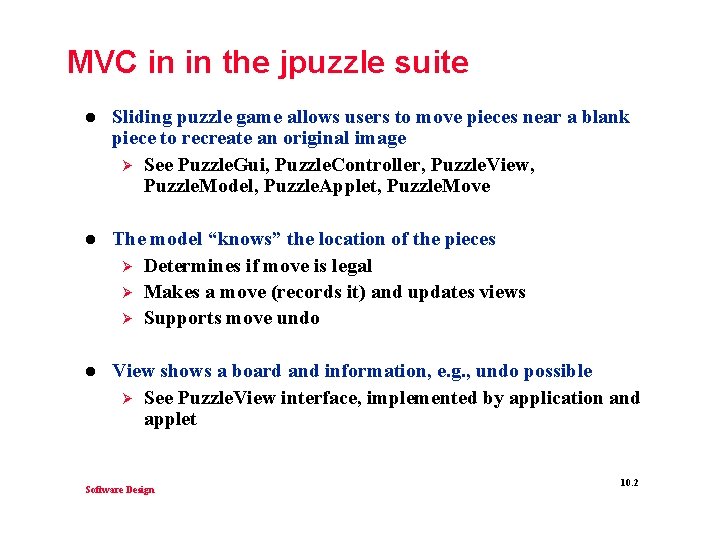
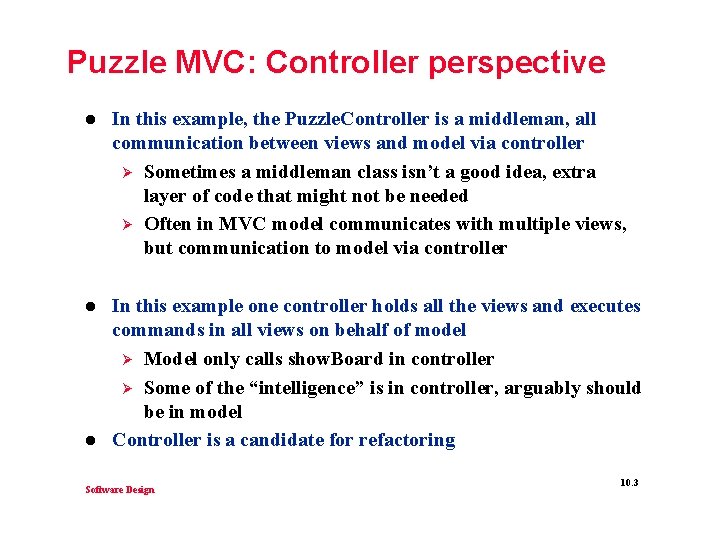
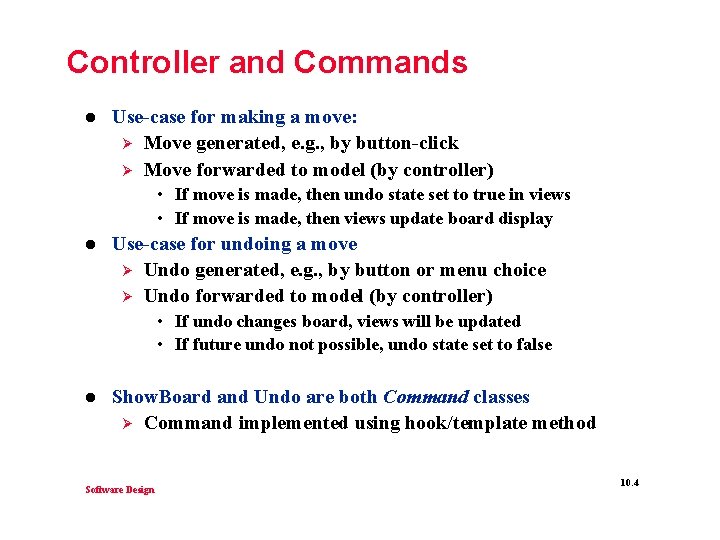
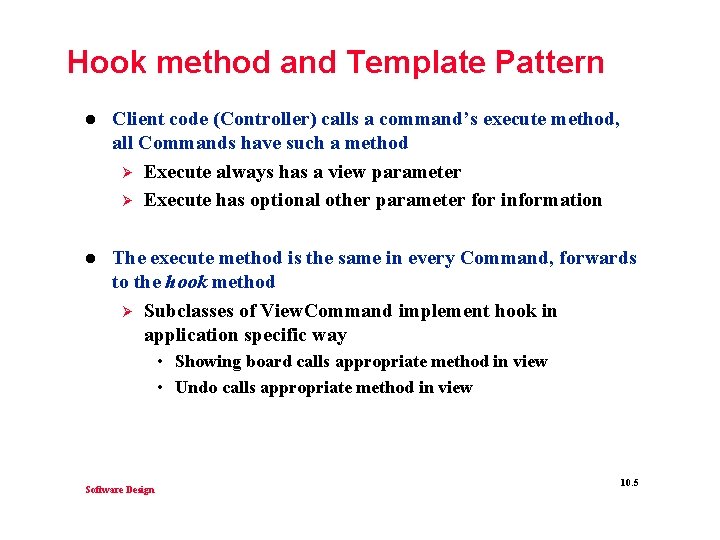
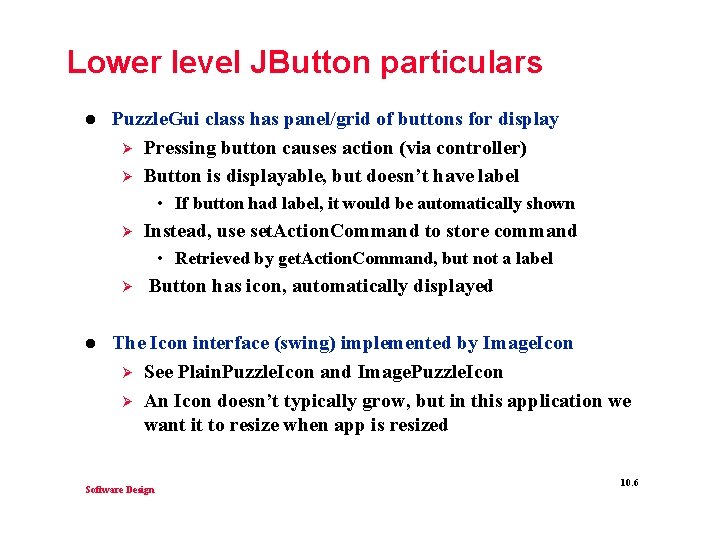
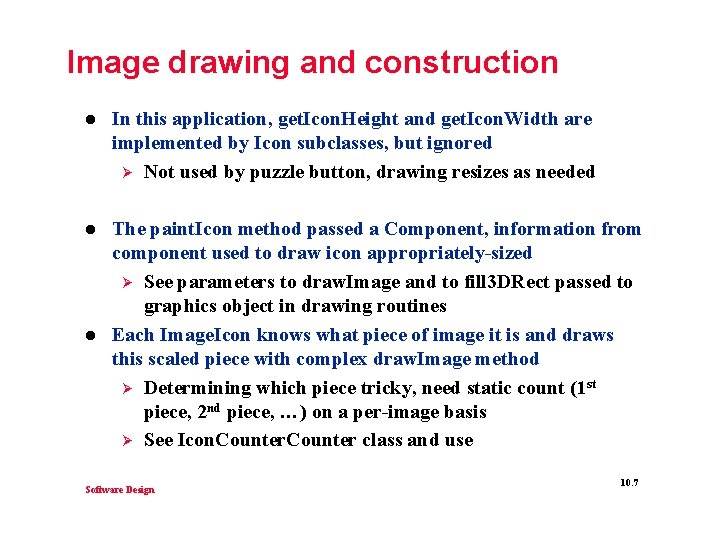
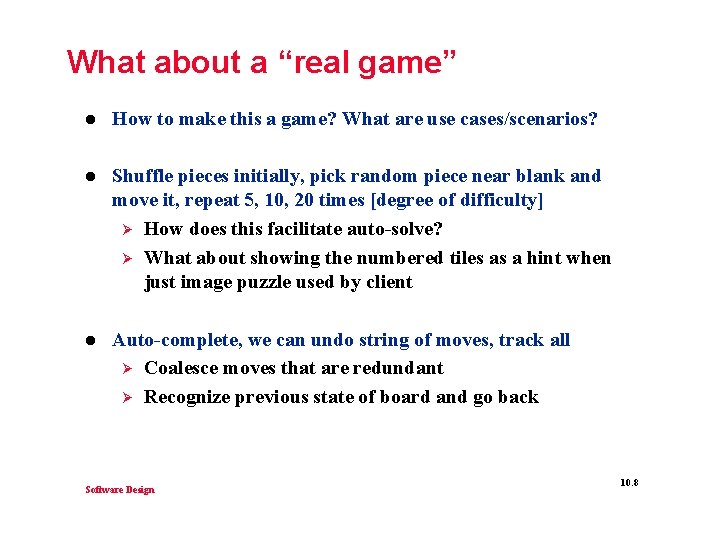
- Slides: 8
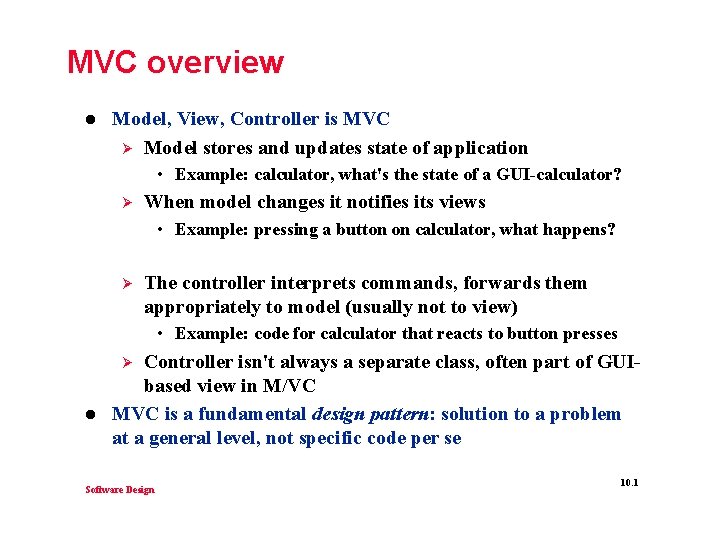
MVC overview l Model, View, Controller is MVC Ø Model stores and updates state of application • Example: calculator, what's the state of a GUI-calculator? Ø When model changes it notifies its views • Example: pressing a button on calculator, what happens? Ø The controller interprets commands, forwards them appropriately to model (usually not to view) • Example: code for calculator that reacts to button presses Controller isn't always a separate class, often part of GUIbased view in M/VC MVC is a fundamental design pattern: solution to a problem at a general level, not specific code per se Ø l Software Design 10. 1
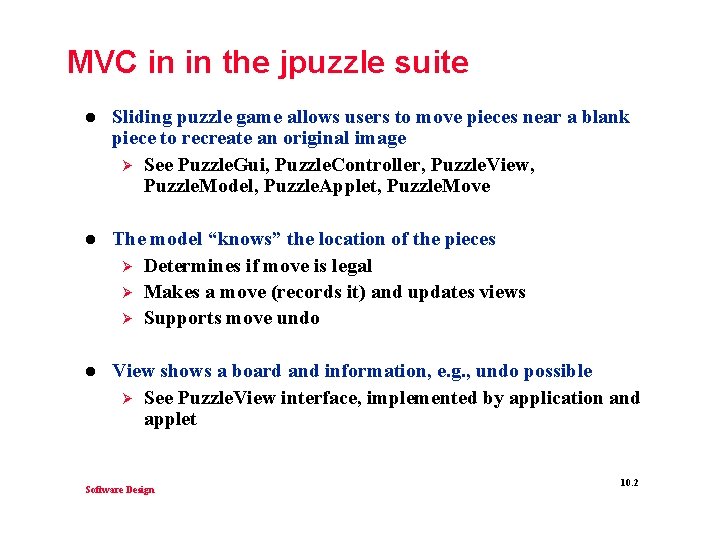
MVC in in the jpuzzle suite l Sliding puzzle game allows users to move pieces near a blank piece to recreate an original image Ø See Puzzle. Gui, Puzzle. Controller, Puzzle. View, Puzzle. Model, Puzzle. Applet, Puzzle. Move l The model “knows” the location of the pieces Ø Determines if move is legal Ø Makes a move (records it) and updates views Ø Supports move undo l View shows a board and information, e. g. , undo possible Ø See Puzzle. View interface, implemented by application and applet Software Design 10. 2
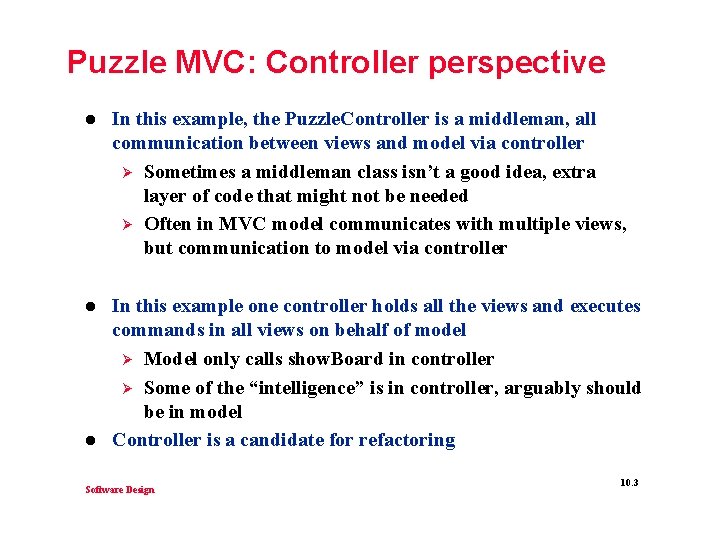
Puzzle MVC: Controller perspective l In this example, the Puzzle. Controller is a middleman, all communication between views and model via controller Ø Sometimes a middleman class isn’t a good idea, extra layer of code that might not be needed Ø Often in MVC model communicates with multiple views, but communication to model via controller l In this example one controller holds all the views and executes commands in all views on behalf of model Ø Model only calls show. Board in controller Ø Some of the “intelligence” is in controller, arguably should be in model Controller is a candidate for refactoring l Software Design 10. 3
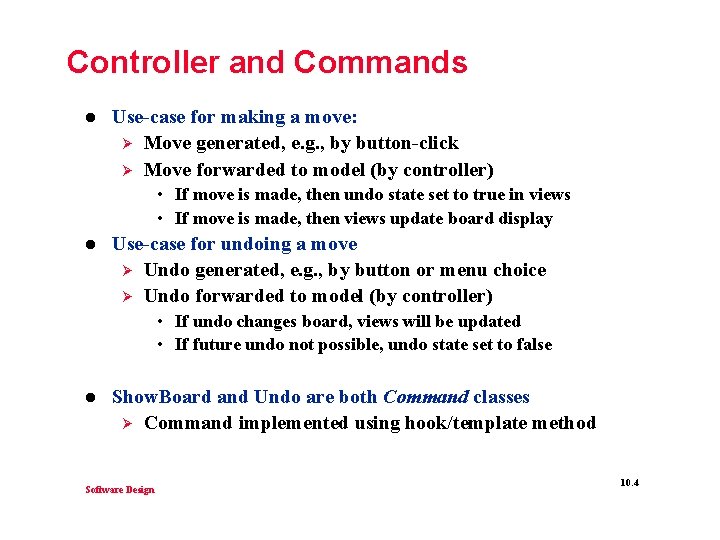
Controller and Commands l Use-case for making a move: Ø Move generated, e. g. , by button-click Ø Move forwarded to model (by controller) • If move is made, then undo state set to true in views • If move is made, then views update board display l Use-case for undoing a move Ø Undo generated, e. g. , by button or menu choice Ø Undo forwarded to model (by controller) • If undo changes board, views will be updated • If future undo not possible, undo state set to false l Show. Board and Undo are both Command classes Ø Command implemented using hook/template method Software Design 10. 4
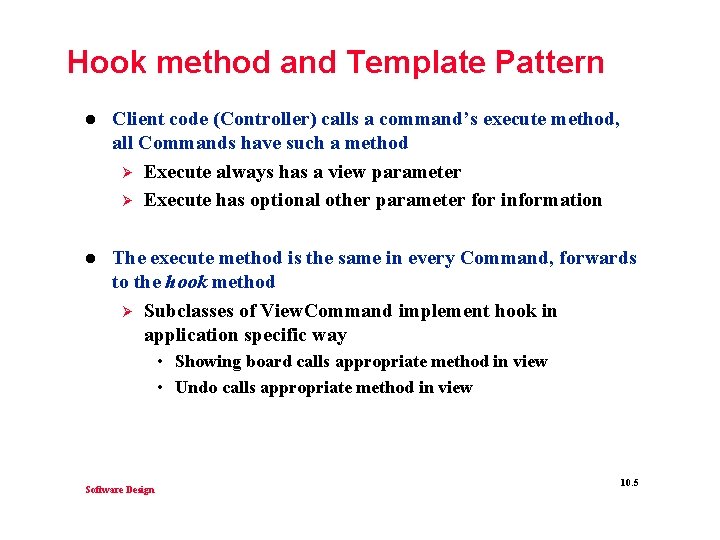
Hook method and Template Pattern l Client code (Controller) calls a command’s execute method, all Commands have such a method Ø Execute always has a view parameter Ø Execute has optional other parameter for information l The execute method is the same in every Command, forwards to the hook method Ø Subclasses of View. Command implement hook in application specific way • Showing board calls appropriate method in view • Undo calls appropriate method in view Software Design 10. 5
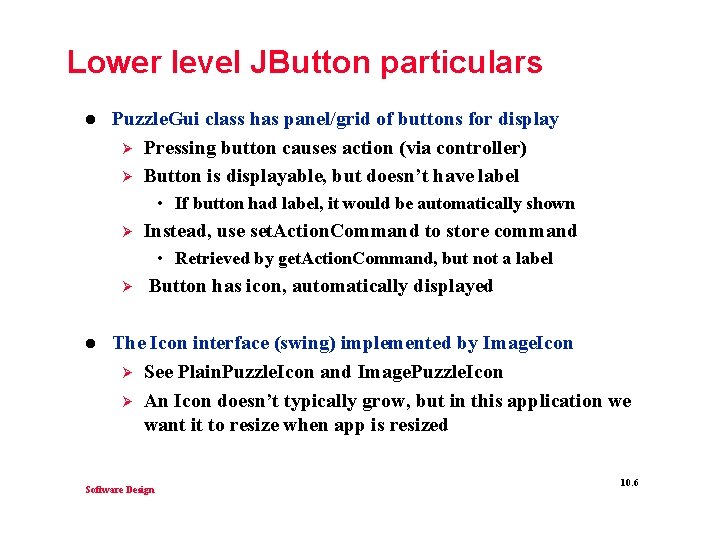
Lower level JButton particulars l Puzzle. Gui class has panel/grid of buttons for display Ø Pressing button causes action (via controller) Ø Button is displayable, but doesn’t have label • If button had label, it would be automatically shown Ø Instead, use set. Action. Command to store command • Retrieved by get. Action. Command, but not a label Ø l Button has icon, automatically displayed The Icon interface (swing) implemented by Image. Icon Ø See Plain. Puzzle. Icon and Image. Puzzle. Icon Ø An Icon doesn’t typically grow, but in this application we want it to resize when app is resized Software Design 10. 6
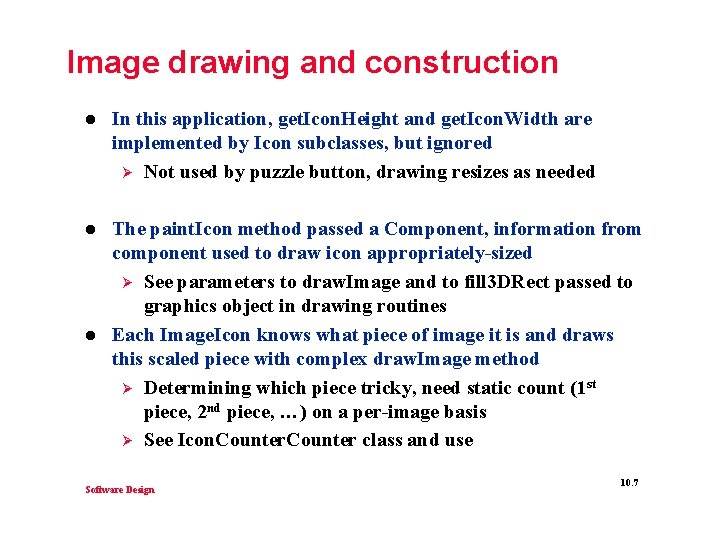
Image drawing and construction l In this application, get. Icon. Height and get. Icon. Width are implemented by Icon subclasses, but ignored Ø Not used by puzzle button, drawing resizes as needed l The paint. Icon method passed a Component, information from component used to draw icon appropriately-sized Ø See parameters to draw. Image and to fill 3 DRect passed to graphics object in drawing routines Each Image. Icon knows what piece of image it is and draws this scaled piece with complex draw. Image method Ø Determining which piece tricky, need static count (1 st piece, 2 nd piece, …) on a per-image basis Ø See Icon. Counter class and use l Software Design 10. 7
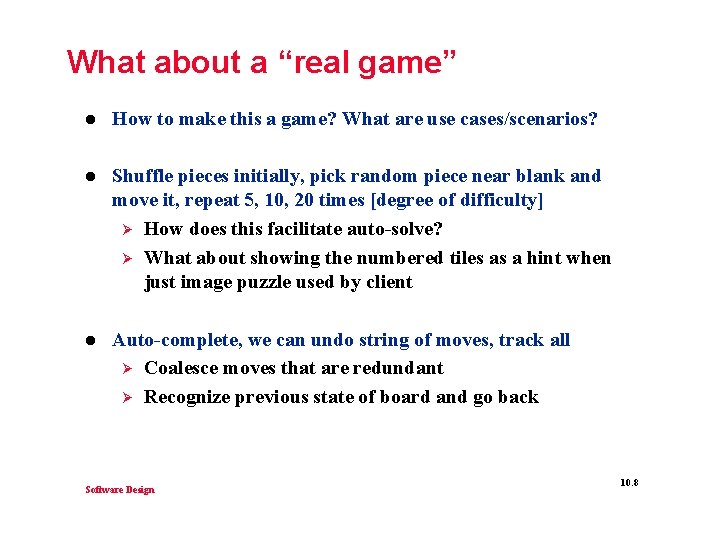
What about a “real game” l How to make this a game? What are use cases/scenarios? l Shuffle pieces initially, pick random piece near blank and move it, repeat 5, 10, 20 times [degree of difficulty] Ø How does this facilitate auto-solve? Ø What about showing the numbered tiles as a hint when just image puzzle used by client l Auto-complete, we can undo string of moves, track all Ø Coalesce moves that are redundant Ø Recognize previous state of board and go back Software Design 10. 8