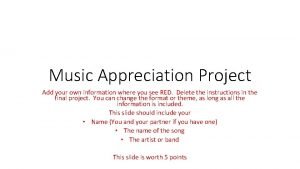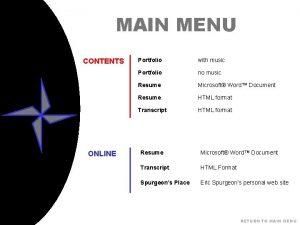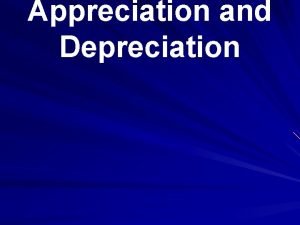Music Appreciation Project Add your own information where

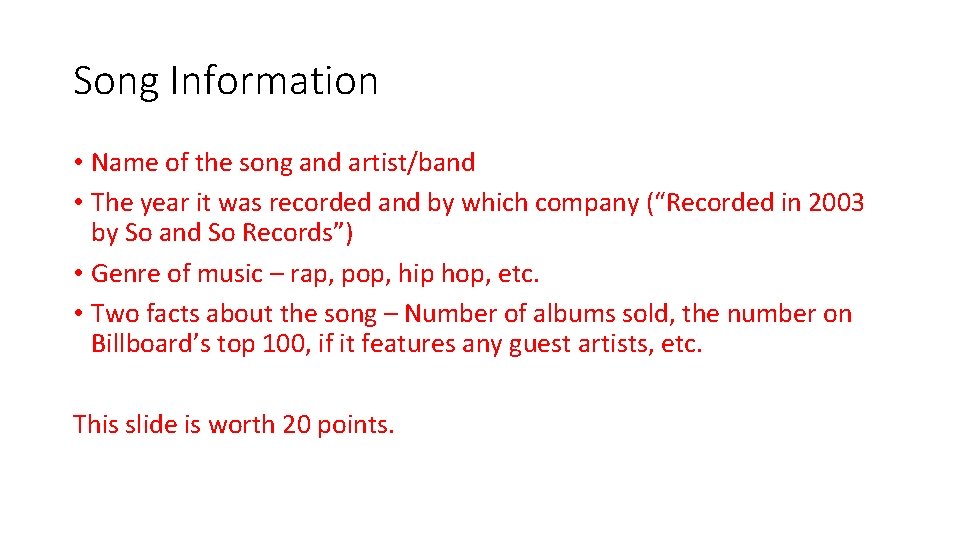
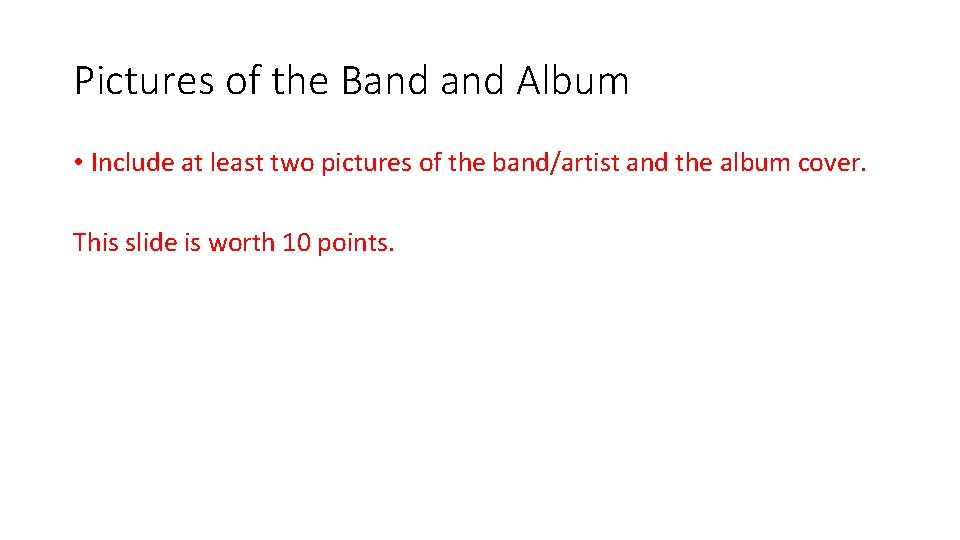
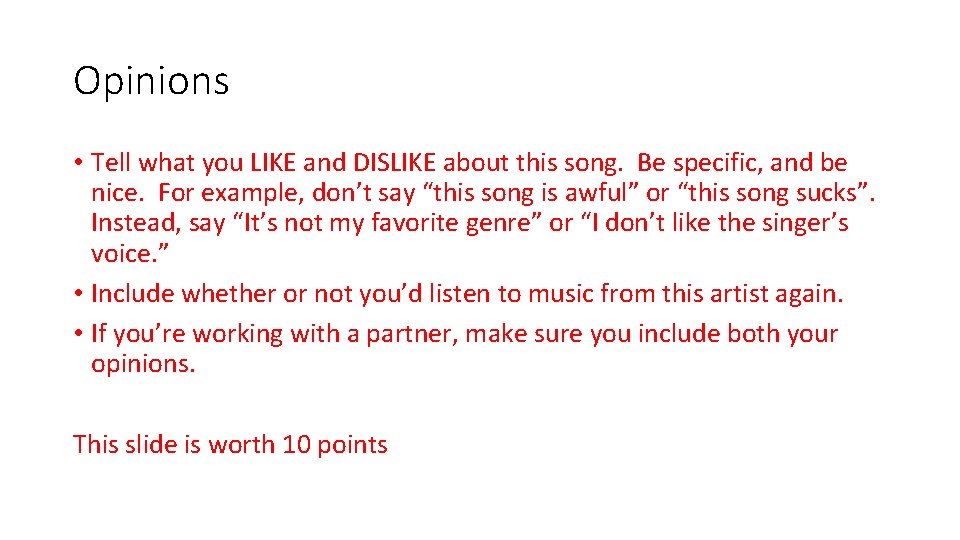
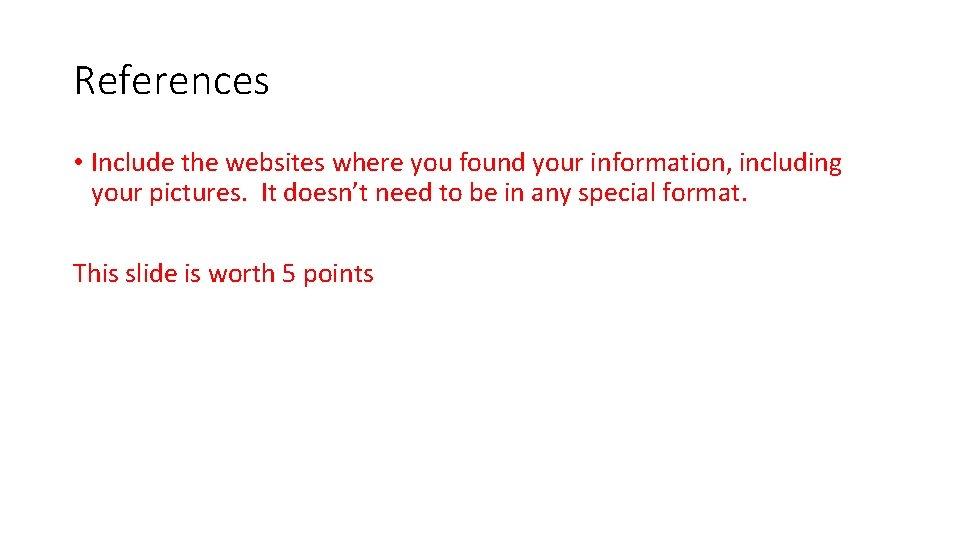

- Slides: 6

Music Appreciation Project Add your own information where you see RED. Delete the instructions in the final project. You can change the format or theme, as long as all the information is included. This slide should include your • Name (You and your partner if you have one) • The name of the song • The artist or band This slide is worth 5 points
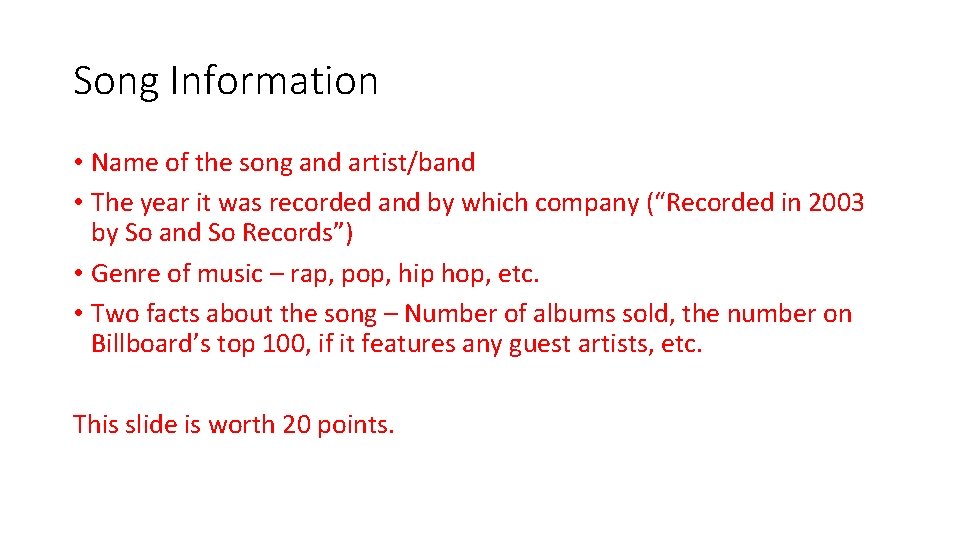
Song Information • Name of the song and artist/band • The year it was recorded and by which company (“Recorded in 2003 by So and So Records”) • Genre of music – rap, pop, hip hop, etc. • Two facts about the song – Number of albums sold, the number on Billboard’s top 100, if it features any guest artists, etc. This slide is worth 20 points.
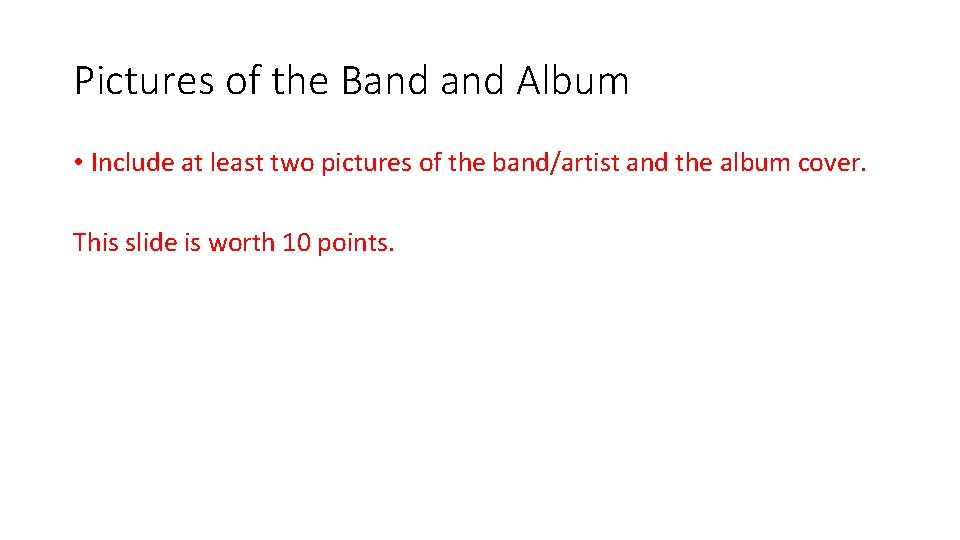
Pictures of the Band Album • Include at least two pictures of the band/artist and the album cover. This slide is worth 10 points.
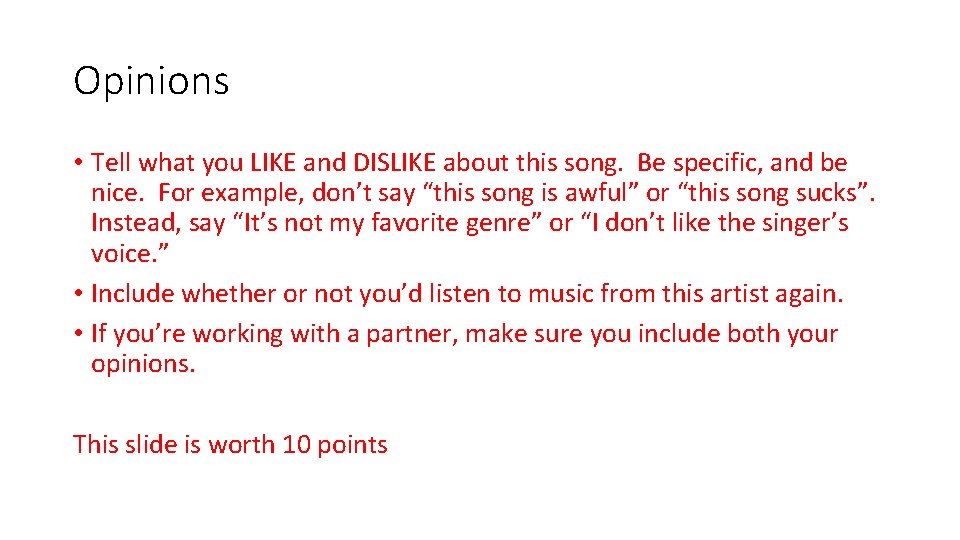
Opinions • Tell what you LIKE and DISLIKE about this song. Be specific, and be nice. For example, don’t say “this song is awful” or “this song sucks”. Instead, say “It’s not my favorite genre” or “I don’t like the singer’s voice. ” • Include whether or not you’d listen to music from this artist again. • If you’re working with a partner, make sure you include both your opinions. This slide is worth 10 points
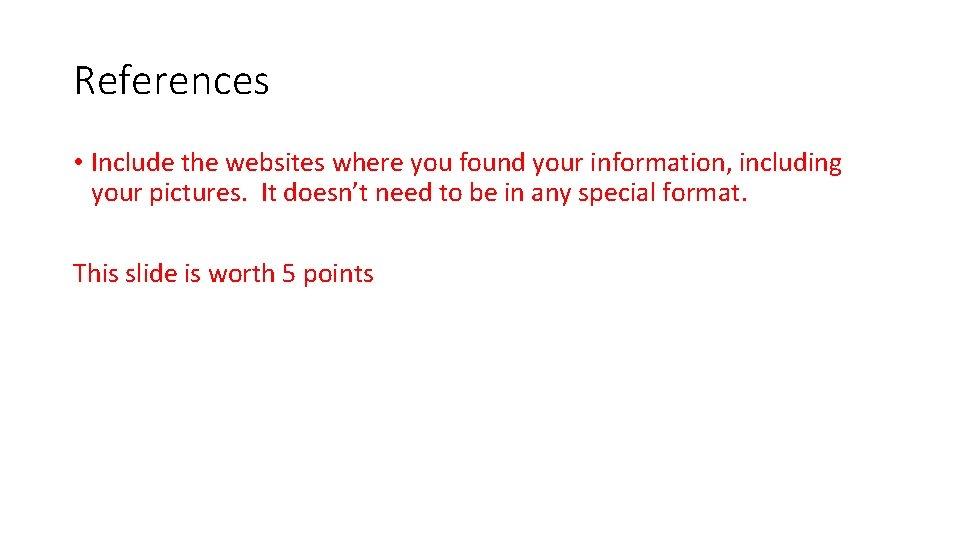
References • Include the websites where you found your information, including your pictures. It doesn’t need to be in any special format. This slide is worth 5 points

All Done! • To turn in your project, go to: www. dropitto. me/hmsgm • Type in the password: music • Now you can drag your file to the box or select your file to upload. • You can delete this slide before you turn in your project.