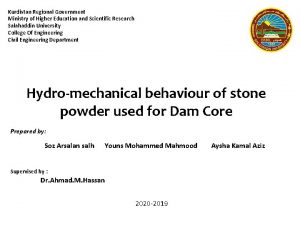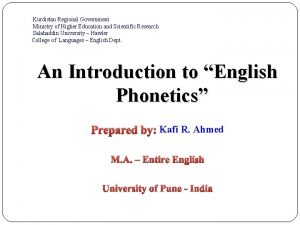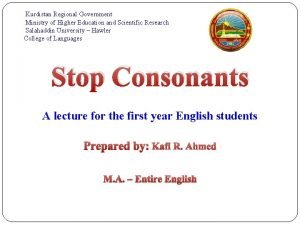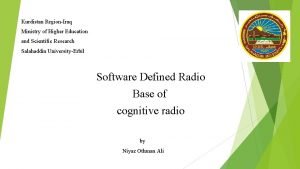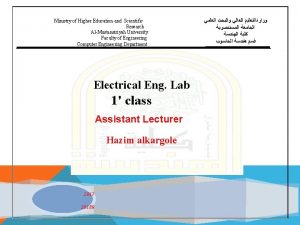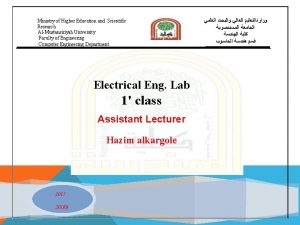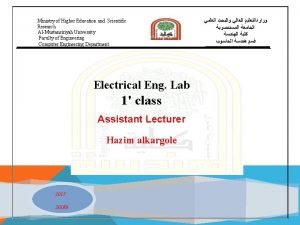Ministry of Higher Education and Scientific Research AlMustansiriyah
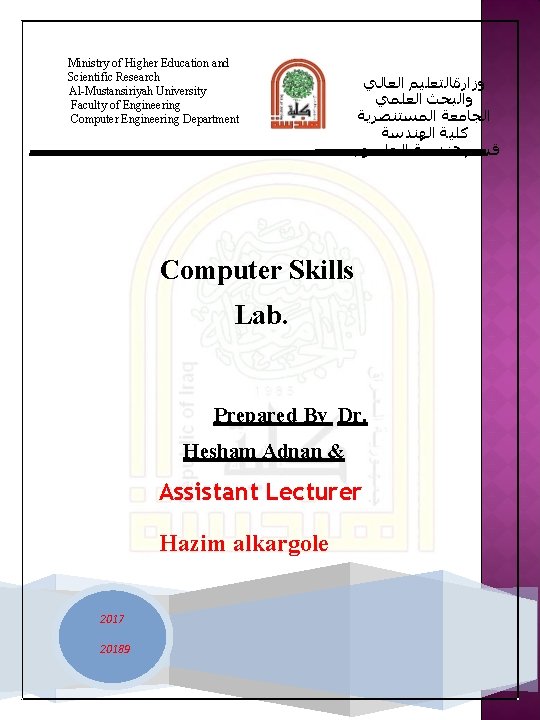
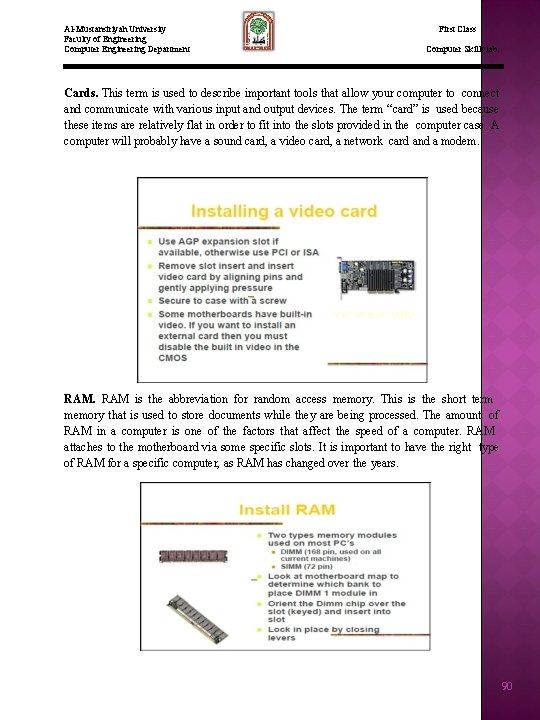
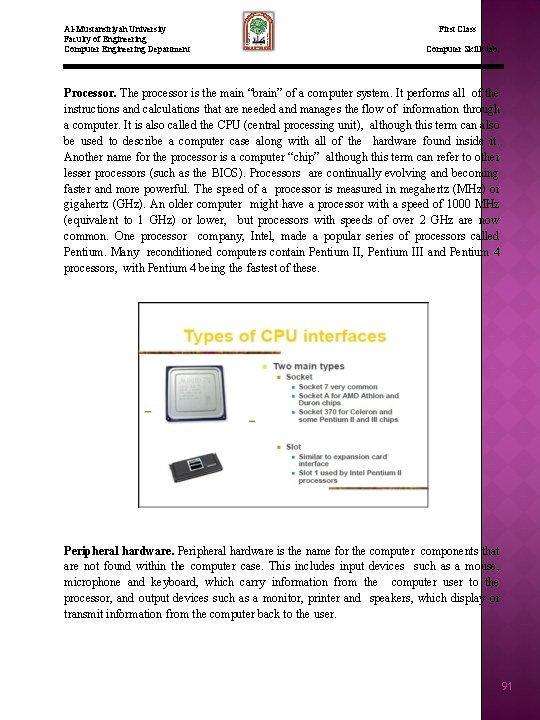
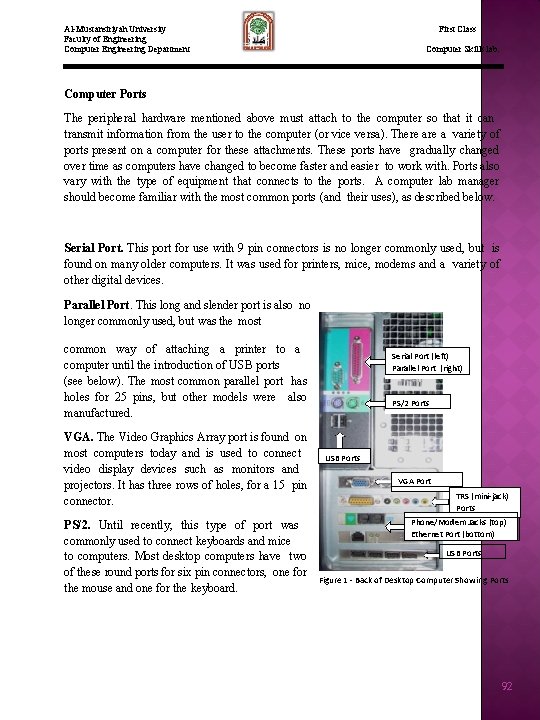
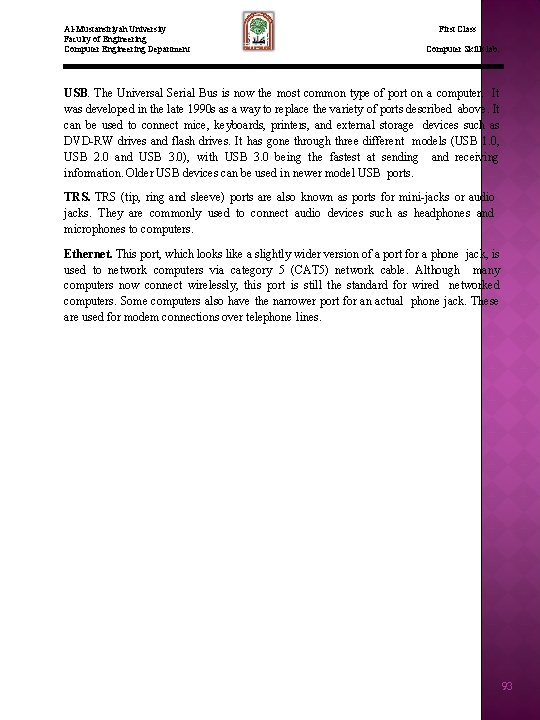
- Slides: 5
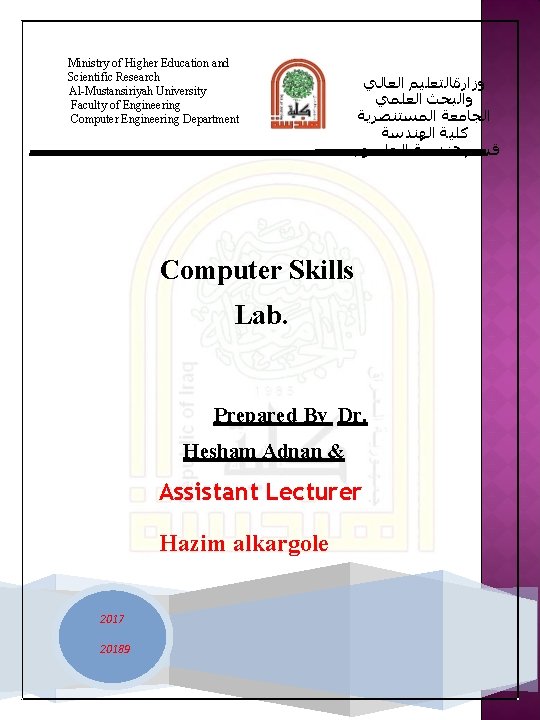
Ministry of Higher Education and Scientific Research Al-Mustansiriyah University Faculty of Engineering Computer Engineering Department ﻭﺯﺍﺭةﺎﻟﺘﻌﻠﻴﻢ ﺍﻟﻌﺎﻟﻲ ﻭﺍﻟﺒﺤﺚ ﺍﻟﻌﻠﻤﻲ ﺍﻟﺠﺎﻣﻌﺔ ﺍﻟﻤﺴﺘﻨﺼﺮﻳﺔ ﻛﻠﻴﺔ ﺍﻟﻬﻨﺪﺳﺔ ﻗﺴﻢ ﻫﻨﺪﺳﺔ ﺍﻟﺤﺎﺳﻮﺏ Computer Skills Lab. Prepared By Dr. Hesham Adnan & Assistant Lecturer Hazim alkargole 2017 20189
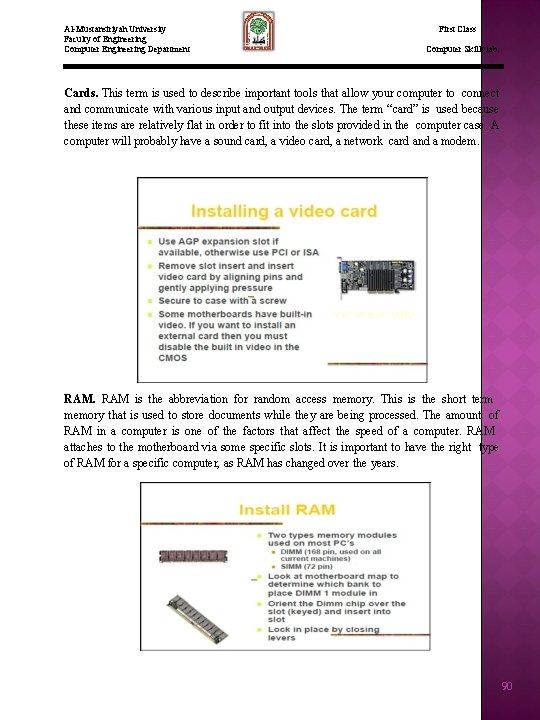
Al-Mustansiriyah University Faculty of Engineering Computer Engineering Department First Class Computer Skills lab. Cards. This term is used to describe important tools that allow your computer to connect and communicate with various input and output devices. The term “card” is used because these items are relatively flat in order to fit into the slots provided in the computer case. A computer will probably have a sound card, a video card, a network card and a modem. RAM is the abbreviation for random access memory. This is the short term memory that is used to store documents while they are being processed. The amount of RAM in a computer is one of the factors that affect the speed of a computer. RAM attaches to the motherboard via some specific slots. It is important to have the right type of RAM for a specific computer, as RAM has changed over the years. 90
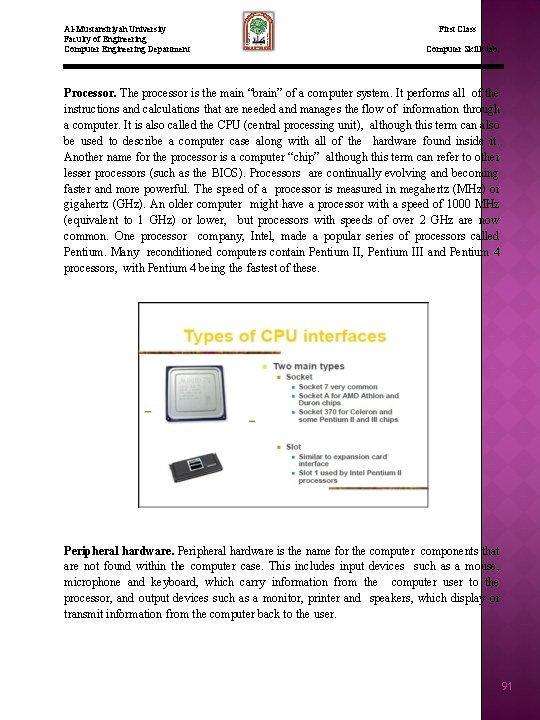
Al-Mustansiriyah University Faculty of Engineering Computer Engineering Department First Class Computer Skills lab. Processor. The processor is the main “brain” of a computer system. It performs all of the instructions and calculations that are needed and manages the flow of information through a computer. It is also called the CPU (central processing unit), although this term can also be used to describe a computer case along with all of the hardware found inside it. Another name for the processor is a computer “chip” although this term can refer to other lesser processors (such as the BIOS). Processors are continually evolving and becoming faster and more powerful. The speed of a processor is measured in megahertz (MHz) or gigahertz (GHz). An older computer might have a processor with a speed of 1000 MHz (equivalent to 1 GHz) or lower, but processors with speeds of over 2 GHz are now common. One processor company, Intel, made a popular series of processors called Pentium. Many reconditioned computers contain Pentium II, Pentium III and Pentium 4 processors, with Pentium 4 being the fastest of these. Peripheral hardware is the name for the computer components that are not found within the computer case. This includes input devices such as a mouse, microphone and keyboard, which carry information from the computer user to the processor, and output devices such as a monitor, printer and speakers, which display or transmit information from the computer back to the user. 91
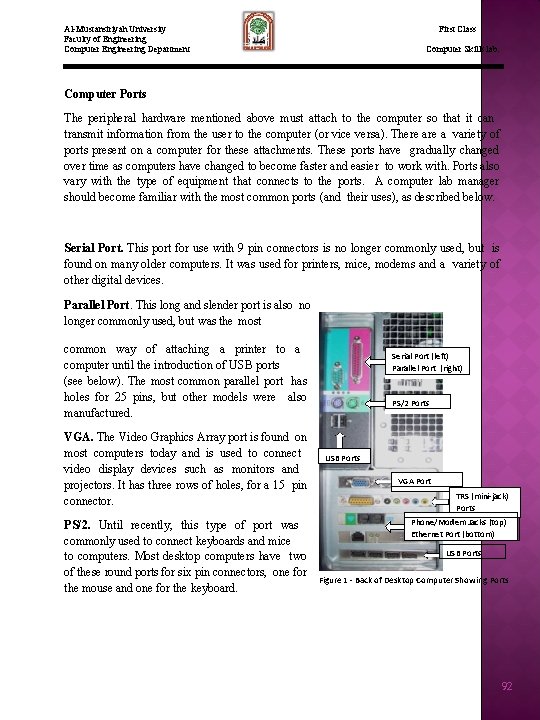
First Class Al-Mustansiriyah University Faculty of Engineering Computer Engineering Department Computer Skills lab. Computer Ports The peripheral hardware mentioned above must attach to the computer so that it can transmit information from the user to the computer (or vice versa). There a variety of ports present on a computer for these attachments. These ports have gradually changed over time as computers have changed to become faster and easier to work with. Ports also vary with the type of equipment that connects to the ports. A computer lab manager should become familiar with the most common ports (and their uses), as described below. Serial Port. This port for use with 9 pin connectors is no longer commonly used, but is found on many older computers. It was used for printers, mice, modems and a variety of other digital devices. Parallel Port. This long and slender port is also no longer commonly used, but was the most common way of attaching a printer to a computer until the introduction of USB ports (see below). The most common parallel port has holes for 25 pins, but other models were also manufactured. VGA. The Video Graphics Array port is found on most computers today and is used to connect video display devices such as monitors and projectors. It has three rows of holes, for a 15 pin connector. PS/2. Until recently, this type of port was commonly used to connect keyboards and mice to computers. Most desktop computers have two of these round ports for six pin connectors, one for the mouse and one for the keyboard. Serial Port (left) Parallel Port (right) PS/2 Ports USB Ports VGA Port TRS (mini-jack) Ports Phone/Modem Jacks (top) Ethernet Port (bottom) USB Ports Figure 1 - Back of Desktop Computer Showing Ports 92
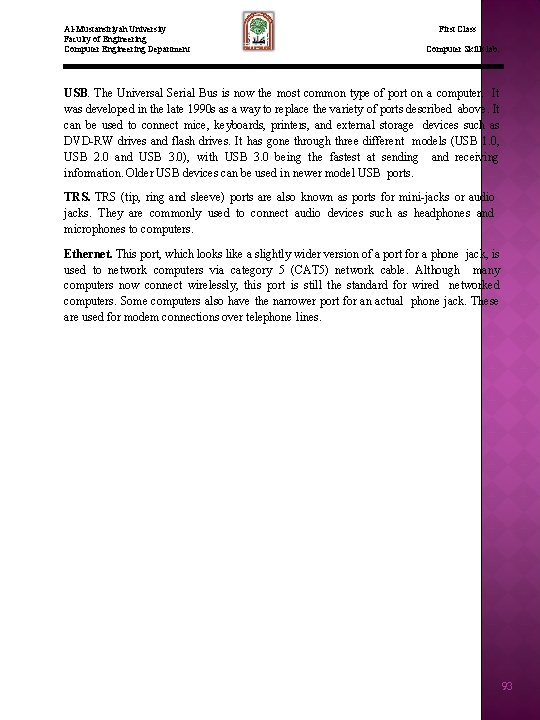
Al-Mustansiriyah University Faculty of Engineering Computer Engineering Department First Class Computer Skills lab. USB. The Universal Serial Bus is now the most common type of port on a computer. It was developed in the late 1990 s as a way to replace the variety of ports described above. It can be used to connect mice, keyboards, printers, and external storage devices such as DVD-RW drives and flash drives. It has gone through three different models (USB 1. 0, USB 2. 0 and USB 3. 0), with USB 3. 0 being the fastest at sending and receiving information. Older USB devices can be used in newer model USB ports. TRS (tip, ring and sleeve) ports are also known as ports for mini-jacks or audio jacks. They are commonly used to connect audio devices such as headphones and microphones to computers. Ethernet. This port, which looks like a slightly wider version of a port for a phone jack, is used to network computers via category 5 (CAT 5) network cable. Although many computers now connect wirelessly, this port is still the standard for wired networked computers. Some computers also have the narrower port for an actual phone jack. These are used for modem connections over telephone lines. 93