Migrating SSIS Packages from 2005 to 2008 Lessons
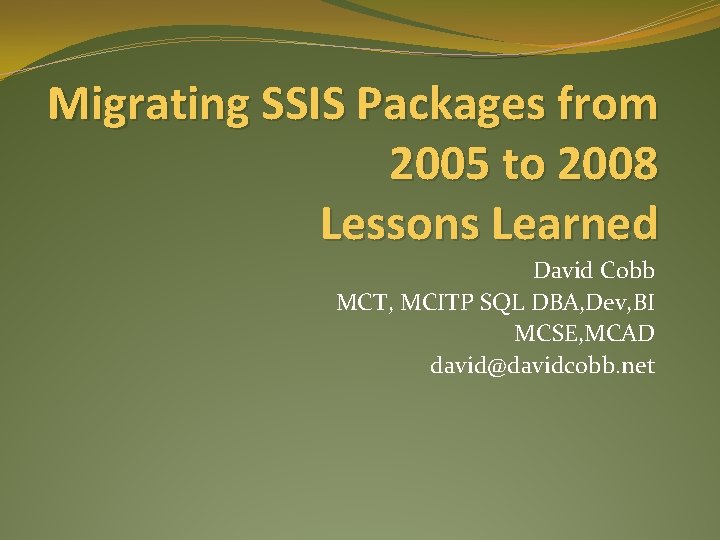
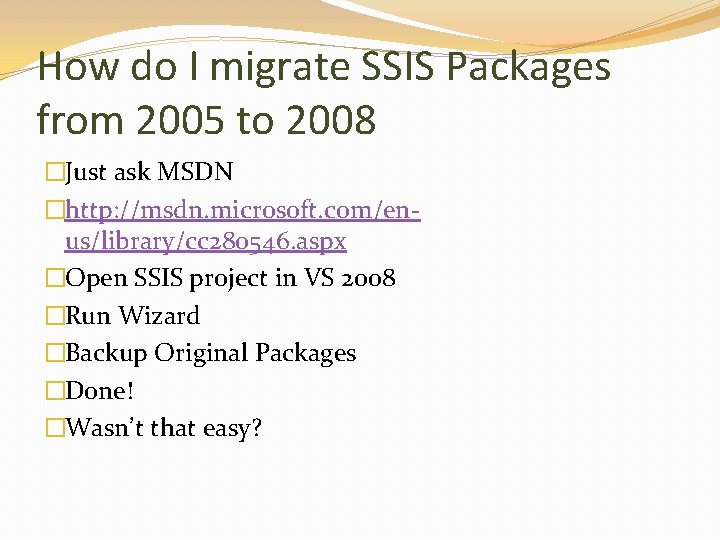
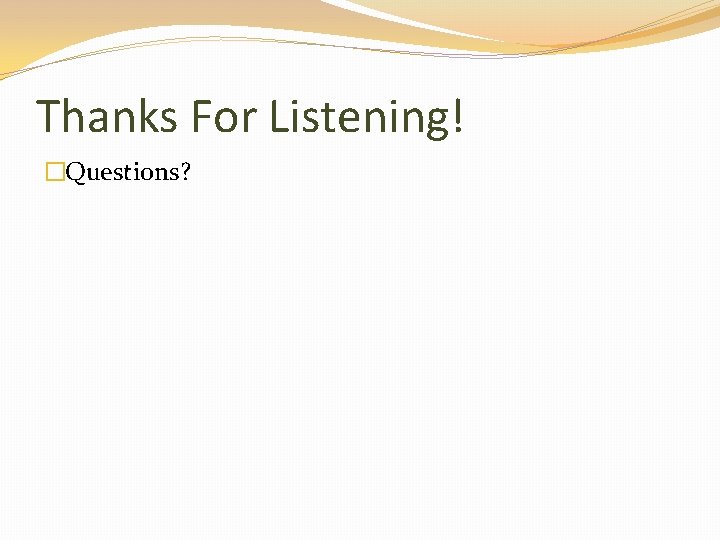
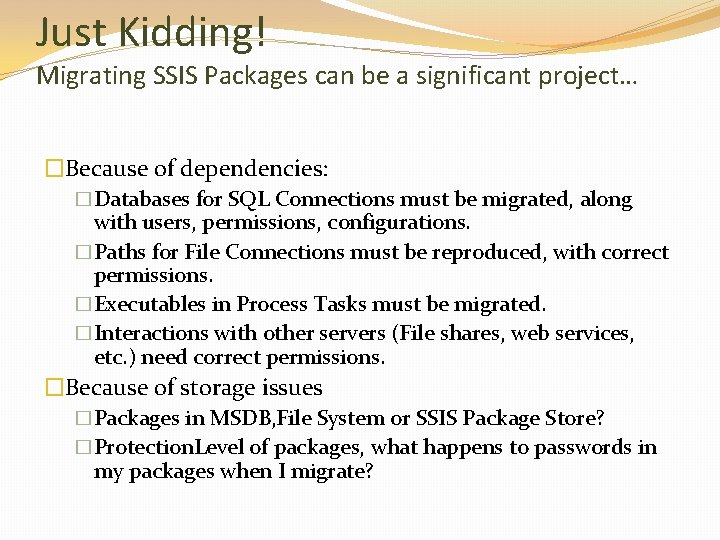
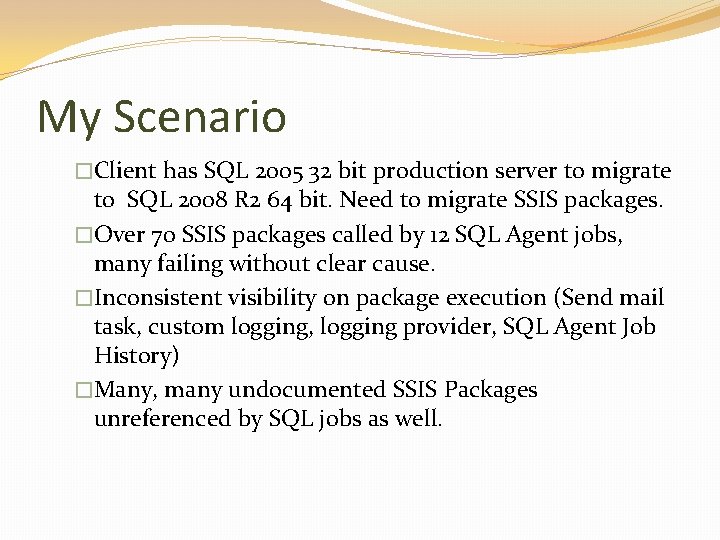
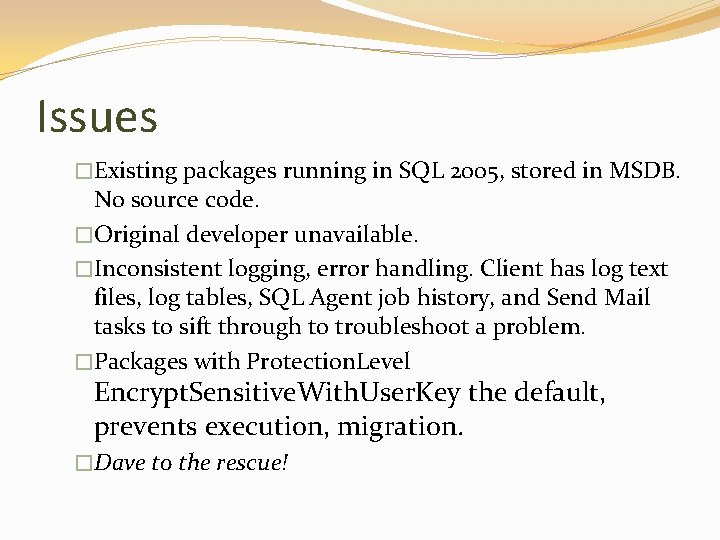
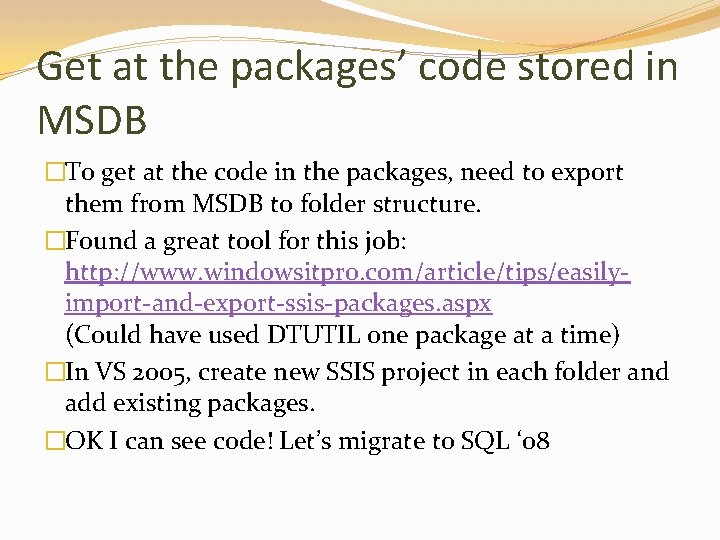
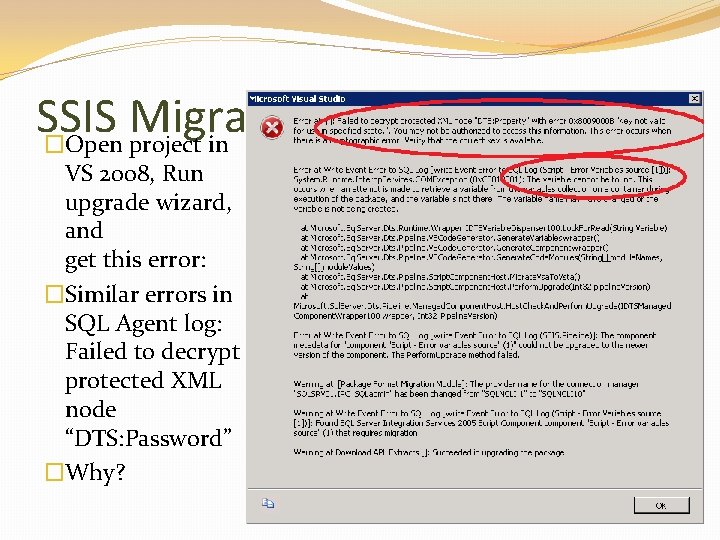
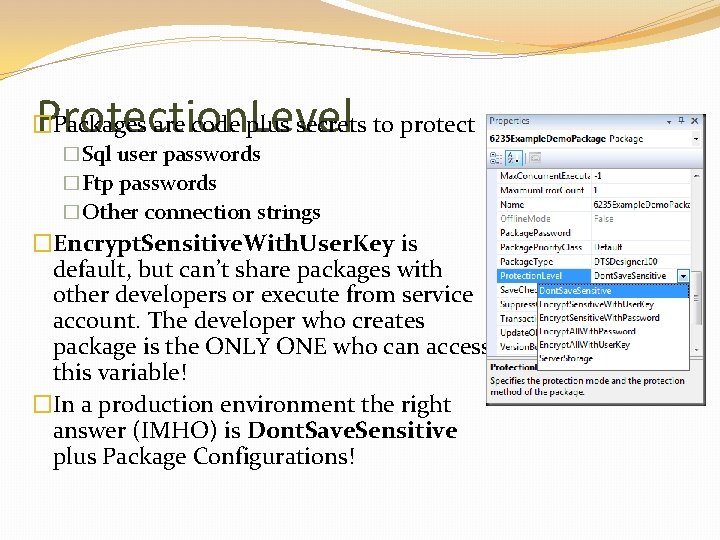
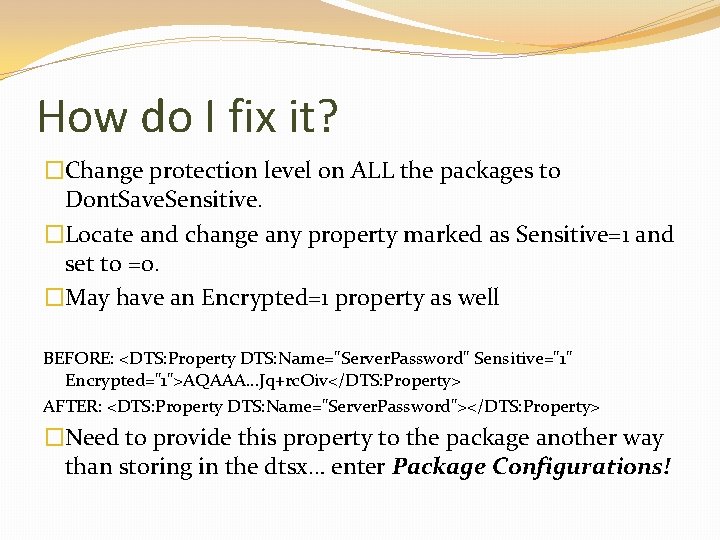
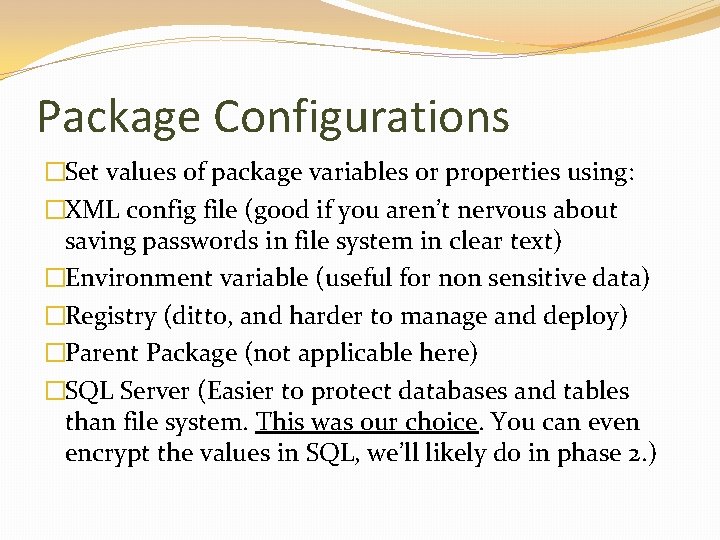
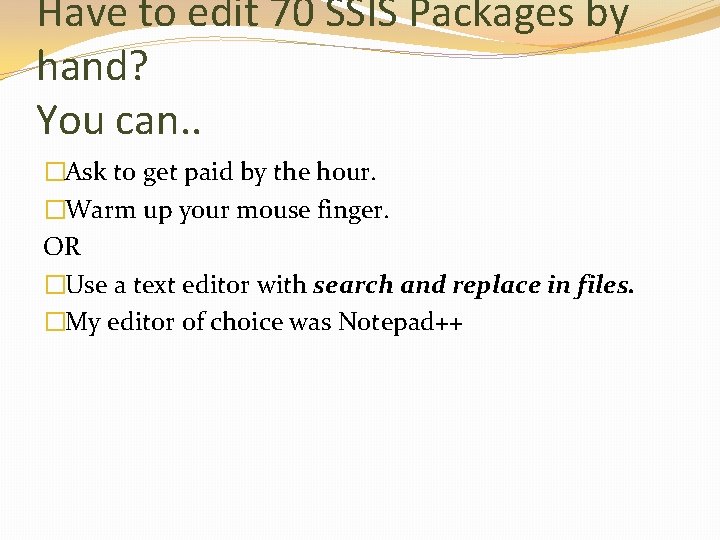
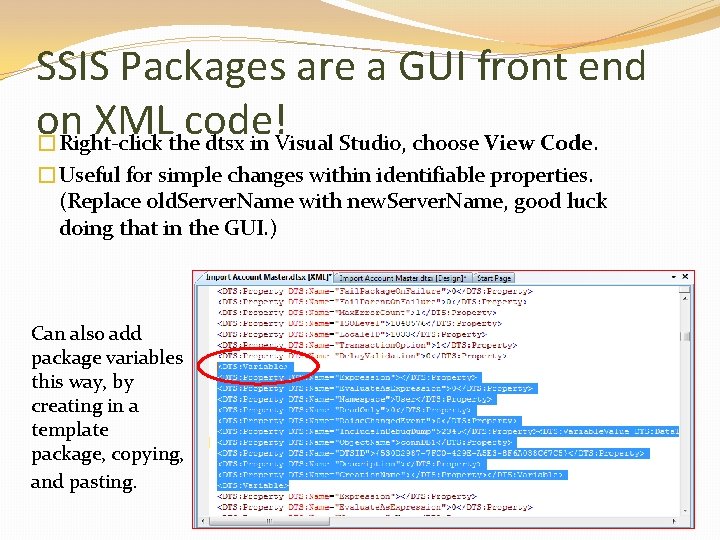
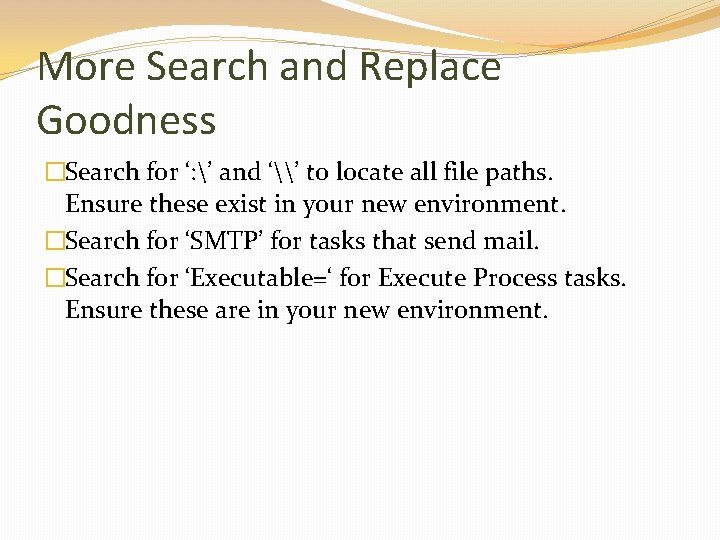
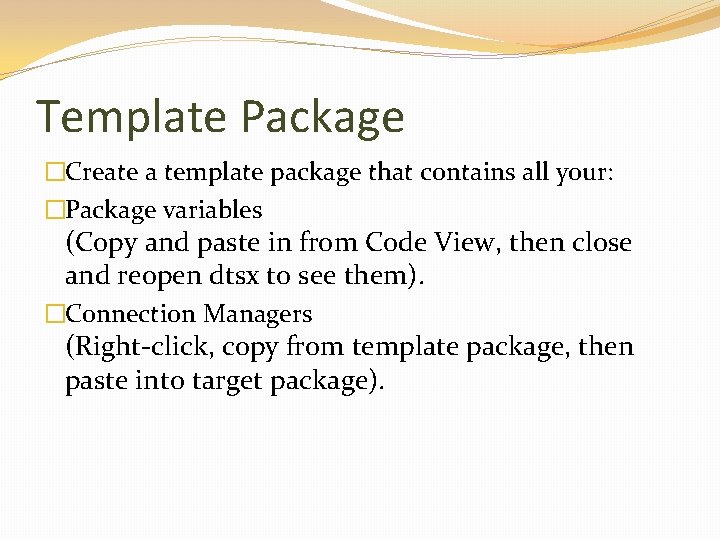
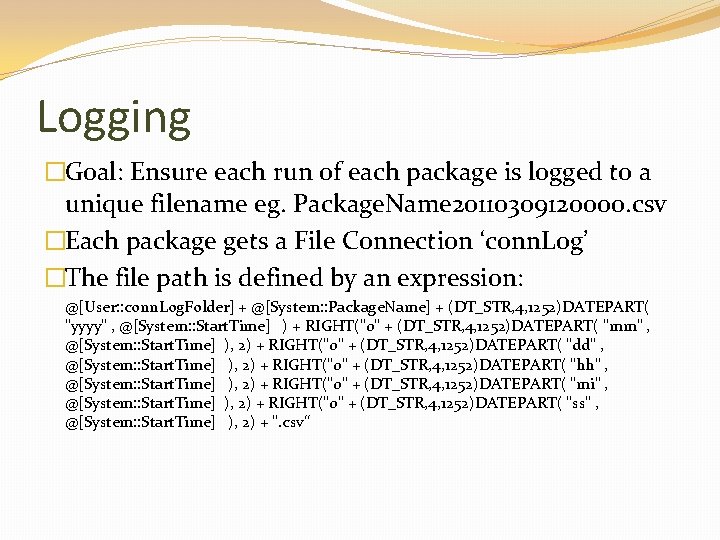
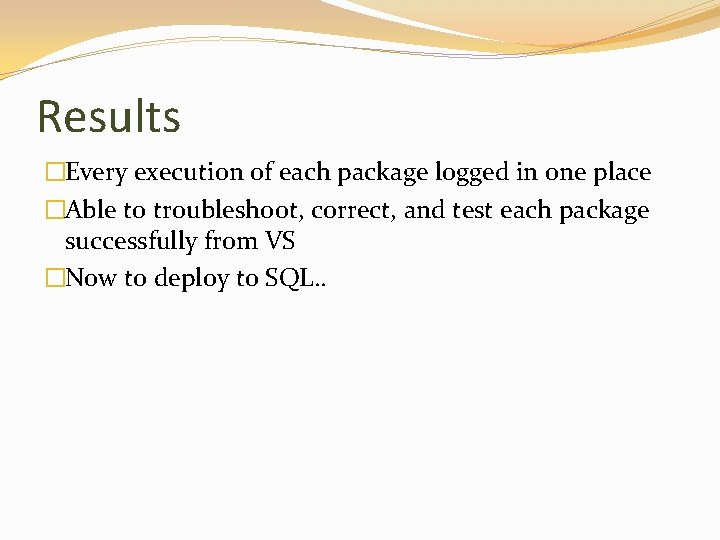
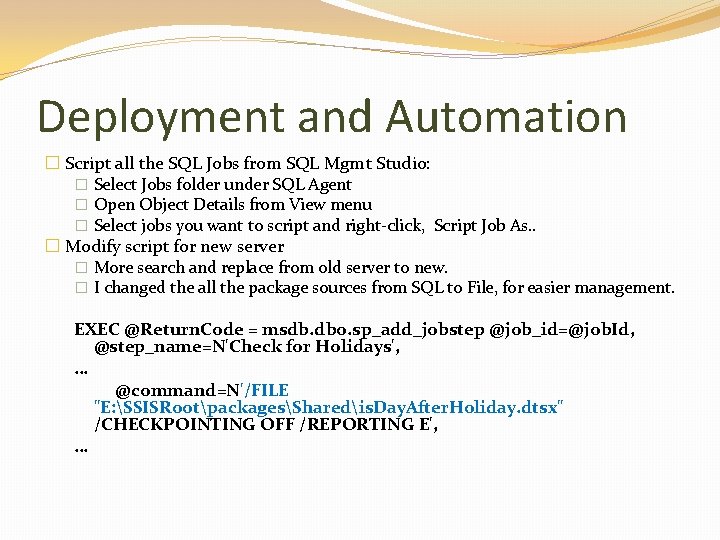
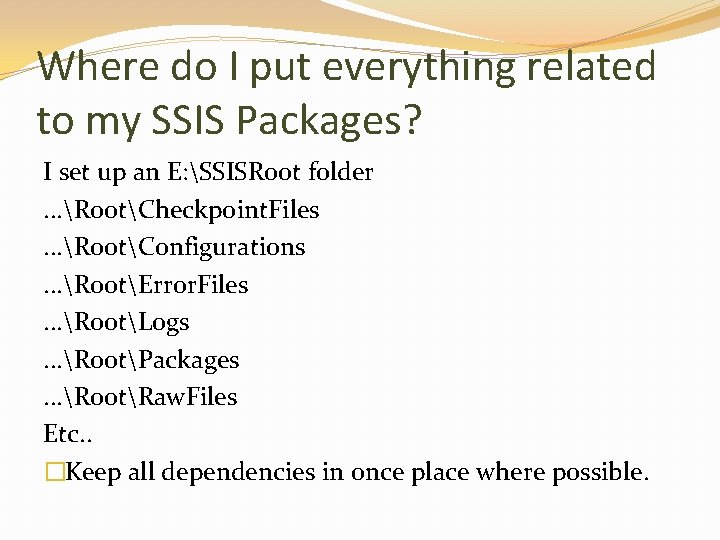
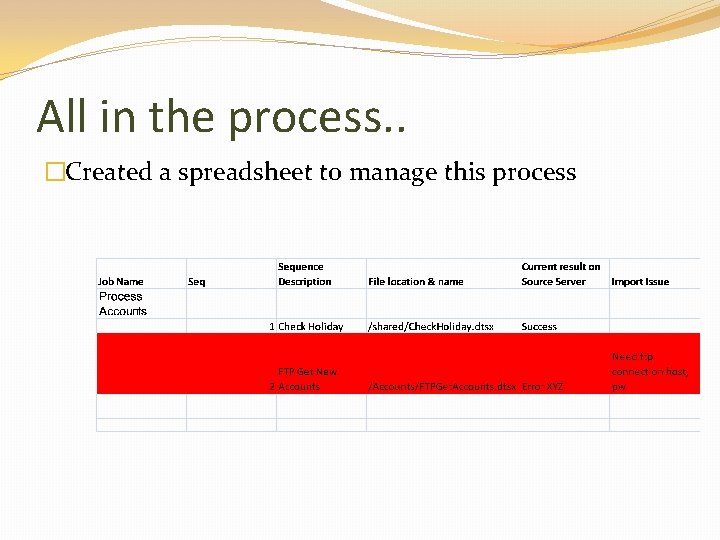
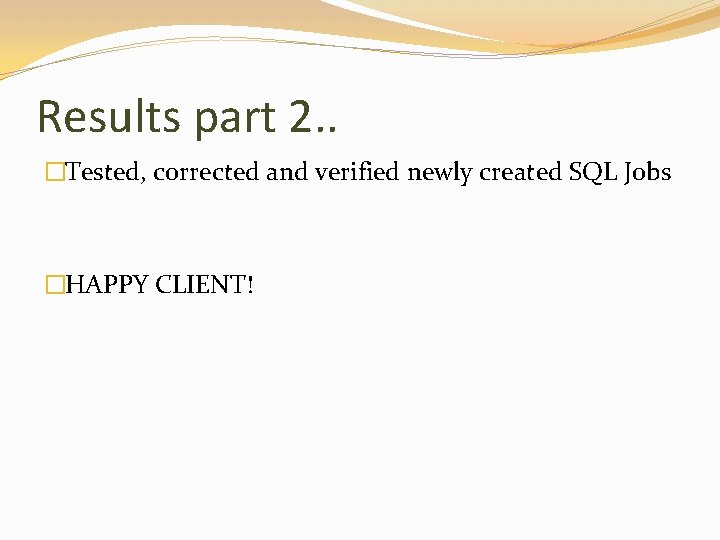
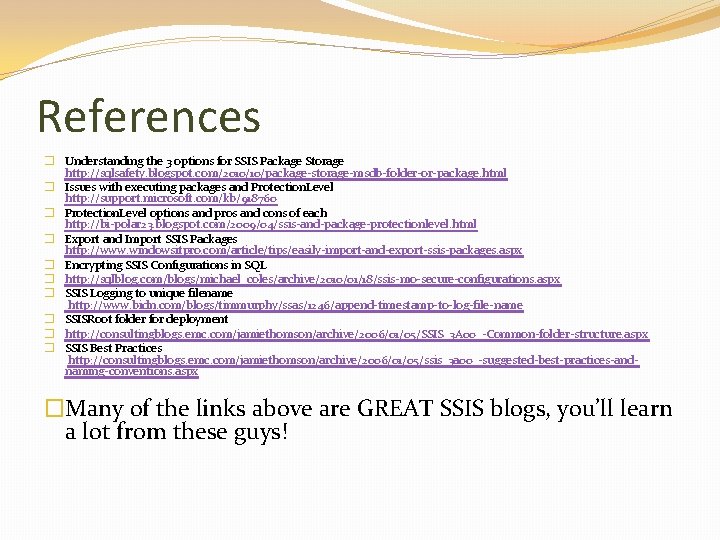
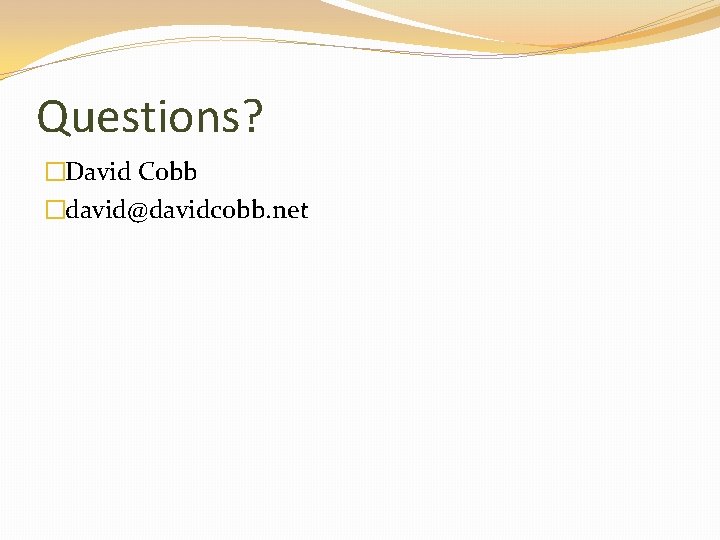
- Slides: 23
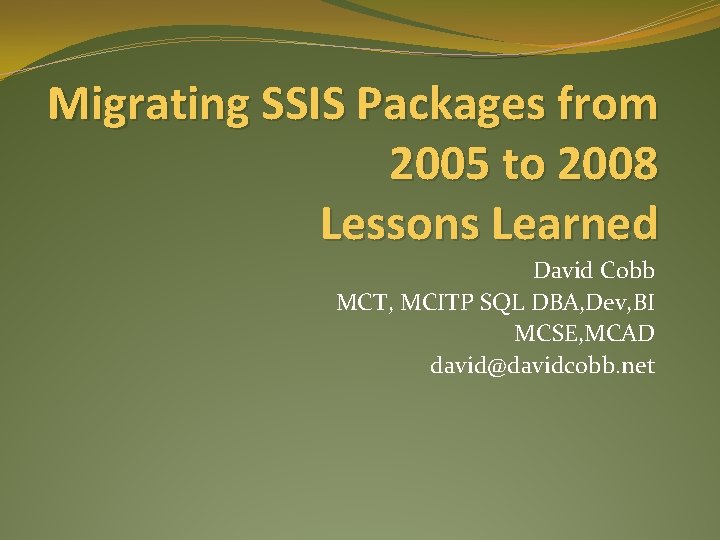
Migrating SSIS Packages from 2005 to 2008 Lessons Learned David Cobb MCT, MCITP SQL DBA, Dev, BI MCSE, MCAD david@davidcobb. net
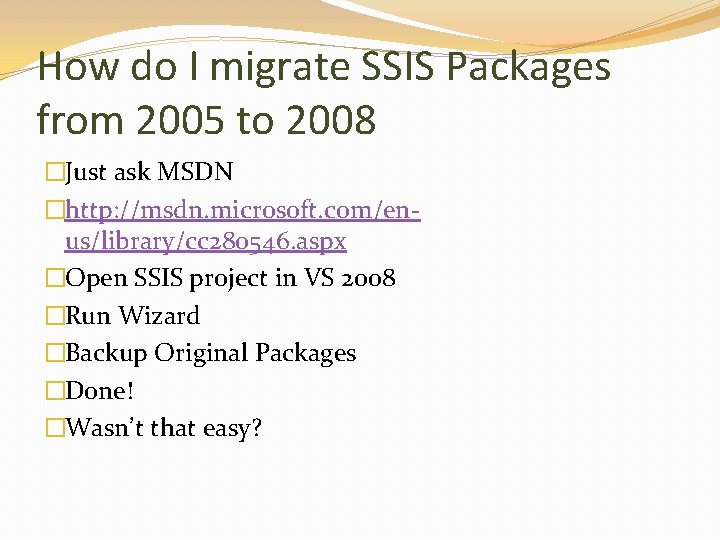
How do I migrate SSIS Packages from 2005 to 2008 �Just ask MSDN �http: //msdn. microsoft. com/enus/library/cc 280546. aspx �Open SSIS project in VS 2008 �Run Wizard �Backup Original Packages �Done! �Wasn’t that easy?
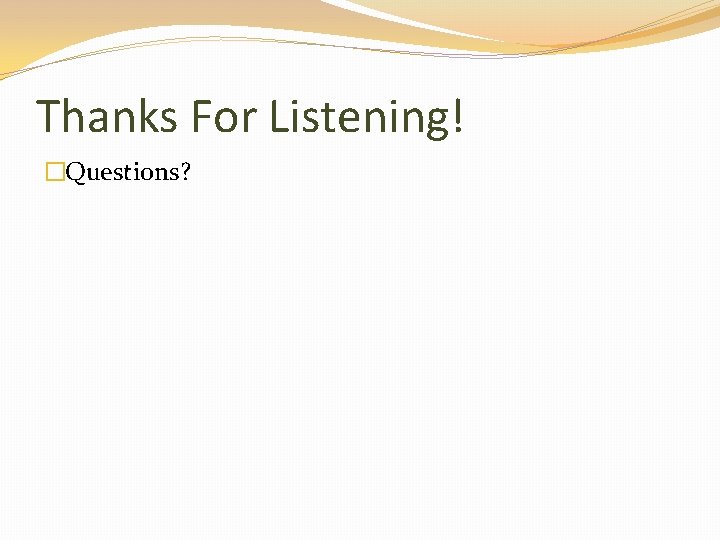
Thanks For Listening! �Questions?
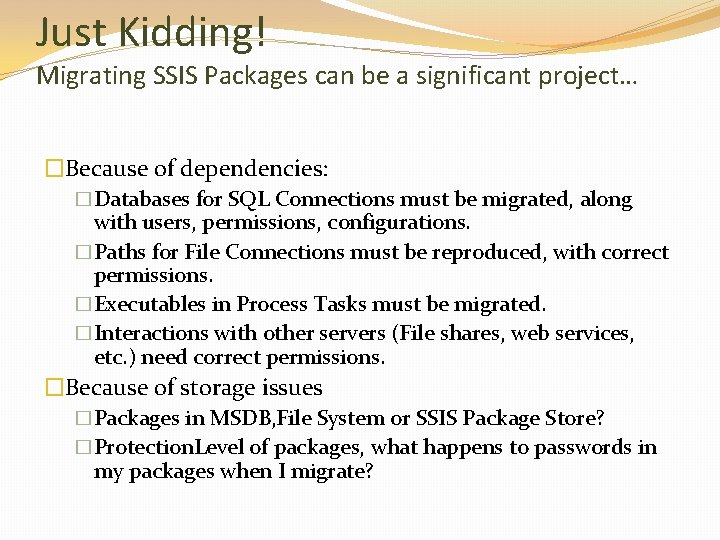
Just Kidding! Migrating SSIS Packages can be a significant project… �Because of dependencies: �Databases for SQL Connections must be migrated, along with users, permissions, configurations. �Paths for File Connections must be reproduced, with correct permissions. �Executables in Process Tasks must be migrated. �Interactions with other servers (File shares, web services, etc. ) need correct permissions. �Because of storage issues �Packages in MSDB, File System or SSIS Package Store? �Protection. Level of packages, what happens to passwords in my packages when I migrate?
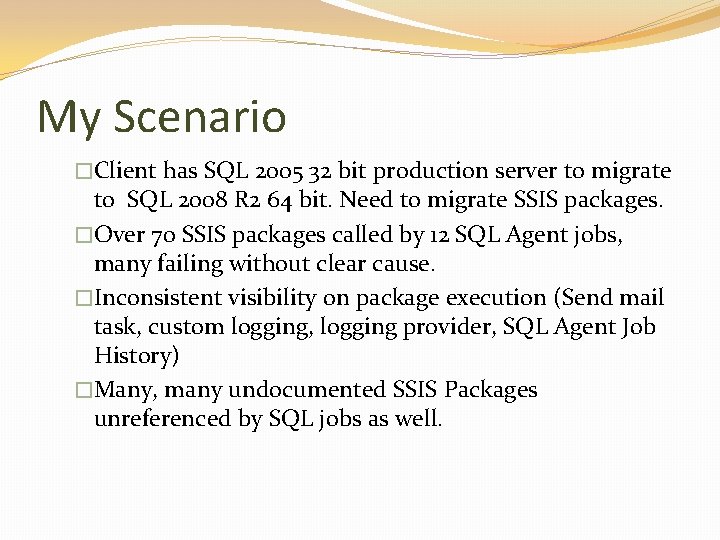
My Scenario �Client has SQL 2005 32 bit production server to migrate to SQL 2008 R 2 64 bit. Need to migrate SSIS packages. �Over 70 SSIS packages called by 12 SQL Agent jobs, many failing without clear cause. �Inconsistent visibility on package execution (Send mail task, custom logging, logging provider, SQL Agent Job History) �Many, many undocumented SSIS Packages unreferenced by SQL jobs as well.
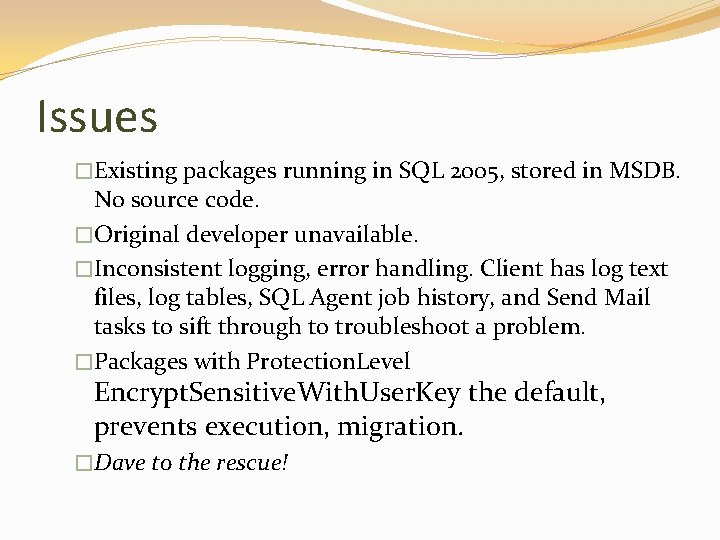
Issues �Existing packages running in SQL 2005, stored in MSDB. No source code. �Original developer unavailable. �Inconsistent logging, error handling. Client has log text files, log tables, SQL Agent job history, and Send Mail tasks to sift through to troubleshoot a problem. �Packages with Protection. Level Encrypt. Sensitive. With. User. Key the default, prevents execution, migration. �Dave to the rescue!
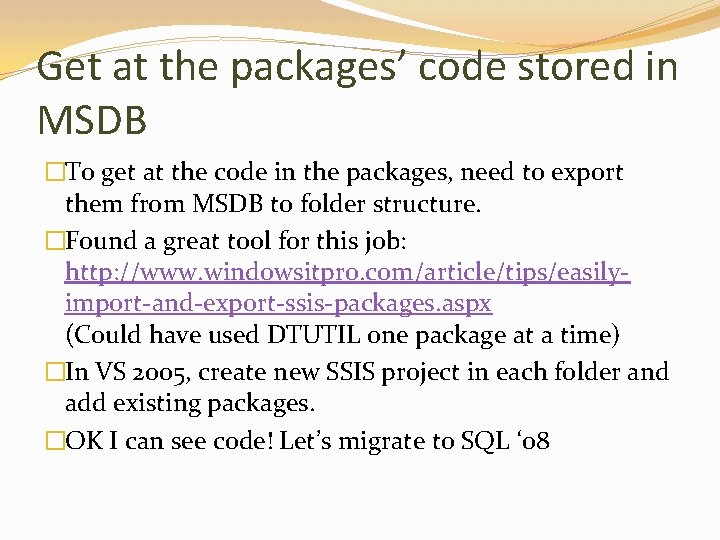
Get at the packages’ code stored in MSDB �To get at the code in the packages, need to export them from MSDB to folder structure. �Found a great tool for this job: http: //www. windowsitpro. com/article/tips/easilyimport-and-export-ssis-packages. aspx (Could have used DTUTIL one package at a time) �In VS 2005, create new SSIS project in each folder and add existing packages. �OK I can see code! Let’s migrate to SQL ‘ 08
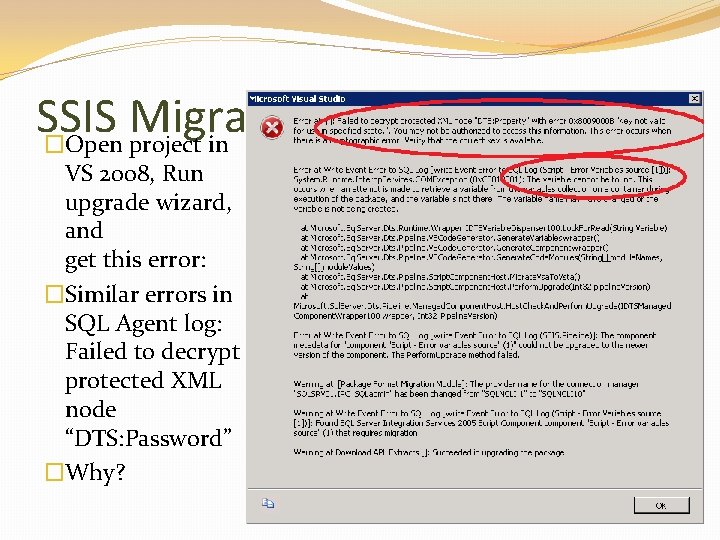
SSIS Migration Wizard �Open project in VS 2008, Run upgrade wizard, and get this error: �Similar errors in SQL Agent log: Failed to decrypt protected XML node “DTS: Password” �Why?
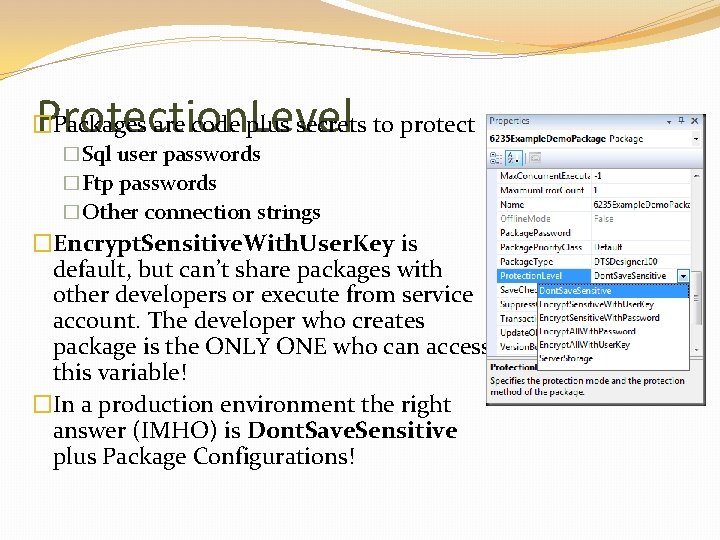
Protection. Level �Packages are code plus secrets to protect �Sql user passwords �Ftp passwords �Other connection strings �Encrypt. Sensitive. With. User. Key is default, but can’t share packages with other developers or execute from service account. The developer who creates package is the ONLY ONE who can access this variable! �In a production environment the right answer (IMHO) is Dont. Save. Sensitive plus Package Configurations!
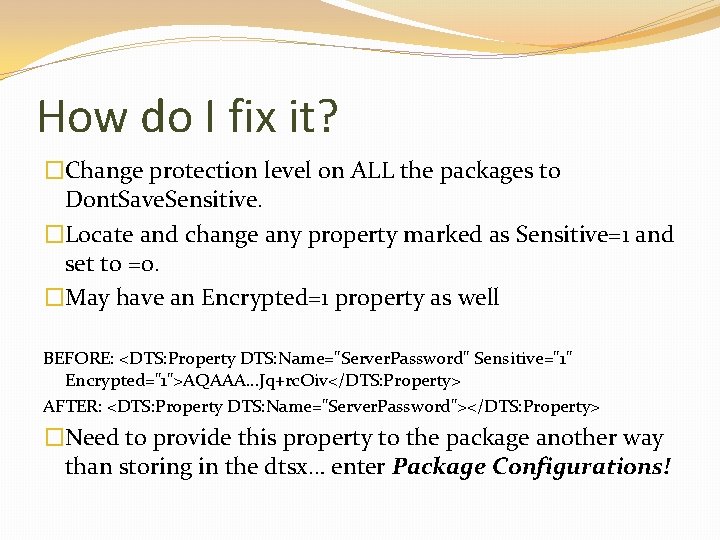
How do I fix it? �Change protection level on ALL the packages to Dont. Save. Sensitive. �Locate and change any property marked as Sensitive=1 and set to =0. �May have an Encrypted=1 property as well BEFORE: <DTS: Property DTS: Name="Server. Password" Sensitive="1" Encrypted="1">AQAAA…Jq+rc. Oiv</DTS: Property> AFTER: <DTS: Property DTS: Name="Server. Password"></DTS: Property> �Need to provide this property to the package another way than storing in the dtsx… enter Package Configurations!
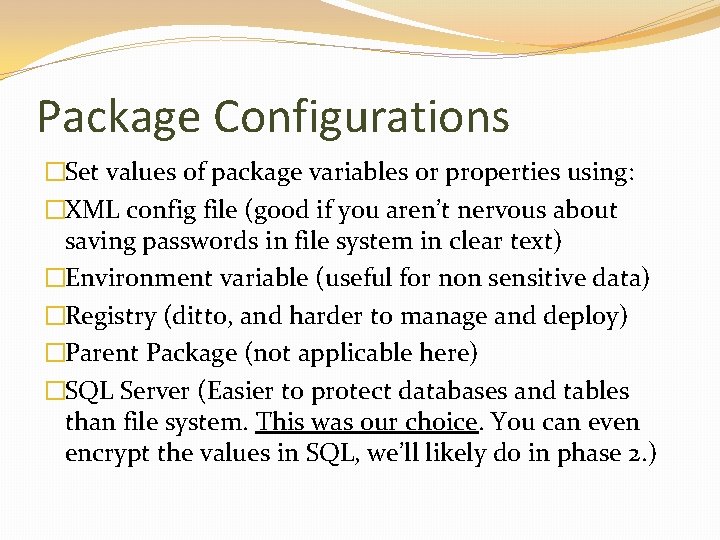
Package Configurations �Set values of package variables or properties using: �XML config file (good if you aren’t nervous about saving passwords in file system in clear text) �Environment variable (useful for non sensitive data) �Registry (ditto, and harder to manage and deploy) �Parent Package (not applicable here) �SQL Server (Easier to protect databases and tables than file system. This was our choice. You can even encrypt the values in SQL, we’ll likely do in phase 2. )
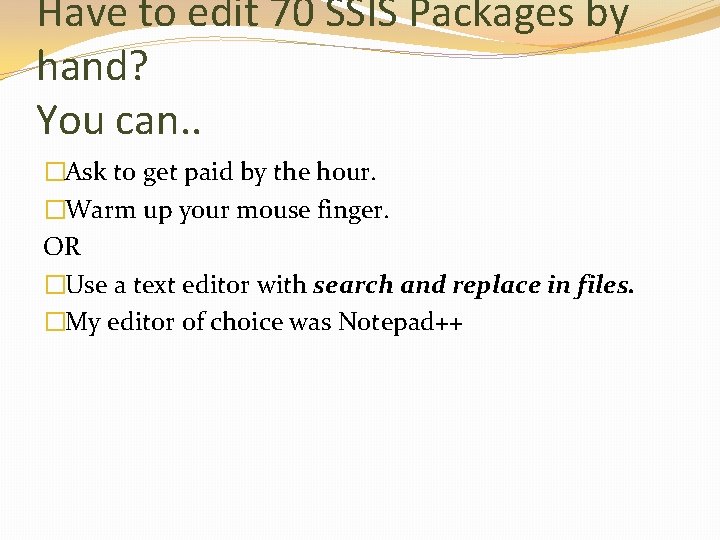
Have to edit 70 SSIS Packages by hand? You can. . �Ask to get paid by the hour. �Warm up your mouse finger. OR �Use a text editor with search and replace in files. �My editor of choice was Notepad++
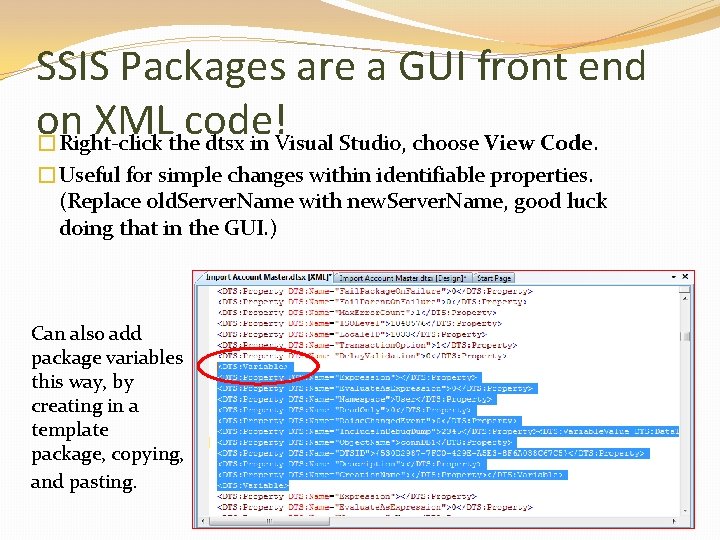
SSIS Packages are a GUI front end on XML code! �Right-click the dtsx in Visual Studio, choose View Code. �Useful for simple changes within identifiable properties. (Replace old. Server. Name with new. Server. Name, good luck doing that in the GUI. ) Can also add package variables this way, by creating in a template package, copying, and pasting.
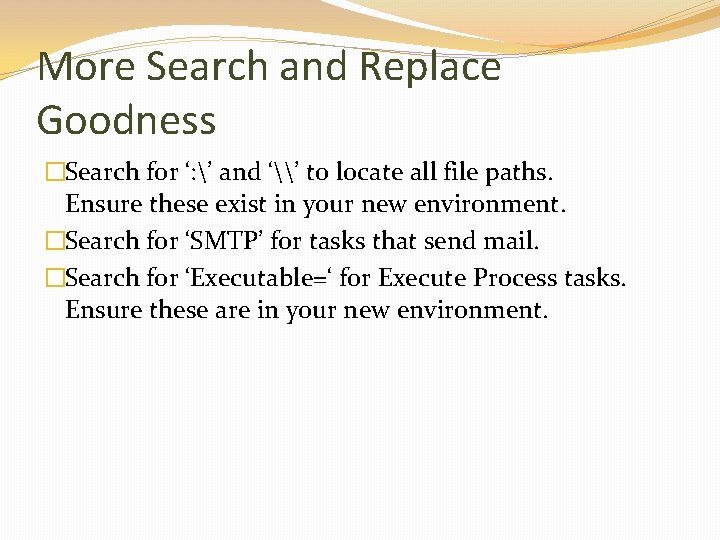
More Search and Replace Goodness �Search for ‘: ’ and ‘\’ to locate all file paths. Ensure these exist in your new environment. �Search for ‘SMTP’ for tasks that send mail. �Search for ‘Executable=‘ for Execute Process tasks. Ensure these are in your new environment.
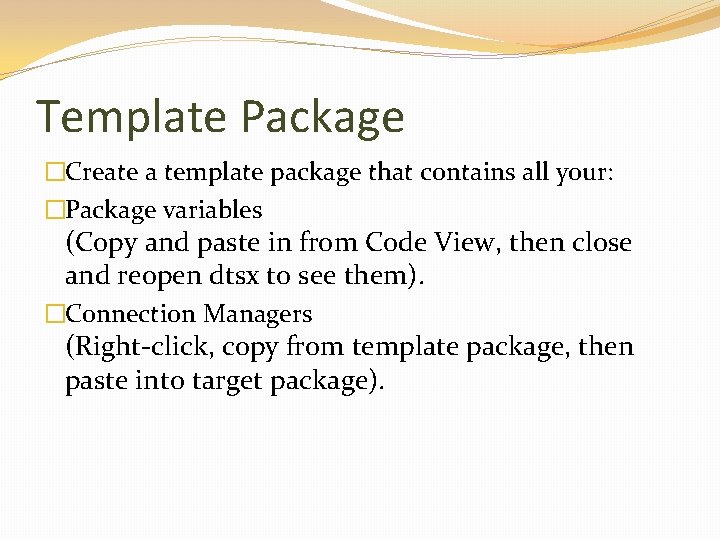
Template Package �Create a template package that contains all your: �Package variables (Copy and paste in from Code View, then close and reopen dtsx to see them). �Connection Managers (Right-click, copy from template package, then paste into target package).
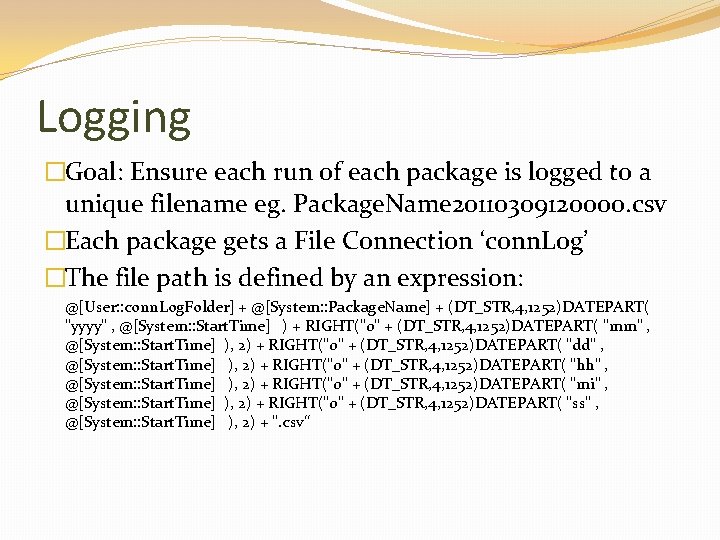
Logging �Goal: Ensure each run of each package is logged to a unique filename eg. Package. Name 20110309120000. csv �Each package gets a File Connection ‘conn. Log’ �The file path is defined by an expression: @[User: : conn. Log. Folder] + @[System: : Package. Name] + (DT_STR, 4, 1252)DATEPART( "yyyy" , @[System: : Start. Time] ) + RIGHT("0" + (DT_STR, 4, 1252)DATEPART( "mm" , @[System: : Start. Time] ), 2) + RIGHT("0" + (DT_STR, 4, 1252)DATEPART( "dd" , @[System: : Start. Time] ), 2) + RIGHT("0" + (DT_STR, 4, 1252)DATEPART( "hh" , @[System: : Start. Time] ), 2) + RIGHT("0" + (DT_STR, 4, 1252)DATEPART( "mi" , @[System: : Start. Time] ), 2) + RIGHT("0" + (DT_STR, 4, 1252)DATEPART( "ss" , @[System: : Start. Time] ), 2) + ". csv“
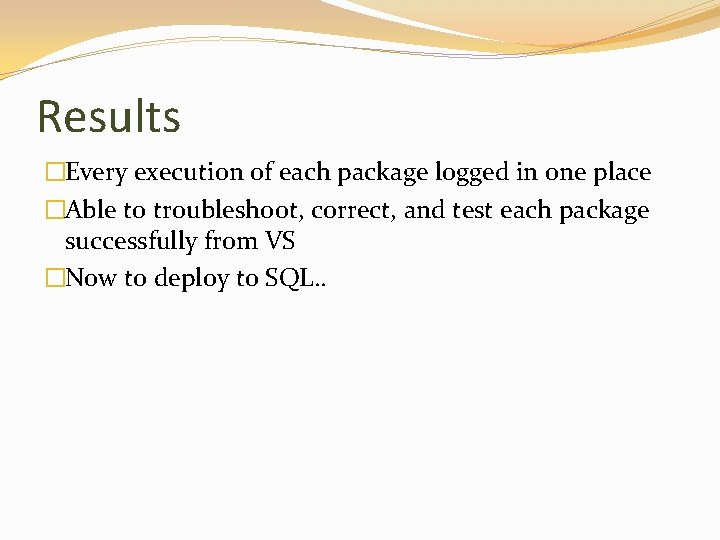
Results �Every execution of each package logged in one place �Able to troubleshoot, correct, and test each package successfully from VS �Now to deploy to SQL. .
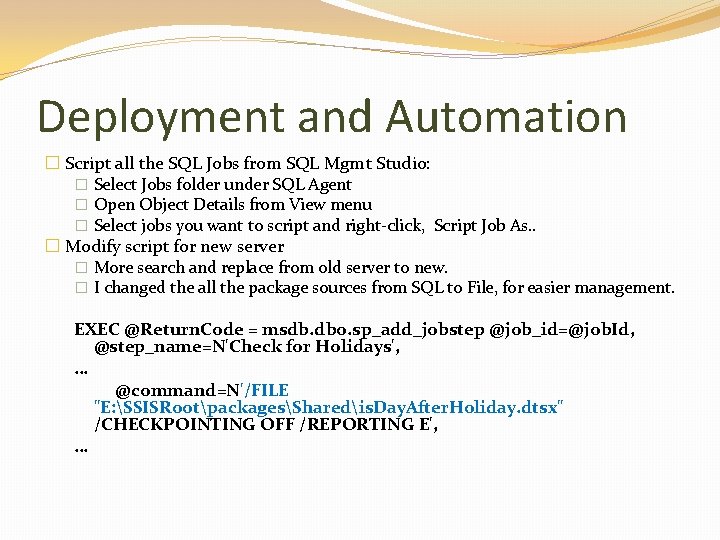
Deployment and Automation � Script all the SQL Jobs from SQL Mgmt Studio: � Select Jobs folder under SQL Agent � Open Object Details from View menu � Select jobs you want to script and right-click, Script Job As. . � Modify script for new server � More search and replace from old server to new. � I changed the all the package sources from SQL to File, for easier management. EXEC @Return. Code = msdb. dbo. sp_add_jobstep @job_id=@job. Id, @step_name=N'Check for Holidays', … @command=N'/FILE "E: SSISRootpackagesSharedis. Day. After. Holiday. dtsx" /CHECKPOINTING OFF /REPORTING E', …
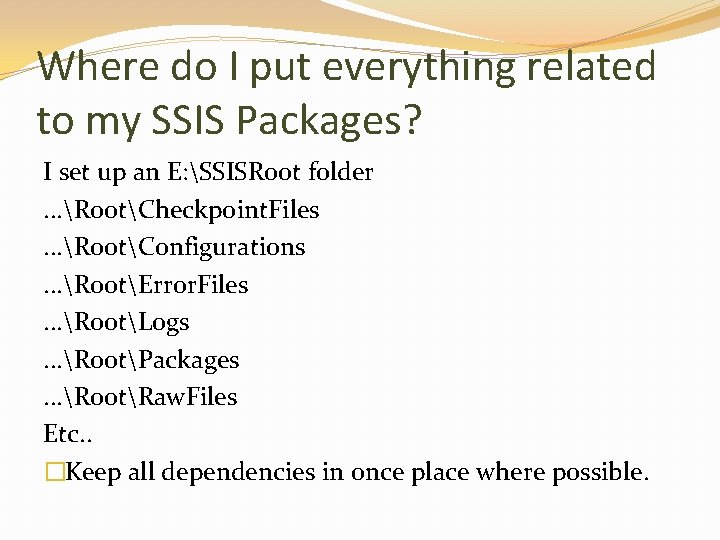
Where do I put everything related to my SSIS Packages? I set up an E: SSISRoot folder. . . RootCheckpoint. Files. . . RootConfigurations. . . RootError. Files. . . RootLogs. . . RootPackages. . . RootRaw. Files Etc. . �Keep all dependencies in once place where possible.
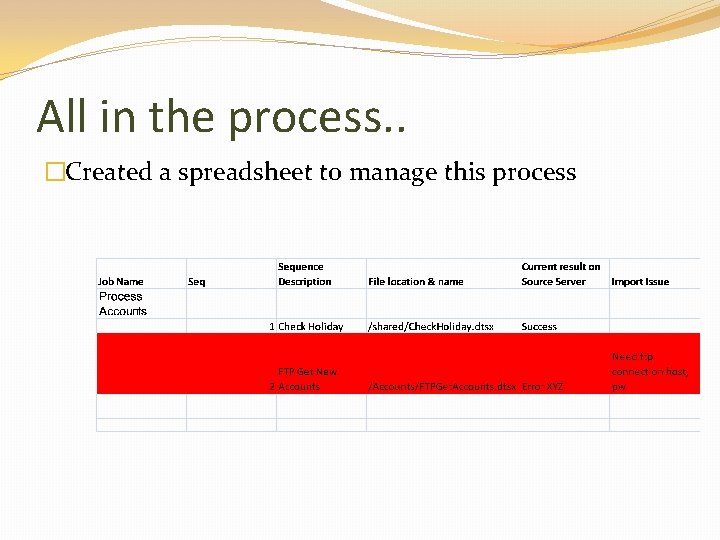
All in the process. . �Created a spreadsheet to manage this process
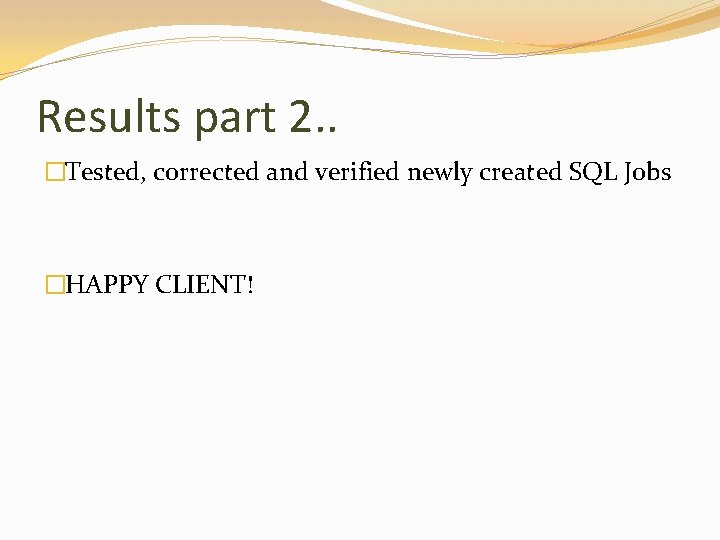
Results part 2. . �Tested, corrected and verified newly created SQL Jobs �HAPPY CLIENT!
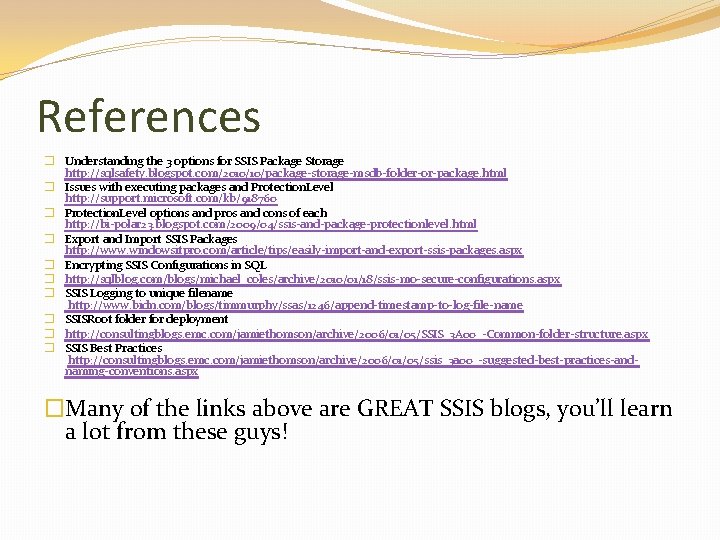
References � Understanding the 3 options for SSIS Package Storage http: //sqlsafety. blogspot. com/2010/10/package-storage-msdb-folder-or-package. html � Issues with executing packages and Protection. Level http: //support. microsoft. com/kb/918760 � Protection. Level options and pros and cons of each http: //bi-polar 23. blogspot. com/2009/04/ssis-and-package-protectionlevel. html � Export and Import SSIS Packages http: //www. windowsitpro. com/article/tips/easily-import-and-export-ssis-packages. aspx � Encrypting SSIS Configurations in SQL � http: //sqlblog. com/blogs/michael_coles/archive/2010/01/18/ssis-mo-secure-configurations. aspx � SSIS Logging to unique filename http: //www. bidn. com/blogs/timmurphy/ssas/1246/append-timestamp-to-log-file-name � SSISRoot folder for deployment � http: //consultingblogs. emc. com/jamiethomson/archive/2006/01/05/SSIS_3 A 00_-Common-folder-structure. aspx � SSIS Best Practices http: //consultingblogs. emc. com/jamiethomson/archive/2006/01/05/ssis_3 a 00_-suggested-best-practices-andnaming-conventions. aspx �Many of the links above are GREAT SSIS blogs, you’ll learn a lot from these guys!
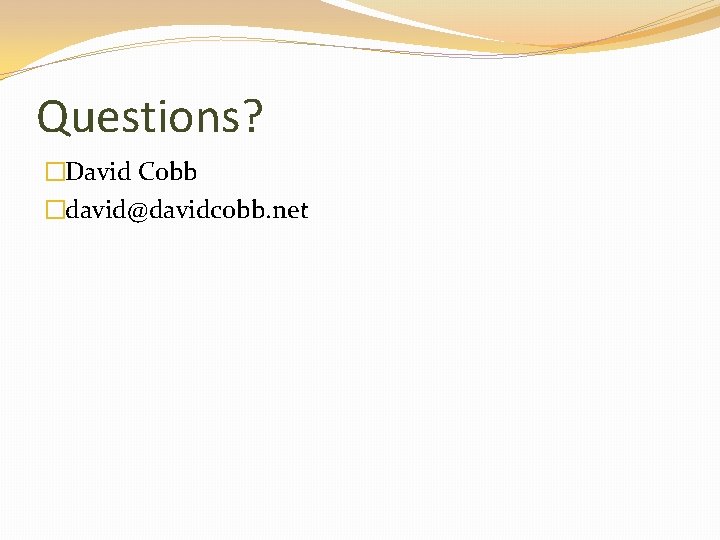
Questions? �David Cobb �david@davidcobb. net