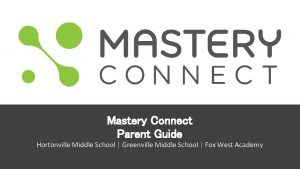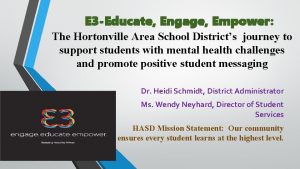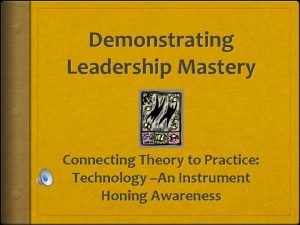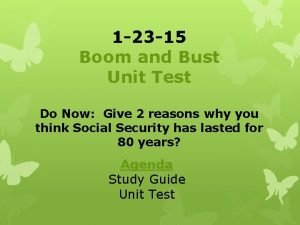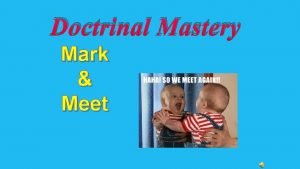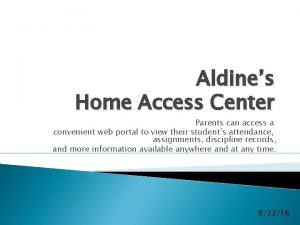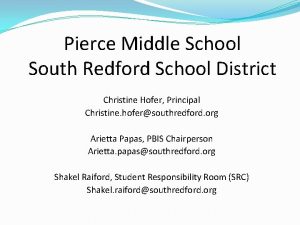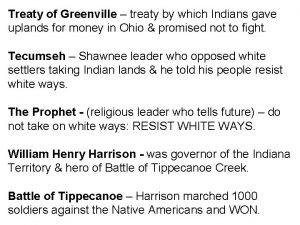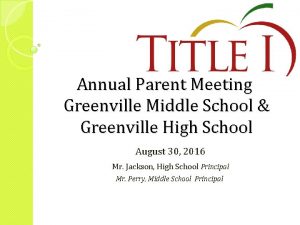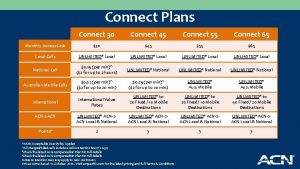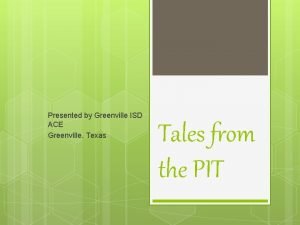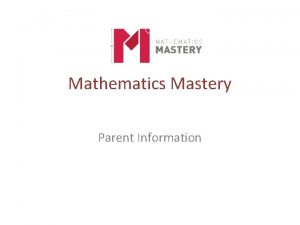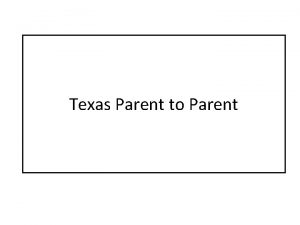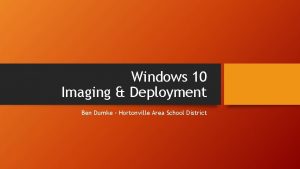Mastery Connect Parent Guide Hortonville Middle School Greenville
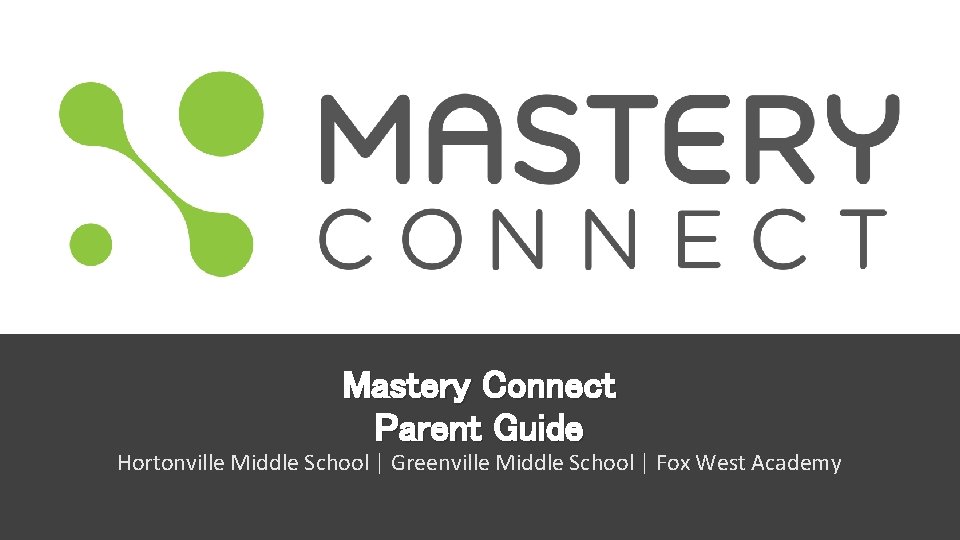
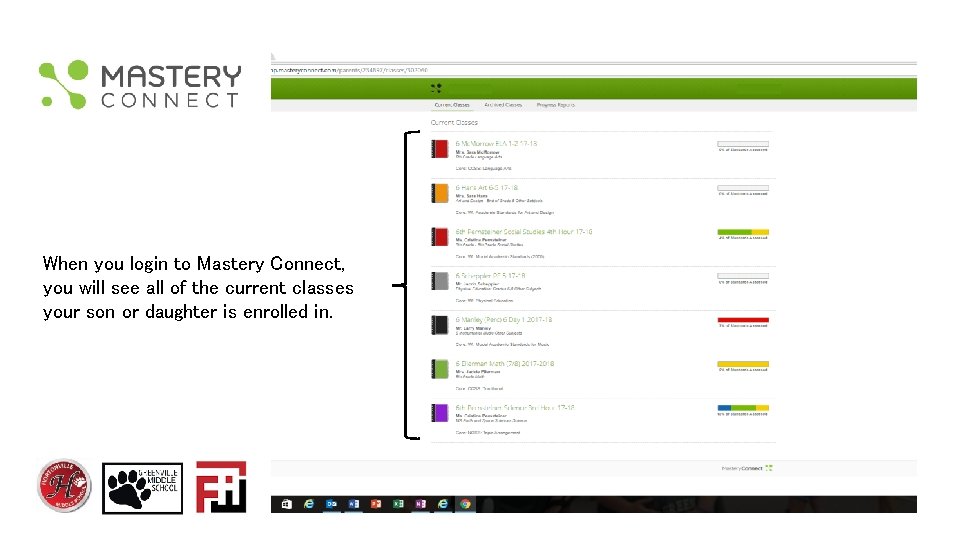
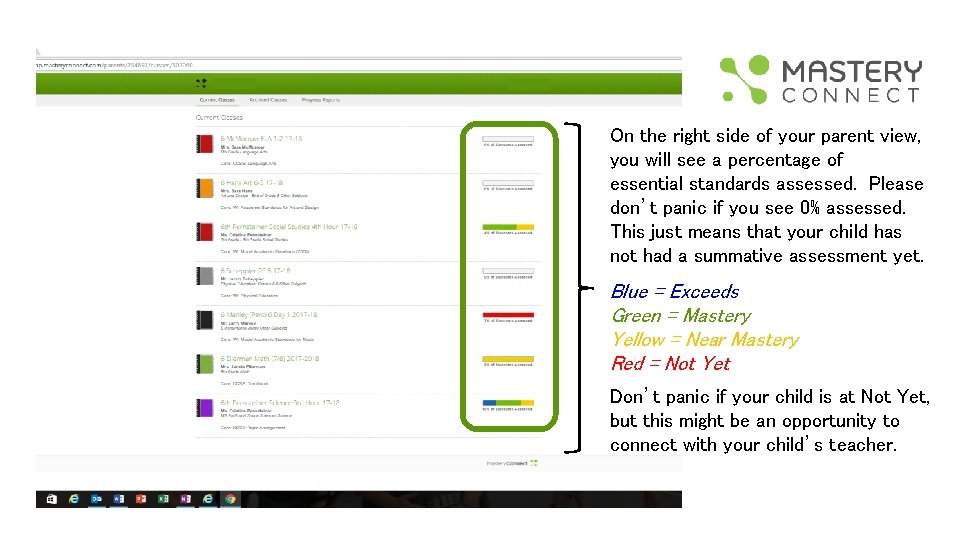

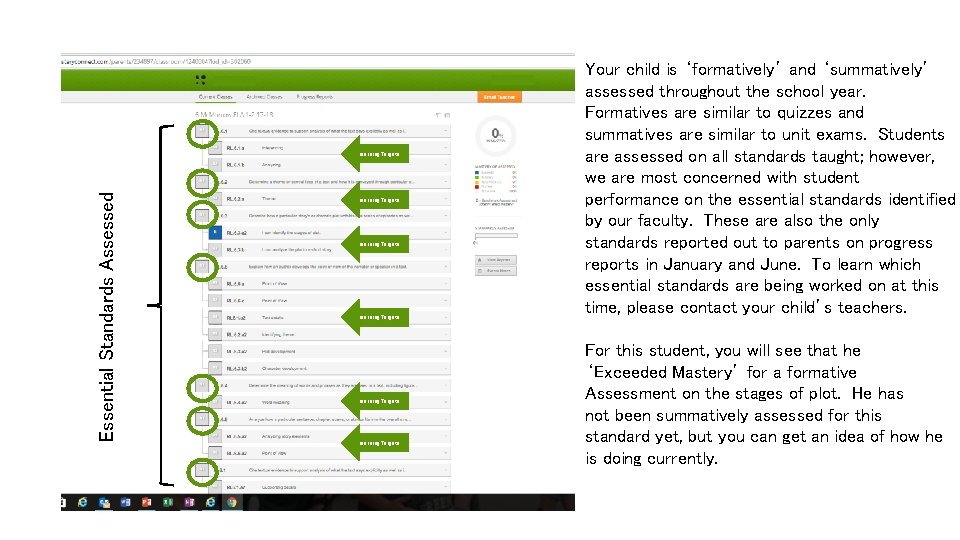
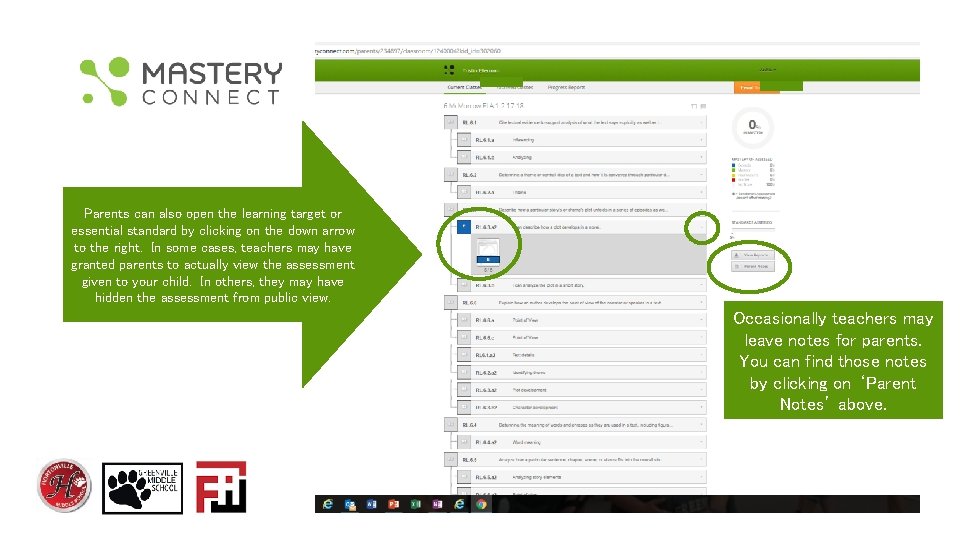
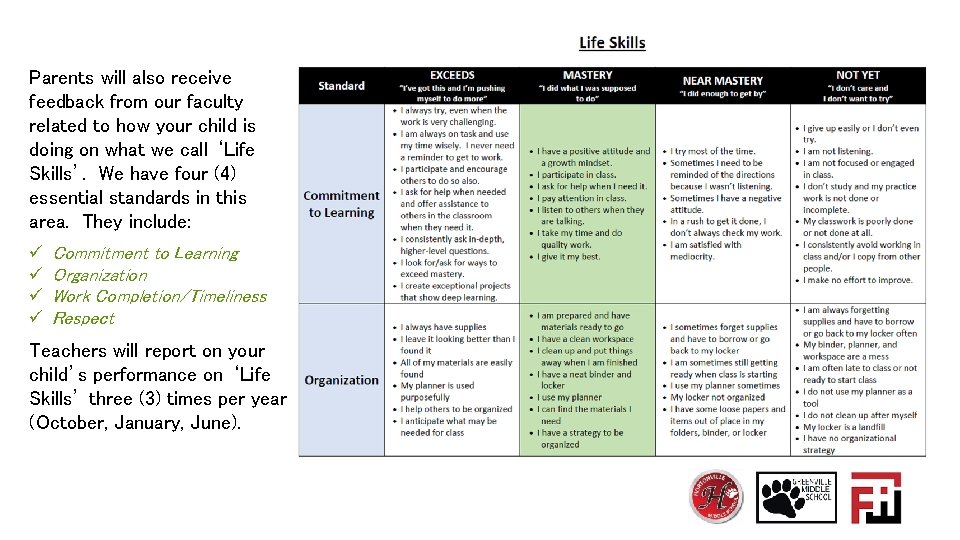
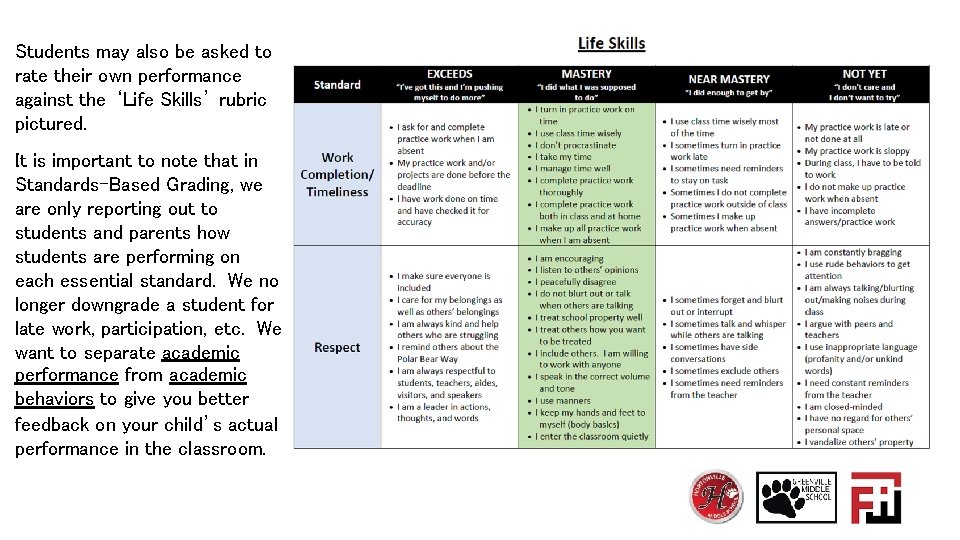
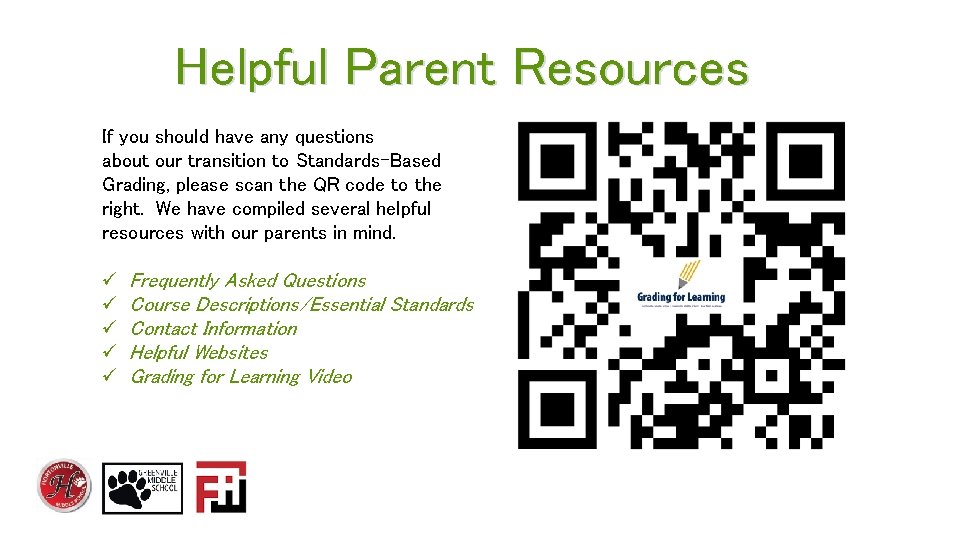
- Slides: 9
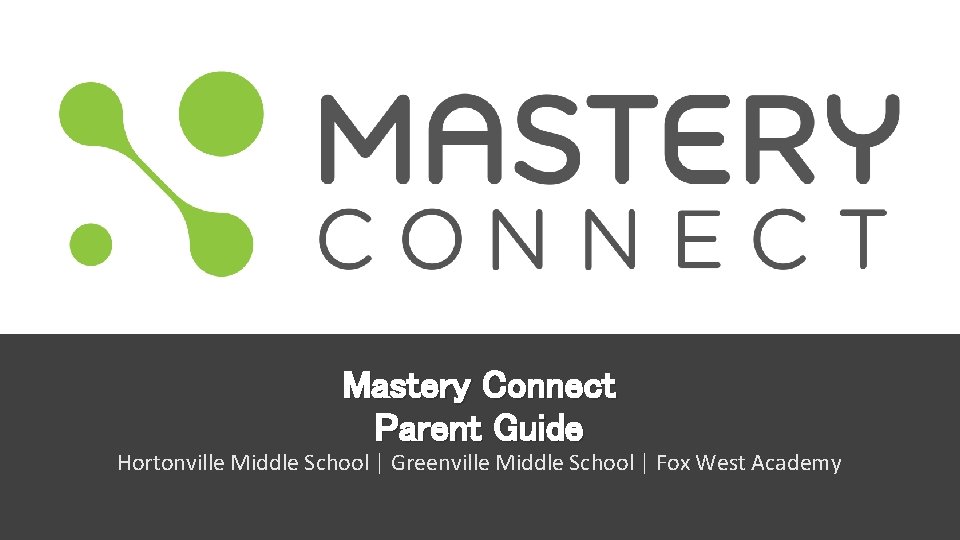
Mastery Connect Parent Guide Hortonville Middle School | Greenville Middle School | Fox West Academy
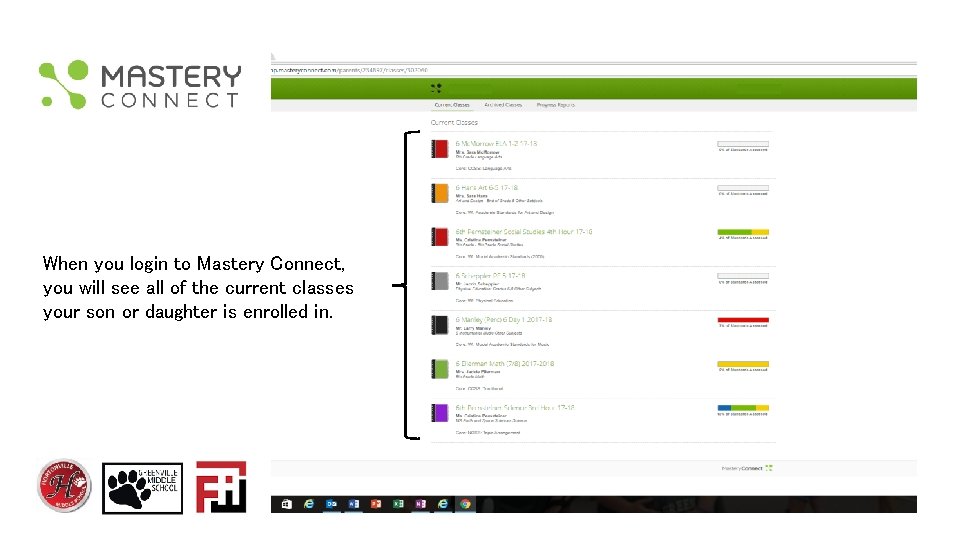
When you login to Mastery Connect, you will see all of the current classes your son or daughter is enrolled in.
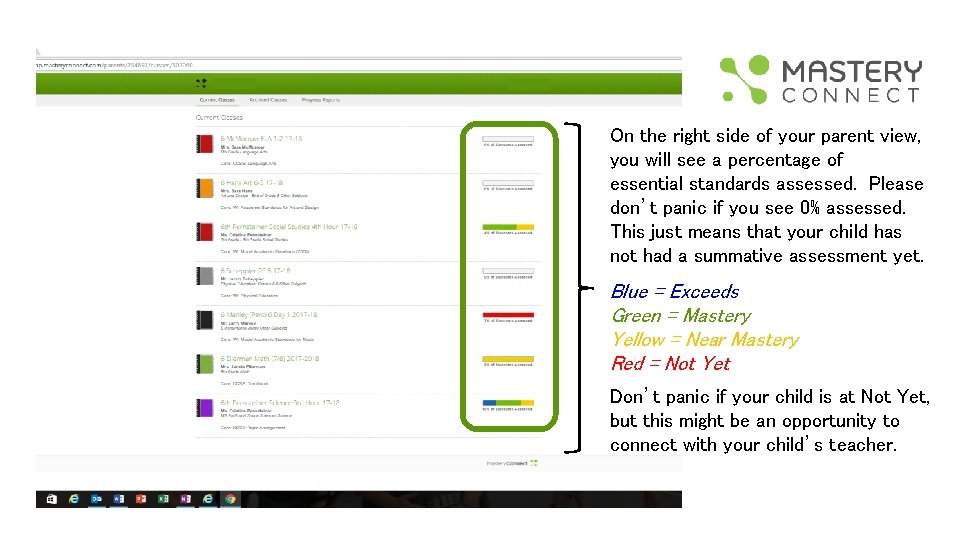
On the right side of your parent view, you will see a percentage of essential standards assessed. Please don’t panic if you see 0% assessed. This just means that your child has not had a summative assessment yet. Blue = Exceeds Green = Mastery Yellow = Near Mastery Red = Not Yet Don’t panic if your child is at Not Yet, but this might be an opportunity to connect with your child’s teacher.

Click on any of your child’s classes to obtain more specific feedback as to how your child is performing in his or her classes this year.
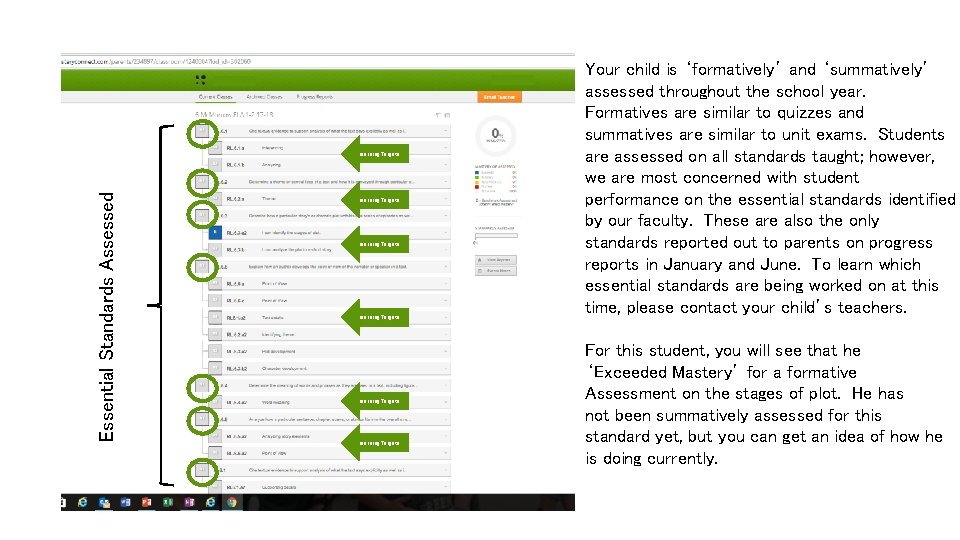
Essential Standards Assessed Learning Targets Learning Targets Your child is ‘formatively’ and ‘summatively’ assessed throughout the school year. Formatives are similar to quizzes and summatives are similar to unit exams. Students are assessed on all standards taught; however, we are most concerned with student performance on the essential standards identified by our faculty. These are also the only standards reported out to parents on progress reports in January and June. To learn which essential standards are being worked on at this time, please contact your child’s teachers. For this student, you will see that he ‘Exceeded Mastery’ for a formative Assessment on the stages of plot. He has not been summatively assessed for this standard yet, but you can get an idea of how he is doing currently.
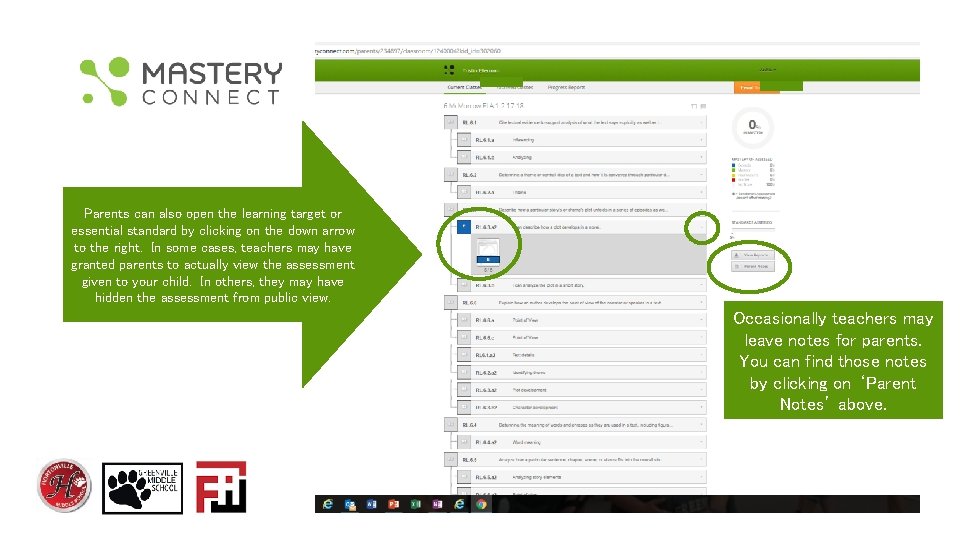
Parents can also open the learning target or essential standard by clicking on the down arrow to the right. In some cases, teachers may have granted parents to actually view the assessment given to your child. In others, they may have hidden the assessment from public view. Occasionally teachers may leave notes for parents. You can find those notes by clicking on ‘Parent Notes’ above.
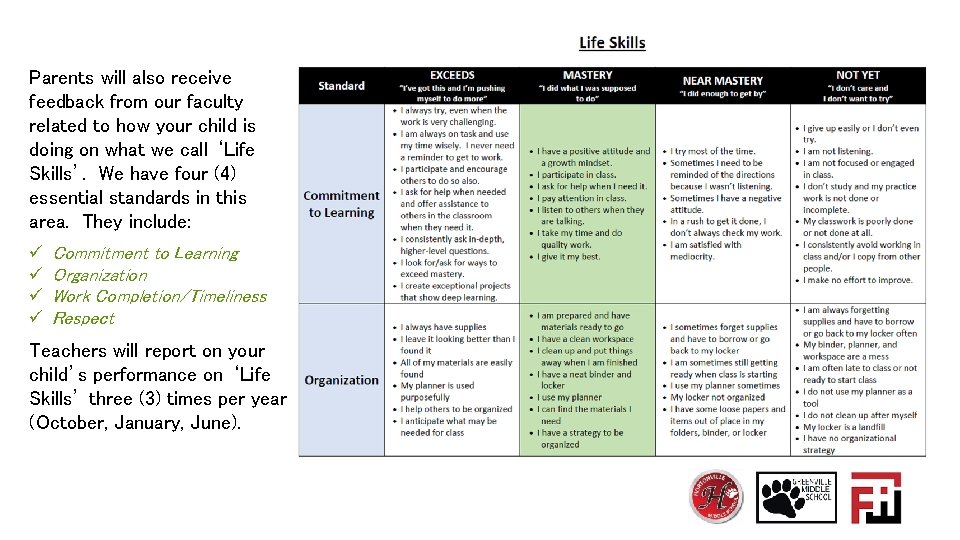
Parents will also receive feedback from our faculty related to how your child is doing on what we call ‘Life Skills’. We have four (4) essential standards in this area. They include: ü ü Commitment to Learning Organization Work Completion/Timeliness Respect Teachers will report on your child’s performance on ‘Life Skills’ three (3) times per year (October, January, June).
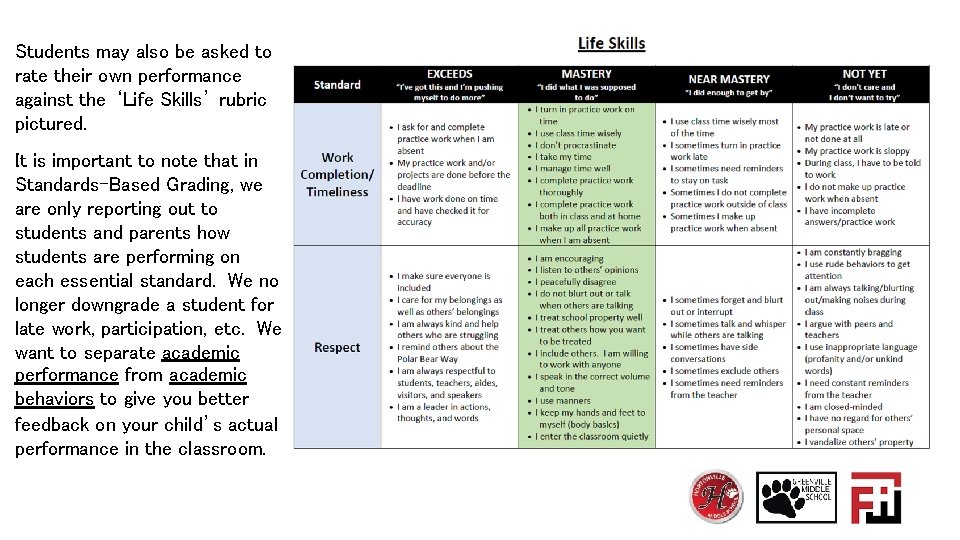
Students may also be asked to rate their own performance against the ‘Life Skills’ rubric pictured. It is important to note that in Standards-Based Grading, we are only reporting out to students and parents how students are performing on each essential standard. We no longer downgrade a student for late work, participation, etc. We want to separate academic performance from academic behaviors to give you better feedback on your child’s actual performance in the classroom.
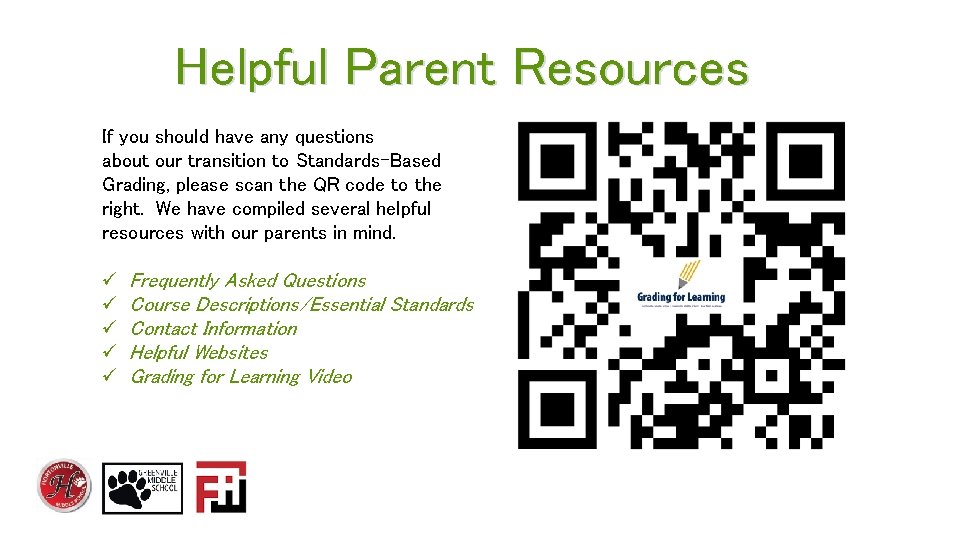
Helpful Parent Resources If you should have any questions about our transition to Standards-Based Grading, please scan the QR code to the right. We have compiled several helpful resources with our parents in mind. ü ü ü Frequently Asked Questions Course Descriptions/Essential Standards Contact Information Helpful Websites Grading for Learning Video