LESSON PLAN ZONE Software Zone Day 1 Intro

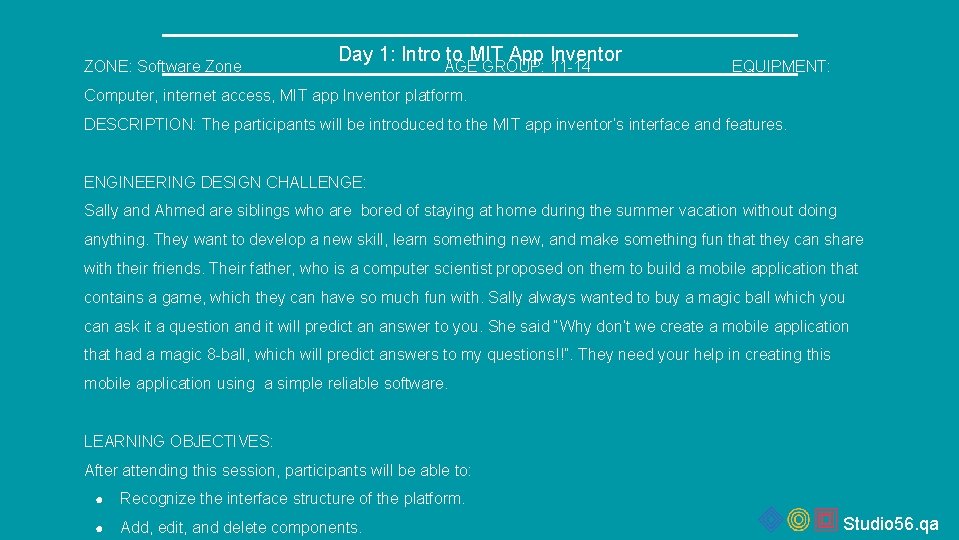
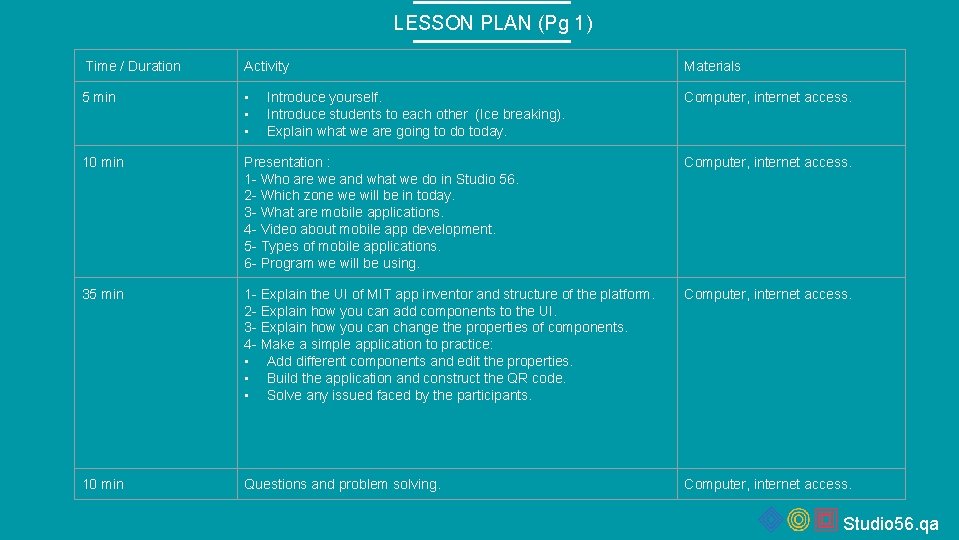
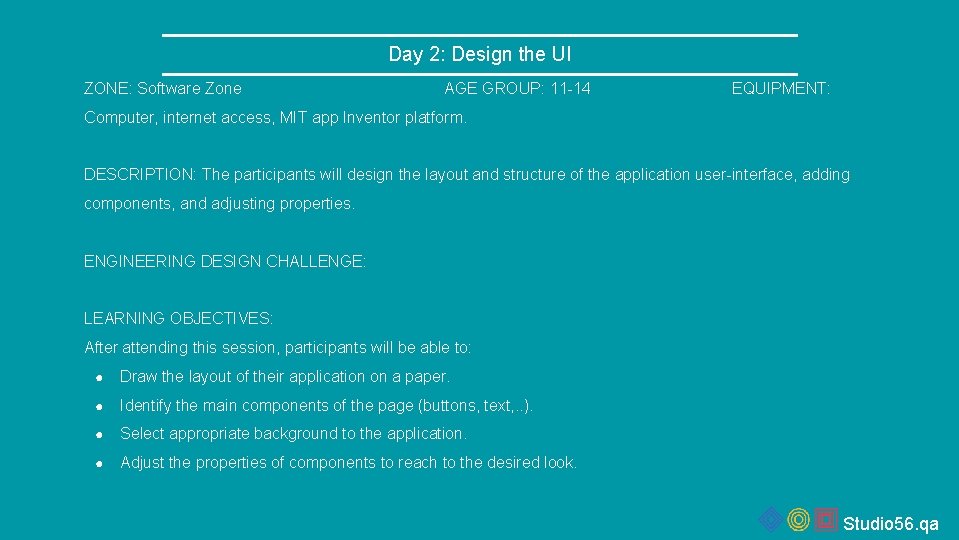
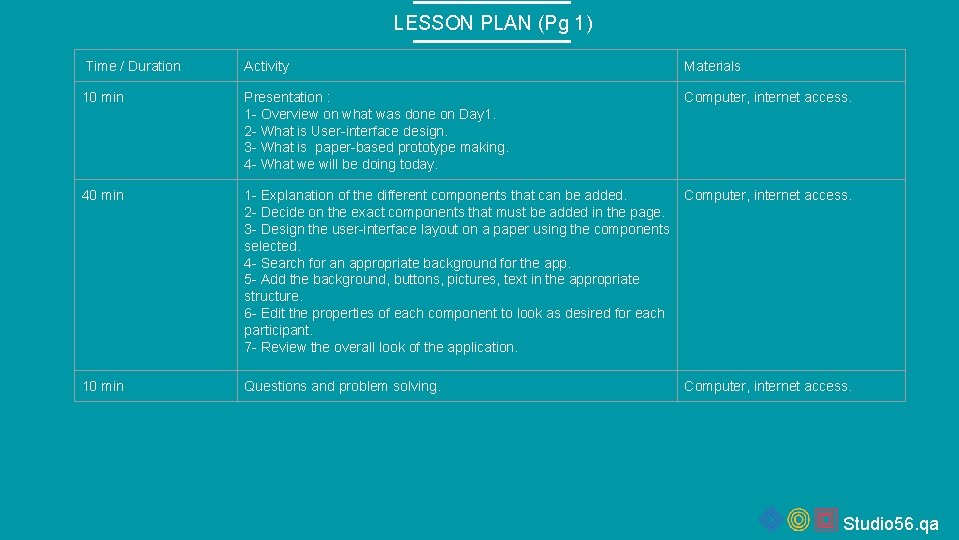
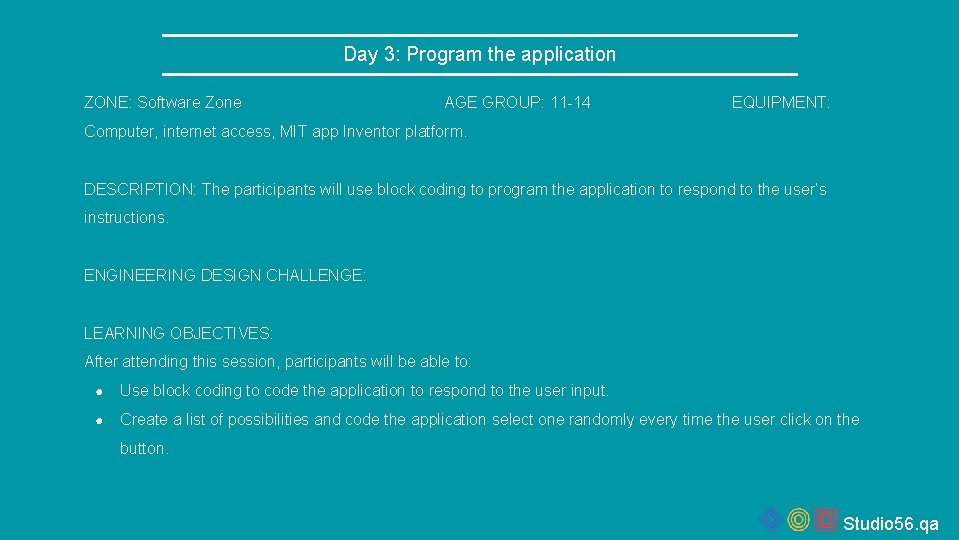
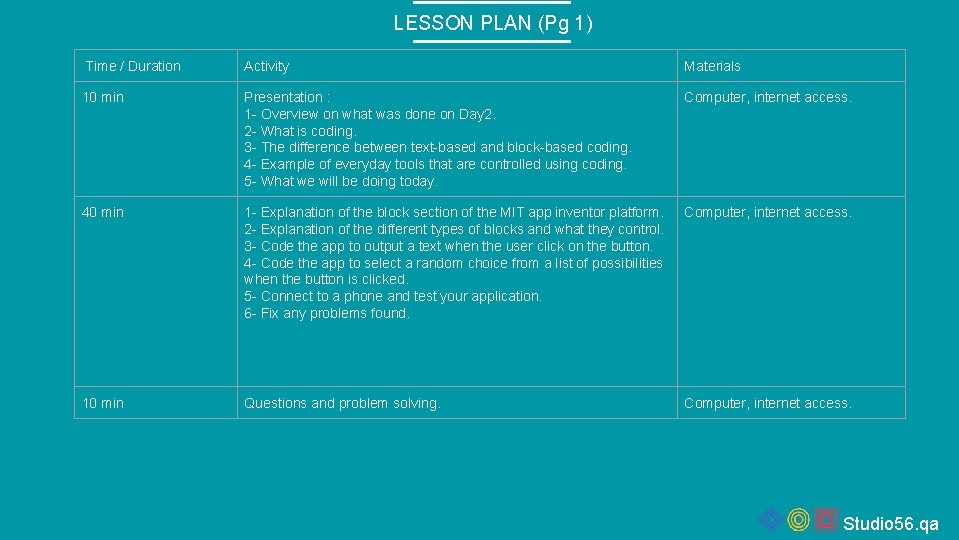
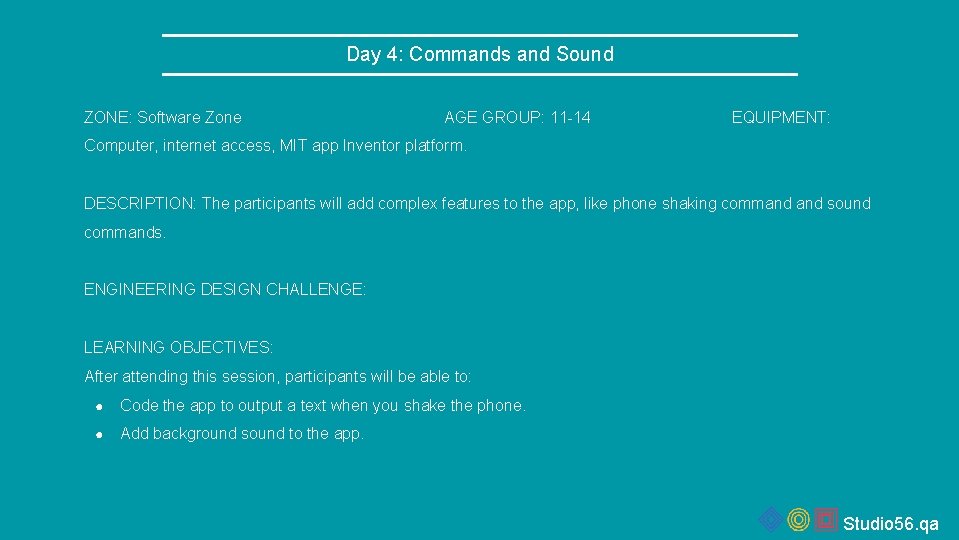
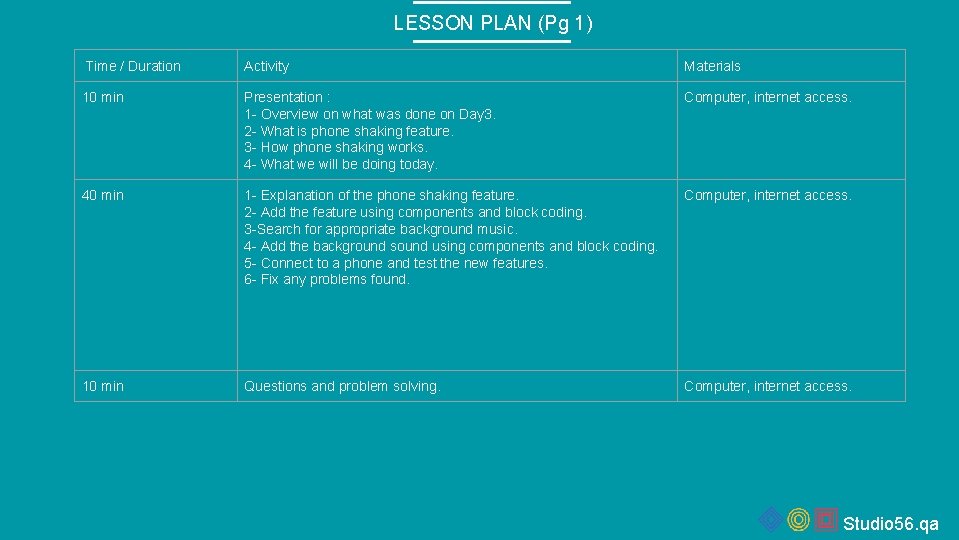
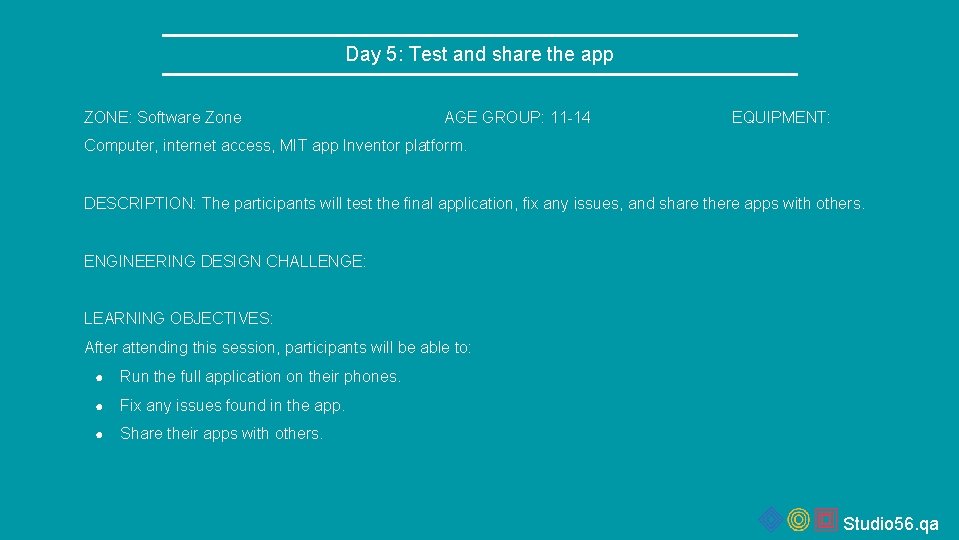
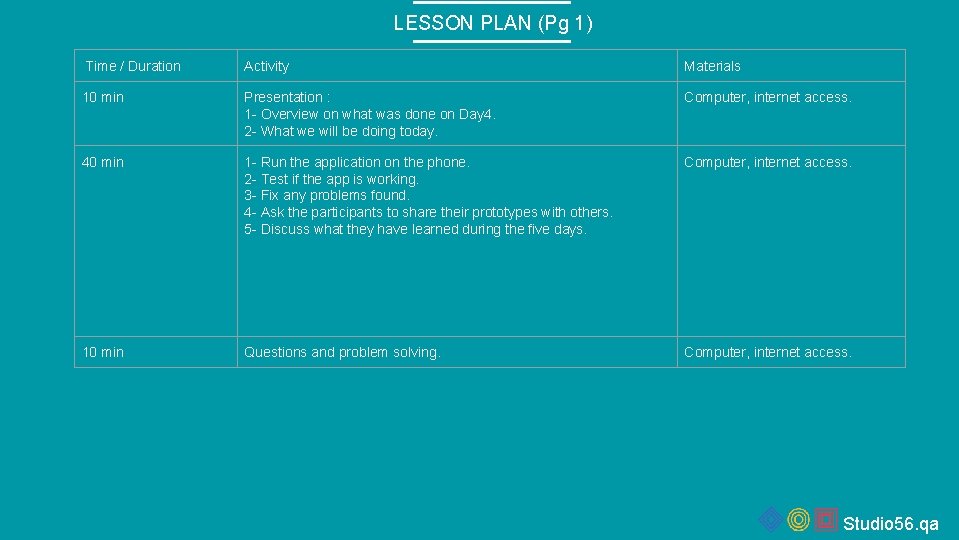
- Slides: 11

LESSON PLAN
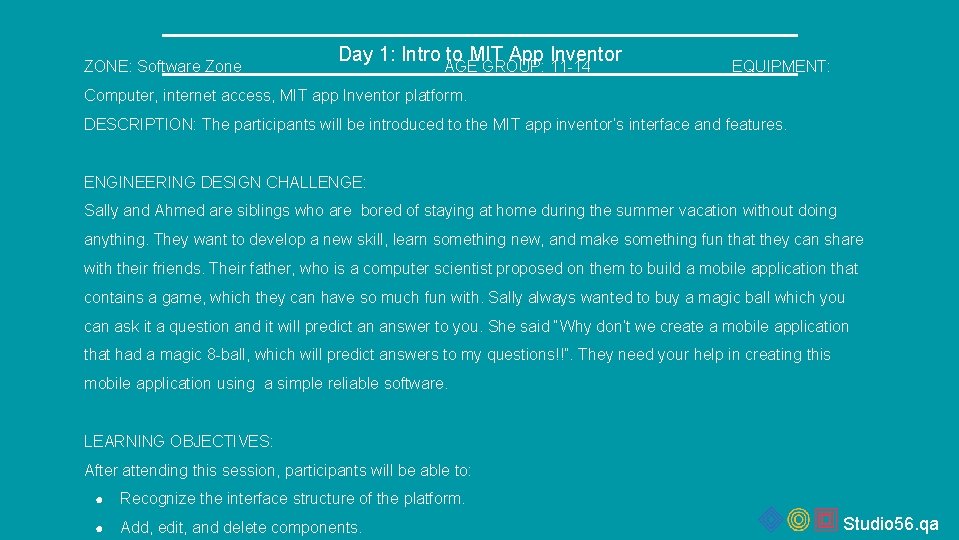
ZONE: Software Zone Day 1: Intro to MIT App Inventor AGE GROUP: 11 -14 EQUIPMENT: Computer, internet access, MIT app Inventor platform. DESCRIPTION: The participants will be introduced to the MIT app inventor’s interface and features. ENGINEERING DESIGN CHALLENGE: Sally and Ahmed are siblings who are bored of staying at home during the summer vacation without doing anything. They want to develop a new skill, learn something new, and make something fun that they can share with their friends. Their father, who is a computer scientist proposed on them to build a mobile application that contains a game, which they can have so much fun with. Sally always wanted to buy a magic ball which you can ask it a question and it will predict an answer to you. She said “Why don’t we create a mobile application that had a magic 8 -ball, which will predict answers to my questions!!”. They need your help in creating this mobile application using a simple reliable software. LEARNING OBJECTIVES: After attending this session, participants will be able to: ● Recognize the interface structure of the platform. ● Add, edit, and delete components. Studio 56. qa
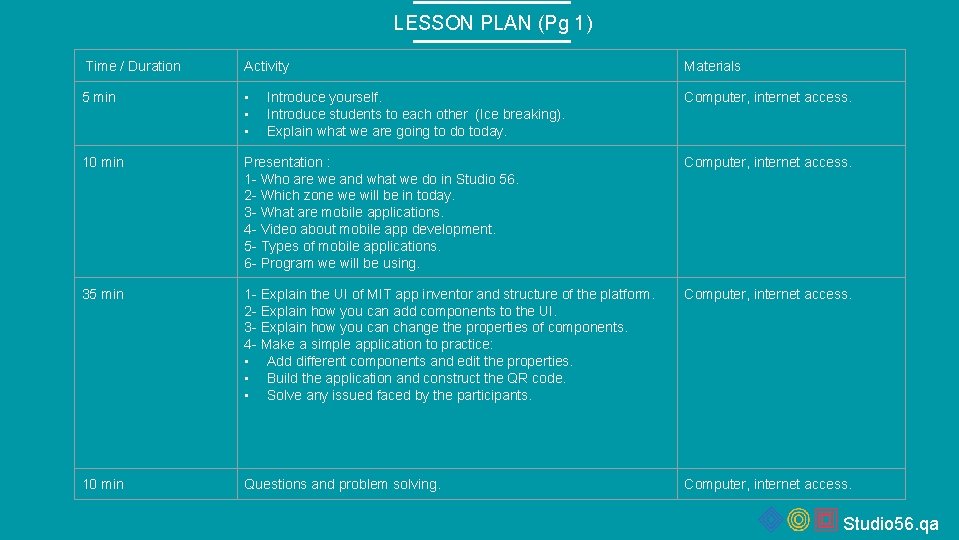
LESSON PLAN (Pg 1) Time / Duration Activity Materials 5 min • • • Computer, internet access. 10 min Presentation : 1 - Who are we and what we do in Studio 56. 2 - Which zone we will be in today. 3 - What are mobile applications. 4 - Video about mobile app development. 5 - Types of mobile applications. 6 - Program we will be using. Computer, internet access. 35 min 1 - Explain the UI of MIT app inventor and structure of the platform. 2 - Explain how you can add components to the UI. 3 - Explain how you can change the properties of components. 4 - Make a simple application to practice: • Add different components and edit the properties. • Build the application and construct the QR code. • Solve any issued faced by the participants. Computer, internet access. 10 min Questions and problem solving. Computer, internet access. Introduce yourself. Introduce students to each other (Ice breaking). Explain what we are going to do today. Studio 56. qa
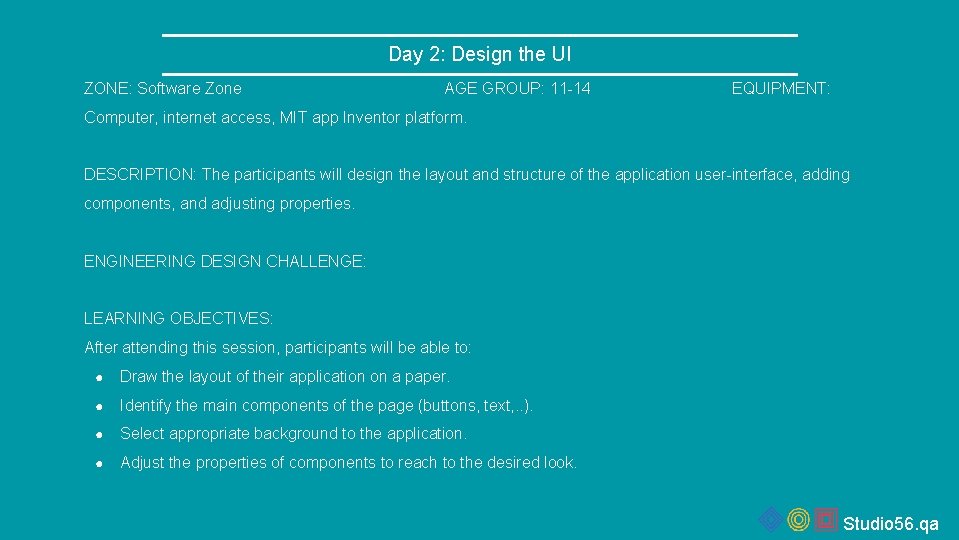
Day 2: Design the UI ZONE: Software Zone AGE GROUP: 11 -14 EQUIPMENT: Computer, internet access, MIT app Inventor platform. DESCRIPTION: The participants will design the layout and structure of the application user-interface, adding components, and adjusting properties. ENGINEERING DESIGN CHALLENGE: LEARNING OBJECTIVES: After attending this session, participants will be able to: ● Draw the layout of their application on a paper. ● Identify the main components of the page (buttons, text, . . ). ● Select appropriate background to the application. ● Adjust the properties of components to reach to the desired look. Studio 56. qa
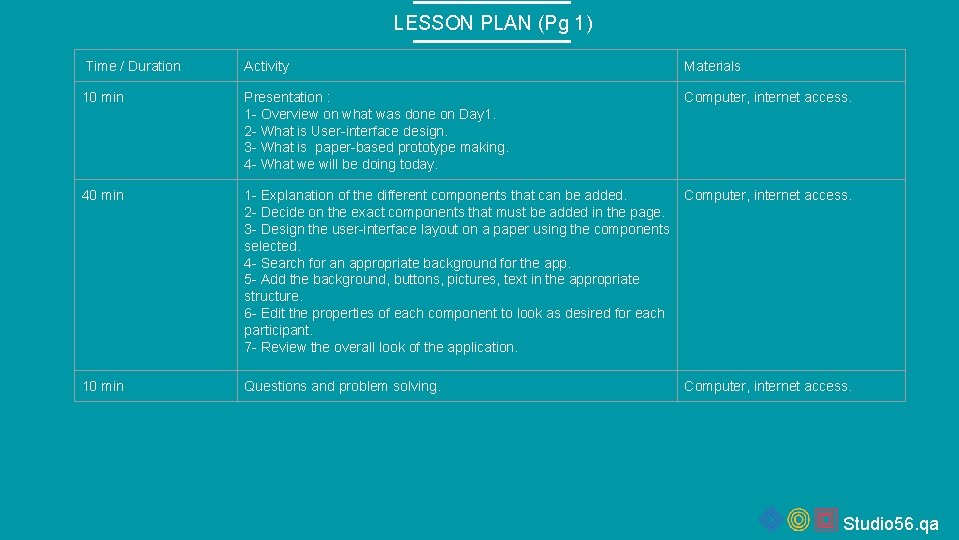
LESSON PLAN (Pg 1) Time / Duration Activity Materials 10 min Presentation : 1 - Overview on what was done on Day 1. 2 - What is User-interface design. 3 - What is paper-based prototype making. 4 - What we will be doing today. Computer, internet access. 40 min 1 - Explanation of the different components that can be added. 2 - Decide on the exact components that must be added in the page. 3 - Design the user-interface layout on a paper using the components selected. 4 - Search for an appropriate background for the app. 5 - Add the background, buttons, pictures, text in the appropriate structure. 6 - Edit the properties of each component to look as desired for each participant. 7 - Review the overall look of the application. Computer, internet access. 10 min Questions and problem solving. Computer, internet access. Studio 56. qa
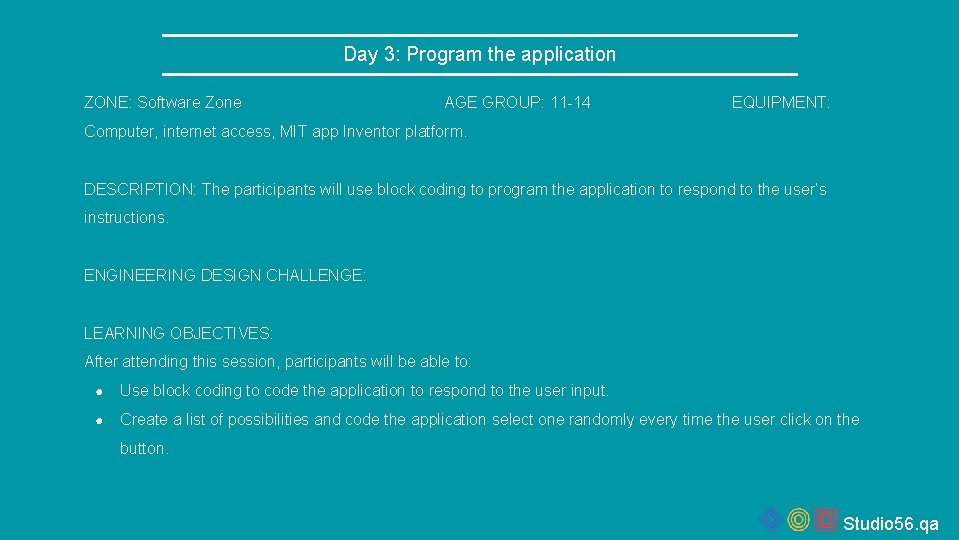
Day 3: Program the application ZONE: Software Zone AGE GROUP: 11 -14 EQUIPMENT: Computer, internet access, MIT app Inventor platform. DESCRIPTION: The participants will use block coding to program the application to respond to the user’s instructions. ENGINEERING DESIGN CHALLENGE: LEARNING OBJECTIVES: After attending this session, participants will be able to: ● Use block coding to code the application to respond to the user input. ● Create a list of possibilities and code the application select one randomly every time the user click on the button. Studio 56. qa
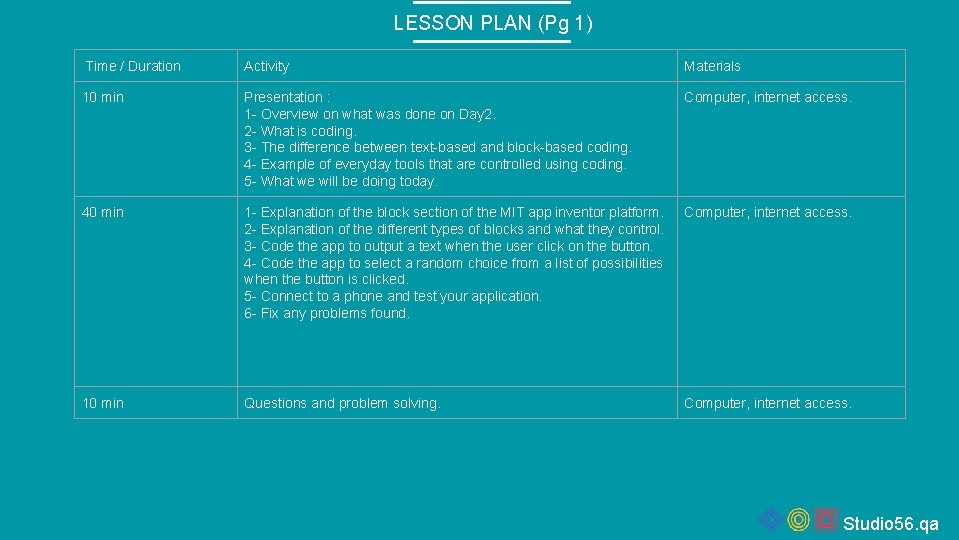
LESSON PLAN (Pg 1) Time / Duration Activity Materials 10 min Presentation : 1 - Overview on what was done on Day 2. 2 - What is coding. 3 - The difference between text-based and block-based coding. 4 - Example of everyday tools that are controlled using coding. 5 - What we will be doing today. Computer, internet access. 40 min 1 - Explanation of the block section of the MIT app inventor platform. 2 - Explanation of the different types of blocks and what they control. 3 - Code the app to output a text when the user click on the button. 4 - Code the app to select a random choice from a list of possibilities when the button is clicked. 5 - Connect to a phone and test your application. 6 - Fix any problems found. Computer, internet access. 10 min Questions and problem solving. Computer, internet access. Studio 56. qa
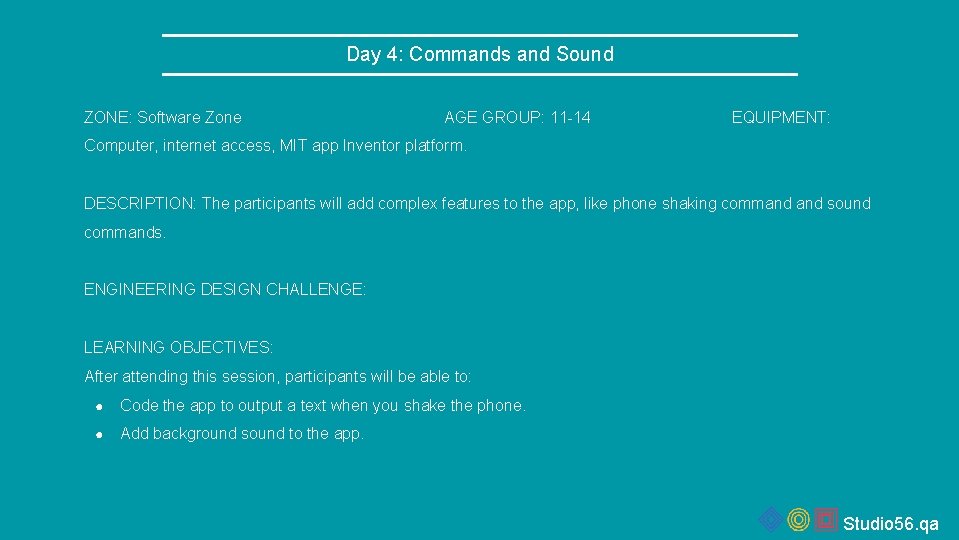
Day 4: Commands and Sound ZONE: Software Zone AGE GROUP: 11 -14 EQUIPMENT: Computer, internet access, MIT app Inventor platform. DESCRIPTION: The participants will add complex features to the app, like phone shaking command sound commands. ENGINEERING DESIGN CHALLENGE: LEARNING OBJECTIVES: After attending this session, participants will be able to: ● Code the app to output a text when you shake the phone. ● Add background sound to the app. Studio 56. qa
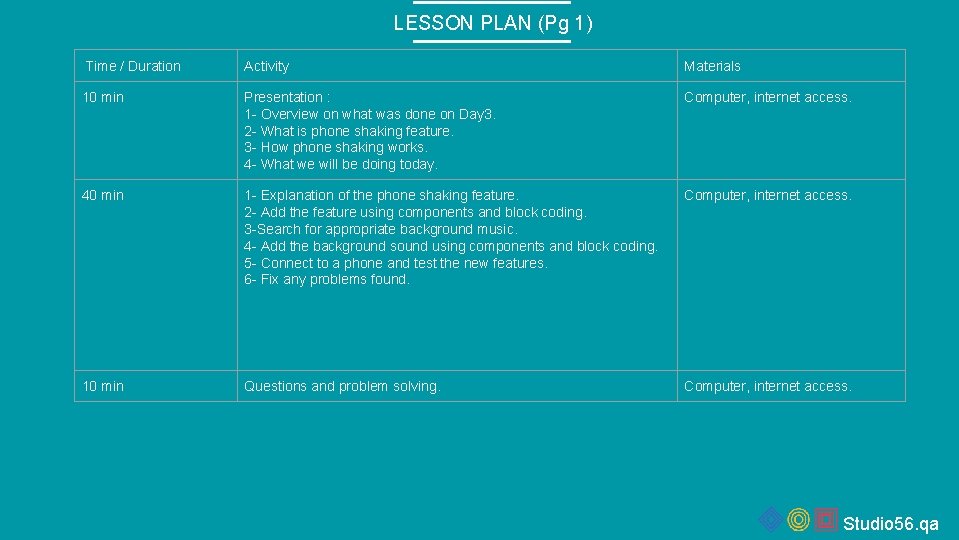
LESSON PLAN (Pg 1) Time / Duration Activity Materials 10 min Presentation : 1 - Overview on what was done on Day 3. 2 - What is phone shaking feature. 3 - How phone shaking works. 4 - What we will be doing today. Computer, internet access. 40 min 1 - Explanation of the phone shaking feature. 2 - Add the feature using components and block coding. 3 -Search for appropriate background music. 4 - Add the background sound using components and block coding. 5 - Connect to a phone and test the new features. 6 - Fix any problems found. Computer, internet access. 10 min Questions and problem solving. Computer, internet access. Studio 56. qa
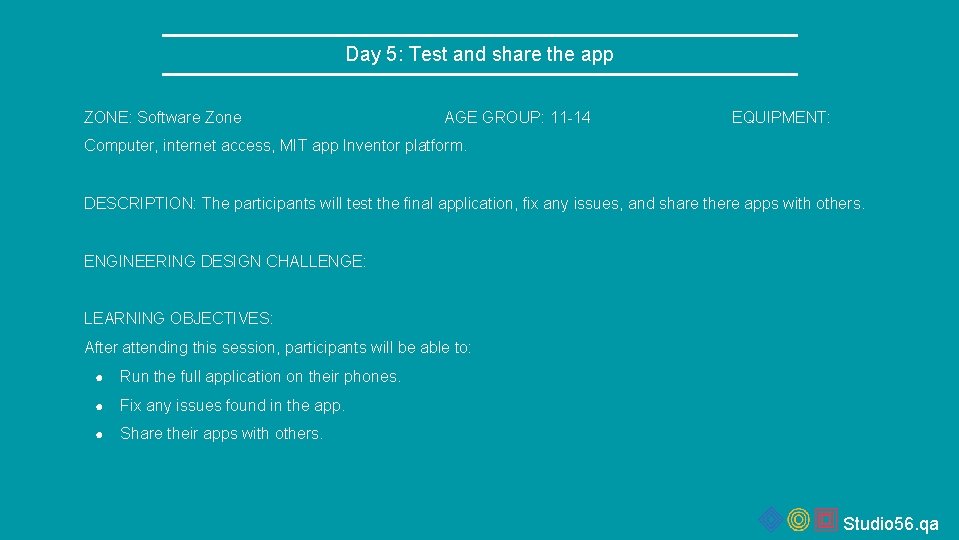
Day 5: Test and share the app ZONE: Software Zone AGE GROUP: 11 -14 EQUIPMENT: Computer, internet access, MIT app Inventor platform. DESCRIPTION: The participants will test the final application, fix any issues, and share there apps with others. ENGINEERING DESIGN CHALLENGE: LEARNING OBJECTIVES: After attending this session, participants will be able to: ● Run the full application on their phones. ● Fix any issues found in the app. ● Share their apps with others. Studio 56. qa
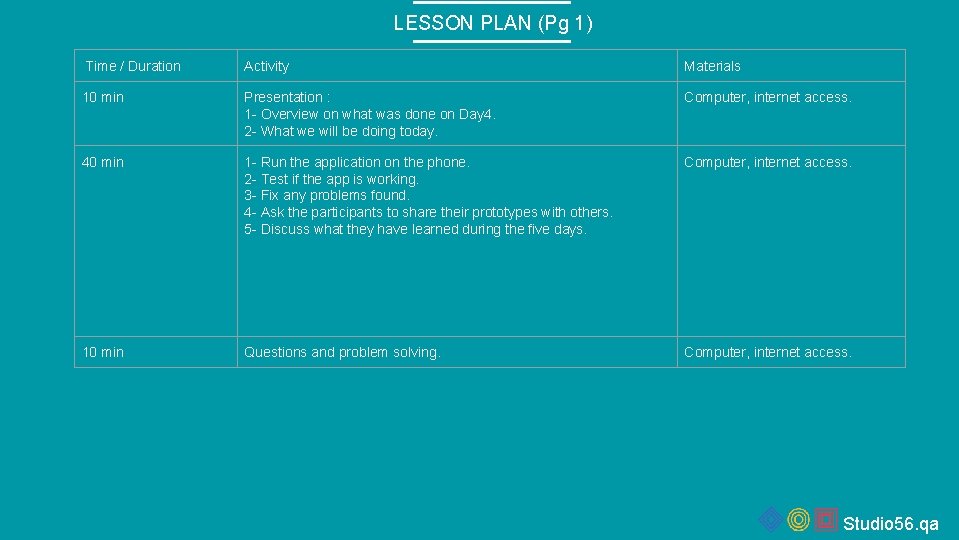
LESSON PLAN (Pg 1) Time / Duration Activity Materials 10 min Presentation : 1 - Overview on what was done on Day 4. 2 - What we will be doing today. Computer, internet access. 40 min 1 - Run the application on the phone. 2 - Test if the app is working. 3 - Fix any problems found. 4 - Ask the participants to share their prototypes with others. 5 - Discuss what they have learned during the five days. Computer, internet access. 10 min Questions and problem solving. Computer, internet access. Studio 56. qa