June 2021 Technical Document Summary of technical documents
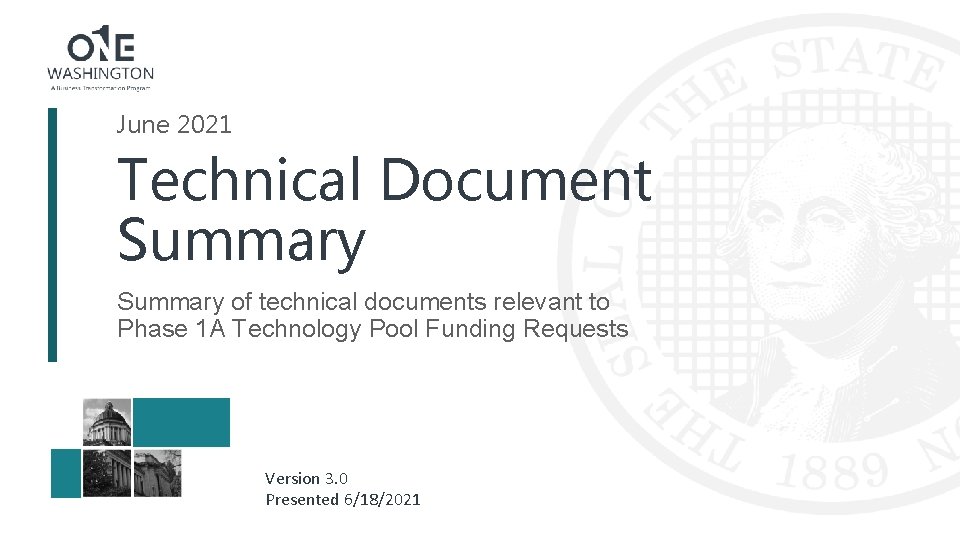
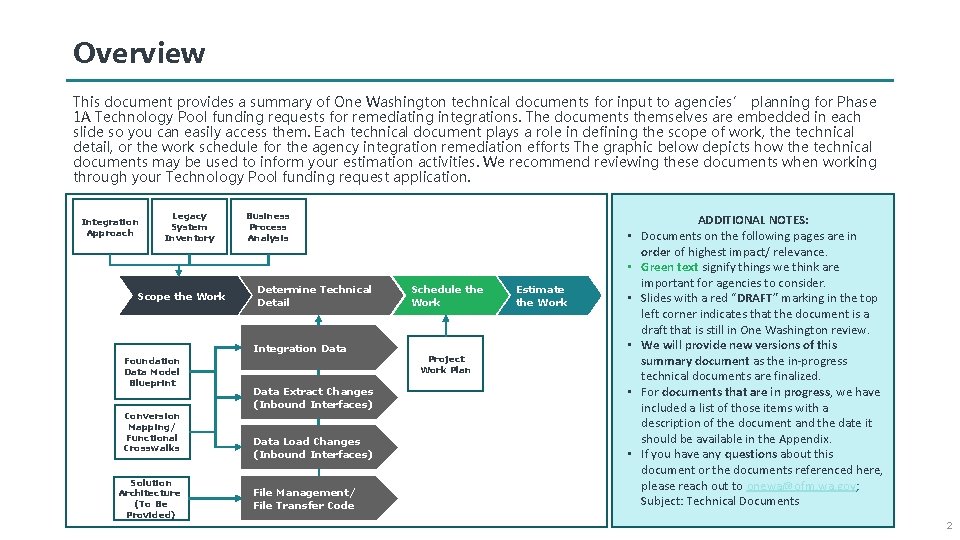
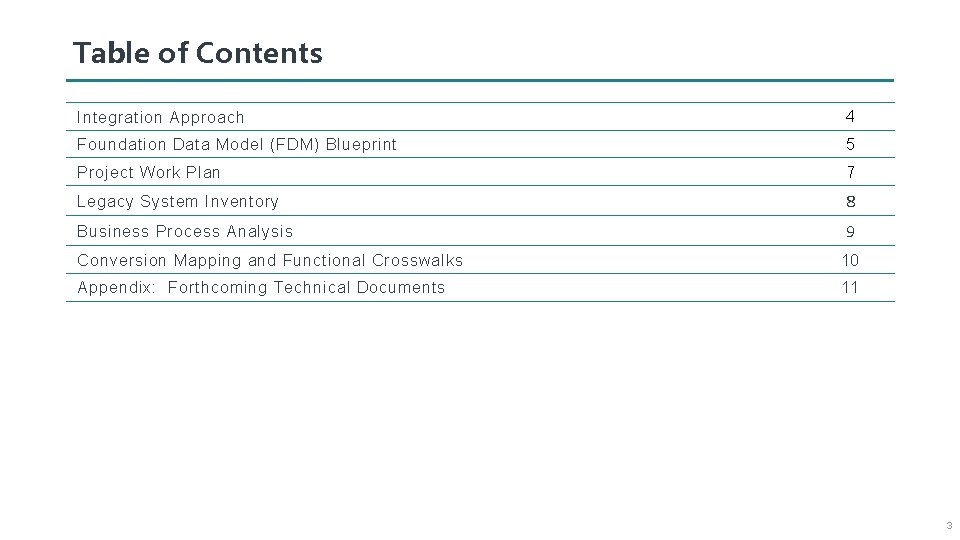
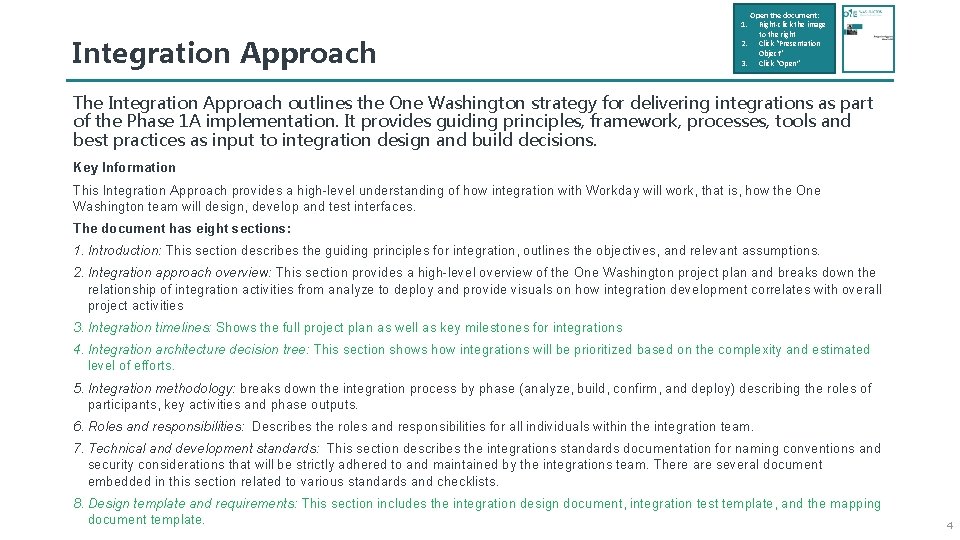
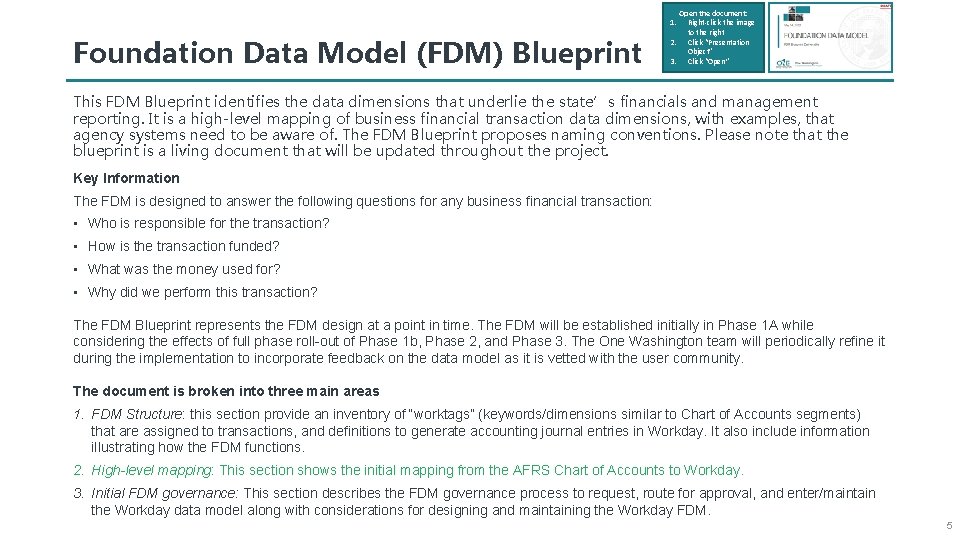
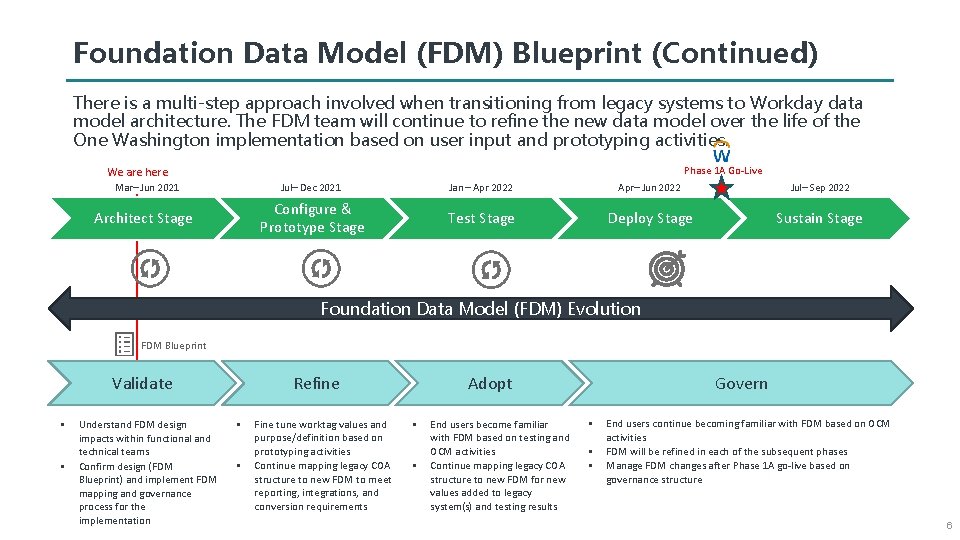
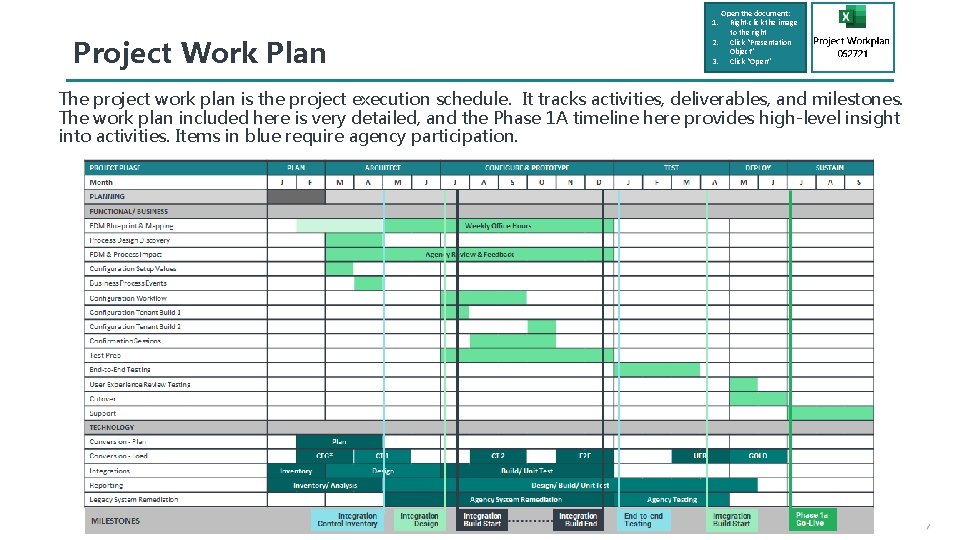
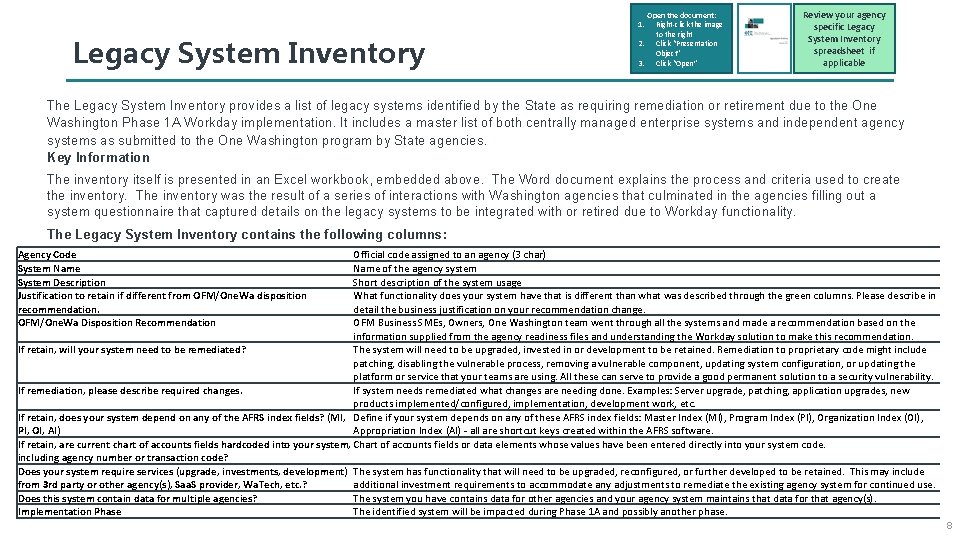
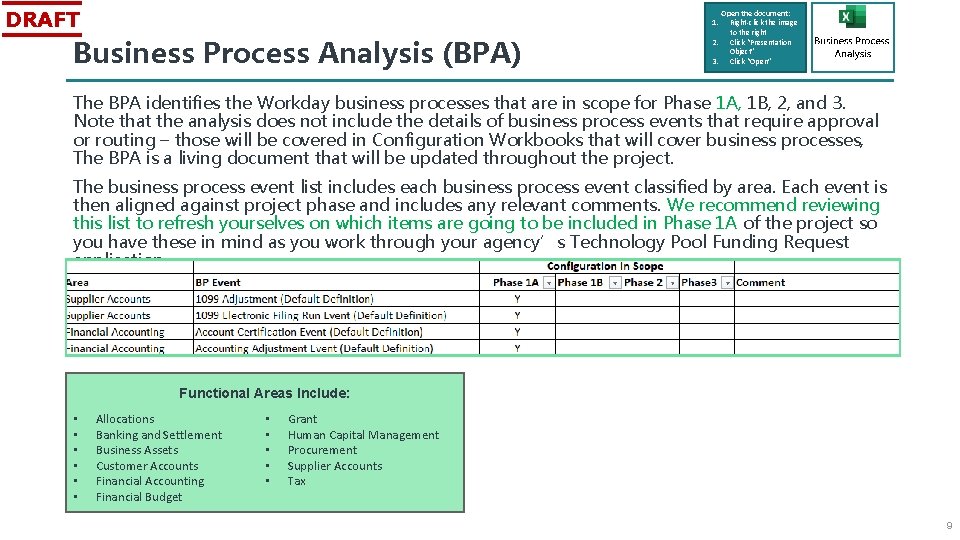
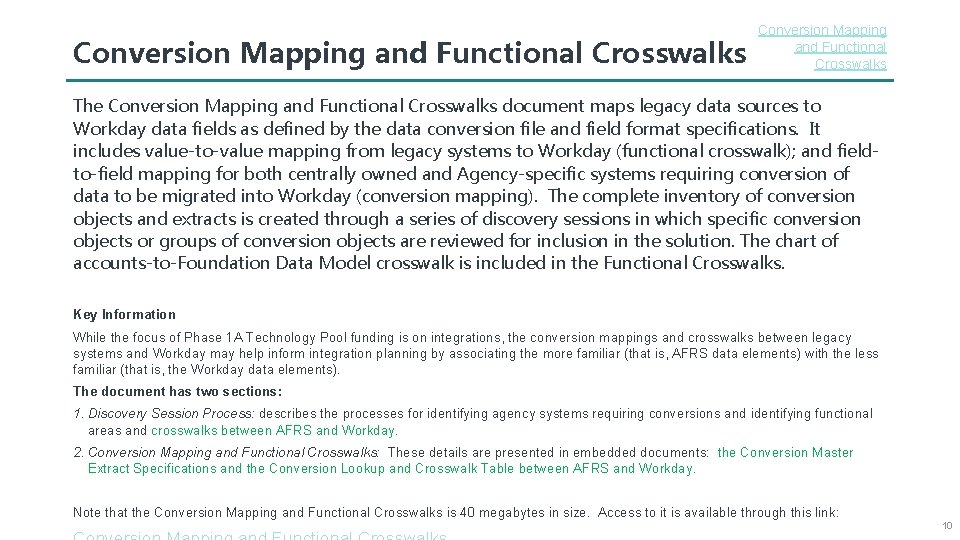
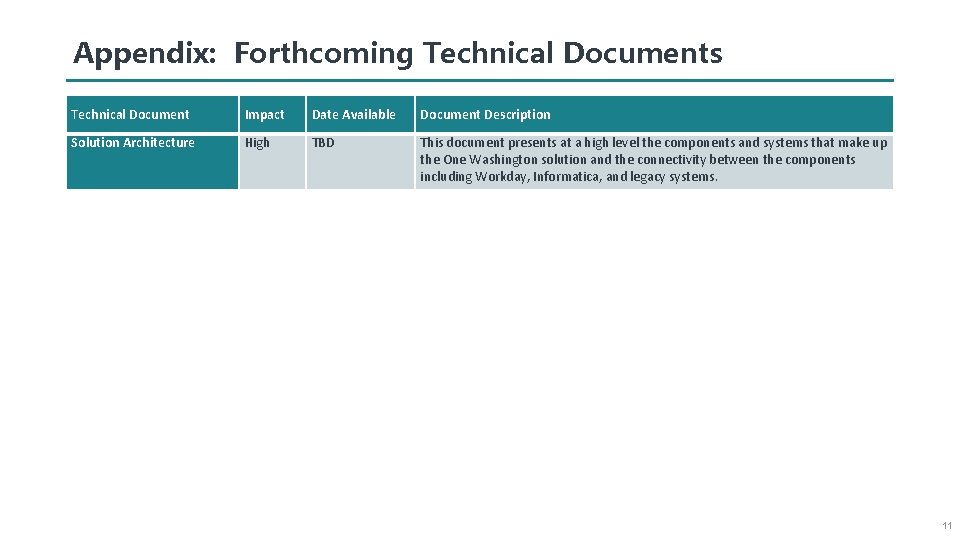
- Slides: 11
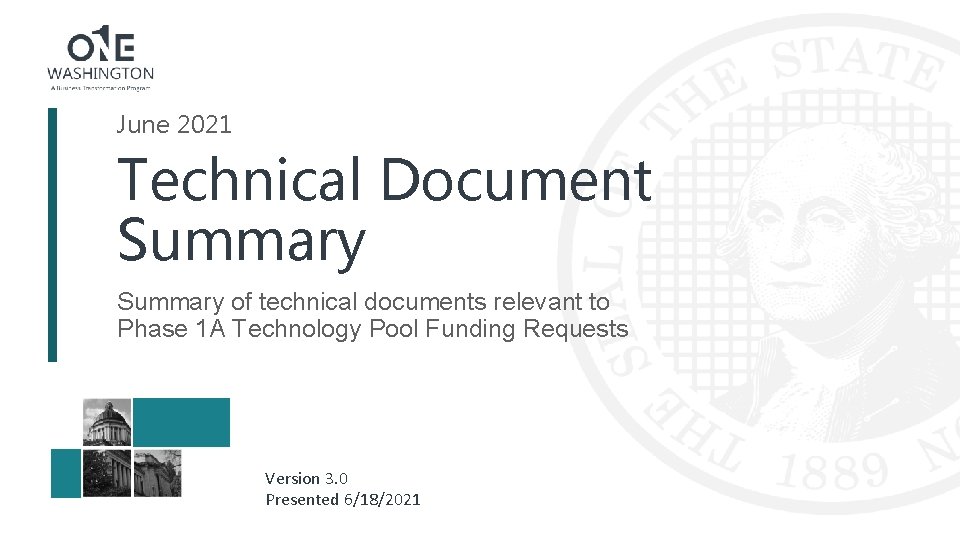
June 2021 Technical Document Summary of technical documents relevant to Phase 1 A Technology Pool Funding Requests Version 3. 0 Presented 6/18/2021
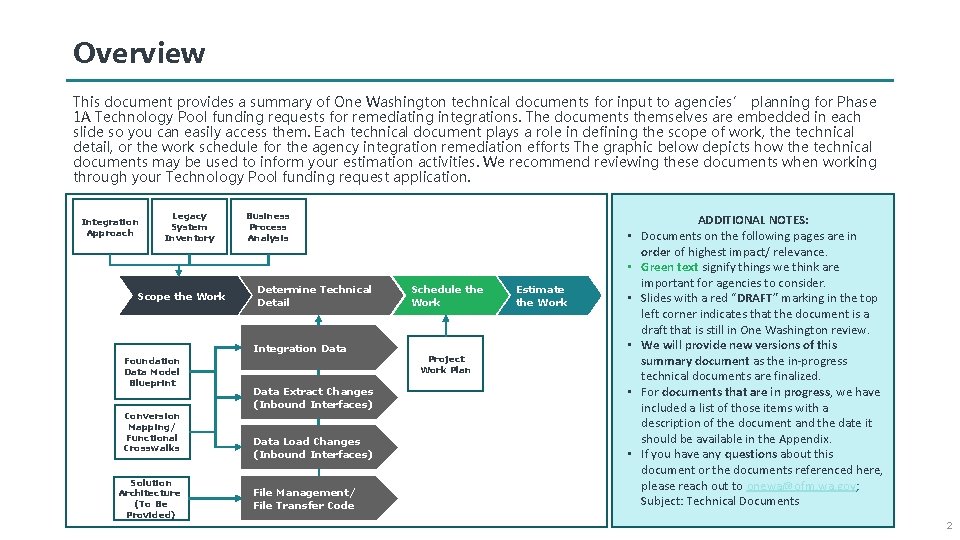
Overview This document provides a summary of One Washington technical documents for input to agencies’ planning for Phase 1 A Technology Pool funding requests for remediating integrations. The documents themselves are embedded in each slide so you can easily access them. Each technical document plays a role in defining the scope of work, the technical detail, or the work schedule for the agency integration remediation efforts The graphic below depicts how the technical documents may be used to inform your estimation activities. We recommend reviewing these documents when working through your Technology Pool funding request application. Integration Approach Legacy System Inventory Scope the Work Business Process Analysis Determine Technical Detail Integration Data Foundation Data Model Blueprint Conversion Mapping/ Functional Crosswalks Solution Architecture (To Be Provided) Data Extract Changes (Inbound Interfaces) Data Load Changes (Inbound Interfaces) File Management/ File Transfer Code Schedule the Work Project Work Plan Estimate the Work ADDITIONAL NOTES: • Documents on the following pages are in order of highest impact/ relevance. • Green text signify things we think are important for agencies to consider. • Slides with a red “DRAFT” marking in the top left corner indicates that the document is a draft that is still in One Washington review. • We will provide new versions of this summary document as the in-progress technical documents are finalized. • For documents that are in progress, we have included a list of those items with a description of the document and the date it should be available in the Appendix. • If you have any questions about this document or the documents referenced here, please reach out to onewa@ofm. wa. gov; Subject: Technical Documents 2
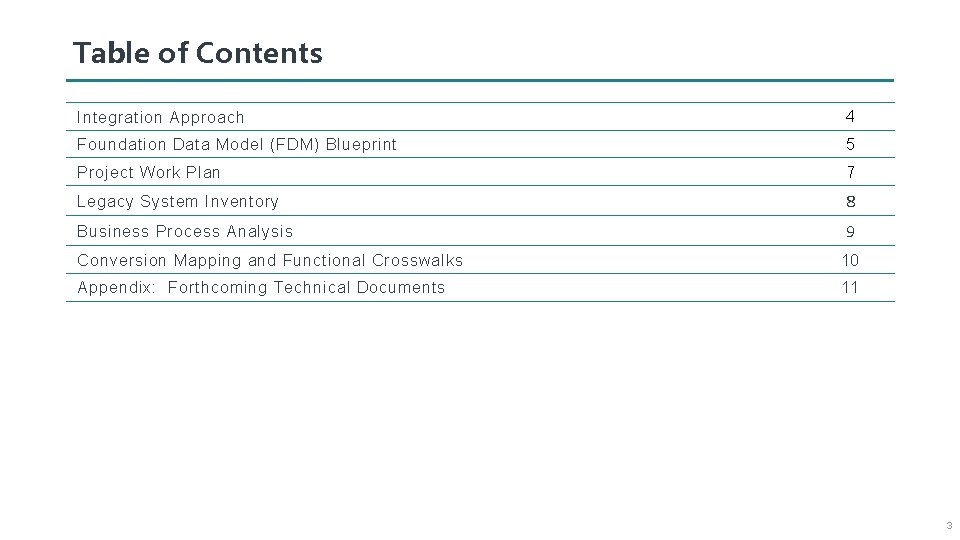
Table of Contents Integration Approach 4 Foundation Data Model (FDM) Blueprint 5 Project Work Plan 7 Legacy System Inventory 8 Business Process Analysis 9 Conversion Mapping and Functional Crosswalks 10 Appendix: Forthcoming Technical Documents 11 3
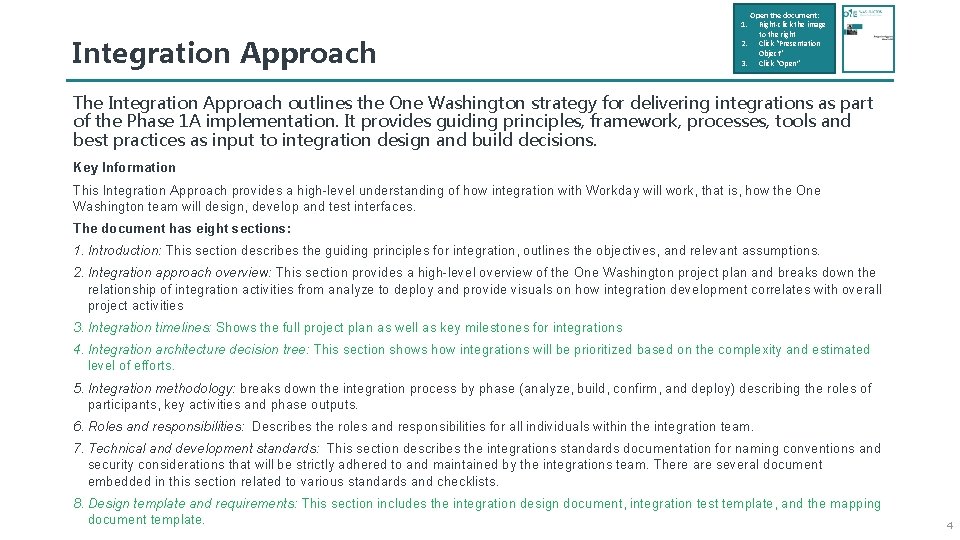
Open the document: Right-click the image to the right 2. Click “Presentation Object” 3. Click “Open” 1. Integration Approach The Integration Approach outlines the One Washington strategy for delivering integrations as part of the Phase 1 A implementation. It provides guiding principles, framework, processes, tools and best practices as input to integration design and build decisions. Key Information This Integration Approach provides a high-level understanding of how integration with Workday will work, that is, how the One Washington team will design, develop and test interfaces. The document has eight sections: 1. Introduction: This section describes the guiding principles for integration, outlines the objectives, and relevant assumptions. 2. Integration approach overview: This section provides a high-level overview of the One Washington project plan and breaks down the relationship of integration activities from analyze to deploy and provide visuals on how integration development correlates with overall project activities 3. Integration timelines: Shows the full project plan as well as key milestones for integrations 4. Integration architecture decision tree: This section shows how integrations will be prioritized based on the complexity and estimated level of efforts. 5. Integration methodology: breaks down the integration process by phase (analyze, build, confirm, and deploy) describing the roles of participants, key activities and phase outputs. 6. Roles and responsibilities: Describes the roles and responsibilities for all individuals within the integration team. 7. Technical and development standards: This section describes the integrations standards documentation for naming conventions and security considerations that will be strictly adhered to and maintained by the integrations team. There are several document embedded in this section related to various standards and checklists. 8. Design template and requirements: This section includes the integration design document, integration test template, and the mapping document template. 4
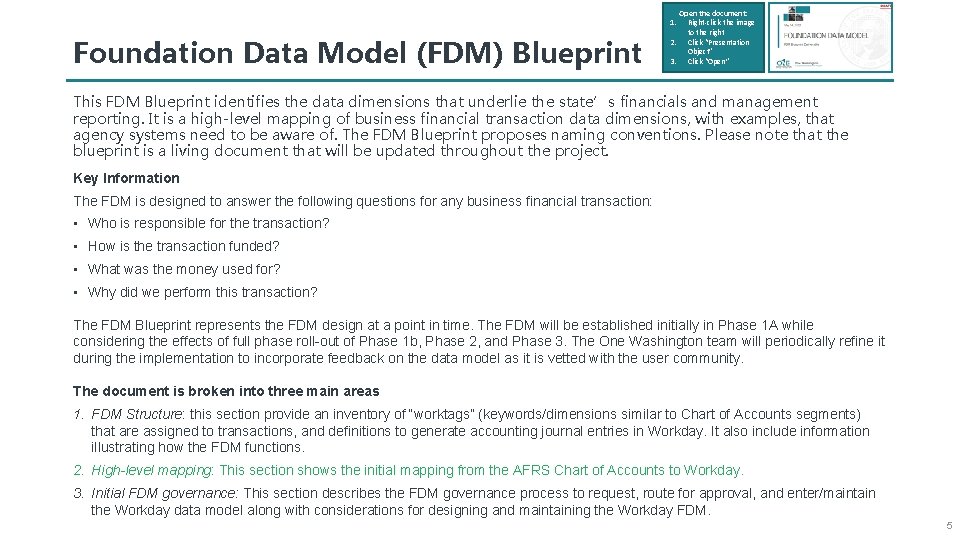
Open the document: Right-click the image to the right 2. Click “Presentation Object” 3. Click “Open” 1. Foundation Data Model (FDM) Blueprint This FDM Blueprint identifies the data dimensions that underlie the state’s financials and management reporting. It is a high-level mapping of business financial transaction data dimensions, with examples, that agency systems need to be aware of. The FDM Blueprint proposes naming conventions. Please note that the blueprint is a living document that will be updated throughout the project. Key Information The FDM is designed to answer the following questions for any business financial transaction: • Who is responsible for the transaction? • How is the transaction funded? • What was the money used for? • Why did we perform this transaction? The FDM Blueprint represents the FDM design at a point in time. The FDM will be established initially in Phase 1 A while considering the effects of full phase roll-out of Phase 1 b, Phase 2, and Phase 3. The One Washington team will periodically refine it during the implementation to incorporate feedback on the data model as it is vetted with the user community. The document is broken into three main areas 1. FDM Structure: this section provide an inventory of “worktags” (keywords/dimensions similar to Chart of Accounts segments) that are assigned to transactions, and definitions to generate accounting journal entries in Workday. It also include information illustrating how the FDM functions. 2. High-level mapping: This section shows the initial mapping from the AFRS Chart of Accounts to Workday. 3. Initial FDM governance: This section describes the FDM governance process to request, route for approval, and enter/maintain the Workday data model along with considerations for designing and maintaining the Workday FDM. 5
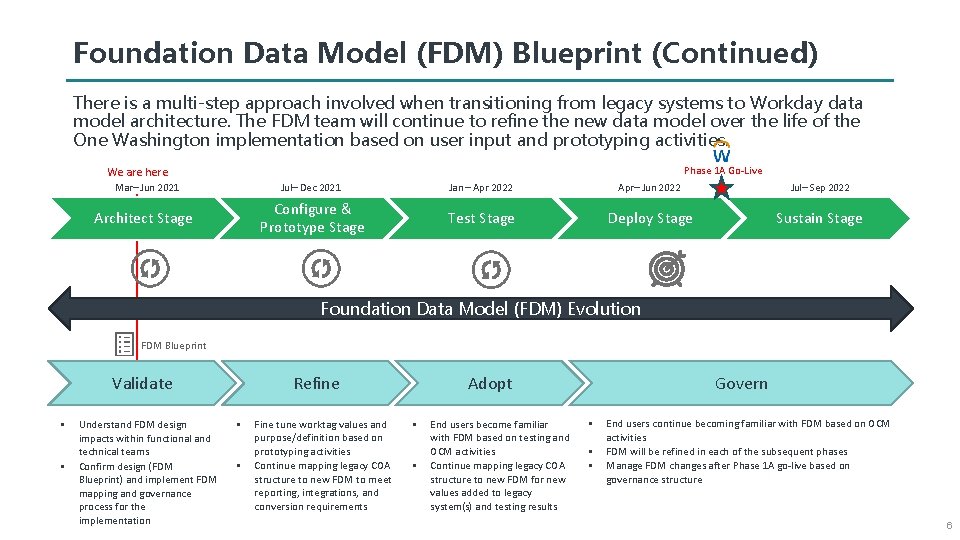
Foundation Data Model (FDM) Blueprint (Continued) There is a multi-step approach involved when transitioning from legacy systems to Workday data model architecture. The FDM team will continue to refine the new data model over the life of the One Washington implementation based on user input and prototyping activities. Phase 1 A Go-Live We are here Mar– Jun 2021 Jul– Dec 2021 Jan – Apr 2022 Apr– Jun 2022 Jul– Sep 2022 Architect Stage Configure & Prototype Stage Test Stage Deploy Stage Sustain Stage Foundation Data Model (FDM) Evolution FDM Blueprint Validate Understand FDM design impacts within functional and technical teams Confirm design (FDM Blueprint) and implement FDM mapping and governance process for the implementation Refine Fine tune worktag values and purpose/definition based on prototyping activities Continue mapping legacy COA structure to new FDM to meet reporting, integrations, and conversion requirements Adopt End users become familiar with FDM based on testing and OCM activities Continue mapping legacy COA structure to new FDM for new values added to legacy system(s) and testing results Govern End users continue becoming familiar with FDM based on OCM activities FDM will be refined in each of the subsequent phases Manage FDM changes after Phase 1 A go-live based on governance structure 6
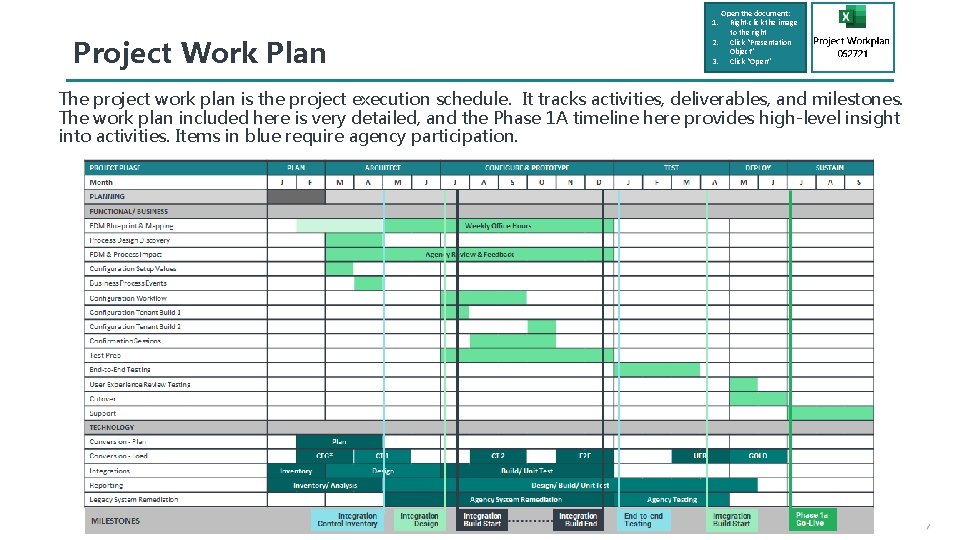
Open the document: Right-click the image to the right 2. Click “Presentation Object” 3. Click “Open” 1. Project Work Plan The project work plan is the project execution schedule. It tracks activities, deliverables, and milestones. The work plan included here is very detailed, and the Phase 1 A timeline here provides high-level insight into activities. Items in blue require agency participation.
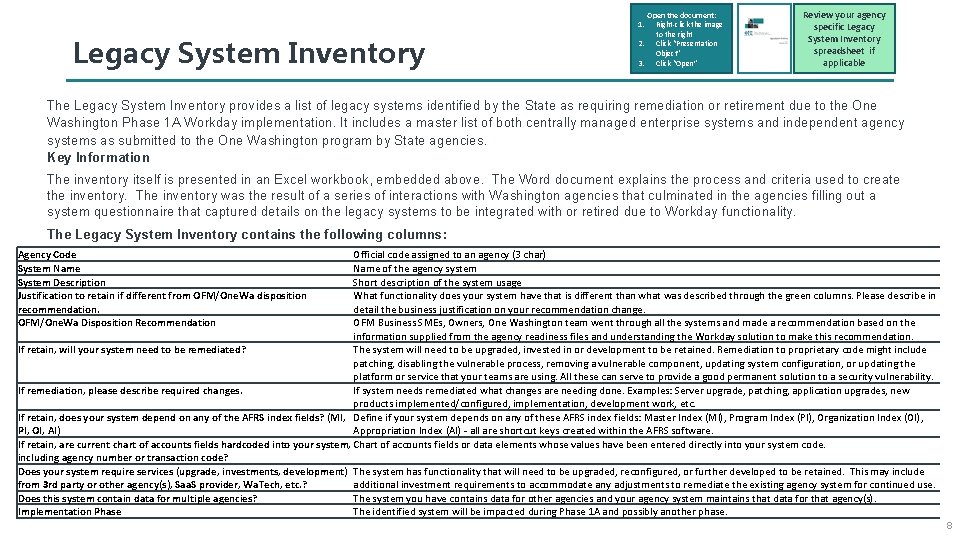
Open the document: Right-click the image to the right 2. Click “Presentation Object” 3. Click “Open” 1. Legacy System Inventory Review your agency specific Legacy System Inventory spreadsheet if applicable The Legacy System Inventory provides a list of legacy systems identified by the State as requiring remediation or retirement due to the One Washington Phase 1 A Workday implementation. It includes a master list of both centrally managed enterprise systems and independent agency systems as submitted to the One Washington program by State agencies. Key Information The inventory itself is presented in an Excel workbook, embedded above. The Word document explains the process and criteria used to create the inventory. The inventory was the result of a series of interactions with Washington agencies that culminated in the agencies filling out a system questionnaire that captured details on the legacy systems to be integrated with or retired due to Workday functionality. The Legacy System Inventory contains the following columns: Agency Code System Name System Description Justification to retain if different from OFM/One. Wa disposition recommendation. OFM/One. Wa Disposition Recommendation Official code assigned to an agency (3 char) Name of the agency system Short description of the system usage What functionality does your system have that is different than what was described through the green columns. Please describe in detail the business justification on your recommendation change. OFM Business SMEs, Owners, One Washington team went through all the systems and made a recommendation based on the information supplied from the agency readiness files and understanding the Workday solution to make this recommendation. If retain, will your system need to be remediated? The system will need to be upgraded, invested in or development to be retained. Remediation to proprietary code might include patching, disabling the vulnerable process, removing a vulnerable component, updating system configuration, or updating the platform or service that your teams are using. All these can serve to provide a good permanent solution to a security vulnerability. If remediation, please describe required changes. If system needs remediated what changes are needing done. Examples: Server upgrade, patching, application upgrades, new products implemented/configured, implementation, development work, etc. If retain, does your system depend on any of the AFRS index fields? (MI, Define if your system depends on any of these AFRS index fields: Master Index (MI), Program Index (PI), Organization Index (OI), PI, OI, AI) Appropriation Index (AI) - all are shortcut keys created within the AFRS software. If retain, are current chart of accounts fields hardcoded into your system, Chart of accounts fields or data elements whose values have been entered directly into your system code. including agency number or transaction code? Does your system require services (upgrade, investments, development) The system has functionality that will need to be upgraded, reconfigured, or further developed to be retained. This may include from 3 rd party or other agency(s), Saa. S provider, Wa. Tech, etc. ? additional investment requirements to accommodate any adjustments to remediate the existing agency system for continued use. Does this system contain data for multiple agencies? The system you have contains data for other agencies and your agency system maintains that data for that agency(s). Implementation Phase The identified system will be impacted during Phase 1 A and possibly another phase. 8
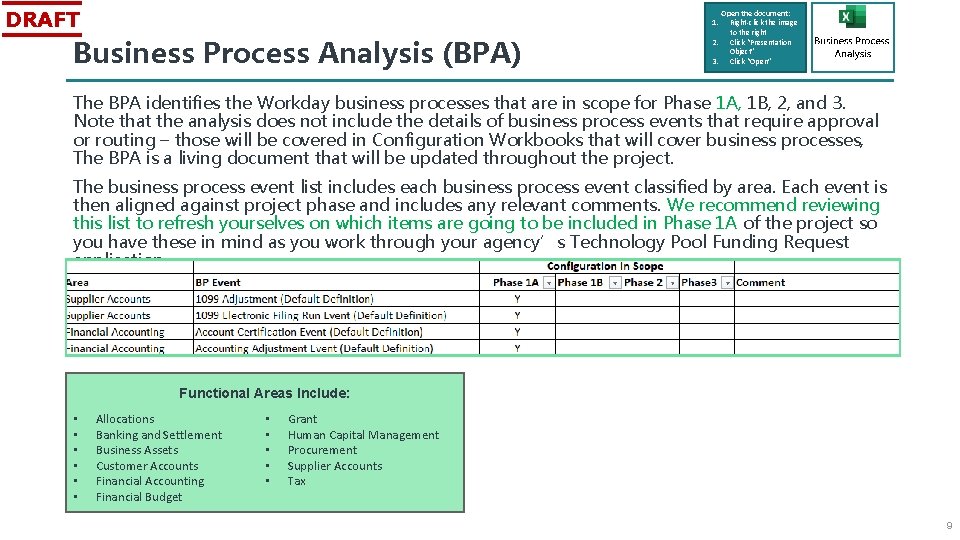
DRAFT Open the document: Right-click the image to the right 2. Click “Presentation Object” 3. Click “Open” 1. Business Process Analysis (BPA) The BPA identifies the Workday business processes that are in scope for Phase 1 A, 1 B, 2, and 3. Note that the analysis does not include the details of business process events that require approval or routing – those will be covered in Configuration Workbooks that will cover business processes, The BPA is a living document that will be updated throughout the project. The business process event list includes each business process event classified by area. Each event is then aligned against project phase and includes any relevant comments. We recommend reviewing this list to refresh yourselves on which items are going to be included in Phase 1 A of the project so you have these in mind as you work through your agency’s Technology Pool Funding Request application. Functional Areas Include: • • • Allocations Banking and Settlement Business Assets Customer Accounts Financial Accounting Financial Budget • • • Grant Human Capital Management Procurement Supplier Accounts Tax 9
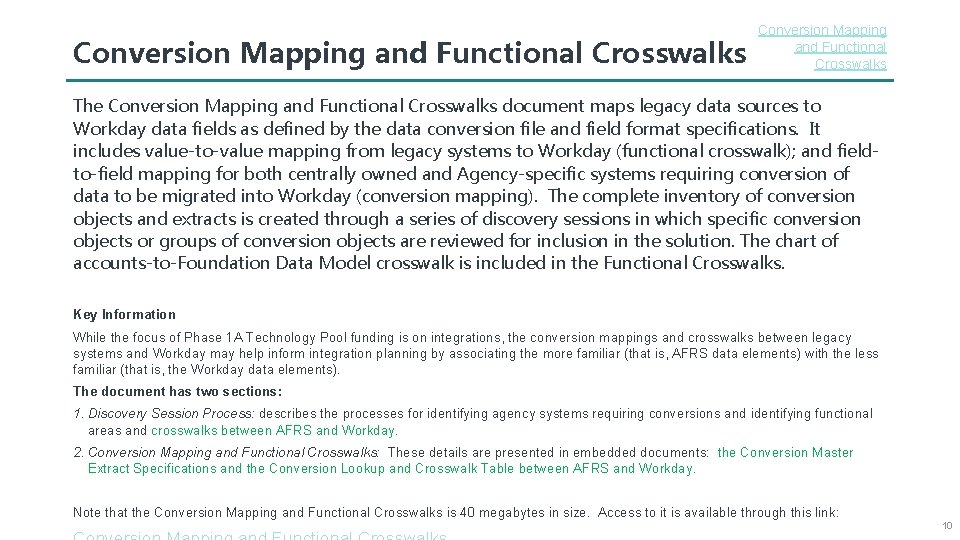
Conversion Mapping and Functional Crosswalks The Conversion Mapping and Functional Crosswalks document maps legacy data sources to Workday data fields as defined by the data conversion file and field format specifications. It includes value-to-value mapping from legacy systems to Workday (functional crosswalk); and fieldto-field mapping for both centrally owned and Agency-specific systems requiring conversion of data to be migrated into Workday (conversion mapping). The complete inventory of conversion objects and extracts is created through a series of discovery sessions in which specific conversion objects or groups of conversion objects are reviewed for inclusion in the solution. The chart of accounts-to-Foundation Data Model crosswalk is included in the Functional Crosswalks. Key Information While the focus of Phase 1 A Technology Pool funding is on integrations, the conversion mappings and crosswalks between legacy systems and Workday may help inform integration planning by associating the more familiar (that is, AFRS data elements) with the less familiar (that is, the Workday data elements). The document has two sections: 1. Discovery Session Process: describes the processes for identifying agency systems requiring conversions and identifying functional areas and crosswalks between AFRS and Workday. 2. Conversion Mapping and Functional Crosswalks: These details are presented in embedded documents: the Conversion Master Extract Specifications and the Conversion Lookup and Crosswalk Table between AFRS and Workday. Note that the Conversion Mapping and Functional Crosswalks is 40 megabytes in size. Access to it is available through this link: 10
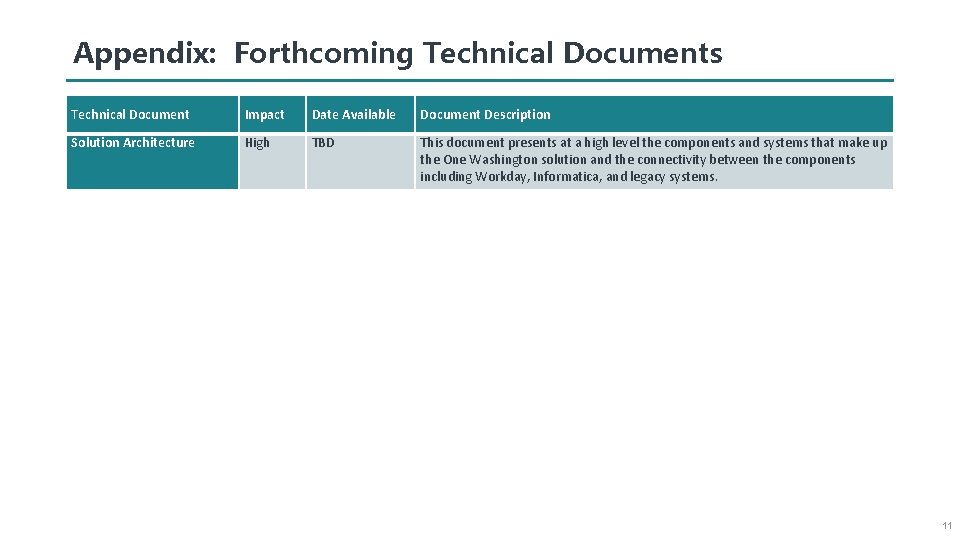
Appendix: Forthcoming Technical Documents Technical Document Impact Date Available Document Description Solution Architecture High TBD This document presents at a high level the components and systems that make up the One Washington solution and the connectivity between the components including Workday, Informatica, and legacy systems. 11