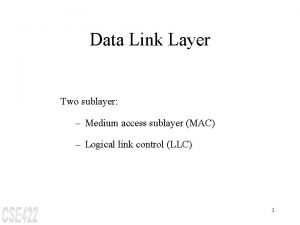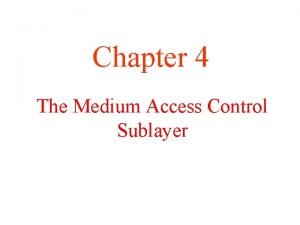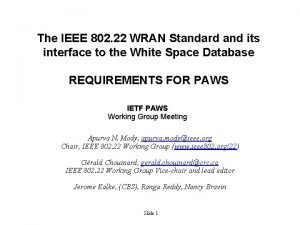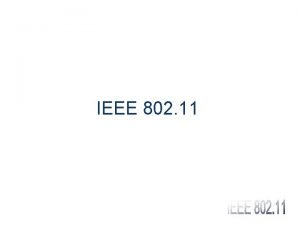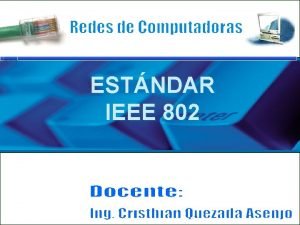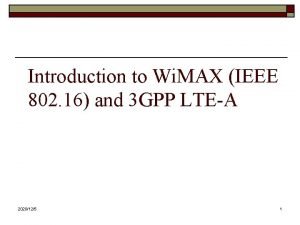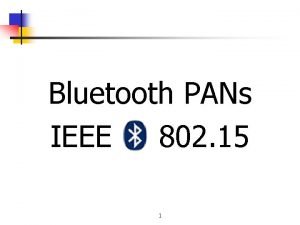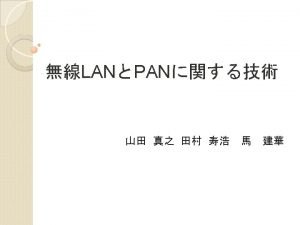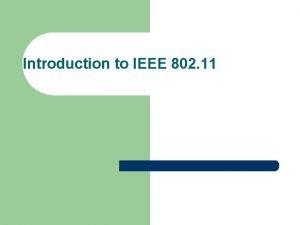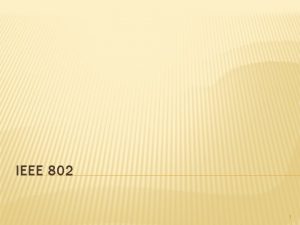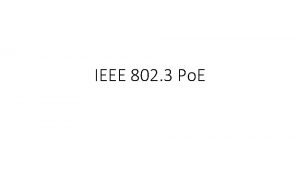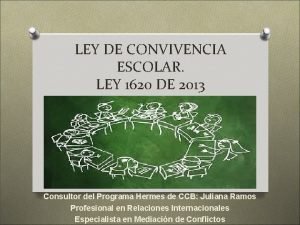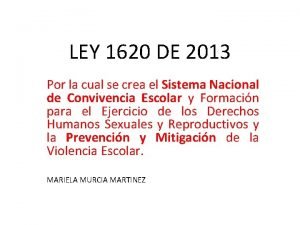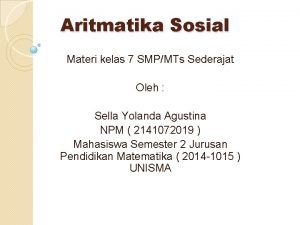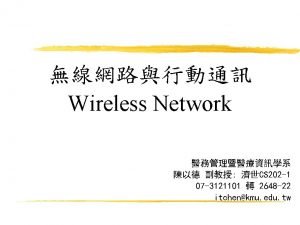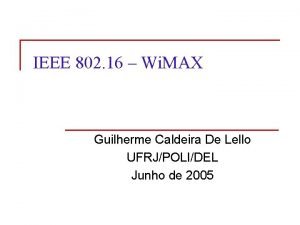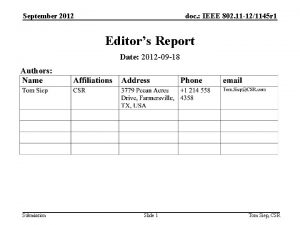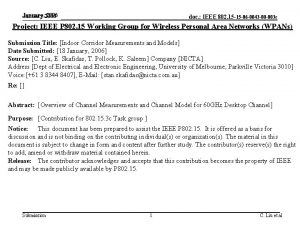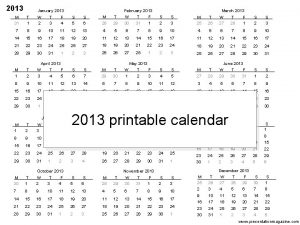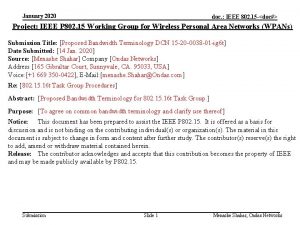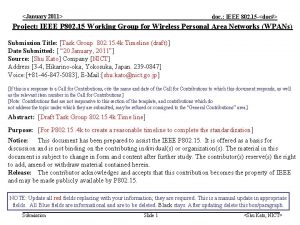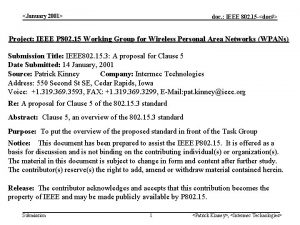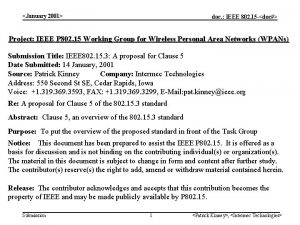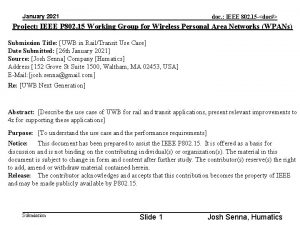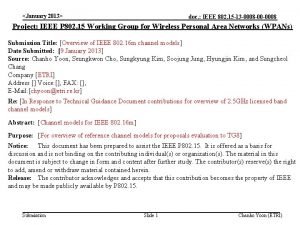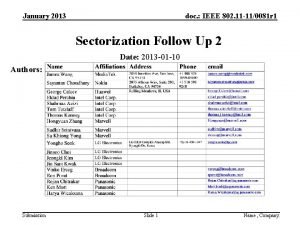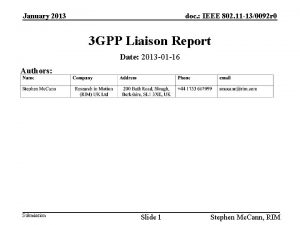January 2013 doc IEEE 802 11 121145 r
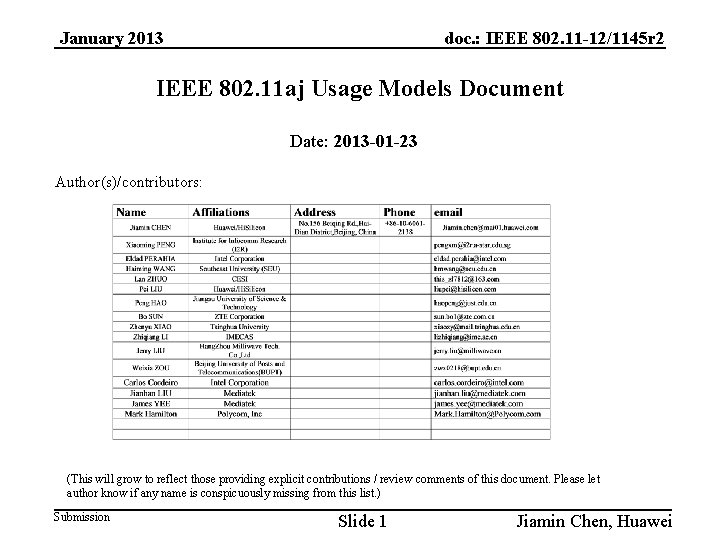
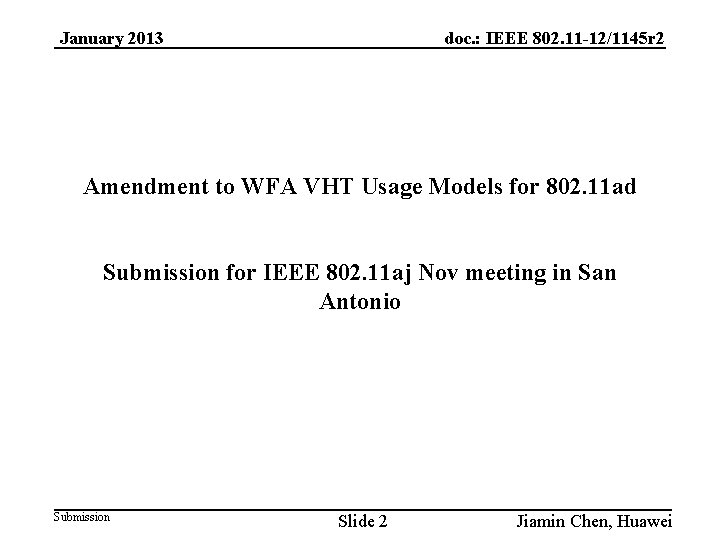
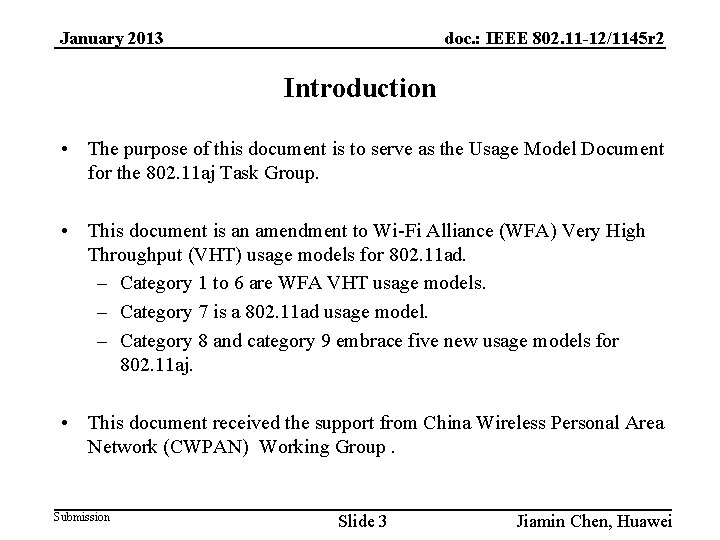
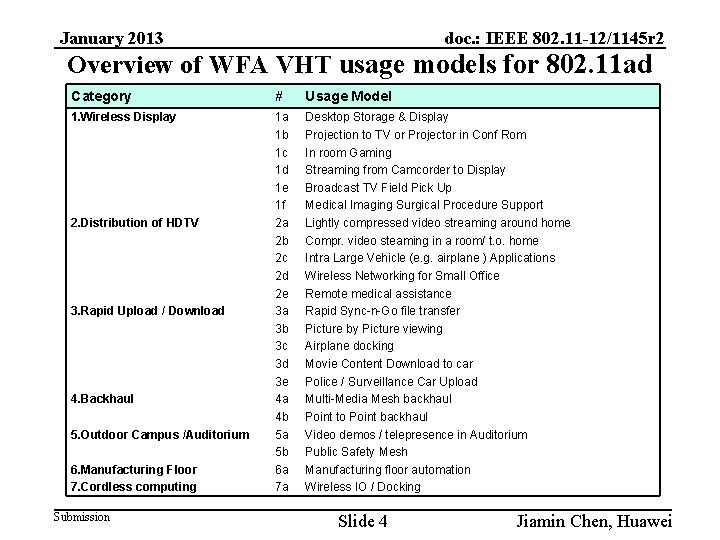
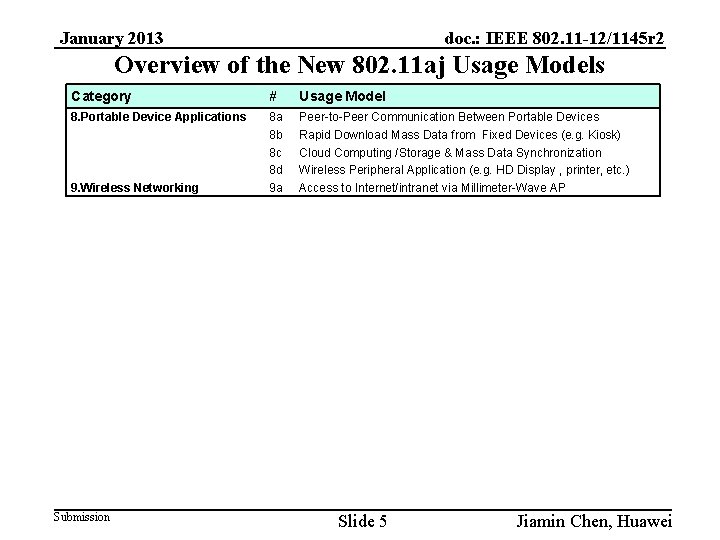
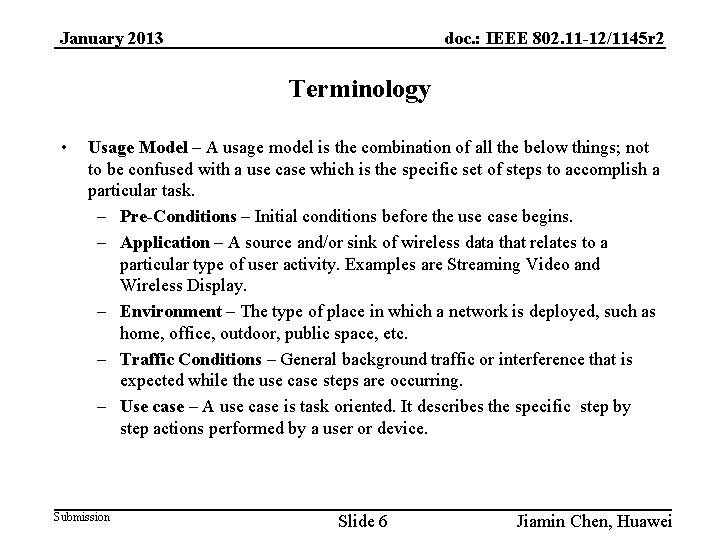
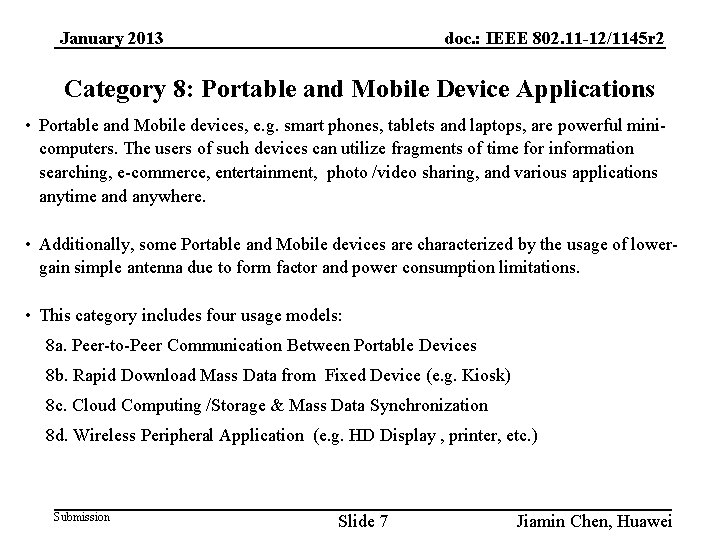
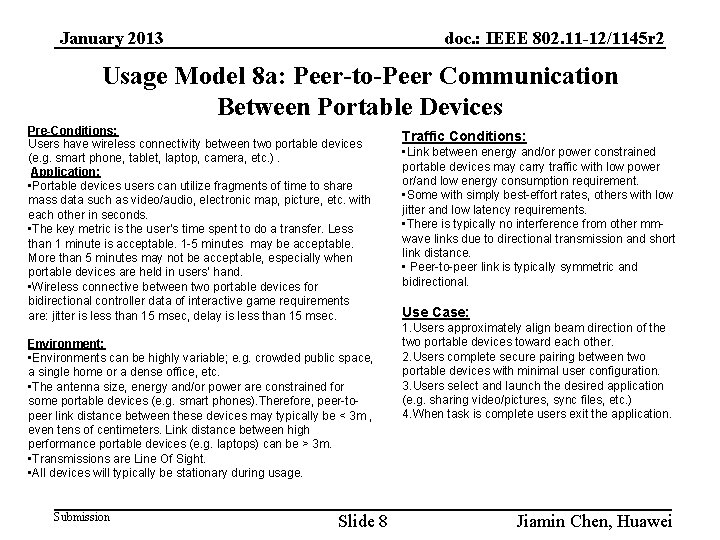
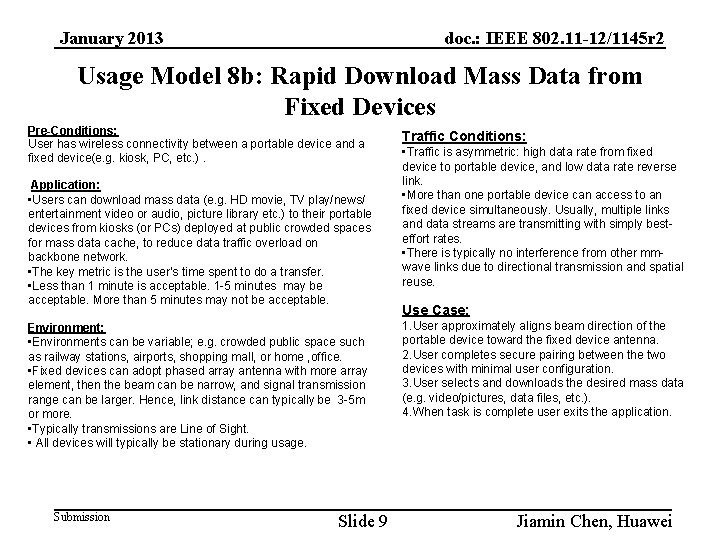
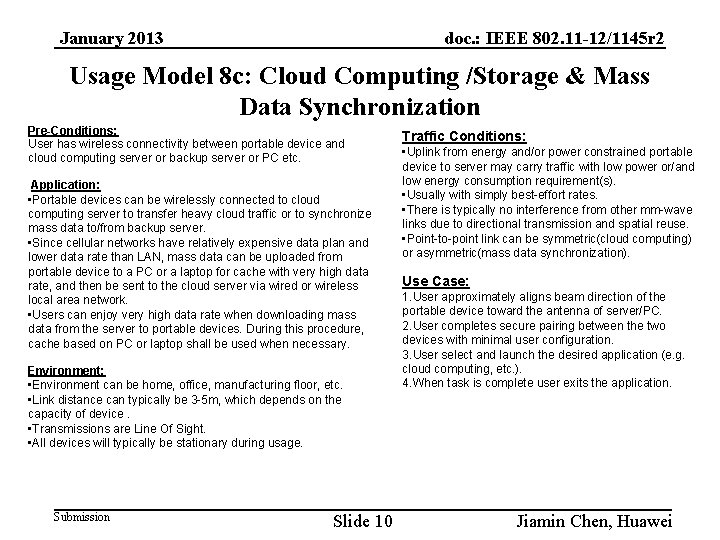
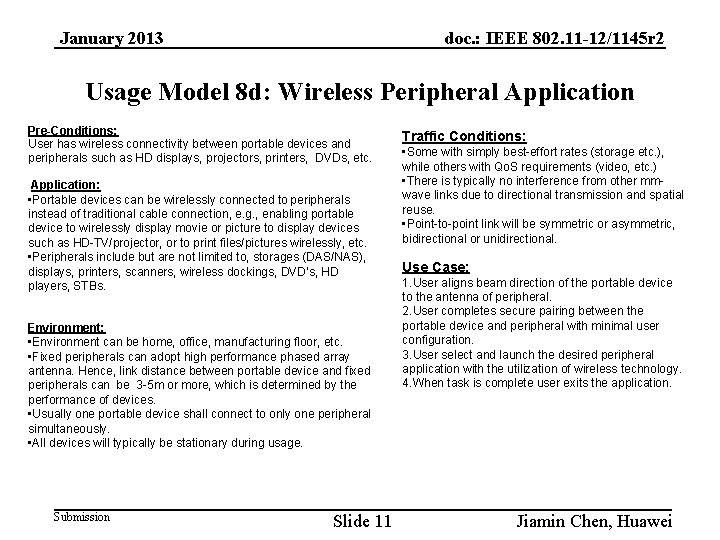
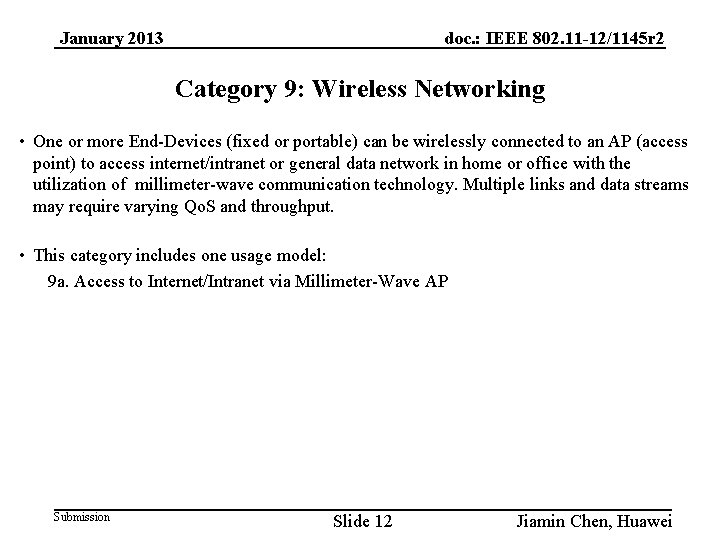
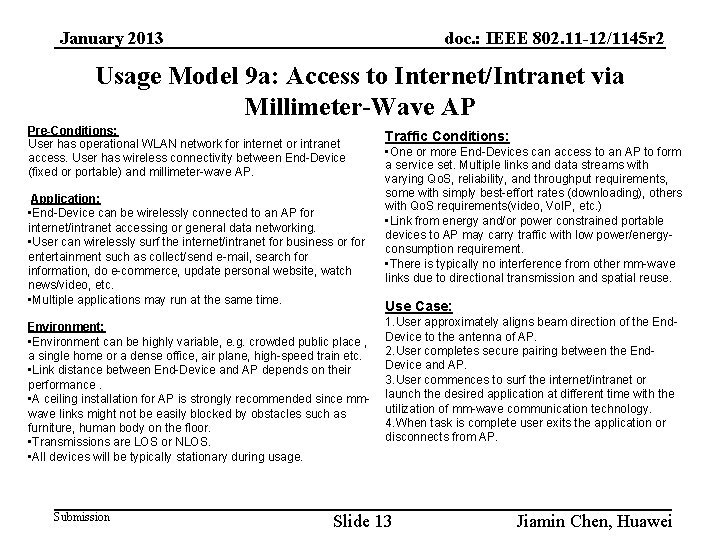
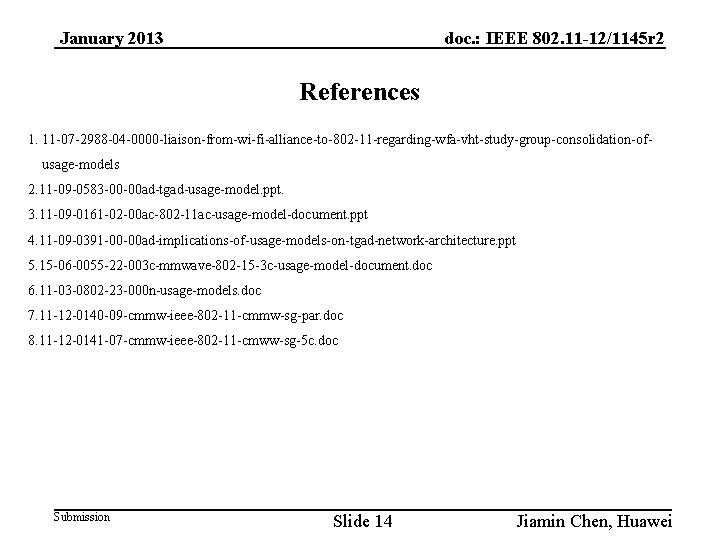
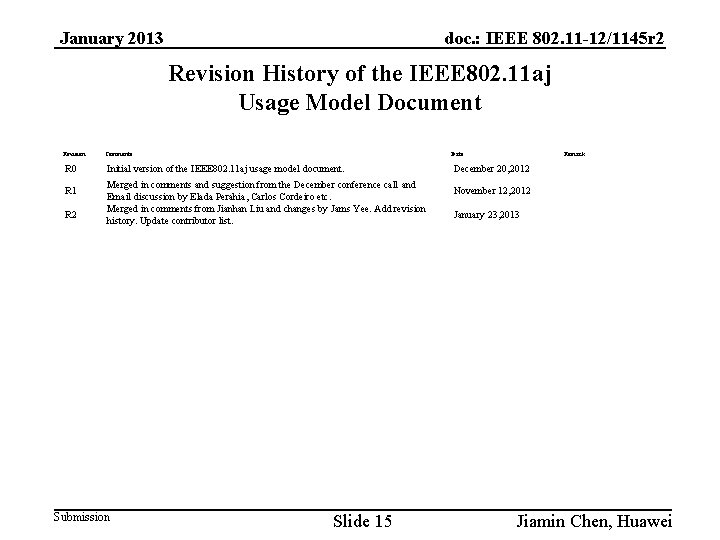
- Slides: 15
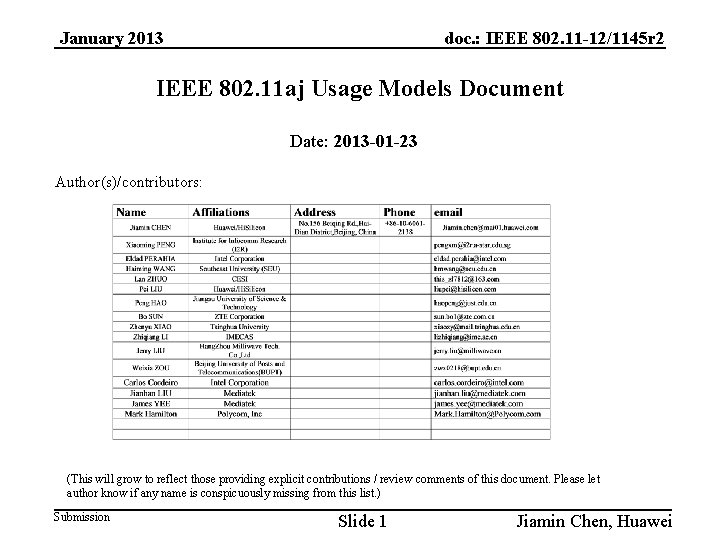
January 2013 doc. : IEEE 802. 11 -12/1145 r 2 IEEE 802. 11 aj Usage Models Document Date: 2013 -01 -23 Author(s)/contributors: (This will grow to reflect those providing explicit contributions / review comments of this document. Please let author know if any name is conspicuously missing from this list. ) Submission Slide 1 Jiamin Chen, Huawei
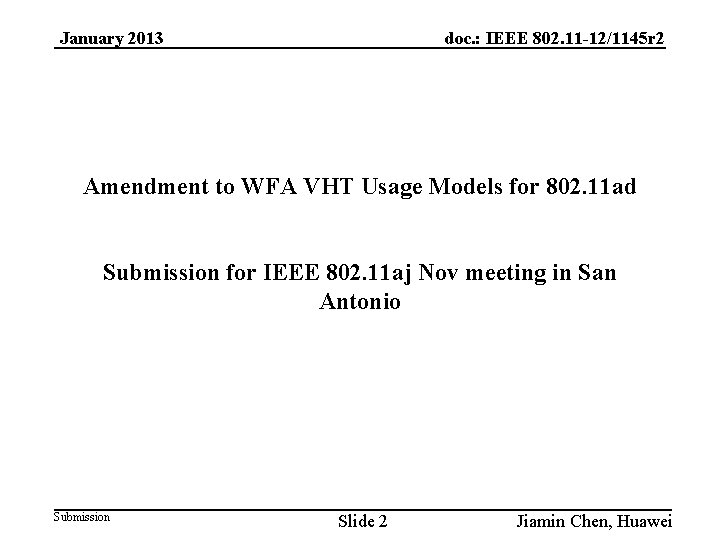
January 2013 doc. : IEEE 802. 11 -12/1145 r 2 Amendment to WFA VHT Usage Models for 802. 11 ad Submission for IEEE 802. 11 aj Nov meeting in San Antonio Submission Slide 2 Jiamin Chen, Huawei
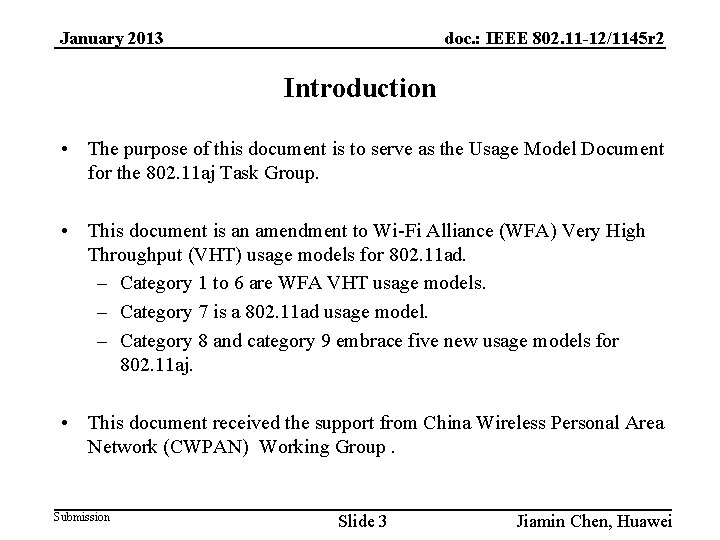
January 2013 doc. : IEEE 802. 11 -12/1145 r 2 Introduction • The purpose of this document is to serve as the Usage Model Document for the 802. 11 aj Task Group. • This document is an amendment to Wi-Fi Alliance (WFA) Very High Throughput (VHT) usage models for 802. 11 ad. – Category 1 to 6 are WFA VHT usage models. – Category 7 is a 802. 11 ad usage model. – Category 8 and category 9 embrace five new usage models for 802. 11 aj. • This document received the support from China Wireless Personal Area Network (CWPAN) Working Group. Submission Slide 3 Jiamin Chen, Huawei
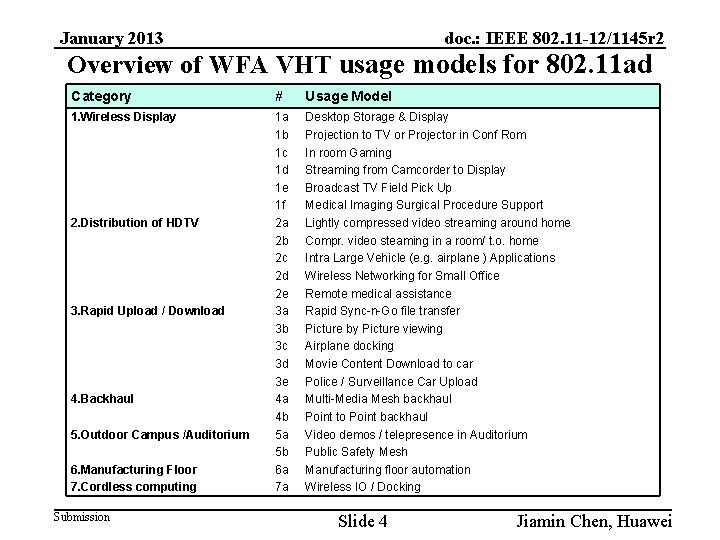
January 2013 doc. : IEEE 802. 11 -12/1145 r 2 Overview of WFA VHT usage models for 802. 11 ad Category # Usage Model 1. Wireless Display 1 a 1 b 1 c 1 d 1 e 1 f 2 a 2 b 2 c 2 d 2 e 3 a 3 b 3 c 3 d 3 e 4 a 4 b 5 a 5 b 6 a 7 a Desktop Storage & Display Projection to TV or Projector in Conf Rom In room Gaming Streaming from Camcorder to Display Broadcast TV Field Pick Up Medical Imaging Surgical Procedure Support Lightly compressed video streaming around home Compr. video steaming in a room/ t. o. home Intra Large Vehicle (e. g. airplane ) Applications Wireless Networking for Small Office Remote medical assistance Rapid Sync-n-Go file transfer Picture by Picture viewing Airplane docking Movie Content Download to car Police / Surveillance Car Upload Multi-Media Mesh backhaul Point to Point backhaul Video demos / telepresence in Auditorium Public Safety Mesh Manufacturing floor automation Wireless IO / Docking 2. Distribution of HDTV 3. Rapid Upload / Download 4. Backhaul 5. Outdoor Campus /Auditorium 6. Manufacturing Floor 7. Cordless computing Submission Slide 4 Jiamin Chen, Huawei
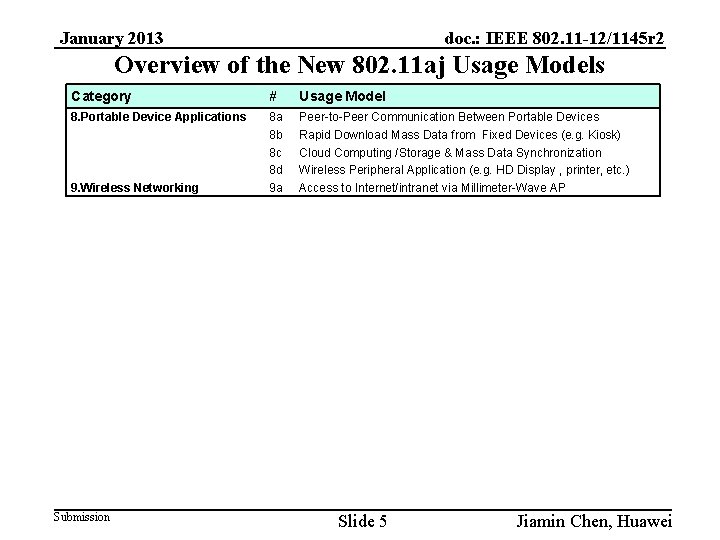
January 2013 doc. : IEEE 802. 11 -12/1145 r 2 Overview of the New 802. 11 aj Usage Models Category # Usage Model 8. Portable Device Applications 8 a 8 b 8 c 8 d 9 a Peer-to-Peer Communication Between Portable Devices Rapid Download Mass Data from Fixed Devices (e. g. Kiosk) Cloud Computing /Storage & Mass Data Synchronization Wireless Peripheral Application (e. g. HD Display , printer, etc. ) Access to Internet/intranet via Millimeter-Wave AP 9. Wireless Networking Submission Slide 5 Jiamin Chen, Huawei
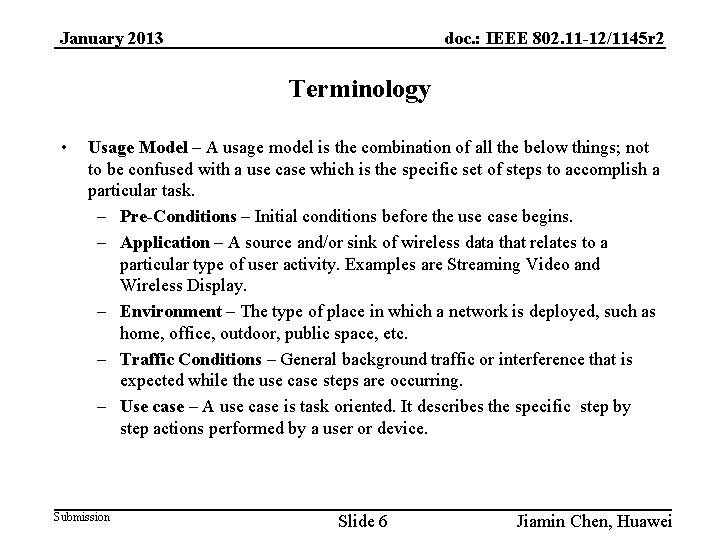
January 2013 doc. : IEEE 802. 11 -12/1145 r 2 Terminology • Usage Model – A usage model is the combination of all the below things; not to be confused with a use case which is the specific set of steps to accomplish a particular task. – Pre-Conditions – Initial conditions before the use case begins. – Application – A source and/or sink of wireless data that relates to a particular type of user activity. Examples are Streaming Video and Wireless Display. – Environment – The type of place in which a network is deployed, such as home, office, outdoor, public space, etc. – Traffic Conditions – General background traffic or interference that is expected while the use case steps are occurring. – Use case – A use case is task oriented. It describes the specific step by step actions performed by a user or device. Submission Slide 6 Jiamin Chen, Huawei
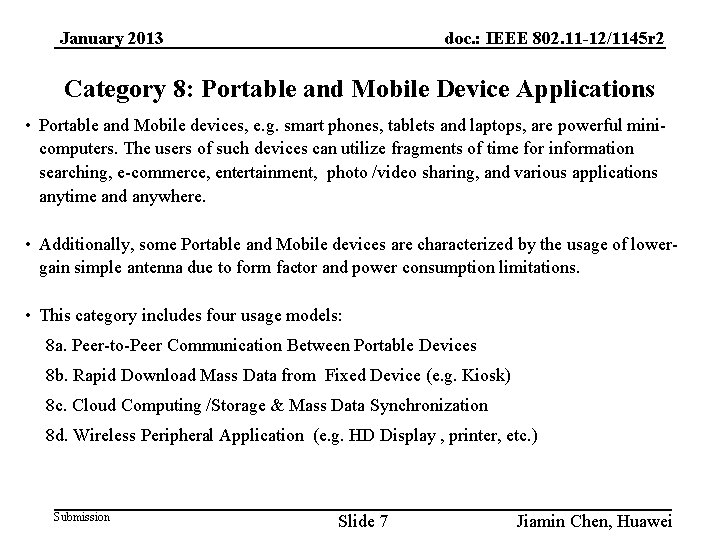
January 2013 doc. : IEEE 802. 11 -12/1145 r 2 Category 8: Portable and Mobile Device Applications • Portable and Mobile devices, e. g. smart phones, tablets and laptops, are powerful minicomputers. The users of such devices can utilize fragments of time for information searching, e-commerce, entertainment, photo /video sharing, and various applications anytime and anywhere. • Additionally, some Portable and Mobile devices are characterized by the usage of lowergain simple antenna due to form factor and power consumption limitations. • This category includes four usage models: 8 a. Peer-to-Peer Communication Between Portable Devices 8 b. Rapid Download Mass Data from Fixed Device (e. g. Kiosk) 8 c. Cloud Computing /Storage & Mass Data Synchronization 8 d. Wireless Peripheral Application (e. g. HD Display , printer, etc. ) Submission Slide 7 Jiamin Chen, Huawei
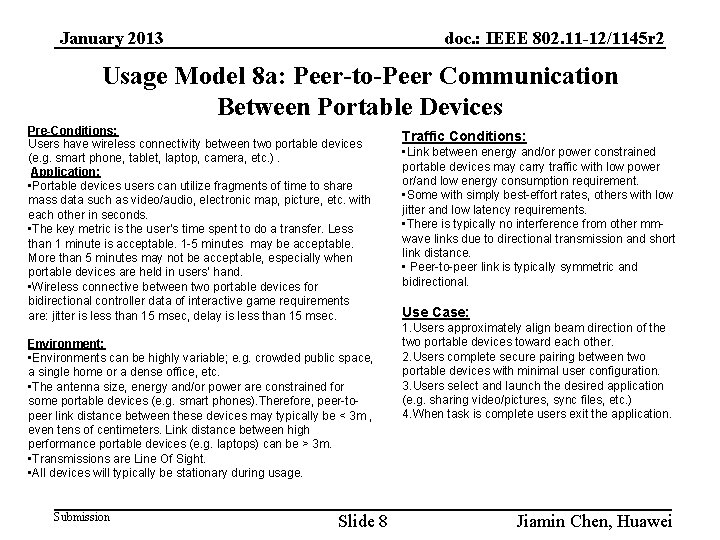
January 2013 doc. : IEEE 802. 11 -12/1145 r 2 Usage Model 8 a: Peer-to-Peer Communication Between Portable Devices Pre-Conditions: Users have wireless connectivity between two portable devices (e. g. smart phone, tablet, laptop, camera, etc. ). Application: • Portable devices users can utilize fragments of time to share mass data such as video/audio, electronic map, picture, etc. with each other in seconds. • The key metric is the user’s time spent to do a transfer. Less than 1 minute is acceptable. 1 -5 minutes may be acceptable. More than 5 minutes may not be acceptable, especially when portable devices are held in users’ hand. • Wireless connective between two portable devices for bidirectional controller data of interactive game requirements are: jitter is less than 15 msec, delay is less than 15 msec. Environment: • Environments can be highly variable; e. g. crowded public space, a single home or a dense office, etc. • The antenna size, energy and/or power are constrained for some portable devices (e. g. smart phones). Therefore, peer-topeer link distance between these devices may typically be < 3 m , even tens of centimeters. Link distance between high performance portable devices (e. g. laptops) can be > 3 m. • Transmissions are Line Of Sight. • All devices will typically be stationary during usage. Submission Slide 8 Traffic Conditions: • Link between energy and/or power constrained portable devices may carry traffic with low power or/and low energy consumption requirement. • Some with simply best-effort rates, others with low jitter and low latency requirements. • There is typically no interference from other mmwave links due to directional transmission and short link distance. • Peer-to-peer link is typically symmetric and bidirectional. Use Case: 1. Users approximately align beam direction of the two portable devices toward each other. 2. Users complete secure pairing between two portable devices with minimal user configuration. 3. Users select and launch the desired application (e. g. sharing video/pictures, sync files, etc. ) 4. When task is complete users exit the application. Jiamin Chen, Huawei
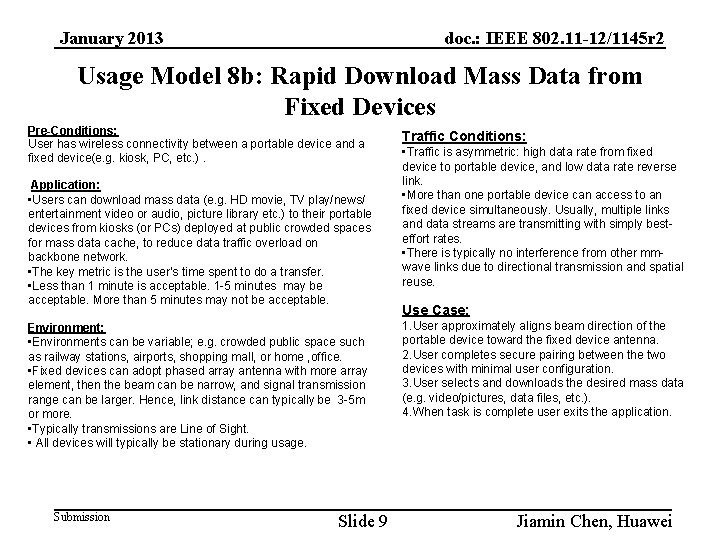
January 2013 doc. : IEEE 802. 11 -12/1145 r 2 Usage Model 8 b: Rapid Download Mass Data from Fixed Devices Pre-Conditions: User has wireless connectivity between a portable device and a fixed device(e. g. kiosk, PC, etc. ). Application: • Users can download mass data (e. g. HD movie, TV play/news/ entertainment video or audio, picture library etc. ) to their portable devices from kiosks (or PCs) deployed at public crowded spaces for mass data cache, to reduce data traffic overload on backbone network. • The key metric is the user’s time spent to do a transfer. • Less than 1 minute is acceptable. 1 -5 minutes may be acceptable. More than 5 minutes may not be acceptable. Environment: • Environments can be variable; e. g. crowded public space such as railway stations, airports, shopping mall, or home , office. • Fixed devices can adopt phased array antenna with more array element, then the beam can be narrow, and signal transmission range can be larger. Hence, link distance can typically be 3 -5 m or more. • Typically transmissions are Line of Sight. • All devices will typically be stationary during usage. Submission Slide 9 Traffic Conditions: • Traffic is asymmetric: high data rate from fixed device to portable device, and low data rate reverse link. • More than one portable device can access to an fixed device simultaneously. Usually, multiple links and data streams are transmitting with simply besteffort rates. • There is typically no interference from other mmwave links due to directional transmission and spatial reuse. Use Case: 1. User approximately aligns beam direction of the portable device toward the fixed device antenna. 2. User completes secure pairing between the two devices with minimal user configuration. 3. User selects and downloads the desired mass data (e. g. video/pictures, data files, etc. ). 4. When task is complete user exits the application. Jiamin Chen, Huawei
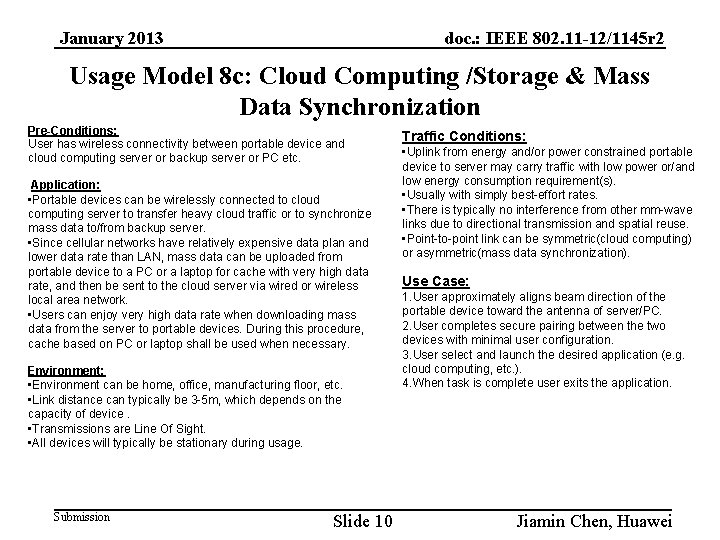
January 2013 doc. : IEEE 802. 11 -12/1145 r 2 Usage Model 8 c: Cloud Computing /Storage & Mass Data Synchronization Pre-Conditions: User has wireless connectivity between portable device and cloud computing server or backup server or PC etc. Application: • Portable devices can be wirelessly connected to cloud computing server to transfer heavy cloud traffic or to synchronize mass data to/from backup server. • Since cellular networks have relatively expensive data plan and lower data rate than LAN, mass data can be uploaded from portable device to a PC or a laptop for cache with very high data rate, and then be sent to the cloud server via wired or wireless local area network. • Users can enjoy very high data rate when downloading mass data from the server to portable devices. During this procedure, cache based on PC or laptop shall be used when necessary. Environment: • Environment can be home, office, manufacturing floor, etc. • Link distance can typically be 3 -5 m, which depends on the capacity of device. • Transmissions are Line Of Sight. • All devices will typically be stationary during usage. Submission Slide 10 Traffic Conditions: • Uplink from energy and/or power constrained portable device to server may carry traffic with low power or/and low energy consumption requirement(s). • Usually with simply best-effort rates. • There is typically no interference from other mm-wave links due to directional transmission and spatial reuse. • Point-to-point link can be symmetric(cloud computing) or asymmetric(mass data synchronization). Use Case: 1. User approximately aligns beam direction of the portable device toward the antenna of server/PC. 2. User completes secure pairing between the two devices with minimal user configuration. 3. User select and launch the desired application (e. g. cloud computing, etc. ). 4. When task is complete user exits the application. Jiamin Chen, Huawei
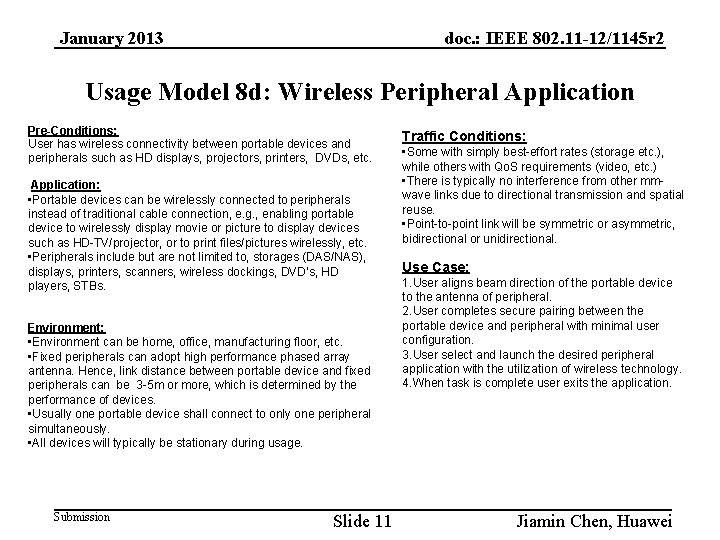
January 2013 doc. : IEEE 802. 11 -12/1145 r 2 Usage Model 8 d: Wireless Peripheral Application Pre-Conditions: User has wireless connectivity between portable devices and peripherals such as HD displays, projectors, printers, DVDs, etc. Application: • Portable devices can be wirelessly connected to peripherals instead of traditional cable connection, e. g. , enabling portable device to wirelessly display movie or picture to display devices such as HD-TV/projector, or to print files/pictures wirelessly, etc. • Peripherals include but are not limited to, storages (DAS/NAS), displays, printers, scanners, wireless dockings, DVD’s, HD players, STBs. Environment: • Environment can be home, office, manufacturing floor, etc. • Fixed peripherals can adopt high performance phased array antenna. Hence, link distance between portable device and fixed peripherals can be 3 -5 m or more, which is determined by the performance of devices. • Usually one portable device shall connect to only one peripheral simultaneously. • All devices will typically be stationary during usage. Submission Slide 11 Traffic Conditions: • Some with simply best-effort rates (storage etc. ), while others with Qo. S requirements (video, etc. ) • There is typically no interference from other mmwave links due to directional transmission and spatial reuse. • Point-to-point link will be symmetric or asymmetric, bidirectional or unidirectional. Use Case: 1. User aligns beam direction of the portable device to the antenna of peripheral. 2. User completes secure pairing between the portable device and peripheral with minimal user configuration. 3. User select and launch the desired peripheral application with the utilization of wireless technology. 4. When task is complete user exits the application. Jiamin Chen, Huawei
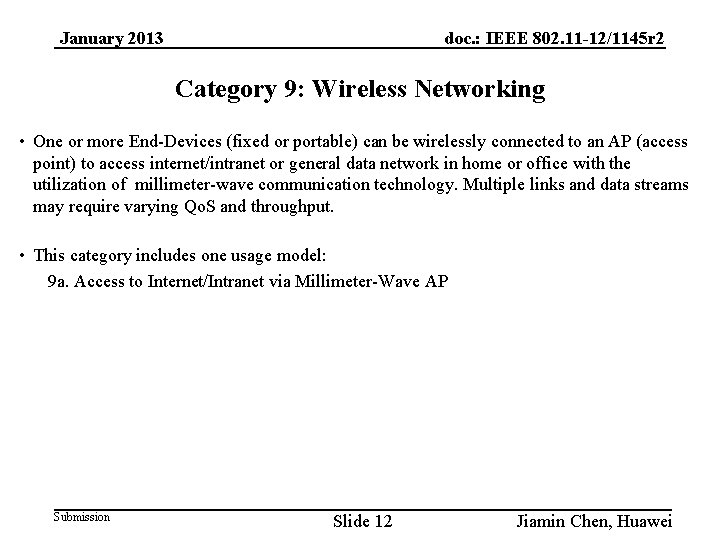
January 2013 doc. : IEEE 802. 11 -12/1145 r 2 Category 9: Wireless Networking • One or more End-Devices (fixed or portable) can be wirelessly connected to an AP (access point) to access internet/intranet or general data network in home or office with the utilization of millimeter-wave communication technology. Multiple links and data streams may require varying Qo. S and throughput. • This category includes one usage model: 9 a. Access to Internet/Intranet via Millimeter-Wave AP Submission Slide 12 Jiamin Chen, Huawei
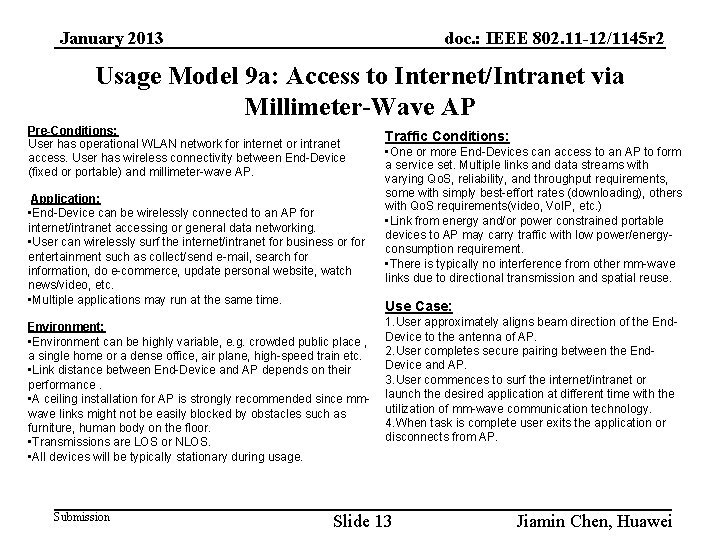
January 2013 doc. : IEEE 802. 11 -12/1145 r 2 Usage Model 9 a: Access to Internet/Intranet via Millimeter-Wave AP Pre-Conditions: User has operational WLAN network for internet or intranet access. User has wireless connectivity between End-Device (fixed or portable) and millimeter-wave AP. Application: • End-Device can be wirelessly connected to an AP for internet/intranet accessing or general data networking. • User can wirelessly surf the internet/intranet for business or for entertainment such as collect/send e-mail, search for information, do e-commerce, update personal website, watch news/video, etc. • Multiple applications may run at the same time. Environment: • Environment can be highly variable, e. g. crowded public place , a single home or a dense office, air plane, high-speed train etc. • Link distance between End-Device and AP depends on their performance. • A ceiling installation for AP is strongly recommended since mmwave links might not be easily blocked by obstacles such as furniture, human body on the floor. • Transmissions are LOS or NLOS. • All devices will be typically stationary during usage. Submission Traffic Conditions: • One or more End-Devices can access to an AP to form a service set. Multiple links and data streams with varying Qo. S, reliability, and throughput requirements, some with simply best-effort rates (downloading), others with Qo. S requirements(video, Vo. IP, etc. ) • Link from energy and/or power constrained portable devices to AP may carry traffic with low power/energyconsumption requirement. • There is typically no interference from other mm-wave links due to directional transmission and spatial reuse. Use Case: 1. User approximately aligns beam direction of the End. Device to the antenna of AP. 2. User completes secure pairing between the End. Device and AP. 3. User commences to surf the internet/intranet or launch the desired application at different time with the utilization of mm-wave communication technology. 4. When task is complete user exits the application or disconnects from AP. Slide 13 Jiamin Chen, Huawei
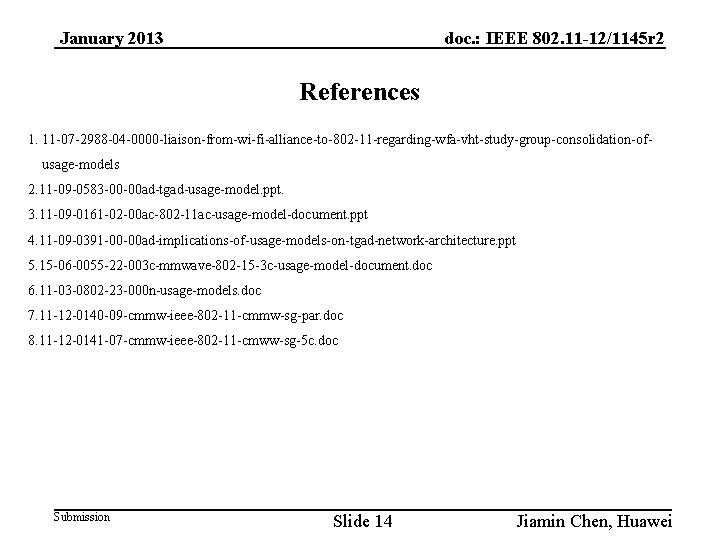
January 2013 doc. : IEEE 802. 11 -12/1145 r 2 References 1. 11 -07 -2988 -04 -0000 -liaison-from-wi-fi-alliance-to-802 -11 -regarding-wfa-vht-study-group-consolidation-ofusage-models 2. 11 -09 -0583 -00 -00 ad-tgad-usage-model. ppt. 3. 11 -09 -0161 -02 -00 ac-802 -11 ac-usage-model-document. ppt 4. 11 -09 -0391 -00 -00 ad-implications-of-usage-models-on-tgad-network-architecture. ppt 5. 15 -06 -0055 -22 -003 c-mmwave-802 -15 -3 c-usage-model-document. doc 6. 11 -03 -0802 -23 -000 n-usage-models. doc 7. 11 -12 -0140 -09 -cmmw-ieee-802 -11 -cmmw-sg-par. doc 8. 11 -12 -0141 -07 -cmmw-ieee-802 -11 -cmww-sg-5 c. doc Submission Slide 14 Jiamin Chen, Huawei
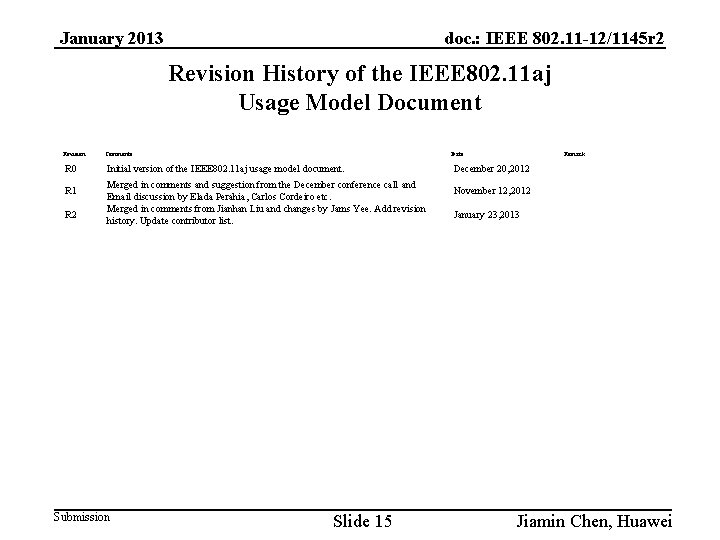
January 2013 doc. : IEEE 802. 11 -12/1145 r 2 Revision History of the IEEE 802. 11 aj Usage Model Document Revision R 0 R 1 R 2 Comments Date Initial version of the IEEE 802. 11 aj usage model document. Merged in comments and suggestion from the December conference call and Email discussion by Elada Perahia, Carlos Cordeiro etc. Merged in comments from Jianhan Liu and changes by Jams Yee. Add revision history. Update contributor list. Submission Slide 15 Remark December 20, 2012 November 12, 2012 January 23, 2013 Jiamin Chen, Huawei
 Bridges from 802.x to 802.y
Bridges from 802.x to 802.y Bridges from 802.x to 802.y
Bridges from 802.x to 802.y Ieee802.22
Ieee802.22 Arquitetura ieee 802
Arquitetura ieee 802 Estandar ieee 802
Estandar ieee 802 Ieee 802 standard
Ieee 802 standard Ieee 802 bluetooth
Ieee 802 bluetooth 802 ieee
802 ieee Ieee 802
Ieee 802 Ieee 802 family
Ieee 802 family Ieee 802 3 compliance
Ieee 802 3 compliance Ruta de convivencia escolar ley 1620
Ruta de convivencia escolar ley 1620 Ley 1620 de 2013 situaciones tipo 1 2 y 3
Ley 1620 de 2013 situaciones tipo 1 2 y 3 Materi aritmatika sosial kelas 7 kurikulum 2013 doc
Materi aritmatika sosial kelas 7 kurikulum 2013 doc 802 family
802 family 802 16
802 16