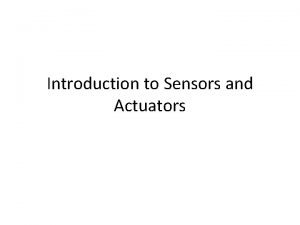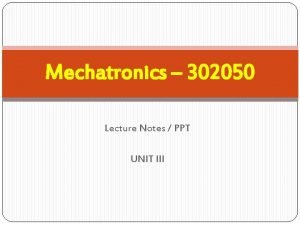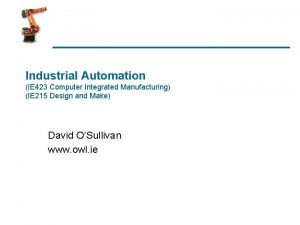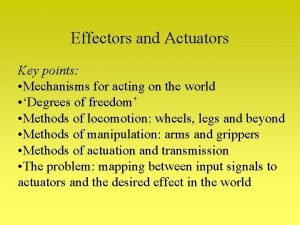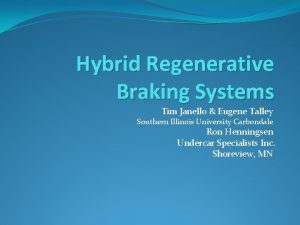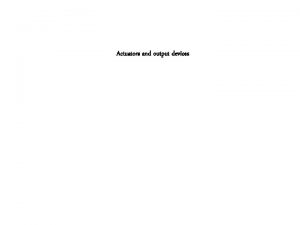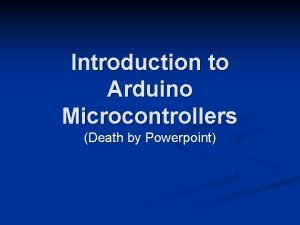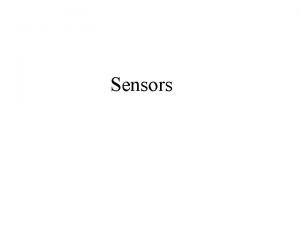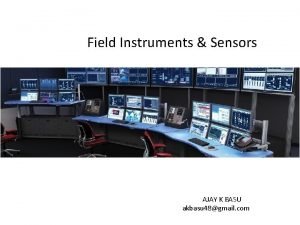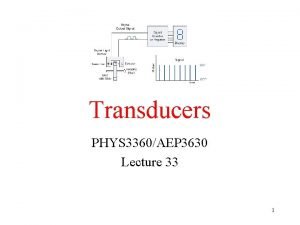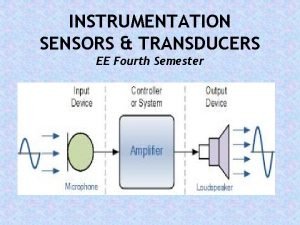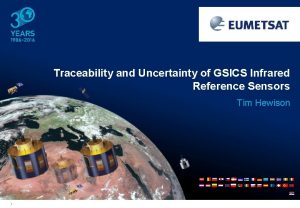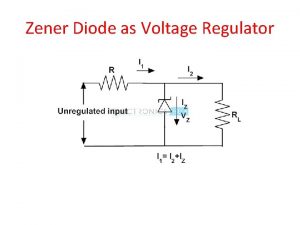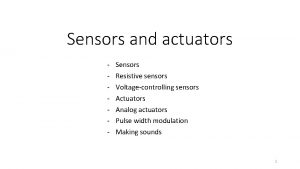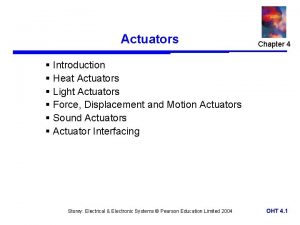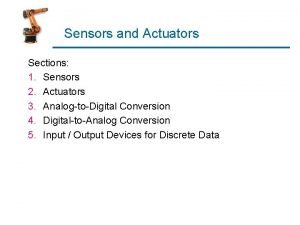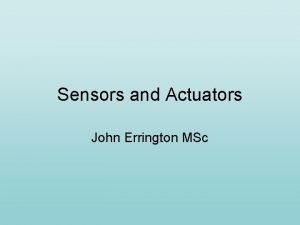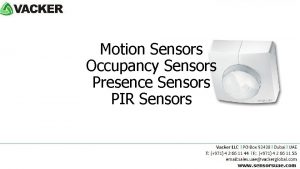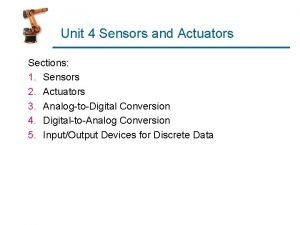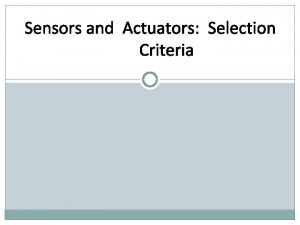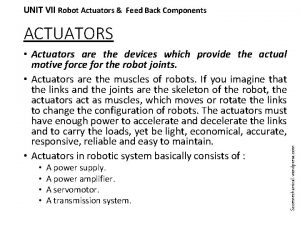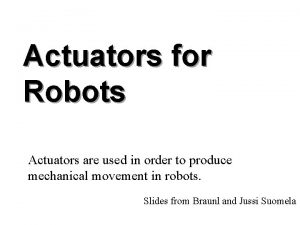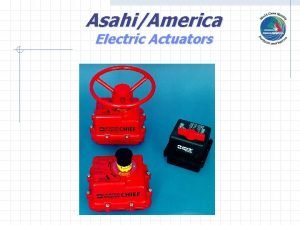Introduction to Sensors and Actuators Sensors Sensor is
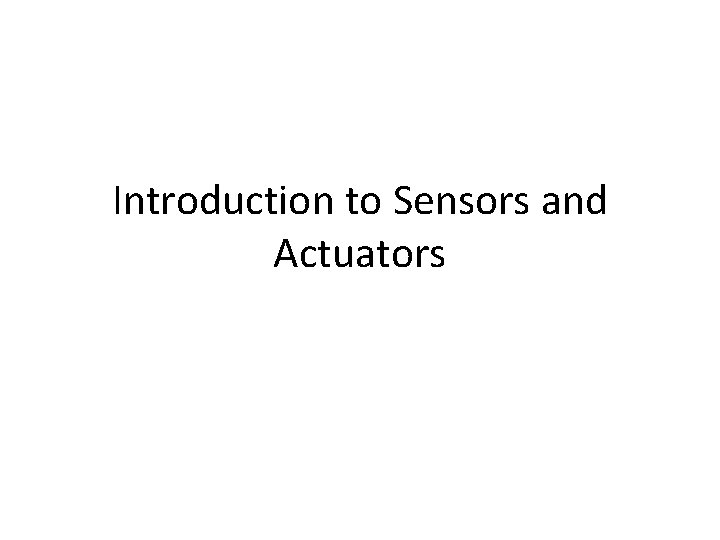
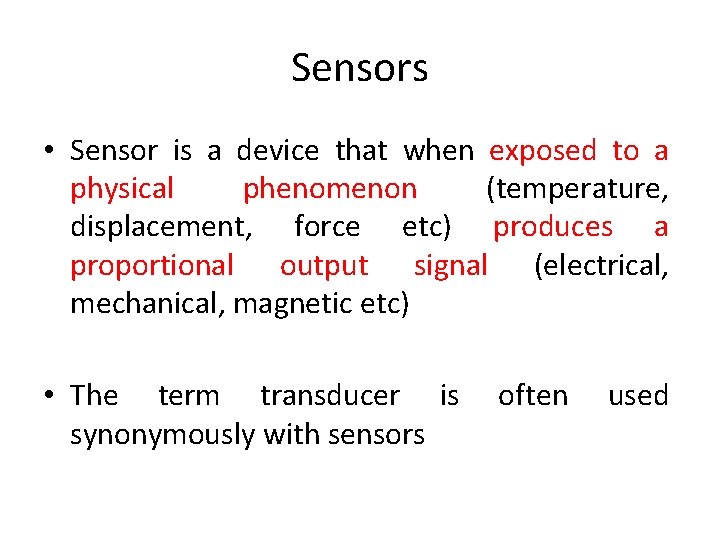
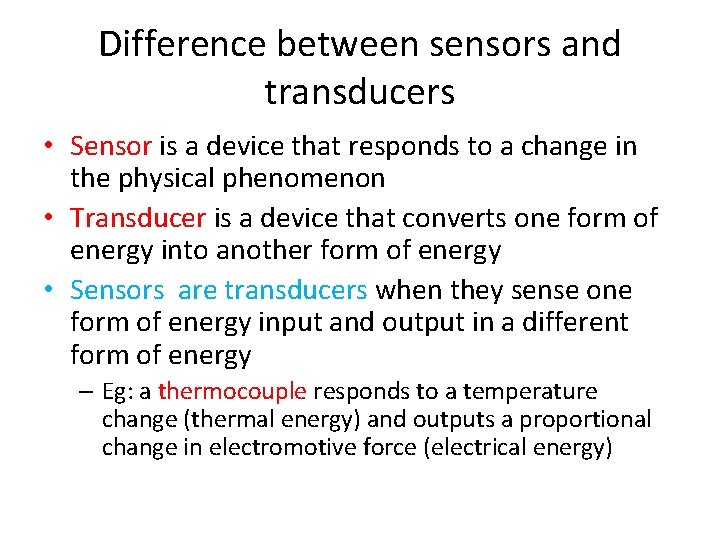
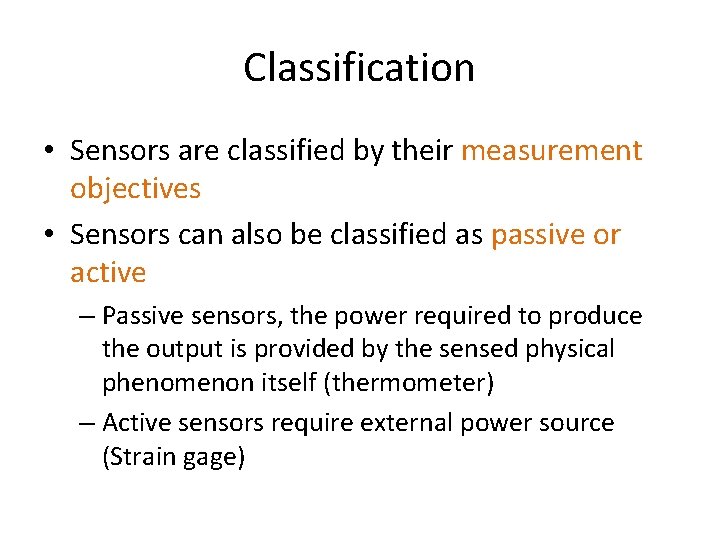
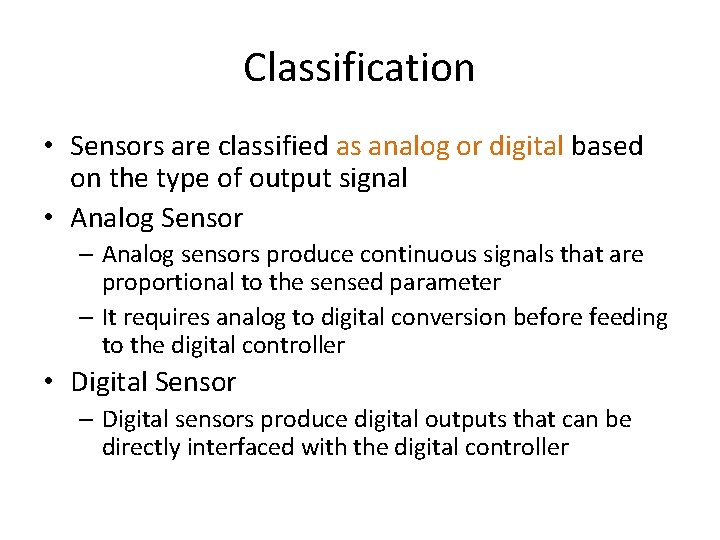



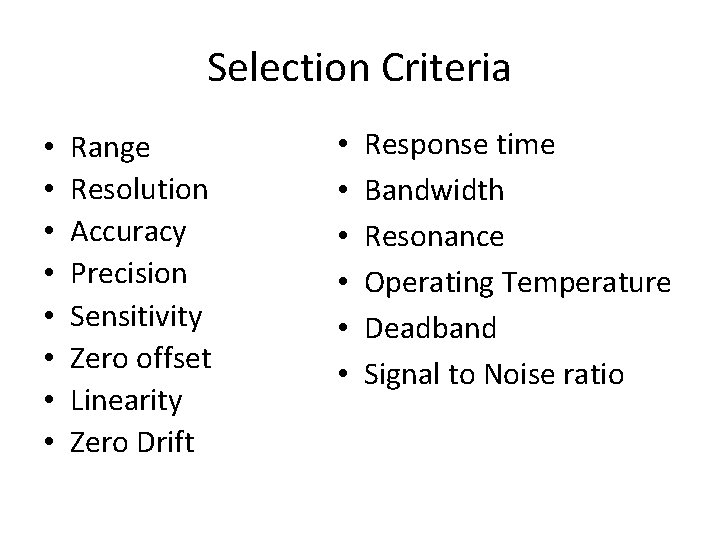

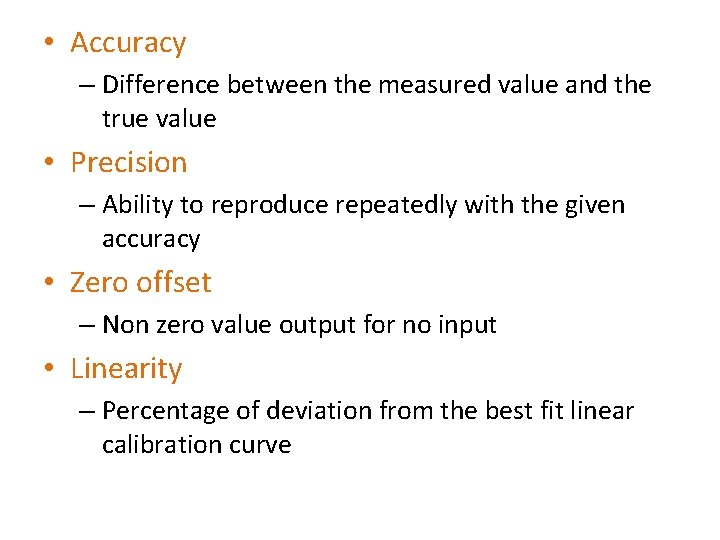
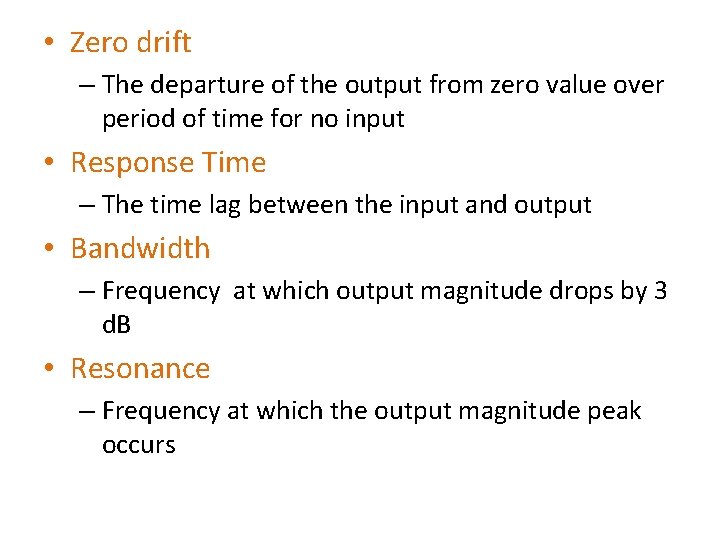

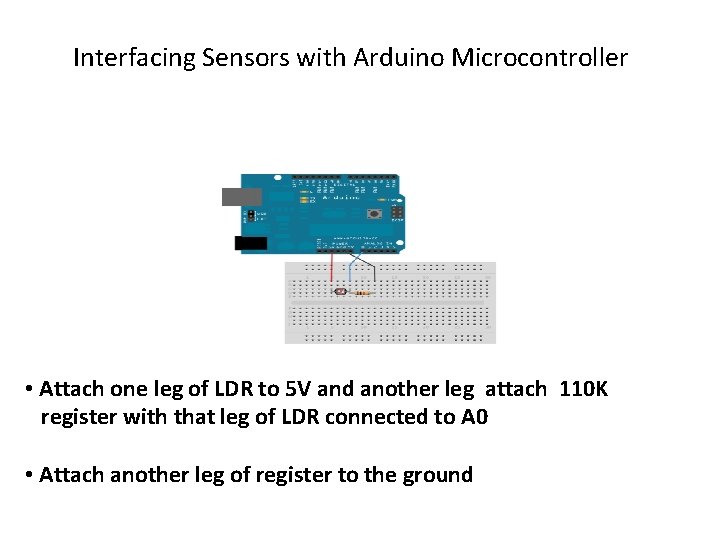
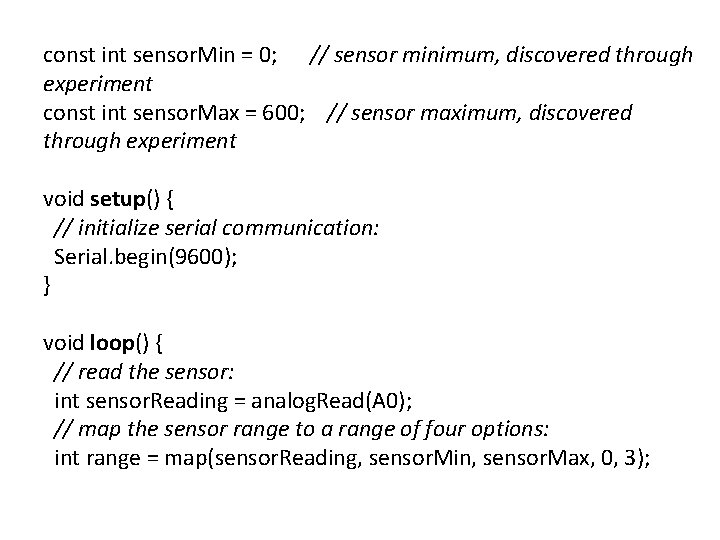
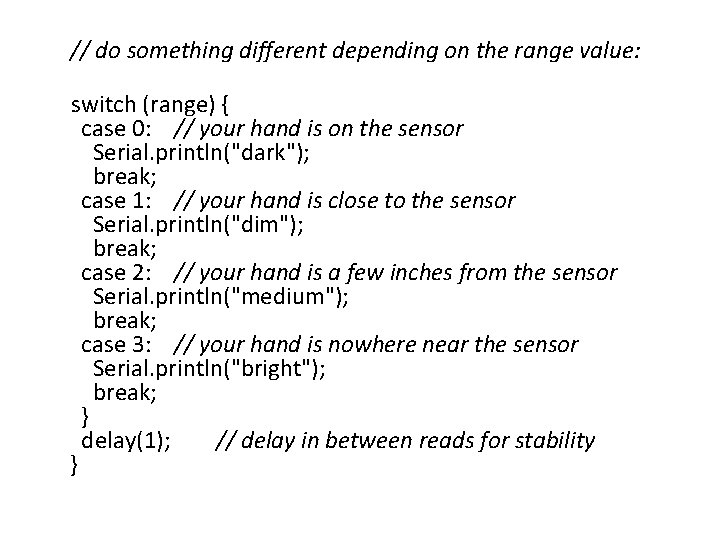
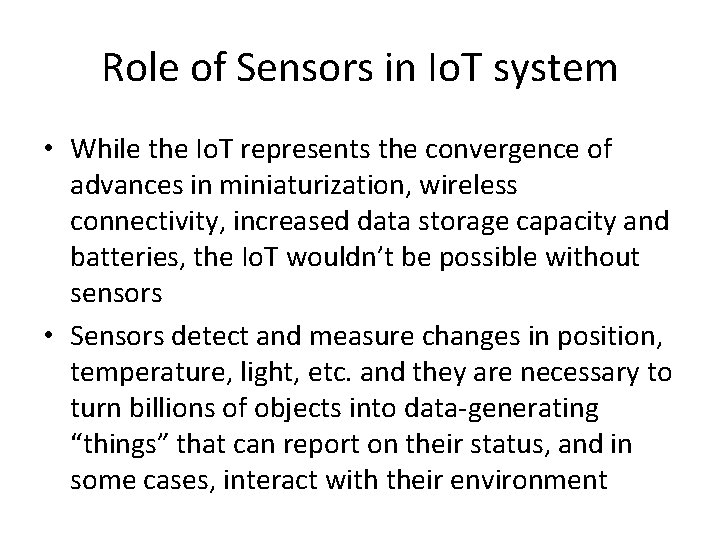
- Slides: 17
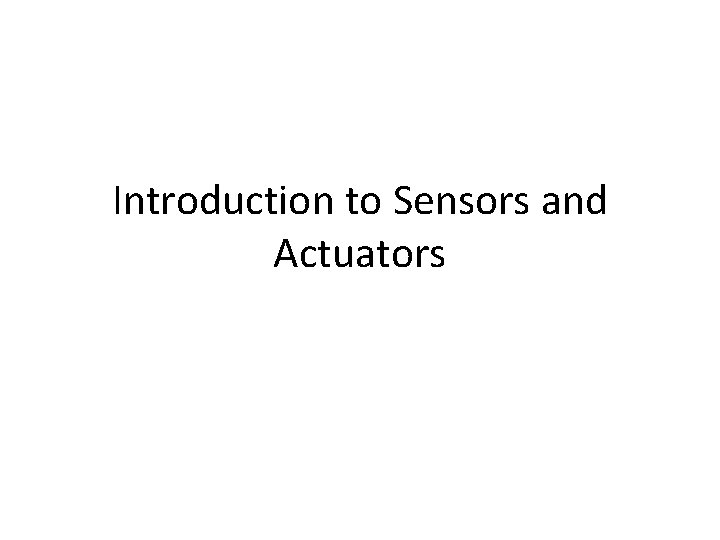
Introduction to Sensors and Actuators
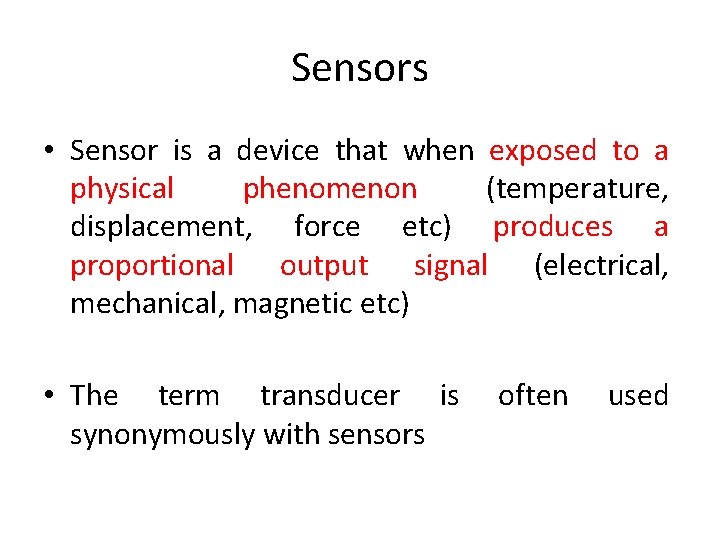
Sensors • Sensor is a device that when exposed to a physical phenomenon (temperature, displacement, force etc) produces a proportional output signal (electrical, mechanical, magnetic etc) • The term transducer is often used synonymously with sensors
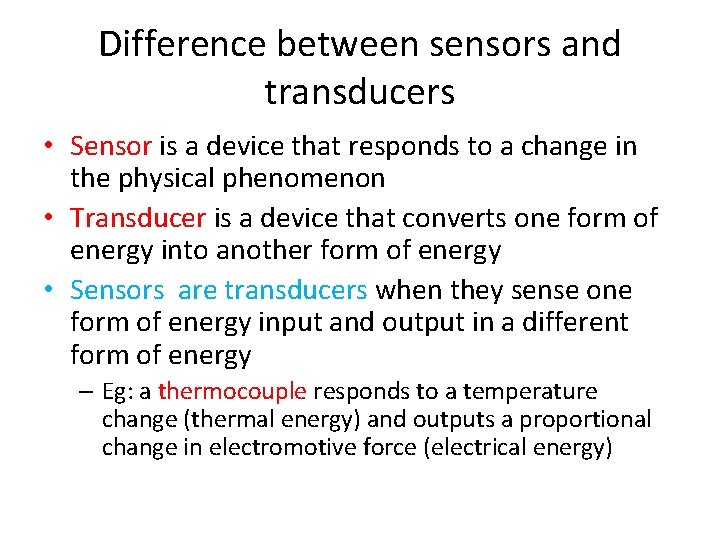
Difference between sensors and transducers • Sensor is a device that responds to a change in the physical phenomenon • Transducer is a device that converts one form of energy into another form of energy • Sensors are transducers when they sense one form of energy input and output in a different form of energy – Eg: a thermocouple responds to a temperature change (thermal energy) and outputs a proportional change in electromotive force (electrical energy)
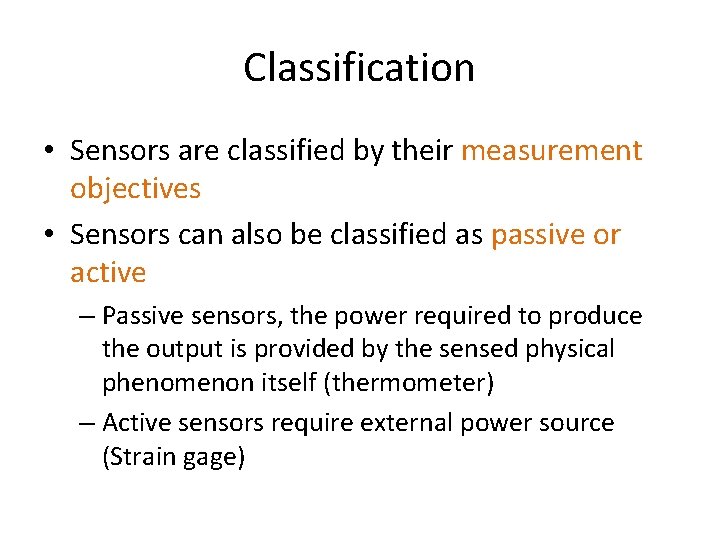
Classification • Sensors are classified by their measurement objectives • Sensors can also be classified as passive or active – Passive sensors, the power required to produce the output is provided by the sensed physical phenomenon itself (thermometer) – Active sensors require external power source (Strain gage)
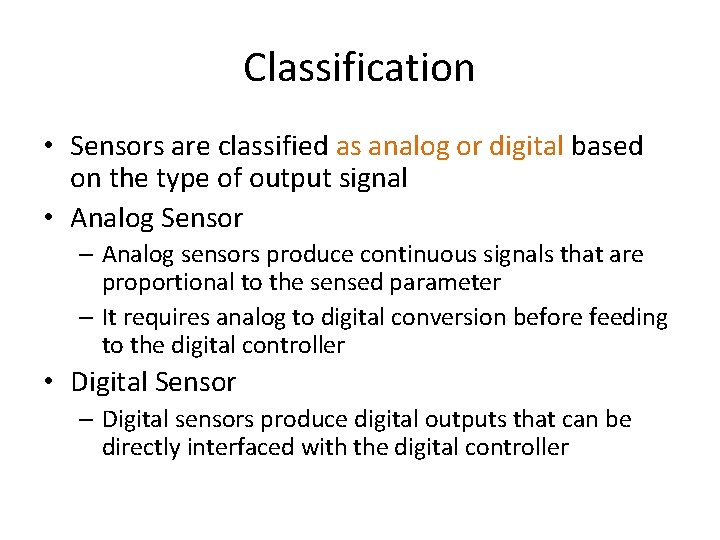
Classification • Sensors are classified as analog or digital based on the type of output signal • Analog Sensor – Analog sensors produce continuous signals that are proportional to the sensed parameter – It requires analog to digital conversion before feeding to the digital controller • Digital Sensor – Digital sensors produce digital outputs that can be directly interfaced with the digital controller

Principle of Operation • • • Linear and Rotational Sensors Acceleration Sensors Force, Torque, and Pressure Sensor Flow Sensors Temperature Sensors Proximity Sensors Light Sensors Smart Material Sensors Micro and Nanosensors


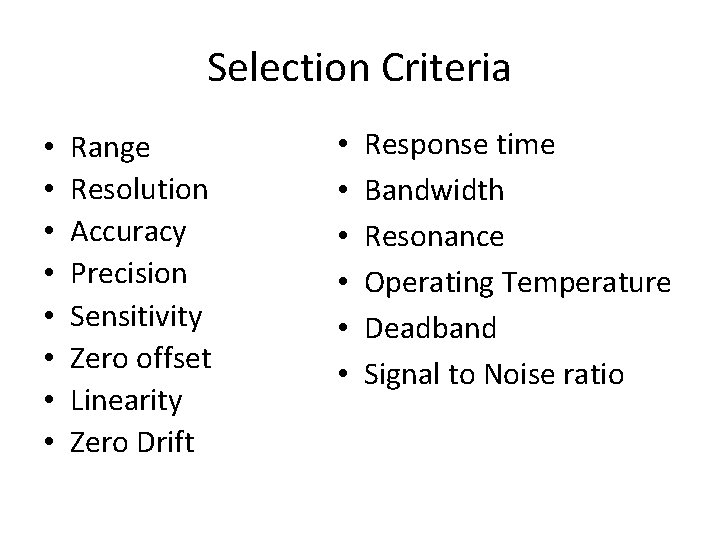
Selection Criteria • • Range Resolution Accuracy Precision Sensitivity Zero offset Linearity Zero Drift • • • Response time Bandwidth Resonance Operating Temperature Deadband Signal to Noise ratio

Range Difference between the maximum and minimum value of the sensed parameter Resolution The smallest change the sensor can differentiate. – For digital sensors, it is related to number of bits used – For analog sensors, it is limited by low-level electrical noise Sensitivity Ratio of change in output to a unit change of the input – For digital sensors, sensitivity is closely related to resolution – For analog sensors, sensitivity is the output slope vs. input line
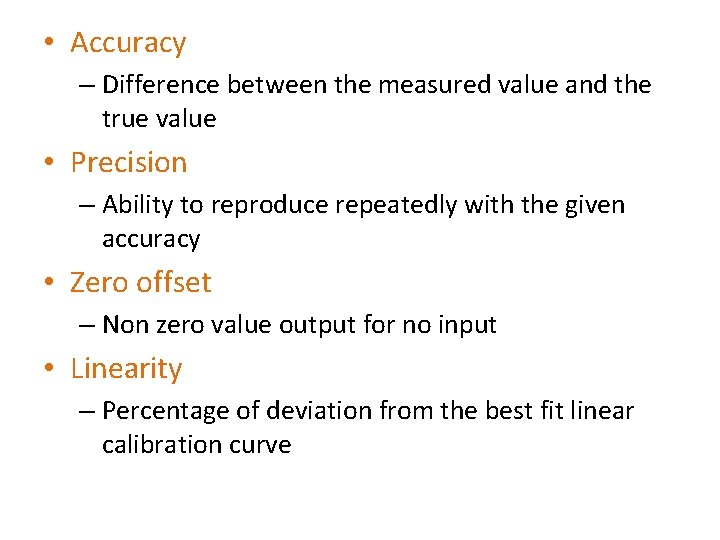
• Accuracy – Difference between the measured value and the true value • Precision – Ability to reproduce repeatedly with the given accuracy • Zero offset – Non zero value output for no input • Linearity – Percentage of deviation from the best fit linear calibration curve
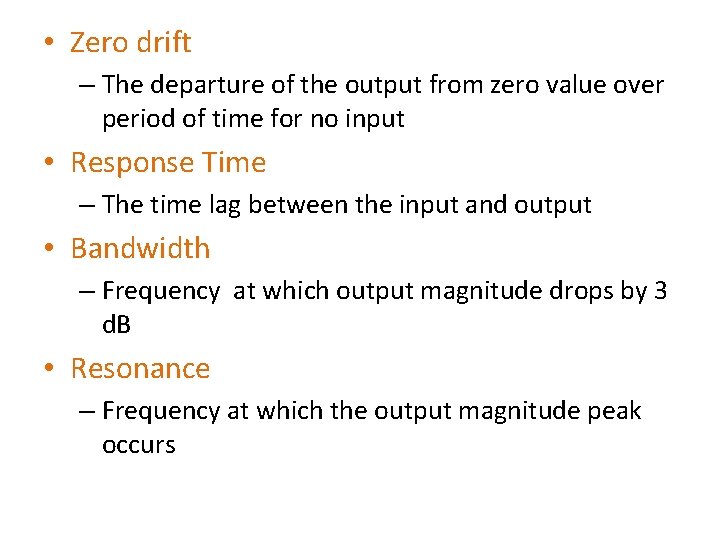
• Zero drift – The departure of the output from zero value over period of time for no input • Response Time – The time lag between the input and output • Bandwidth – Frequency at which output magnitude drops by 3 d. B • Resonance – Frequency at which the output magnitude peak occurs

• Operating temperature – The range in which the sensor performs as specified • Deadband – Range of input for which there is no output • Signal to noise ratio – Ratio between the magnitude of the signal and the noise at the output
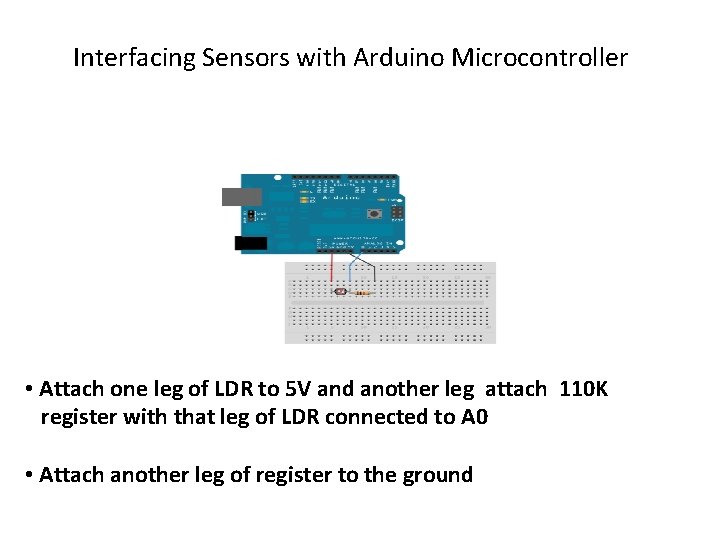
Interfacing Sensors with Arduino Microcontroller • Attach one leg of LDR to 5 V and another leg attach 110 K register with that leg of LDR connected to A 0 • Attach another leg of register to the ground
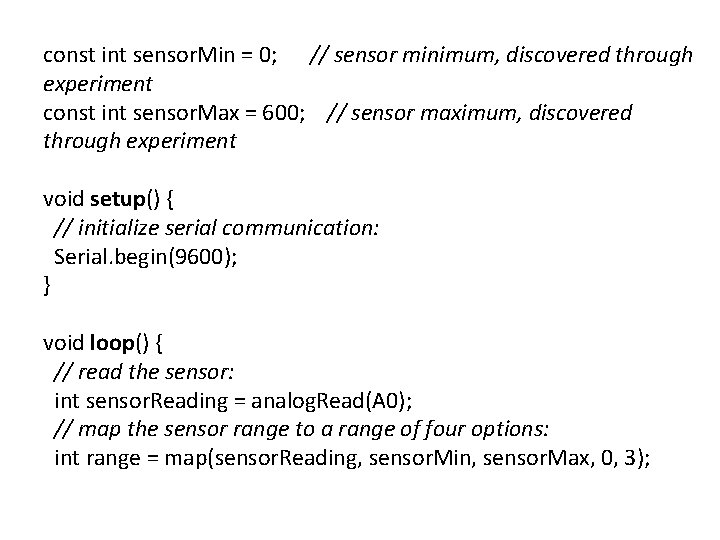
const int sensor. Min = 0; // sensor minimum, discovered through experiment const int sensor. Max = 600; // sensor maximum, discovered through experiment void setup() { // initialize serial communication: Serial. begin(9600); } void loop() { // read the sensor: int sensor. Reading = analog. Read(A 0); // map the sensor range to a range of four options: int range = map(sensor. Reading, sensor. Min, sensor. Max, 0, 3);
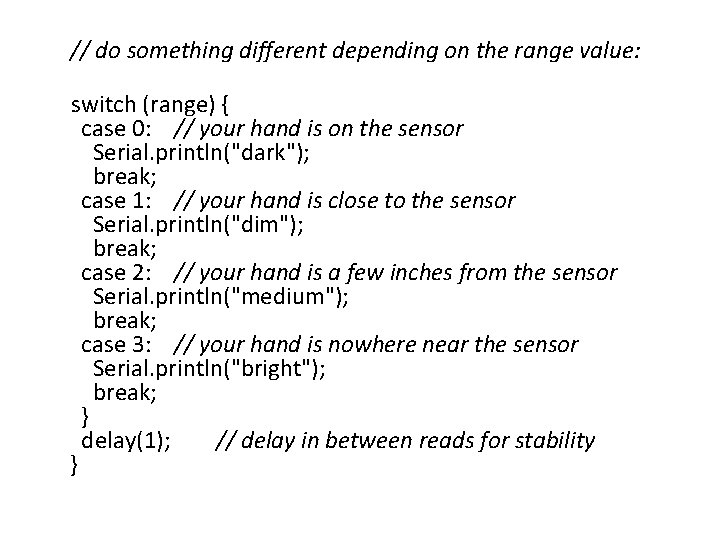
// do something different depending on the range value: switch (range) { case 0: // your hand is on the sensor Serial. println("dark"); break; case 1: // your hand is close to the sensor Serial. println("dim"); break; case 2: // your hand is a few inches from the sensor Serial. println("medium"); break; case 3: // your hand is nowhere near the sensor Serial. println("bright"); break; } delay(1); // delay in between reads for stability }
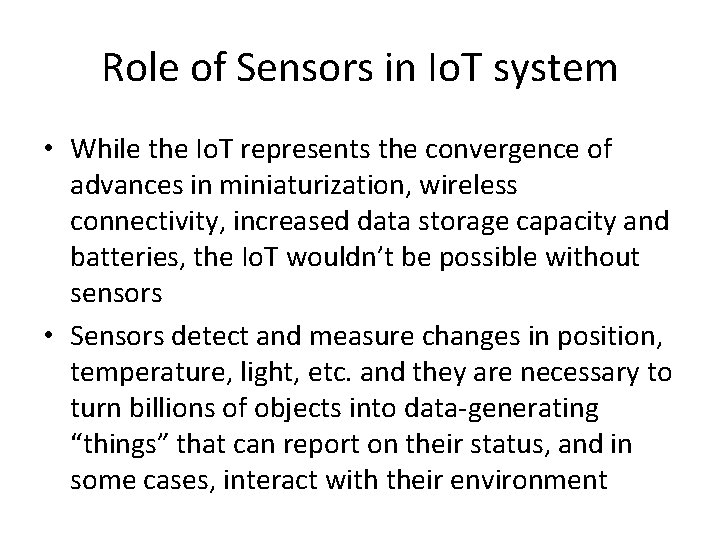
Role of Sensors in Io. T system • While the Io. T represents the convergence of advances in miniaturization, wireless connectivity, increased data storage capacity and batteries, the Io. T wouldn’t be possible without sensors • Sensors detect and measure changes in position, temperature, light, etc. and they are necessary to turn billions of objects into data-generating “things” that can report on their status, and in some cases, interact with their environment
 Sensors and actuators introduction
Sensors and actuators introduction Elements of mechatronics system ppt
Elements of mechatronics system ppt Sensors and actuators
Sensors and actuators Relational agent in ai
Relational agent in ai Effectors and actuators
Effectors and actuators Advantages and disadvantages of hydraulic actuators
Advantages and disadvantages of hydraulic actuators Stroke simulator prius
Stroke simulator prius Is an actuator an input or output device
Is an actuator an input or output device Introduction to sensors ppt
Introduction to sensors ppt Anoyatron
Anoyatron Introduction to sensor technology
Introduction to sensor technology Ultrasonic sensor introduction
Ultrasonic sensor introduction Sensors and transducers are subsystem of mechatronics.
Sensors and transducers are subsystem of mechatronics. Ajay sensors and instruments
Ajay sensors and instruments Transducer
Transducer Transducer
Transducer Sensors and traceability
Sensors and traceability Static characteristics of sensors
Static characteristics of sensors