Introduction to programming in java Lecture 21 Arrays
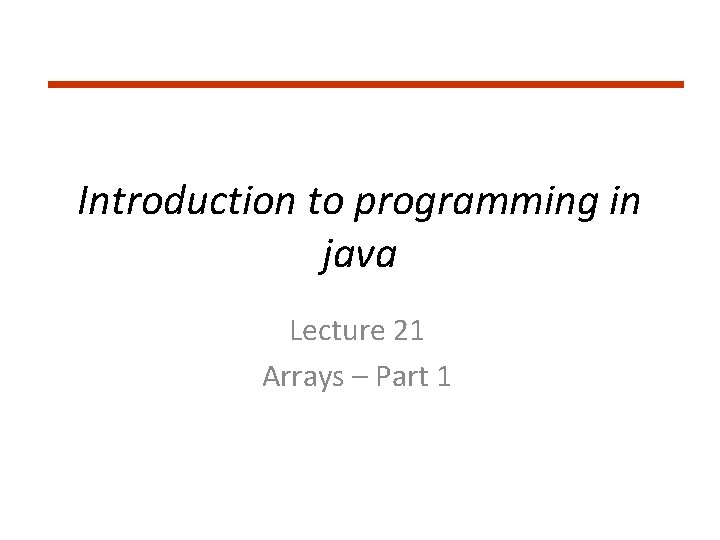
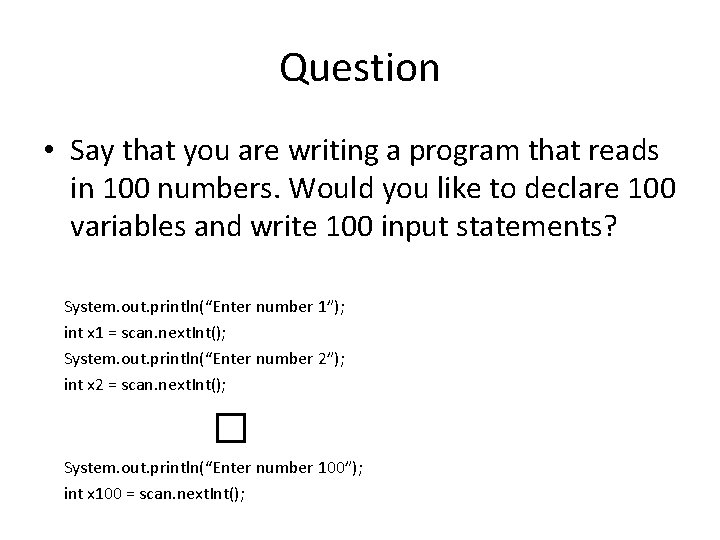
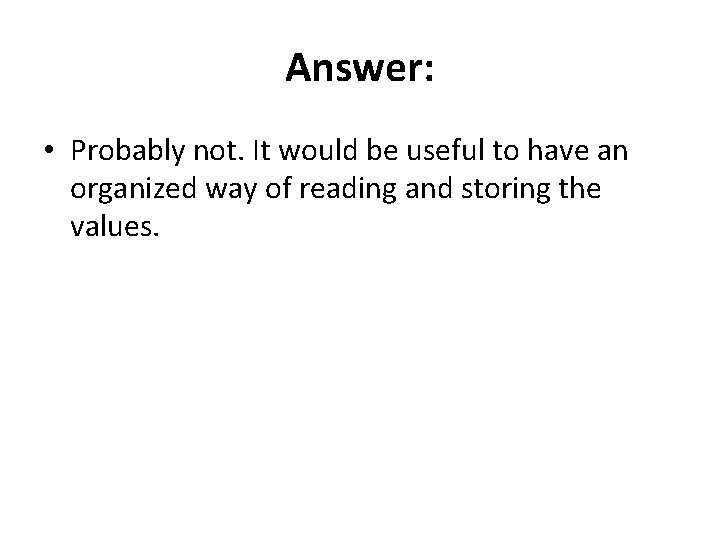
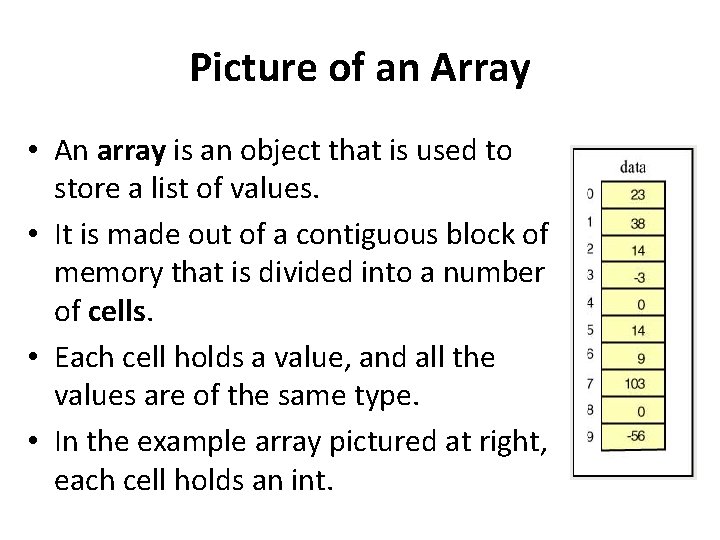
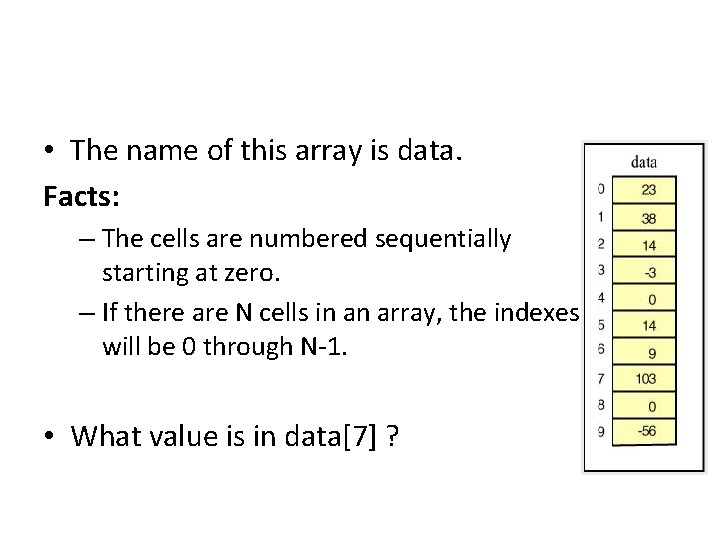
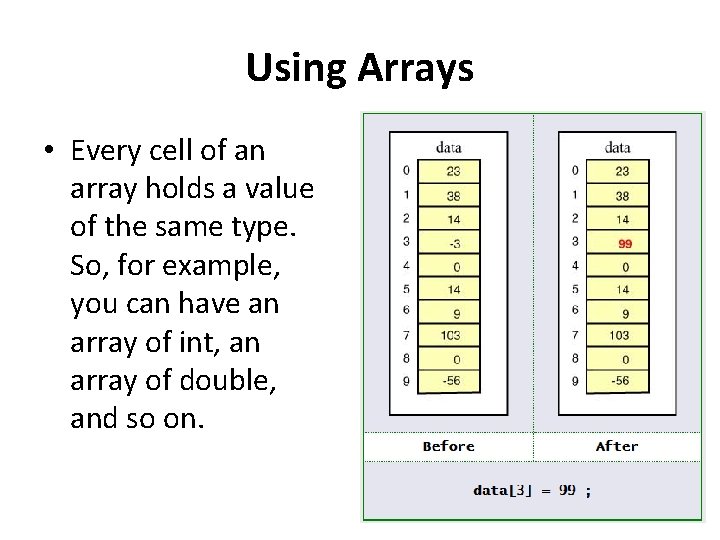
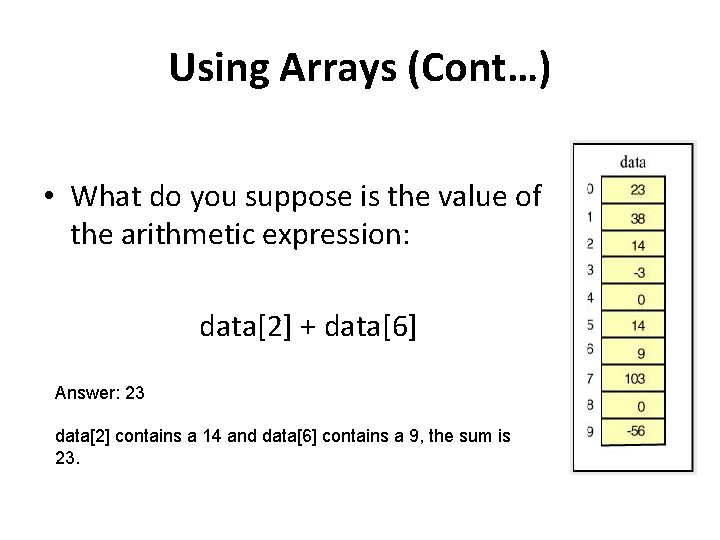
![How to declare Array • Syntax type[] array. Name = new type[ length ]; How to declare Array • Syntax type[] array. Name = new type[ length ];](https://slidetodoc.com/presentation_image_h/c54b8c72b14b23b25423ef80660ba280/image-8.jpg)
![Bounds Checking Example: int[] data = new int[10]; Bounds Checking Example: int[] data = new int[10];](https://slidetodoc.com/presentation_image_h/c54b8c72b14b23b25423ef80660ba280/image-9.jpg)
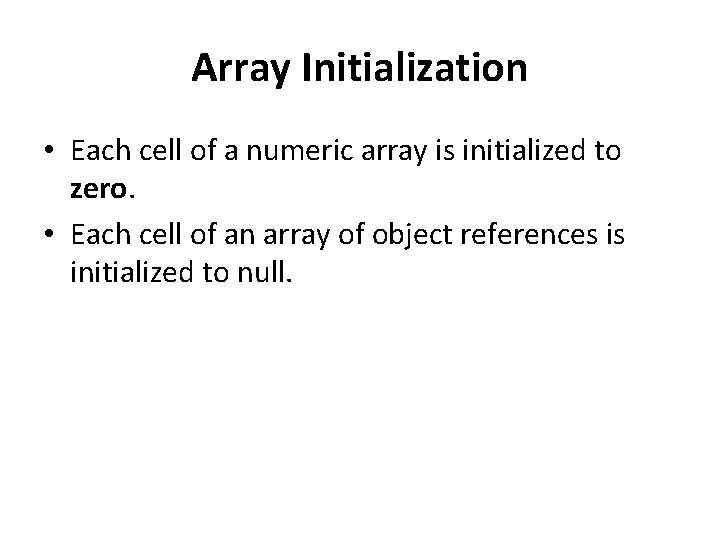
![What is the output of the following program? stuff[0] has 23 stuff[1] has 38 What is the output of the following program? stuff[0] has 23 stuff[1] has 38](https://slidetodoc.com/presentation_image_h/c54b8c72b14b23b25423ef80660ba280/image-11.jpg)
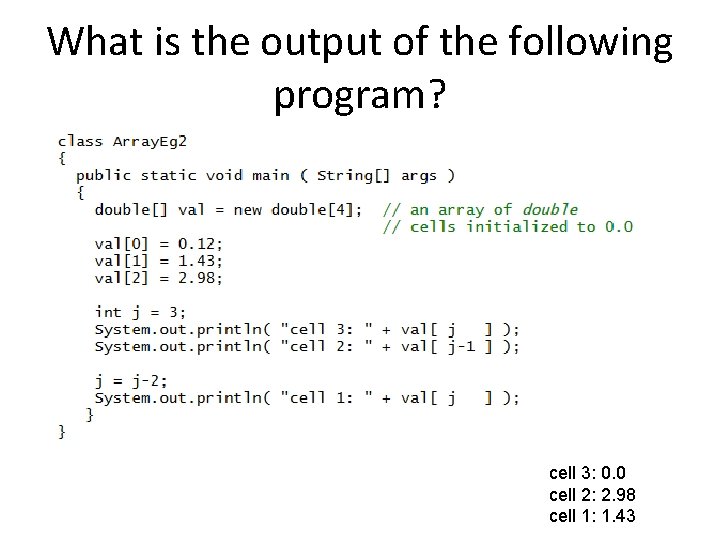
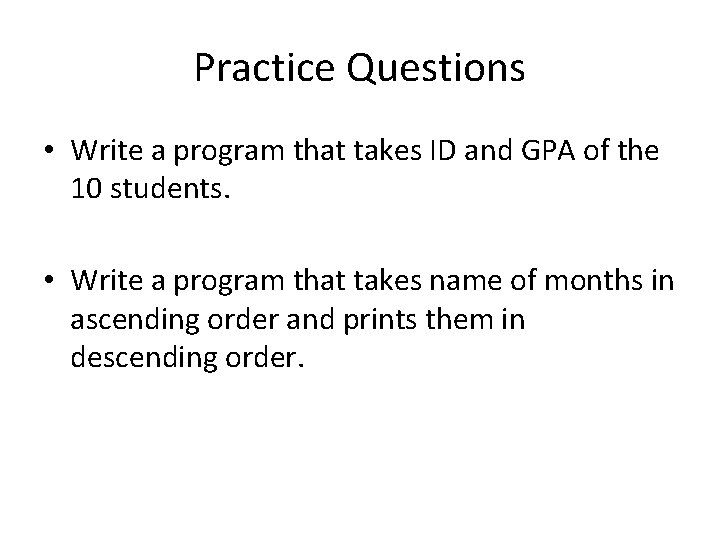
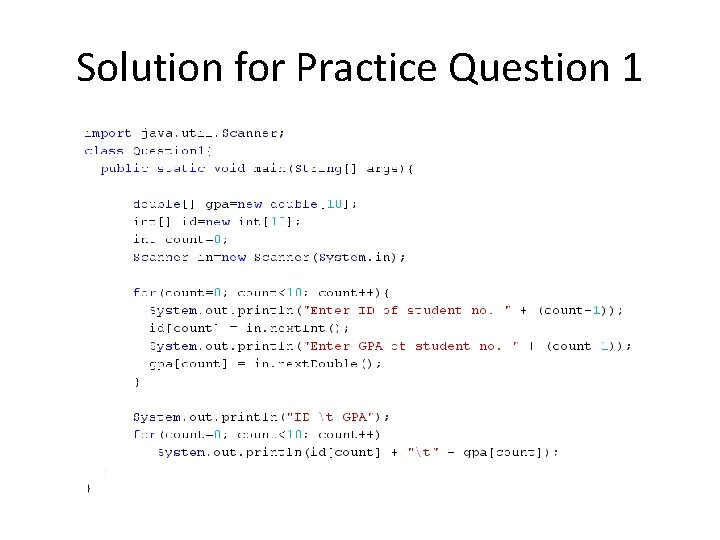
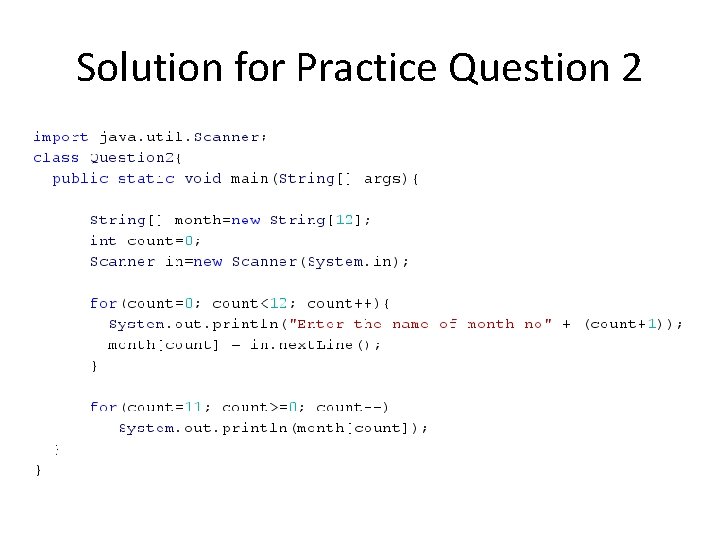
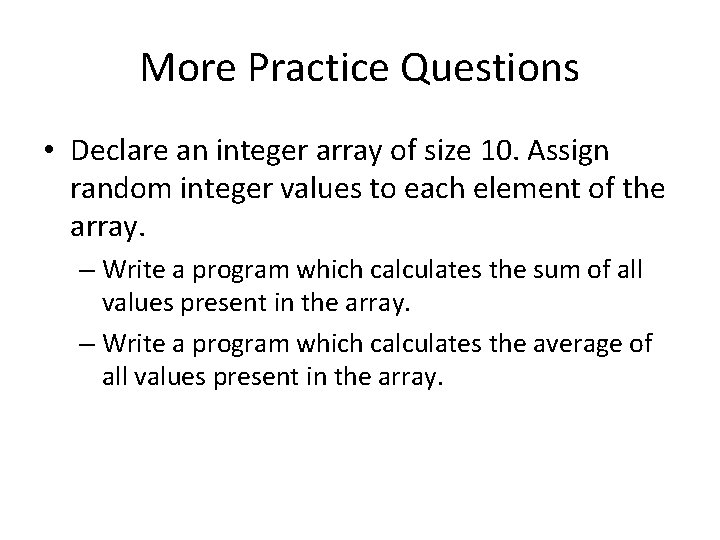
- Slides: 16
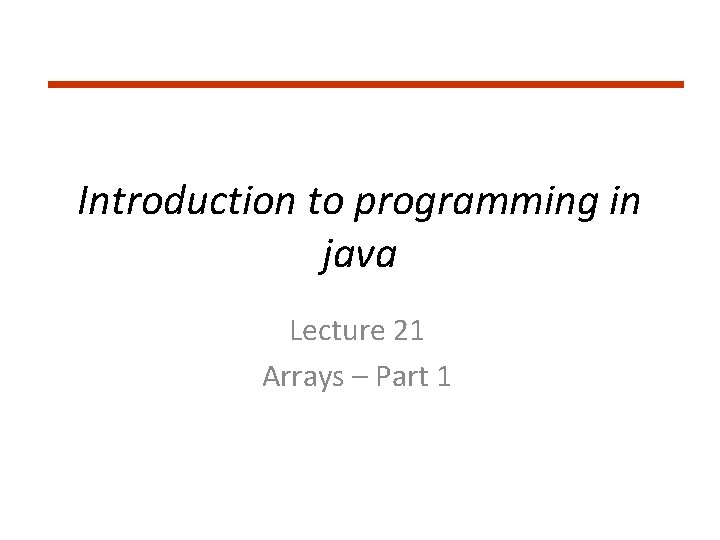
Introduction to programming in java Lecture 21 Arrays – Part 1
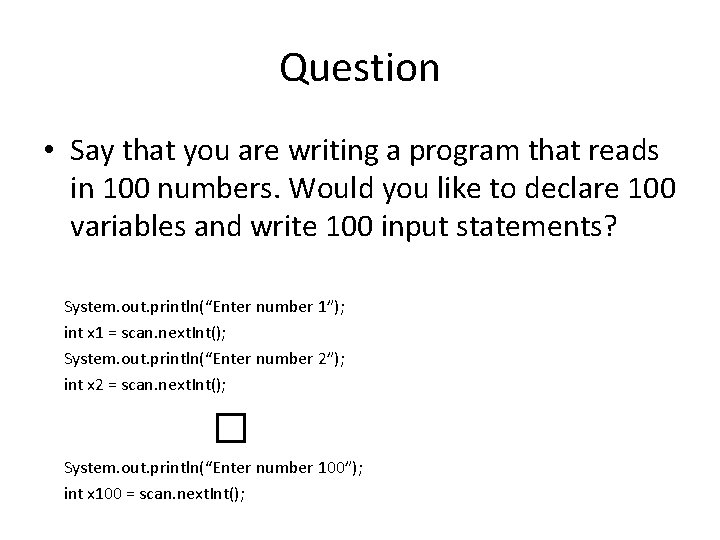
Question • Say that you are writing a program that reads in 100 numbers. Would you like to declare 100 variables and write 100 input statements? System. out. println(“Enter number 1”); int x 1 = scan. next. Int(); System. out. println(“Enter number 2”); int x 2 = scan. next. Int(); � System. out. println(“Enter number 100”); int x 100 = scan. next. Int();
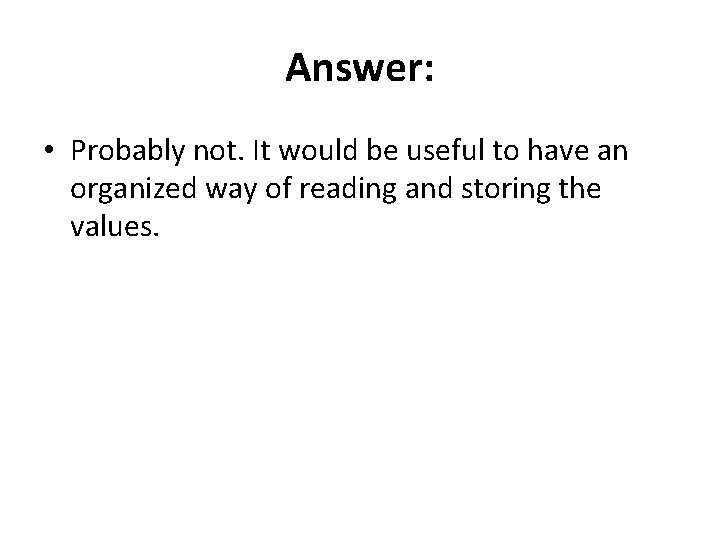
Answer: • Probably not. It would be useful to have an organized way of reading and storing the values.
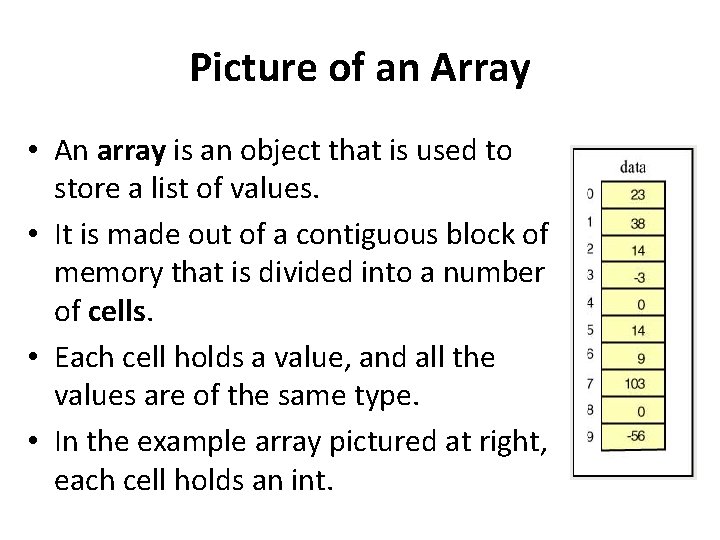
Picture of an Array • An array is an object that is used to store a list of values. • It is made out of a contiguous block of memory that is divided into a number of cells. • Each cell holds a value, and all the values are of the same type. • In the example array pictured at right, each cell holds an int.
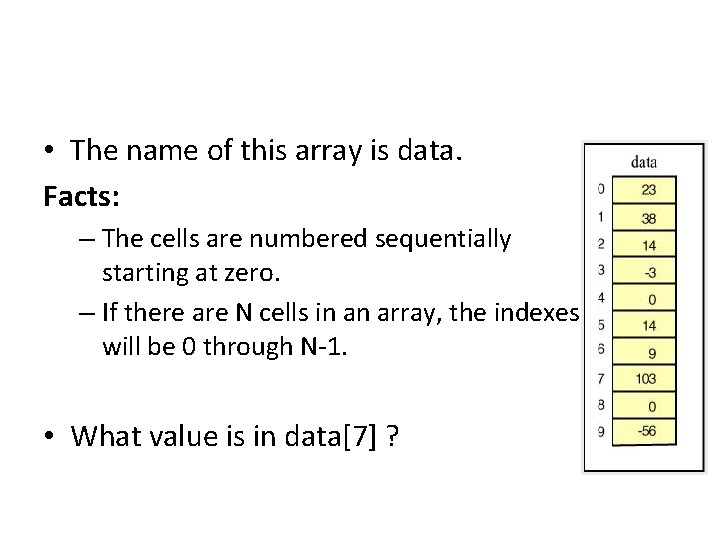
• The name of this array is data. Facts: – The cells are numbered sequentially starting at zero. – If there are N cells in an array, the indexes will be 0 through N-1. • What value is in data[7] ?
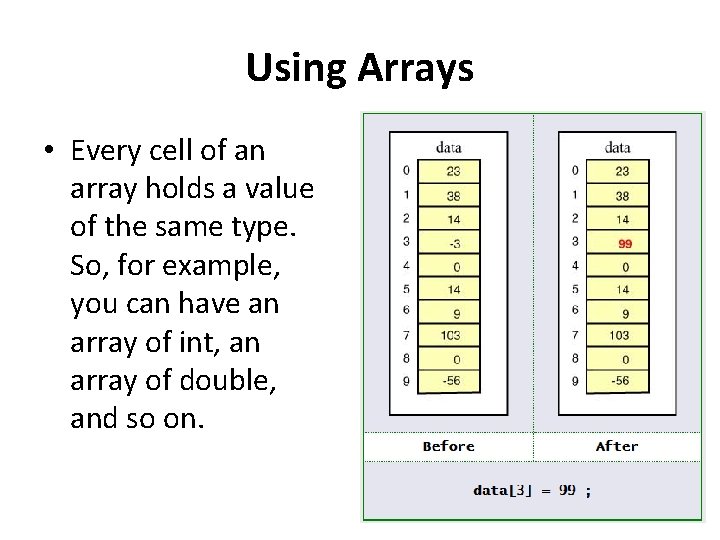
Using Arrays • Every cell of an array holds a value of the same type. So, for example, you can have an array of int, an array of double, and so on.
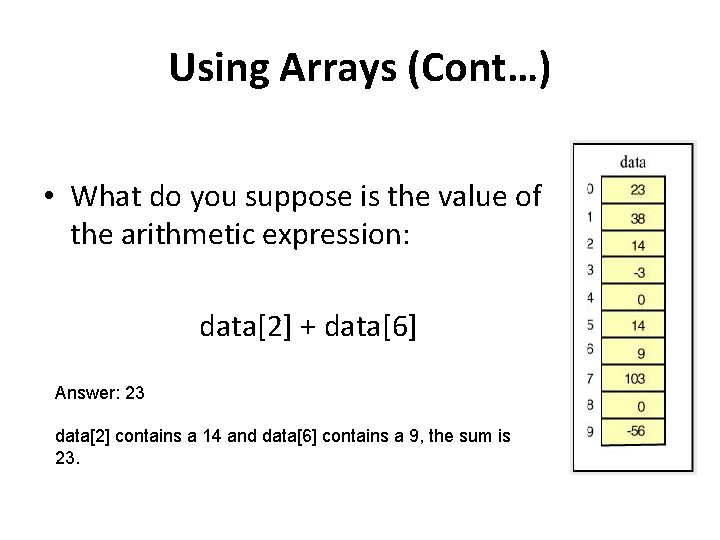
Using Arrays (Cont…) • What do you suppose is the value of the arithmetic expression: data[2] + data[6] Answer: 23 data[2] contains a 14 and data[6] contains a 9, the sum is 23.
![How to declare Array Syntax type array Name new type length How to declare Array • Syntax type[] array. Name = new type[ length ];](https://slidetodoc.com/presentation_image_h/c54b8c72b14b23b25423ef80660ba280/image-8.jpg)
How to declare Array • Syntax type[] array. Name = new type[ length ]; Examples: – int[ ] data = new int[10]; – double[] scores=new double[100]; – String[] names = new String[20]; – char[] alphabets = new char[24];
![Bounds Checking Example int data new int10 Bounds Checking Example: int[] data = new int[10];](https://slidetodoc.com/presentation_image_h/c54b8c72b14b23b25423ef80660ba280/image-9.jpg)
Bounds Checking Example: int[] data = new int[10];
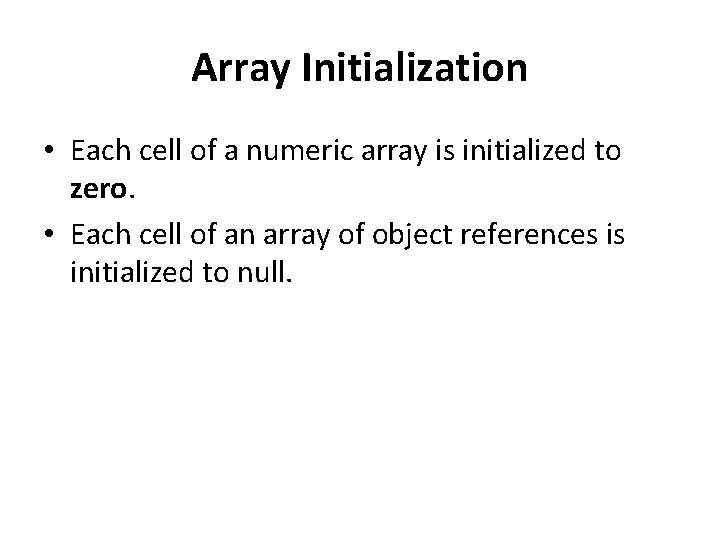
Array Initialization • Each cell of a numeric array is initialized to zero. • Each cell of an array of object references is initialized to null.
![What is the output of the following program stuff0 has 23 stuff1 has 38 What is the output of the following program? stuff[0] has 23 stuff[1] has 38](https://slidetodoc.com/presentation_image_h/c54b8c72b14b23b25423ef80660ba280/image-11.jpg)
What is the output of the following program? stuff[0] has 23 stuff[1] has 38 stuff[2] has 14 stuff[3] has 0 stuff[4] has 0
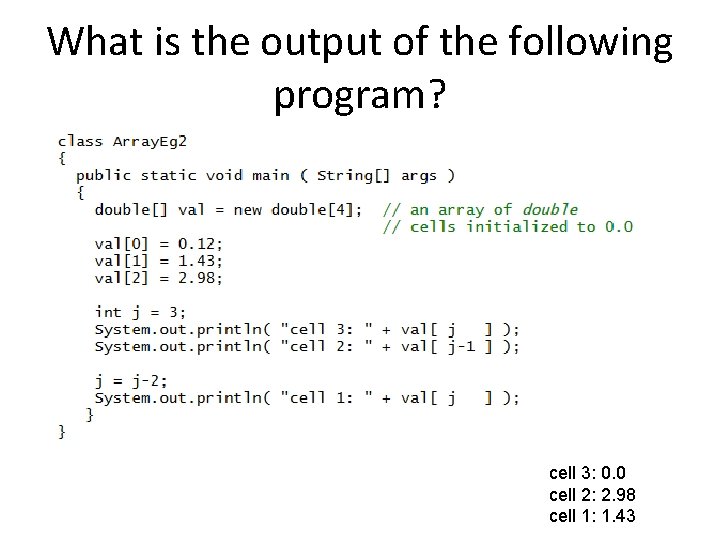
What is the output of the following program? cell 3: 0. 0 cell 2: 2. 98 cell 1: 1. 43
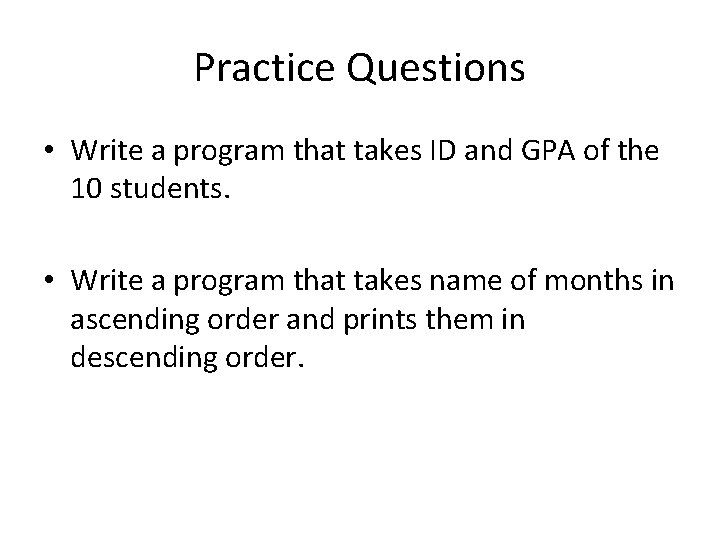
Practice Questions • Write a program that takes ID and GPA of the 10 students. • Write a program that takes name of months in ascending order and prints them in descending order.
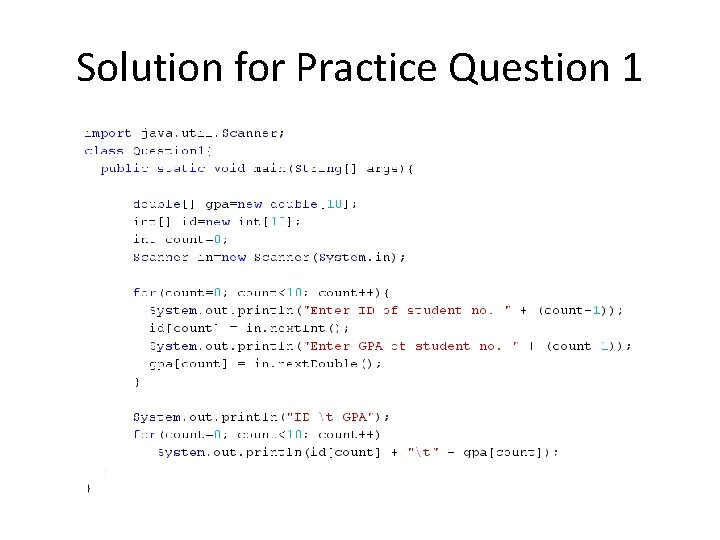
Solution for Practice Question 1
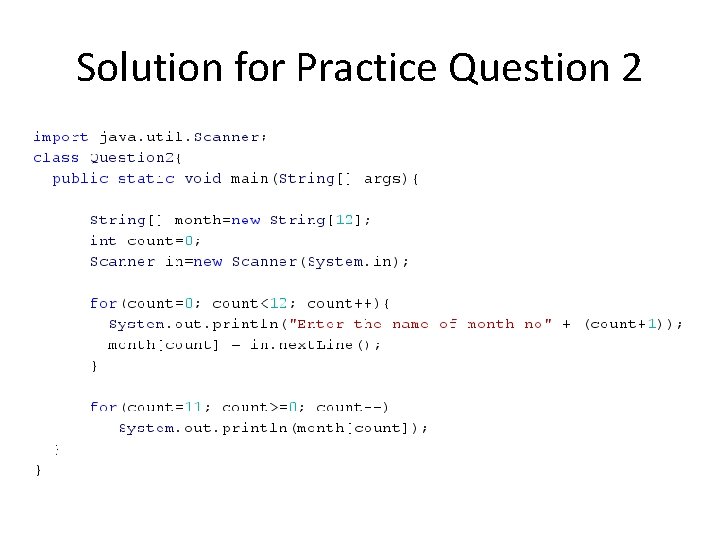
Solution for Practice Question 2
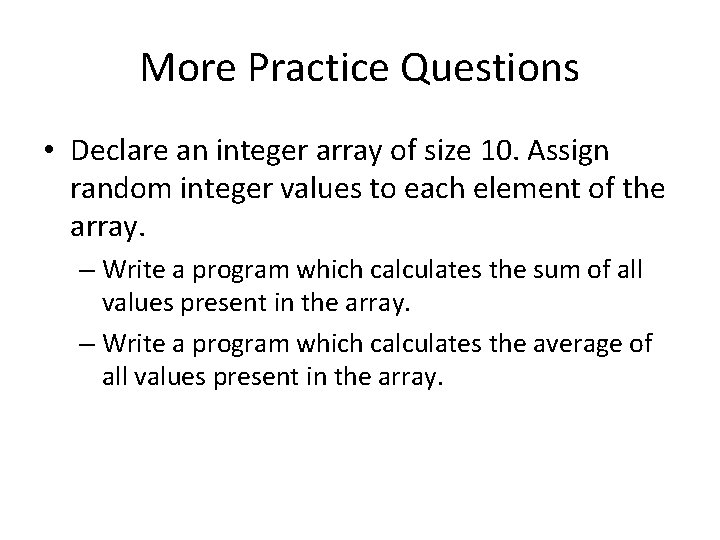
More Practice Questions • Declare an integer array of size 10. Assign random integer values to each element of the array. – Write a program which calculates the sum of all values present in the array. – Write a program which calculates the average of all values present in the array.