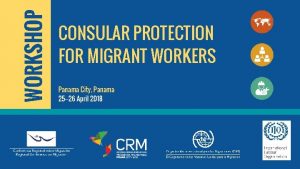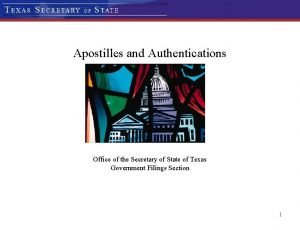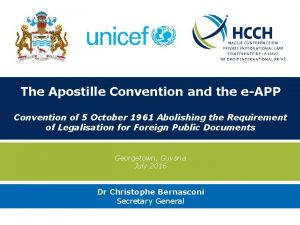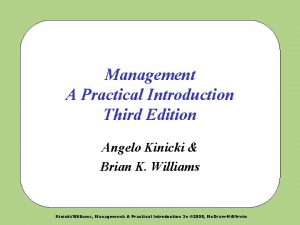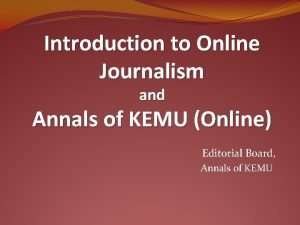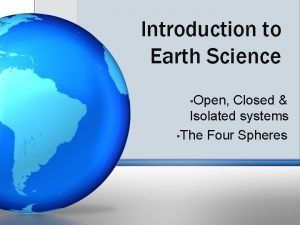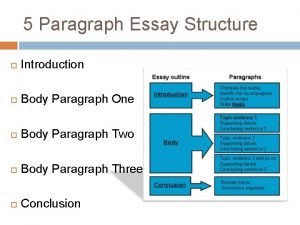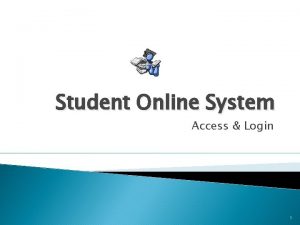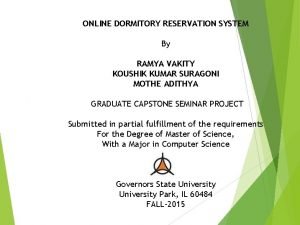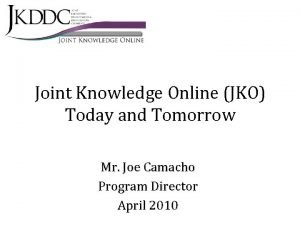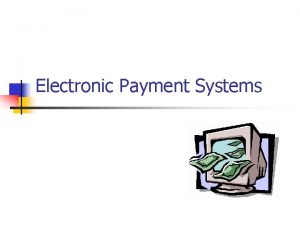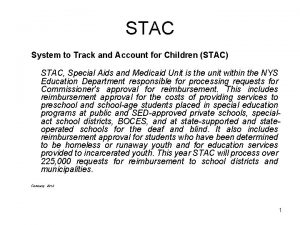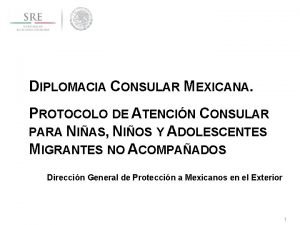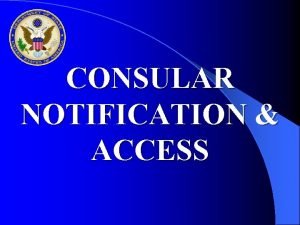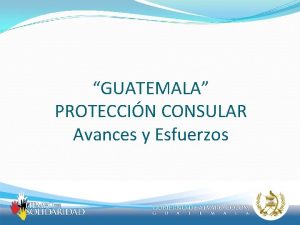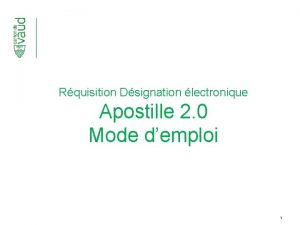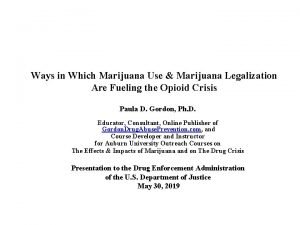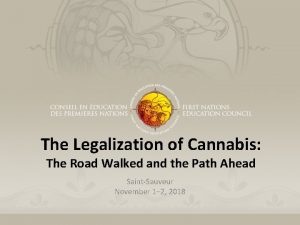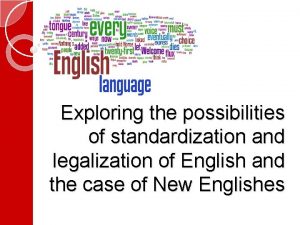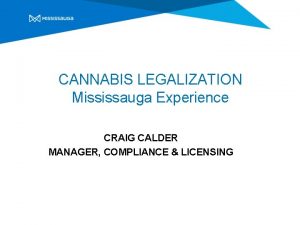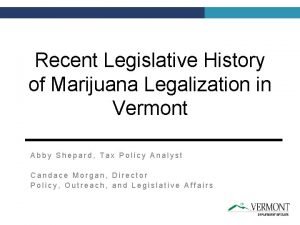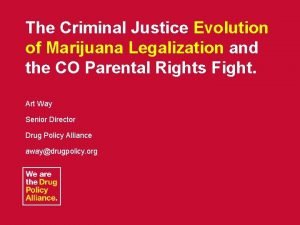Introduction on Online Consular Legalization Apostille System 28


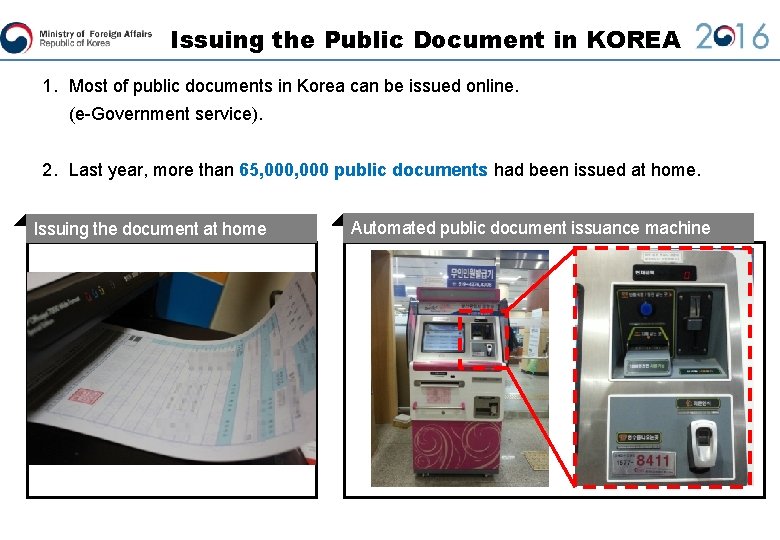
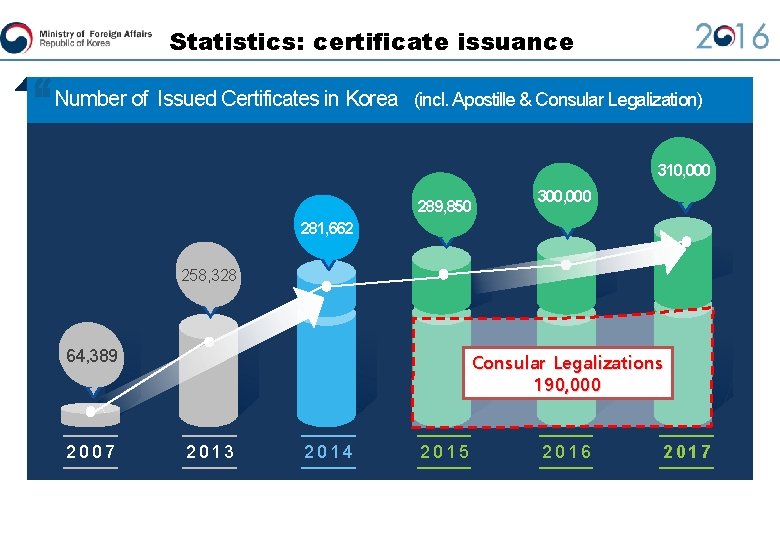
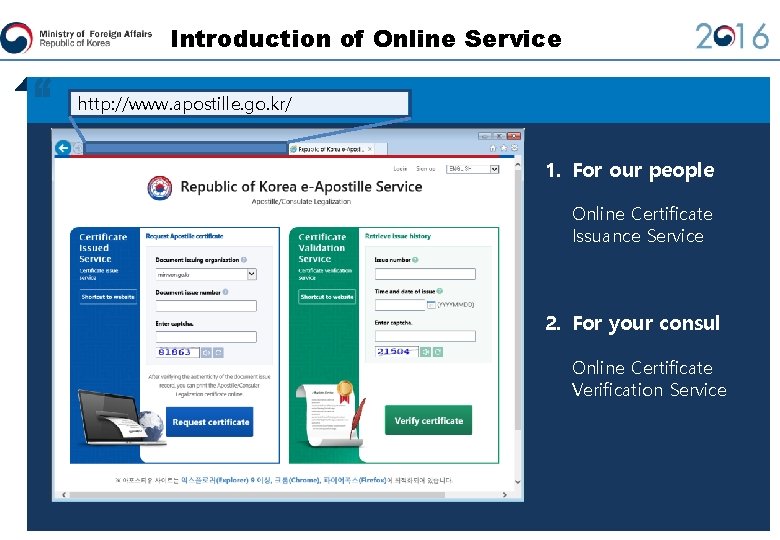
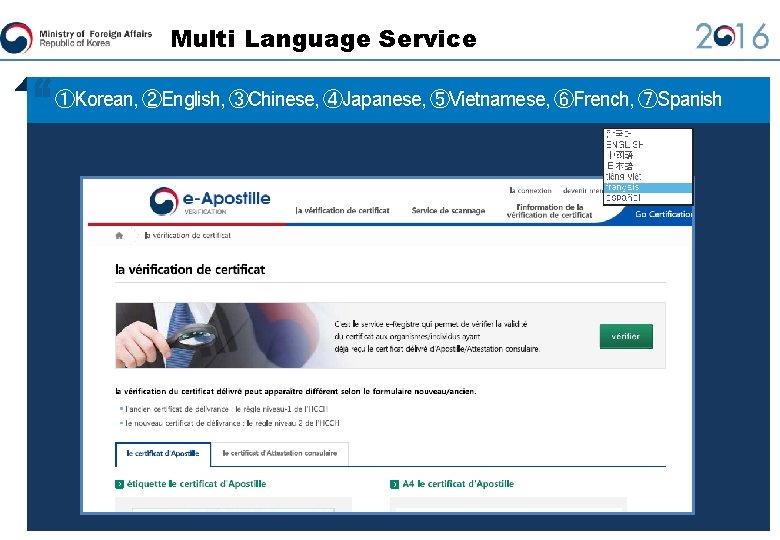
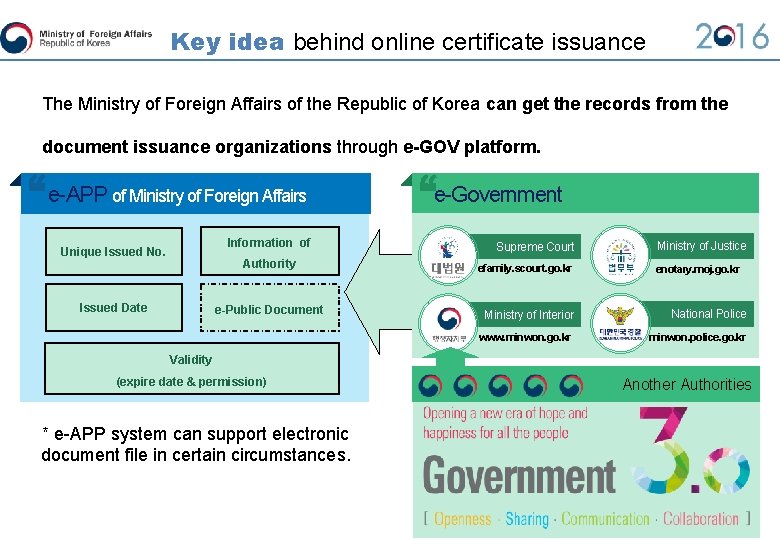
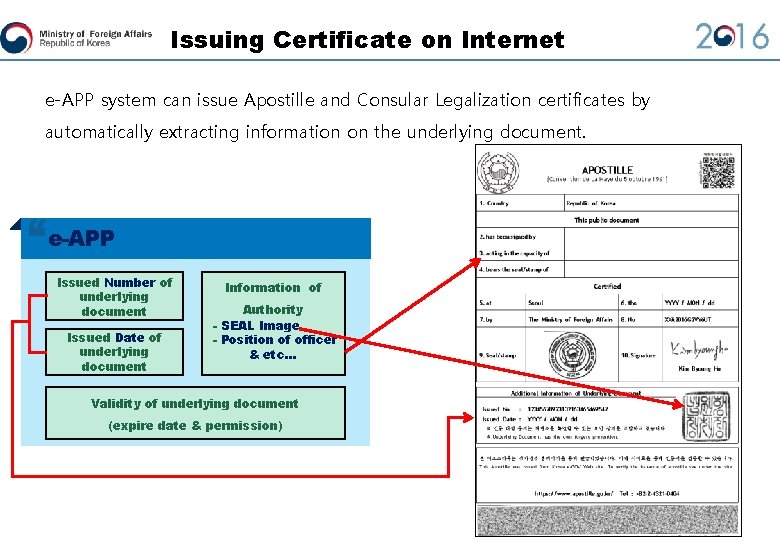
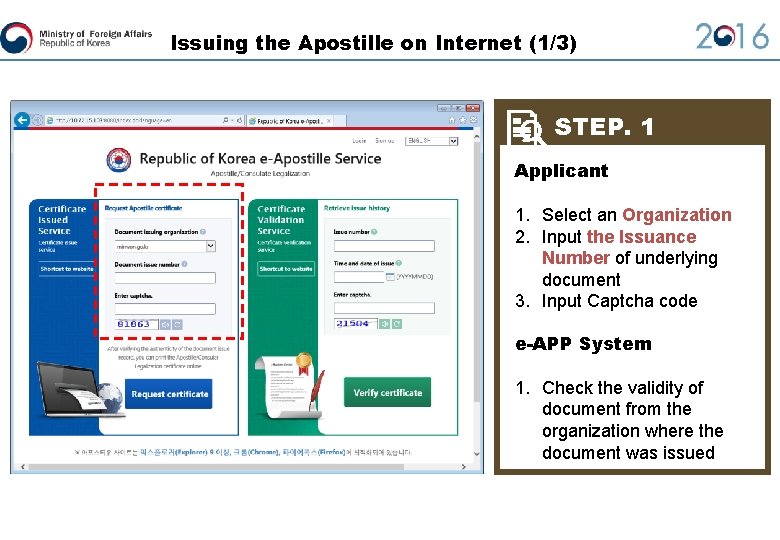
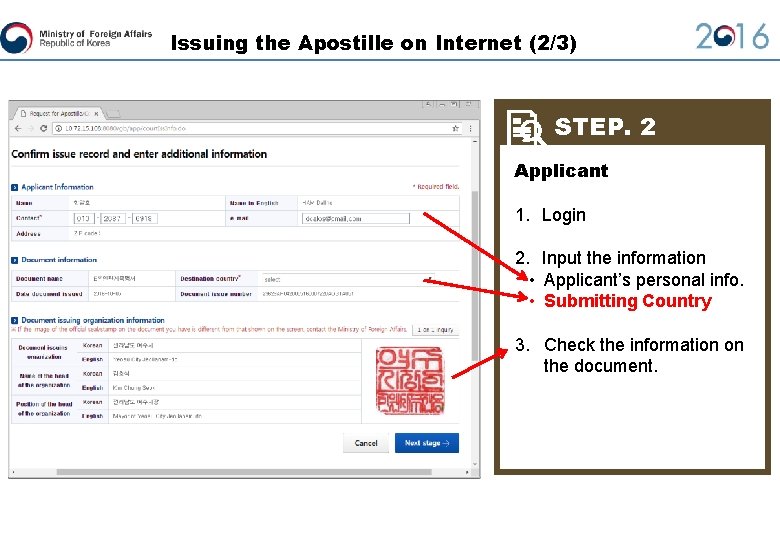
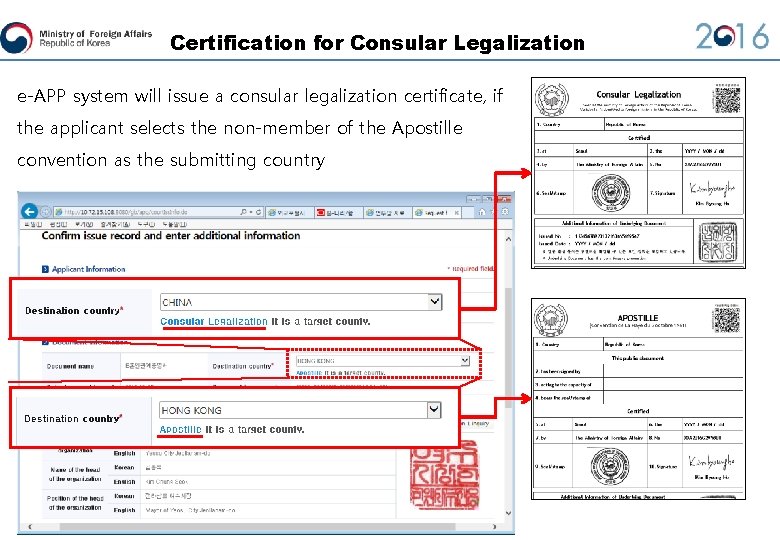
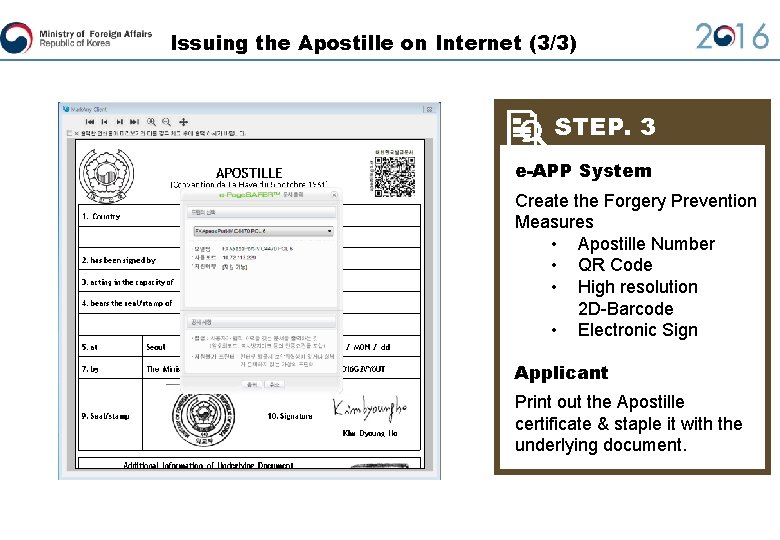
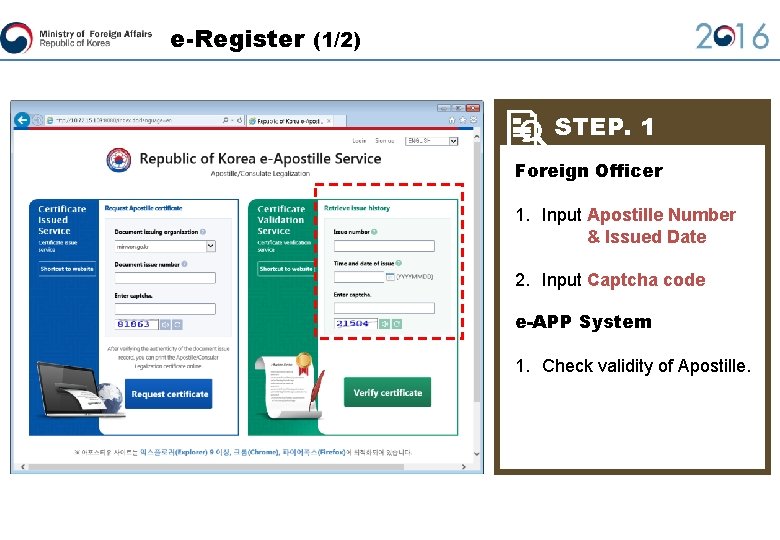
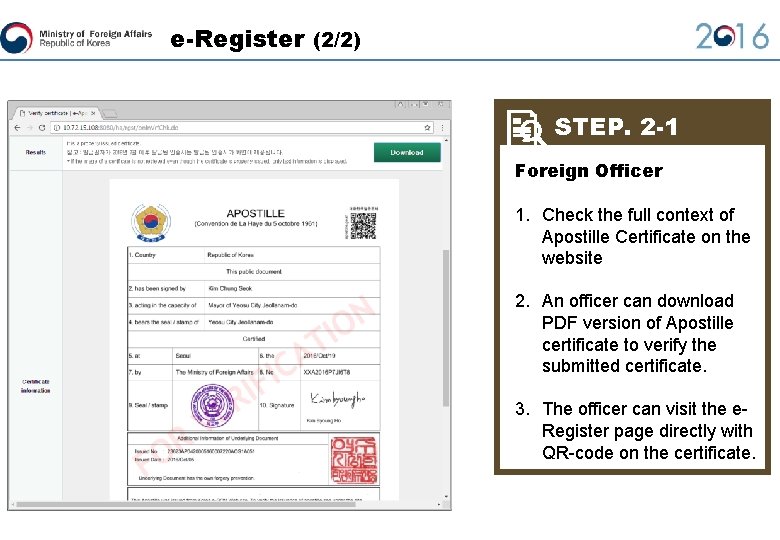
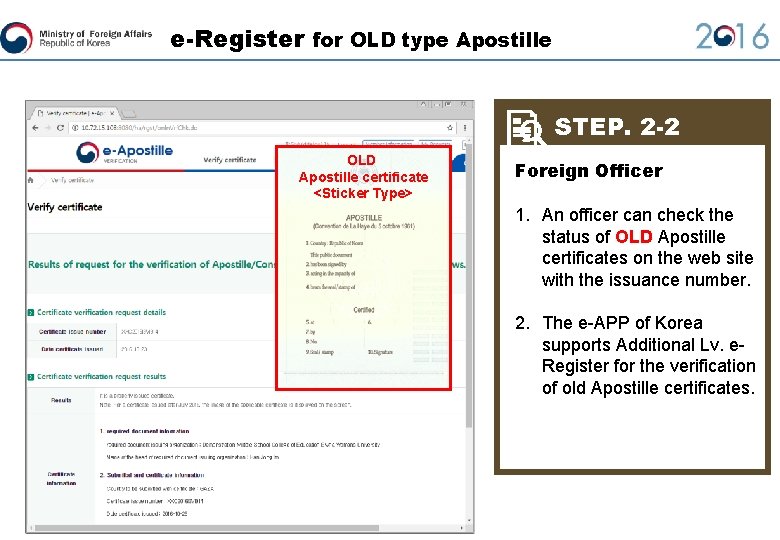
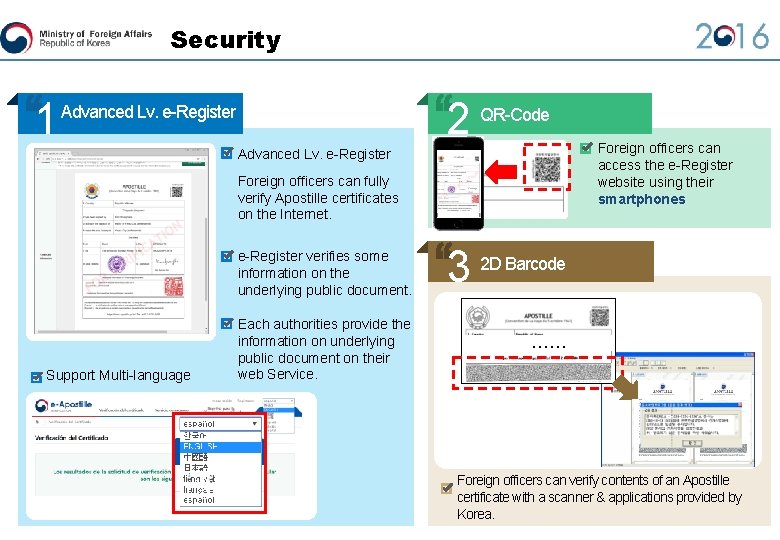
- Slides: 16

Introduction on Online Consular Legalization & Apostille System 28 November, 2016 Ministry of Foreign Affairs

Introduction Service : Date : Website : Online Certificate Issuance (Apostille & Consular Legalization) 2016. 11. 30 (Wed) http: //www. apostille. go. kr Ea s y & Effic ie nt & Trus two rthy
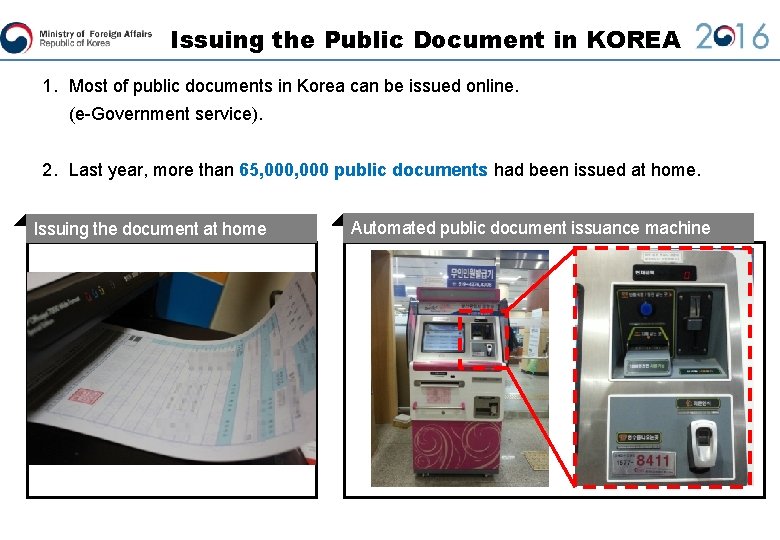
Issuing the Public Document in KOREA 1. Most of public documents in Korea can be issued online. (e-Government service). 2. Last year, more than 65, 000 public documents had been issued at home. Issuing the document at home 인터넷 발급 화면 Automated public document issuance machine
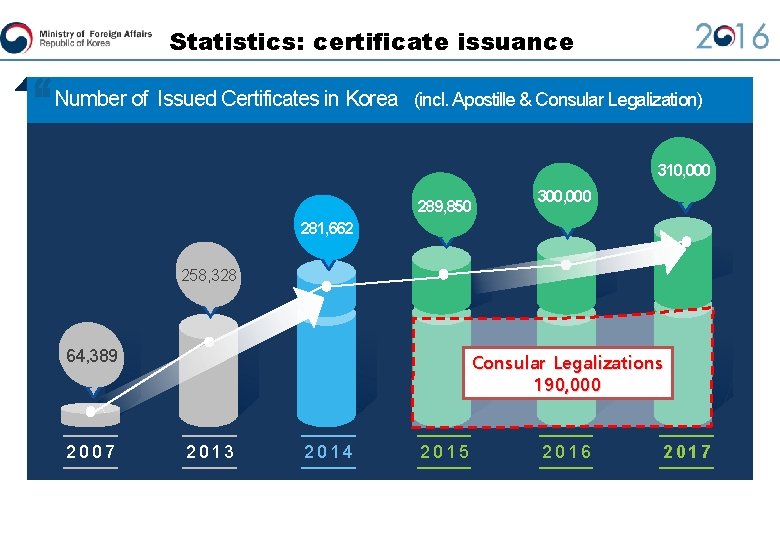
Statistics: certificate issuance Number of Issued Certificates in Korea (incl. Apostille & Consular Legalization) 310, 000 289, 850 300, 000 281, 662 258, 328 64, 389 2007 Consular Legalizations 190, 000 2013 2014 2015 2016 2017
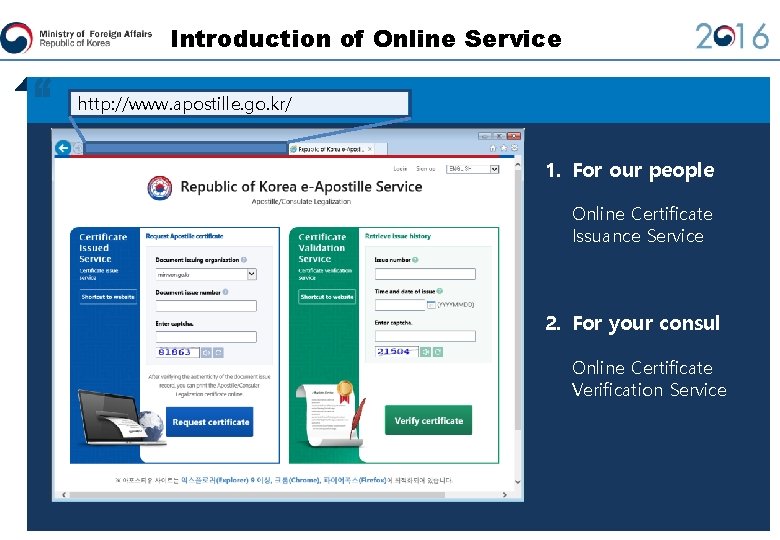
Introduction of Online Service http: //www. apostille. go. kr/ 1. For our people Online Certificate Issuance Service 2. For your consul Online Certificate Verification Service
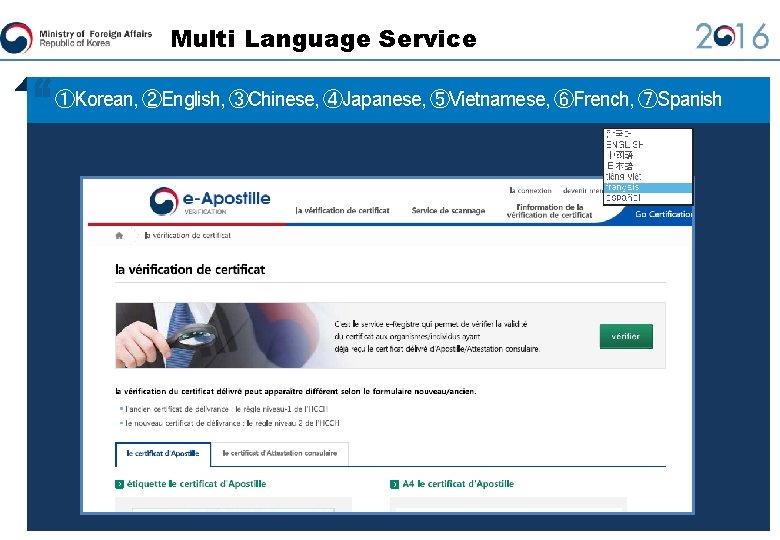
Multi Language Service ①Korean, ②English, ③Chinese, ④Japanese, ⑤Vietnamese, ⑥French, ⑦Spanish
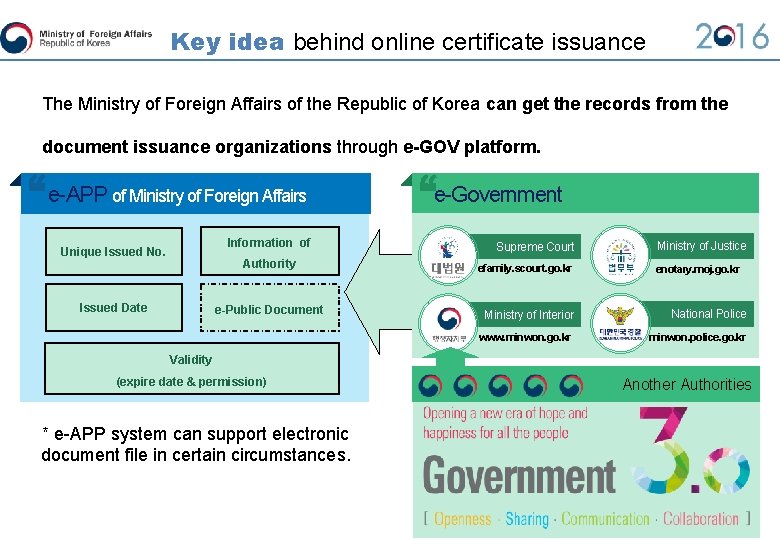
Key idea behind online certificate issuance The Ministry of Foreign Affairs of the Republic of Korea can get the records from the document issuance organizations through e-GOV platform. e-APP of Ministry of Foreign Affairs Information of Unique Issued No. Authority Issued Date e-Public Document e-Government Supreme Court efamily. scourt. go. kr Ministry of Justice enotary. moj. go. kr Ministry of Interior National Police www. minwon. go. kr minwon. police. go. kr Validity (expire date & permission) * e-APP system can support electronic document file in certain circumstances. Another Authorities
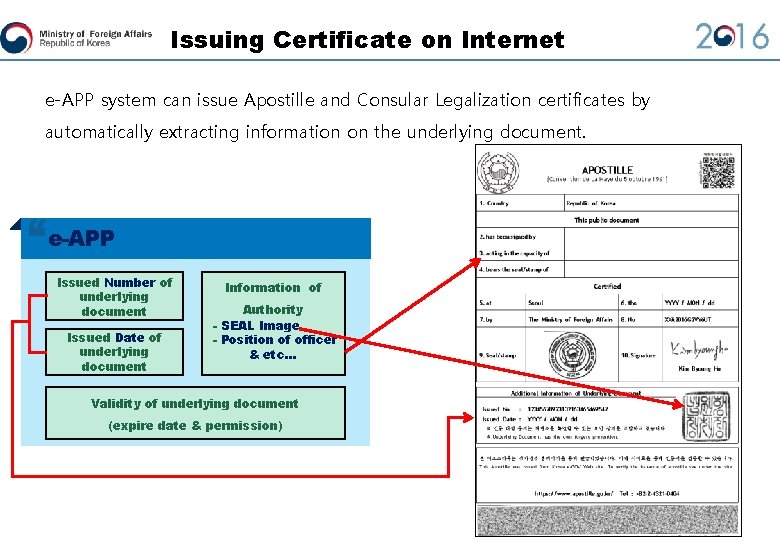
Issuing Certificate on Internet e-APP system can issue Apostille and Consular Legalization certificates by automatically extracting information on the underlying document. e-APP Issued Number of underlying document Issued Date of underlying document Information of Authority - SEAL Image - Position of officer & etc… Validity of underlying document (expire date & permission)
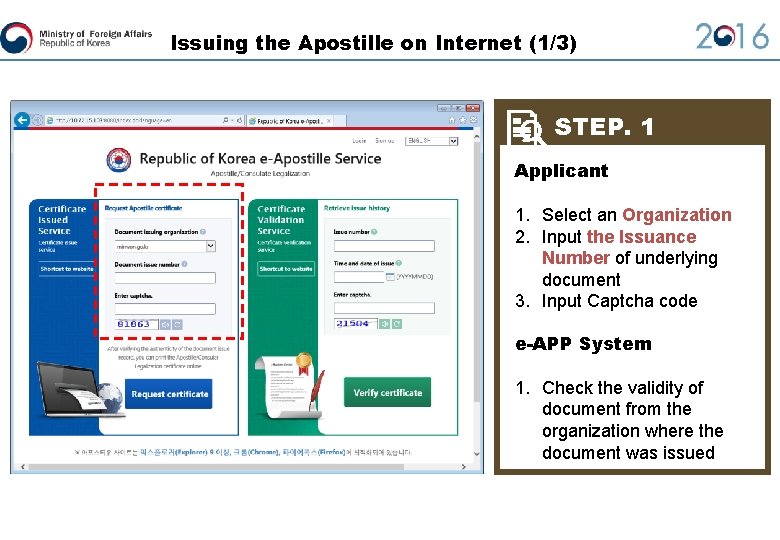
Issuing the Apostille on Internet (1/3) STEP. 1 Applicant 1. Select an Organization 2. Input the Issuance Number of underlying document 3. Input Captcha code e-APP System 1. Check the validity of document from the organization where the document was issued
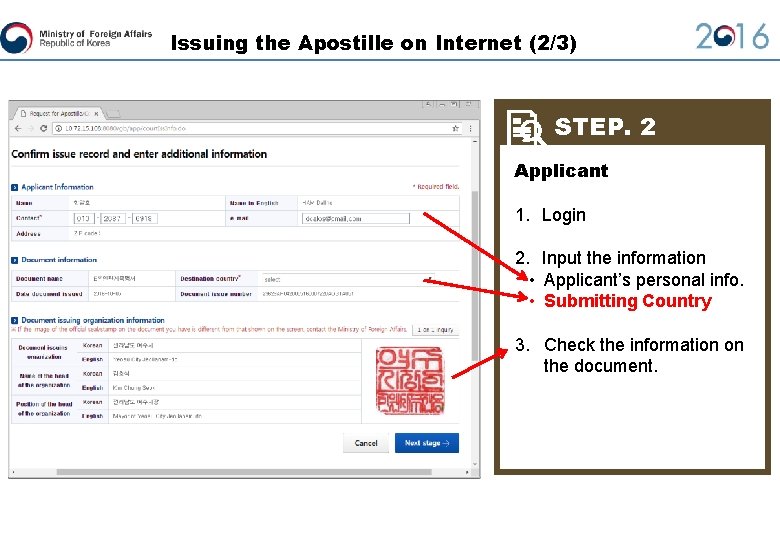
Issuing the Apostille on Internet (2/3) STEP. 2 Applicant 1. Login 2. Input the information • Applicant’s personal info. • Submitting Country 3. Check the information on the document.
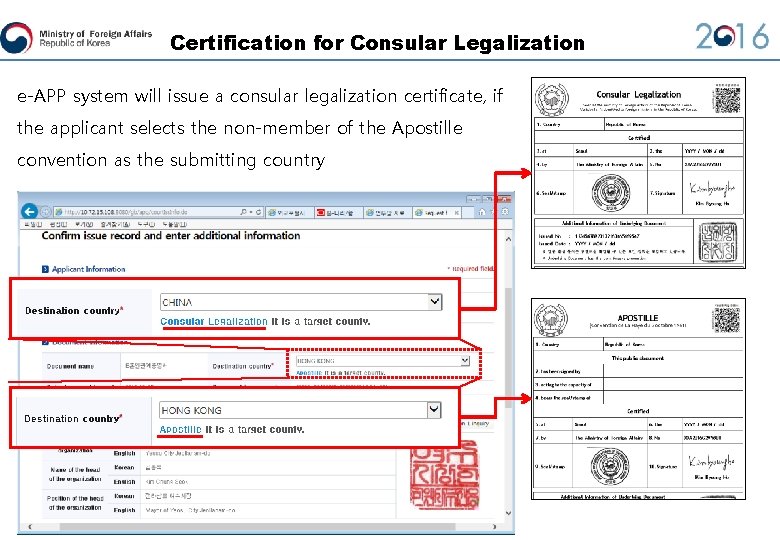
Certification for Consular Legalization e-APP system will issue a consular legalization certificate, if the applicant selects the non-member of the Apostille convention as the submitting country
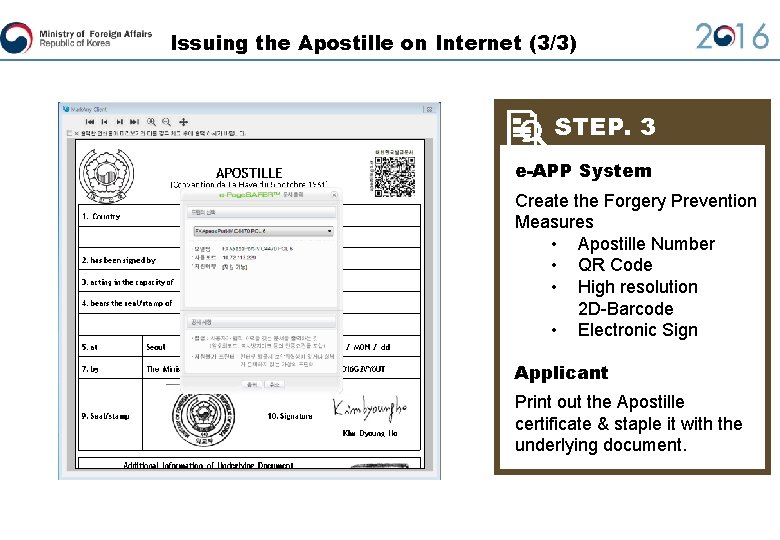
Issuing the Apostille on Internet (3/3) STEP. 3 e-APP System Create the Forgery Prevention Measures • Apostille Number • QR Code • High resolution 2 D-Barcode • Electronic Sign Applicant Print out the Apostille certificate & staple it with the underlying document.
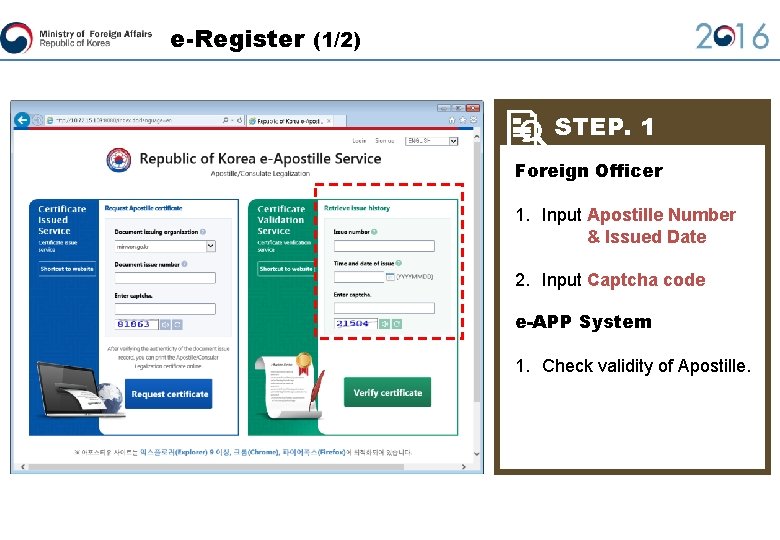
e-Register (1/2) STEP. 1 Foreign Officer 1. Input Apostille Number & Issued Date 2. Input Captcha code e-APP System 1. Check validity of Apostille.
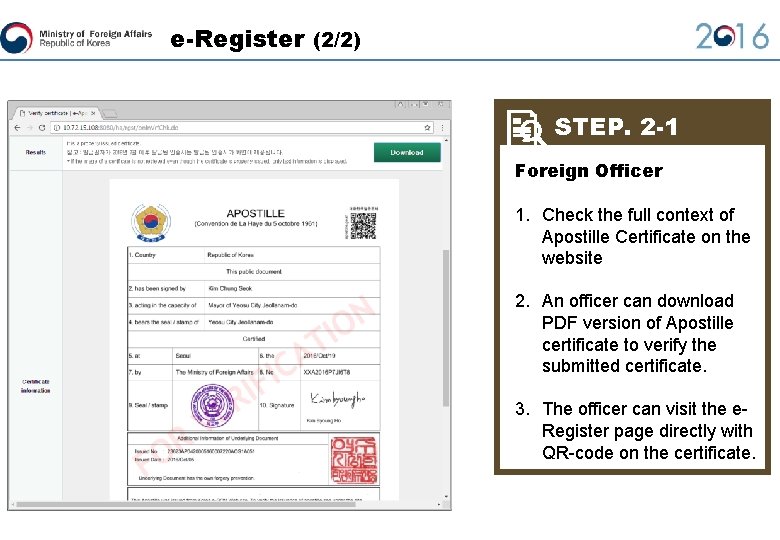
e-Register (2/2) STEP. 2 -1 Foreign Officer 1. Check the full context of Apostille Certificate on the website 2. An officer can download PDF version of Apostille certificate to verify the submitted certificate. 3. The officer can visit the e. Register page directly with QR-code on the certificate.
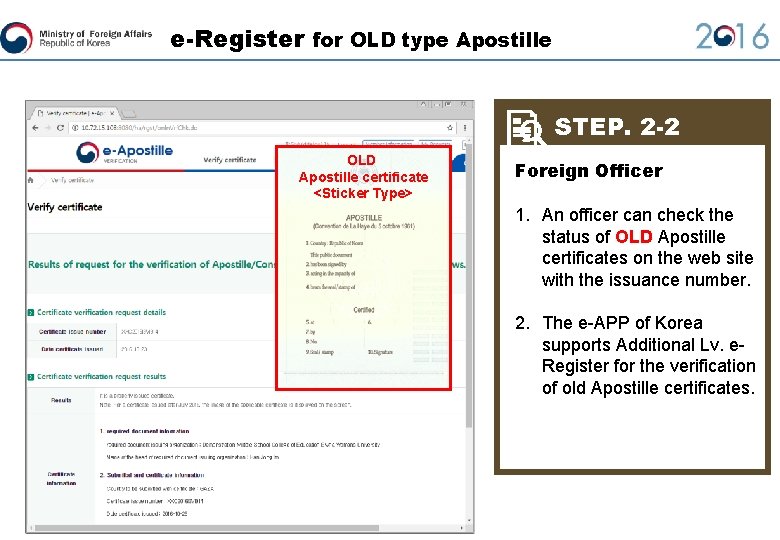
e-Register for OLD type Apostille STEP. 2 -2 OLD Apostille certificate <Sticker Type> Foreign Officer 1. An officer can check the status of OLD Apostille certificates on the web site with the issuance number. 2. The e-APP of Korea supports Additional Lv. e. Register for the verification of old Apostille certificates.
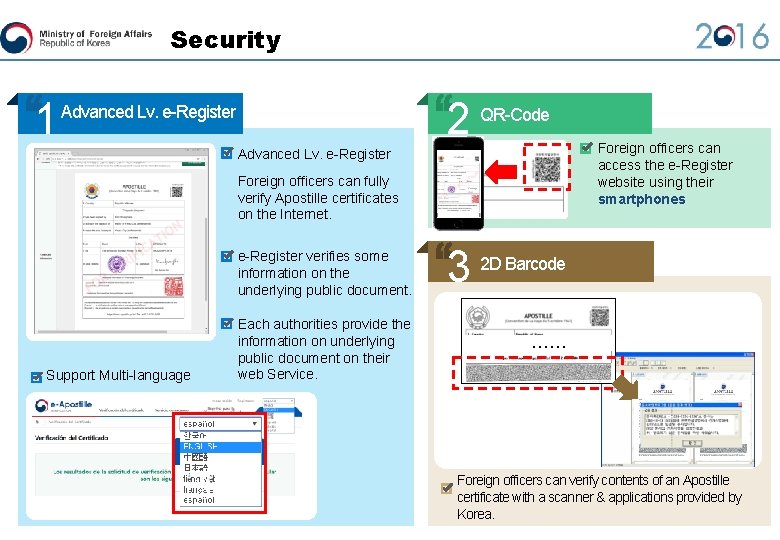
Security 1 2 QR-Code Advanced Lv. e-Register Foreign officers can fully verify Apostille certificates on the Internet. e-Register verifies some information on the underlying public document. Support Multi-language Each authorities provide the information on underlying public document on their web Service. Foreign officers can access the e-Register website using their smartphones 3 2 D Barcode …… Foreign officers can verify contents of an Apostille certificate with a scanner & applications provided by Korea.
 Consular mexicana
Consular mexicana Form 2102 apostille
Form 2102 apostille Apostille rotterdam
Apostille rotterdam Read management: a practical introduction online
Read management: a practical introduction online Introduction to sharepoint online
Introduction to sharepoint online Annals of kemu
Annals of kemu Is the earth a closed system
Is the earth a closed system Digestive system respiratory system and circulatory system
Digestive system respiratory system and circulatory system Intro paragraph layout
Intro paragraph layout Student online uom
Student online uom Dormitory reservation system
Dormitory reservation system Jko learning management system
Jko learning management system Activity diagram for online learning system
Activity diagram for online learning system Introduction about gym
Introduction about gym Objectives of online payment system
Objectives of online payment system Ecommerce payment system
Ecommerce payment system Stac online system
Stac online system