Intro to MIS MGS 351 Design and Create
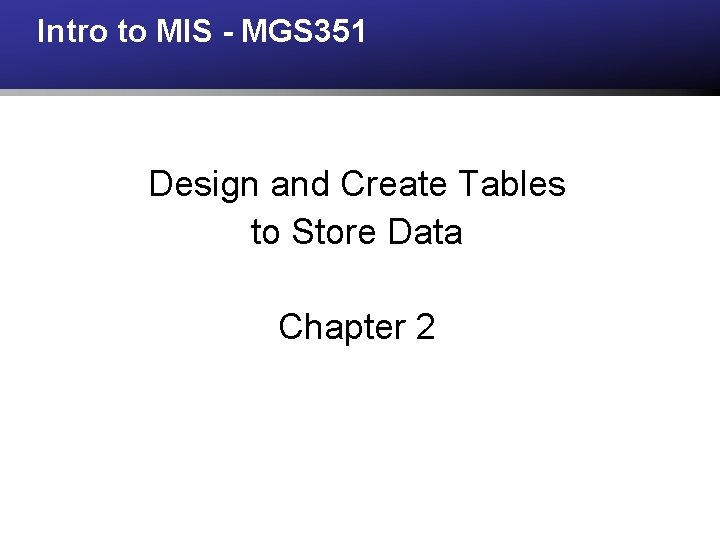
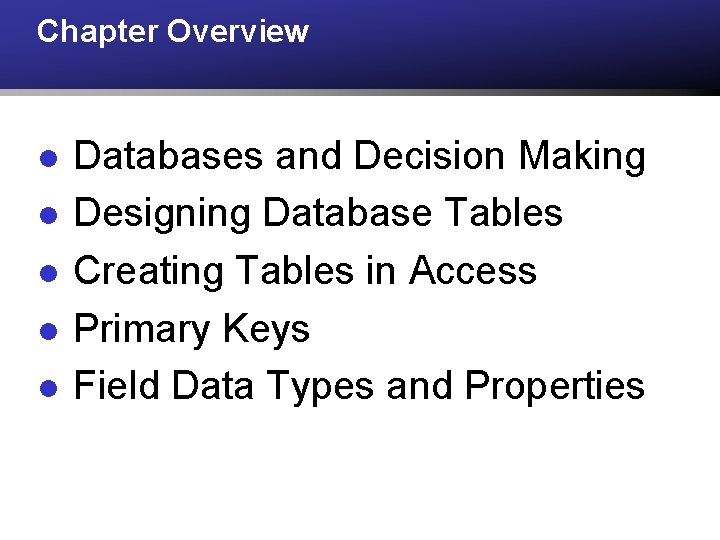
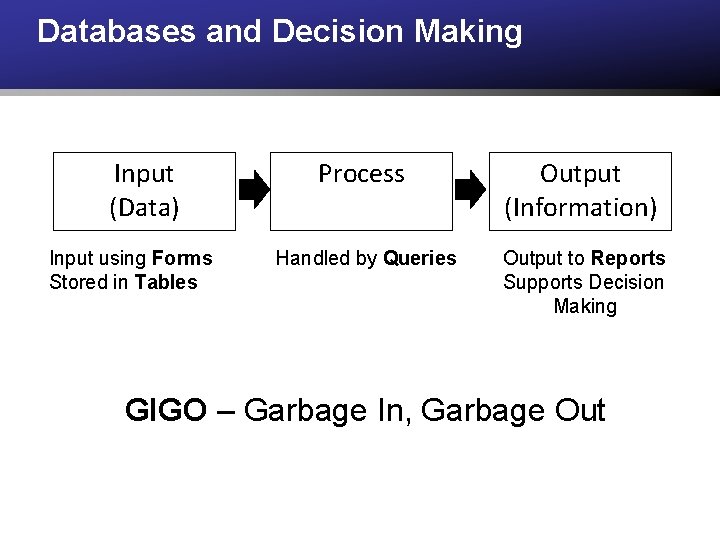
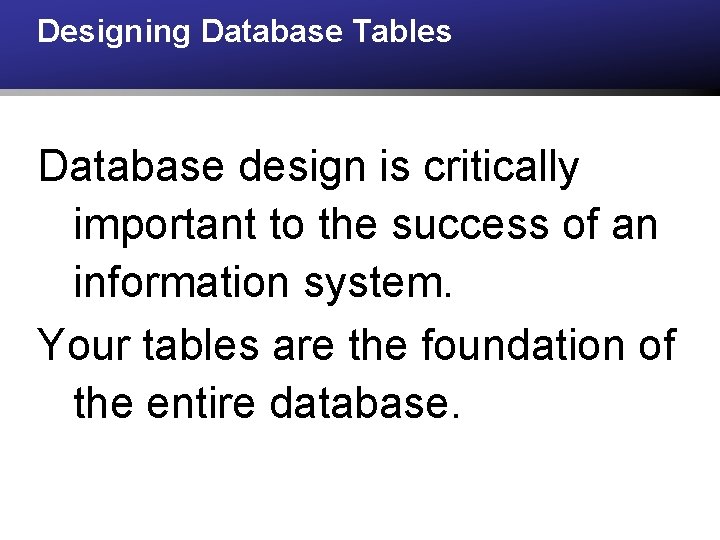
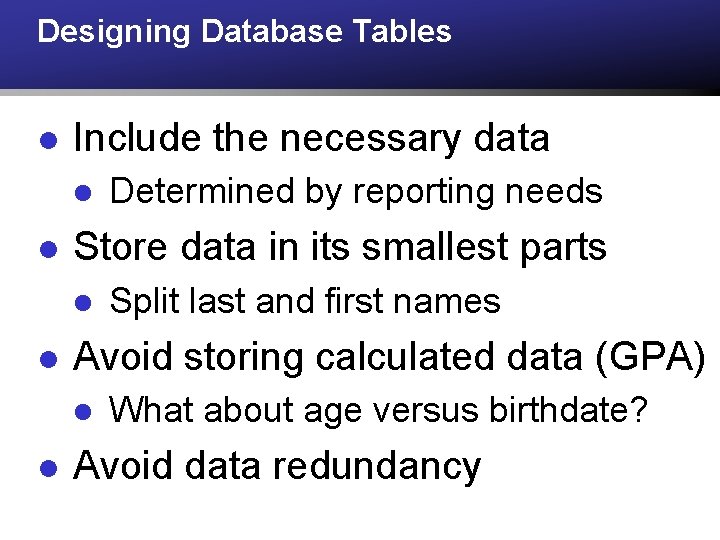
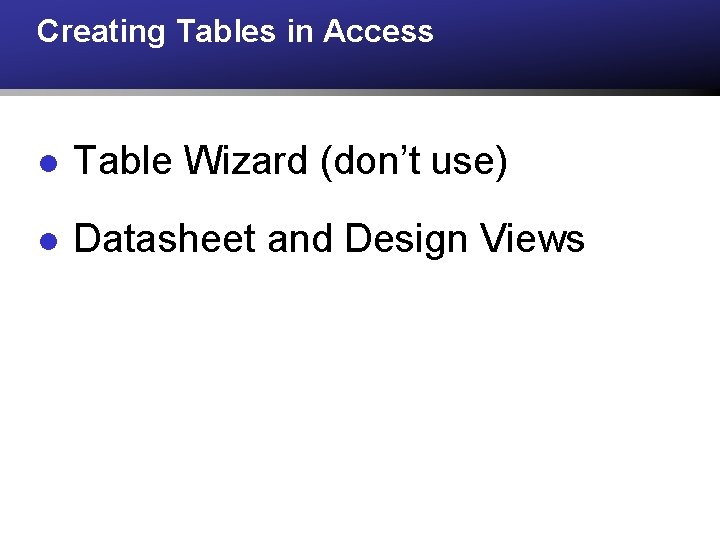
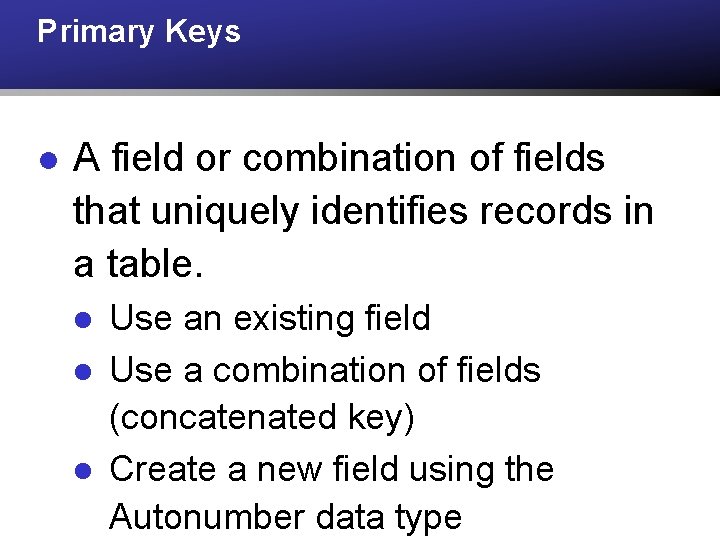
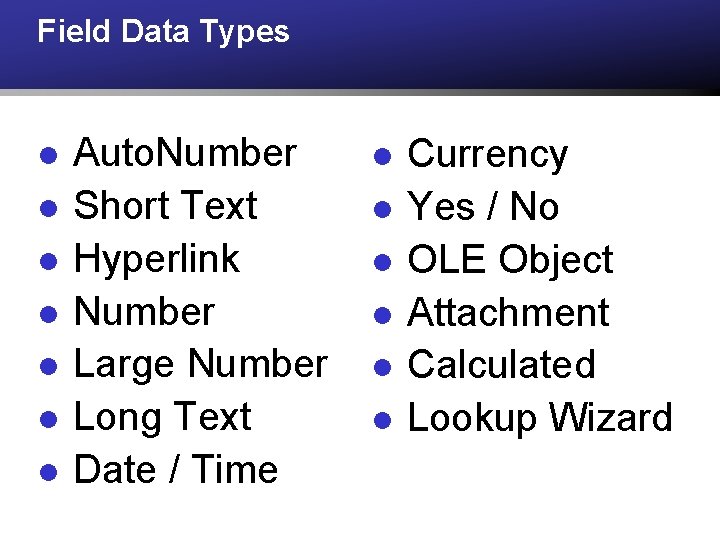
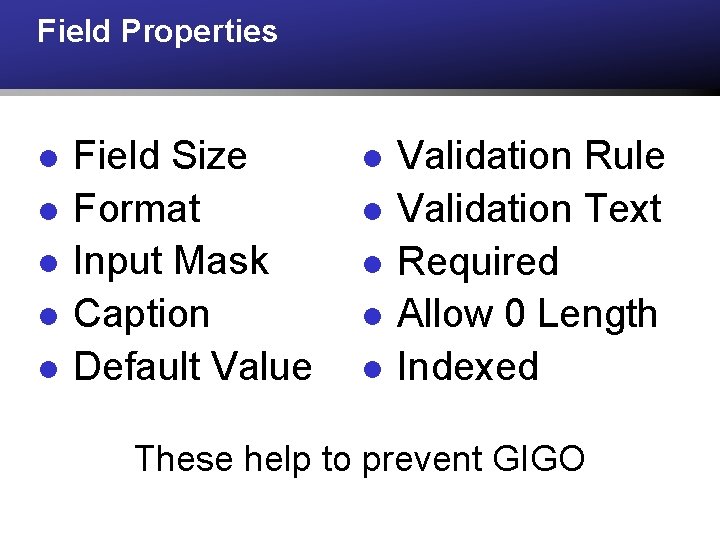
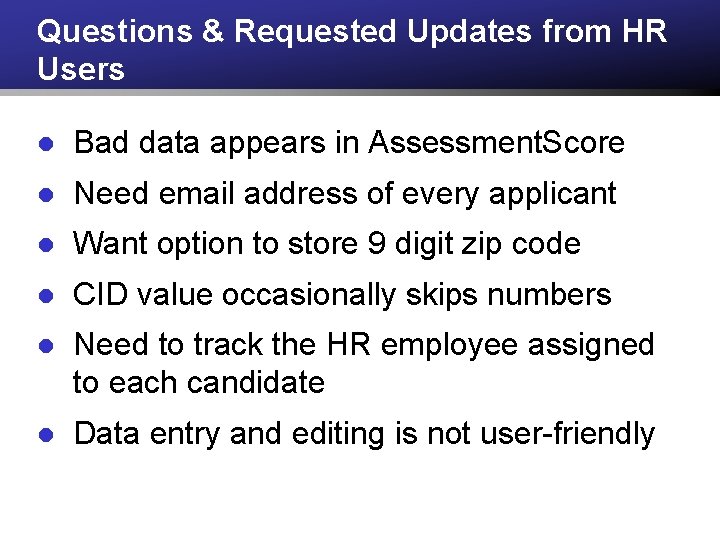
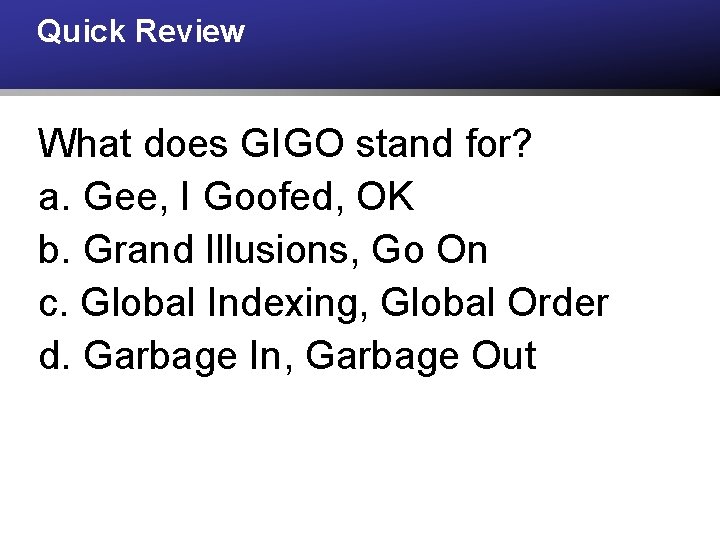

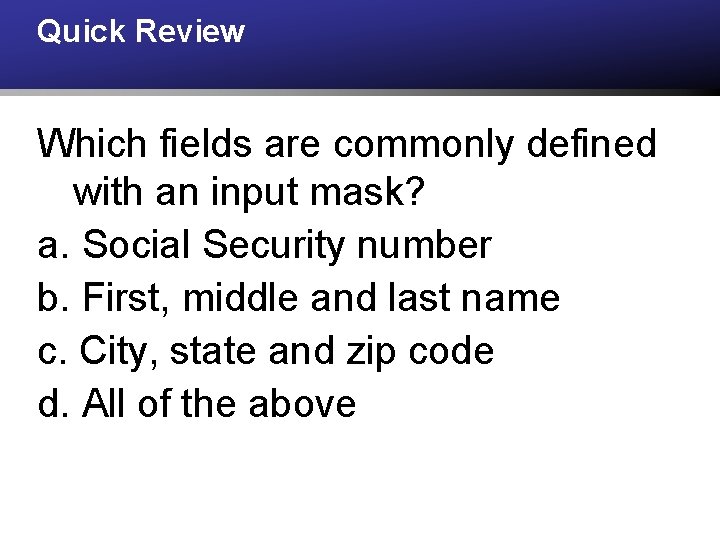

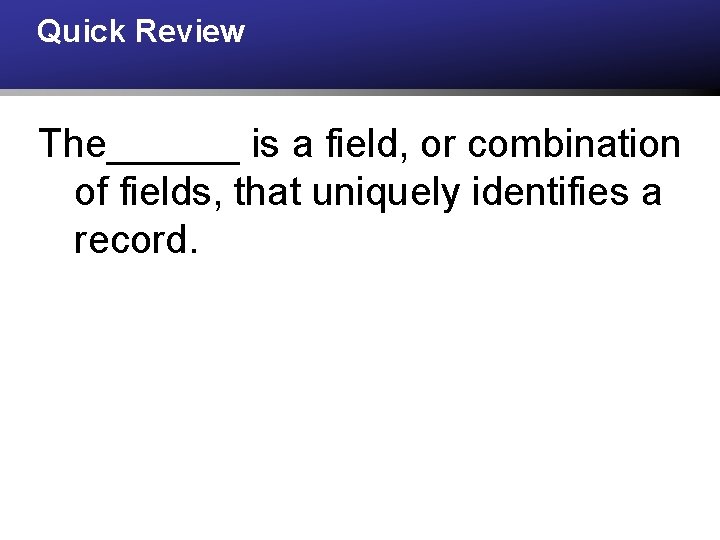
- Slides: 15
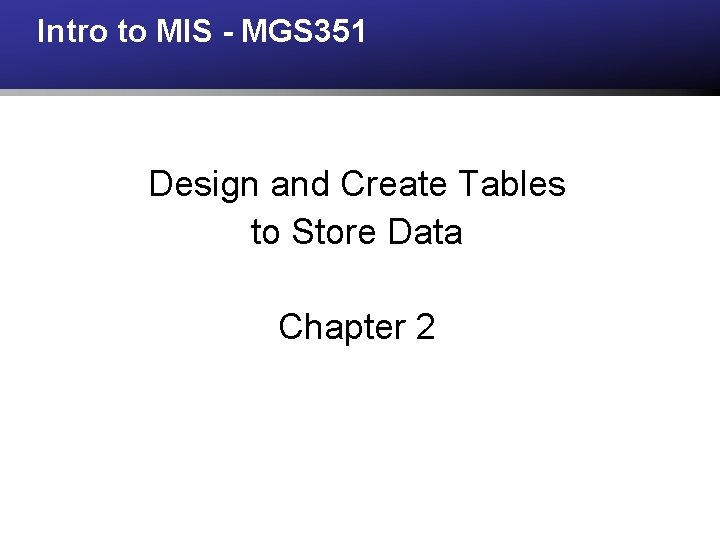
Intro to MIS - MGS 351 Design and Create Tables to Store Data Chapter 2
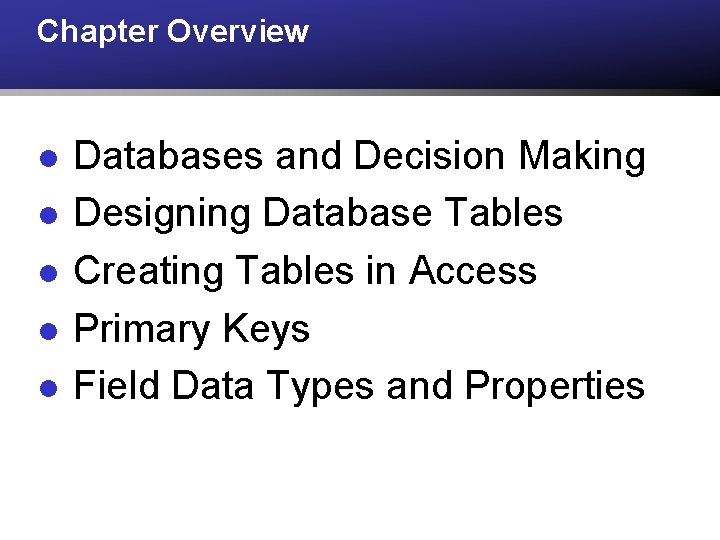
Chapter Overview l l l Databases and Decision Making Designing Database Tables Creating Tables in Access Primary Keys Field Data Types and Properties
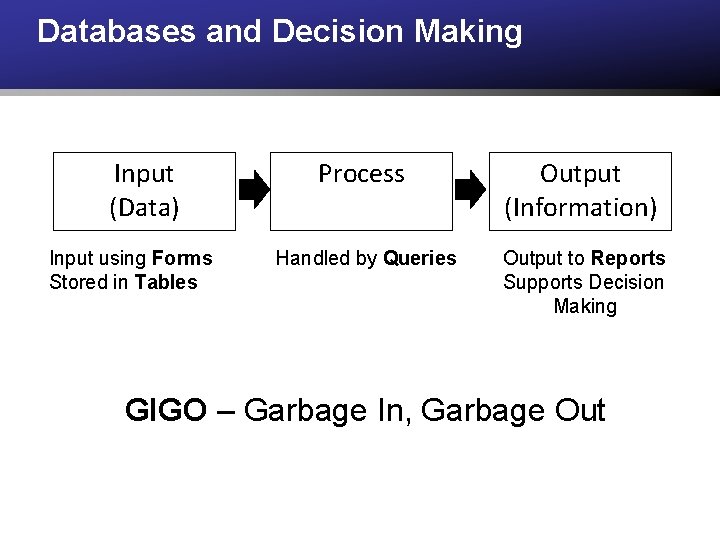
Databases and Decision Making Input (Data) Input using Forms Stored in Tables Process Output (Information) Handled by Queries Output to Reports Supports Decision Making GIGO – Garbage In, Garbage Out
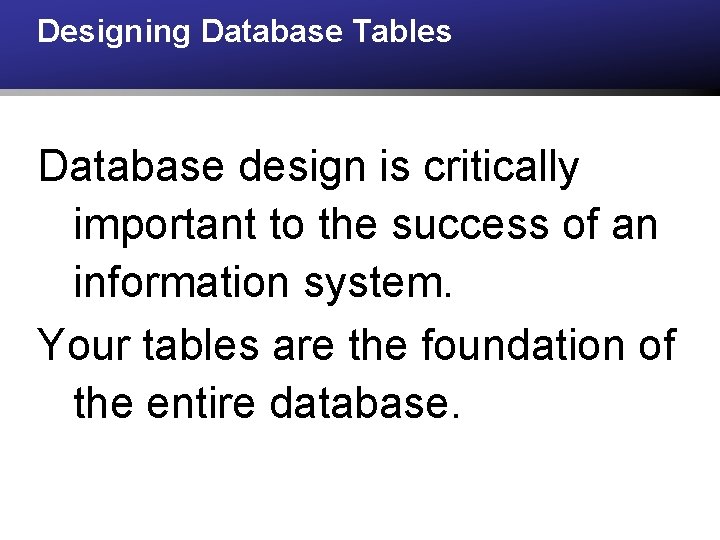
Designing Database Tables Database design is critically important to the success of an information system. Your tables are the foundation of the entire database.
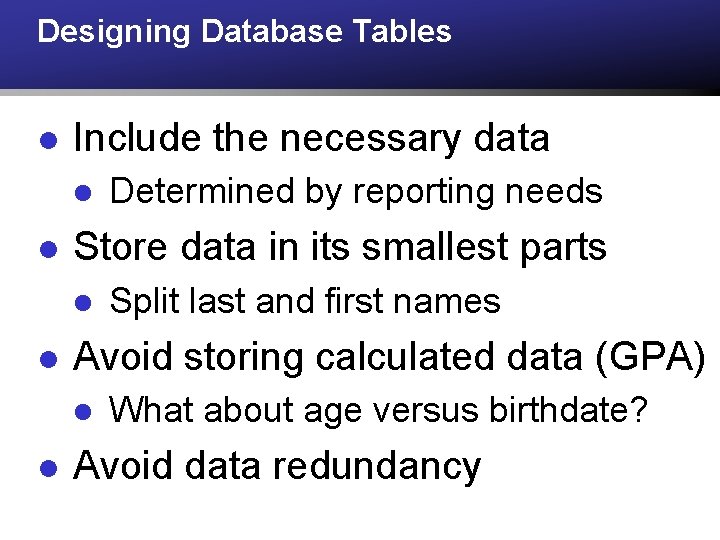
Designing Database Tables l Include the necessary data l l Store data in its smallest parts l l Split last and first names Avoid storing calculated data (GPA) l l Determined by reporting needs What about age versus birthdate? Avoid data redundancy
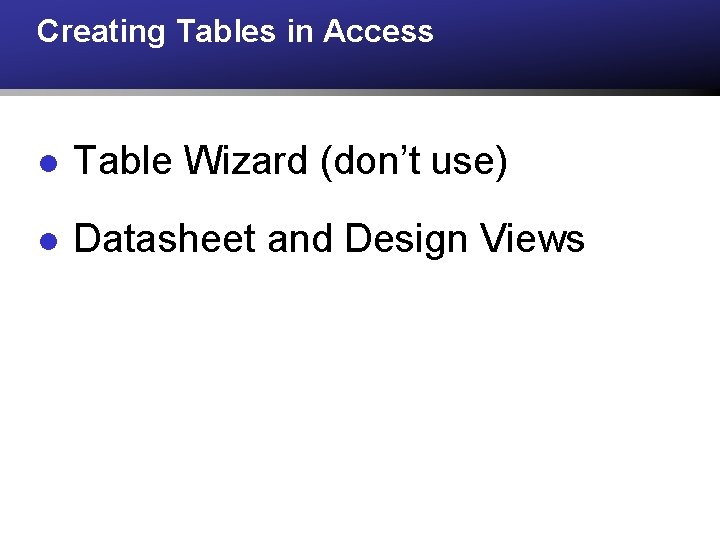
Creating Tables in Access l Table Wizard (don’t use) l Datasheet and Design Views
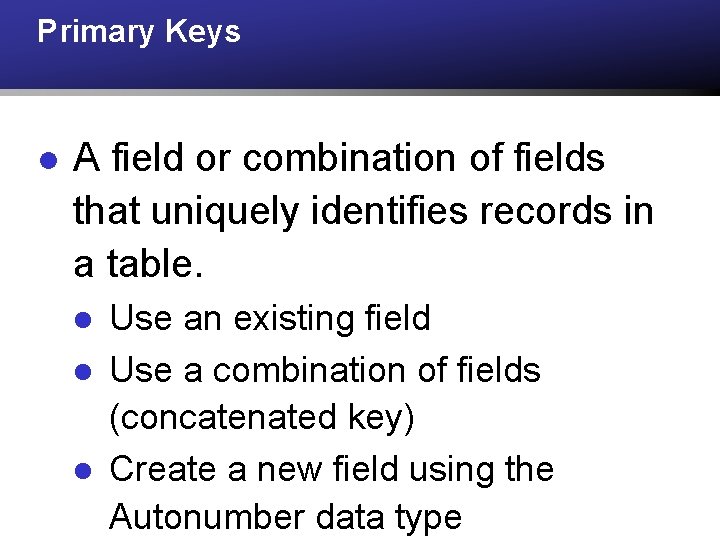
Primary Keys l A field or combination of fields that uniquely identifies records in a table. l l l Use an existing field Use a combination of fields (concatenated key) Create a new field using the Autonumber data type
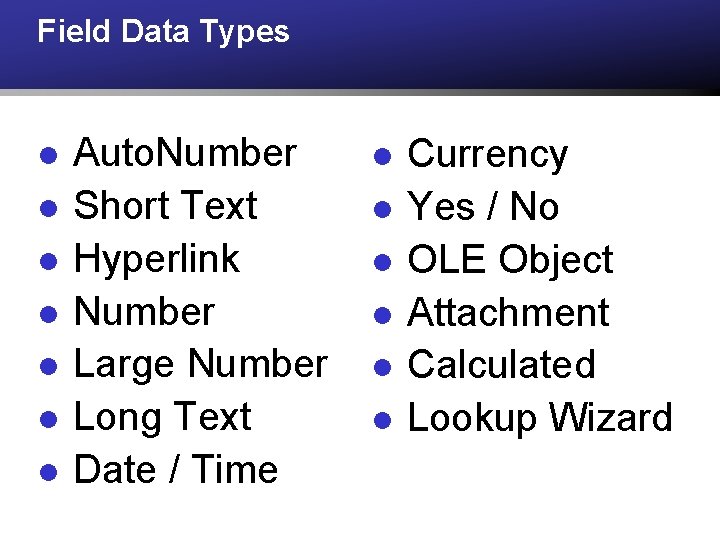
Field Data Types l l l l Auto. Number Short Text Hyperlink Number Large Number Long Text Date / Time l l l Currency Yes / No OLE Object Attachment Calculated Lookup Wizard
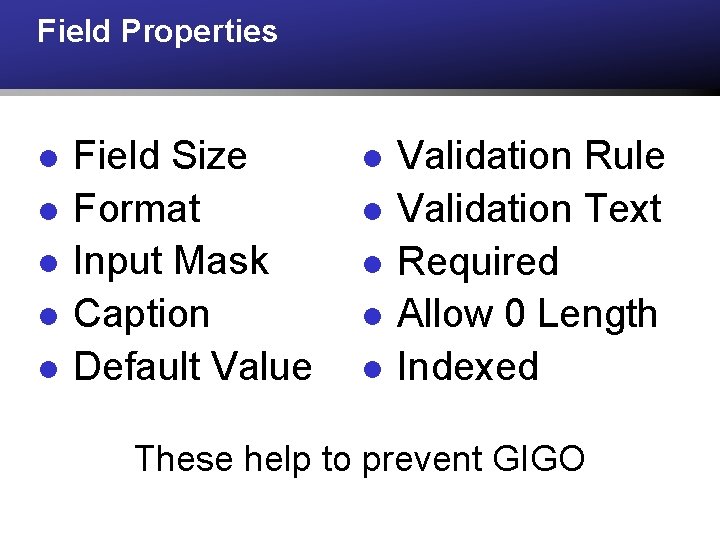
Field Properties l l l Field Size Format Input Mask Caption Default Value l l l Validation Rule Validation Text Required Allow 0 Length Indexed These help to prevent GIGO
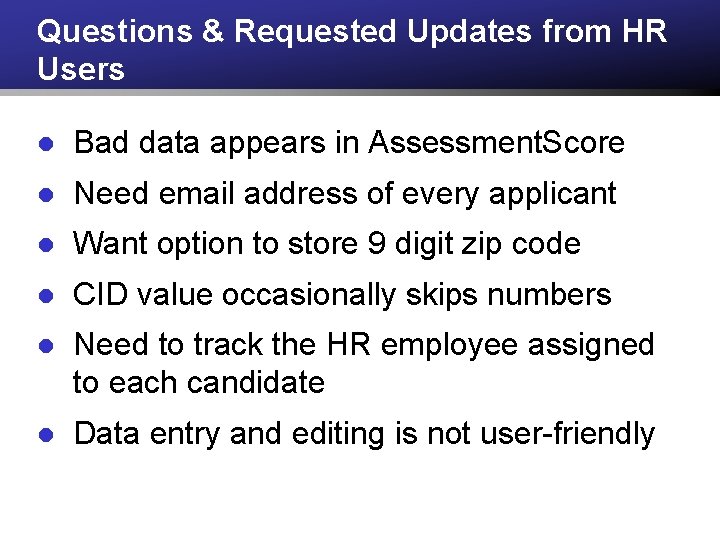
Questions & Requested Updates from HR Users l Bad data appears in Assessment. Score l Need email address of every applicant l Want option to store 9 digit zip code l CID value occasionally skips numbers l Need to track the HR employee assigned to each candidate l Data entry and editing is not user-friendly
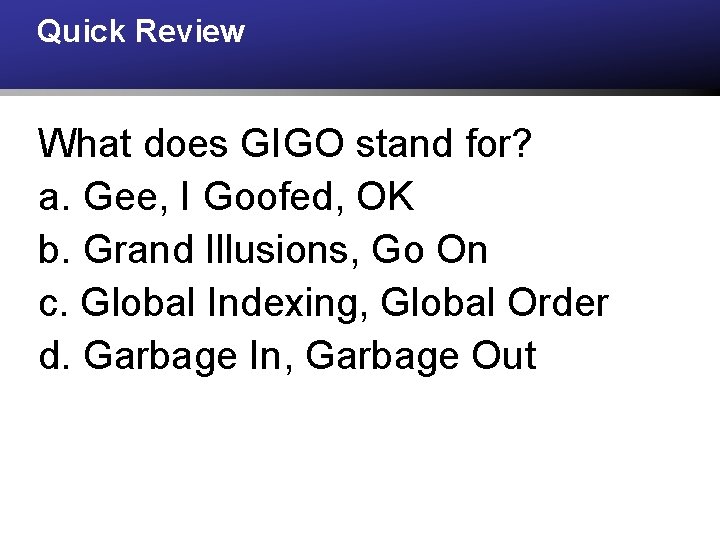
Quick Review What does GIGO stand for? a. Gee, I Goofed, OK b. Grand Illusions, Go On c. Global Indexing, Global Order d. Garbage In, Garbage Out

Quick Review Which of the following is true of the primary key? a. Its values must be unique b. It must be defined as a text field c. It must be first in a table d. It can never be changed
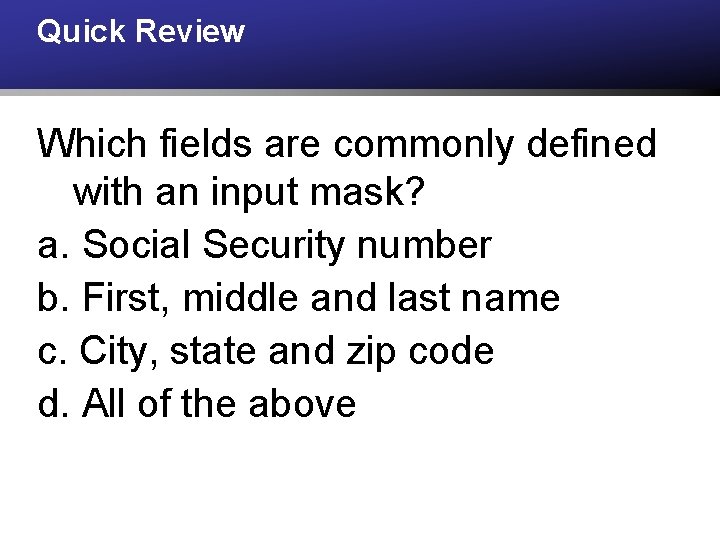
Quick Review Which fields are commonly defined with an input mask? a. Social Security number b. First, middle and last name c. City, state and zip code d. All of the above

Quick Review Which field data type appears as a check box in a table? a. Text field b. Number field c. Yes/No field d. All of the above
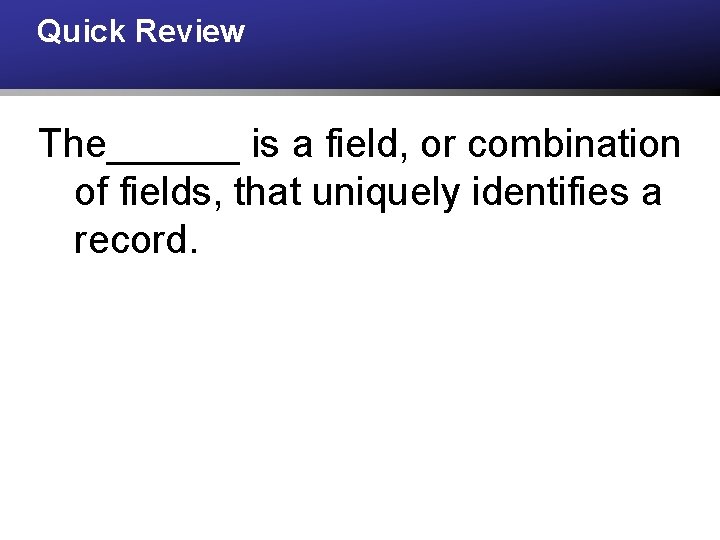
Quick Review The______ is a field, or combination of fields, that uniquely identifies a record.