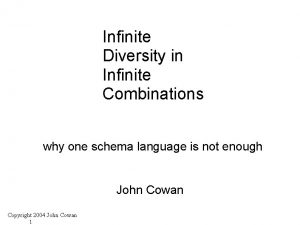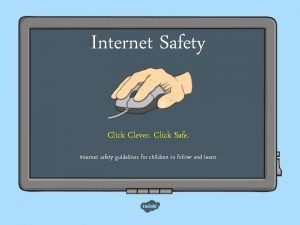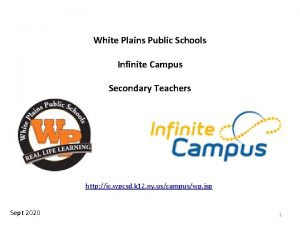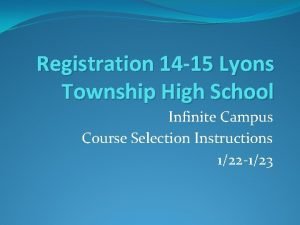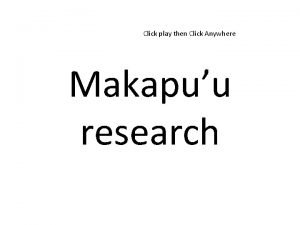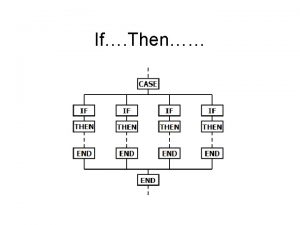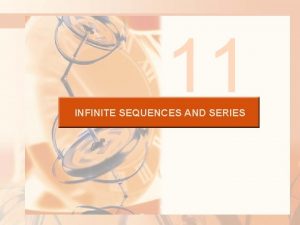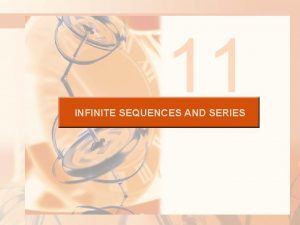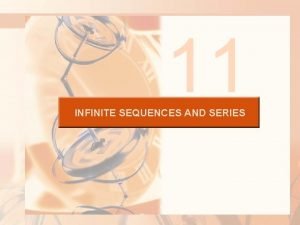Infinite Campus Teacher Messenger Click Messenger and then
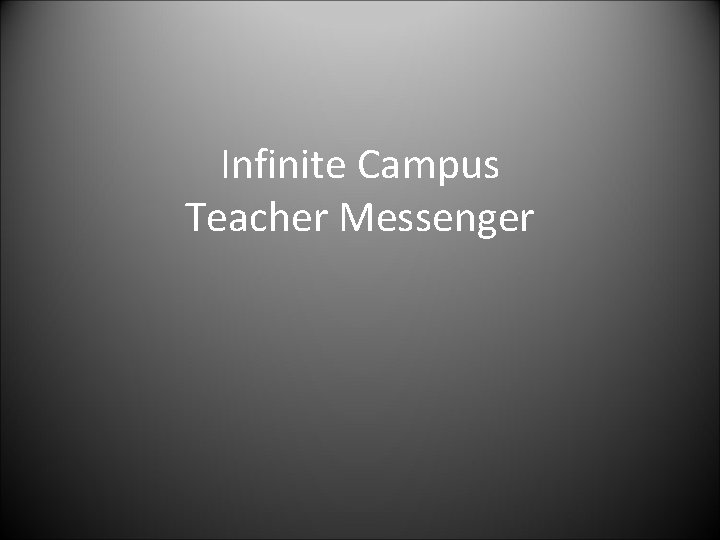
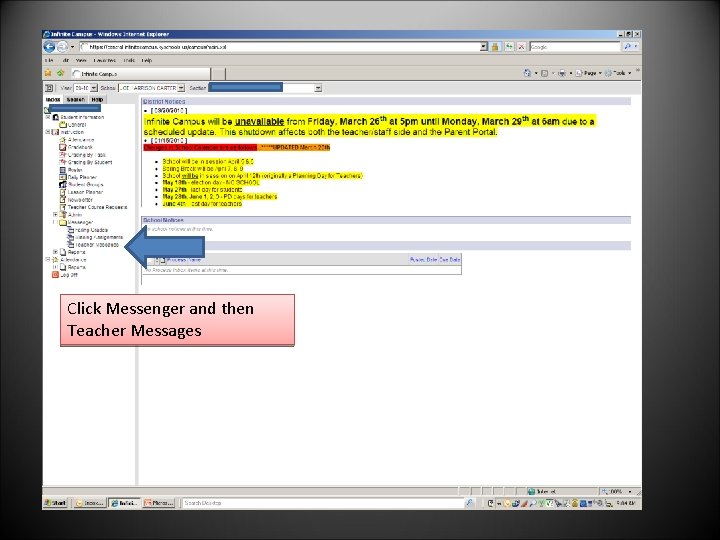
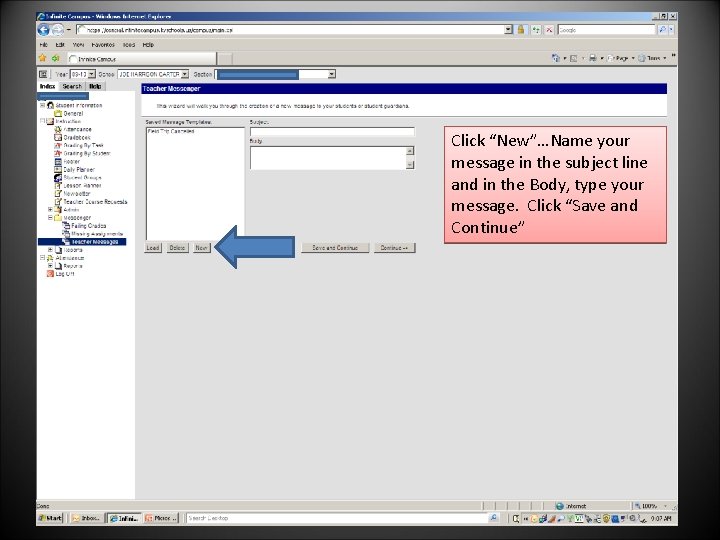
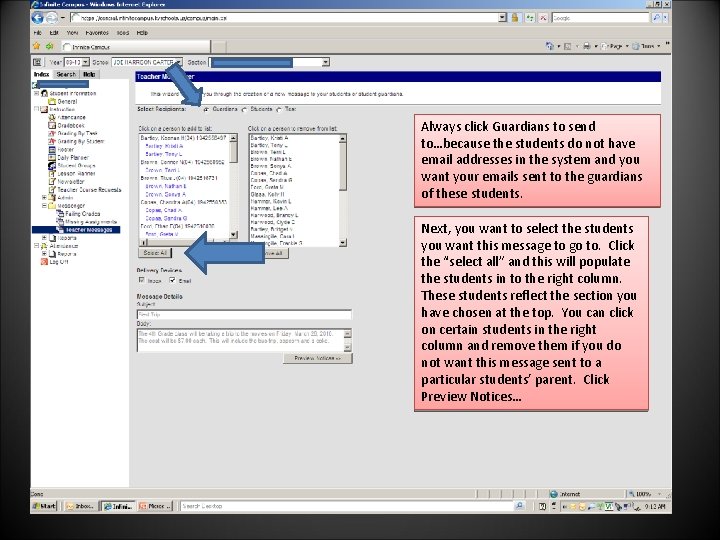
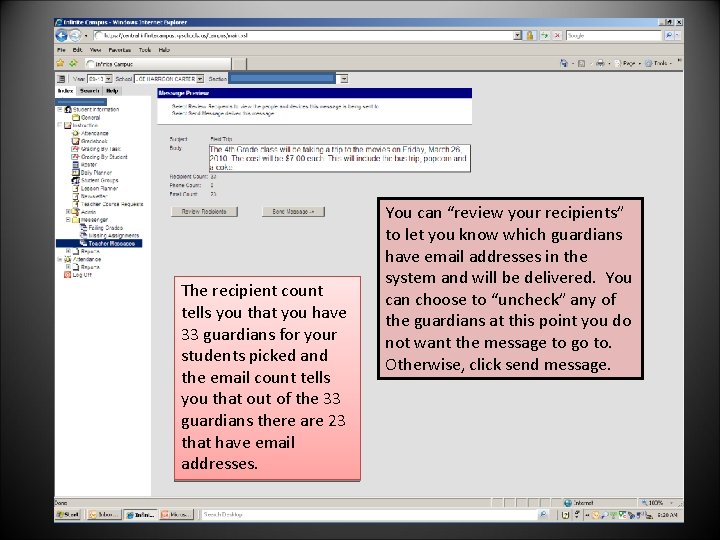
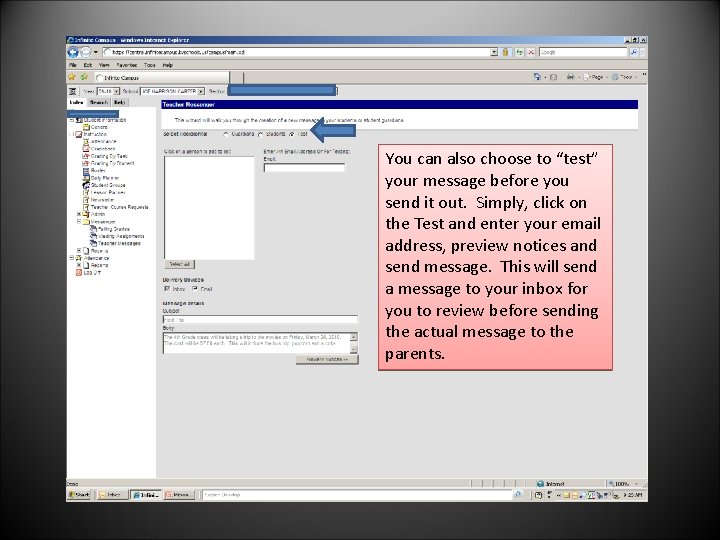
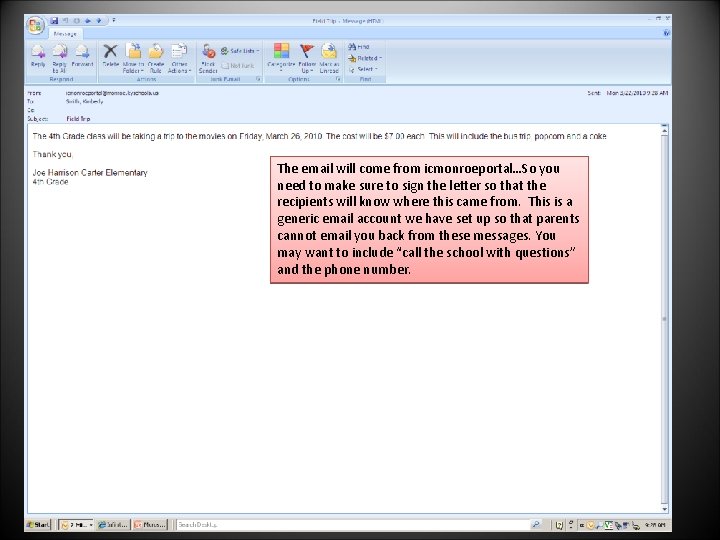
- Slides: 7
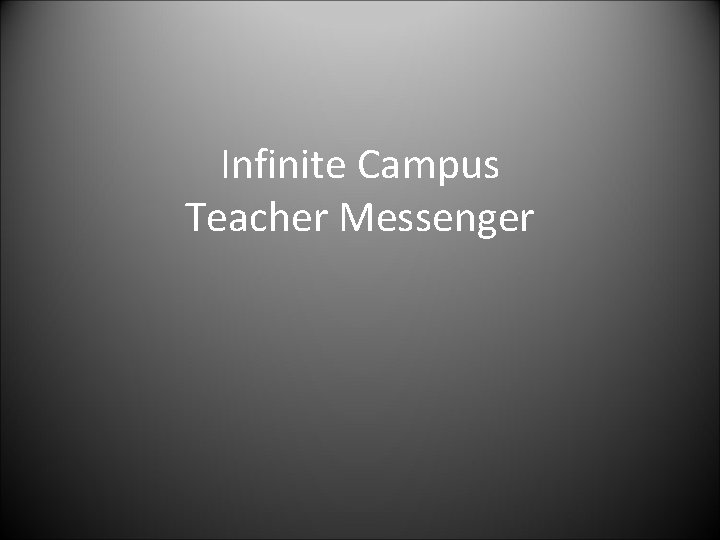
Infinite Campus Teacher Messenger
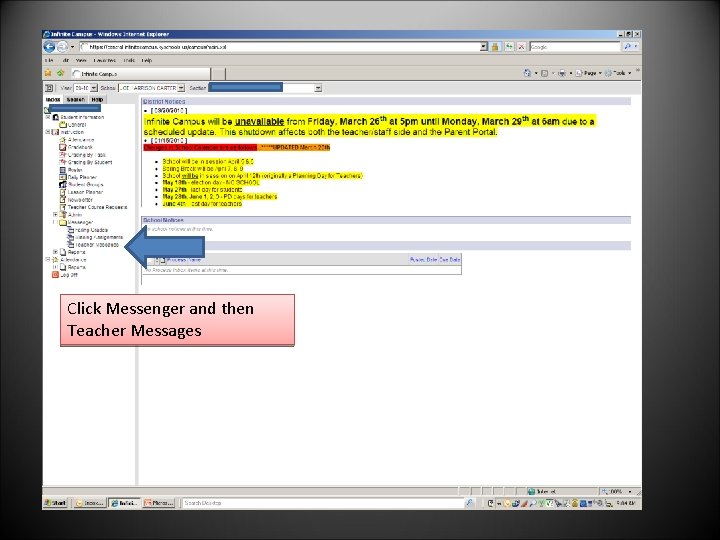
Click Messenger and then Teacher Messages
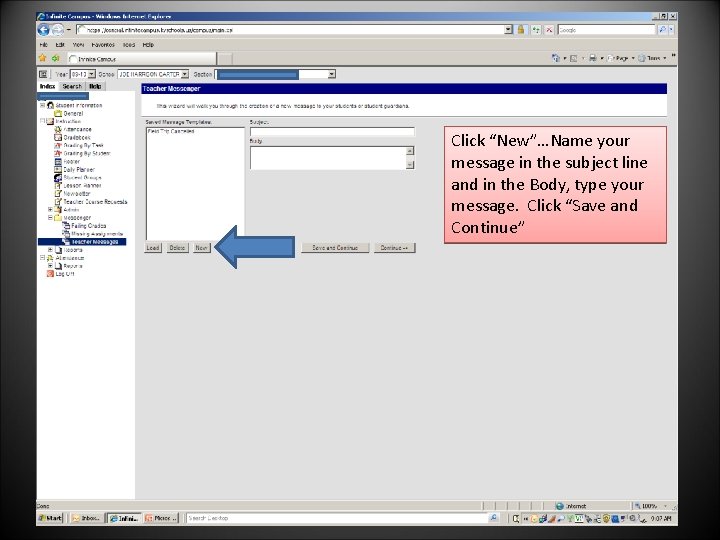
Click “New”…Name your message in the subject line and in the Body, type your message. Click “Save and Continue”
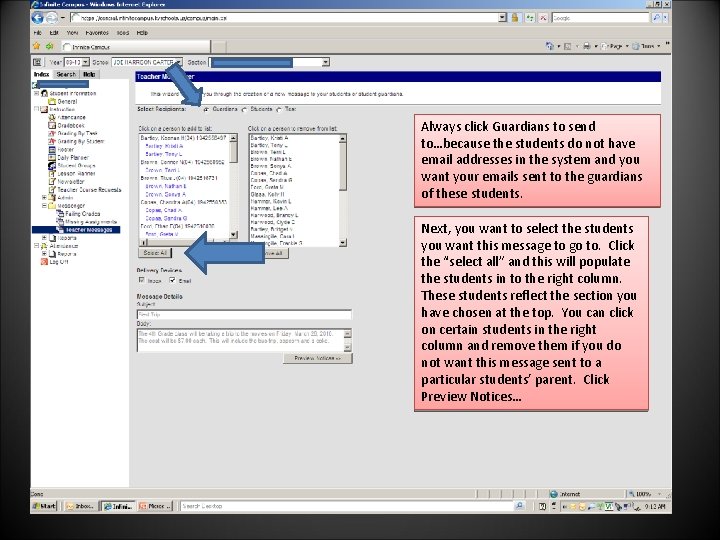
Always click Guardians to send to…because the students do not have email addresses in the system and you want your emails sent to the guardians of these students. Next, you want to select the students you want this message to go to. Click the “select all” and this will populate the students in to the right column. These students reflect the section you have chosen at the top. You can click on certain students in the right column and remove them if you do not want this message sent to a particular students’ parent. Click Preview Notices…
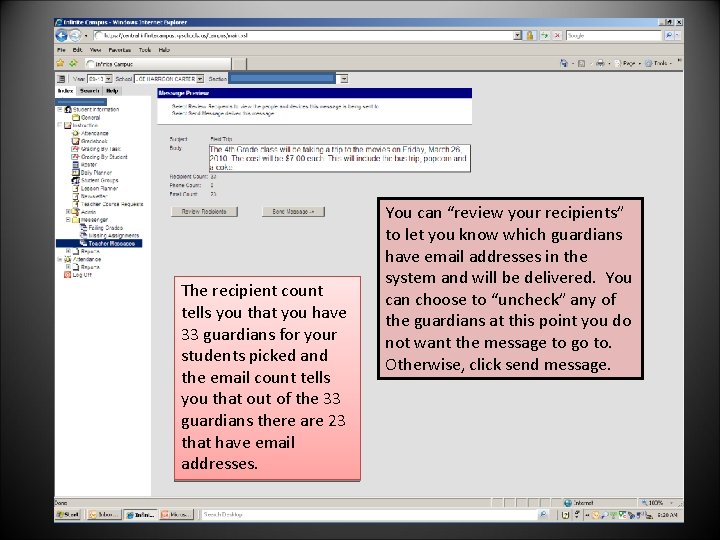
The recipient count tells you that you have 33 guardians for your students picked and the email count tells you that out of the 33 guardians there are 23 that have email addresses. You can “review your recipients” to let you know which guardians have email addresses in the system and will be delivered. You can choose to “uncheck” any of the guardians at this point you do not want the message to go to. Otherwise, click send message.
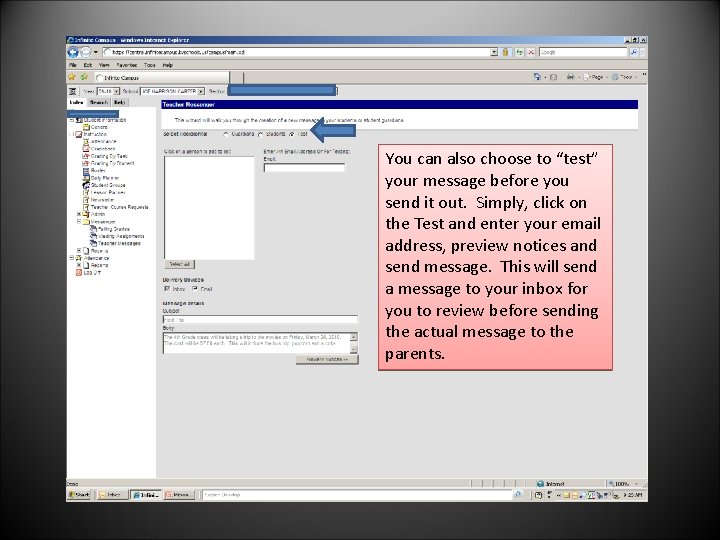
You can also choose to “test” your message before you send it out. Simply, click on the Test and enter your email address, preview notices and send message. This will send a message to your inbox for you to review before sending the actual message to the parents.
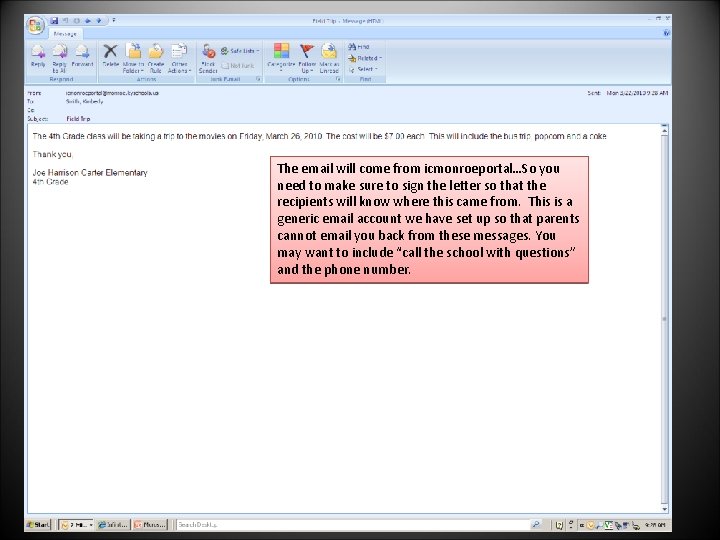
The email will come from icmonroeportal…So you need to make sure to sign the letter so that the recipients will know where this came from. This is a generic email account we have set up so that parents cannot email you back from these messages. You may want to include “call the school with questions” and the phone number.