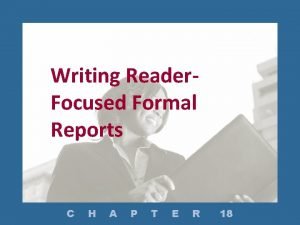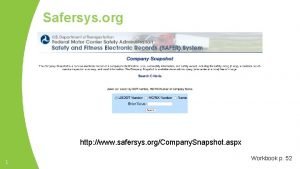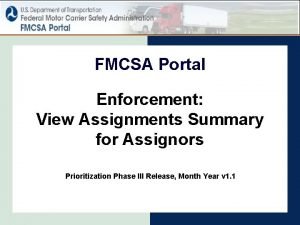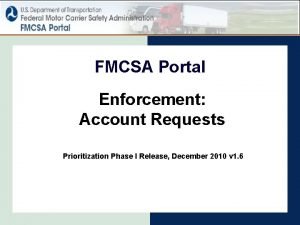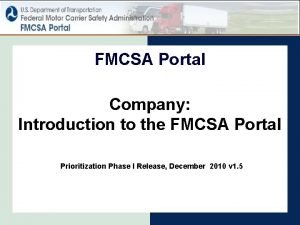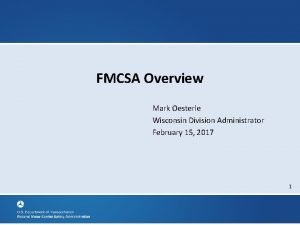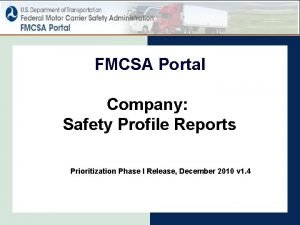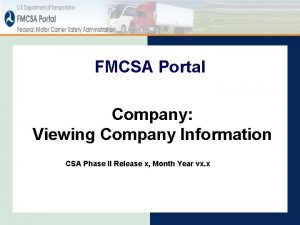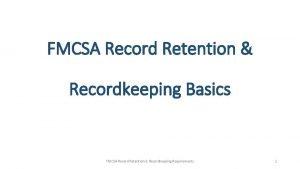FMCSA Portal Company Safety Profile Reports Prioritization Phase
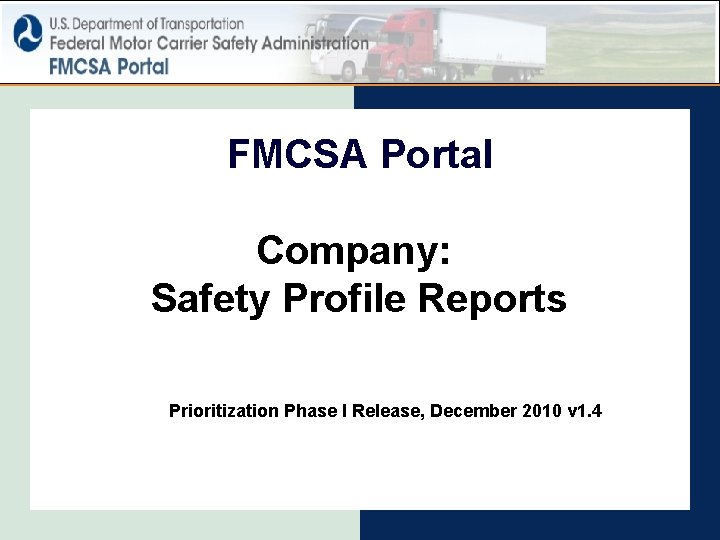
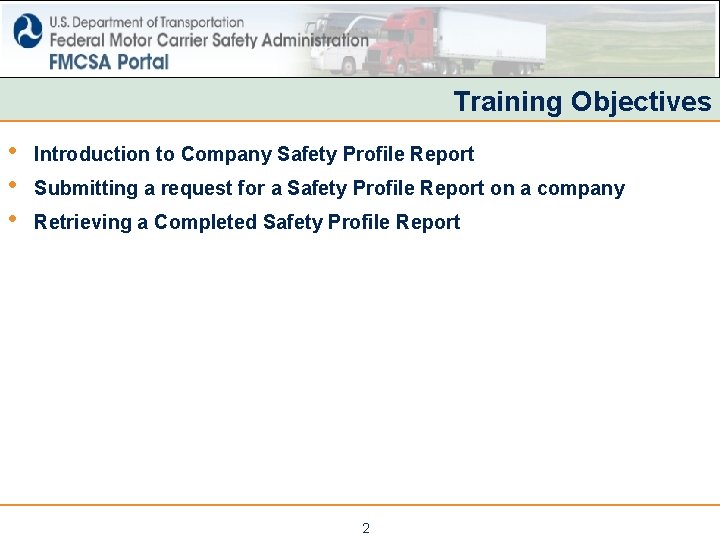
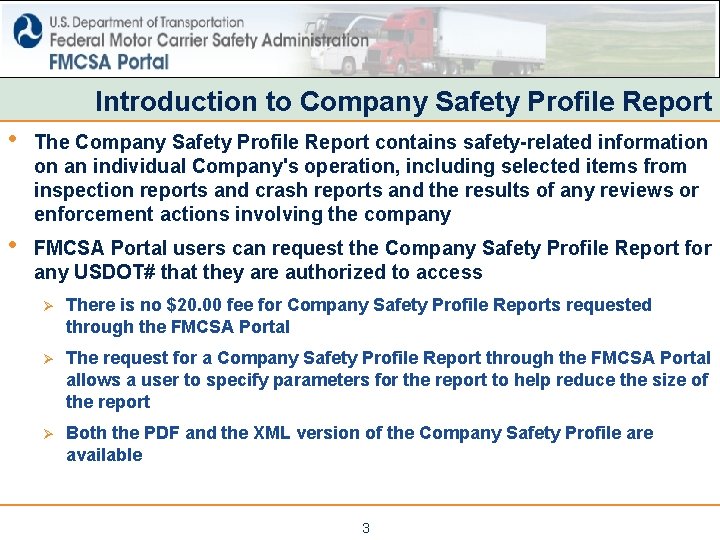
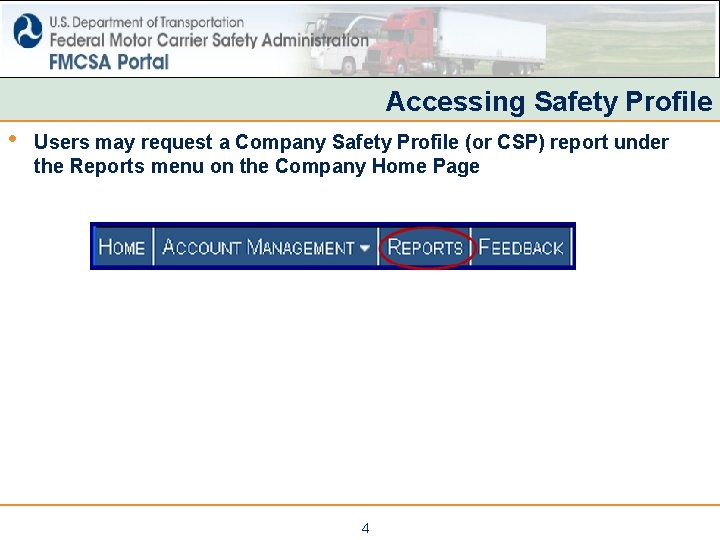
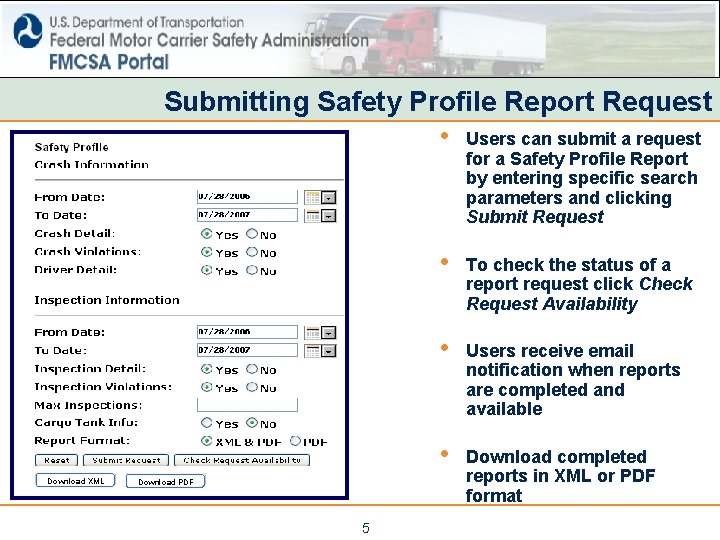
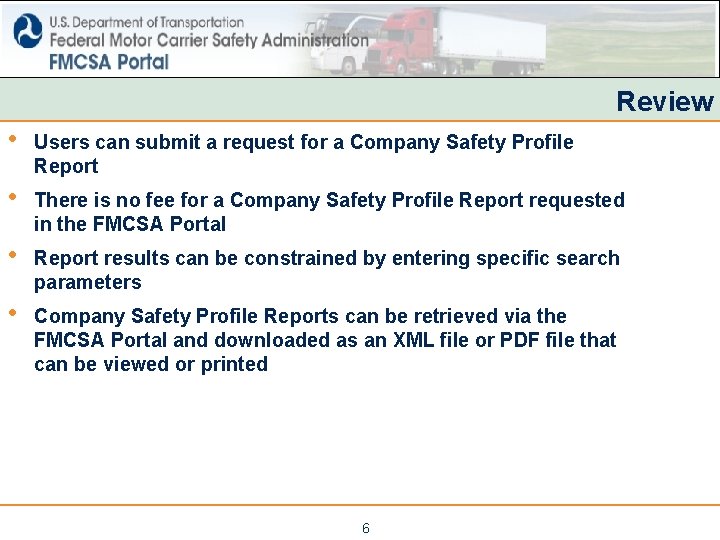
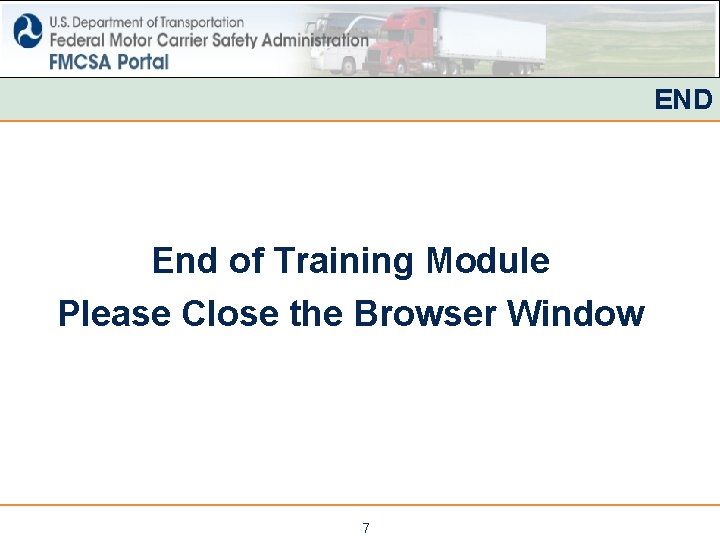
- Slides: 7
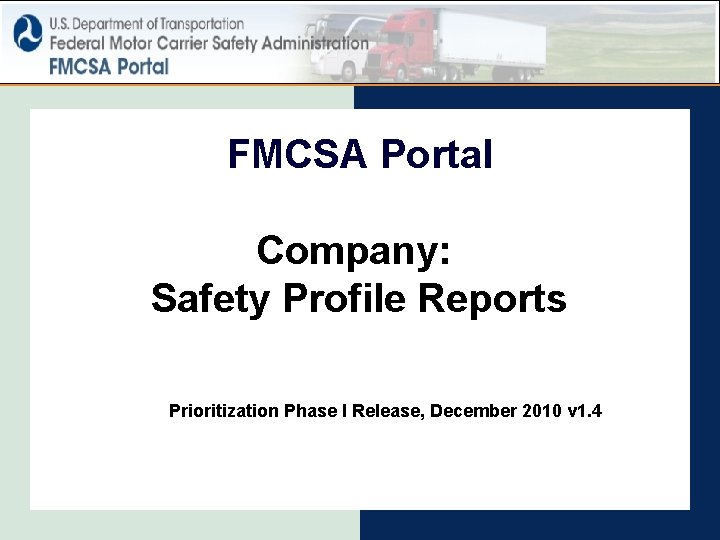
FMCSA Portal Company: Safety Profile Reports Prioritization Phase I Release, December 2010 v 1. 4
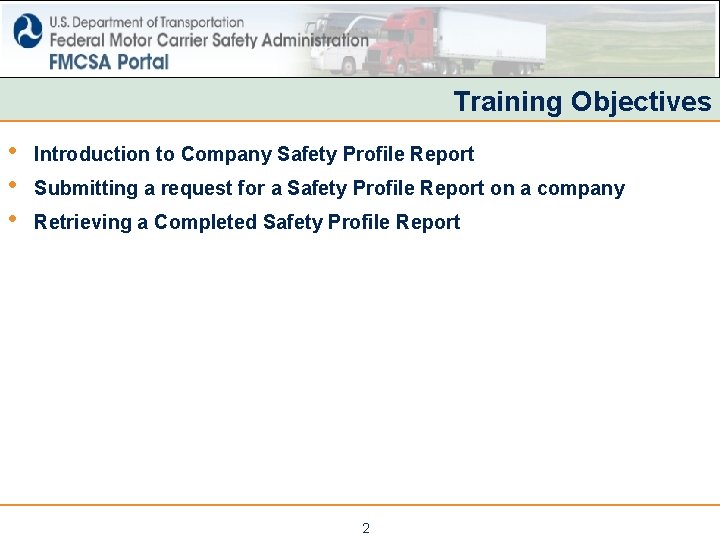
Training Objectives • • • Introduction to Company Safety Profile Report Submitting a request for a Safety Profile Report on a company Retrieving a Completed Safety Profile Report 2
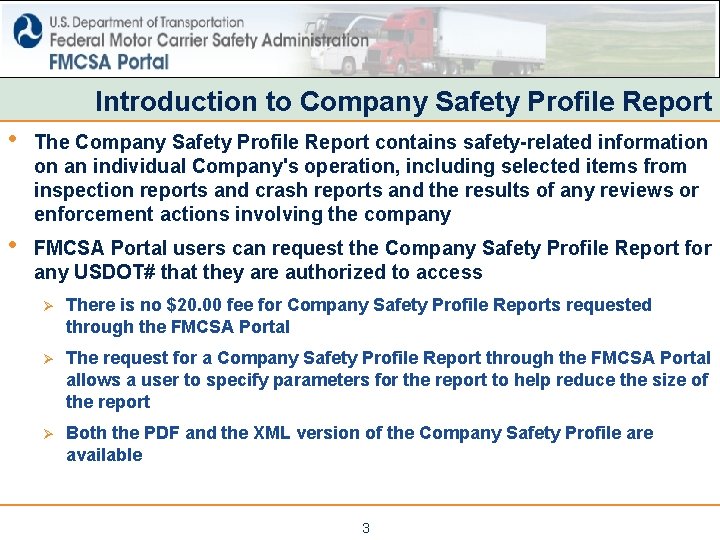
Introduction to Company Safety Profile Report • The Company Safety Profile Report contains safety-related information on an individual Company's operation, including selected items from inspection reports and crash reports and the results of any reviews or enforcement actions involving the company • FMCSA Portal users can request the Company Safety Profile Report for any USDOT# that they are authorized to access Ø There is no $20. 00 fee for Company Safety Profile Reports requested through the FMCSA Portal Ø The request for a Company Safety Profile Report through the FMCSA Portal allows a user to specify parameters for the report to help reduce the size of the report Ø Both the PDF and the XML version of the Company Safety Profile are available 3
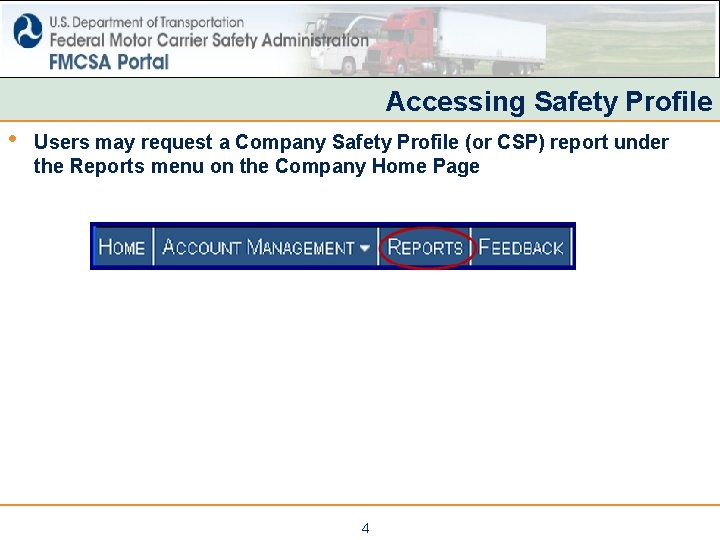
Accessing Safety Profile • Users may request a Company Safety Profile (or CSP) report under the Reports menu on the Company Home Page 4
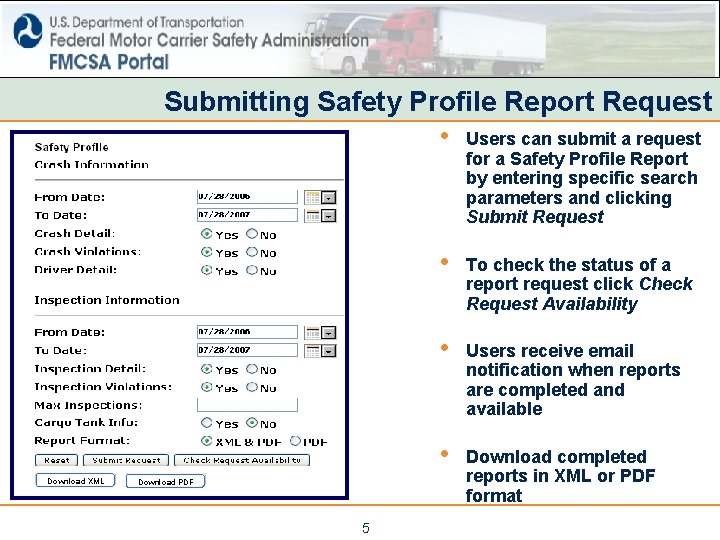
Submitting Safety Profile Report Request • Users can submit a request for a Safety Profile Report by entering specific search parameters and clicking Submit Request Download XML Download PDF 5 • To check the status of a report request click Check Request Availability • Users receive email notification when reports are completed and available • Download completed reports in XML or PDF format
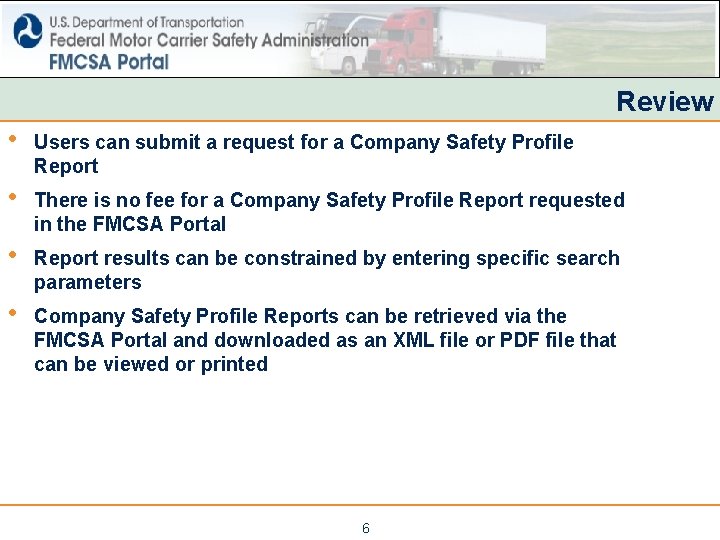
Review • Users can submit a request for a Company Safety Profile Report • There is no fee for a Company Safety Profile Report requested in the FMCSA Portal • Report results can be constrained by entering specific search parameters • Company Safety Profile Reports can be retrieved via the FMCSA Portal and downloaded as an XML file or PDF file that can be viewed or printed 6
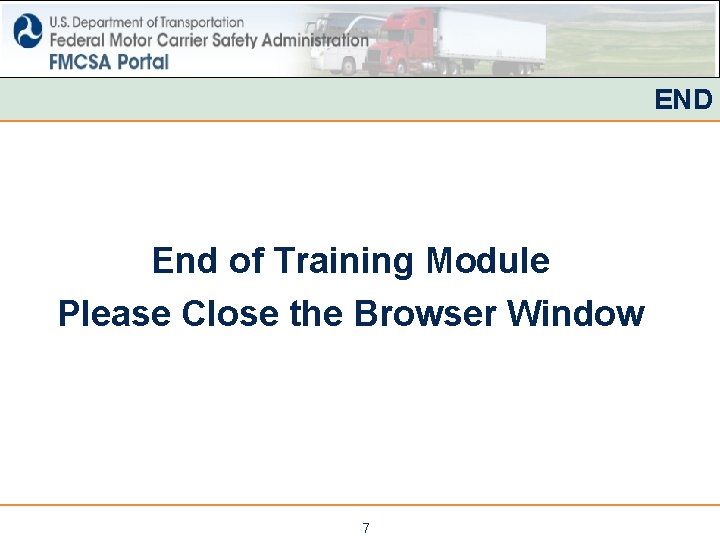
END End of Training Module Please Close the Browser Window 7