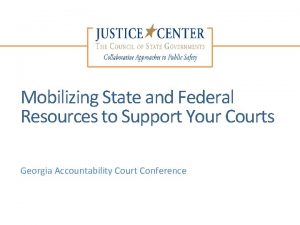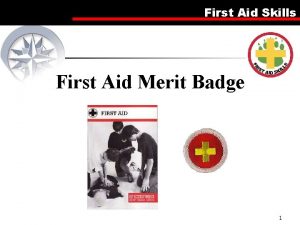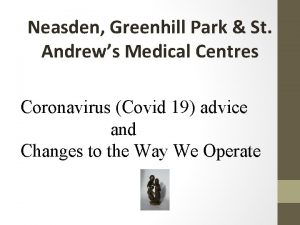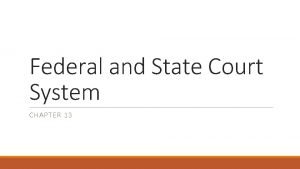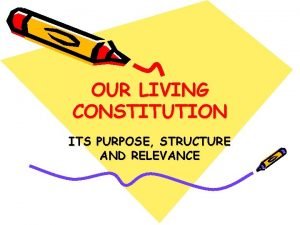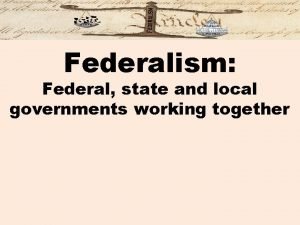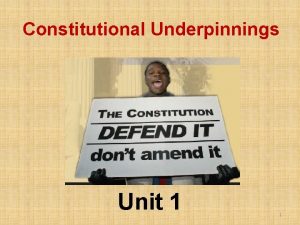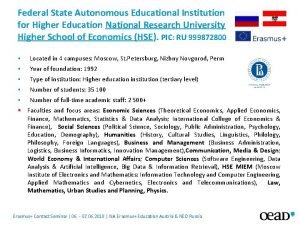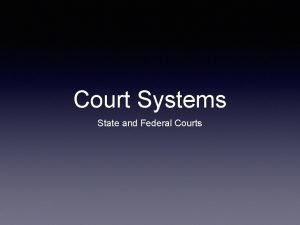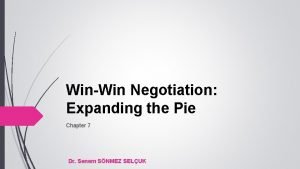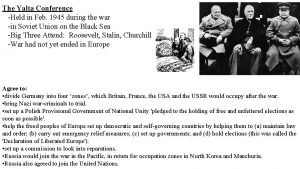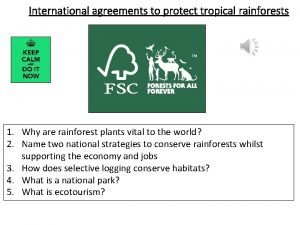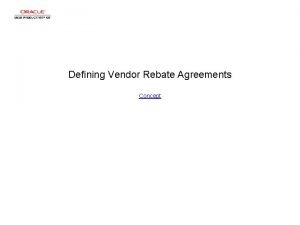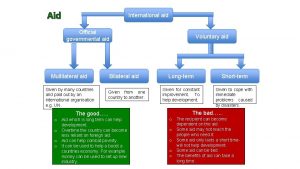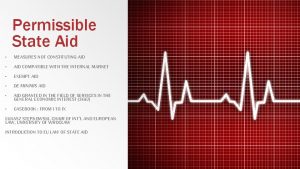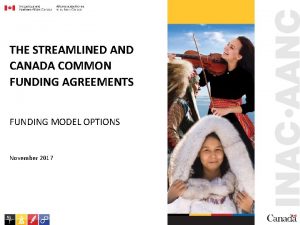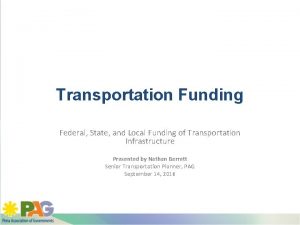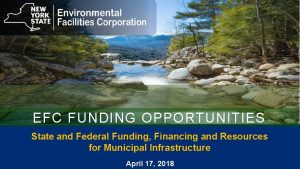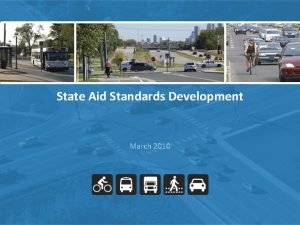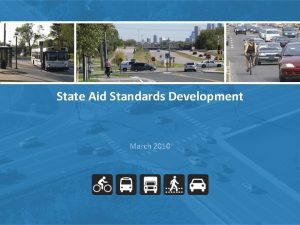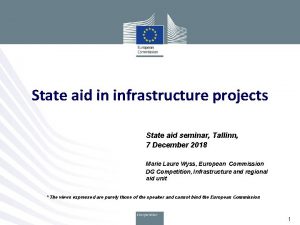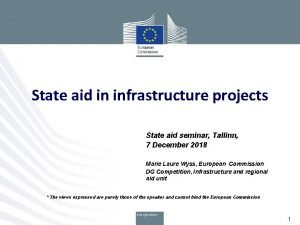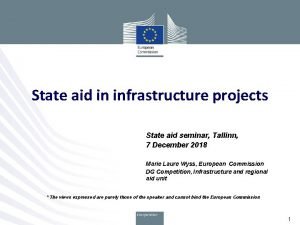Federal Funding for Agreements 1 State Aid for



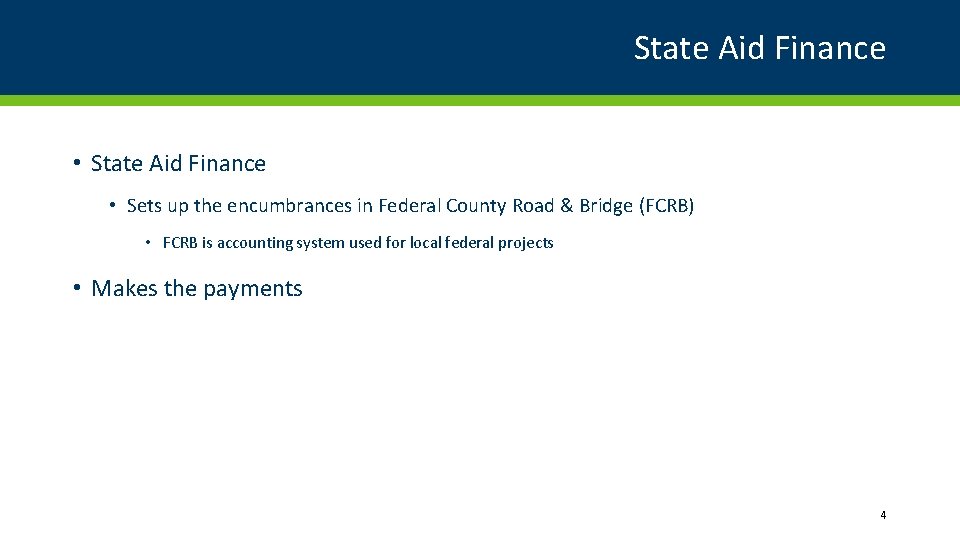

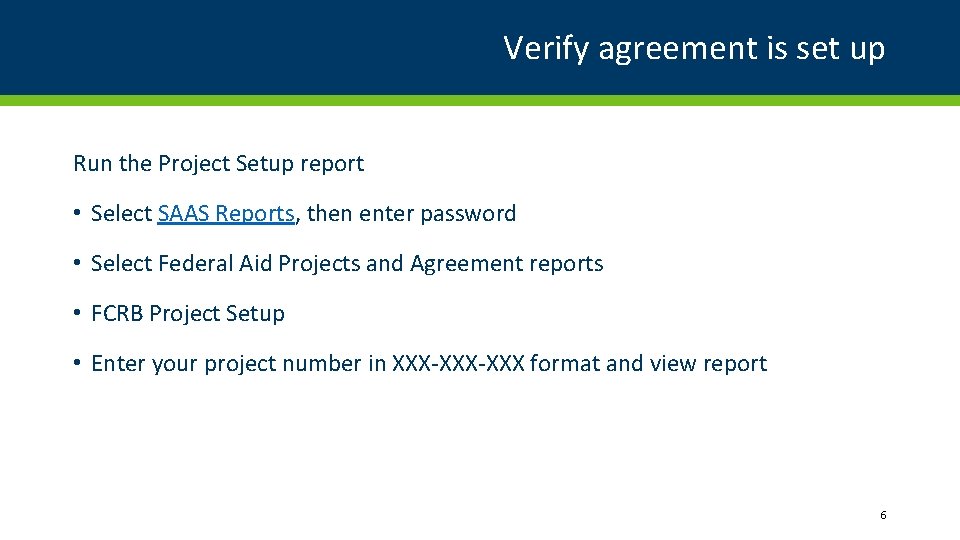
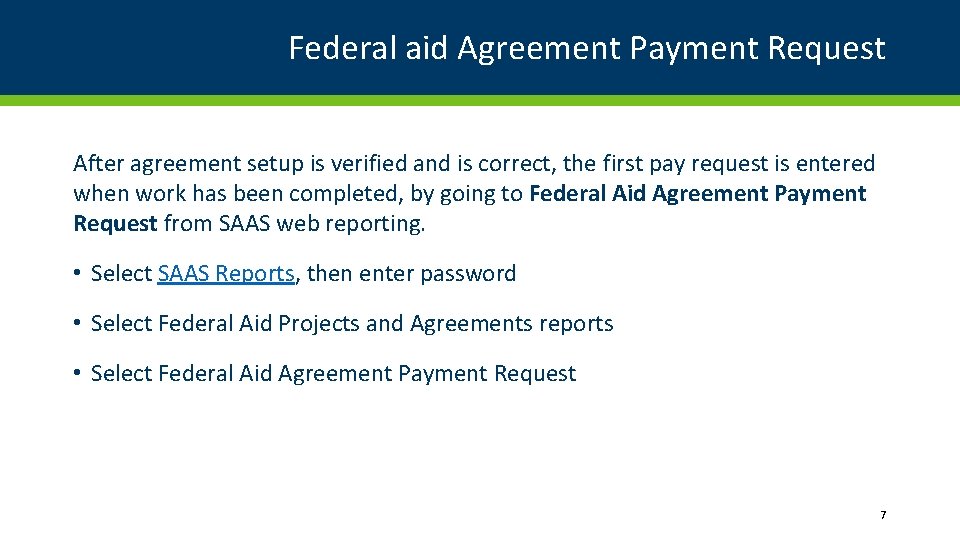
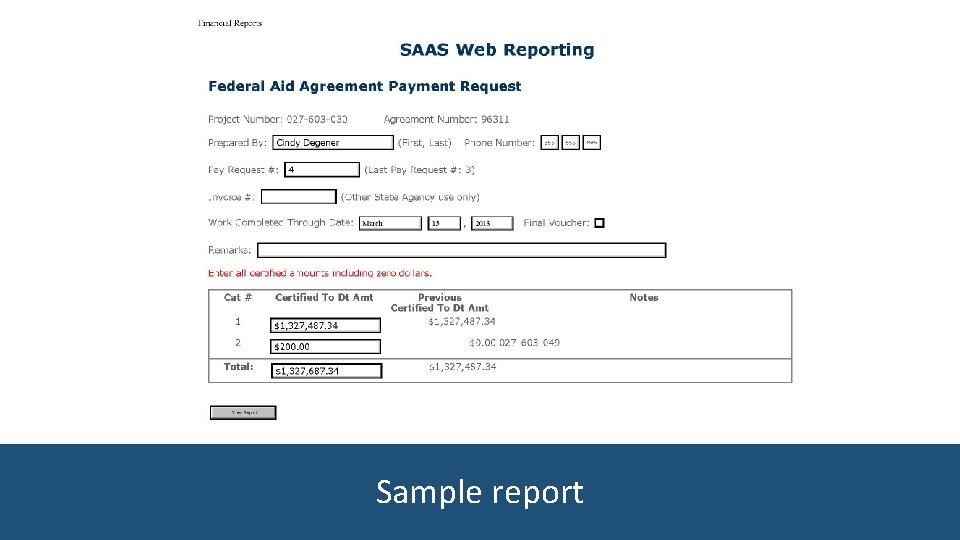
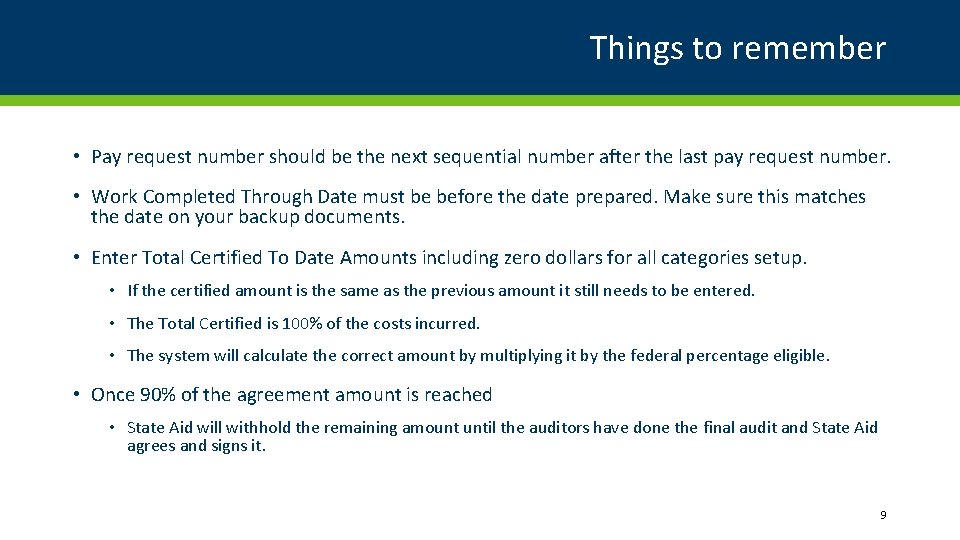

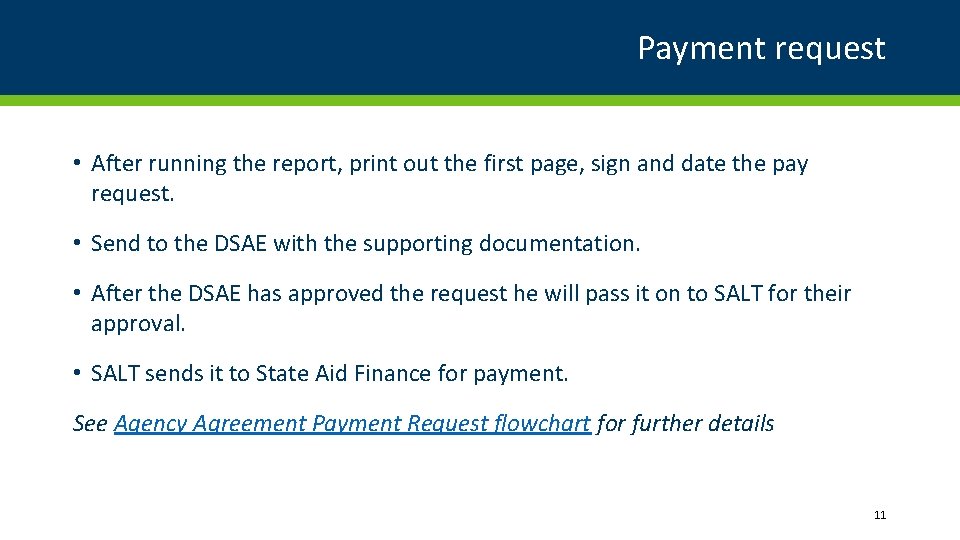

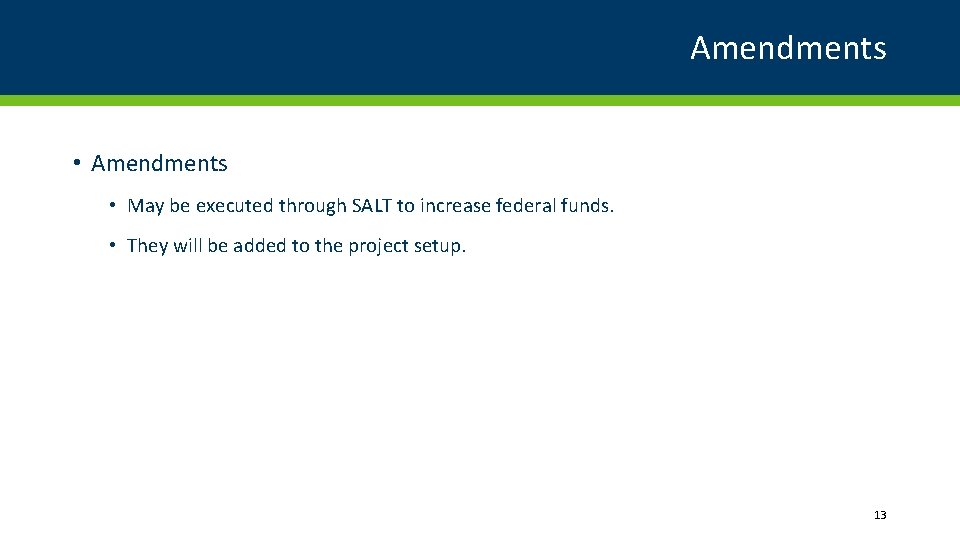

- Slides: 14

Federal Funding for Agreements 1

State Aid for Local Transportation (SALT) prepares the federal agreements and the amendments for: • Advance Construction (AC) • used when the local agency want to build a project before the federal funds are available. The local agency agrees to cover all costs until the project is converted to federal funds. • Force Account (FA) • Right of Way (ROW) • Preliminary Engineering (PE) • Construction Engineering (CE) For information on the agreement process and sample documents go to SALT’s Agreement Forms & Information webpage. 2

Advance Construction To receive payment for a DCP project or an agreement that has federal funds AC’d, an Advance Resolution – Federal Project Form must be sent. • County form • Municipal form Advance Resolution – Federal Project • Allows the construction of the project to proceed through the use of the available funds in your State Aid Construction Account until the federal funds are available. • The project must be eligible for State Aid funds to use this resolution. 3
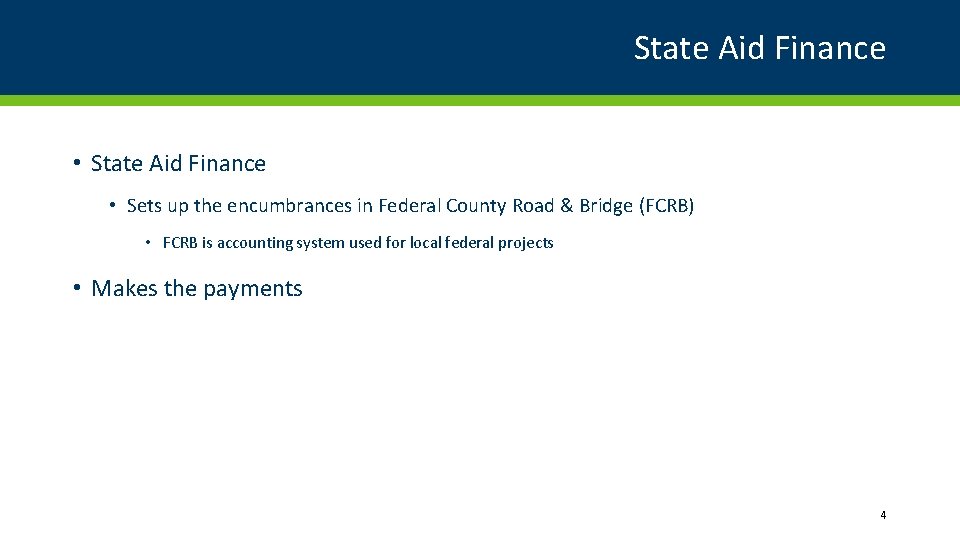
State Aid Finance • Sets up the encumbrances in Federal County Road & Bridge (FCRB) • FCRB is accounting system used for local federal projects • Makes the payments 4

CE, PE, ROW or FA • Agreement signed and executed • Encumbrance setup by State Aid Finance • Work starts • Request payment • Signed, dated and approved by • Engineer • DSAE • SALT • State Aid Finance makes payment 5
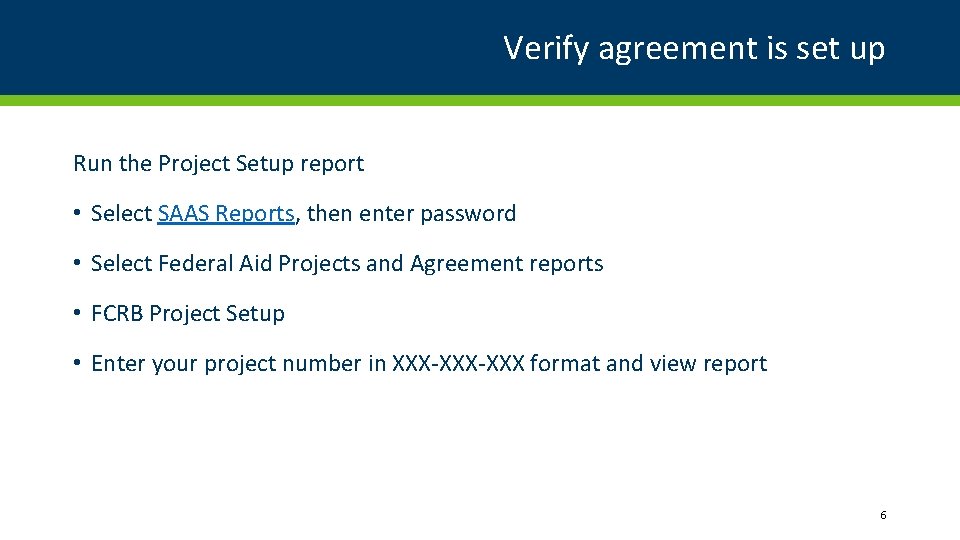
Verify agreement is set up Run the Project Setup report • Select SAAS Reports, then enter password • Select Federal Aid Projects and Agreement reports • FCRB Project Setup • Enter your project number in XXX-XXX format and view report 6
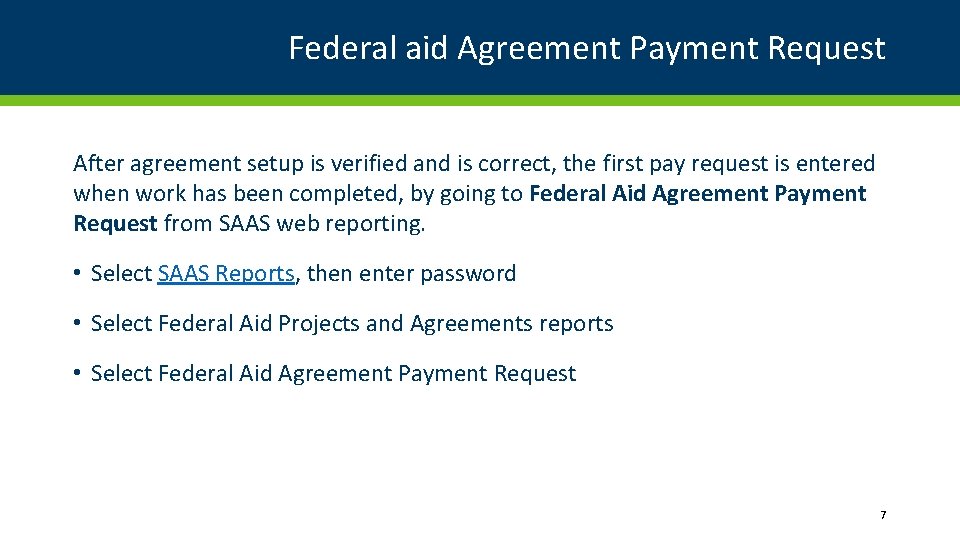
Federal aid Agreement Payment Request After agreement setup is verified and is correct, the first pay request is entered when work has been completed, by going to Federal Aid Agreement Payment Request from SAAS web reporting. • Select SAAS Reports, then enter password • Select Federal Aid Projects and Agreements reports • Select Federal Aid Agreement Payment Request 7
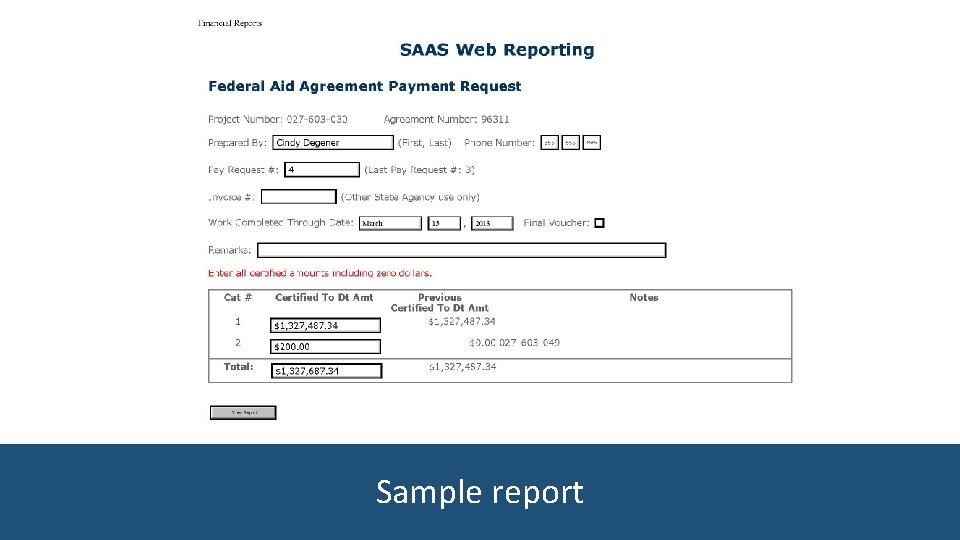
Sample report
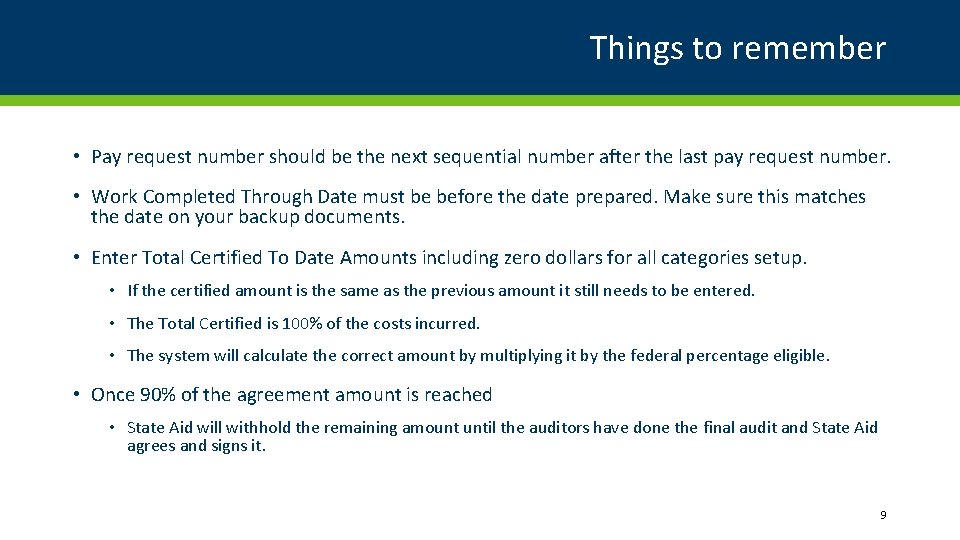
Things to remember • Pay request number should be the next sequential number after the last pay request number. • Work Completed Through Date must be before the date prepared. Make sure this matches the date on your backup documents. • Enter Total Certified To Date Amounts including zero dollars for all categories setup. • If the certified amount is the same as the previous amount it still needs to be entered. • The Total Certified is 100% of the costs incurred. • The system will calculate the correct amount by multiplying it by the federal percentage eligible. • Once 90% of the agreement amount is reached • State Aid will withhold the remaining amount until the auditors have done the final audit and State Aid agrees and signs it. 9

Things to remember (continued) • Check the Final Voucher box if this is the final request. • Include all backup documentation • Invoices • Timesheets • Cancelled checks for ROW • Anything else that documents the funds spent. • If documentation is missing the auditors will cite and the funds will be required to be returned. 10
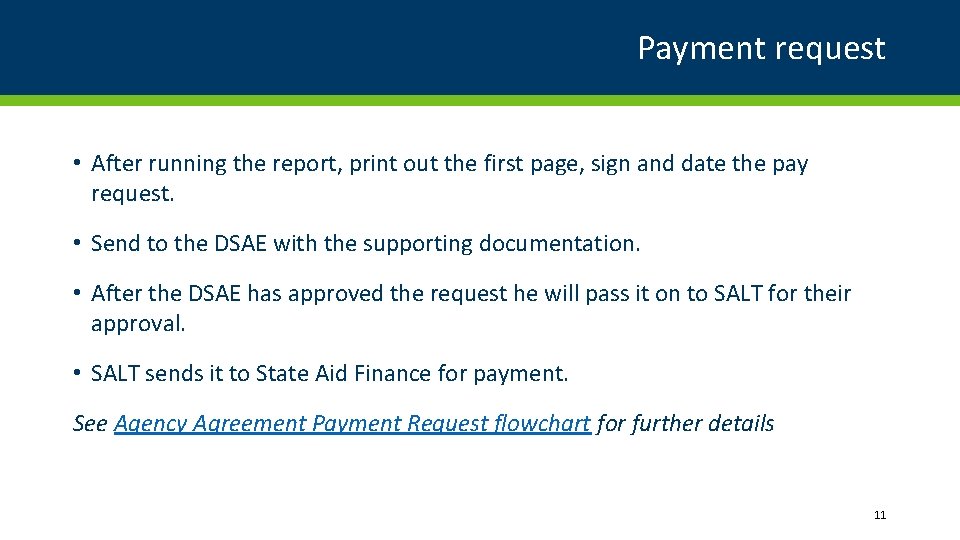
Payment request • After running the report, print out the first page, sign and date the pay request. • Send to the DSAE with the supporting documentation. • After the DSAE has approved the request he will pass it on to SALT for their approval. • SALT sends it to State Aid Finance for payment. See Agency Agreement Payment Request flowchart for further details 11

Sample request
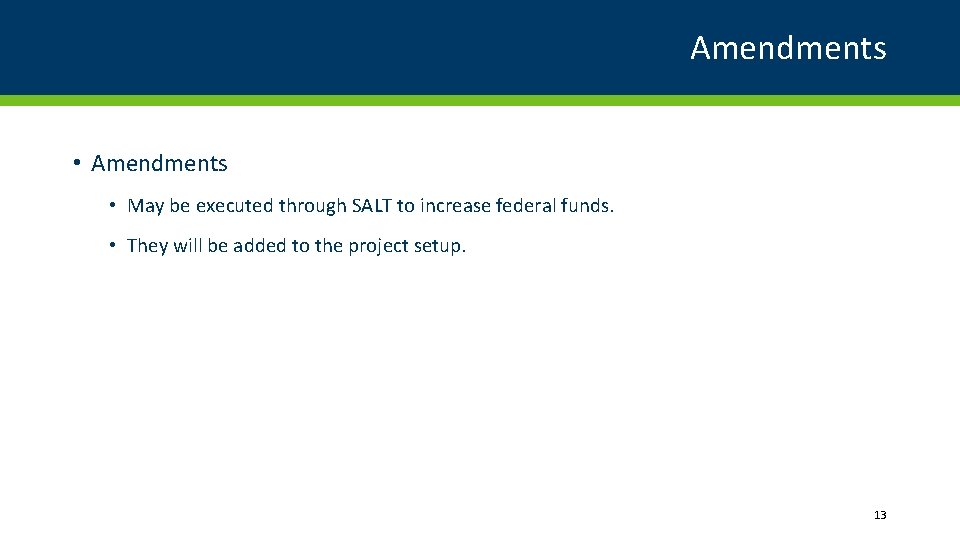
Amendments • May be executed through SALT to increase federal funds. • They will be added to the project setup. 13

Questions? Mohamed Farah Lynnette Roshell mohamed. f. farah@state. mn. us lynnette. roshell@state. mn. us 651 -366 -3166 651 -366 -3822 14
 State funding
State funding First aid merit badge first aid kit
First aid merit badge first aid kit Neasden and greenhill park medical centre
Neasden and greenhill park medical centre Chapter 13 federal and state court systems
Chapter 13 federal and state court systems State and federal constitutions
State and federal constitutions What are the three levels of government
What are the three levels of government State and federal constitutions
State and federal constitutions Federal state autonomous educational institution
Federal state autonomous educational institution Federal and state court systems
Federal and state court systems How to expand the pie in negotiation
How to expand the pie in negotiation Yalta conference agreements
Yalta conference agreements Unanimous agreements
Unanimous agreements International hardwood agreements advantages
International hardwood agreements advantages Vendor rebate definition
Vendor rebate definition Agreement the meaning of which is uncertain
Agreement the meaning of which is uncertain