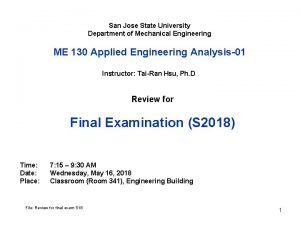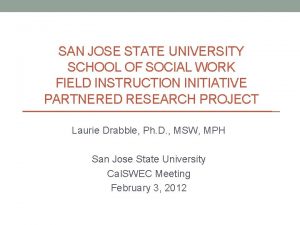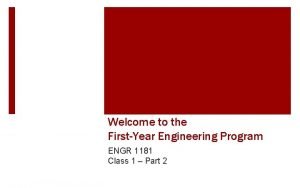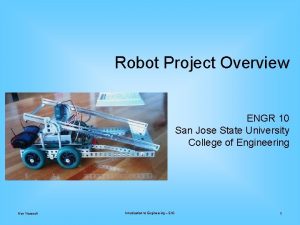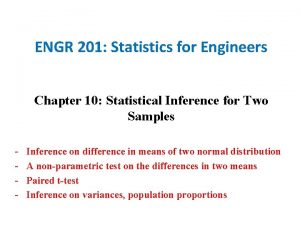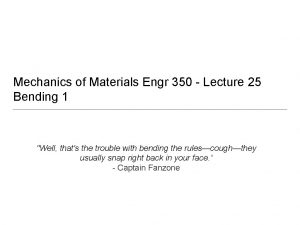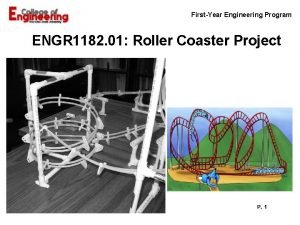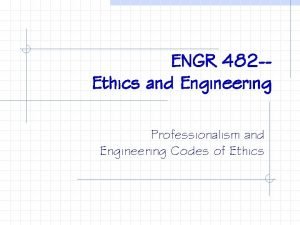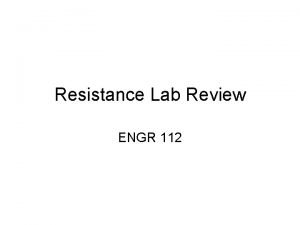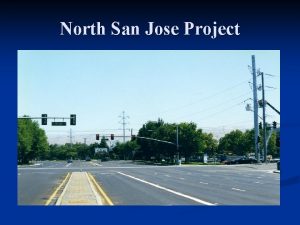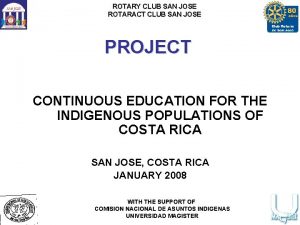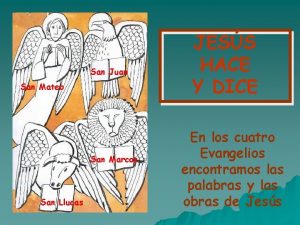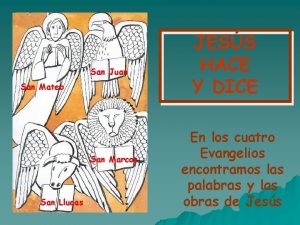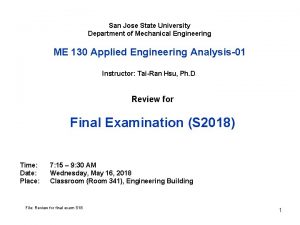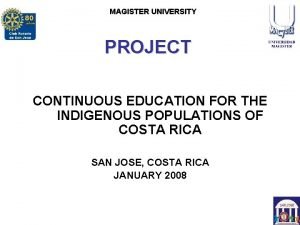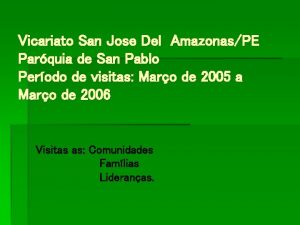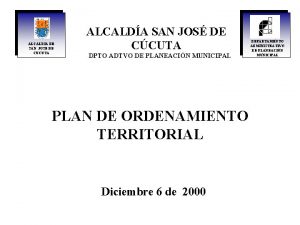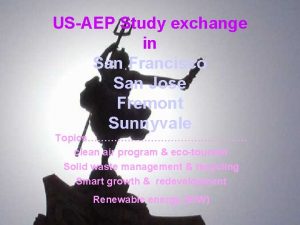Engineering College of Engr 10 San Jose State
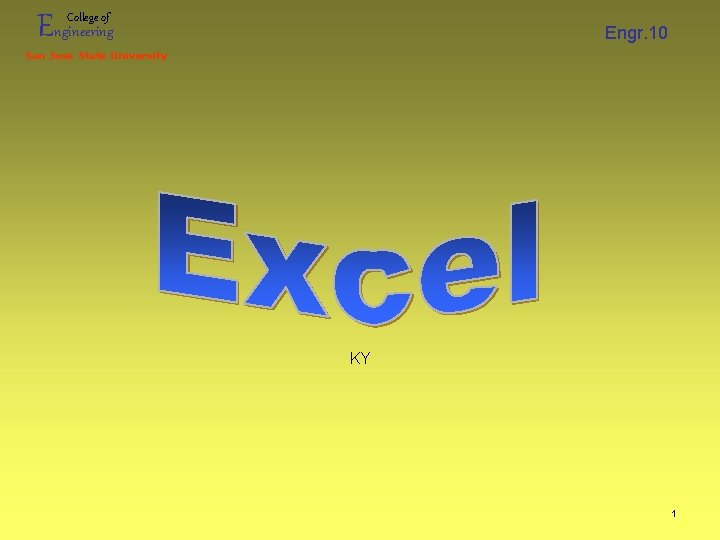
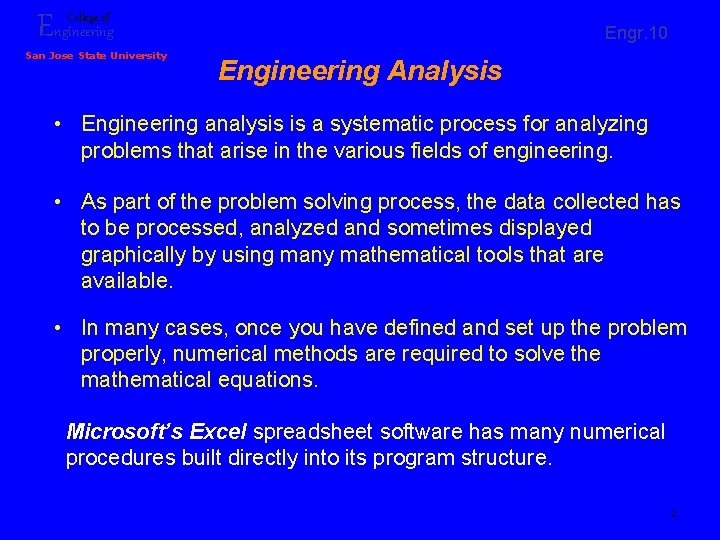
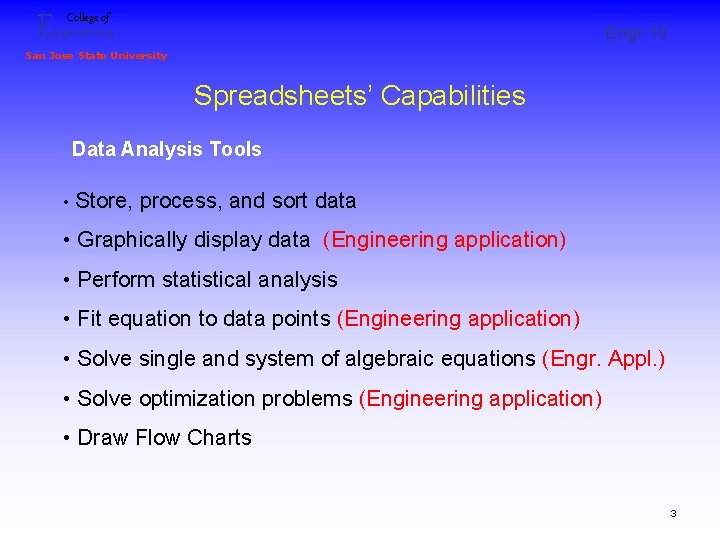
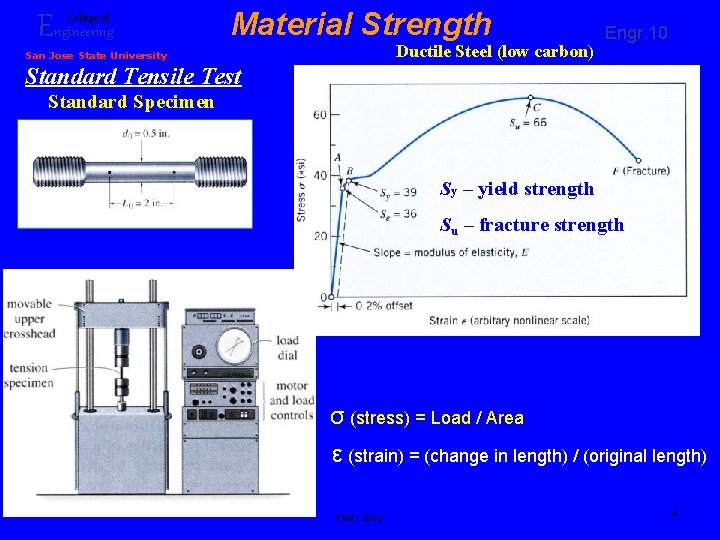
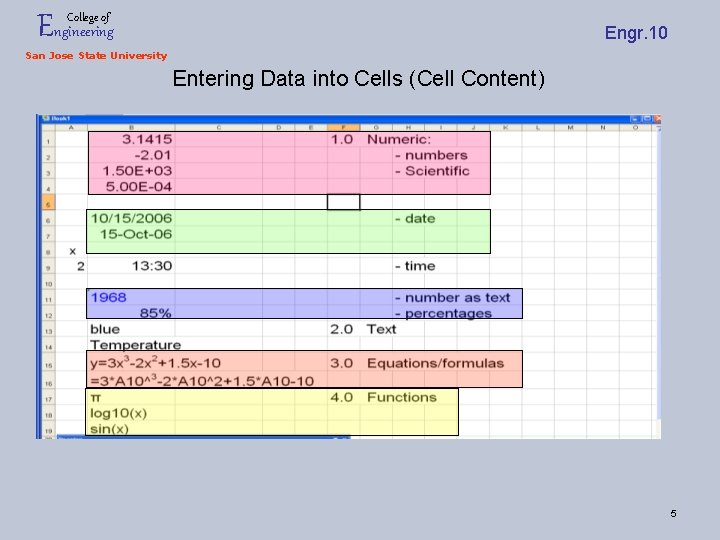
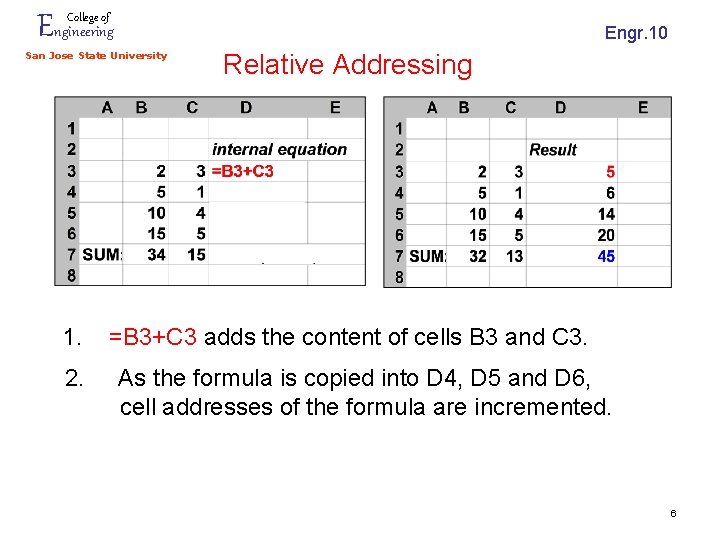
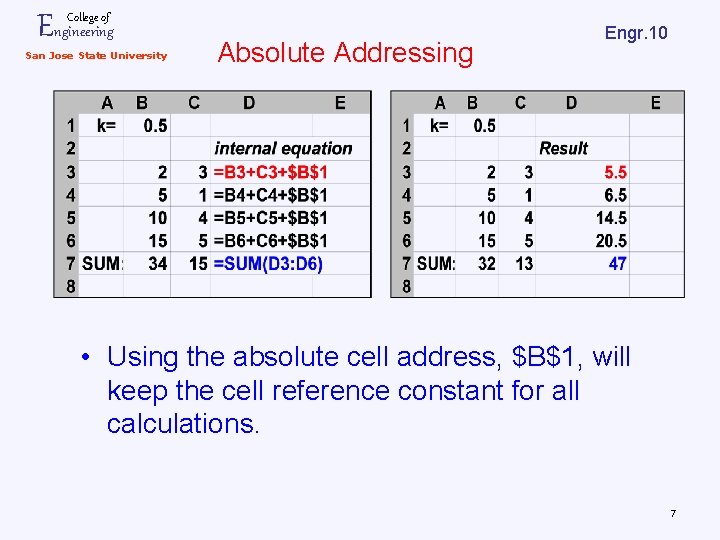
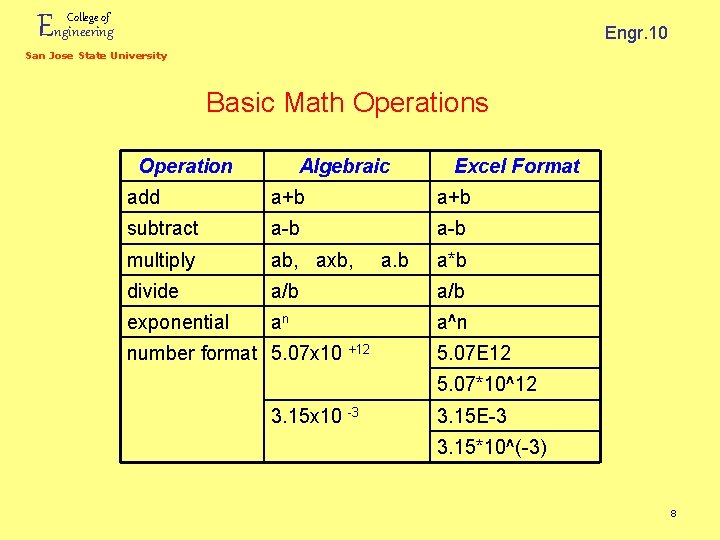
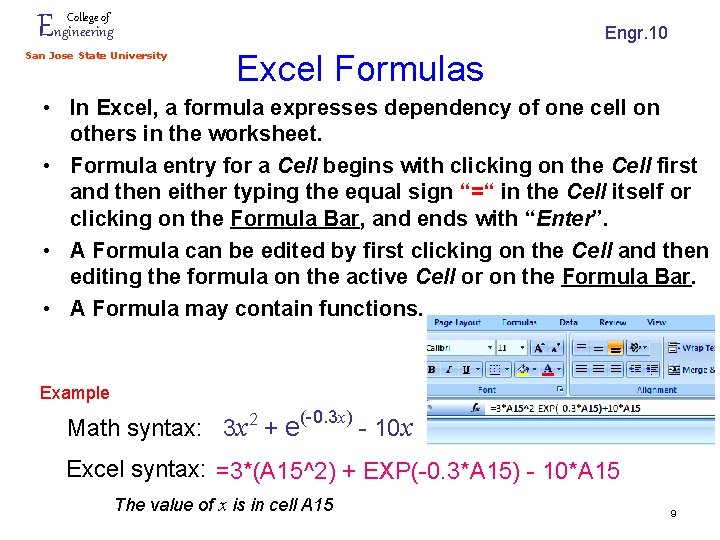
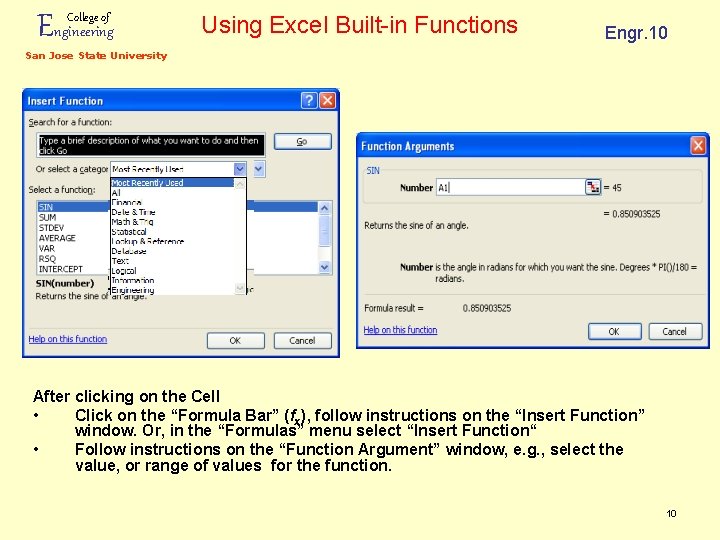
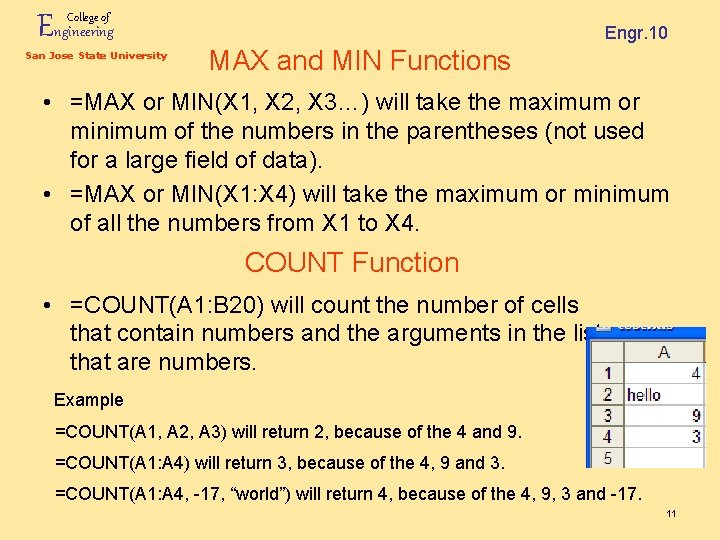
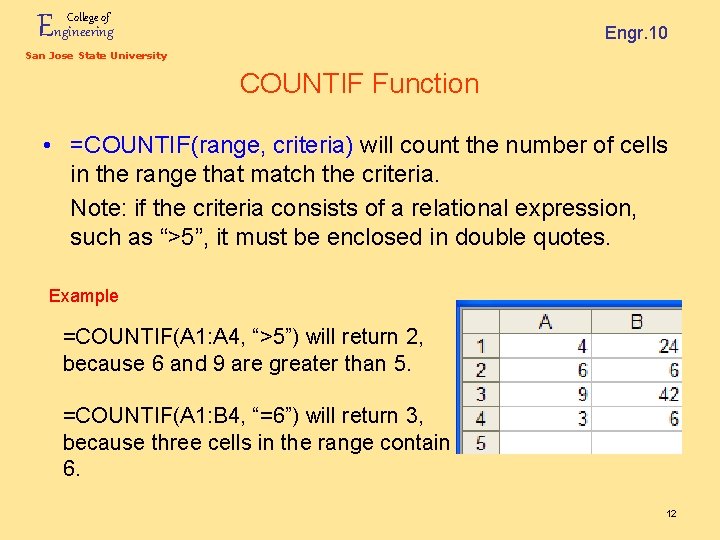
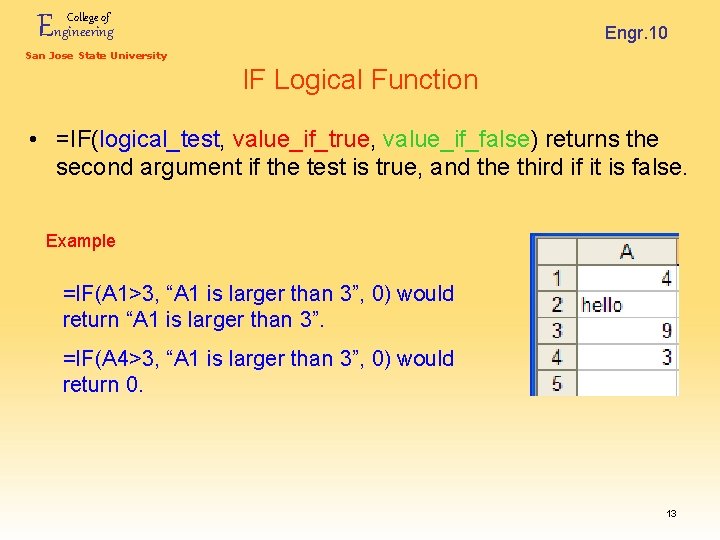
- Slides: 13
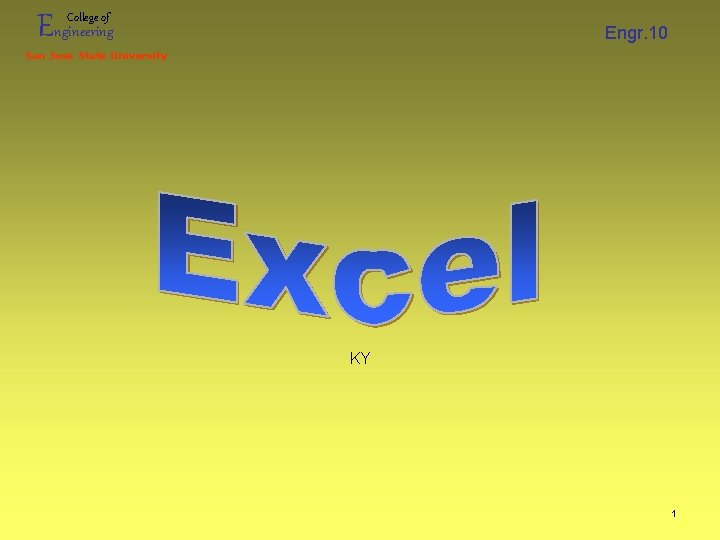
Engineering College of Engr. 10 San Jose State University KY 1
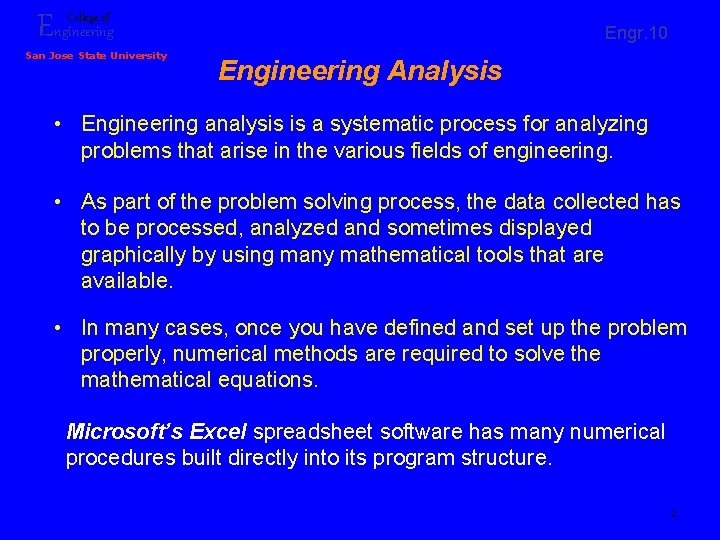
Engineering College of San Jose State University Engr. 10 Engineering Analysis • Engineering analysis is a systematic process for analyzing problems that arise in the various fields of engineering. • As part of the problem solving process, the data collected has to be processed, analyzed and sometimes displayed graphically by using many mathematical tools that are available. • In many cases, once you have defined and set up the problem properly, numerical methods are required to solve the mathematical equations. Microsoft’s Excel spreadsheet software has many numerical procedures built directly into its program structure. 2
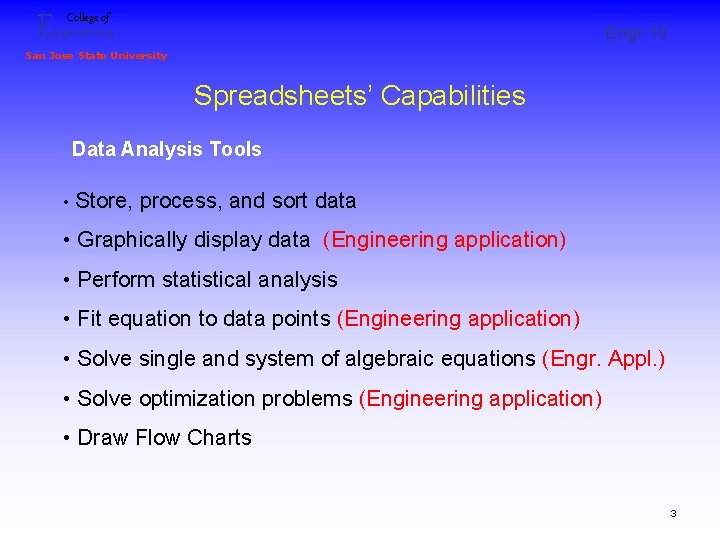
Engineering College of Engr. 10 San Jose State University Spreadsheets’ Capabilities Data Analysis Tools • Store, process, and sort data • Graphically display data (Engineering application) • Perform statistical analysis • Fit equation to data points (Engineering application) • Solve single and system of algebraic equations (Engr. Appl. ) • Solve optimization problems (Engineering application) • Draw Flow Charts 3
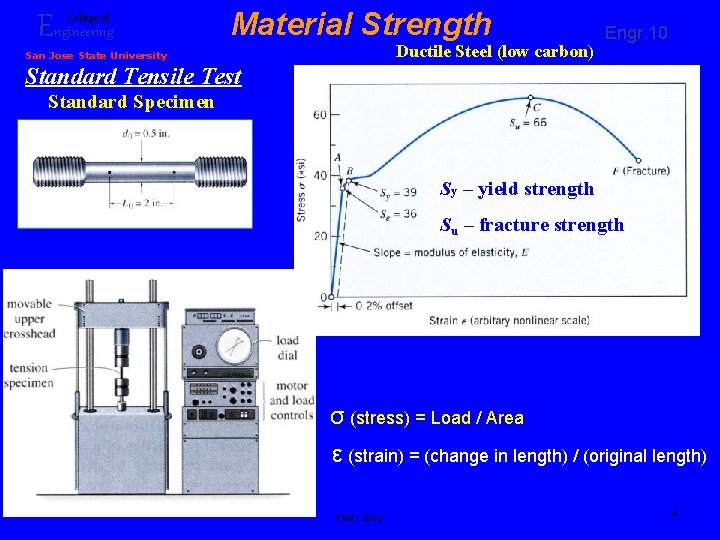
Engineering College of Material Strength Ductile Steel (low carbon) San Jose State University Engr. 10 Standard Tensile Test Standard Specimen Sy – yield strength Su – fracture strength σ (stress) = Load / Area ε (strain) = (change in length) / (original length) Ken Youssefi PDM I, SJSU 4
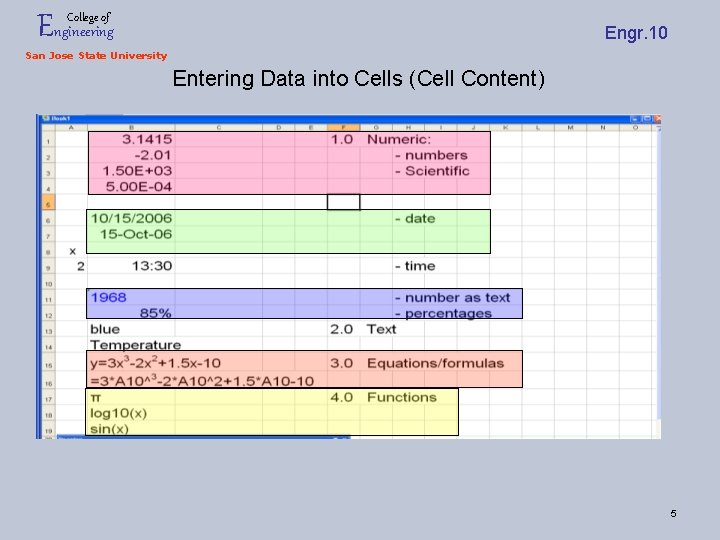
Engineering College of Engr. 10 San Jose State University Entering Data into Cells (Cell Content) 5
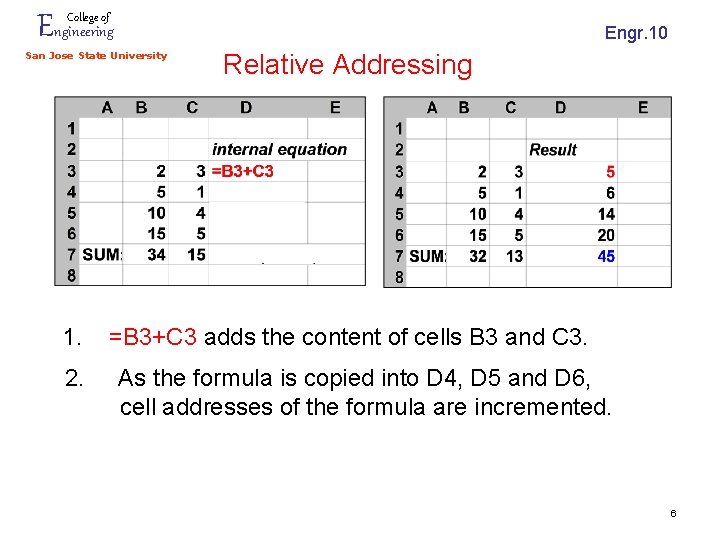
Engineering College of Engr. 10 San Jose State University 1. 2. Relative Addressing =B 3+C 3 adds the content of cells B 3 and C 3. As the formula is copied into D 4, D 5 and D 6, cell addresses of the formula are incremented. 6
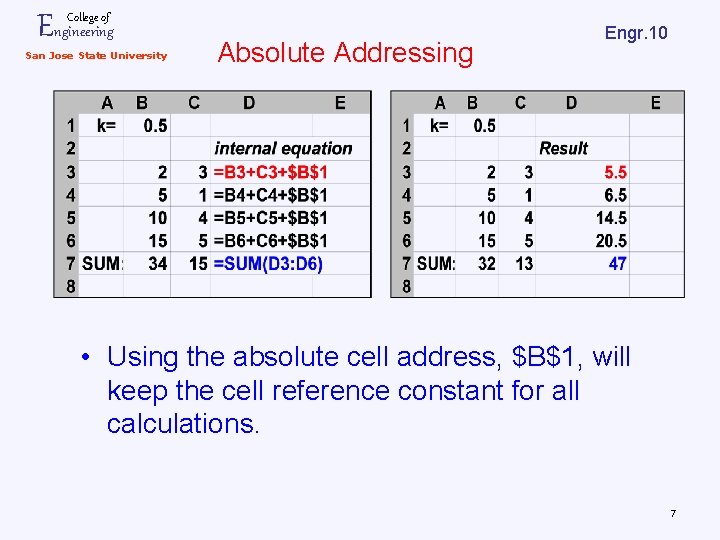
Engineering College of San Jose State University Absolute Addressing Engr. 10 • Using the absolute cell address, $B$1, will keep the cell reference constant for all calculations. 7
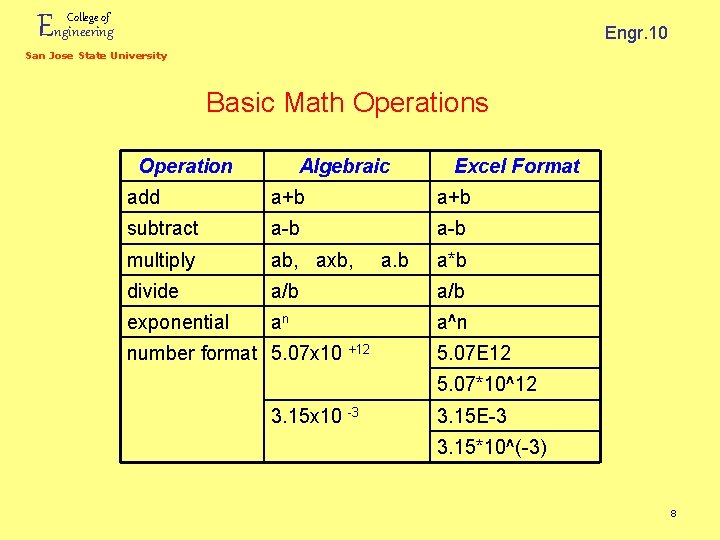
Engineering College of Engr. 10 San Jose State University Basic Math Operations Operation Algebraic Excel Format add a+b subtract a-b multiply ab, axb, divide a/b exponential an a^n number format 5. 07 x 10 +12 a. b a*b 5. 07 E 12 5. 07*10^12 3. 15 x 10 -3 3. 15 E-3 3. 15*10^(-3) 8
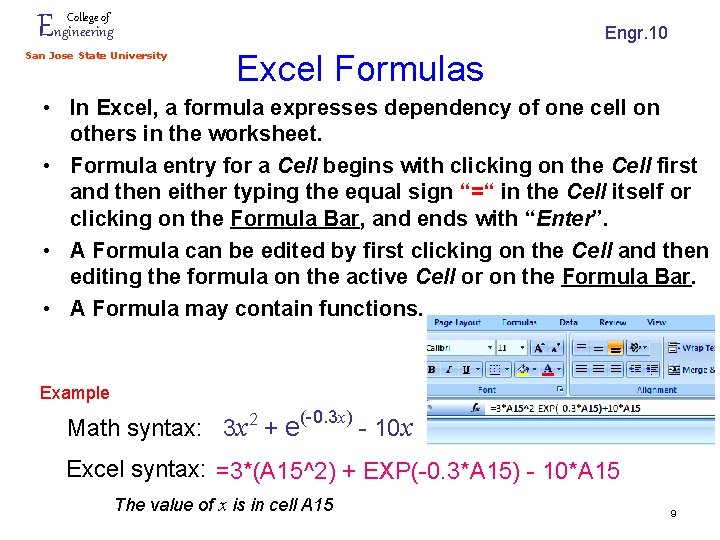
Engineering College of Engr. 10 San Jose State University Excel Formulas • In Excel, a formula expresses dependency of one cell on others in the worksheet. • Formula entry for a Cell begins with clicking on the Cell first and then either typing the equal sign “=“ in the Cell itself or clicking on the Formula Bar, and ends with “Enter”. • A Formula can be edited by first clicking on the Cell and then editing the formula on the active Cell or on the Formula Bar. • A Formula may contain functions. Example Math syntax: 3 x 2 + e (-0. 3 x) - 10 x Excel syntax: =3*(A 15^2) + EXP(-0. 3*A 15) - 10*A 15 The value of x is in cell A 15 9
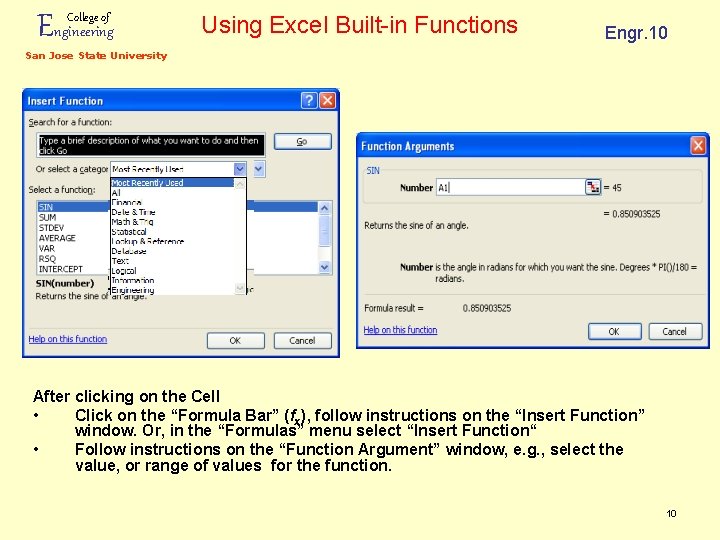
Engineering College of Using Excel Built-in Functions Engr. 10 San Jose State University After clicking on the Cell • Click on the “Formula Bar” (fx), follow instructions on the “Insert Function” window. Or, in the “Formulas” menu select “Insert Function“ • Follow instructions on the “Function Argument” window, e. g. , select the value, or range of values for the function. 10
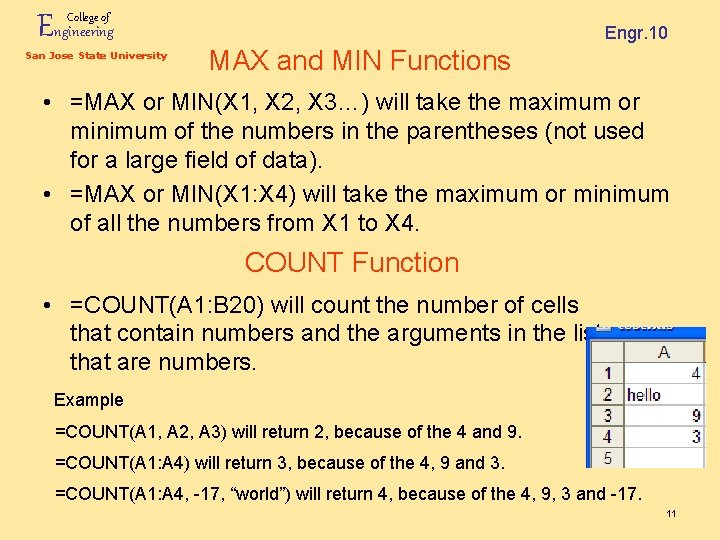
Engineering College of San Jose State University Engr. 10 MAX and MIN Functions • =MAX or MIN(X 1, X 2, X 3…) will take the maximum or minimum of the numbers in the parentheses (not used for a large field of data). • =MAX or MIN(X 1: X 4) will take the maximum or minimum of all the numbers from X 1 to X 4. COUNT Function • =COUNT(A 1: B 20) will count the number of cells that contain numbers and the arguments in the list that are numbers. Example =COUNT(A 1, A 2, A 3) will return 2, because of the 4 and 9. =COUNT(A 1: A 4) will return 3, because of the 4, 9 and 3. =COUNT(A 1: A 4, -17, “world”) will return 4, because of the 4, 9, 3 and -17. 11
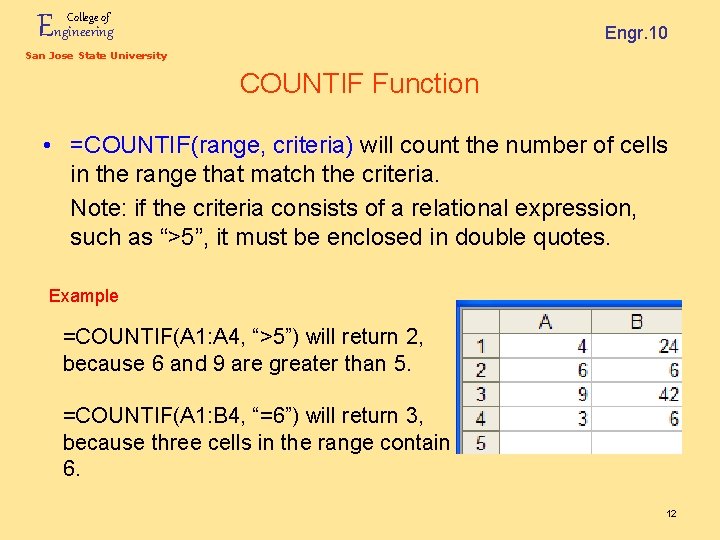
Engineering College of Engr. 10 San Jose State University COUNTIF Function • =COUNTIF(range, criteria) will count the number of cells in the range that match the criteria. Note: if the criteria consists of a relational expression, such as “>5”, it must be enclosed in double quotes. Example =COUNTIF(A 1: A 4, “>5”) will return 2, because 6 and 9 are greater than 5. =COUNTIF(A 1: B 4, “=6”) will return 3, because three cells in the range contain 6. 12
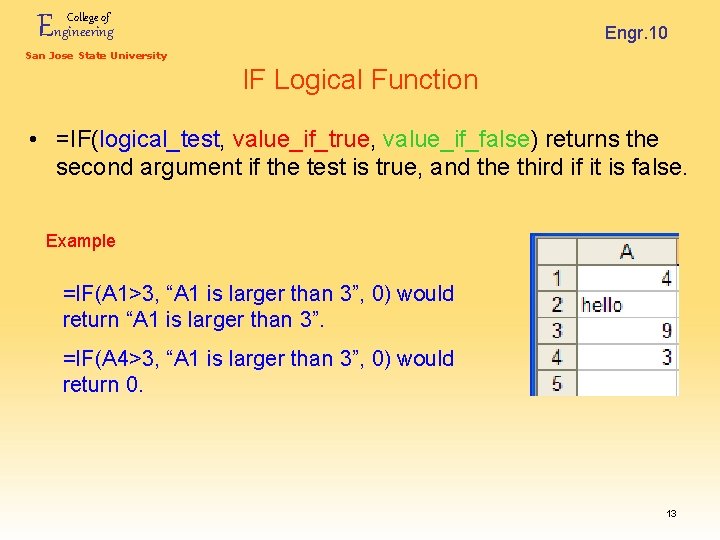
Engineering College of Engr. 10 San Jose State University IF Logical Function • =IF(logical_test, value_if_true, value_if_false) returns the second argument if the test is true, and the third if it is false. Example =IF(A 1>3, “A 1 is larger than 3”, 0) would return “A 1 is larger than 3”. =IF(A 4>3, “A 1 is larger than 3”, 0) would return 0. 13