Document Type Definitions XML and DTDs A DTD
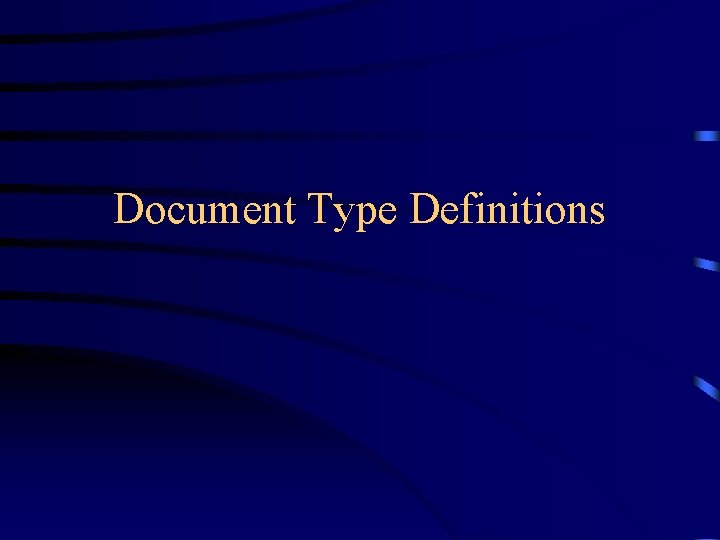
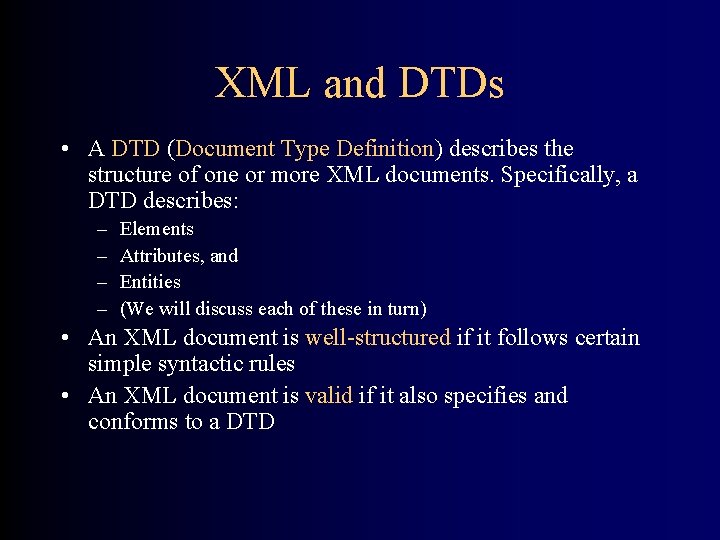
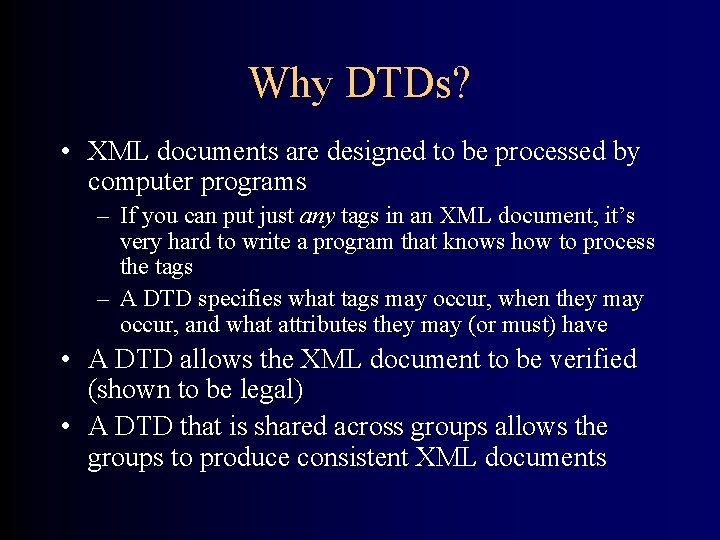
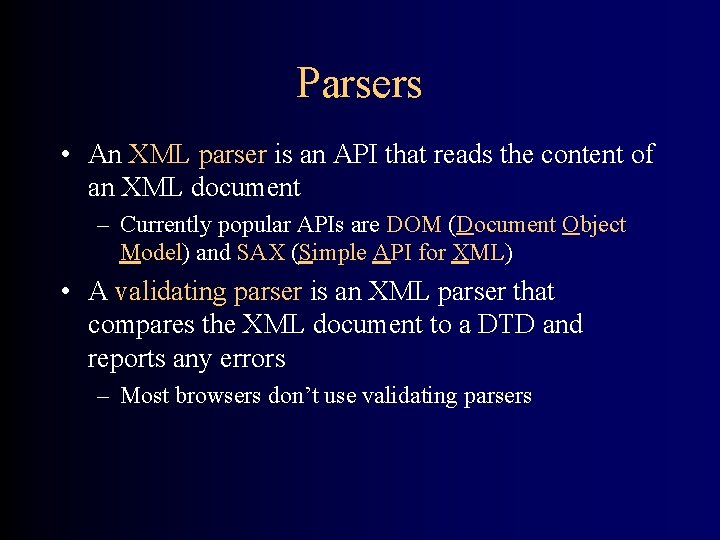
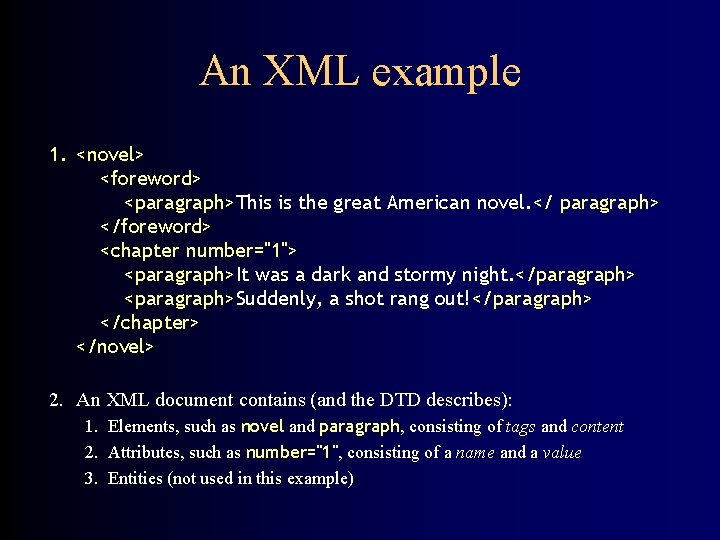
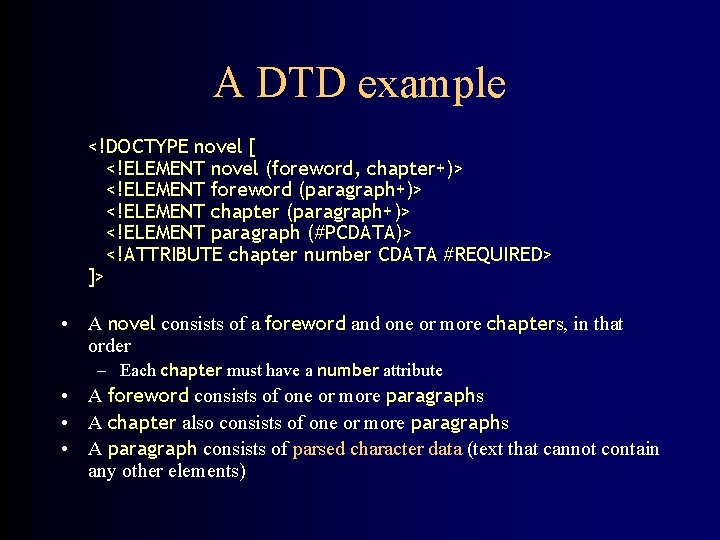
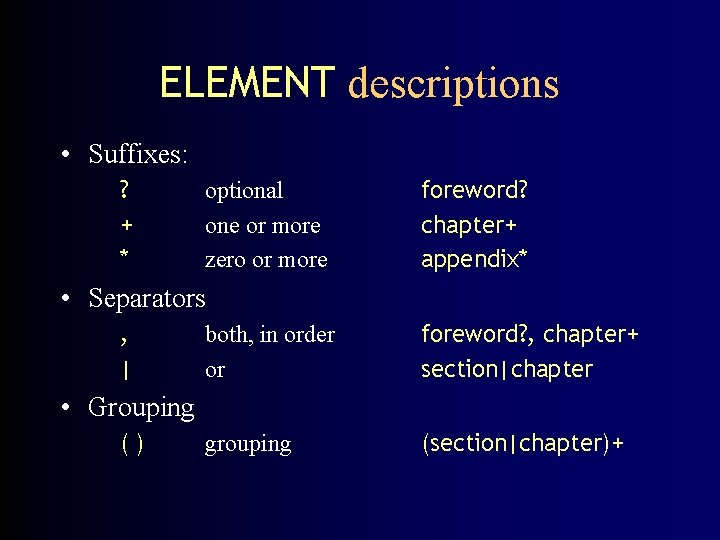
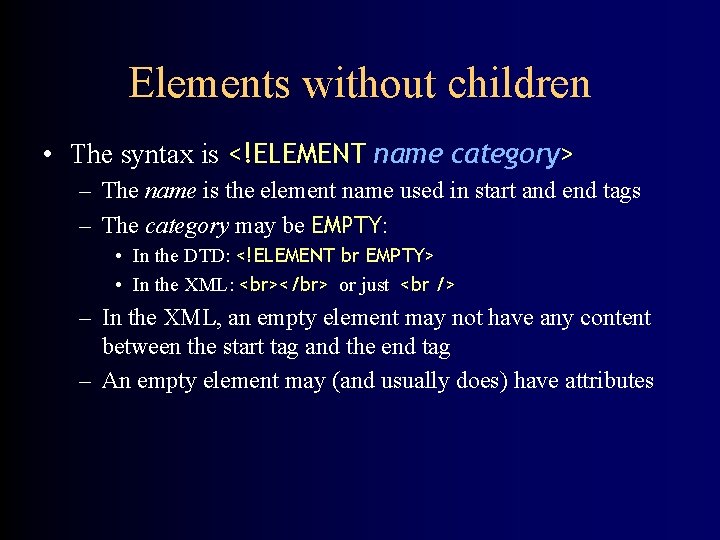
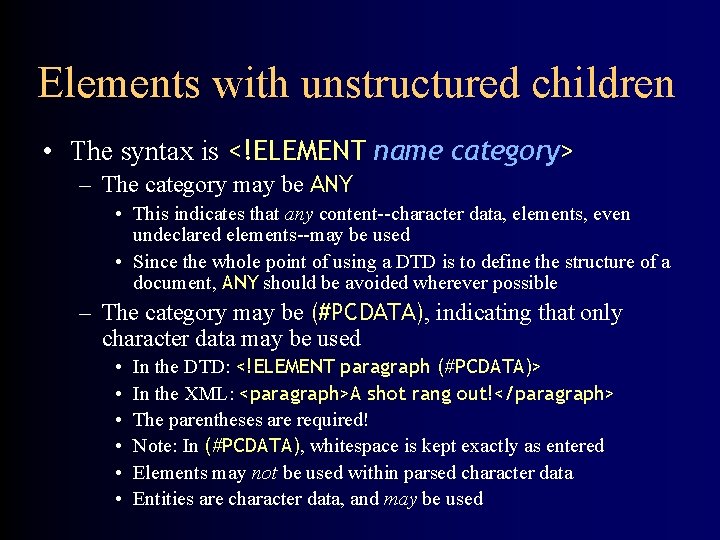
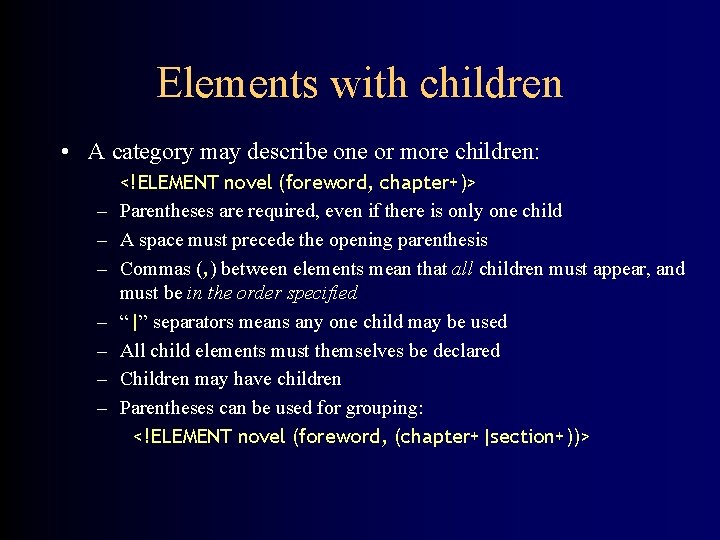
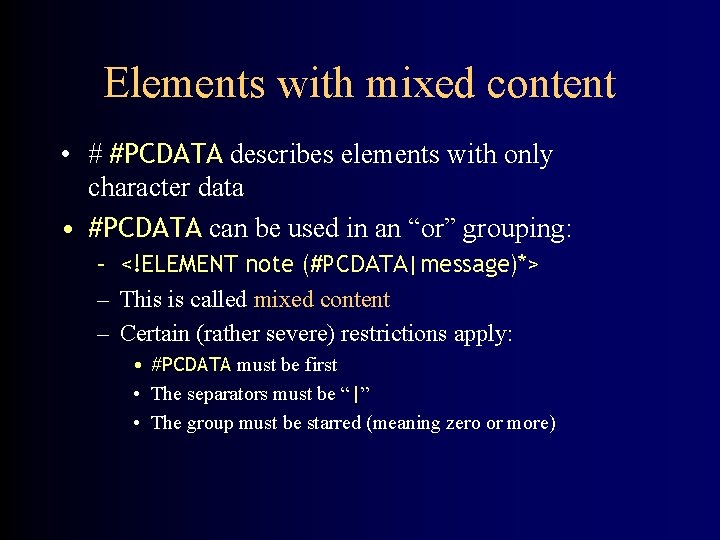
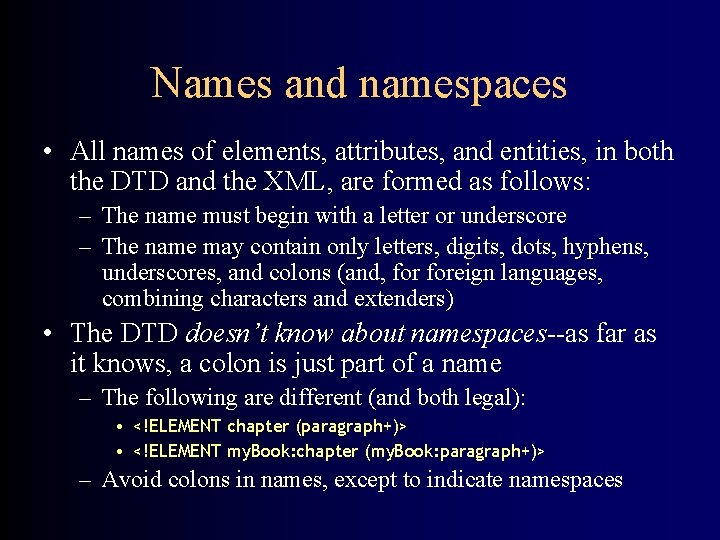
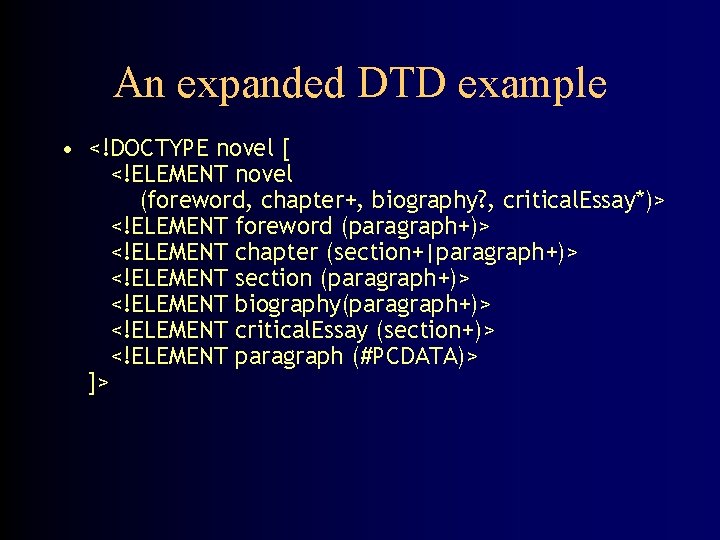
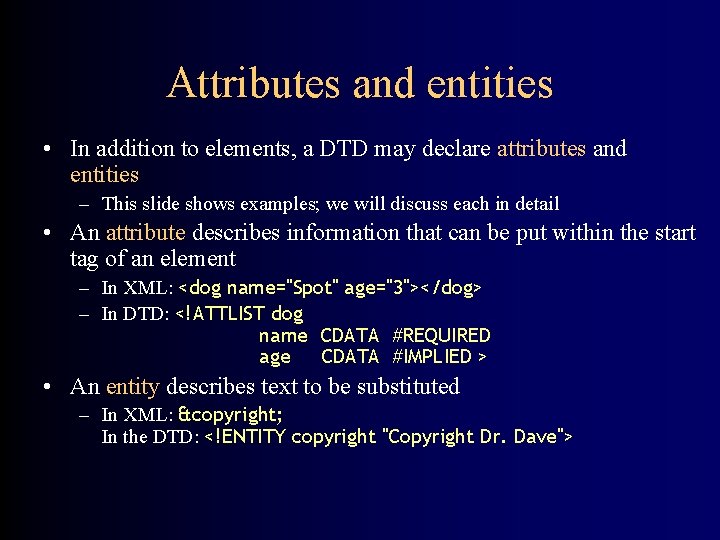
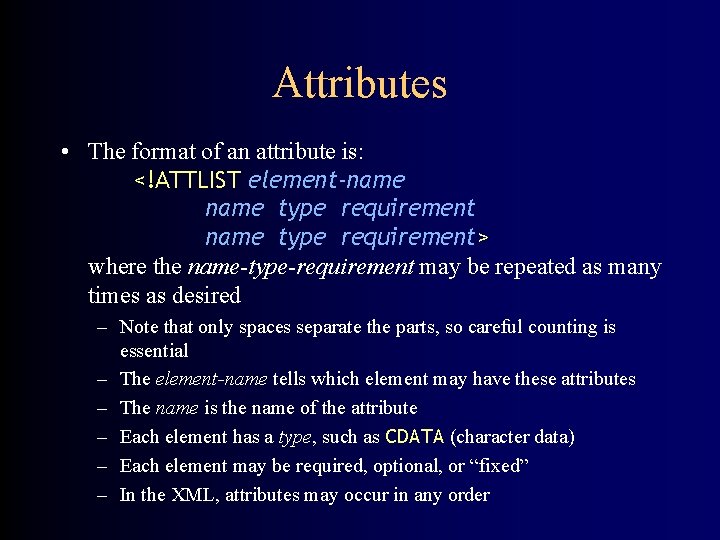
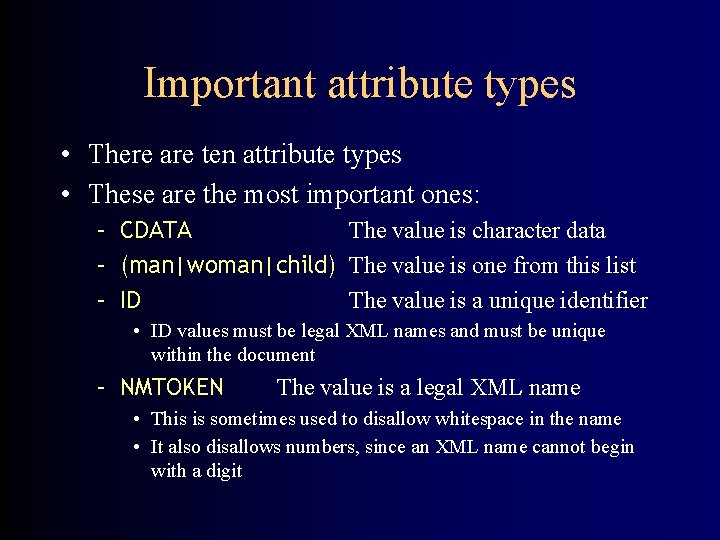
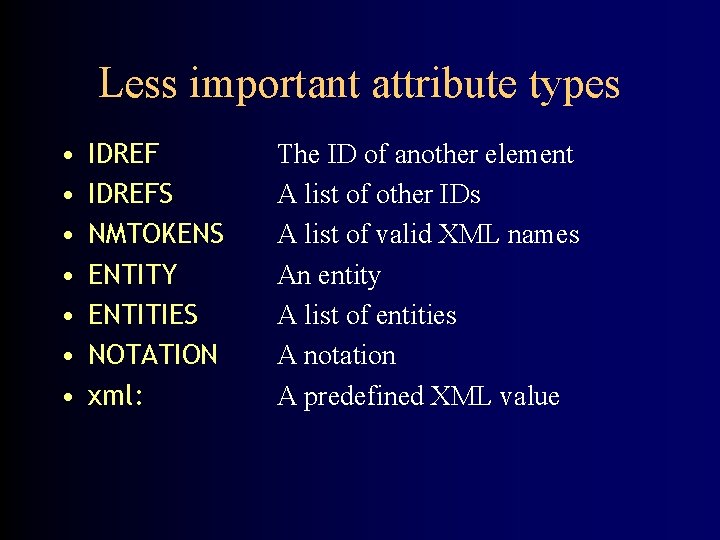
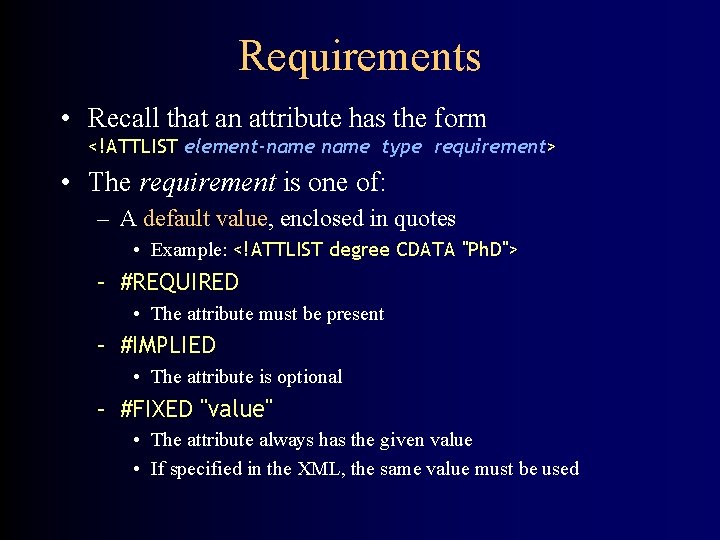
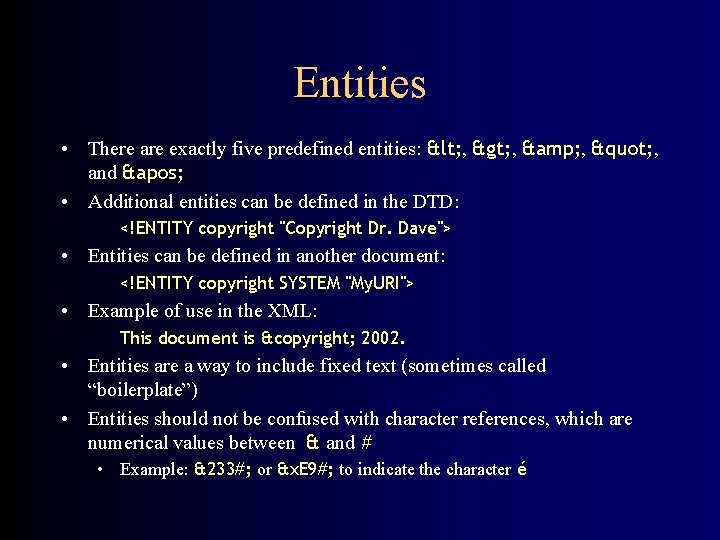
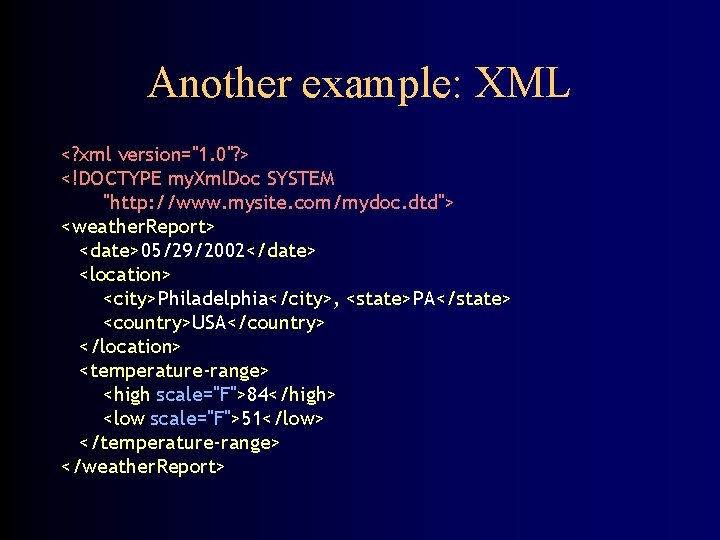
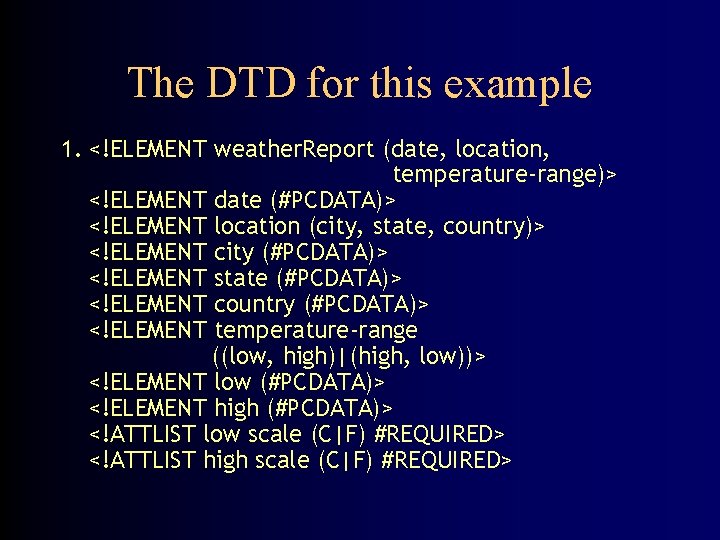
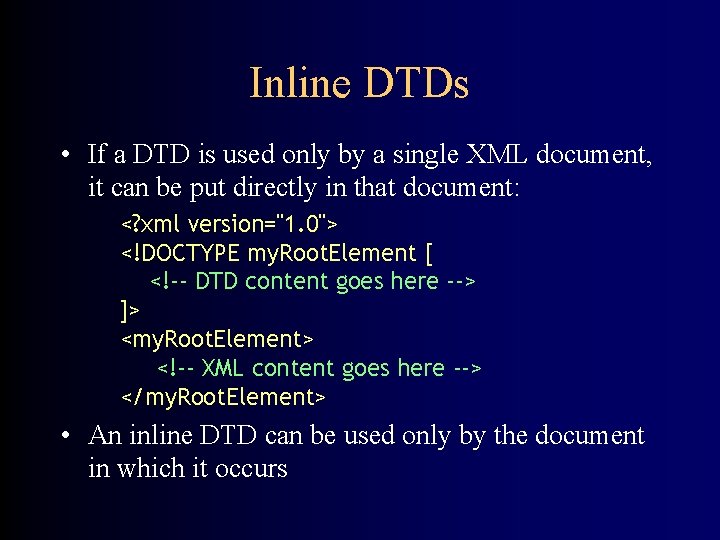
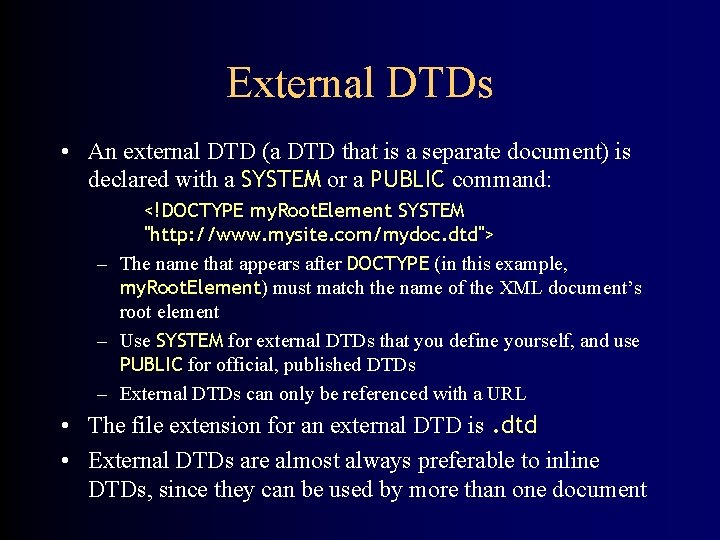
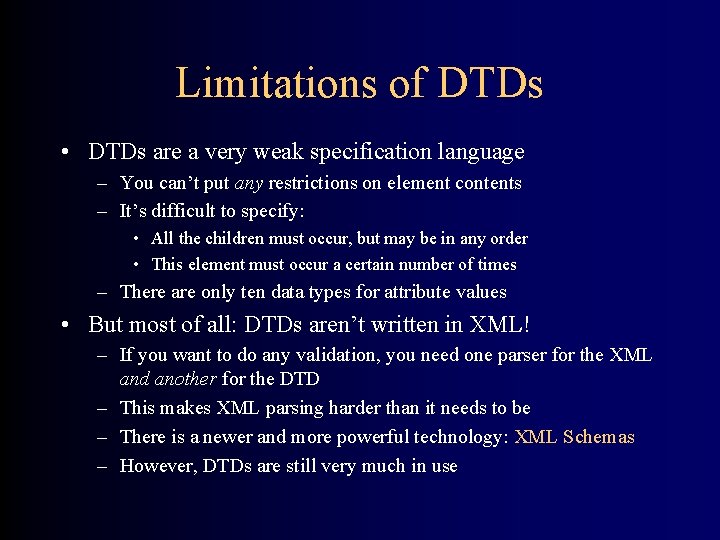
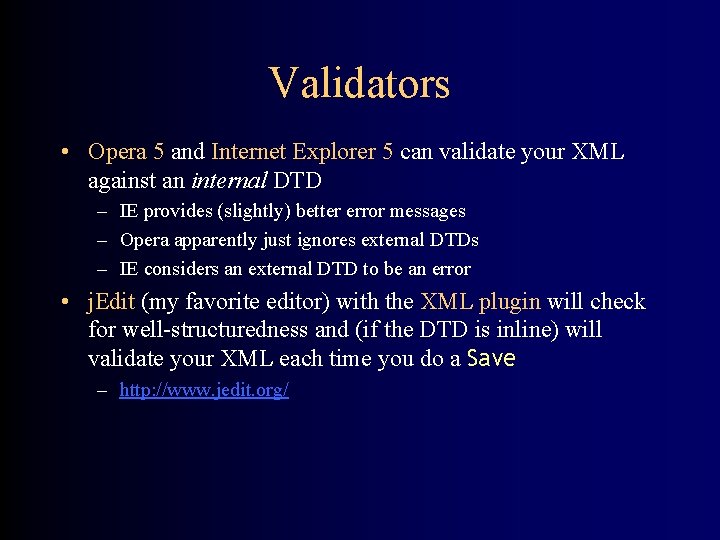
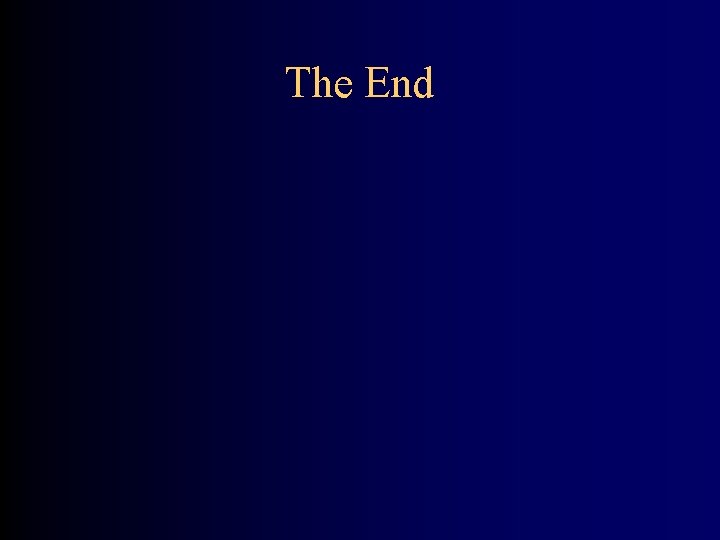
- Slides: 26
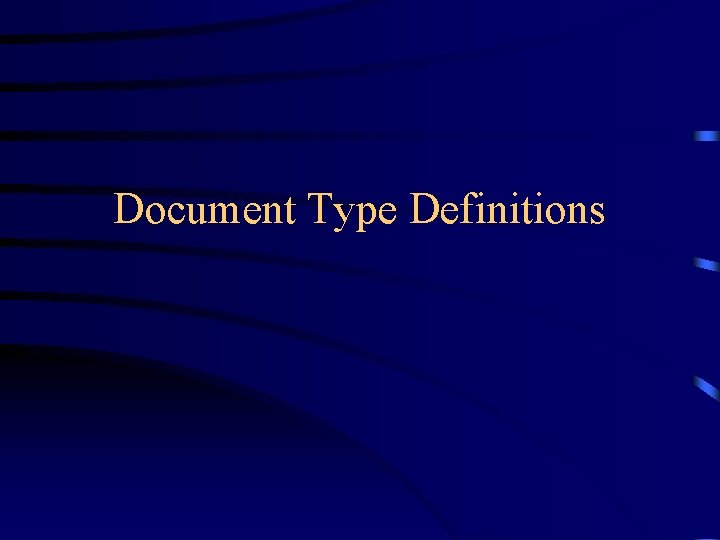
Document Type Definitions
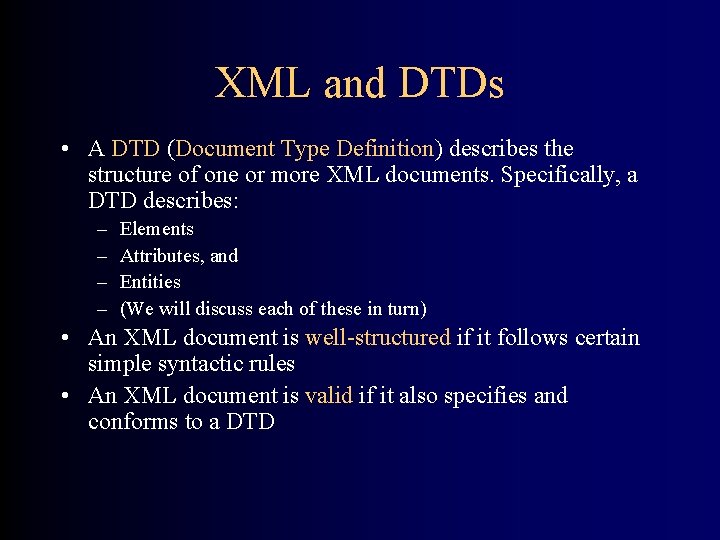
XML and DTDs • A DTD (Document Type Definition) describes the structure of one or more XML documents. Specifically, a DTD describes: – – Elements Attributes, and Entities (We will discuss each of these in turn) • An XML document is well-structured if it follows certain simple syntactic rules • An XML document is valid if it also specifies and conforms to a DTD
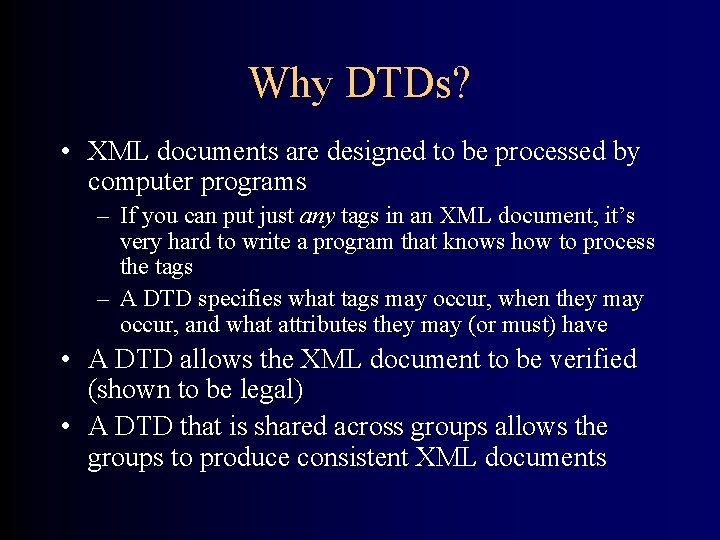
Why DTDs? • XML documents are designed to be processed by computer programs – If you can put just any tags in an XML document, it’s very hard to write a program that knows how to process the tags – A DTD specifies what tags may occur, when they may occur, and what attributes they may (or must) have • A DTD allows the XML document to be verified (shown to be legal) • A DTD that is shared across groups allows the groups to produce consistent XML documents
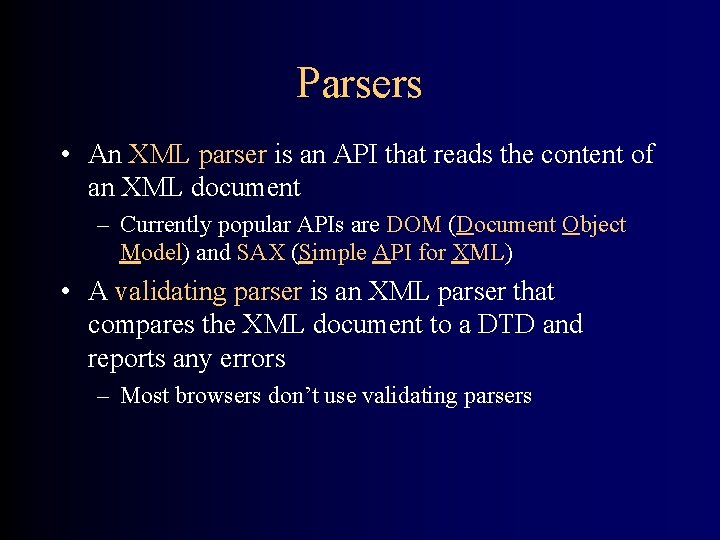
Parsers • An XML parser is an API that reads the content of an XML document – Currently popular APIs are DOM (Document Object Model) and SAX (Simple API for XML) • A validating parser is an XML parser that compares the XML document to a DTD and reports any errors – Most browsers don’t use validating parsers
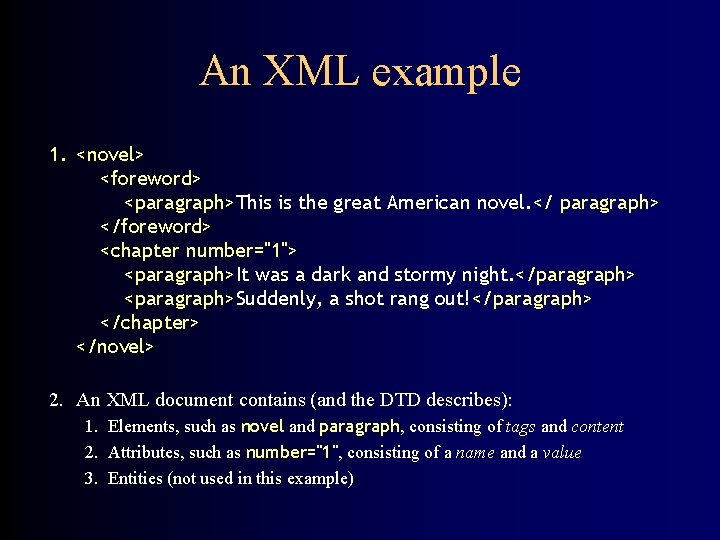
An XML example 1. <novel> <foreword> <paragraph>This is the great American novel. </ paragraph> </foreword> <chapter number="1"> <paragraph>It was a dark and stormy night. </paragraph> <paragraph>Suddenly, a shot rang out!</paragraph> </chapter> </novel> 2. An XML document contains (and the DTD describes): 1. Elements, such as novel and paragraph, consisting of tags and content 2. Attributes, such as number="1", consisting of a name and a value 3. Entities (not used in this example)
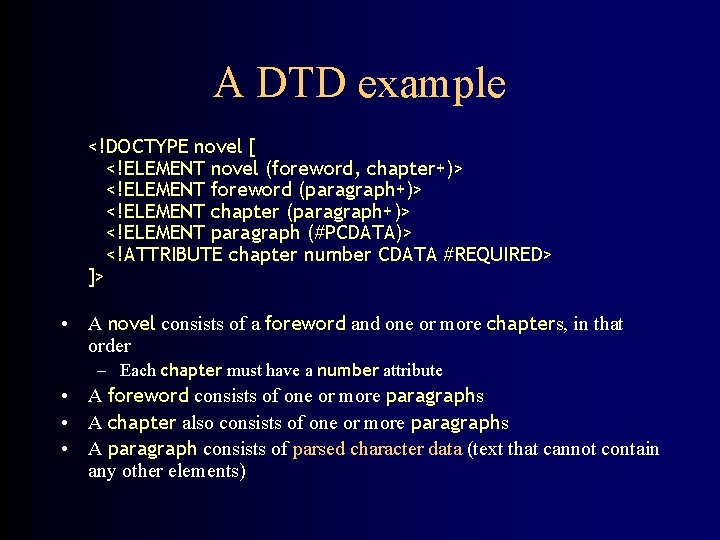
A DTD example <!DOCTYPE novel [ <!ELEMENT novel (foreword, chapter+)> <!ELEMENT foreword (paragraph+)> <!ELEMENT chapter (paragraph+)> <!ELEMENT paragraph (#PCDATA)> <!ATTRIBUTE chapter number CDATA #REQUIRED> ]> • A novel consists of a foreword and one or more chapters, in that order – Each chapter must have a number attribute • A foreword consists of one or more paragraphs • A chapter also consists of one or more paragraphs • A paragraph consists of parsed character data (text that cannot contain any other elements)
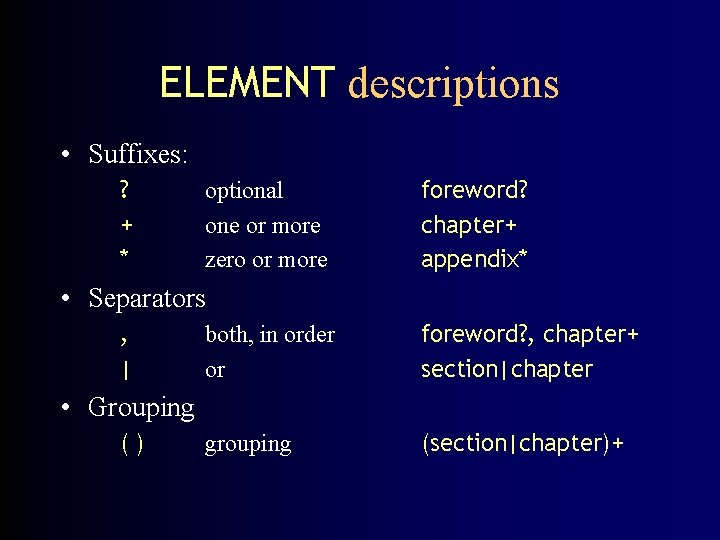
ELEMENT descriptions • Suffixes: ? + * optional one or more zero or more foreword? chapter+ appendix* • Separators , | both, in order or foreword? , chapter+ section|chapter grouping (section|chapter)+ • Grouping ()
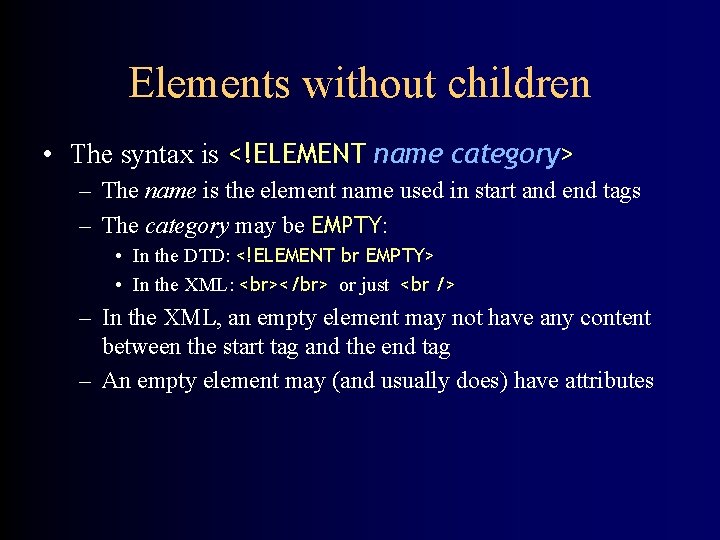
Elements without children • The syntax is <!ELEMENT name category> – The name is the element name used in start and end tags – The category may be EMPTY: • In the DTD: <!ELEMENT br EMPTY> • In the XML: </br> or just – In the XML, an empty element may not have any content between the start tag and the end tag – An empty element may (and usually does) have attributes
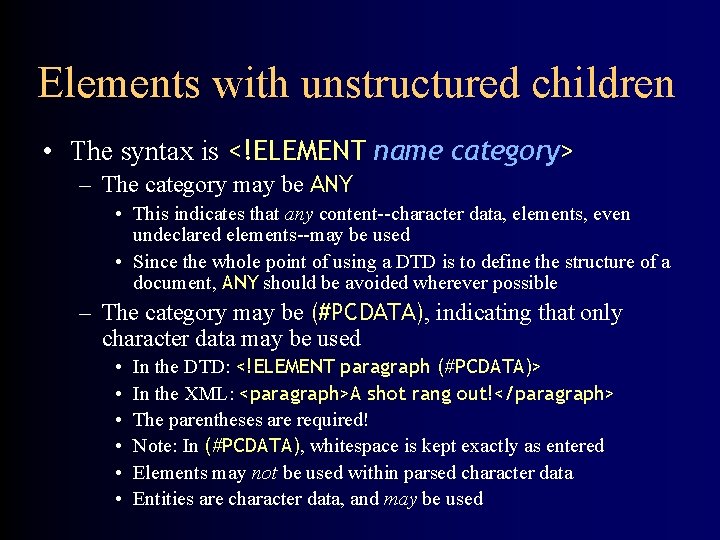
Elements with unstructured children • The syntax is <!ELEMENT name category> – The category may be ANY • This indicates that any content--character data, elements, even undeclared elements--may be used • Since the whole point of using a DTD is to define the structure of a document, ANY should be avoided wherever possible – The category may be (#PCDATA), indicating that only character data may be used • • • In the DTD: <!ELEMENT paragraph (#PCDATA)> In the XML: <paragraph>A shot rang out!</paragraph> The parentheses are required! Note: In (#PCDATA), whitespace is kept exactly as entered Elements may not be used within parsed character data Entities are character data, and may be used
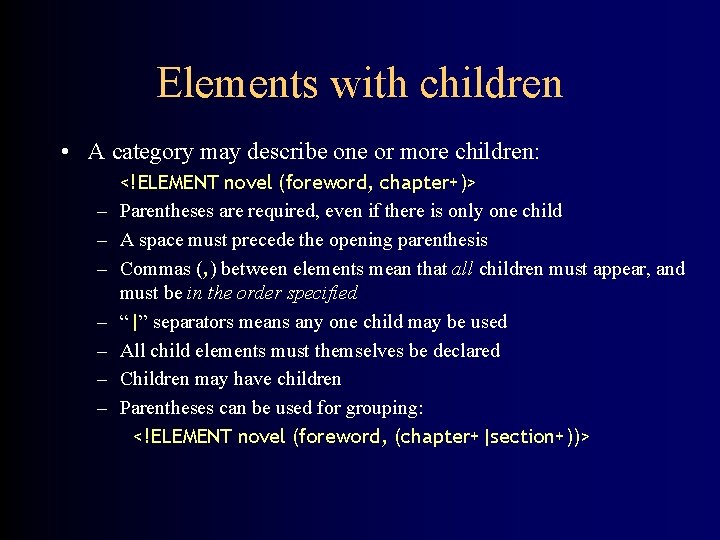
Elements with children • A category may describe one or more children: – – – – <!ELEMENT novel (foreword, chapter+)> Parentheses are required, even if there is only one child A space must precede the opening parenthesis Commas (, ) between elements mean that all children must appear, and must be in the order specified “|” separators means any one child may be used All child elements must themselves be declared Children may have children Parentheses can be used for grouping: <!ELEMENT novel (foreword, (chapter+|section+))>
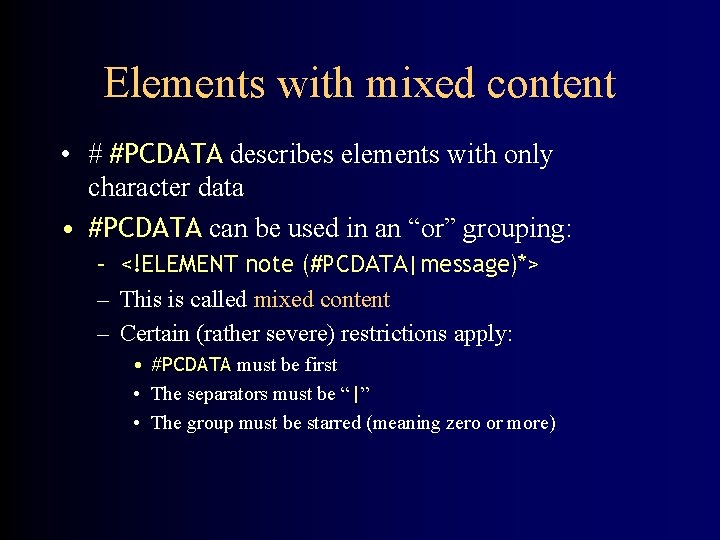
Elements with mixed content • # #PCDATA describes elements with only character data • #PCDATA can be used in an “or” grouping: – <!ELEMENT note (#PCDATA|message)*> – This is called mixed content – Certain (rather severe) restrictions apply: • #PCDATA must be first • The separators must be “|” • The group must be starred (meaning zero or more)
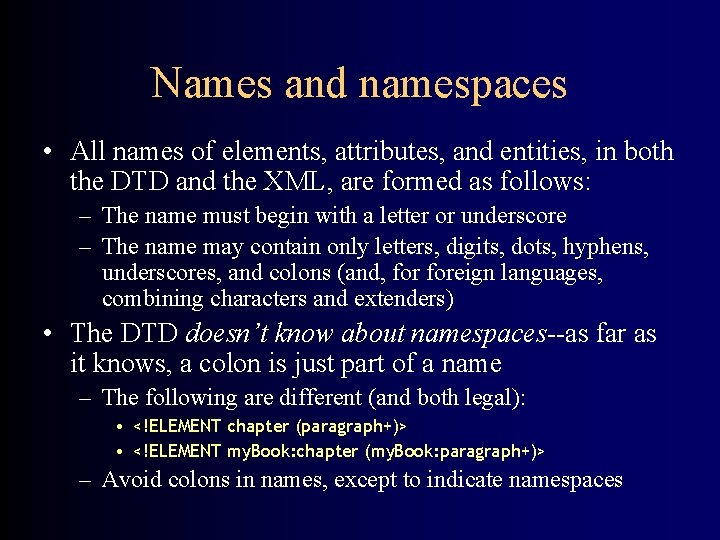
Names and namespaces • All names of elements, attributes, and entities, in both the DTD and the XML, are formed as follows: – The name must begin with a letter or underscore – The name may contain only letters, digits, dots, hyphens, underscores, and colons (and, foreign languages, combining characters and extenders) • The DTD doesn’t know about namespaces--as far as it knows, a colon is just part of a name – The following are different (and both legal): • <!ELEMENT chapter (paragraph+)> • <!ELEMENT my. Book: chapter (my. Book: paragraph+)> – Avoid colons in names, except to indicate namespaces
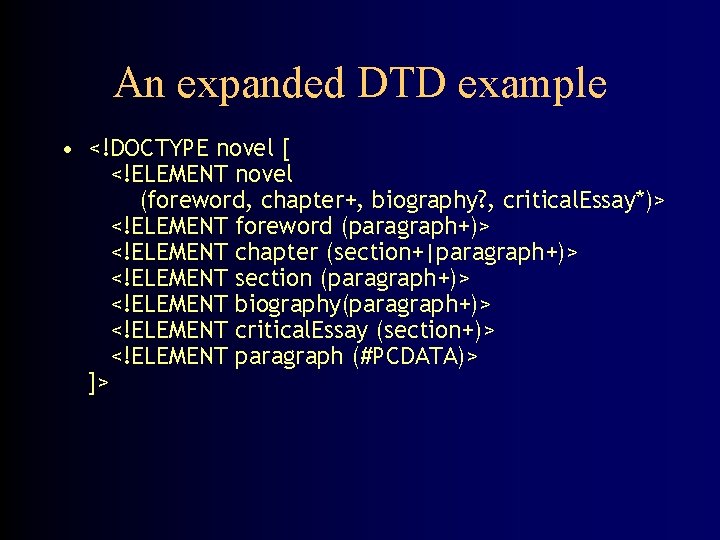
An expanded DTD example • <!DOCTYPE novel [ <!ELEMENT novel (foreword, chapter+, biography? , critical. Essay*)> <!ELEMENT foreword (paragraph+)> <!ELEMENT chapter (section+|paragraph+)> <!ELEMENT section (paragraph+)> <!ELEMENT biography(paragraph+)> <!ELEMENT critical. Essay (section+)> <!ELEMENT paragraph (#PCDATA)> ]>
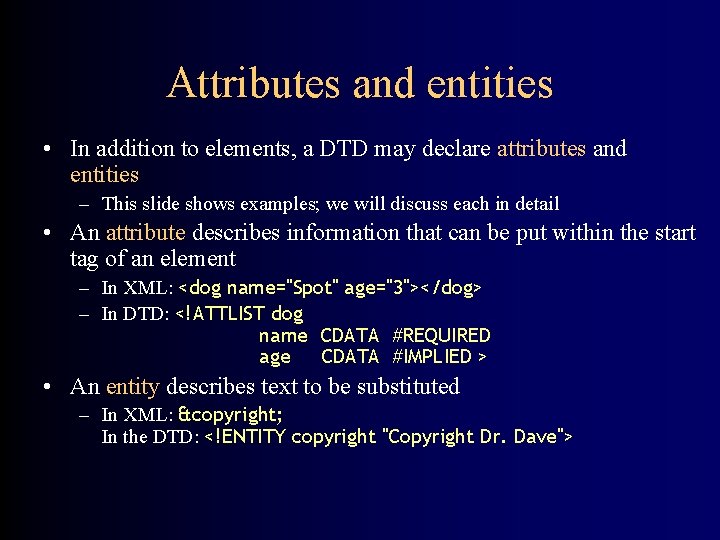
Attributes and entities • In addition to elements, a DTD may declare attributes and entities – This slide shows examples; we will discuss each in detail • An attribute describes information that can be put within the start tag of an element – In XML: <dog name="Spot" age="3"></dog> – In DTD: <!ATTLIST dog name CDATA #REQUIRED age CDATA #IMPLIED > • An entity describes text to be substituted – In XML: ©right; In the DTD: <!ENTITY copyright "Copyright Dr. Dave">
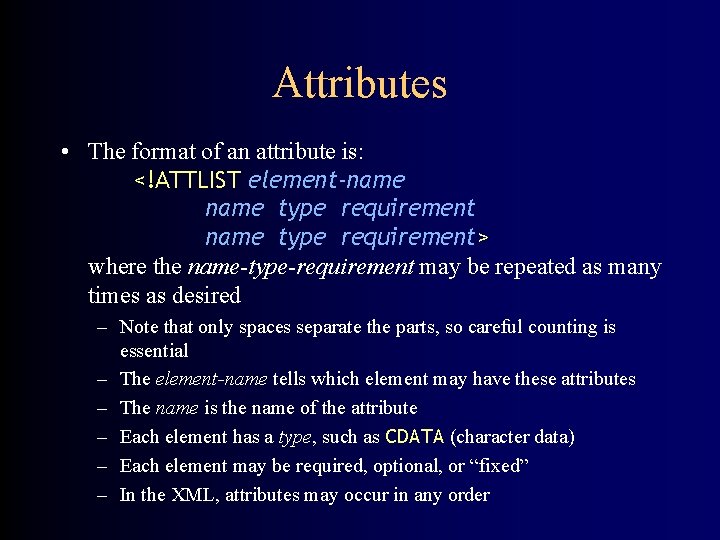
Attributes • The format of an attribute is: <!ATTLIST element-name type requirement> where the name-type-requirement may be repeated as many times as desired – Note that only spaces separate the parts, so careful counting is essential – The element-name tells which element may have these attributes – The name is the name of the attribute – Each element has a type, such as CDATA (character data) – Each element may be required, optional, or “fixed” – In the XML, attributes may occur in any order
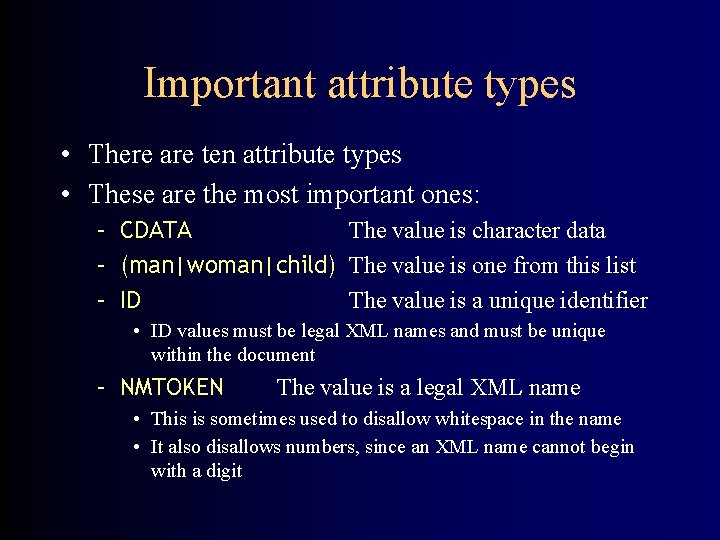
Important attribute types • There are ten attribute types • These are the most important ones: – CDATA The value is character data – (man|woman|child) The value is one from this list – ID The value is a unique identifier • ID values must be legal XML names and must be unique within the document – NMTOKEN The value is a legal XML name • This is sometimes used to disallow whitespace in the name • It also disallows numbers, since an XML name cannot begin with a digit
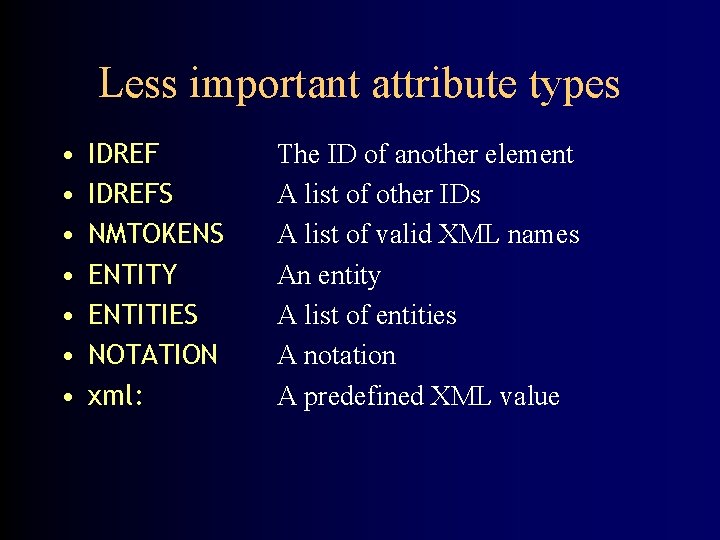
Less important attribute types • • IDREFS NMTOKENS ENTITY ENTITIES NOTATION xml: The ID of another element A list of other IDs A list of valid XML names An entity A list of entities A notation A predefined XML value
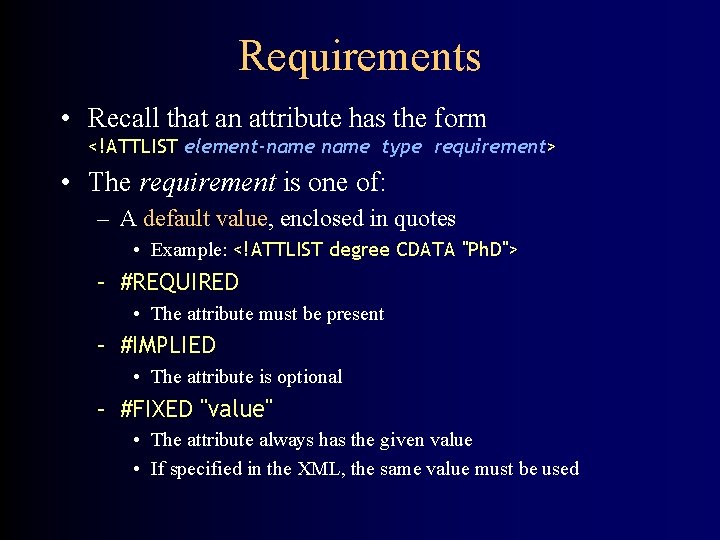
Requirements • Recall that an attribute has the form <!ATTLIST element-name type requirement> • The requirement is one of: – A default value, enclosed in quotes • Example: <!ATTLIST degree CDATA "Ph. D"> – #REQUIRED • The attribute must be present – #IMPLIED • The attribute is optional – #FIXED "value" • The attribute always has the given value • If specified in the XML, the same value must be used
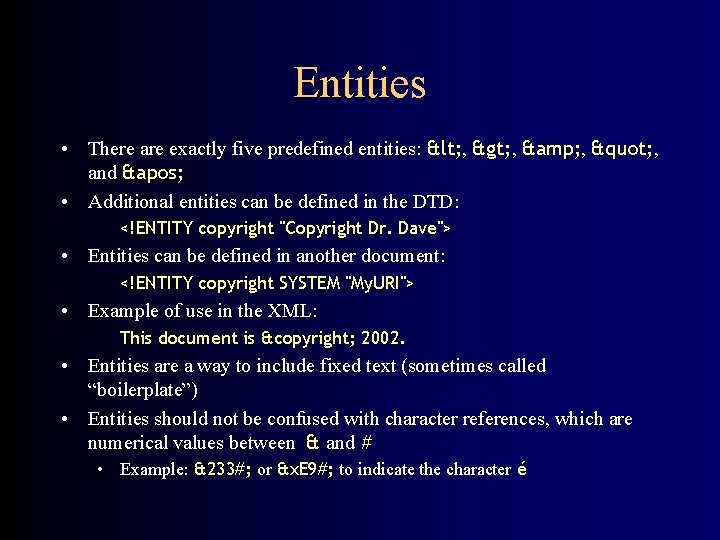
Entities • There are exactly five predefined entities: < , > , & , " , and ' • Additional entities can be defined in the DTD: <!ENTITY copyright "Copyright Dr. Dave"> • Entities can be defined in another document: <!ENTITY copyright SYSTEM "My. URI"> • Example of use in the XML: This document is ©right; 2002. • Entities are a way to include fixed text (sometimes called “boilerplate”) • Entities should not be confused with character references, which are numerical values between & and # • Example: &233#; or &x. E 9#; to indicate the character é
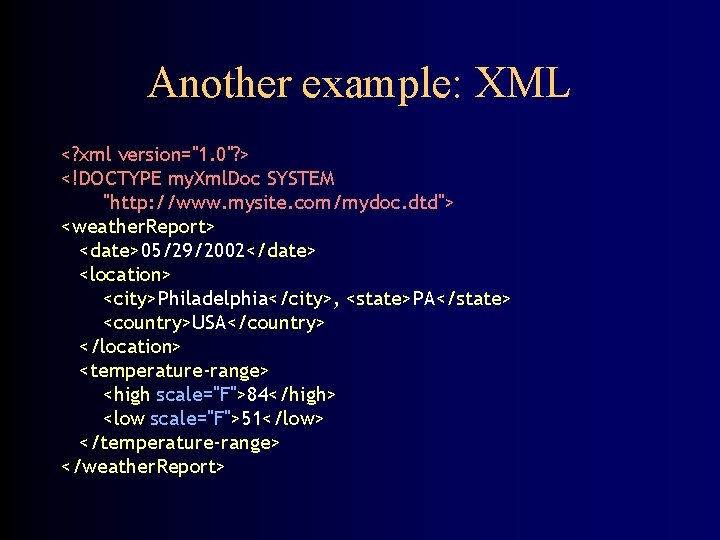
Another example: XML <? xml version="1. 0"? > <!DOCTYPE my. Xml. Doc SYSTEM "http: //www. mysite. com/mydoc. dtd"> <weather. Report> <date>05/29/2002</date> <location> <city>Philadelphia</city>, <state>PA</state> <country>USA</country> </location> <temperature-range> <high scale="F">84</high> <low scale="F">51</low> </temperature-range> </weather. Report>
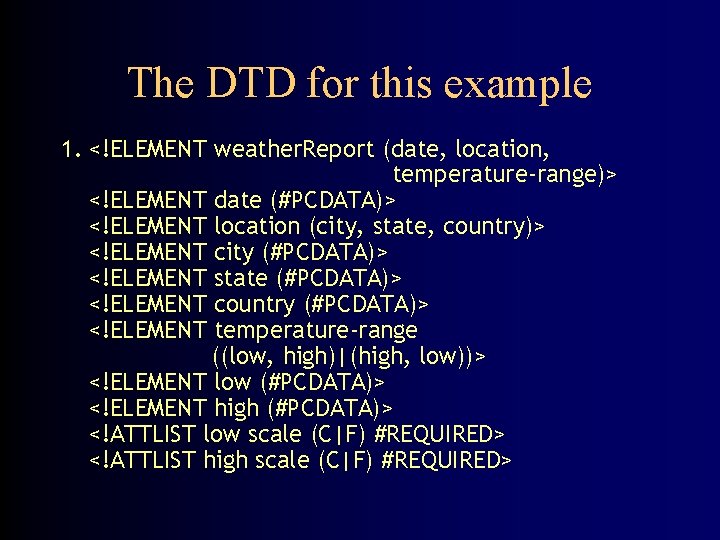
The DTD for this example 1. <!ELEMENT weather. Report (date, location, temperature-range)> <!ELEMENT date (#PCDATA)> <!ELEMENT location (city, state, country)> <!ELEMENT city (#PCDATA)> <!ELEMENT state (#PCDATA)> <!ELEMENT country (#PCDATA)> <!ELEMENT temperature-range ((low, high)|(high, low))> <!ELEMENT low (#PCDATA)> <!ELEMENT high (#PCDATA)> <!ATTLIST low scale (C|F) #REQUIRED> <!ATTLIST high scale (C|F) #REQUIRED>
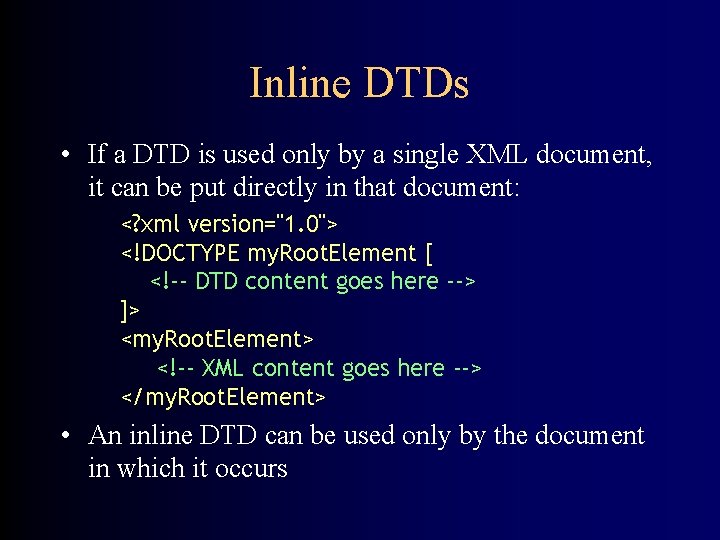
Inline DTDs • If a DTD is used only by a single XML document, it can be put directly in that document: <? xml version="1. 0"> <!DOCTYPE my. Root. Element [ <!-- DTD content goes here --> ]> <my. Root. Element> <!-- XML content goes here --> </my. Root. Element> • An inline DTD can be used only by the document in which it occurs
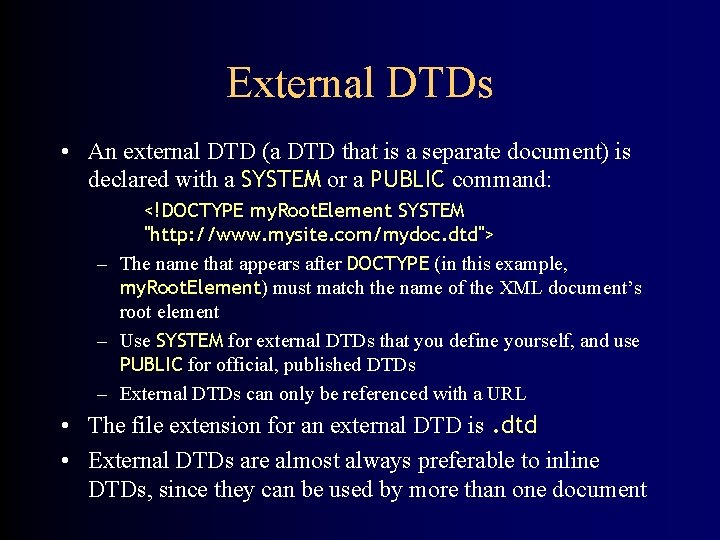
External DTDs • An external DTD (a DTD that is a separate document) is declared with a SYSTEM or a PUBLIC command: <!DOCTYPE my. Root. Element SYSTEM "http: //www. mysite. com/mydoc. dtd"> – The name that appears after DOCTYPE (in this example, my. Root. Element) must match the name of the XML document’s root element – Use SYSTEM for external DTDs that you define yourself, and use PUBLIC for official, published DTDs – External DTDs can only be referenced with a URL • The file extension for an external DTD is. dtd • External DTDs are almost always preferable to inline DTDs, since they can be used by more than one document
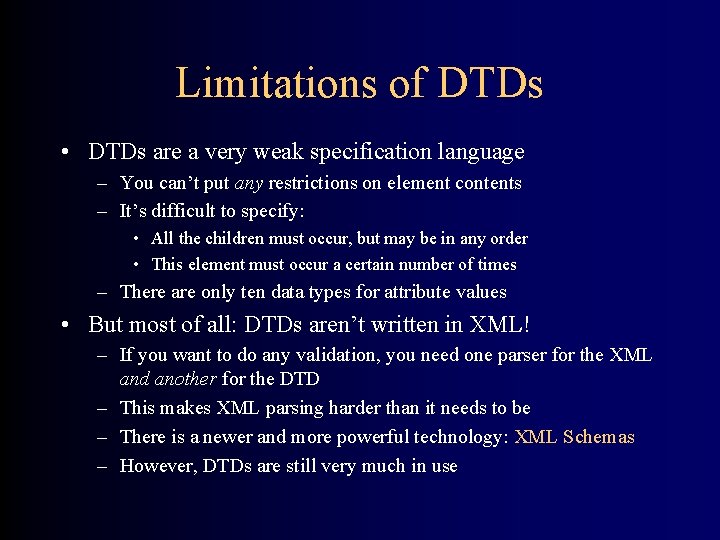
Limitations of DTDs • DTDs are a very weak specification language – You can’t put any restrictions on element contents – It’s difficult to specify: • All the children must occur, but may be in any order • This element must occur a certain number of times – There are only ten data types for attribute values • But most of all: DTDs aren’t written in XML! – If you want to do any validation, you need one parser for the XML and another for the DTD – This makes XML parsing harder than it needs to be – There is a newer and more powerful technology: XML Schemas – However, DTDs are still very much in use
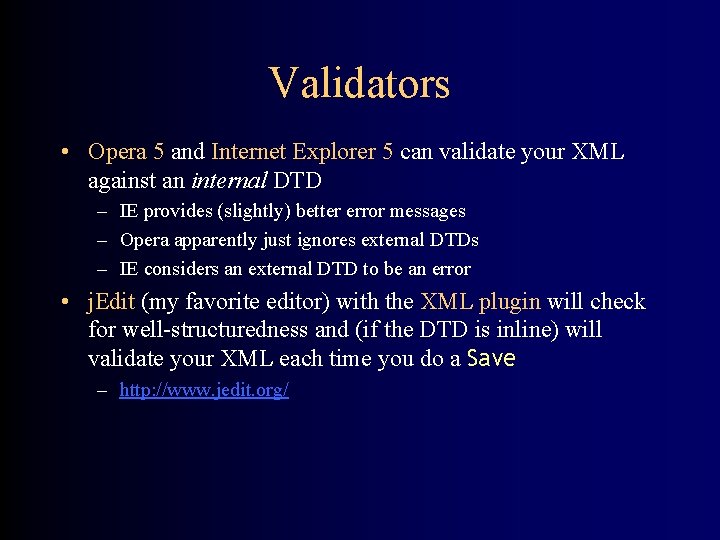
Validators • Opera 5 and Internet Explorer 5 can validate your XML against an internal DTD – IE provides (slightly) better error messages – Opera apparently just ignores external DTDs – IE considers an external DTD to be an error • j. Edit (my favorite editor) with the XML plugin will check for well-structuredness and (if the DTD is inline) will validate your XML each time you do a Save – http: //www. jedit. org/
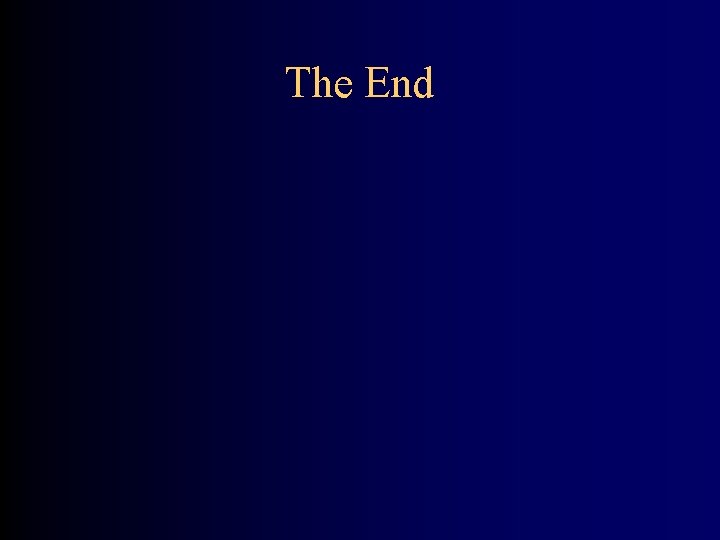
The End