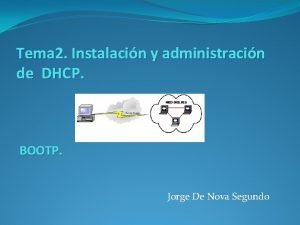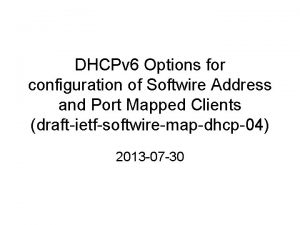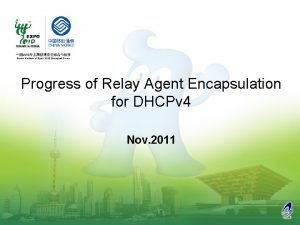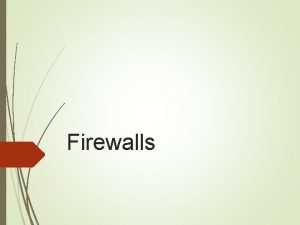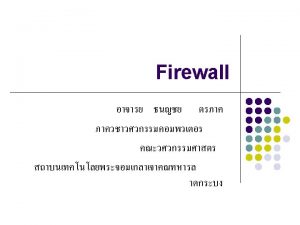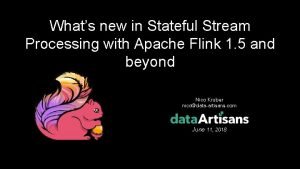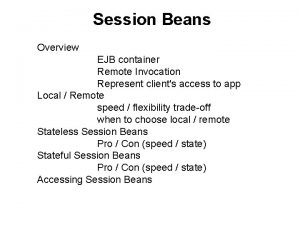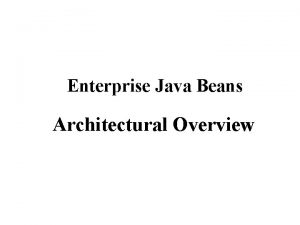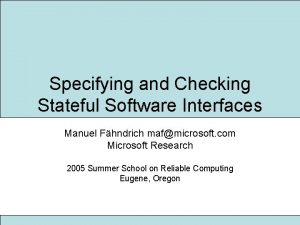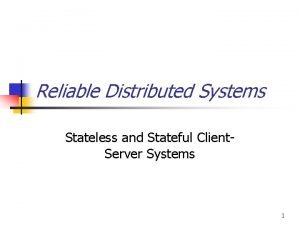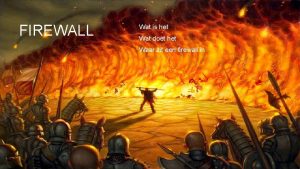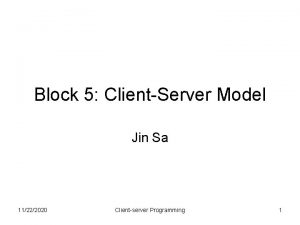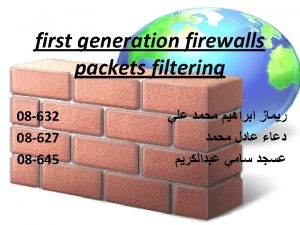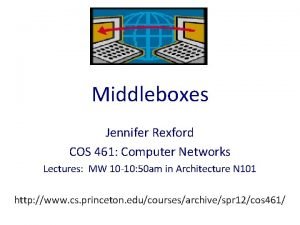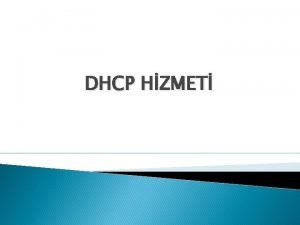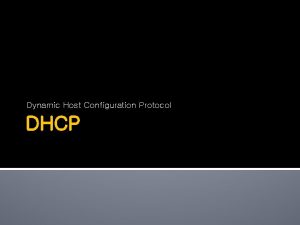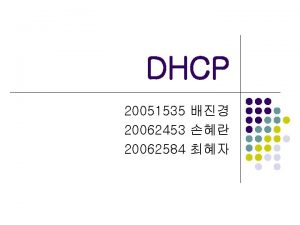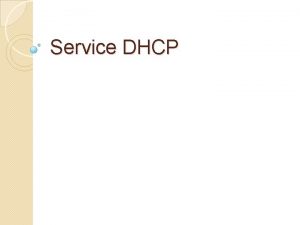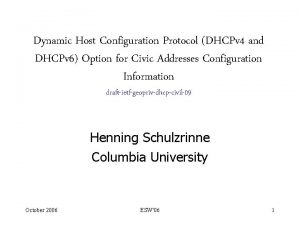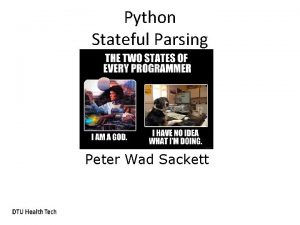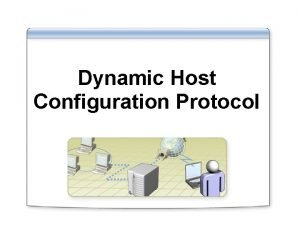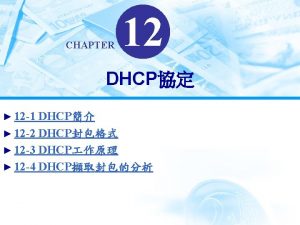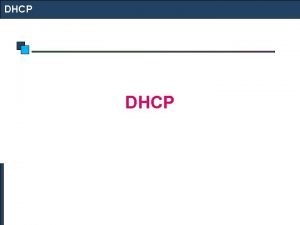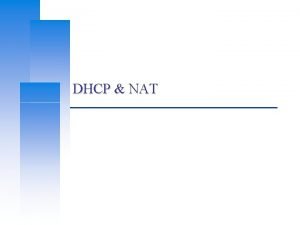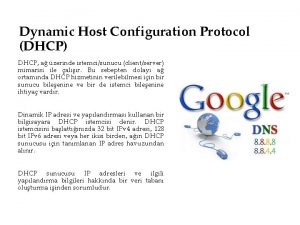DHCPv 6 In Stateful DHCP the adddress assignment
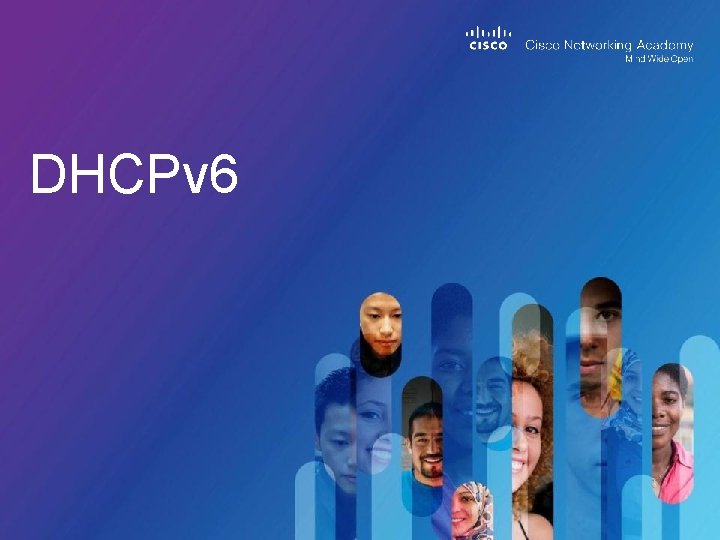
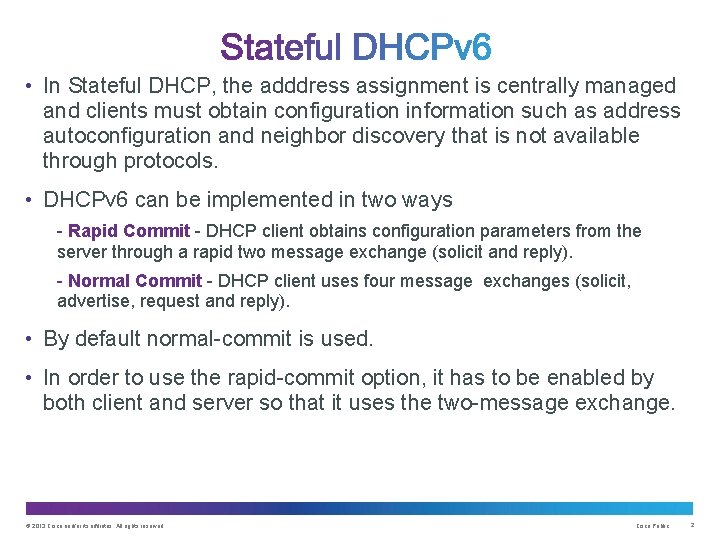
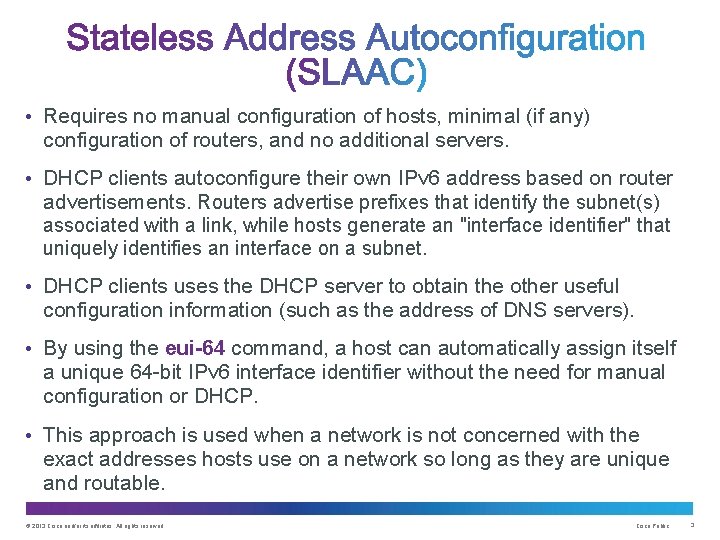
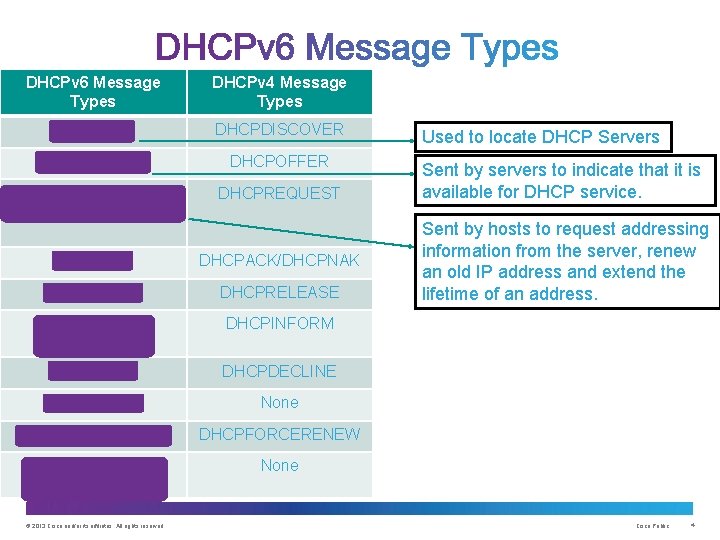
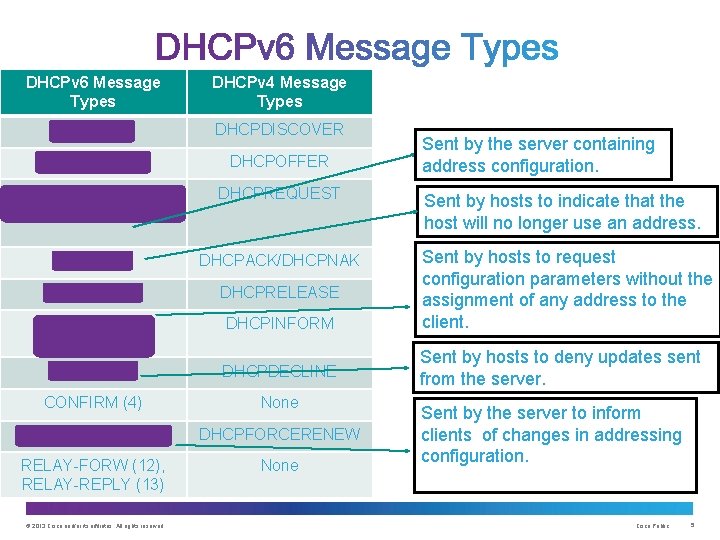
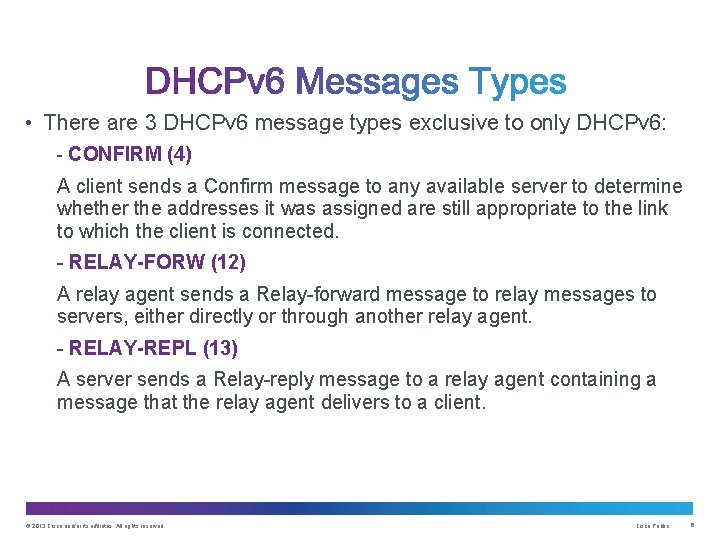
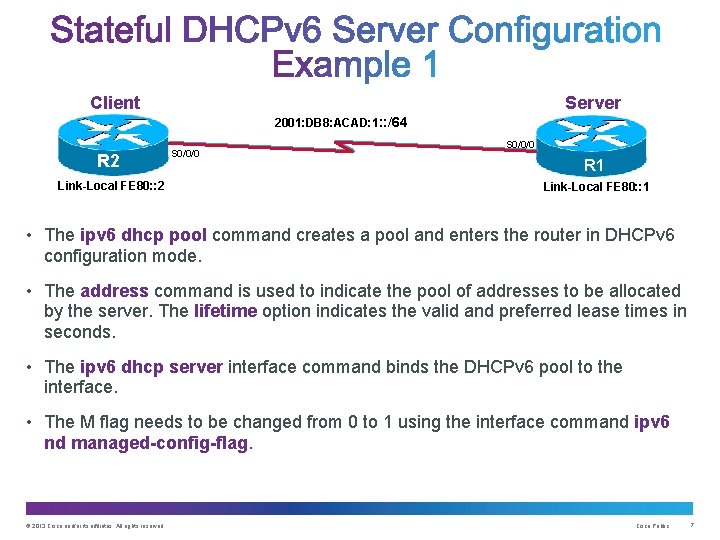
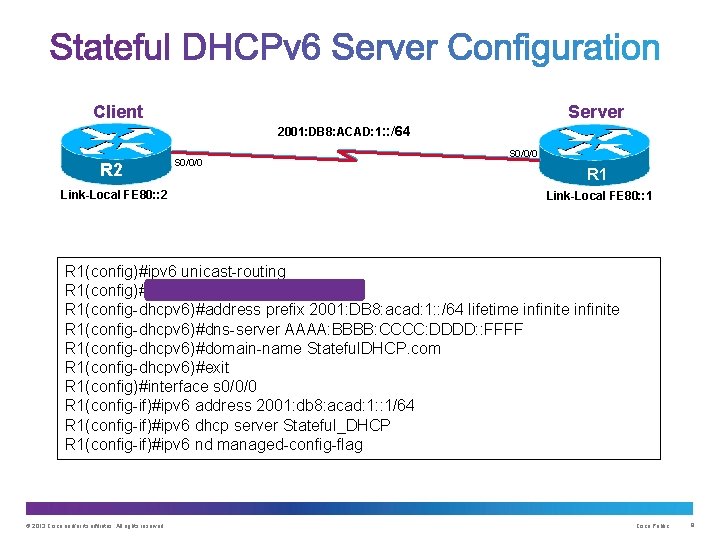
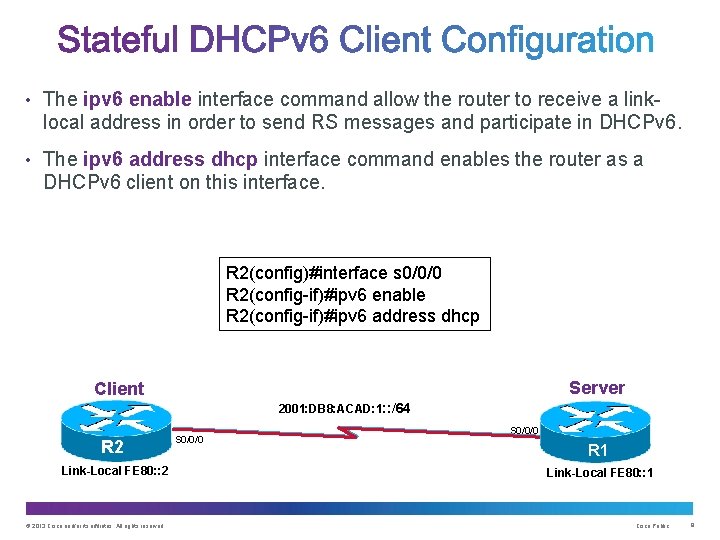
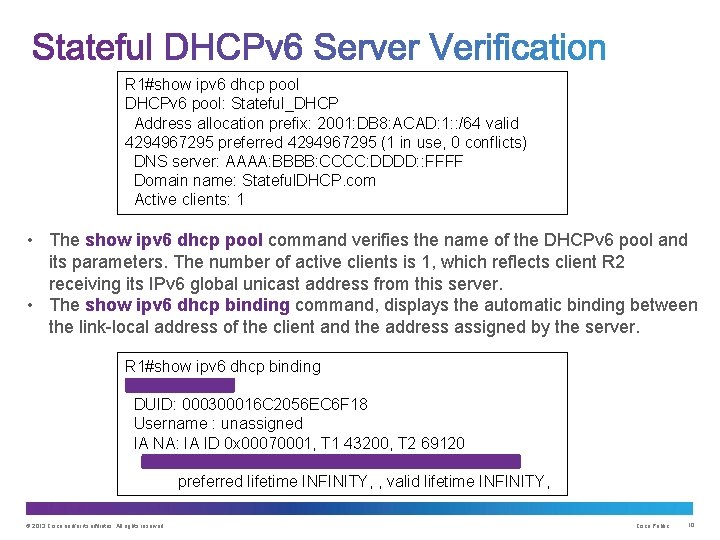
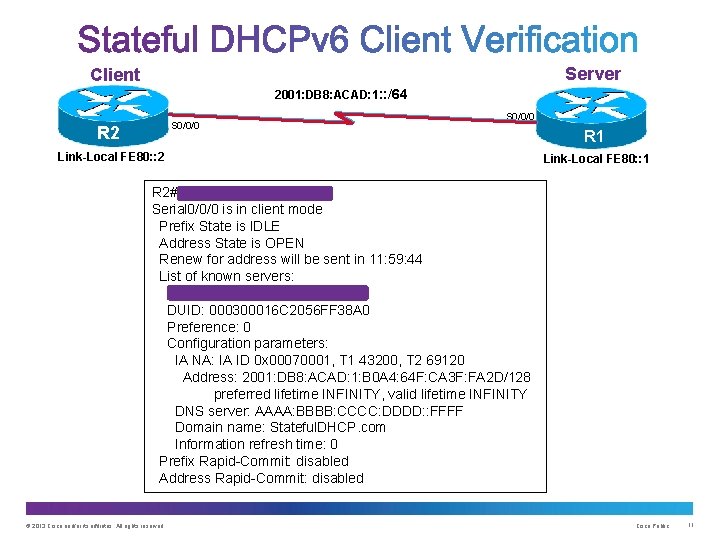
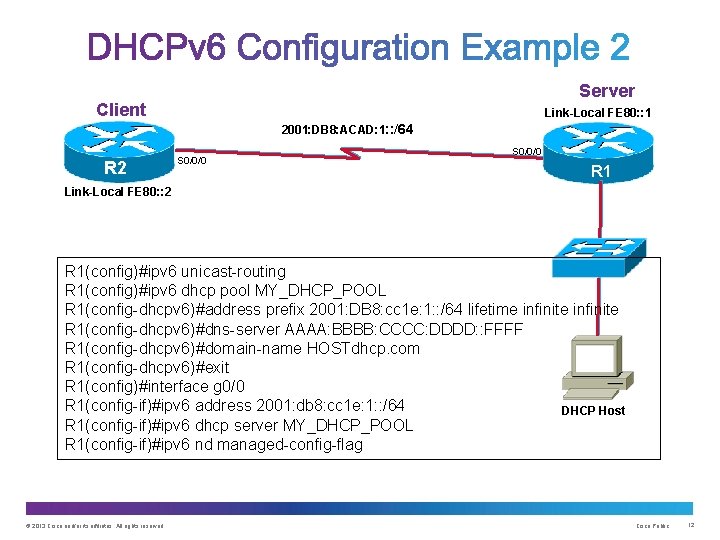
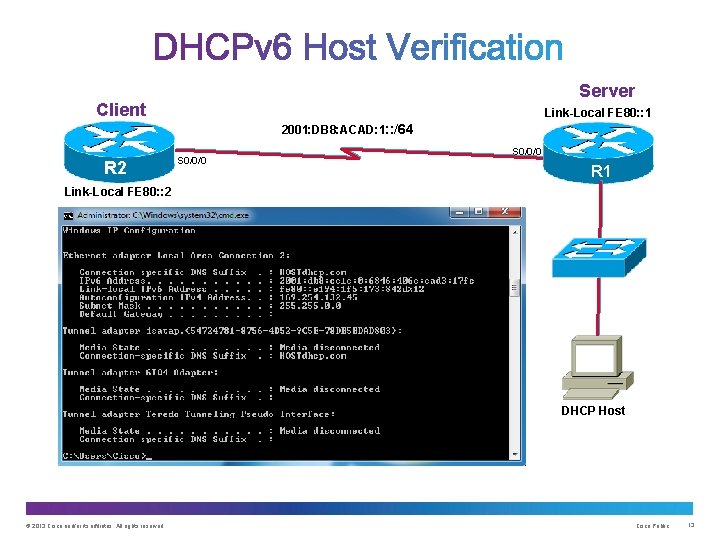
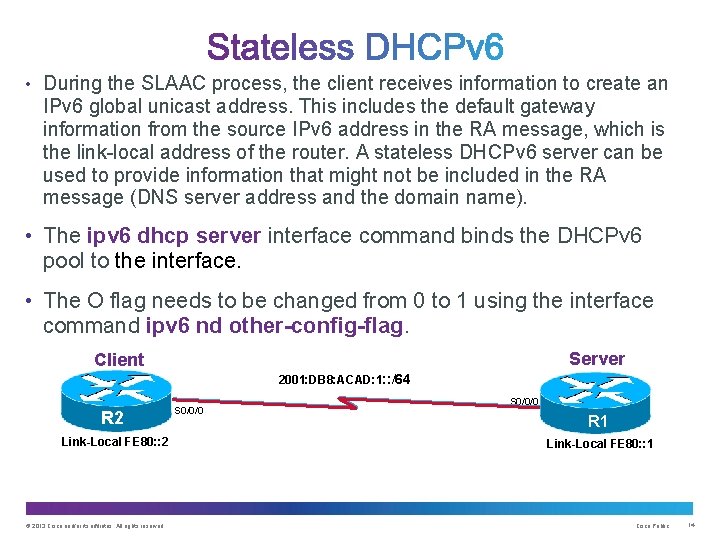
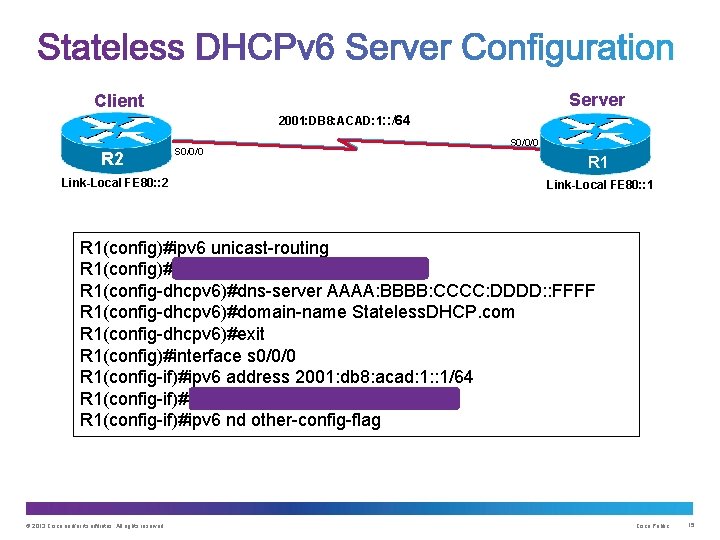
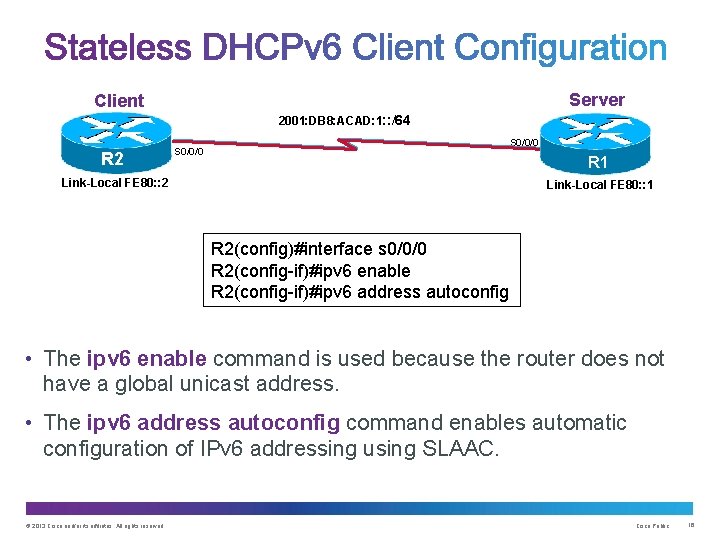
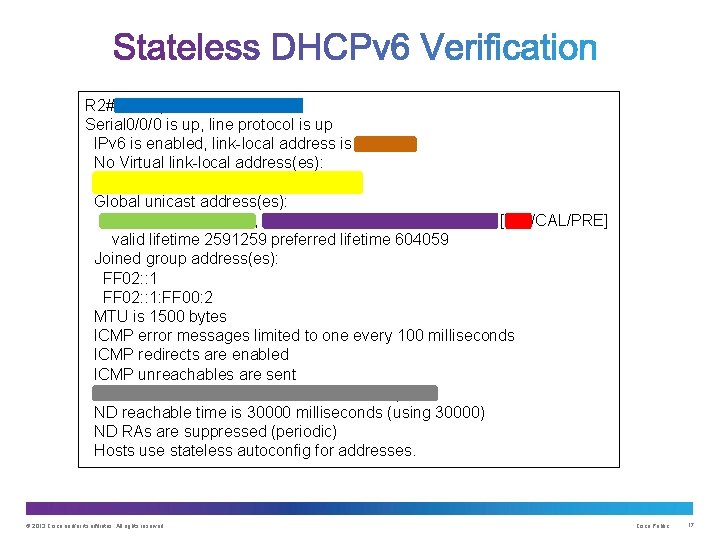

- Slides: 18
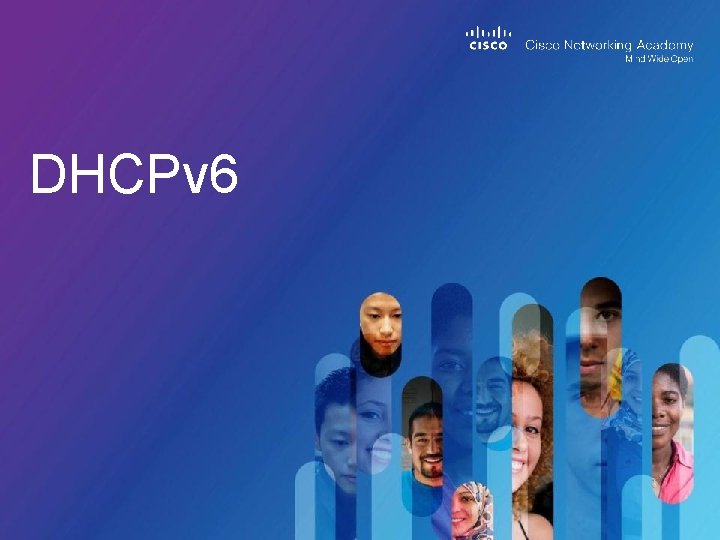
DHCPv 6
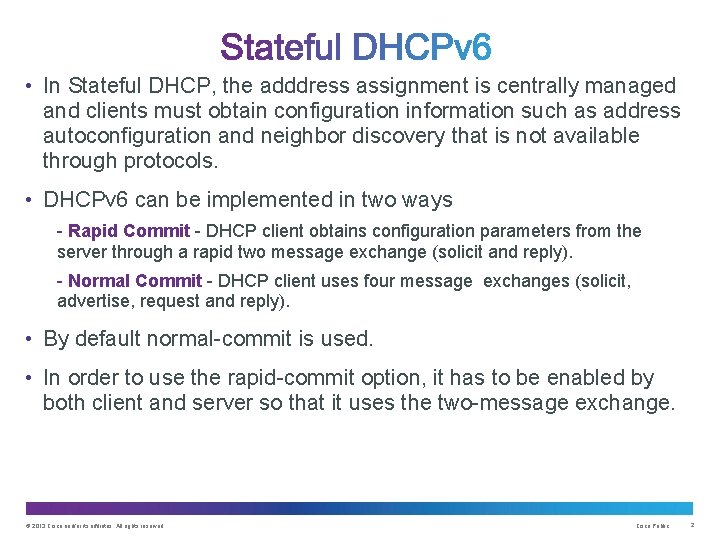
• In Stateful DHCP, the adddress assignment is centrally managed and clients must obtain configuration information such as address autoconfiguration and neighbor discovery that is not available through protocols. • DHCPv 6 can be implemented in two ways - Rapid Commit - DHCP client obtains configuration parameters from the server through a rapid two message exchange (solicit and reply). - Normal Commit - DHCP client uses four message exchanges (solicit, advertise, request and reply). • By default normal-commit is used. • In order to use the rapid-commit option, it has to be enabled by both client and server so that it uses the two-message exchange. © 2013 Cisco and/or its affiliates. All rights reserved. Cisco Public 2
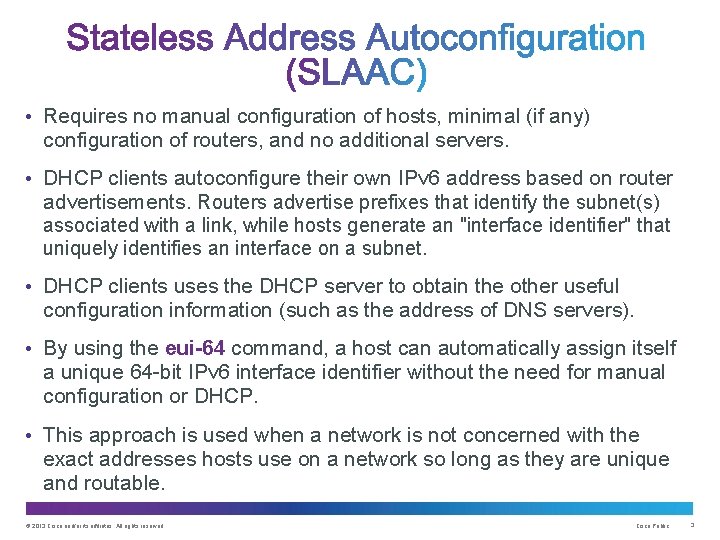
• Requires no manual configuration of hosts, minimal (if any) configuration of routers, and no additional servers. • DHCP clients autoconfigure their own IPv 6 address based on router advertisements. Routers advertise prefixes that identify the subnet(s) associated with a link, while hosts generate an "interface identifier" that uniquely identifies an interface on a subnet. • DHCP clients uses the DHCP server to obtain the other useful configuration information (such as the address of DNS servers). • By using the eui-64 command, a host can automatically assign itself a unique 64 -bit IPv 6 interface identifier without the need for manual configuration or DHCP. • This approach is used when a network is not concerned with the exact addresses hosts use on a network so long as they are unique and routable. © 2013 Cisco and/or its affiliates. All rights reserved. Cisco Public 3
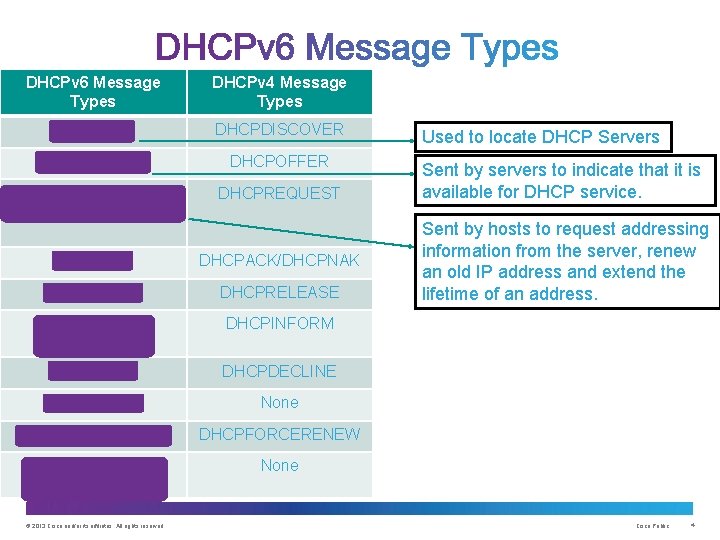
DHCPv 6 Message Types DHCPv 4 Message Types SOLICIT(1) DHCPDISCOVER ADVERTISE(2) DHCPOFFER REQUEST (3), RENEW (5), REBIND (6) DHCPREQUEST REPLY (7) DHCPACK/DHCPNAK RELEASE (8) DHCPRELEASE INFORMATIONREQUEST (11) DHCPINFORM DECLINE (9 DHCPDECLINE CONFIRM (4) None RECONFIGURE (10) DHCPFORCERENEW RELAY-FORW (12), RELAY-REPLY (13) None © 2013 Cisco and/or its affiliates. All rights reserved. Used to locate DHCP Servers Sent by servers to indicate that it is available for DHCP service. Sent by hosts to request addressing information from the server, renew an old IP address and extend the lifetime of an address. Cisco Public 4
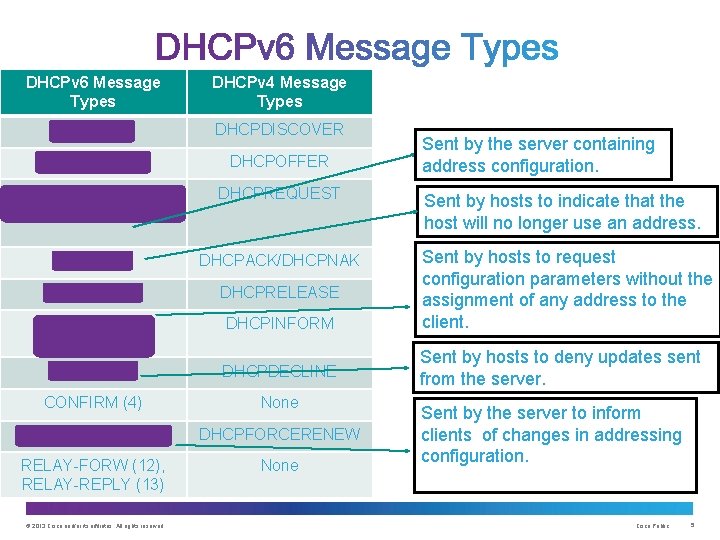
DHCPv 6 Message Types DHCPv 4 Message Types SOLICIT(1) DHCPDISCOVER ADVERTISE(2) DHCPOFFER REQUEST (3), RENEW (5), REBIND (6) DHCPREQUEST REPLY (7) DHCPACK/DHCPNAK RELEASE (8) DHCPRELEASE INFORMATIONREQUEST (11) DHCPINFORM DECLINE (9 DHCPDECLINE CONFIRM (4) None RECONFIGURE (10) DHCPFORCERENEW RELAY-FORW (12), RELAY-REPLY (13) None © 2013 Cisco and/or its affiliates. All rights reserved. Sent by the server containing address configuration. Sent by hosts to indicate that the host will no longer use an address. Sent by hosts to request configuration parameters without the assignment of any address to the client. Sent by hosts to deny updates sent from the server. Sent by the server to inform clients of changes in addressing configuration. Cisco Public 5
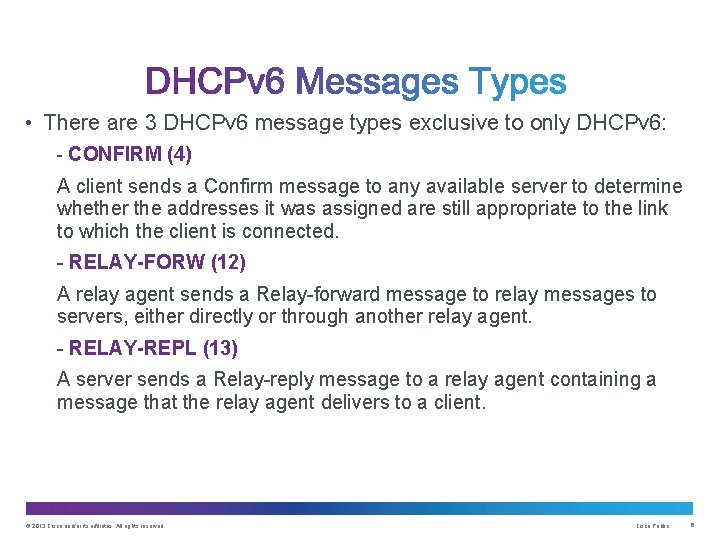
• There are 3 DHCPv 6 message types exclusive to only DHCPv 6: - CONFIRM (4) A client sends a Confirm message to any available server to determine whether the addresses it was assigned are still appropriate to the link to which the client is connected. - RELAY-FORW (12) A relay agent sends a Relay-forward message to relay messages to servers, either directly or through another relay agent. - RELAY-REPL (13) A server sends a Relay-reply message to a relay agent containing a message that the relay agent delivers to a client. © 2013 Cisco and/or its affiliates. All rights reserved. Cisco Public 6
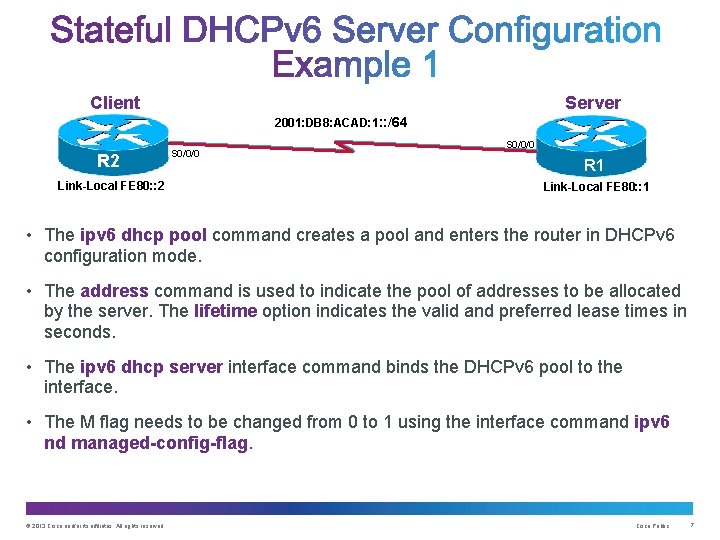
Server Client 2001: DB 8: ACAD: 1: : /64 R 2 S 0/0/0 Link-Local FE 80: : 2 S 0/0/0 R 1 Link-Local FE 80: : 1 • The ipv 6 dhcp pool command creates a pool and enters the router in DHCPv 6 configuration mode. • The address command is used to indicate the pool of addresses to be allocated by the server. The lifetime option indicates the valid and preferred lease times in seconds. • The ipv 6 dhcp server interface command binds the DHCPv 6 pool to the interface. • The M flag needs to be changed from 0 to 1 using the interface command ipv 6 nd managed-config-flag. © 2013 Cisco and/or its affiliates. All rights reserved. Cisco Public 7
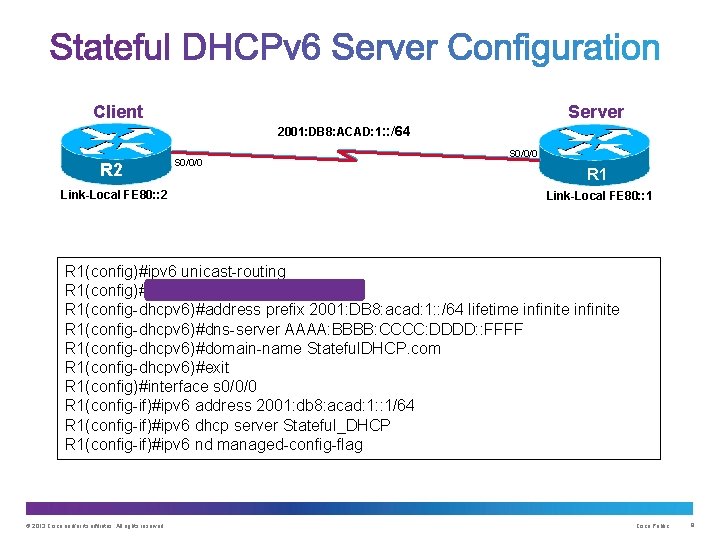
Server Client 2001: DB 8: ACAD: 1: : /64 R 2 Link-Local FE 80: : 2 S 0/0/0 R 1 Link-Local FE 80: : 1 R 1(config)#ipv 6 unicast-routing R 1(config)#ipv 6 dhcp pool Stateful_DHCP R 1(config-dhcpv 6)#address prefix 2001: DB 8: acad: 1: : /64 lifetime infinite R 1(config-dhcpv 6)#dns-server AAAA: BBBB: CCCC: DDDD: : FFFF R 1(config-dhcpv 6)#domain-name Stateful. DHCP. com R 1(config-dhcpv 6)#exit R 1(config)#interface s 0/0/0 R 1(config-if)#ipv 6 address 2001: db 8: acad: 1: : 1/64 R 1(config-if)#ipv 6 dhcp server Stateful_DHCP R 1(config-if)#ipv 6 nd managed-config-flag © 2013 Cisco and/or its affiliates. All rights reserved. Cisco Public 8
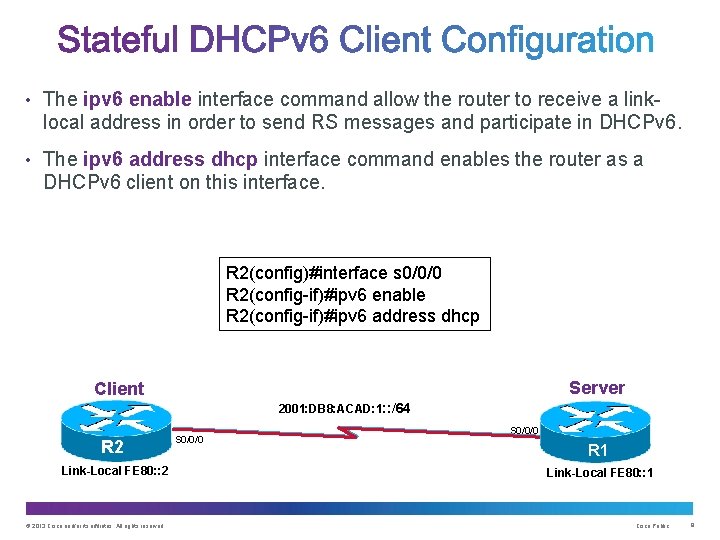
• The ipv 6 enable interface command allow the router to receive a link- local address in order to send RS messages and participate in DHCPv 6. • The ipv 6 address dhcp interface command enables the router as a DHCPv 6 client on this interface. R 2(config)#interface s 0/0/0 R 2(config-if)#ipv 6 enable R 2(config-if)#ipv 6 address dhcp Server Client 2001: DB 8: ACAD: 1: : /64 R 2 Link-Local FE 80: : 2 © 2013 Cisco and/or its affiliates. All rights reserved. S 0/0/0 R 1 Link-Local FE 80: : 1 Cisco Public 9
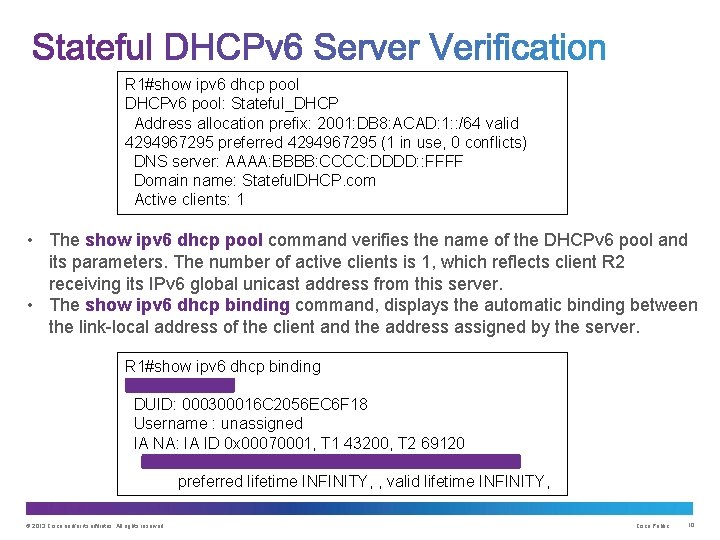
R 1#show ipv 6 dhcp pool DHCPv 6 pool: Stateful_DHCP Address allocation prefix: 2001: DB 8: ACAD: 1: : /64 valid 4294967295 preferred 4294967295 (1 in use, 0 conflicts) DNS server: AAAA: BBBB: CCCC: DDDD: : FFFF Domain name: Stateful. DHCP. com Active clients: 1 • The show ipv 6 dhcp pool command verifies the name of the DHCPv 6 pool and its parameters. The number of active clients is 1, which reflects client R 2 receiving its IPv 6 global unicast address from this server. • The show ipv 6 dhcp binding command, displays the automatic binding between the link-local address of the client and the address assigned by the server. R 1#show ipv 6 dhcp binding Client: FE 80: : 2 DUID: 000300016 C 2056 EC 6 F 18 Username : unassigned IA NA: IA ID 0 x 00070001, T 1 43200, T 2 69120 Address: 2001: DB 8: ACAD: 1: 2 CFA: 91 CC: C 683: D 1 F 5 preferred lifetime INFINITY, , valid lifetime INFINITY, © 2013 Cisco and/or its affiliates. All rights reserved. Cisco Public 10
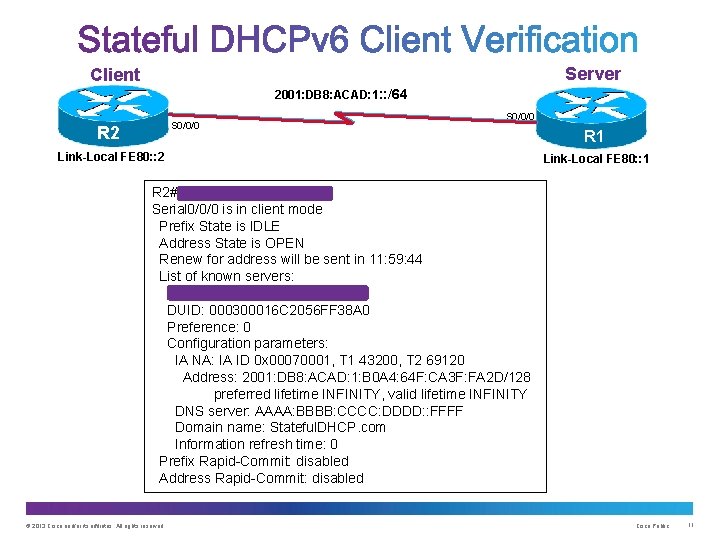
Server Client 2001: DB 8: ACAD: 1: : /64 S 0/0/0 R 2 S 0/0/0 Link-Local FE 80: : 2 R 1 Link-Local FE 80: : 1 R 2#show ipv 6 dhcp interface Serial 0/0/0 is in client mode Prefix State is IDLE Address State is OPEN Renew for address will be sent in 11: 59: 44 List of known servers: Reachable via address: FE 80: : 1 DUID: 000300016 C 2056 FF 38 A 0 Preference: 0 Configuration parameters: IA NA: IA ID 0 x 00070001, T 1 43200, T 2 69120 Address: 2001: DB 8: ACAD: 1: B 0 A 4: 64 F: CA 3 F: FA 2 D/128 preferred lifetime INFINITY, valid lifetime INFINITY DNS server: AAAA: BBBB: CCCC: DDDD: : FFFF Domain name: Stateful. DHCP. com Information refresh time: 0 Prefix Rapid-Commit: disabled Address Rapid-Commit: disabled © 2013 Cisco and/or its affiliates. All rights reserved. Cisco Public 11
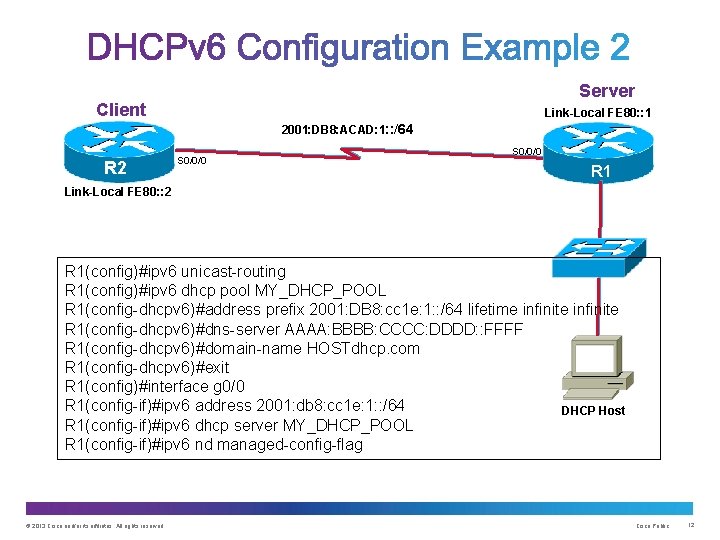
Server Client Link-Local FE 80: : 1 2001: DB 8: ACAD: 1: : /64 R 2 S 0/0/0 R 1 Link-Local FE 80: : 2 R 1(config)#ipv 6 unicast-routing R 1(config)#ipv 6 dhcp pool MY_DHCP_POOL R 1(config-dhcpv 6)#address prefix 2001: DB 8: cc 1 e: 1: : /64 lifetime infinite R 1(config-dhcpv 6)#dns-server AAAA: BBBB: CCCC: DDDD: : FFFF R 1(config-dhcpv 6)#domain-name HOSTdhcp. com R 1(config-dhcpv 6)#exit R 1(config)#interface g 0/0 R 1(config-if)#ipv 6 address 2001: db 8: cc 1 e: 1: : /64 DHCP Host R 1(config-if)#ipv 6 dhcp server MY_DHCP_POOL R 1(config-if)#ipv 6 nd managed-config-flag © 2013 Cisco and/or its affiliates. All rights reserved. Cisco Public 12
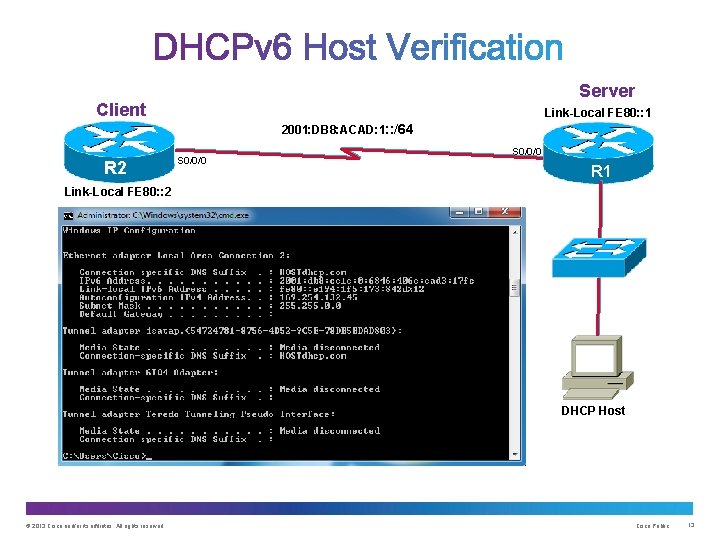
Server Client Link-Local FE 80: : 1 2001: DB 8: ACAD: 1: : /64 R 2 S 0/0/0 R 1 Link-Local FE 80: : 2 DHCP Host © 2013 Cisco and/or its affiliates. All rights reserved. Cisco Public 13
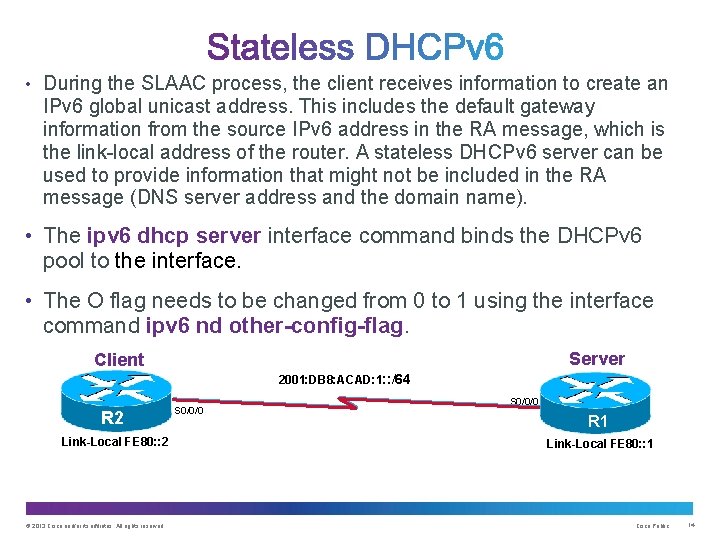
• During the SLAAC process, the client receives information to create an IPv 6 global unicast address. This includes the default gateway information from the source IPv 6 address in the RA message, which is the link-local address of the router. A stateless DHCPv 6 server can be used to provide information that might not be included in the RA message (DNS server address and the domain name). • The ipv 6 dhcp server interface command binds the DHCPv 6 pool to the interface. • The O flag needs to be changed from 0 to 1 using the interface command ipv 6 nd other-config-flag. Server Client 2001: DB 8: ACAD: 1: : /64 R 2 Link-Local FE 80: : 2 © 2013 Cisco and/or its affiliates. All rights reserved. S 0/0/0 R 1 Link-Local FE 80: : 1 Cisco Public 14
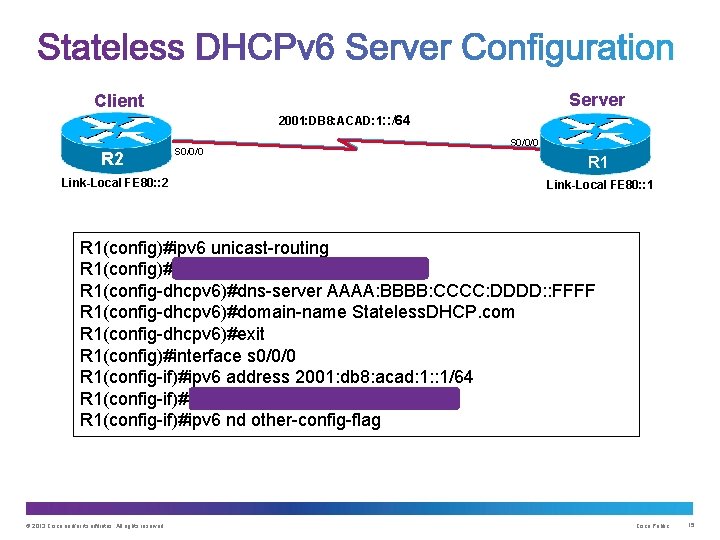
Server Client 2001: DB 8: ACAD: 1: : /64 R 2 Link-Local FE 80: : 2 S 0/0/0 R 1 Link-Local FE 80: : 1 R 1(config)#ipv 6 unicast-routing R 1(config)#ipv 6 dhcp pool Stateless_DHCP R 1(config-dhcpv 6)#dns-server AAAA: BBBB: CCCC: DDDD: : FFFF R 1(config-dhcpv 6)#domain-name Stateless. DHCP. com R 1(config-dhcpv 6)#exit R 1(config)#interface s 0/0/0 R 1(config-if)#ipv 6 address 2001: db 8: acad: 1: : 1/64 R 1(config-if)#ipv 6 dhcp server Stateless_DHCP R 1(config-if)#ipv 6 nd other-config-flag © 2013 Cisco and/or its affiliates. All rights reserved. Cisco Public 15
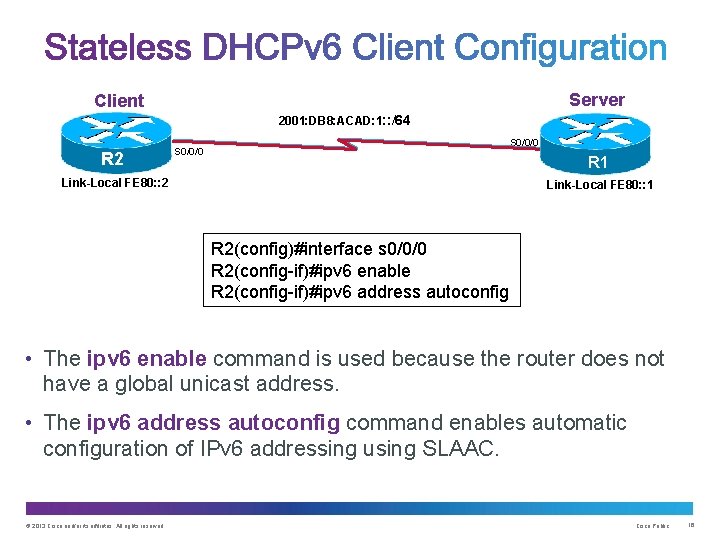
Server Client 2001: DB 8: ACAD: 1: : /64 R 2 S 0/0/0 R 1 Link-Local FE 80: : 2 Link-Local FE 80: : 1 R 2(config)#interface s 0/0/0 R 2(config-if)#ipv 6 enable R 2(config-if)#ipv 6 address autoconfig • The ipv 6 enable command is used because the router does not have a global unicast address. • The ipv 6 address autoconfig command enables automatic configuration of IPv 6 addressing using SLAAC. © 2013 Cisco and/or its affiliates. All rights reserved. Cisco Public 16
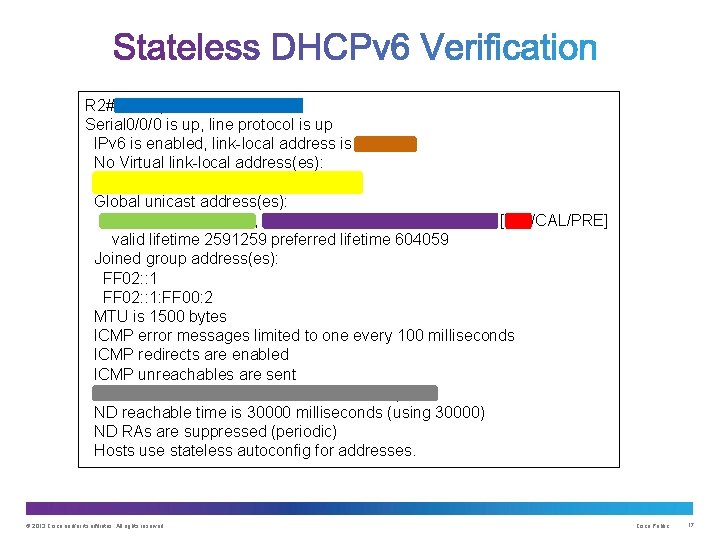
R 2#show ipv 6 interface s 0/0/0 Serial 0/0/0 is up, line protocol is up IPv 6 is enabled, link-local address is FE 80: : 2 No Virtual link-local address(es): Stateless address autoconfig enabled Global unicast address(es): 2001: DB 8: ACAD: 1: : 2, subnet is 2001: DB 8: ACAD: 1: : /64 [EUI/CAL/PRE] valid lifetime 2591259 preferred lifetime 604059 Joined group address(es): FF 02: : 1: FF 00: 2 MTU is 1500 bytes ICMP error messages limited to one every 100 milliseconds ICMP redirects are enabled ICMP unreachables are sent ND DAD is enabled, number of DAD attempts: 1 ND reachable time is 30000 milliseconds (using 30000) ND RAs are suppressed (periodic) Hosts use stateless autoconfig for addresses. © 2013 Cisco and/or its affiliates. All rights reserved. Cisco Public 17

Thank you.
 Dhcp/bootp in dhcp server
Dhcp/bootp in dhcp server Dhcpv
Dhcpv Dhcpv
Dhcpv What is the meaning of dhcpv
What is the meaning of dhcpv Dhcpv
Dhcpv Dhcpv
Dhcpv Dhcpv
Dhcpv Stateful vs stateless firewall
Stateful vs stateless firewall Firewall stateful vs stateless
Firewall stateful vs stateless Netflix
Netflix Stateful session bean life cycle
Stateful session bean life cycle Stateless session bean life cycle
Stateless session bean life cycle Stateful session bean life cycle
Stateful session bean life cycle Stateful model checkers
Stateful model checkers Stateless vs stateful server
Stateless vs stateful server Wat is firewall
Wat is firewall Stateless vs stateful server
Stateless vs stateful server Stateless packet filtering
Stateless packet filtering Stateful and stateless firewall
Stateful and stateless firewall