Design 2 Chapter 5 Conceptual Design Physical Design
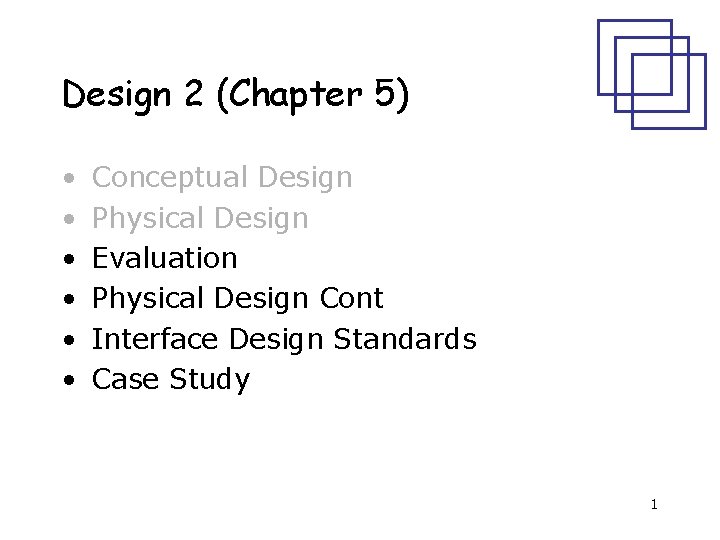
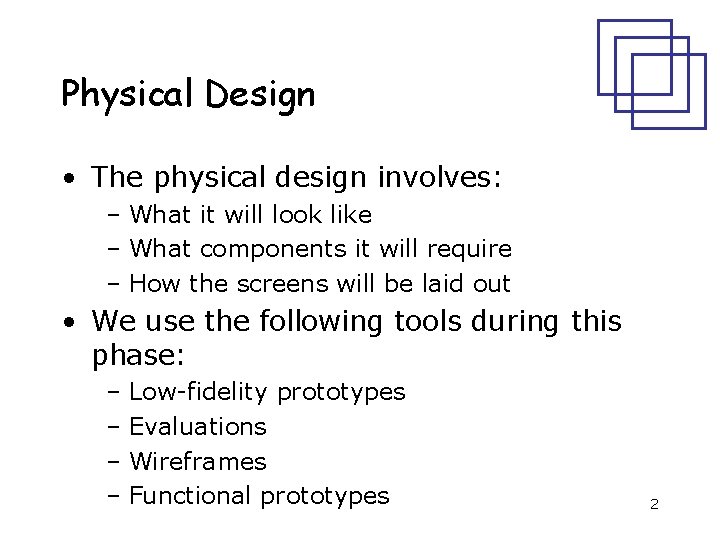
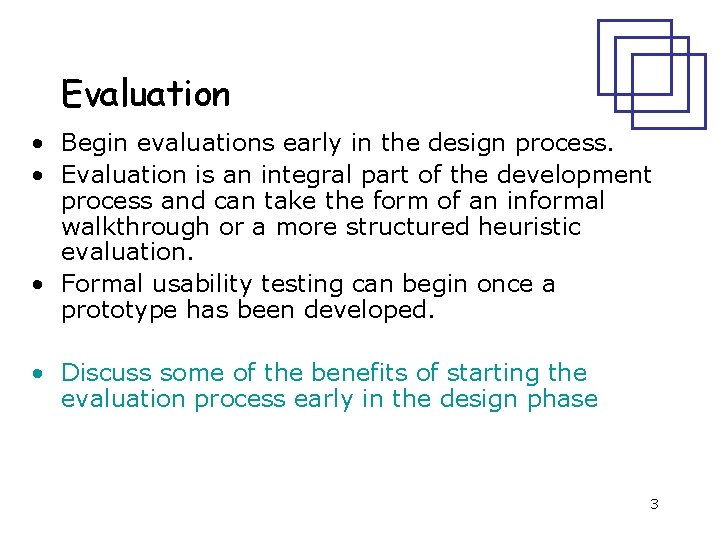
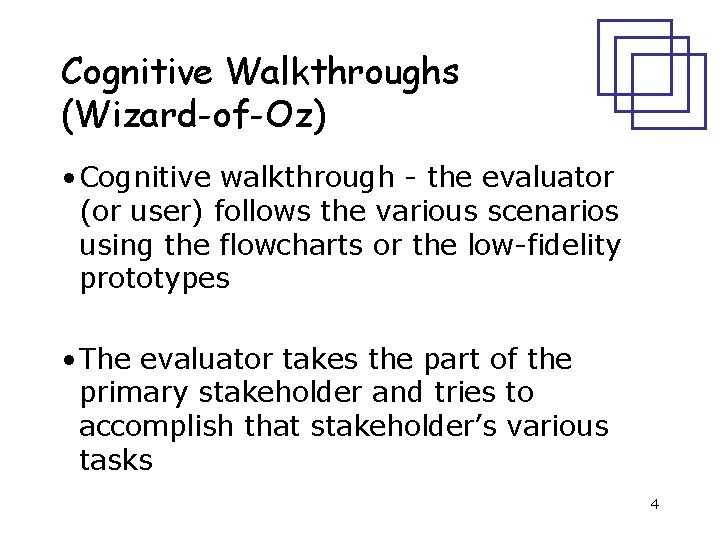
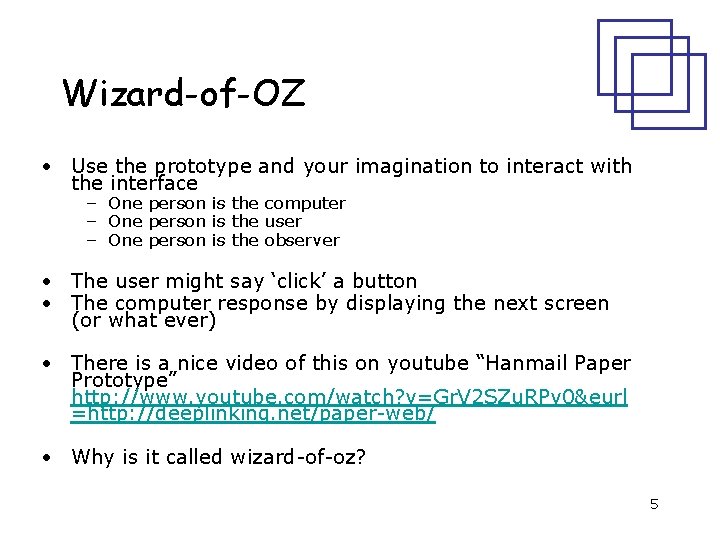
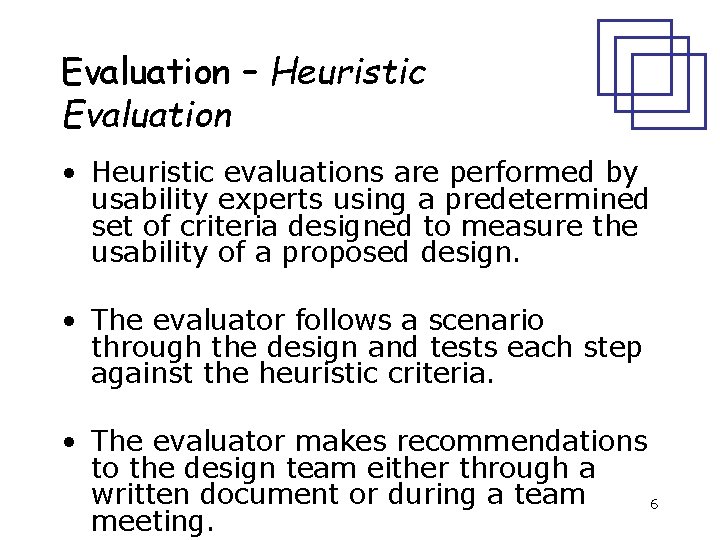
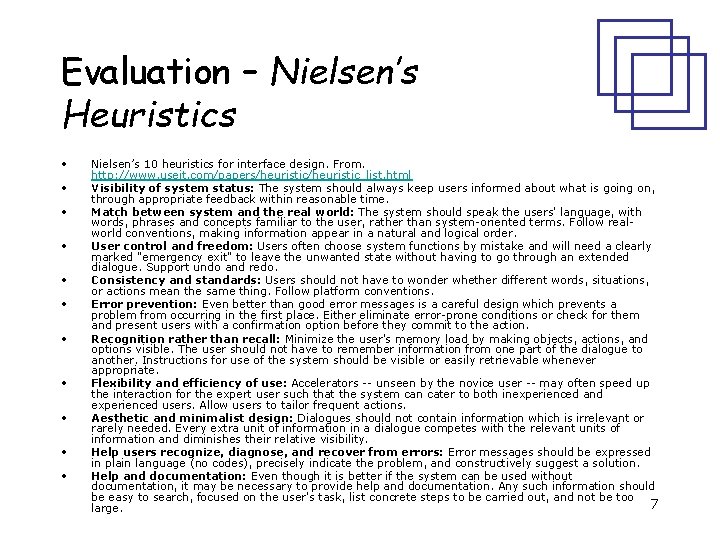
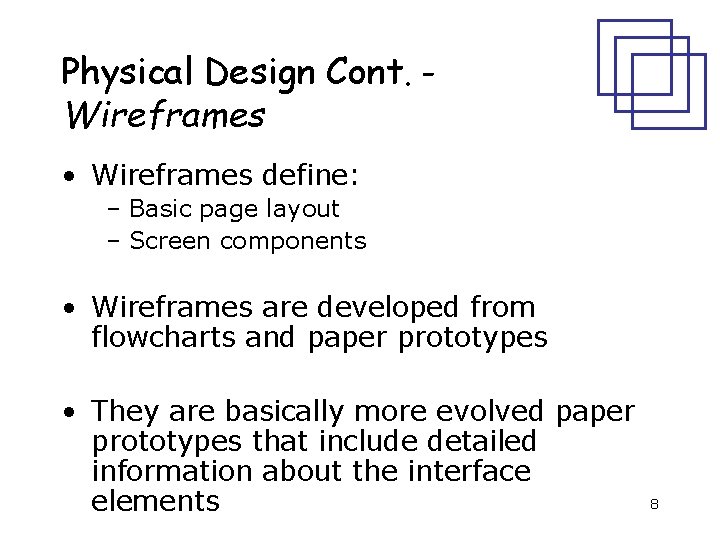
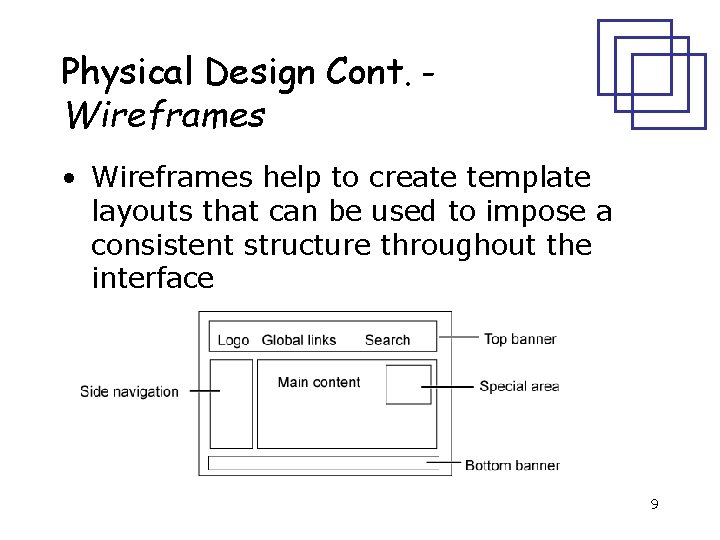
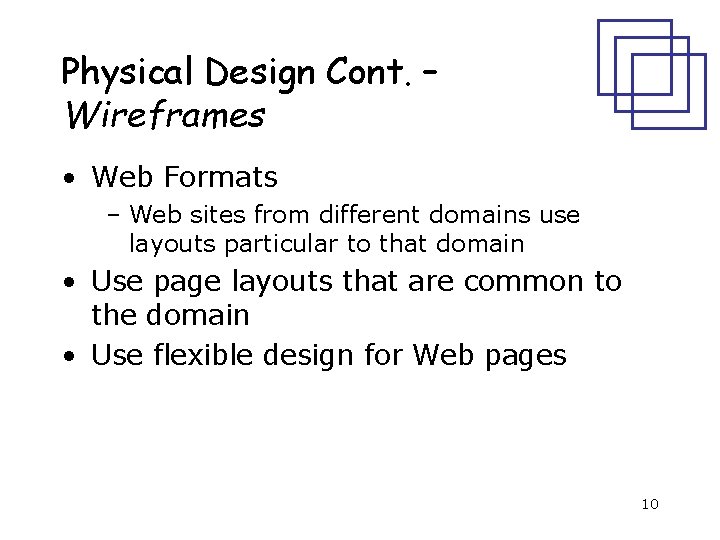
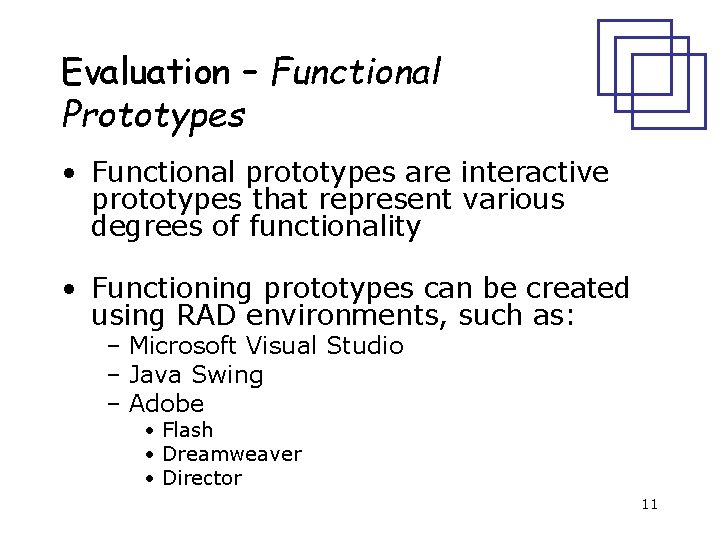

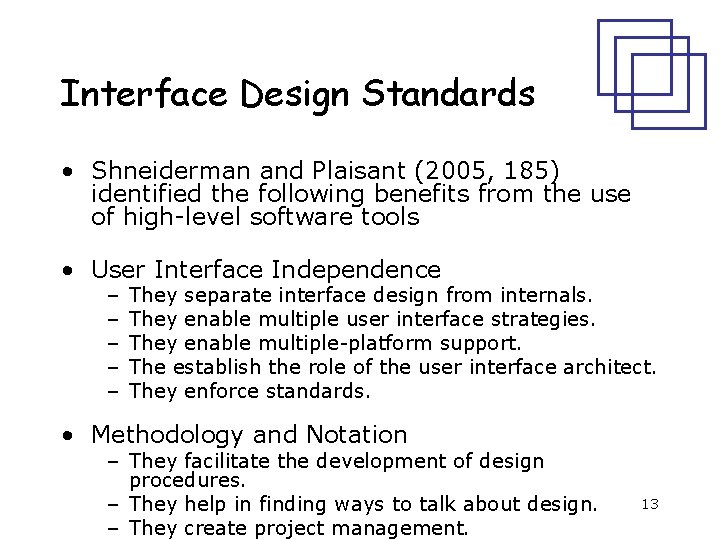
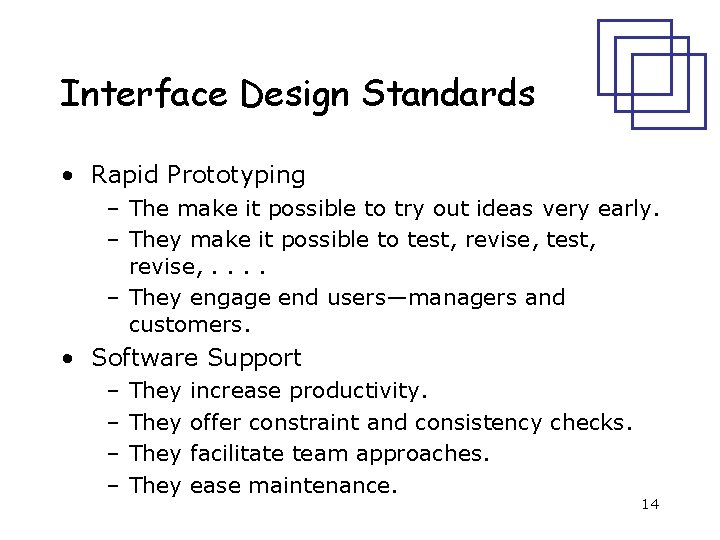
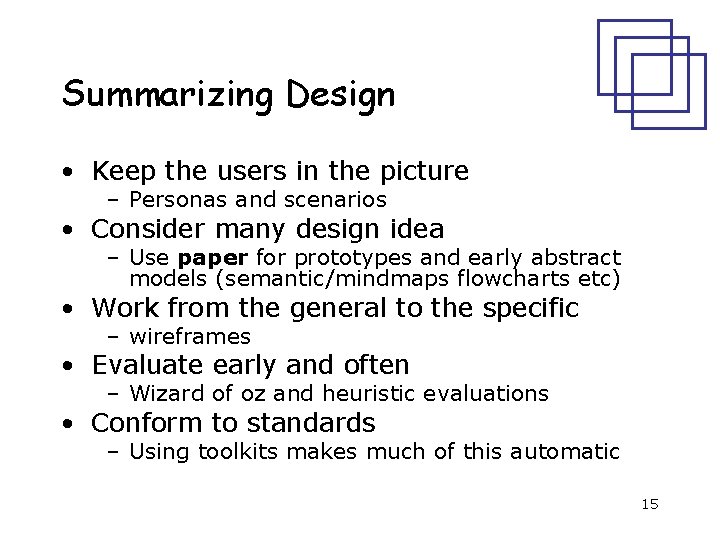
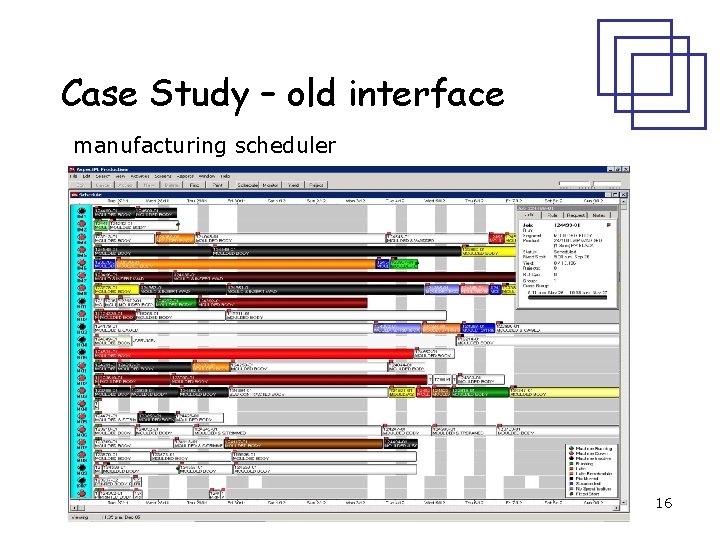
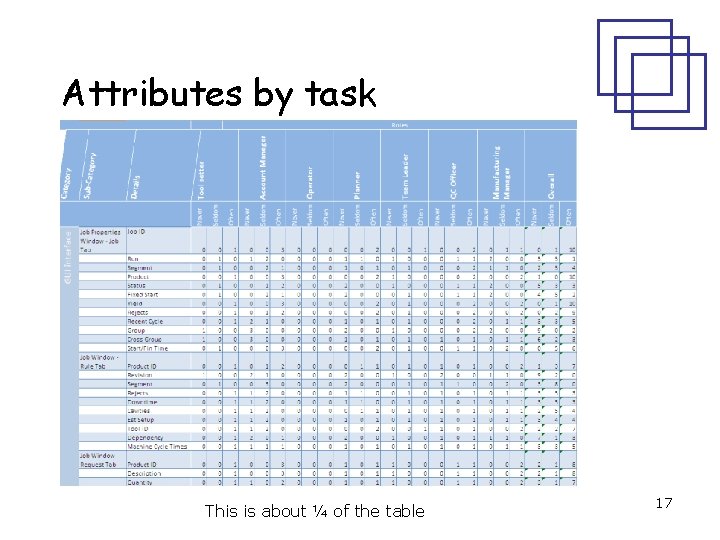
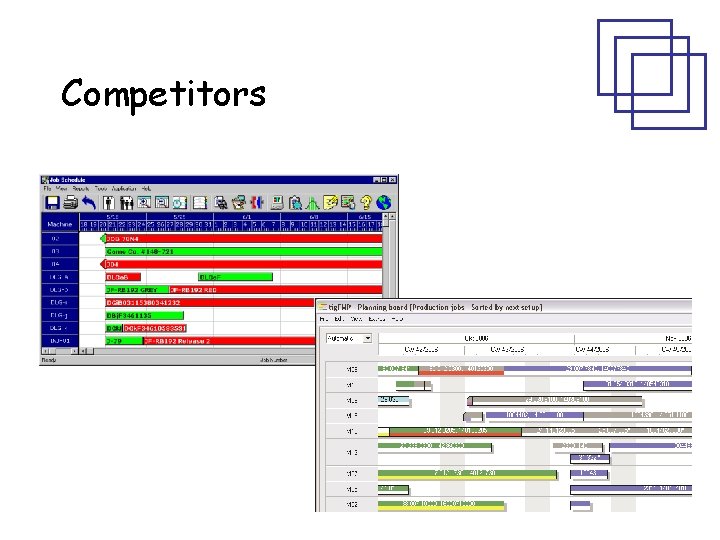
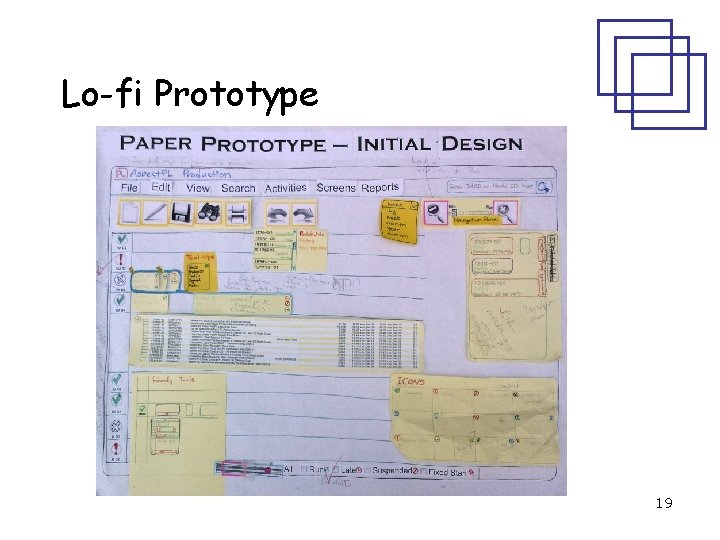
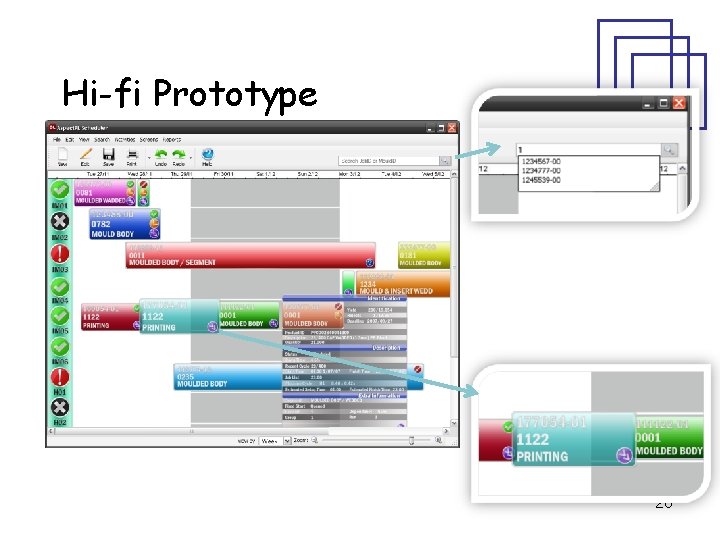
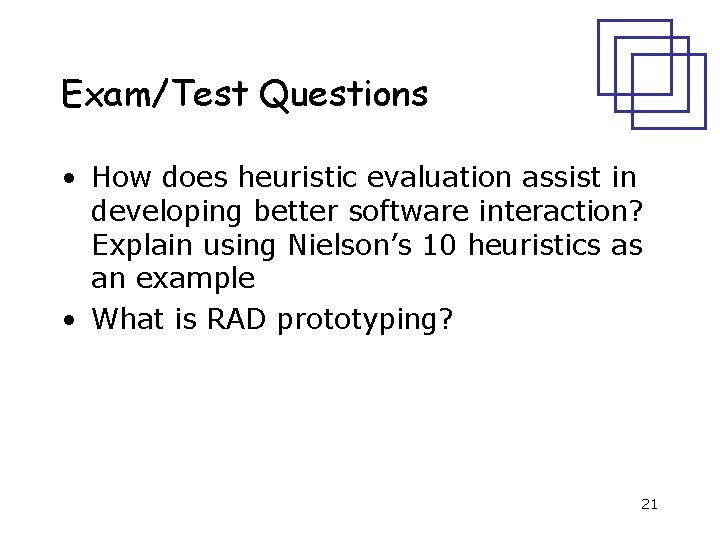
- Slides: 21
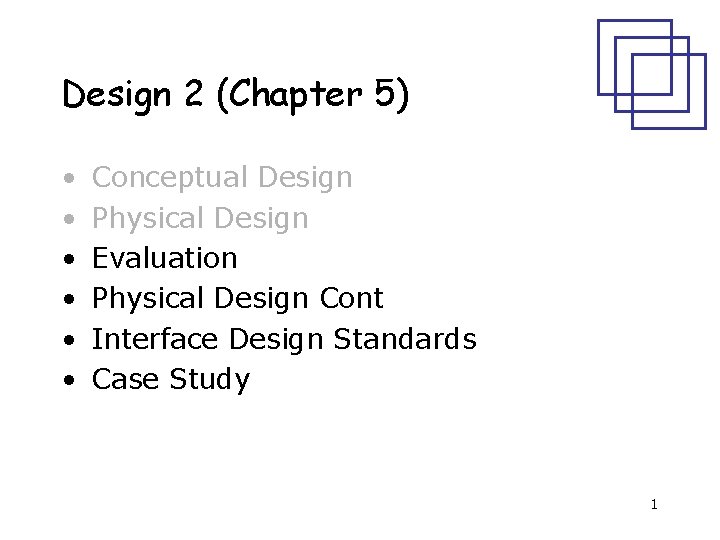
Design 2 (Chapter 5) • • • Conceptual Design Physical Design Evaluation Physical Design Cont Interface Design Standards Case Study 1
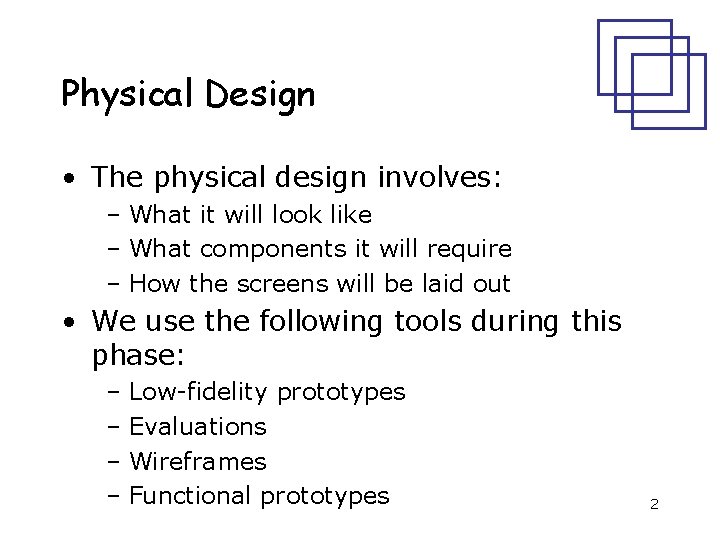
Physical Design • The physical design involves: – What it will look like – What components it will require – How the screens will be laid out • We use the following tools during this phase: – Low-fidelity prototypes – Evaluations – Wireframes – Functional prototypes 2
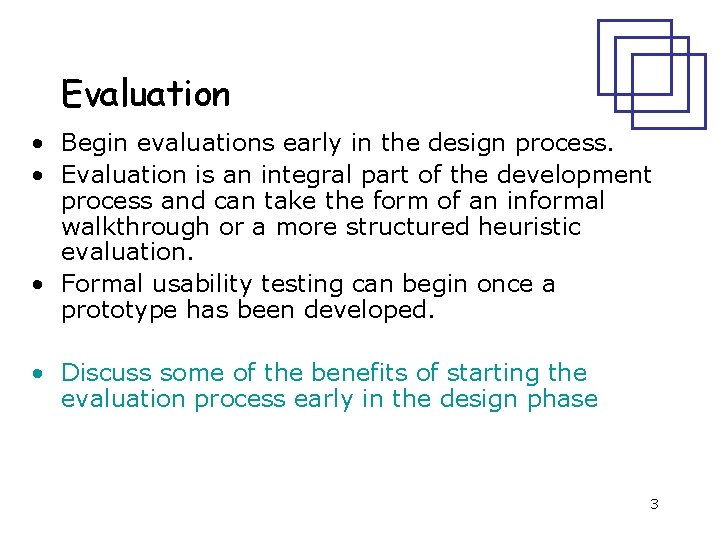
Evaluation • Begin evaluations early in the design process. • Evaluation is an integral part of the development process and can take the form of an informal walkthrough or a more structured heuristic evaluation. • Formal usability testing can begin once a prototype has been developed. • Discuss some of the benefits of starting the evaluation process early in the design phase 3
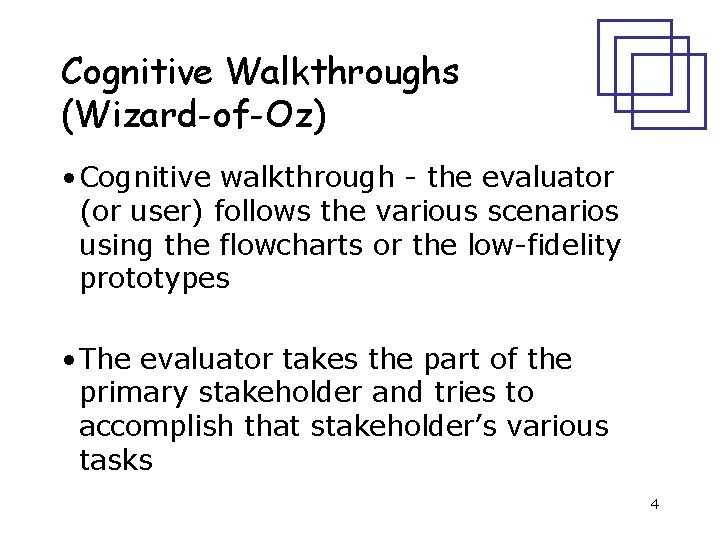
Cognitive Walkthroughs (Wizard-of-Oz) • Cognitive walkthrough - the evaluator (or user) follows the various scenarios using the flowcharts or the low-fidelity prototypes • The evaluator takes the part of the primary stakeholder and tries to accomplish that stakeholder’s various tasks 4
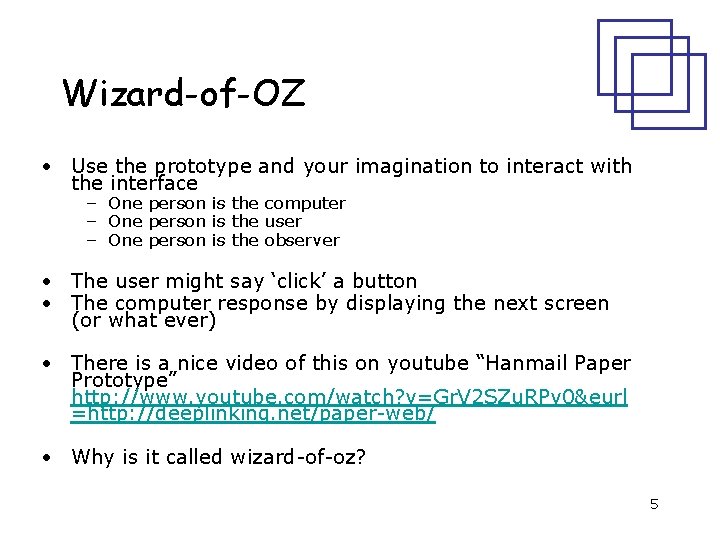
Wizard-of-OZ • Use the prototype and your imagination to interact with the interface – One person is the computer – One person is the user – One person is the observer • The user might say ‘click’ a button • The computer response by displaying the next screen (or what ever) • There is a nice video of this on youtube “Hanmail Paper Prototype” http: //www. youtube. com/watch? v=Gr. V 2 SZu. RPv 0&eurl =http: //deeplinking. net/paper-web/ • Why is it called wizard-of-oz? 5
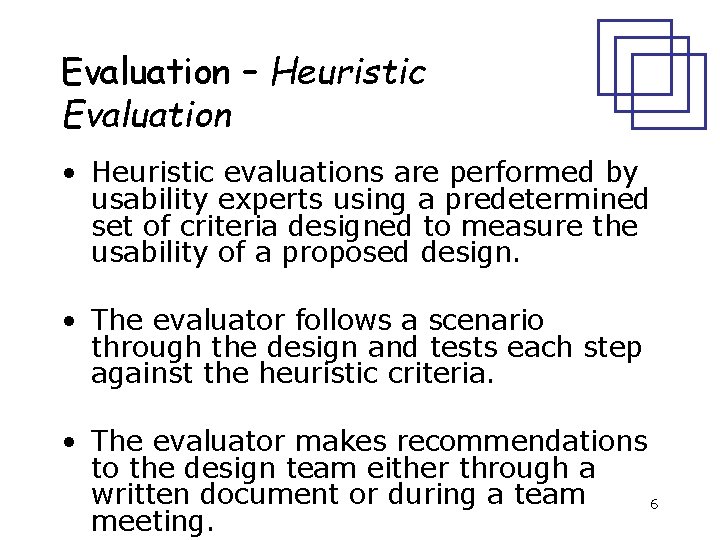
Evaluation – Heuristic Evaluation • Heuristic evaluations are performed by usability experts using a predetermined set of criteria designed to measure the usability of a proposed design. • The evaluator follows a scenario through the design and tests each step against the heuristic criteria. • The evaluator makes recommendations to the design team either through a written document or during a team 6 meeting.
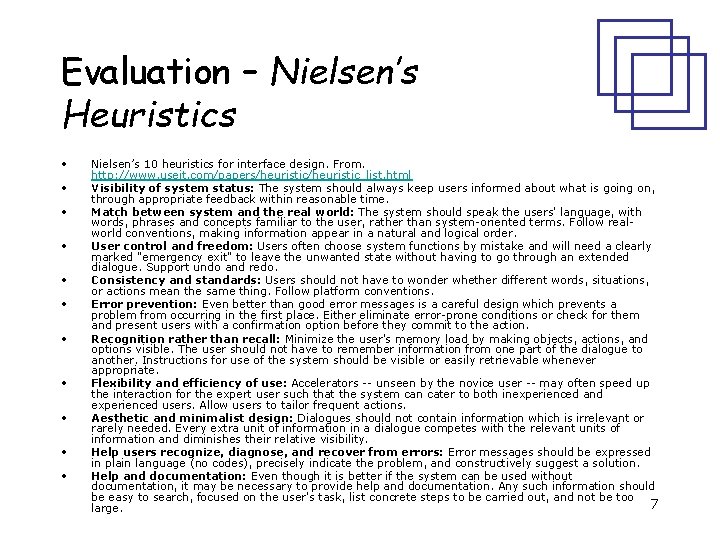
Evaluation – Nielsen’s Heuristics • • • Nielsen’s 10 heuristics for interface design. From. http: //www. useit. com/papers/heuristic_list. html Visibility of system status: The system should always keep users informed about what is going on, through appropriate feedback within reasonable time. Match between system and the real world: The system should speak the users' language, with words, phrases and concepts familiar to the user, rather than system-oriented terms. Follow realworld conventions, making information appear in a natural and logical order. User control and freedom: Users often choose system functions by mistake and will need a clearly marked "emergency exit" to leave the unwanted state without having to go through an extended dialogue. Support undo and redo. Consistency and standards: Users should not have to wonder whether different words, situations, or actions mean the same thing. Follow platform conventions. Error prevention: Even better than good error messages is a careful design which prevents a problem from occurring in the first place. Either eliminate error-prone conditions or check for them and present users with a confirmation option before they commit to the action. Recognition rather than recall: Minimize the user's memory load by making objects, actions, and options visible. The user should not have to remember information from one part of the dialogue to another. Instructions for use of the system should be visible or easily retrievable whenever appropriate. Flexibility and efficiency of use: Accelerators -- unseen by the novice user -- may often speed up the interaction for the expert user such that the system can cater to both inexperienced and experienced users. Allow users to tailor frequent actions. Aesthetic and minimalist design: Dialogues should not contain information which is irrelevant or rarely needed. Every extra unit of information in a dialogue competes with the relevant units of information and diminishes their relative visibility. Help users recognize, diagnose, and recover from errors: Error messages should be expressed in plain language (no codes), precisely indicate the problem, and constructively suggest a solution. Help and documentation: Even though it is better if the system can be used without documentation, it may be necessary to provide help and documentation. Any such information should be easy to search, focused on the user's task, list concrete steps to be carried out, and not be too 7 large.
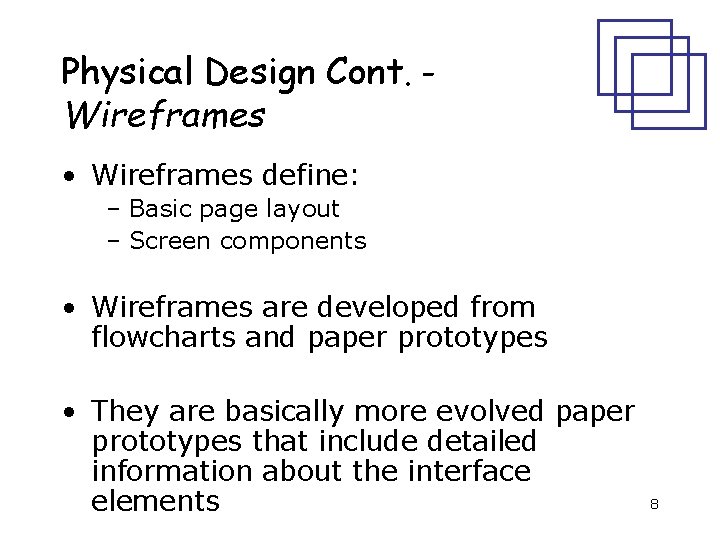
Physical Design Cont. Wireframes • Wireframes define: – Basic page layout – Screen components • Wireframes are developed from flowcharts and paper prototypes • They are basically more evolved paper prototypes that include detailed information about the interface elements 8
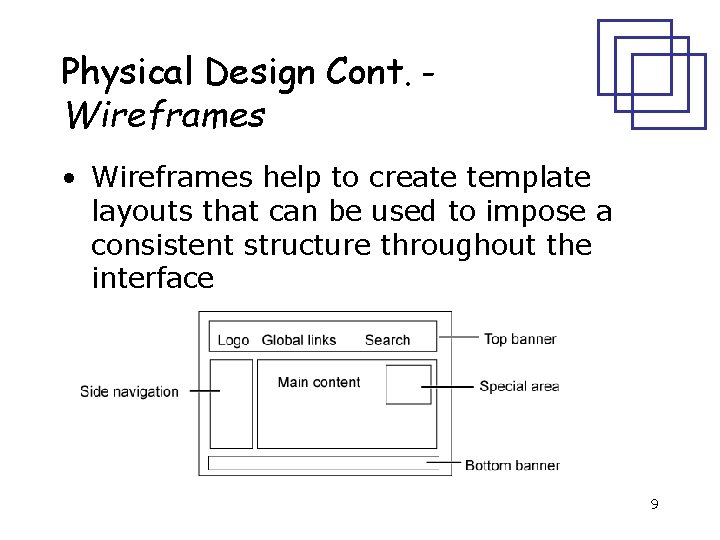
Physical Design Cont. Wireframes • Wireframes help to create template layouts that can be used to impose a consistent structure throughout the interface 9
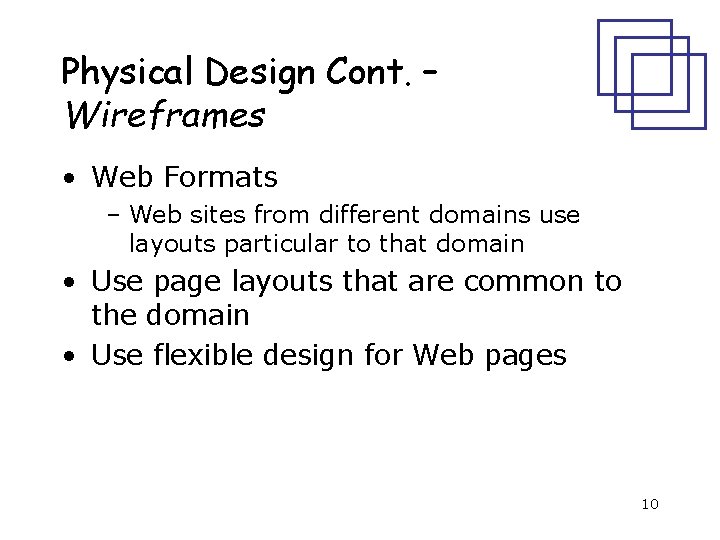
Physical Design Cont. – Wireframes • Web Formats – Web sites from different domains use layouts particular to that domain • Use page layouts that are common to the domain • Use flexible design for Web pages 10
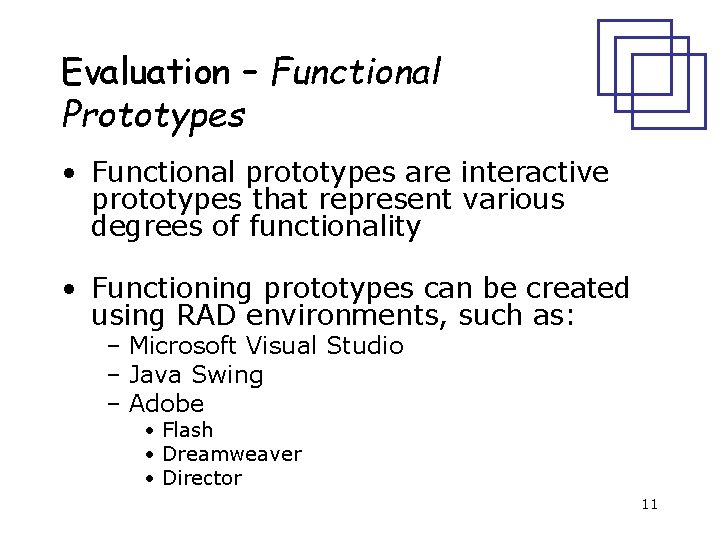
Evaluation – Functional Prototypes • Functional prototypes are interactive prototypes that represent various degrees of functionality • Functioning prototypes can be created using RAD environments, such as: – Microsoft Visual Studio – Java Swing – Adobe • Flash • Dreamweaver • Director 11

Interface Design Standards • These tools promote standards-based designs that have a consistent look and feel – Graphical libraries – User interface toolkits – Visual interface builders – Web development tools • Working in a standardized environment increases efficiency and promotes learning (Cooper & Reimann, 2003) 12
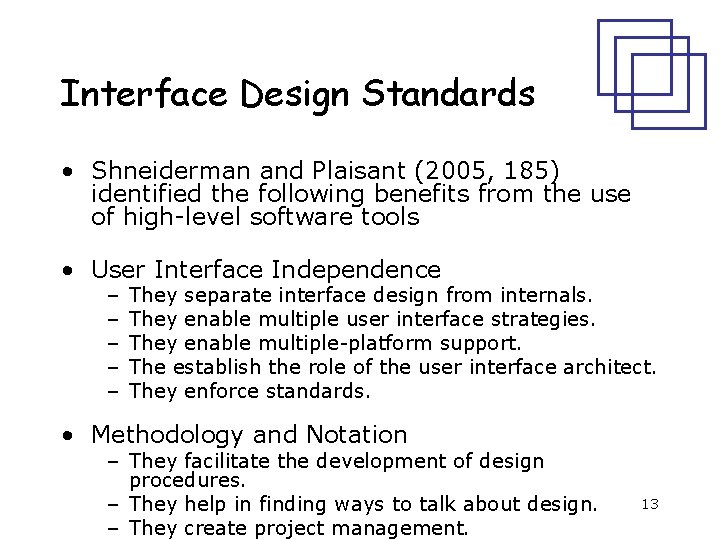
Interface Design Standards • Shneiderman and Plaisant (2005, 185) identified the following benefits from the use of high-level software tools • User Interface Independence – – – They separate interface design from internals. They enable multiple user interface strategies. They enable multiple-platform support. The establish the role of the user interface architect. They enforce standards. • Methodology and Notation – They facilitate the development of design procedures. – They help in finding ways to talk about design. – They create project management. 13
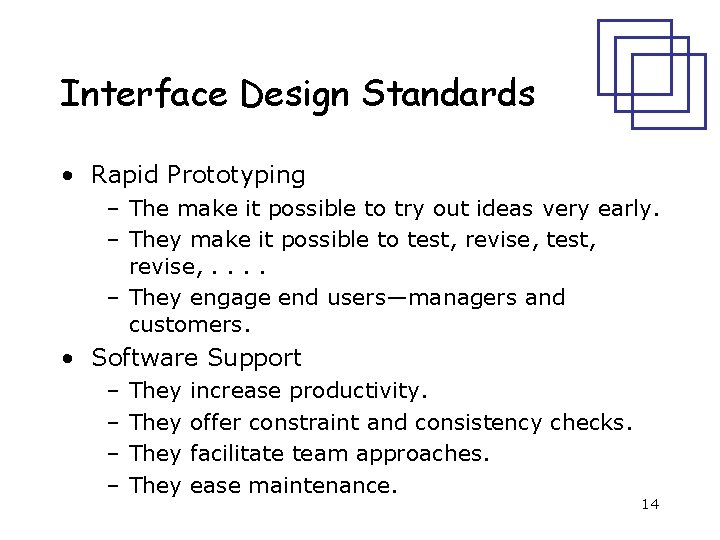
Interface Design Standards • Rapid Prototyping – The make it possible to try out ideas very early. – They make it possible to test, revise, . . – They engage end users—managers and customers. • Software Support – – They increase productivity. offer constraint and consistency checks. facilitate team approaches. ease maintenance. 14
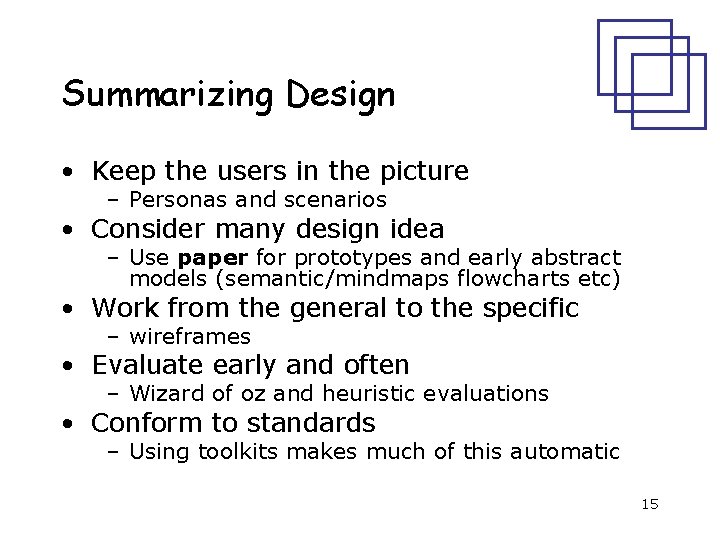
Summarizing Design • Keep the users in the picture – Personas and scenarios • Consider many design idea – Use paper for prototypes and early abstract models (semantic/mindmaps flowcharts etc) • Work from the general to the specific – wireframes • Evaluate early and often – Wizard of oz and heuristic evaluations • Conform to standards – Using toolkits makes much of this automatic 15
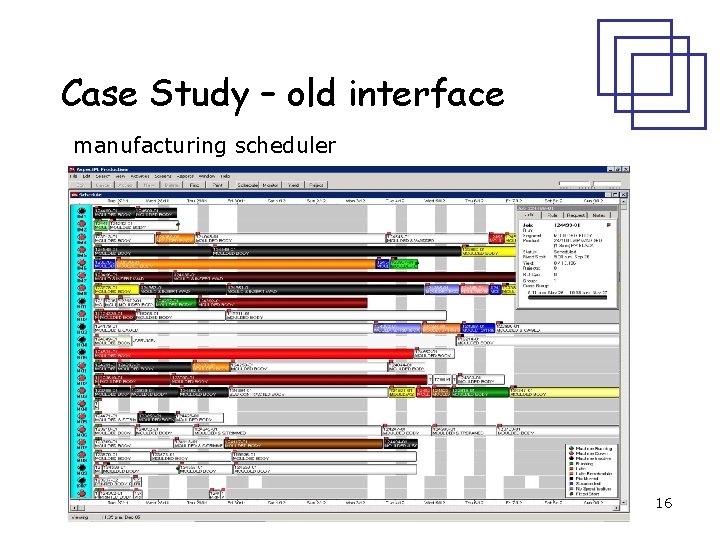
Case Study – old interface manufacturing scheduler 16
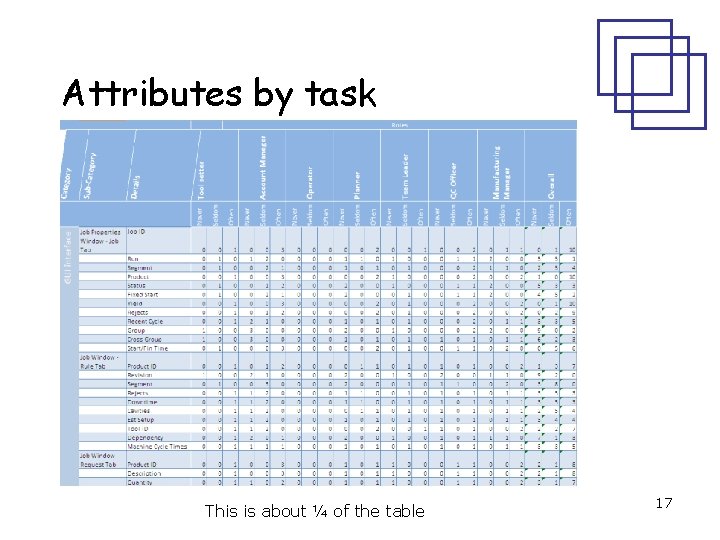
Attributes by task This is about ¼ of the table 17
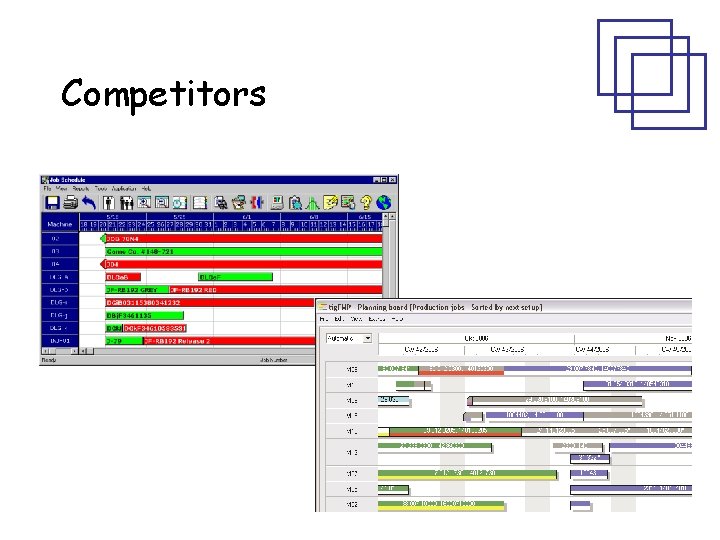
Competitors 18
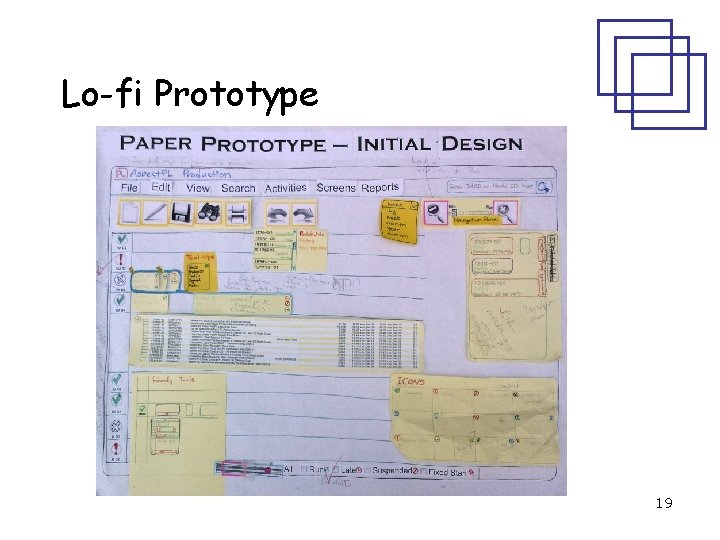
Lo-fi Prototype 19
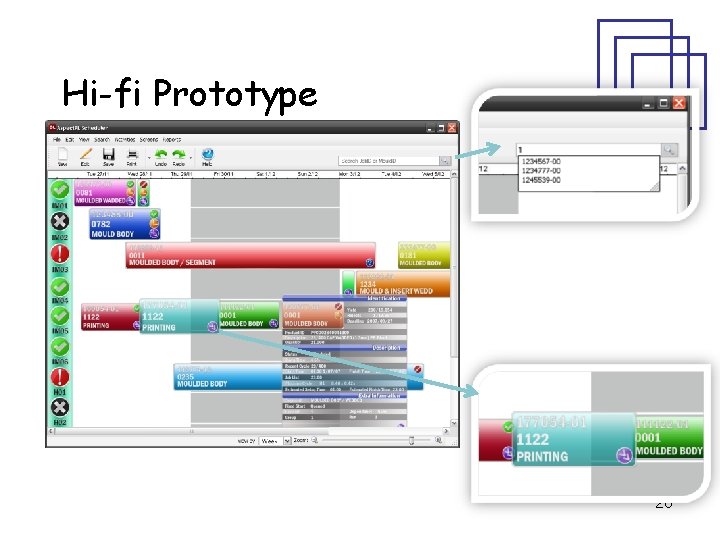
Hi-fi Prototype 20
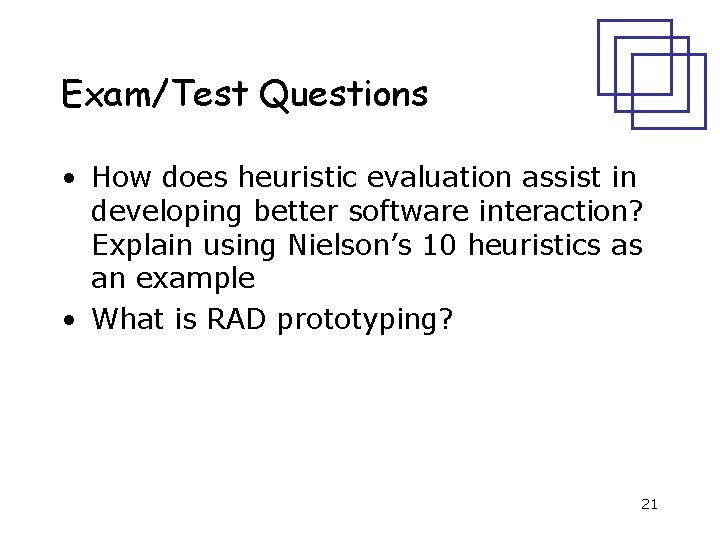
Exam/Test Questions • How does heuristic evaluation assist in developing better software interaction? Explain using Nielson’s 10 heuristics as an example • What is RAD prototyping? 21