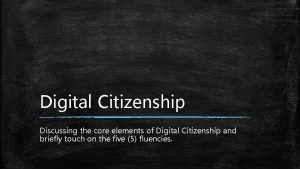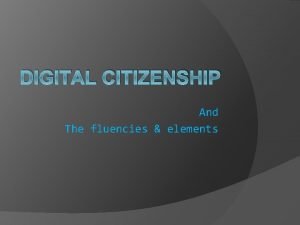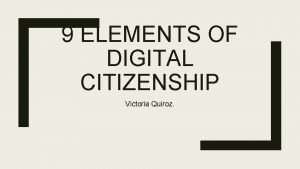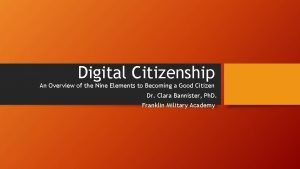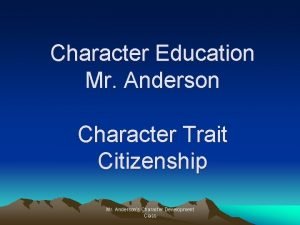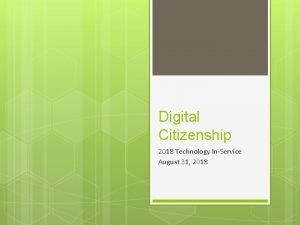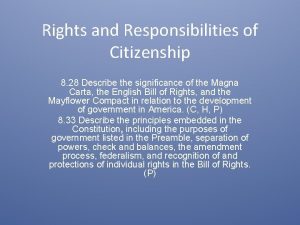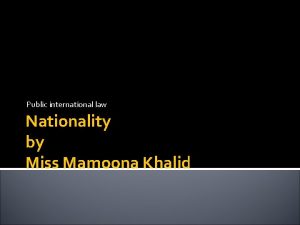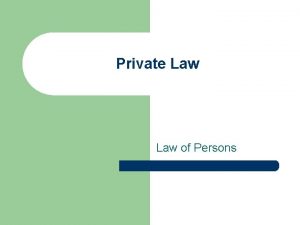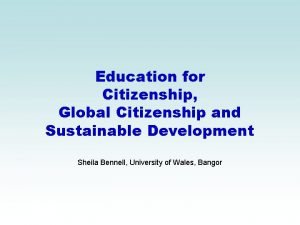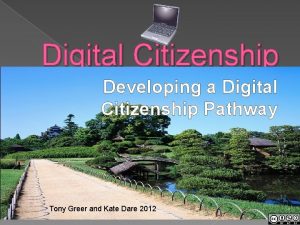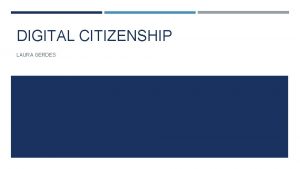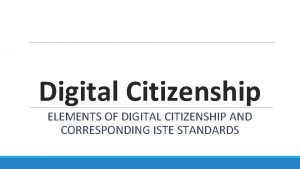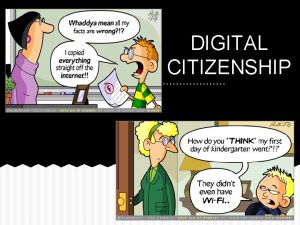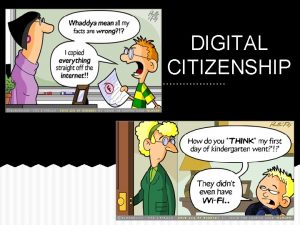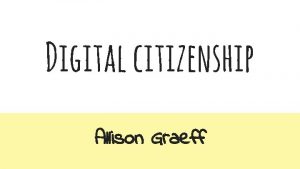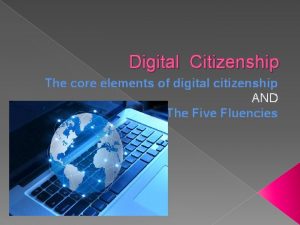Denaina K5 Internet Safety Digital Citizenship K2 Internet

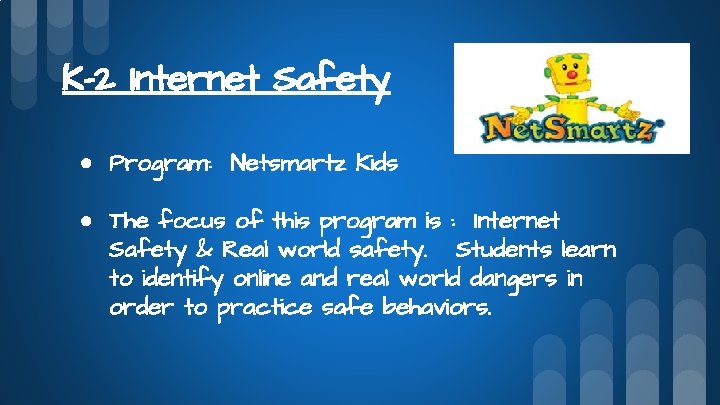
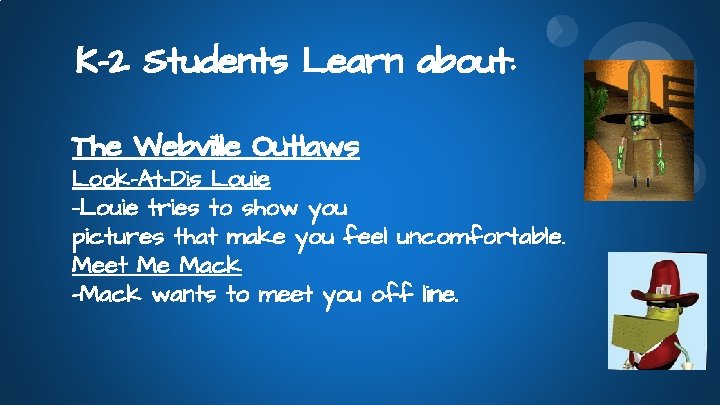
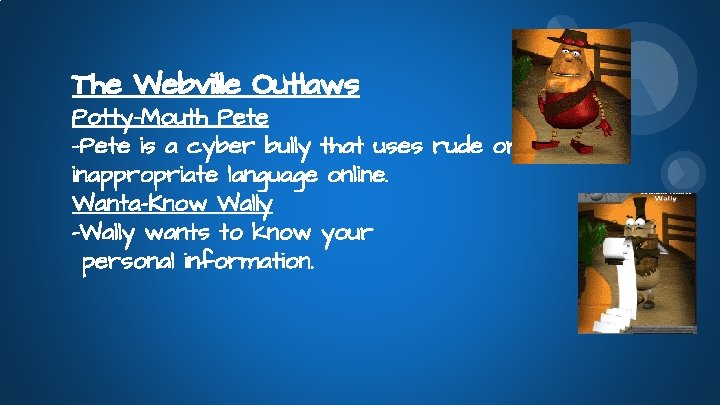

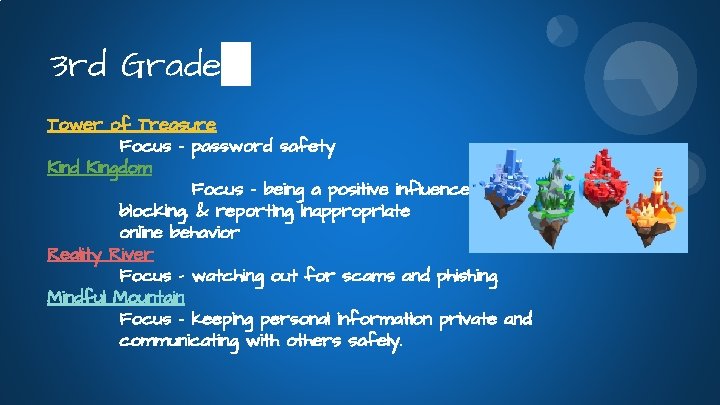
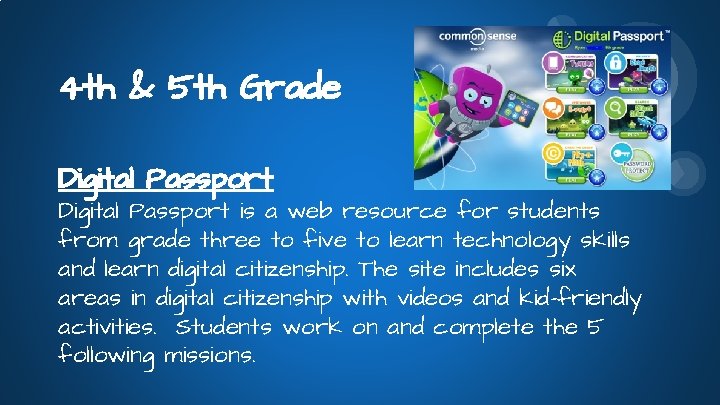
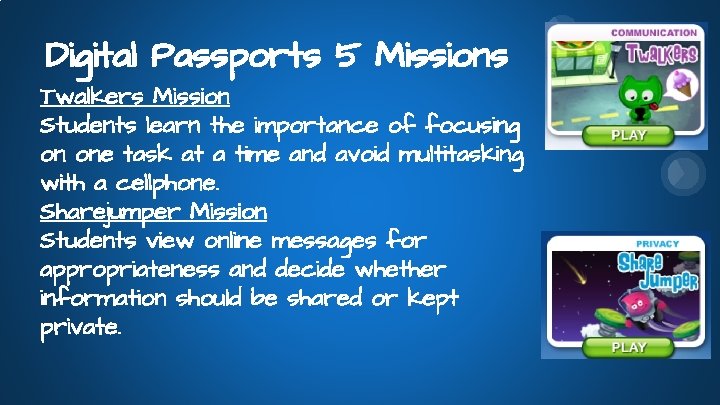
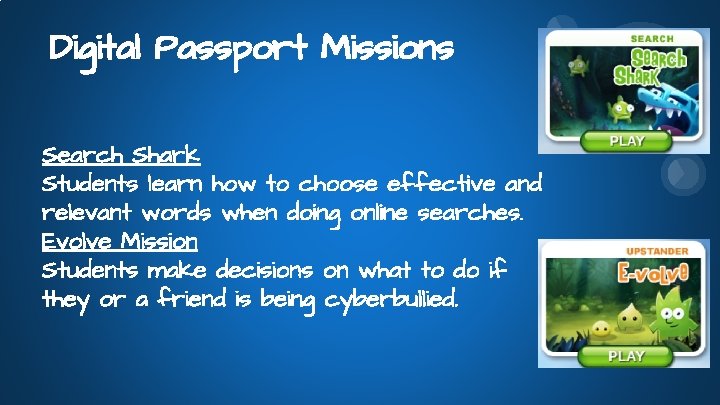
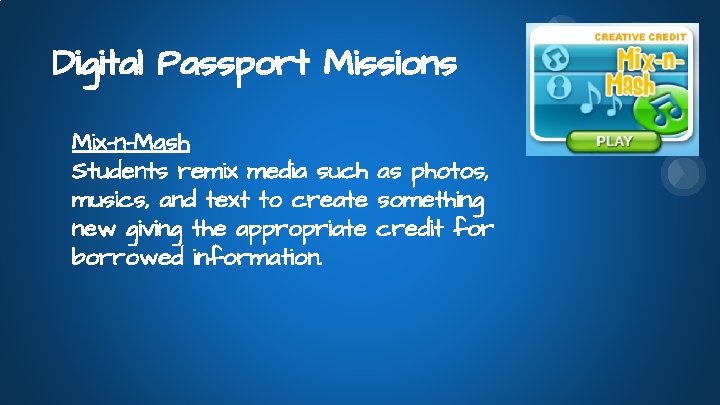
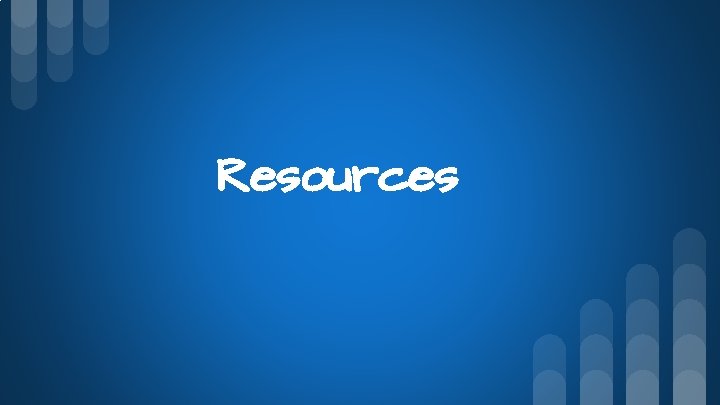



- Slides: 14

Dena’ina K-5 Internet Safety & Digital Citizenship
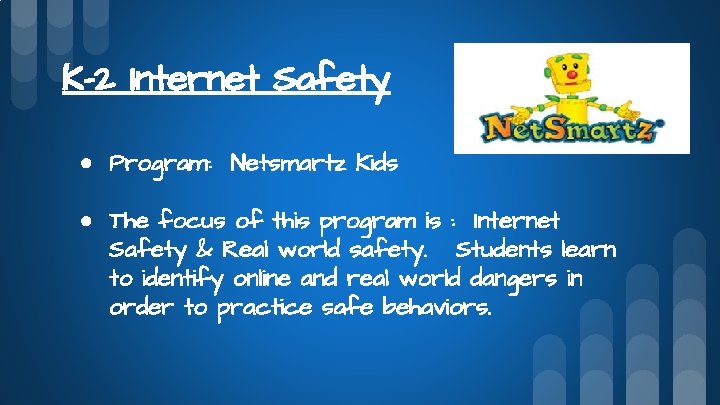
K-2 Internet Safety ● Program: Netsmartz Kids ● The focus of this program is : Internet Safety & Real world safety. Students learn to identify online and real world dangers in order to practice safe behaviors.
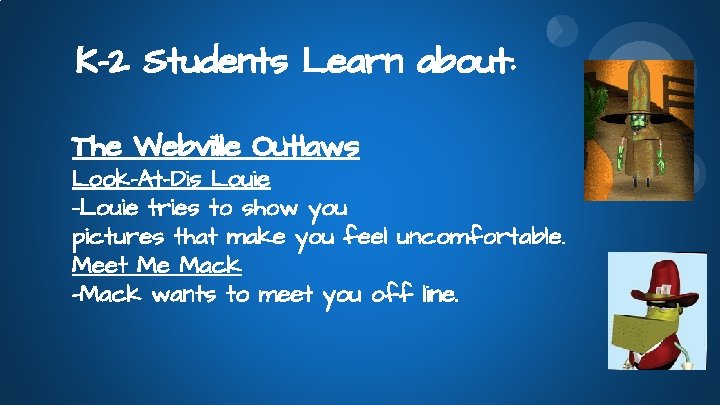
K-2 Students Learn about: The Webville Outlaws Look-At-Dis Louie -Louie tries to show you pictures that make you feel uncomfortable. Meet Me Mack -Mack wants to meet you off line.
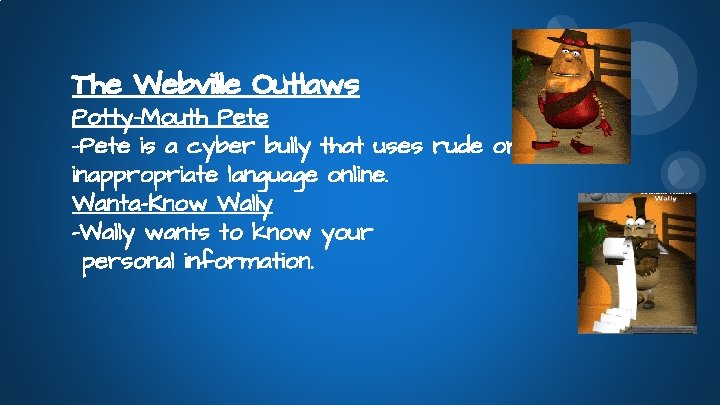
The Webville Outlaws Potty-Mouth Pete -Pete is a cyber bully that uses rude or inappropriate language online. Wanta-Know Wally -Wally wants to know your personal information.

3 rd Grade Internet Safety Program: Google Interland is an educational program designed for kids to help their fellow Internauts combat badly behaved hackers, phishers, oversharers, and bullies by practicing the skills they need to be good digital citizens.
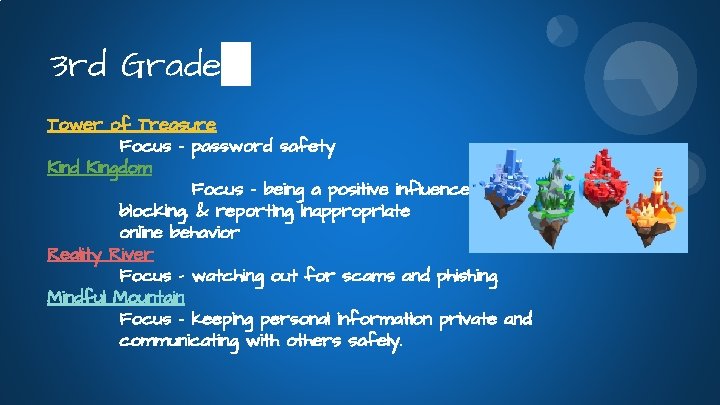
3 rd Grade Tower of Treasure Focus - password safety Kind Kingdom Focus - being a positive influence, bully blocking, & reporting inappropriate online behavior Reality River Focus - watching out for scams and phishing Mindful Mountain Focus - keeping personal information private and communicating with others safely.
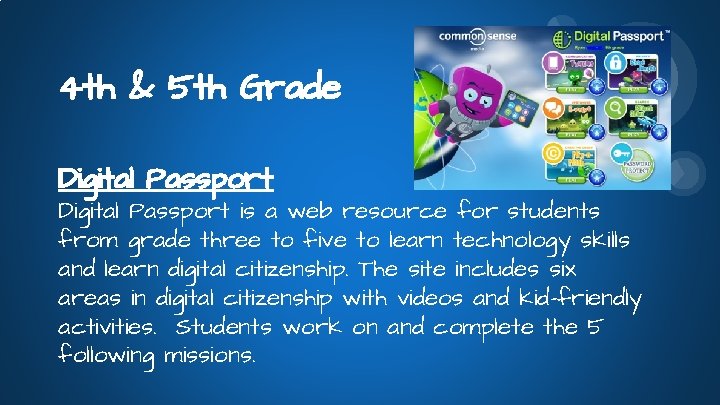
4 th & 5 th Grade Digital Passport is a web resource for students from grade three to five to learn technology skills and learn digital citizenship. The site includes six areas in digital citizenship with videos and kid-friendly activities. Students work on and complete the 5 following missions.
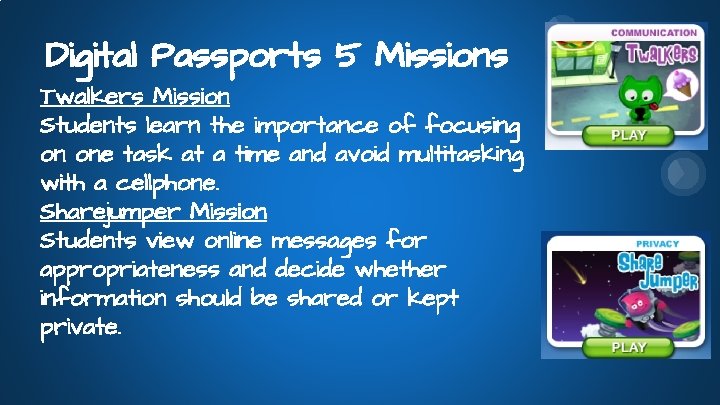
Digital Passports 5 Missions Twalkers Mission Students learn the importance of focusing on one task at a time and avoid multitasking with a cellphone. Sharejumper Mission Students view online messages for appropriateness and decide whether information should be shared or kept private.
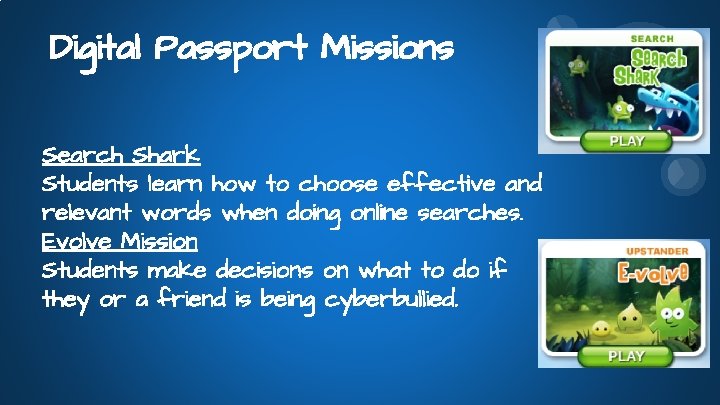
Digital Passport Missions Search Shark Students learn how to choose effective and relevant words when doing online searches. Evolve Mission Students make decisions on what to do if they or a friend is being cyberbullied.
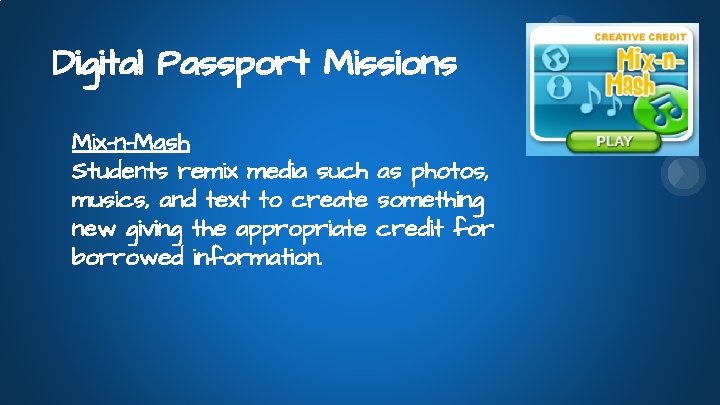
Digital Passport Missions Mix-n-Mash Students remix media such as photos, musics, and text to create something new giving the appropriate credit for borrowed information.
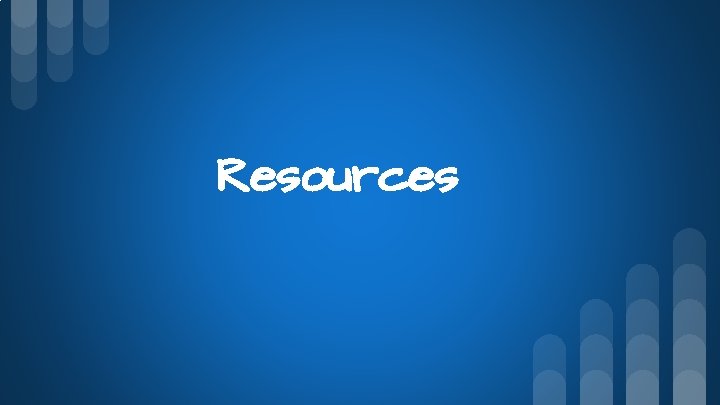
Resources

http: //www. netsmartzkids. org/

https: //beinternetawesome. withgoogle. com /en/interland

https: //www. digitalpassport. org/educatorregistration
 What are the nine elements of digital citizenship
What are the nine elements of digital citizenship Elements of digital citizenship
Elements of digital citizenship 9 elements of digital citizenship
9 elements of digital citizenship 9 themes of digital citizenship
9 themes of digital citizenship Www.digitalcitizenship.net/nine elements.html
Www.digitalcitizenship.net/nine elements.html Digital citizenship quotes
Digital citizenship quotes How to be a good digital citizen
How to be a good digital citizen Konsep global citizenship education
Konsep global citizenship education Civil citizenship
Civil citizenship Describe citizenship
Describe citizenship Nationality vs citizenship
Nationality vs citizenship Private law
Private law Social studies taught as citizenship transmission
Social studies taught as citizenship transmission Characteristics of effective citizenship
Characteristics of effective citizenship What is global citizenship
What is global citizenship