Customer One Pager Template NOTES The Customer One
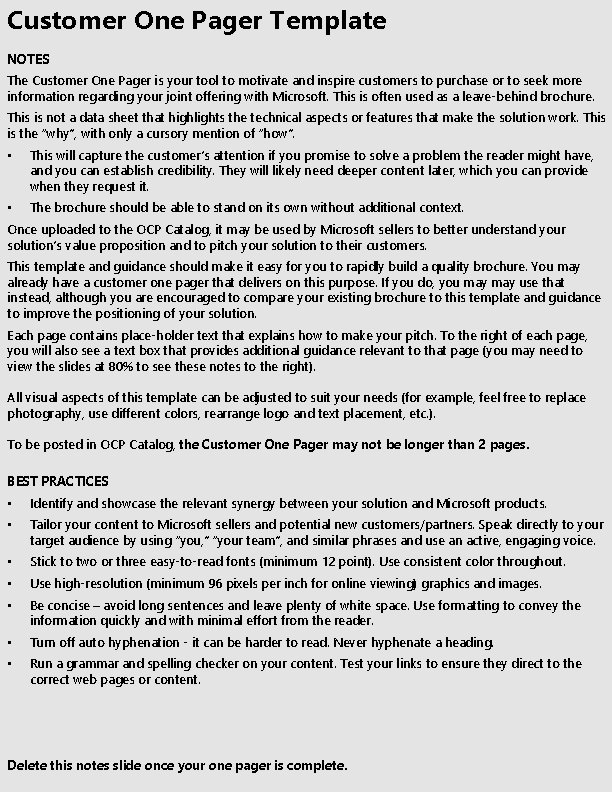
![[Headline 1 -4 words] [Insert 5– 7 word statement that grabs attention and synthesizes [Headline 1 -4 words] [Insert 5– 7 word statement that grabs attention and synthesizes](https://slidetodoc.com/presentation_image_h/1609750bbabb65d60ce29d4dc12f685f/image-2.jpg)
![[Heading showing how your solution delivers business benefits, 15 -20 words. ] [Evidence: Proof [Heading showing how your solution delivers business benefits, 15 -20 words. ] [Evidence: Proof](https://slidetodoc.com/presentation_image_h/1609750bbabb65d60ce29d4dc12f685f/image-3.jpg)
- Slides: 3
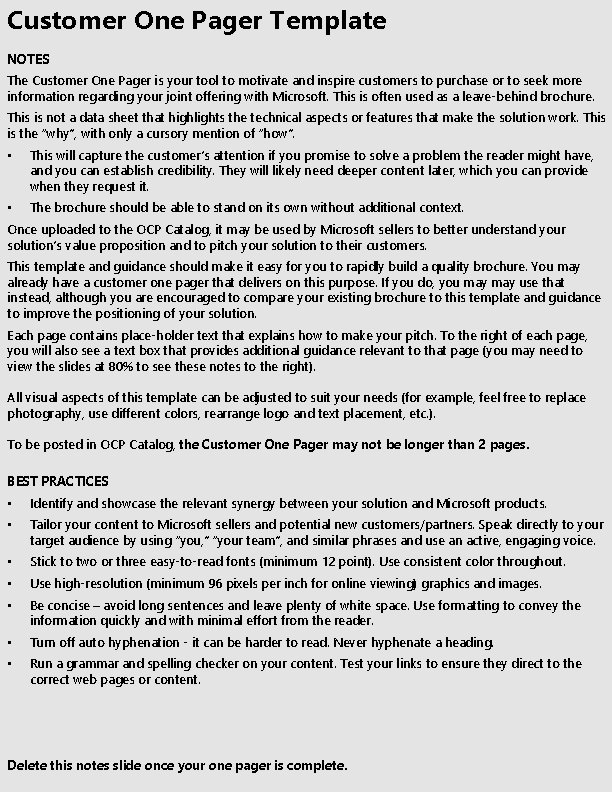
Customer One Pager Template NOTES The Customer One Pager is your tool to motivate and inspire customers to purchase or to seek more information regarding your joint offering with Microsoft. This is often used as a leave-behind brochure. This is not a data sheet that highlights the technical aspects or features that make the solution work. This is the “why”, with only a cursory mention of “how”. • This will capture the customer’s attention if you promise to solve a problem the reader might have, and you can establish credibility. They will likely need deeper content later, which you can provide when they request it. • The brochure should be able to stand on its own without additional context. Once uploaded to the OCP Catalog, it may be used by Microsoft sellers to better understand your solution’s value proposition and to pitch your solution to their customers. This template and guidance should make it easy for you to rapidly build a quality brochure. You may already have a customer one pager that delivers on this purpose. If you do, you may use that instead, although you are encouraged to compare your existing brochure to this template and guidance to improve the positioning of your solution. Each page contains place-holder text that explains how to make your pitch. To the right of each page, you will also see a text box that provides additional guidance relevant to that page (you may need to view the slides at 80% to see these notes to the right). All visual aspects of this template can be adjusted to suit your needs (for example, feel free to replace photography, use different colors, rearrange logo and text placement, etc. ). To be posted in OCP Catalog, the Customer One Pager may not be longer than 2 pages. BEST PRACTICES • Identify and showcase the relevant synergy between your solution and Microsoft products. • Tailor your content to Microsoft sellers and potential new customers/partners. Speak directly to your target audience by using “you, ” “your team”, and similar phrases and use an active, engaging voice. • Stick to two or three easy-to-read fonts (minimum 12 point). Use consistent color throughout. • Use high-resolution (minimum 96 pixels per inch for online viewing) graphics and images. • Be concise – avoid long sentences and leave plenty of white space. Use formatting to convey the information quickly and with minimal effort from the reader. • Turn off auto hyphenation - it can be harder to read. Never hyphenate a heading. • Run a grammar and spelling checker on your content. Test your links to ensure they direct to the correct web pages or content. Delete this notes slide once your one pager is complete.
![Headline 1 4 words Insert 5 7 word statement that grabs attention and synthesizes [Headline 1 -4 words] [Insert 5– 7 word statement that grabs attention and synthesizes](https://slidetodoc.com/presentation_image_h/1609750bbabb65d60ce29d4dc12f685f/image-2.jpg)
[Headline 1 -4 words] [Insert 5– 7 word statement that grabs attention and synthesizes the solution and its value to the customer. ] [Customer Value Proposition]: [Set context with 25 -word paragraph of 2 -3 short sentences. The value proposition should be consistent with the Customer Presentation. ] Why customers use [Your Solution Name] [This at-a-glance box will articulate either the 3 -4 key outcomes a customer can expect by implementing your solution or the key challenges they face today. ] What is [Your Solution Name]? [Insert 25 -50 word description of what the solution is, and what it does, and most importantly, why that solves the challenges or opportunity articulated above. ] [Value #2 to Customer] [Value #1 to Customer] • [1 st Outcome or Challenge] • [2 nd Outcome or Challenge] • [3 rd Outcome or Challenge] • [4 th Outcome or Challenge] [Value #3 to Customer] • [Value #1 description of 2 -5 words. • [Value #2 description 2 -5 words. ] • [Qualitative Business Outcome #1, 7 -10 words. ] • [Qualitative Business Outcome #2, 7 -10 words. ] [Testimonial Headline] [Analyst or customer testimonial about your solution, 25 – 35 words. This should address what the business challenge was, why they chose your solution, and the tangible business benefits they realized. ] [© 20 XX Company Name | www. yourwebsite. com | email contact | phone] [Customer Logo, Customer Name, Title, Company] [Your Company Logo]
![Heading showing how your solution delivers business benefits 15 20 words Evidence Proof [Heading showing how your solution delivers business benefits, 15 -20 words. ] [Evidence: Proof](https://slidetodoc.com/presentation_image_h/1609750bbabb65d60ce29d4dc12f685f/image-3.jpg)
[Heading showing how your solution delivers business benefits, 15 -20 words. ] [Evidence: Proof & Statistics of Joint Solution] [Your Solution Offer] • [Qualitative Proof] • [Measurable Success or Statistics] [An offer to motivate the customer, a call to action] • [Business Outcome] • [Value statement about your offer] • [Context about your offer] • [The offer] [Evidence: Proof & Statistics of Joint Solution] • [Qualitative Proof] • [Proof this offer is of value] • [Measurable Success or Statistics] • [Link to the offer] • [Business Outcome] [Evidence: Proof & Statistics of Joint Solution] • [Qualitative Proof] • [Measurable Success or Statistics] • [Business Outcome] [Image or diagram of joint solution. This could be an architectural design or diagram of the solution, including the role Microsoft plays and integration with existing systems, or a screen shot of the solution. ] [Heading for Image/Diagram] • [Provide contextual information for image/diagram. Include description of value/benefit to customer and qualitative business outcomes, 80 words. ] Why [Your Business/Solution Name]? [A brief description of why the customer should consider your solution and what differentiates you, 25 -50 words. ] [© 20 XX Company Name | www. url. com | email contact | phone] [Your Company Logo