CSCI 511 Operating Systems Chapter 2 Operating Systems
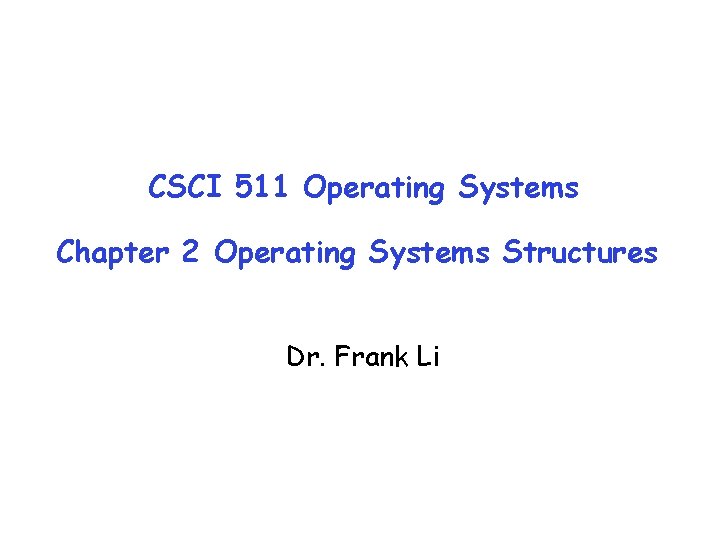
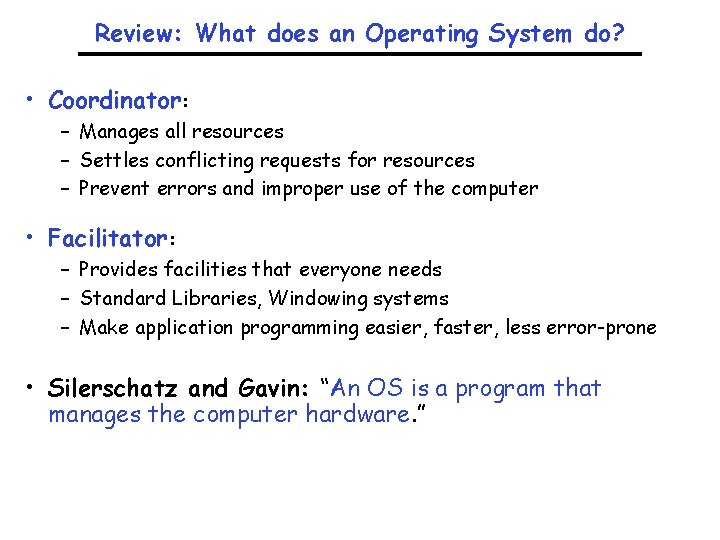
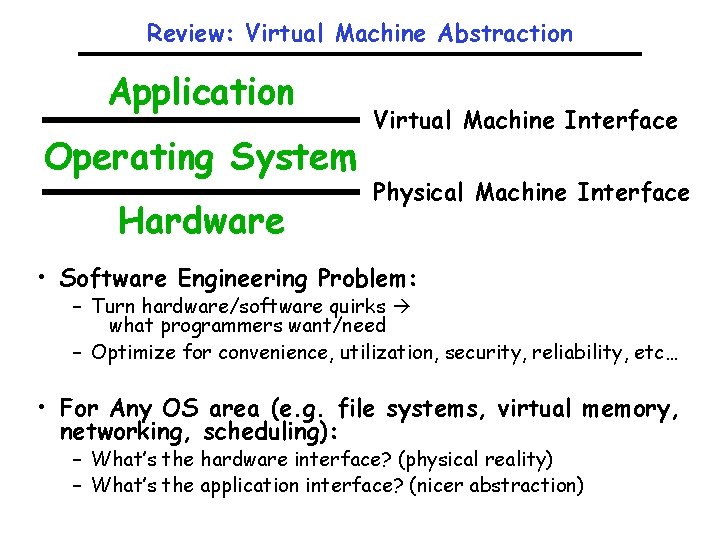
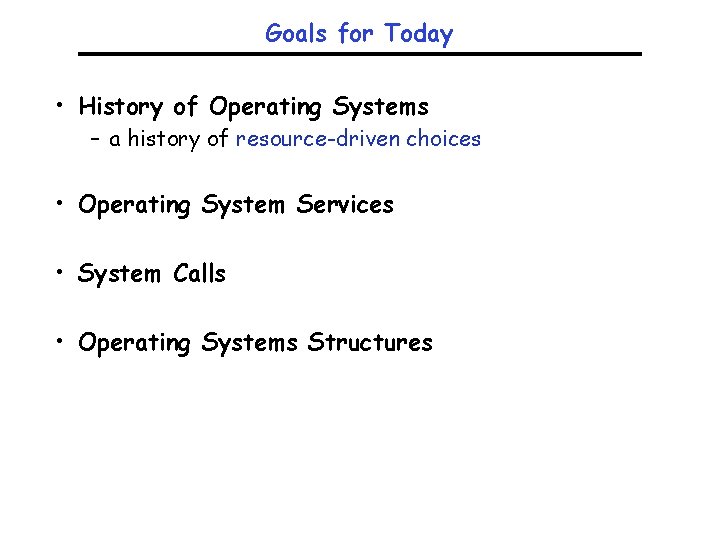
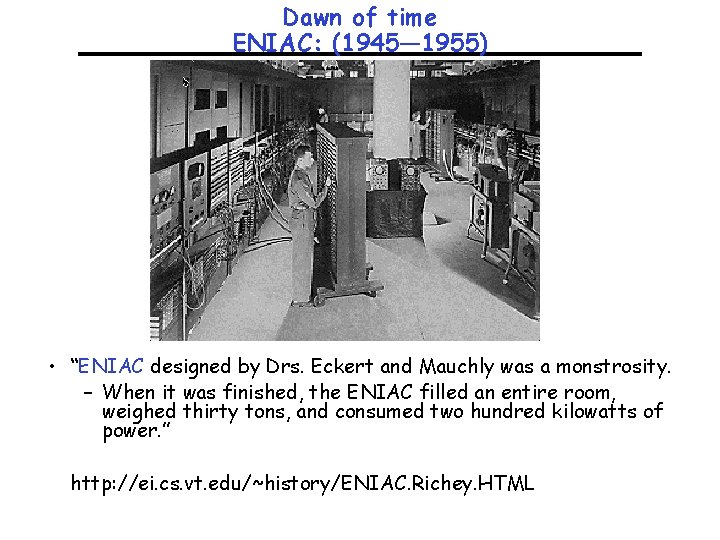
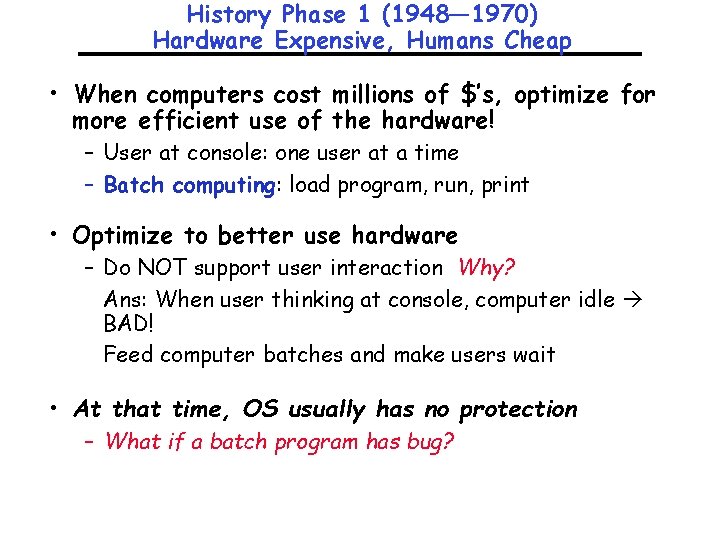
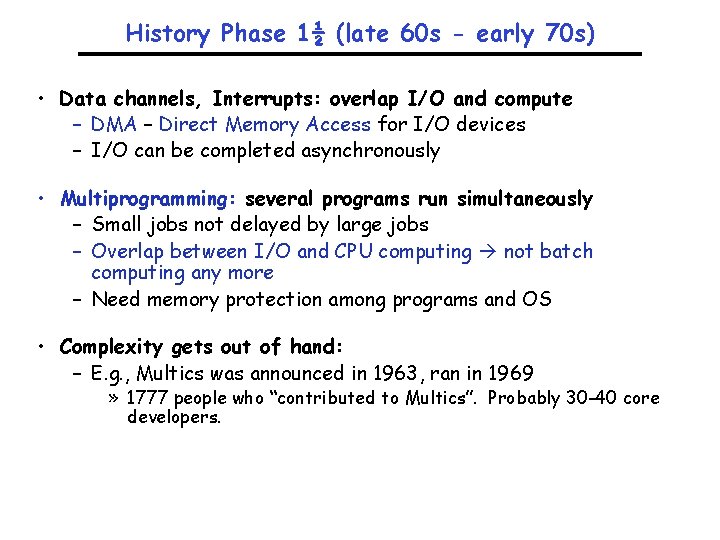
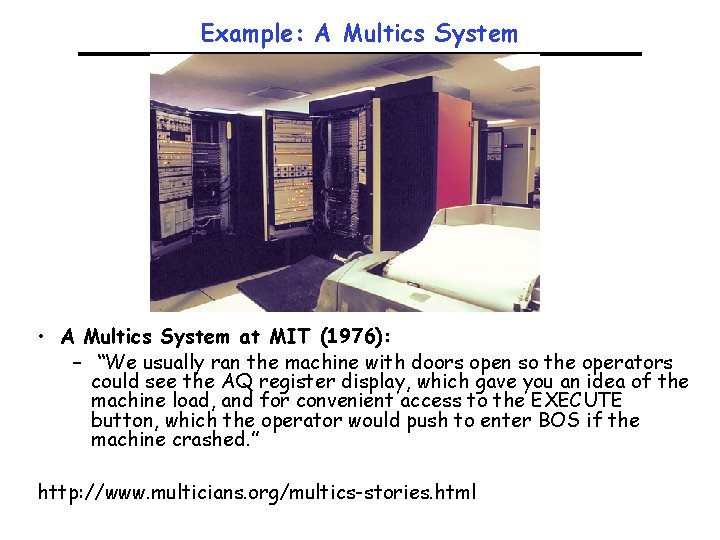
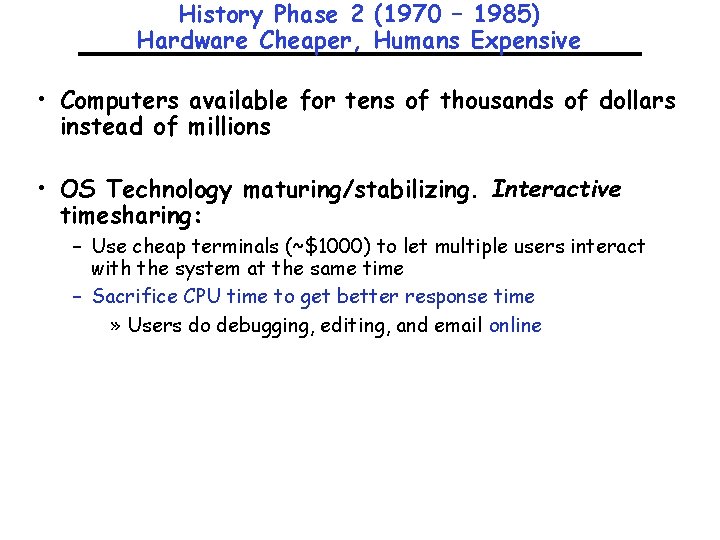
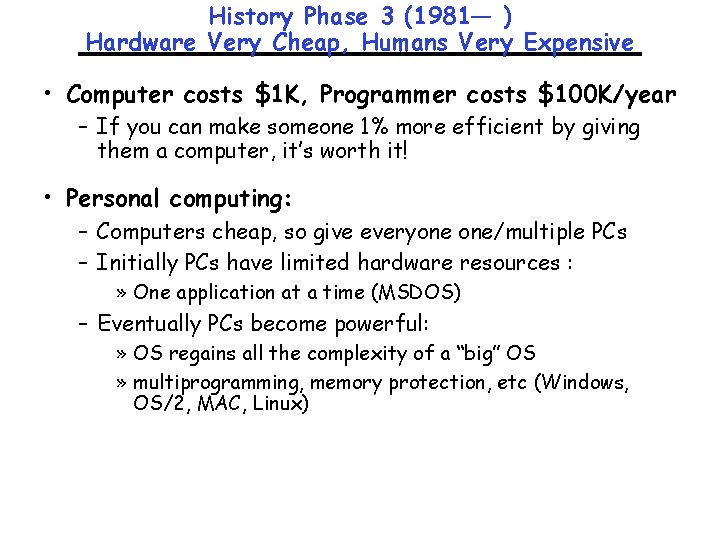
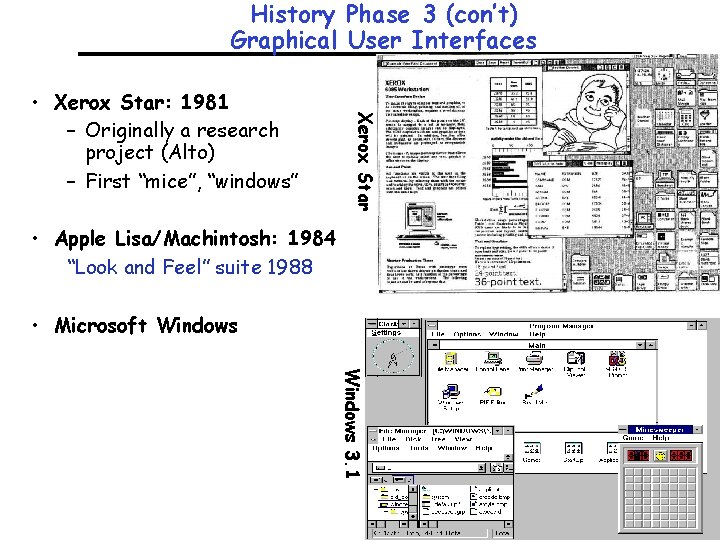
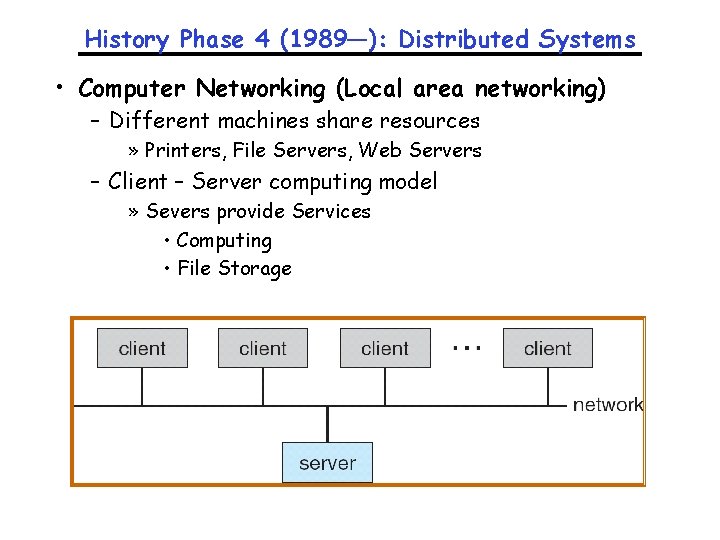
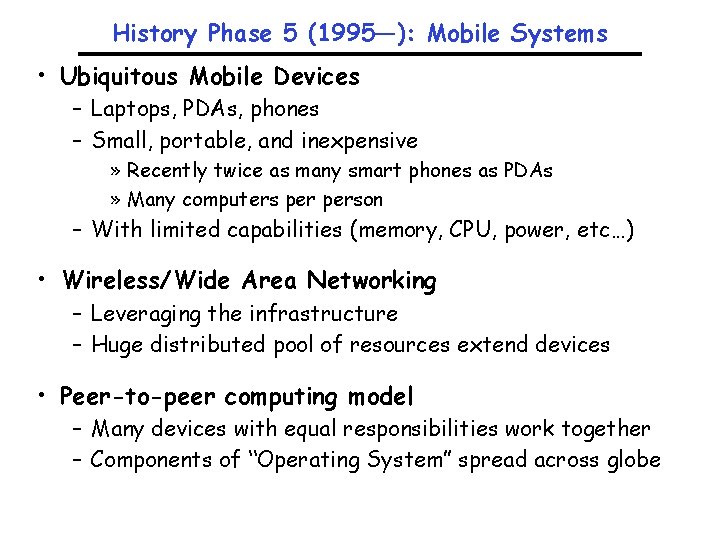
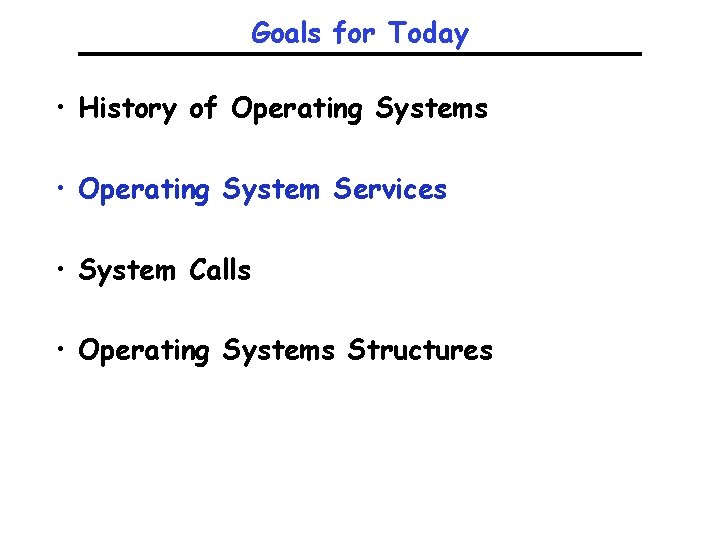
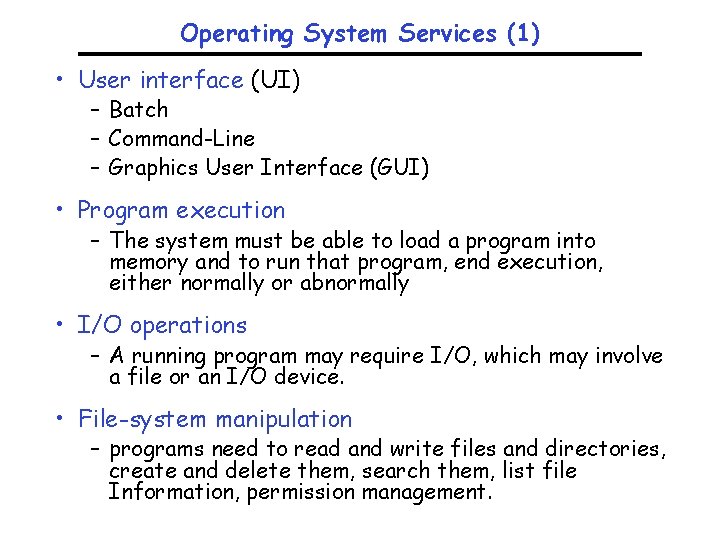
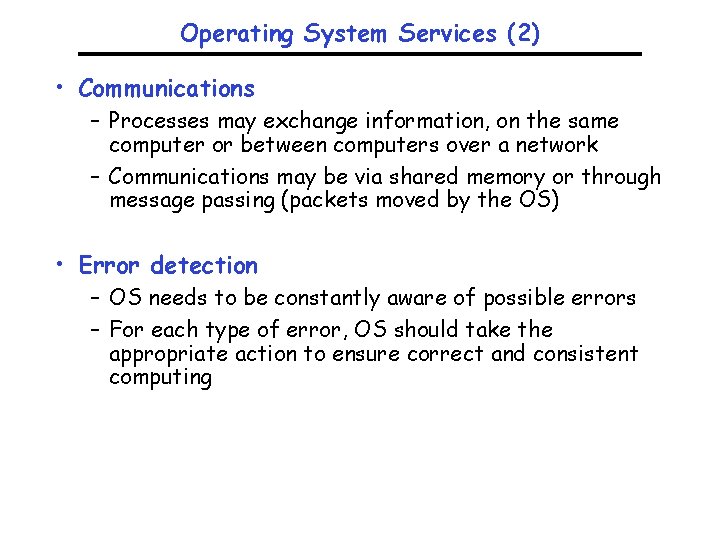
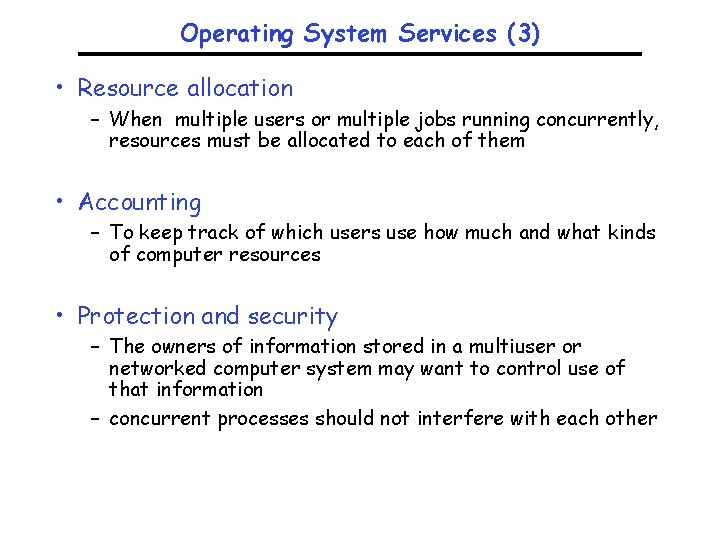
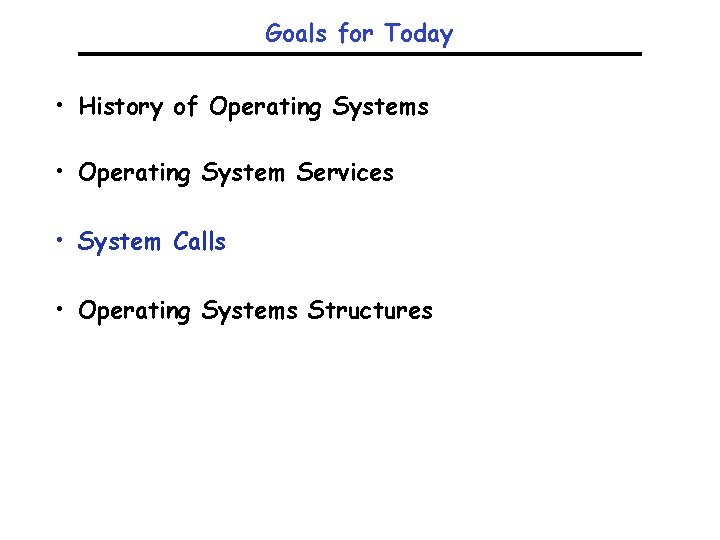
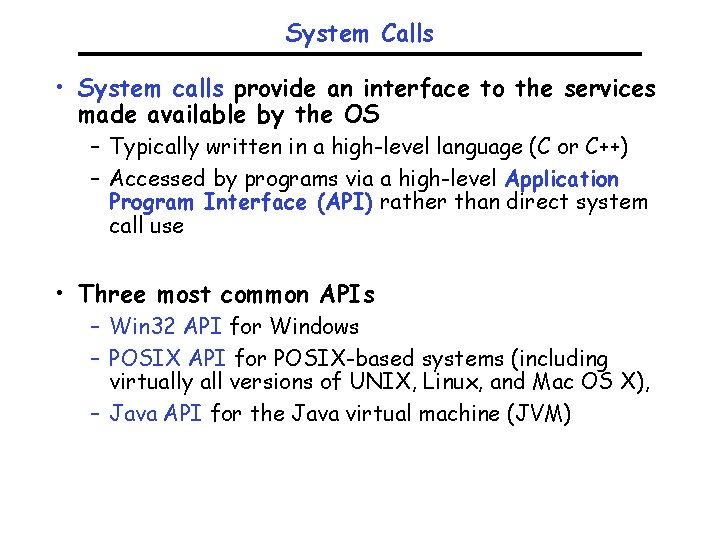
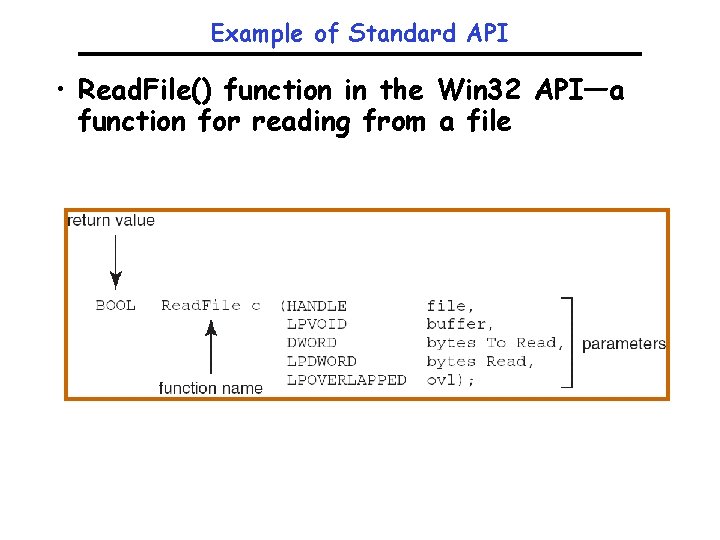
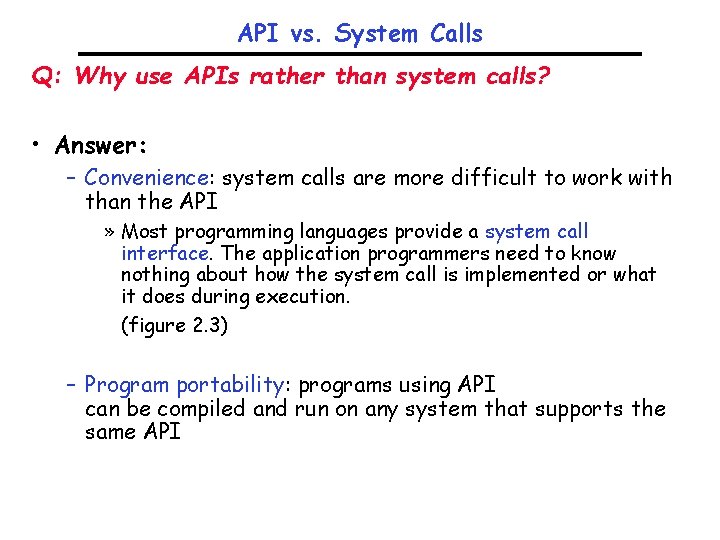
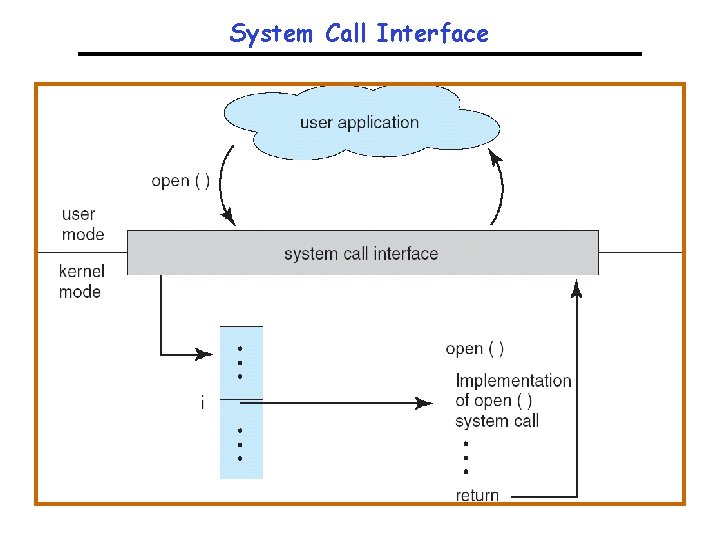
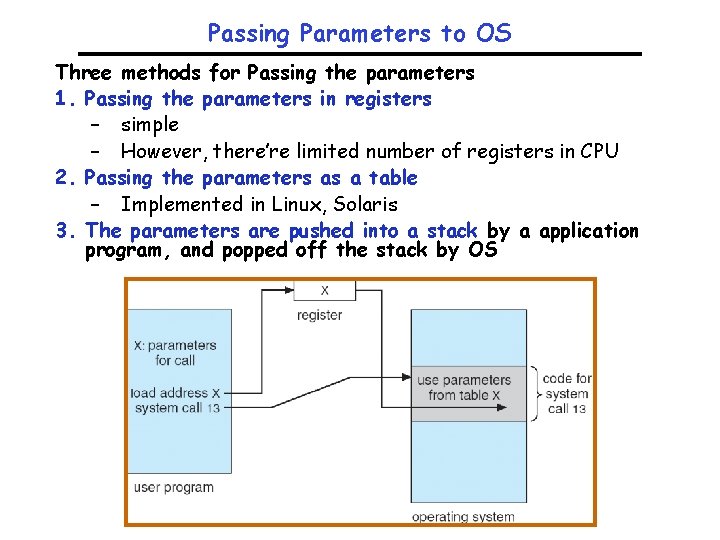
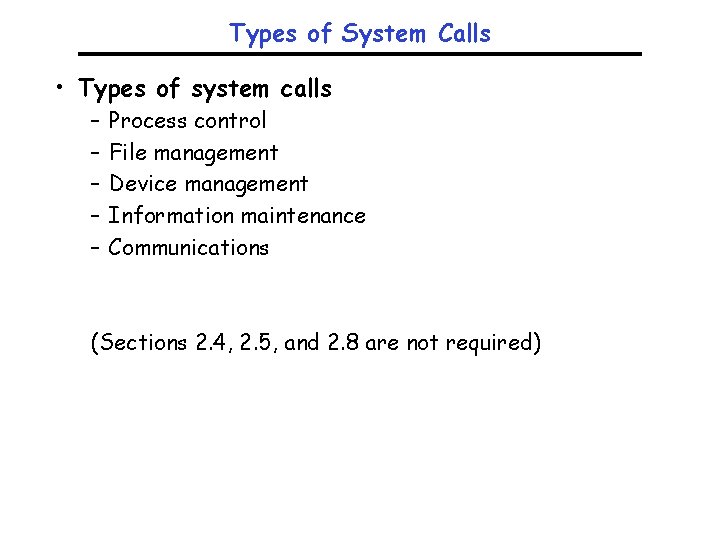
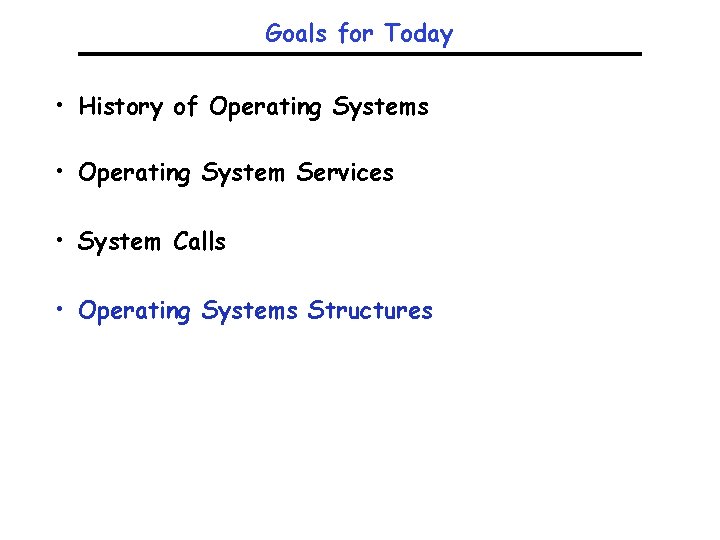
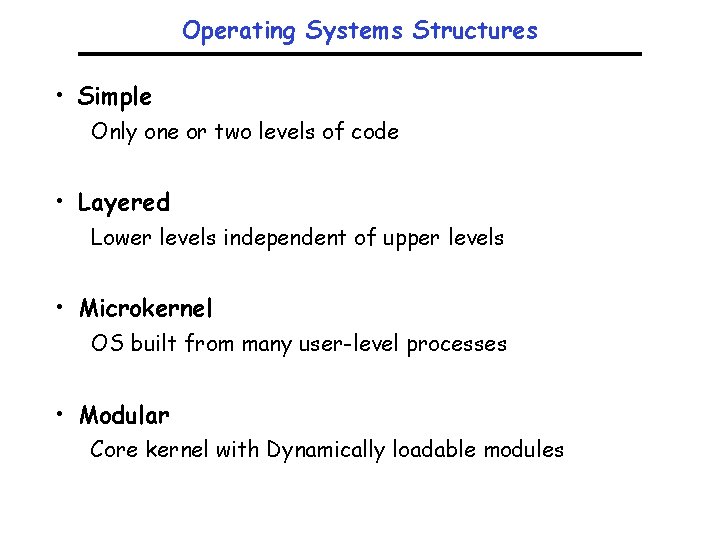
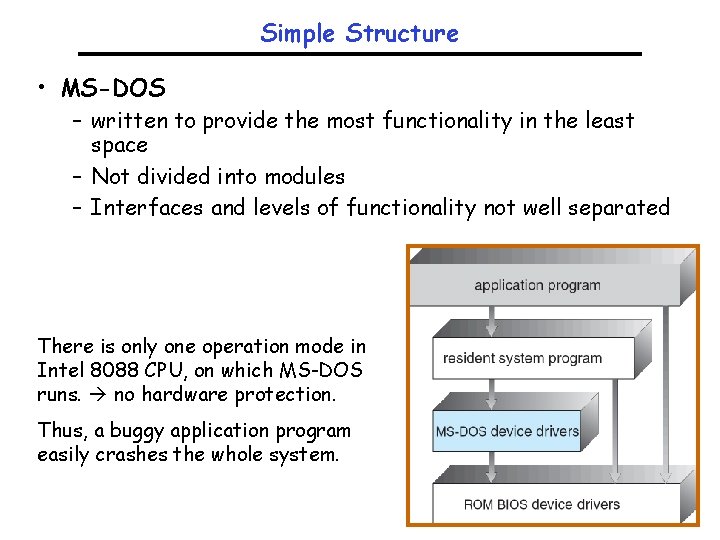
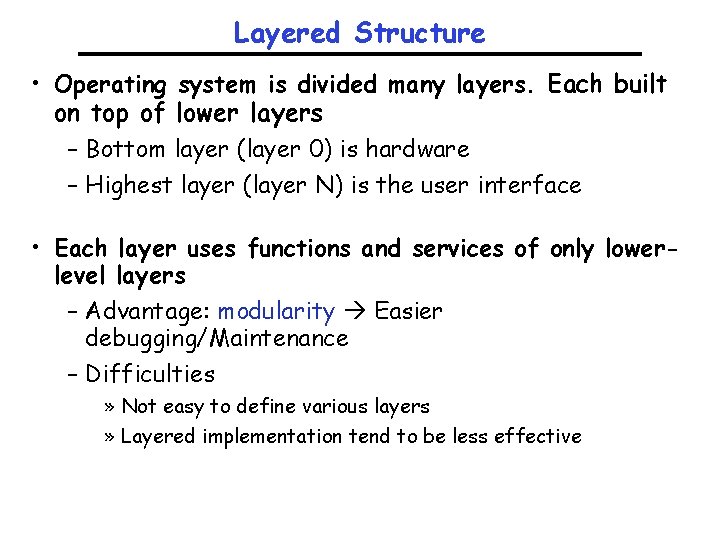
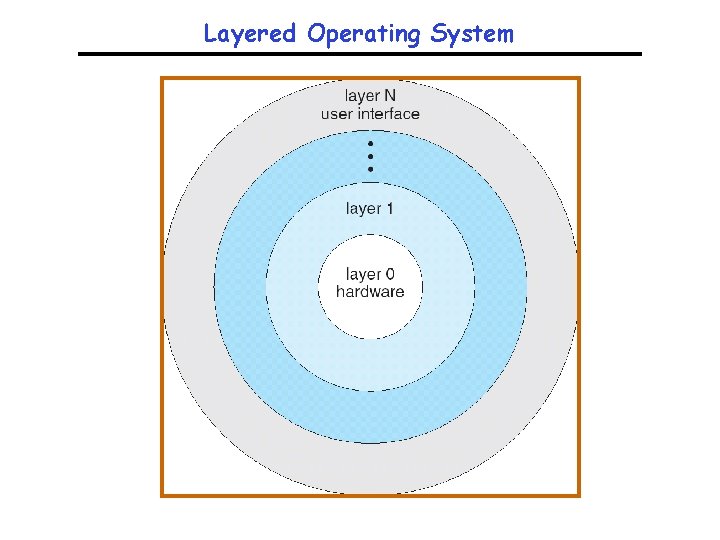
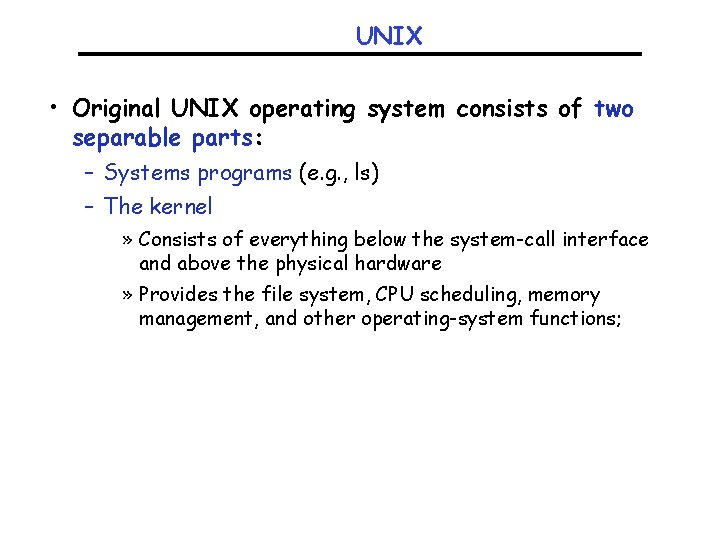
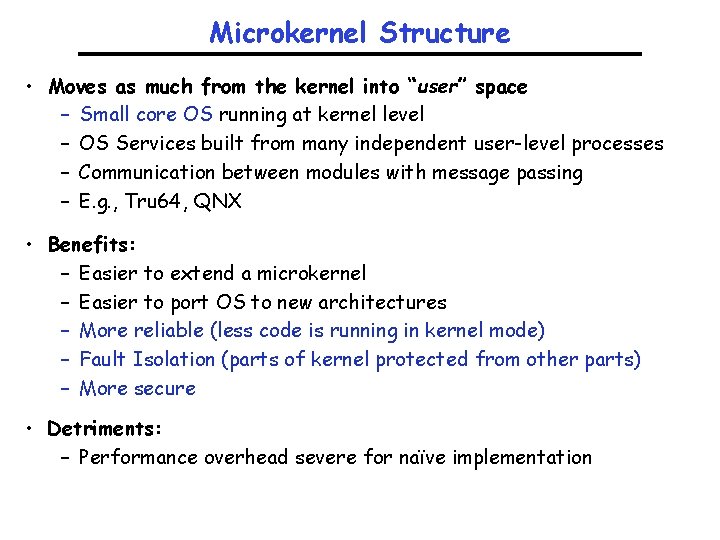
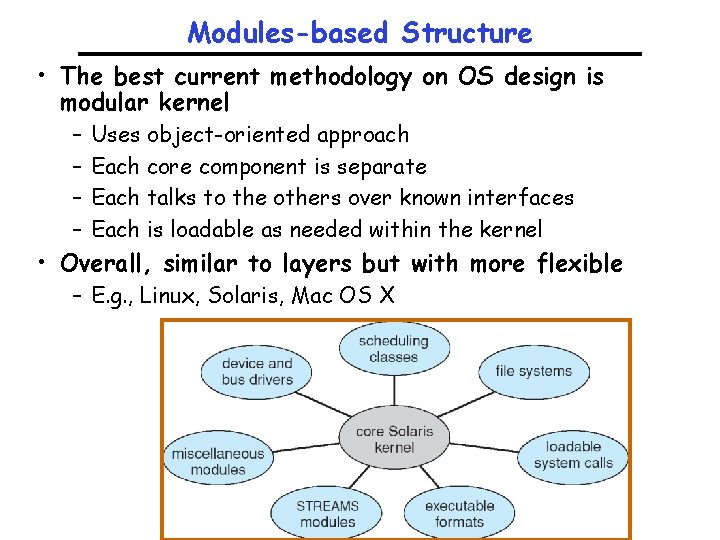
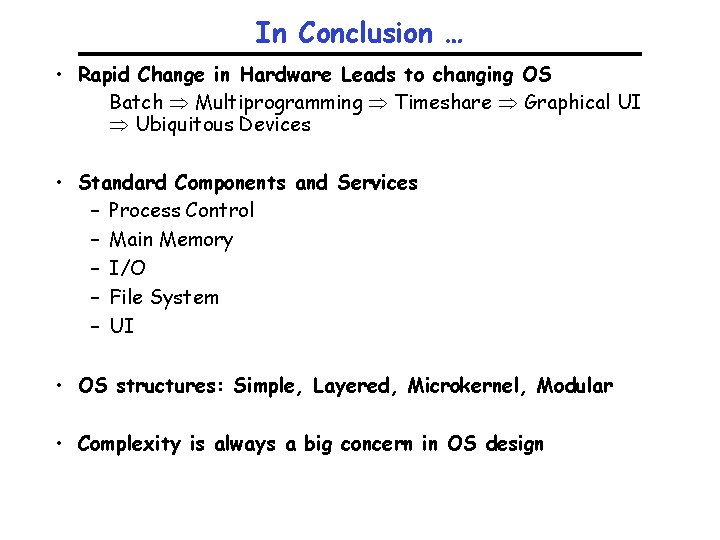
- Slides: 33
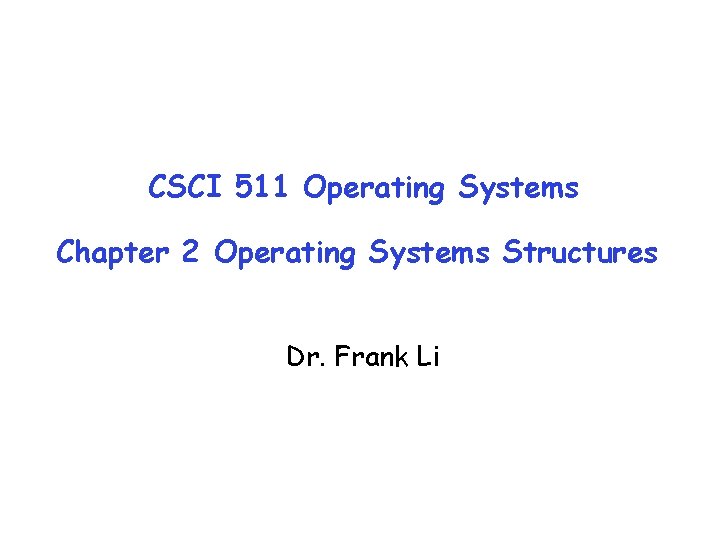
CSCI 511 Operating Systems Chapter 2 Operating Systems Structures Dr. Frank Li
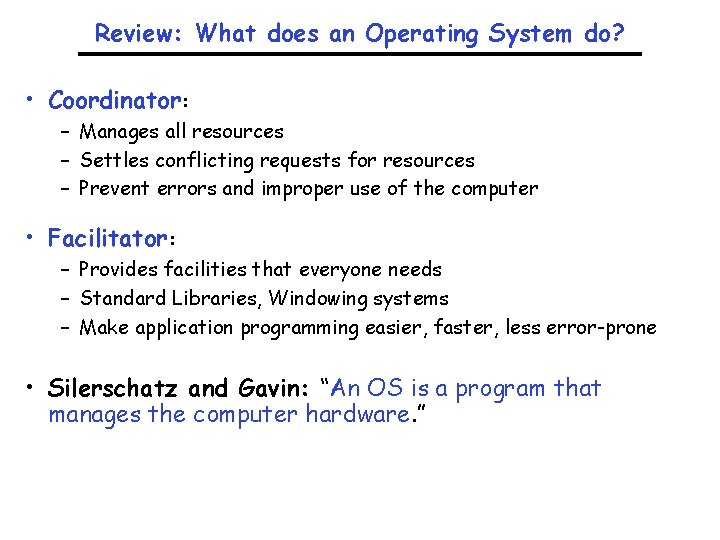
Review: What does an Operating System do? • Coordinator: – Manages all resources – Settles conflicting requests for resources – Prevent errors and improper use of the computer • Facilitator: – Provides facilities that everyone needs – Standard Libraries, Windowing systems – Make application programming easier, faster, less error-prone • Silerschatz and Gavin: “An OS is a program that manages the computer hardware. ”
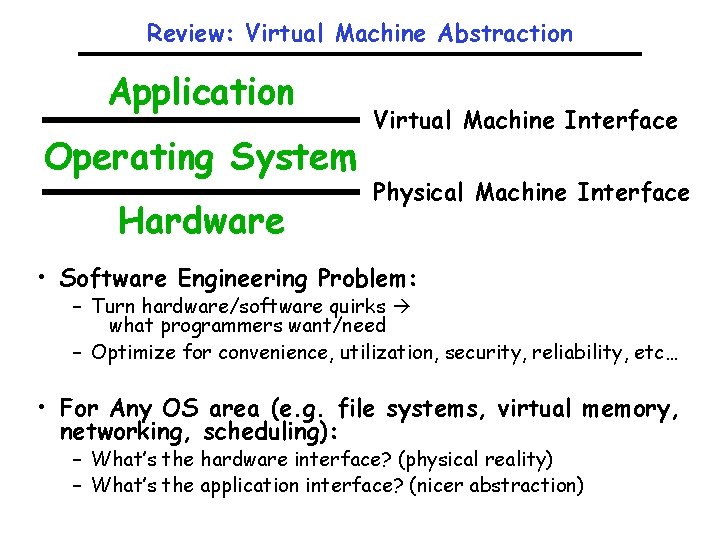
Review: Virtual Machine Abstraction Application Operating System Hardware Virtual Machine Interface Physical Machine Interface • Software Engineering Problem: – Turn hardware/software quirks what programmers want/need – Optimize for convenience, utilization, security, reliability, etc… • For Any OS area (e. g. file systems, virtual memory, networking, scheduling): – What’s the hardware interface? (physical reality) – What’s the application interface? (nicer abstraction)
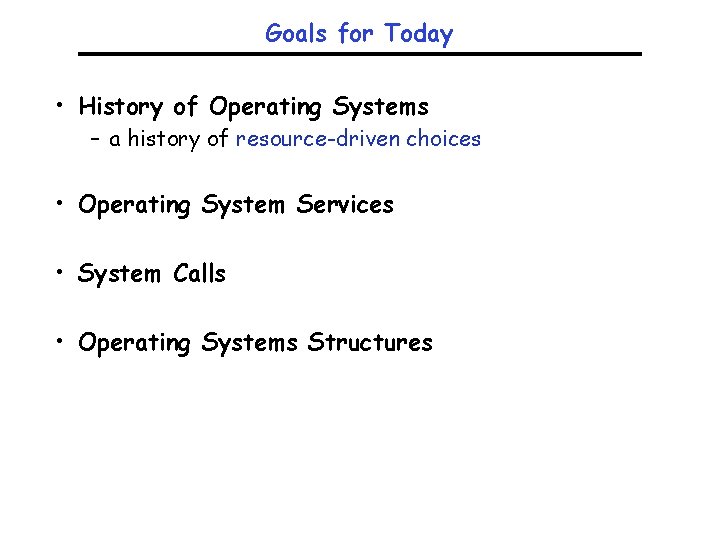
Goals for Today • History of Operating Systems – a history of resource-driven choices • Operating System Services • System Calls • Operating Systems Structures
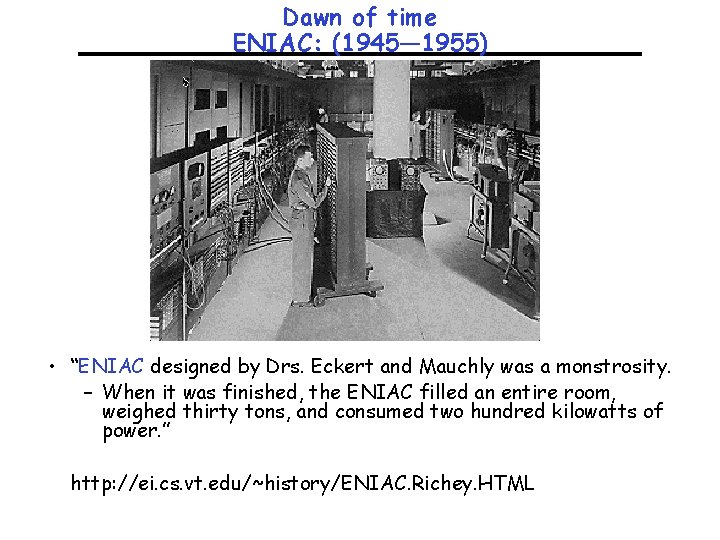
Dawn of time ENIAC: (1945— 1955) • “ENIAC designed by Drs. Eckert and Mauchly was a monstrosity. – When it was finished, the ENIAC filled an entire room, weighed thirty tons, and consumed two hundred kilowatts of power. ” http: //ei. cs. vt. edu/~history/ENIAC. Richey. HTML
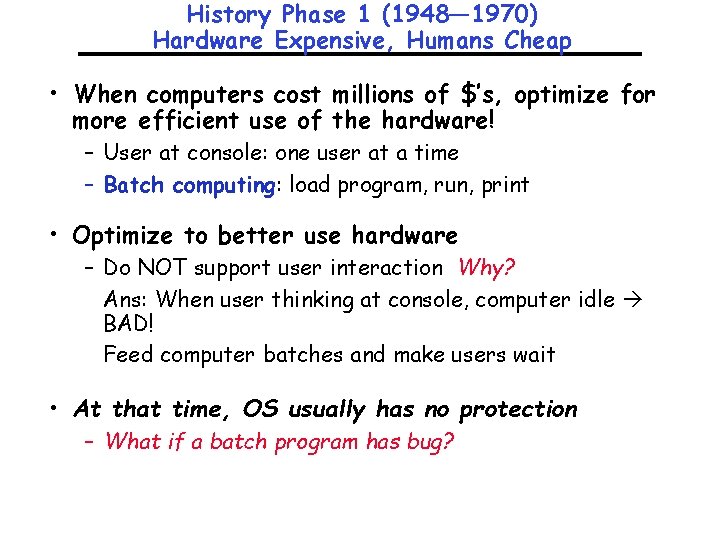
History Phase 1 (1948— 1970) Hardware Expensive, Humans Cheap • When computers cost millions of $’s, optimize for more efficient use of the hardware! – User at console: one user at a time – Batch computing: load program, run, print • Optimize to better use hardware – Do NOT support user interaction Why? Ans: When user thinking at console, computer idle BAD! Feed computer batches and make users wait • At that time, OS usually has no protection – What if a batch program has bug?
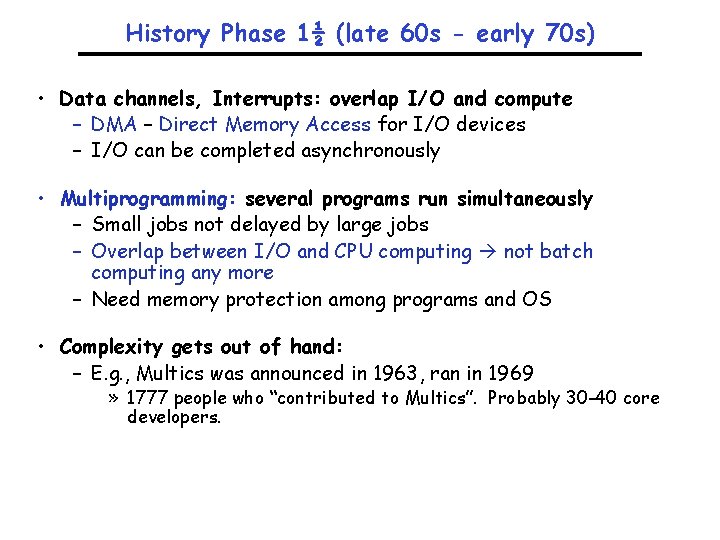
History Phase 1½ (late 60 s - early 70 s) • Data channels, Interrupts: overlap I/O and compute – DMA – Direct Memory Access for I/O devices – I/O can be completed asynchronously • Multiprogramming: several programs run simultaneously – Small jobs not delayed by large jobs – Overlap between I/O and CPU computing not batch computing any more – Need memory protection among programs and OS • Complexity gets out of hand: – E. g. , Multics was announced in 1963, ran in 1969 » 1777 people who “contributed to Multics”. Probably 30 -40 core developers.
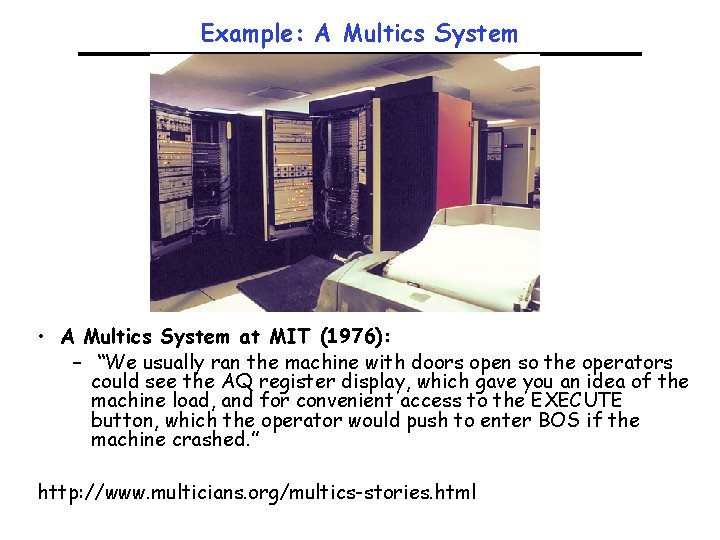
Example: A Multics System • A Multics System at MIT (1976): – “We usually ran the machine with doors open so the operators could see the AQ register display, which gave you an idea of the machine load, and for convenient access to the EXECUTE button, which the operator would push to enter BOS if the machine crashed. ” http: //www. multicians. org/multics-stories. html
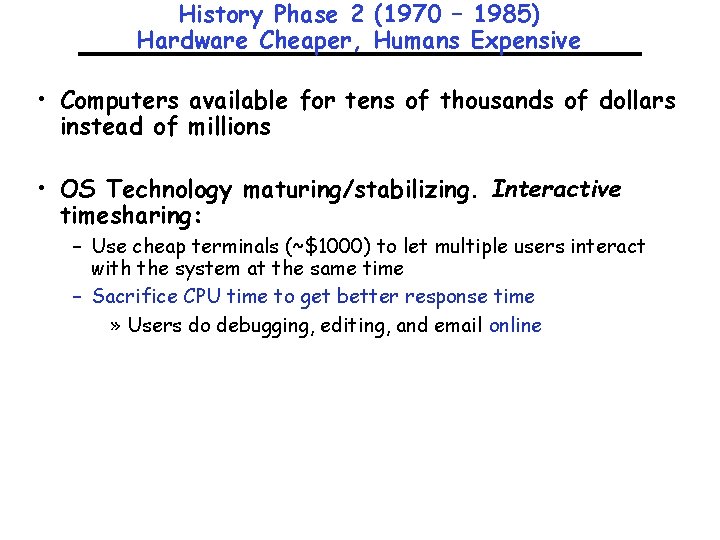
History Phase 2 (1970 – 1985) Hardware Cheaper, Humans Expensive • Computers available for tens of thousands of dollars instead of millions • OS Technology maturing/stabilizing. Interactive timesharing: – Use cheap terminals (~$1000) to let multiple users interact with the system at the same time – Sacrifice CPU time to get better response time » Users do debugging, editing, and email online
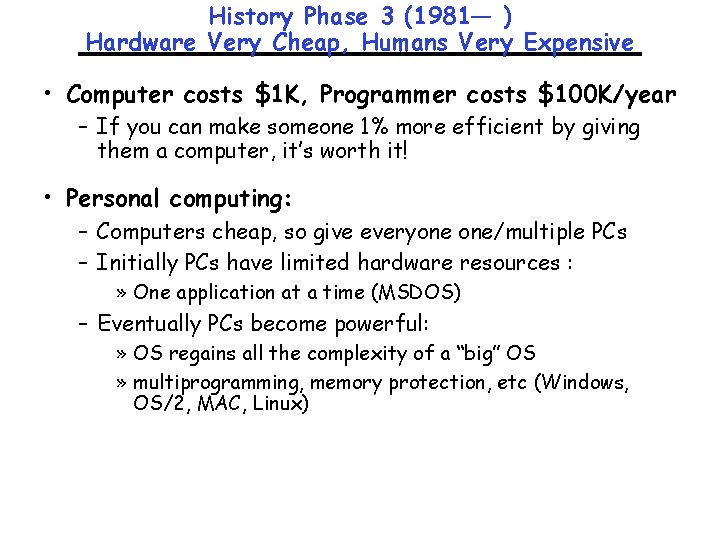
History Phase 3 (1981— ) Hardware Very Cheap, Humans Very Expensive • Computer costs $1 K, Programmer costs $100 K/year – If you can make someone 1% more efficient by giving them a computer, it’s worth it! • Personal computing: – Computers cheap, so give everyone one/multiple PCs – Initially PCs have limited hardware resources : » One application at a time (MSDOS) – Eventually PCs become powerful: » OS regains all the complexity of a “big” OS » multiprogramming, memory protection, etc (Windows, OS/2, MAC, Linux)
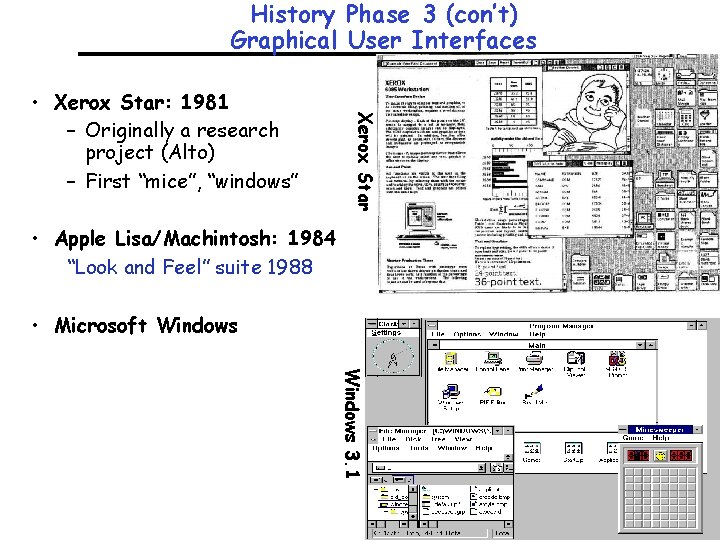
History Phase 3 (con’t) Graphical User Interfaces Xerox Star • Xerox Star: 1981 – Originally a research project (Alto) – First “mice”, “windows” • Apple Lisa/Machintosh: 1984 “Look and Feel” suite 1988 • Microsoft Windows 3. 1
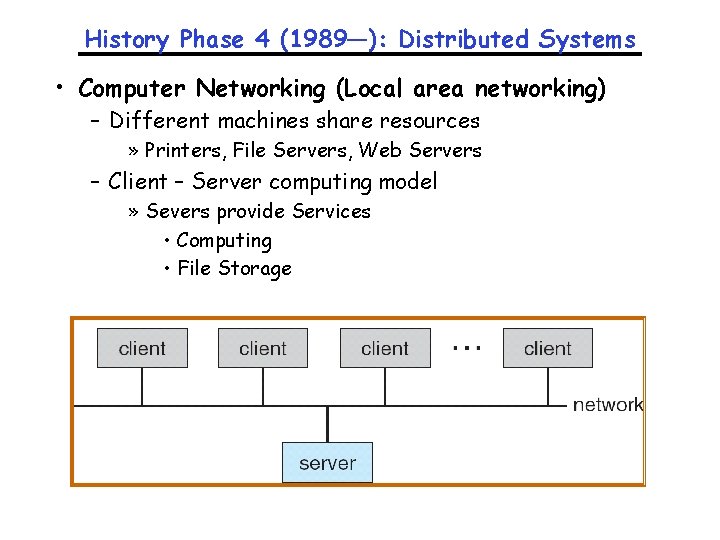
History Phase 4 (1989—): Distributed Systems • Computer Networking (Local area networking) – Different machines share resources » Printers, File Servers, Web Servers – Client – Server computing model » Severs provide Services • Computing • File Storage
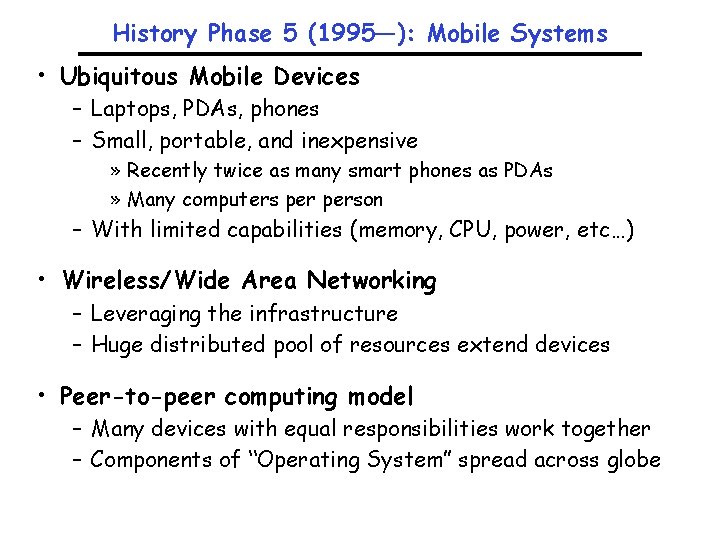
History Phase 5 (1995—): Mobile Systems • Ubiquitous Mobile Devices – Laptops, PDAs, phones – Small, portable, and inexpensive » Recently twice as many smart phones as PDAs » Many computers person – With limited capabilities (memory, CPU, power, etc…) • Wireless/Wide Area Networking – Leveraging the infrastructure – Huge distributed pool of resources extend devices • Peer-to-peer computing model – Many devices with equal responsibilities work together – Components of “Operating System” spread across globe
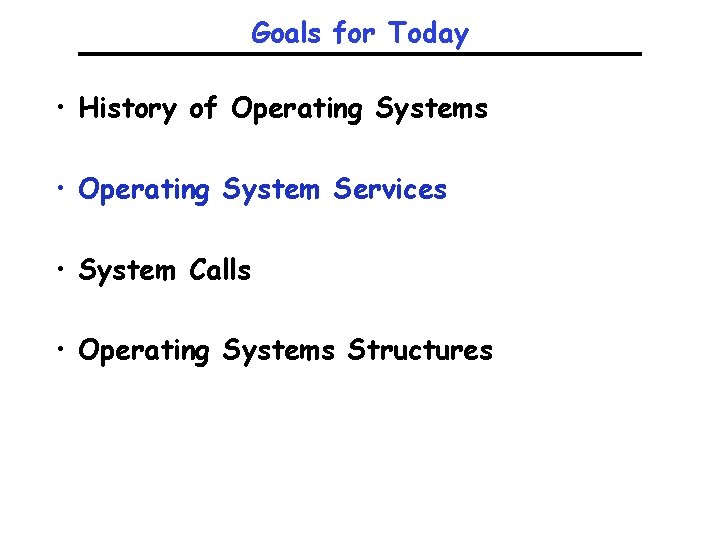
Goals for Today • History of Operating Systems • Operating System Services • System Calls • Operating Systems Structures
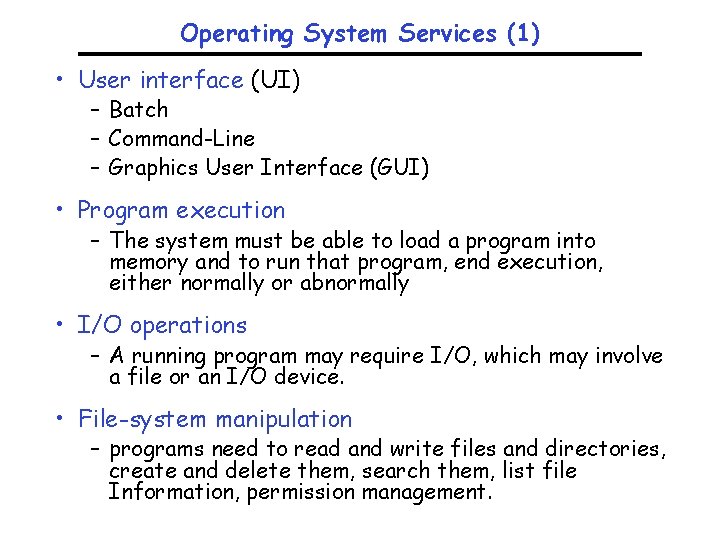
Operating System Services (1) • User interface (UI) – Batch – Command-Line – Graphics User Interface (GUI) • Program execution – The system must be able to load a program into memory and to run that program, end execution, either normally or abnormally • I/O operations – A running program may require I/O, which may involve a file or an I/O device. • File-system manipulation – programs need to read and write files and directories, create and delete them, search them, list file Information, permission management.
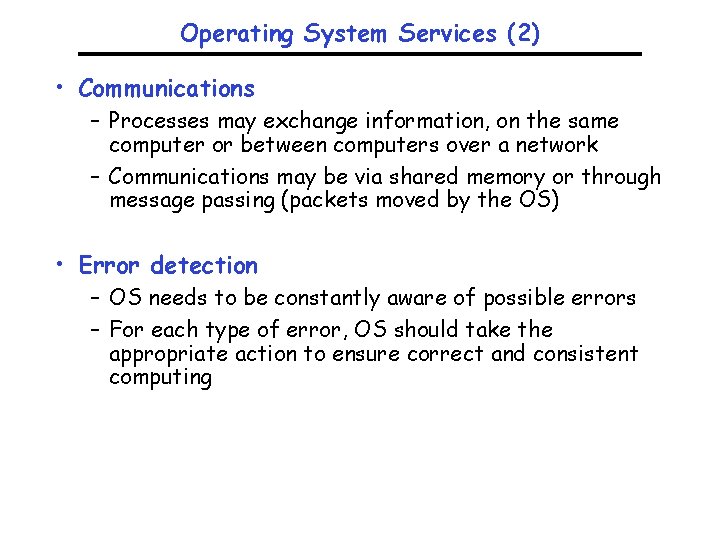
Operating System Services (2) • Communications – Processes may exchange information, on the same computer or between computers over a network – Communications may be via shared memory or through message passing (packets moved by the OS) • Error detection – OS needs to be constantly aware of possible errors – For each type of error, OS should take the appropriate action to ensure correct and consistent computing
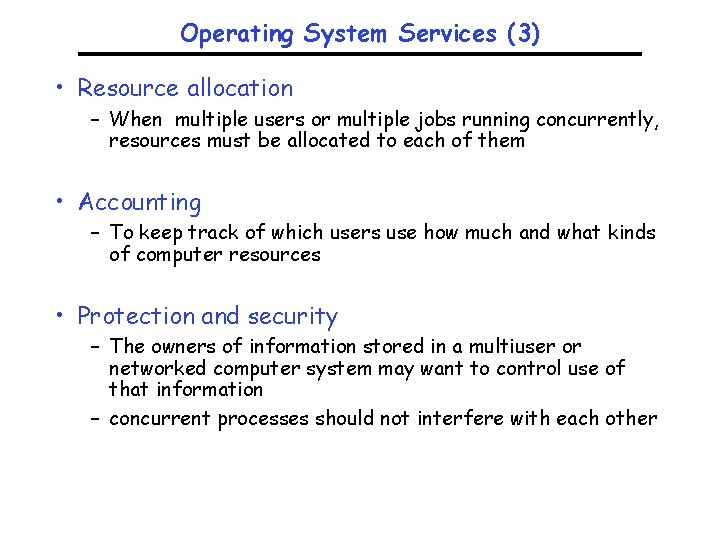
Operating System Services (3) • Resource allocation – When multiple users or multiple jobs running concurrently, resources must be allocated to each of them • Accounting – To keep track of which users use how much and what kinds of computer resources • Protection and security – The owners of information stored in a multiuser or networked computer system may want to control use of that information – concurrent processes should not interfere with each other
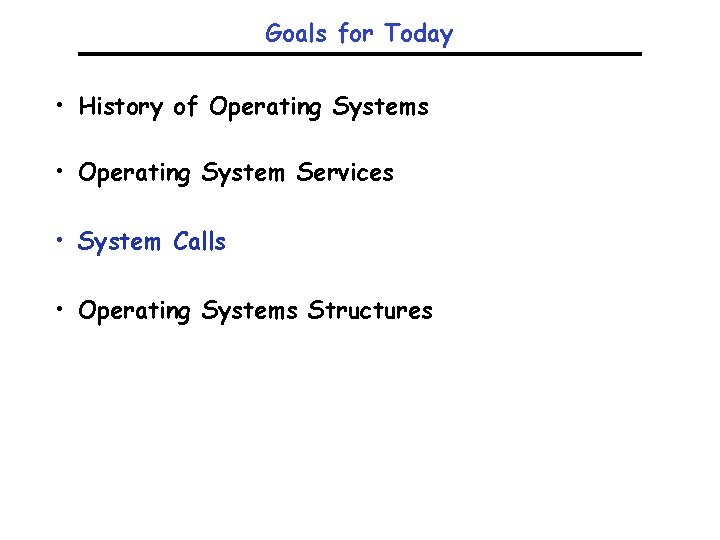
Goals for Today • History of Operating Systems • Operating System Services • System Calls • Operating Systems Structures
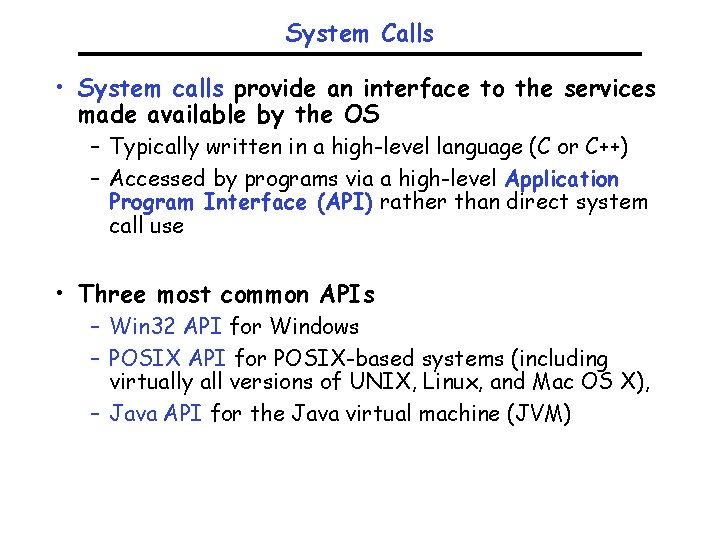
System Calls • System calls provide an interface to the services made available by the OS – Typically written in a high-level language (C or C++) – Accessed by programs via a high-level Application Program Interface (API) rather than direct system call use • Three most common APIs – Win 32 API for Windows – POSIX API for POSIX-based systems (including virtually all versions of UNIX, Linux, and Mac OS X), – Java API for the Java virtual machine (JVM)
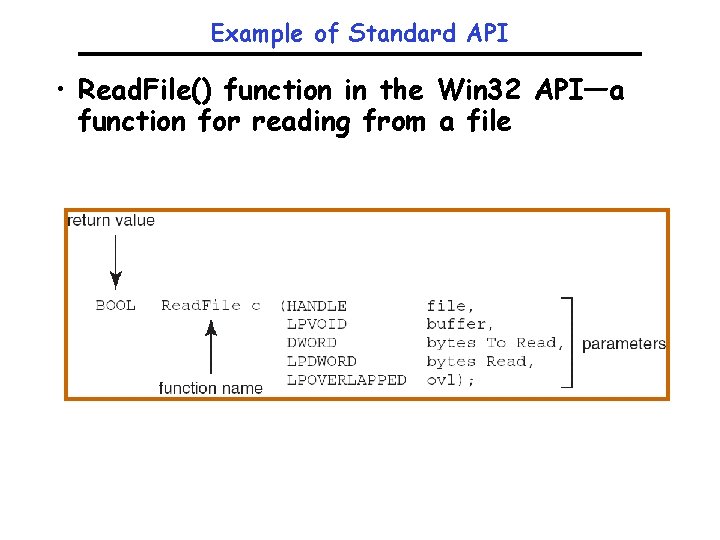
Example of Standard API • Read. File() function in the Win 32 API—a function for reading from a file
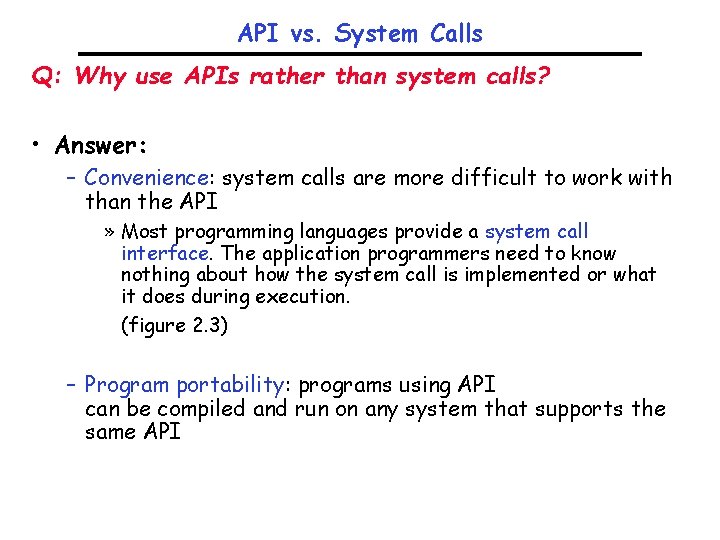
API vs. System Calls Q: Why use APIs rather than system calls? • Answer: – Convenience: system calls are more difficult to work with than the API » Most programming languages provide a system call interface. The application programmers need to know nothing about how the system call is implemented or what it does during execution. (figure 2. 3) – Program portability: programs using API can be compiled and run on any system that supports the same API
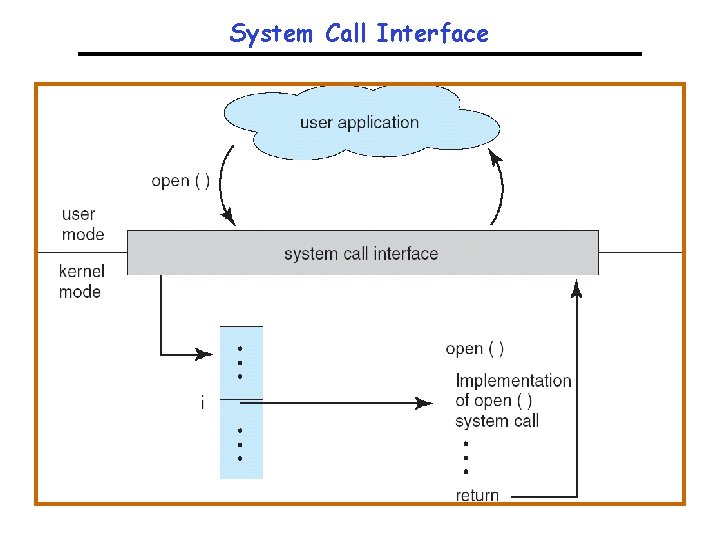
System Call Interface
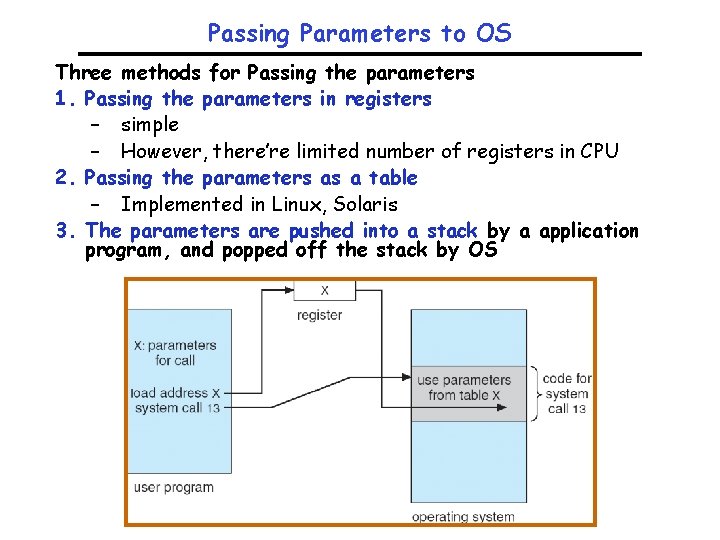
Passing Parameters to OS Three methods for Passing the parameters 1. Passing the parameters in registers – simple – However, there’re limited number of registers in CPU 2. Passing the parameters as a table – Implemented in Linux, Solaris 3. The parameters are pushed into a stack by a application program, and popped off the stack by OS
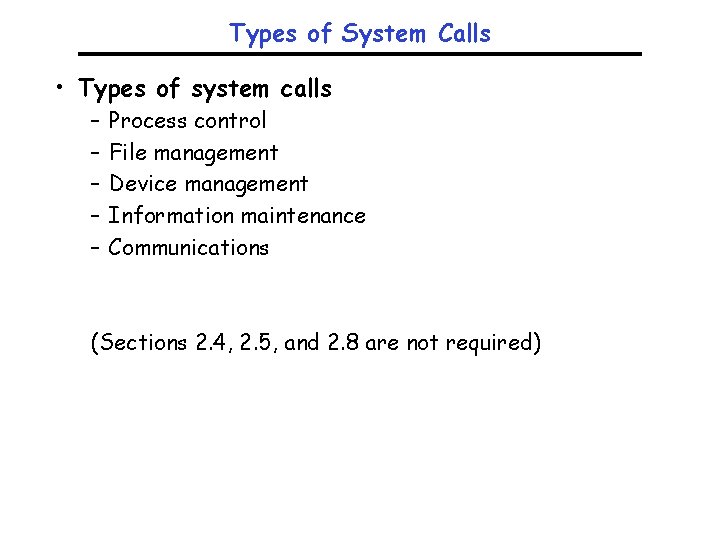
Types of System Calls • Types of system calls – – – Process control File management Device management Information maintenance Communications (Sections 2. 4, 2. 5, and 2. 8 are not required)
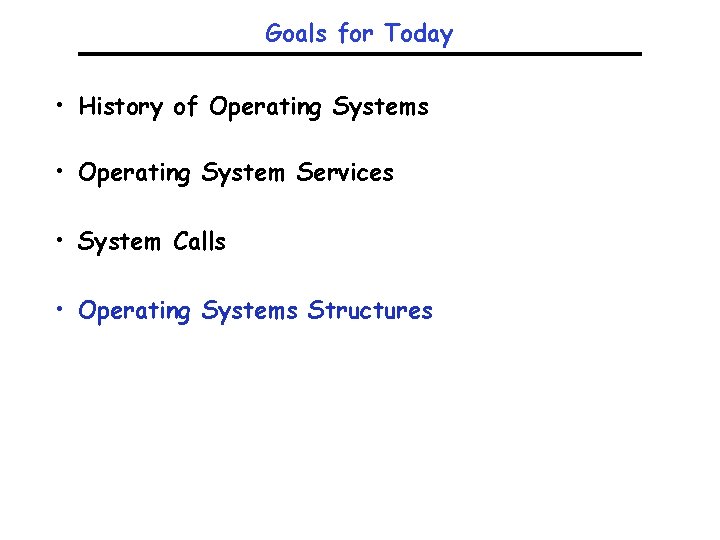
Goals for Today • History of Operating Systems • Operating System Services • System Calls • Operating Systems Structures
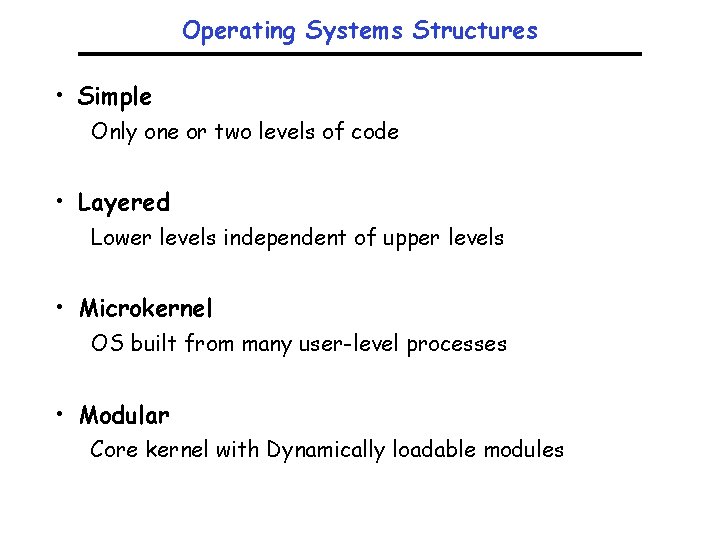
Operating Systems Structures • Simple Only one or two levels of code • Layered Lower levels independent of upper levels • Microkernel OS built from many user-level processes • Modular Core kernel with Dynamically loadable modules
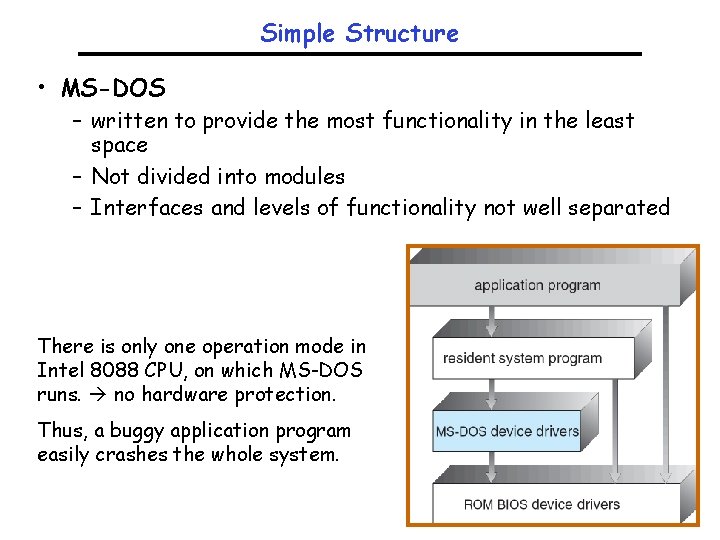
Simple Structure • MS-DOS – written to provide the most functionality in the least space – Not divided into modules – Interfaces and levels of functionality not well separated There is only one operation mode in Intel 8088 CPU, on which MS-DOS runs. no hardware protection. Thus, a buggy application program easily crashes the whole system.
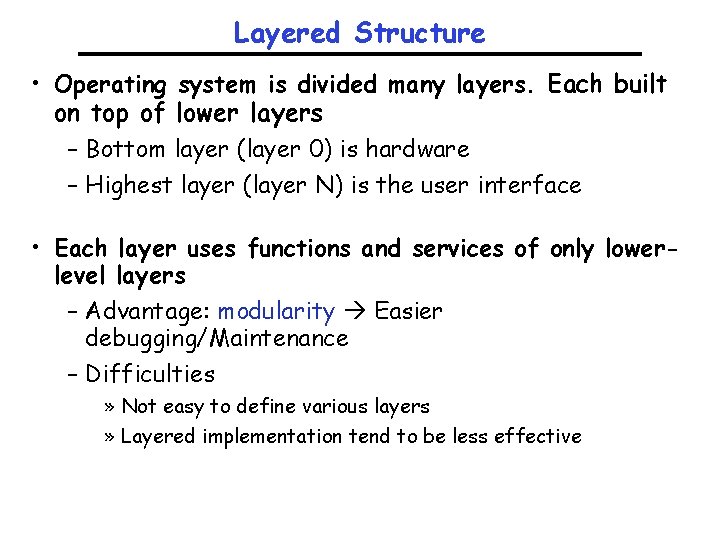
Layered Structure • Operating system is divided many layers. Each built on top of lower layers – Bottom layer (layer 0) is hardware – Highest layer (layer N) is the user interface • Each layer uses functions and services of only lowerlevel layers – Advantage: modularity Easier debugging/Maintenance – Difficulties » Not easy to define various layers » Layered implementation tend to be less effective
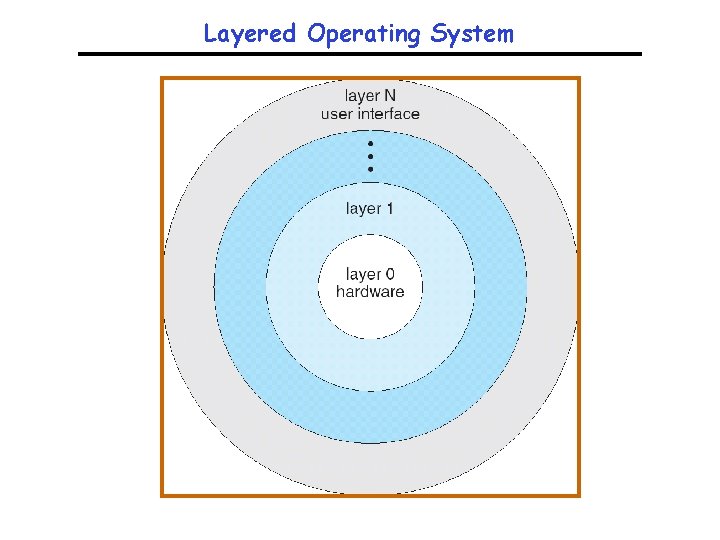
Layered Operating System
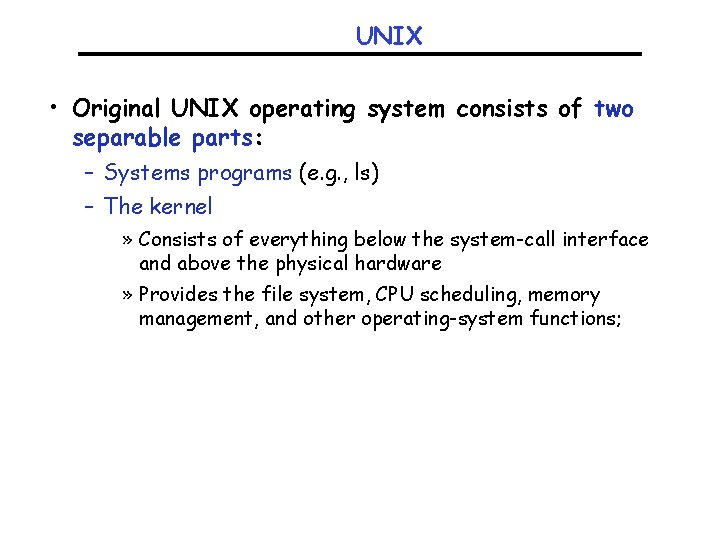
UNIX • Original UNIX operating system consists of two separable parts: – Systems programs (e. g. , ls) – The kernel » Consists of everything below the system-call interface and above the physical hardware » Provides the file system, CPU scheduling, memory management, and other operating-system functions;
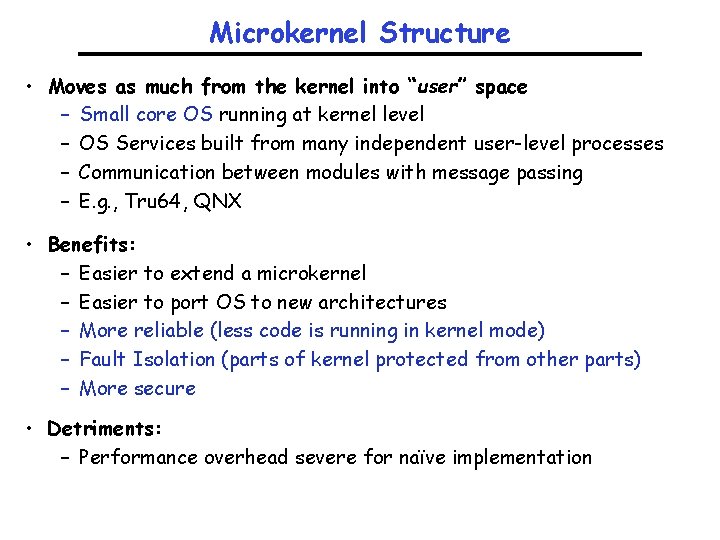
Microkernel Structure • Moves as much from the kernel into “user” space – Small core OS running at kernel level – OS Services built from many independent user-level processes – Communication between modules with message passing – E. g. , Tru 64, QNX • Benefits: – Easier to extend a microkernel – Easier to port OS to new architectures – More reliable (less code is running in kernel mode) – Fault Isolation (parts of kernel protected from other parts) – More secure • Detriments: – Performance overhead severe for naïve implementation
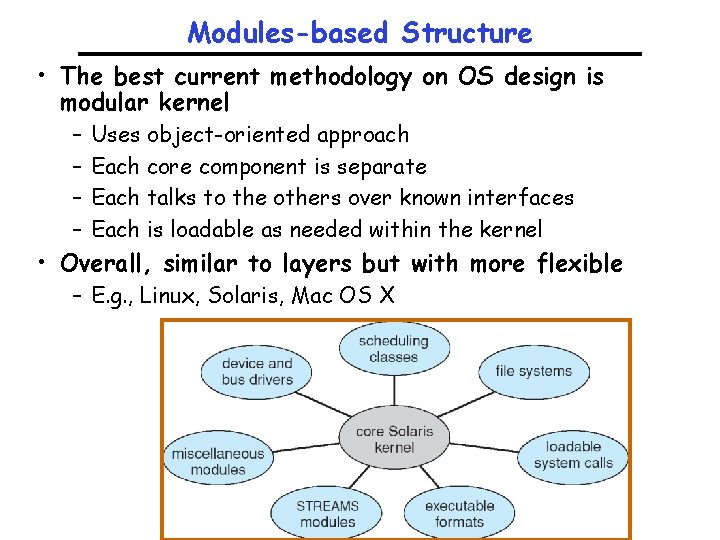
Modules-based Structure • The best current methodology on OS design is modular kernel – – Uses object-oriented approach Each core component is separate Each talks to the others over known interfaces Each is loadable as needed within the kernel • Overall, similar to layers but with more flexible – E. g. , Linux, Solaris, Mac OS X
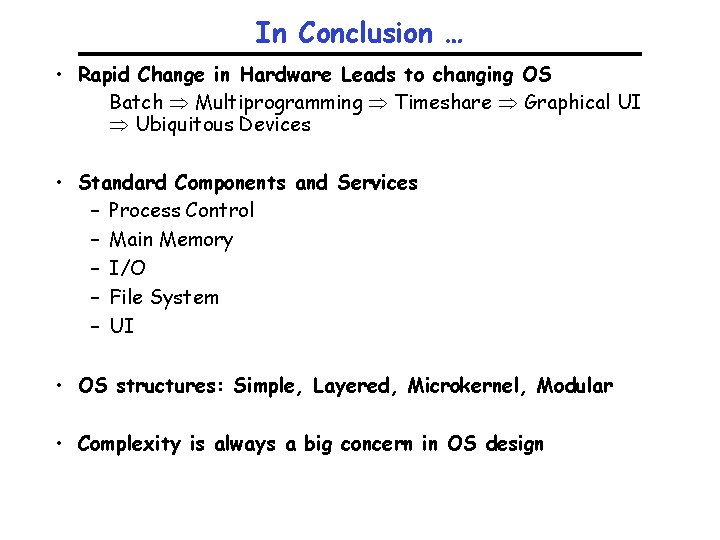
In Conclusion … • Rapid Change in Hardware Leads to changing OS Batch Multiprogramming Timeshare Graphical UI Ubiquitous Devices • Standard Components and Services – Process Control – Main Memory – I/O – File System – UI • OS structures: Simple, Layered, Microkernel, Modular • Complexity is always a big concern in OS design