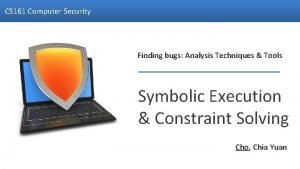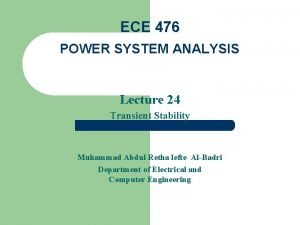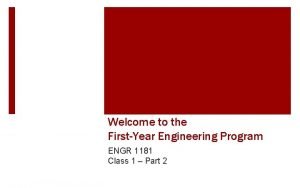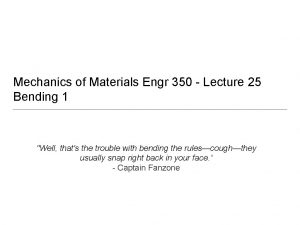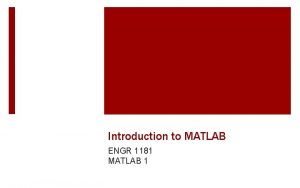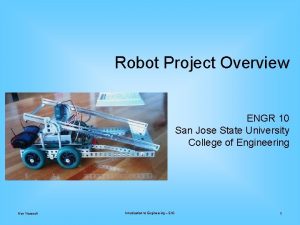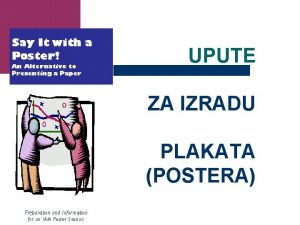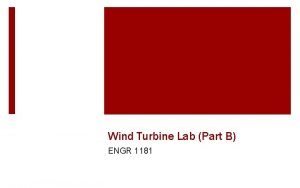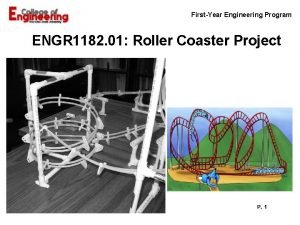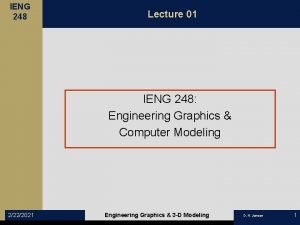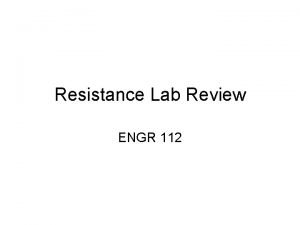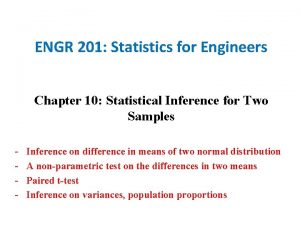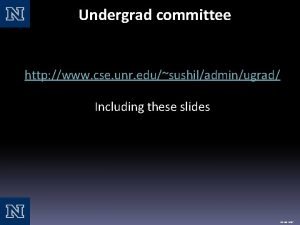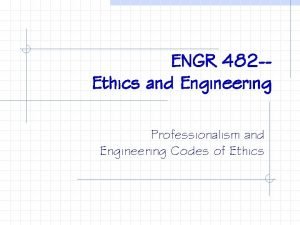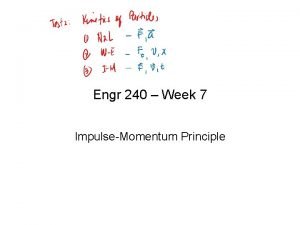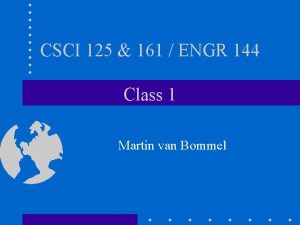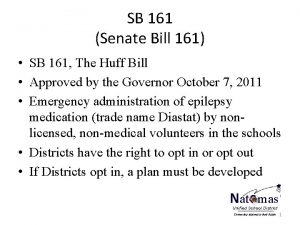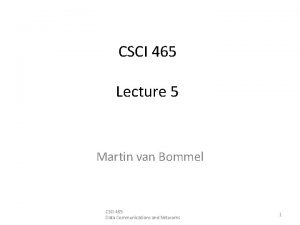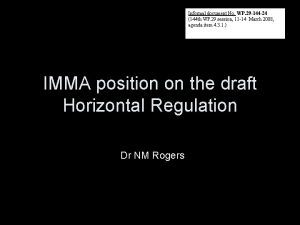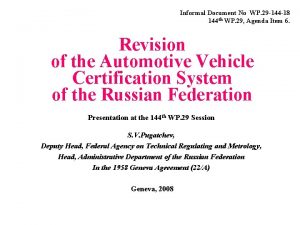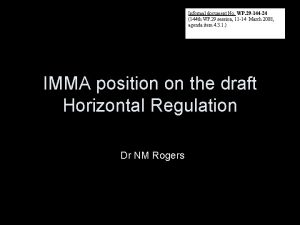CSCI 125 161 ENGR 144 Lecture 5 Martin
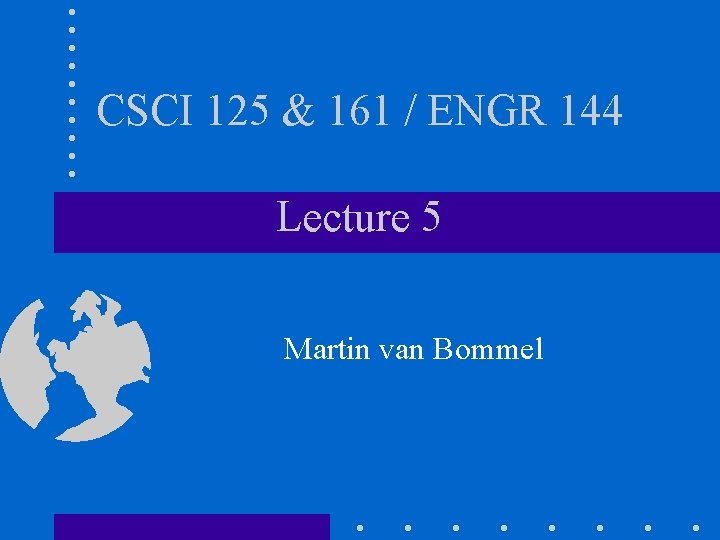

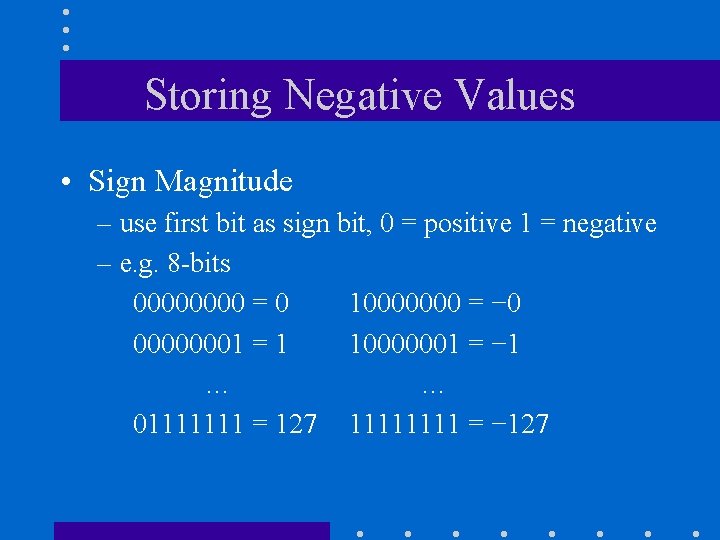
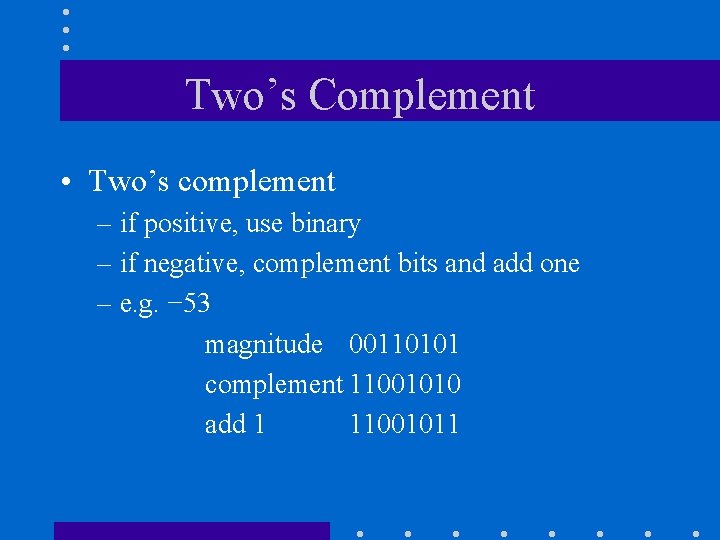
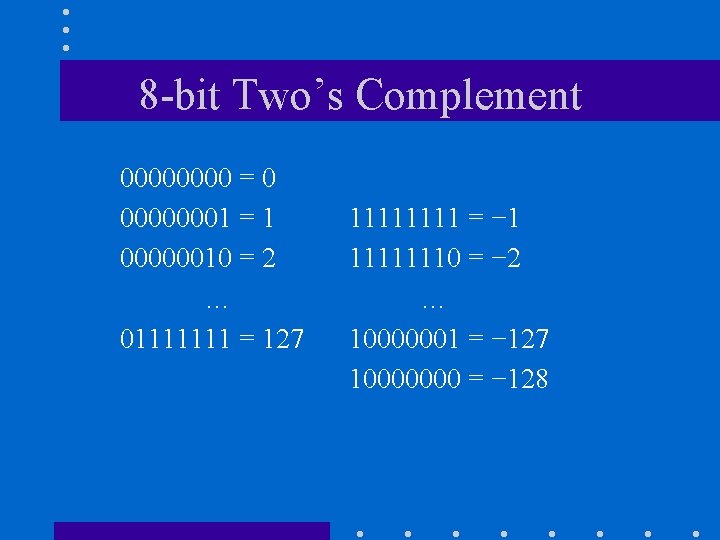
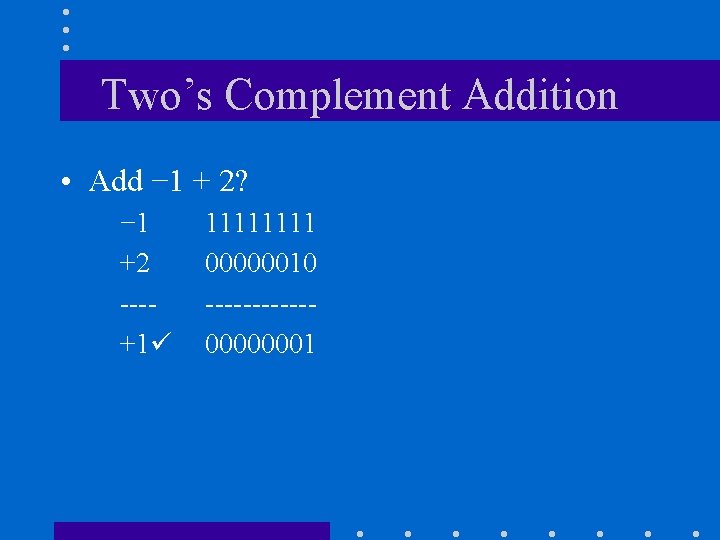
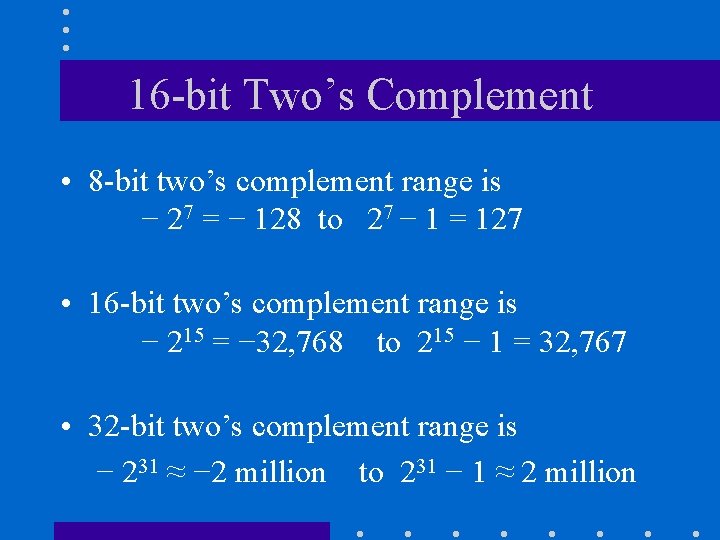
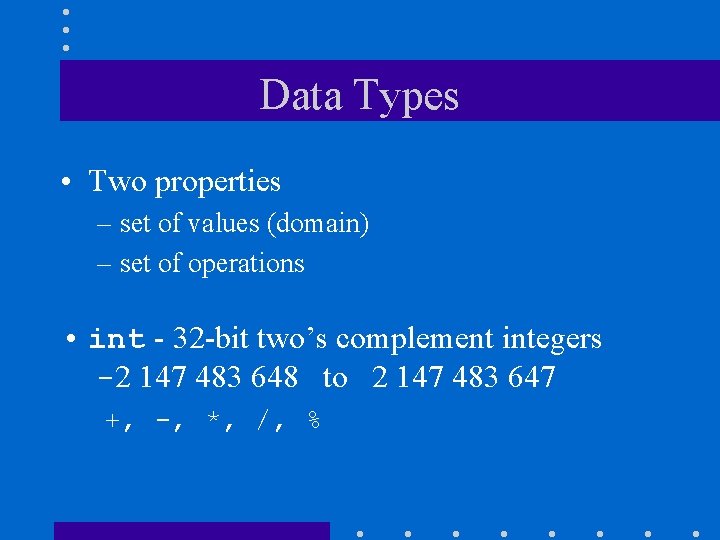
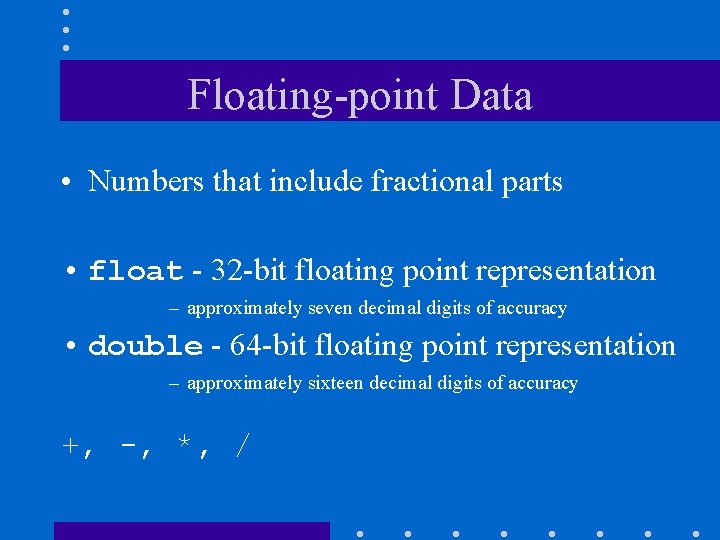
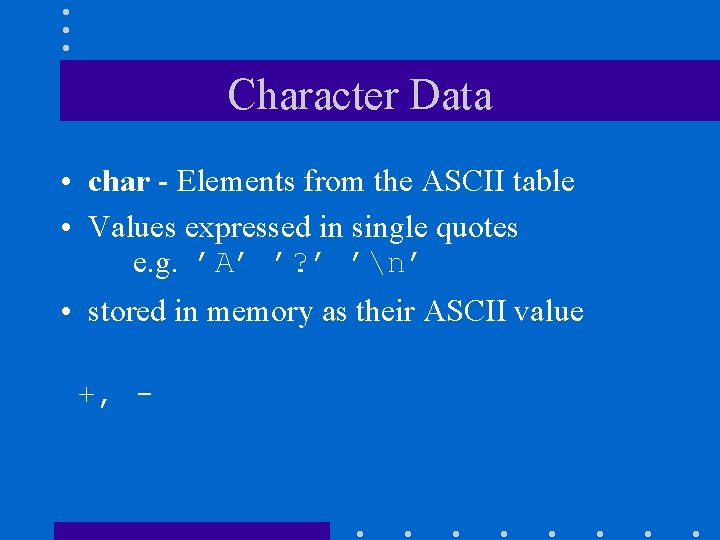
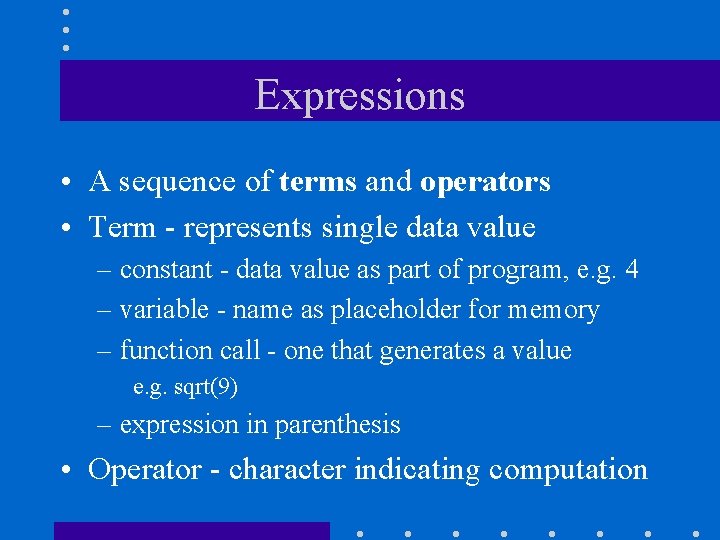
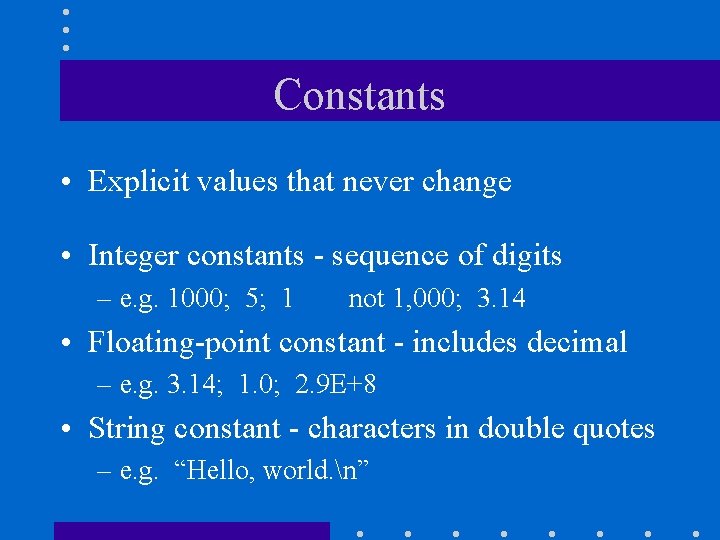
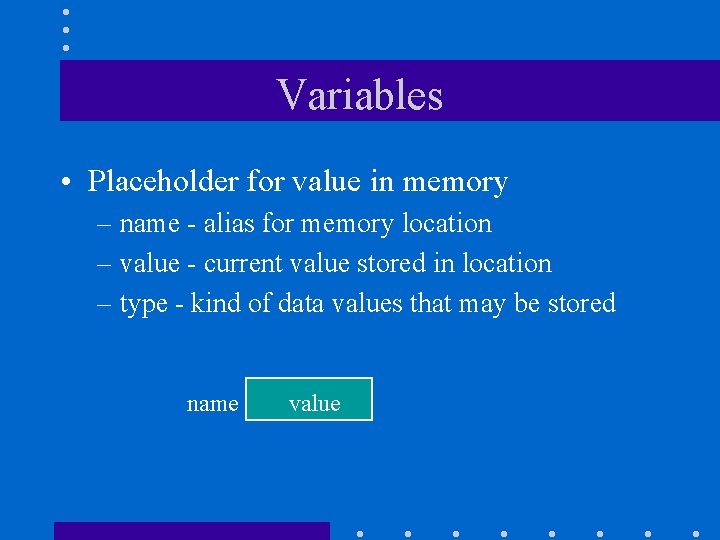
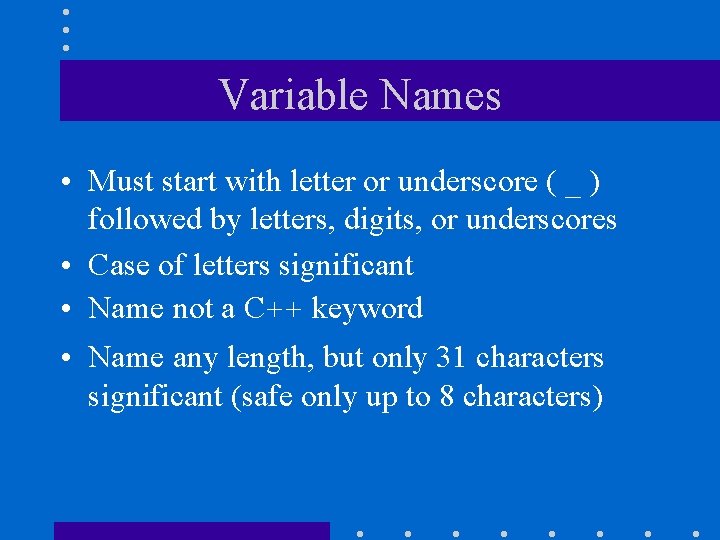
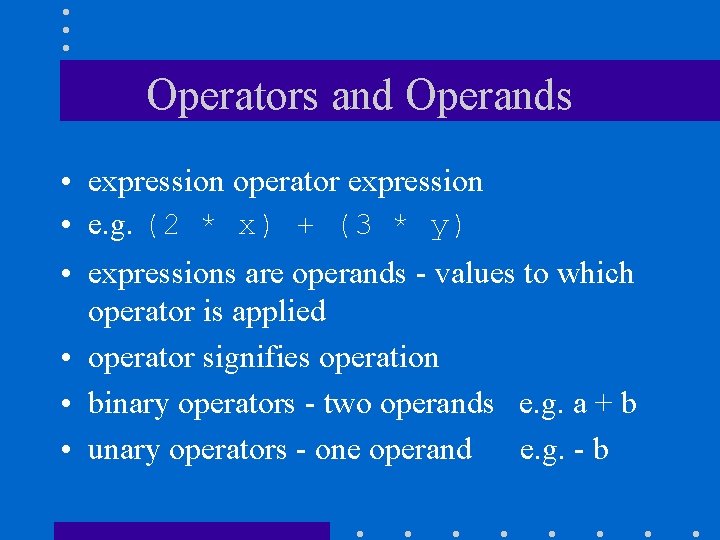
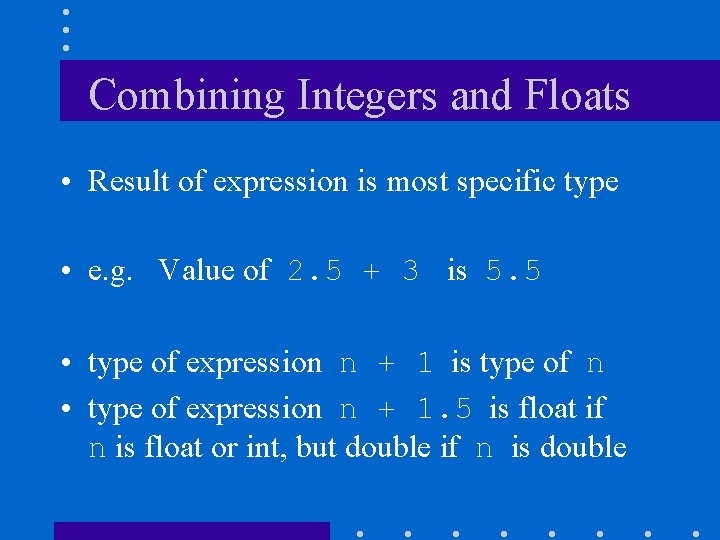
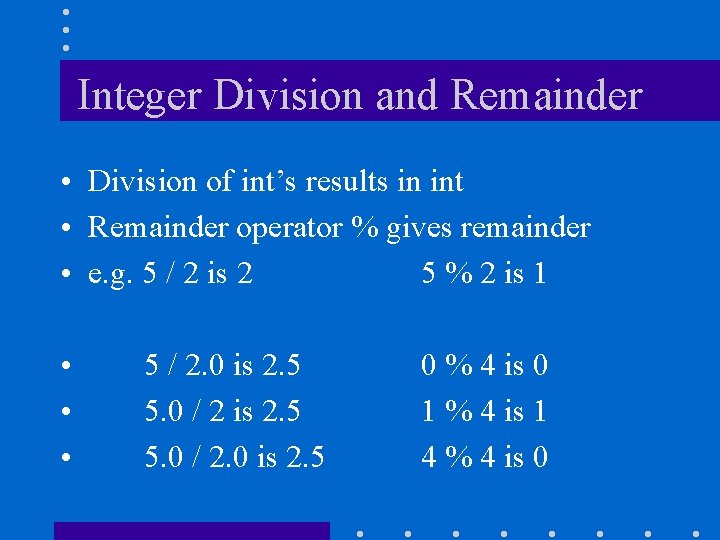
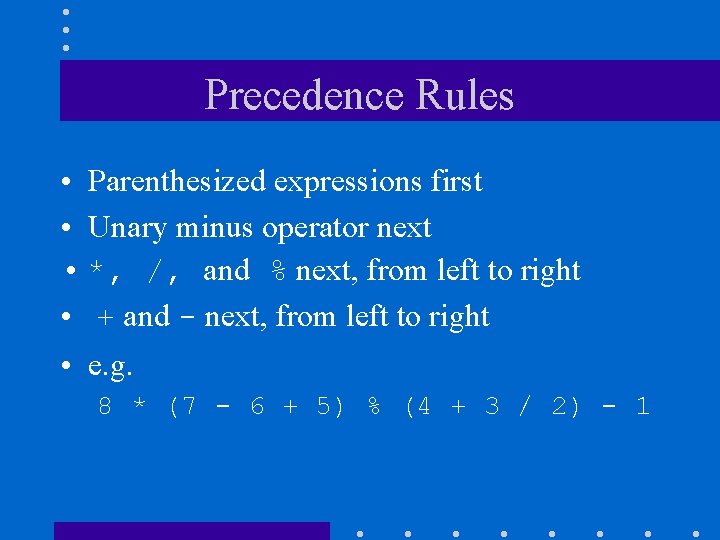
- Slides: 18
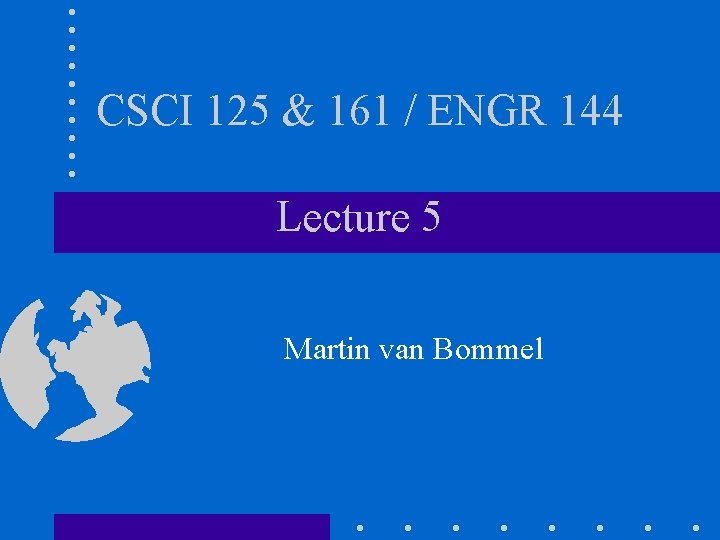
CSCI 125 & 161 / ENGR 144 Lecture 5 Martin van Bommel

16 -bit Memory Word • To store number 6, use 0000000110 • Value 0 is 00000000 • Largest value is 11111111 = 65, 535 = 216 − 1 • 32 -bit word gives largest value > 4 billion
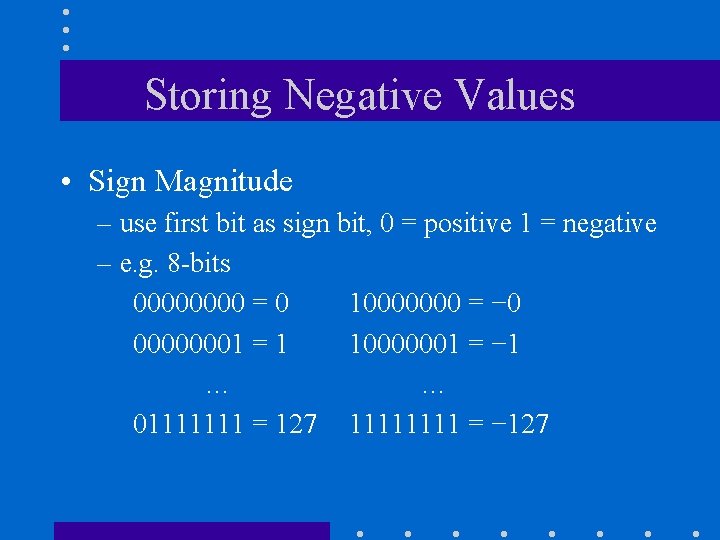
Storing Negative Values • Sign Magnitude – use first bit as sign bit, 0 = positive 1 = negative – e. g. 8 -bits 0000 = 0 10000000 = − 0 00000001 = 1 10000001 = − 1 … … 01111111 = 127 1111 = − 127
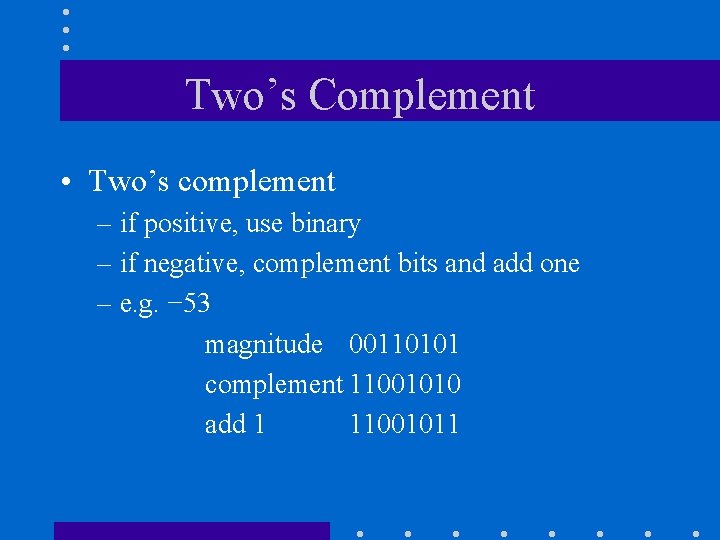
Two’s Complement • Two’s complement – if positive, use binary – if negative, complement bits and add one – e. g. − 53 magnitude 00110101 complement 11001010 add 1 11001011
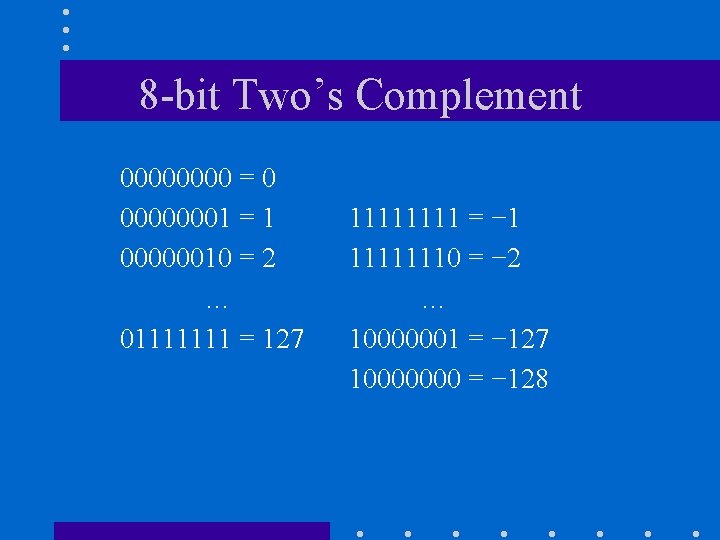
8 -bit Two’s Complement 0000 = 0 00000001 = 1 00000010 = 2 … 01111111 = 127 1111 = − 1 11111110 = − 2 … 10000001 = − 127 10000000 = − 128
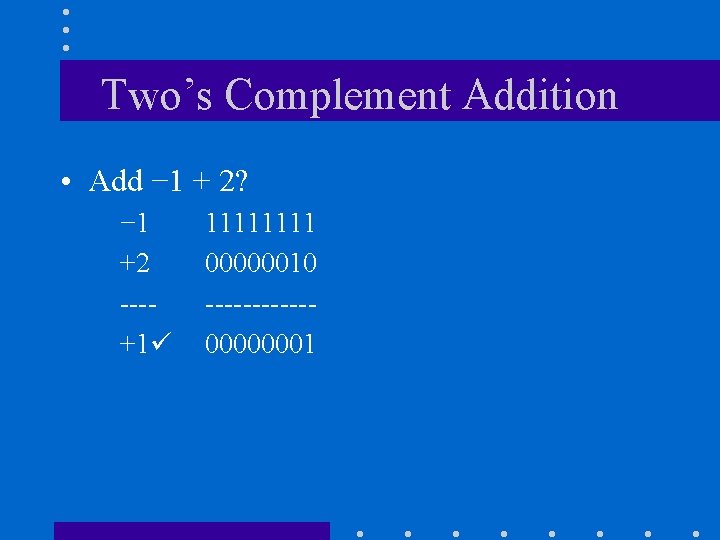
Two’s Complement Addition • Add − 1 + 2? − 1 +2 ---+1 1111 00000010 ------00000001
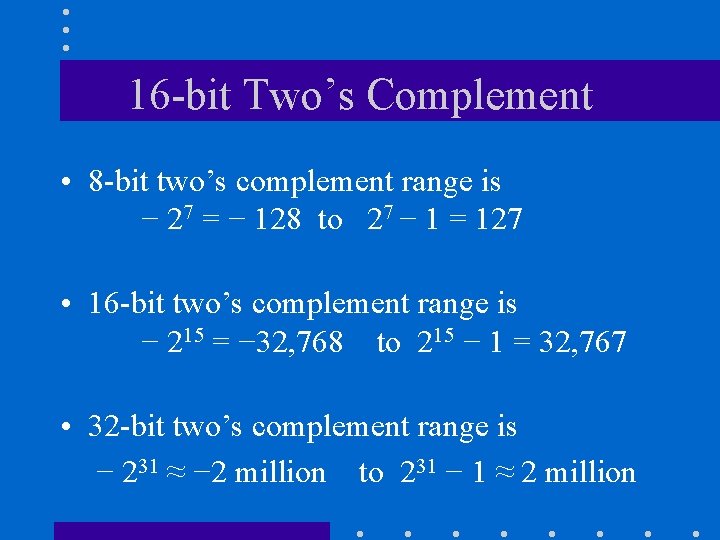
16 -bit Two’s Complement • 8 -bit two’s complement range is − 27 = − 128 to 27 − 1 = 127 • 16 -bit two’s complement range is − 215 = − 32, 768 to 215 − 1 = 32, 767 • 32 -bit two’s complement range is − 231 ≈ − 2 million to 231 − 1 ≈ 2 million
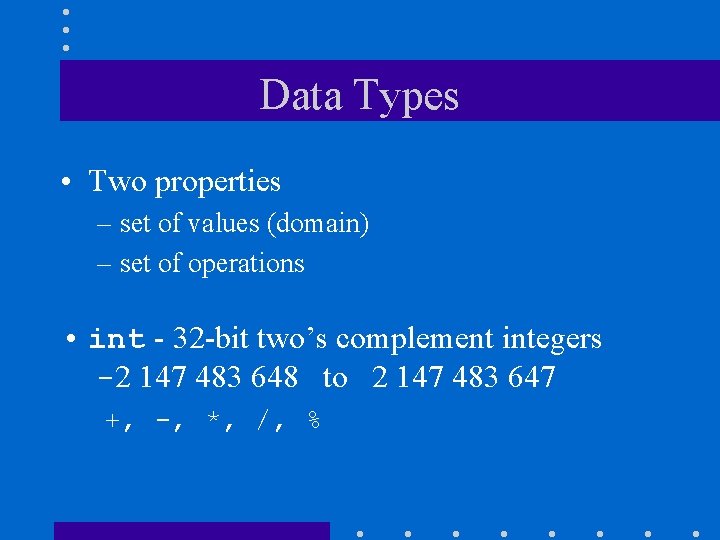
Data Types • Two properties – set of values (domain) – set of operations • int - 32 -bit two’s complement integers -2 147 483 648 to 2 147 483 647 +, -, *, /, %
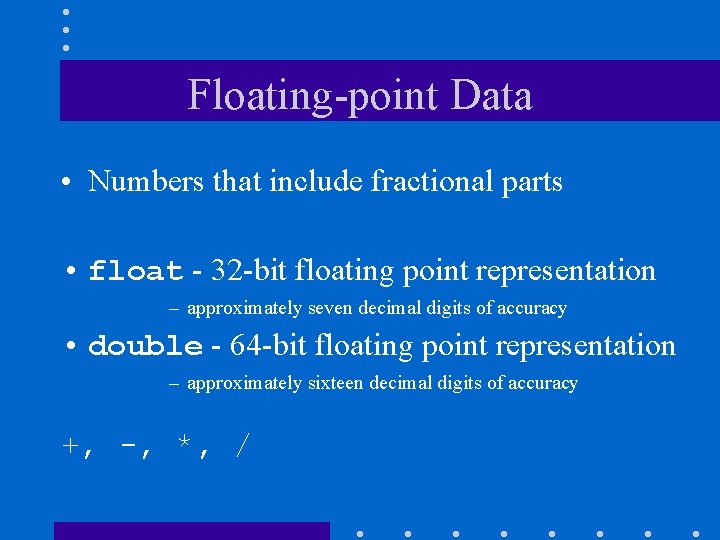
Floating-point Data • Numbers that include fractional parts • float - 32 -bit floating point representation – approximately seven decimal digits of accuracy • double - 64 -bit floating point representation – approximately sixteen decimal digits of accuracy +, -, *, /
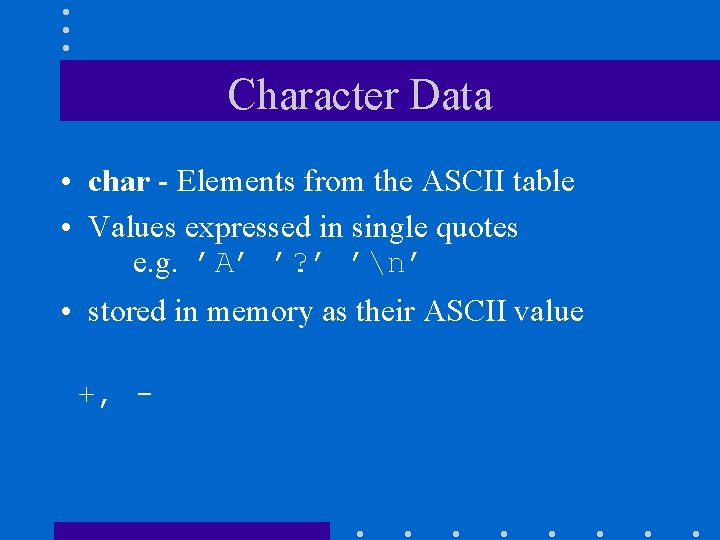
Character Data • char - Elements from the ASCII table • Values expressed in single quotes e. g. ’A’ ’? ’ ’n’ • stored in memory as their ASCII value +, -
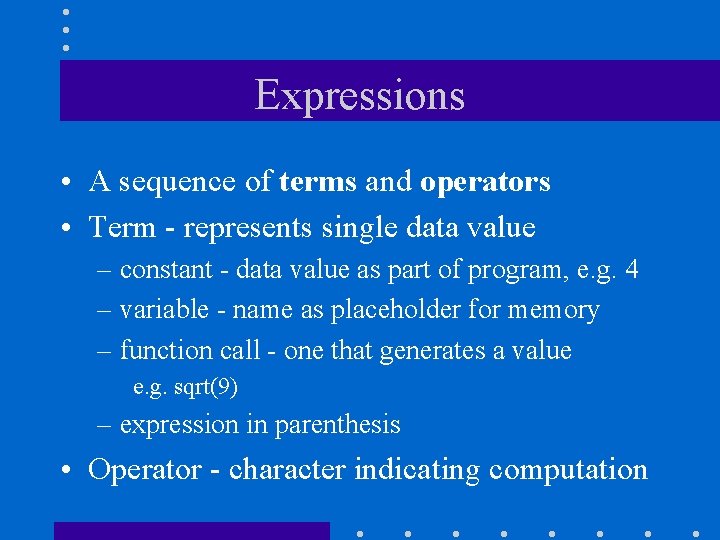
Expressions • A sequence of terms and operators • Term - represents single data value – constant - data value as part of program, e. g. 4 – variable - name as placeholder for memory – function call - one that generates a value e. g. sqrt(9) – expression in parenthesis • Operator - character indicating computation
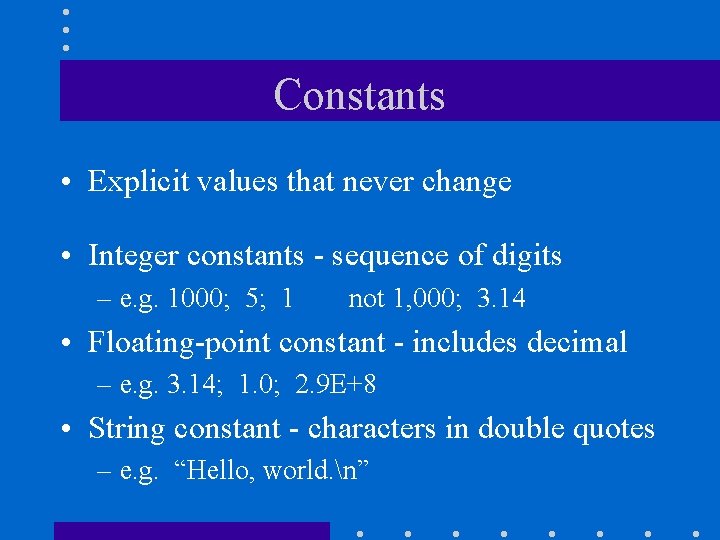
Constants • Explicit values that never change • Integer constants - sequence of digits – e. g. 1000; 5; 1 not 1, 000; 3. 14 • Floating-point constant - includes decimal – e. g. 3. 14; 1. 0; 2. 9 E+8 • String constant - characters in double quotes – e. g. “Hello, world. n”
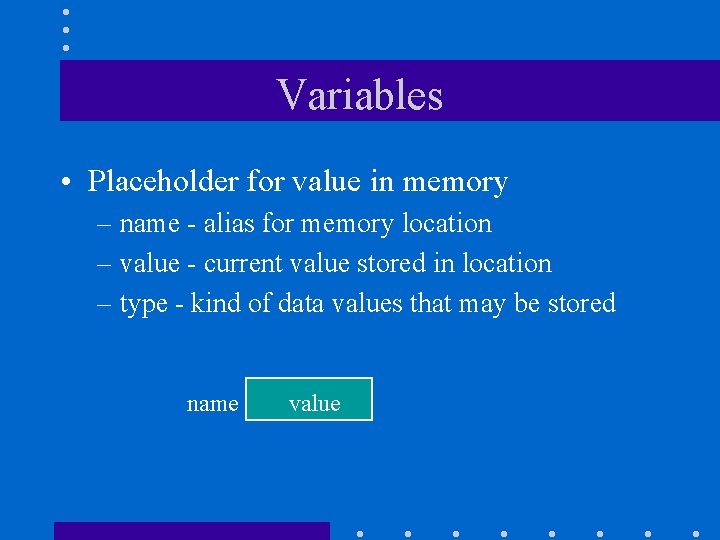
Variables • Placeholder for value in memory – name - alias for memory location – value - current value stored in location – type - kind of data values that may be stored name value
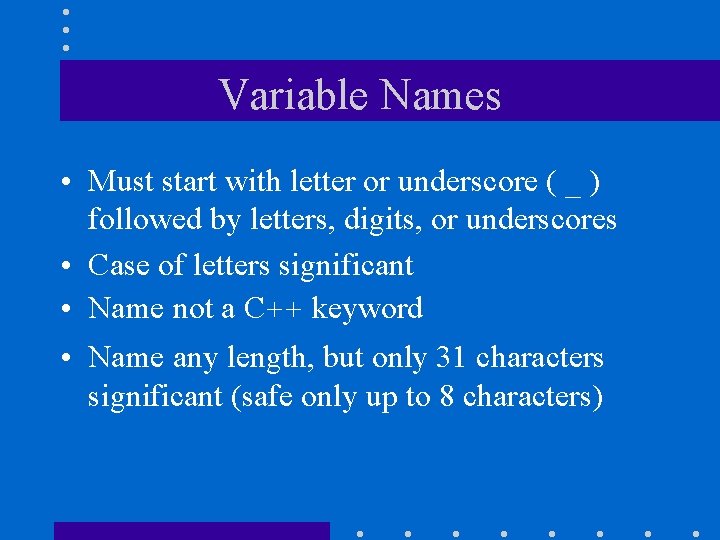
Variable Names • Must start with letter or underscore ( _ ) followed by letters, digits, or underscores • Case of letters significant • Name not a C++ keyword • Name any length, but only 31 characters significant (safe only up to 8 characters)
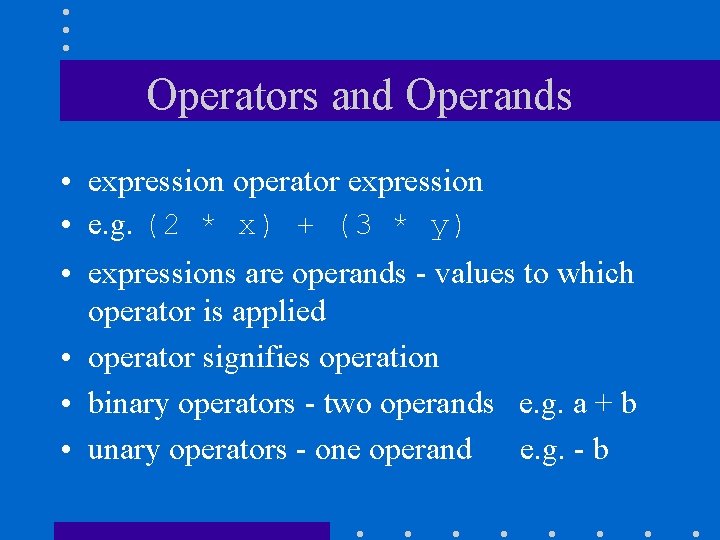
Operators and Operands • expression operator expression • e. g. (2 * x) + (3 * y) • expressions are operands - values to which operator is applied • operator signifies operation • binary operators - two operands e. g. a + b • unary operators - one operand e. g. - b
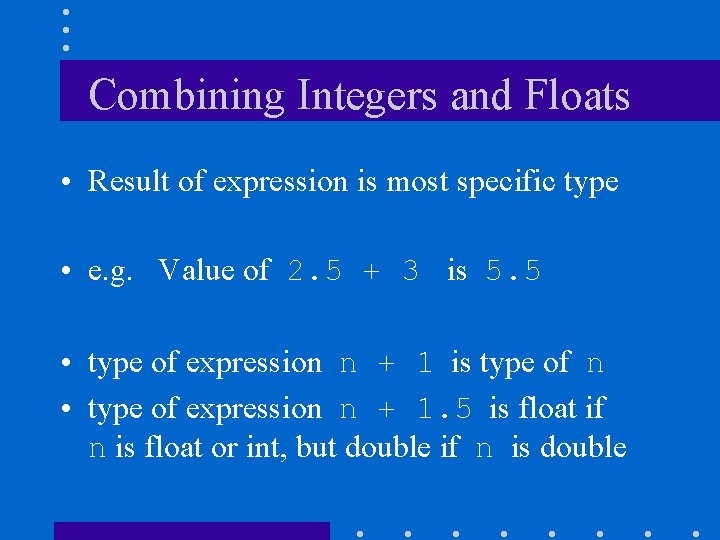
Combining Integers and Floats • Result of expression is most specific type • e. g. Value of 2. 5 + 3 is 5. 5 • type of expression n + 1 is type of n • type of expression n + 1. 5 is float if n is float or int, but double if n is double
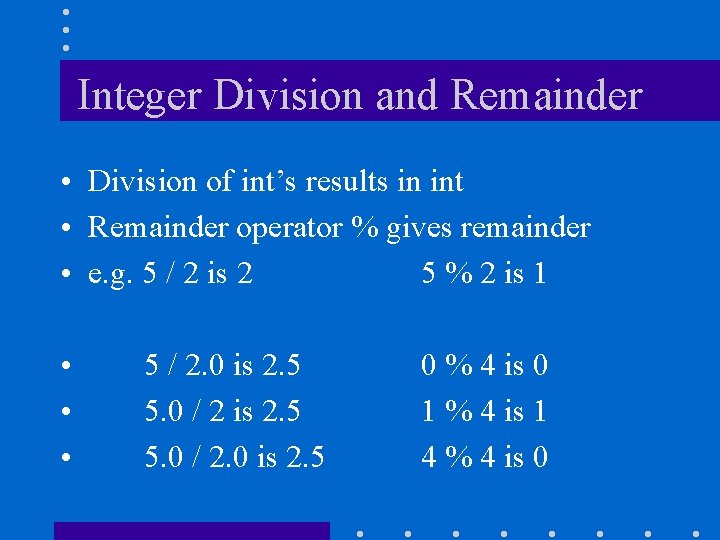
Integer Division and Remainder • Division of int’s results in int • Remainder operator % gives remainder • e. g. 5 / 2 is 2 5 % 2 is 1 • • • 5 / 2. 0 is 2. 5 5. 0 / 2. 0 is 2. 5 0 % 4 is 0 1 % 4 is 1 4 % 4 is 0
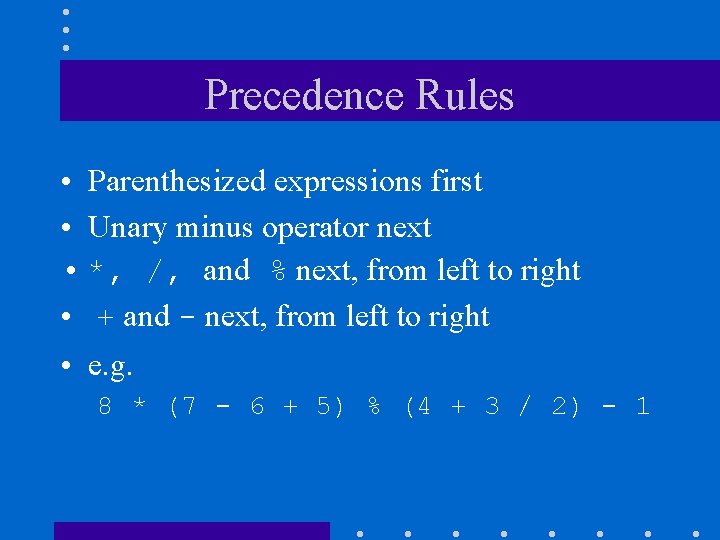
Precedence Rules • Parenthesized expressions first • Unary minus operator next • *, /, and % next, from left to right • + and - next, from left to right • e. g. 8 * (7 - 6 + 5) % (4 + 3 / 2) - 1