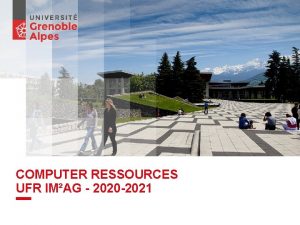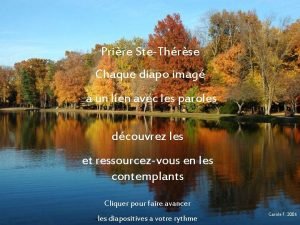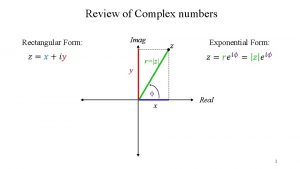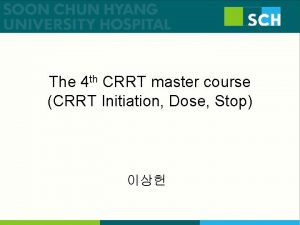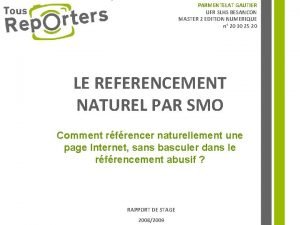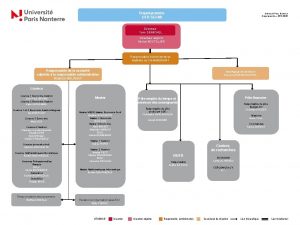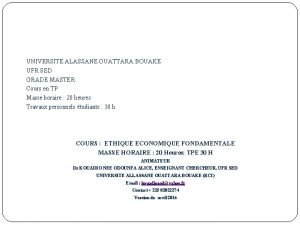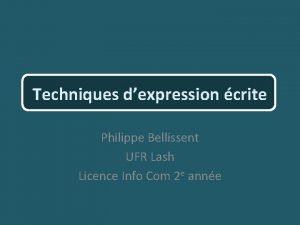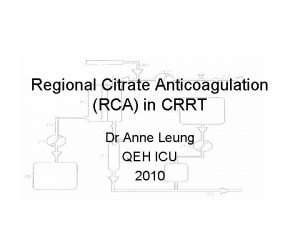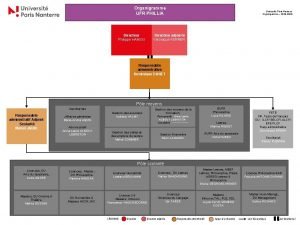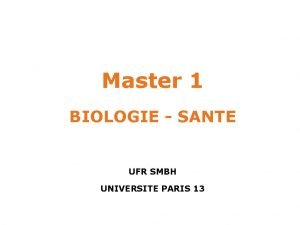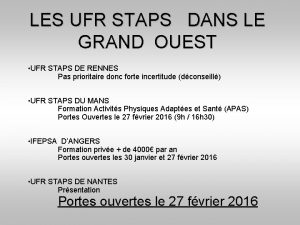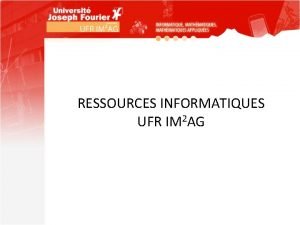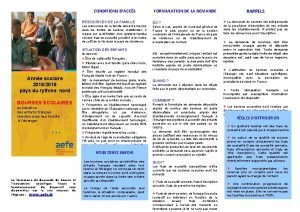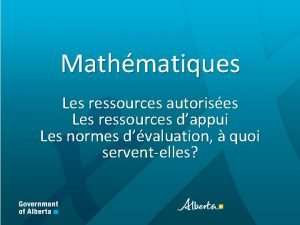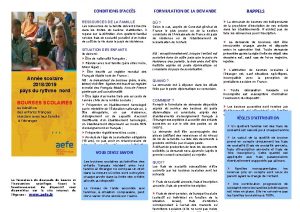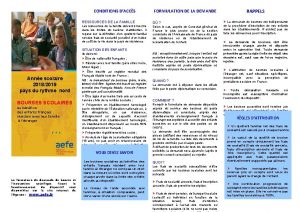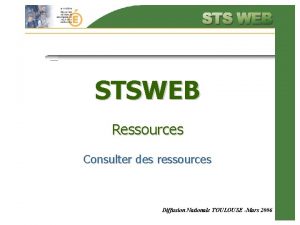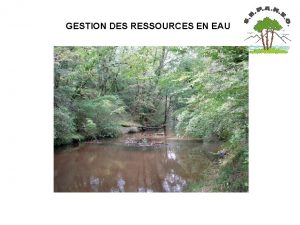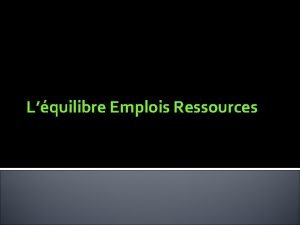COMPUTER RESSOURCES UFR IMAG 2020 2021 IT department
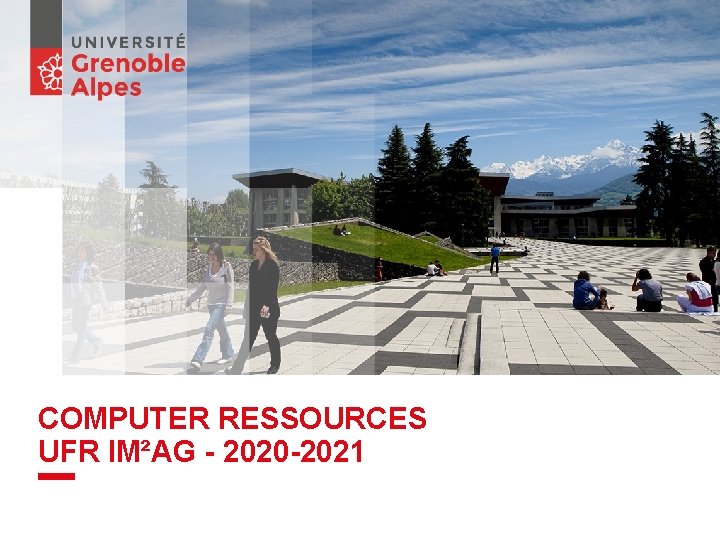
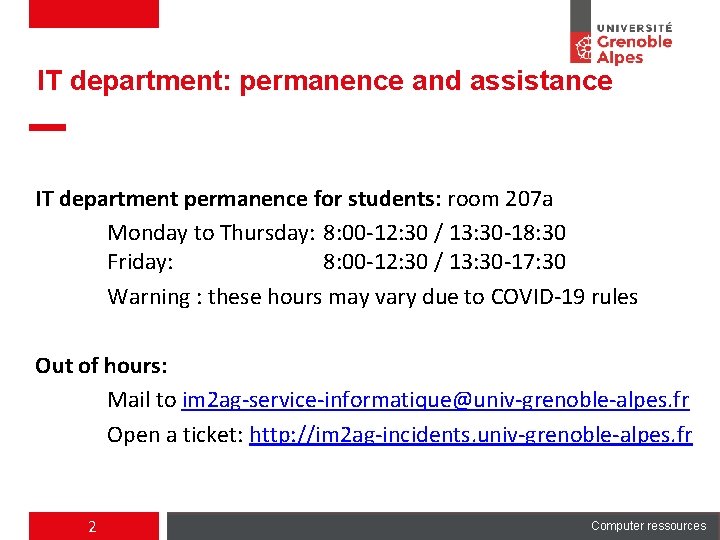
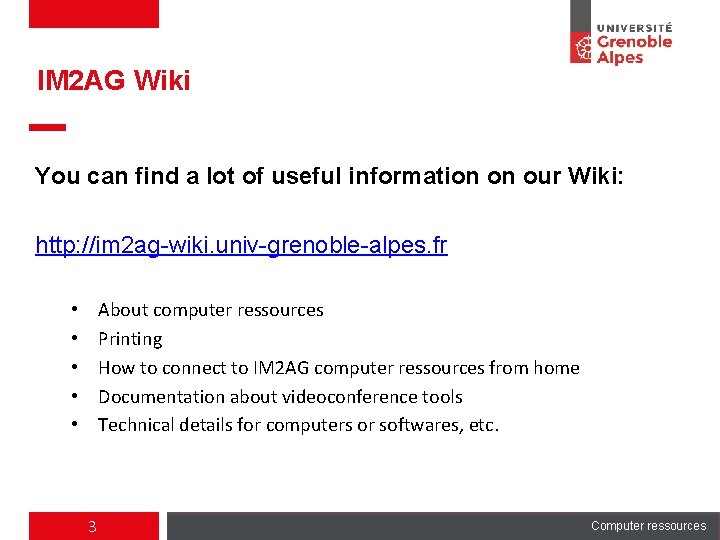
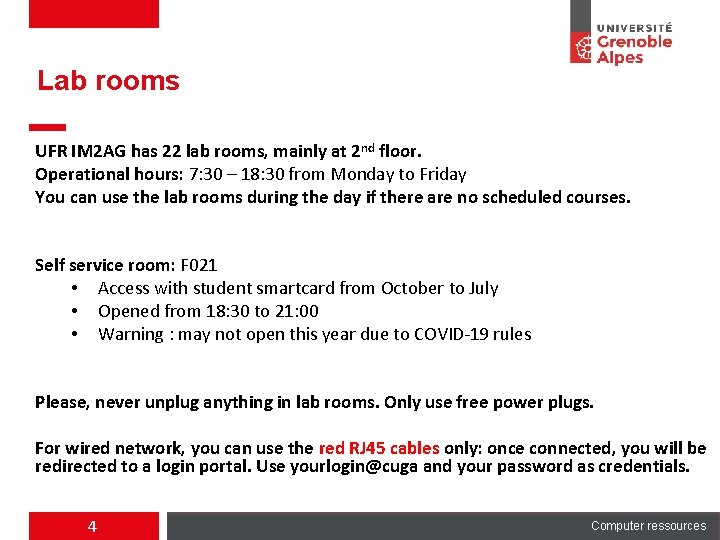
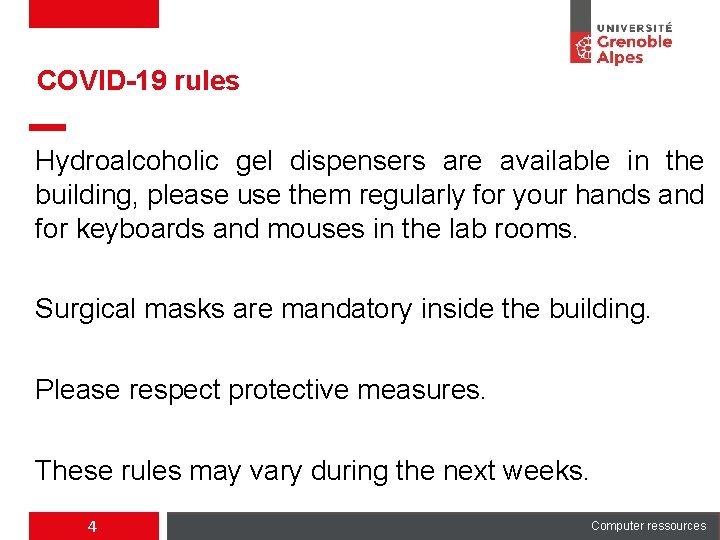
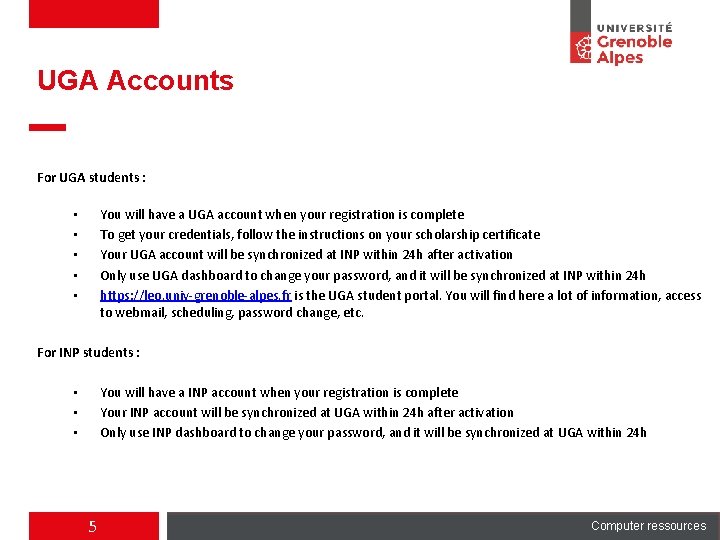
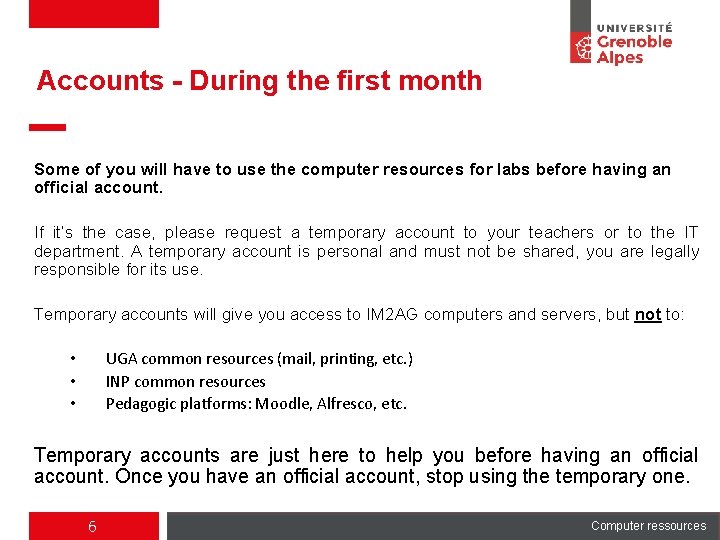
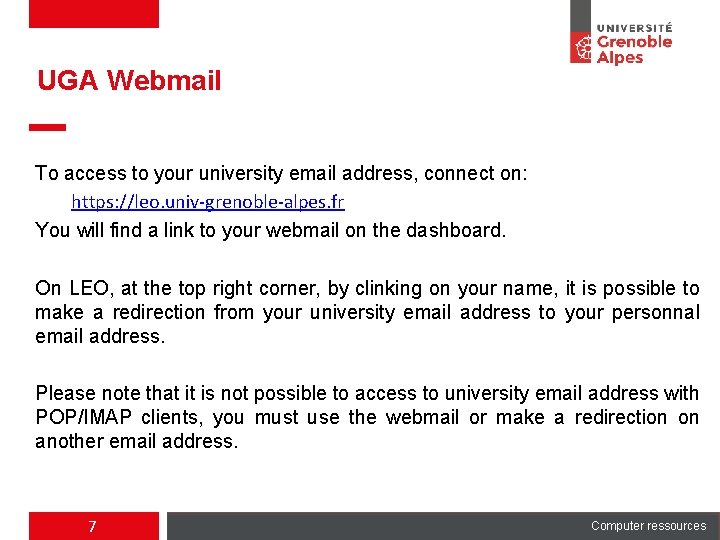
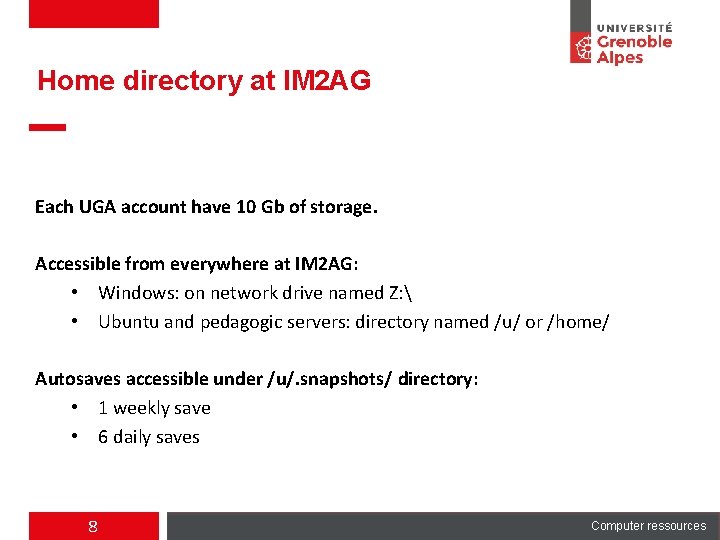
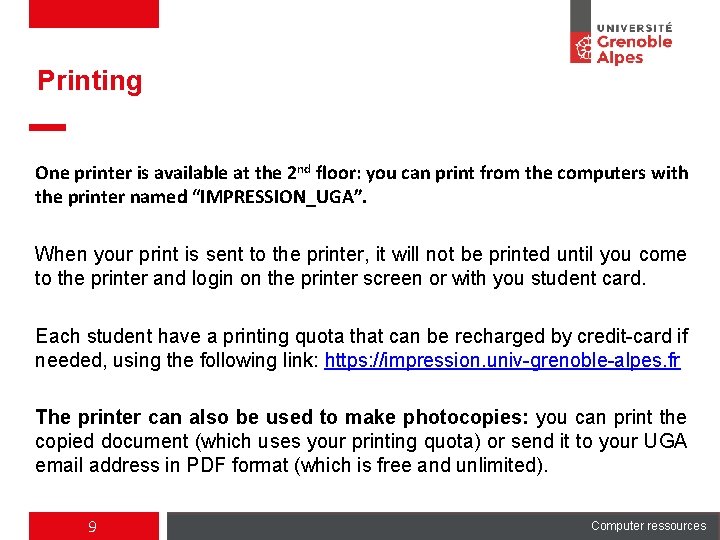
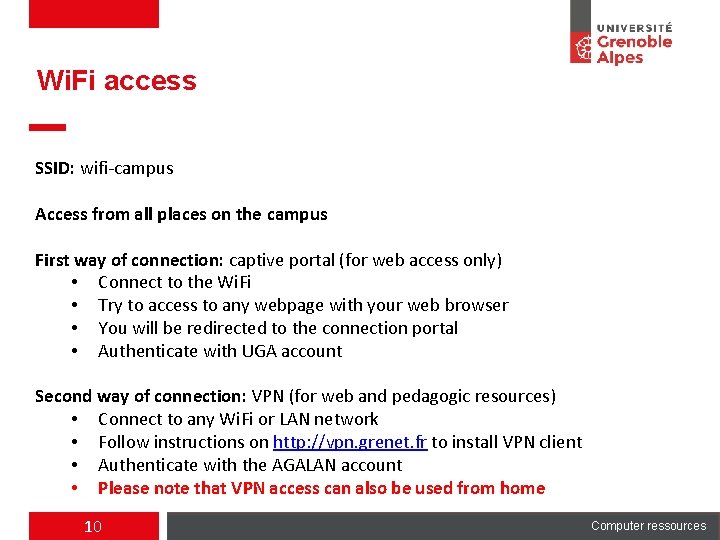
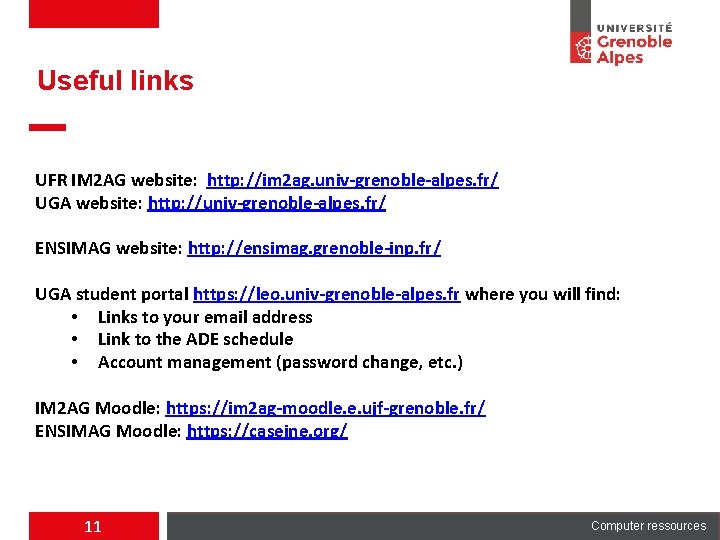
- Slides: 12
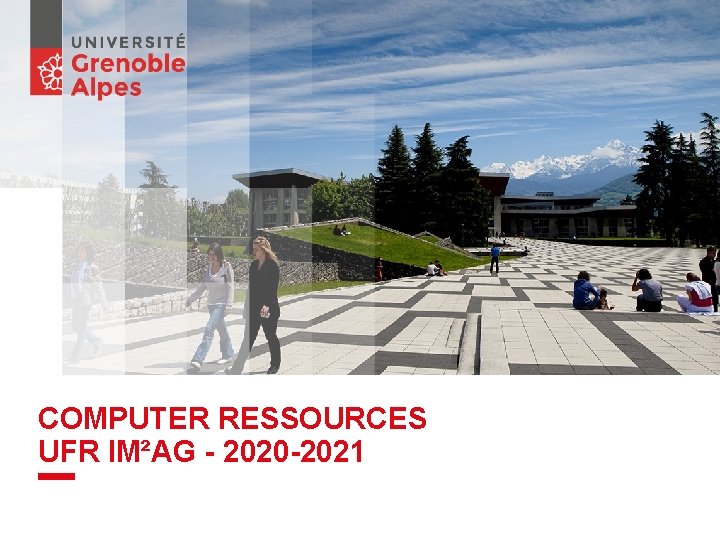
COMPUTER RESSOURCES UFR IM²AG - 2020 -2021
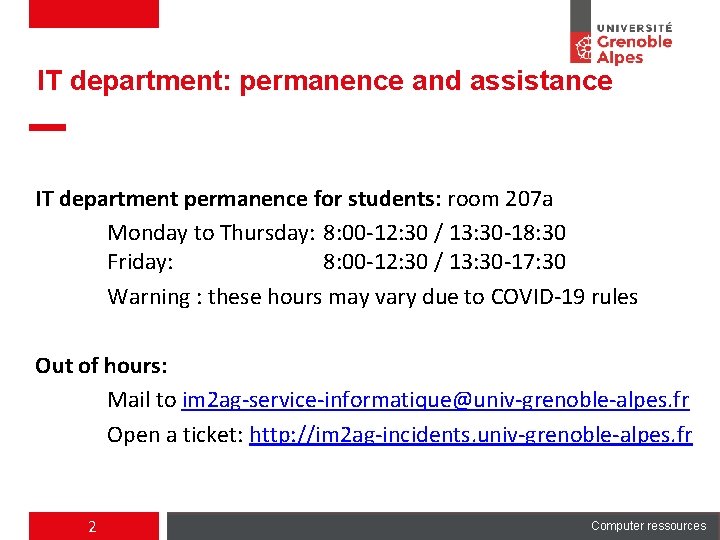
IT department: permanence and assistance IT department permanence for students: room 207 a Monday to Thursday: 8: 00 -12: 30 / 13: 30 -18: 30 Friday: 8: 00 -12: 30 / 13: 30 -17: 30 Warning : these hours may vary due to COVID-19 rules Out of hours: Mail to im 2 ag-service-informatique@univ-grenoble-alpes. fr Open a ticket: http: //im 2 ag-incidents. univ-grenoble-alpes. fr 2 Computer ressources
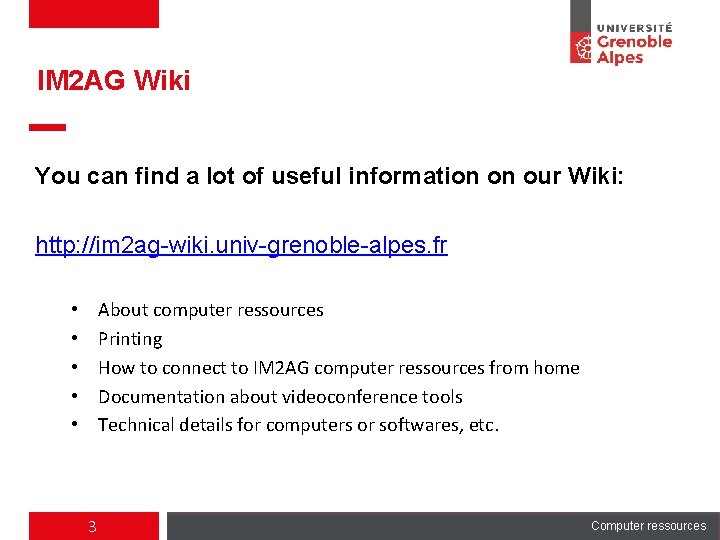
IM 2 AG Wiki You can find a lot of useful information on our Wiki: http: //im 2 ag-wiki. univ-grenoble-alpes. fr About computer ressources Printing How to connect to IM 2 AG computer ressources from home Documentation about videoconference tools Technical details for computers or softwares, etc. • • • 3 Computer ressources
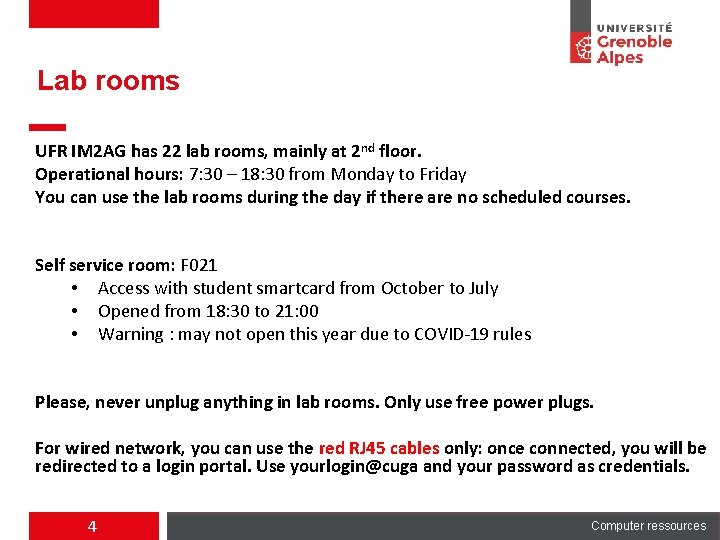
Lab rooms UFR IM 2 AG has 22 lab rooms, mainly at 2 nd floor. Operational hours: 7: 30 – 18: 30 from Monday to Friday You can use the lab rooms during the day if there are no scheduled courses. Self service room: F 021 • Access with student smartcard from October to July • Opened from 18: 30 to 21: 00 • Warning : may not open this year due to COVID-19 rules Please, never unplug anything in lab rooms. Only use free power plugs. For wired network, you can use the red RJ 45 cables only: once connected, you will be redirected to a login portal. Use yourlogin@cuga and your password as credentials. 4 Computer ressources
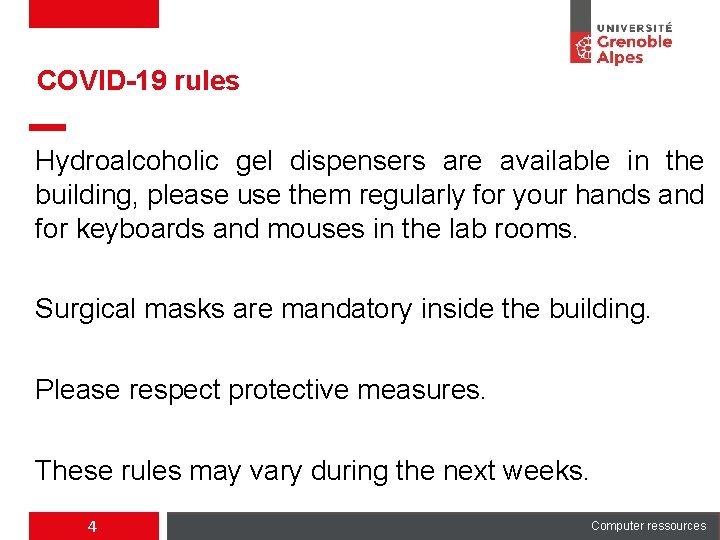
COVID-19 rules Hydroalcoholic gel dispensers are available in the building, please use them regularly for your hands and for keyboards and mouses in the lab rooms. Surgical masks are mandatory inside the building. Please respect protective measures. These rules may vary during the next weeks. 4 Computer ressources
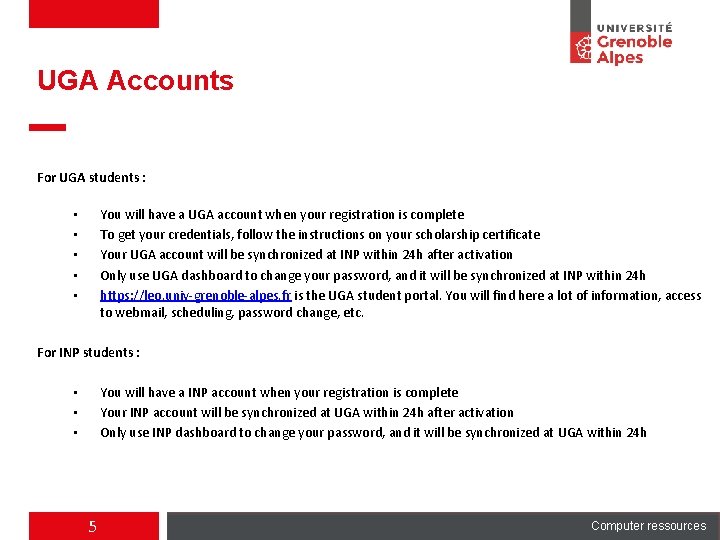
UGA Accounts For UGA students : You will have a UGA account when your registration is complete To get your credentials, follow the instructions on your scholarship certificate Your UGA account will be synchronized at INP within 24 h after activation Only use UGA dashboard to change your password, and it will be synchronized at INP within 24 h https: //leo. univ-grenoble-alpes. fr is the UGA student portal. You will find here a lot of information, access to webmail, scheduling, password change, etc. • • • For INP students : You will have a INP account when your registration is complete Your INP account will be synchronized at UGA within 24 h after activation Only use INP dashboard to change your password, and it will be synchronized at UGA within 24 h • • • 5 Computer ressources
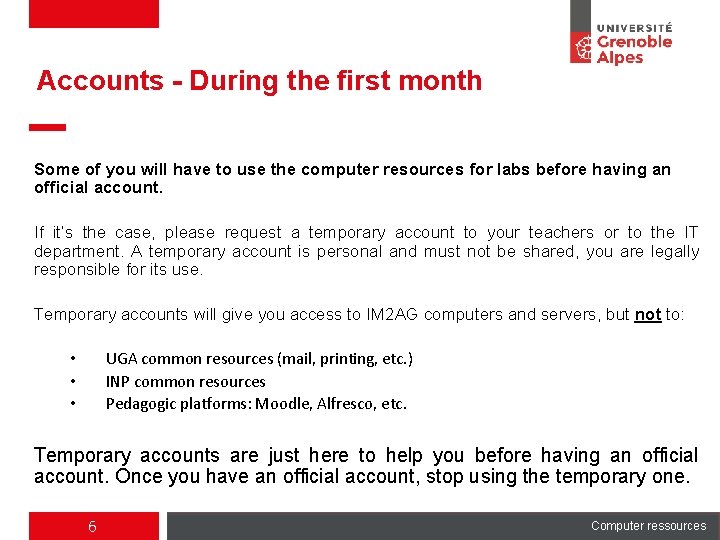
Accounts - During the first month Some of you will have to use the computer resources for labs before having an official account. If it’s the case, please request a temporary account to your teachers or to the IT department. A temporary account is personal and must not be shared, you are legally responsible for its use. Temporary accounts will give you access to IM 2 AG computers and servers, but not to: UGA common resources (mail, printing, etc. ) INP common resources Pedagogic platforms: Moodle, Alfresco, etc. • • • Temporary accounts are just here to help you before having an official account. Once you have an official account, stop using the temporary one. 6 Computer ressources
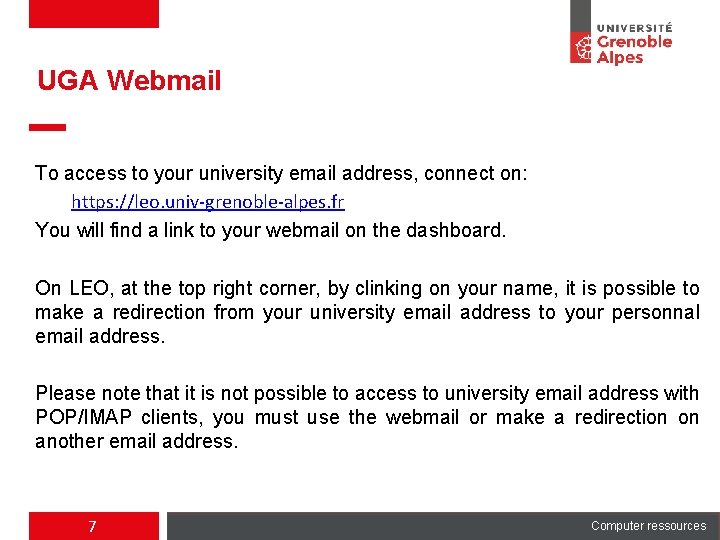
UGA Webmail To access to your university email address, connect on: https: //leo. univ-grenoble-alpes. fr You will find a link to your webmail on the dashboard. On LEO, at the top right corner, by clinking on your name, it is possible to make a redirection from your university email address to your personnal email address. Please note that it is not possible to access to university email address with POP/IMAP clients, you must use the webmail or make a redirection on another email address. 7 Computer ressources
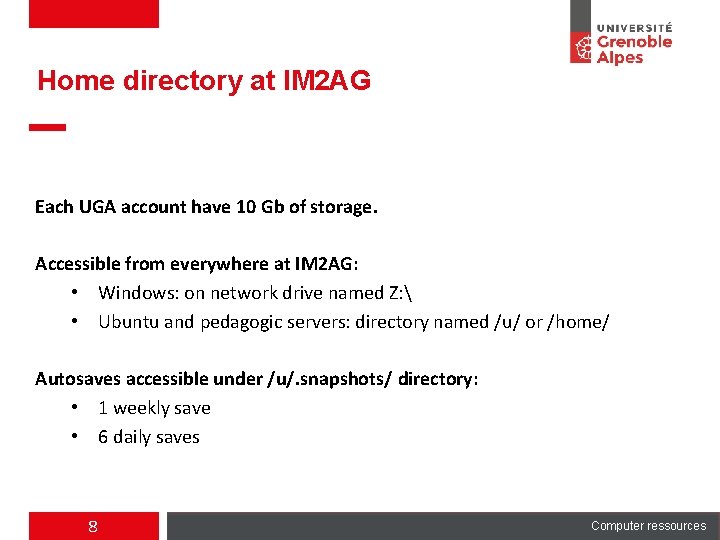
Home directory at IM 2 AG Each UGA account have 10 Gb of storage. Accessible from everywhere at IM 2 AG: • Windows: on network drive named Z: • Ubuntu and pedagogic servers: directory named /u/ or /home/ Autosaves accessible under /u/. snapshots/ directory: • 1 weekly save • 6 daily saves 8 Computer ressources
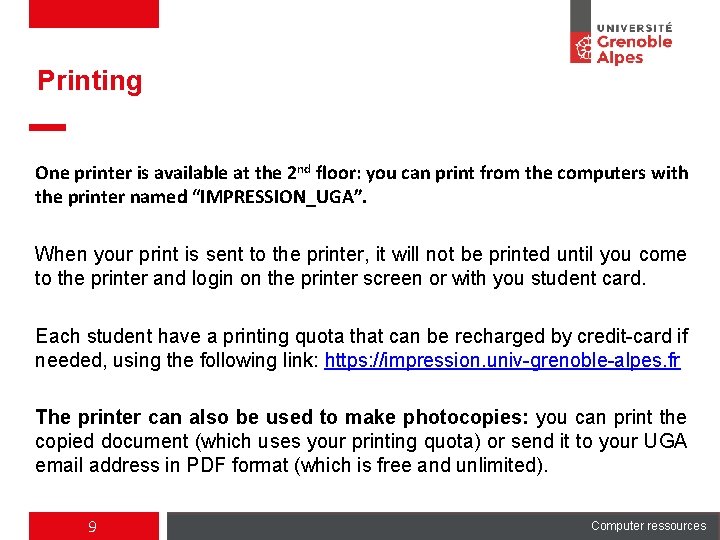
Printing One printer is available at the 2 nd floor: you can print from the computers with the printer named “IMPRESSION_UGA”. When your print is sent to the printer, it will not be printed until you come to the printer and login on the printer screen or with you student card. Each student have a printing quota that can be recharged by credit-card if needed, using the following link: https: //impression. univ-grenoble-alpes. fr The printer can also be used to make photocopies: you can print the copied document (which uses your printing quota) or send it to your UGA email address in PDF format (which is free and unlimited). 9 Computer ressources
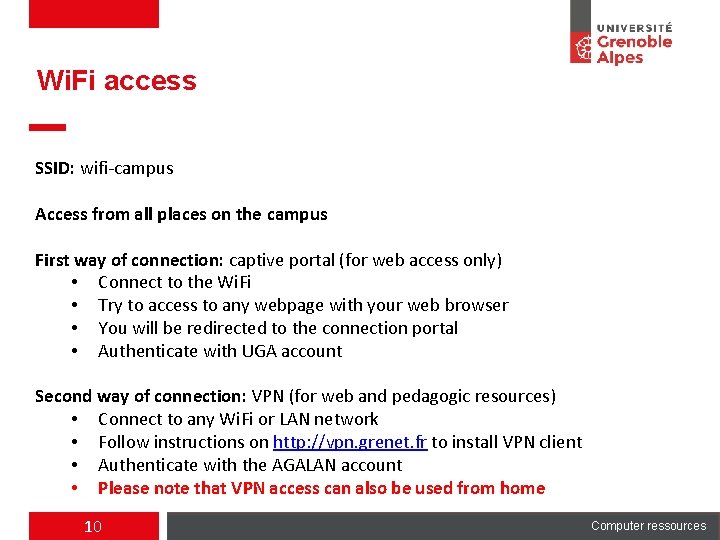
Wi. Fi access SSID: wifi-campus Access from all places on the campus First way of connection: captive portal (for web access only) • Connect to the Wi. Fi • Try to access to any webpage with your web browser • You will be redirected to the connection portal • Authenticate with UGA account Second way of connection: VPN (for web and pedagogic resources) • Connect to any Wi. Fi or LAN network • Follow instructions on http: //vpn. grenet. fr to install VPN client • Authenticate with the AGALAN account • Please note that VPN access can also be used from home 10 Computer ressources
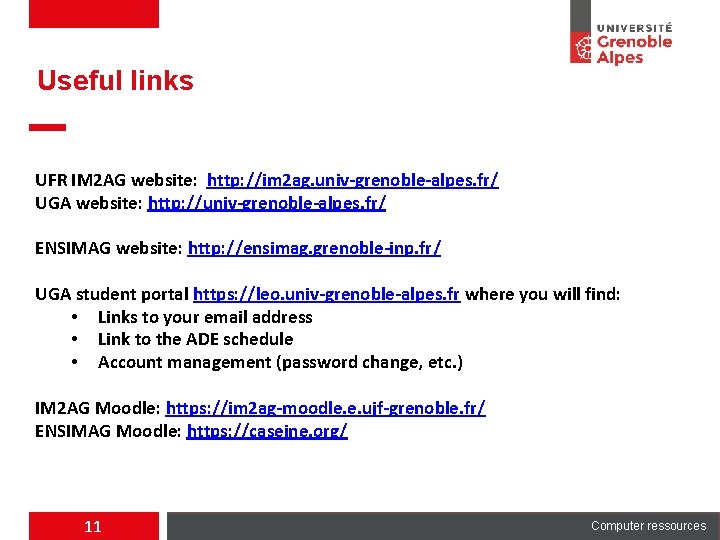
Useful links UFR IM 2 AG website: http: //im 2 ag. univ-grenoble-alpes. fr/ UGA website: http: //univ-grenoble-alpes. fr/ ENSIMAG website: http: //ensimag. grenoble-inp. fr/ UGA student portal https: //leo. univ-grenoble-alpes. fr where you will find: • Links to your email address • Link to the ADE schedule • Account management (password change, etc. ) IM 2 AG Moodle: https: //im 2 ag-moodle. e. ujf-grenoble. fr/ ENSIMAG Moodle: https: //caseine. org/ 11 Computer ressources