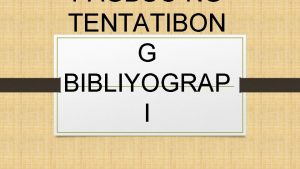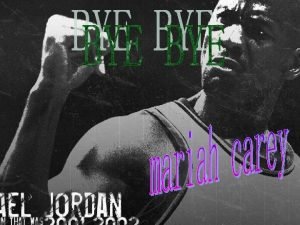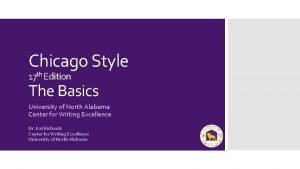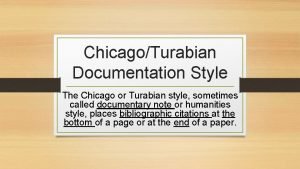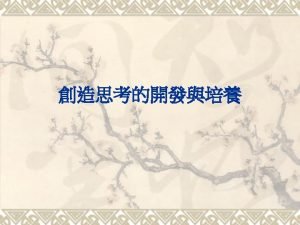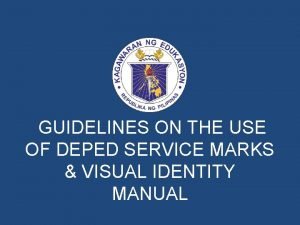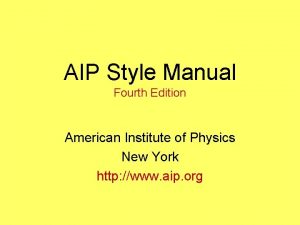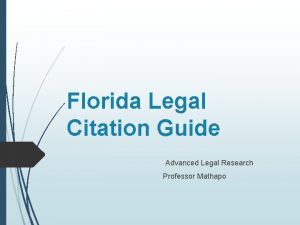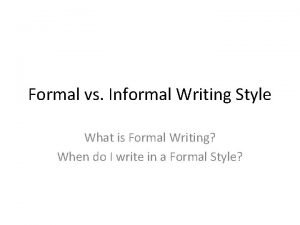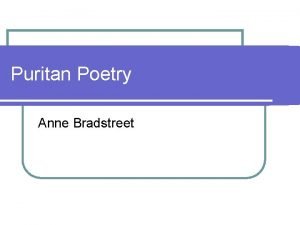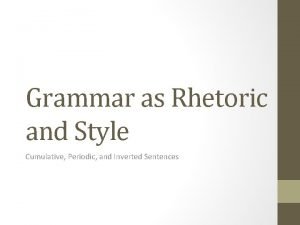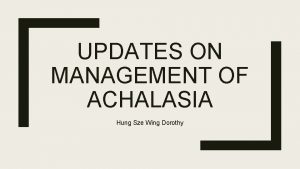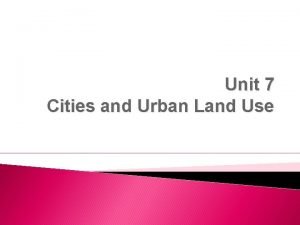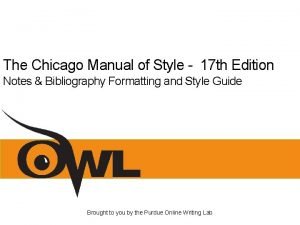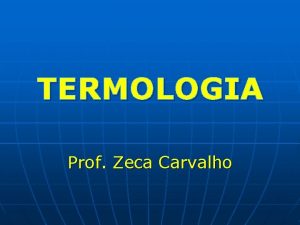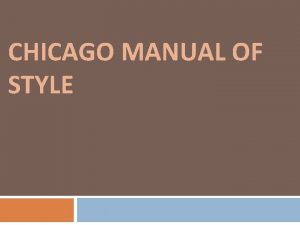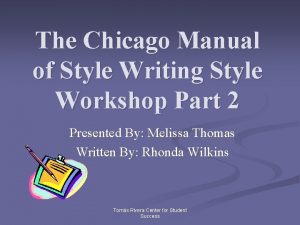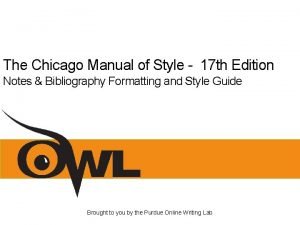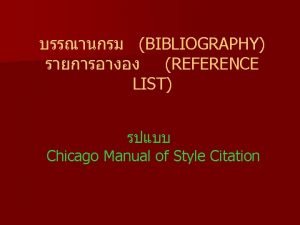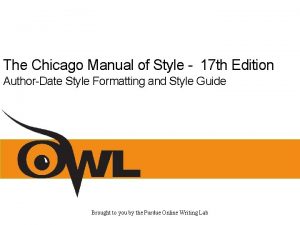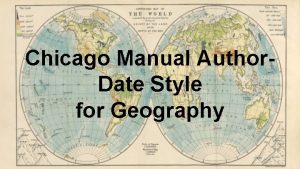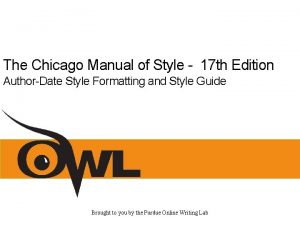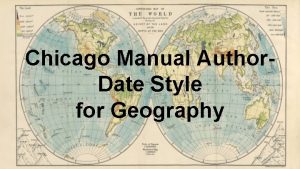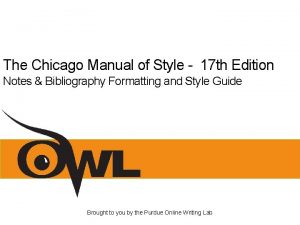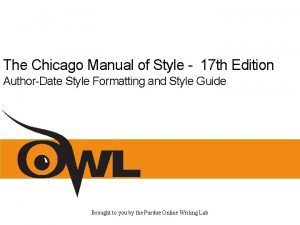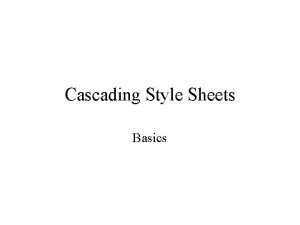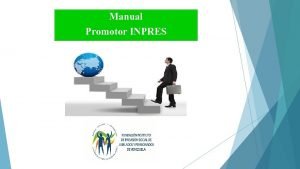CHICAGO MANUAL OF STYLE Why use a research
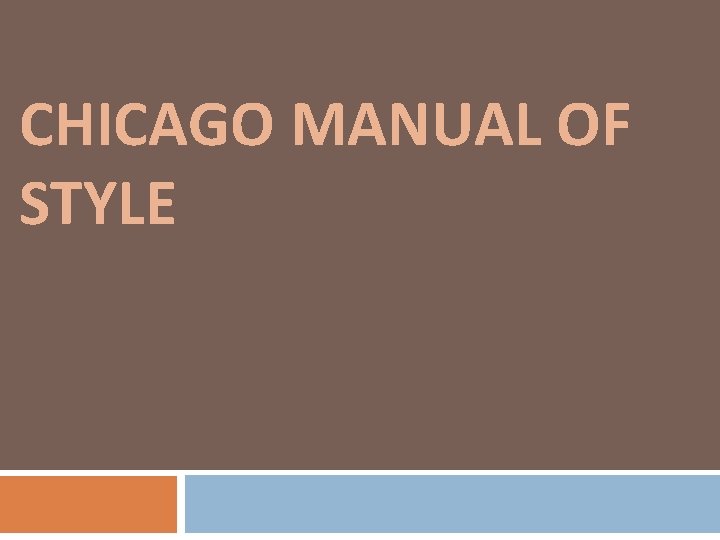
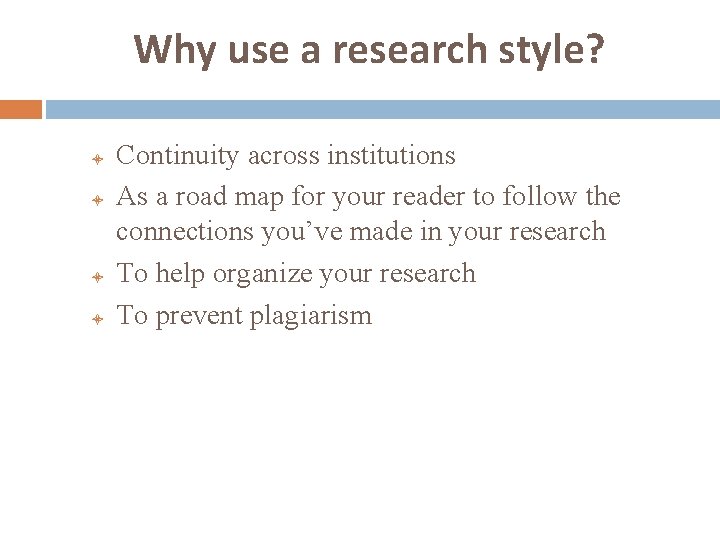
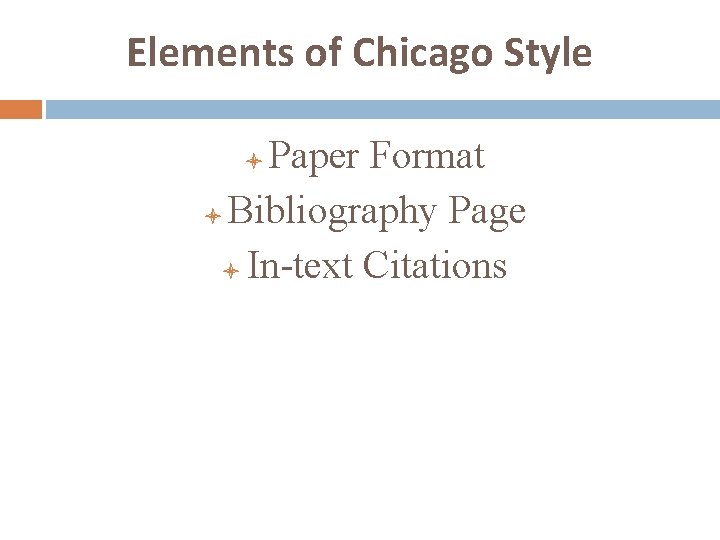
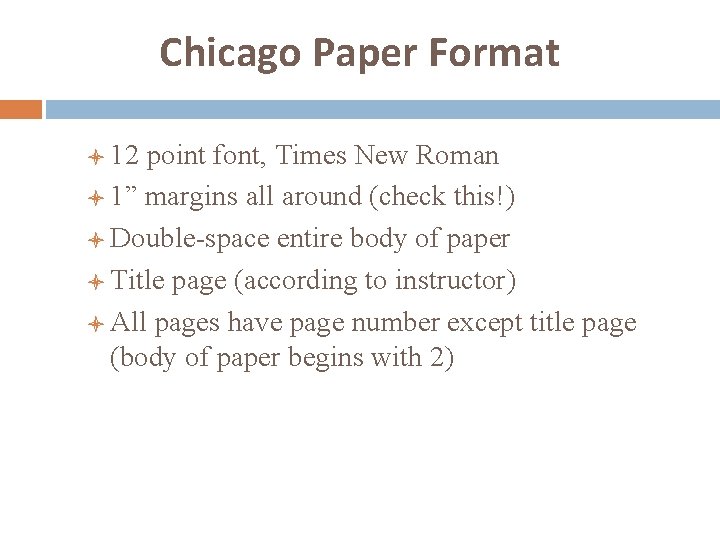
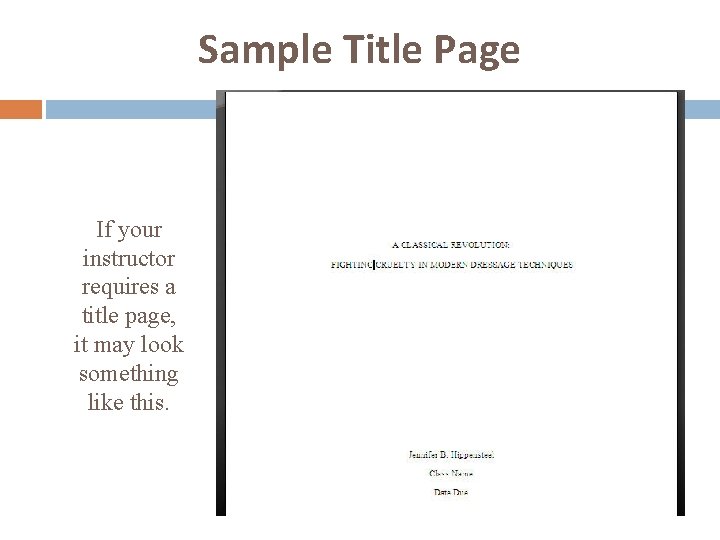
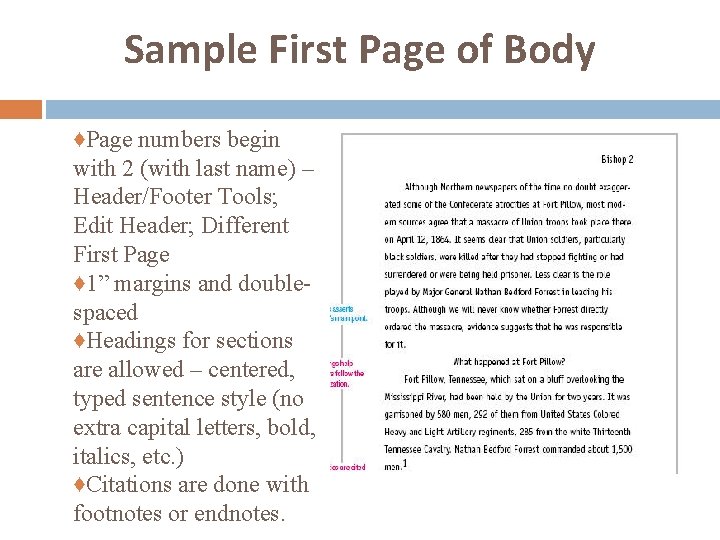
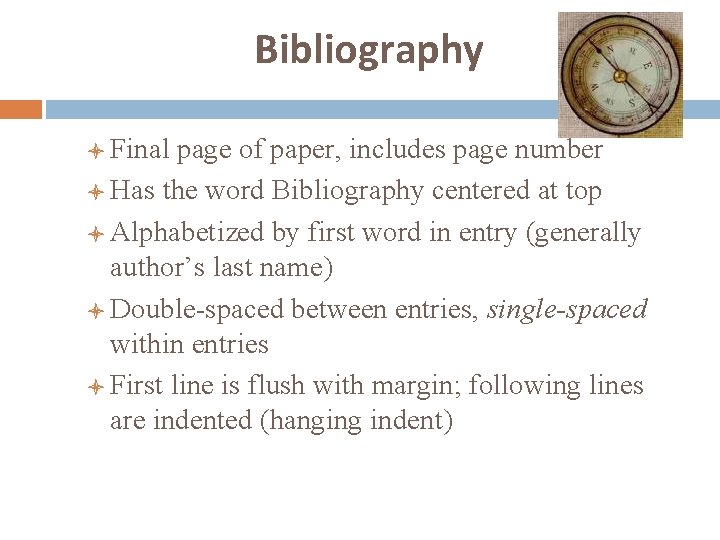
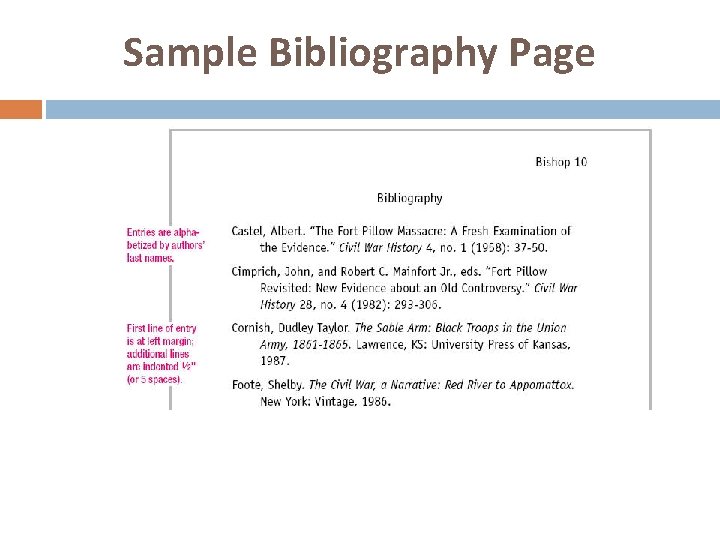
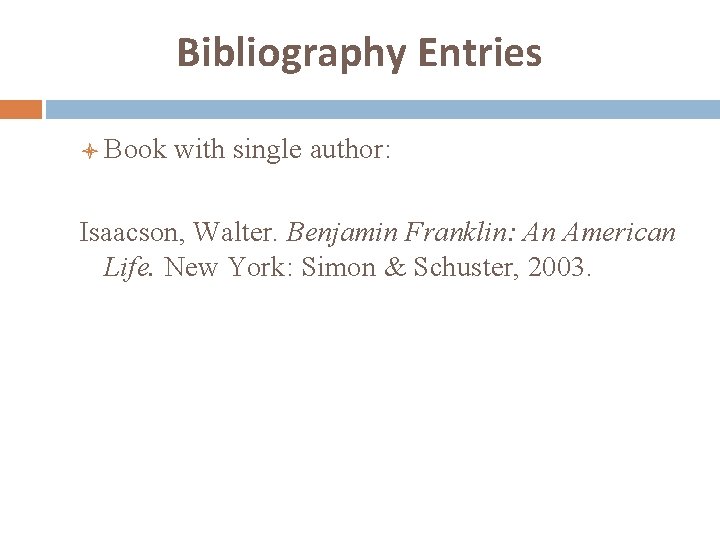
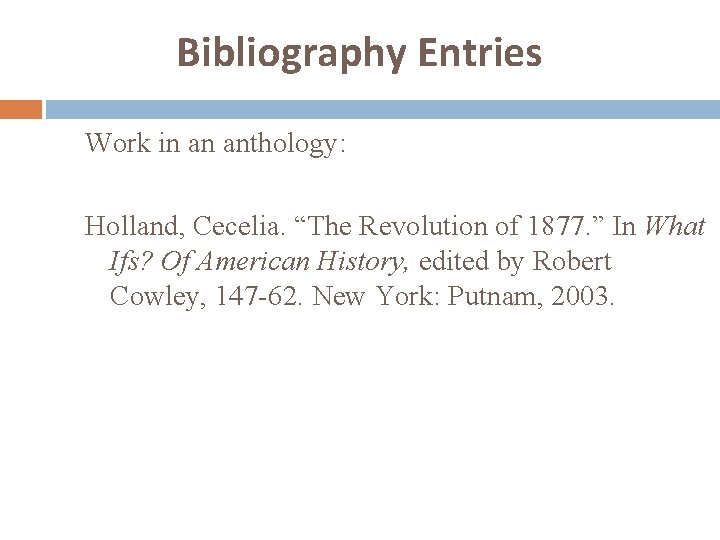
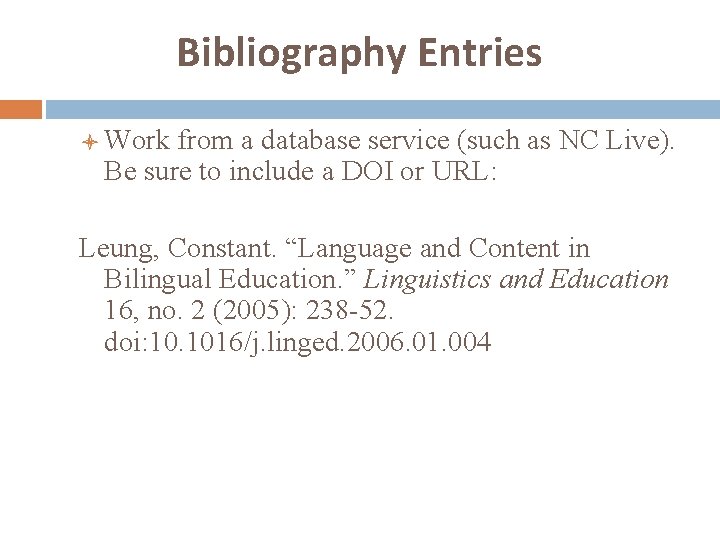
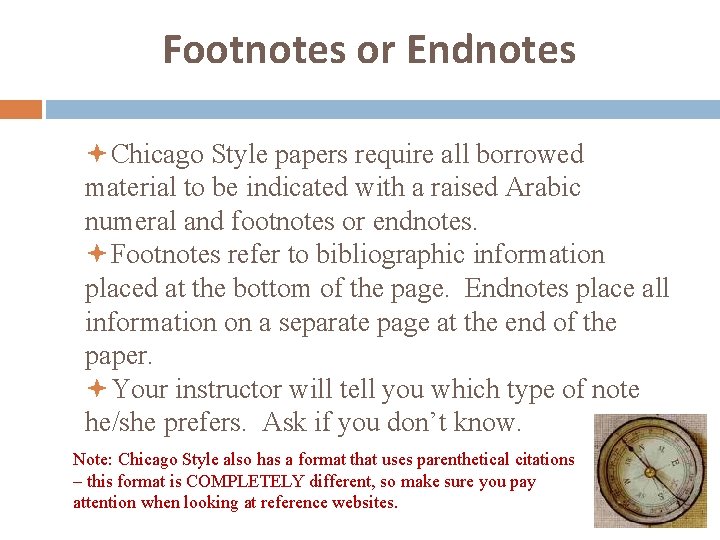
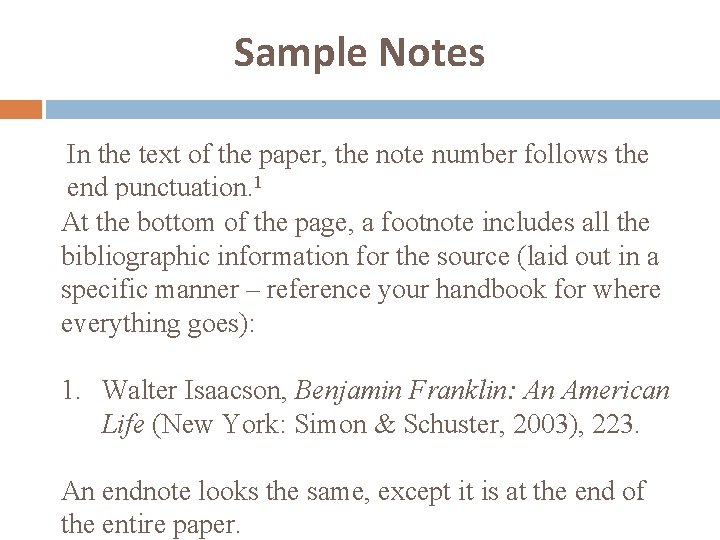
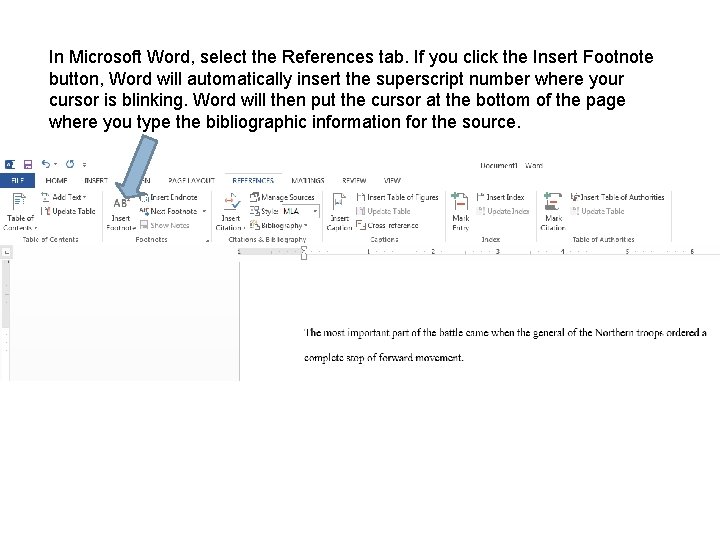
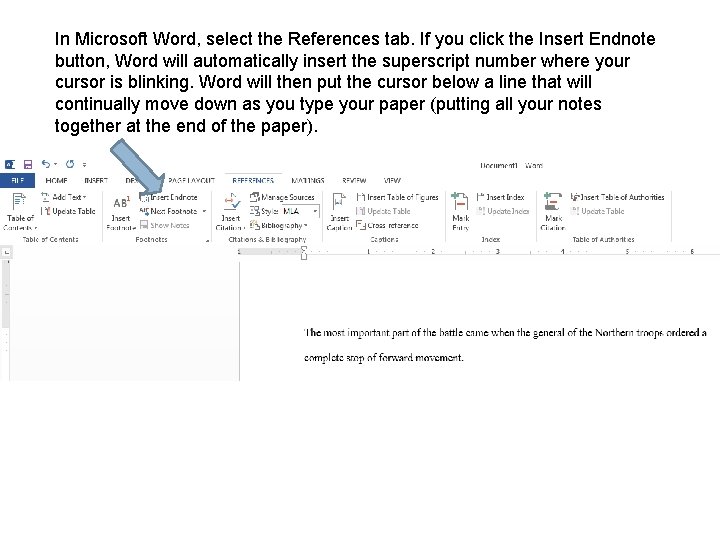
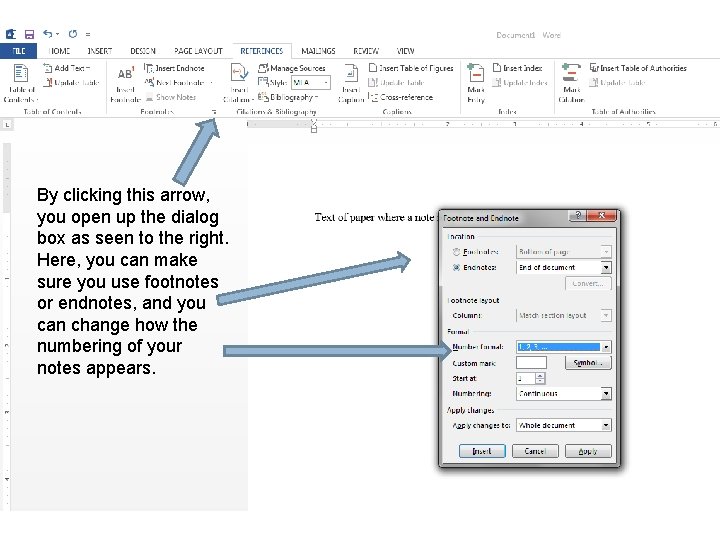
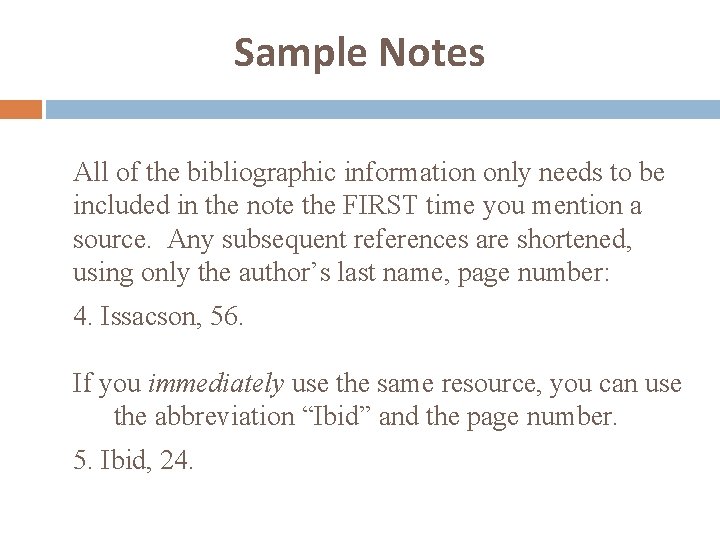
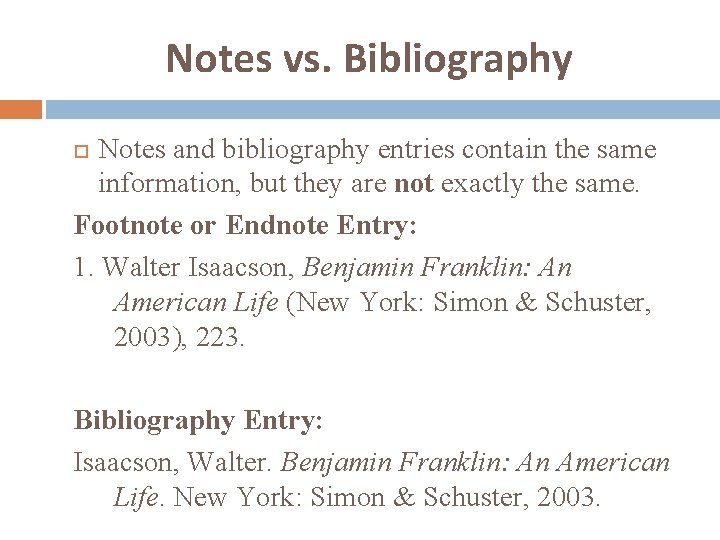
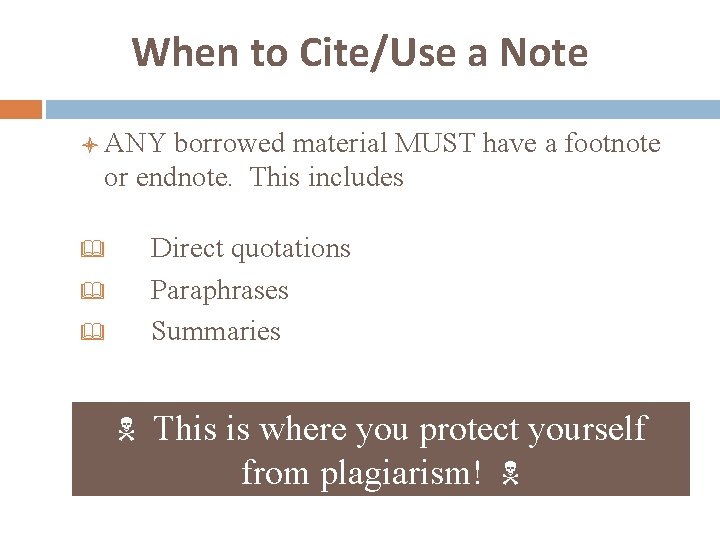
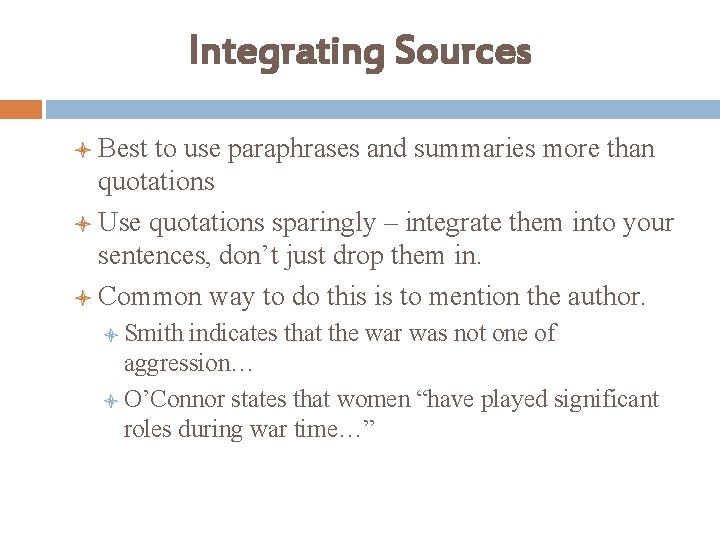
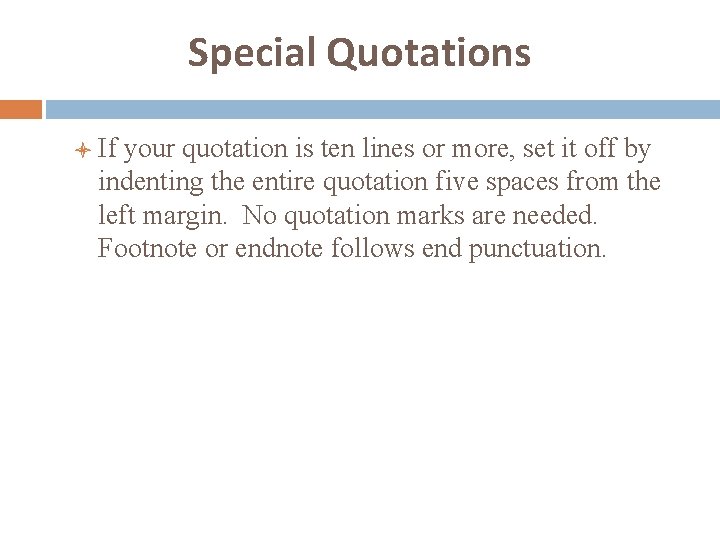
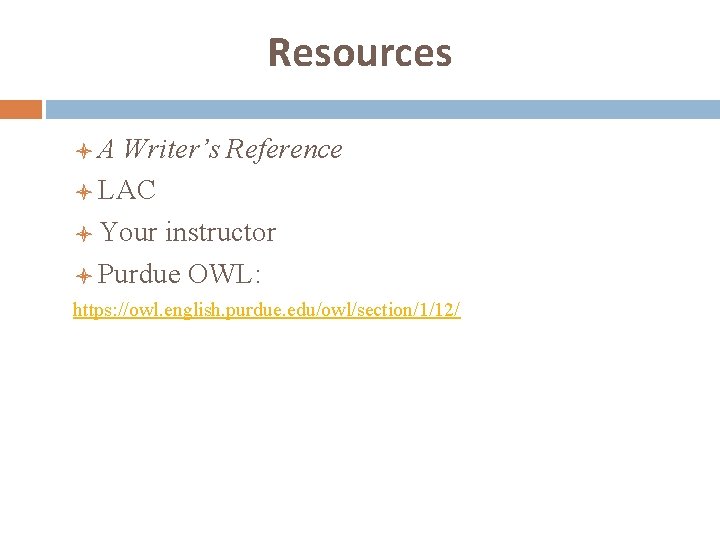
- Slides: 22
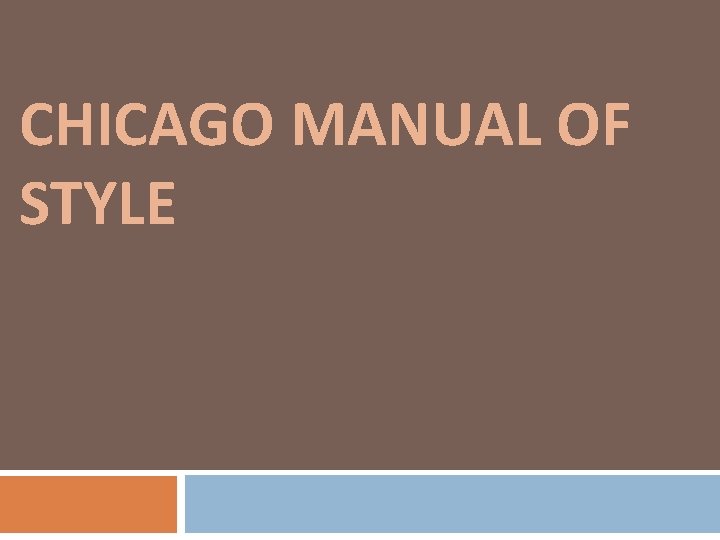
CHICAGO MANUAL OF STYLE
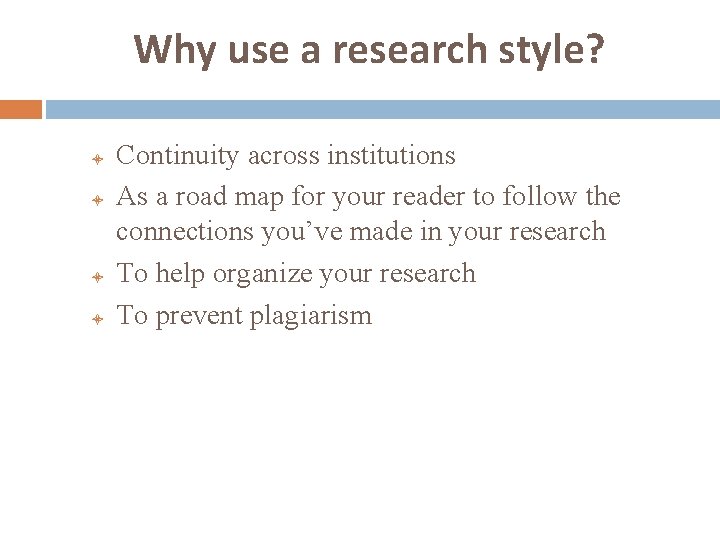
Why use a research style? l l Continuity across institutions As a road map for your reader to follow the connections you’ve made in your research To help organize your research To prevent plagiarism
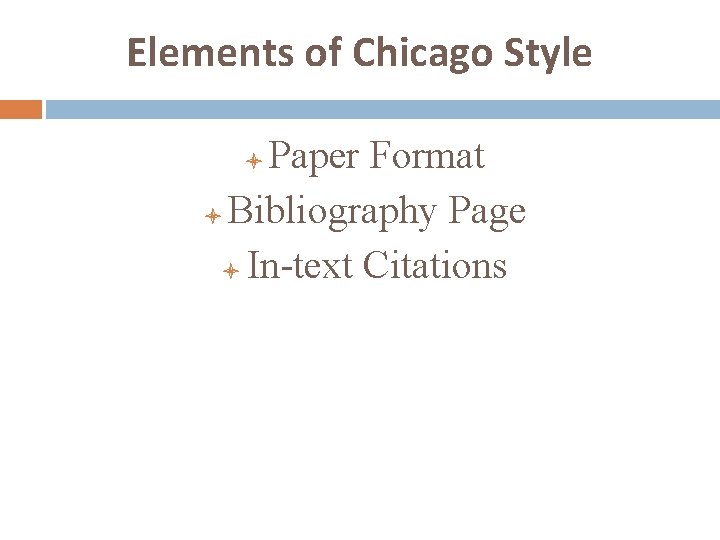
Elements of Chicago Style Paper Format l Bibliography Page l In-text Citations l
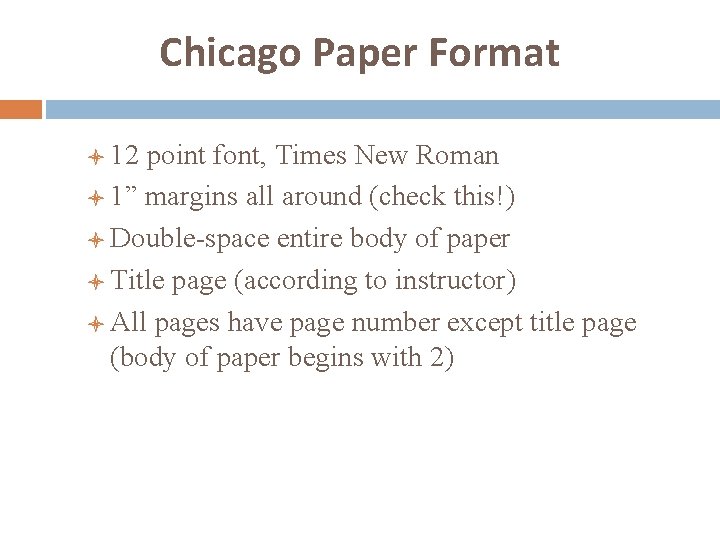
Chicago Paper Format l 12 point font, Times New Roman l 1” margins all around (check this!) l Double-space entire body of paper l Title page (according to instructor) l All pages have page number except title page (body of paper begins with 2)
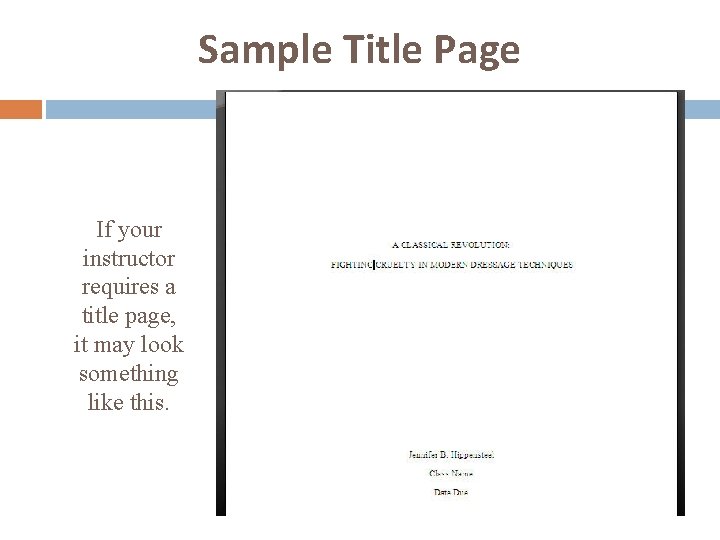
Sample Title Page If your instructor requires a title page, it may look something like this.
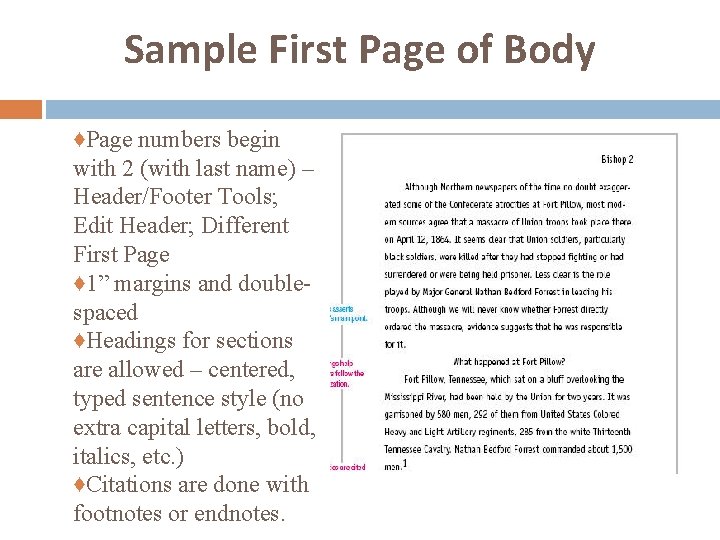
Sample First Page of Body ♦Page numbers begin with 2 (with last name) – Header/Footer Tools; Edit Header; Different First Page ♦ 1” margins and doublespaced ♦Headings for sections are allowed – centered, typed sentence style (no extra capital letters, bold, italics, etc. ) ♦Citations are done with footnotes or endnotes.
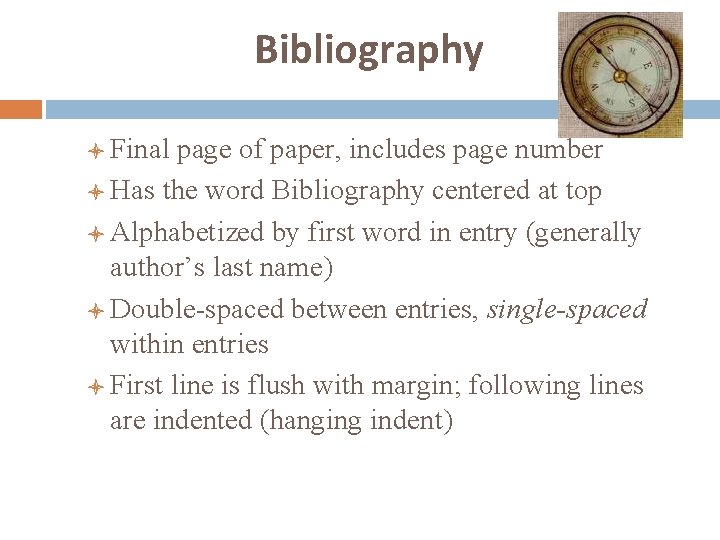
Bibliography l Final page of paper, includes page number l Has the word Bibliography centered at top l Alphabetized by first word in entry (generally author’s last name) l Double-spaced between entries, single-spaced within entries l First line is flush with margin; following lines are indented (hanging indent)
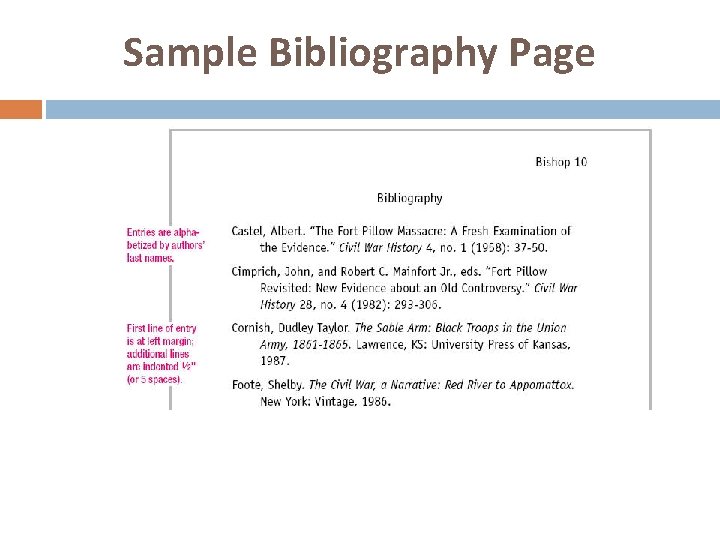
Sample Bibliography Page
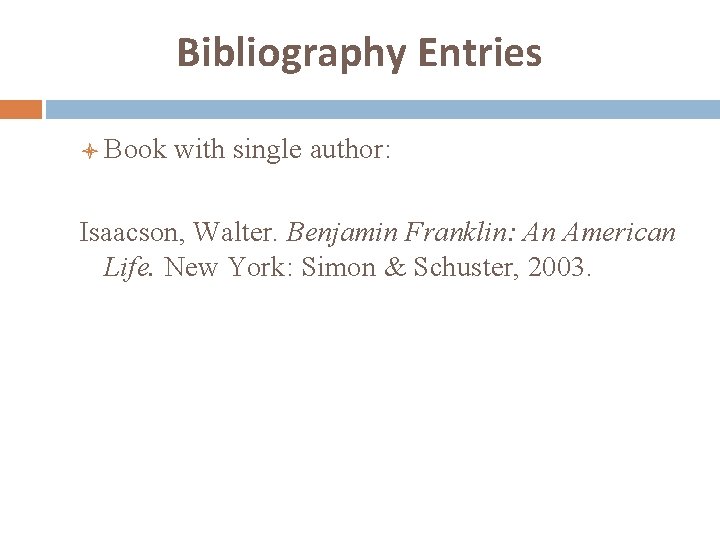
Bibliography Entries l Book with single author: Isaacson, Walter. Benjamin Franklin: An American Life. New York: Simon & Schuster, 2003.
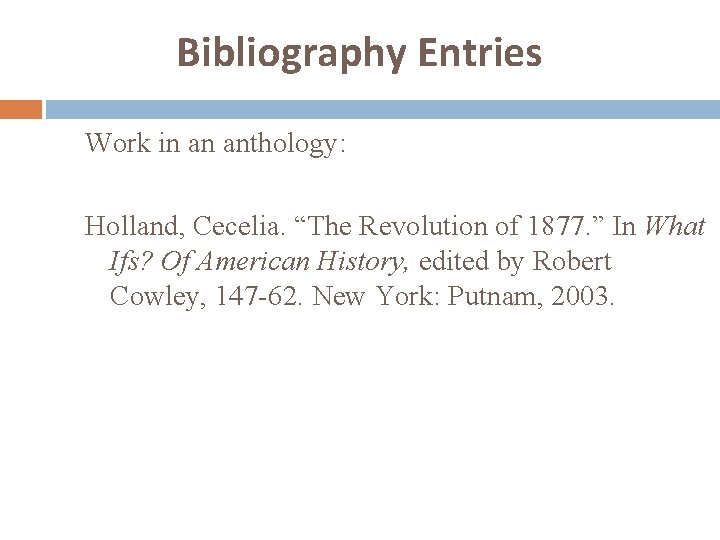
Bibliography Entries Work in an anthology: Holland, Cecelia. “The Revolution of 1877. ” In What Ifs? Of American History, edited by Robert Cowley, 147 -62. New York: Putnam, 2003.
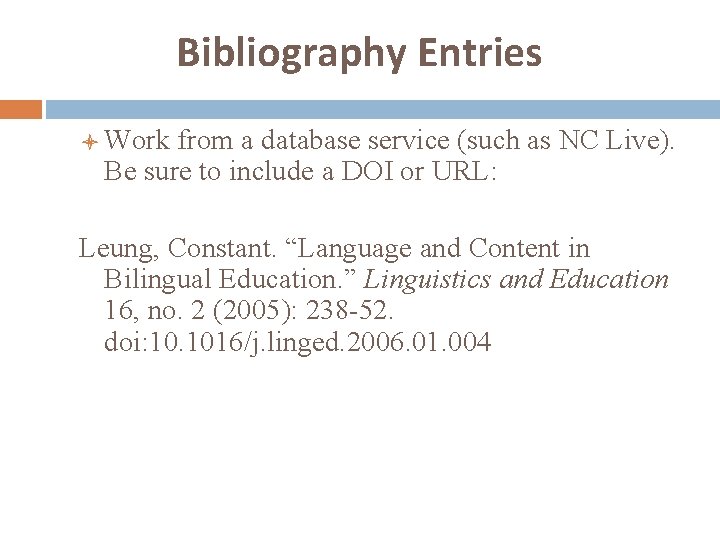
Bibliography Entries l Work from a database service (such as NC Live). Be sure to include a DOI or URL: Leung, Constant. “Language and Content in Bilingual Education. ” Linguistics and Education 16, no. 2 (2005): 238 -52. doi: 10. 1016/j. linged. 2006. 01. 004
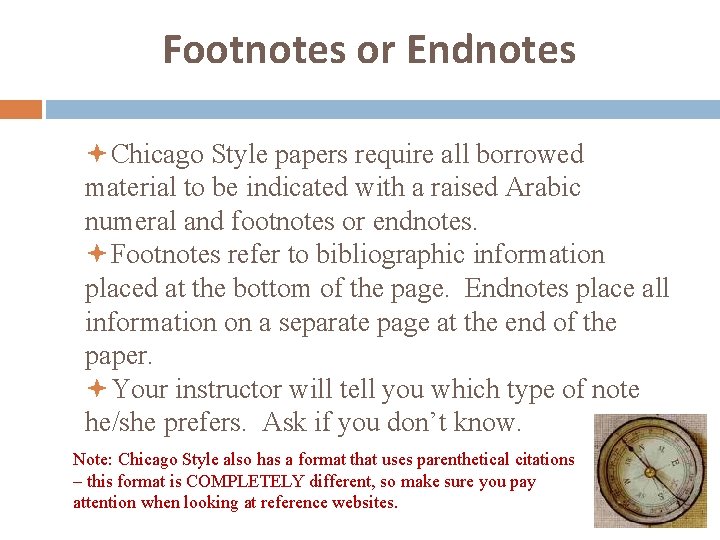
Footnotes or Endnotes Chicago Style papers require all borrowed material to be indicated with a raised Arabic numeral and footnotes or endnotes. Footnotes refer to bibliographic information placed at the bottom of the page. Endnotes place all information on a separate page at the end of the paper. Your instructor will tell you which type of note he/she prefers. Ask if you don’t know. Note: Chicago Style also has a format that uses parenthetical citations – this format is COMPLETELY different, so make sure you pay attention when looking at reference websites.
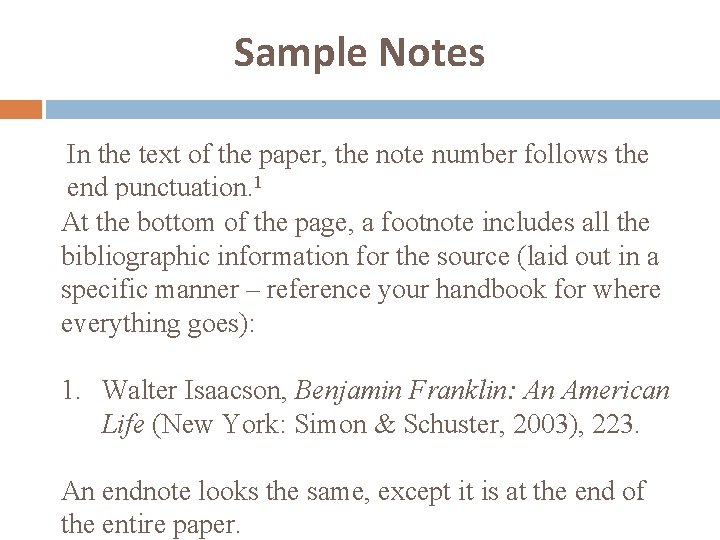
Sample Notes In the text of the paper, the note number follows the end punctuation. 1 At the bottom of the page, a footnote includes all the bibliographic information for the source (laid out in a specific manner – reference your handbook for where everything goes): 1. Walter Isaacson, Benjamin Franklin: An American Life (New York: Simon & Schuster, 2003), 223. An endnote looks the same, except it is at the end of the entire paper.
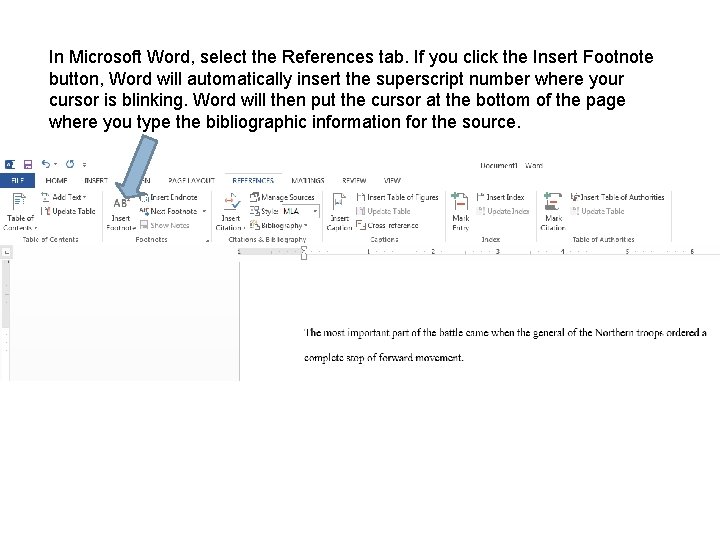
In Microsoft Word, select the References tab. If you click the Insert Footnote button, Word will automatically insert the superscript number where your cursor is blinking. Word will then put the cursor at the bottom of the page where you type the bibliographic information for the source.
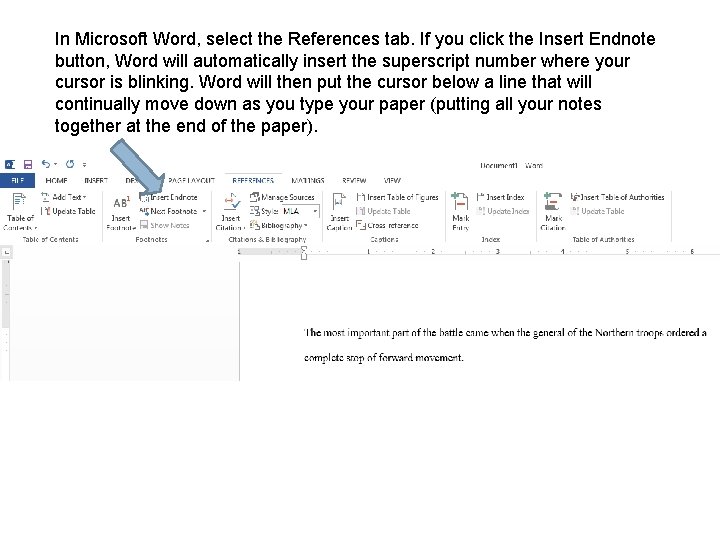
In Microsoft Word, select the References tab. If you click the Insert Endnote button, Word will automatically insert the superscript number where your cursor is blinking. Word will then put the cursor below a line that will continually move down as you type your paper (putting all your notes together at the end of the paper).
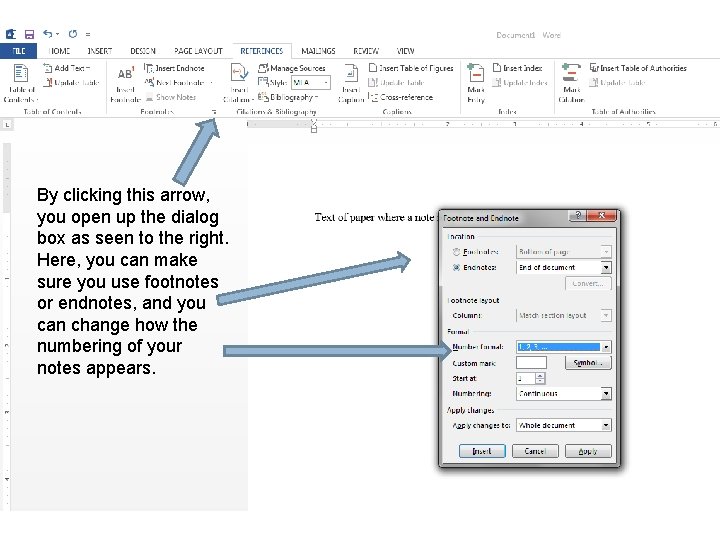
By clicking this arrow, you open up the dialog box as seen to the right. Here, you can make sure you use footnotes or endnotes, and you can change how the numbering of your notes appears.
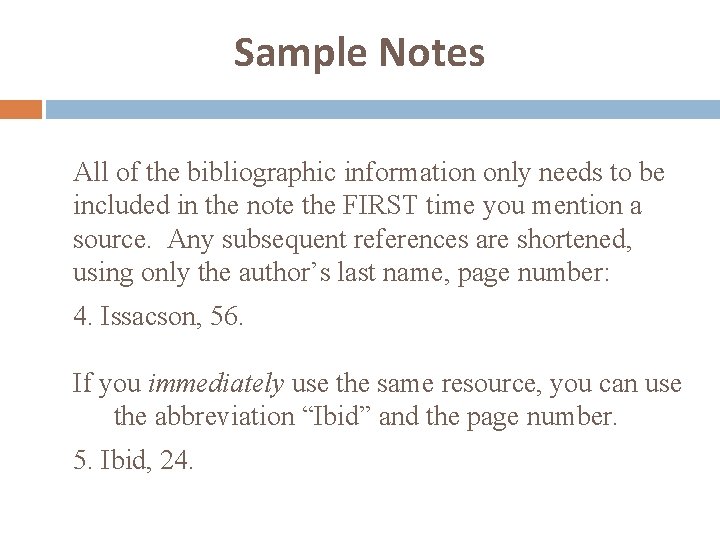
Sample Notes All of the bibliographic information only needs to be included in the note the FIRST time you mention a source. Any subsequent references are shortened, using only the author’s last name, page number: 4. Issacson, 56. If you immediately use the same resource, you can use the abbreviation “Ibid” and the page number. 5. Ibid, 24.
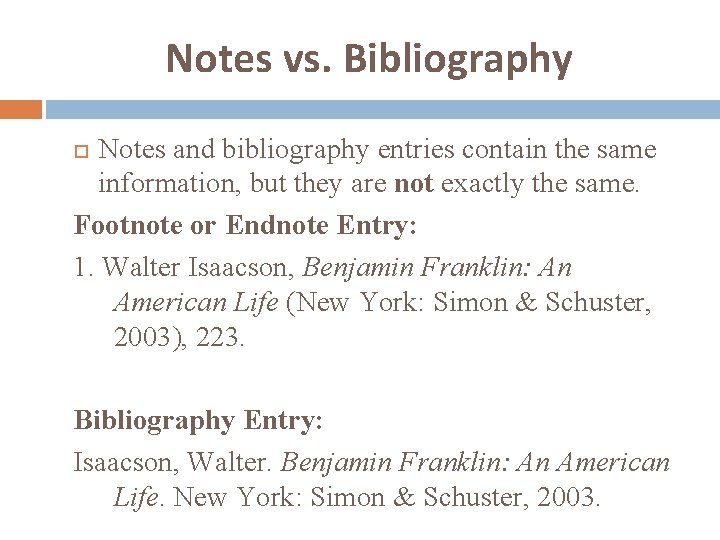
Notes vs. Bibliography Notes and bibliography entries contain the same information, but they are not exactly the same. Footnote or Endnote Entry: 1. Walter Isaacson, Benjamin Franklin: An American Life (New York: Simon & Schuster, 2003), 223. Bibliography Entry: Isaacson, Walter. Benjamin Franklin: An American Life. New York: Simon & Schuster, 2003.
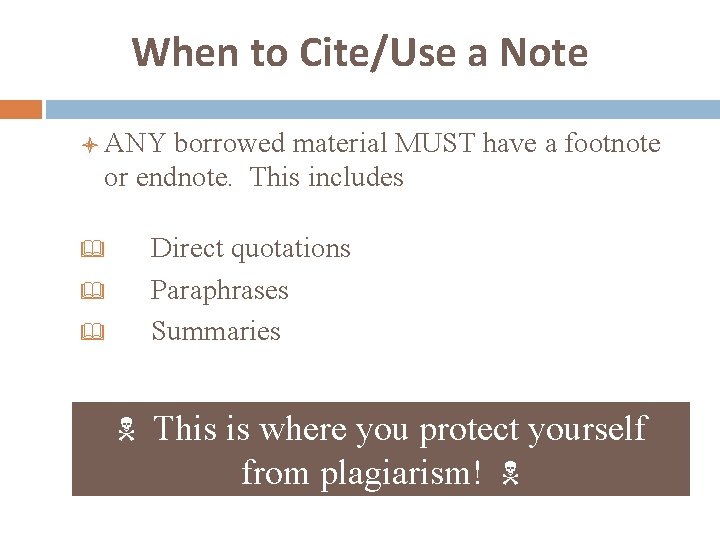
When to Cite/Use a Note l ANY borrowed material MUST have a footnote or endnote. This includes & & & Direct quotations Paraphrases Summaries N This is where you protect yourself from plagiarism! N
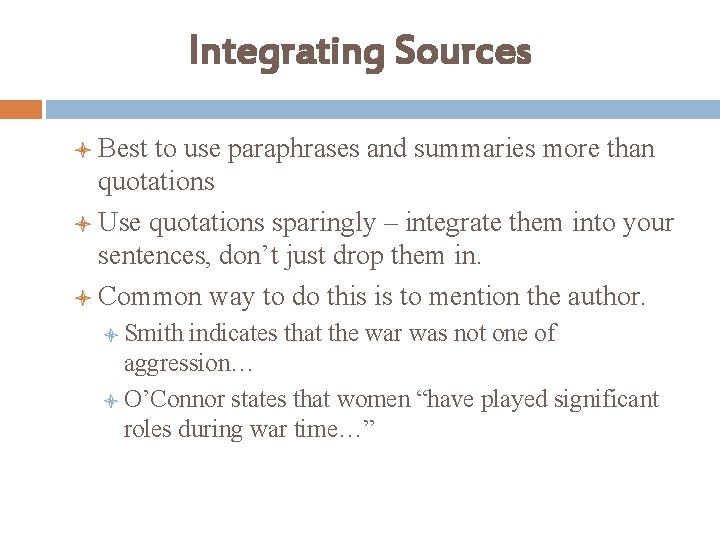
Integrating Sources l Best to use paraphrases and summaries more than quotations l Use quotations sparingly – integrate them into your sentences, don’t just drop them in. l Common way to do this is to mention the author. l Smith indicates that the war was not one of aggression… l O’Connor states that women “have played significant roles during war time…”
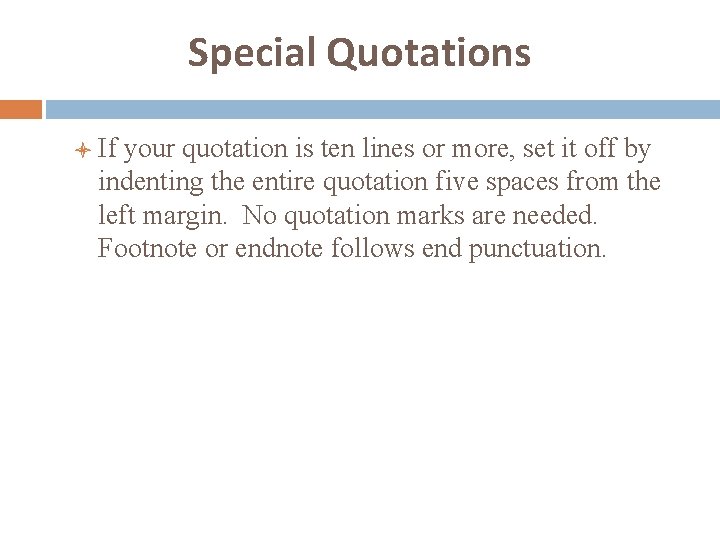
Special Quotations l If your quotation is ten lines or more, set it off by indenting the entire quotation five spaces from the left margin. No quotation marks are needed. Footnote or endnote follows end punctuation.
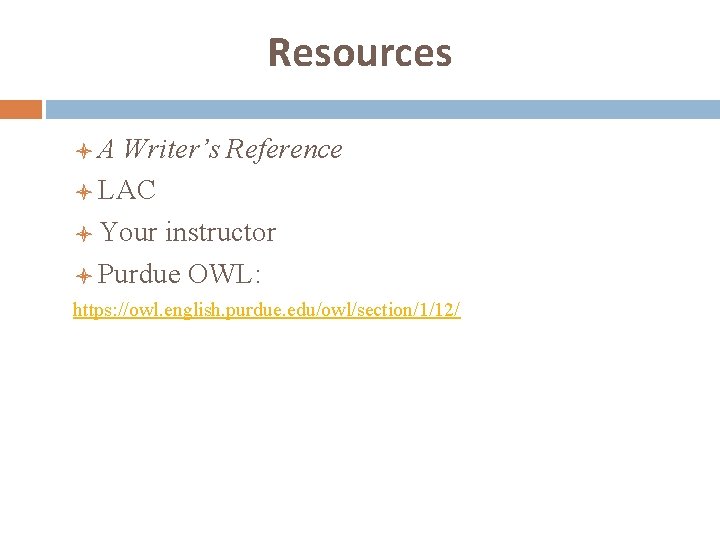
Resources l. A Writer’s Reference l LAC l Your instructor l Purdue OWL: https: //owl. english. purdue. edu/owl/section/1/12/
 Ano ang nakalagay sa bibliograpi?
Ano ang nakalagay sa bibliograpi? Andreas carlsson bye bye bye
Andreas carlsson bye bye bye Chicago title page
Chicago title page Menlo school library chicago style guide
Menlo school library chicago style guide Dont ask
Dont ask Deped order 31, 2019
Deped order 31, 2019 Aip style manual
Aip style manual Florida style manual
Florida style manual Ilo house style manual
Ilo house style manual Block-style letter
Block-style letter Formal writing vs informal writing examples
Formal writing vs informal writing examples What is formal writing style
What is formal writing style Referential vs expressive style
Referential vs expressive style Puritan poetry examples
Puritan poetry examples Cumulative sentence
Cumulative sentence Importance of knowing your learning style
Importance of knowing your learning style How you use ict today and how you will use it tomorrow
How you use ict today and how you will use it tomorrow Chicago classification of achalasia
Chicago classification of achalasia Chicago multiple nuclei model
Chicago multiple nuclei model Fire extinguisher training chicago
Fire extinguisher training chicago Chicago heading
Chicago heading The academy group chicago
The academy group chicago Zero absoluto kelvin
Zero absoluto kelvin