Chapter 7 Multidimensional Arrays Liang Introduction to Java
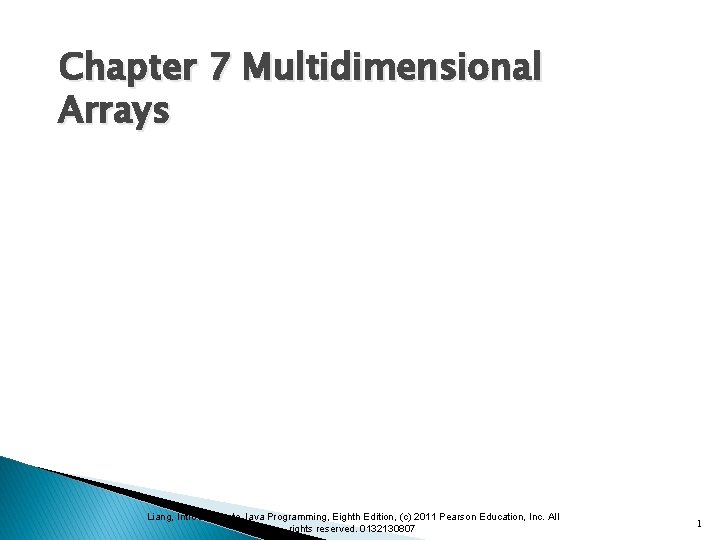
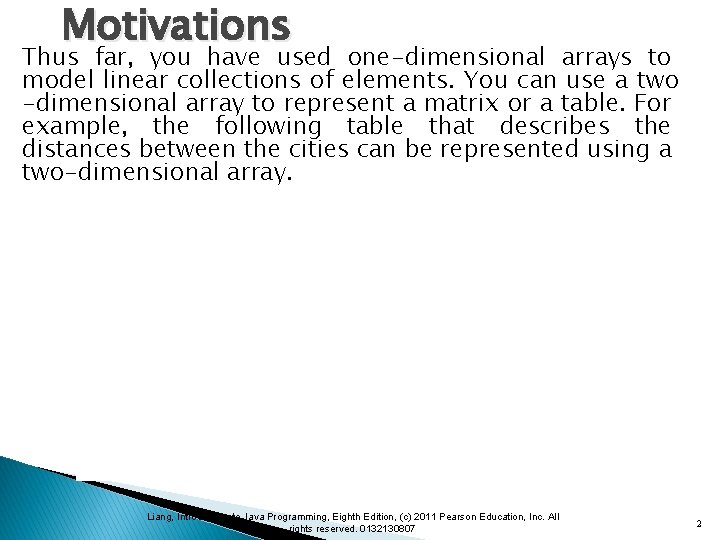
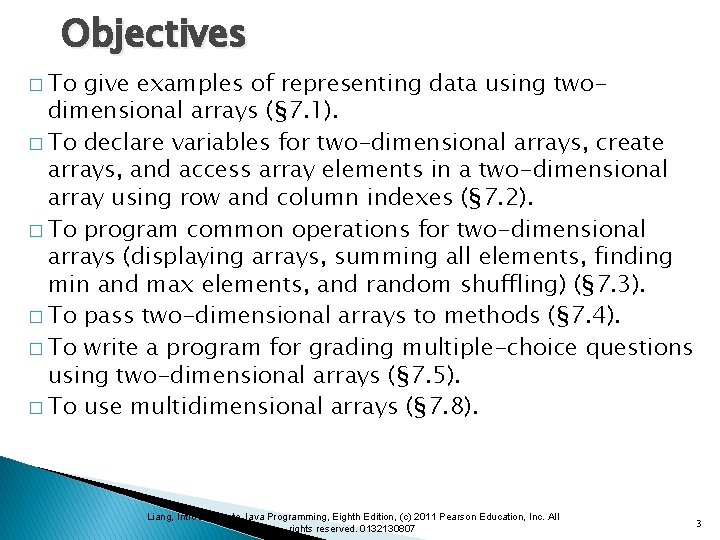
![Declare/Create Two-dimensional Arrays // Declare array ref var data. Type[][] ref. Var; // Create Declare/Create Two-dimensional Arrays // Declare array ref var data. Type[][] ref. Var; // Create](https://slidetodoc.com/presentation_image/8975da8c18273ec16fe9288a613697d2/image-4.jpg)
![Declaring Variables of Twodimensional Arrays and Creating Two-dimensional Arrays int[][] matrix = new int[10]; Declaring Variables of Twodimensional Arrays and Creating Two-dimensional Arrays int[][] matrix = new int[10];](https://slidetodoc.com/presentation_image/8975da8c18273ec16fe9288a613697d2/image-5.jpg)
![Two-dimensional Array Illustration matrix. length? 5 array. length? 4 matrix[0]. length? 5 array[0]. length? Two-dimensional Array Illustration matrix. length? 5 array. length? 4 matrix[0]. length? 5 array[0]. length?](https://slidetodoc.com/presentation_image/8975da8c18273ec16fe9288a613697d2/image-6.jpg)
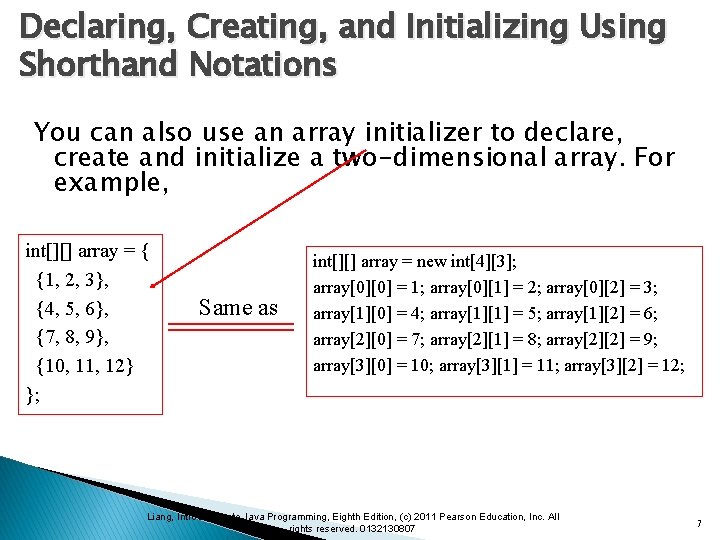
![Lengths of Two-dimensional Arrays int[][] x = new int[3][4]; Liang, Introduction to Java Programming, Lengths of Two-dimensional Arrays int[][] x = new int[3][4]; Liang, Introduction to Java Programming,](https://slidetodoc.com/presentation_image/8975da8c18273ec16fe9288a613697d2/image-8.jpg)
![Lengths of Two-dimensional Arrays, cont. int[][] array = { {1, 2, 3}, {4, 5, Lengths of Two-dimensional Arrays, cont. int[][] array = { {1, 2, 3}, {4, 5,](https://slidetodoc.com/presentation_image/8975da8c18273ec16fe9288a613697d2/image-9.jpg)
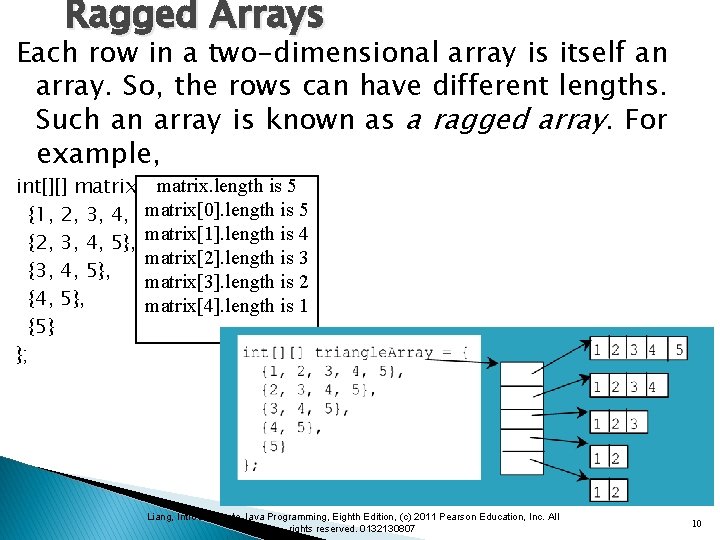
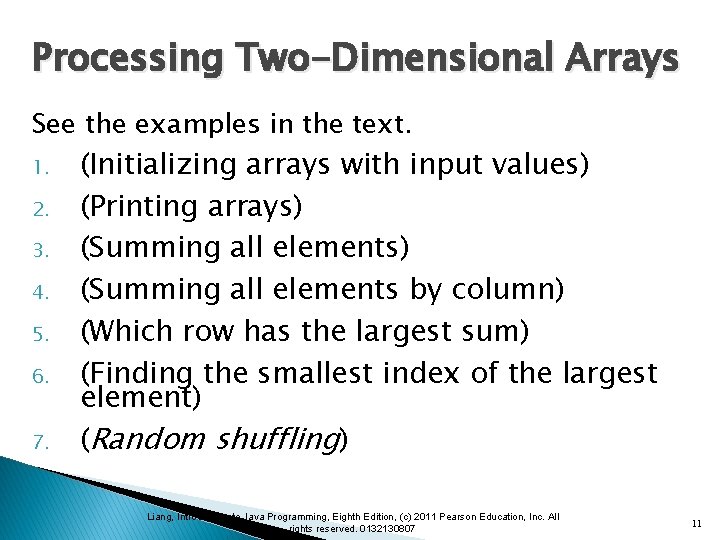
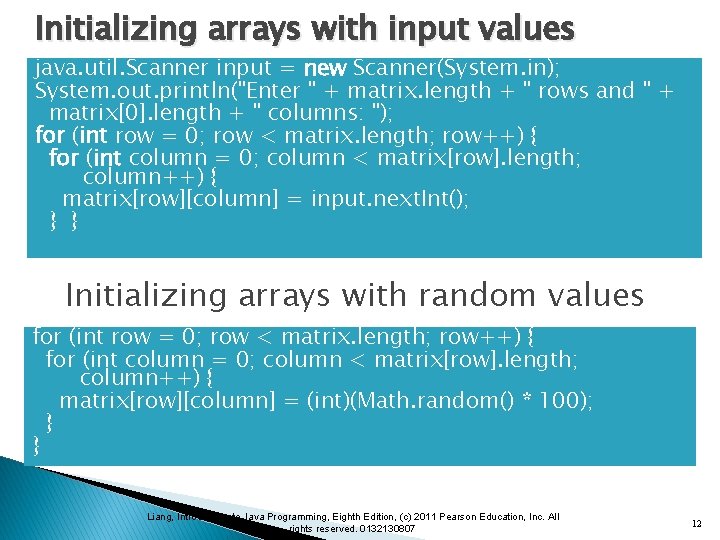
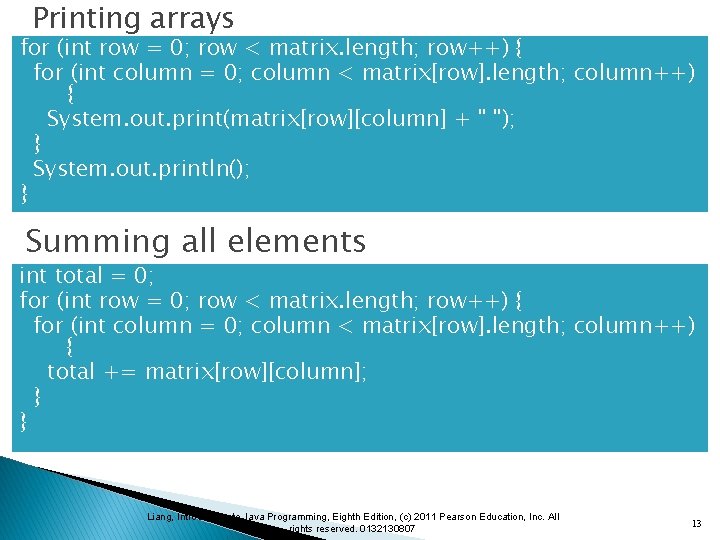
![Summing elements by column for (int column = 0; column < matrix[0]. length; column++) Summing elements by column for (int column = 0; column < matrix[0]. length; column++)](https://slidetodoc.com/presentation_image/8975da8c18273ec16fe9288a613697d2/image-14.jpg)
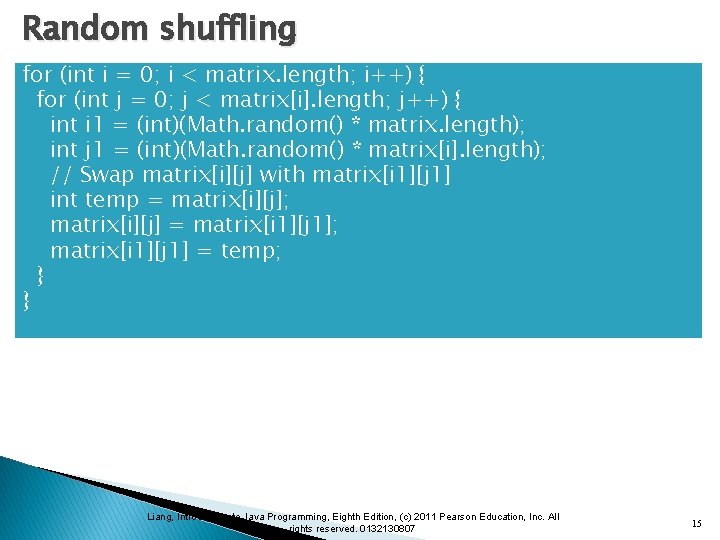
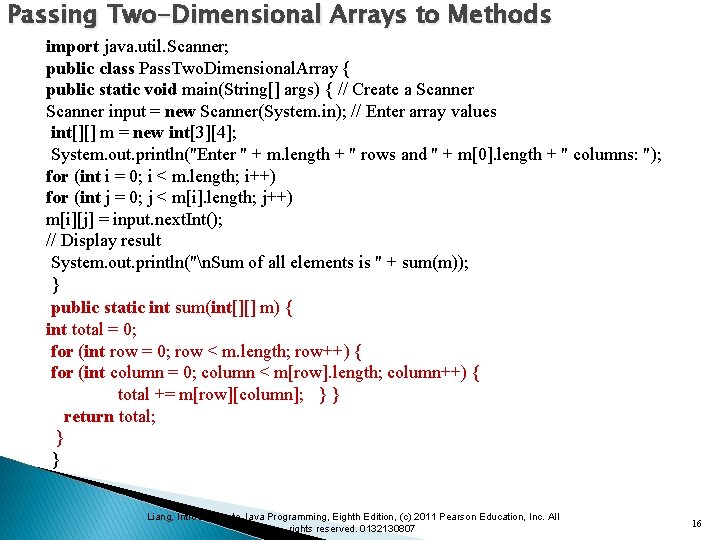
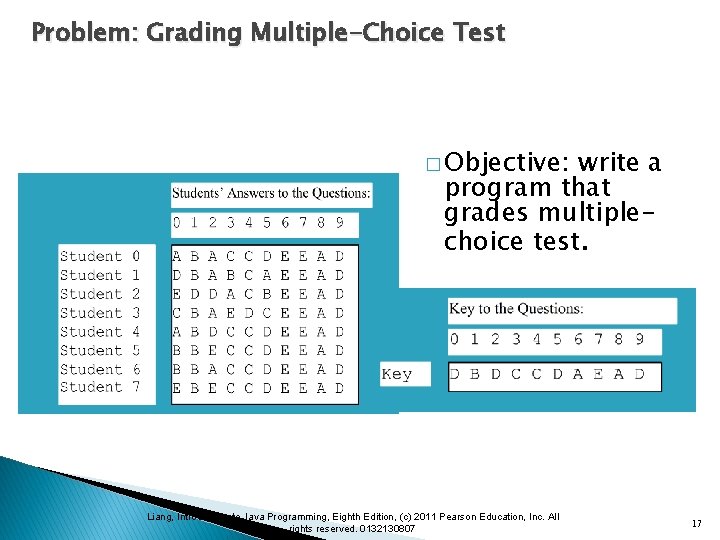
![public class Grade. Exam { /** Main method */ public static void main(String args[]) public class Grade. Exam { /** Main method */ public static void main(String args[])](https://slidetodoc.com/presentation_image/8975da8c18273ec16fe9288a613697d2/image-18.jpg)
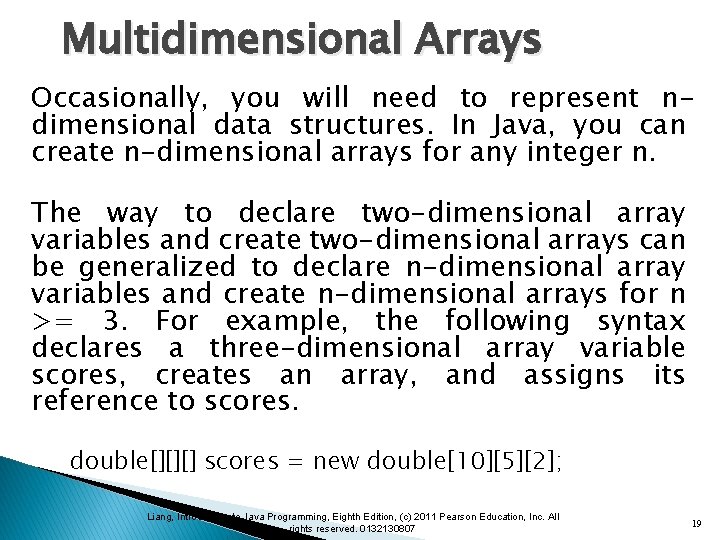
- Slides: 19
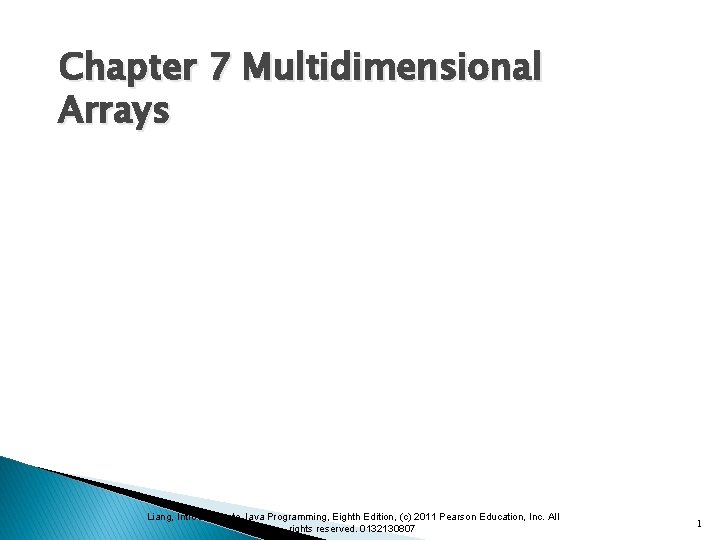
Chapter 7 Multidimensional Arrays Liang, Introduction to Java Programming, Eighth Edition, (c) 2011 Pearson Education, Inc. All rights reserved. 0132130807 1
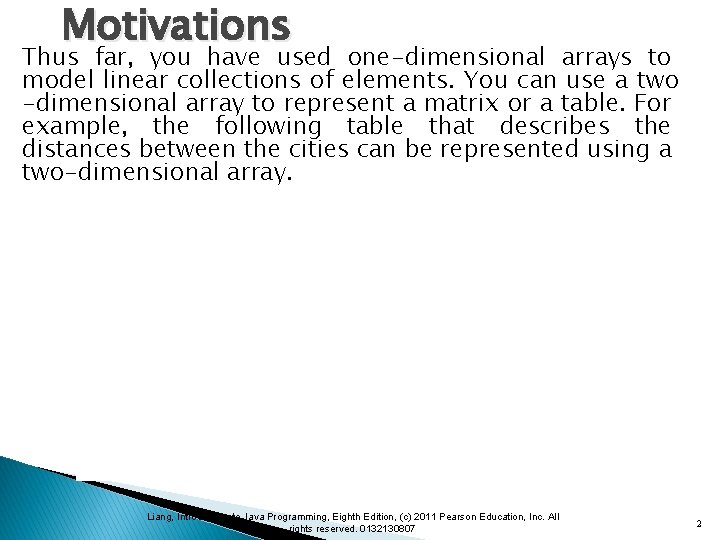
Motivations Thus far, you have used one-dimensional arrays to model linear collections of elements. You can use a two -dimensional array to represent a matrix or a table. For example, the following table that describes the distances between the cities can be represented using a two-dimensional array. Liang, Introduction to Java Programming, Eighth Edition, (c) 2011 Pearson Education, Inc. All rights reserved. 0132130807 2
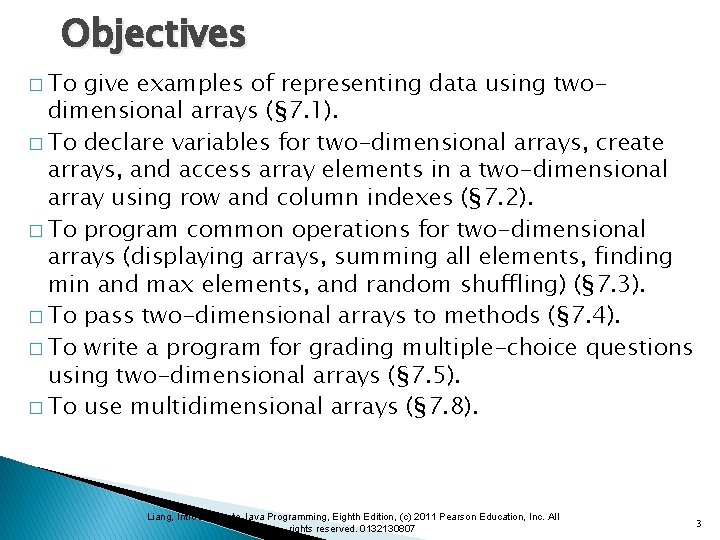
Objectives � To give examples of representing data using twodimensional arrays (§ 7. 1). � To declare variables for two-dimensional arrays, create arrays, and access array elements in a two-dimensional array using row and column indexes (§ 7. 2). � To program common operations for two-dimensional arrays (displaying arrays, summing all elements, finding min and max elements, and random shuffling) (§ 7. 3). � To pass two-dimensional arrays to methods (§ 7. 4). � To write a program for grading multiple-choice questions using two-dimensional arrays (§ 7. 5). � To use multidimensional arrays (§ 7. 8). Liang, Introduction to Java Programming, Eighth Edition, (c) 2011 Pearson Education, Inc. All rights reserved. 0132130807 3
![DeclareCreate Twodimensional Arrays Declare array ref var data Type ref Var Create Declare/Create Two-dimensional Arrays // Declare array ref var data. Type[][] ref. Var; // Create](https://slidetodoc.com/presentation_image/8975da8c18273ec16fe9288a613697d2/image-4.jpg)
Declare/Create Two-dimensional Arrays // Declare array ref var data. Type[][] ref. Var; // Create array and assign its reference to variable ref. Var = new data. Type[10]; // Combine declaration and creation in one statement data. Type[][] ref. Var = new data. Type[10]; // Alternative syntax data. Type ref. Var[][] = new data. Type[10]; Liang, Introduction to Java Programming, Eighth Edition, (c) 2011 Pearson Education, Inc. All rights reserved. 0132130807 4
![Declaring Variables of Twodimensional Arrays and Creating Twodimensional Arrays int matrix new int10 Declaring Variables of Twodimensional Arrays and Creating Two-dimensional Arrays int[][] matrix = new int[10];](https://slidetodoc.com/presentation_image/8975da8c18273ec16fe9288a613697d2/image-5.jpg)
Declaring Variables of Twodimensional Arrays and Creating Two-dimensional Arrays int[][] matrix = new int[10]; or int matrix[][] = new int[10]; matrix[0][0] = 3; for (int i = 0; i < matrix. length; i++) for (int j = 0; j < matrix[i]. length; j++) matrix[i][j] = (int)(Math. random() * 1000); double[][] x; Liang, Introduction to Java Programming, Eighth Edition, (c) 2011 Pearson Education, Inc. All rights reserved. 0132130807 5
![Twodimensional Array Illustration matrix length 5 array length 4 matrix0 length 5 array0 length Two-dimensional Array Illustration matrix. length? 5 array. length? 4 matrix[0]. length? 5 array[0]. length?](https://slidetodoc.com/presentation_image/8975da8c18273ec16fe9288a613697d2/image-6.jpg)
Two-dimensional Array Illustration matrix. length? 5 array. length? 4 matrix[0]. length? 5 array[0]. length? 3 Liang, Introduction to Java Programming, Eighth Edition, (c) 2011 Pearson Education, Inc. All rights reserved. 0132130807 6
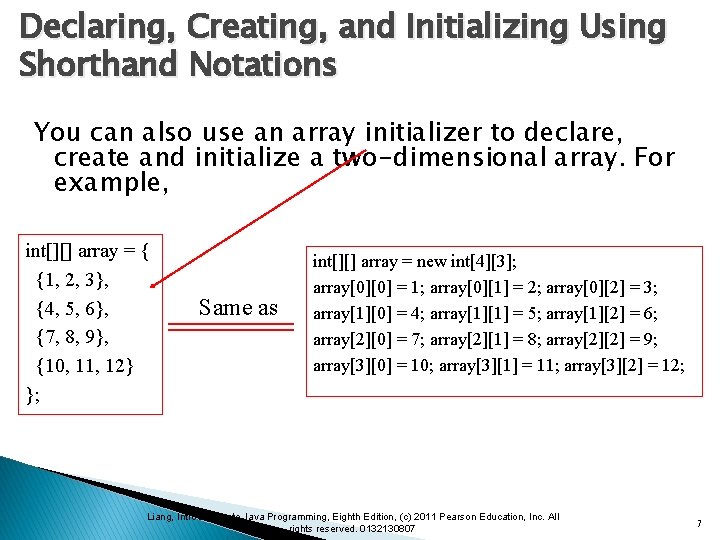
Declaring, Creating, and Initializing Using Shorthand Notations You can also use an array initializer to declare, create and initialize a two-dimensional array. For example, int[][] array = { {1, 2, 3}, {4, 5, 6}, {7, 8, 9}, {10, 11, 12} }; Same as int[][] array = new int[4][3]; array[0][0] = 1; array[0][1] = 2; array[0][2] = 3; array[1][0] = 4; array[1][1] = 5; array[1][2] = 6; array[2][0] = 7; array[2][1] = 8; array[2][2] = 9; array[3][0] = 10; array[3][1] = 11; array[3][2] = 12; Liang, Introduction to Java Programming, Eighth Edition, (c) 2011 Pearson Education, Inc. All rights reserved. 0132130807 7
![Lengths of Twodimensional Arrays int x new int34 Liang Introduction to Java Programming Lengths of Two-dimensional Arrays int[][] x = new int[3][4]; Liang, Introduction to Java Programming,](https://slidetodoc.com/presentation_image/8975da8c18273ec16fe9288a613697d2/image-8.jpg)
Lengths of Two-dimensional Arrays int[][] x = new int[3][4]; Liang, Introduction to Java Programming, Eighth Edition, (c) 2011 Pearson Education, Inc. All rights reserved. 0132130807 8
![Lengths of Twodimensional Arrays cont int array 1 2 3 4 5 Lengths of Two-dimensional Arrays, cont. int[][] array = { {1, 2, 3}, {4, 5,](https://slidetodoc.com/presentation_image/8975da8c18273ec16fe9288a613697d2/image-9.jpg)
Lengths of Two-dimensional Arrays, cont. int[][] array = { {1, 2, 3}, {4, 5, 6}, {7, 8, 9}, {10, 11, 12} }; array[4]. length array[0]. length array[1]. length array[2]. length array[3]. length Array. Index. Out. Of. Bounds. Exception Liang, Introduction to Java Programming, Eighth Edition, (c) 2011 Pearson Education, Inc. All rights reserved. 0132130807 9
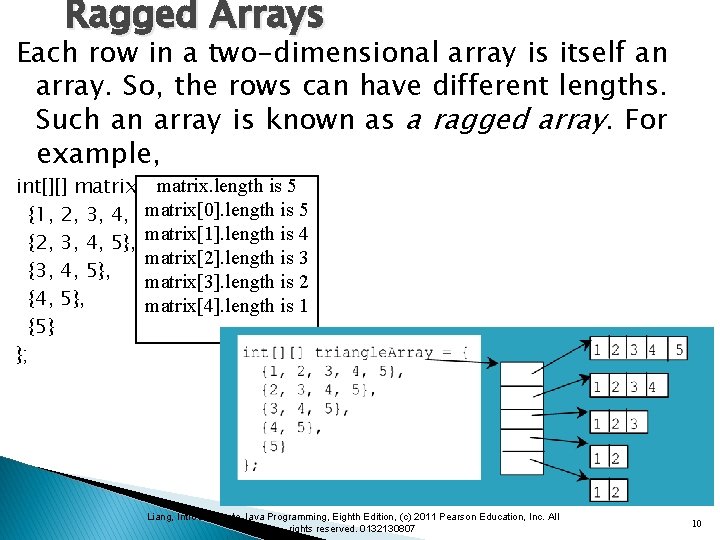
Ragged Arrays Each row in a two-dimensional array is itself an array. So, the rows can have different lengths. Such an array is known as a ragged array. For example, is 5 int[][] matrix =matrix. length { matrix[0]. length is 5 {1, 2, 3, 4, 5}, {2, 3, 4, 5}, matrix[1]. length is 4 matrix[2]. length is 3 {3, 4, 5}, matrix[3]. length is 2 {4, 5}, matrix[4]. length is 1 {5} }; Liang, Introduction to Java Programming, Eighth Edition, (c) 2011 Pearson Education, Inc. All rights reserved. 0132130807 10
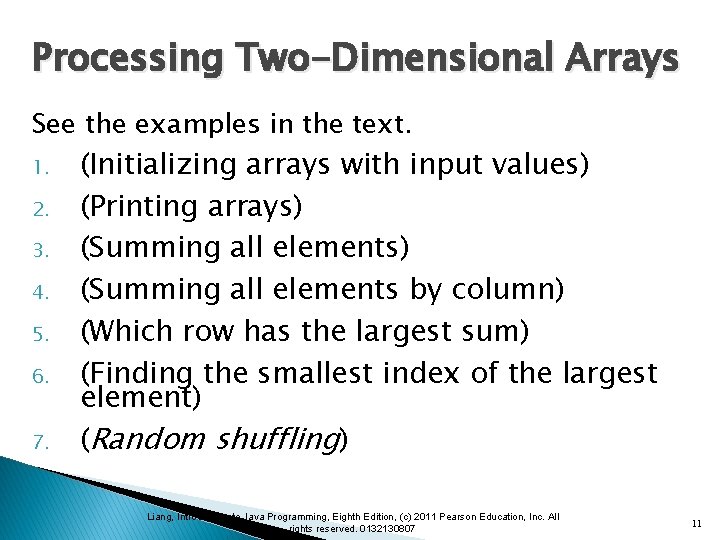
Processing Two-Dimensional Arrays See the examples in the text. 1. 2. 3. 4. 5. 6. 7. (Initializing arrays with input values) (Printing arrays) (Summing all elements by column) (Which row has the largest sum) (Finding the smallest index of the largest element) (Random shuffling) Liang, Introduction to Java Programming, Eighth Edition, (c) 2011 Pearson Education, Inc. All rights reserved. 0132130807 11
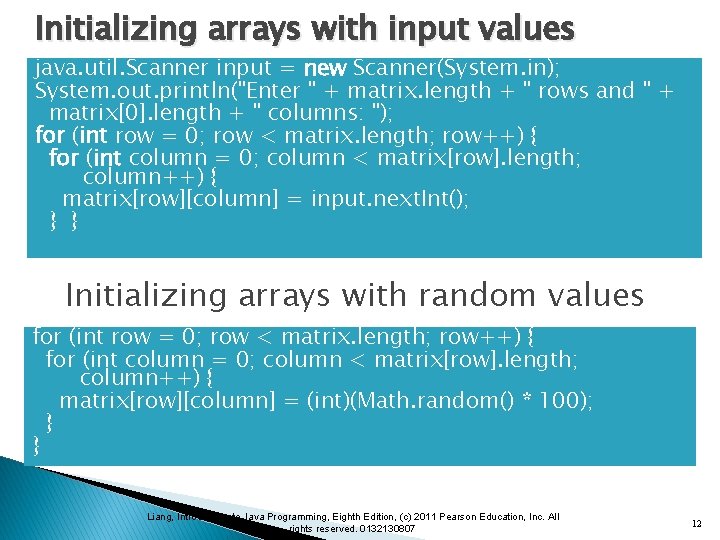
Initializing arrays with input values java. util. Scanner input = new Scanner(System. in); System. out. println("Enter " + matrix. length + " rows and " + matrix[0]. length + " columns: "); for (int row = 0; row < matrix. length; row++) { for (int column = 0; column < matrix[row]. length; column++) { matrix[row][column] = input. next. Int(); } } Initializing arrays with random values for (int row = 0; row < matrix. length; row++) { for (int column = 0; column < matrix[row]. length; column++) { matrix[row][column] = (int)(Math. random() * 100); } } Liang, Introduction to Java Programming, Eighth Edition, (c) 2011 Pearson Education, Inc. All rights reserved. 0132130807 12
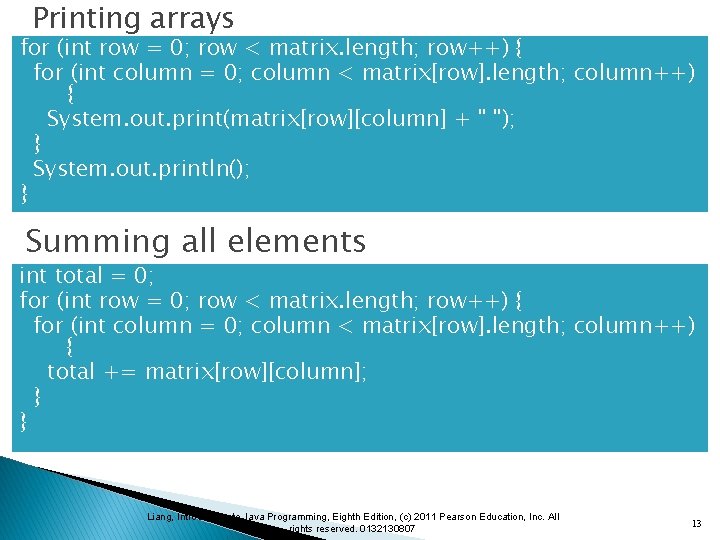
Printing arrays for (int row = 0; row < matrix. length; row++) { for (int column = 0; column < matrix[row]. length; column++) { System. out. print(matrix[row][column] + " "); } System. out. println(); } Summing all elements int total = 0; for (int row = 0; row < matrix. length; row++) { for (int column = 0; column < matrix[row]. length; column++) { total += matrix[row][column]; } } Liang, Introduction to Java Programming, Eighth Edition, (c) 2011 Pearson Education, Inc. All rights reserved. 0132130807 13
![Summing elements by column for int column 0 column matrix0 length column Summing elements by column for (int column = 0; column < matrix[0]. length; column++)](https://slidetodoc.com/presentation_image/8975da8c18273ec16fe9288a613697d2/image-14.jpg)
Summing elements by column for (int column = 0; column < matrix[0]. length; column++) { int total = 0; for (int row = 0; row < matrix. length; row++) total += matrix[row][column]; System. out. println("Sum for column " + column + " is " + total); } Liang, Introduction to Java Programming, Eighth Edition, (c) 2011 Pearson Education, Inc. All rights reserved. 0132130807 14
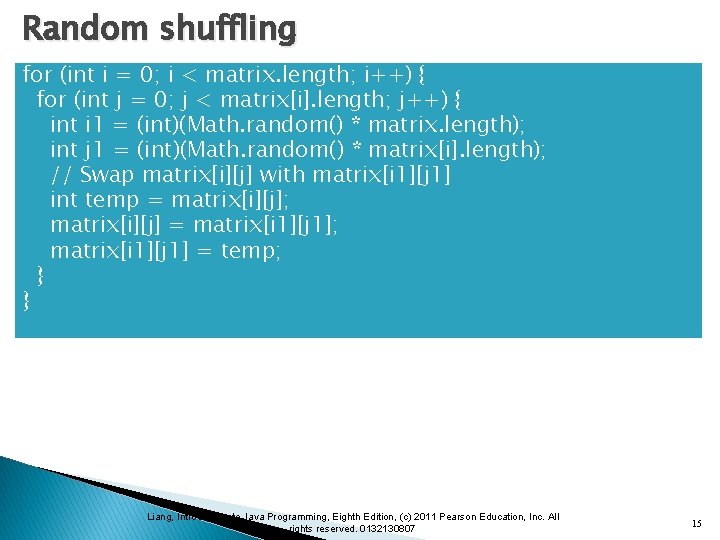
Random shuffling for (int i = 0; i < matrix. length; i++) { for (int j = 0; j < matrix[i]. length; j++) { int i 1 = (int)(Math. random() * matrix. length); int j 1 = (int)(Math. random() * matrix[i]. length); // Swap matrix[i][j] with matrix[i 1][j 1] int temp = matrix[i][j]; matrix[i][j] = matrix[i 1][j 1]; matrix[i 1][j 1] = temp; } } Liang, Introduction to Java Programming, Eighth Edition, (c) 2011 Pearson Education, Inc. All rights reserved. 0132130807 15
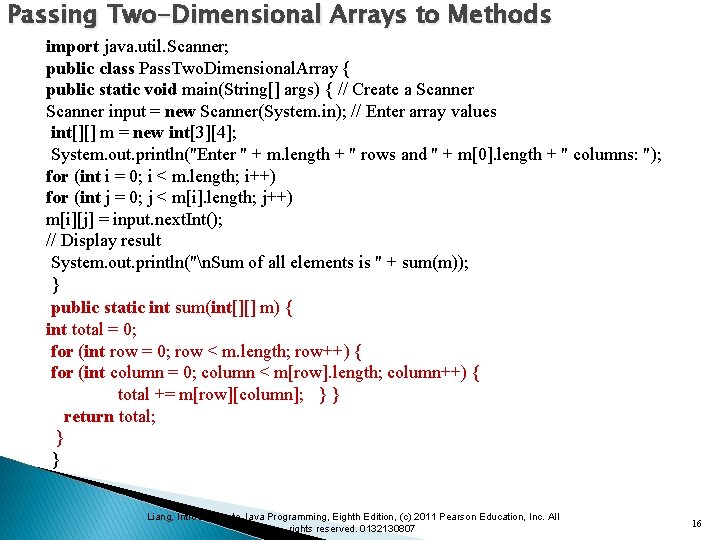
Passing Two-Dimensional Arrays to Methods import java. util. Scanner; public class Pass. Two. Dimensional. Array { public static void main(String[] args) { // Create a Scanner input = new Scanner(System. in); // Enter array values int[][] m = new int[3][4]; System. out. println("Enter " + m. length + " rows and " + m[0]. length + " columns: "); for (int i = 0; i < m. length; i++) for (int j = 0; j < m[i]. length; j++) m[i][j] = input. next. Int(); // Display result System. out. println("n. Sum of all elements is " + sum(m)); } public static int sum(int[][] m) { int total = 0; for (int row = 0; row < m. length; row++) { for (int column = 0; column < m[row]. length; column++) { total += m[row][column]; } } return total; } } Liang, Introduction to Java Programming, Eighth Edition, (c) 2011 Pearson Education, Inc. All rights reserved. 0132130807 16
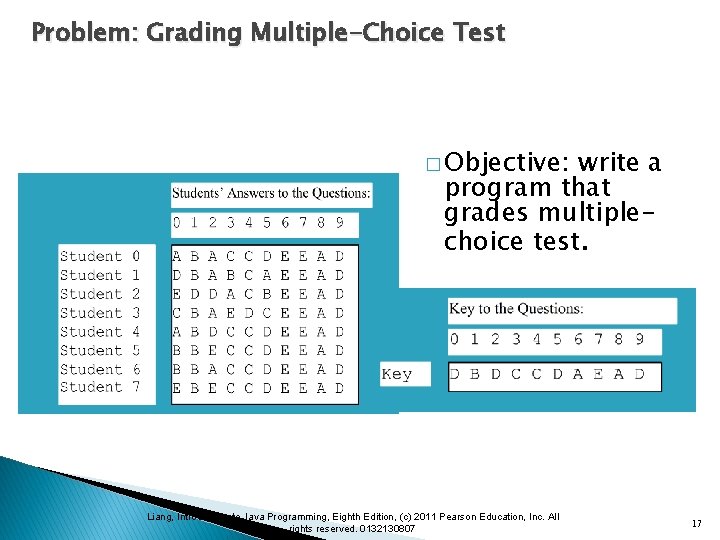
Problem: Grading Multiple-Choice Test � Objective: write a program that grades multiplechoice test. Liang, Introduction to Java Programming, Eighth Edition, (c) 2011 Pearson Education, Inc. All rights reserved. 0132130807 17
![public class Grade Exam Main method public static void mainString args public class Grade. Exam { /** Main method */ public static void main(String args[])](https://slidetodoc.com/presentation_image/8975da8c18273ec16fe9288a613697d2/image-18.jpg)
public class Grade. Exam { /** Main method */ public static void main(String args[]) { // Students' answers to the questions char[][] answers = { {'A', 'B', 'A', 'C', 'D', 'E', 'A', 'D'}, {'D', 'B', 'A', 'B', 'C', 'A', 'E', 'A', 'D'}, {'E', 'D', 'A', 'C', 'B', 'E', 'A', 'D'}, {'C', 'B', 'A', 'E', 'D', 'C', 'E', 'A', 'D'}, {'A', 'B', 'D', 'C', 'D', 'E', 'A', 'D'}, {'B', 'E', 'C', 'D', 'E', 'A', 'D'}, {'B', 'A', 'C', 'D', 'E', 'A', 'D'}, {'E', 'B', 'E', 'C', 'D', 'E', 'A', 'D'}}; // Key to the questions char[] keys = {'D', 'B', 'D', 'C', 'D', 'A', 'E', 'A', 'D'}; // Grade all answers for (int i = 0; i < answers. length; i++) { // Grade one student int correct. Count = 0; for (int j = 0; j < answers[i]. length; j++) { if (answers[i][j] == keys[j]) correct. Count++; } System. out. println("Student " + i + "'s correct count is " + correct. Count); } } } Liang, Introduction to Java Programming, Eighth Edition, (c) 2011 Pearson Education, Inc. All rights reserved. 0132130807 18
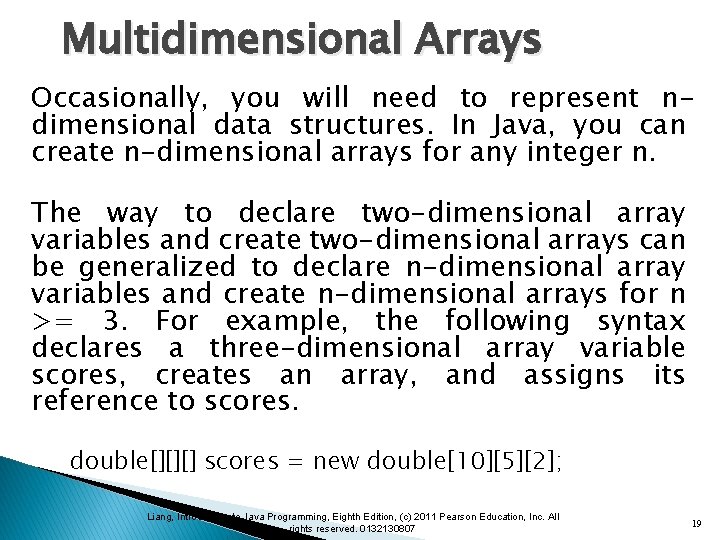
Multidimensional Arrays Occasionally, you will need to represent ndimensional data structures. In Java, you can create n-dimensional arrays for any integer n. The way to declare two-dimensional array variables and create two-dimensional arrays can be generalized to declare n-dimensional array variables and create n-dimensional arrays for n >= 3. For example, the following syntax declares a three-dimensional array variable scores, creates an array, and assigns its reference to scores. double[][][] scores = new double[10][5][2]; Liang, Introduction to Java Programming, Eighth Edition, (c) 2011 Pearson Education, Inc. All rights reserved. 0132130807 19