Chapter 2 Java Fundamentals Input and Output statements
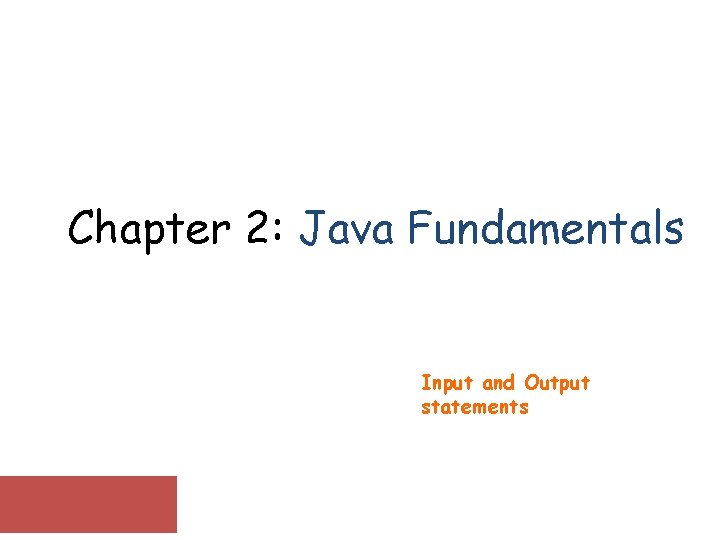
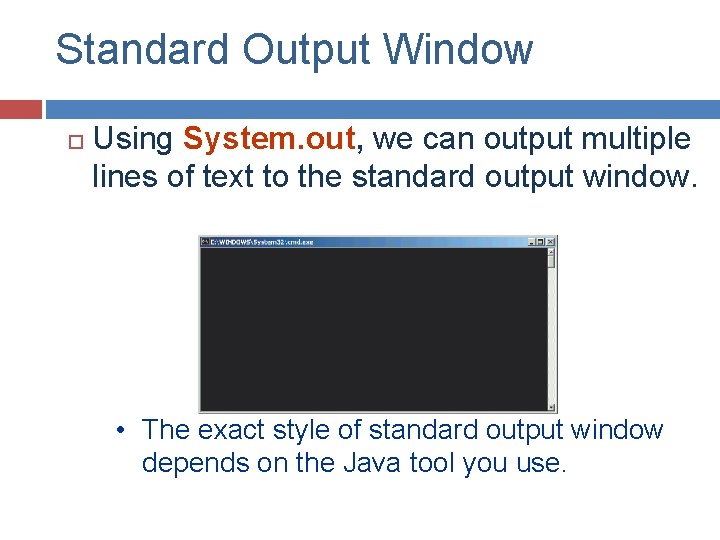
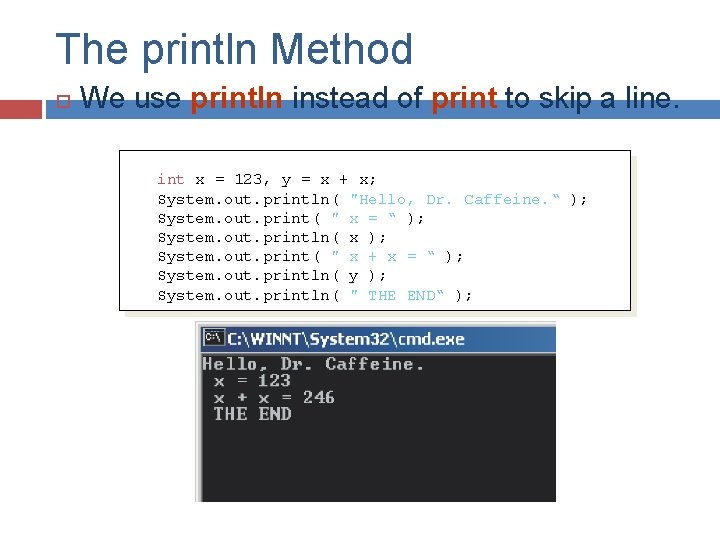
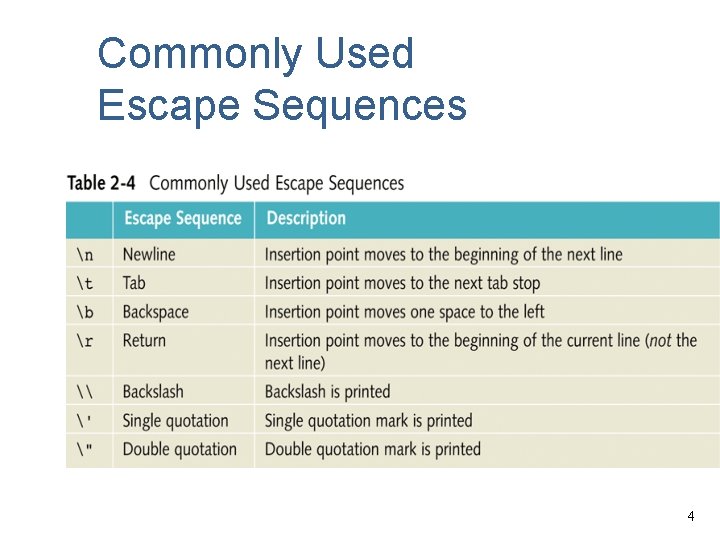
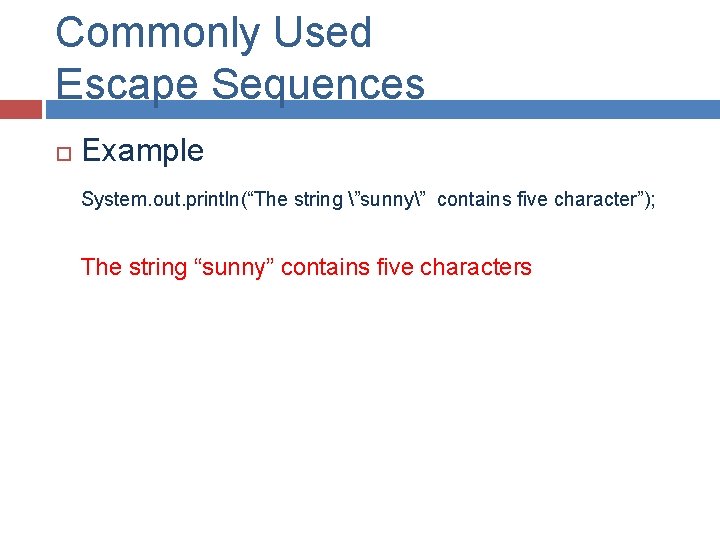
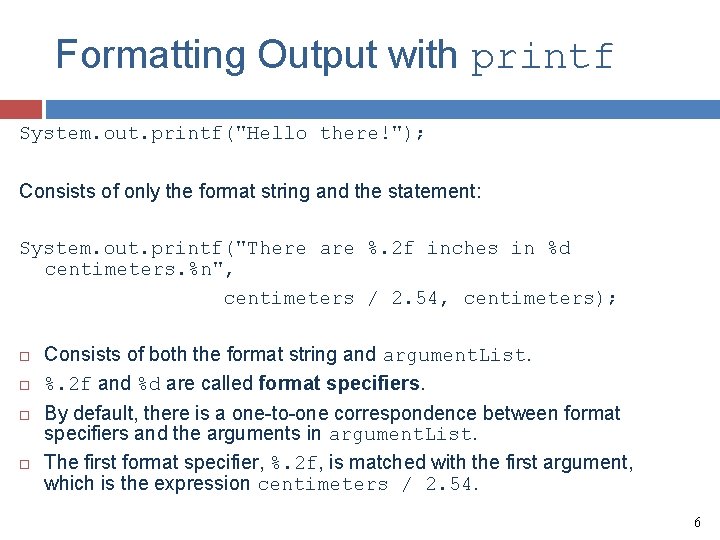
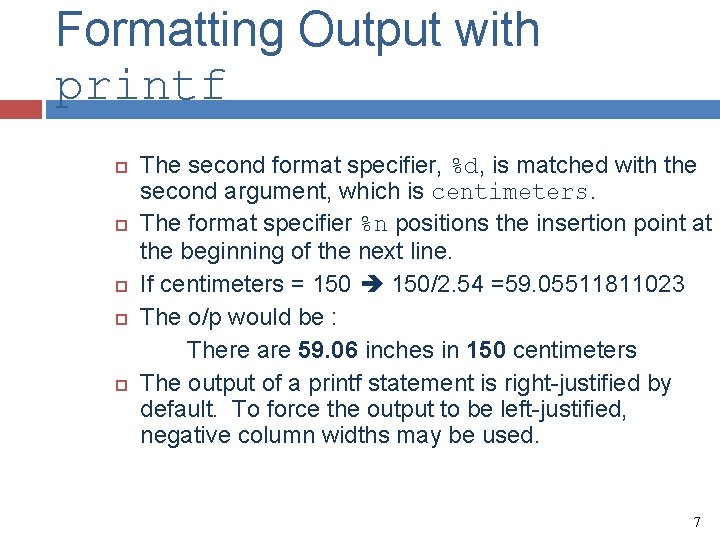
![Example 1 public class Example 3_6 { public static void main (String[] args) { Example 1 public class Example 3_6 { public static void main (String[] args) {](https://slidetodoc.com/presentation_image_h2/4a70918d6db06fd43898fd3de0754c30/image-8.jpg)
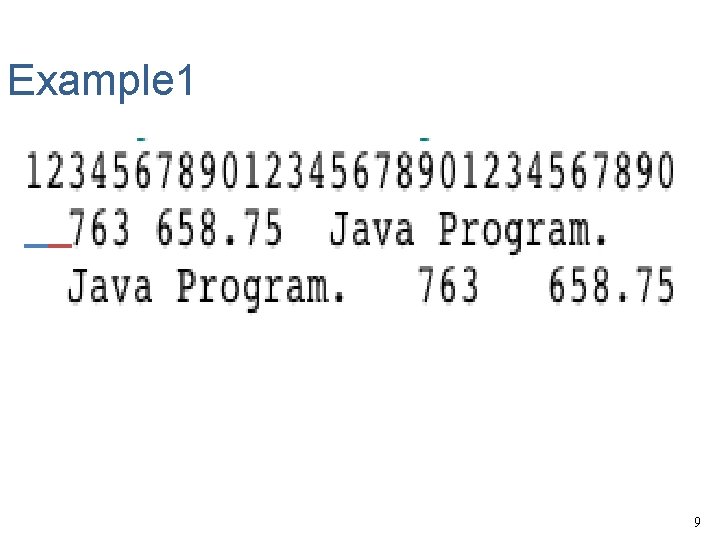
![Example 2 public class Example 3_7 { public static void main (String[] args) { Example 2 public class Example 3_7 { public static void main (String[] args) {](https://slidetodoc.com/presentation_image_h2/4a70918d6db06fd43898fd3de0754c30/image-10.jpg)
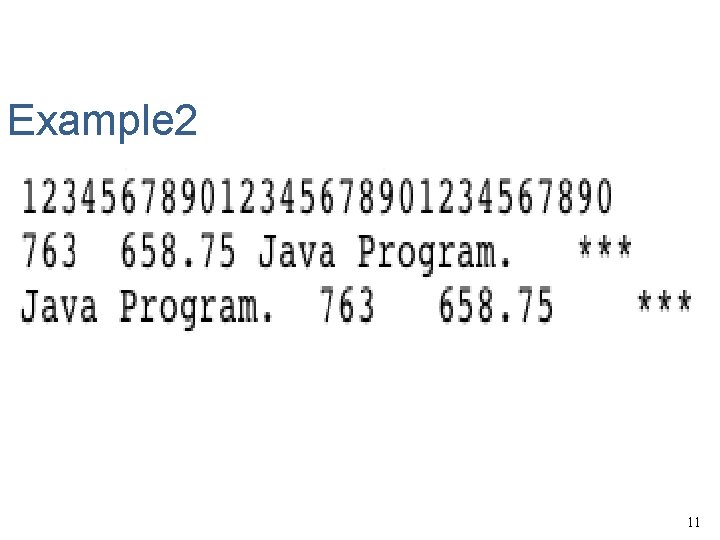
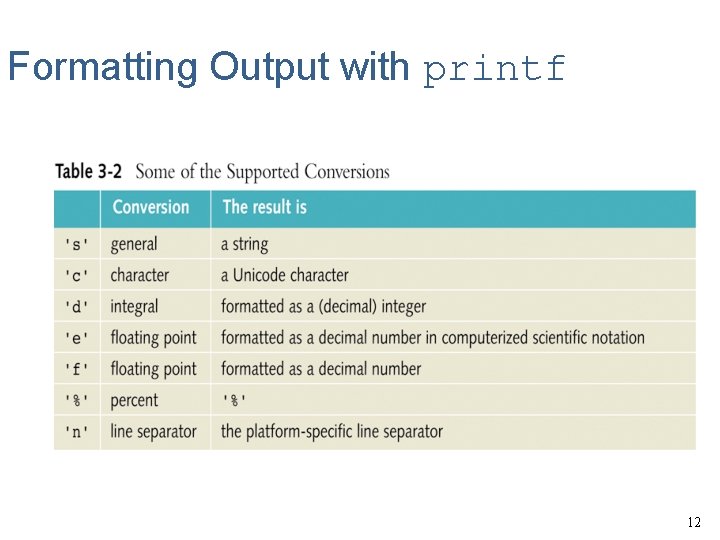
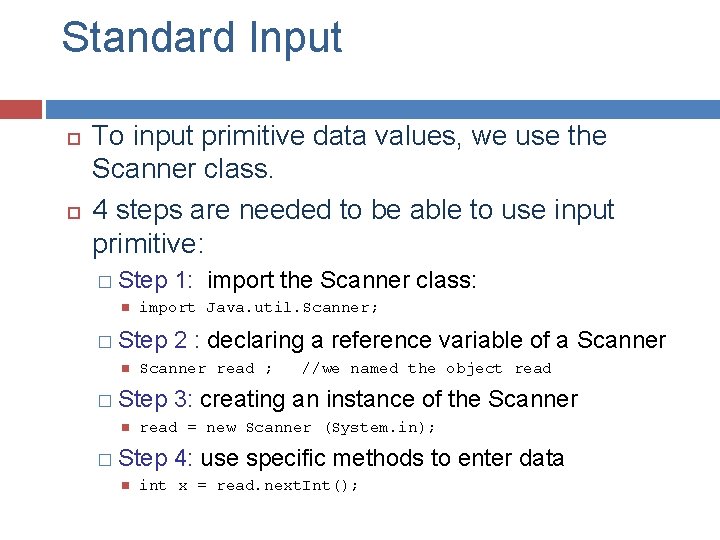
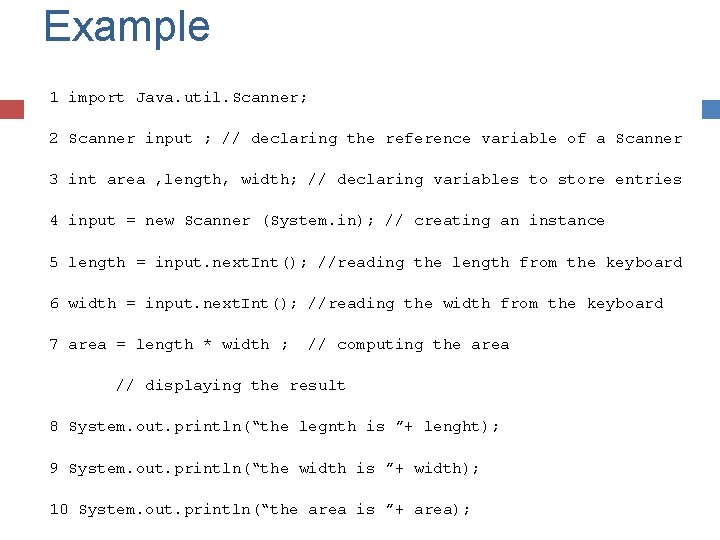
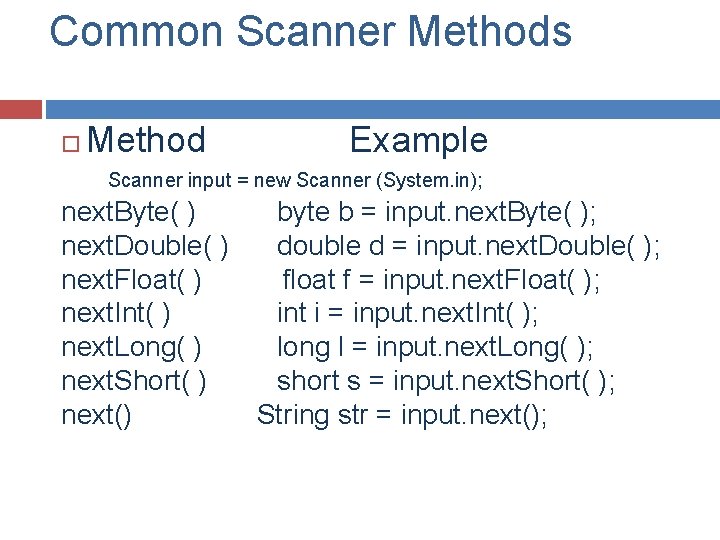
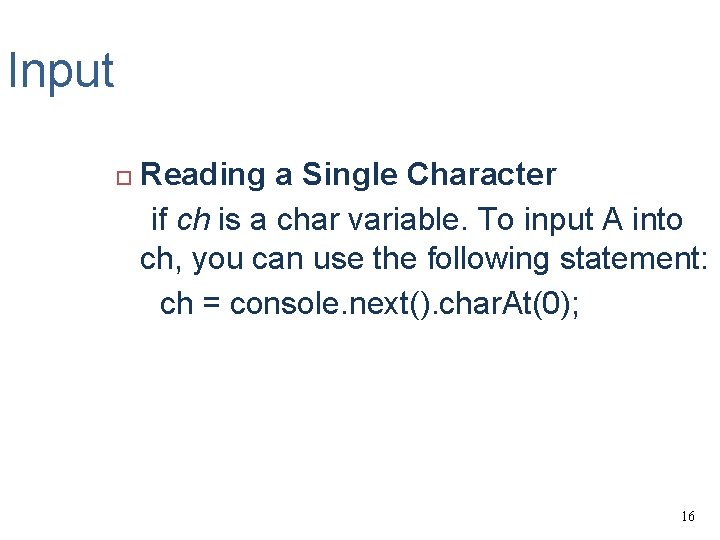
- Slides: 16
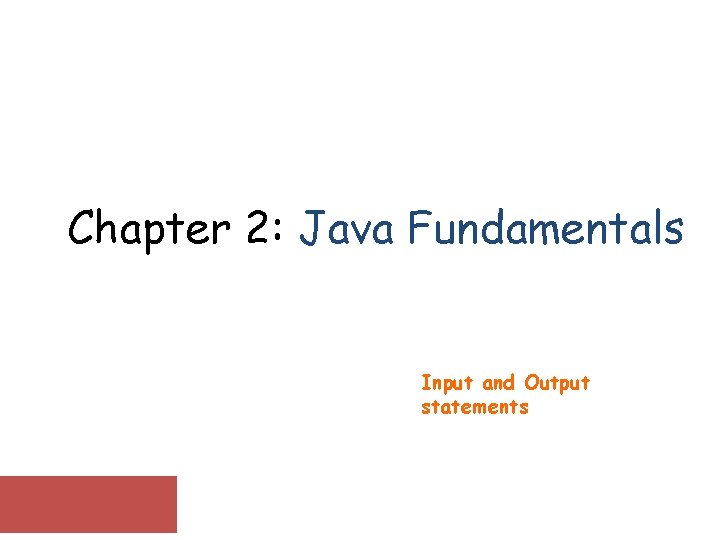
Chapter 2: Java Fundamentals Input and Output statements
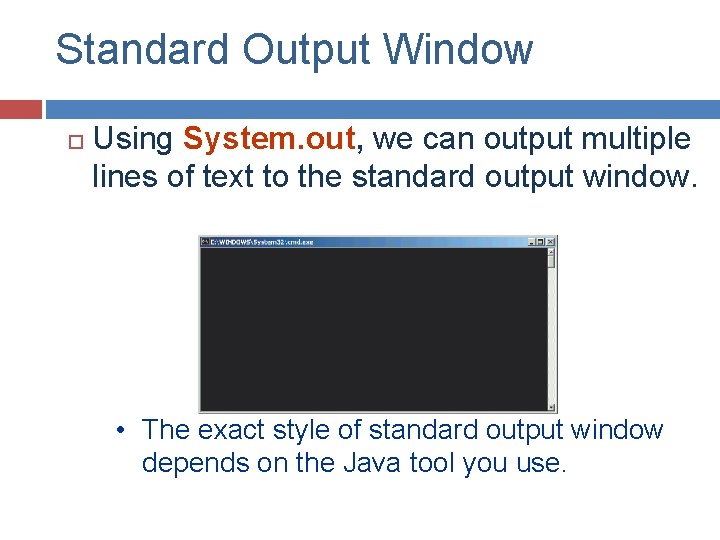
Standard Output Window Using System. out, we can output multiple lines of text to the standard output window. • The exact style of standard output window depends on the Java tool you use.
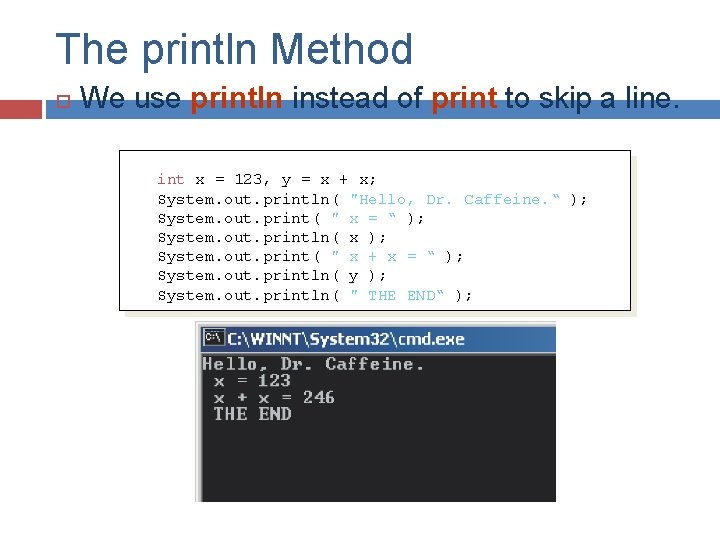
The println Method We use println instead of print to skip a line. int x = 123, y = x + x; System. out. println( "Hello, Dr. Caffeine. “ ); System. out. print( " x = “ ); System. out. println( x ); System. out. print( " x + x = “ ); System. out. println( y ); System. out. println( " THE END“ );
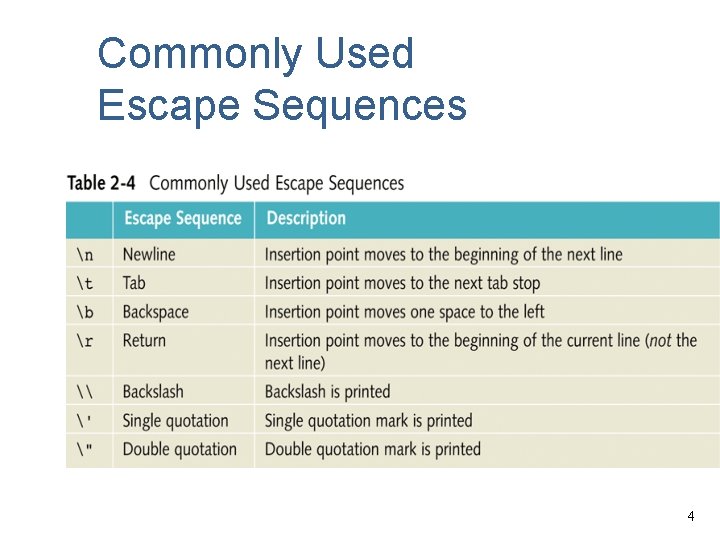
Commonly Used Escape Sequences 4
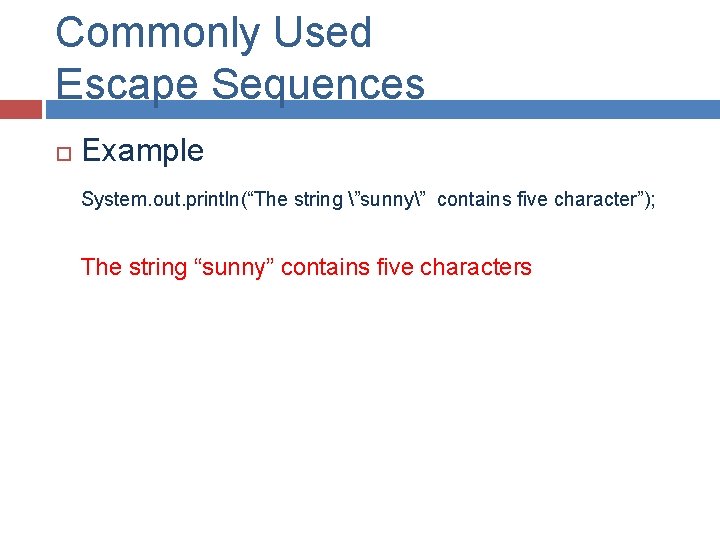
Commonly Used Escape Sequences Example System. out. println(“The string ”sunny” contains five character”); The string “sunny” contains five characters
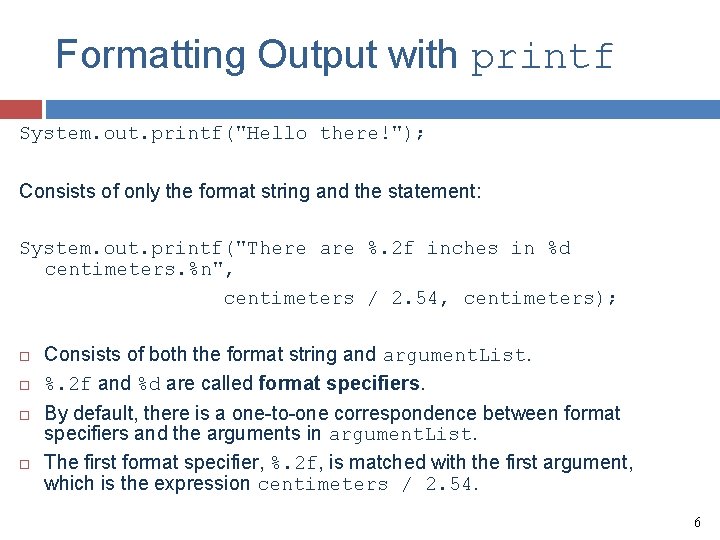
Formatting Output with printf System. out. printf("Hello there!"); Consists of only the format string and the statement: System. out. printf("There are %. 2 f inches in %d centimeters. %n", centimeters / 2. 54, centimeters); Consists of both the format string and argument. List. %. 2 f and %d are called format specifiers. By default, there is a one-to-one correspondence between format specifiers and the arguments in argument. List. The first format specifier, %. 2 f, is matched with the first argument, which is the expression centimeters / 2. 54. 6
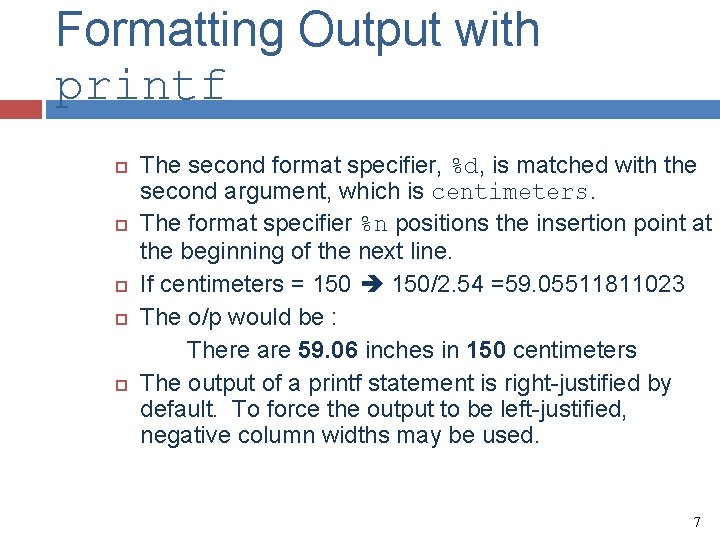
Formatting Output with printf The second format specifier, %d, is matched with the second argument, which is centimeters. The format specifier %n positions the insertion point at the beginning of the next line. If centimeters = 150/2. 54 =59. 05511811023 The o/p would be : There are 59. 06 inches in 150 centimeters The output of a printf statement is right-justified by default. To force the output to be left-justified, negative column widths may be used. 7
![Example 1 public class Example 36 public static void main String args Example 1 public class Example 3_6 { public static void main (String[] args) {](https://slidetodoc.com/presentation_image_h2/4a70918d6db06fd43898fd3de0754c30/image-8.jpg)
Example 1 public class Example 3_6 { public static void main (String[] args) { int num = 763; double x = 658. 75; String str = "Java Program. "; System. out. println("12345678901234567890"); System. out. printf ( "%5 d%7. 2 f%15 s%n", num, x, str); } } System. out. printf ("%15 s%6 d%9. 2 f %n", str, num, x); 8
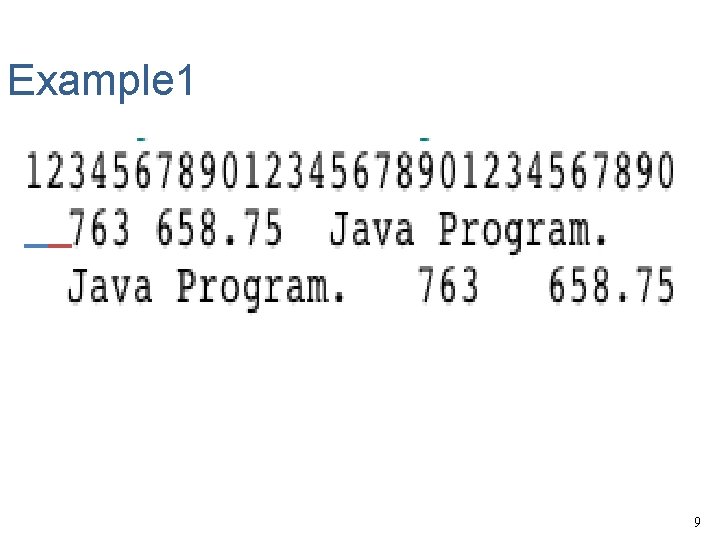
Example 1 9
![Example 2 public class Example 37 public static void main String args Example 2 public class Example 3_7 { public static void main (String[] args) {](https://slidetodoc.com/presentation_image_h2/4a70918d6db06fd43898fd3de0754c30/image-10.jpg)
Example 2 public class Example 3_7 { public static void main (String[] args) { int num = 763; double x = 658. 75; String str = "Java Program. "; System. out. println("12345678901234567890"); System. out. printf("%-5 d%-7. 2 f%-15 s ***%n", num, x, str); System. out. printf("%-15 s%-6 d%-9. 2 f ***%n", str, num, x); } } 10
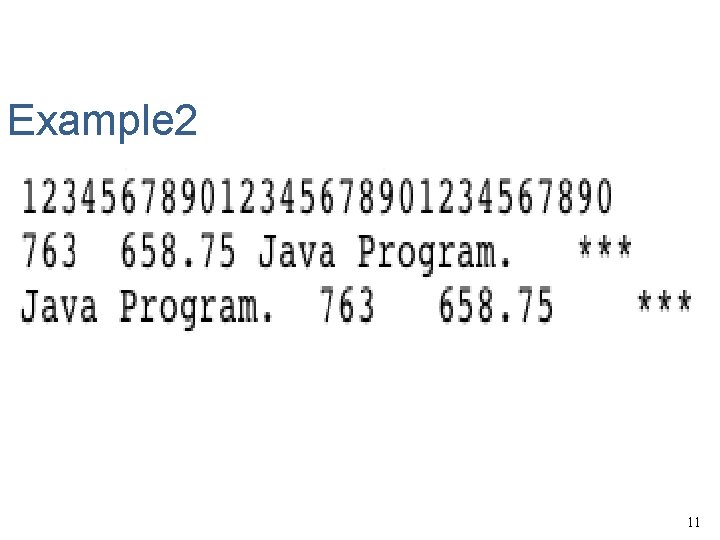
Example 2 11
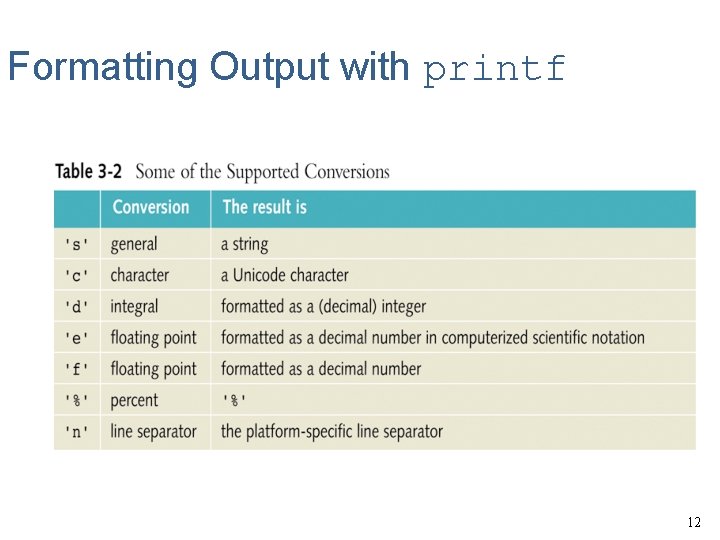
Formatting Output with printf 12
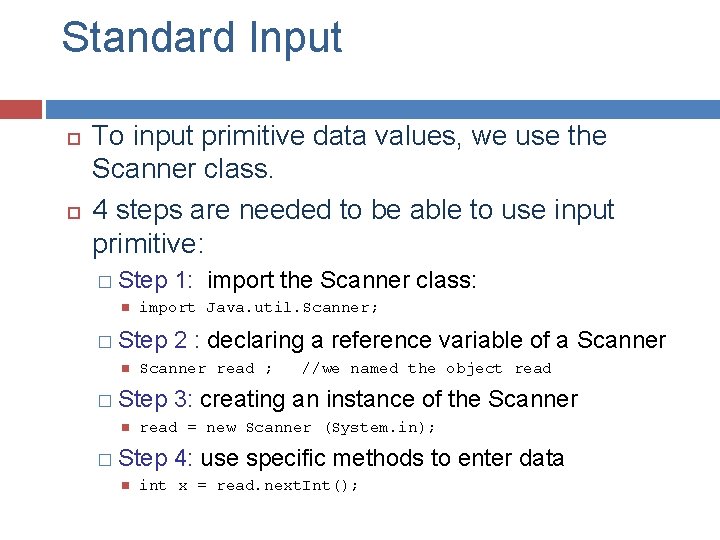
Standard Input To input primitive data values, we use the Scanner class. 4 steps are needed to be able to use input primitive: � Step import Java. util. Scanner; � Step //we named the object read 3: creating an instance of the Scanner read = new Scanner (System. in); � Step 2 : declaring a reference variable of a Scanner read ; � Step 1: import the Scanner class: 4: use specific methods to enter data int x = read. next. Int();
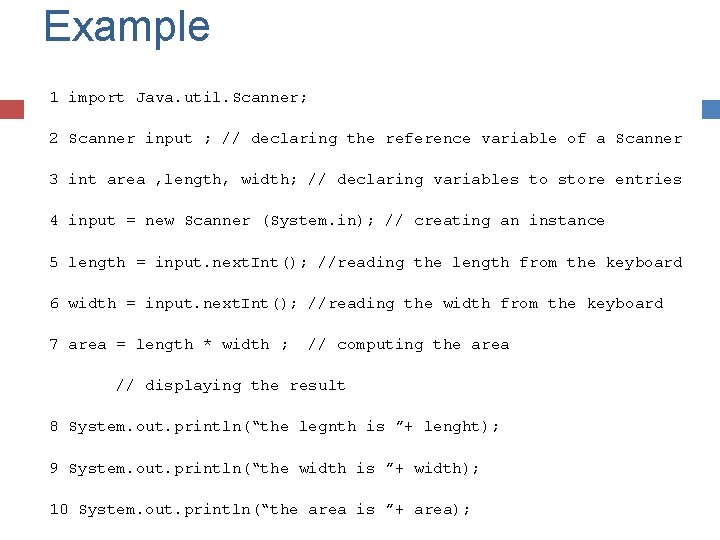
Example 1 import Java. util. Scanner; 2 Scanner input ; // declaring the reference variable of a Scanner 3 int area , length, width; // declaring variables to store entries 4 input = new Scanner (System. in); // creating an instance 5 length = input. next. Int(); //reading the length from the keyboard 6 width = input. next. Int(); //reading the width from the keyboard 7 area = length * width ; // computing the area // displaying the result 8 System. out. println(“the legnth is ”+ lenght); 9 System. out. println(“the width is ”+ width); 10 System. out. println(“the area is ”+ area);
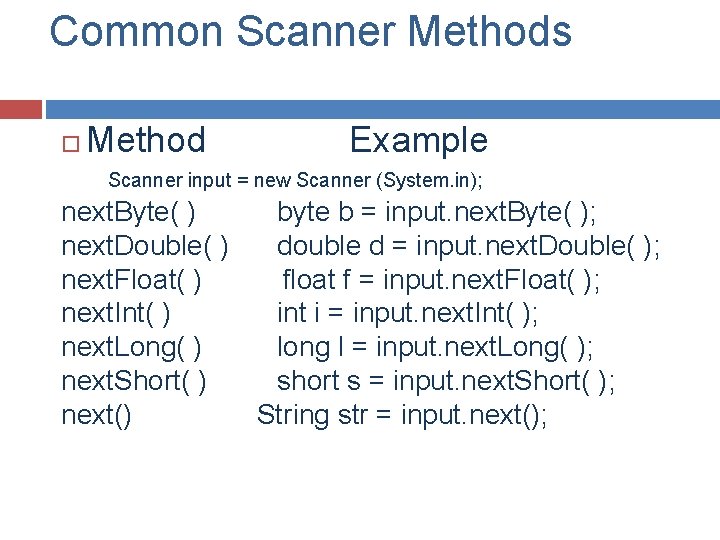
Common Scanner Methods Method Example Scanner input = new Scanner (System. in); next. Byte( ) byte b = input. next. Byte( ); next. Double( ) double d = input. next. Double( ); next. Float( ) float f = input. next. Float( ); next. Int( ) int i = input. next. Int( ); next. Long( ) long l = input. next. Long( ); next. Short( ) short s = input. next. Short( ); next() String str = input. next();
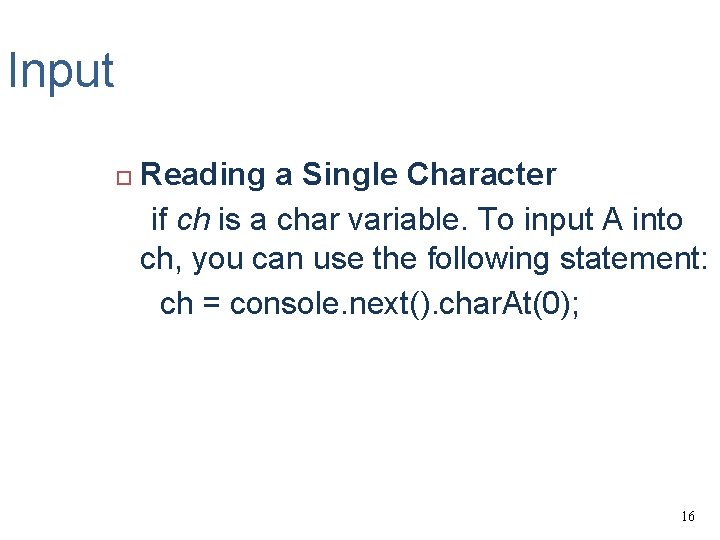
Input Reading a Single Character if ch is a char variable. To input A into ch, you can use the following statement: ch = console. next(). char. At(0); 16