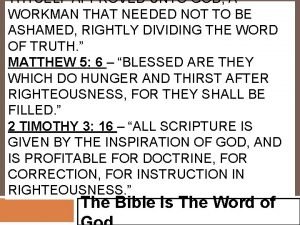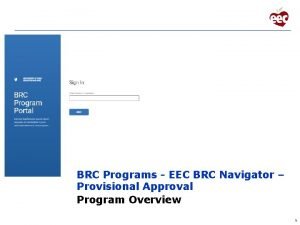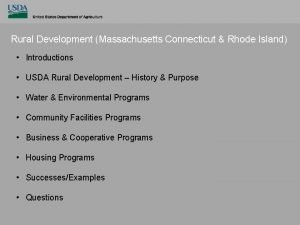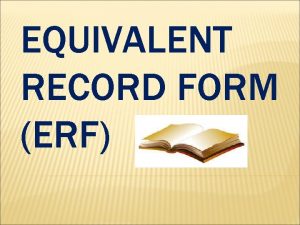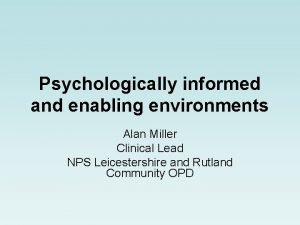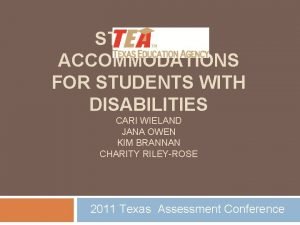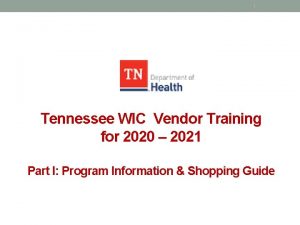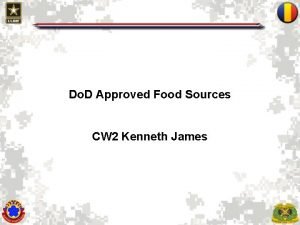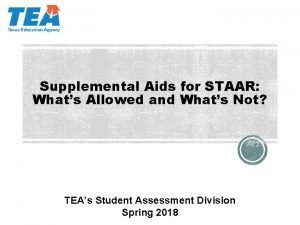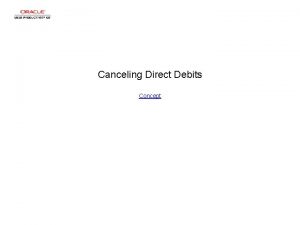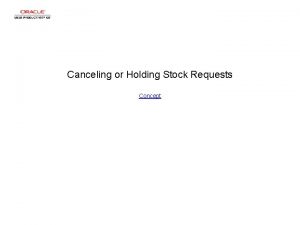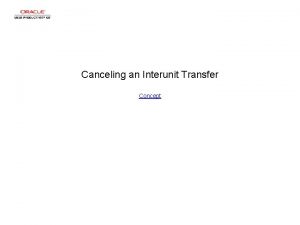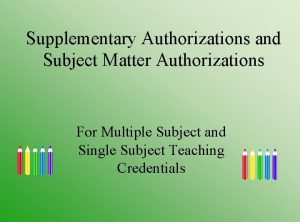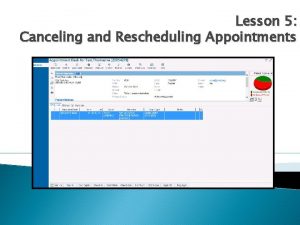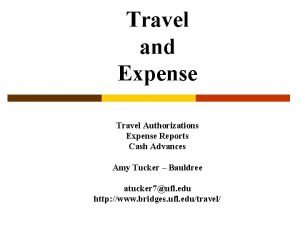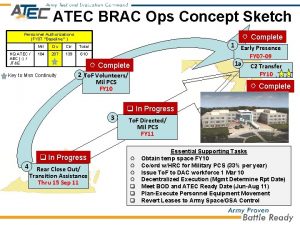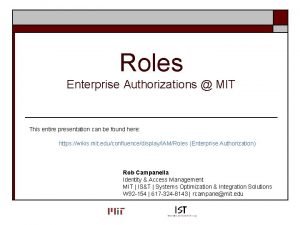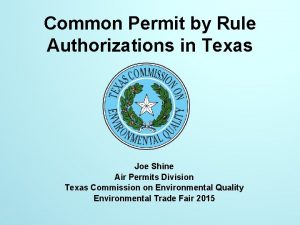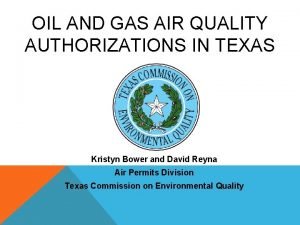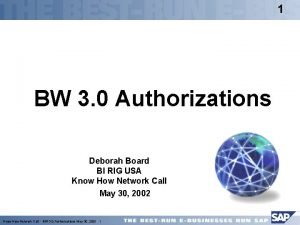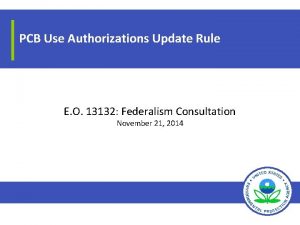Canceling Approved Travel Authorizations Concept Canceling Approved Travel
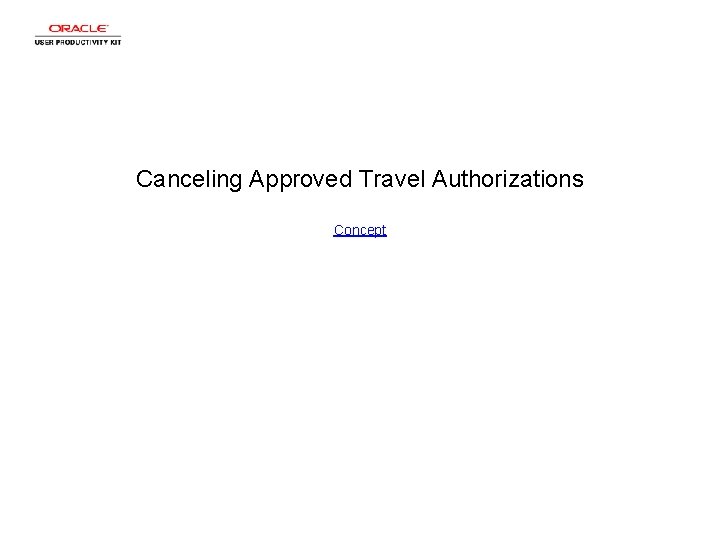
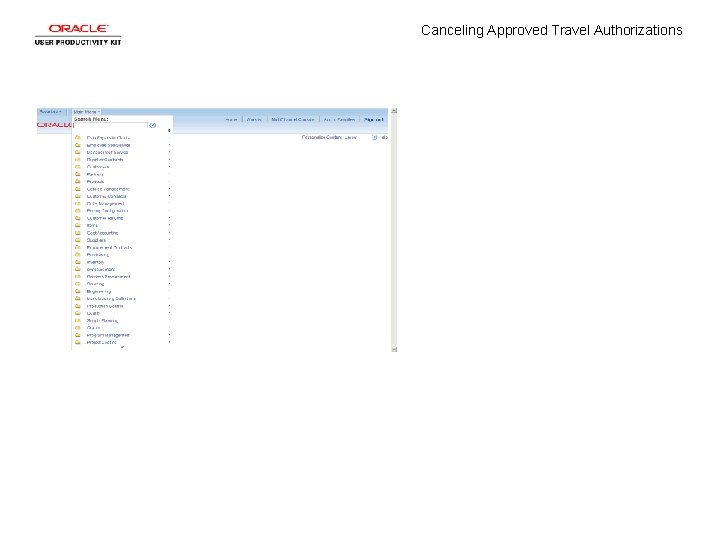
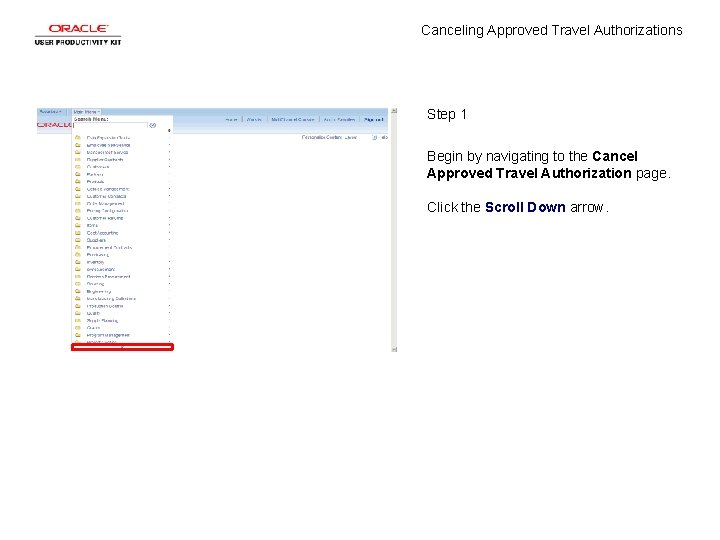
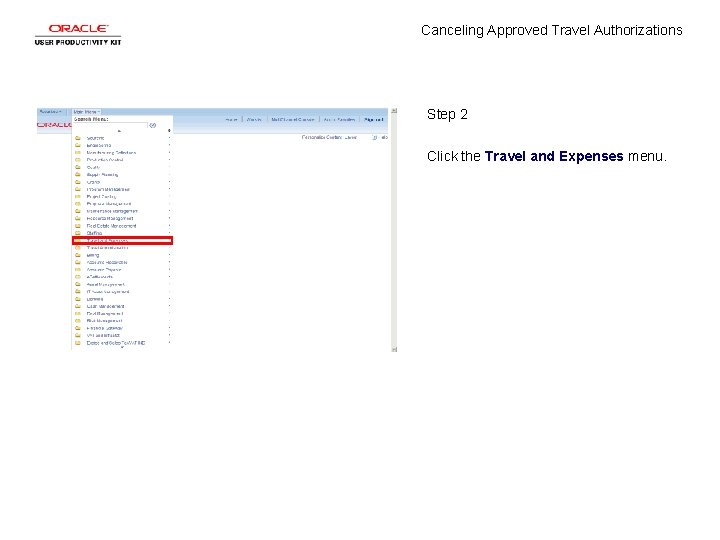
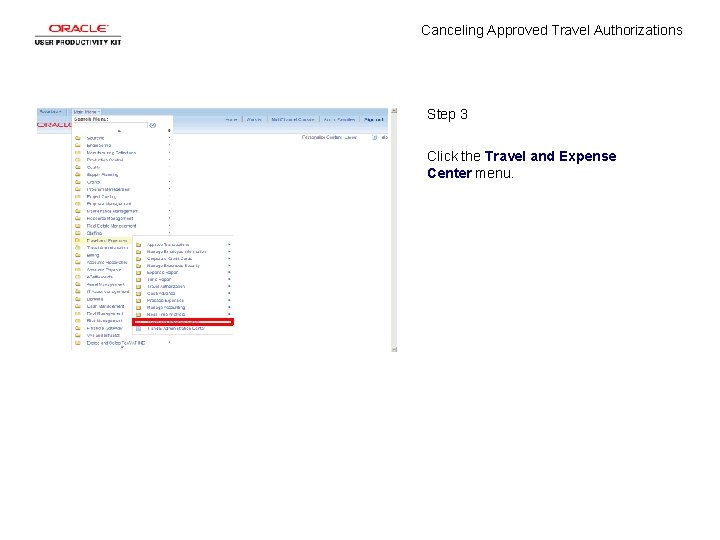
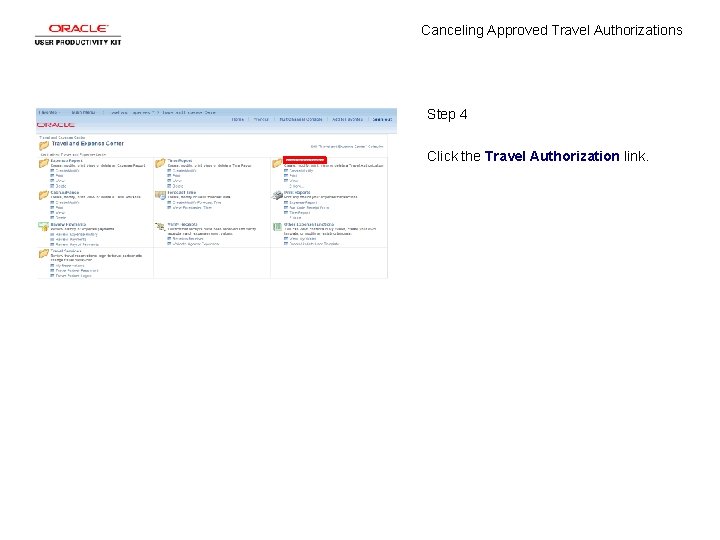
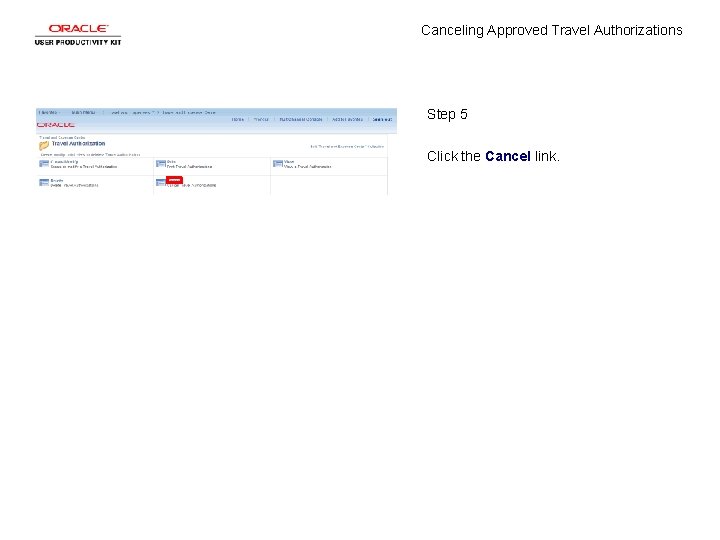
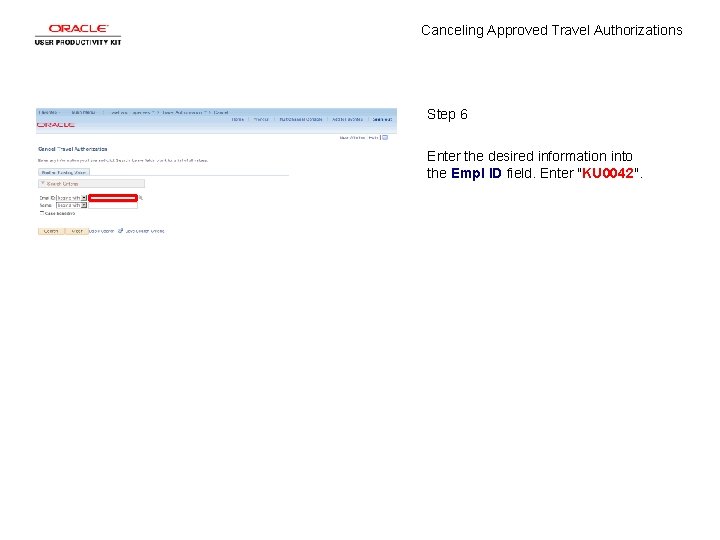
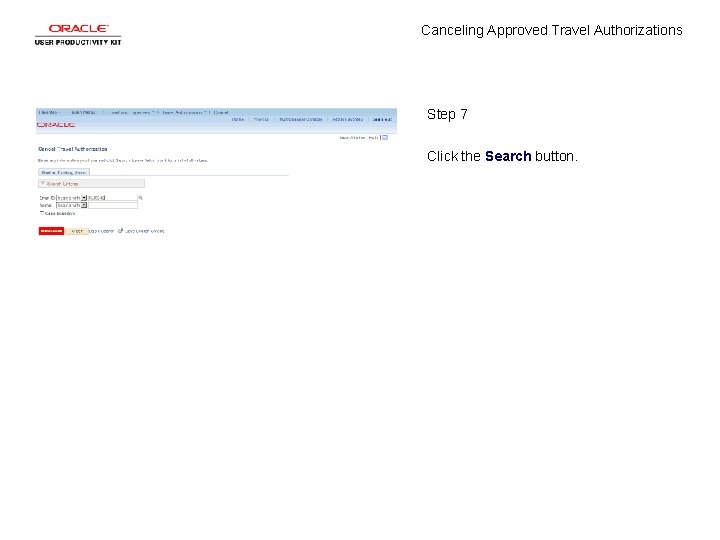
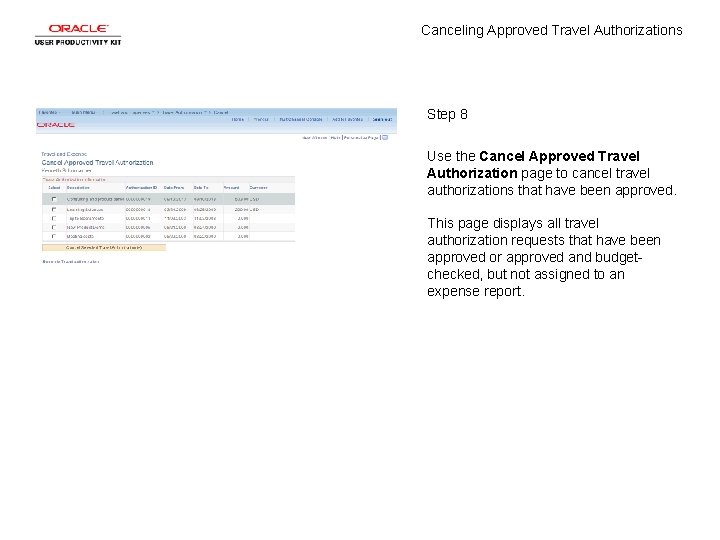
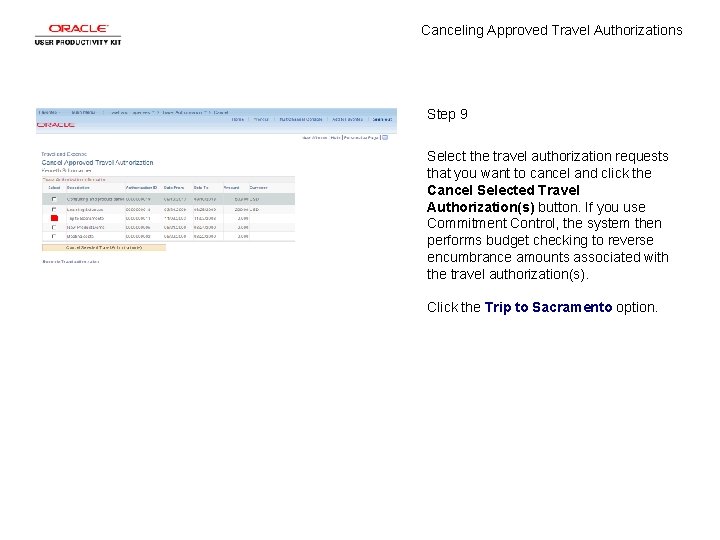
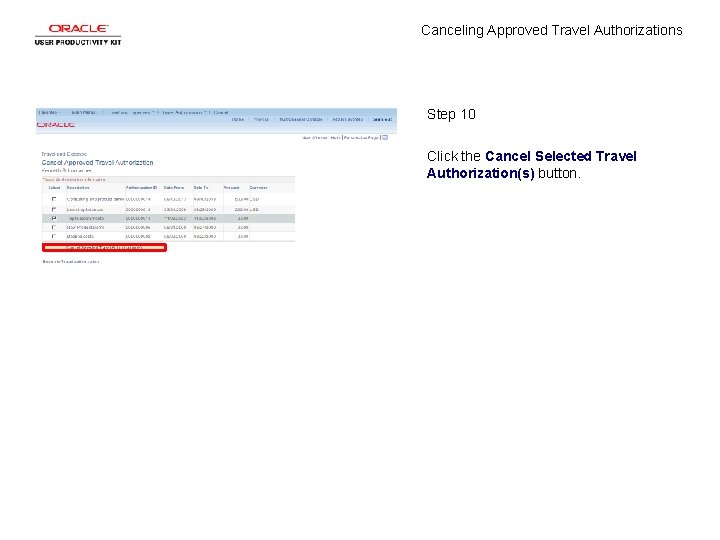
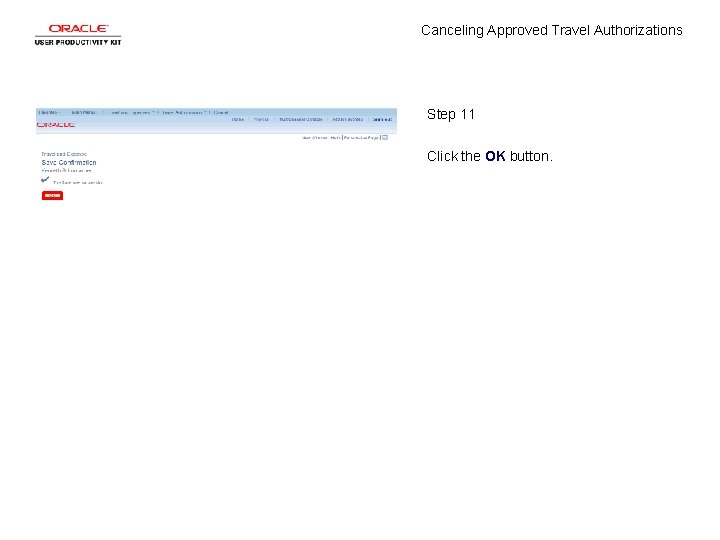
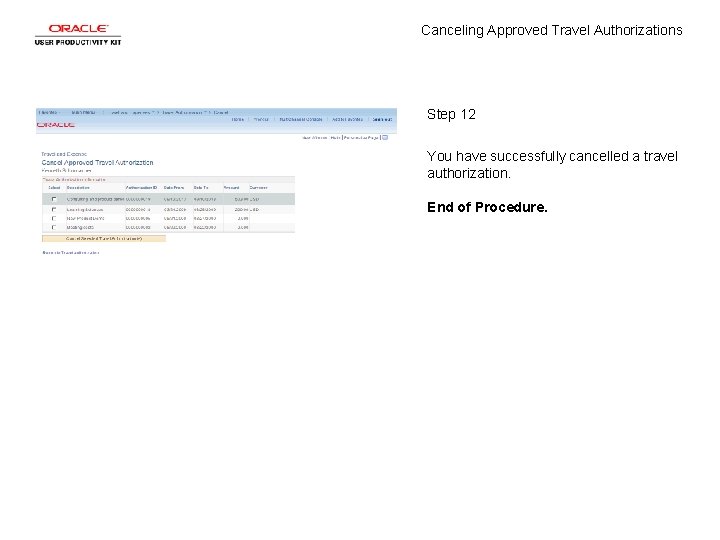
- Slides: 14
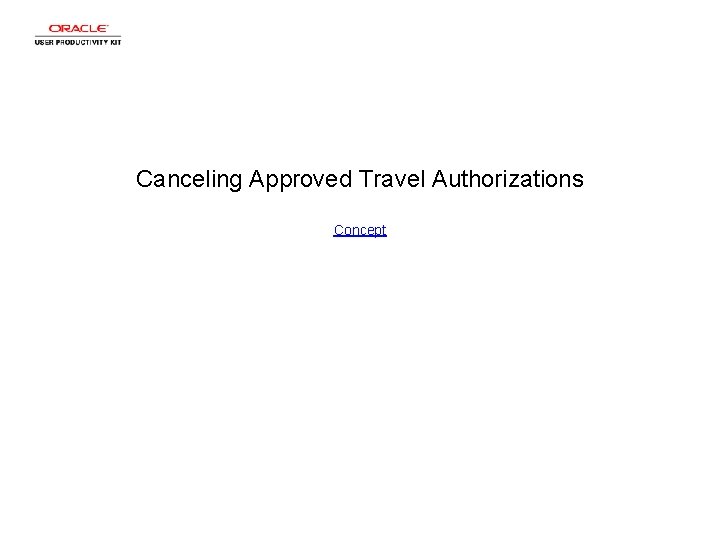
Canceling Approved Travel Authorizations Concept
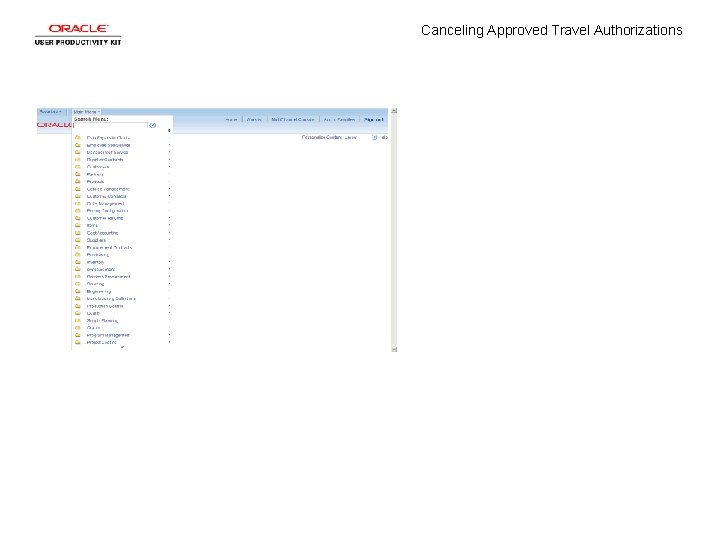
Canceling Approved Travel Authorizations
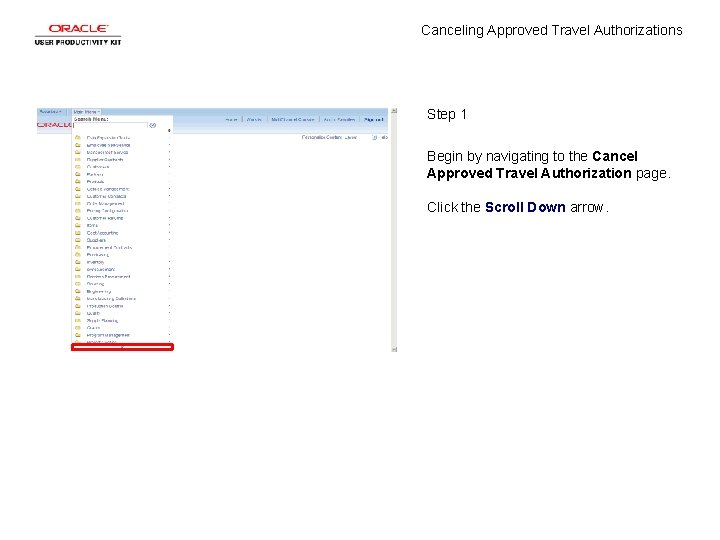
Canceling Approved Travel Authorizations Step 1 Begin by navigating to the Cancel Approved Travel Authorization page. Click the Scroll Down arrow.
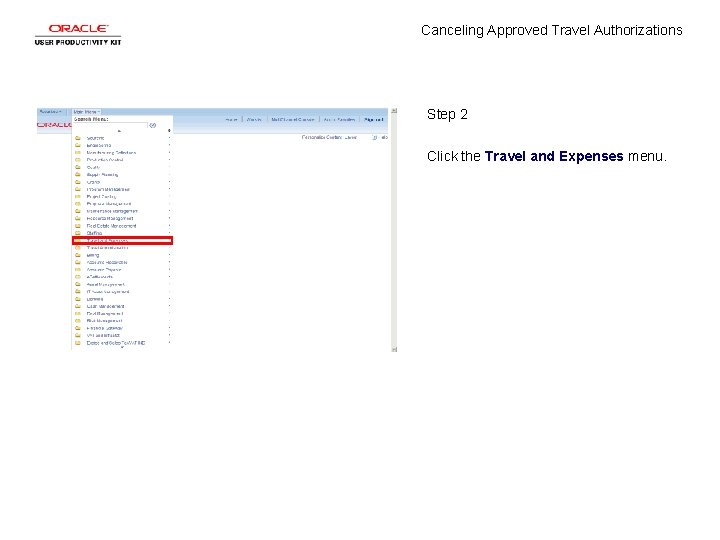
Canceling Approved Travel Authorizations Step 2 Click the Travel and Expenses menu.
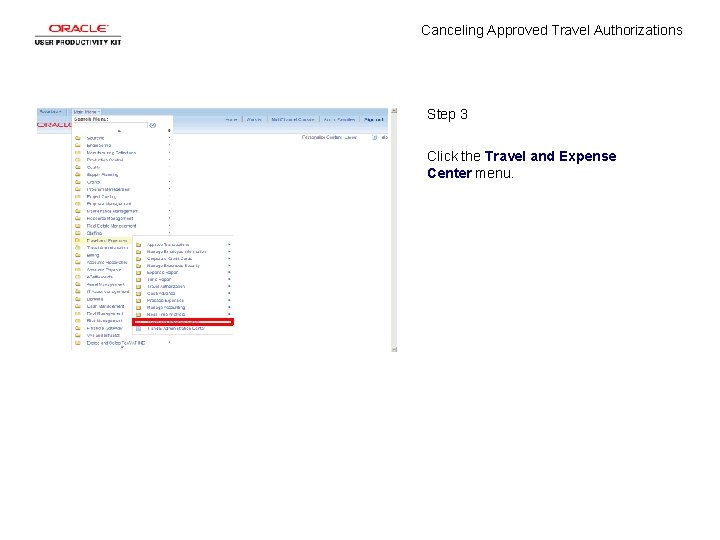
Canceling Approved Travel Authorizations Step 3 Click the Travel and Expense Center menu.
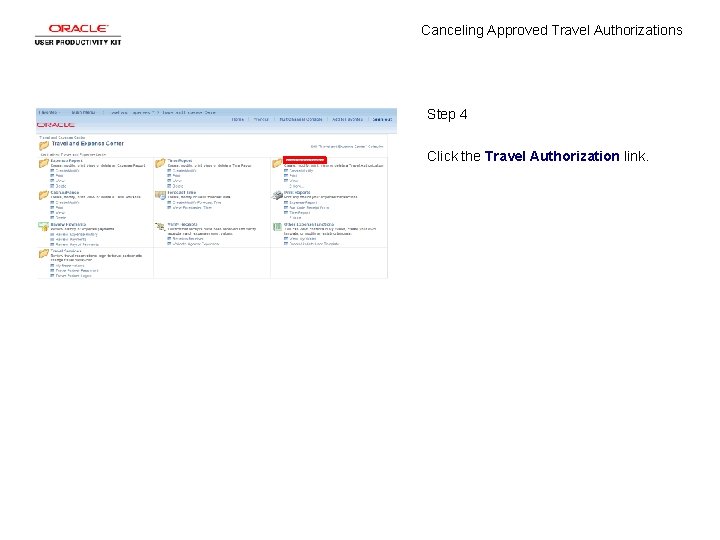
Canceling Approved Travel Authorizations Step 4 Click the Travel Authorization link.
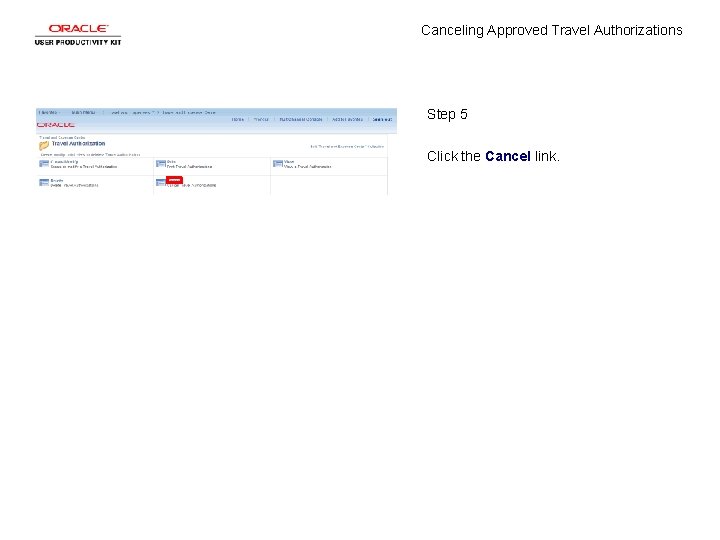
Canceling Approved Travel Authorizations Step 5 Click the Cancel link.
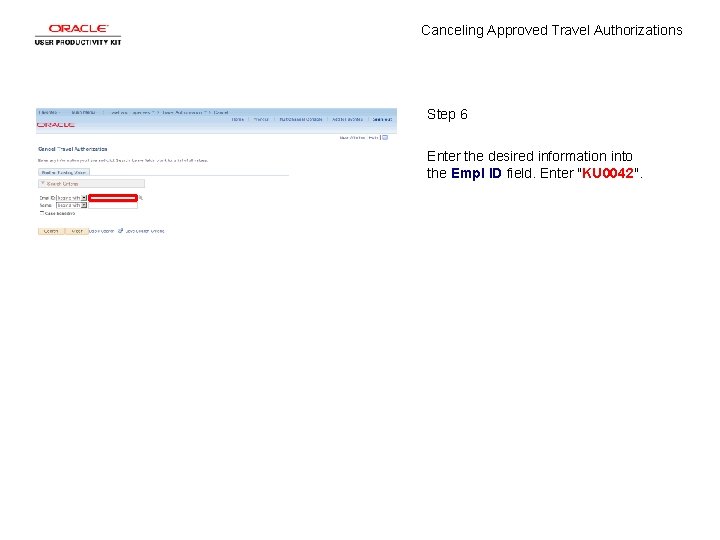
Canceling Approved Travel Authorizations Step 6 Enter the desired information into the Empl ID field. Enter "KU 0042".
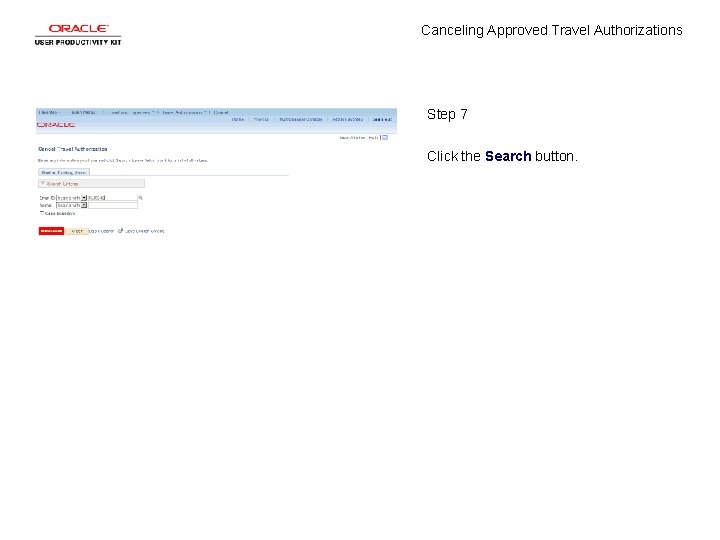
Canceling Approved Travel Authorizations Step 7 Click the Search button.
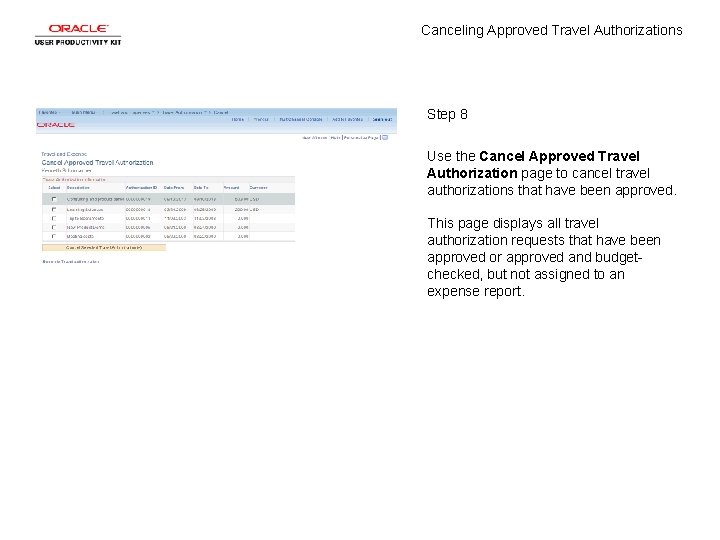
Canceling Approved Travel Authorizations Step 8 Use the Cancel Approved Travel Authorization page to cancel travel authorizations that have been approved. This page displays all travel authorization requests that have been approved or approved and budgetchecked, but not assigned to an expense report.
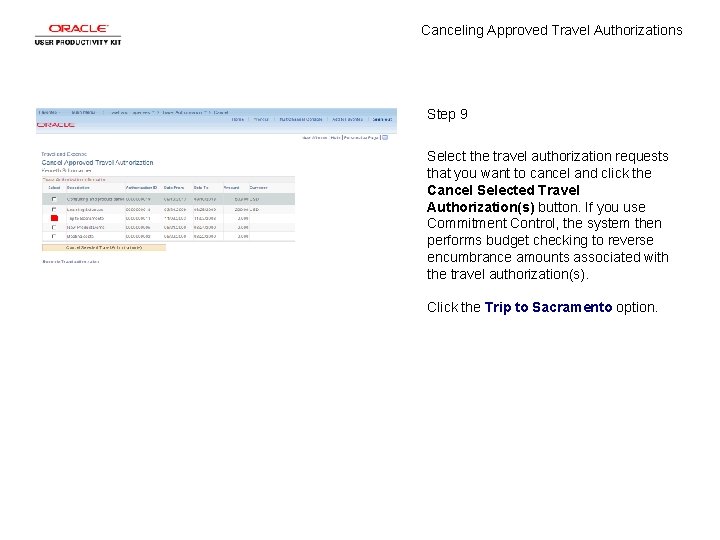
Canceling Approved Travel Authorizations Step 9 Select the travel authorization requests that you want to cancel and click the Cancel Selected Travel Authorization(s) button. If you use Commitment Control, the system then performs budget checking to reverse encumbrance amounts associated with the travel authorization(s). Click the Trip to Sacramento option.
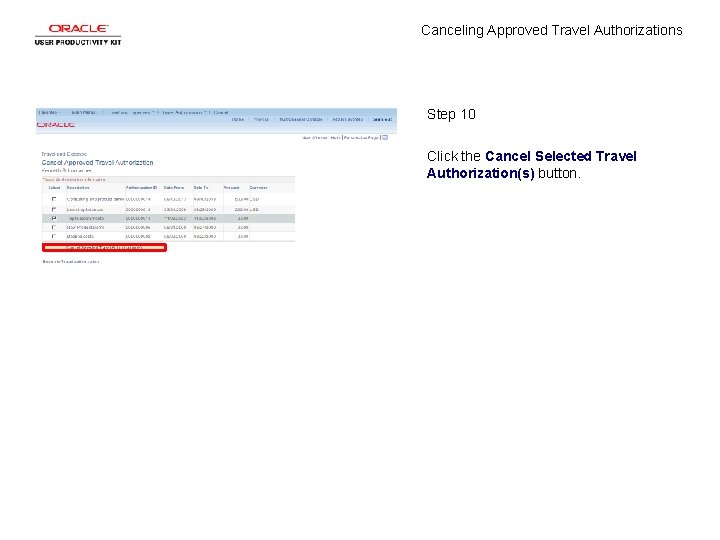
Canceling Approved Travel Authorizations Step 10 Click the Cancel Selected Travel Authorization(s) button.
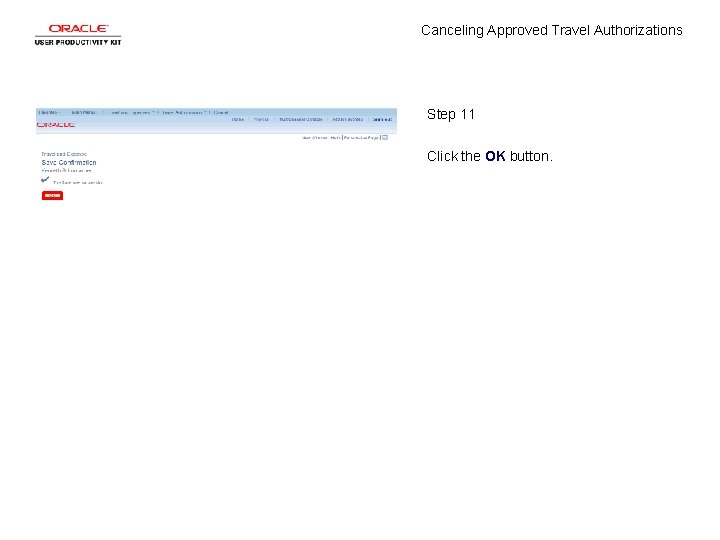
Canceling Approved Travel Authorizations Step 11 Click the OK button.
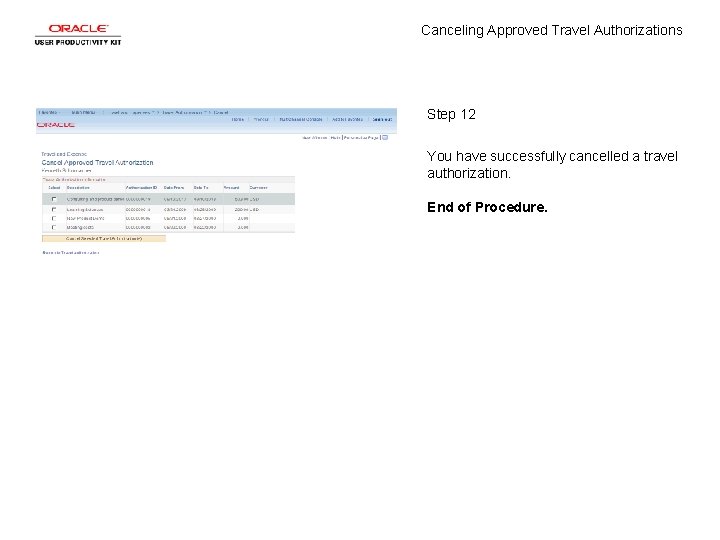
Canceling Approved Travel Authorizations Step 12 You have successfully cancelled a travel authorization. End of Procedure.
 Difference between ideal self and real self
Difference between ideal self and real self Pengertian pemasaran
Pengertian pemasaran A workman approved
A workman approved Ncaa approved events
Ncaa approved events Eec brc provisionally approved
Eec brc provisionally approved Rural development loan massachusetts
Rural development loan massachusetts Erf deped
Erf deped Kirk lodge approved premises
Kirk lodge approved premises A workman approved
A workman approved Tea approved multiplication chart
Tea approved multiplication chart Forcepoint ddp
Forcepoint ddp Wic approved formula 2021 tennessee
Wic approved formula 2021 tennessee Approved sources
Approved sources Tea approved multiplication chart
Tea approved multiplication chart Continuing professional development act of 2016:
Continuing professional development act of 2016: