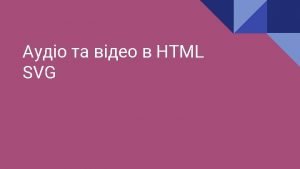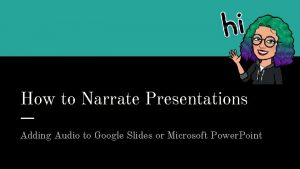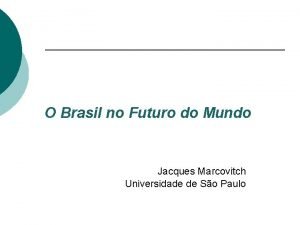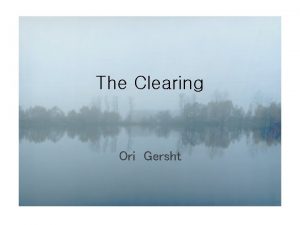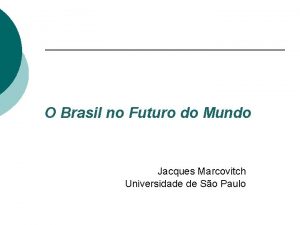Autoplay Students David Moshkowitz Ori Marcovitch Supervisor Ronny
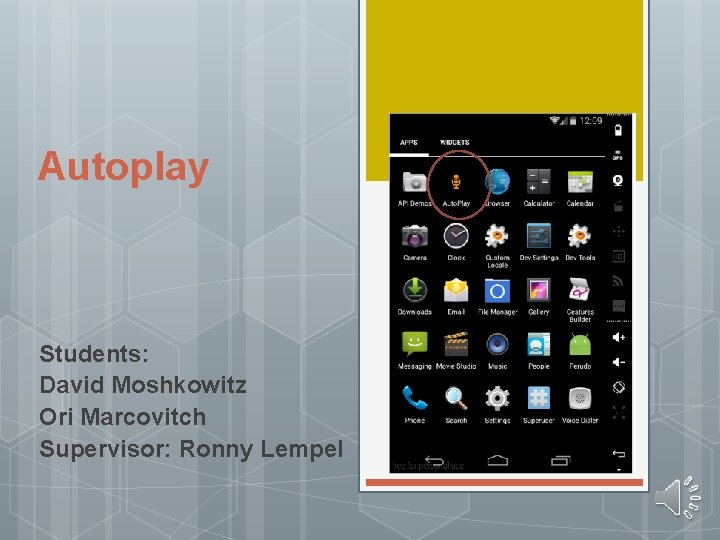
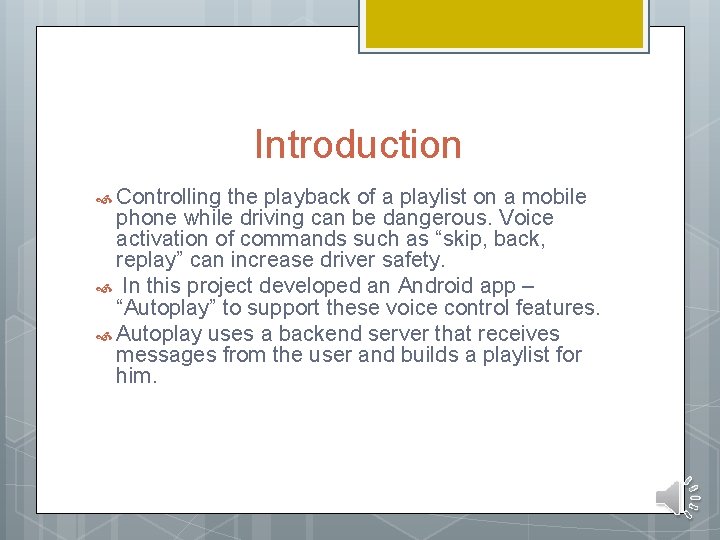
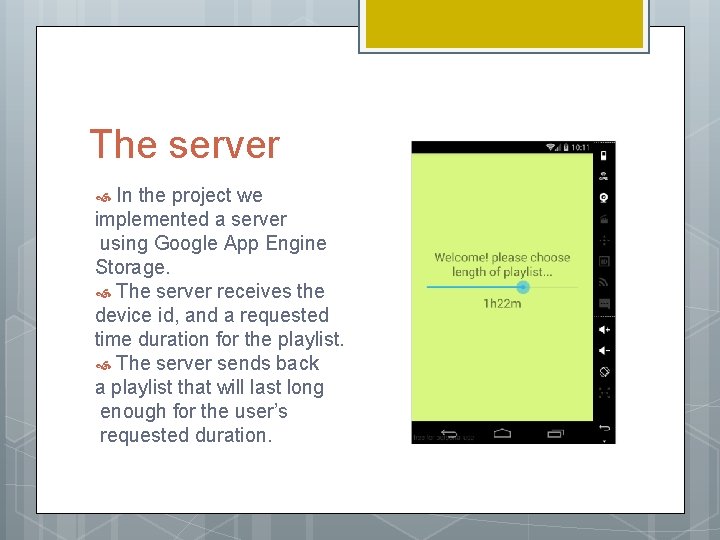
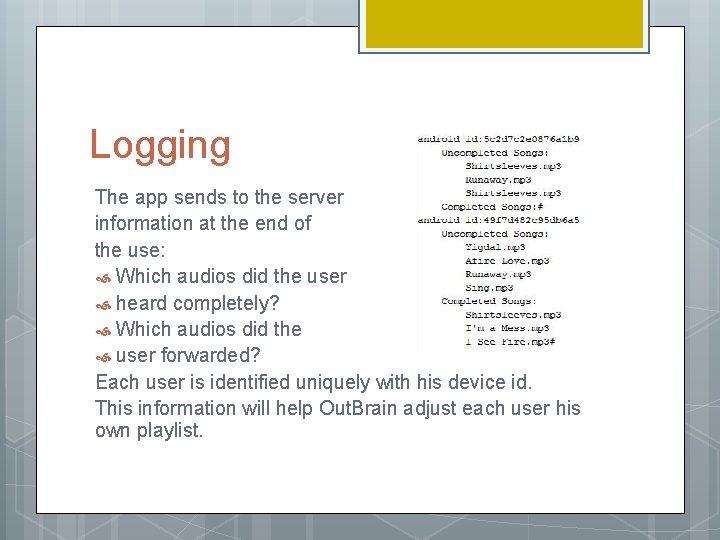
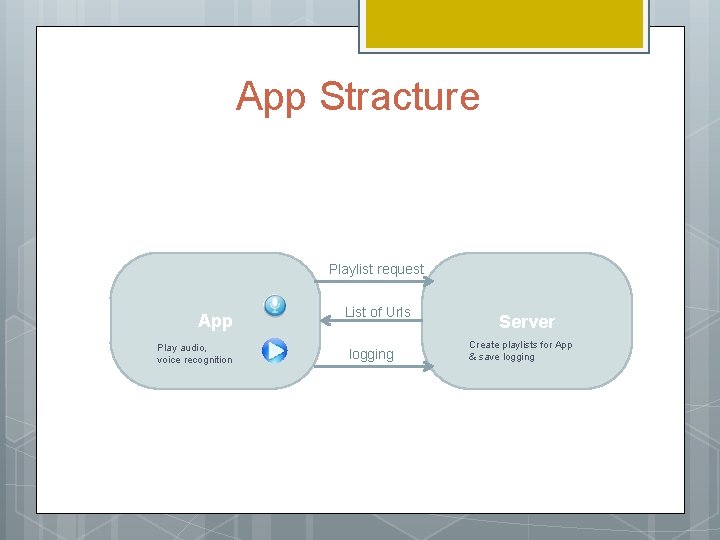
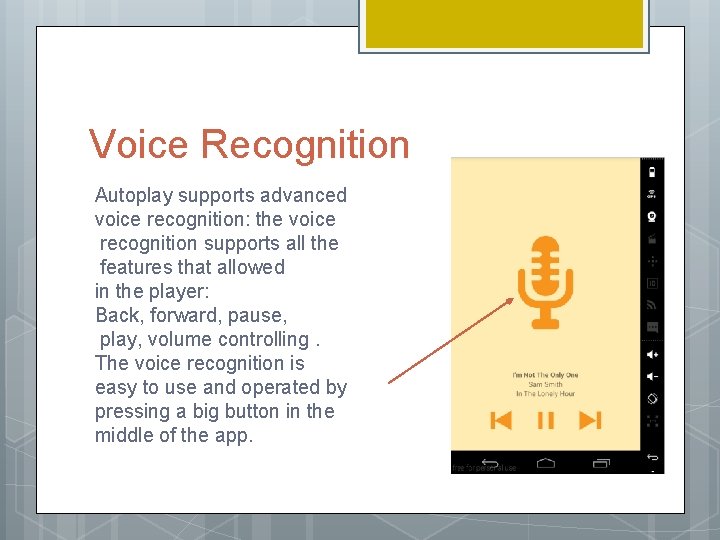
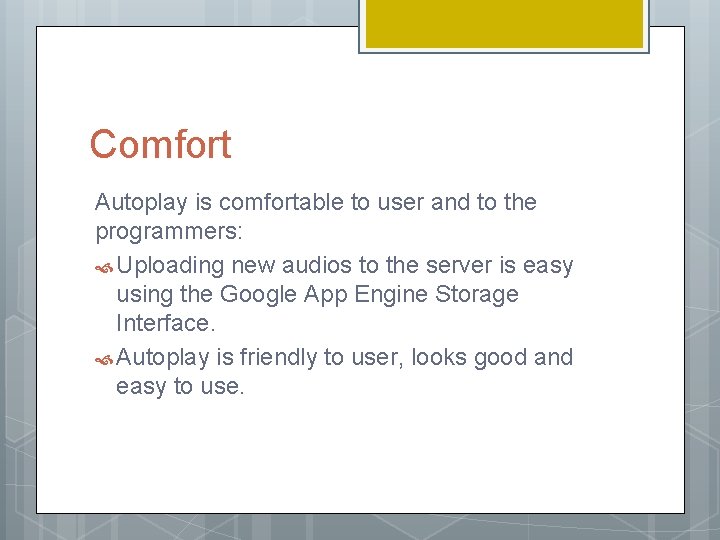
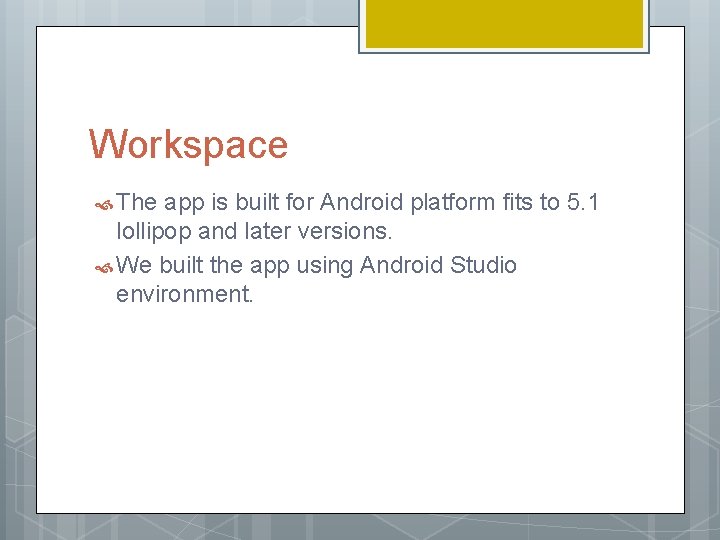
- Slides: 8
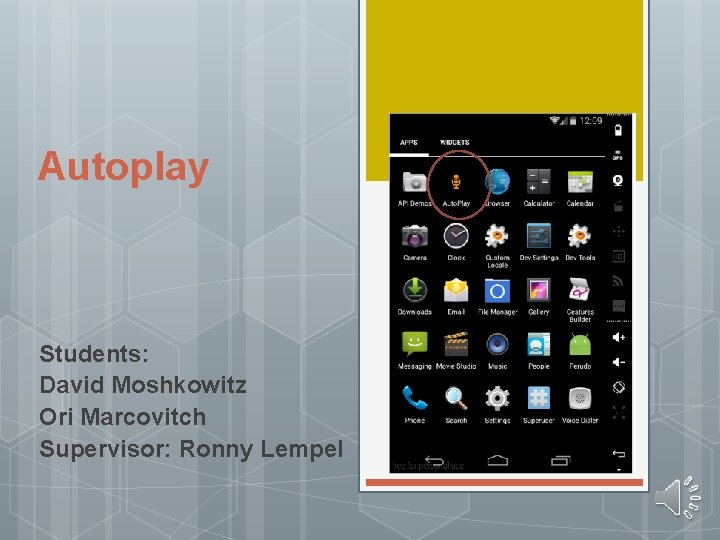
Autoplay Students: David Moshkowitz Ori Marcovitch Supervisor: Ronny Lempel
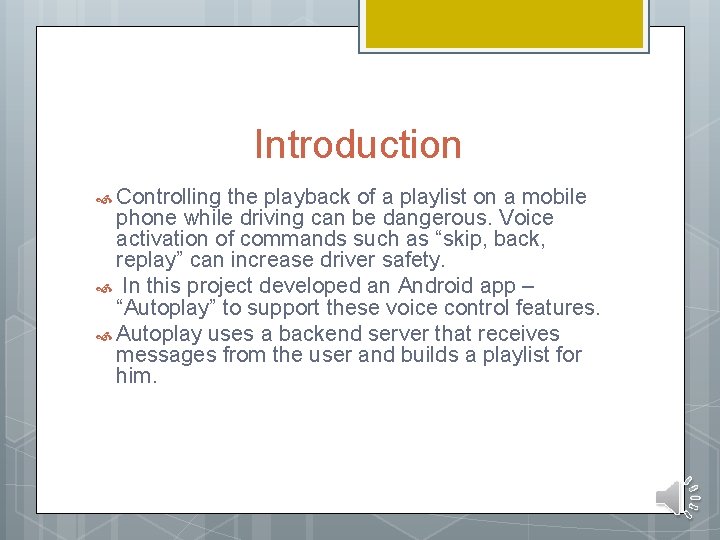
Introduction Controlling the playback of a playlist on a mobile phone while driving can be dangerous. Voice activation of commands such as “skip, back, replay” can increase driver safety. In this project developed an Android app – “Autoplay” to support these voice control features. Autoplay uses a backend server that receives messages from the user and builds a playlist for him.
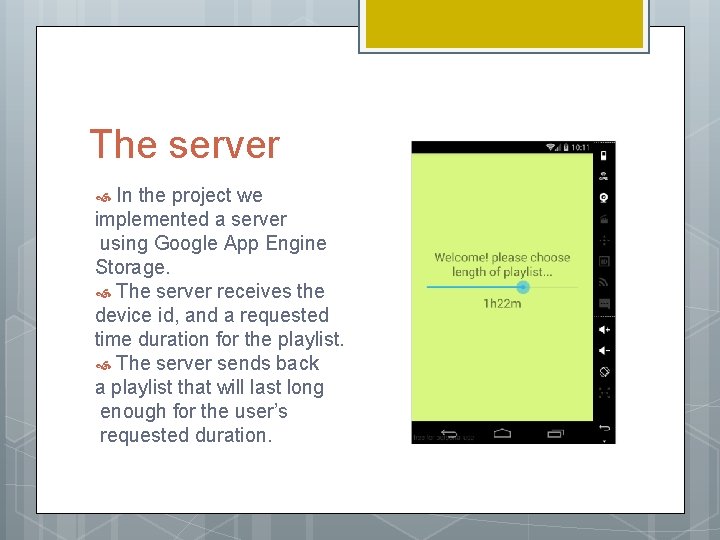
The server In the project we implemented a server using Google App Engine Storage. The server receives the device id, and a requested time duration for the playlist. The server sends back a playlist that will last long enough for the user’s requested duration.
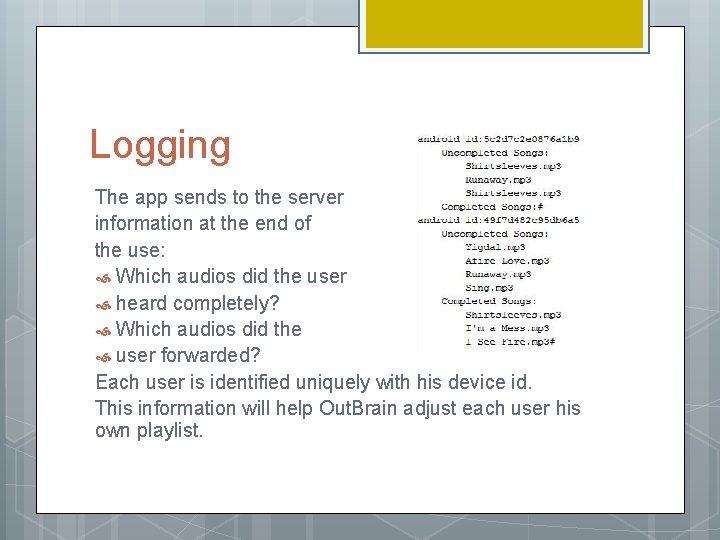
Logging The app sends to the server information at the end of the use: Which audios did the user heard completely? Which audios did the user forwarded? Each user is identified uniquely with his device id. This information will help Out. Brain adjust each user his own playlist.
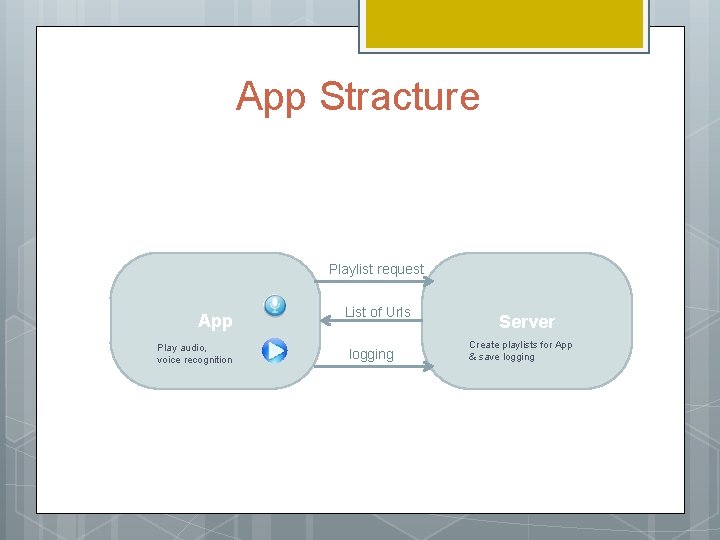
App Stracture Playlist request App Play audio, voice recognition List of Urls logging Server Create playlists for App & save logging
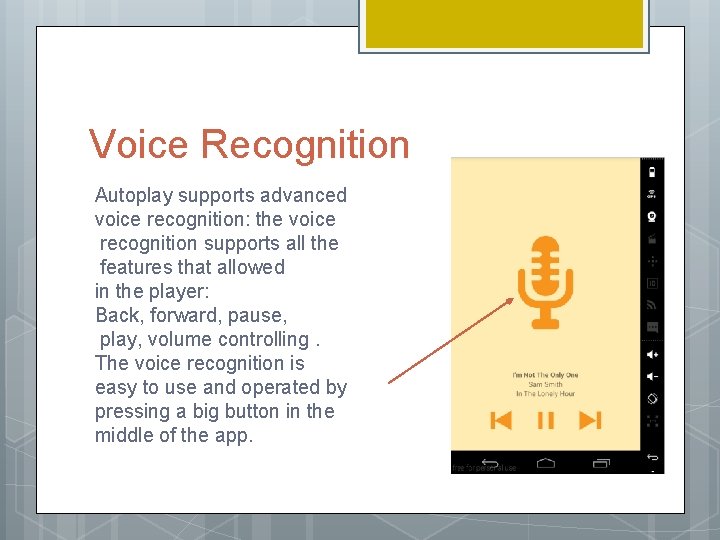
Voice Recognition Autoplay supports advanced voice recognition: the voice recognition supports all the features that allowed in the player: Back, forward, pause, play, volume controlling. The voice recognition is easy to use and operated by pressing a big button in the middle of the app.
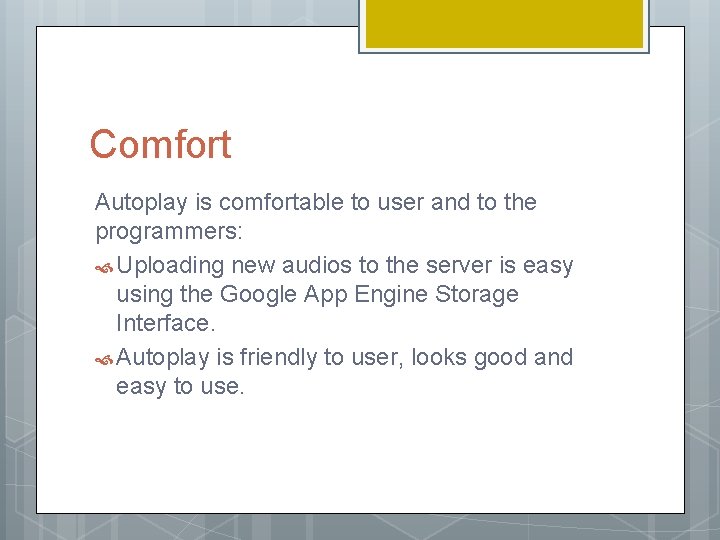
Comfort Autoplay is comfortable to user and to the programmers: Uploading new audios to the server is easy using the Google App Engine Storage Interface. Autoplay is friendly to user, looks good and easy to use.
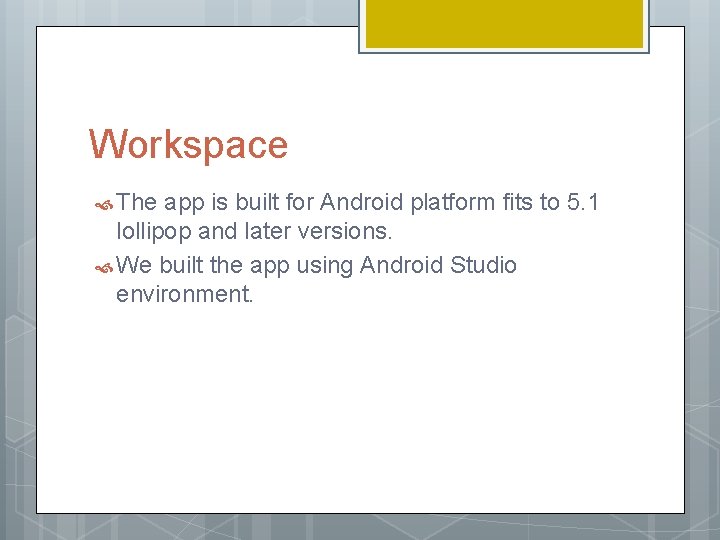
Workspace The app is built for Android platform fits to 5. 1 lollipop and later versions. We built the app using Android Studio environment.