ATMOSPHERIC CORRECTIONS THE ATMOSPHERE IS EVIL Clouds Humidity
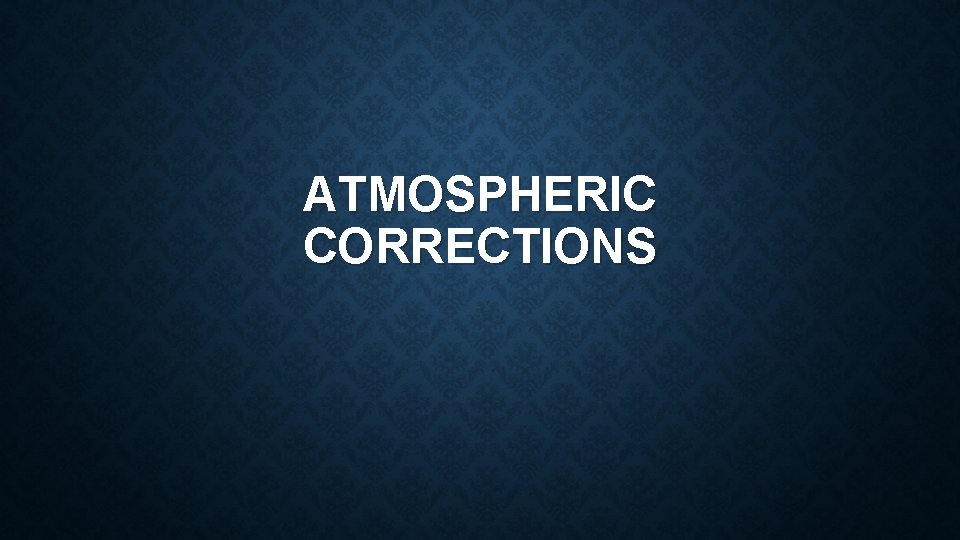
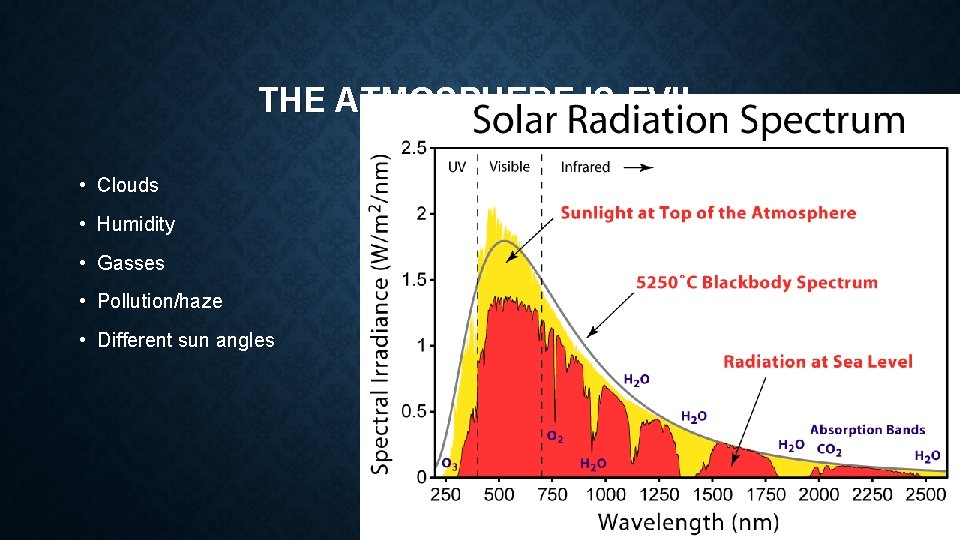
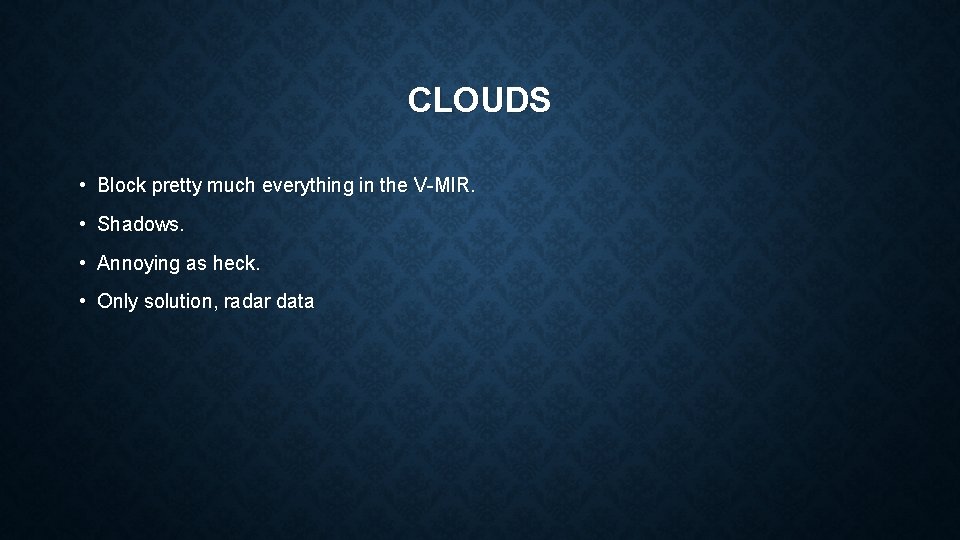
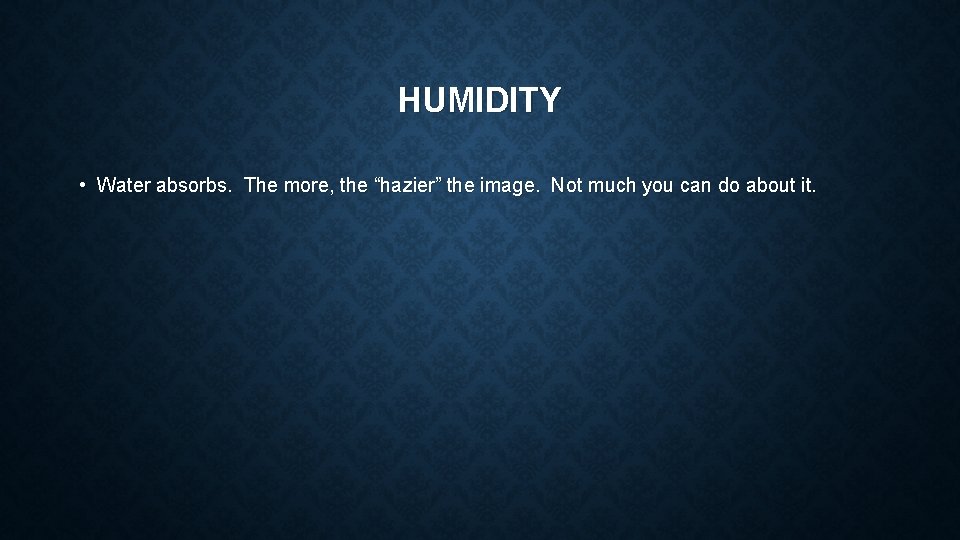
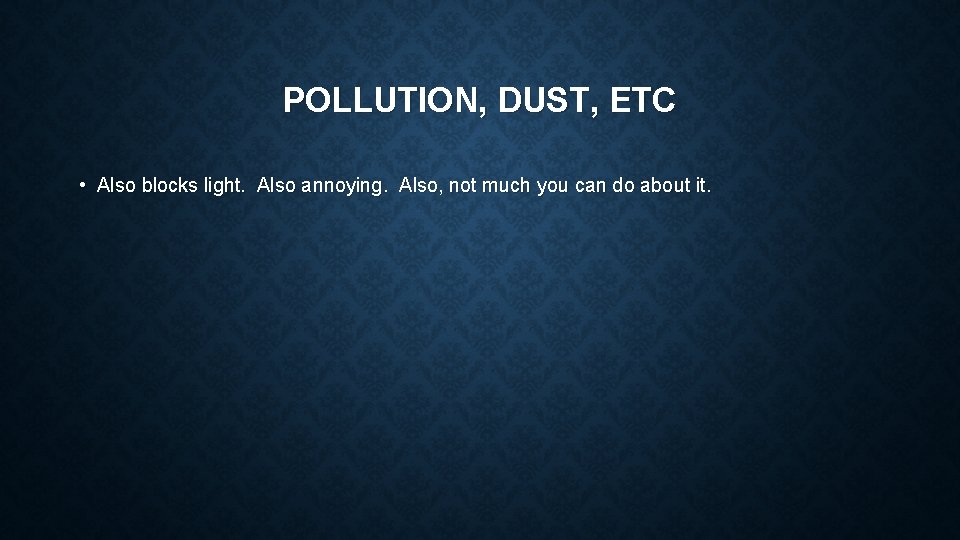
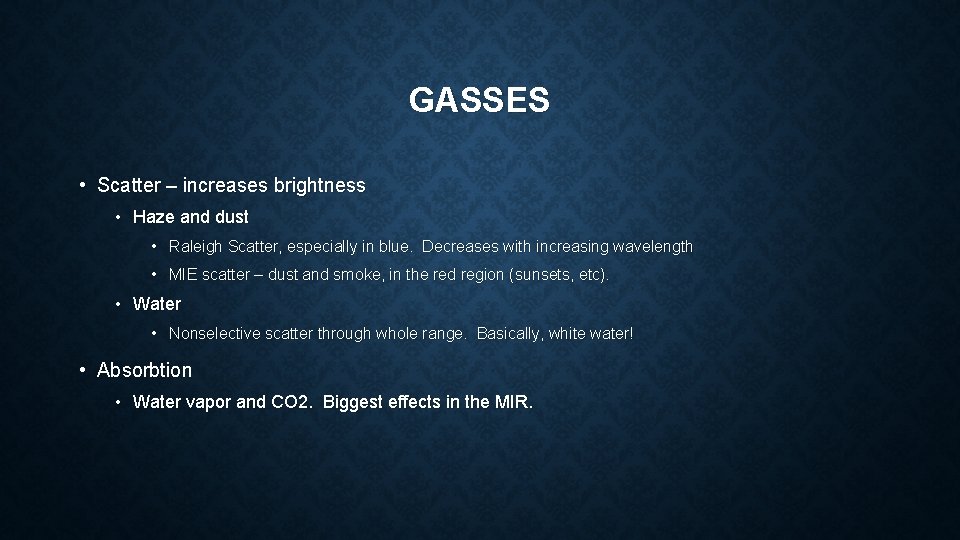
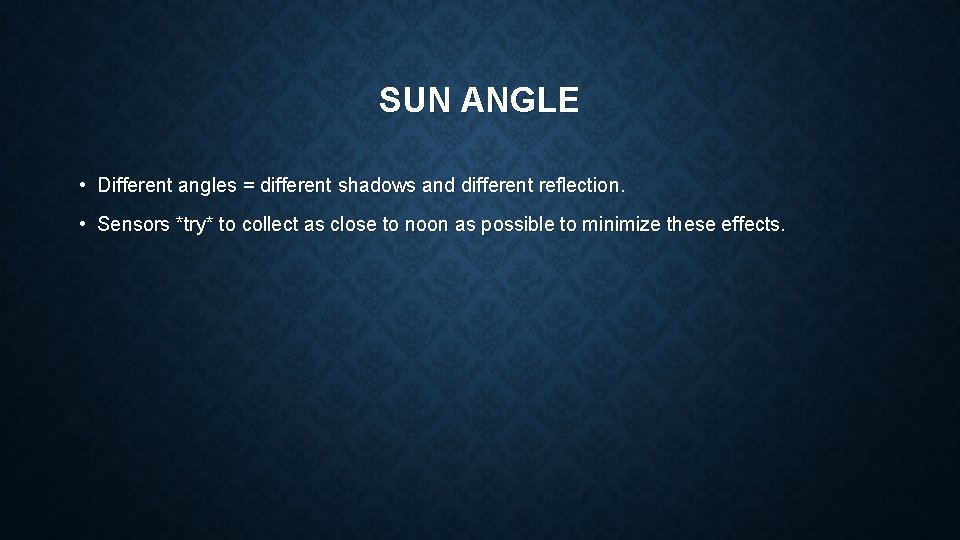
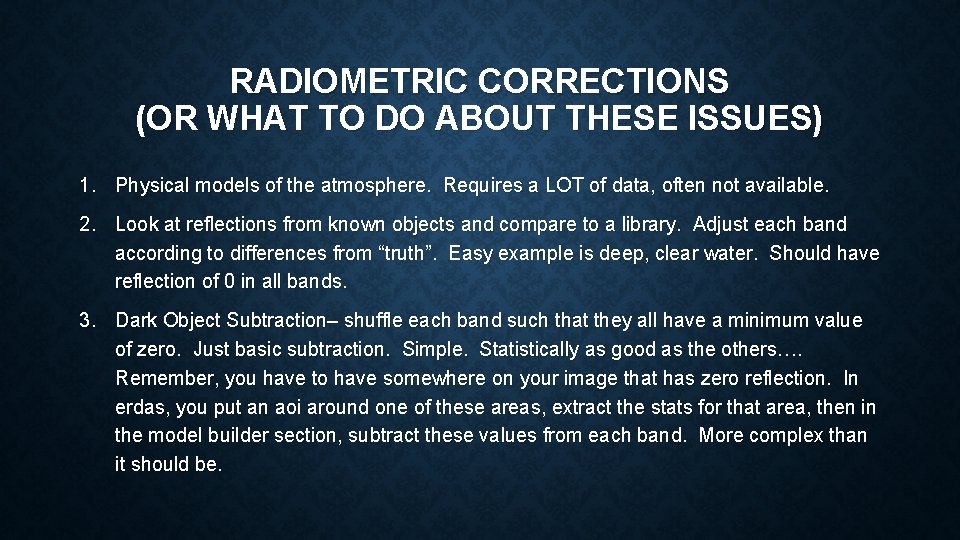
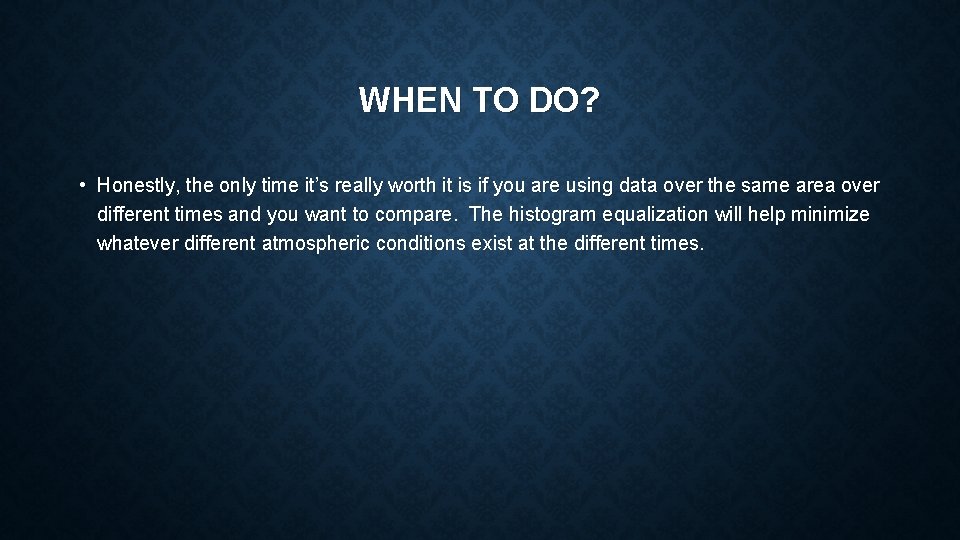
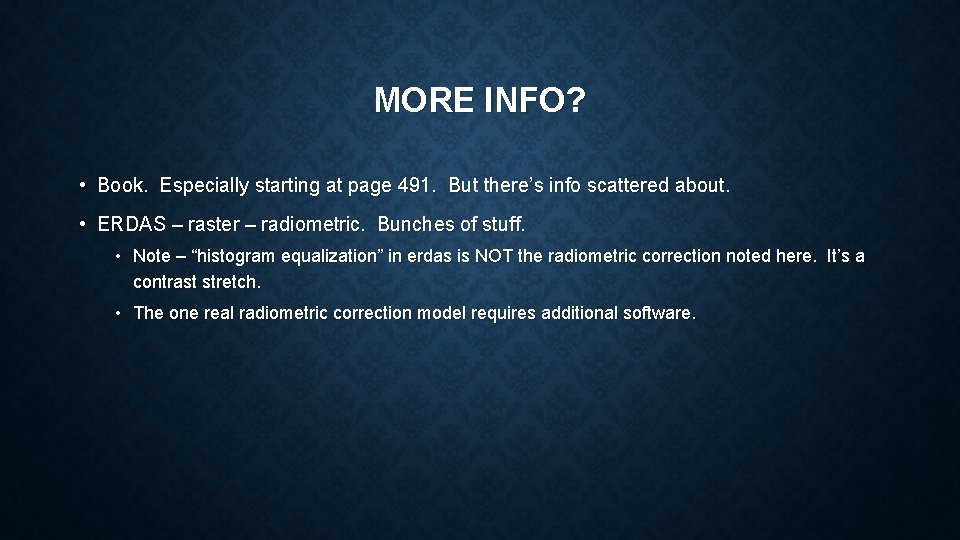
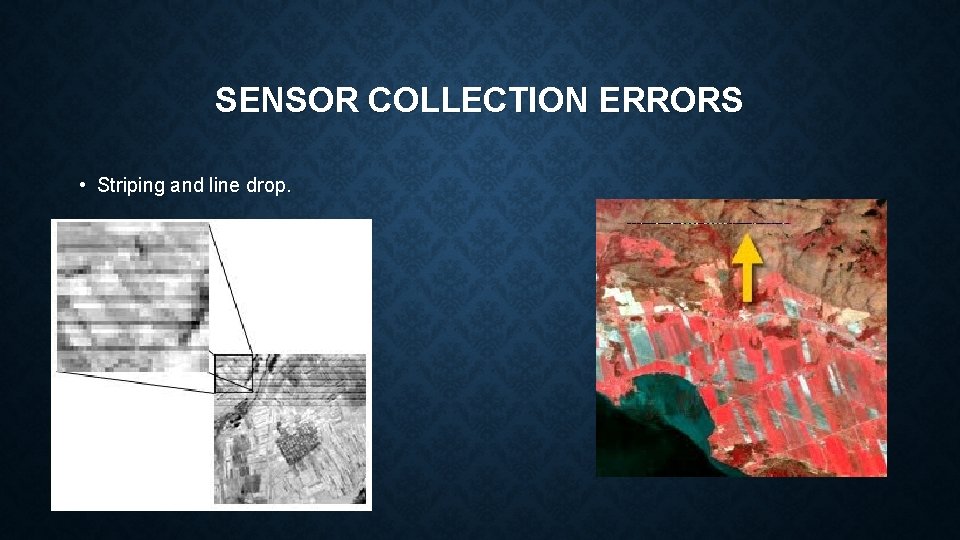
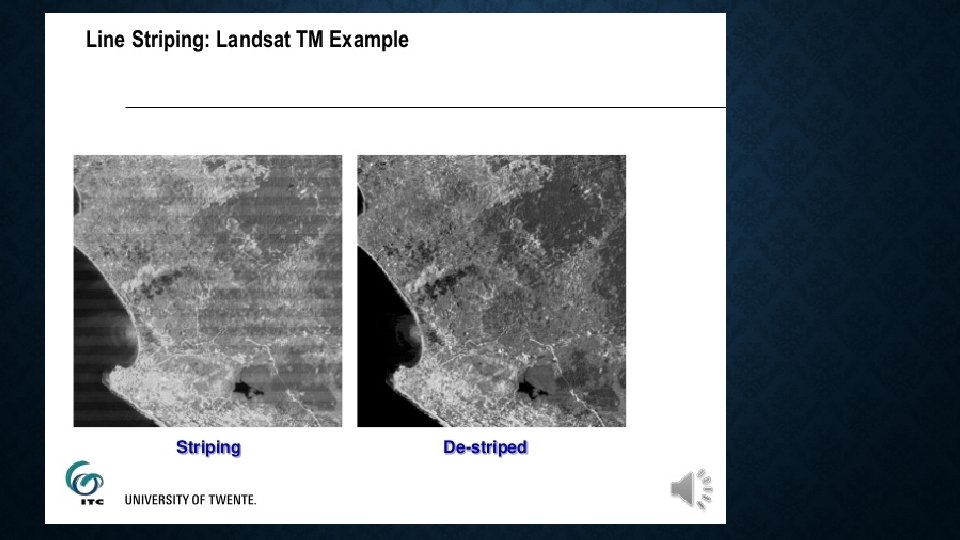
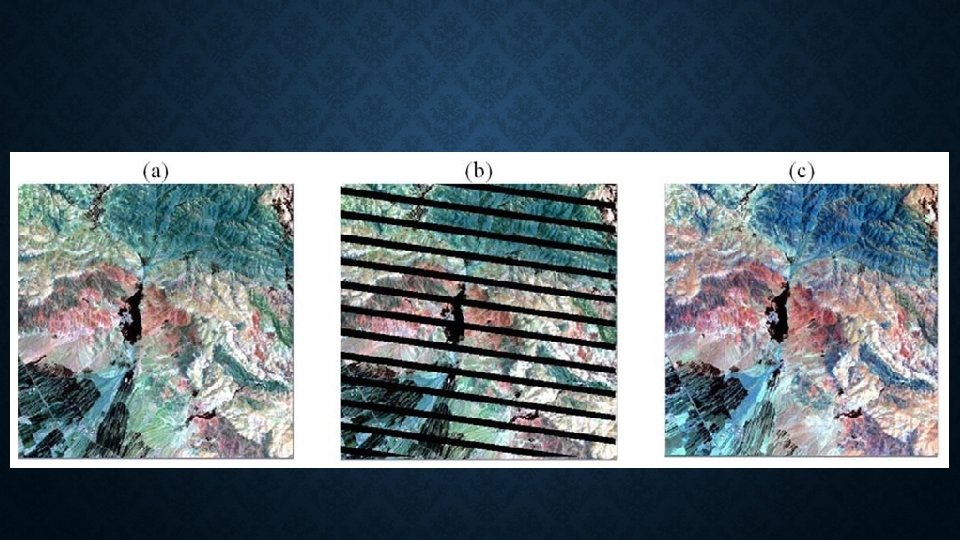
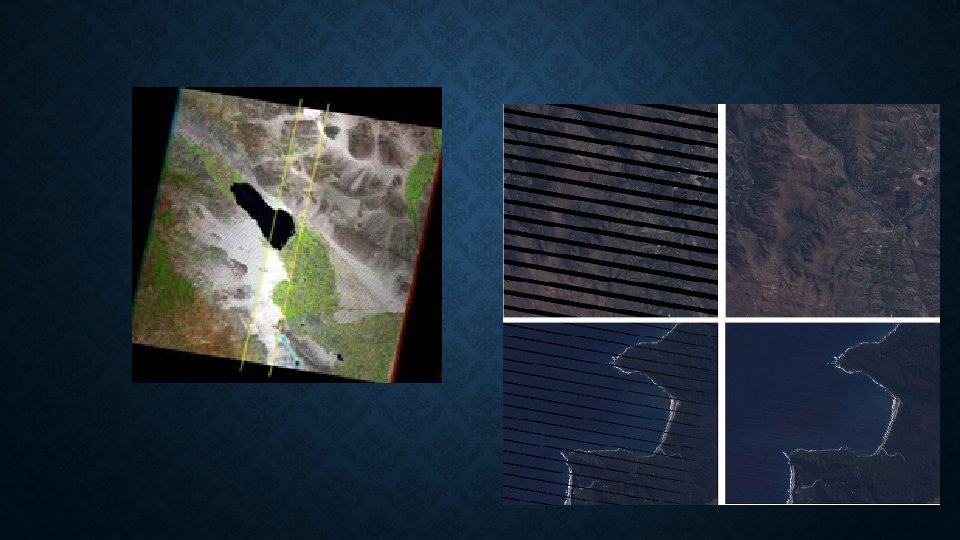
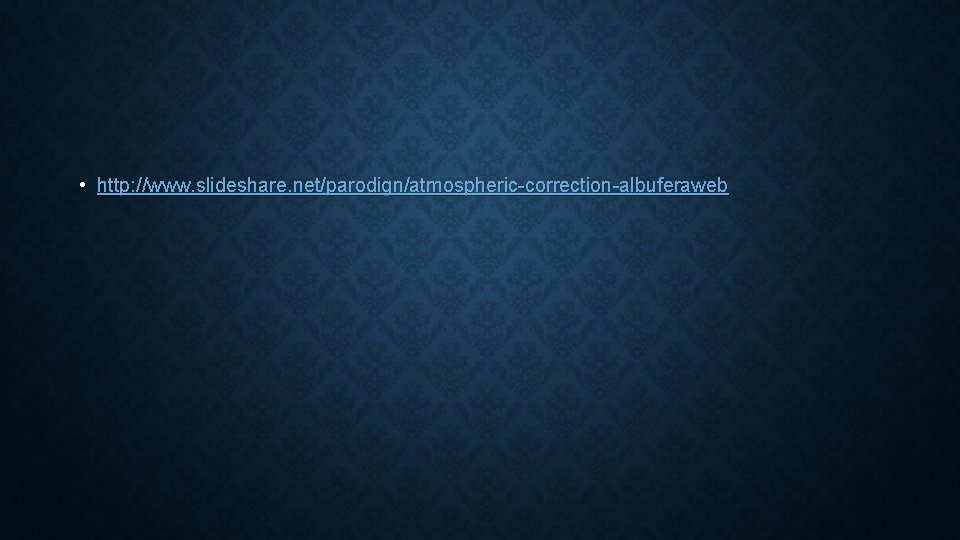
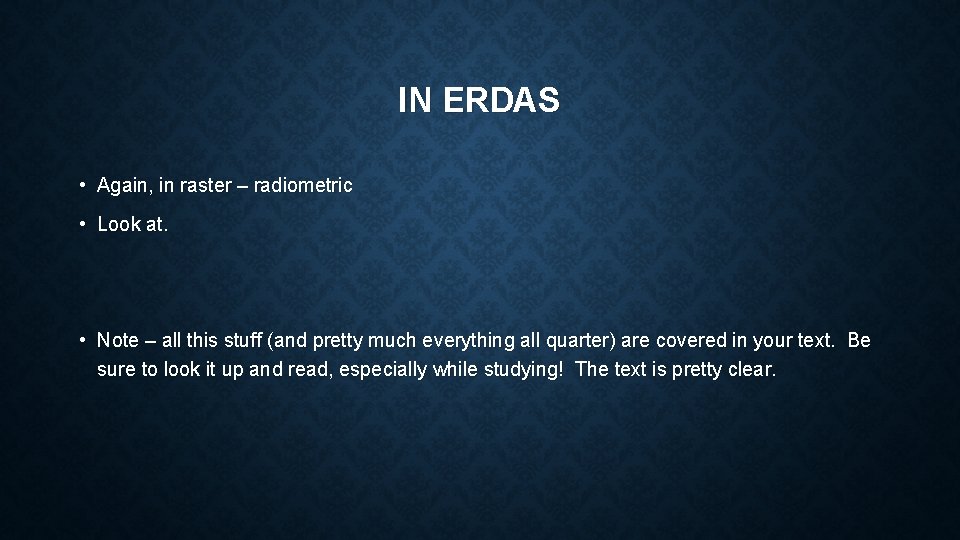
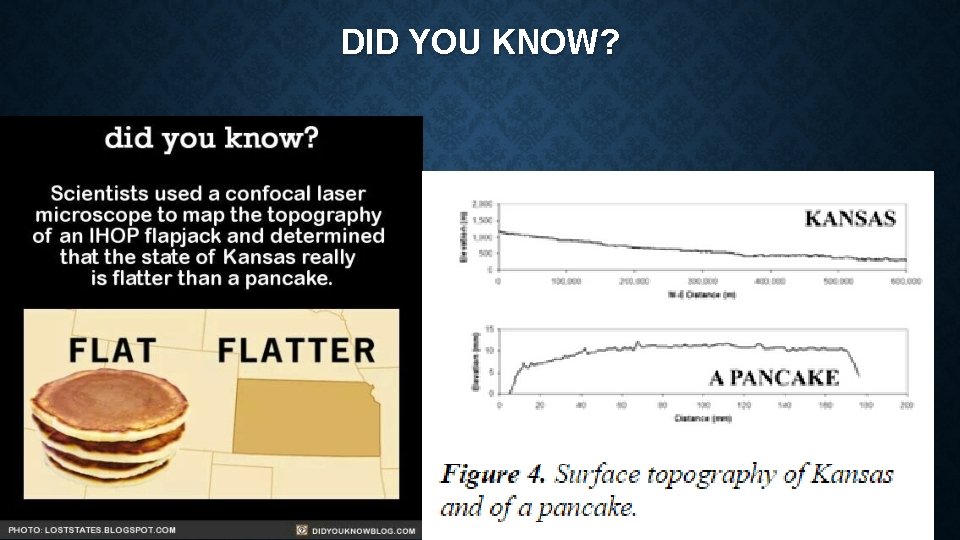
- Slides: 17
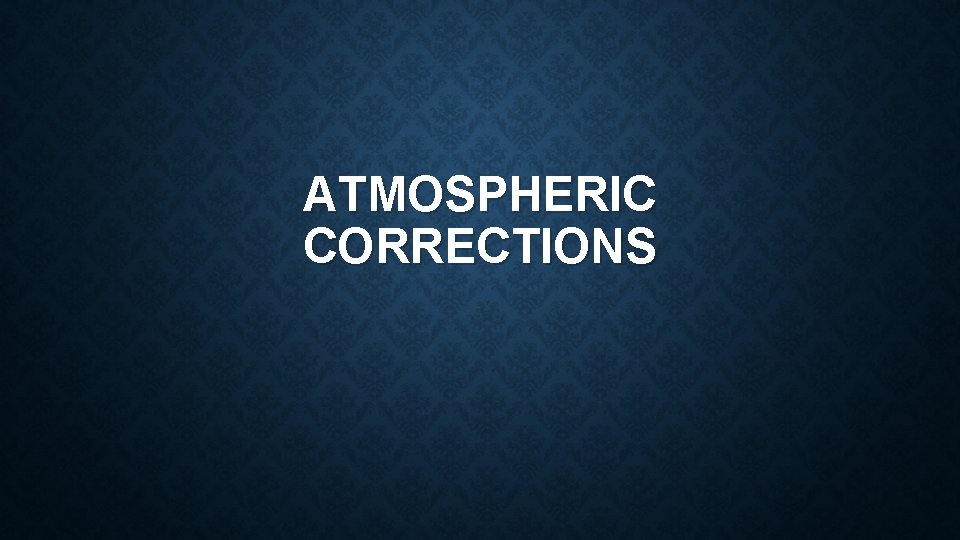
ATMOSPHERIC CORRECTIONS
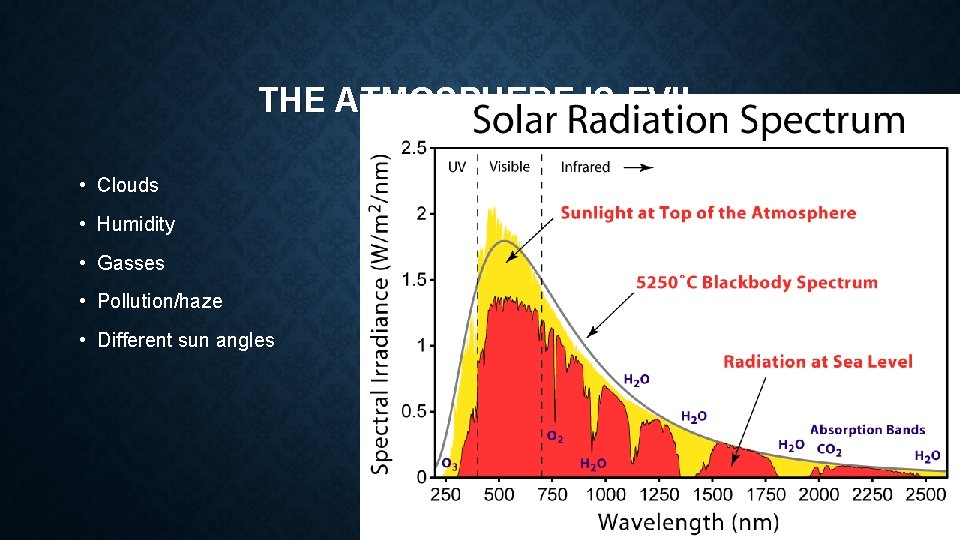
THE ATMOSPHERE IS EVIL • Clouds • Humidity • Gasses • Pollution/haze • Different sun angles
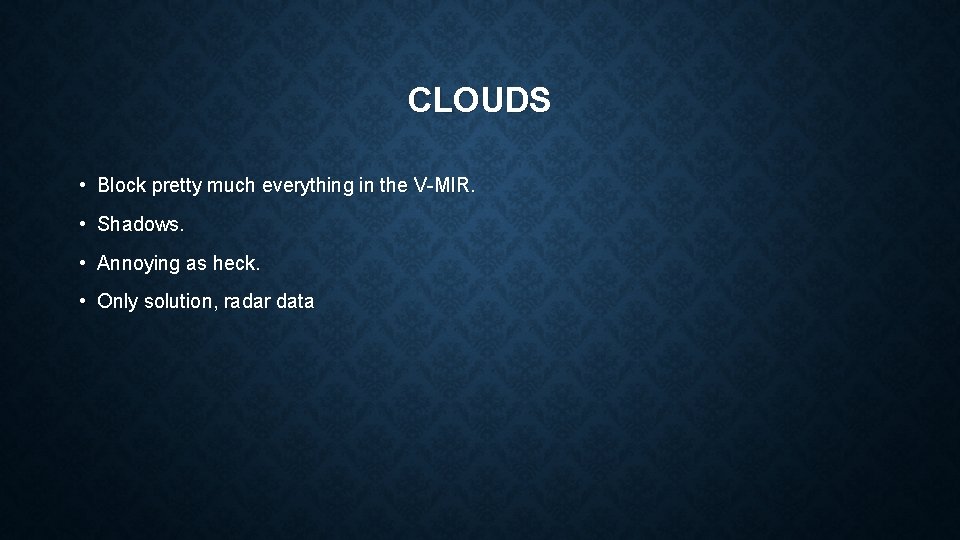
CLOUDS • Block pretty much everything in the V-MIR. • Shadows. • Annoying as heck. • Only solution, radar data
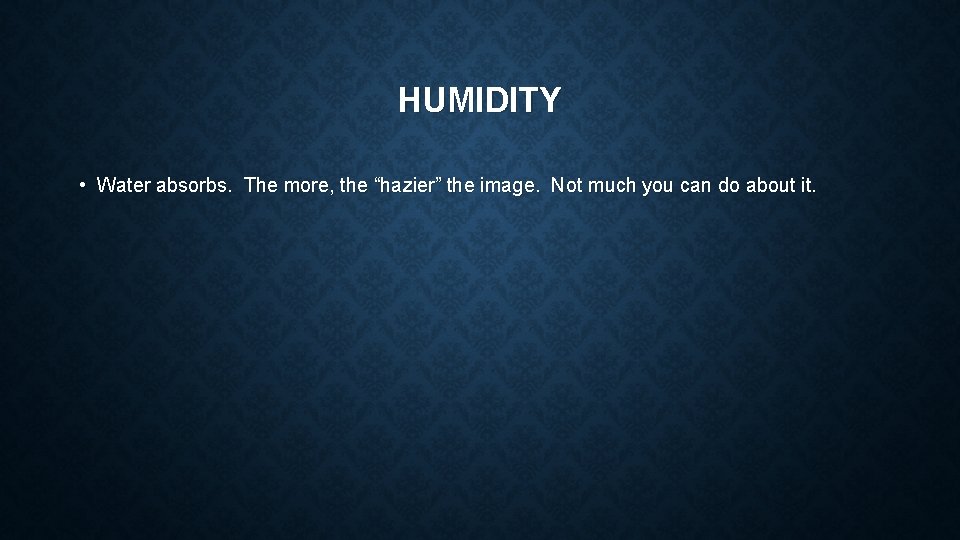
HUMIDITY • Water absorbs. The more, the “hazier” the image. Not much you can do about it.
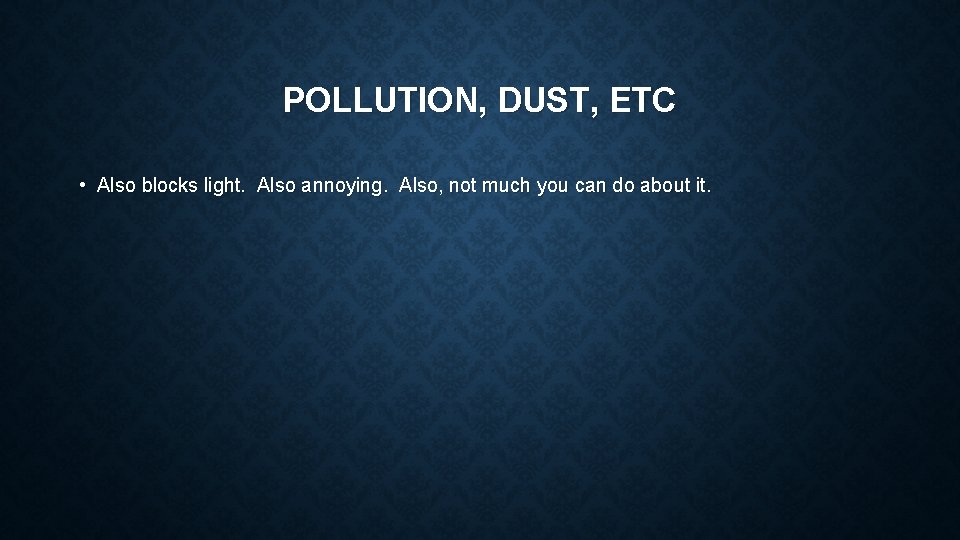
POLLUTION, DUST, ETC • Also blocks light. Also annoying. Also, not much you can do about it.
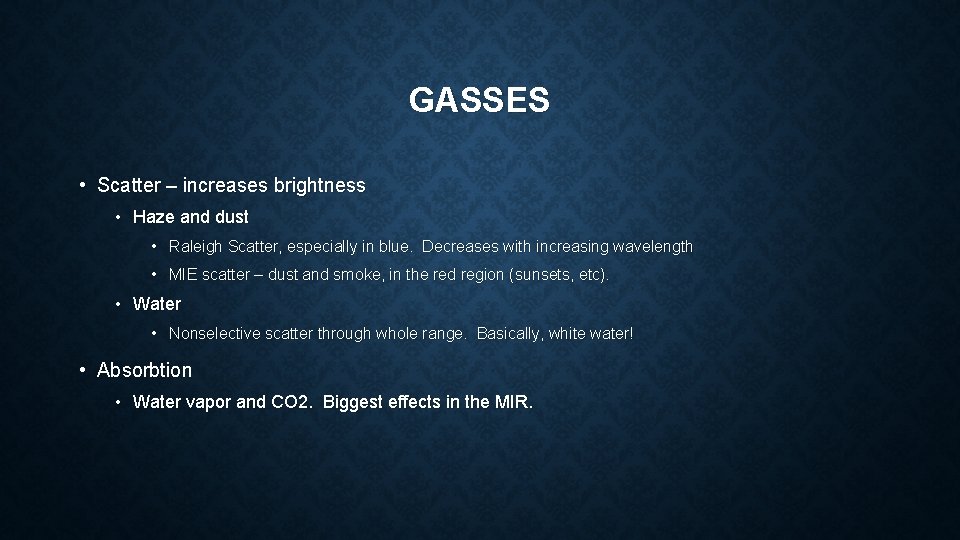
GASSES • Scatter – increases brightness • Haze and dust • Raleigh Scatter, especially in blue. Decreases with increasing wavelength • MIE scatter – dust and smoke, in the red region (sunsets, etc). • Water • Nonselective scatter through whole range. Basically, white water! • Absorbtion • Water vapor and CO 2. Biggest effects in the MIR.
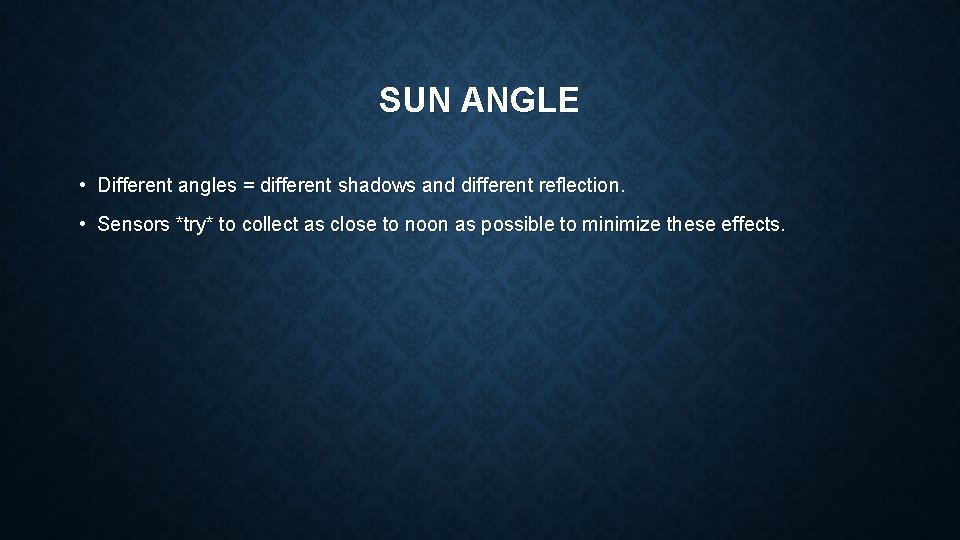
SUN ANGLE • Different angles = different shadows and different reflection. • Sensors *try* to collect as close to noon as possible to minimize these effects.
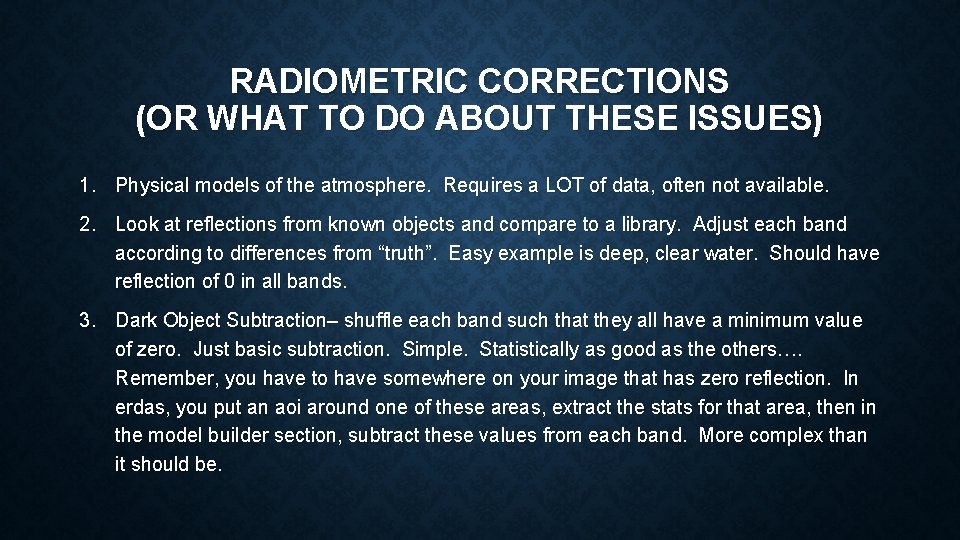
RADIOMETRIC CORRECTIONS (OR WHAT TO DO ABOUT THESE ISSUES) 1. Physical models of the atmosphere. Requires a LOT of data, often not available. 2. Look at reflections from known objects and compare to a library. Adjust each band according to differences from “truth”. Easy example is deep, clear water. Should have reflection of 0 in all bands. 3. Dark Object Subtraction– shuffle each band such that they all have a minimum value of zero. Just basic subtraction. Simple. Statistically as good as the others…. Remember, you have to have somewhere on your image that has zero reflection. In erdas, you put an aoi around one of these areas, extract the stats for that area, then in the model builder section, subtract these values from each band. More complex than it should be.
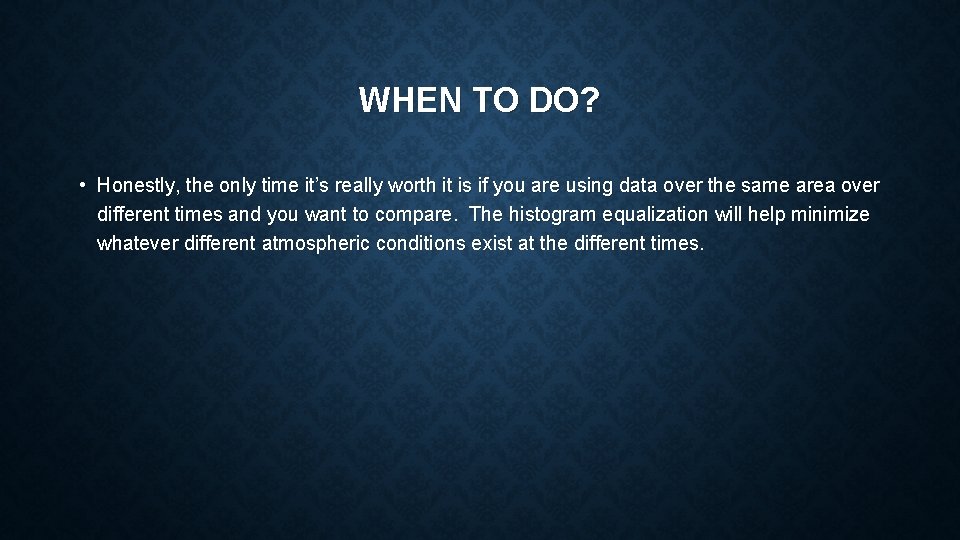
WHEN TO DO? • Honestly, the only time it’s really worth it is if you are using data over the same area over different times and you want to compare. The histogram equalization will help minimize whatever different atmospheric conditions exist at the different times.
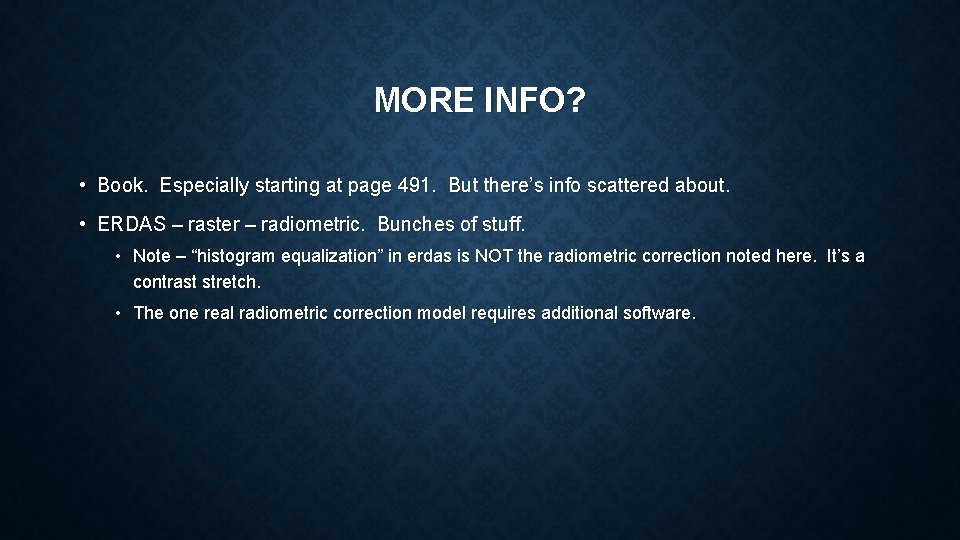
MORE INFO? • Book. Especially starting at page 491. But there’s info scattered about. • ERDAS – raster – radiometric. Bunches of stuff. • Note – “histogram equalization” in erdas is NOT the radiometric correction noted here. It’s a contrast stretch. • The one real radiometric correction model requires additional software.
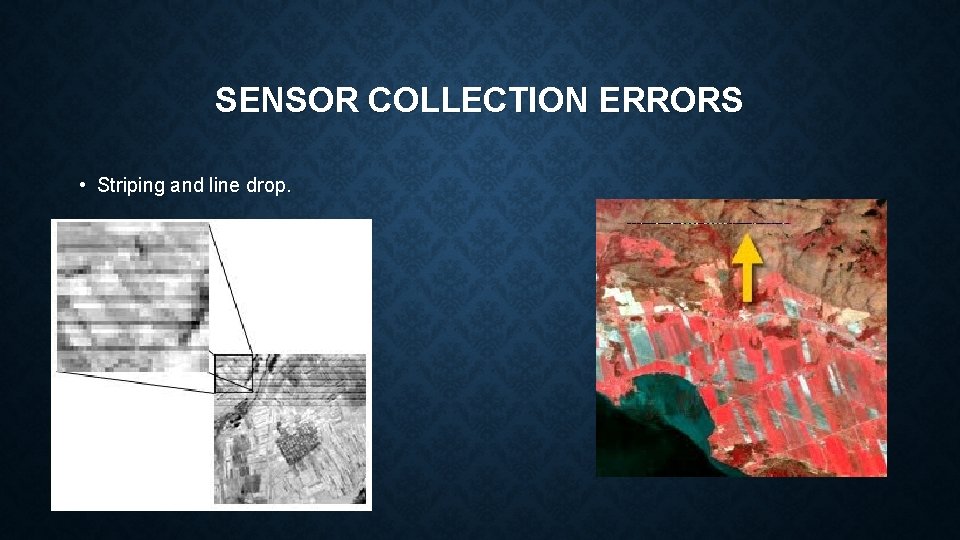
SENSOR COLLECTION ERRORS • Striping and line drop.
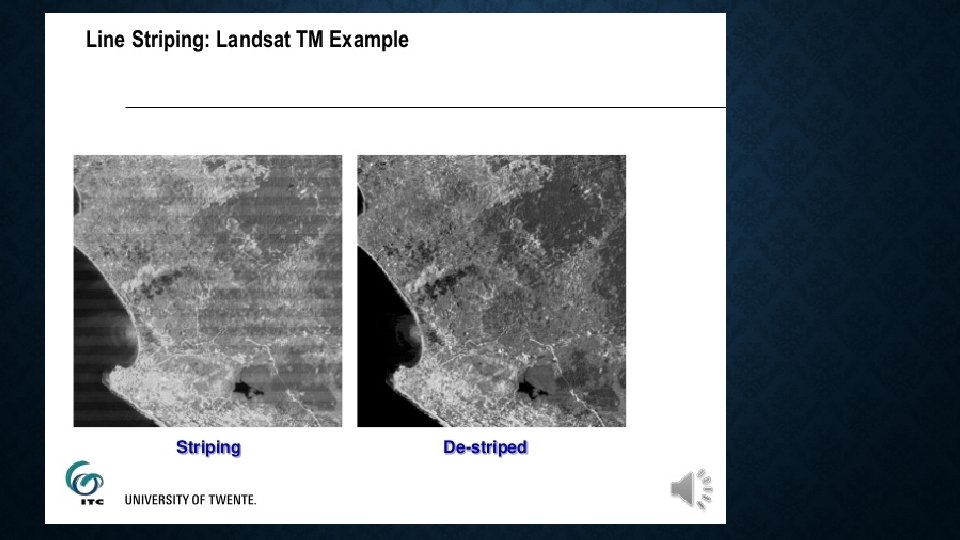
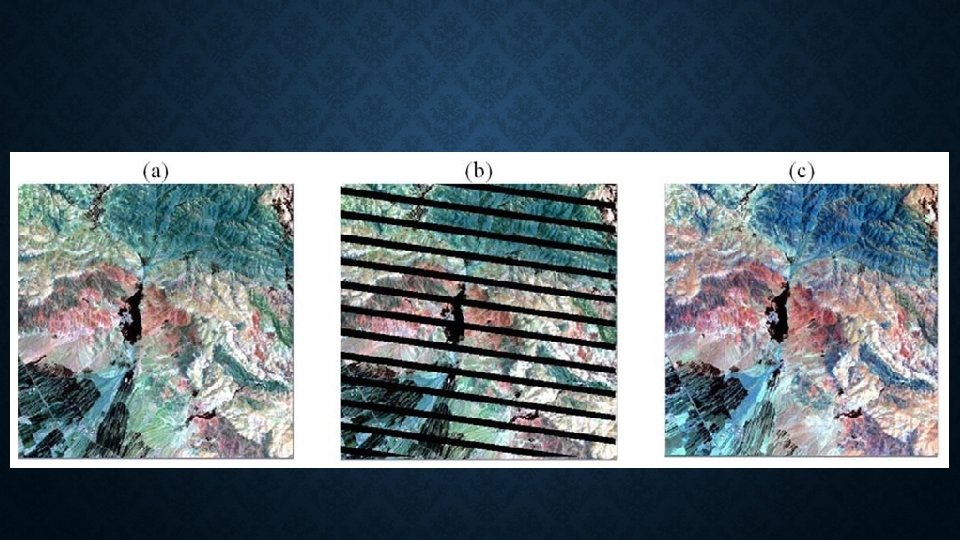
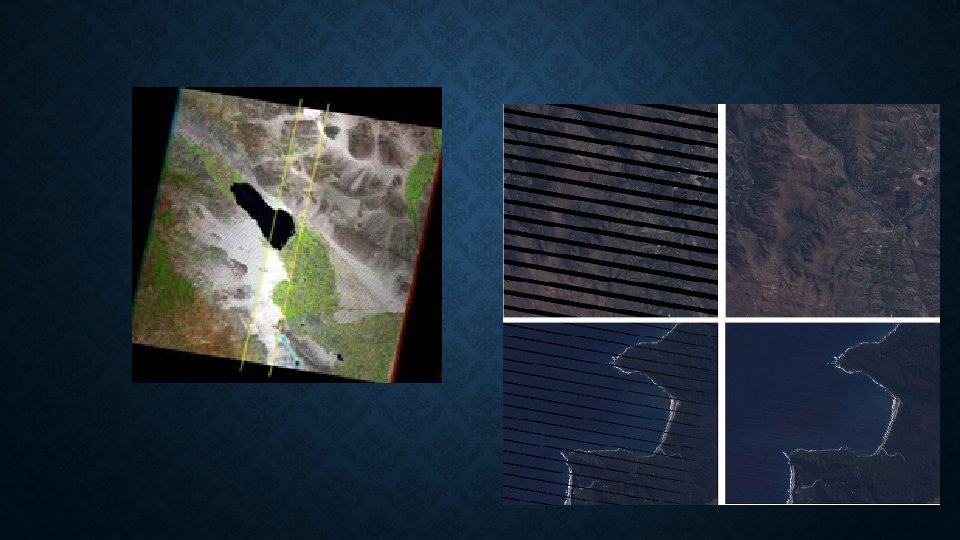
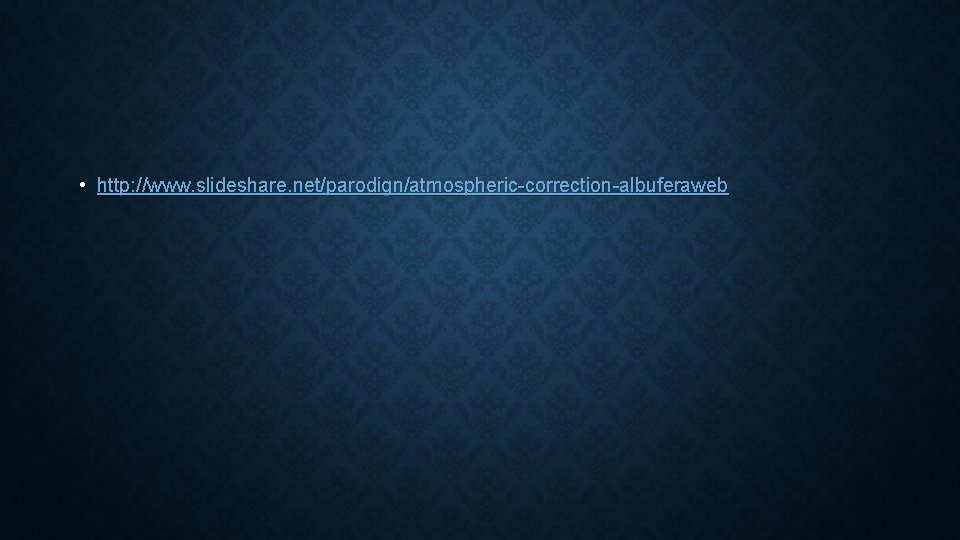
• http: //www. slideshare. net/parodign/atmospheric-correction-albuferaweb
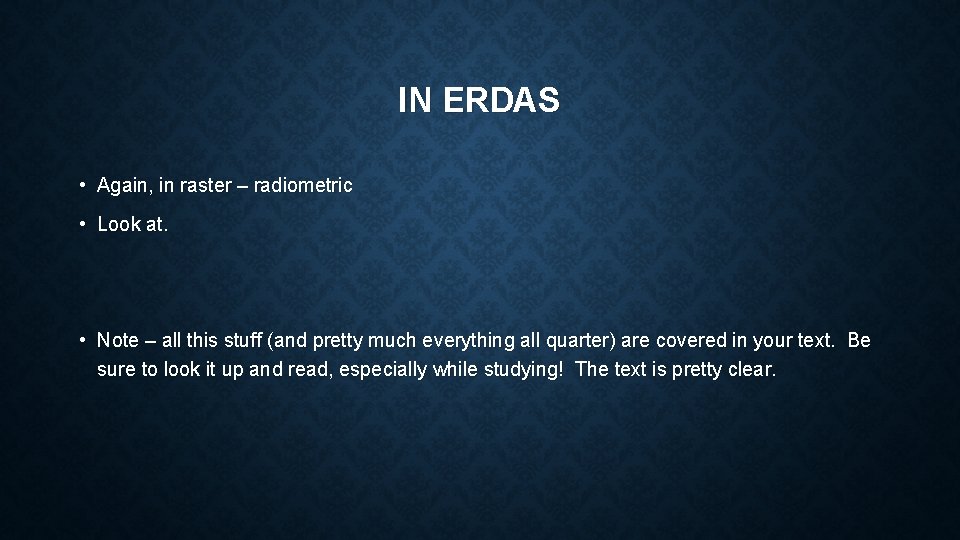
IN ERDAS • Again, in raster – radiometric • Look at. • Note – all this stuff (and pretty much everything all quarter) are covered in your text. Be sure to look it up and read, especially while studying! The text is pretty clear.
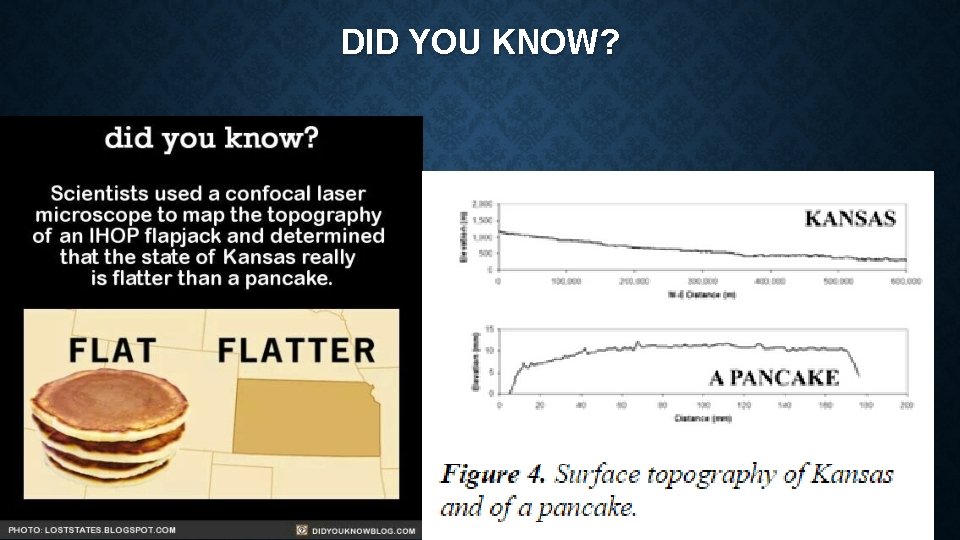
DID YOU KNOW?