Apache and Virtual Hosts aliases modrewrite htaccess AFNOG
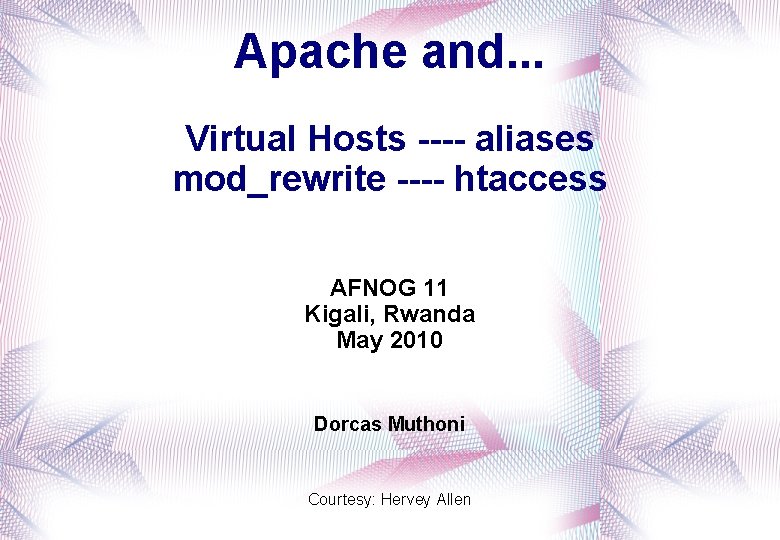
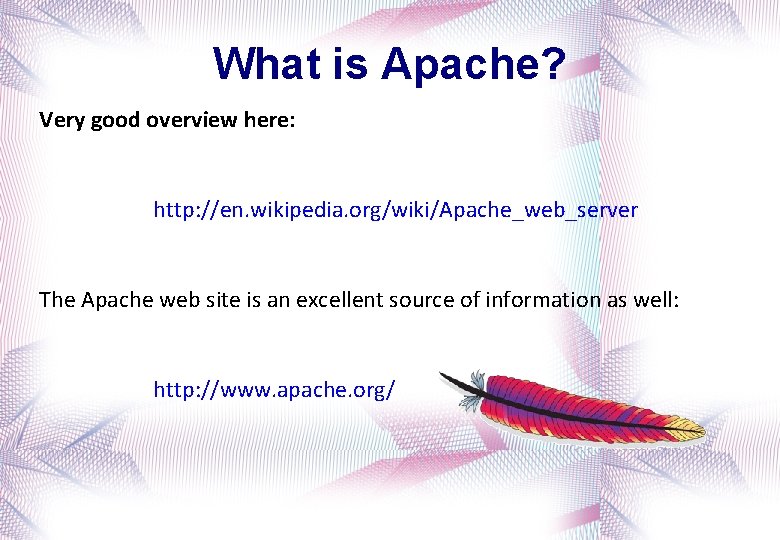
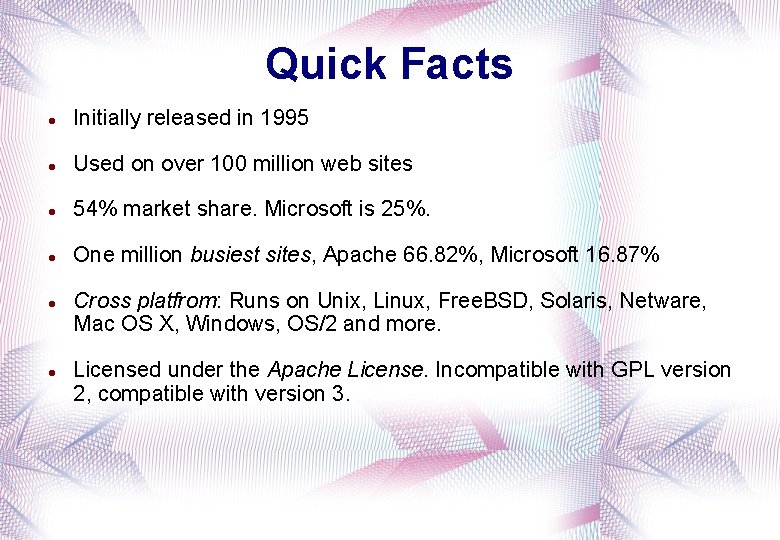
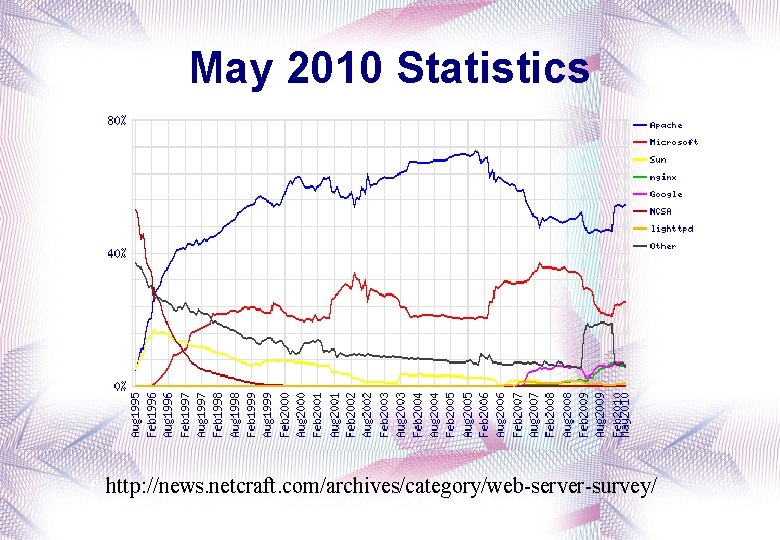
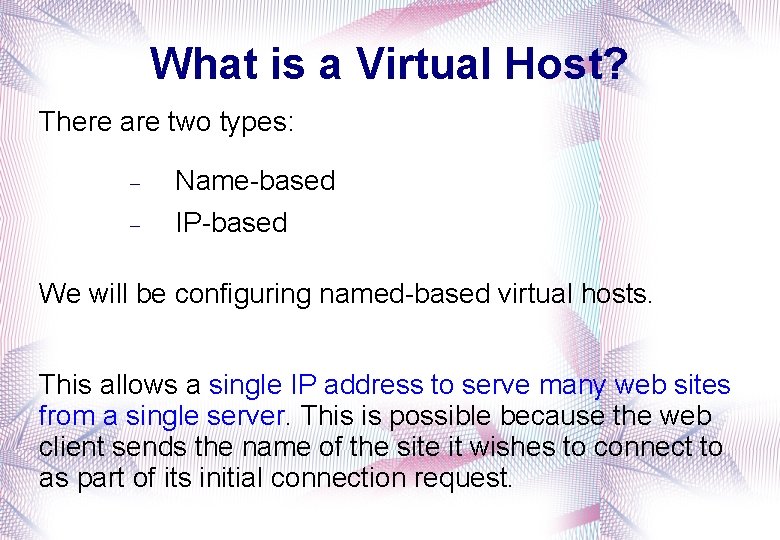
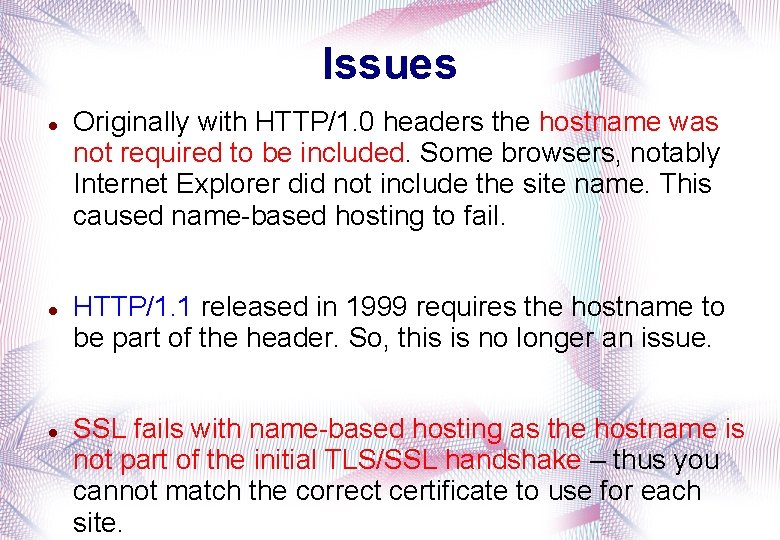
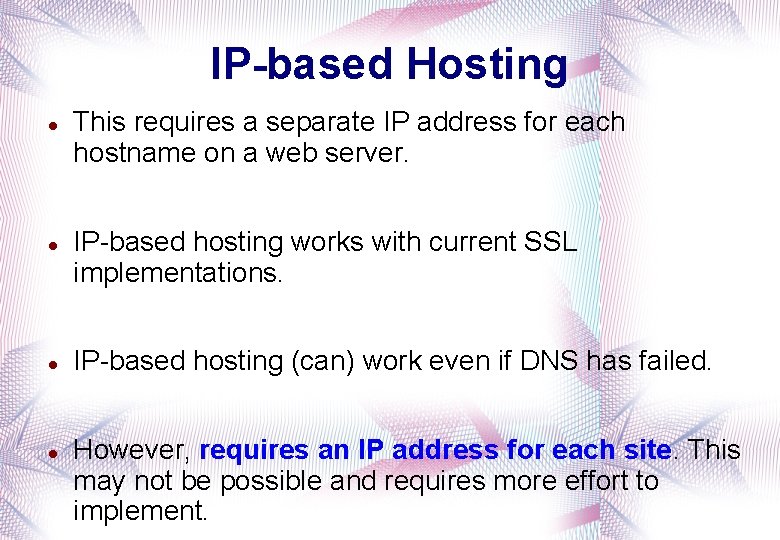
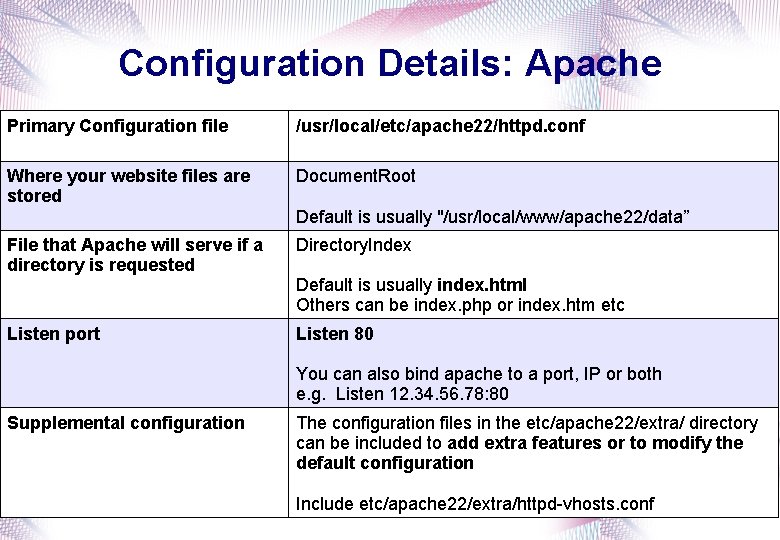
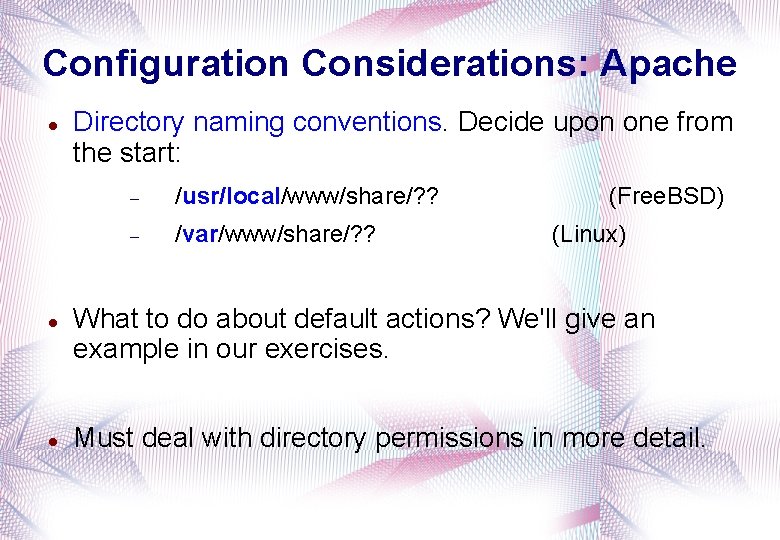
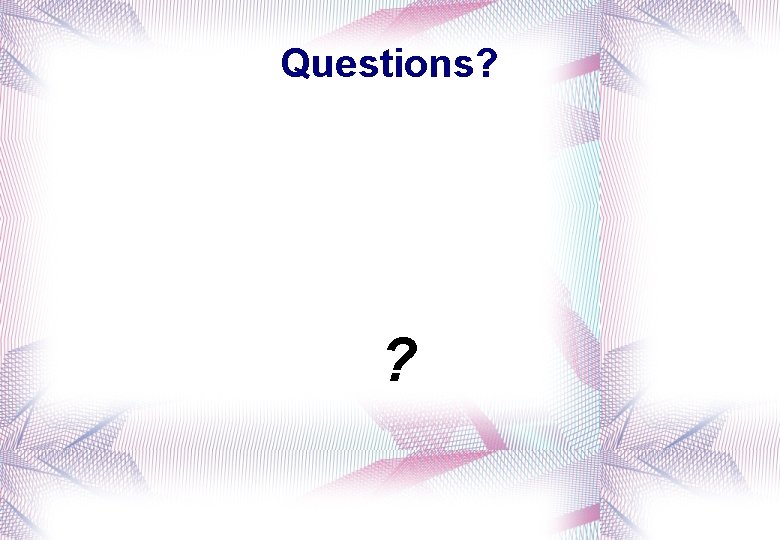
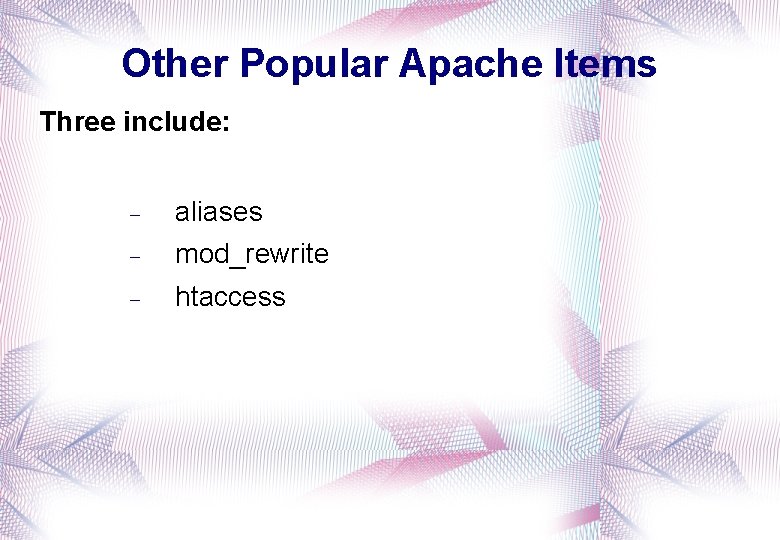
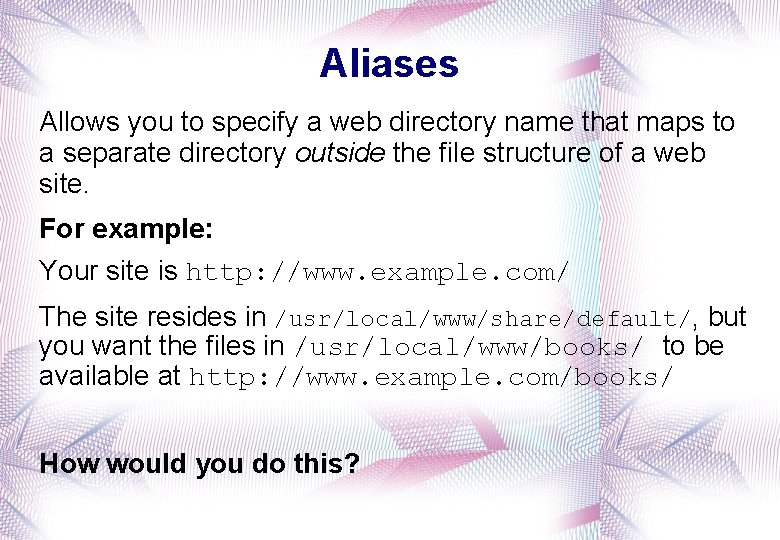
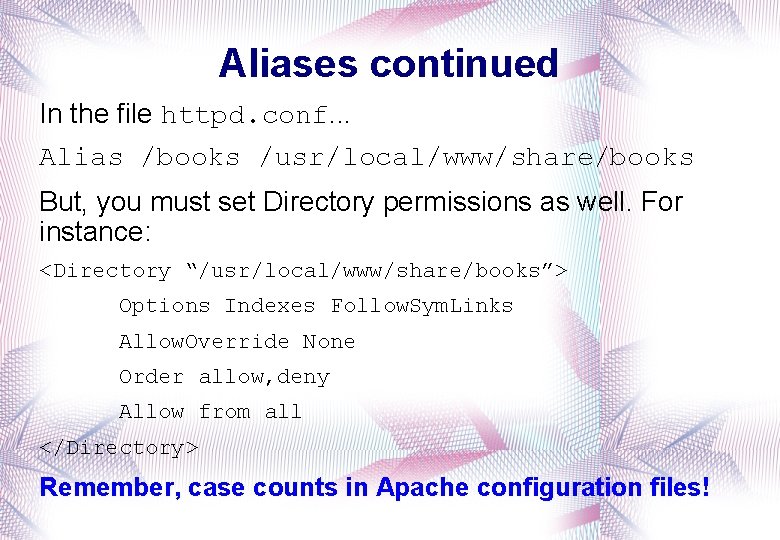
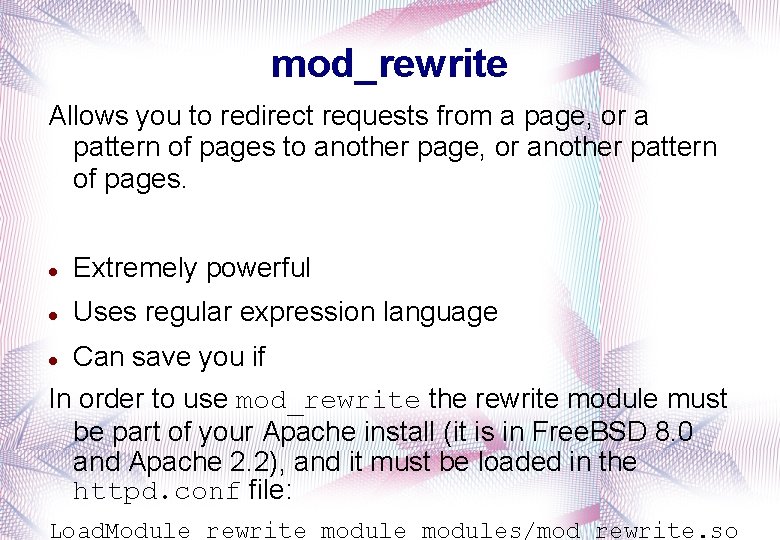
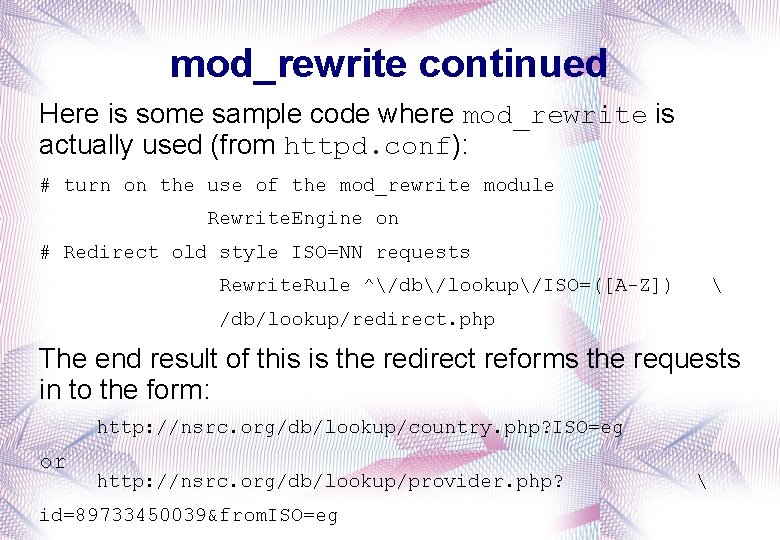
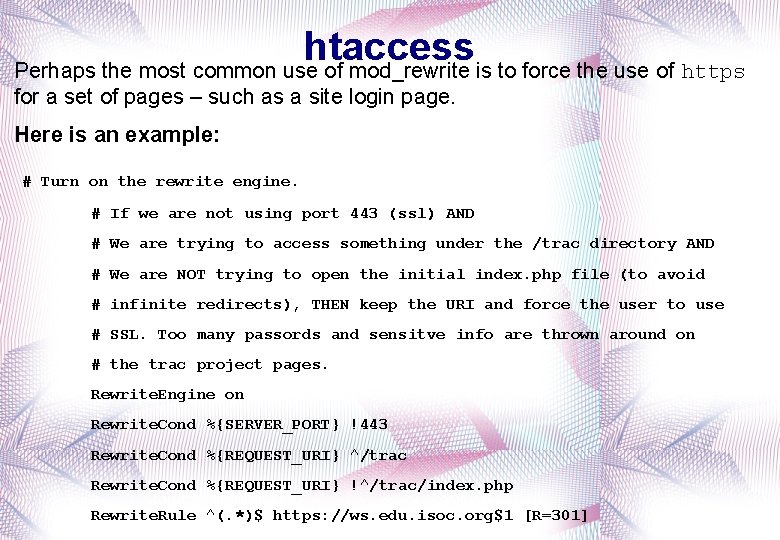
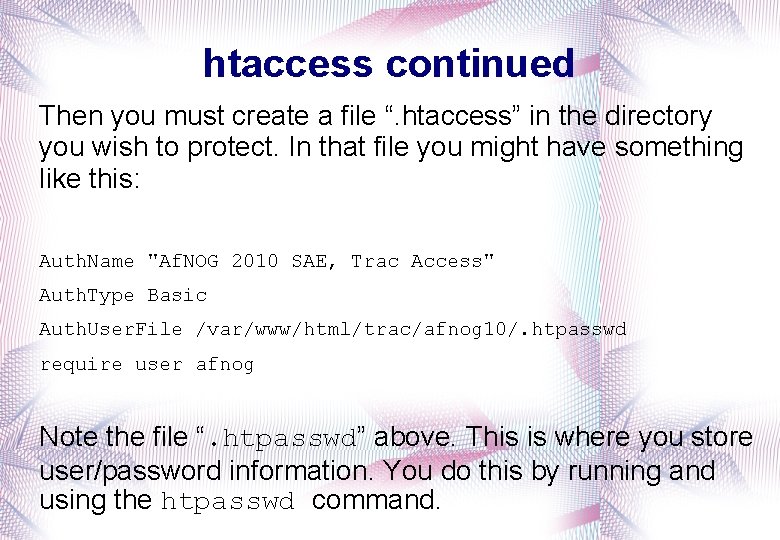
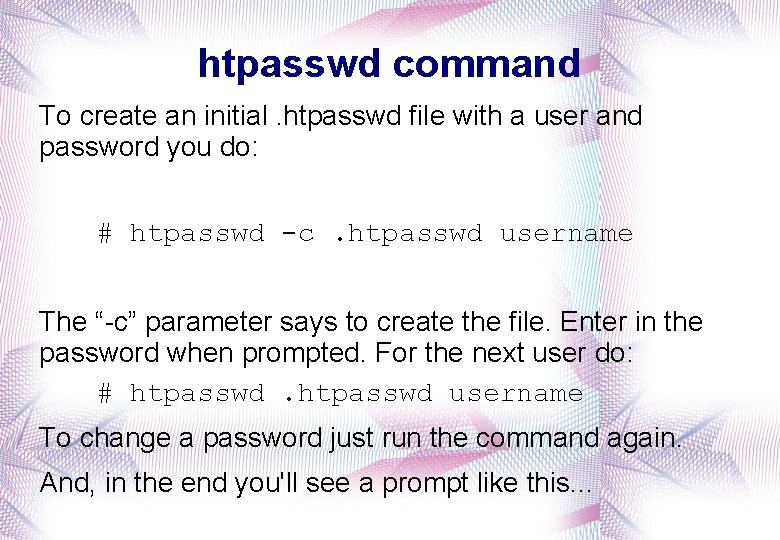
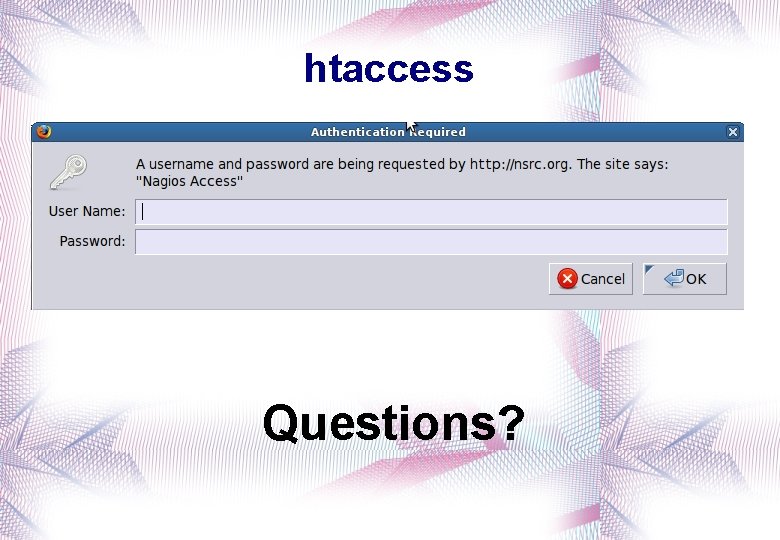
- Slides: 19
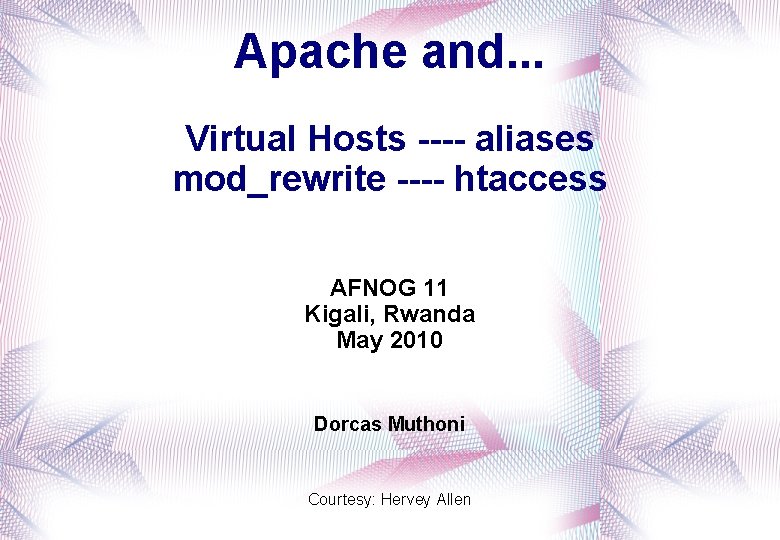
Apache and. . . Virtual Hosts ---- aliases mod_rewrite ---- htaccess AFNOG 11 Kigali, Rwanda May 2010 Dorcas Muthoni Courtesy: Hervey Allen
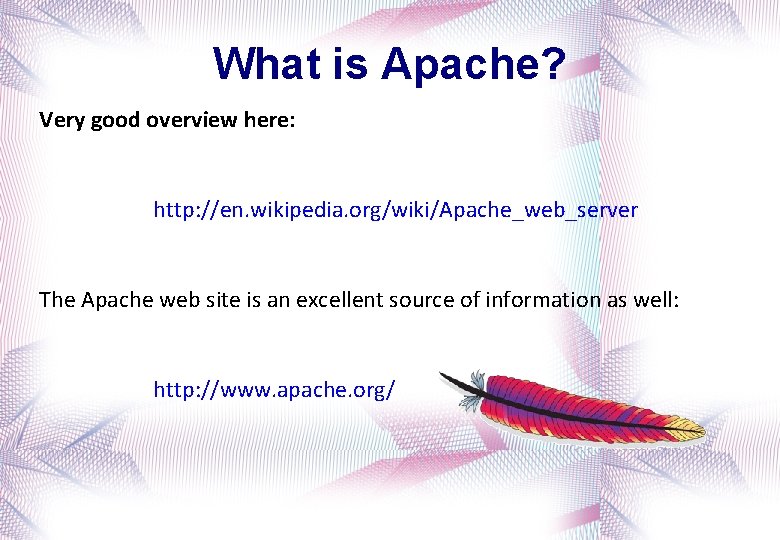
What is Apache? Very good overview here: http: //en. wikipedia. org/wiki/Apache_web_server The Apache web site is an excellent source of information as well: http: //www. apache. org/
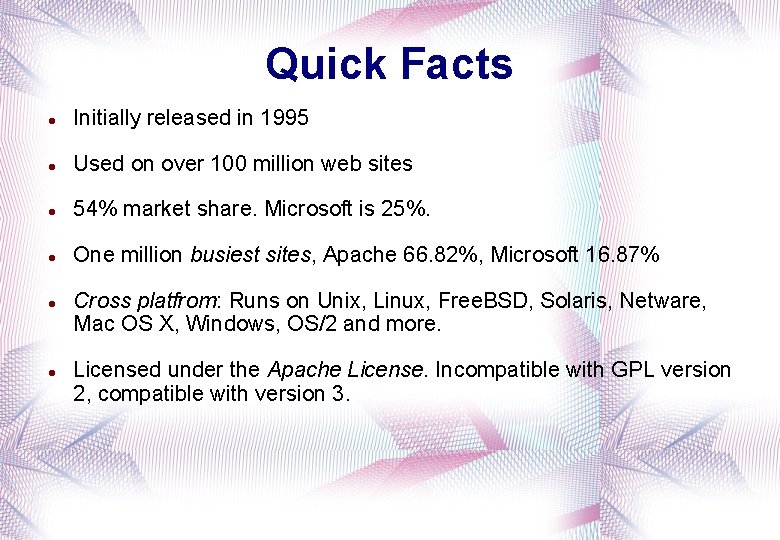
Quick Facts Initially released in 1995 Used on over 100 million web sites 54% market share. Microsoft is 25%. One million busiest sites, Apache 66. 82%, Microsoft 16. 87% Cross platfrom: Runs on Unix, Linux, Free. BSD, Solaris, Netware, Mac OS X, Windows, OS/2 and more. Licensed under the Apache License. Incompatible with GPL version 2, compatible with version 3.
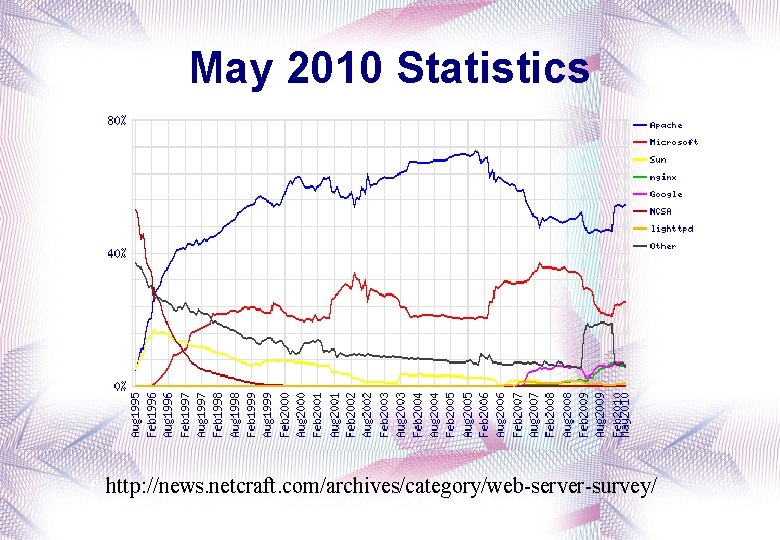
May 2010 Statistics f http: //news. netcraft. com/archives/category/web-server-survey/
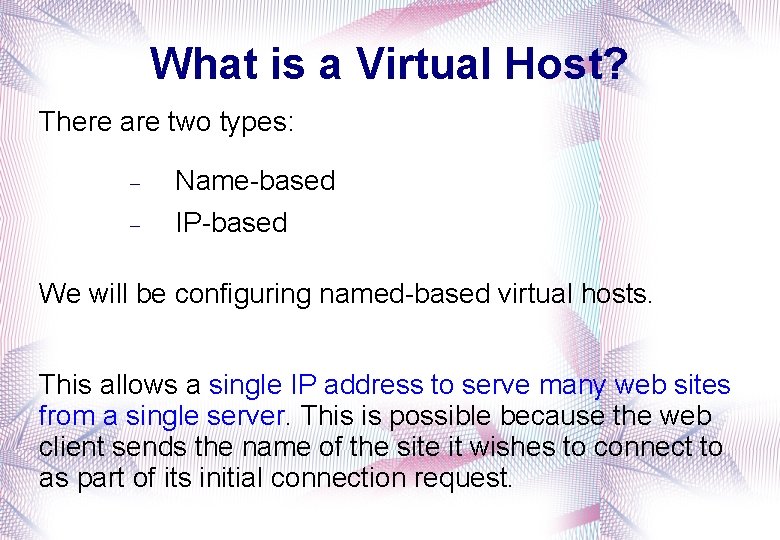
What is a Virtual Host? There are two types: Name-based IP-based We will be configuring named-based virtual hosts. This allows a single IP address to serve many web sites from a single server. This is possible because the web client sends the name of the site it wishes to connect to as part of its initial connection request.
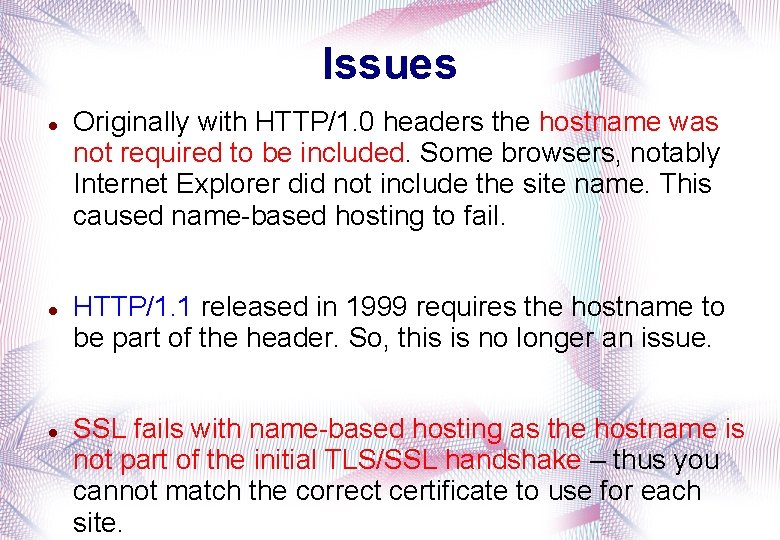
Issues Originally with HTTP/1. 0 headers the hostname was not required to be included. Some browsers, notably Internet Explorer did not include the site name. This caused name-based hosting to fail. HTTP/1. 1 released in 1999 requires the hostname to be part of the header. So, this is no longer an issue. SSL fails with name-based hosting as the hostname is not part of the initial TLS/SSL handshake – thus you cannot match the correct certificate to use for each site.
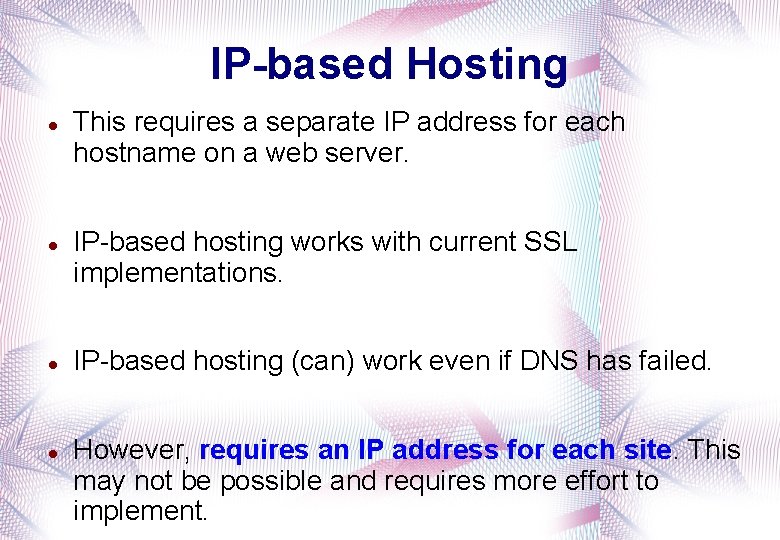
IP-based Hosting This requires a separate IP address for each hostname on a web server. IP-based hosting works with current SSL implementations. IP-based hosting (can) work even if DNS has failed. However, requires an IP address for each site. This may not be possible and requires more effort to implement.
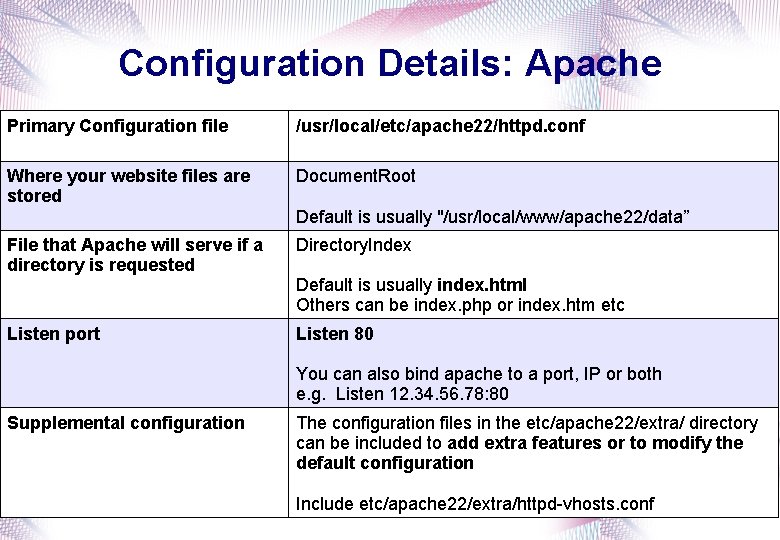
Configuration Details: Apache Primary Configuration file /usr/local/etc/apache 22/httpd. conf Where your website files are stored Document. Root Default is usually "/usr/local/www/apache 22/data” File that Apache will serve if a directory is requested Directory. Index Default is usually index. html Others can be index. php or index. htm etc Listen port Listen 80 You can also bind apache to a port, IP or both e. g. Listen 12. 34. 56. 78: 80 Supplemental configuration The configuration files in the etc/apache 22/extra/ directory can be included to add extra features or to modify the default configuration Include etc/apache 22/extra/httpd-vhosts. conf
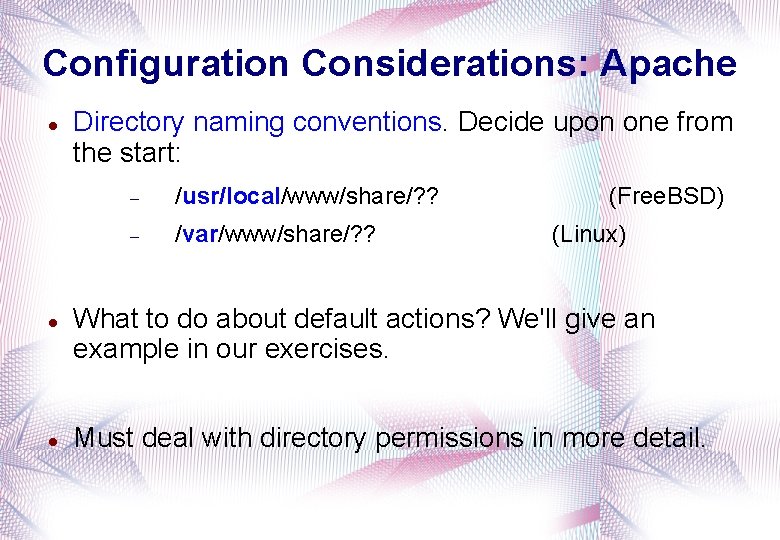
Configuration Considerations: Apache Directory naming conventions. Decide upon one from the start: /usr/local/www/share/? ? /var/www/share/? ? (Free. BSD) (Linux) What to do about default actions? We'll give an example in our exercises. Must deal with directory permissions in more detail.
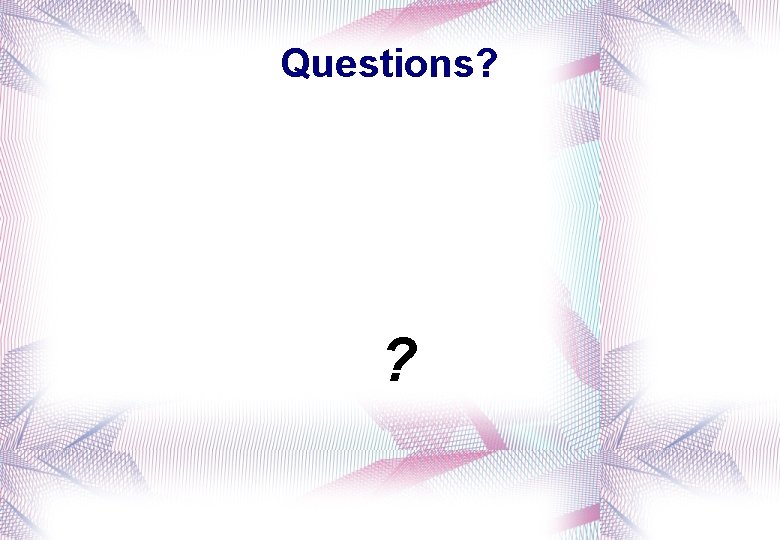
Questions? ?
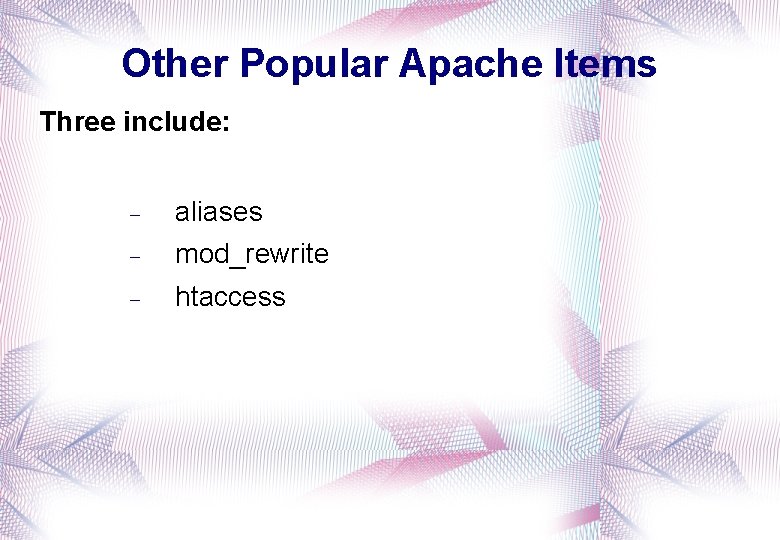
Other Popular Apache Items Three include: aliases mod_rewrite htaccess
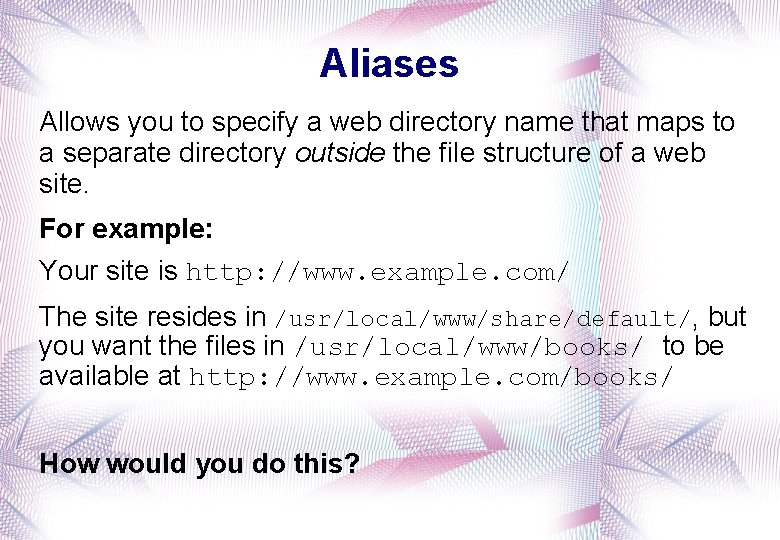
Aliases Allows you to specify a web directory name that maps to a separate directory outside the file structure of a web site. For example: Your site is http: //www. example. com/ The site resides in /usr/local/www/share/default/, but you want the files in /usr/local/www/books/ to be available at http: //www. example. com/books/ How would you do this?
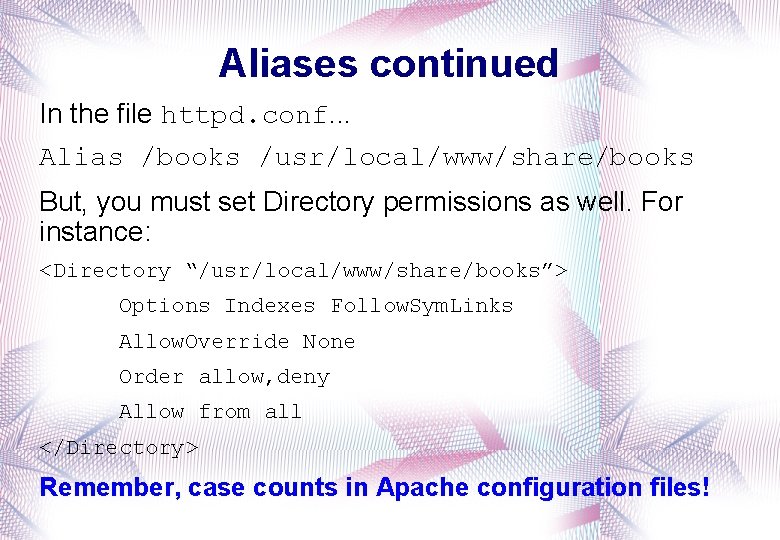
Aliases continued In the file httpd. conf. . . Alias /books /usr/local/www/share/books But, you must set Directory permissions as well. For instance: <Directory “/usr/local/www/share/books”> Options Indexes Follow. Sym. Links Allow. Override None Order allow, deny Allow from all </Directory> Remember, case counts in Apache configuration files!
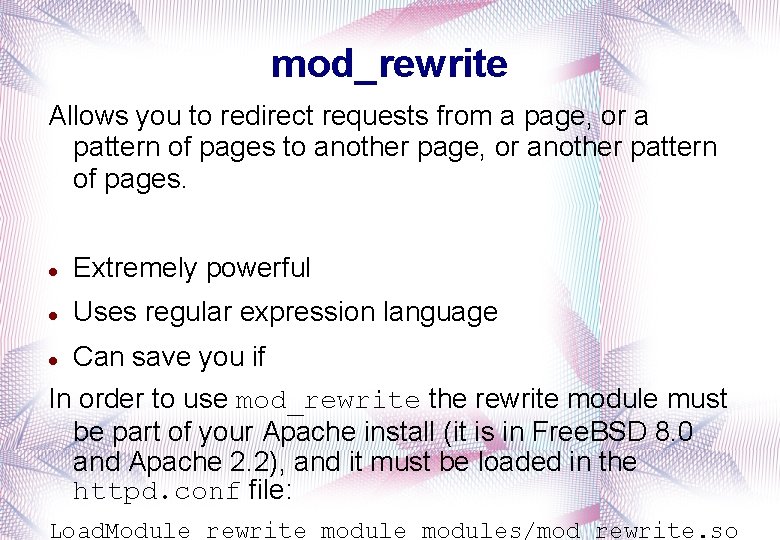
mod_rewrite Allows you to redirect requests from a page, or a pattern of pages to another page, or another pattern of pages. Extremely powerful Uses regular expression language Can save you if In order to use mod_rewrite the rewrite module must be part of your Apache install (it is in Free. BSD 8. 0 and Apache 2. 2), and it must be loaded in the httpd. conf file: Load. Module rewrite_modules/mod_rewrite. so
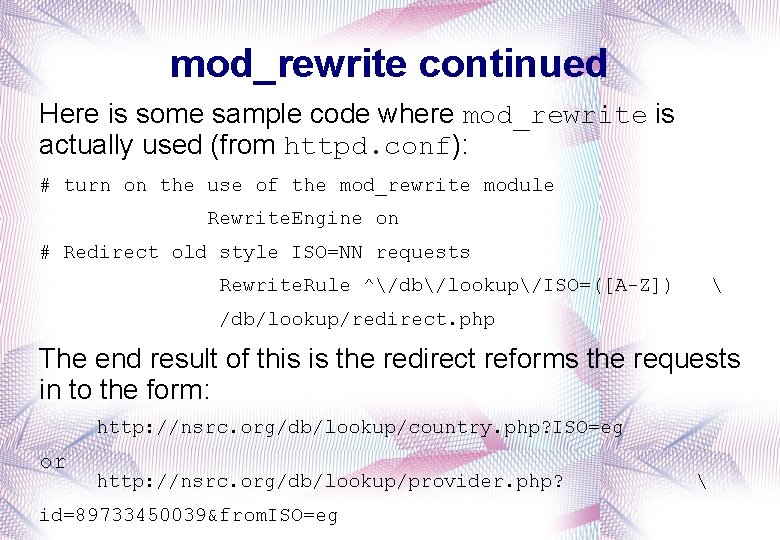
mod_rewrite continued Here is some sample code where mod_rewrite is actually used (from httpd. conf): # turn on the use of the mod_rewrite module Rewrite. Engine on # Redirect old style ISO=NN requests Rewrite. Rule ^/db/lookup/ISO=([A-Z]) /db/lookup/redirect. php The end result of this is the redirect reforms the requests in to the form: http: //nsrc. org/db/lookup/country. php? ISO=eg or http: //nsrc. org/db/lookup/provider. php? id=89733450039&from. ISO=eg
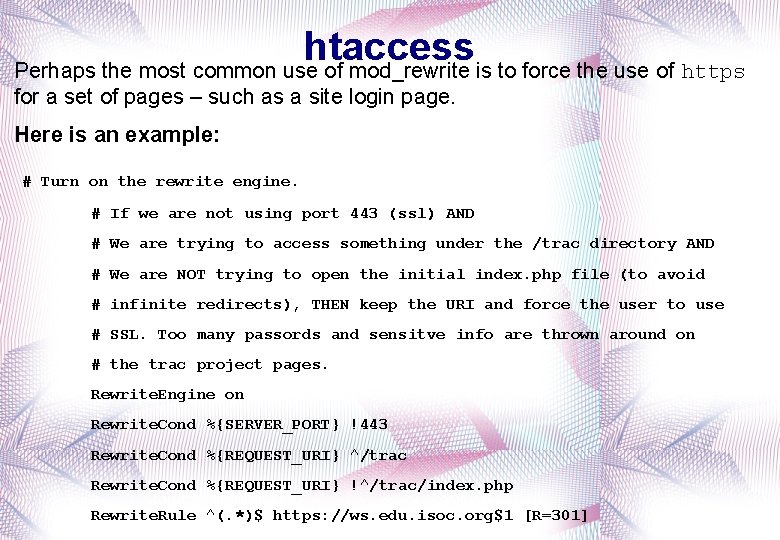
htaccess Perhaps the most common use of mod_rewrite is to force the use of https for a set of pages – such as a site login page. Here is an example: # Turn on the rewrite engine. # If we are not using port 443 (ssl) AND # We are trying to access something under the /trac directory AND # We are NOT trying to open the initial index. php file (to avoid # infinite redirects), THEN keep the URI and force the user to use # SSL. Too many passords and sensitve info are thrown around on # the trac project pages. Rewrite. Engine on Rewrite. Cond %{SERVER_PORT} !443 Rewrite. Cond %{REQUEST_URI} ^/trac Rewrite. Cond %{REQUEST_URI} !^/trac/index. php Rewrite. Rule ^(. *)$ https: //ws. edu. isoc. org$1 [R=301]
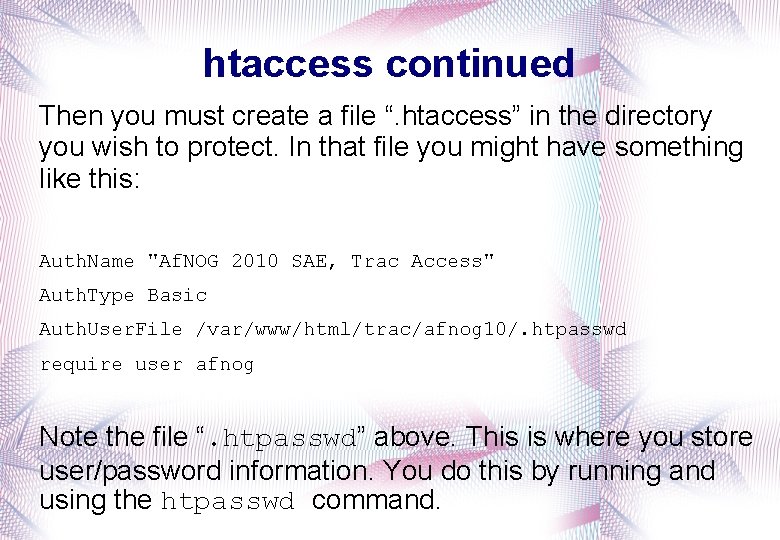
htaccess continued Then you must create a file “. htaccess” in the directory you wish to protect. In that file you might have something like this: Auth. Name "Af. NOG 2010 SAE, Trac Access" Auth. Type Basic Auth. User. File /var/www/html/trac/afnog 10/. htpasswd require user afnog Note the file “. htpasswd” above. This is where you store user/password information. You do this by running and using the htpasswd command.
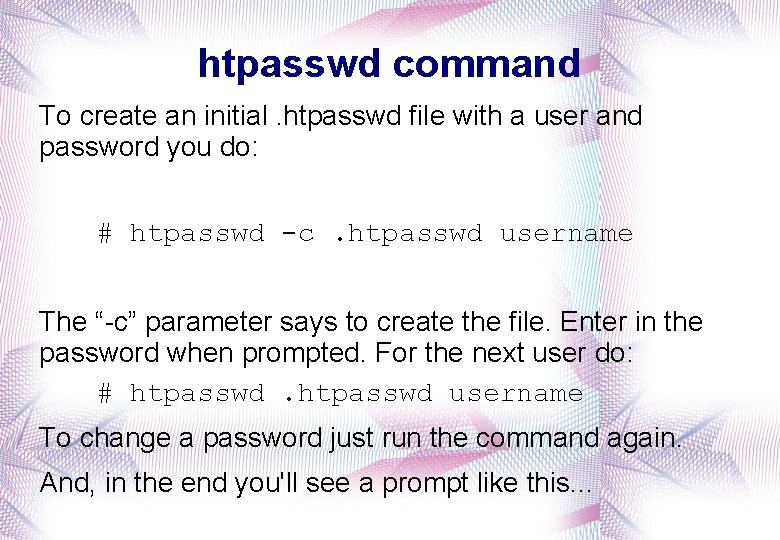
htpasswd command To create an initial. htpasswd file with a user and password you do: # htpasswd -c. htpasswd username The “-c” parameter says to create the file. Enter in the password when prompted. For the next user do: # htpasswd username To change a password just run the command again. And, in the end you'll see a prompt like this. . .
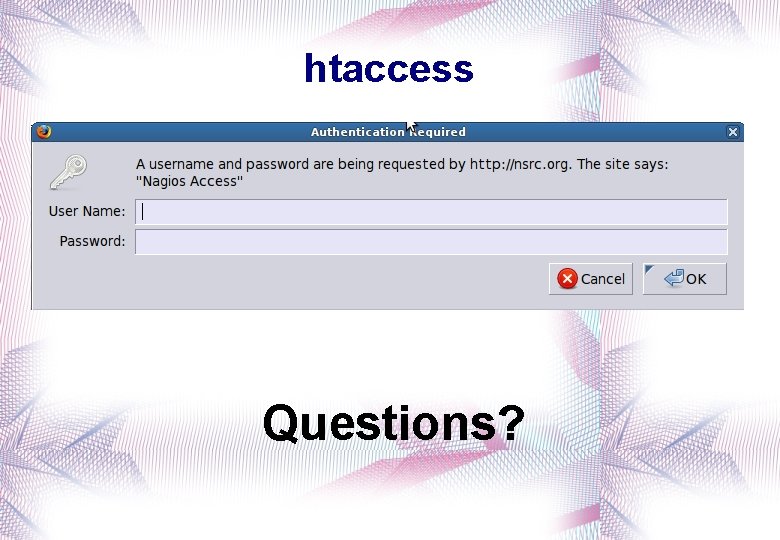
htaccess Questions?