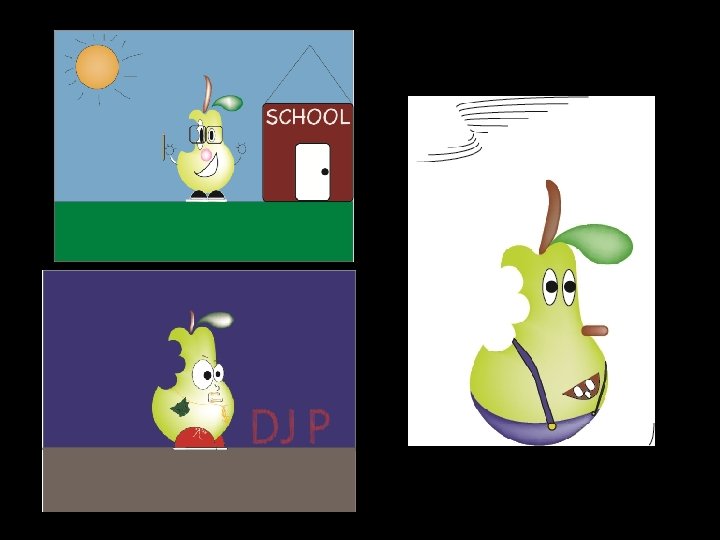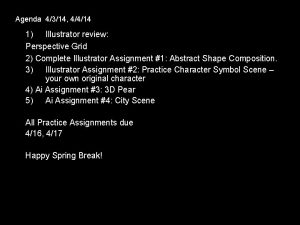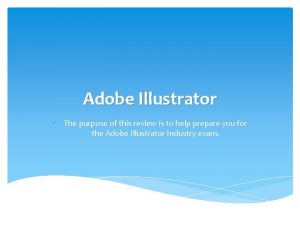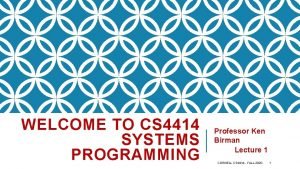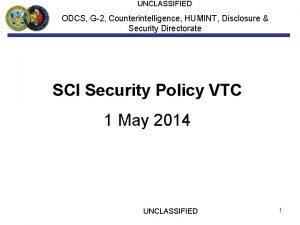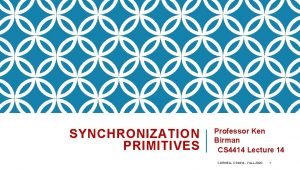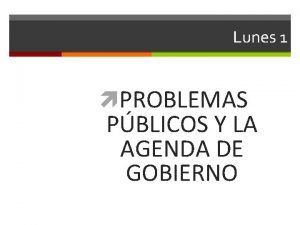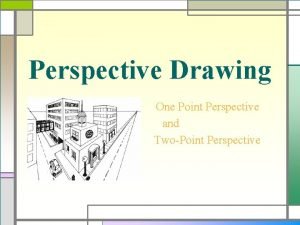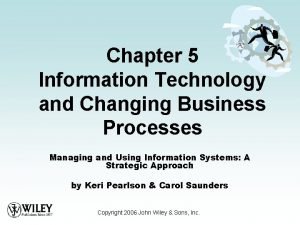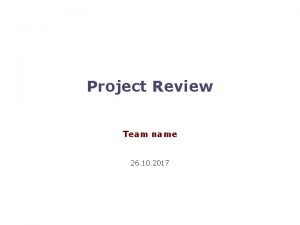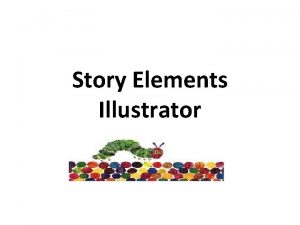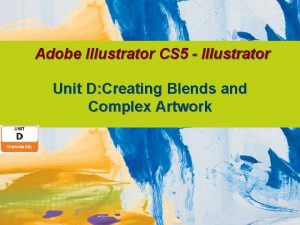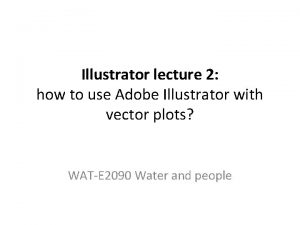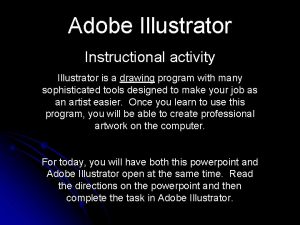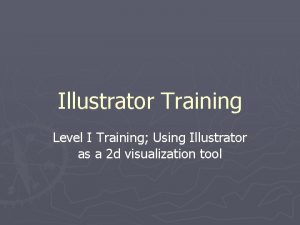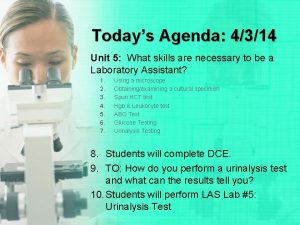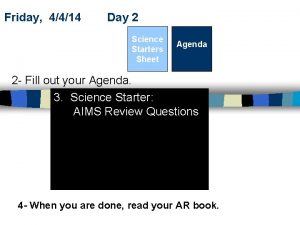Agenda 4314 4414 1 Illustrator review Perspective Grid
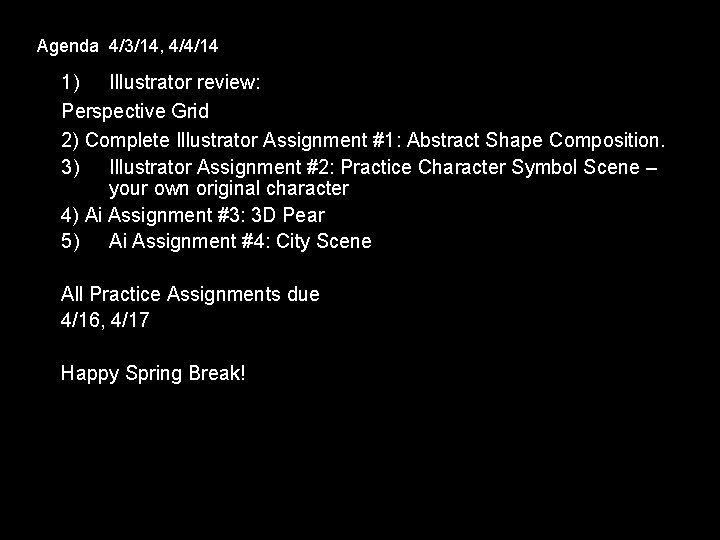
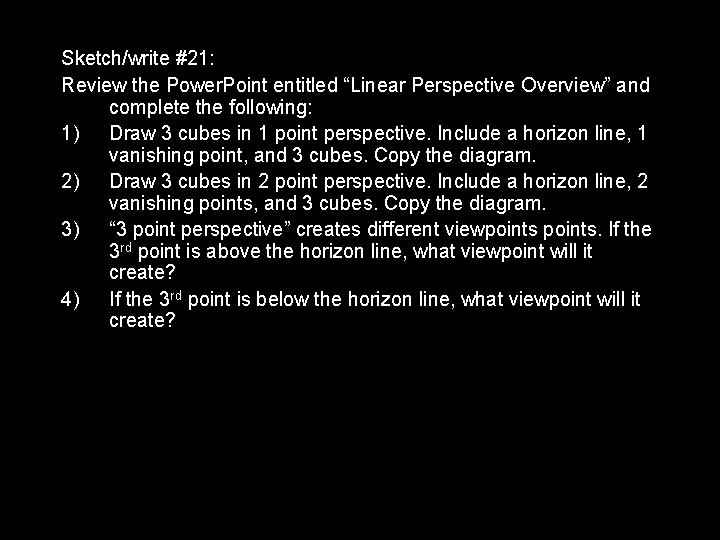
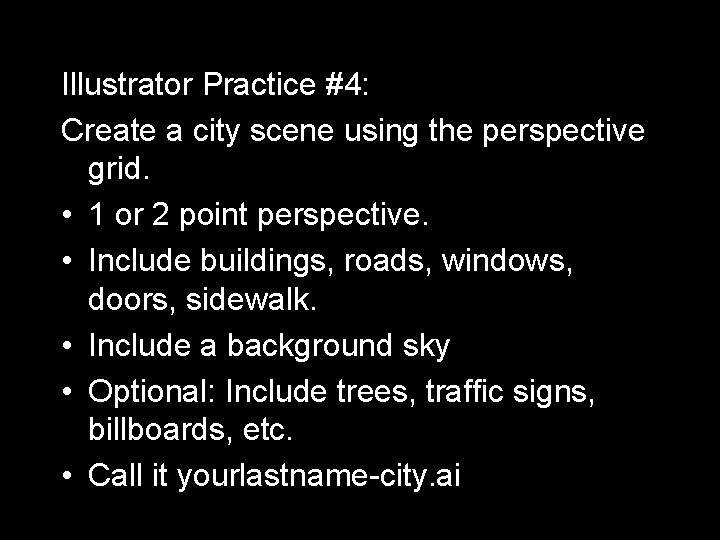
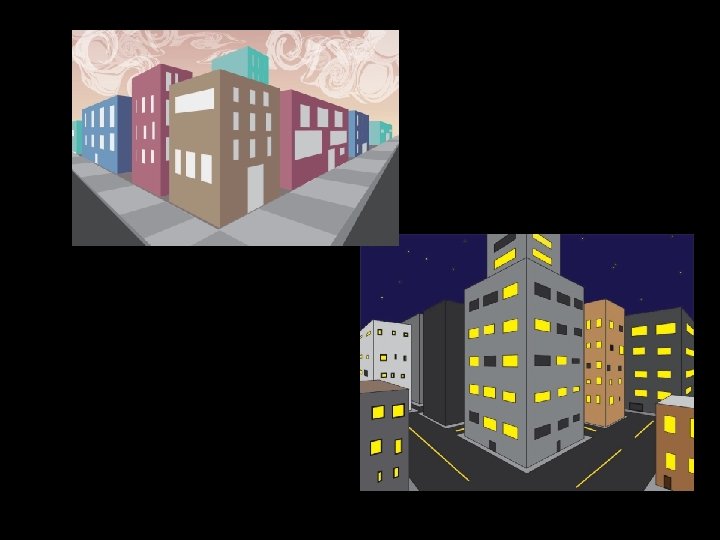
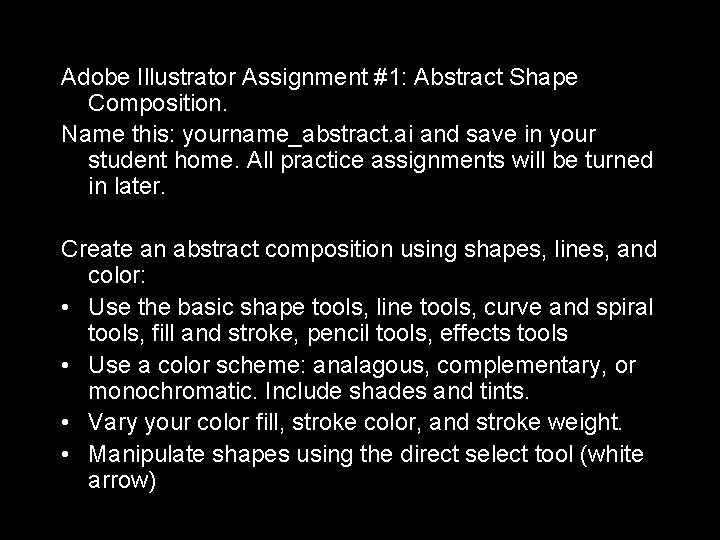
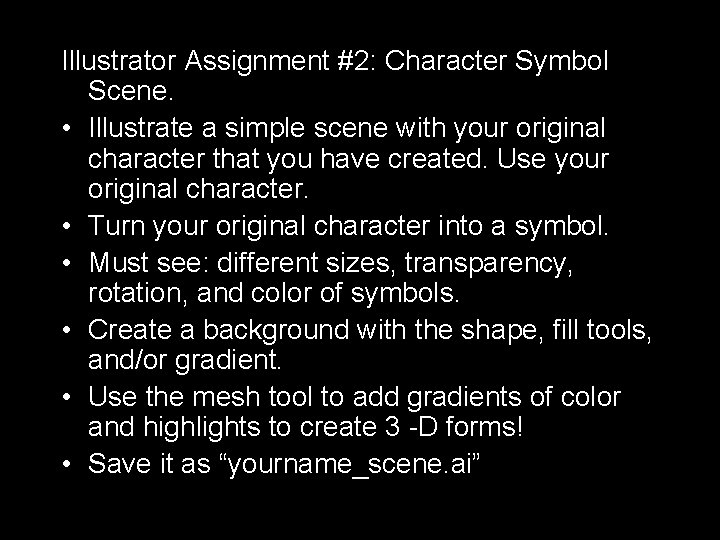

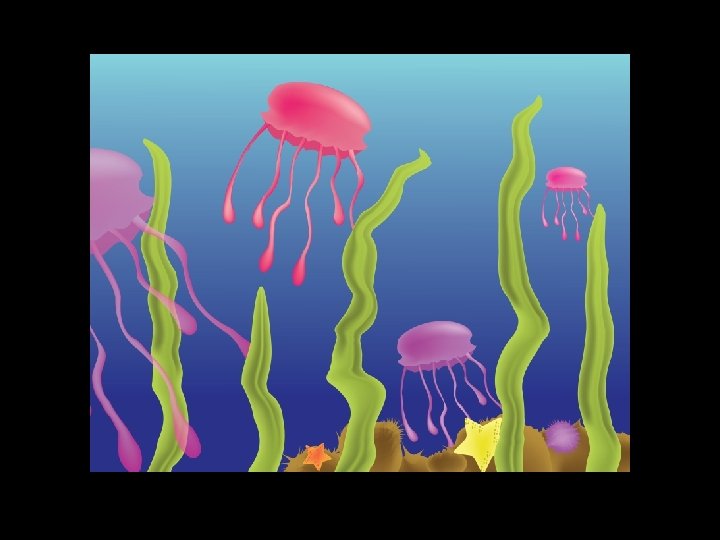
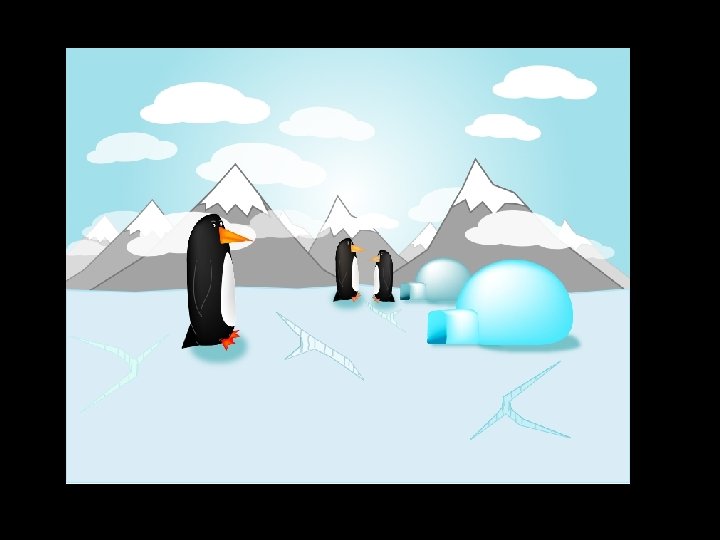
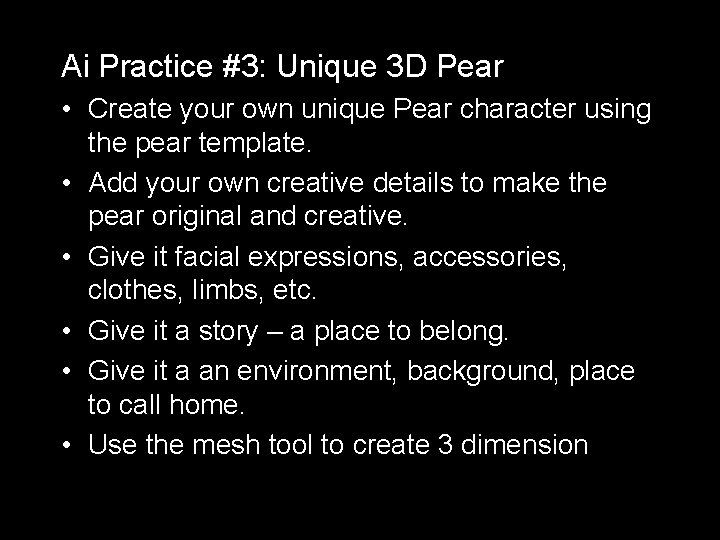
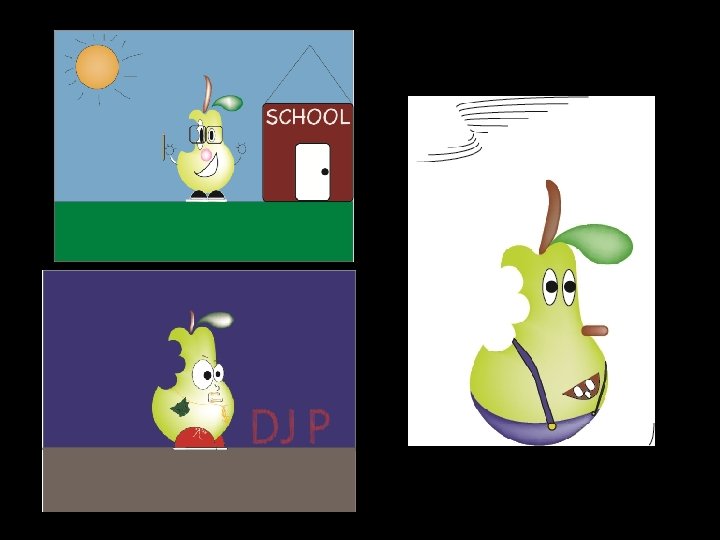
- Slides: 11
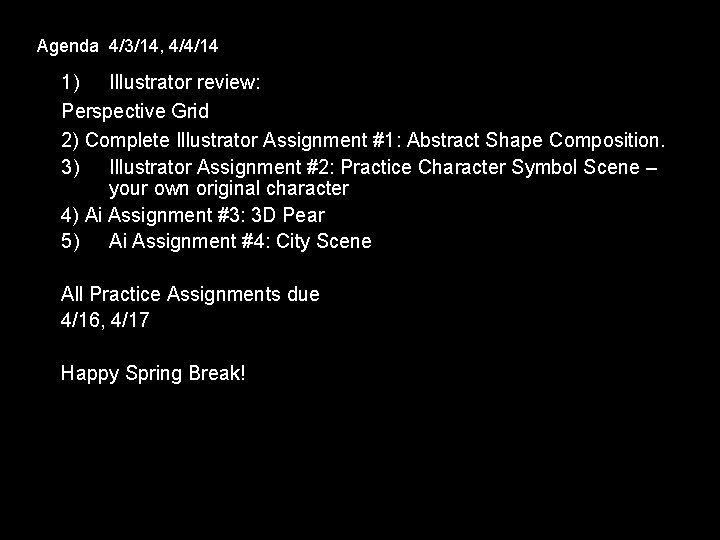
Agenda 4/3/14, 4/4/14 1) Illustrator review: Perspective Grid 2) Complete Illustrator Assignment #1: Abstract Shape Composition. 3) Illustrator Assignment #2: Practice Character Symbol Scene – your own original character 4) Ai Assignment #3: 3 D Pear 5) Ai Assignment #4: City Scene All Practice Assignments due 4/16, 4/17 Happy Spring Break!
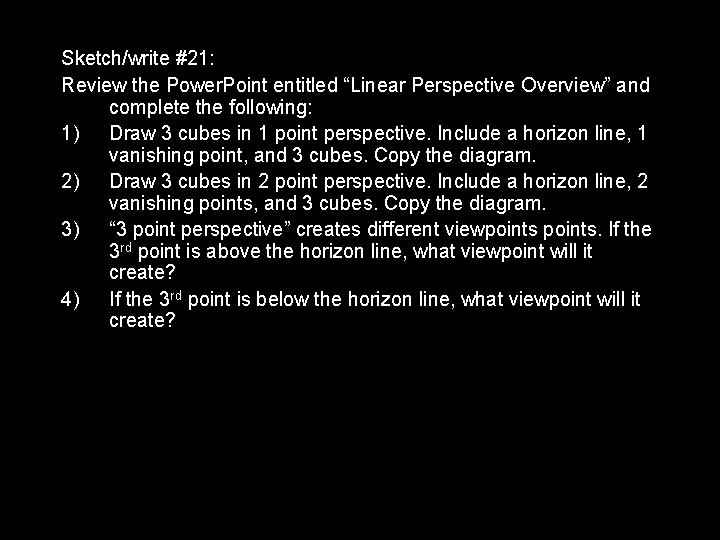
Sketch/write #21: Review the Power. Point entitled “Linear Perspective Overview” and complete the following: 1) Draw 3 cubes in 1 point perspective. Include a horizon line, 1 vanishing point, and 3 cubes. Copy the diagram. 2) Draw 3 cubes in 2 point perspective. Include a horizon line, 2 vanishing points, and 3 cubes. Copy the diagram. 3) “ 3 point perspective” creates different viewpoints. If the 3 rd point is above the horizon line, what viewpoint will it create? 4) If the 3 rd point is below the horizon line, what viewpoint will it create?
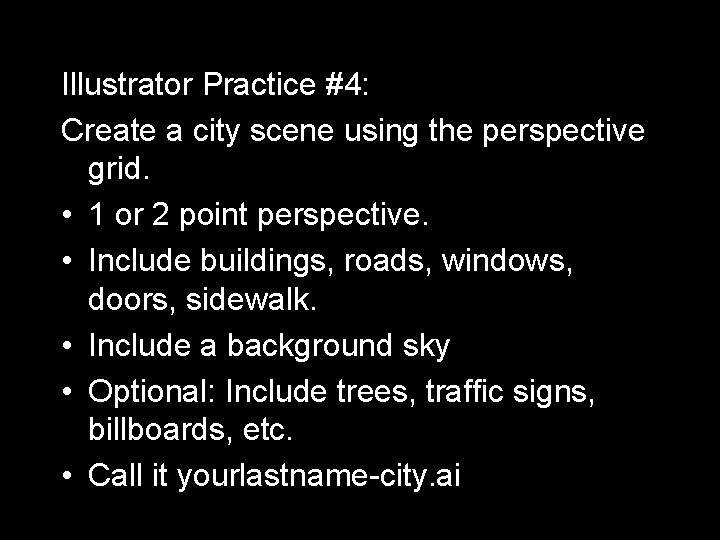
Illustrator Practice #4: Create a city scene using the perspective grid. • 1 or 2 point perspective. • Include buildings, roads, windows, doors, sidewalk. • Include a background sky • Optional: Include trees, traffic signs, billboards, etc. • Call it yourlastname-city. ai
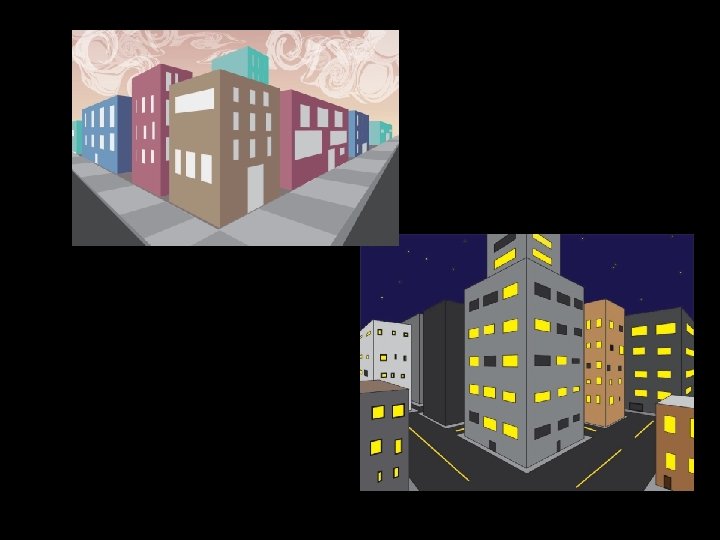
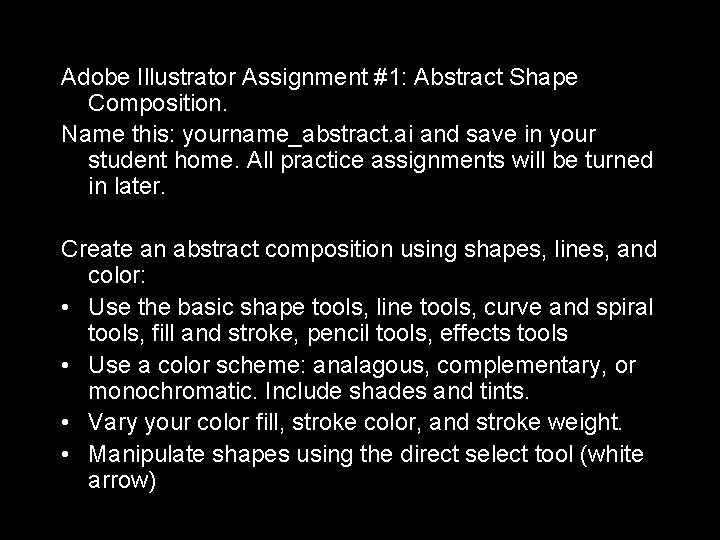
Adobe Illustrator Assignment #1: Abstract Shape Composition. Name this: yourname_abstract. ai and save in your student home. All practice assignments will be turned in later. Create an abstract composition using shapes, lines, and color: • Use the basic shape tools, line tools, curve and spiral tools, fill and stroke, pencil tools, effects tools • Use a color scheme: analagous, complementary, or monochromatic. Include shades and tints. • Vary your color fill, stroke color, and stroke weight. • Manipulate shapes using the direct select tool (white arrow)
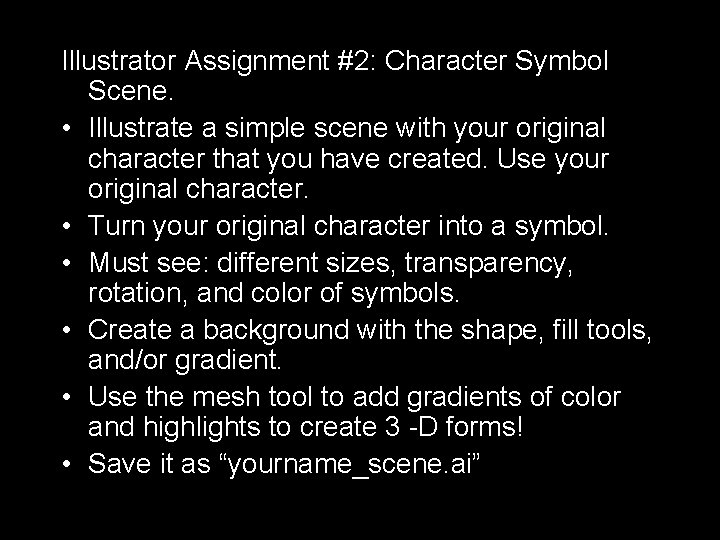
Illustrator Assignment #2: Character Symbol Scene. • Illustrate a simple scene with your original character that you have created. Use your original character. • Turn your original character into a symbol. • Must see: different sizes, transparency, rotation, and color of symbols. • Create a background with the shape, fill tools, and/or gradient. • Use the mesh tool to add gradients of color and highlights to create 3 -D forms! • Save it as “yourname_scene. ai”

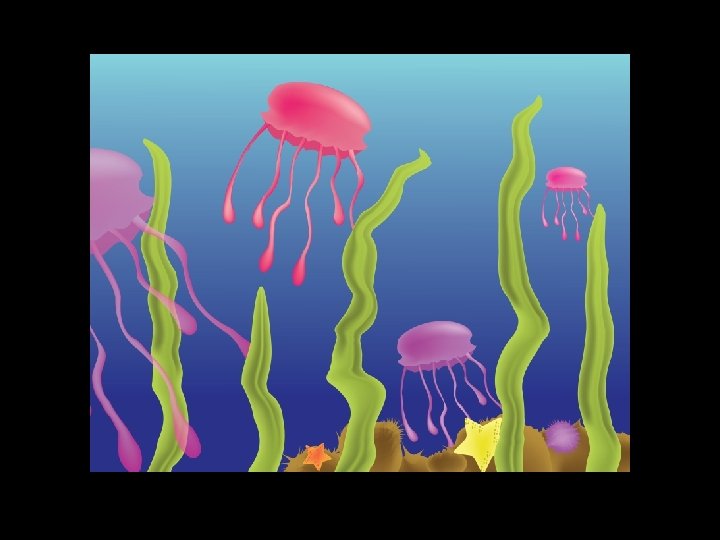
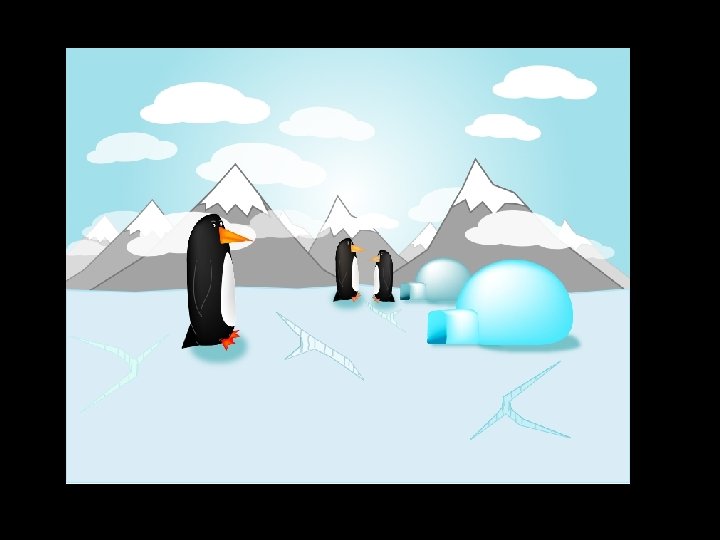
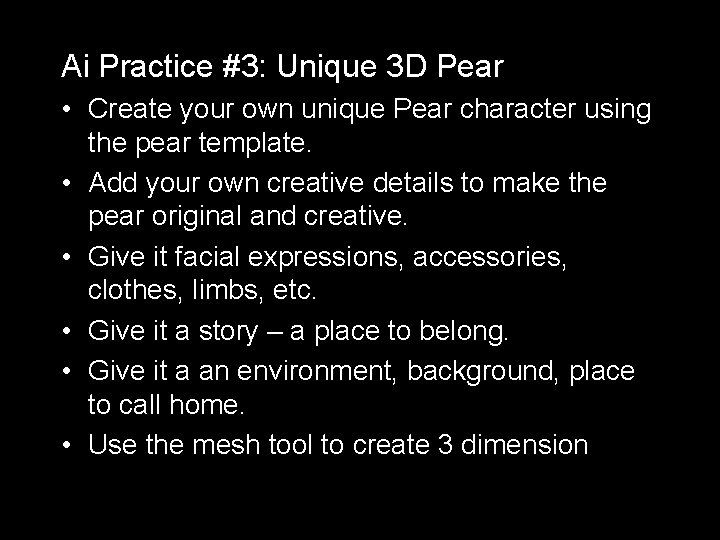
Ai Practice #3: Unique 3 D Pear • Create your own unique Pear character using the pear template. • Add your own creative details to make the pear original and creative. • Give it facial expressions, accessories, clothes, limbs, etc. • Give it a story – a place to belong. • Give it a an environment, background, place to call home. • Use the mesh tool to create 3 dimension