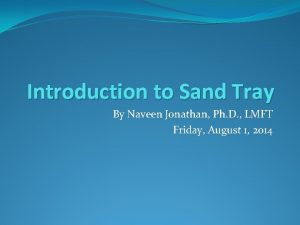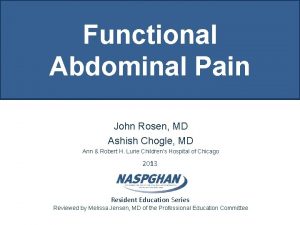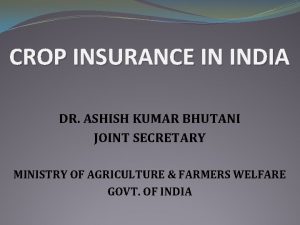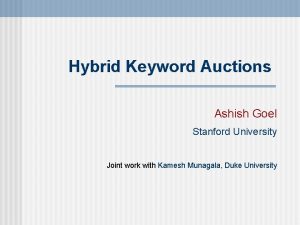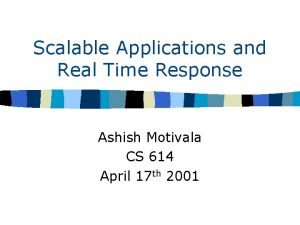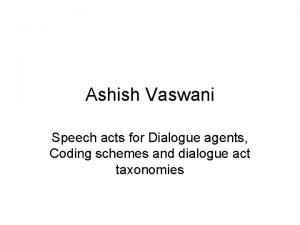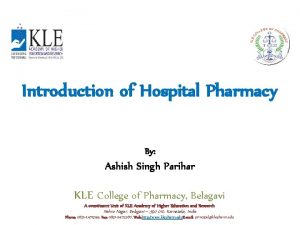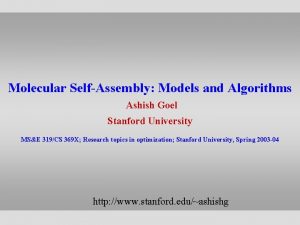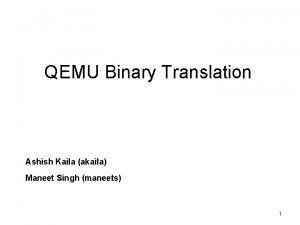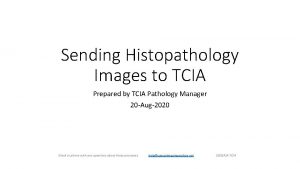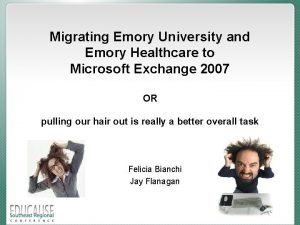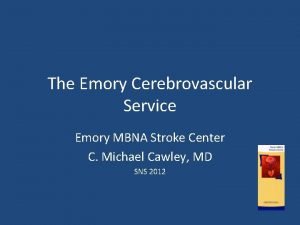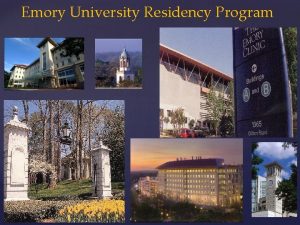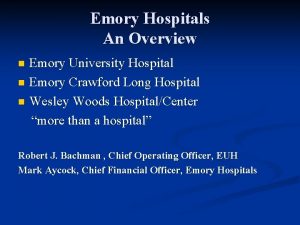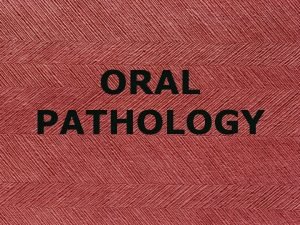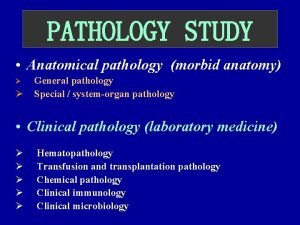1 CPTAC Pathology on TCIA Ashish Sharma Emory
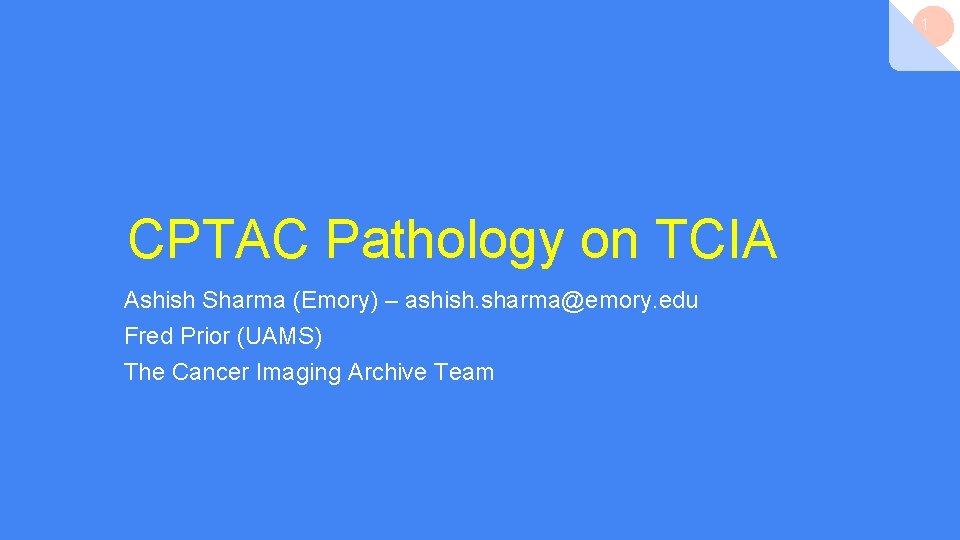
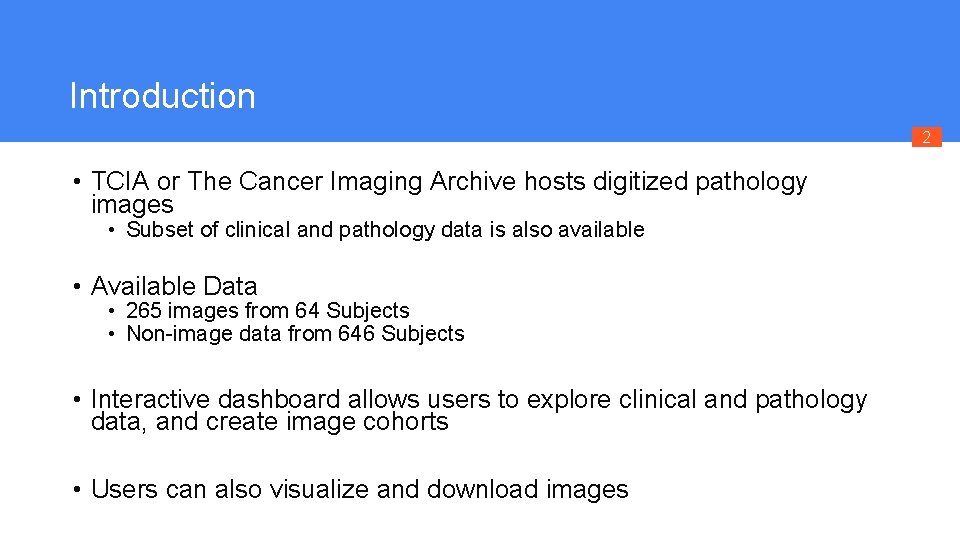
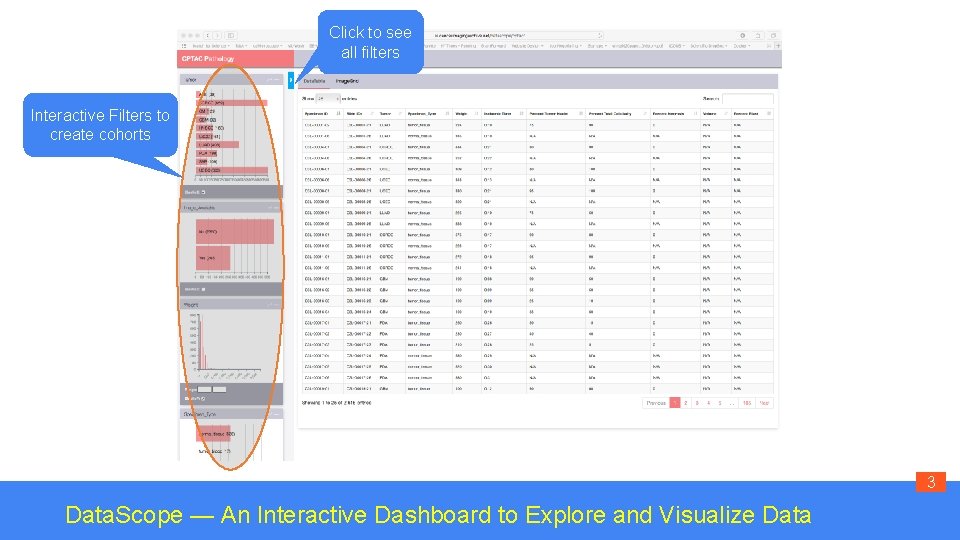
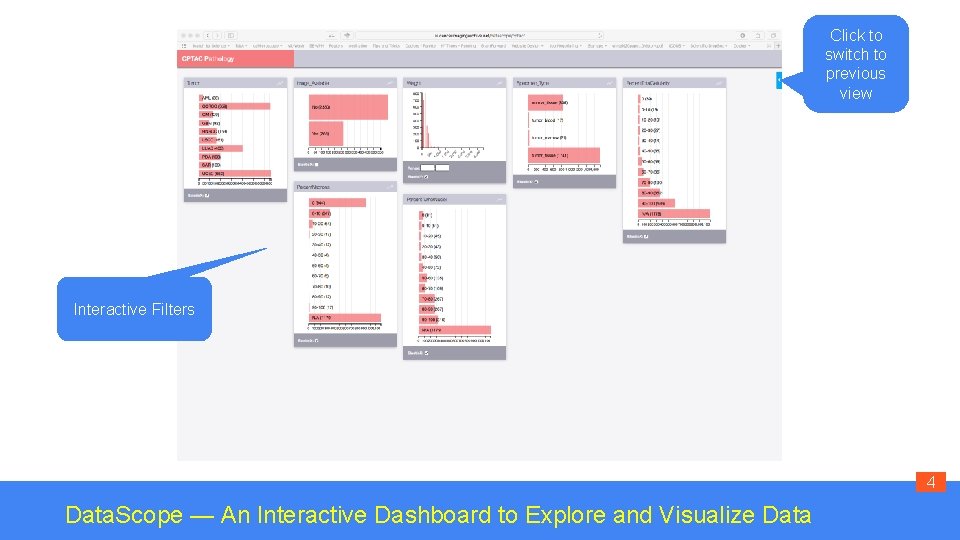
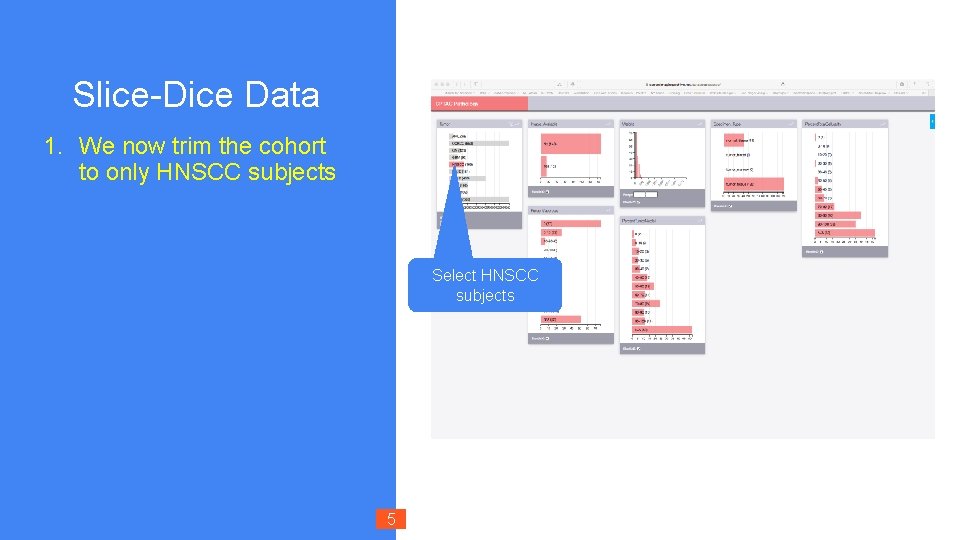
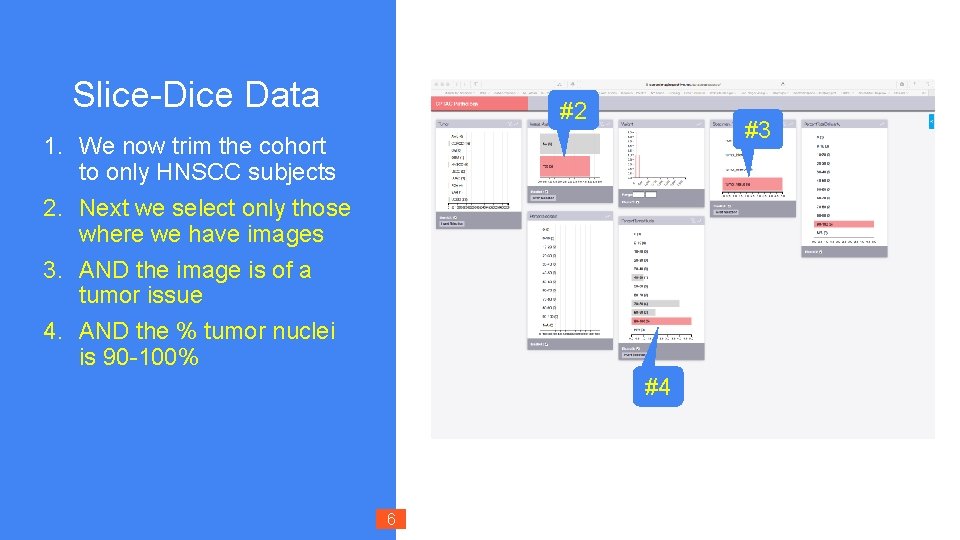
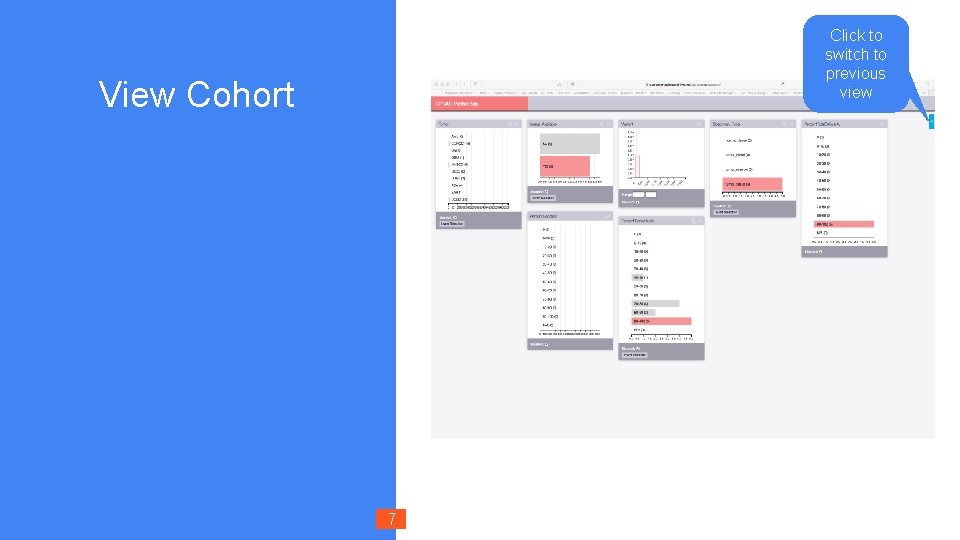
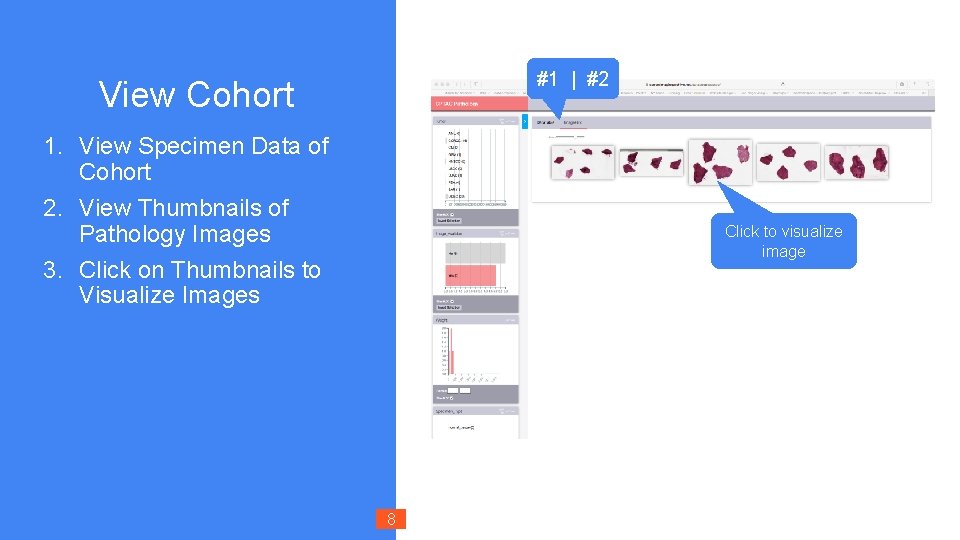
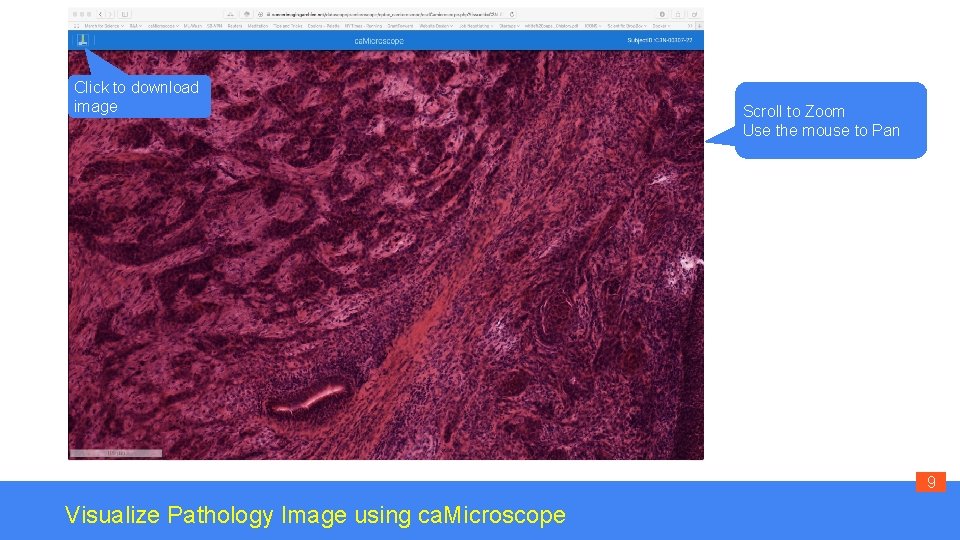
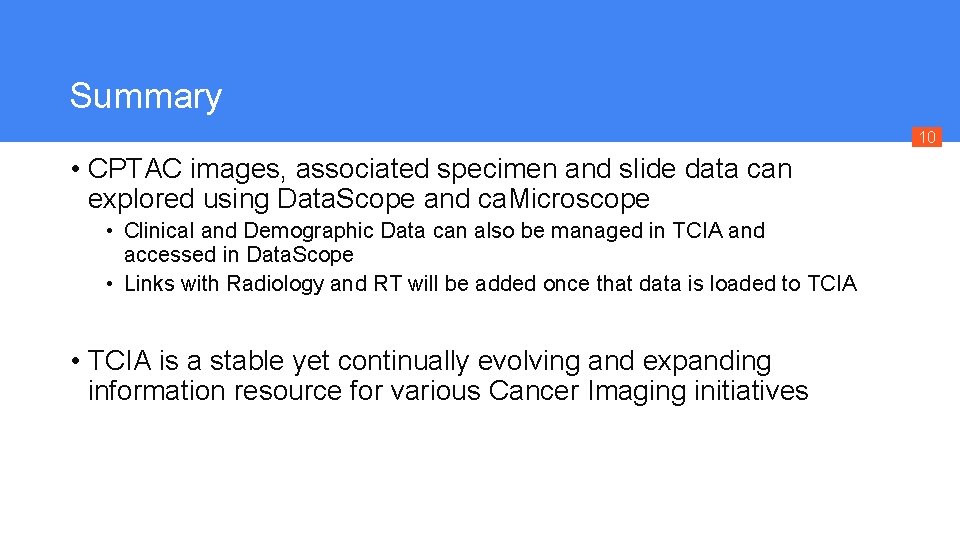
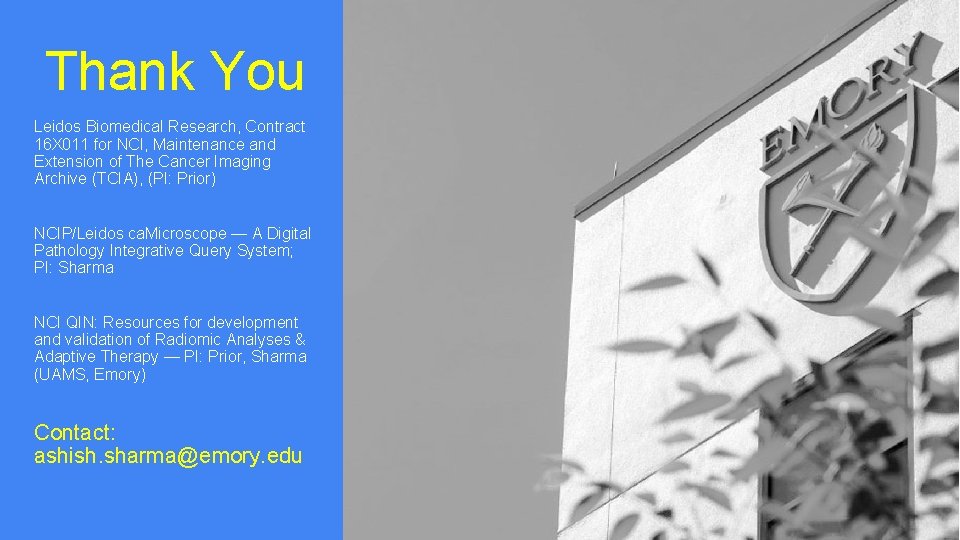
- Slides: 11
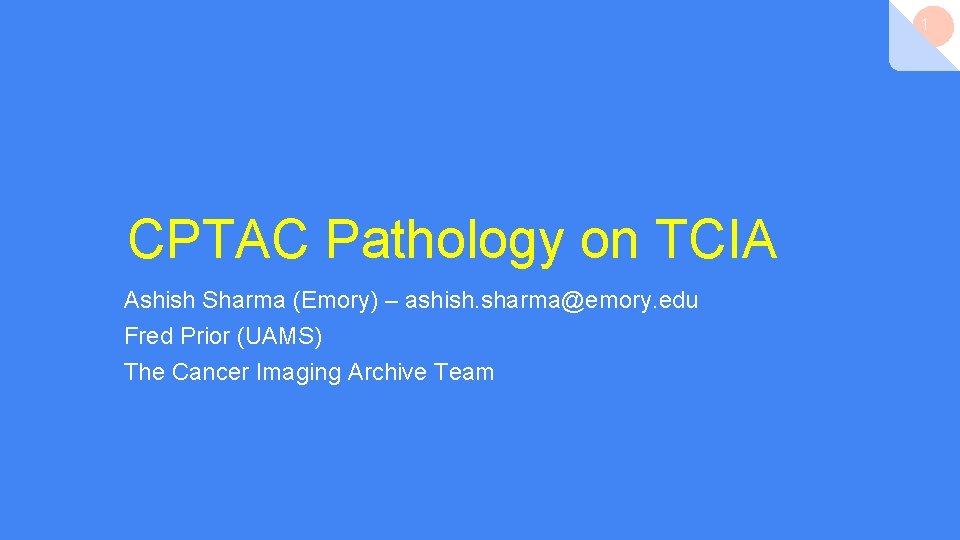
1 CPTAC Pathology on TCIA Ashish Sharma (Emory) – ashish. sharma@emory. edu Fred Prior (UAMS) The Cancer Imaging Archive Team
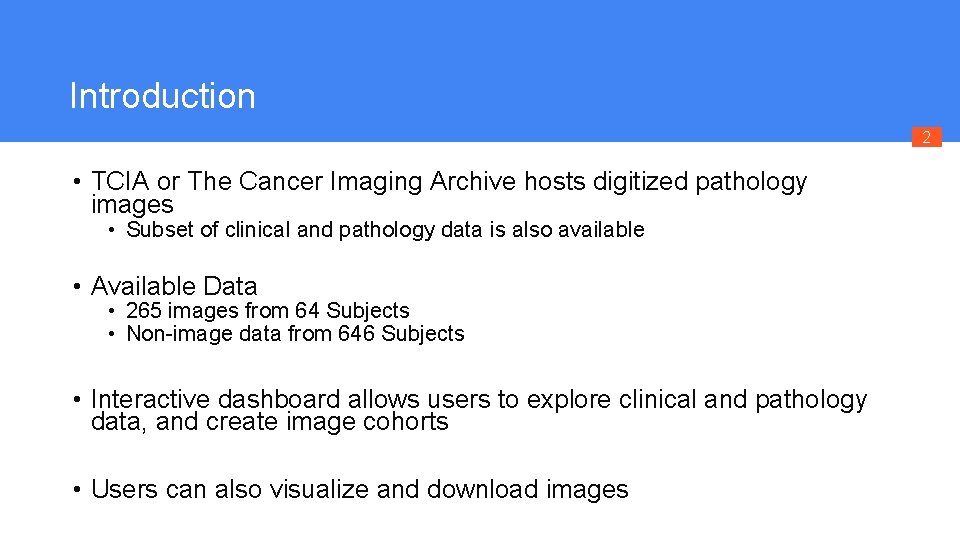
Introduction 2 • TCIA or The Cancer Imaging Archive hosts digitized pathology images • Subset of clinical and pathology data is also available • Available Data • 265 images from 64 Subjects • Non-image data from 646 Subjects • Interactive dashboard allows users to explore clinical and pathology data, and create image cohorts • Users can also visualize and download images
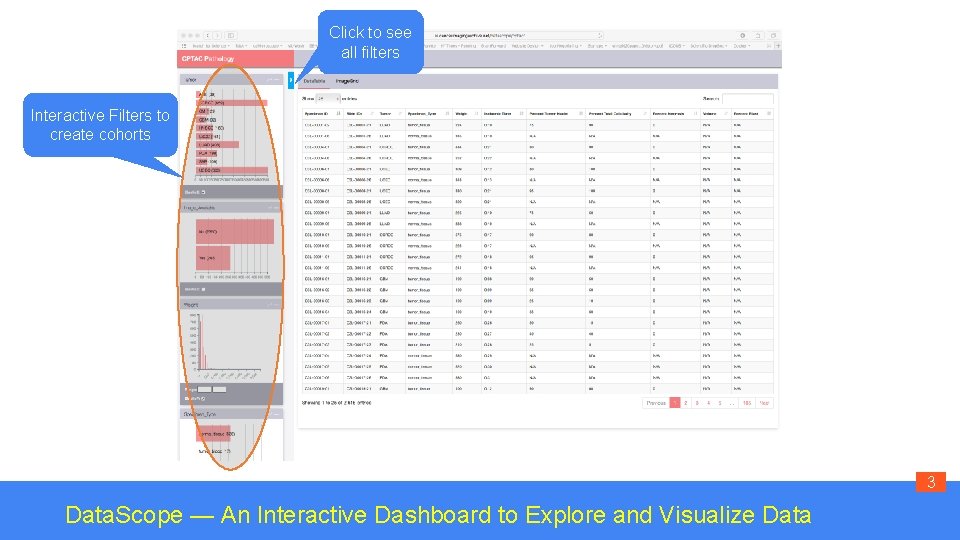
Click to see all filters Interactive Filters to create cohorts 3 Data. Scope — An Interactive Dashboard to Explore and Visualize Data
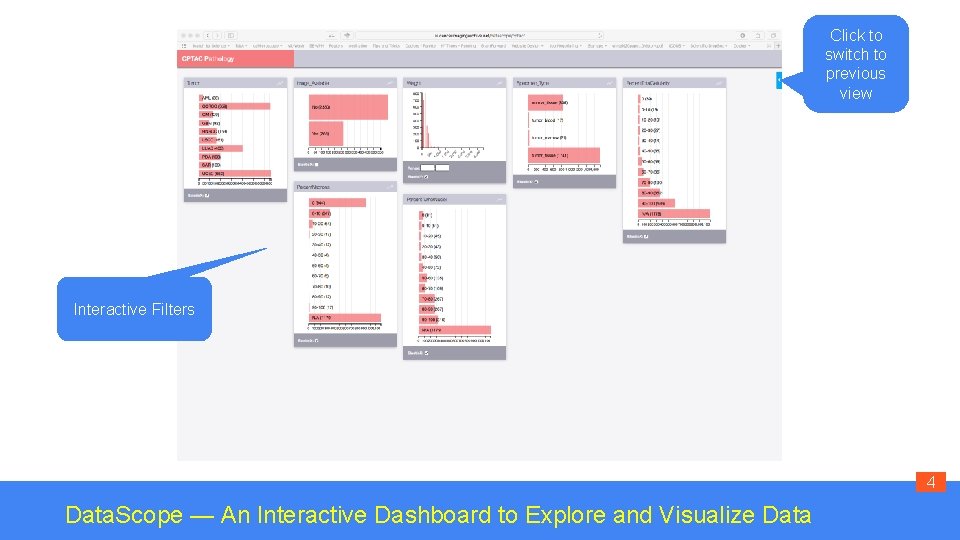
Click to switch to previous view Interactive Filters 4 Data. Scope — An Interactive Dashboard to Explore and Visualize Data
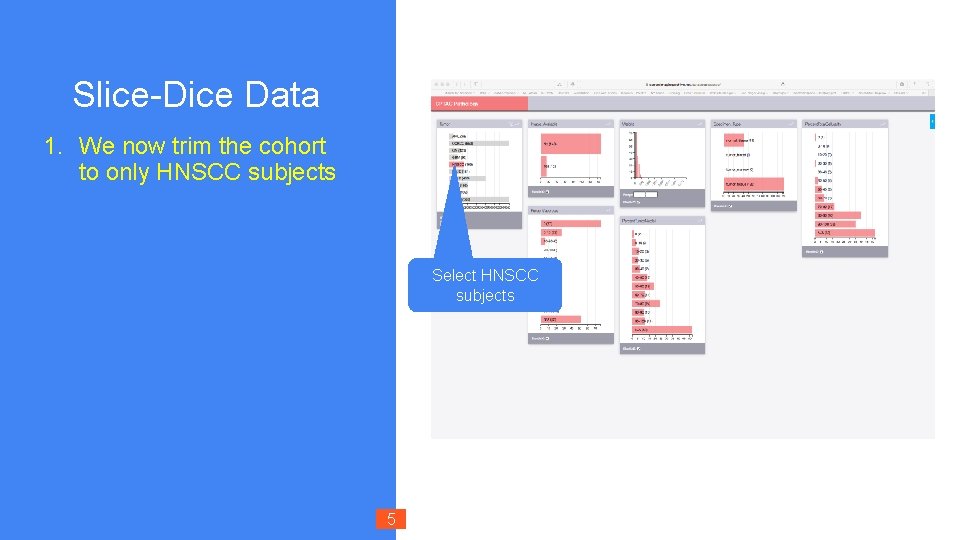
Slice-Dice Data 1. We now trim the cohort to only HNSCC subjects Select HNSCC subjects 5
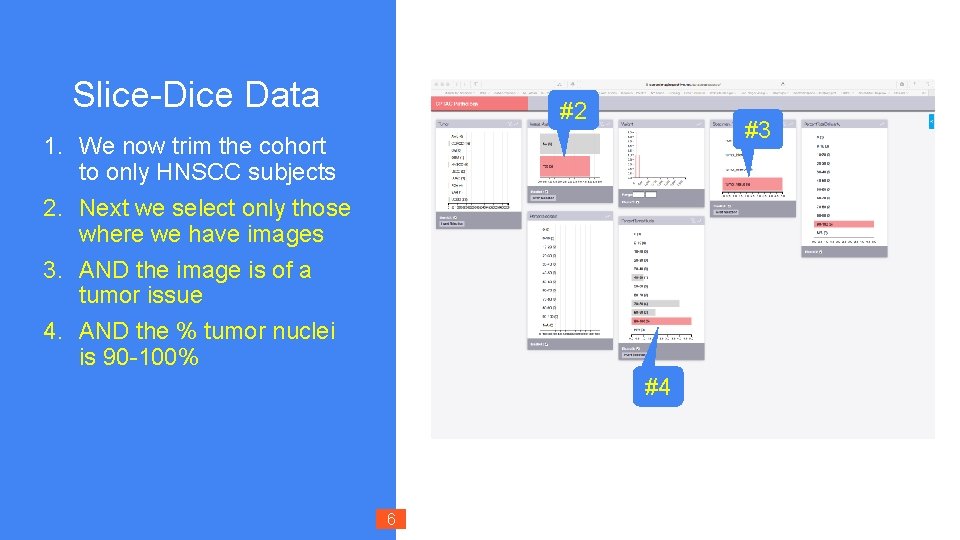
Slice-Dice Data #2 #3 1. We now trim the cohort to only HNSCC subjects 2. Next we select only those where we have images 3. AND the image is of a tumor issue 4. AND the % tumor nuclei is 90 -100% #4 6
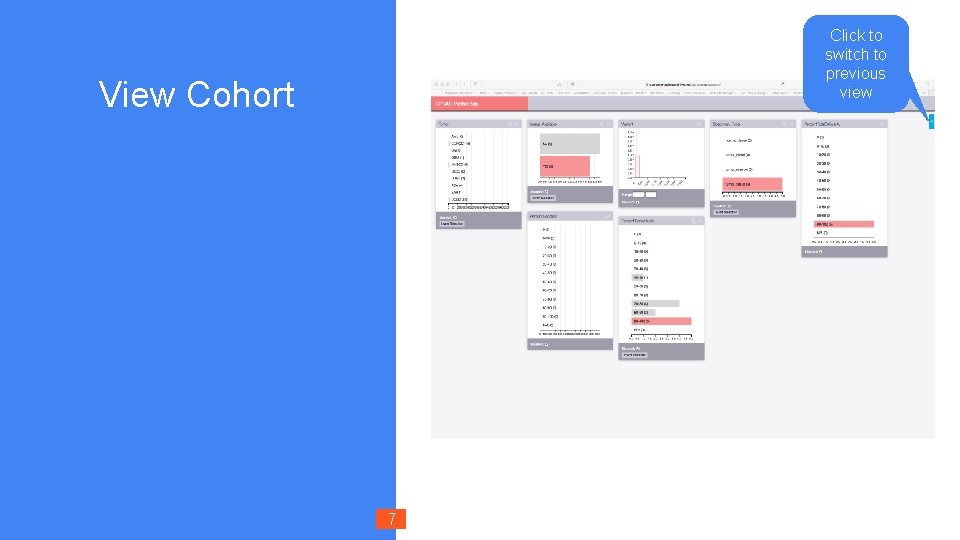
Click to switch to previous view View Cohort 7
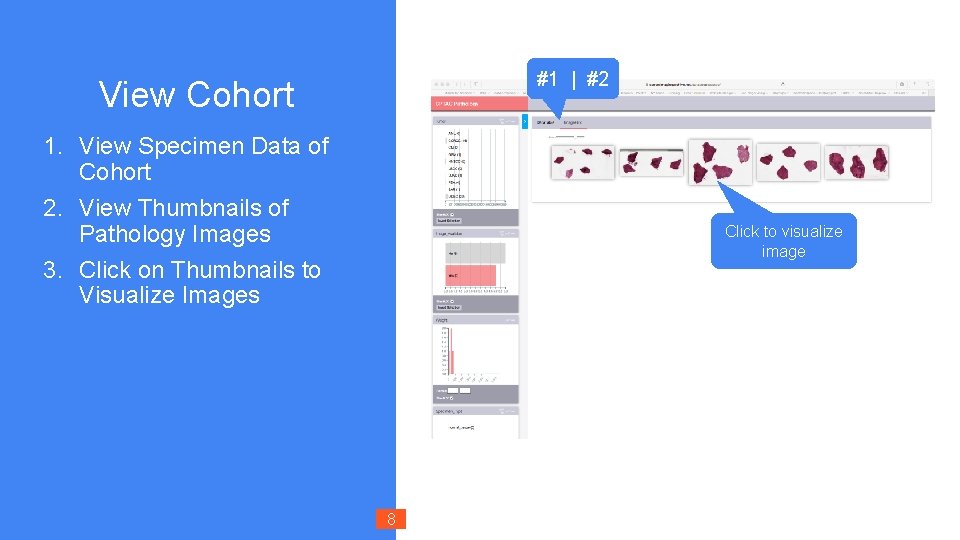
#1 | #2 View Cohort 1. View Specimen Data of Cohort 2. View Thumbnails of Pathology Images 3. Click on Thumbnails to Visualize Images Click to visualize image 8
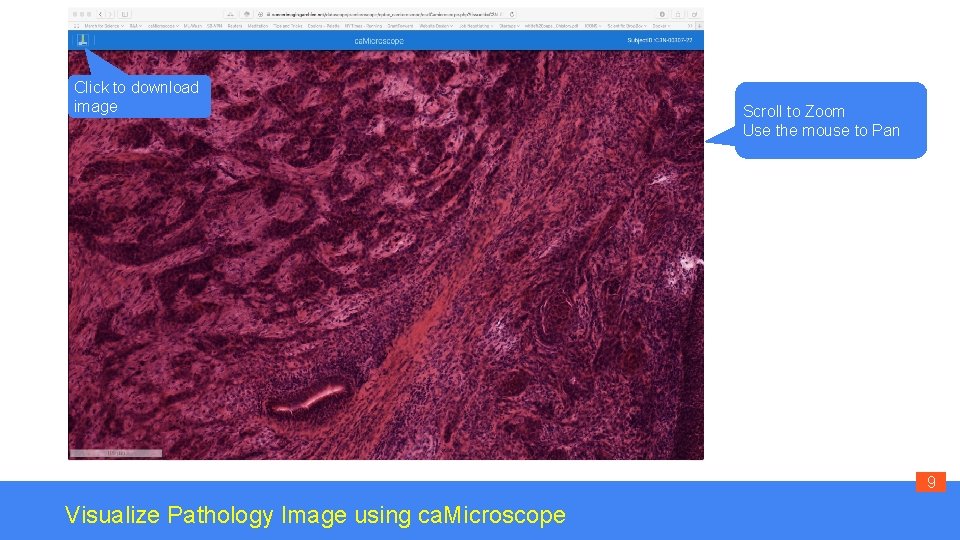
Click to download image Scroll to Zoom Use the mouse to Pan 9 Visualize Pathology Image using ca. Microscope
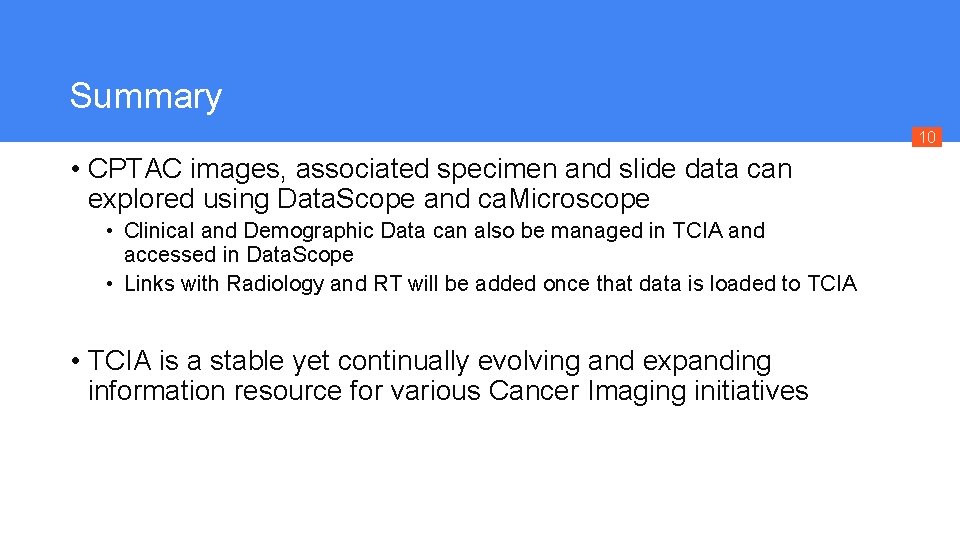
Summary 10 • CPTAC images, associated specimen and slide data can explored using Data. Scope and ca. Microscope • Clinical and Demographic Data can also be managed in TCIA and accessed in Data. Scope • Links with Radiology and RT will be added once that data is loaded to TCIA • TCIA is a stable yet continually evolving and expanding information resource for various Cancer Imaging initiatives
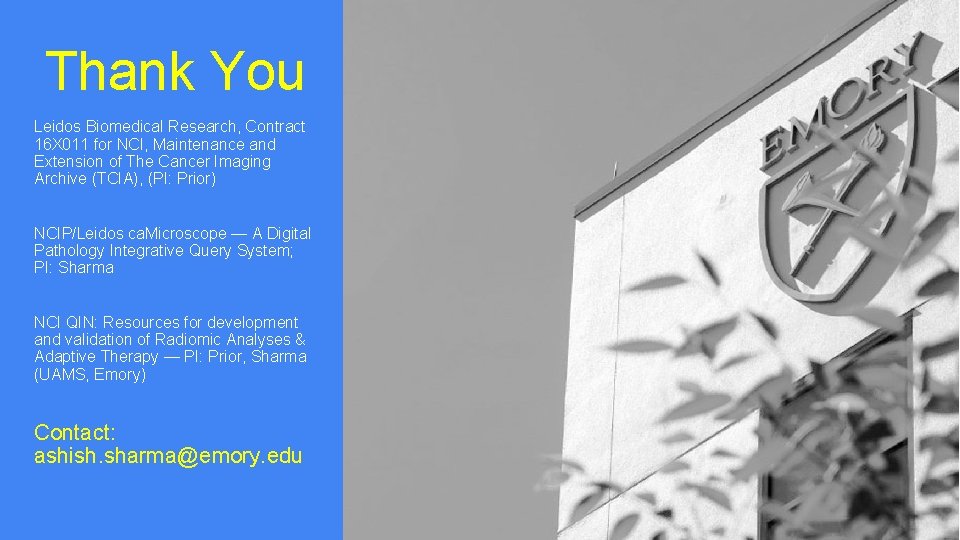
Thank You Leidos Biomedical Research, Contract 16 X 011 for NCI, Maintenance and Extension of The Cancer Imaging Archive (TCIA), (PI: Prior) NCIP/Leidos ca. Microscope — A Digital Pathology Integrative Query System; PI: Sharma NCI QIN: Resources for development and validation of Radiomic Analyses & Adaptive Therapy — PI: Prior, Sharma (UAMS, Emory) Contact: ashish. sharma@emory. edu