while Loops Looping Control Statement 2018 Kris Jordan
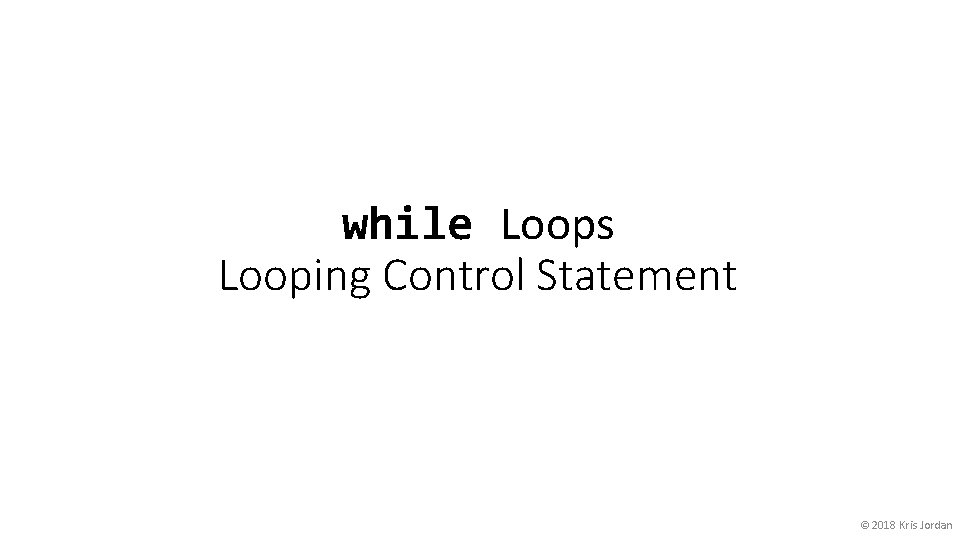
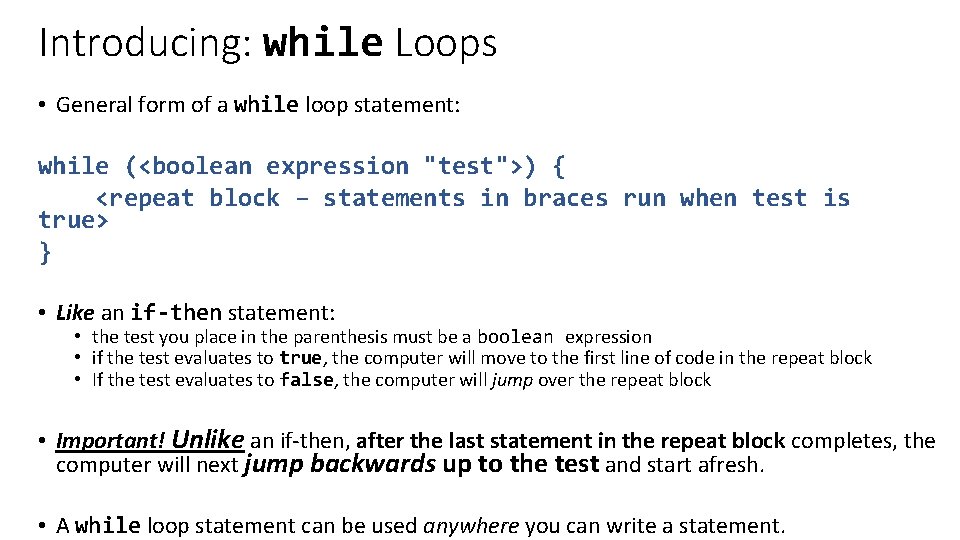
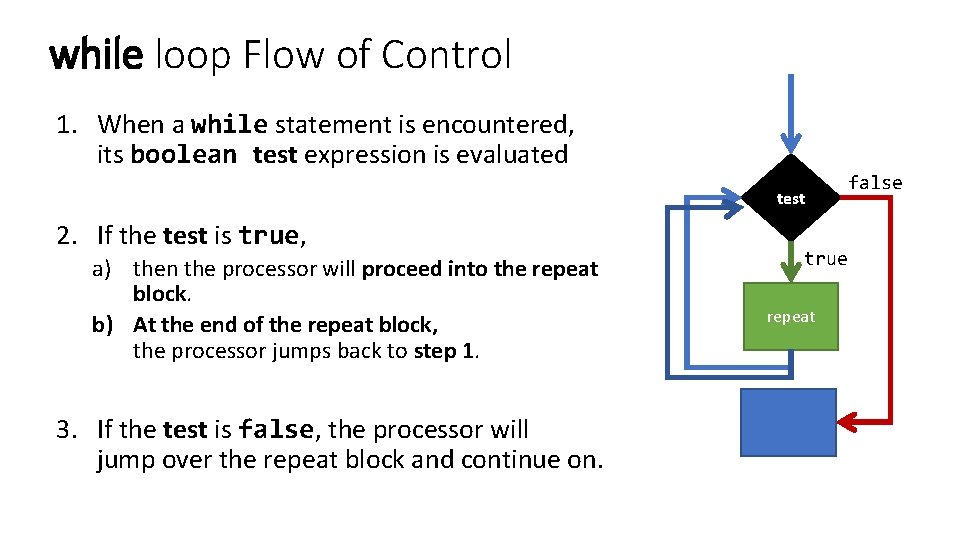
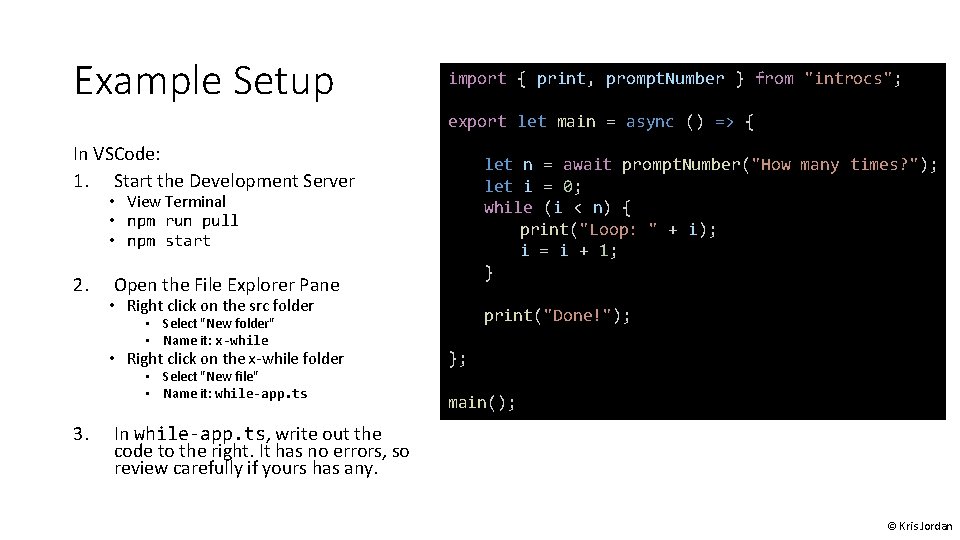
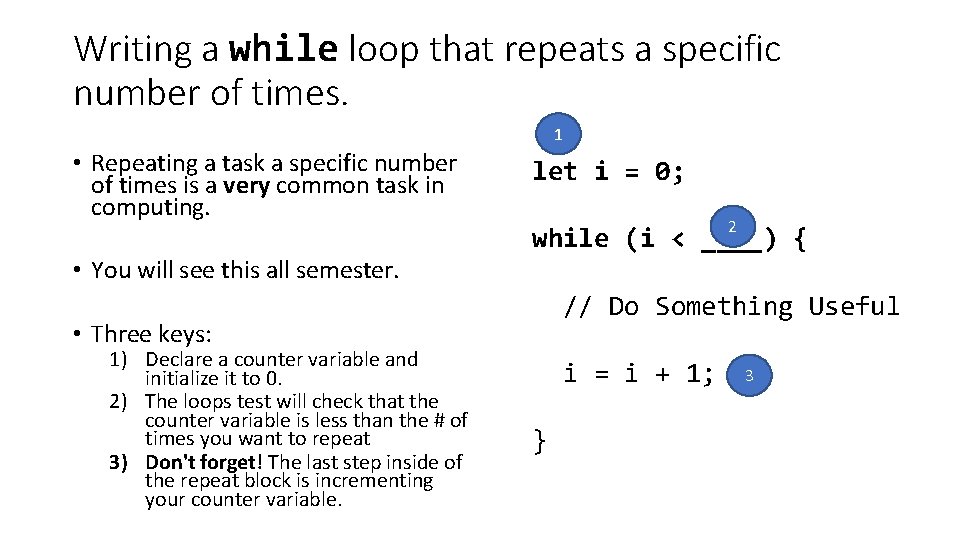
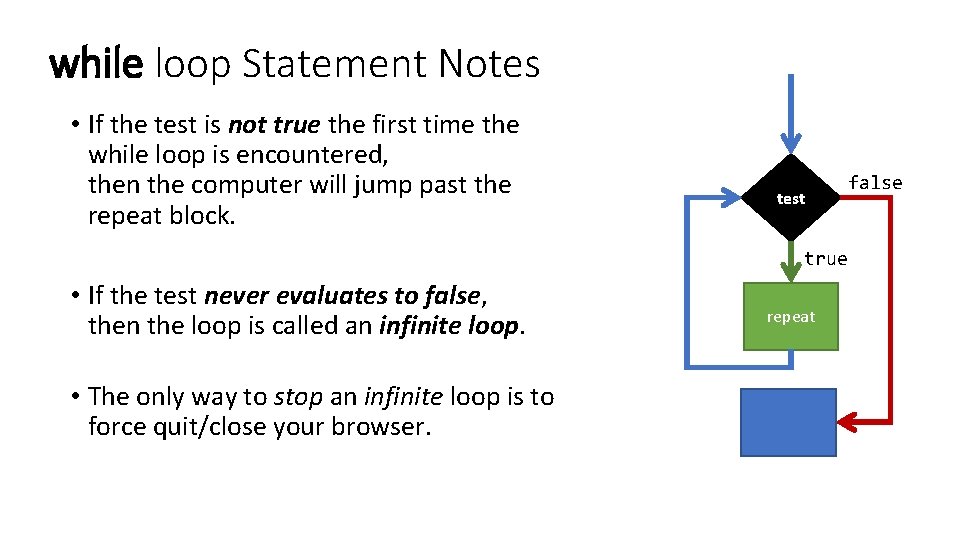
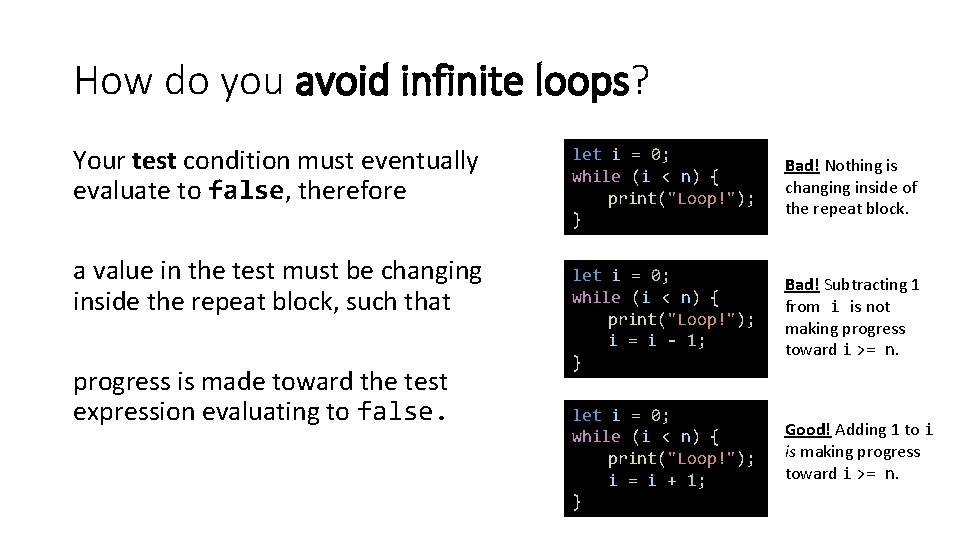
- Slides: 7
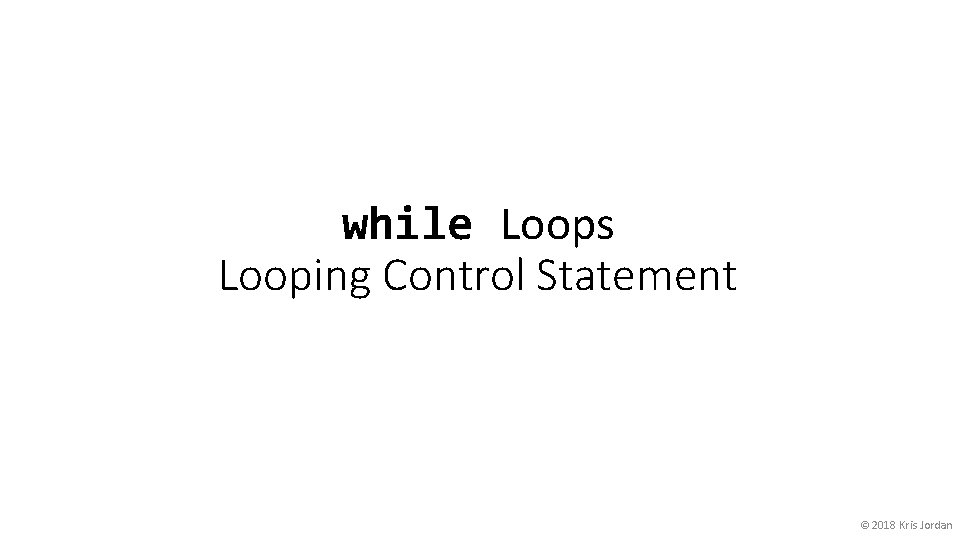
while Loops Looping Control Statement © 2018 Kris Jordan
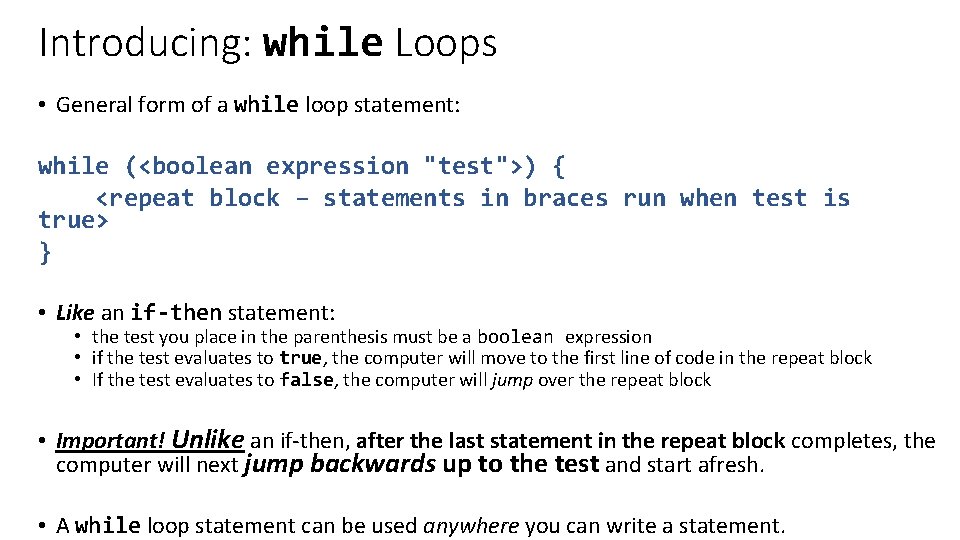
Introducing: while Loops • General form of a while loop statement: while (<boolean expression "test">) { <repeat block – statements in braces run when test is true> } • Like an if-then statement: • the test you place in the parenthesis must be a boolean expression • if the test evaluates to true, the computer will move to the first line of code in the repeat block • If the test evaluates to false, the computer will jump over the repeat block • Important! Unlike an if-then, after the last statement in the repeat block completes, the computer will next jump backwards up to the test and start afresh. • A while loop statement can be used anywhere you can write a statement.
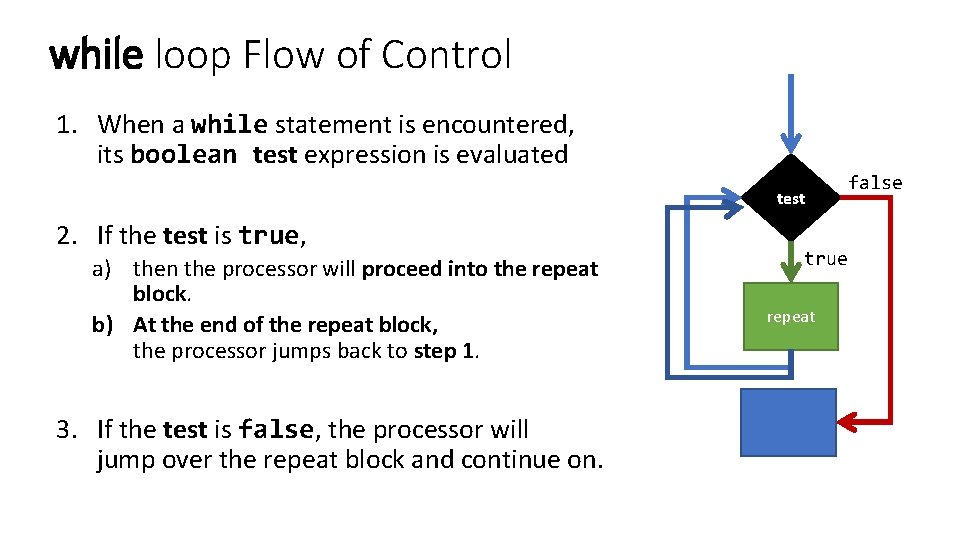
while loop Flow of Control 1. When a while statement is encountered, its boolean test expression is evaluated test 2. If the test is true, a) then the processor will proceed into the repeat block. b) At the end of the repeat block, the processor jumps back to step 1. 3. If the test is false, the processor will jump over the repeat block and continue on. true repeat false
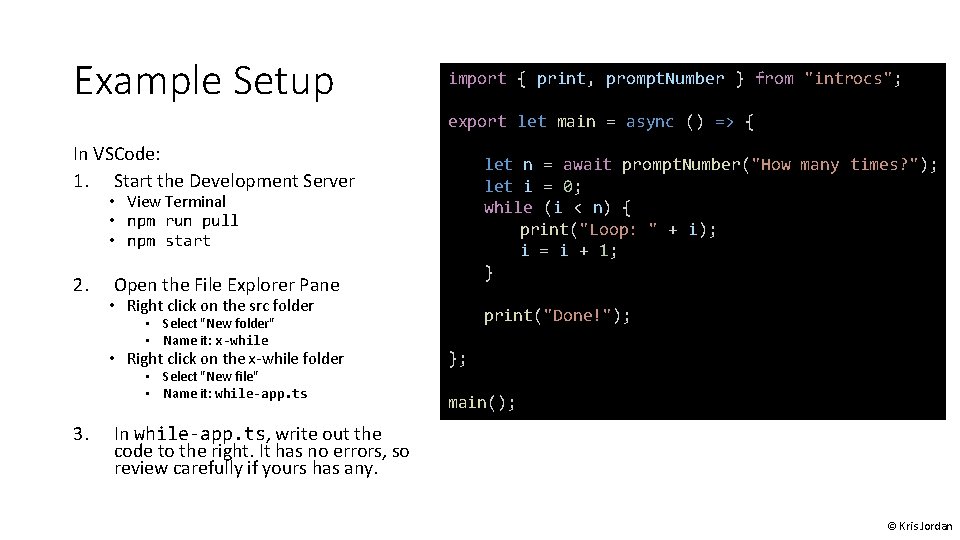
Example Setup import { print, prompt. Number } from "introcs"; export let main = async () => { In VSCode: 1. Start the Development Server let n = await prompt. Number("How many times? "); let i = 0; while (i < n) { print("Loop: " + i); i = i + 1; } • View Terminal • npm run pull • npm start 2. Open the File Explorer Pane • Right click on the src folder • Select "New folder" • Name it: x-while • Right click on the x-while folder • Select "New file" • Name it: while-app. ts 3. print("Done!"); }; main(); In while-app. ts, write out the code to the right. It has no errors, so review carefully if yours has any. © Kris Jordan
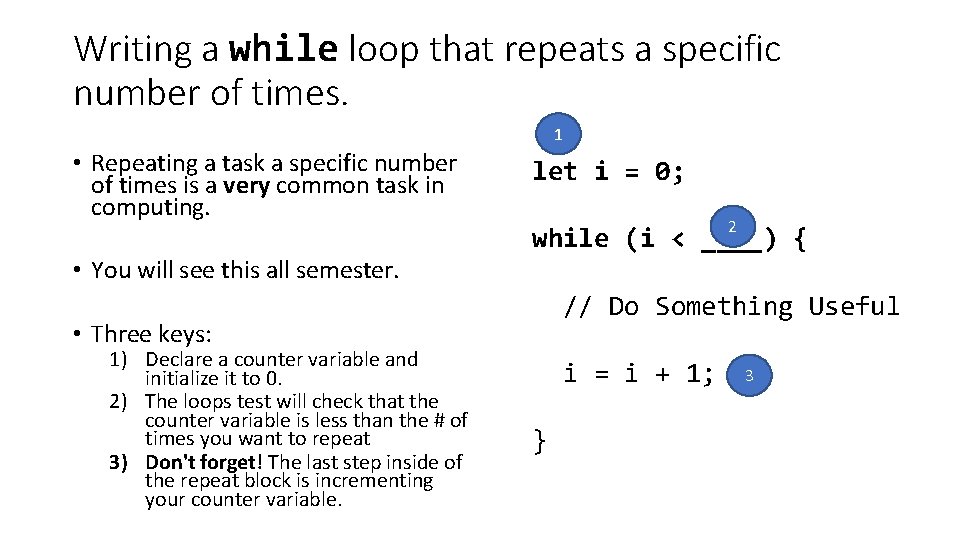
Writing a while loop that repeats a specific number of times. 1 • Repeating a task a specific number of times is a very common task in computing. • You will see this all semester. let i = 0; 2 while (i < ____) { // Do Something Useful • Three keys: 1) Declare a counter variable and initialize it to 0. 2) The loops test will check that the counter variable is less than the # of times you want to repeat 3) Don't forget! The last step inside of the repeat block is incrementing your counter variable. i = i + 1; } 3
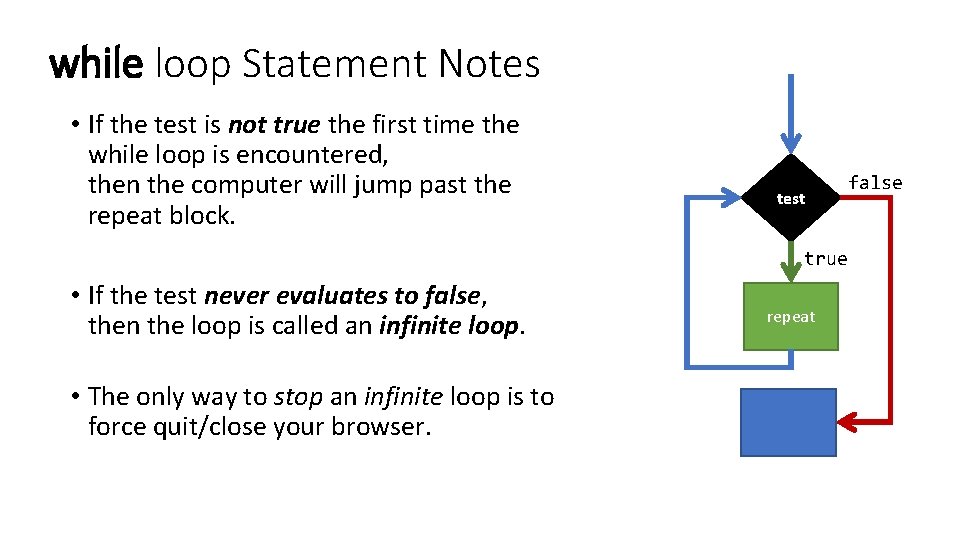
while loop Statement Notes • If the test is not true the first time the while loop is encountered, then the computer will jump past the repeat block. test true • If the test never evaluates to false, then the loop is called an infinite loop. • The only way to stop an infinite loop is to force quit/close your browser. repeat false
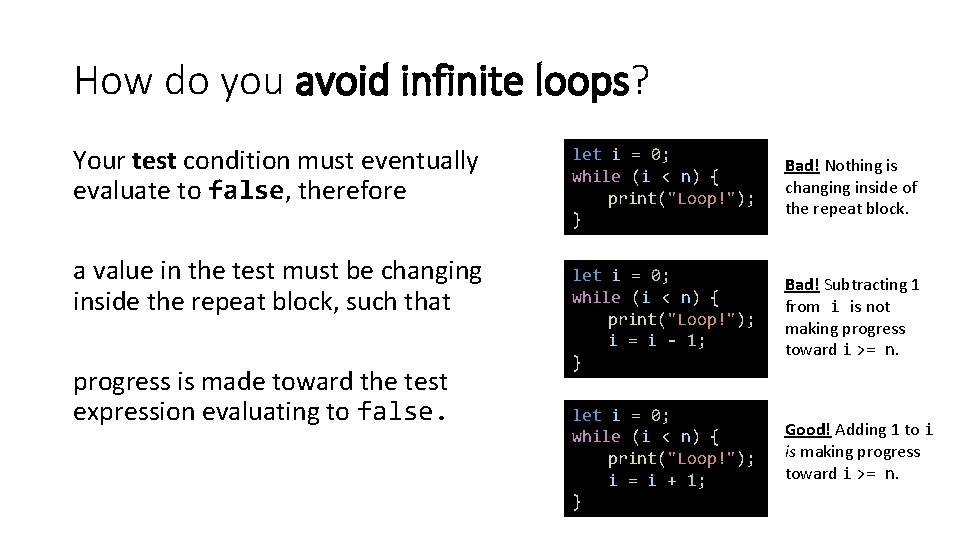
How do you avoid infinite loops? Your test condition must eventually evaluate to false, therefore a value in the test must be changing inside the repeat block, such that progress is made toward the test expression evaluating to false. let i = 0; while (i < n) { print("Loop!"); } Bad! Nothing is changing inside of the repeat block. let i = 0; while (i < n) { print("Loop!"); i = i - 1; } Bad! Subtracting 1 from i is not making progress toward i >= n. let i = 0; while (i < n) { print("Loop!"); i = i + 1; } Good! Adding 1 to i is making progress toward i >= n.