Computer Science 110 Looping Structures Do Loops Looping
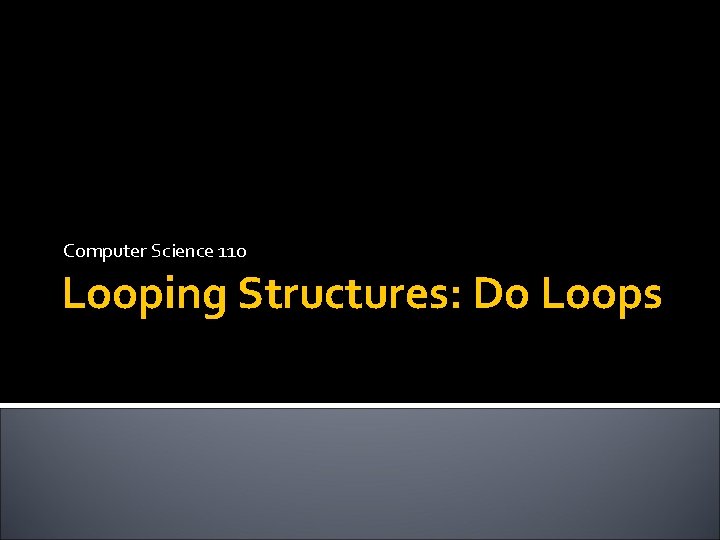
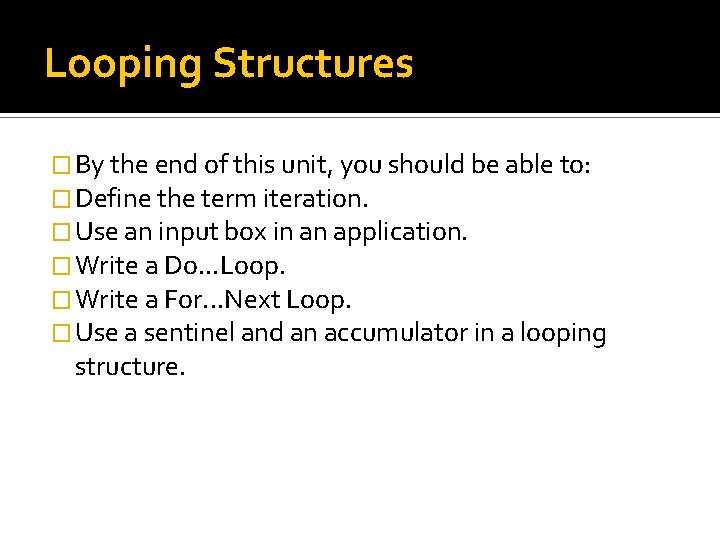
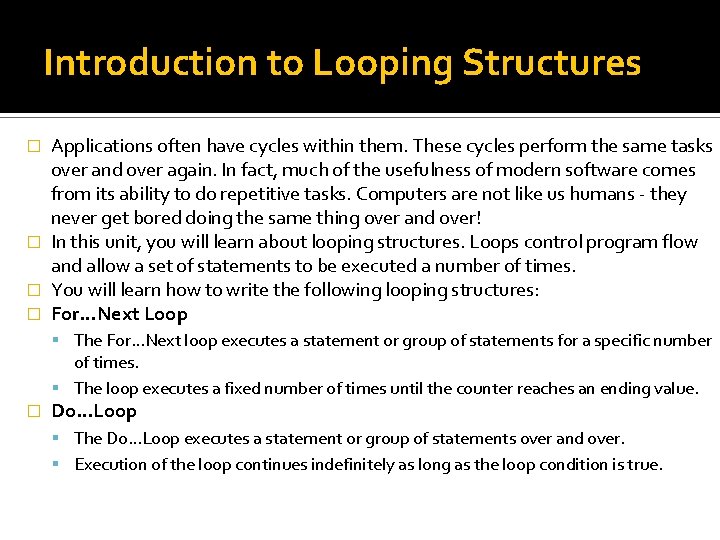
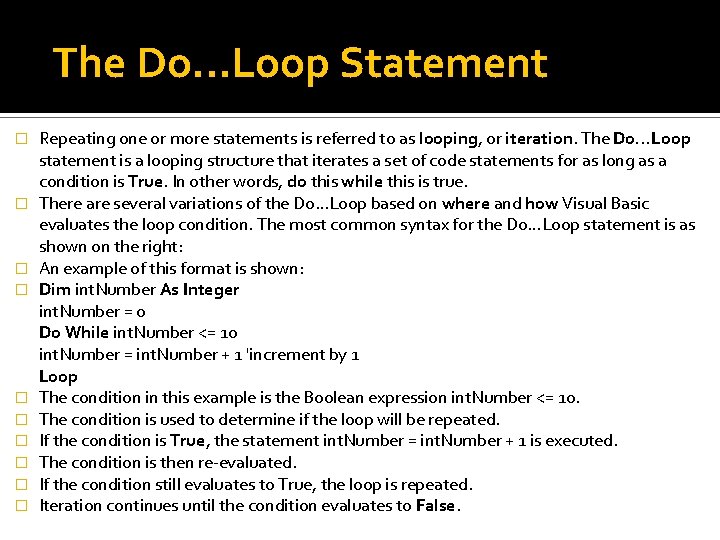
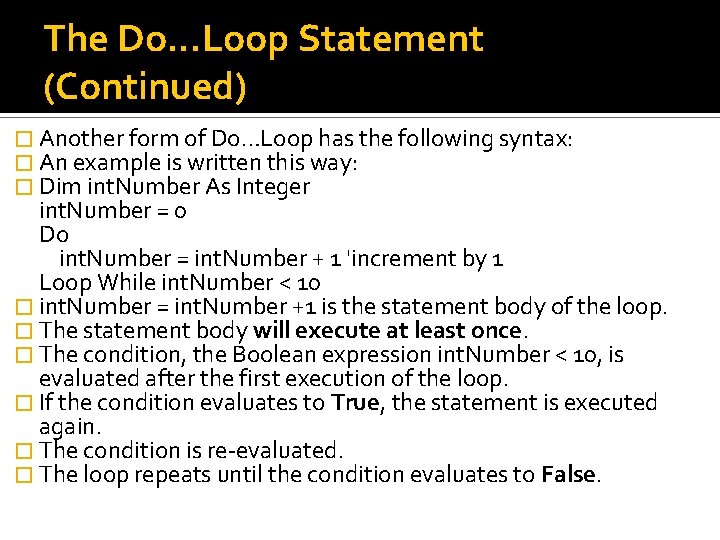
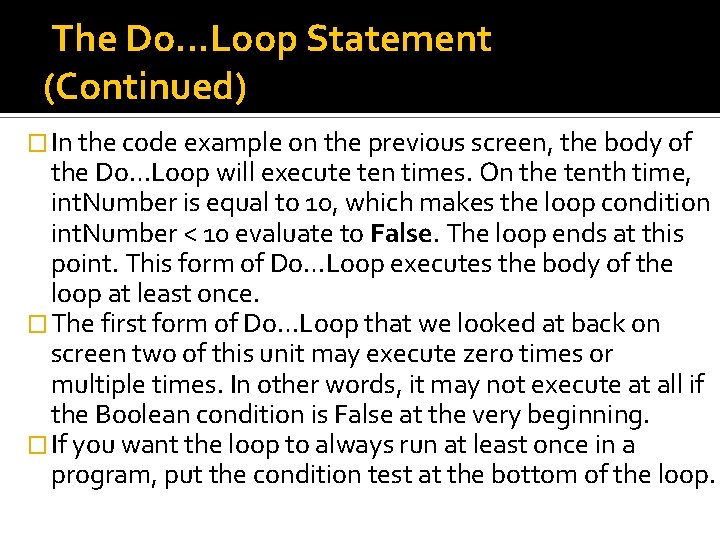
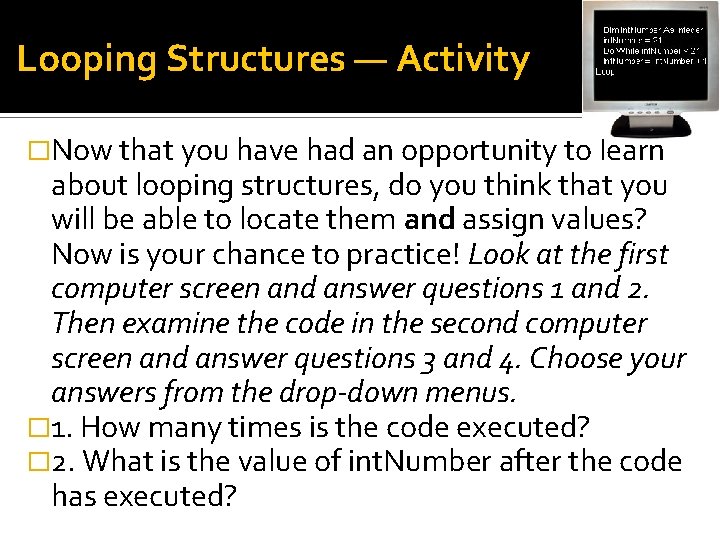
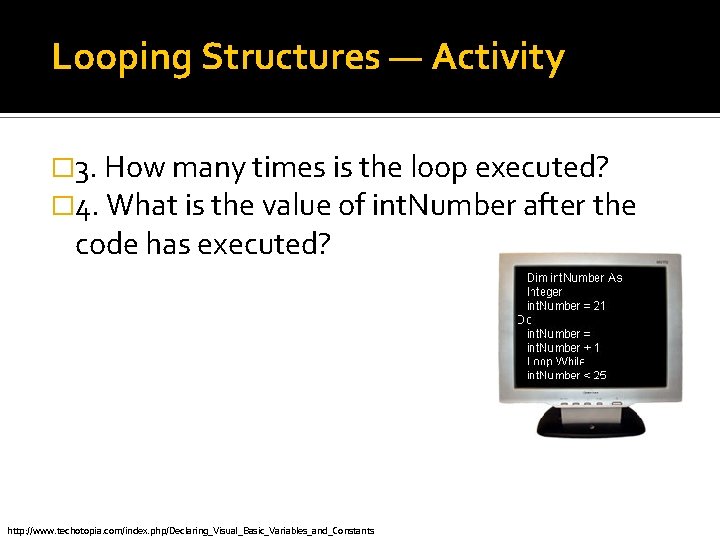
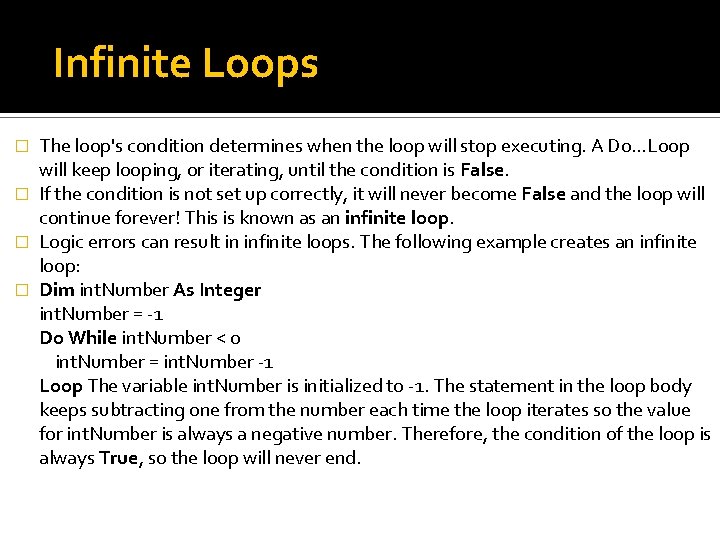
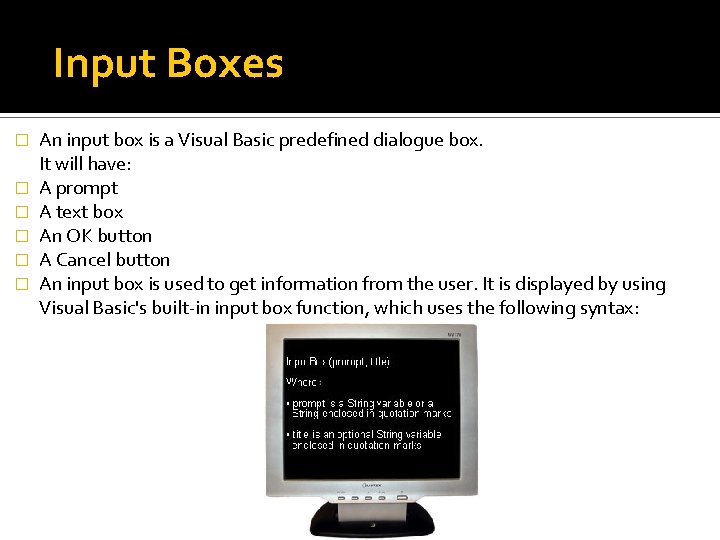
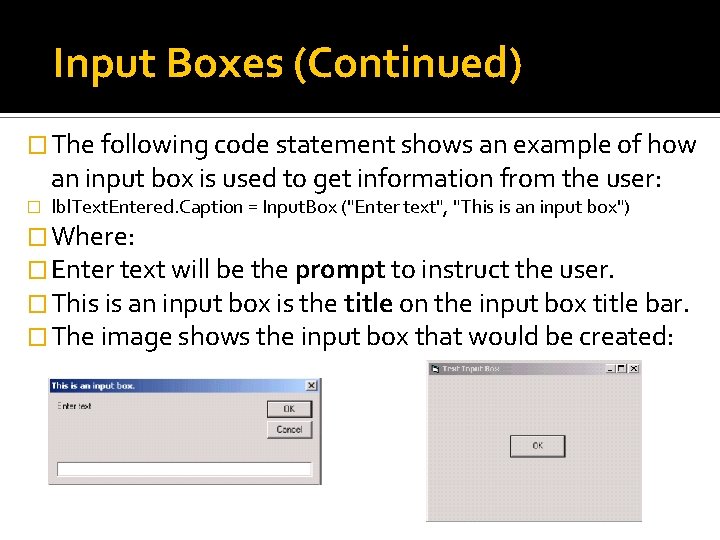
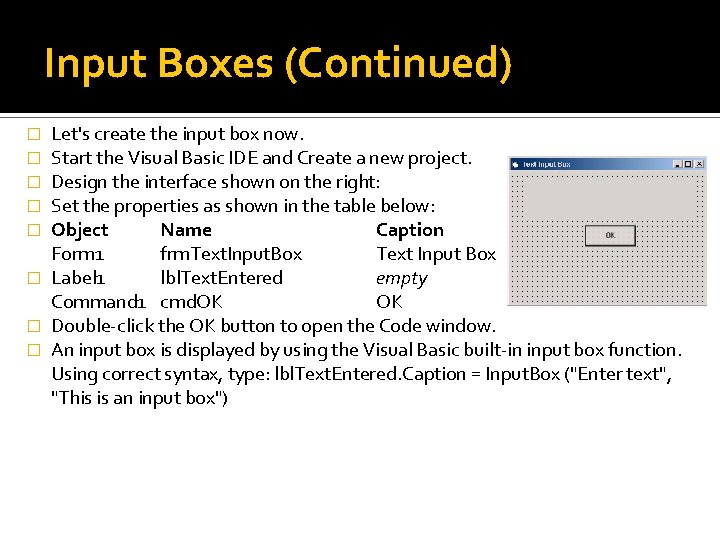
- Slides: 12
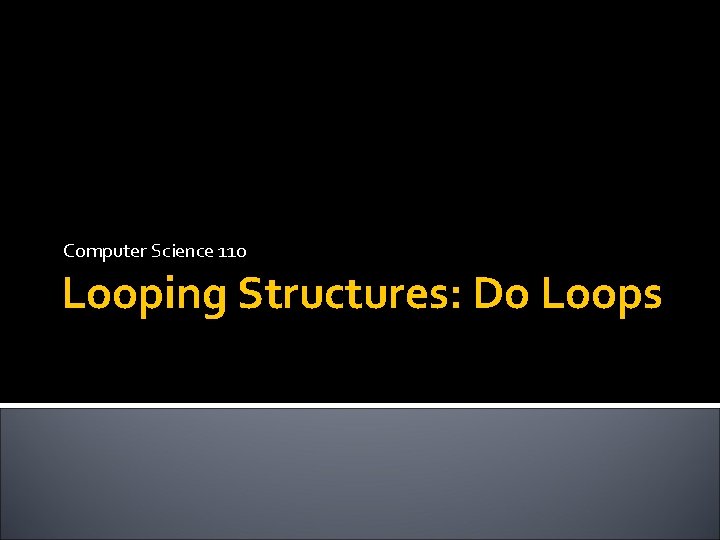
Computer Science 110 Looping Structures: Do Loops
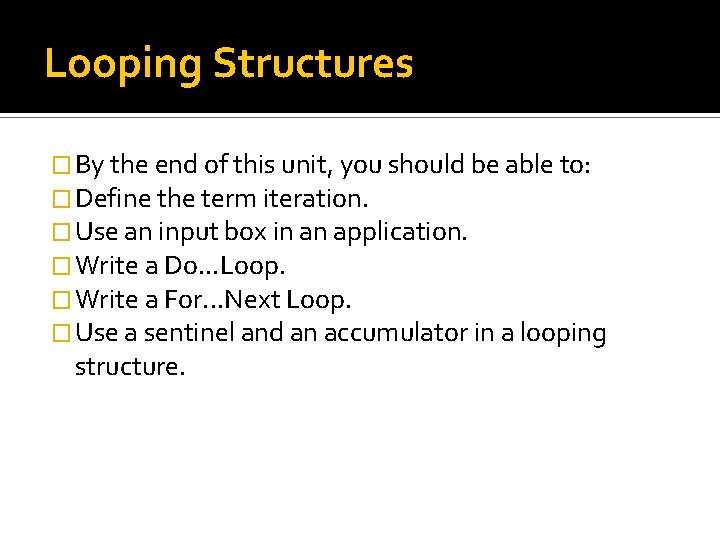
Looping Structures � By the end of this unit, you should be able to: � Define the term iteration. � Use an input box in an application. � Write a Do. . . Loop. � Write a For. . . Next Loop. � Use a sentinel and an accumulator in a looping structure.
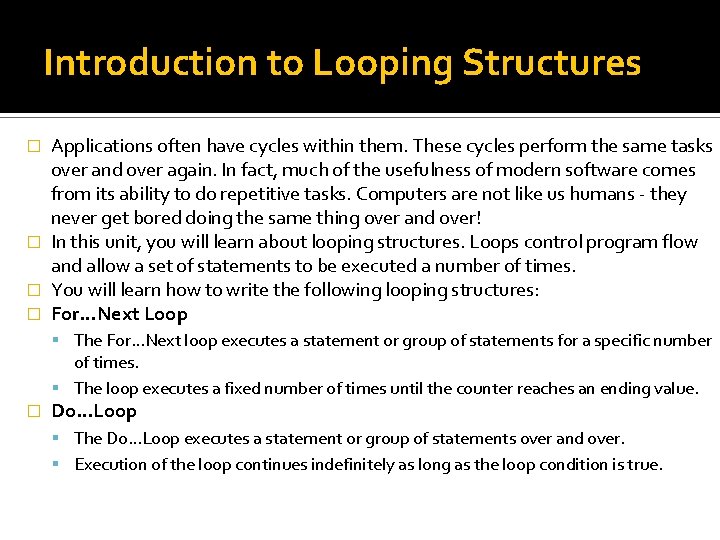
Introduction to Looping Structures Applications often have cycles within them. These cycles perform the same tasks over and over again. In fact, much of the usefulness of modern software comes from its ability to do repetitive tasks. Computers are not like us humans - they never get bored doing the same thing over and over! � In this unit, you will learn about looping structures. Loops control program flow and allow a set of statements to be executed a number of times. � You will learn how to write the following looping structures: � For…Next Loop � The For…Next loop executes a statement or group of statements for a specific number of times. The loop executes a fixed number of times until the counter reaches an ending value. � Do…Loop The Do…Loop executes a statement or group of statements over and over. Execution of the loop continues indefinitely as long as the loop condition is true.
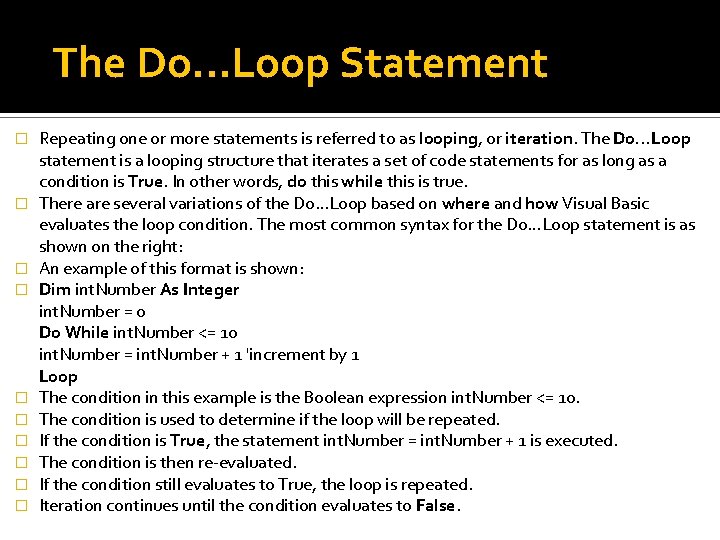
The Do. . . Loop Statement � � � � � Repeating one or more statements is referred to as looping, or iteration. The Do…Loop statement is a looping structure that iterates a set of code statements for as long as a condition is True. In other words, do this while this is true. There are several variations of the Do…Loop based on where and how Visual Basic evaluates the loop condition. The most common syntax for the Do…Loop statement is as shown on the right: An example of this format is shown: Dim int. Number As Integer int. Number = 0 Do While int. Number <= 10 int. Number = int. Number + 1 'increment by 1 Loop The condition in this example is the Boolean expression int. Number <= 10. The condition is used to determine if the loop will be repeated. If the condition is True, the statement int. Number = int. Number + 1 is executed. The condition is then re-evaluated. If the condition still evaluates to True, the loop is repeated. Iteration continues until the condition evaluates to False.
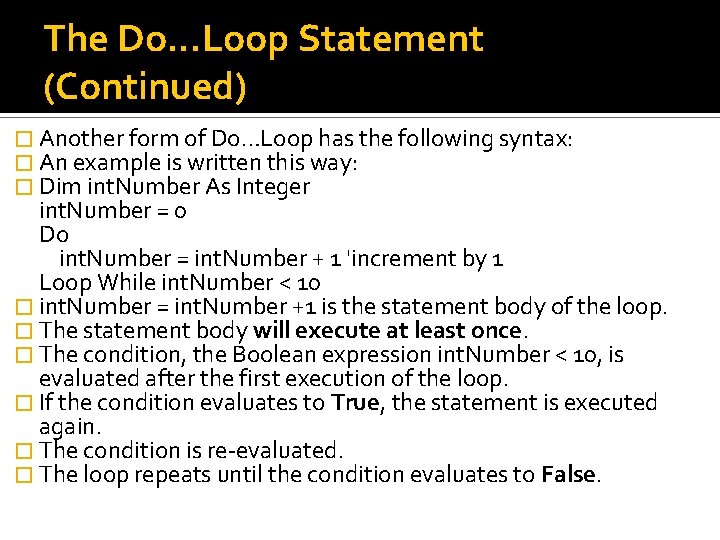
The Do. . . Loop Statement (Continued) � Another form of Do…Loop has the following syntax: � An example is written this way: � Dim int. Number As Integer int. Number = 0 Do int. Number = int. Number + 1 'increment by 1 Loop While int. Number < 10 � int. Number = int. Number +1 is the statement body of the loop. � The statement body will execute at least once. � The condition, the Boolean expression int. Number < 10, is evaluated after the first execution of the loop. � If the condition evaluates to True, the statement is executed again. � The condition is re-evaluated. � The loop repeats until the condition evaluates to False.
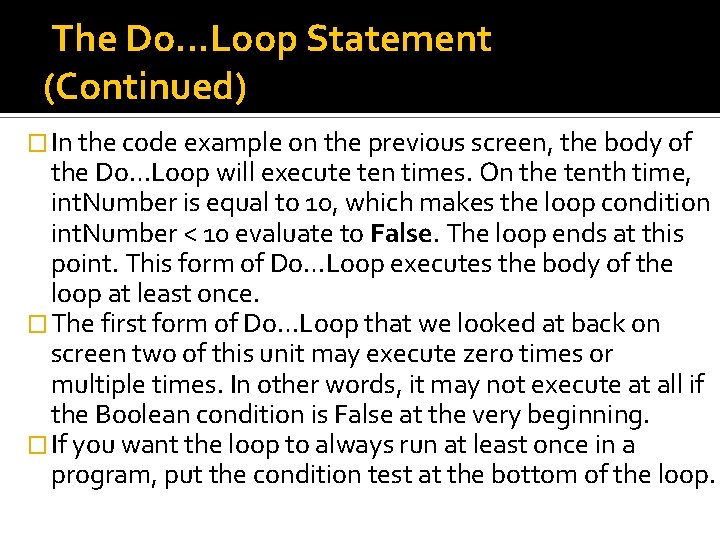
The Do. . . Loop Statement (Continued) � In the code example on the previous screen, the body of the Do…Loop will execute ten times. On the tenth time, int. Number is equal to 10, which makes the loop condition int. Number < 10 evaluate to False. The loop ends at this point. This form of Do…Loop executes the body of the loop at least once. � The first form of Do…Loop that we looked at back on screen two of this unit may execute zero times or multiple times. In other words, it may not execute at all if the Boolean condition is False at the very beginning. � If you want the loop to always run at least once in a program, put the condition test at the bottom of the loop.
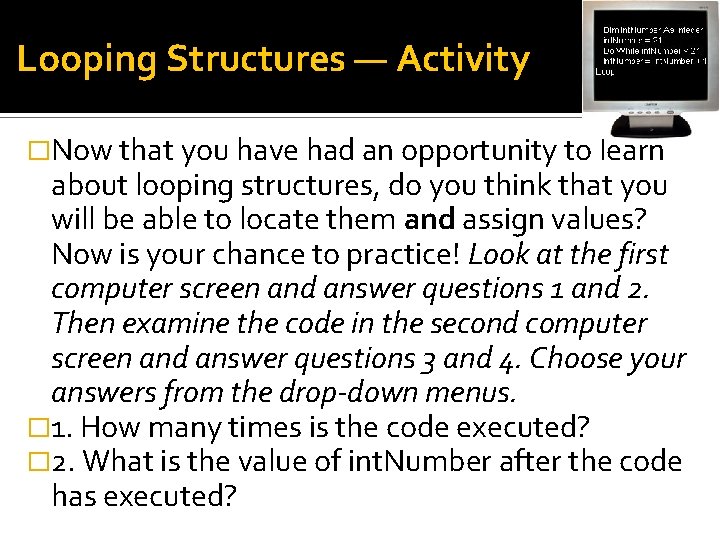
Looping Structures — Activity �Now that you have had an opportunity to learn about looping structures, do you think that you will be able to locate them and assign values? Now is your chance to practice! Look at the first computer screen and answer questions 1 and 2. Then examine the code in the second computer screen and answer questions 3 and 4. Choose your answers from the drop-down menus. � 1. How many times is the code executed? � 2. What is the value of int. Number after the code has executed?
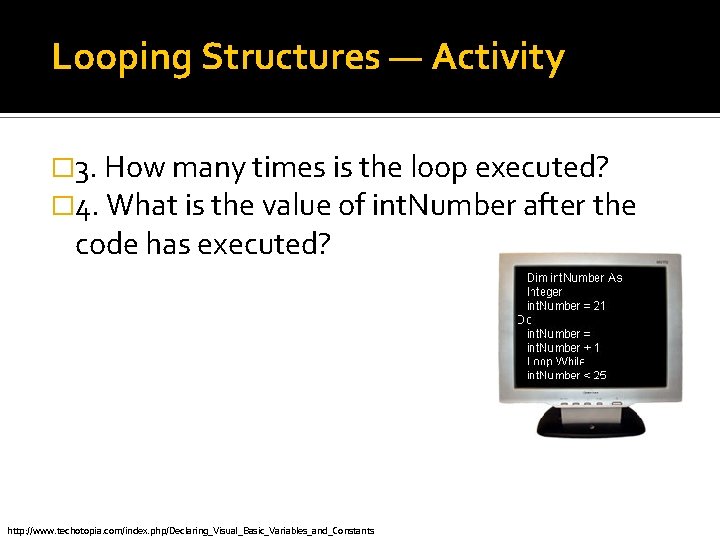
Looping Structures — Activity � 3. How many times is the loop executed? � 4. What is the value of int. Number after the code has executed? http: //www. techotopia. com/index. php/Declaring_Visual_Basic_Variables_and_Constants
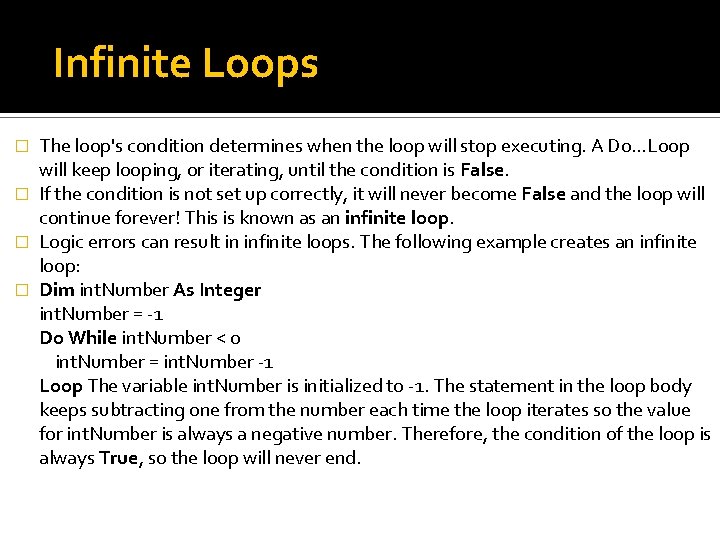
Infinite Loops The loop's condition determines when the loop will stop executing. A Do…Loop will keep looping, or iterating, until the condition is False. � If the condition is not set up correctly, it will never become False and the loop will continue forever! This is known as an infinite loop. � Logic errors can result in infinite loops. The following example creates an infinite loop: � Dim int. Number As Integer int. Number = -1 Do While int. Number < 0 int. Number = int. Number -1 Loop The variable int. Number is initialized to -1. The statement in the loop body keeps subtracting one from the number each time the loop iterates so the value for int. Number is always a negative number. Therefore, the condition of the loop is always True, so the loop will never end. �
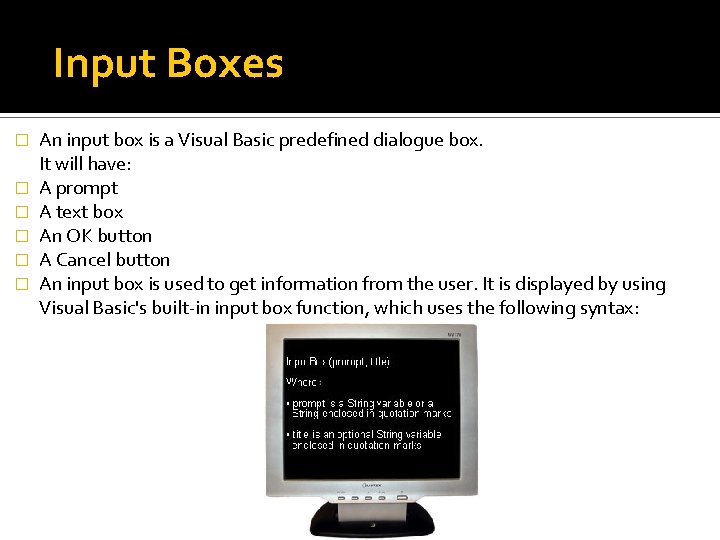
Input Boxes � � � An input box is a Visual Basic predefined dialogue box. It will have: A prompt A text box An OK button A Cancel button An input box is used to get information from the user. It is displayed by using Visual Basic's built-in input box function, which uses the following syntax:
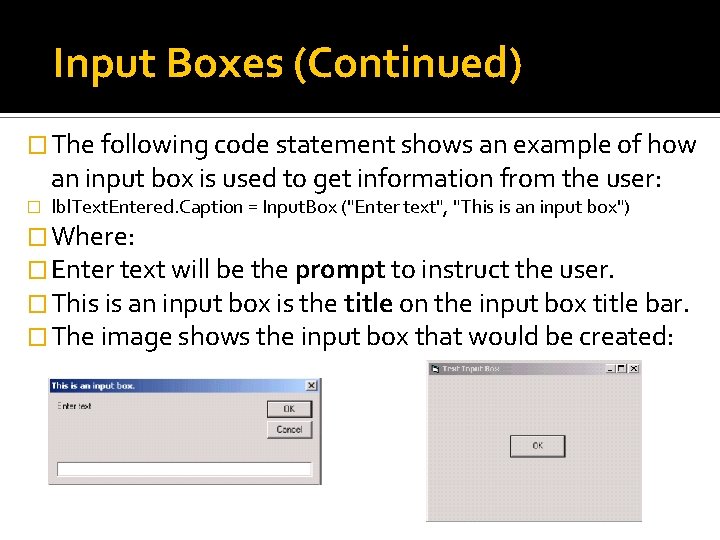
Input Boxes (Continued) � The following code statement shows an example of how an input box is used to get information from the user: � lbl. Text. Entered. Caption = Input. Box ("Enter text", "This is an input box") � Where: � Enter text will be the prompt to instruct the user. � This is an input box is the title on the input box title bar. � The image shows the input box that would be created:
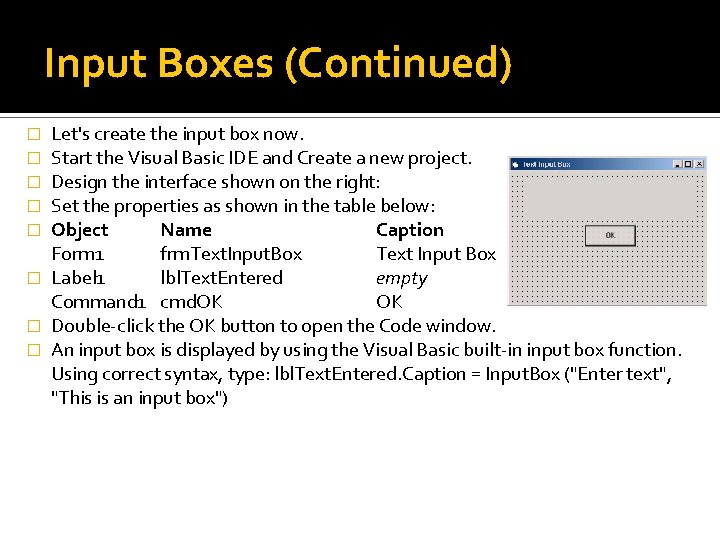
Input Boxes (Continued) Let's create the input box now. Start the Visual Basic IDE and Create a new project. Design the interface shown on the right: Set the properties as shown in the table below: Object Name Caption Form 1 frm. Text. Input. Box Text Input Box � Label 1 lbl. Text. Entered empty Command 1 cmd. OK OK � Double-click the OK button to open the Code window. � An input box is displayed by using the Visual Basic built-in input box function. Using correct syntax, type: lbl. Text. Entered. Caption = Input. Box ("Enter text", "This is an input box") � � �