Using iostream h Include iostream h instead of
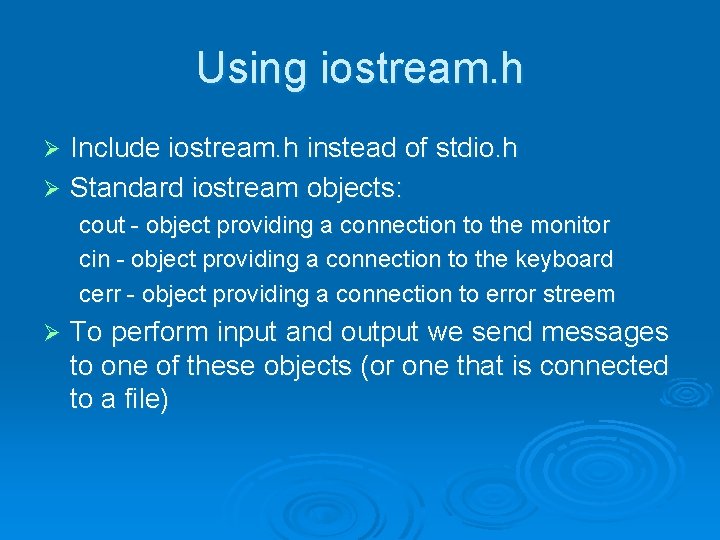
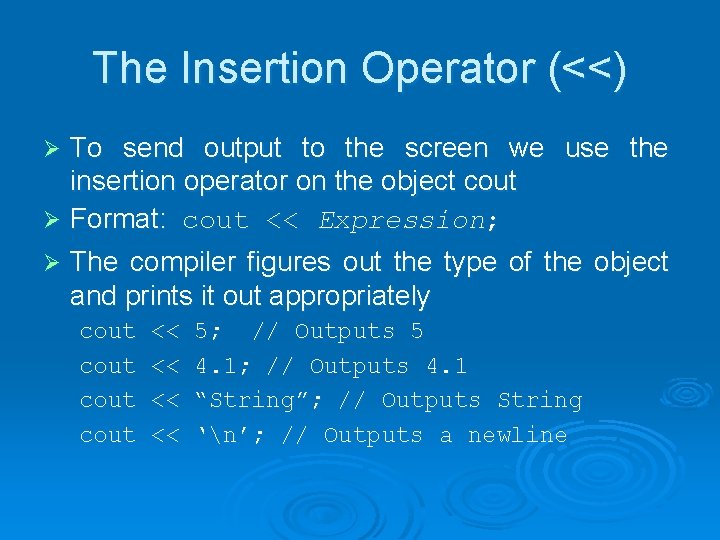
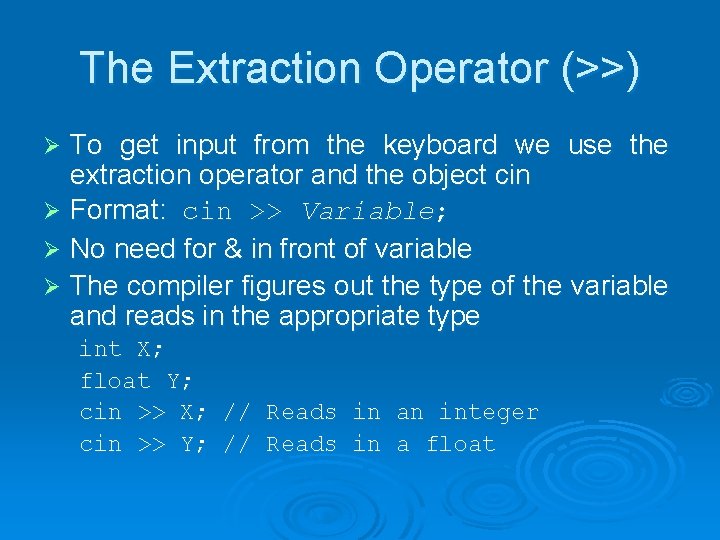
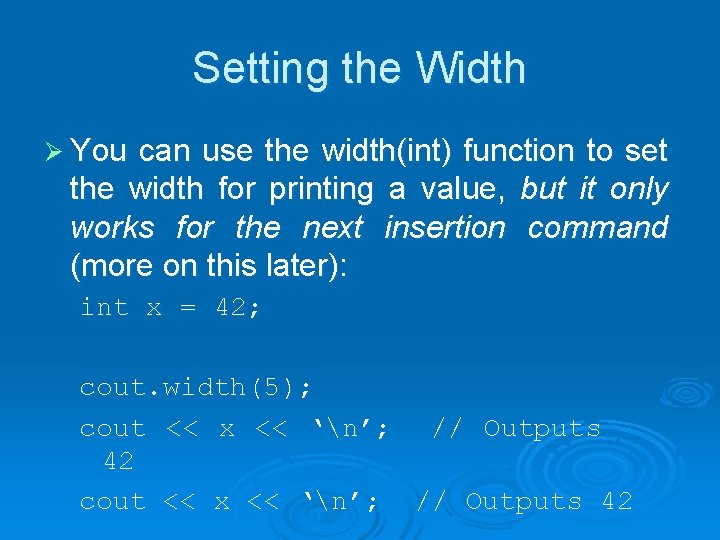
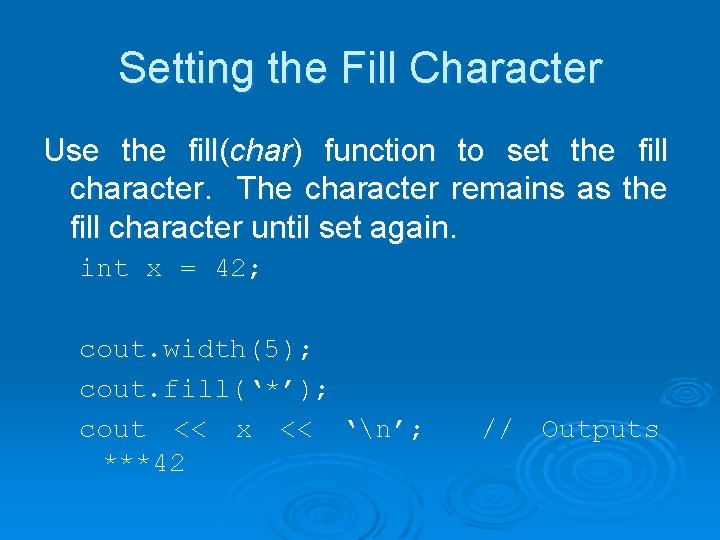
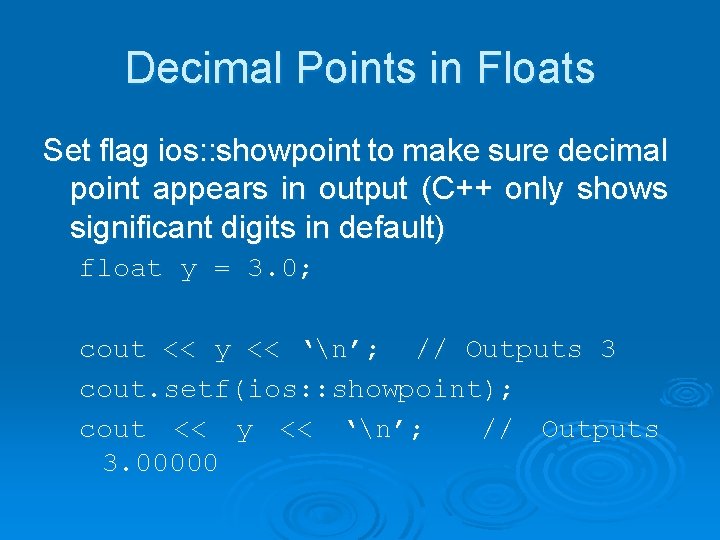
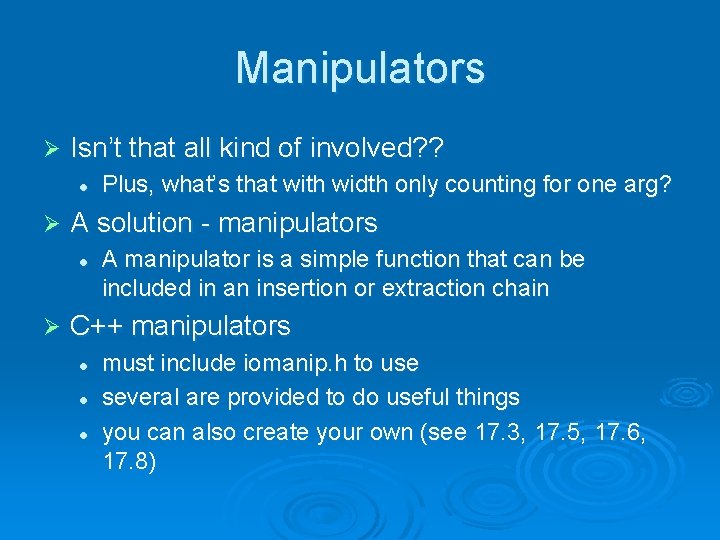
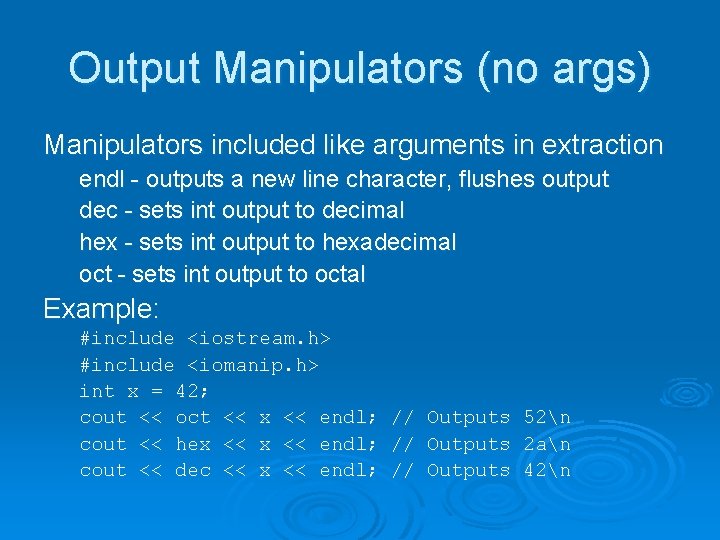
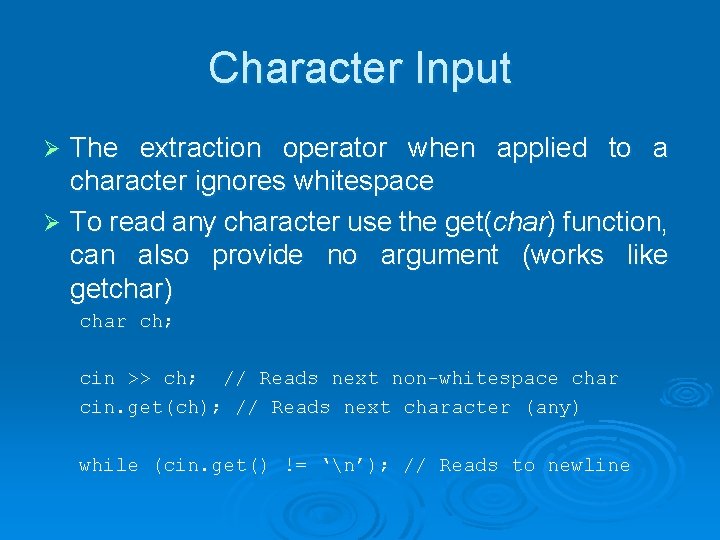
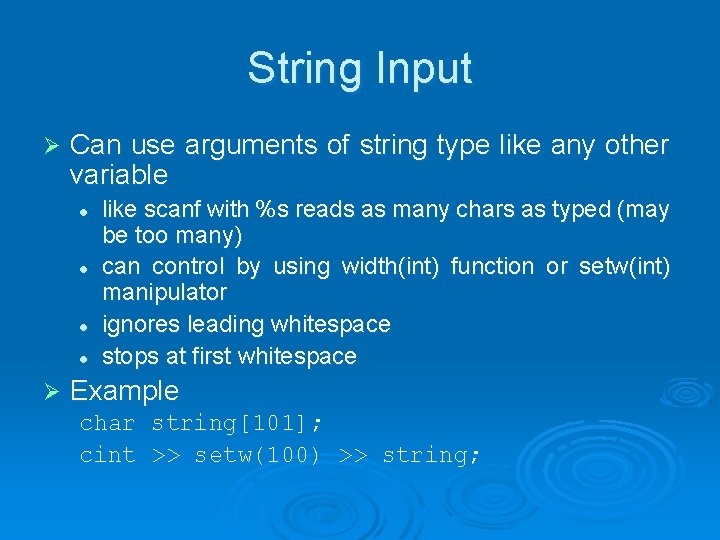
- Slides: 10
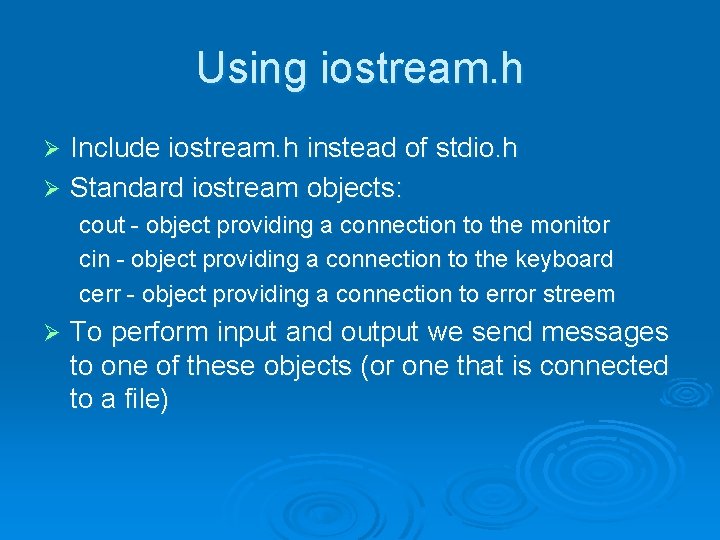
Using iostream. h Include iostream. h instead of stdio. h Ø Standard iostream objects: Ø cout - object providing a connection to the monitor cin - object providing a connection to the keyboard cerr - object providing a connection to error streem Ø To perform input and output we send messages to one of these objects (or one that is connected to a file)
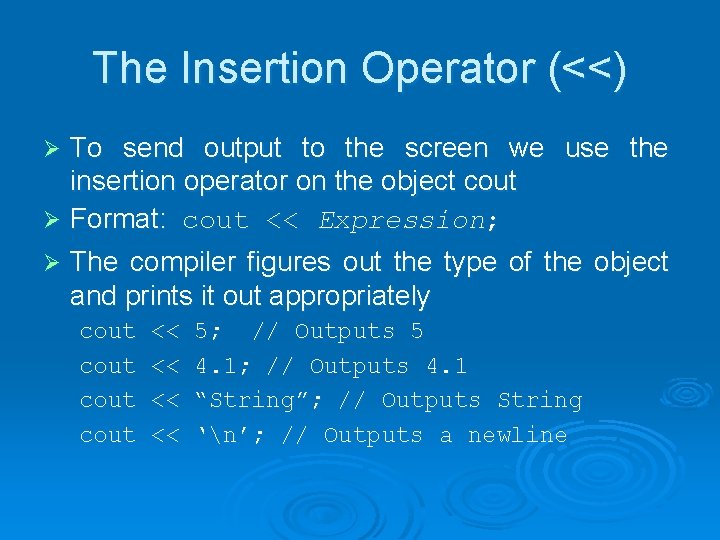
The Insertion Operator (<<) To send output to the screen we use the insertion operator on the object cout Ø Format: cout << Expression; Ø The compiler figures out the type of the object and prints it out appropriately Ø cout << << 5; // Outputs 5 4. 1; // Outputs 4. 1 “String”; // Outputs String ‘n’; // Outputs a newline
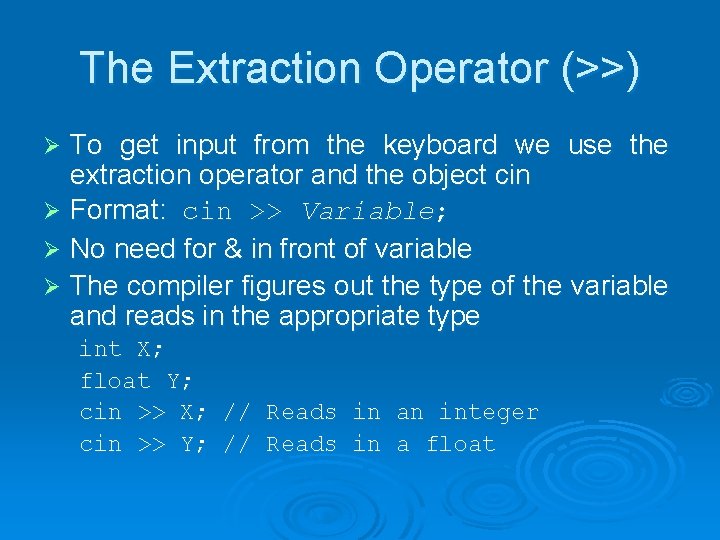
The Extraction Operator (>>) To get input from the keyboard we use the extraction operator and the object cin Ø Format: cin >> Variable; Ø No need for & in front of variable Ø The compiler figures out the type of the variable and reads in the appropriate type Ø int X; float Y; cin >> X; cin >> Y; // // Reads in in an integer a float
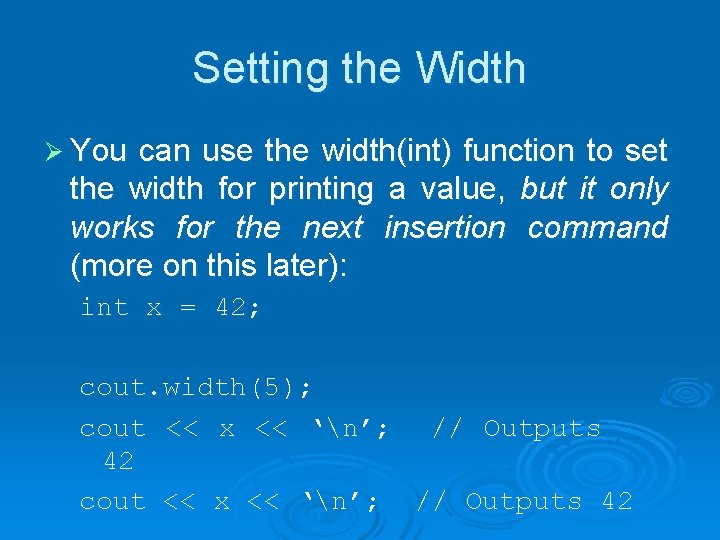
Setting the Width Ø You can use the width(int) function to set the width for printing a value, but it only works for the next insertion command (more on this later): int x = 42; cout. width(5); cout << x << ‘n’; // Outputs 42
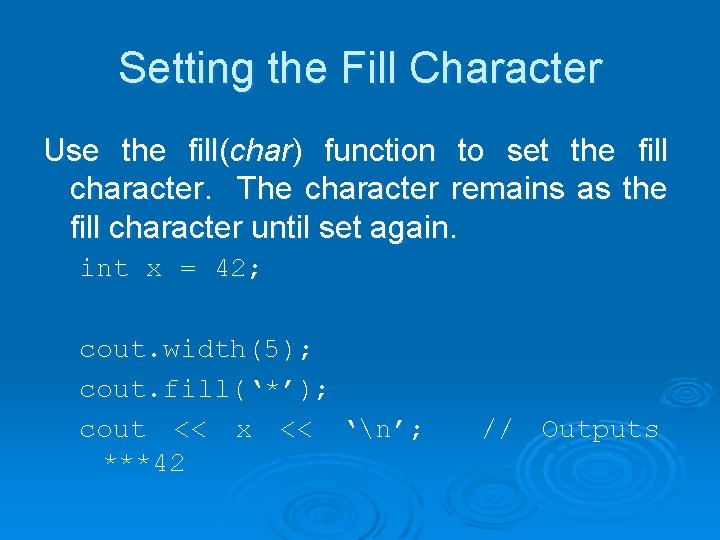
Setting the Fill Character Use the fill(char) function to set the fill character. The character remains as the fill character until set again. int x = 42; cout. width(5); cout. fill(‘*’); cout << x << ‘n’; ***42 // Outputs
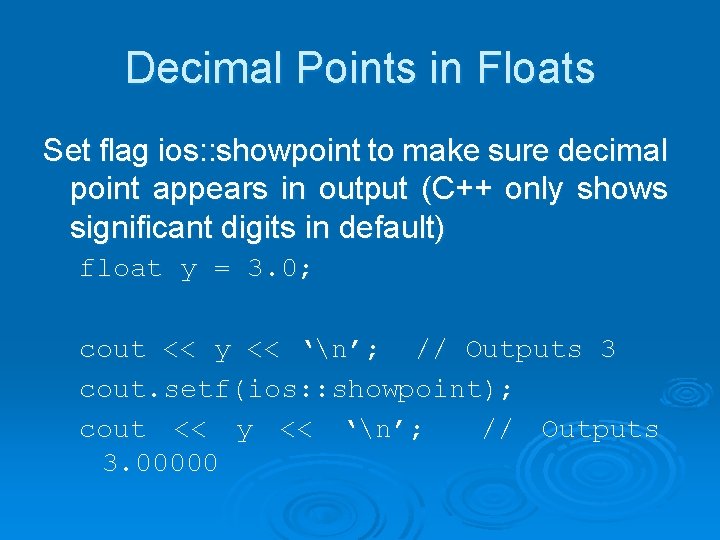
Decimal Points in Floats Set flag ios: : showpoint to make sure decimal point appears in output (C++ only shows significant digits in default) float y = 3. 0; cout << y << ‘n’; // Outputs 3 cout. setf(ios: : showpoint); cout << y << ‘n’; // Outputs 3. 00000
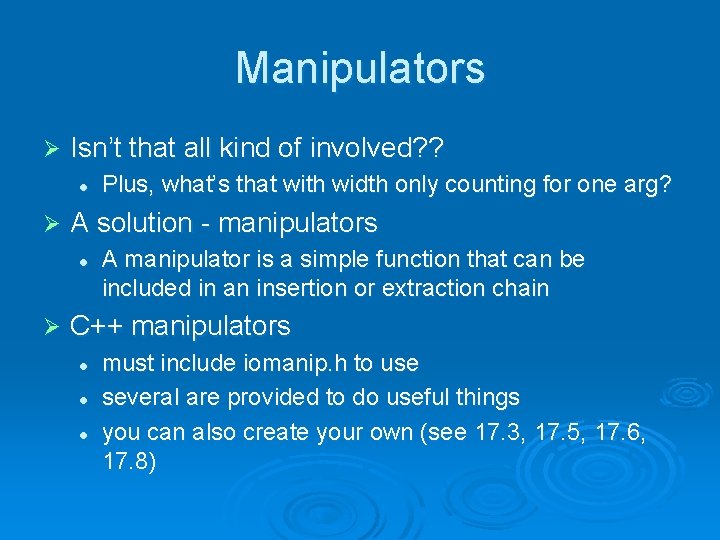
Manipulators Ø Isn’t that all kind of involved? ? l Ø A solution - manipulators l Ø Plus, what’s that with width only counting for one arg? A manipulator is a simple function that can be included in an insertion or extraction chain C++ manipulators l l l must include iomanip. h to use several are provided to do useful things you can also create your own (see 17. 3, 17. 5, 17. 6, 17. 8)
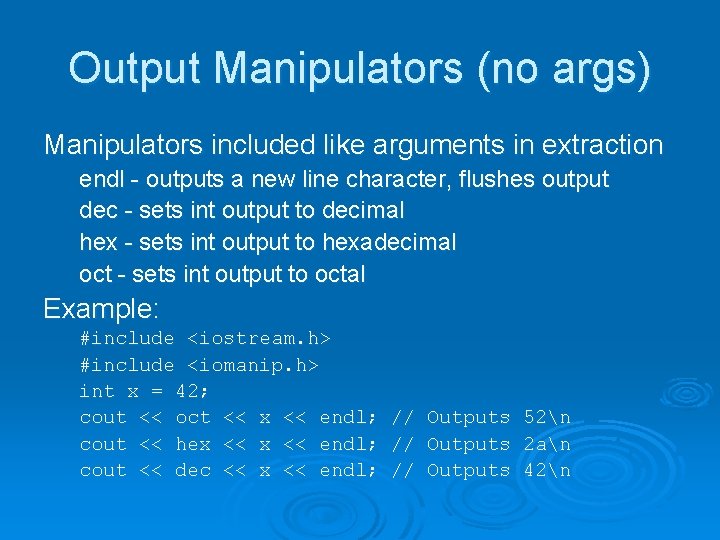
Output Manipulators (no args) Manipulators included like arguments in extraction endl - outputs a new line character, flushes output dec - sets int output to decimal hex - sets int output to hexadecimal oct - sets int output to octal Example: #include <iostream. h> #include <iomanip. h> int x = 42; cout << oct << x << endl; cout << hex << endl; cout << dec << x << endl; // // // Outputs 52n 2 an 42n
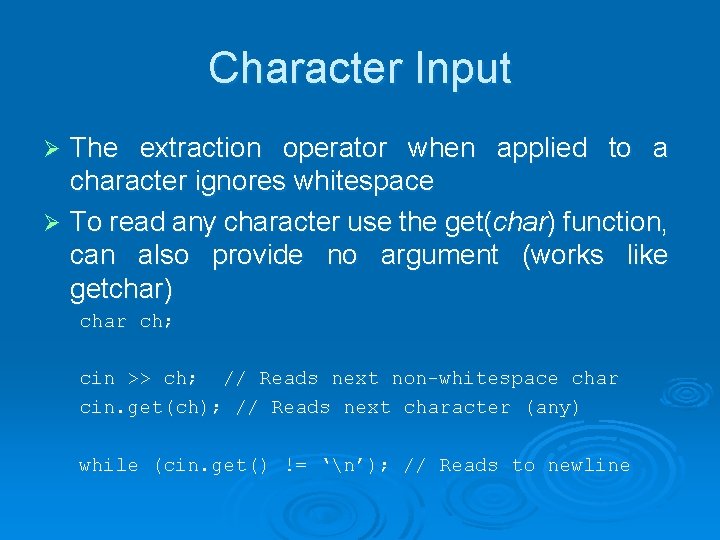
Character Input The extraction operator when applied to a character ignores whitespace Ø To read any character use the get(char) function, can also provide no argument (works like getchar) Ø char ch; cin >> ch; // Reads next non-whitespace char cin. get(ch); // Reads next character (any) while (cin. get() != ‘n’); // Reads to newline
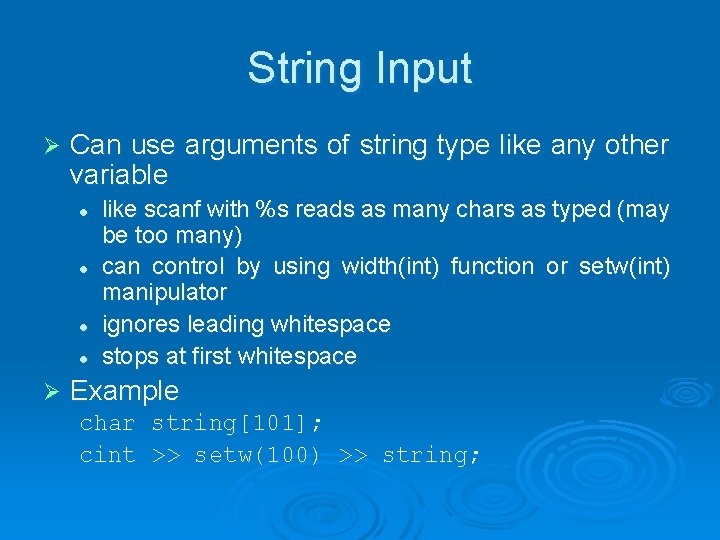
String Input Ø Can use arguments of string type like any other variable l l Ø like scanf with %s reads as many chars as typed (may be too many) can control by using width(int) function or setw(int) manipulator ignores leading whitespace stops at first whitespace Example char string[101]; cint >> setw(100) >> string;